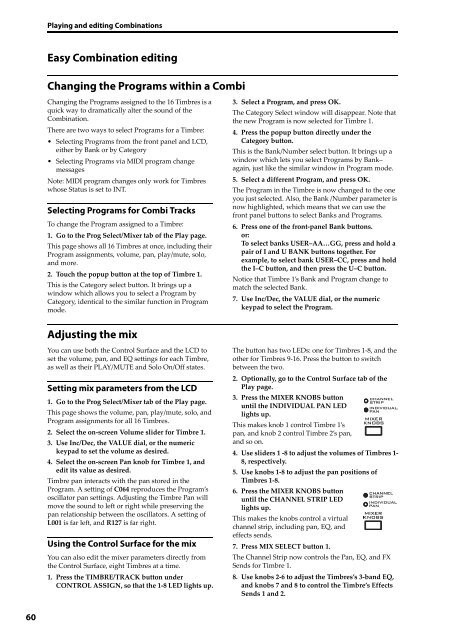KRONOS/KRONOS X Operation Guide - Korg
KRONOS/KRONOS X Operation Guide - Korg
KRONOS/KRONOS X Operation Guide - Korg
Create successful ePaper yourself
Turn your PDF publications into a flip-book with our unique Google optimized e-Paper software.
Playing and editing Combinations<br />
Easy Combination editing<br />
Changing the Programs within a Combi<br />
Changing the Programs assigned to the 16 Timbres is a<br />
quick way to dramatically alter the sound of the<br />
Combination.<br />
There are two ways to select Programs for a Timbre:<br />
• Selecting Programs from the front panel and LCD,<br />
either by Bank or by Category<br />
• Selecting Programs via MIDI program change<br />
messages<br />
Note: MIDI program changes only work for Timbres<br />
whose Status is set to INT.<br />
Selecting Programs for Combi Tracks<br />
To change the Program assigned to a Timbre:<br />
1. Go to the Prog Select/Mixer tab of the Play page.<br />
This page shows all 16 Timbres at once, including their<br />
Program assignments, volume, pan, play/mute, solo,<br />
and more.<br />
2. Touch the popup button at the top of Timbre 1.<br />
This is the Category select button. It brings up a<br />
window which allows you to select a Program by<br />
Category, identical to the similar function in Program<br />
mode.<br />
3. Select a Program, and press OK.<br />
The Category Select window will disappear. Note that<br />
the new Program is now selected for Timbre 1.<br />
4. Press the popup button directly under the<br />
Category button.<br />
This is the Bank/Number select button. It brings up a<br />
window which lets you select Programs by Bank–<br />
again, just like the similar window in Program mode.<br />
5. Select a different Program, and press OK.<br />
The Program in the Timbre is now changed to the one<br />
you just selected. Also, the Bank /Number parameter is<br />
now highlighted, which means that we can use the<br />
front panel buttons to select Banks and Programs.<br />
6. Press one of the front‐panel Bank buttons.<br />
or:<br />
To select banks USER–AA…GG, press and hold a<br />
pair of I and U BANK buttons together. For<br />
example, to select bank USER–CC, press and hold<br />
the I–C button, and then press the U–C button.<br />
Notice that Timbre 1’s Bank and Program change to<br />
match the selected Bank.<br />
7. Use Inc/Dec, the VALUE dial, or the numeric<br />
keypad to select the Program.<br />
Adjusting the mix<br />
You can use both the Control Surface and the LCD to<br />
set the volume, pan, and EQ settings for each Timbre,<br />
as well as their PLAY/MUTE and Solo On/Off states.<br />
Setting mix parameters from the LCD<br />
1. Go to the Prog Select/Mixer tab of the Play page.<br />
This page shows the volume, pan, play/mute, solo, and<br />
Program assignments for all 16 Timbres.<br />
2. Select the on‐screen Volume slider for Timbre 1.<br />
3. Use Inc/Dec, the VALUE dial, or the numeric<br />
keypad to set the volume as desired.<br />
4. Select the on‐screen Pan knob for Timbre 1, and<br />
edit its value as desired.<br />
Timbre pan interacts with the pan stored in the<br />
Program. A setting of C064 reproduces the Program’s<br />
oscillator pan settings. Adjusting the Timbre Pan will<br />
move the sound to left or right while preserving the<br />
pan relationship between the oscillators. A setting of<br />
L001 is far left, and R127 is far right.<br />
Using the Control Surface for the mix<br />
You can also edit the mixer parameters directly from<br />
the Control Surface, eight Timbres at a time.<br />
1. Press the TIMBRE/TRACK button under<br />
CONTROL ASSIGN, so that the 1‐8 LED lights up.<br />
The button has two LEDs: one for Timbres 1‐8, and the<br />
other for Timbres 9‐16. Press the button to switch<br />
between the two.<br />
2. Optionally, go to the Control Surface tab of the<br />
Play page.<br />
3. Press the MIXER KNOBS button<br />
until the INDIVIDUAL PAN LED<br />
lights up.<br />
This makes knob 1 control Timbre 1’s<br />
pan, and knob 2 control Timbre 2’s pan,<br />
and so on.<br />
4. Use sliders 1 ‐8 to adjust the volumes of Timbres 1‐<br />
8, respectively.<br />
5. Use knobs 1‐8 to adjust the pan positions of<br />
Timbres 1‐8.<br />
6. Press the MIXER KNOBS button<br />
until the CHANNEL STRIP LED<br />
lights up.<br />
This makes the knobs control a virtual<br />
channel strip, including pan, EQ, and<br />
effects sends.<br />
7. Press MIX SELECT button 1.<br />
The Channel Strip now controls the Pan, EQ, and FX<br />
Sends for Timbre 1.<br />
8. Use knobs 2‐6 to adjust the Timbres’s 3‐band EQ,<br />
and knobs 7 and 8 to control the Timbre’s Effects<br />
Sends 1 and 2.<br />
60