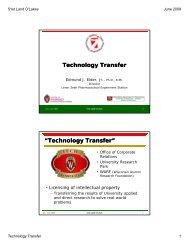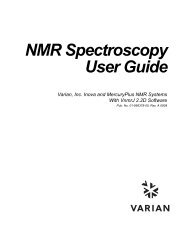- Page 1 and 2: VnmrJ Command and Parameter Referen
- Page 3 and 4: VnmrJ Command and Parameter Referen
- Page 5 and 6: 2 Command and Parameter Reference f
- Page 7 and 8: arraydim Dimension of experiment (P
- Page 9 and 10: copy Copy a file (C) ..............
- Page 11 and 12: dglc Display group of LC-NMR parame
- Page 13 and 14: dsshn Display stacked spectra horiz
- Page 15 and 16: gcal Gradient calibration constant
- Page 17 and 18: homo3 Homodecoupling control for th
- Page 19 and 20: loadcolors Load colors for graphics
- Page 21 and 22: Noesy Convert the parameter to a NO
- Page 23 and 24: plcosy Plot COSY- and NOESY-type sp
- Page 25 and 26: R r Recall display parameter set (M
- Page 27 and 28: seqfil Pulse sequence name (P).....
- Page 29 and 30: sqsavestudy Macro to save study par
- Page 31 and 32: updaterev Update after installing n
- Page 33 and 34: xm1 Utility macro for study queue e
- Page 35 and 36: 32 Command and Parameter Reference
- Page 37 and 38: Notational Conventions md(to_exp) n
- Page 39 and 40: A aph aph0 aphb aphx appdirs appmod
- Page 41 and 42: A See also: parent (nested) macros
- Page 43 and 44: A acosy Syntax: Description: See al
- Page 45: A spin sw vp vs wp Sample spin rate
- Page 49 and 50: A See also: 595. Sample failed to i
- Page 51 and 52: A spadd sub Add current spectrum to
- Page 53 and 54: A Examples: See also: • 'ss' spec
- Page 55 and 56: A Examples: See also: adept adept('
- Page 57 and 58: A lock sample Submit an Autolock ex
- Page 59 and 60: A Arguments: (3) Line containing an
- Page 61 and 62: A See also: VnmrJ User Programming
- Page 63 and 64: A appmode Description: Values: Appl
- Page 65 and 66: A asin Find arc sine of number (C)
- Page 67 and 68: A Arguments: Examples: When called
- Page 69 and 70: A go_ load loc lock method sample s
- Page 71 and 72: A Aufindz0 Automatic adjustment of
- Page 73 and 74: A Values: 'y' indicates automation
- Page 75 and 76: A Description: Arguments: Examples:
- Page 77 and 78: A Examples: Examples: See also: >9
- Page 79 and 80: A See also: NMR Spectroscopy User G
- Page 81 and 82: A Examples: See also: number_argume
- Page 83 and 84: A dscale pscale Display scale below
- Page 85 and 86: B Arguments: Examples: See also: me
- Page 87 and 88: B This command should rarely be use
- Page 89 and 90: B See also: NMR Spectroscopy User G
- Page 91 and 92: B 88 Command and Parameter Referenc
- Page 93 and 94: C contact_time MAS cross-polarizati
- Page 95 and 96: C Description: See also: Calculates
- Page 97 and 98:
C See also: 127 for imaging attenua
- Page 99 and 100:
C See also: NMR Spectroscopy User G
- Page 101 and 102:
C Description: checkstring is used
- Page 103 and 104:
C clfreq Description: See also: Cal
- Page 105 and 106:
C it runs in interactive mode; if n
- Page 107 and 108:
C Arguments: Examples: See also:
- Page 109 and 110:
C Description: Arguments: See also:
- Page 111 and 112:
C Examples: See also: • -dxxx, wh
- Page 113 and 114:
C Dqcosy relayh Set up parameters f
- Page 115 and 116:
C Related: apptype Application type
- Page 117 and 118:
C cr2 Description: See also: Cursor
- Page 119 and 120:
C crl Description: See also: Clear
- Page 121 and 122:
C See also: NMR Spectroscopy User G
- Page 123 and 124:
C 120 Command and Parameter Referen
- Page 125 and 126:
D delta Cursor difference in direct
- Page 127 and 128:
D dosygamma dosytimecubed dot1 dotf
- Page 129 and 130:
D See also: If d0='n', the software
- Page 131 and 132:
D daslp Description: Values: See al
- Page 133 and 134:
D dc Description: See also: Calcula
- Page 135 and 136:
D Arguments: Examples: See also: ds
- Page 137 and 138:
D ft2d imconi wft2d Fourier transfo
- Page 139 and 140:
D Syntax: Description: ddrcr= Sets
- Page 141 and 142:
D dm2 dm3 Decoupler mode for second
- Page 143 and 144:
D Description: Arguments: Examples:
- Page 145 and 146:
D deptproc Description: See also: P
- Page 147 and 148:
D dfid Syntax: Description: See als
- Page 149 and 150:
D ho plfid pfww sc vo vpf wc Horizo
- Page 151 and 152:
D Arguments: Examples: See also: te
- Page 153 and 154:
D See also: NMR Spectroscopy User G
- Page 155 and 156:
D Examples: in these directories. T
- Page 157 and 158:
D See also: NMR Spectroscopy User G
- Page 159 and 160:
D nli z Find integral values (C) Ad
- Page 161 and 162:
D Values: See also: 5 Hz to 2 MHz i
- Page 163 and 164:
D Description: Arguments: Examples:
- Page 165 and 166:
D See also: outside of the acqi pro
- Page 167 and 168:
D See also: NMR Spectroscopy User G
- Page 169 and 170:
D dnode Applicability: Description:
- Page 171 and 172:
D Examples: See also: max_width is
- Page 173 and 174:
D Values: See also: deltaf (if the
- Page 175 and 176:
D See also: dpf('top','noll') dpf('
- Page 177 and 178:
D dplane Syntax: Description: Argum
- Page 179 and 180:
D Arguments: See also: The pulse pa
- Page 181 and 182:
D CAUTION: See also: Decoupling pow
- Page 183 and 184:
D Examples: See also: • 'xor','no
- Page 185 and 186:
D ds Syntax: Description: Arguments
- Page 187 and 188:
D Examples: See also: ds2dn ds2dn('
- Page 189 and 190:
D dseq4 Applicability: Description:
- Page 191 and 192:
D Values: See also: the digital fil
- Page 193 and 194:
D dsp Applicability: Description: V
- Page 195 and 196:
D Arguments: Examples: See also: Th
- Page 197 and 198:
D step is the increment for the spe
- Page 199 and 200:
D dsww ft1d ho intmod pl plww sc sc
- Page 201 and 202:
D dsvast2d Display VAST data in a p
- Page 203 and 204:
D homorof3 tn Delay between setting
- Page 205 and 206:
E See also: NMR Spectroscopy User G
- Page 207 and 208:
E enter Applicability: Syntax: Desc
- Page 209 and 210:
E ewrite Applicability: Syntax: Des
- Page 211 and 212:
E keyword 'maclib' 'command' 'ascii
- Page 213 and 214:
E exit Description: CAUTION: Call t
- Page 215 and 216:
E Arguments: Examples: See also: (3
- Page 217 and 218:
E Syntax: Description: Arguments: E
- Page 219 and 220:
F foldcc foldj foldt fontselect for
- Page 221 and 222:
F make3dcoef par2d Make 3D coeffici
- Page 223 and 224:
F Examples: See also: v1, v2... is
- Page 225 and 226:
F fiddleu Perform reference deconvo
- Page 227 and 228:
F Arguments: Examples: See also: st
- Page 229 and 230:
F slfreq sp usemark wp Measured lin
- Page 231 and 232:
F Arguments: Examples: See also: nf
- Page 233 and 234:
F focus Description: See also: Send
- Page 235 and 236:
F See also: format($snum,3,1):$rval
- Page 237 and 238:
F Examples: See also: type of tree
- Page 239 and 240:
F Examples: See also: start is the
- Page 241 and 242:
F See also: NMR Spectroscopy User G
- Page 243 and 244:
F • 'noop' is a keyword to not pe
- Page 245 and 246:
F See also: • 'ni2' is a keyword
- Page 247 and 248:
F Arguments: ft3d Entered from UNIX
- Page 249 and 250:
F make3dcoef ptspec3d set3dproc spe
- Page 251 and 252:
G gHSQC_d213 Ghsqctoxy gilson gin g
- Page 253 and 254:
G examined for signal level. If the
- Page 255 and 256:
G See also: Be aware that if an old
- Page 257 and 258:
G Examples: See also: extension is
- Page 259 and 260:
G Examples: See also: • 'xall' is
- Page 261 and 262:
G Arguments: Examples: See also: A
- Page 263 and 264:
G See also: detected dimension. Thi
- Page 265 and 266:
G gilson Syntax: Description: See a
- Page 267 and 268:
G Values: 'n' disable spinning duri
- Page 269 and 270:
G gmax Description: See also: Maxim
- Page 271 and 272:
G go seqfil usergo Submit experimen
- Page 273 and 274:
G grayctr Gray level window adjustm
- Page 275 and 276:
G gtnroesy Applicability: Descripti
- Page 277 and 278:
G 274 Command and Parameter Referen
- Page 279 and 280:
H homo2 homo3 homo4 HOMODEC homo2d
- Page 281 and 282:
H See also: j2r is the reduced coup
- Page 283 and 284:
H Examples: See also: hcdept hcdept
- Page 285 and 286:
H homo homorof1 homorof2 homorof3 t
- Page 287 and 288:
H Examples: See also: hdwshimlist='
- Page 289 and 290:
H HMQC_d2 Description: Set up param
- Page 291 and 292:
H Related: dm3 Decoupler mode for t
- Page 293 and 294:
hoult Set parameters alfa and rof2
- Page 295 and 296:
H hsqctoxySE Description: Set up pa
- Page 297 and 298:
H htss1 Description: Values: See al
- Page 299 and 300:
H 296 Command and Parameter Referen
- Page 301 and 302:
I ihwinfo Syntax: Description: Argu
- Page 303 and 304:
I Examples: See also: dir_flag imag
- Page 305 and 306:
I See also: fn. The insref paramete
- Page 307 and 308:
I See also: NMR Spectroscopy User G
- Page 309 and 310:
I category type gettype returns str
- Page 311 and 312:
I 308 Command and Parameter Referen
- Page 313 and 314:
J Arguments: Examples: See also: ex
- Page 315 and 316:
J jviewports Viewport layout (P) De
- Page 317 and 318:
K See also: NMR Spectroscopy User G
- Page 319 and 320:
K 316 Command and Parameter Referen
- Page 321 and 322:
L lp1 lp2 lpalg lpalg1 lpalg2 lpext
- Page 323 and 324:
L Values: See also: A positive valu
- Page 325 and 326:
L legrelay Description: Values: See
- Page 327 and 328:
L See also: in Hz, analogous to sfr
- Page 329 and 330:
L Examples: See also: • 'comment'
- Page 331 and 332:
L Examples: See also: ln(.5) ln(val
- Page 333 and 334:
L Values: See also: 1, 2, 3, or 4 (
- Page 335 and 336:
L See also: User Guide: Solid-State
- Page 337 and 338:
L See also: lookup('delimiter',' ,\
- Page 339 and 340:
L strtlp strtext Starting point for
- Page 341 and 342:
L lpfilt ni LP coefficients to calc
- Page 343 and 344:
L lpprint Description: Values: See
- Page 345 and 346:
L Arguments: Examples: directory is
- Page 347 and 348:
L lsfrq1 Description: Values: Frequ
- Page 349 and 350:
L 346 Command and Parameter Referen
- Page 351 and 352:
M movetof mp mqcosy mrev8 mrfb mref
- Page 353 and 354:
M Arguments: Examples: See also: ov
- Page 355 and 356:
M make3dcoef Syntax: Description: A
- Page 357 and 358:
M element_number and format argumen
- Page 359 and 360:
M Description: Arguments: (5) mark
- Page 361 and 362:
M Values: See also: Note that the V
- Page 363 and 364:
M mf Syntax: Description: Arguments
- Page 365 and 366:
M mfopen mftrace rfblk rftrace Memo
- Page 367 and 368:
M mlabel Description: See also: Men
- Page 369 and 370:
M Examples: See also: mp(4) mp(2,3)
- Page 371 and 372:
M Description: Examples: An array o
- Page 373 and 374:
M CAUTION: See also: One special ca
- Page 375 and 376:
N newmenu Syntax: Description: Argu
- Page 377 and 378:
N ni3 Description: See also: Number
- Page 379 and 380:
N Arguments: Examples: See also: 'p
- Page 381 and 382:
N r6 returns the percentage channel
- Page 383 and 384:
N ntrig Applicability: Description:
- Page 385 and 386:
N 382 Command and Parameter Referen
- Page 387 and 388:
O Arguments: Examples: See also: %d
- Page 389 and 390:
O paros sw Create additional parame
- Page 391 and 392:
O 'n' causes normal acquisition to
- Page 393 and 394:
P pboxpar pboxrst pboxunits pcon pc
- Page 395 and 396:
P prescan_CoilTable prescan_tn prin
- Page 397 and 398:
P Description: Values: See also: Sp
- Page 399 and 400:
P See also: The pa1 command is only
- Page 401 and 402:
P page Description: Name of page (P
- Page 403 and 404:
P Description: See also: Creates th
- Page 405 and 406:
P See also: The quality of filterin
- Page 407 and 408:
P See also: User Programming Relate
- Page 409 and 410:
P See also: NMR Spectroscopy User G
- Page 411 and 412:
P See also: NMR Spectroscopy User G
- Page 413 and 414:
P pboxpar Syntax: Description: Argu
- Page 415 and 416:
P See also: User Programming Relate
- Page 417 and 418:
P Values: See also: A three-charact
- Page 419 and 420:
P Examples: See also: reference_reg
- Page 421 and 422:
P phase Syntax: Description: Argume
- Page 423 and 424:
P phfid1 Description: Values: See a
- Page 425 and 426:
P pintvast Applicability: Syntax: D
- Page 427 and 428:
P ft1d ho intmod plww pshr pslw sc
- Page 429 and 430:
P plate_glue Applicability: Descrip
- Page 431 and 432:
P vpf wc Current vertical position
- Page 433 and 434:
P • Negative or positive contours
- Page 435 and 436:
P Related: protune Macro to start P
- Page 437 and 438:
P plothiresprep High resolution plo
- Page 439 and 440:
P See also: NMR Spectroscopy User G
- Page 441 and 442:
P See also: NMR Spectroscopy User G
- Page 443 and 444:
P p1 pw First pulse width (P) Pulse
- Page 445 and 446:
P Examples: See also: pprofile ppro
- Page 447 and 448:
P Examples: str is a string that ca
- Page 449 and 450:
P See also: VnmrJ User Programming
- Page 451 and 452:
P See also: proc1d does not work wi
- Page 453 and 454:
P Description: Arguments: Examples:
- Page 455 and 456:
P Third case: exec — keyword that
- Page 457 and 458:
P Examples: See also: C3 sets lb1=-
- Page 459 and 460:
P See also: searched for when an ex
- Page 461 and 462:
P sw sw1 sw2 Spectral width in dire
- Page 463 and 464:
P See also: NMR Spectroscopy User G
- Page 465 and 466:
P See also: point are used in the s
- Page 467 and 468:
P Arguments: Examples: See also: fi
- Page 469 and 470:
P 466 Command and Parameter Referen
- Page 471 and 472:
Q ? Display the value of an individ
- Page 473 and 474:
R rfband rfblk rfchannel rfchtype r
- Page 475 and 476:
R See also: experiment with the rt
- Page 477 and 478:
R Examples: The par1 and par2 param
- Page 479 and 480:
R Examples: See also: readhw('z1c',
- Page 481 and 482:
R Description: Produces 2D images (
- Page 483 and 484:
R record Syntax: Description: Argum
- Page 485 and 486:
R Related: reff1 Reference f2 Indir
- Page 487 and 488:
R See also: if it is a heteronuclea
- Page 489 and 490:
R the current tree, if it exists th
- Page 491 and 492:
R vnmrjcmd() wp Commands to invoke
- Page 493 and 494:
R Arguments: Examples: See also: us
- Page 495 and 496:
R Values: See also: The values of r
- Page 497 and 498:
R rfp Description: Values: See also
- Page 499 and 500:
R rfwg Description: Values: See als
- Page 501 and 502:
R rl rl2 scalesw1 sfrq Set ref. lin
- Page 503 and 504:
R See also: NMR Spectroscopy User G
- Page 505 and 506:
R See also: NMR Spectroscopy User G
- Page 507 and 508:
R Examples: See also: noabort — k
- Page 509 and 510:
S setcolor setdecpars setdec2pars s
- Page 511 and 512:
S spincad Run SpinCAD program (C) s
- Page 513 and 514:
S Description: Saves a copy of the
- Page 515 and 516:
S See also: NMR Spectroscopy User G
- Page 517 and 518:
S See also: NMR Spectroscopy User G
- Page 519 and 520:
S sd2 Applicability: Description: S
- Page 521 and 522:
S Examples: See also: • 'f1f3', '
- Page 523 and 524:
S Arguments: Examples: See also: se
- Page 525 and 526:
S See also: initialization, etc.).
- Page 527 and 528:
S See also: User Programming Relate
- Page 529 and 530:
S See also: Pulsed Field Gradient M
- Page 531 and 532:
S Arguments: Examples: Syntax 5 eje
- Page 533 and 534:
S Step Value Parameter setting Argu
- Page 535 and 536:
S sw rof2 Spectral width in directl
- Page 537 and 538:
S sw tpwr Spectral width in directl
- Page 539 and 540:
S Arguments: Examples: See also: re
- Page 541 and 542:
S See also: flushing mode. In the l
- Page 543 and 544:
S See also: NMR Spectroscopy User G
- Page 545 and 546:
S Examples: See also: trev time rev
- Page 547 and 548:
S See also: (e.g.: multiselective)
- Page 549 and 550:
S See also: and radial shims x1, y1
- Page 551 and 552:
S See also: NMR Spectroscopy User G
- Page 553 and 554:
S Arguments: See also: shift sets t
- Page 555 and 556:
S testsn testct Test signal-to-nois
- Page 557 and 558:
S spadd Syntax: Description: Argume
- Page 559 and 560:
S See also: NMR Spectroscopy User G
- Page 561 and 562:
S See also: If the spinning speed i
- Page 563 and 564:
S dsp initialize_iterate iterate ni
- Page 565 and 566:
S See also: NMR Spectroscopy User G
- Page 567 and 568:
S sqdir sqname studyid Svfname Stud
- Page 569 and 570:
S ss Steady-state transients (P) De
- Page 571 and 572:
S ssfilter sslsfrq ssntaps wft Full
- Page 573 and 574:
S shim wshim Submit an Autoshim exp
- Page 575 and 576:
S See also: NMR Spectroscopy User G
- Page 577 and 578:
S See also: sub('new') sub('trace',
- Page 579 and 580:
S Examples: See also: where numgray
- Page 581 and 582:
S Percent sign (%) substitution spe
- Page 583 and 584:
S Examples: See also: The svs comma
- Page 585 and 586:
S See also: variable evolution time
- Page 587 and 588:
T tpwrm Observe transmitter linear
- Page 589 and 590:
T Arguments: Examples: See also: 2D
- Page 591 and 592:
T Arguments: Examples: See also: 1
- Page 593 and 594:
T Syntax: Values: status of the cur
- Page 595 and 596:
T textis Syntax: Description: Argum
- Page 597 and 598:
T nt sw1 sw2 Number of transients (
- Page 599 and 600:
T tnroesy Description: See also: Se
- Page 601 and 602:
T tpwr tpwrm Observe transmitter po
- Page 603 and 604:
T Examples: See also: the 1 H, the
- Page 605 and 606:
T tupwr Description: See also: Tran
- Page 607 and 608:
U See also: NMR Spectroscopy User G
- Page 609 and 610:
U See also: NMR Spectroscopy User G
- Page 611 and 612:
U 608 Command and Parameter Referen
- Page 613 and 614:
V vast1d Applicability: Description
- Page 615 and 616:
V vf Description: Values: See also:
- Page 617 and 618:
V Examples: See also: Changing sele
- Page 619 and 620:
V See also: vnmr2sc('gcosy',2,3) nt
- Page 621 and 622:
V Examples: See also: file is the n
- Page 623 and 624:
V See also: NMR Spectroscopy User G
- Page 625 and 626:
V See also: NMR Spectroscopy User G
- Page 627 and 628:
V See also: VnmrJ Installation and
- Page 629 and 630:
W wp wp1 wp2 write writefid writepa
- Page 631 and 632:
W Values: Width, in mm. See also: N
- Page 633 and 634:
W wet Description: Flag to turn on
- Page 635 and 636:
W Examples: See also: before each o
- Page 637 and 638:
W Description: Arguments: See also:
- Page 639 and 640:
W See also: NMR Spectroscopy User G
- Page 641 and 642:
W wp2 Description: See also: Width
- Page 643 and 644:
W writefid Syntax: Description: Arg
- Page 645 and 646:
W See also: 'e' or 'exp' sets that
- Page 647 and 648:
W Arguments: Examples: See also:
- Page 649 and 650:
W 646 Command and Parameter Referen
- Page 651 and 652:
X xpolar1 xy xz xz2 Set up paramete
- Page 653 and 654:
X xmaddreq Applicability: Descripti
- Page 655 and 656:
X Description: See also: Find the n
- Page 657 and 658:
X Description: See also: A macro th
- Page 659 and 660:
X Description: See also: Sets up th
- Page 661 and 662:
Y Values: See also: If shimset is 1
- Page 663 and 664:
Z Arguments: Examples: See also: be
- Page 665 and 666:
Z See also: NMR Spectroscopy User G
- Page 667 and 668:
Z See also: NMR Spectroscopy User G
- Page 669 and 670:
Z 666 Command and Parameter Referen
- Page 671 and 672:
Index type of data processing, 447
- Page 673 and 674:
Index analysis of DEPT data, 70 car
- Page 675 and 676:
Index parameters in a parameter tre
- Page 677 and 678:
Index contour plot, 130 contour plo
- Page 679 and 680:
Index FDM program, running, 219 FID
- Page 681 and 682:
Index gradient calibration pulse se
- Page 683 and 684:
Index linear modulator power, 179,
- Page 685 and 686:
Index Oxford-Sorenson VT controller
- Page 687 and 688:
Index Hewlett-Packard, 648 maximum
- Page 689 and 690:
Index recording keyboard entries, 4
- Page 691 and 692:
Index create parameters, 401 filter
- Page 693 and 694:
Index t 2 dimension in, 343 tablib
- Page 695:
Index WETPWXCAL pulse sequence, 631