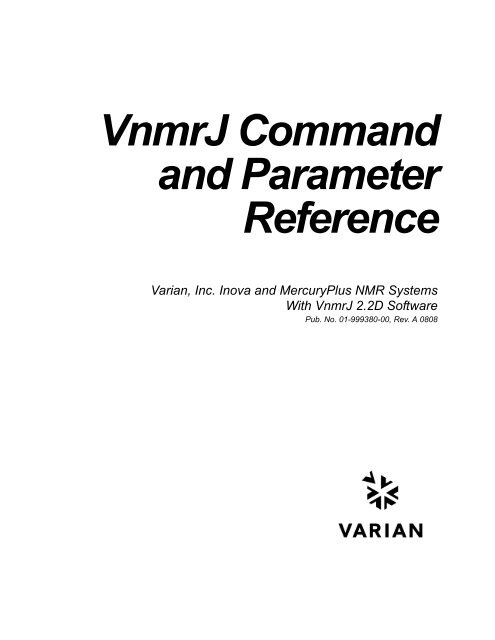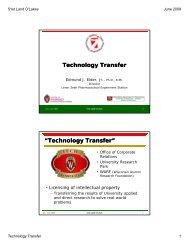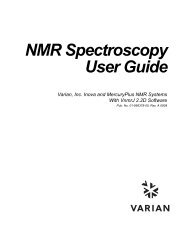VnmrJ Command and Parameter Reference VnmrJ 2.2D
VnmrJ Command and Parameter Reference VnmrJ 2.2D
VnmrJ Command and Parameter Reference VnmrJ 2.2D
You also want an ePaper? Increase the reach of your titles
YUMPU automatically turns print PDFs into web optimized ePapers that Google loves.
<strong>VnmrJ</strong> <strong>Comm<strong>and</strong></strong><br />
<strong>and</strong> <strong>Parameter</strong><br />
<strong>Reference</strong><br />
Varian, Inc. Inova <strong>and</strong> MercuryPlus NMR Systems<br />
With <strong>VnmrJ</strong> <strong>2.2D</strong> Software<br />
Pub. No. 01-999380-00, Rev. A 0808
<strong>VnmrJ</strong> <strong>Comm<strong>and</strong></strong><br />
<strong>and</strong> <strong>Parameter</strong><br />
<strong>Reference</strong><br />
Varian, Inc. Inova <strong>and</strong> MercuryPlus NMR Systems<br />
With <strong>VnmrJ</strong> <strong>2.2D</strong> Software<br />
Pub. No. 01-999380-00, Rev. A 0808
<strong>VnmrJ</strong> <strong>Comm<strong>and</strong></strong> <strong>and</strong> <strong>Parameter</strong> <strong>Reference</strong><br />
Varian, Inc. Inova <strong>and</strong> MercuryPlus NMR Systems<br />
With <strong>VnmrJ</strong> <strong>2.2D</strong> Software<br />
Pub. No. 01-999380-00, Rev. A 0808<br />
Revision history:<br />
Rev A – Initial release for <strong>VnmrJ</strong> <strong>2.2D</strong><br />
Technical writer <strong>and</strong> editor: Everett Schreiber<br />
Copyright ©2008 by Varian, Inc.<br />
3120 Hansen Way, Palo Alto, California 94304<br />
1-800-356-4437<br />
www.varianinc.com<br />
All rights reserved. Printed in the United States.<br />
The information in this document has been carefully checked <strong>and</strong> is believed to be<br />
entirely reliable. However, no responsibility is assumed for inaccuracies. Statements in<br />
this document are not intended to create any warranty, expressed or implied.<br />
Specifications <strong>and</strong> performance characteristics of the software described in this manual<br />
may be changed at any time without notice. Varian reserves the right to make changes in<br />
any products herein to improve reliability, function, or design. Varian does not assume<br />
any liability arising out of the application or use of any product or circuit described<br />
herein; neither does it convey any license under its patent rights nor the rights of others.<br />
Inclusion in this document does not imply that any particular feature is st<strong>and</strong>ard on the<br />
instrument.<br />
UNITY<br />
INOVA, MERCURY-VX, MERCURY-PLUS, MERCURY, Varian, Inc. NMR<br />
Spectrometer Systems, <strong>VnmrJ</strong>, VNMR, MAGICAL II, Magnex, AutoLock, AutoShim,<br />
AutoPhase, limNET, ASM, <strong>and</strong> SMS are registered trademarks or trademarks of Varian,<br />
Inc. .<br />
Dell, the Dell logo, Precision, Dimension, Inspiron <strong>and</strong> Axim are registered trademarks<br />
or trademarks of Dell Computer Corporation. Red Hat is a registered trademark of Red<br />
Hat, Inc. Linux is a registered trademark of Linus Torvalds in the United States <strong>and</strong> in<br />
other countries. Ethernet is a registered trademark of Xerox Corporation. VxWORKS<br />
<strong>and</strong> VxWORKS POWERED are registered trademarks of WindRiver Inc. Other product<br />
names in this document are registered trademarks or trademarks of their respective<br />
holders.
Contents Overview<br />
Notational Conventions . . . . . . . . . . . . . . . . . . . . . . . . . . 33<br />
A . . . . . . . . . . . . . . . . . . . . . . . . . . . . . . . . . . . . . . . . . . . . 35<br />
B . . . . . . . . . . . . . . . . . . . . . . . . . . . . . . . . . . . . . . . . . . . . 81<br />
C . . . . . . . . . . . . . . . . . . . . . . . . . . . . . . . . . . . . . . . . . . . . 89<br />
D . . . . . . . . . . . . . . . . . . . . . . . . . . . . . . . . . . . . . . . . . . . 121<br />
E . . . . . . . . . . . . . . . . . . . . . . . . . . . . . . . . . . . . . . . . . . . 201<br />
F . . . . . . . . . . . . . . . . . . . . . . . . . . . . . . . . . . . . . . . . . . . 215<br />
G . . . . . . . . . . . . . . . . . . . . . . . . . . . . . . . . . . . . . . . . . . . 247<br />
H . . . . . . . . . . . . . . . . . . . . . . . . . . . . . . . . . . . . . . . . . . . 275<br />
I . . . . . . . . . . . . . . . . . . . . . . . . . . . . . . . . . . . . . . . . . . . . 297<br />
J . . . . . . . . . . . . . . . . . . . . . . . . . . . . . . . . . . . . . . . . . . . 309<br />
K . . . . . . . . . . . . . . . . . . . . . . . . . . . . . . . . . . . . . . . . . . . 313<br />
L . . . . . . . . . . . . . . . . . . . . . . . . . . . . . . . . . . . . . . . . . . . 317<br />
M . . . . . . . . . . . . . . . . . . . . . . . . . . . . . . . . . . . . . . . . . . . 347<br />
N . . . . . . . . . . . . . . . . . . . . . . . . . . . . . . . . . . . . . . . . . . . 371<br />
O . . . . . . . . . . . . . . . . . . . . . . . . . . . . . . . . . . . . . . . . . . . 383<br />
P . . . . . . . . . . . . . . . . . . . . . . . . . . . . . . . . . . . . . . . . . . . 389<br />
Q . . . . . . . . . . . . . . . . . . . . . . . . . . . . . . . . . . . . . . . . . . . 467<br />
R . . . . . . . . . . . . . . . . . . . . . . . . . . . . . . . . . . . . . . . . . . . 469<br />
S . . . . . . . . . . . . . . . . . . . . . . . . . . . . . . . . . . . . . . . . . . . 505<br />
T . . . . . . . . . . . . . . . . . . . . . . . . . . . . . . . . . . . . . . . . . . . 583<br />
U . . . . . . . . . . . . . . . . . . . . . . . . . . . . . . . . . . . . . . . . . . . 603<br />
V . . . . . . . . . . . . . . . . . . . . . . . . . . . . . . . . . . . . . . . . . . . 609<br />
W . . . . . . . . . . . . . . . . . . . . . . . . . . . . . . . . . . . . . . . . . . . 625<br />
X . . . . . . . . . . . . . . . . . . . . . . . . . . . . . . . . . . . . . . . . . . . 647<br />
Y . . . . . . . . . . . . . . . . . . . . . . . . . . . . . . . . . . . . . . . . . . . 657<br />
Z . . . . . . . . . . . . . . . . . . . . . . . . . . . . . . . . . . . . . . . . . . . 659<br />
Index ................................................................................................................ 667<br />
01-999380-00 A 0808 <strong>Comm<strong>and</strong></strong> <strong>and</strong> <strong>Parameter</strong> <strong>Reference</strong> for <strong>VnmrJ</strong> <strong>2.2D</strong> 1
2 <strong>Comm<strong>and</strong></strong> <strong>and</strong> <strong>Parameter</strong> <strong>Reference</strong> for <strong>VnmrJ</strong> <strong>2.2D</strong> 01-999380-00 A 0808
Table of Contents<br />
Notational Conventions<br />
A<br />
aa Abort acquisition with error (C) ....................................................... 37<br />
abort Terminate action of calling macro <strong>and</strong> all higher macros (C) .......... 37<br />
abortallacqs Reset acquisition computer in a drastic situation (C) ....................... 38<br />
abortoff Terminate normal functioning of abort in a macro (C)..................... 38<br />
aborton Restore normal functioning of abort in a macro (C)......................... 38<br />
abs Find absolute value of a number (C) ................................................ 38<br />
AC1S-AC11S Autocalibration macros (M).............................................................. 39<br />
ACbackup Make backup copy of current probe file (M).................................... 39<br />
acct Writes records for operator login <strong>and</strong> logoff (M) ............................. 39<br />
ACreport Print copy of probe file after autocalibration (M)............................. 39<br />
acos Find arc cosine of number (C) .......................................................... 39<br />
acosy Automatic analysis of COSY data (C).............................................. 40<br />
acosyold Automatic analysis of COSY data, old algorithm (C) ...................... 40<br />
acqdisp Display message on the acquisition status line (C)........................... 40<br />
acqi Interactive acquisition display process (C)....................................... 40<br />
acqmeter Open Acqmeter window (M)............................................................ 42<br />
Acqmeter Open Acqmeter window (U)............................................................. 42<br />
acqmode Acquisition mode (P)........................................................................ 43<br />
acqstat Open Acquisition Status window (M) .............................................. 43<br />
Acqstat Open Acquisition Status window (U)............................................... 43<br />
acqstatus Acquisition status (P)........................................................................ 44<br />
acquire Acquire data (M)............................................................................... 46<br />
actionid Current study queue node id (P) ....................................................... 46<br />
activestudy Active study name (P)....................................................................... 47<br />
add Add current FID to add/subtract experiment (C).............................. 47<br />
addi Start interactive add/subtract mode (C) ............................................ 48<br />
addnucleus Add new nucleus to existing probe file (M) ..................................... 49<br />
addpar Add selected parameters to current experiment (M) ........................ 49<br />
addparams Add parameter to current probe file (M) .......................................... 50<br />
addprobe Create new probe directory <strong>and</strong> probe file (M) ................................ 51<br />
adept Automatic DEPT analysis <strong>and</strong> spectrum editing (C) ........................ 51<br />
aexppl Automatic plot of spectral expansion (M) ........................................ 52<br />
ai Select absolute-intensity mode (C) ................................................... 52<br />
aig Absolute-intensity group (P)............................................................. 52<br />
alfa Set alfa delay before acquisition (P) ................................................. 53<br />
alock Automatic lock control (P) ............................................................... 53<br />
ampmode Independent control of amplifier mode (P)....................................... 54<br />
amptype Amplifier type (P)............................................................................. 54<br />
analyz Calculate st<strong>and</strong>ard peak height (M) .................................................. 55<br />
analyze Generalized curve fitting (C) ............................................................ 55<br />
ap Print out “all” parameters (C) ........................................................... 57<br />
ap “All” parameters display control (P) ................................................ 57<br />
apa Plot parameters automatically (M) ................................................... 57<br />
aph Automatic phase adjustment of spectra (C)...................................... 58<br />
aph0 Automatic phase of zero-order term (C)........................................... 58<br />
aphb Auto phasing for Bruker data (C) ..................................................... 58<br />
aphx Perform optimized automatic phasing (M)....................................... 59<br />
appdirs Starts Applications Directory Editor (M) ......................................... 59<br />
appmode Application mode (P)........................................................................ 60<br />
apptype Application type (P).......................................................................... 60<br />
Apt Set up parameters for APT experiment (M)...................................... 60<br />
aptaph Automatic processing for APT spectra (M)...................................... 60<br />
array Easy entry of linearly spaced array values (M) ................................ 60<br />
array <strong>Parameter</strong> order <strong>and</strong> precedence (P) ................................................. 61<br />
01-999380-00 A 0808 <strong>Comm<strong>and</strong></strong> <strong>and</strong> <strong>Parameter</strong> <strong>Reference</strong> for <strong>VnmrJ</strong> <strong>2.2D</strong> 3
arraydim Dimension of experiment (P)............................................................ 61<br />
asin Find arc sine of number (C).............................................................. 62<br />
asize Make plot resolution along f 1 <strong>and</strong> f 2 the same (M) .......................... 62<br />
assign Assign transitions to experimental lines (M).................................... 62<br />
at Acquisition time (P).......................................................................... 63<br />
atan Find arc tangent of a number (C)...................................................... 63<br />
atan2 Find arc tangent of two numbers (C) ................................................ 63<br />
atcmd Call a macro at a specified time (M)................................................. 63<br />
atext Append string to current experiment text file (M)............................ 64<br />
attval Calculate pulse width (M)................................................................. 64<br />
atune ProTune Present (P) .......................................................................... 65<br />
au Submit experiment to acquisition <strong>and</strong> process data (M)................... 65<br />
AuCALch3i Set up autocalibration with CH3I sample (M).................................. 66<br />
AuCALch3i1 Get autocalibration with CH 3 I sample (M)....................................... 66<br />
AuCALch3oh Set up autocalibration with Autotest sample (M) ............................. 66<br />
AuCALch3oh1 Get autocalibration with Autotest sample (M) ................................. 66<br />
Aucalibz0 Automatic Hz to DAC calibration for Z0 (M).................................. 66<br />
AuCdec Carbon decoupler calibration macro (M).......................................... 67<br />
AuCgrad Carbon/proton gradient ratio calibration macro (M) ........................ 67<br />
AuCobs Carbon observe calibration macro (M)............................................. 67<br />
audiofilter Audio filter board type (P)................................................................ 67<br />
Aufindz0 Automatic adjustment of Z0 (M) ...................................................... 68<br />
Augcal Probe gcal calibration macro (M) ..................................................... 68<br />
Augmap Automated gradient map generation (M).......................................... 68<br />
Augmapz0 Automatic lock gradient map generation <strong>and</strong> z0 calibration (M)..... 68<br />
AuHdec Proton decoupler calibration (M)...................................................... 68<br />
AuHobs Proton observe calibration macro (M) .............................................. 69<br />
Aumakegmap Auto lock gradient map generation (M) ........................................... 69<br />
AuNuc Get parameters for a given nucleus (M) ........................................... 69<br />
auto Prepare for an automation run (C) .................................................... 69<br />
auto Automation mode active (P) ............................................................. 69<br />
auto_au Controlling macro for automation (M) ............................................. 70<br />
Autobackup Back up current probe file (M) ......................................................... 70<br />
autodept Automated complete analysis of DEPT data (M) ............................. 70<br />
autodir Automation directory absolute path (P)............................................ 71<br />
autogo Start automation run (C) ................................................................... 71<br />
autolist Set up <strong>and</strong> start chained acquisition (M) .......................................... 71<br />
autoname Create path for data storage (C)........................................................ 72<br />
autoname Prefix for automation data file (P) .................................................... 74<br />
autora Resume suspended automation run (C) ............................................ 75<br />
autosa Suspend current automation run (C)................................................. 75<br />
autoscale Resume autoscaling after limits set by scalelimits macro (M) ......... 75<br />
autostack Automatic stacking for processing <strong>and</strong> plotting arrays (M) ............. 75<br />
autotest Open Auto Test Window (C) ............................................................ 76<br />
autotime Displays approximate time for automation (M) ............................... 76<br />
av Set abs. value mode in directly detected dimension (C)................... 76<br />
av1 Set abs. value mode in 1st indirectly detected dimension (C).......... 77<br />
av2 Set abs. value mode in 2nd indirectly detected dimension (C)......... 77<br />
averag Calculate average <strong>and</strong> st<strong>and</strong>ard deviation of input (C)..................... 77<br />
awc Additive weighting const. in directly detected dimension (P).......... 78<br />
awc1 Additive weighting const. in 1st indirectly detected dimension (P). 78<br />
awc2 Additive weighting const. in 2nd indirectly detected dimension (P) 78<br />
axis Provide axis labels <strong>and</strong> scaling factors (C)....................................... 78<br />
axis Axis label for displays <strong>and</strong> plots (P)................................................. 79<br />
axisf Axis label for FID displays <strong>and</strong> plots (P) ......................................... 80<br />
B<br />
b<strong>and</strong>info Shaped pulse information for calibration (M) .................................. 81<br />
banner Display message with large characters (C)....................................... 81<br />
bc 1D <strong>and</strong> 2D baseline correction (C) ................................................... 82<br />
beepoff Turn beeper off (C) ........................................................................... 83<br />
4 <strong>Comm<strong>and</strong></strong> <strong>and</strong> <strong>Parameter</strong> <strong>Reference</strong> for <strong>VnmrJ</strong> <strong>2.2D</strong> 01-999380-00 A 0808
eepon Turn beeper on (C)............................................................................ 83<br />
bigendian Determine system byte order (C)...................................................... 83<br />
binom Set up parameters for BINOM pulse sequence (M) ......................... 84<br />
bioref Bio-NMR Referencing (P)................................................................ 84<br />
bootup Macro executed automatically (M)................................................... 84<br />
box Draw a box on a plotter or graphics display (C)............................... 84<br />
boxes Draw boxes selected by the mark comm<strong>and</strong> (M) ............................. 85<br />
bpa Plot boxed parameters (M) ............................................................... 86<br />
br24 Set up parameters for BR24 pulse sequence (M) ............................. 86<br />
bs Block size (P).................................................................................... 86<br />
btune Tune broadb<strong>and</strong> channel on MERCURYplus/-Vx (M)................... 86<br />
C<br />
c13 Automated carbon acquisition (M) ................................................... 91<br />
c13p Process 1D carbon spectra (M)......................................................... 91<br />
calcdim Calculate dimension of experiment (C) ............................................ 91<br />
calfa Recalculate alfa so that first-order phase is zero (M) ....................... 92<br />
calibflag Correct systematic errors in DOSY experiments (P)........................ 92<br />
calibrate Start a dialog for autocalibration routines (M) ................................ 92<br />
callacq Utility macro to call Acq comm<strong>and</strong> (M) .......................................... 92<br />
capt Automated carbon <strong>and</strong> APT acquisition (M).................................... 93<br />
Carbon Set up parameters for 13C experiment (M) ...................................... 93<br />
cat Display one or more text files in text window (C) ........................... 93<br />
cattn Coarse attenuator type (P)................................................................. 93<br />
cd Change working directory (C) .......................................................... 94<br />
cdc Cancel drift correction (C)................................................................ 94<br />
cdept Automated carbon <strong>and</strong> DEPT acquisition (M) ................................. 94<br />
cdump Prints the current graphics screen (M).............................................. 95<br />
celem Completed FID elements (P) ............................................................ 95<br />
center Set display limits for center of screen (C) ........................................ 95<br />
centersw Move cursor to center of spectrum (M) ............................................ 95<br />
centersw1 Move cursor to center of spectrum in 1st indirect dimension (M) ... 96<br />
centersw2 Move cursor to center of spectrum in 2nd indirect dimension (M) .. 96<br />
cexp Create an experiment (M) ................................................................. 96<br />
cf Current FID (P)................................................................................. 96<br />
cfpmult Calculate first-point multiplier for 2D experiments (M) .................. 97<br />
change Submit a change sample experiment to acquisition (M)................... 97<br />
checkstring Find <strong>and</strong> replace unwanted characters (C)........................................ 97<br />
chiliConf Control flag set by ecc_on <strong>and</strong> ecc_off (P)....................................... 98<br />
Cigar2j3j Convert the parameter to a CIGAR2j3j experiment (M).................. 98<br />
cla Clear all line assignments (M) .......................................................... 98<br />
cla Calculated transition number (P) ...................................................... 98<br />
clamp Calculated transition amplitude (P) .................................................. 99<br />
cleanexp Remove old files <strong>and</strong> directories from an experiment (M)............... 99<br />
clear Clear a window (C)........................................................................... 99<br />
cleardosy Delete temporarily saved data in current sub experiment (M) ......... 99<br />
clfreq Calculated transition frequency (P) ................................................ 100<br />
clindex Index of experimental frequency of a transition (P) ....................... 100<br />
clradd Clear add/subtract experiment (C).................................................. 100<br />
color Select plotting colors from a graphical interface (M)..................... 100<br />
combiplate<br />
View a color map for visual analysis of VAST microtiter plate (U).....<br />
100<br />
combishow<br />
Display regions (red, green, <strong>and</strong> blue) in CombiPlate window (M)100<br />
compressfid Compress double-precision FID data (M,U) .................................. 101<br />
config Display current configuration <strong>and</strong> possibly change it (M) ............. 101<br />
confirm Confirm message using the mouse (C) ........................................... 105<br />
Console System console type (P).................................................................. 105<br />
contact_time MAS cross-polarization spin-lock contact time (M) ...................... 105<br />
continueMovie Continue movie in either forward or backward direction (C) ........ 105<br />
convert Convert data set from a VXR-style system (M,U) ......................... 106<br />
convertbru Convert Bruker data (M,U)............................................................. 106<br />
01-999380-00 A 0808 <strong>Comm<strong>and</strong></strong> <strong>and</strong> <strong>Parameter</strong> <strong>Reference</strong> for <strong>VnmrJ</strong> <strong>2.2D</strong> 5
copy Copy a file (C) ................................................................................ 109<br />
cos Find cosine value of an angle (C) ................................................... 109<br />
Cosy Convert the parameter to a COSY experiment (M)........................ 109<br />
cosyps Set up parameters for phase-sensitive COSY pulse sequence (M). 109<br />
cp Copy a file (C) ................................................................................ 110<br />
cp Cycle phase (P) ............................................................................... 110<br />
cpmgt2 Set up parameters for CPMGT2 pulse sequence (M) ..................... 110<br />
cpos_cvt Convert data set from a VXR-style system (M,U) ......................... 110<br />
cptmp<br />
Copy experiment data into experiment subfile (M).........................111<br />
cpx Create pbox shape file (M) ..............................................................111<br />
cqexp<br />
Load experiment from protocol (M)................................................111<br />
cqfindz0 Run an experiment to find the value of z0 (M)............................... 112<br />
cqgmap Perform gradient shimming utility functions (M)........................... 112<br />
cqinit Initialize liquids study queue (M)................................................... 112<br />
cqpars Create study queue parameters for liquids (M) .............................. 112<br />
cqplot Macro to perform generic 2D plot (M)........................................... 112<br />
cqprotocol Macro to create protocols (M) ........................................................ 112<br />
cqreset Reset study queue parameters (M).................................................. 113<br />
cqsavestudy Macro to save study queue parameters (M).................................... 113<br />
cqwtmenu Macro to set weighting functions from a panel (M) ....................... 113<br />
cr Cursor position in directly detected dimension (P) ........................ 113<br />
cr1 Cursor position in 1st indirectly detected dimension (P)................ 113<br />
cr2 Cursor position in 2nd indirectly detected dimension (P) .............. 114<br />
crcom Create user macro without using text editor (M)............................ 114<br />
create Create new parameter in a parameter tree (C) ................................ 114<br />
createqcomp Create qcomp parameter (M).......................................................... 115<br />
crf Current time-domain cursor position (P) ........................................ 115<br />
crl Clear reference line in directly detected dimension (M) ................ 116<br />
crl1 Clear reference line in 1st indirectly detected dimension (M)........ 116<br />
crl2 Clear reference line in 2nd indirectly detected dimension (M) ...... 116<br />
crmode Current state of the cursors in df, ds, or dconi programs (P).......... 116<br />
crof2 Recalculate rof2 so that lp = 0 (M)................................................. 117<br />
cryo_noisetest Run Cold Probe conditioning experiments (M).............................. 117<br />
cryoclient Start the CryoBay Monitor program (M, U)................................... 117<br />
ct Completed transients (P)................................................................. 117<br />
ctext Clear the text of the current experiment (C) ................................... 117<br />
curexp Current experiment directory (P).................................................... 118<br />
curscan Scan currently in progress (P)......................................................... 118<br />
curwin Current window (P) ........................................................................ 118<br />
cutoff Data truncation limit (P) ................................................................. 118<br />
cyclenoe Set up parameters for CYCLENOE pulse sequence (M) ............... 119<br />
cylbr24 Set up parameters for cycled BR24 pulse sequence (M) ................ 119<br />
cylmrev Set up parameters for cycled MREV8 pulse sequence (M)............ 119<br />
cz Clear integral reset points (C)......................................................... 119<br />
D<br />
d0 Overhead delay between FIDs (P) .................................................. 125<br />
d1 First delay (P).................................................................................. 126<br />
d2 Incremented delay in 1st indirectly detected dimension (P)........... 126<br />
d2pul Set up parameters for D2PUL pulse sequence (M) ........................ 126<br />
d3 Incremented delay for 2nd indirectly detected dimension (P)........ 126<br />
d4 Incremented delay for 3rd indirectly detected dimension (P)......... 127<br />
DAC_to_G Store gradient calibration value in DOSY sequences (P) ............... 127<br />
da Display acquisition parameter arrays (C) ....................................... 127<br />
daslp Increment for t1 dependent first-order phase correction (P)........... 128<br />
date Date (P) ........................................................................................... 128<br />
daxis Display horizontal LC axis (M) ...................................................... 128<br />
Dbppste Set up parameters for Dbppste pulse sequence (M) ....................... 128<br />
Dbppsteinept Set up parameters for Dbppsteinept pulse sequence (M) ............... 129<br />
dbsetup Set up <strong>VnmrJ</strong> database (U) ............................................................. 129<br />
dbupdate Update the <strong>VnmrJ</strong> database (U)...................................................... 129<br />
6 <strong>Comm<strong>and</strong></strong> <strong>and</strong> <strong>Parameter</strong> <strong>Reference</strong> for <strong>VnmrJ</strong> <strong>2.2D</strong> 01-999380-00 A 0808
dc Calculate spectral drift correction (C) ............................................ 130<br />
dc2d Apply drift correction to 2D spectra (C)......................................... 130<br />
dcg Drift correction group (P) ............................................................... 130<br />
dcon Display noninteractive color intensity map (C).............................. 130<br />
dconi Interactive 2D data display (C)....................................................... 131<br />
dconi Control display selection for the dconi program (P)....................... 133<br />
dconn Display color intensity map without screen erase (C) .................... 134<br />
dcrmv Remove dc offsets from FIDs in special cases (P) ......................... 134<br />
ddf Display data file in current experiment (C) .................................... 134<br />
ddff Display FID file in current experiment (C) .................................... 134<br />
ddfp Display phase file in current experiment (C).................................. 135<br />
ddif Synthesize <strong>and</strong> show DOSY plot (C) ............................................. 135<br />
ddrcr Direct digital receiver coefficient ratio (P) ..................................... 135<br />
ddrpm Set ddr precession mode (P) ........................................................... 136<br />
ddrtc Set ddr time constant (P)................................................................. 136<br />
dds Default display (M)......................................................................... 136<br />
dds_seqfil Sequence-specific default display (M) ........................................... 137<br />
debug Trace order of macro <strong>and</strong> comm<strong>and</strong> execution (C) ........................ 137<br />
decasynctype Select the type of decoupler asynchronous mode (P) ..................... 137<br />
deccwarnings Control reporting of DECC warnings from PSG (P)...................... 138<br />
decomp Decompose a VXR-style directory (M).......................................... 138<br />
def_osfilt Default value of osfilt parameter (P) .............................................. 138<br />
defaultdir Default directory for Files menu system (P)................................... 139<br />
delcom Delete a user macro (M) ................................................................. 139<br />
delete Delete a file, parameter directory, or FID directory (C) ................. 139<br />
delexp Delete an experiment (M) ............................................................... 139<br />
deletenucleus Removes nucleus entry from current probe file (M) ...................... 140<br />
dels Delete spectra from T 1 or T 2 analysis (C)....................................... 140<br />
delta Cursor difference in directly detected dimension (P) ..................... 140<br />
delta1 Cursor difference in 1st indirectly detected dimension (P) ............ 141<br />
delta2 Cursor difference in 2nd indirectly detected dimension (P) ........... 141<br />
deltaf Difference of two time-domain cursors (P) .................................... 141<br />
Dept Set up parameters for DEPT experiment (M) ................................. 141<br />
deptgl Set up parameters for DEPTGL pulse sequence (M)...................... 141<br />
deptproc Process array of DEPT spectra (M) ................................................ 142<br />
destroy Destroy a parameter (C).................................................................. 142<br />
destroygroup Destroy parameters of a group in a tree (C).................................... 142<br />
df Display a single FID (C)................................................................. 143<br />
df2d Display FIDs of 2D experiment (C) ............................................... 143<br />
dfid Display a single FID (C)................................................................. 144<br />
dfmode Current state of display of imaginary part of a FID (P).................. 144<br />
dfrq Transmitter frequency of first decoupler (P) .................................. 144<br />
dfrq2 Transmitter frequency of second decoupler (P).............................. 144<br />
dfrq3 Transmitter frequency of third decoupler (P) ................................. 144<br />
dfrq4 Transmitter frequency of fourth decoupler (P) ............................... 145<br />
dfs Display stacked FIDs (C)................................................................ 145<br />
dfsa Display stacked FIDs automatically (C)......................................... 146<br />
dfsan Display stacked FIDs automatically without screen erase (C) ....... 146<br />
dfsh Display stacked FIDs horizontally (C) ........................................... 146<br />
dfshn Display stacked FIDs horizontally without screen erase (C).......... 147<br />
dfsn Display stacked FIDs without screen erase (C) .............................. 147<br />
dfww Display FIDs in whitewash mode (C)............................................. 147<br />
dg Display group of acquisition/processing parameters (C)................ 147<br />
dg Control dg parameter group display (P) ......................................... 148<br />
dg1 Display group of display parameters (M) ....................................... 148<br />
dg1 Control dg1 parameter group display (P) ....................................... 148<br />
dg2 Display group of 3rd <strong>and</strong> 4th rf channel/3D parameters (M) ......... 148<br />
dg2 Control dg2 parameter group display (P) ....................................... 149<br />
dga Display group of spin simulation parameters (M) .......................... 149<br />
DgcsteSL Set up parameters for DgcsteSL pulse sequence (M) ..................... 149<br />
Dgcstecosy Set up parameters for Dgcstecosy pulse sequence (M) .................. 149<br />
Dgcstehmqc Set up parameters for Dgcstehmqc pulse sequence (M)................. 149<br />
01-999380-00 A 0808 <strong>Comm<strong>and</strong></strong> <strong>and</strong> <strong>Parameter</strong> <strong>Reference</strong> for <strong>VnmrJ</strong> <strong>2.2D</strong> 7
dglc Display group of LC-NMR parameters (M) ................................... 150<br />
dglc Control dglc parameter group display (P)....................................... 150<br />
dglp Display group of linear prediction parameters (C) ......................... 150<br />
dgs Display group of shims <strong>and</strong> automation parameters (M) ............... 150<br />
dgs Control dgs parameter group display (P)........................................ 150<br />
dhp Decoupler high-power control with class C amplifier (P).............. 151<br />
dialog Display a dialog box from a macro (C) .......................................... 151<br />
diffparams Report differences between two parameter sets (U)...................... 151<br />
diffshims Compare two sets of shims (M,U).................................................. 152<br />
digfilt Write digitally filtered FIDs to another experiment (M) ................ 152<br />
dir List files in directory (C) ................................................................ 152<br />
display Display parameters <strong>and</strong> their attributes (C) .................................... 153<br />
dla Display spin simulation parameter arrays (M) ............................... 153<br />
dlalong Long display of spin simulation parameter arrays (C) ................... 154<br />
dli Display list of integrals (C)............................................................. 154<br />
dlivast Produce text file <strong>and</strong> process wells (M).......................................... 154<br />
dll Display listed line frequencies <strong>and</strong> intensities (C).......................... 155<br />
dlni Display list of normalized integrals (M)......................................... 155<br />
dlp Decoupler low-power control with class C amplifier (P) ............... 156<br />
dm Decoupler mode for first decoupler (P) .......................................... 156<br />
dm2 Decoupler mode for second decoupler (P) ..................................... 156<br />
dm3 Decoupler mode for third decoupler (P) ......................................... 157<br />
dm4 Decoupler mode for fourth decoupler (P)....................................... 157<br />
dmf Decoupler modulation frequency for first decoupler (P)................ 157<br />
dmf2 Decoupler modulation frequency for second decoupler (P) ........... 158<br />
dmf3 Decoupler modulation frequency for third decoupler (P)............... 158<br />
dmf4 Decoupler modulation frequency for fourth decoupler (P) ............ 158<br />
dmfadj Adjust tip-angle resolution time for first decoupler (M) ................ 159<br />
dmf2adj Adjust tip-angle resolution time for second decoupler (M)............ 159<br />
dmf3adj Adjust tip-angle resolution time for third decoupler (M) ............... 159<br />
dmf4adj Adjust tip-angle resolution time for fourth decoupler (M) ............. 160<br />
dmg Data display mode in directly detected dimension (P) ................... 160<br />
dmg1 Data display mode in 1st indirectly detected dimension (P) .......... 161<br />
dmg2 Data display mode in 2nd indirectly detected dimension (P) ......... 161<br />
dmgf Absolute-value display of FID data or spectrum in acqi (P) .......... 161<br />
dmm Decoupler modulation mode for first decoupler (P)....................... 162<br />
dmm2 Decoupler modulation mode for second decoupler (P) .................. 162<br />
dmm3 Decoupler modulation mode for third decoupler (P)...................... 163<br />
dmm4 Decoupler modulation mode for fourth decoupler (P).................... 163<br />
dn Nucleus for first decoupler (P)........................................................ 163<br />
dn2 Nucleus for second decoupler (P)................................................... 164<br />
dn3 Nucleus for third decoupler (P) ...................................................... 164<br />
dn4 Nucleus for fourth decoupler (P) .................................................... 164<br />
dndfid Retrieve <strong>and</strong> process fid data from the locator (M) ........................ 165<br />
dndjoin Join a work space from the locator (M).......................................... 165<br />
dndpar Retrieve a parameter set from the locator (M)................................ 165<br />
dndshims Retrieve a shimset set from the locator (M) ................................... 165<br />
dnode Display list of valid limNET nodes (M,U) ..................................... 166<br />
doautodialog Start a dialog window using def file (M)...................................... 166<br />
dodialog Start a dialog window with dialoglib file (M) ......................... 166<br />
dof Frequency offset for first decoupler (P).......................................... 166<br />
dof2 Frequency offset for second decoupler (P) ..................................... 166<br />
dof3 Frequency offset for third decoupler (P)......................................... 167<br />
dof4 Frequency offset for fourth decoupler (P) ...................................... 167<br />
Doneshot Set up parameters for Doneshot pulse sequence (M) ..................... 167<br />
dopardialog Start a dialog with dialoglib/experiment def file (M) .... 167<br />
do_pcss Calculate proton chemical shifts spectrum (C)............................... 167<br />
dosy Process DOSY experiments (M)..................................................... 168<br />
dosy2d Apptype macro for dosy 2D experiments (M)................................ 168<br />
dosyfrq Larmor frequency of phase encoded nucleus in DOSY (P)............ 168<br />
dosygamma Gyromagnetic constant of phase encoded nucleus in DOSY (P) ... 169<br />
dosytimecubed Gyromagnetic constant of phase encoded nucleus in DOSY (P) ... 169<br />
8 <strong>Comm<strong>and</strong></strong> <strong>and</strong> <strong>Parameter</strong> <strong>Reference</strong> for <strong>VnmrJ</strong> <strong>2.2D</strong> 01-999380-00 A 0808
dot1 Set up a T 1 experiment (M)............................................................. 169<br />
dotflag Display FID as connected dots (P) ................................................. 169<br />
downsamp Downsampling factor applied after digital filtering (P).................. 170<br />
dp Double precision (P) ....................................................................... 170<br />
dpcon Display plotted contours (C)........................................................... 170<br />
dpconn Display plotted contours without screen erase (C) ......................... 171<br />
dpf Display peak frequencies over spectrum (C).................................. 171<br />
dpir Display integral amplitudes below spectrum (C) ........................... 172<br />
dpirn Display normalized integral amplitudes below spectrum (M)........ 172<br />
dpiv Display integral values below spectrum (M).................................. 172<br />
dpivn Display normalized integral values below spectrum (M)............... 173<br />
dpl Default plot (M).............................................................................. 173<br />
dpl_seqfil Sequence-specific default plot (M)................................................. 173<br />
dplane Display a 3D plane (M) .................................................................. 174<br />
dpr Default process (M) ........................................................................ 174<br />
dpr_seqfil Sequence-specific default process (M) ........................................... 174<br />
dprofile Display pulse excitation profile (M)............................................... 174<br />
dproj Display a 3D plane projection (M) ................................................. 175<br />
dps Display pulse sequence (C)............................................................. 175<br />
dpwr Power level for first decoupler with linear amplifier (P)................ 176<br />
dpwr2 Power level for second decoupler with linear amplifier (P) ........... 176<br />
dpwr3 Power level for third decoupler with linear amplifier (P)............... 177<br />
dpwr4 Power level for fourth decoupler amplifier (P)............................... 177<br />
dpwrf First decoupler fine power (P) ........................................................ 178<br />
dpwrf2 Second decoupler fine power (P).................................................... 178<br />
dpwrf3 Third decoupler fine power (P)....................................................... 178<br />
dpwrm First decoupler linear modulator power (P).................................... 179<br />
dpwrm2 Second decoupler linear modulator power (P) ............................... 179<br />
dpwrm3 Third decoupler linear modulator power (P) .................................. 179<br />
Dqcosy Convert the parameter to a DQCOSY experiment (M) .................. 179<br />
draw Draw line from current location to another location (C) ................ 179<br />
dres Measure linewidth <strong>and</strong> digital resolution (C) ................................. 180<br />
dres Tip-angle resolution for first decoupler (P) .................................... 180<br />
dres2 Tip-angle resolution for second decoupler (P)................................ 181<br />
dres3 Tip-angle resolution for third decoupler (P) ................................... 181<br />
dres4 Tip-angle resolution for fourth decoupler (P)................................. 181<br />
ds Display a spectrum (C) ................................................................... 182<br />
ds2d Display 2D spectra in whitewash mode (C) ................................... 183<br />
ds2dn Display 2D spectra in whitewash mode without screen erase (C).. 183<br />
dsnarray Report statistical signal-to-noise for Cold Probes (M) ................... 184<br />
dscale Display scale below spectrum or FID (C) ...................................... 184<br />
dscoef Digital filter coefficients for downsampling (P)............................. 184<br />
dseq Decoupler sequence for first decoupler (P) .................................... 185<br />
dseq2 Decoupler sequence for second decoupler (P)................................ 185<br />
dseq3 Decoupler sequence for third decoupler (P) ................................... 185<br />
dseq4 Decoupler sequence for fourth decoupler (P) ................................. 186<br />
dsfb Digital filter b<strong>and</strong>width for downsampling (P)............................... 186<br />
dshape Display pulse shape or modulation pattern (M).............................. 186<br />
dshapef Display last generated pulse shape (M) .......................................... 186<br />
dshapei Display pulse shape or modulation pattern interactively (M)......... 187<br />
dshim Display a shim “method” string (M)............................................... 187<br />
dslsfrq B<strong>and</strong>pass filter offset for downsampling (P) .................................. 187<br />
dsn Measure signal-to-noise (C)............................................................ 188<br />
dsnmax Calculate maximum signal-to-noise (M) ........................................ 188<br />
dsp Display calculated spectrum (C)..................................................... 189<br />
dsp Type of DSP for data acquisition (P) .............................................. 190<br />
dsplanes Display a series of 3D planes (M) .................................................. 191<br />
dsptype Type of DSP (P).............................................................................. 191<br />
dss Display stacked spectra (C) ............................................................ 191<br />
dssa Display stacked spectra automatically (C)...................................... 193<br />
dssan Display stacked spectra automatically without erasing (C)............ 194<br />
dssh Display stacked spectra horizontally (C) ........................................ 194<br />
01-999380-00 A 0808 <strong>Comm<strong>and</strong></strong> <strong>and</strong> <strong>Parameter</strong> <strong>Reference</strong> for <strong>VnmrJ</strong> <strong>2.2D</strong> 9
dsshn Display stacked spectra horizontally without erasing (C) .............. 196<br />
dssl Label a display of stacked spectra (M) ........................................... 196<br />
dssn Display stacked spectra without screen erase (C)........................... 197<br />
dsvast Display VAST data in a stacked 1D-NMR matrix format (M)....... 197<br />
dsvast2d Display VAST data in a pseudo-2D format (M) ............................. 198<br />
dsww Display spectra in whitewash mode (C) ......................................... 198<br />
dtext Display a text file in graphics window (M) .................................... 198<br />
dtrig Delay to wait for another trigger or acquire a spectrum (P) ........... 199<br />
dutyc Duty cycle for homodecoupling (optional) (P)............................... 199<br />
E<br />
e Eject sample (M)............................................................................. 201<br />
eaddr Display Ethernet address (M,U) ..................................................... 202<br />
ecc_on Turns on eddy current compensation for Cold Probes (M) ............ 202<br />
ecc_off Turns off eddy current compensation for Cold Probes (M)............ 202<br />
echo Display strings <strong>and</strong> parameter values in text window (C) .............. 202<br />
edit Edit a file with user-selectable editor (M) ...................................... 202<br />
eject Eject sample (M)............................................................................. 203<br />
elist Display directory on remote VXR-style system (M,U).................. 203<br />
email Email address (P) ........................................................................... 203<br />
enter Enter sample information for automation run (M,U) ..................... 204<br />
enterdialog Start a dialog window using enterexp file (M) ............................... 204<br />
eread Transfer file from remote source (M,U) ......................................... 204<br />
ernst Calculate the Ernst angle pulse (C)................................................. 205<br />
errlog Display recent error messages (C) .................................................. 205<br />
errloglen Number of lines in error message display (P)................................. 205<br />
ewrite Transfer file to remote destination (M,U)....................................... 206<br />
exec Execute a comm<strong>and</strong> (C).................................................................. 206<br />
execpars Set up the exec parameters (M) ...................................................... 206<br />
execplot Execute plotting macro (P) ............................................................. 206<br />
execprep Execute prepare macro (P).............................................................. 207<br />
execprescan Execute prescan macro (P) ............................................................. 207<br />
execproc Execute processing macro (P)........................................................ 207<br />
execprocess Execute processing macro (P)......................................................... 207<br />
execsetup Execute setup macro (P) ................................................................. 207<br />
exists Checks if parameter, file, or macro exists <strong>and</strong> file type (C............. 207<br />
exit Call the vnmrexit comm<strong>and</strong> (M) .................................................... 210<br />
exp Find exponential value of a number (C) ......................................... 210<br />
expactive Determine if experiment has active acquisition (C) ....................... 210<br />
expfit Make least-squares fit to polynomial or exponential curve (U) ..... 211<br />
expl Display exponential or polynomial curves (C) ............................... 212<br />
expladd Add another diffusion analysis to current display (M) ................... 213<br />
explib Display experiment library (M) ...................................................... 214<br />
explist Display current experiment chain <strong>and</strong> approx. time for each (M).. 214<br />
explog Display log file for experiment (M)................................................ 214<br />
exptime Display experiment time (C)........................................................... 214<br />
F<br />
f Set display parameters to full spectrum (C).................................... 216<br />
f19 Automated fluorine acquisition (M) ............................................... 216<br />
f19p Process 1D fluorine spectra (M) ..................................................... 217<br />
f1coef Coefficient to construct F1 interferogram (P)................................. 217<br />
f2coef Coefficient to construct F2 interferogram (P)................................. 218<br />
fattn Fine attenuator (P) .......................................................................... 218<br />
fb Filter b<strong>and</strong>width (P)........................................................................ 218<br />
fbc Apply baseline correction for each spectrum in an array (M) ........ 219<br />
fdm1 Set, write 1D FDM parameters, run FDM (M)............................... 219<br />
fiddc3d 3D time-domain dc correction (P) .................................................. 220<br />
fiddle Perform reference deconvolution (M) ............................................ 220<br />
fiddled Perform reference deconvolution subtracting alternate FIDs (C)... 221<br />
fiddleu Perform reference deconvolution subtracting successive FIDs (C) 222<br />
10 <strong>Comm<strong>and</strong></strong> <strong>and</strong> <strong>Parameter</strong> <strong>Reference</strong> for <strong>VnmrJ</strong> <strong>2.2D</strong> 01-999380-00 A 0808
fiddle2d Perform 2D reference deconvolution (C) ....................................... 222<br />
fiddle2D Perform 2D reference deconvolution (C) ....................................... 222<br />
fiddle2dd 2D reference deconvolution subtracting alternate FIDs (C)........... 222<br />
fiddle2Dd 2D reference deconvolution subtracting alternate FIDs (C)........... 222<br />
fidmax Find the maximum point in an FID (C) .......................................... 222<br />
fidpar Add parameters for FID display in current experiment (M)........... 223<br />
fidsave Save data (M).................................................................................. 223<br />
fifolpsize FIFO loop size (P)........................................................................... 223<br />
file File name of parameter set (P)........................................................ 223<br />
files Interactively h<strong>and</strong>le files (C) .......................................................... 223<br />
filesinfo Return file information for files display (C)................................... 224<br />
filtfile File of FIR digital filter coefficients (P) ......................................... 224<br />
findxmlmenu Find an xml menu (M)................................................................... 225<br />
fitspec Perform spectrum deconvolution (C, U)......................................... 225<br />
fixgrd Convert gauss/cm value to DAC (M) ............................................. 226<br />
fixpar Correct parameter characteristics in experiment (M) ..................... 226<br />
fixpar3rf Create parameters for third rf channel (M)..................................... 226<br />
fixpar4rf Create parameters for fourth rf channel (M)................................... 226<br />
fixpar5rf Create parameters for fifth rf channel (M)...................................... 227<br />
fixup Adjust parameter values selected by setup macros (M) ................. 227<br />
fixpsg Update psg libraries (M) ................................................................. 227<br />
flashc Convert compressed 2D data to st<strong>and</strong>ard 2D format (C)................ 227<br />
flipflop Set up parameters for FLIPFLOP pulse sequence (M)................... 228<br />
Fluorine Set up parameters for 19F experiment (M)..................................... 228<br />
flush Write out data in memory (C)......................................................... 228<br />
fn Fourier number in directly detected dimension (P) ........................ 229<br />
fn1 Fourier number in 1st indirectly detected dimension (P) ............... 229<br />
fn2 Fourier number in 2nd indirectly detected dimension (P) .............. 229<br />
fn2D Fourier number to build up 2D DOSY display in freq. domain (P) 229<br />
focus Send keyboard focus to input window (C) ..................................... 230<br />
foldcc Fold INADEQUATE data about two-quantum axis (C)................. 230<br />
foldj Fold J-resolved 2D spectrum about f 1 =0 axis (C) .......................... 230<br />
foldt Fold COSY-like spectrum along diagonal axis (C) ........................ 230<br />
fontselect Open FontSelect window (C) ......................................................... 231<br />
format Format a real number or convert a string for output (C) ................ 231<br />
fp Find peak heights or phases (C)...................................................... 232<br />
fpmult First point multiplier for np FID data (P) ....................................... 232<br />
fpmult1 First point multiplier for ni interferogram data (P)......................... 233<br />
fpmult2 First point multiplier for ni2 interferogram data (P)....................... 233<br />
fr Full recall of a display parameter set (M)....................................... 233<br />
fread Read parameters from file <strong>and</strong> load them into a tree (C)................ 233<br />
fsave Save parameters from a tree to a file (C) ........................................ 234<br />
fsq Frequency-shifted quadrature detection (P).................................... 234<br />
ft Fourier transform 1D data (C) ........................................................ 235<br />
ft1d Fourier transform along f 2 dimension (C) ...................................... 236<br />
ft1da Fourier transform phase-sensitive data (M).................................... 237<br />
ft1dac Combine arrayed 2D FID matrices (M).......................................... 238<br />
ft2d Fourier transform 2D data (C) ........................................................ 238<br />
ft2da Fourier transform phase-sensitive data (M).................................... 241<br />
ft2dac Combine arrayed 2D FID matrices (M).......................................... 242<br />
ft3d Perform a 3D Fourier transform on a 3D FID data set (M,U) ........ 242<br />
full Set display limits for a full screen (C) ............................................ 246<br />
fullsq Display largest square 2D display (M) ........................................... 246<br />
fullt Set display limits for a full screen with room for traces (C)........... 246<br />
G<br />
g2pul_ecc Setup macro for eddy current compensation parameters (M)......... 248<br />
ga Submit experiment to acquisition <strong>and</strong> FT the result (M)................ 249<br />
gain Receiver gain (P) ............................................................................ 249<br />
gap Find gap in the current spectrum (M) ............................................. 250<br />
gaussian Set up unshifted Gaussian window function (M) ........................... 250<br />
01-999380-00 A 0808 <strong>Comm<strong>and</strong></strong> <strong>and</strong> <strong>Parameter</strong> <strong>Reference</strong> for <strong>VnmrJ</strong> <strong>2.2D</strong> 11
gcal Gradient calibration constant (P) .................................................... 251<br />
gcoil Current gradient coil (P) ................................................................. 251<br />
Gcosy Convert the parameter to a gradient COSY experiment (M).......... 252<br />
gdiff Diffusion gradient level (P) ............................................................ 252<br />
Gdqcosy Convert the parameter to a gradient DQCOSY experiment (M) .... 252<br />
get1d Select a 1D experiment for processing (M) .................................... 252<br />
get2d Select a 2D experiment for processing (M) .................................... 253<br />
getdim Return dimensionality of experiment (M) ...................................... 253<br />
getfile Get information about directories <strong>and</strong> files (C) .............................. 253<br />
getlimit get the limits of a variable in a tree (C) .......................................... 254<br />
getll Get intensity <strong>and</strong> line frequency of line (C) ................................... 254<br />
getparam Retrieve parameter from probe file (M) ......................................... 255<br />
getplane Extract planes from a 3D spectral data set (M) .............................. 255<br />
getreg Get frequency limits of a specified region (C) ............................... 256<br />
getsn Get signal-to-noise estimate of a spectrum (M).............................. 256<br />
gettoken Utility macro to separate a string into tokens (M) .......................... 257<br />
gettxt Get text file from <strong>VnmrJ</strong> data file (C) ............................................ 257<br />
gettype Get the type of a variable (C).......................................................... 257<br />
getvalue Get value of parameter in a tree (C) ............................................... 258<br />
gf Prepare parameters for FID/spectrum display in acqi (M) ............. 258<br />
gf Gaussian function in directly detected dimension (P) .................... 259<br />
gf1 Gaussian function in 1st indirectly detected dimension (P) ........... 259<br />
gf2 Gaussian function in 2nd indirectly detected dimension (P) .......... 259<br />
gflow Flow encoding gradient level (P).................................................... 259<br />
gfs Gaussian shift const. in directly detected dimension (P) ................ 259<br />
gfs1 Gaussian shift const. in 1st indirectly detected dimension (P) ....... 260<br />
gfs2 Gaussian shift const. in 2nd indirectly detected dimension (P)...... 260<br />
Ghmbc Convert the parameter to a gradient HMBC experiment (M)......... 260<br />
ghmqc Set up a PFG HMQC pulse sequence (M)...................................... 260<br />
Ghmqc Convert the parameter to a gradient HMQC experiment (M) ........ 260<br />
gHMQC15 Set up parameters for 15 N gHMQC experiment (M)...................... 261<br />
gHMQC_d2 Set up parameters for 15 N gHMQC experiment using dec. 2 (M).. 261<br />
gHMQC_d213 Set up parameters for 13 C gHMQC experiment using dec. 2 (M).. 261<br />
ghmqcps Set up a PFG HMQC phase-sensitive pulse sequence (M) ............ 261<br />
ghsqc Set up a PFG HSQC pulse sequence (M) ....................................... 261<br />
Ghsqc Convert the parameter to a gradient HSQC experiment (M).......... 261<br />
gHSQC15 Set up parameters for 15 N gHSQC experiment (M) ....................... 261<br />
gHSQC_d2 Set up parameters for 15 N gHSQC experiment using dec. 2 (M)... 261<br />
gHSQC_d213 Set up parameters for 13 C gHSQC experiment using dec. 2 (M) ... 261<br />
Ghsqctoxy Convert parameters for gradient HSQCTOXY experiment (M) .... 261<br />
gilson Open the Gilson Liquid H<strong>and</strong>ler window (C) ................................ 262<br />
gin Return current mouse position <strong>and</strong> button values (C) .................... 262<br />
globalauto Automation directory name (P) ...................................................... 262<br />
glue Create a pseudo-2D dataset (M) ..................................................... 263<br />
gmapshim Start gradient autoshimming (M).................................................... 263<br />
gmapshim_au Start acquisition with gradient shimming (M)................................ 263<br />
gmapspin Enable or disable spinning during gradient shimming (P) ............. 263<br />
gmapsys Run gradient autoshimming, set parameters, map shims (M) ........ 264<br />
gmapz Get parameters <strong>and</strong> files for gmapz pulse sequence (M)................ 265<br />
gmap_findtof Gradient shimming flag to first find tof (P).................................... 265<br />
gmap_z1z4 Gradient shimming flag to first shim z1-z4 (P) .............................. 265<br />
gmax Maximum gradient strength (P)...................................................... 266<br />
gmqcosy Set up PFG absolute-value MQF COSY parameter set (M)........... 266<br />
gnoesy Set up a PFG NOESY parameter set (M) ....................................... 266<br />
go Submit experiment to acquisition (M) ............................................ 266<br />
go_ Pulse sequence setup macro called by go, ga, <strong>and</strong> au (M).............. 267<br />
gpat–gpat3 Gradient shape (P) .......................................................................... 268<br />
gplan Start interactive image planning (C)............................................... 268<br />
gradientdisable Disable PFG gradients (P) .............................................................. 268<br />
gradientshaping Activate shaping on the gradient pulses (P).................................... 268<br />
gradstepsz Gradient step size (P)...................................................................... 268<br />
gradtype Gradients for X, Y, <strong>and</strong> Z axes (P).................................................. 269<br />
12 <strong>Comm<strong>and</strong></strong> <strong>and</strong> <strong>Parameter</strong> <strong>Reference</strong> for <strong>VnmrJ</strong> <strong>2.2D</strong> 01-999380-00 A 0808
graphis Return the current graphics display status (C)................................ 269<br />
grayctr Gray level window adjustment (P) ................................................. 270<br />
graysl Gray level slope (contrast) adjustment (P) ..................................... 270<br />
grecovery Eddy current testing (M)................................................................. 270<br />
grid Draw a grid on a 2D display (M).................................................... 270<br />
groupcopy Copy parameters of group from one tree to another (C)................. 271<br />
gspoil Spoiler gradient level (P) ................................................................ 271<br />
gsspat Slice-select gradient shape (P)........................................................ 271<br />
gtnnoesy Set up a PFG TNNOESY parameter set (M).................................. 271<br />
gtnroesy Set up a PFG absolute-value ROESY parameter set (M) ............... 272<br />
gtotlimit Gradient total limit (P).................................................................... 272<br />
gtrim Trim gradient level (P).................................................................... 272<br />
gxmax,gymax,gzmax Maximum gradient strength for each axis (P) ................................ 272<br />
gzlvl Pulsed field gradient strength (P).................................................... 272<br />
gzsize Number of z-axis shims used by gradient shimming (P)................ 272<br />
gzwin Spectral width percentage used for gradient shimming (P)............ 273<br />
H<br />
h1 Automated proton acquisition (M) ................................................. 276<br />
h1freq Proton frequency of spectrometer (P)............................................. 277<br />
h1p Process 1D proton spectra (M) ....................................................... 277<br />
h2cal Calculate strength of the decoupler field (C).................................. 277<br />
halt Abort acquisition with no error (C) ................................................ 278<br />
hc Automated proton <strong>and</strong> carbon acquisition (M)............................... 278<br />
hcapt Automated proton, carbon, <strong>and</strong> APT acquisition (M) .................... 279<br />
hcchtocsy Set up parameters for HCCHTOCSY pulse sequence (M)............. 279<br />
hccorr Automated proton, carbon, <strong>and</strong> HETCOR acquisition (M)............ 279<br />
hcdept Automated proton, carbon, <strong>and</strong> DEPT acquisition (M) .................. 279<br />
hcosy Automated proton <strong>and</strong> COSY acquisition (M) ............................... 280<br />
hdmf Modulation frequency for homonuclear decoupling (P)................. 280<br />
hcmult Execute protocol actions of apptype hcmult (M)............................ 280<br />
hdof Frequency offset for homodecoupling (P) ...................................... 281<br />
hdpwr Power level for homodecoupling (P) .............................................. 281<br />
hdpwrf Homodecoupling fine power (optional) (P).................................... 282<br />
hdres Sets the tip angle resolution (P) ...................................................... 282<br />
hdseq Waveform filename for b<strong>and</strong> selective decoupling (P)................... 283<br />
hdwshim Hardware shimming (P).................................................................. 283<br />
hdwshimlist List of shims for hardware shimming (P) ....................................... 283<br />
het2dj Set up parameters for HET2DJ pulse sequence (M)....................... 284<br />
HETCOR Change parameters for HETCOR experiment (M)......................... 284<br />
hetcor Set up parameters for HETCOR pulse sequence (M)..................... 284<br />
hetcorcp1 Set up parameters for solids HETCOR pulse sequence (M) .......... 284<br />
hetcorps Set up parameters for HETCORPS pulse sequence (M) ................ 284<br />
hetero2d Execute protocol actions of apptype hetero2d (M)......................... 284<br />
hidecomm<strong>and</strong> Execute macro instead of comm<strong>and</strong> with same name (C).............. 285<br />
hipwrampenable High Power Amplifier Enable (P) ................................................. 285<br />
Hmbc Convert the parameter to a HMBC experiment (M)....................... 285<br />
Hmqc Convert the parameter to a HMQC experiment (M)....................... 285<br />
HMQC15 Set up parameters for 15 N HMQC experiment (M)........................ 285<br />
HMQC_d2 Set up parameters for 15 N HMQC experiment using dec. 2 (M).... 286<br />
HMQC_d213 Set up parameters for 13 C HMQC experiment using dec. 2 (M).... 286<br />
hmqcr Set up parameters for HMQCR pulse sequence (M) ...................... 286<br />
Hmqctoxy Convert the parameter to a HMQCTOXY experiment (M)............ 286<br />
HMQCTOXY15 Set up parameters for 15 N HMQCTOXY experiment (M)............. 286<br />
HMQCTOXY_d2 Set up parameters for 15 N HMQCTOXY using decoupler 2 (M) .. 286<br />
HMQCTOXY_d213 Set up parameters for 13 C HMQCTOXY using decoupler 2 (M)... 286<br />
hmqctoxy3d Set up parameters for HMQC-TOCSY 3D pulse sequence (M)..... 286<br />
ho Horizontal offset (P) ....................................................................... 286<br />
hom2dj Set up parameters for HOM2DJ pulse sequence (M) ..................... 286<br />
homo Homodecoupling control for the observe channel (P) .................... 287<br />
homo2 Homodecoupling control for second decoupler (P)........................ 287<br />
01-999380-00 A 0808 <strong>Comm<strong>and</strong></strong> <strong>and</strong> <strong>Parameter</strong> <strong>Reference</strong> for <strong>VnmrJ</strong> <strong>2.2D</strong> 13
homo3 Homodecoupling control for third decoupler (P) ........................... 287<br />
homo4 Homodecoupling control for fourth decoupler (P) ......................... 288<br />
HOMODEC Change parameters for HOMODEC experiment (M)..................... 288<br />
homo2d Execute protocol actions of apptype homo2d (M).......................... 288<br />
homorof1 Delay before turning on homo decoupling rf (P)............................ 288<br />
homorof2 Delay after blanking the amp <strong>and</strong> setting T/R switch to recv (P)... 289<br />
homorof3 Delay between setting T/R to receive <strong>and</strong> gating the recvr on (P) . 289<br />
hoult Set parameters alfa <strong>and</strong> rof2 according to Hoult (M) ..................... 290<br />
hpa Plot parameters on special preprinted chart paper (C).................... 290<br />
Hprescan Proton prescan (P)) ........................................................................ 290<br />
hregions Select integral regions in proton spectrum (M) .............................. 290<br />
hs Homospoil pulses (P)...................................................................... 290<br />
Hsqc Convert the parameter to a HSQC experiment (M)........................ 291<br />
HSQC15 Set up parameters for 15 N HSQC experiment (M) ......................... 291<br />
HSQC_d2 Set up parameters for 15 N HSQC experiment using dec. 2 (M)..... 291<br />
HSQC_d213 Set up parameters for 13 C HSQC experiment using dec. 2 (M) ..... 291<br />
HsqcHT Set up the HsqcHT experiment (M)................................................ 291<br />
Hsqctoxy Convert parameters to a HSQCTOXY experiment (M) ................. 291<br />
HSQCTOXY15 Set up parameters for 15 N HSQCTOXY experiment (M) .............. 291<br />
HSQCTOXY_d2 Set up parameters for 15 N HSQCTOXY using decoupler 2 (M).... 291<br />
HSQCTOXY_d213 Set up parameters for 13 C HSQCTOXY using decoupler 2 (M).... 291<br />
hsqctoxySE Set up parameters for HSQC-TOCSY 3D pulse sequence (M)...... 292<br />
hsrotor Display rotor speed for solids operation (P) ................................... 292<br />
hst Homospoil time (P)......................................................................... 292<br />
htbitrev Hadamard bit reversal flag (P)........................................................ 292<br />
htbw1 Hadamard pulse excitation b<strong>and</strong>width in ni (P).............................. 292<br />
htcal1 RF calibration flag for Hadamard waveforms in ni (P) .................. 293<br />
htfrq1 Hadamard frequency list in ni (P)................................................... 293<br />
htofs1 Hadamard offset in ni (P)................................................................ 293<br />
htpwr1 Power level for RF calibration of Hadamard waveforms in ni (P). 293<br />
htss1 Stepsize for Hadamard waveforms in ni (P) ................................. 294<br />
hzmm Scaling factor for plots (P).............................................................. 294<br />
hztomm Convert locations from Hz or ppm to plotter units (C)................... 294<br />
I<br />
i Insert sample (M)............................................................................ 297<br />
ihwinfo Hardware status of console (U) ...................................................... 298<br />
il Interleave arrayed <strong>and</strong> 2D experiments (P) .................................... 298<br />
ilfid Interleave FIDs during data processing (C).................................... 298<br />
imagefile Display an image file (M)............................................................... 298<br />
imagemath Fit images to an specified function (M).......................................... 299<br />
imageprint Plot non interactive gray scale image (M) ...................................... 300<br />
imconi Display 2D data in interactive grayscale mode (M) ....................... 300<br />
in Lock <strong>and</strong> spin interlock (P)............................................................. 300<br />
inadqt Set up parameters for INADEQUATE pulse sequence (M) ........... 300<br />
index2 Projection or 3D plane index selected (P) ...................................... 301<br />
inept Set up parameters for INEPT pulse sequence (M).......................... 301<br />
initialize_iterate Set iterate string to contain relevant parameters (M)...................... 301<br />
input Receive input from keyboard (C) ................................................... 301<br />
ins Integral normalization scale (P)...................................................... 301<br />
ins2 2D volume value (P) ....................................................................... 302<br />
insref Fourier number scaled value of an integral (P)............................... 302<br />
ins2ref Fourier number scaled volume of a peak (P).................................. 302<br />
insert Insert sample (M)............................................................................ 302<br />
inset Display an inset spectrum (C)......................................................... 303<br />
integ Find largest integral in a specified region (C) ................................ 303<br />
integrate Automatically integrate 1D spectrum (M)...................................... 303<br />
intmod Integral display mode (P)................................................................ 304<br />
intvast Produces a text file of integral regions (M) .................................... 304<br />
io Integral offset (P) ............................................................................ 304<br />
is Integral scale (P) ............................................................................. 304<br />
14 <strong>Comm<strong>and</strong></strong> <strong>and</strong> <strong>Parameter</strong> <strong>Reference</strong> for <strong>VnmrJ</strong> <strong>2.2D</strong> 01-999380-00 A 0808
isadj Automatic integral scale adjustment (M)........................................ 304<br />
isadj2 Automatic integral scale adjustment by powers of two (M)........... 305<br />
isreal Utility macro to determine a parameter type (M) ........................... 305<br />
isstring Utility macro to determine a parameter type (M) ........................... 306<br />
iterate <strong>Parameter</strong>s to be iterated (P)........................................................... 307<br />
J<br />
jcurwin Work space numbers of all viewports (P)...................................... 309<br />
jdesign Start Plot Designer Program (M) .................................................... 309<br />
jexp Join existing experiment (C)........................................................... 309<br />
jexp1–jexp9999 Join existing experiment <strong>and</strong> display new parameters (M) ............ 310<br />
jplot Plot from Plot Designer program (C) ............................................. 310<br />
jplotscale Scale plot parameters (M)............................................................... 310<br />
jplotunscale Restore current experiment parameters (M) ................................... 311<br />
jprint Prints the selected images to a printer or file (M)........................... 311<br />
jumpret Set up parameters for JUMPRET pulse sequence (M) ................... 311<br />
jviewport Work space numbers of the current viewports (P)......................... 311<br />
jviewportlabel Work space labels for all viewport buttons (P).............................. 311<br />
jviewports Viewport layout (P)........................................................................ 312<br />
jwin Activate <strong>and</strong> record activity in current window (M) ...................... 312<br />
K<br />
killft3d Terminate any ft3d process started in an experiment (M,U) .......... 313<br />
killplot Stop plot jobs <strong>and</strong> remove from plot queue (M)............................. 313<br />
killprint Stop print jobs <strong>and</strong> remove from print queue (M) .......................... 314<br />
kind Kinetics analysis, decreasing intensity (M) .................................... 314<br />
kinds Kinetics analysis, decreasing intensity, short form (M).................. 314<br />
kini Kinetics analysis, increasing intensity (M)..................................... 314<br />
kinis Kinetics analysis, increasing intensity, short form (M) .................. 315<br />
L<br />
lastlk Last lock solvent used (P)............................................................... 318<br />
lastmenu Menu to display when Return button is selected (P) ...................... 319<br />
latch Frequency synthesizer latching (P)................................................. 319<br />
lb Line broadening in directly detected dimension (P)....................... 319<br />
lb1 Line broadening in 1st indirectly detected dimension (P) .............. 319<br />
lb2 Line broadening in 2nd indirectly detected dimension (P)............. 320<br />
lc1d Pulse sequence for LC-NMR (M)................................................... 320<br />
lcpar2d Create 2D LC-NMR acquisition parameters (M) ........................... 320<br />
lcpeak Peak number (P).............................................................................. 321<br />
lcplot Plot LC-NMR data (M)................................................................... 321<br />
lcpsgset Set up parameters for various LC-NMR pulse sequences (M)....... 321<br />
lcset2d General setup for 2D LC-NMR experiments (M) .......................... 321<br />
left Set display limits to left half of screen (C) ..................................... 321<br />
legrelay Independent control of magnet leg relay (P) .................................. 322<br />
length Determine length of a string (C)..................................................... 322<br />
lf List files in directory (C) ................................................................ 322<br />
liamp Amplitudes of integral reset points (P) ........................................... 322<br />
lifrq Frequencies of integral reset points (P) .......................................... 323<br />
liqbear Liquids Bearing Air Level (P) ........................................................ 323<br />
listenoff Disable receipt of messages from send2Vnmr (M) ........................ 323<br />
listenon Enable receipt of messages from send2Vnmr (M) ......................... 323<br />
lkof Track changes in lock frequency (P) .............................................. 323<br />
ll2d Automatic <strong>and</strong> interactive 2D peak picking (C) ............................. 324<br />
ll2dbackup Copy current ll2d peak file to another file (M)............................... 327<br />
ll2dmode Control display of peaks picked by ll2d (P) ................................... 327<br />
llamp List of line amplitudes (P) .............................................................. 327<br />
llfrq List of line frequencies (P).............................................................. 327<br />
ln Find natural logarithm of a number (C).......................................... 327<br />
load Load status of displayed shims (P) ................................................. 328<br />
01-999380-00 A 0808 <strong>Comm<strong>and</strong></strong> <strong>and</strong> <strong>Parameter</strong> <strong>Reference</strong> for <strong>VnmrJ</strong> <strong>2.2D</strong> 15
loadcolors Load colors for graphics window <strong>and</strong> plotters (M) ........................ 328<br />
loc Location of sample in tray (P) ........................................................ 329<br />
locaction Locator action (M) ......................................................................... 329<br />
lock Submit an Autolock experiment to acquisition (C) ........................ 329<br />
lockacqtc Lock loop time constant during acquisition (P).............................. 329<br />
lockfreq Lock frequency (P) ......................................................................... 330<br />
lockgain Lock gain (P) .................................................................................. 331<br />
lockphase Lock phase (P) ................................................................................ 331<br />
lockpower Lock power (P) ............................................................................... 331<br />
locktc Lock time constant (P).................................................................... 331<br />
logate Transmitter local oscillator gate (P)................................................ 331<br />
lookup Look up words <strong>and</strong> lines from a text file (C).................................. 332<br />
locprotoexec Execute a protocol from the locator (M) ....................................... 334<br />
lp First-order phase in directly detected dimension (P) ...................... 334<br />
lp1 First-order phase in 1st indirectly detected dimension (P) ............. 335<br />
lp2 First-order phase in 2nd indirectly detected dimension (P)............ 335<br />
lpalg LP algorithm in np dimension (P)................................................... 335<br />
lpalg1 LP algorithm in ni dimension (P) ................................................... 336<br />
lpalg2 LP algorithm in ni2 dimension (P) ................................................. 336<br />
lpext LP data extension in np dimension (P) ........................................... 336<br />
lpext1 LP data extension in ni dimension (P)............................................ 336<br />
lpext2 LP data extension in ni2 dimension (P) .......................................... 337<br />
lpfilt LP coefficients to calculate in np dimension (P) ............................ 337<br />
lpfilt1 LP coefficients to calculate in ni dimension (P) ............................. 337<br />
lpfilt2 LP coefficients to calculate in ni2 dimension (P) ........................... 337<br />
lpnupts LP number of data points in np dimension (P) ............................... 338<br />
lpnupts1 LP number of data points in ni dimension (P) ................................ 338<br />
lpnupts2 LP number of data points in ni2 dimension (P).............................. 338<br />
lpopt LP algorithm data extension in np dimension (P)........................... 338<br />
lpopt1 LP algorithm data extension in ni dimension (P) ........................... 339<br />
lpopt2 LP algorithm data extension in ni2 dimension (P) ......................... 339<br />
lpprint LP print output for np dimension (P).............................................. 340<br />
lpprint1 LP print output for ni dimension (P)............................................... 340<br />
lpprint2 LP print output for ni2 dimension (P)............................................. 340<br />
lptrace LP output spectrum in np dimension (P) ........................................ 341<br />
lptrace1 LP output spectrum in ni dimension (P) ......................................... 341<br />
lptrace2 LP output spectrum in ni2 dimension (P) ....................................... 341<br />
ls List files in directory (C) ................................................................ 341<br />
lsfid Number of complex points to left-shift the np FID (P) .................. 342<br />
lsfid1 Number of complex points to left-shift ni interferogram (P).......... 342<br />
lsfid2 Number of complex points to left-shift ni2 interferogram (P)........ 343<br />
lsfrq Frequency shift of the fn spectrum (P) ........................................... 343<br />
lsfrq1 Frequency shift of the fn1 spectrum (P) ......................................... 344<br />
lsfrq2 Frequency shift of the fn2 spectrum (P) ......................................... 344<br />
lvl Zero-order baseline correction (P).................................................. 344<br />
lvltlt Control sensitivity of lvl <strong>and</strong> tlt adjustments (P) ............................ 345<br />
M<br />
macro Macro name (P) .............................................................................. 348<br />
macrocat Display a user macro file in text window (C)................................. 348<br />
macrocp Copy a user macro file (C).............................................................. 348<br />
macrodir List user macro files (C) ................................................................. 349<br />
macroedit Edit a macro with user-selectable editor (M).................................. 349<br />
macrold Load a macro into memory (C)....................................................... 349<br />
macrorm Remove a user macro (C) ............................................................... 350<br />
macrosyscat Display a system macro file in text window (C) ............................ 350<br />
macrosyscp Copy a system macro to become a user macro (C)......................... 350<br />
macrosysdir List system macros (C) ................................................................... 351<br />
macrosysrm Remove a system macro (C)........................................................... 351<br />
macrovi Edit a user macro with the vi text editor (M).................................. 351<br />
make3dcoef Make a 3D coefficients file from 2D coefficients (M) ................... 352<br />
16 <strong>Comm<strong>and</strong></strong> <strong>and</strong> <strong>Parameter</strong> <strong>Reference</strong> for <strong>VnmrJ</strong> <strong>2.2D</strong> 01-999380-00 A 0808
makedosyparams Create parameters for DOSY processing (M)................................. 353<br />
makefid Make a FID element using numeric text input (C) ......................... 353<br />
makeeccglobals Create global parameters for ECC control (M) ............................. 354<br />
makeslice Synthesize 2D projection of 3D DOSY experiment (C)................. 354<br />
man Display online description of comm<strong>and</strong> or macro (M)................... 354<br />
managedb Update user files (U)....................................................................... 355<br />
manualpath Path to user’s manual directory (P)................................................. 355<br />
manvi Edit online description of a comm<strong>and</strong> or macro (M)...................... 355<br />
mapwin List of experiment numbers (P) ...................................................... 355<br />
mark Determine intensity of spectrum at a point (C)............................... 355<br />
masvt Type of variable temperature system (P) ........................................ 357<br />
maxattench1-4 Maximum limit for attenuator setting for rf channel 1-4 (P)......... 358<br />
maxpen Maximum number of pens to use (P).............................................. 358<br />
md Move display parameters between experiments (C)....................... 358<br />
menu Change status of menu system (C) ................................................. 359<br />
menuvi Edit a menu with vi text editor (M) ................................................ 359<br />
method Autoshim method (P)...................................................................... 359<br />
mf Move FIDs between experiments (C)............................................. 360<br />
mfblk Copy FID block (C) ........................................................................ 360<br />
mfclose Close memory map FID (C) ........................................................... 361<br />
mfdata Move FID data (C).......................................................................... 361<br />
mfopen Memory map open FID file (C)...................................................... 362<br />
mftrace Move FID trace (C)......................................................................... 362<br />
minsw Reduce spectral width to minimum required (M)........................... 363<br />
mkdir Create new directory (C)................................................................. 363<br />
mlabel Menu label (P) ................................................................................ 364<br />
move Move to an absolute location to start a line (C).............................. 364<br />
movedssw Set downsampling parameters for selected spectral region (M)..... 364<br />
moveossw Set oversampling parameters for selected spectral region (M)....... 364<br />
movesw Move spectral window according to cursors (M) ........................... 365<br />
movetof Move transmitter offset (M)............................................................ 365<br />
mp Move parameters between experiments (C) ................................... 365<br />
mqcosy Set up parameters for MQCOSY pulse sequence (M).................... 366<br />
mref Set referencing based on a existing spectrum of the sample (M) .. 366<br />
mrev8 Set up parameters for MREV8 pulse sequence (M) ....................... 367<br />
mrfb Set the filter b<strong>and</strong>widths for multiple receivers (P)........................ 367<br />
mrgain Set the gain for multiple receivers (P) ............................................ 368<br />
mstat Display memory usage statistics (C) .............................................. 368<br />
mstring Menu string (P) ............................................................................... 368<br />
mtune Tune probe using swept-tune graphical display (M) ...................... 369<br />
mv Move <strong>and</strong>/or rename a file (C)........................................................ 369<br />
mxconst Maximum scaling constant (P) ....................................................... 369<br />
N<br />
n1,n2,n3 Name storage for macros (P) .......................................................... 371<br />
newmenu Select a menu without immediate activation (C)............................ 372<br />
newshm Interactively create a shim method with options (M) ..................... 372<br />
nextpl Display the next 3D plane (M) ....................................................... 373<br />
nfni Number of increments in 1st indirectly detected dimension (P) .... 373<br />
ni2 Number of increments in 2nd indirectly detected dimension (P) ... 373<br />
ni3 Number of increments in 3rd indirectly detected dimension (P).... 374<br />
niter Number of iterations (P) ................................................................. 374<br />
nimax Maximum limit of ni (P) ............................................................... 374<br />
nl Position cursor at the nearest line (C)............................................. 374<br />
nli Find integral values (C) .................................................................. 374<br />
nlivast Produces a text file of integral regions without a sum region (M) . 375<br />
nlivast2 Produces a text file with normalized integral regions (M) ............. 375<br />
nlivast3 Produces a text file with normalized integral regions (M) ............. 375<br />
nll Find line frequencies <strong>and</strong> intensities (C) ........................................ 375<br />
nm Select normalized intensity mode (C)............................................. 376<br />
nm2d Select Automatic 2D normalization (M) ........................................ 376<br />
01-999380-00 A 0808 <strong>Comm<strong>and</strong></strong> <strong>and</strong> <strong>Parameter</strong> <strong>Reference</strong> for <strong>VnmrJ</strong> <strong>2.2D</strong> 17
Noesy Convert the parameter to a NOESY experiment (M) ..................... 377<br />
Noesy1d Convert the parameter set to a Noesy1d experiment (M)............... 377<br />
noise Measure noise level of FID (C) ...................................................... 377<br />
noisemult Control noise multiplier for automatic 2D processing (M) ............ 378<br />
noislm Limit noise in spectrum (M) ........................................................... 378<br />
notebook Notebook name (P) ......................................................................... 378<br />
np Number of data points (P)............................................................... 379<br />
npoint Number of points for fp peak search (P)......................................... 379<br />
nrecords Determine number of lines in a file (M) ......................................... 379<br />
nt Number of transients (P)................................................................. 379<br />
ntrig Number of trigger signals to wait before acquisition (P)................ 380<br />
ntype3d Specify whether f 1 or f 2 display expected to be N-type (P) ........... 380<br />
nuctable Display VNMR style nucleus table for a given H1 frequency (M)380<br />
numrcvrs Number of receivers in the system (P)............................................ 380<br />
numreg Return the number of regions in a spectrum (C) ............................ 381<br />
numrfch Number of rf channels (P) .............................................................. 381<br />
O<br />
off Make a parameter inactive (C)........................................................ 383<br />
on Make a parameter active or test its state (C)................................... 383<br />
operator Operator name (P).......................................................................... 384<br />
operatorlogin Sets workspace <strong>and</strong> parameters for the operator (M) ..................... 384<br />
opx Open shape definition file for Pbox (M)......................................... 384<br />
oscoef Digital filter coefficients for over sampling (P).............................. 385<br />
osfb Digital filter b<strong>and</strong>width for oversampling (P) ................................ 385<br />
osfilt Oversampling filter for real-time DSP (P)...................................... 386<br />
oslsfrq B<strong>and</strong>pass filter offset for oversampling (P).................................... 386<br />
overrange Frequency synthesizer overrange (P).............................................. 386<br />
oversamp Oversampling factor for acquisition (P) ......................................... 387<br />
owner Operating system account owner (P) ............................................. 388<br />
P<br />
p1 Enter pulse width for p1 in degrees (C).......................................... 393<br />
p1 First pulse width (P)........................................................................ 393<br />
p1pat Shape of excitation pulse (P) .......................................................... 393<br />
p2pul Set up sequence for PFG testing (M).............................................. 394<br />
p31 Automated phosphorus acquisition (M) ......................................... 394<br />
p31p Process 1D phosphorus spectra (M) ............................................... 394<br />
pa Set phase angle mode in directly detected dimension (C) .............. 395<br />
pa1 Set phase angle mode in 1st indirectly detected dimension (C) ..... 395<br />
pacosy Plot automatic COSY analysis (C) ................................................. 396<br />
pad Preacquisition delay (P) .................................................................. 396<br />
padept Perform adept analysis <strong>and</strong> plot resulting spectra (C) .................... 397<br />
page Submit plot <strong>and</strong> change plotter page (C) ........................................ 397<br />
page Name of page (P) ............................................................................ 398<br />
panellevel Display level for <strong>VnmrJ</strong> interface pages (P)................................... 398<br />
pap Plot out “all” parameters (C) .......................................................... 398<br />
par2d Create 2D acquisition, processing, <strong>and</strong> display parameters (M) .... 399<br />
par3d Create 3D acquisition, processing, <strong>and</strong> display parameters (M) .... 399<br />
par3rf Get display templates for 3rd rf channel parameters (M)............... 399<br />
par4d Create 4D acquisition parameters (M)............................................ 399<br />
paramedit Edit a parameter <strong>and</strong> its attributes with user-selected editor (C).... 400<br />
paramvi Edit a parameter <strong>and</strong> its attributes with vi editor (M)..................... 400<br />
pards Create additional parameters used by downsampling (M) ............. 401<br />
parfidss Create parameters for time-domain solvent subtraction (M).......... 401<br />
parfix Update parameter sets (M).............................................................. 402<br />
parlc Create parameters for LC-NMR experiments (M) ......................... 402<br />
parll2d Create parameters for 2D peak picking (M) ................................... 403<br />
parlp Create parameters for linear prediction (M) ................................... 403<br />
parmax <strong>Parameter</strong> maximum values (P)...................................................... 403<br />
parmin <strong>Parameter</strong> minimum values (P)....................................................... 404<br />
18 <strong>Comm<strong>and</strong></strong> <strong>and</strong> <strong>Parameter</strong> <strong>Reference</strong> for <strong>VnmrJ</strong> <strong>2.2D</strong> 01-999380-00 A 0808
paros Create additional parameters used by oversampling (M) ............... 404<br />
parstep <strong>Parameter</strong> step size values (P) ........................................................ 404<br />
parversion Version of parameter set (P)............................................................ 405<br />
path3d Path to currently displayed 2D planes from a 3D data set (P)........ 405<br />
paxis Plot horizontal LC axis (M) ............................................................ 405<br />
Pbox Pulse shaping software (U) ............................................................. 406<br />
pbox_bw Define excitation b<strong>and</strong> (M)............................................................. 407<br />
pbox_bws<br />
Define excitation b<strong>and</strong> for solvent suppression (notch) pulses (M)407<br />
pbox_dmf Extract dmf value from pbox.cal or Pbox shape file (M) ............... 407<br />
pbox_dres Extract dres value from pbox.cal or Pbox shape file (M)............... 408<br />
pbox_name Extract name of last shape generated by Pbox from pbox.cal (M). 408<br />
pbox_pw Extract pulse length from pbox.cal or Pbox shape file (M)............ 408<br />
pbox_pwr Extract power level from Pbox.cal or Pbox shape file (M) ............ 408<br />
pbox_pwrf Extract fine power level from pbox.cal or Pbox shape file (M) ..... 409<br />
pboxget Extract Pbox calibration data (M)................................................... 409<br />
pboxpar Add parameter definition to the Pbox.inp file (M) ......................... 410<br />
pboxrst Reset temporary Pbox variables (M) .............................................. 410<br />
pboxunits Converts to Pbox default units (M)................................................. 410<br />
pcon Plot contours on a plotter (C).......................................................... 410<br />
pcss Calculate <strong>and</strong> show proton chemical shifts spectrum (M).............. 411<br />
peak Find tallest peak in specified region (C)......................................... 411<br />
peak2d Return information about maximum in 2D data (C)....................... 412<br />
pen Select a pen or color for drawing (C) ............................................. 412<br />
pexpl Plot exponential or polynomial curves (C) ..................................... 413<br />
pexpladd Add another diffusion analysis to current plot (M) ........................ 413<br />
pfgon Pulsed field gradient amplifiers on/off control (P) ......................... 413<br />
pfww Plot FIDs in whitewash mode (C)................................................... 414<br />
pge Convert parameter set to PGE pulse sequence (M) ........................ 414<br />
pge_calib Calibrate gradient strengths for PGE pulse sequence (M).............. 414<br />
pge_data Extract data from single element of PGE pulse sequence (M) ....... 415<br />
pge_output Output results from PGE pulse sequence (M) ................................ 415<br />
pge_process Automated processing of data from PGE pulse sequence (M)....... 415<br />
pge_results Calculate diffusion constant for integral region (M) ...................... 415<br />
pge_setup Set up gradient control parameters for PGE pulse sequence (M)... 416<br />
ph Set phased mode in directly detected dimension (C)...................... 416<br />
ph1 Set phased mode in 1st indirectly detected dimension (C)............. 417<br />
ph2 Set phased mode in 2nd indirectly detected dimension (C)............ 417<br />
phase Change frequency-independent phase rp (M)................................. 418<br />
phase Phase selection (P) .......................................................................... 418<br />
phase1 Phase of first pulse (P) .................................................................... 418<br />
phase2 Phase selection for 3D acquisition (P)............................................ 418<br />
phase3 Phase selection for 4D acquisition (P)............................................ 419<br />
phasing Control update region during interactive phasing (P)..................... 419<br />
phfid Zero-order phasing constant for the np FID (P) ............................. 419<br />
phfid1 Zero-order phasing constant for ni interferogram (P)..................... 420<br />
phfid2 Zero-order phasing constant for ni2 interferogram (P)................... 420<br />
Phosphorus Set up parameters for 31 P experiment (M) ..................................... 420<br />
pi3ssbsq Set up pi/3 shifted sinebell-squared window function (M)............. 420<br />
pi4ssbsq Set up pi/4 shifted sinebell-squared window function (M)............. 421<br />
pin Pneumatics Router Interlock ((P) ................................................... 421<br />
pintvast Plots of integral regions (M)........................................................... 422<br />
pir Plot integral amplitudes below spectrum (C) ................................. 422<br />
pirn Plot normalized integral amplitudes below spectrum (M).............. 422<br />
piv Plot integral values below spectrum (M)........................................ 422<br />
pivn Plot normalized integral values below spectrum (M)..................... 422<br />
pl Plot spectra (C) ............................................................................... 423<br />
pl2d Plot 2D spectra in whitewash mode (C) ......................................... 424<br />
plane Currently displayed 3D plane type (P) ........................................... 424<br />
plapt Plot APT-type spectra automatically (M)........................................ 425<br />
plarray Plotting macro for arrayed 1D spectra (M)..................................... 425<br />
plate_glue Define a glue order for plotting <strong>and</strong> display (U) ............................ 426<br />
plc Plot a carbon spectrum (M) ............................................................ 426<br />
01-999380-00 A 0808 <strong>Comm<strong>and</strong></strong> <strong>and</strong> <strong>Parameter</strong> <strong>Reference</strong> for <strong>VnmrJ</strong> <strong>2.2D</strong> 19
plcosy Plot COSY- <strong>and</strong> NOESY-type spectra automatically (M) .............. 426<br />
pldept Plot DEPT data, edited or unedited (M) ......................................... 427<br />
plfid Plot FIDs (C)................................................................................... 427<br />
plfit Plot deconvolution analysis (M)..................................................... 428<br />
plgrid Plot a grid on a 2D plot (M)............................................................ 428<br />
plh Plot proton spectrum (M)................................................................ 428<br />
plhet2dj Plot heteronuclear J-resolved 2D spectra automatically (M).......... 429<br />
plhom2dj Plot homonuclear J-resolved 2D spectra automatically (M) .......... 429<br />
plhxcor Plot X,H-correlation 2D spectrum (M)........................................... 430<br />
pll Plot a line list (M) ........................................................................... 431<br />
pll2d Plot results of 2D peak picking (C) ................................................ 431<br />
plockport Port number to use to lock out multiple ProTune processes (P)..... 431<br />
plot Automatically plot spectra (M)....................................................... 432<br />
plot1d Plotting macro for simple (non-arrayed) 1D spectra (M) ............... 432<br />
plot2D Plot 2D spectra (M)......................................................................... 433<br />
plotfile Plot to a file (M).............................................................................. 433<br />
plothiresprep High resolution plot output preparation (M)................................... 434<br />
plotmanual Plot manually (M)........................................................................... 434<br />
plotlogo Plots a logo (M) .............................................................................. 434<br />
plotpreview Creates temporary plots of the current plot output (M) .................. 434<br />
plotside Plot spectrum on side (M)............................................................... 434<br />
plotter Plotter device (P) ............................................................................ 434<br />
plottop Plot spectrum on top (M)................................................................ 434<br />
plottopside Plot spectrum on top <strong>and</strong> side (M).................................................. 435<br />
plp Plot phosphorus spectrum (M)........................................................ 435<br />
plplanes Plot a series of 3D planes (M) ........................................................ 435<br />
plt2Darg Plot 2D arguments (P).................................................................... 436<br />
pltext Plot text file (M) ............................................................................. 436<br />
pltmod Plotter display mode (P) ................................................................. 436<br />
plvast Plot VAST data in a stacked 1D-NMR matrix format (M)............. 437<br />
plvast2d Plot VAST data in a stacked pseudo-2D format (M) ...................... 437<br />
plww Plot spectra in whitewash mode (C) ............................................... 438<br />
pmode Processing mode for 2D data (P) .................................................... 438<br />
poly0 Display mean of the data in regression.inp file (M) ....................... 439<br />
pp Decoupler pulse length (P) ............................................................. 439<br />
ppa Plot a parameter list in plain English (M)....................................... 440<br />
ppcal Proton decoupler pulse calibration (M) .......................................... 440<br />
ppf Plot peak frequencies over spectrum (C)........................................ 440<br />
pph Print pulse header (M) .................................................................... 441<br />
ppmm Resolution on printers <strong>and</strong> plotters (P) ........................................... 441<br />
pprofile Plot pulse excitation profile (M)..................................................... 441<br />
pps Plot pulse sequence (C)................................................................... 442<br />
prealfa Specify a delay for longer ring down (P)........................................ 442<br />
prep Run prepare acquisition macro (M) ............................................... 442<br />
Presat Set up parameters for presat 1 H experiment (M)............................ 443<br />
prevpl Display the previous 3D plane (M)................................................. 443<br />
prescan Study queue prescan (P)................................................................. 443<br />
prescan_CoilTable Read or update the CoilTable File (M) ........................................... 443<br />
prescan_tn Return tn string for a given atomic number (M)............................. 443<br />
printer Printer device (P) ............................................................................ 444<br />
printfile Path to the print-to-file image (P) ................................................... 444<br />
printformat Format of saved-to-file image (P)................................................... 444<br />
printlayout Layout of printed image (P)............................................................ 444<br />
printoff Stop sending text to printer <strong>and</strong> start print operation (C) ............... 444<br />
printon Direct text output to printer (C) ...................................................... 444<br />
printregion Screen region to be printed (P) ....................................................... 445<br />
printsize Size of printed image (P) ................................................................ 445<br />
printsend Defines where image will print (P)................................................. 445<br />
probe Probe type (P) ................................................................................. 445<br />
probeConnect Specify which nucleus can be acquired on each RF channel (P).... 445<br />
Probe_edit Edit probe for specific nucleus (U)................................................. 446<br />
probe_edit Edit probe for specific nucleus (M) ................................................ 446<br />
20 <strong>Comm<strong>and</strong></strong> <strong>and</strong> <strong>Parameter</strong> <strong>Reference</strong> for <strong>VnmrJ</strong> <strong>2.2D</strong> 01-999380-00 A 0808
probe_protection Probe protection control (P)............................................................ 446<br />
proc Type of processing on np FID (P)................................................... 446<br />
proc1 Type of processing on ni interferogram (P) .................................... 447<br />
proc1d Processing macro for simple (non-arrayed) 1D spectra (M) .......... 447<br />
proc2 Type of processing on ni2 interferogram (P) .................................. 448<br />
proc2d Process 2D spectra (M)................................................................... 448<br />
procarray Process arrayed 1D spectra (M)...................................................... 449<br />
process Generic automatic processing (M).................................................. 449<br />
procplot Automatically process FIDs (M) .................................................... 449<br />
profile Set up pulse sequence for gradient calibration (M) ........................ 450<br />
proj Project 2D data (C) ......................................................................... 450<br />
Proton Set up parameters for 1 H experiment (M) ...................................... 451<br />
protune Macro to start ProTune (M) ............................................................ 451<br />
protune Shell script for start ProTune operation (U) ................................... 452<br />
protunegui Macro to start ProTune in graphical user interface (M).................. 452<br />
prune Prune extra parameters from current tree (C) ................................. 452<br />
pscale Plot scale below spectrum or FID (C) ............................................ 453<br />
pseudo Set default parameters for pseudo-echo weighting (M).................. 453<br />
psg Display pulse sequence generation errors (M) ............................... 454<br />
psggen Compile a user PSG object library (M,U) ...................................... 454<br />
psgset Set up parameters for various pulse sequences (M) ....................... 454<br />
psgupdateon Enable update of acquisition parameters (C).................................. 454<br />
psgupdateoff Prevent update of acquisition parameters (C)................................. 455<br />
pshape Plot pulse shape or modulation pattern (M).................................... 455<br />
pshapef Plot the last created pulse shape (M) .............................................. 455<br />
pshr PostScript High Resolution plotting control (P)............................. 455<br />
pslabel Pulse sequence label (P) ................................................................. 455<br />
pslw PostScript Line Width control (P)................................................... 456<br />
pssl Plot Arrayed Numbers (C).............................................................. 456<br />
ptext Print out a text file (M) ................................................................... 457<br />
ptspec3d Region-selective 3D processing (P)................................................ 457<br />
ptsval PTS frequency synthesizer value (P) .............................................. 458<br />
pulseinfo Shaped pulse information for calibration (M) ................................ 458<br />
pulsetool RF pulse shape analysis (U)............................................................ 458<br />
purge Remove macro from memory (C)................................................... 459<br />
puttxt Put text file into a data file (C) ....................................................... 459<br />
putwave Write a wave into Pbox.inp file (M) ............................................... 459<br />
pw Enter pulse width pw in degrees (C)............................................... 460<br />
pw Pulse width (P)................................................................................ 460<br />
pw90 90° pulse width (P) ......................................................................... 460<br />
pwd Display current working directory (C)............................................ 460<br />
pwpat Shape of refocusing pulse (P) ......................................................... 461<br />
pwr Set power mode in directly detected dimension (C)....................... 461<br />
pwr1 Set power mode in 1st indirectly detected dimension (C) .............. 461<br />
pwr2 Set power mode in 2nd indirectly detected dimension (C)............. 462<br />
pwsadj Adjust pulse interval time (M)........................................................ 462<br />
pwxcal Decoupler pulse calibration (M) ..................................................... 463<br />
pxbss Bloch-Siegert shift correction during Pbox pulse generation (P) ... 463<br />
pxrep Flag to set the level of Pbox reports (P).......................................... 463<br />
pxset Assign Pbox calibration data to experimental parameters (M)....... 463<br />
pxshape Generates a single-b<strong>and</strong> shape file (M) .......................................... 464<br />
Pxsim Simulate Bloch profile for a shaped pulse (U) ............................... 464<br />
Pxspy Create shape definition using Fourier coefficients (U)................... 465<br />
Q<br />
qcomp Longer dead time for longer ring down (P) .................................... 467<br />
QKexp Set up quick experiment (M) .......................................................... 467<br />
qtune Tune probe using swept-tune graphical tool (C)............................. 467<br />
? Display the value of an individual parameter (C)........................... 468<br />
01-999380-00 A 0808 <strong>Comm<strong>and</strong></strong> <strong>and</strong> <strong>Parameter</strong> <strong>Reference</strong> for <strong>VnmrJ</strong> <strong>2.2D</strong> 21
R<br />
r Recall display parameter set (M) .................................................... 470<br />
r(n) Recall some display parameters (C) ............................................... 471<br />
r1-r7 Real-value storage for macros (P) .................................................. 471<br />
ra Resume acquisition stopped with sa comm<strong>and</strong> (C) ........................ 471<br />
rcvrwt Weighting for different receivers (P) .............................................. 472<br />
react Recover from error conditions during werr processing (M)........... 472<br />
readallshims Read all shims from hardware (M) ................................................. 473<br />
readbrutape Read Bruker data files from 9-track tape (U) ................................. 473<br />
readfile Read the contents of a text file into two parameters (C) ................ 473<br />
readhw Read current values of acquisition hardware (C)............................ 474<br />
readlk Read current lock level (C)............................................................. 476<br />
readparam Read one of more parameters from a file (C) ................................. 476<br />
readultra Read shim coil setting for Ultra•nmr shim system (M).................. 477<br />
real Create a real variable without a value (C) ...................................... 477<br />
recon_all Reconstruct images from 2D MRI fid data (C) .............................. 477<br />
record Record keyboard entries as a macro (M) ........................................ 480<br />
redor1 Set up parameters for REDOR1 pulse sequence (M) ..................... 480<br />
redosy Restore 2D DOSY display from sub experiment (M) .................... 480<br />
reff1 <strong>Reference</strong> f1 Indirect Dimension from Observe Dimension (M) ... 480<br />
reff2 <strong>Reference</strong> f2 Indirect Dimension from Observe Dimension (M) ... 481<br />
reffrq <strong>Reference</strong> frequency of reference line (P) ...................................... 482<br />
reffrq1 <strong>Reference</strong> freq. of reference line in 1st indirect dimension (P) ...... 482<br />
reffrq2 <strong>Reference</strong> freq. of reference line in 2nd indirect dimension (P)..... 482<br />
refpos Position of reference frequency (P) ................................................ 483<br />
refpos1 Position of reference frequency in 1st indirect dimension (P)........ 483<br />
refpos2 Position of reference frequency in 2nd indirect dimension (P) ...... 483<br />
refsource1 Center frequency in 1st indirect dimension (P) .............................. 483<br />
refsource2 Center frequency in 2nd indirect dimension (P)............................. 484<br />
region Divide spectrum into regions (C).................................................... 484<br />
relayh Set up parameters for RELAYH pulse sequence (M)..................... 485<br />
rename Move <strong>and</strong>/or rename a file (C)........................................................ 485<br />
reqparcheck Flag which enables/disables required parameters (P)..................... 485<br />
reqparclear Clears the parameters in required parameter list (M) ..................... 485<br />
reqparlist List of required parameters (P) ....................................................... 486<br />
reqpartest Tests whether required parameters are set (M)............................... 486<br />
resetf3 Reset parameters after a partial 3D Fourier transform (M) ............ 487<br />
resetplotter Reset plotter to system plotter (M) ................................................. 488<br />
resolv Set resolution enhancement parameters (M) .................................. 488<br />
restorenuctable Calculate & store accurate nuctable for current system (M) .......... 488<br />
resume Resume paused acquisition queue (C) ............................................ 488<br />
return Terminate execution of a macro (C) ............................................... 489<br />
rev System software revision level (P) ................................................. 489<br />
revdate System software preparation date (P) ............................................. 489<br />
rfb<strong>and</strong> RF b<strong>and</strong> in use (P) .......................................................................... 489<br />
rfblk Reverse FID block (C).................................................................... 489<br />
rfchannel Independent control of rf channel selection (P).............................. 490<br />
rfchtype Type of rf channel (P) ..................................................................... 491<br />
rfdata Reverse FID data (C) ...................................................................... 492<br />
rfl <strong>Reference</strong> peak position in directly detected dimension (P)........... 493<br />
rfl1 <strong>Reference</strong> peak position in 1st indirectly detected dimension (P).. 493<br />
rfl2 <strong>Reference</strong> peak position in 2nd indirectly detected dimension (P) 493<br />
rfp <strong>Reference</strong> peak frequency in directly detected dimension (P) ....... 494<br />
rfp1 <strong>Reference</strong> peak freq. in 1st indirectly detected dimension (P) ....... 494<br />
rfp2 <strong>Reference</strong> peak freq. in 2nd indirectly detected dimension (P)...... 494<br />
rftrace Reverse FID trace (C) ..................................................................... 494<br />
rftype Type of rf generation (P)................................................................. 495<br />
rfwg RF waveform generator (P) ............................................................ 496<br />
right Set display limits to right half of screen (C)................................... 496<br />
rights Determine an operator’s specified right (C) ................................... 496<br />
rinput Input data for a regression analysis (M) ......................................... 497<br />
22 <strong>Comm<strong>and</strong></strong> <strong>and</strong> <strong>Parameter</strong> <strong>Reference</strong> for <strong>VnmrJ</strong> <strong>2.2D</strong> 01-999380-00 A 0808
l Set reference line in directly detected dimension (M).................... 497<br />
rl1 Set reference line in 1st indirectly detected dimension (M) ........... 497<br />
rl2 Set reference line in 2nd indirectly detected dimension (M).......... 498<br />
rm Delete file (C) ................................................................................. 498<br />
rmdir Remove directory (C) ..................................................................... 498<br />
rmsAddData Add transformed data files with weighting (U) .............................. 499<br />
Roesy Convert the parameter to a ROESY experiment (M) ..................... 499<br />
Roesy1d Convert the parameter set to a Roesy1d experiment (M) ............... 499<br />
rof1 Receiver gating time preceding pulse (P) ....................................... 499<br />
rof2 Receiver gating time following pulse (P) ....................................... 499<br />
rof3 Receiver gating time following T/R switch (P).............................. 500<br />
rotate Rotate 2D data (C) .......................................................................... 500<br />
rotorsync Rotor synchronization (P)............................................................... 500<br />
rp Zero-order phase in directly detected dimension (P)...................... 500<br />
rp1 Zero-order phase in 1st indirectly detected dimension (P) ............. 501<br />
rp2 Zero-order phase in 2nd indirectly detected dimension (P)............ 501<br />
rt Retrieve FIDs (M)........................................................................... 501<br />
rtcmx Return Spinsight data into current experiment (C)......................... 502<br />
rtp Retrieve parameters (M) ................................................................. 502<br />
rts Retrieve shim coil settings (C)........................................................ 502<br />
rttmp Retrieve experiment data from experiment subfile (M) ................. 503<br />
rtv Retrieve individual parameters (C)................................................. 503<br />
rtx Retrieve parameters based on rtx rules (C)..................................... 504<br />
S<br />
s Save display parameters as a set (M).............................................. 509<br />
s(n) Save display parameters (C) ........................................................... 509<br />
s2pul Set up parameters for st<strong>and</strong>ard two-pulse sequence (M)................ 510<br />
sa Stop acquisition (C) ........................................................................ 510<br />
sample Submit change sample, Autoshim experiment to acquisition (M).. 510<br />
samplename Sample name (P)............................................................................. 511<br />
save Save data (M).................................................................................. 511<br />
savefile Base file name for saving files (P).................................................. 511<br />
saveglobal Save selected parameters from global tree (P)................................ 511<br />
sb Sinebell constant in directly detected dimension (P)...................... 512<br />
sb1 Sinebell constant in 1st indirectly detected dimension (P) ............. 512<br />
sb2 Sinebell constant in 2nd indirectly detected dimension (P)............ 512<br />
sbs Sinebell shift in directly detected dimension (P) ............................ 513<br />
sbs1 Sinebell shift in 1st indirectly detected dimension (P) ................... 513<br />
sbs2 Sinebell shift in 2nd indirectly detected dimension (P).................. 513<br />
sc Start of chart (P).............................................................................. 513<br />
sc2 Start of chart in second direction (P) .............................................. 514<br />
scalelimits Set limits for scales in regression (M) ............................................ 514<br />
scalesw Set scaling factor for multipulse experiments (M) ......................... 514<br />
scalesw Scale spectral width in directly detected dimension (P) ................. 514<br />
scalesw1 Set f 1 scaling factor for 2D multipulse experiments (M)................ 515<br />
scalesw1 Scale spectral width in 1st indirectly detected dimension (P) ........ 515<br />
scalesw2 Scale spectral width in 2nd indirectly detected dimension (P)....... 515<br />
sd Set first decoupler frequency to cursor position (M)...................... 515<br />
sd2 Set second decoupler frequency to cursor position (M) ................. 516<br />
sd3 Set third decoupler frequency to cursor position (M)..................... 516<br />
sda Set first decoupler frequency array (M).......................................... 516<br />
sd2a Set second decoupler frequency array (M) ..................................... 516<br />
sd3a Set third decoupler frequency array (M)......................................... 517<br />
sdp Show diffusion projection (M)........................................................ 517<br />
sel1d Apptype macro for Selective 1D experiments (M)......................... 517<br />
select Select spectrum, FID, trace, or 2D plane without display (C)........ 517<br />
selex Defines excitation b<strong>and</strong> (M) ........................................................... 518<br />
selexcit Set up PFG selective excitation pulse sequence (M)...................... 518<br />
SelexHT Set up a selective Hadamard experiment (M)................................. 519<br />
send2vnmr Send a comm<strong>and</strong> to <strong>VnmrJ</strong> (U) ...................................................... 519<br />
01-999380-00 A 0808 <strong>Comm<strong>and</strong></strong> <strong>and</strong> <strong>Parameter</strong> <strong>Reference</strong> for <strong>VnmrJ</strong> <strong>2.2D</strong> 23
seqfil Pulse sequence name (P)................................................................. 519<br />
seqgen Initiate compilation of user’s pulse sequence (M,U)...................... 519<br />
serverport Returns the <strong>VnmrJ</strong> network listening port value (C)...................... 520<br />
set2D General setup for 2D experiments (M) ........................................... 520<br />
set2d General setup for 2D experiments (M) ........................................... 521<br />
set3dproc Set 3D processing (C) ..................................................................... 521<br />
setallshims Set all shims into hardware (M)...................................................... 521<br />
setcolor Set colors for graphics window <strong>and</strong> for plotters (C)....................... 522<br />
setdecpars Set decoupler parameter values from probe file (M)...................... 523<br />
setdec2pars Set decoupler 2 parameter values from probe file (M)................... 523<br />
setdgroup Set the Dgroup of a parameter in a tree (C).................................... 523<br />
setenumeral Set values of a string parameter in a tree (C).................................. 524<br />
setether Connect or reconnect host computer to Ethernet (U) ..................... 524<br />
setexport Set parameter bits for use with protocols (M) ............................... 524<br />
setfrq Set frequency of rf channels (C) ..................................................... 524<br />
setgauss Set a Gaussian fraction for lineshape (M) ...................................... 525<br />
setgcal Set the gradient calibration constant (M)........................................ 525<br />
setgcoil Assign sysgcoil configuration parameter (M) ................................ 526<br />
setgrid Divide graphics window into rows <strong>and</strong> columns (C) ..................... 526<br />
setgroup Set group of a parameter in a tree (C)............................................. 526<br />
sethtfrq1 Set a Hadamard frequency list from a line list ((M) ....................... 527<br />
sethw Set values for hardware in acquisition system (C) ......................... 527<br />
setint Set value of an integral (M) ............................................................ 529<br />
setlimit Set limits of a parameter in a tree (C)............................................. 529<br />
setlk Set up lock parameters (M)............................................................. 530<br />
setlockfreq Set lock frequency (M) ................................................................... 531<br />
setLP Set up linear prediction in the direct dimension (M)...................... 531<br />
setLP1 Set F1 linear prediction parameters (M) ......................................... 531<br />
setlp0 Set parameters for zero linear phase (M)........................................ 531<br />
setnoether Disconnect host computer from Ethernet (U)................................. 532<br />
setoffset Calculate offset frequency for given nucleus <strong>and</strong> ppm (M) ........... 532<br />
setparams Write parameter to current probe file (M) ...................................... 532<br />
setpen Set maximum number of HP plotter pens (M) ............................... 533<br />
setplotdev Return characteristics of a named plotter (C) ................................. 533<br />
setpower Set power <strong>and</strong> pulsewidth for a given γB1 value (M) .................... 533<br />
setprotect Set protection mode of a parameter (C).......................................... 534<br />
setrc Set receiver constants (M) .............................................................. 535<br />
setref Set frequency referencing (M)........................................................ 535<br />
setref1 Set freq. referencing for 1st indirectly detected dimension (M)..... 536<br />
setref2 Set freq. referencing for 2nd indirect detected dimension (M)....... 537<br />
setscout Set up a scout run (M)..................................................................... 537<br />
setssfilter Set sslsfrq to the frequencies of each suppressed solvents (M)...... 538<br />
setsw Set spectral width (M)..................................................................... 538<br />
setsw1 Set spectral width in evolution dimension (M)............................... 538<br />
setsw2 Set spectral width in 2nd evolution dimension (M)........................ 538<br />
setselfrqc Set selective frequency <strong>and</strong> width (M) ........................................... 539<br />
setselinv Set up selective inversion (M) ........................................................ 539<br />
settcldefault Select default display templates for pulse sequence (M)................ 539<br />
settune Opens the Auto Tune Setup dialog (M)......................................... 539<br />
settype Change type of a parameter (C)...................................................... 540<br />
setup Set up parameters for basic experiments (M) ................................. 540<br />
setup_dosy Set up gradient levels for DOSY experiments (M)......................... 540<br />
setvalue Set value of any parameter in a tree (C) ......................................... 541<br />
setwave Write a wave definition string into Pbox.inp file (M)..................... 541<br />
setwin Activate selected window (C)......................................................... 542<br />
sf Start of FID (P) ............................................................................... 542<br />
sf1 Start of interferogram in 1st indirectly detected dimension (P)...... 542<br />
sf2 Start of interferogram in 2nd indirectly detected dimension (P) .... 543<br />
sfrq Transmitter frequency of observe nucleus (P) ................................ 543<br />
sh2pul Set up for a shaped observe excitation sequence (M)..................... 543<br />
shdec Set up for shaped observe excitation sequence (M) ....................... 543<br />
shell Start a UNIX shell (C) .................................................................... 544<br />
24 <strong>Comm<strong>and</strong></strong> <strong>and</strong> <strong>Parameter</strong> <strong>Reference</strong> for <strong>VnmrJ</strong> <strong>2.2D</strong> 01-999380-00 A 0808
shelli Start an interactive UNIX shell (C) ................................................ 544<br />
shim Submit an Autoshim experiment to acquisition (C) ....................... 544<br />
shimset Type of shim set (P) ........................................................................ 545<br />
showconfig Show system configuration settings (M) ........................................ 546<br />
showconsole Show system configuration settings (U)......................................... 546<br />
showfit Display numerical results of deconvolution (M) ............................ 547<br />
showloginbox Shows operator login dialog (M) .................................................... 547<br />
shownumx Show x position of number (P)....................................................... 547<br />
shownumy Show y position of number (P)....................................................... 547<br />
showoriginal Restore first 2D spectrum in 3D DOSY experiment (M) ............... 547<br />
showplotter Show list of currently defined plotters <strong>and</strong> printers (M) ................ 547<br />
showplotq Display plot jobs in plot queue (M) ................................................ 547<br />
showprintq Display print jobs in print queue (M) ............................................. 547<br />
showprotunegui show the graphical interface while tuning (P) ................................ 548<br />
showrfmon Show RF Monitor Button in Hardware Bar (P).............................. 548<br />
showstat Display information about status of acquisition (M,U) .................. 548<br />
sin Find sine value of an angle (C)....................................................... 548<br />
sine Find values for a sine window function (M)................................... 549<br />
sinebell Select default parameters for sinebell weighting (M)..................... 549<br />
sinesq Find values for a sine-squared window function (M)..................... 549<br />
size Returns the number of elements in an arrayed parameter (O)........ 550<br />
slfreq Measured line frequencies (P) ........................................................ 550<br />
slw Spin simulation linewidth (P) ......................................................... 550<br />
smaxf Maximum frequency of any transition (P)...................................... 551<br />
sminf Minimum frequency of any transition (P) ...................................... 551<br />
smsport Sample Management System serial port connection (P) ................ 551<br />
sn Signal-to-noise ratio (P).................................................................. 551<br />
solppm Return ppm <strong>and</strong> peak width of solvent resonances (M) ................. 552<br />
solvent Lock solvent (P).............................................................................. 552<br />
solvinfo Retrieve information from solvent table (C)................................... 552<br />
sort Sort real values of a parameter (M) ................................................ 553<br />
sp Start of plot in directly detected dimension (P) .............................. 553<br />
sp1 Start of plot in 1st indirectly detected dimension (P) ..................... 553<br />
sp2 Start of plot in 2nd indirectly detected dimension (P) .................... 553<br />
spadd Add current spectrum to add/subtract experiment (C).................... 554<br />
spcfrq Display frequencies of rf channels (M) .......................................... 554<br />
specdc3d 3D spectral drift correction (P) ....................................................... 555<br />
spin Submit a spin setup experiment to acquisition (C) ......................... 555<br />
spin Sample spin rate (P)........................................................................ 555<br />
spincad Run SpinCAD program (C) ............................................................ 556<br />
spingen Compile SpinCAD pulse sequence (M,U)...................................... 556<br />
spinll Set up a slfreq array (M) ................................................................. 557<br />
spinner Open the Spinner Control window (C) ........................................... 557<br />
spinopt Spin automation (P) ........................................................................ 558<br />
spins Perform spin simulation calculation (C)......................................... 558<br />
split Split difference between two cursors (M)....................................... 560<br />
spintype Spinner Type ((P)............................................................................ 560<br />
spmax Take the maximum of two spectra (C)............................................ 560<br />
spmin Take minimum of two spectra in add/subtract experiment (C)....... 560<br />
spsm Enter spin system (M)..................................................................... 561<br />
spsub Subtract current spectrum from add/subtract experiment (C) ........ 561<br />
sqcosine Set up unshifted cosine-squared window function (M) .................. 562<br />
sqdir Study queue directory (P) ............................................................... 562<br />
sqend End a study queue (M)................................................................... 562<br />
sqexp Load experiment from protocol (M).............................................. 562<br />
sqfilemenu Study queue file menu comm<strong>and</strong>s (M).......................................... 563<br />
sqmode Study queue mode (P).................................................................... 563<br />
sqname Study queue parameter template (P)............................................... 563<br />
sqpars Create study queue parameters for imaging (M) ........................... 564<br />
sqprotocol Macro to create protocols (M) ....................................................... 564<br />
sqreset Reset study queue parameters for imaging (M)............................. 564<br />
sqrt Return square root of a real number (O)......................................... 564<br />
01-999380-00 A 0808 <strong>Comm<strong>and</strong></strong> <strong>and</strong> <strong>Parameter</strong> <strong>Reference</strong> for <strong>VnmrJ</strong> <strong>2.2D</strong> 25
sqsavestudy Macro to save study parameters for imaging (M).......................... 564<br />
sqsinebell Set up unshifted sinebell-squared window function (M)................ 565<br />
srate Spinning rate for magic angle spinning (P) .................................... 565<br />
sread Read converted data into <strong>VnmrJ</strong> (C) .............................................. 565<br />
srof2 Calculate exact rof2 value for Cold Probes (M) ............................. 565<br />
ss Steady-state transients (P)............................................................... 566<br />
ssecho Set up solid-state echo pulse sequence (M) .................................... 566<br />
ssecho1 Set up parameters for SSECHO1 pulse sequence (M) ................... 566<br />
ssfilter Full b<strong>and</strong>width of digital filter to yield a filtered FID (P) .............. 566<br />
sslsfrq Center of solvent-suppressed region of spectrum (P)..................... 566<br />
ssntaps Number of coefficients in digital filter (P) ..................................... 567<br />
ssorder Order of polynomial to fit digitally filtered FID (P)....................... 567<br />
stack Stacking mode for processing <strong>and</strong> plotting arrayed spectra (M) ... 568<br />
stackmode Stacking control for processing arrayed 1D spectra (P) ................. 568<br />
startq Start a chained study queue (M) .................................................... 568<br />
status Display status of sample changer (C,U) ......................................... 568<br />
std1d Apptype macro for St<strong>and</strong>ard 1D experiments (M) ......................... 569<br />
stdshm Interactively create a method string for autoshimming (M) ........... 569<br />
sth Minimum intensity threshold (P).................................................... 570<br />
string Create a string variable (C)............................................................. 570<br />
strtext Starting point for LP data extension in np dimension (P)............... 570<br />
strtext1 Starting point for LP data extension in ni dimension (P)................ 570<br />
strtext2 Starting point for LP data extension in ni2 dimension (P).............. 571<br />
strtlp Starting point for LP calculation in np dimension (P) .................... 571<br />
strtlp1 Starting point for LP calculation in ni dimension (P)..................... 571<br />
strtlp2 Starting point for LP calculation in ni2 dimension (P)................... 571<br />
studyid Study identification (P)................................................................... 572<br />
studypar Study parameters (P)...................................................................... 572<br />
studystatus Study status (P) .............................................................................. 572<br />
studytime Study time (P) ................................................................................ 572<br />
su Submit a setup experiment to acquisition (M)................................ 573<br />
sub Subtract current FID from add/subtract experiment (C)................. 573<br />
substr Select a substring from a string (C) ................................................ 574<br />
suselfrq Select peak, continue selective excitation experiment (M) ............ 575<br />
svdat Save data (C)................................................................................... 575<br />
svf Save FIDs in current experiment (M) ............................................. 576<br />
svfdf Save FID data in FDF format (M) .................................................. 576<br />
svfdir Directory for non-study data (P)..................................................... 577<br />
Svfname Create path for data storage (C)..................................................... 577<br />
svfname Filename parameter template for non-study data ((P) .................... 579<br />
svp Save parameters from current experiment (M)............................... 579<br />
svs Save shim coil settings (C) ............................................................. 579<br />
svs Spin simulation vertical scale (P) ................................................... 580<br />
svtmp Move experiment data into experiment subfile (M) ....................... 580<br />
sw Spectral width in directly detected dimension (P) .......................... 580<br />
sw1 Spectral width in 1st indirectly detected dimension (P) ................. 581<br />
sw2 Spectral width in 2nd indirectly detected dimension (P)................ 581<br />
sw3 Spectral width in 3rd indirectly detected dimension (P)................. 581<br />
sysgcoil System gradient coil (P).................................................................. 582<br />
system System type (P)............................................................................... 582<br />
systemdir <strong>VnmrJ</strong> system directory (P) ............................................................ 582<br />
T<br />
t1 T 1 exponential analysis (M)............................................................ 584<br />
t1s T 1 exponential analysis with short output table (M)....................... 584<br />
t2 T 2 exponential analysis (M)............................................................ 585<br />
t2s T 2 exponential analysis with short output table (M)....................... 585<br />
tabc Convert data in table order to linear order (M)............................... 585<br />
tan Find tangent value of an angle (C).................................................. 586<br />
tape Read tapes from VXR-style system (M,U)..................................... 586<br />
tape Control tape options of files program (P) ....................................... 587<br />
26 <strong>Comm<strong>and</strong></strong> <strong>and</strong> <strong>Parameter</strong> <strong>Reference</strong> for <strong>VnmrJ</strong> <strong>2.2D</strong> 01-999380-00 A 0808
target_bval Adjust gdiff to achieve target b-value (M) ..................................... 587<br />
tchan RF channel number used for tuning (P)......................................... 588<br />
tcl Send Tcl script to Tcl version of dg window (C) ............................ 588<br />
temp Open the Temperature Control window (C) ................................... 588<br />
temp Sample temperature (P) .................................................................. 589<br />
tempcal Temperature calculation (C) ........................................................... 589<br />
tempcalc Measure approximate sample temperature in Cold Probes (M) ..... 589<br />
testacquire Test acquire mode (P) .................................................................... 589<br />
testct Check ct for resuming signal-to-noise testing (M) ......................... 590<br />
testsn Test signal-to-noise of a spectrum (M) ........................................... 590<br />
teststr Find which array matches a string M) ............................................ 590<br />
text Display text or set new text for current experiment (C) ................. 591<br />
textis Return the current text display status (C) ....................................... 592<br />
textvi Edit text file of current experiment (M).......................................... 592<br />
th Threshold (P) .................................................................................. 592<br />
th2d Threshold for integrating peaks in 2D spectra (P).......................... 592<br />
thadj Adjust threshold for peak printout (M)........................................... 593<br />
time Display experiment time or recalculate number of transients (M) . 593<br />
tin Temperature interlock (P) ............................................................... 594<br />
tlt First-order baseline correction (P) .................................................. 594<br />
tmove Left-shift FID to time-domain cursor (M) ...................................... 594<br />
tmsref <strong>Reference</strong> 1D proton or carbon spectrum to TMS (M) .................. 594<br />
tn Nucleus for observe transmitter (P) ................................................ 595<br />
tncosyps Set up parameters for TNCOSYPS pulse sequence (M) ................ 595<br />
tndqcosy Set up parameters for TNDQCOSY pulse sequence (M) ............... 595<br />
tnmqcosy Set up parameters for TNMQCOSY pulse sequence (M) .............. 595<br />
tnnoesy Set up parameters for TNNOESY pulse sequence (M) .................. 595<br />
tnroesy Set up parameters for TNROESY pulse sequence (M) .................. 596<br />
tntocsy Set up parameters for TNTOCSY pulse sequence (M) .................. 596<br />
Tocsy Convert the parameters to a TOCSY experiment (M).................... 596<br />
Tocsy1d Convert the parameter set to a Tocsy1d experiment (M)................ 596<br />
TocsyHT Set up the TocsyHT experiment (M) .............................................. 596<br />
tof Frequency offset for observe transmitter (P) .................................. 596<br />
tpwr Observe transmitter power level with linear amplifiers (P)............ 597<br />
tpwrf Observe transmitter fine power (P)................................................. 597<br />
tpwrm Observe transmitter linear modulator power (P) ............................ 598<br />
trace Mode for n-dimensional data display (P) ....................................... 598<br />
traymax Sample changer tray slots (P) ......................................................... 598<br />
troesy Set up parameters for TROESY pulse sequence (M) ..................... 598<br />
trunc Truncate real numbers (O) .............................................................. 598<br />
tshift Adjust tau2 to current cursor position (M) ..................................... 599<br />
tugain Receiver gain used in tuning (P)..................................................... 599<br />
tune Assign a frequency to a channel for probe tuning (C).................... 599<br />
tunehf Tune both H1 <strong>and</strong> F19 on an HFX probe (M) ................................ 600<br />
tunematch Default match target, in percent of optimum (P) ............................ 600<br />
tunemethod Method to use for tuning (P)........................................................... 601<br />
tuneoff Turn off probe tuning mode on MERCURYplus/-Vx (M).............. 601<br />
tuneResult Message indicating how well the tuning succeeded (P) ................. 601<br />
tunesw Width of the tuning sweep in Hz (P)............................................... 601<br />
tupwr Transmitter power used in tuning (P) ............................................. 602<br />
typeof Return identifier for argument type (O).......................................... 602<br />
U<br />
ultra8 selects the Ultra 8 shim configuration (M) ..................................... 603<br />
ultra18 Select 18 shim configuration for Ultra 18 shim power supply (M) 603<br />
undospins Restore spin system as before last iterative run (M)....................... 603<br />
undosy Restore original 1D NMR data from sub experiment (M).............. 604<br />
unit Define conversion units (C)............................................................ 604<br />
unlock Remove inactive lock <strong>and</strong> join experiment (C) .............................. 605<br />
updatepars Update all parameter sets saved in a directory (M) ........................ 605<br />
updateprobe Update probe file (M) ..................................................................... 606<br />
01-999380-00 A 0808 <strong>Comm<strong>and</strong></strong> <strong>and</strong> <strong>Parameter</strong> <strong>Reference</strong> for <strong>VnmrJ</strong> <strong>2.2D</strong> 27
updaterev Update after installing new <strong>VnmrJ</strong> version (M) ............................. 606<br />
updtgcoil Update gradient coil (M)................................................................. 606<br />
updtparam Update specified acquisition parameters (C) .................................. 606<br />
usemark Use “mark” output as deconvolution starting point (M)................. 607<br />
userdir <strong>VnmrJ</strong> user directory (P)................................................................. 607<br />
usergo Experiment setup macro called by go, ga, <strong>and</strong> au (M) ................... 607<br />
userfixpar Macro called by fixpar (M)............................................................. 607<br />
V<br />
vast1d Set up initial parameters for VAST experiments (M) ..................... 610<br />
vastget Selects <strong>and</strong> displays VAST spectra (M).......................................... 610<br />
vastglue Assemble 1D datasets into a 2D (or pseudo-2D) datasets (M)....... 610<br />
vastglue2 Assemble 1D datasets into a 2D (or pseudo-2D) datasets (M)....... 610<br />
vastgo Turn off LC stop flow automation, start VAST automation (M) .... 611<br />
vbg Run VNMR processing in background (U) .................................... 611<br />
vf Vertical scale of FID (P) ................................................................. 612<br />
vi Edit text file with vi text editor (M)................................................ 612<br />
vibradd Display relative amplitudes of Cold Probe vibrations (M)............. 614<br />
vjhelp Display <strong>VnmrJ</strong> help (U).................................................................. 614<br />
vn Start VNMR directly (U) ................................................................ 614<br />
vnmr Starts <strong>VnmrJ</strong> (U)............................................................................. 615<br />
vnmr2sc VNMR to SpinCAD pulse sequence translator (M) ....................... 615<br />
vnmr_accounting Open Accounting window (U)........................................................ 616<br />
vnmrjcmd() <strong>Comm<strong>and</strong></strong>s to invoke the GUI popup (C)....................................... 616<br />
vnmrexit Exit from the VNMR system (C).................................................... 617<br />
vnmrj Start <strong>VnmrJ</strong> (U)............................................................................... 617<br />
vnmrplot Plot files (U).................................................................................... 617<br />
vnmrprint Print text files (U) ........................................................................... 617<br />
vo Vertical offset (P) ............................................................................ 618<br />
vp Vertical position of spectrum (P) .................................................... 618<br />
vpaction Set initial state for multiple viewports (M).................................... 618<br />
vpf Current vertical position of FID (P)................................................ 618<br />
vpfi Current vertical position of imaginary FID (P) .............................. 619<br />
vpset3def Set the viewport state to three default viewports (M).................... 619<br />
vpsetup Set new viewports (M)................................................................... 619<br />
vs Vertical scale (P) ............................................................................. 619<br />
vs2d Vertical scale for 2D displays (P) ................................................... 620<br />
vsadj Automatic vertical scale adjustment (M)........................................ 620<br />
vsadj2 Automatic vertical scale adjustment by powers of 2 (M)............... 620<br />
vsadjc Automatic vertical scale adjustment for 13C spectra (M) .............. 621<br />
vsadjh Automatic vertical scale adjustment for 1 H spectra (M) ................ 621<br />
vsproj Vertical scale for projections <strong>and</strong> traces (P).................................... 622<br />
vtairflow Variable Temperature Air Flow (P)................................................. 622<br />
vtairlimits Variable Temperature Air Flow Limits (P) ..................................... 622<br />
vtc Variable temperature cutoff point (P) ............................................. 623<br />
vtcomplvl Variable temperature compensation for gradient shimming (P) ..... 623<br />
vttype Variable temperature controller present (P) .................................... 623<br />
vtwait Variable temperature wait time (P) ................................................. 624<br />
vxr_unix Convert VXR-style text files to UNIX format (M, U) ................... 624<br />
W<br />
w Who is using system (C)................................................................. 626<br />
walkup Walkup automation (M).................................................................. 626<br />
waltz WALTZ decoupling present (P) ...................................................... 626<br />
wbs Specify action when bs transients accumulate (C) ......................... 627<br />
wbs When block size (P)........................................................................ 627<br />
wc Width of chart (P) ........................................................................... 627<br />
wc2 Width of chart in second direction (P)............................................ 627<br />
wcmax Maximum width of chart (P) .......................................................... 628<br />
wc2max Maximum width of chart in second direction (P) ........................... 628<br />
wdone Specify action when experiment is done (C) ................................. 628<br />
28 <strong>Comm<strong>and</strong></strong> <strong>and</strong> <strong>Parameter</strong> <strong>Reference</strong> for <strong>VnmrJ</strong> <strong>2.2D</strong> 01-999380-00 A 0808
wdone Specify action when experiment is done (P) ................................. 628<br />
werr Specify action when error occurs (C) ............................................. 629<br />
werr When error (P) ................................................................................ 629<br />
wet Flag to turn on or off wet solvent suppression ((P) ........................ 630<br />
Wet1d Set up parameters for wet 1 H experiment (M)................................ 630<br />
wetdqcosy Set up parameters for a WETDQCOSY pulse sequence (M)......... 630<br />
wetgcosy Set up parameters for a WETGCOSY pulse sequence (M)............ 630<br />
wetghmqcps Set up parameters for a WETGHMQCPS pulse sequence (M) ...... 630<br />
wetghsqc Set up parameters for a WETGHSQC pulse sequence (M)............ 630<br />
wetgmqcosy Set up parameters for a WETGHSQC pulse sequence (M)............ 630<br />
wetit Set up <strong>and</strong> create pulse shapes for Wet1d experiment (M)............ 630<br />
wetnoesy Set up parameters for a WETNOESY pulse sequence (M) ............ 631<br />
wetpeaks Number of peaks for wet solvent suppression (P) ......................... 631<br />
wetpwxcal Set up parameters for a WETPWXCAL pulse sequence (M) ........ 631<br />
wettntocsy Set up parameters for a WETTNTOCSY pulse sequence (M)....... 631<br />
wetshape Shape for pwwet pulses (P) ............................................................ 631<br />
wexp Specify action when experiment completes (C) ............................. 631<br />
wexp When experiment completes (P)..................................................... 632<br />
wf Width of FID (P)............................................................................. 632<br />
wf1 Width of interferogram in 1st indirectly detected dimension (P) ... 633<br />
wf2 Width of interferogram in 2nd indirectly detected dimension (P).. 633<br />
wfgtest Waveform generator test (M).......................................................... 633<br />
wft Weight <strong>and</strong> Fourier transform 1D data (C) ..................................... 633<br />
wft1d Weight <strong>and</strong> Fourier transform f 2 for 2D data (C)............................ 633<br />
wft1da Weight <strong>and</strong> Fourier transform phase-sensitive data (M)................. 634<br />
wft1dac Combine arrayed 2D FID matrices (M).......................................... 634<br />
wft2d Weight <strong>and</strong> Fourier transform 2D data (C) ..................................... 634<br />
wft2da Weight <strong>and</strong> Fourier transform phase-sensitive data (M)................. 635<br />
wft2dac Combine arrayed 2D FID matrices (M).......................................... 635<br />
wftt3 Process f 3 dimension during 3D acquisition (M)............................ 636<br />
which Display which comm<strong>and</strong> or macro is used (M).............................. 636<br />
wnt Specify action when nt transients accumulate (C).......................... 636<br />
wnt When number of transients (P) ....................................................... 637<br />
wp Width of plot in directly detected dimension (P)............................ 637<br />
wp1 Width of plot in 1st indirectly detected dimension (P) ................... 637<br />
wp2 Width of plot in 2nd indirectly detected dimension (P).................. 638<br />
write Write formatted text to a device (C) ............................................... 638<br />
writefid Write numeric text file using a FID element (C) ............................ 640<br />
writeparam Write one of more parameters to a file (C) ..................................... 640<br />
writespectrum write a spectrum to a binary file (C) ............................................... 640<br />
wrtp <strong>Comm<strong>and</strong></strong> string executed after rtp comm<strong>and</strong> (P) .......................... 641<br />
wsram Send hardware configuration to acquisition console (C)................ 641<br />
wshim Conditions when shimming is performed (P)................................. 641<br />
wtfile User-defined weighting in directly detected dimension (P) ........... 642<br />
wtfile1 User-defined weighting in 1st indirectly detected dimension (P)... 642<br />
wtfile2 User-defined weighting in 2nd indirectly detected dimension (P) . 642<br />
wtgen Compile user-written weighting functions (M,U) .......................... 643<br />
wti Interactive weighting (C) ................................................................ 643<br />
wtia Interactive weighting for 2D absorptive data (M) .......................... 644<br />
wtune Specify when to tune (P)................................................................. 644<br />
wtunedone What to do after ProTune tuning is done (P) .................................. 645<br />
wysiwyg Set plot display or full display (P) .................................................. 645<br />
X<br />
x0 X-zero position of HP pen plotter or Postscript device (P) ............ 648<br />
x1 X1 shim gradient (P)....................................................................... 648<br />
x2y2 X2Y2 shim gradient (P).................................................................. 648<br />
x3 X3 shim gradient (P)....................................................................... 648<br />
x4 X4 shim gradient (P)....................................................................... 648<br />
xdiag Threshold for excluding diagonal peaks when peak picking (P).... 649<br />
xgate Load time counter (M).................................................................... 649<br />
01-999380-00 A 0808 <strong>Comm<strong>and</strong></strong> <strong>and</strong> <strong>Parameter</strong> <strong>Reference</strong> for <strong>VnmrJ</strong> <strong>2.2D</strong> 29
xm1 Utility macro for study queue experiment manager (M) ............... 649<br />
xmaction Perform study queue action (M) ..................................................... 649<br />
xmactionw Perform study queue action for walkup (M)................................... 649<br />
xmaddreq Add a required protocol before the main protocol (M) .................. 650<br />
xmcheckreq Check required protocol name (M)................................................. 650<br />
xmconvert Convert a temporarily stored study into a submitted study (M)..... 650<br />
xmcopy Copy protocols in a study queue (M).............................................. 650<br />
xmdelete Delete nodes in a study queue (M) ................................................. 650<br />
xmenablepanel Enable or disable a parameter panel (M) ........................................ 650<br />
xmendq End a chained study queue (M) ...................................................... 650<br />
xmgetatts Get study queue attributes (M) ....................................................... 651<br />
xmHprescan Set up <strong>and</strong> process Proton prescans (M)......................................... 651<br />
xminit Initialize an imaging study queue (M)............................................ 651<br />
xmlockup Move a study queue node up <strong>and</strong> lock it (M) ................................. 651<br />
xmmakenode Make a new study queue node (M)................................................. 651<br />
xmnext Find next prescan or next experiment in study queue (M) ............. 651<br />
xmprescan Run prescans in study queue (M) ................................................... 652<br />
xmreact Recover from error conditions during automation study (M)......... 652<br />
xmreadnode Read attributes from a study queue node (M)................................. 652<br />
xmrtpar Retrieve parameters from a study queue node (M)......................... 652<br />
xmsample Write enterQ entry for a sample for study queue – liquids (M)...... 652<br />
xmsara Write enterQ entry for a sample for study queue – imaging (M) ... 653<br />
xmsatfrq Processing for Presat experiment (M) ............................................ 653<br />
xmselect Action when study queue node is selected (M) .............................. 653<br />
xmsetatts Set an attribute for a study queue node (M).................................... 653<br />
xmsetattr Set an attribute for a study queue node (M).................................... 653<br />
xmshowdata Show data from a study queue node (M)........................................ 653<br />
xmstartnightq Start the night queue (M) ................................................................ 654<br />
xmsubmit Submit sample(s) to the study queue (M)....................................... 654<br />
xmtime Update the study queue time (M) ................................................... 654<br />
xmtune Check tune parameter during automation (M)................................ 654<br />
xmwerr Recover from acquisition error in study queue (M) ....................... 655<br />
xmwexp Processing macro for end of acquisition in study queue (M) ......... 655<br />
xmwritenode Write study queue node attributes (M) ........................................... 655<br />
xmwritesq Write study queue node order (M).................................................. 655<br />
xpol Cross-polarization (P) ..................................................................... 655<br />
xpolar1 Set up parameters for XPOLAR1 pulse sequence (M)................... 655<br />
xy XY shim gradient (P)...................................................................... 656<br />
xz XZ shim gradient (P) ...................................................................... 656<br />
xz2 XZ2 shim gradient (P) .................................................................... 656<br />
Y<br />
y0 Y-zero position of HP pen plotter or Postscript device (P)............. 657<br />
y1 Y1 shim gradient (P)....................................................................... 657<br />
y3 Y3 shim gradient (P)....................................................................... 657<br />
y4 Y4 shim gradient (P)....................................................................... 657<br />
yz YZ shim gradient (P) ...................................................................... 657<br />
yz2 YZ2 shim gradient (P) .................................................................... 658<br />
Z<br />
z Add integral reset point at cursor position (C) ............................... 659<br />
z0 Z0 field position (P)........................................................................ 660<br />
z1 Z1 shim gradient (P) ....................................................................... 660<br />
z1c Z1C shim gradient (P)..................................................................... 660<br />
z2 Z2 shim gradient (P) ....................................................................... 660<br />
z2c Z2C shim gradient (P)..................................................................... 661<br />
z2x2y2 Z2X2Y2 shim gradient (P) ............................................................. 661<br />
z2x3 Z2X3 shim gradient (P) .................................................................. 661<br />
z2xy Z2XY shim gradient (P) ................................................................. 661<br />
z2y3 Z2Y3 shim gradient (P) .................................................................. 661<br />
z3 Z3 shim gradient (P) ....................................................................... 661<br />
30 <strong>Comm<strong>and</strong></strong> <strong>and</strong> <strong>Parameter</strong> <strong>Reference</strong> for <strong>VnmrJ</strong> <strong>2.2D</strong> 01-999380-00 A 0808
z3c Z3C shim gradient (P)..................................................................... 661<br />
z3x Z3X shim gradient (P) .................................................................... 661<br />
z3x2y2 Z3X2Y2 shim gradient (P) ............................................................. 662<br />
z3x3 Z3X3 shim gradient (P) .................................................................. 662<br />
z3xy Z3XY shim gradient (P) ................................................................. 662<br />
z3y Z3Y shim gradient (P) .................................................................... 662<br />
z3y3 Z3Y3 shim gradient (P) .................................................................. 662<br />
z4 Z4 shim gradient (P) ....................................................................... 662<br />
z4c Z4C shim gradient (P)..................................................................... 662<br />
z4x Z4X shim gradient (P) .................................................................... 662<br />
z4x2y2 Z4X2Y2 shim gradient (P) ............................................................. 663<br />
z4xy Z4XY shim gradient (P) ................................................................. 663<br />
z4y Z4Y shim gradient (P) .................................................................... 663<br />
z5 Z5 shim gradient (P) ....................................................................... 663<br />
z5x Z5X shim gradient (P) .................................................................... 663<br />
z5y Z5Y shim gradient (P) .................................................................... 663<br />
z6 Z6 shim gradient (P) ....................................................................... 663<br />
z7 Z7 shim gradient (P) ....................................................................... 663<br />
z8 Z8 shim gradient (P) ....................................................................... 664<br />
zeroneg Set all negative intensities of 2D spectra to zero (C)...................... 664<br />
zoom Adjust display to given width (M).................................................. 664<br />
zx2y2 ZX2Y2 shim gradient (P) ............................................................... 664<br />
zx3 ZX3 shim gradient (P) .................................................................... 664<br />
zxy ZXY shim gradient (P) ................................................................... 664<br />
zy3 ZY3 shim gradient (P) .................................................................... 664<br />
Index ................................................................................................................ 667<br />
01-999380-00 A 0808 <strong>Comm<strong>and</strong></strong> <strong>and</strong> <strong>Parameter</strong> <strong>Reference</strong> for <strong>VnmrJ</strong> <strong>2.2D</strong> 31
32 <strong>Comm<strong>and</strong></strong> <strong>and</strong> <strong>Parameter</strong> <strong>Reference</strong> for <strong>VnmrJ</strong> <strong>2.2D</strong> 01-999380-00 A 0808
Notational Conventions<br />
The <strong>VnmrJ</strong> <strong>Comm<strong>and</strong></strong> <strong>and</strong> <strong>Parameter</strong> <strong>Reference</strong> describes in detail the comm<strong>and</strong>s,<br />
macros, <strong>and</strong> parameters in <strong>VnmrJ</strong> software. Information new to <strong>VnmrJ</strong> in this version<br />
is shown by a change bar (as shown to the left of this paragraph).<br />
Title Line Codes<br />
Each entry has a letter in parentheses in the title line that identifies the type of entry:<br />
(C)<br />
(M)<br />
(O)<br />
(P)<br />
(U)<br />
(C,U) (M,U)<br />
<strong>VnmrJ</strong> comm<strong>and</strong><br />
<strong>VnmrJ</strong> macro comm<strong>and</strong> (from the maclib directory)<br />
MAGICAL programming operator<br />
<strong>VnmrJ</strong> parameter<br />
UNIX comm<strong>and</strong> (not executable within <strong>VnmrJ</strong>)<br />
Executable from UNIX or <strong>VnmrJ</strong> (note that syntax is different)<br />
Applicability<br />
An entry with applicability information applies only to the system or accessory listed.<br />
If the entry does not include applicability information, the entry applies to all systems.<br />
<strong>Comm<strong>and</strong></strong> <strong>and</strong> Macro Syntax<br />
Each comm<strong>and</strong> <strong>and</strong> macro entry includes the syntax used when entering it into the<br />
system. The following examples illustrate this syntax:<br />
halt<br />
delexp(exp_num)<br />
rttmp(file)<br />
rl<br />
If no parentheses are shown, enter the comm<strong>and</strong><br />
or macro exactly as shown, e.g., enter halt.<br />
If parentheses are shown, enter the comm<strong>and</strong> or<br />
macro name as shown, but replace arguments with<br />
a value, e.g., if exp_num is 5, enter delexp(5).<br />
Arguments can be a string (e.g., name of file or<br />
solvent), number, variable, or parameter (e.g.,<br />
pw),. If a string, enclose it with single quote<br />
marks, e.g., if file is samp02, enter<br />
rttmp('samp02').<br />
If number, variable, or parameter, do not use<br />
marks.<br />
Angle brackets (< <strong>and</strong> >) indicate optional input,<br />
e.g., if frequency not needed or the default<br />
value of frequency is acceptable, enter rl, but<br />
if frequency has a value such as 10, enter<br />
rl(10).<br />
01-999380-00 A 0808 <strong>Comm<strong>and</strong></strong> <strong>and</strong> <strong>Parameter</strong> <strong>Reference</strong> for <strong>VnmrJ</strong> <strong>2.2D</strong> 33
Notational Conventions<br />
md(to_exp)<br />
nll<br />
dc2d('f1'|'f2')<br />
sin(angle)<br />
z(reset1,reset2,...)<br />
Arguments can also be optional. Use a comma to<br />
separate arguments, e.g., md(2,3). Unless stated<br />
otherwise, the order of arguments is often<br />
important.<br />
A keyword is frequently used as an argument. In<br />
the syntax, keywords are shown in single quotes<br />
<strong>and</strong> are entered exactly as shown, e.g., to use the<br />
optional keyword 'pos' for nll, enter<br />
nll('pos').<br />
A vertical bar indicates an OR condition, e.g.,<br />
either 'f1' or 'f2' can be an argument to<br />
dc2d.<br />
Some comm<strong>and</strong>s return values to a calling macro.<br />
This is shown by a colon followed by one or more<br />
variables, e.g., if angle is variable x <strong>and</strong> n is<br />
variable rt, then sin(x):rt returns the value of<br />
sin(x) to the calling macro via the variable rt.<br />
Three dots indicate the sequence of arguments<br />
continues. Unless a limit is given, you can enter<br />
one argument, two, three, or as many as needed.<br />
<strong>Parameter</strong> Syntax<br />
<strong>Parameter</strong> syntax is always in the form parameter_name=value. If value is a<br />
string, enclose it in single quote marks; otherwise, no marks are used, e.g., auto='y',<br />
plotter='ThinkJet', spin=5. Note that some parameters are not user-enterable.<br />
Notational Conventions<br />
Throughout all Varian, Inc. NMR manuals, typewriter-like characters<br />
identify comm<strong>and</strong>s, parameters, directories, file names, <strong>and</strong> text displayed on the<br />
screen.<br />
Because pressing the Return key is required at the end of almost every comm<strong>and</strong> or<br />
line of text you type on the keyboard, assume this use of the Return key unless stated<br />
otherwise.<br />
Other Sources of Information<br />
For further information about an entry, refer to the manual listed under “See also.” For<br />
general coverage on <strong>VnmrJ</strong>, refer to the following manuals (each manual is also online):<br />
<strong>VnmrJ</strong> Walkup<br />
NMR Spectroscopy User Guide<br />
<strong>VnmrJ</strong> Installation <strong>and</strong> Administration<br />
<strong>VnmrJ</strong> Imaging NMR<br />
34 <strong>Comm<strong>and</strong></strong> <strong>and</strong> <strong>Parameter</strong> <strong>Reference</strong> for <strong>VnmrJ</strong> <strong>2.2D</strong> 01-999380-00 A 0808
A<br />
A<br />
aa<br />
abort<br />
abortallacqs<br />
abortoff<br />
aborton<br />
abs<br />
AC1S-AC11S<br />
ACbackup<br />
acct<br />
ACreport<br />
acos<br />
acosy<br />
acosyold<br />
acqdisp<br />
acqi<br />
acqmeter<br />
Acqmeter<br />
acqmode<br />
acqstat<br />
Acqstat<br />
acqstatus<br />
acquire<br />
actionid<br />
activestudy<br />
add<br />
addi<br />
addnucleus<br />
addpar<br />
addparams<br />
addprobe<br />
adept<br />
aexppl<br />
ai<br />
aig<br />
alfa<br />
alock<br />
ampmode<br />
amptype<br />
analyz<br />
analyze<br />
ap<br />
ap<br />
apa<br />
Abort acquisition with error (C)<br />
Terminate action of calling macro <strong>and</strong> all higher macros (C)<br />
Reset acquisition computer in a drastic situation (C)<br />
Terminate normal functioning of abort in a macro (C)<br />
Restore normal functioning of abort in a macro (C)<br />
Find absolute value of a number (C)<br />
Autocalibration macros (M)<br />
Make backup copy of current probe file (M)<br />
Writes records for operator login <strong>and</strong> logoff (M)<br />
Print copy of probe file after autocalibration (M)<br />
Find arc cosine of number (C)<br />
Automatic analysis of COSY data (C)<br />
Automatic analysis of COSY data, old algorithm (C)<br />
Display message on the acquisition status line (C)<br />
Interactive acquisition display process (C)<br />
Open Acqmeter window (M)<br />
Open Acqmeter window (U)<br />
Acquisition mode (P)<br />
Open Acquisition Status window (M)<br />
Open Acquisition Status window (U)<br />
Acquisition status (P)<br />
Acquire data (M)<br />
Current study queue node id (P)<br />
Active study name (P)<br />
Add current FID to add/subtract experiment (C)<br />
Start interactive add/subtract mode (C)<br />
Add new nucleus to existing probe file (M)<br />
Add selected parameters to current experiment (M)<br />
Add parameter to current probe file (M)<br />
Create new probe directory <strong>and</strong> probe file (M)<br />
Automatic DEPT analysis <strong>and</strong> spectrum editing (C)<br />
Automatic plot of spectral expansion (M)<br />
Select absolute-intensity mode (C)<br />
Absolute-intensity group (P)<br />
Set alfa delay before acquisition (P)<br />
Automatic lock control (P)<br />
Independent control of amplifier mode (P)<br />
Amplifier type (P)<br />
Calculate st<strong>and</strong>ard peak height (M)<br />
Generalized curve fitting (C)<br />
Print out “all” parameters (C)<br />
“All” parameters display control (P)<br />
Plot parameters automatically (M)<br />
01-999380-00 A 0808 <strong>Comm<strong>and</strong></strong> <strong>and</strong> <strong>Parameter</strong> <strong>Reference</strong> for <strong>VnmrJ</strong> <strong>2.2D</strong> 35
A<br />
aph<br />
aph0<br />
aphb<br />
aphx<br />
appdirs<br />
appmode<br />
apptype<br />
Apt<br />
aptaph<br />
array<br />
array<br />
arraydim<br />
asin<br />
asize<br />
assign<br />
at<br />
atan<br />
atan2<br />
atcmd<br />
atext<br />
attval<br />
atune<br />
au<br />
AuCALch3i<br />
AuCALch3i1<br />
AuCALch3oh<br />
AuCALch3oh1<br />
Aucalibz0<br />
AuCdec<br />
AuCgrad<br />
AuCobs<br />
audiofilter<br />
Aufindz0<br />
Augcal<br />
Augmap<br />
Augmapz0<br />
AuHdec<br />
AuHobs<br />
Aumakegmap<br />
AuNuc<br />
auto<br />
auto<br />
auto_au<br />
Autobackup<br />
autodept<br />
autodir<br />
autogo<br />
Automatic phase adjustment of spectra (C)<br />
Automatic phase of zero-order term (C)<br />
Auto phasing for Bruker data (C)<br />
Perform optimized automatic phasing (M)<br />
Starts Applications Directory Editor (M)<br />
Application mode (P)<br />
Application type (P)<br />
Set up parameters for APT experiment (M)<br />
Automatic processing for APT spectra (M)<br />
Easy entry of linearly spaced array values (M)<br />
<strong>Parameter</strong> order <strong>and</strong> precedence (P)<br />
Dimension of experiment (P)<br />
Find arc sine of number (C)<br />
Make plot resolution along f 1 <strong>and</strong> f 2 the same (M)<br />
Assign transitions to experimental lines (M)<br />
Acquisition time (P)<br />
Find arc tangent of a number (C)<br />
Find arc tangent of two numbers (C)<br />
Call a macro at a specified time (M)<br />
Append string to current experiment text file (M)<br />
Calculate pulse width (M)<br />
ProTune Present (P)<br />
Submit experiment to acquisition <strong>and</strong> process data (M)<br />
Set up autocalibration with CH3I sample (M)<br />
Get autocalibration with CH 3 I sample (M)<br />
Set up autocalibration with Autotest sample (M)<br />
Get autocalibration with Autotest sample (M)<br />
Automatic Hz to DAC calibration for Z0 (M)<br />
Carbon decoupler calibration macro (M)<br />
Carbon/proton gradient ratio calibration macro (M)<br />
Carbon observe calibration macro (M)<br />
Audio filter board type (P)<br />
Automatic adjustment of Z0 (M)<br />
Probe gcal calibration macro (M)<br />
Automated gradient map generation (M)<br />
Automatic lock gradient map generation <strong>and</strong> z0 calibration (M)<br />
Proton decoupler calibration (M)<br />
Proton observe calibration macro (M)<br />
Auto lock gradient map generation (M)<br />
Get parameters for a given nucleus (M)<br />
Prepare for an automation run (C)<br />
Automation mode active (P)<br />
Controlling macro for automation (M)<br />
Back up current probe file (M)<br />
Automated complete analysis of DEPT data (M)<br />
Automation directory absolute path (P)<br />
Start automation run (C)<br />
36 <strong>Comm<strong>and</strong></strong> <strong>and</strong> <strong>Parameter</strong> <strong>Reference</strong> for <strong>VnmrJ</strong> <strong>2.2D</strong> 01-999380-00 A 0808
A<br />
autolist<br />
autoname<br />
autoname<br />
autora<br />
autosa<br />
autoscale<br />
autostack<br />
autotest<br />
autotime<br />
av<br />
av1<br />
av2<br />
averag<br />
awc<br />
awc1<br />
awc2<br />
axis<br />
axis<br />
axisf<br />
Set up <strong>and</strong> start chained acquisition (M)<br />
Create path for data storage (C)<br />
Prefix for automation data file (P)<br />
Resume suspended automation run (C)<br />
Suspend current automation run (C)<br />
Resume autoscaling after limits set by scalelimits macro (M)<br />
Automatic stacking for processing <strong>and</strong> plotting arrays (M)<br />
Open Auto Test Window (C)<br />
Displays approximate time for automation (M)<br />
Set abs. value mode in directly detected dimension (C)<br />
Set abs. value mode in 1st indirectly detected dimension (C)<br />
Set abs. value mode in 2nd indirectly detected dimension (C)<br />
Calculate average <strong>and</strong> st<strong>and</strong>ard deviation of input (C)<br />
Additive weighting const. in directly detected dimension (P)<br />
Additive weighting const. in 1st indirectly detected dimension (P)<br />
Additive weighting const. in 2nd indirectly detected dimension (P)<br />
Provide axis labels <strong>and</strong> scaling factors (C)<br />
Axis label for displays <strong>and</strong> plots (P)<br />
Axis label for FID displays <strong>and</strong> plots (P)<br />
aa<br />
Syntax:<br />
Description:<br />
See also:<br />
Abort acquisition with error (C)<br />
aa<br />
Aborts an experiment that has been submitted to acquisition. If the experiment<br />
is active, it is aborted immediately, all data is discarded, <strong>and</strong> the experiment is<br />
interpreted as an error. Any data collected from an earlier block size transfer is<br />
retained. If any werr processing is defined, that processing occurs, followed by<br />
any queued experiments. The login name, <strong>and</strong> the FID directory path in file<br />
are used as keys to find the proper experiment to abort.<br />
In some circumstances, there is a delay between the time go is entered <strong>and</strong> the<br />
acquisition is started. During this time, instructions based on the selected pulse<br />
sequence are being generated. This is signified by the letters “PSG” appearing<br />
in the upper left corner of the status window. An aa comm<strong>and</strong> issued under<br />
these circumstances reports that no acquisition is active but it instead stops the<br />
instruction generation process <strong>and</strong> the message “PSG aborted” appears.<br />
NMR Spectroscopy User Guide<br />
Related: file File name of a parameter set (P)<br />
go<br />
Submit experiment to acquisition (C)<br />
halt<br />
Abort acquisition with no error (C)<br />
werr<br />
Specify action when error occurs (C)<br />
werr<br />
When error (P)<br />
abort<br />
Syntax:<br />
Description:<br />
Terminate action of calling macro <strong>and</strong> all higher macros (C)<br />
abort<br />
Terminates the action of the calling macro <strong>and</strong> all higher levels of nested<br />
macros. abort is used only in macros <strong>and</strong> not entered from the keyboard. It<br />
generates an error condition, which is the reason why the calling macro <strong>and</strong> any<br />
01-999380-00 A 0808 <strong>Comm<strong>and</strong></strong> <strong>and</strong> <strong>Parameter</strong> <strong>Reference</strong> for <strong>VnmrJ</strong> <strong>2.2D</strong> 37
A<br />
See also:<br />
parent (nested) macros above will also be aborted. To exit from the execution of<br />
a macro without generating an error, use return.<br />
<strong>VnmrJ</strong> User Programming<br />
Related: abortoff Terminate normal functioning of abort in a macro (C)<br />
aborton Restore normal functioning of abort in a macro (C)<br />
return Terminate execution of a macro (C)<br />
abortallacqs<br />
Syntax:<br />
Description:<br />
See also:<br />
Reset acquisition computer in a drastic situation (C)<br />
abortallacqs<br />
Reboots the acquisition system from the host computer. Wait at least 30 seconds<br />
before attempting new acquisitions.<br />
NMR Spectroscopy User Guide<br />
abortoff<br />
Syntax:<br />
Description:<br />
See also:<br />
Terminate normal functioning of abort in a macro (C)<br />
abortoff<br />
Changes the action of an abort comm<strong>and</strong> in a macro. Normally, abort (or<br />
any comm<strong>and</strong> aborting with an error condition) terminates the action of the<br />
calling macro <strong>and</strong> all higher levels of nested macros; however if the abortoff<br />
comm<strong>and</strong> is executed prior to a macro containing the abort comm<strong>and</strong>, only<br />
the macro containing abort terminates <strong>and</strong> execution continues to the next<br />
macro. The operation of the abortoff comm<strong>and</strong> is nullified by the aborton<br />
comm<strong>and</strong>. abortoff is used only in macros <strong>and</strong> not entered from the<br />
keyboard.<br />
<strong>VnmrJ</strong> User Programming<br />
Related: abort Terminate action of calling macro <strong>and</strong> all higher macros (C)<br />
aborton Restore normal functioning of abort in a macro (C)<br />
aborton<br />
Syntax:<br />
Description:<br />
See also:<br />
Restore normal functioning of abort in a macro (C)<br />
aborton<br />
Nullifies the operation of a abortoff comm<strong>and</strong> <strong>and</strong> restores the normal<br />
functioning of the abort comm<strong>and</strong>. aborton is used only in macros <strong>and</strong> not<br />
entered from the keyboard.<br />
<strong>VnmrJ</strong> User Programming<br />
Related: abortoff Terminate normal functioning of abort in a macro (C)<br />
abs<br />
Syntax:<br />
Description:<br />
Arguments:<br />
Examples:<br />
See also:<br />
Find absolute value of a number (C)<br />
abs(number)<br />
Finds the absolute value of a number. Absolute value is a nonnegative number<br />
equal in numerical value to the given number (e.g., abs(-6.5) is 6.5).<br />
number is the given real number.<br />
value is the return value with the absolute value of the given number. The<br />
default is to display the value in the status window.<br />
abs(-25)<br />
abs(n):abs_val<br />
<strong>VnmrJ</strong> User Programming<br />
38 <strong>Comm<strong>and</strong></strong> <strong>and</strong> <strong>Parameter</strong> <strong>Reference</strong> for <strong>VnmrJ</strong> <strong>2.2D</strong> 01-999380-00 A 0808
AC1S-AC11S<br />
Autocalibration macros (M)<br />
Syntax: ACnS, where n is a number from 1 to 11.<br />
Description: Performs automatic system calibration. When finished with the calibration<br />
routines, the current probe file is updated. If the probe is new to the system (i.e.,<br />
all values in the probe file are zero), system power levels are determined<br />
followed by calibration. If power levels are listed in the current probe file, these<br />
values are used. The macro AC1S determines 1 H pw90, AC5S begins 13 C<br />
calibration, including decoupler power calibrations. AC10S performs 19 F<br />
calibration, <strong>and</strong> AC11S performs 31 P calibration.<br />
See also: NMR Spectroscopy User Guide<br />
A<br />
ACbackup<br />
Syntax:<br />
Description:<br />
See also:<br />
Make backup copy of current probe file (M)<br />
ACbackup<br />
Called by the autocalibration macros AC1S-AC11S to back up the probe file<br />
after calibration ends. This macro is not usually called by the user.<br />
NMR Spectroscopy User Guide<br />
Related: AC1S-AC11S Autocalibration macros (M)<br />
acct<br />
Applicability:<br />
Syntax:<br />
Description:<br />
See also:<br />
Writes records for operator login <strong>and</strong> logoff (M)<br />
<strong>VnmrJ</strong><br />
acct('start'|'done')<br />
acct writes operator login <strong>and</strong> logoff records to the system adm/tmp/<br />
macrorecords.txt file used by the accounting package.<br />
<strong>VnmrJ</strong> Installation <strong>and</strong> Administration manual<br />
Related: operator operator name (P)<br />
operatorlogin Sets work space <strong>and</strong> parameters for the operator (M)<br />
vnmr_accounting Open Accounting window (U)<br />
ACreport<br />
Syntax:<br />
Description:<br />
See also:<br />
Print copy of probe file after autocalibration (M)<br />
ACreport<br />
Called by the autocalibration macros AC1S-AC11S to print a copy of the probe<br />
file before beginning a new autocalibration run.<br />
NMR Spectroscopy User Guide<br />
Related: AC1S-AC11S Autocalibration macros (M)<br />
acos<br />
Find arc cosine of number (C)<br />
Syntax: acos(value)<br />
Description: Finds the arc cosine (also called the inverse cosine) of a number.<br />
Arguments: value is a number in the range of ±–1.0 to +1.0.<br />
n is a return argument giving the arc cosine, in radians, of value. The default<br />
is to display the arc cosine value in the status window.<br />
Examples: acos(.5)<br />
acos(value):acos_val<br />
See also: <strong>VnmrJ</strong> User Programming<br />
Related: sin Find sine value of an angle (C)<br />
01-999380-00 A 0808 <strong>Comm<strong>and</strong></strong> <strong>and</strong> <strong>Parameter</strong> <strong>Reference</strong> for <strong>VnmrJ</strong> <strong>2.2D</strong> 39
A<br />
acosy<br />
Syntax:<br />
Description:<br />
See also:<br />
Automatic analysis of COSY data (C)<br />
acosy<br />
Automatically analyzes a 2D COSY data set with fn=fn1 <strong>and</strong> sw=sw1. In this<br />
algorithm, a fuzzy pattern recognition technique is used to detect peaks <strong>and</strong><br />
cluster the cross peaks into groups. Symmetry measures <strong>and</strong> chemical shifts for<br />
all cross peaks are calculated. Connectivities <strong>and</strong> the correlation table are<br />
displayed on the computer screen. This method is less sensitive to the threshold<br />
<strong>and</strong> rejects most artifacts in the peak list.<br />
NMR Spectroscopy User Guide<br />
Related: acosyold Automatic analysis of COSY data (C)<br />
fn<br />
Fourier number in 1st indirectly detected dimension (P)<br />
fn1<br />
Fourier number in directly detected dimension (P)<br />
ll2d<br />
Automatic <strong>and</strong> interactive 2D peak picking (C)<br />
sw<br />
Spectral width in directly detected dimension (P)<br />
sw1<br />
Spectral width in 1st indirectly detected dimension (P)<br />
acosyold Automatic analysis of COSY data, old algorithm (C)<br />
Syntax: acosyold<br />
Description: Analyzes COSY data using an old algorithm.<br />
See also: NMR Spectroscopy User Guide<br />
Related: acosy Automatic analysis of COSY data (C)<br />
fn<br />
Fourier number in 1st indirectly detected dimension (P)<br />
fn1<br />
Fourier number in directly detected dimension (P)<br />
ll2d<br />
Automatic <strong>and</strong> interactive 2D peak picking (C)<br />
sw<br />
Spectral width in directly detected dimension (P)<br />
sw1<br />
Spectral width in 1st indirectly detected dimension (P)<br />
acqdisp<br />
Syntax:<br />
Description:<br />
Arguments:<br />
See also:<br />
Display message on the acquisition status line (C)<br />
acqdisp(message)<br />
Displays the message specified on the acquisition status line. acqdisp is used<br />
primarily by the acquisition process to update the screen.<br />
message is a text string, up to 8 characters long.<br />
NMR Spectroscopy User Guide<br />
acqi<br />
Syntax:<br />
Description:<br />
Interactive acquisition display process (C)<br />
acqi<br />
Opens the Acquisition window for interactive locking <strong>and</strong> shimming on the lock<br />
signal, FID, or spectrum. When using a spectrometer, acqi normally<br />
automatically starts. On all systems, if the console has been recently rebooted,<br />
enter su before running acqi.<br />
If acqi is connected to the console <strong>and</strong> you start an acquisition (su/go/au),<br />
acqi automatically disconnects.<br />
The pulse sequence <strong>and</strong> parameter set for the FID/spectrum display can be<br />
selected by entering gf. Note that if clicking the FID button in acqi causes<br />
acqi to “disconnect,” the common cause is that gf had not been executed.<br />
The FID display is controlled by the parameters lsfid, phfid, <strong>and</strong> dmgf.<br />
These display parameters are automatically sent to acqi when acqi is first<br />
invoked. These parameters may subsequently be changed <strong>and</strong> sent again to<br />
40 <strong>Comm<strong>and</strong></strong> <strong>and</strong> <strong>Parameter</strong> <strong>Reference</strong> for <strong>VnmrJ</strong> <strong>2.2D</strong> 01-999380-00 A 0808
Arguments:<br />
Examples:<br />
See also:<br />
acqi with the comm<strong>and</strong> acqi('par'). If phfid is not set to “Not Used”<br />
for the FID display in acqi, a slide control will be available in acqi for the<br />
interactive adjustment of the phfid parameter. The slide will be in the IPA set<br />
of adjustments. If the parameter dmgf exists <strong>and</strong> is set to 'av', the FID display<br />
in acqi displays the square root of the sum of the squares of the real <strong>and</strong><br />
imaginary channels.<br />
The spectrum display is controlled by parameters sp, wp, dmg, rp, lp, rfl,<br />
rfp, vs, vp, sw, <strong>and</strong> fn. These parameters are automatically sent to acqi<br />
when acqi is first invoked. These parameters can subsequently be changed <strong>and</strong><br />
sent again to acqi with the comm<strong>and</strong> acqi('par'). The preparation macro<br />
gf also calls acqi('par'), thereby causing these parameters to be sent to<br />
acqi. If fn is greater than 64K, it is lowered to 64K.<br />
A convenient method of setting these parameters is to acquire a spectrum with<br />
go, then ft <strong>and</strong> adjust the display with the ds comm<strong>and</strong> options. Once the<br />
display is set the way you want, enter gf. The same display should then appear<br />
when the spectrum display is selected from acqi. Note that weighting<br />
parameters are not used in the acqi spectrum display.<br />
The manual NMR Spectroscopy User Guide has a step-by-step description of<br />
using acqi.<br />
'par' causes the current values of parameters lsfid, phfid, dmgf, sp,<br />
wp, dmg, rp, lp, rfl, rfp, vs, sw, <strong>and</strong> fn to be sent to acqi.<br />
'disconnect' causes acqi to be disconnected. Clicking the Close button<br />
in acqi is equivalent, <strong>and</strong> puts acqi in the st<strong>and</strong>by mode. Lock parameters,<br />
the spin parameter, <strong>and</strong> the shim values are sent back to the current experiment<br />
when acqi is “disconnected.” If the experiment has the load parameter set to<br />
'y', then the shim values are not delivered to the experiment.<br />
'exit' causes an exit from acqi. Clicking the exit button in the Acquisition<br />
window is equivalent.<br />
$ret is a return value with the success or failure of running acqi. The default<br />
is a warning displayed in the status window if acqi fails.<br />
'st<strong>and</strong>by' starts acqi <strong>and</strong> puts it into the st<strong>and</strong>by mode.<br />
acqi<br />
acqi('par')<br />
acqi('disconnect')<br />
acqi('exit')<br />
acqi:$ok<br />
NMR Spectroscopy User Guide<br />
Related: Acqstat Bring up the acquisition status display (U)<br />
dmg<br />
Display mode in directly detected dimension (P)<br />
dmgf<br />
Absolute-value display of FID data or spectrum in acqi (P)<br />
ds<br />
Display a spectrum (C)<br />
fn<br />
Fourier number in directly detected dimension (P)<br />
ft<br />
Fourier transform 1D data (C)<br />
gf<br />
Prepare parameters for FID/spectrum display in acqi (M)<br />
go<br />
Submit an experiment to acquisition (C)<br />
load<br />
Load status of displayed shims (P)<br />
lkof<br />
Track changes in lock frequency (P)<br />
lp<br />
First-order phase in directly detected dimension (P)<br />
lsfid Number of complex points to left-shift the np FID (P)<br />
phfid Zero-order phasing constant for np FID (P)<br />
rfl<br />
Ref. peak position in 1st indirectly detected dimension (P)<br />
rfp<br />
Ref. peak frequency in directly detected dimension (P)<br />
rp<br />
Zero-order phase in directly detected dimension (P)<br />
sp<br />
Start of plot in directly detected dimension (P)<br />
A<br />
01-999380-00 A 0808 <strong>Comm<strong>and</strong></strong> <strong>and</strong> <strong>Parameter</strong> <strong>Reference</strong> for <strong>VnmrJ</strong> <strong>2.2D</strong> 41
A<br />
spin<br />
sw<br />
vp<br />
vs<br />
wp<br />
Sample spin rate (P)<br />
Spectral width in directly detected dimension (P)<br />
Vertical position of the spectrum (P)<br />
Vertical scale (P)<br />
Width of plot in directly detected dimension (P)<br />
acqmeter<br />
Syntax:<br />
Description:<br />
Arguments:<br />
Examples:<br />
See also:<br />
Open Acqmeter window (M)<br />
acqmeter<br />
Opens the Acqmeter window <strong>and</strong> shows a time line of lock level, temperature<br />
(VT), <strong>and</strong>/or spinner speed. When first opened, only lock level is displayed. By<br />
clicking anywhere in the lock level window with the right mouse button, a menu<br />
pops up with choices to close the lock level window, show a temperature (VT)<br />
window, show a spinner window, open a properties window, or close the<br />
Acqmeter window. Click on the choice desired in the menu with either the left<br />
or right mouse button. In the properties window, the host, font, color, <strong>and</strong><br />
graphical mode can be changed. Continue to click in any Acqmeter window<br />
with the right mouse button to open the menu <strong>and</strong> then open or close windows,<br />
or close the Acqmeter window, as desired.<br />
remote_system is the host name of a remote machine on the same network.<br />
The default is the local machine. To activate the remote feature, the local <strong>and</strong><br />
remote machines must be on the same Ethernet LAN (local area network) <strong>and</strong><br />
the local machine must be able to get the Internet address of the remote machine<br />
(usually in the /etc/hosts file).<br />
acqmeter<br />
acqmeter('nmr500')<br />
NMR Spectroscopy User Guide<br />
Related: acqi Interactive acquisition display (C)<br />
Acqmeter Open Acqmeter window (U)<br />
Acqmeter<br />
Syntax:<br />
Description:<br />
Arguments:<br />
Open Acqmeter window (U)<br />
Acqmeter <br />
Opens the Acqmeter window <strong>and</strong> shows a time line of lock level, temperature<br />
(VT), <strong>and</strong>/or spinner speed. When first opened, only lock level is displayed. By<br />
clicking anywhere in the lock level window with the right mouse button, a menu<br />
pops up with choices to close the lock level window, show a temperature (VT)<br />
window, show a spinner window, open a properties window, or close the<br />
Acqmeter window. Click on the choice desired in the menu with either the left<br />
or right mouse button. In the properties window, the host, font, color, <strong>and</strong><br />
graphical mode can be changed. Continue to click in any Acqmeter window<br />
with the right mouse button to open the menu <strong>and</strong> then open or close windows,<br />
or close the Acqmeter window, as desired.<br />
remote_system is the host name of a remote machine on the same network.<br />
The default is the local machine. To activate the remote feature, the local <strong>and</strong><br />
remote machines must be on the same Ethernet LAN (local area network) <strong>and</strong><br />
the local machine must be able to get the Internet address of the remote machine<br />
(usually in the /etc/hosts file).<br />
-f file is the name of a template file in the directory $vnmruser/<br />
vnmrsys/templates/acqstat used to set the attributes of the Acqmeter<br />
window when it opens. This allows customizing the Acqmeter window for<br />
different users <strong>and</strong> experiments. The default name of the file is default.<br />
42 <strong>Comm<strong>and</strong></strong> <strong>and</strong> <strong>Parameter</strong> <strong>Reference</strong> for <strong>VnmrJ</strong> <strong>2.2D</strong> 01-999380-00 A 0808
Examples:<br />
See also:<br />
& (ampers<strong>and</strong>) character added to the comm<strong>and</strong> makes Acqmeter into a<br />
background process. For example, if “lab” is the remote machine host name,<br />
entering the comm<strong>and</strong> Acqmeter lab & displays the acquisition status of<br />
the “lab” remote machine as a background process. To activate the remote<br />
feature, the local <strong>and</strong> remote machines must be on the same Ethernet LAN (local<br />
area network) <strong>and</strong> the local machine must be able to get the Internet address of<br />
the remote machine (usually in the /etc/hosts file).<br />
Acqmeter &<br />
Acqmeter nmr400 &<br />
Acqmeter gem300 -f inova500.lisa &<br />
NMR Spectroscopy User Guide<br />
Related: acqi Interactive acquisition display (C)<br />
acqmeter Open Acqmeter window (M)<br />
A<br />
acqmode<br />
Description:<br />
Values:<br />
See also:<br />
Acquisition mode (P)<br />
A global parameter specifying the normal acquisition mode for acquiring,<br />
locking, fid shimming, <strong>and</strong> prescan in <strong>VnmrJ</strong>.<br />
'' (empty string) normal acquisition<br />
'lock' lock acquisition<br />
'fidscan' fid shimming acquisition<br />
'prescan' prescan acquisition<br />
<strong>VnmrJ</strong> Imaging, User Guide, NMR Spectroscopy User Guide<br />
acqstat<br />
Syntax:<br />
Description:<br />
Arguments:<br />
Examples:<br />
See also:<br />
Open Acquisition Status window (M)<br />
acqstat<br />
Opens the Acquisition Status window, which displays acquisition information<br />
such as the current acquisition task, experiment number, spinner status, <strong>and</strong><br />
temperature status. When the host computer is attached to a spectrometer, this<br />
window should open automatically when <strong>VnmrJ</strong> is started. In the properties<br />
window, the host, font, color, <strong>and</strong> graphical mode can be changed. For a<br />
complete description of these windows, refer to the manual NMR Spectroscopy<br />
User Guide.<br />
remote_system is the host name of a remote machine on the same network.<br />
The default is the local machine. To activate the remote feature, the local <strong>and</strong><br />
remote machines must be on the same Ethernet LAN (local area network) <strong>and</strong><br />
the local machine must be able to get the Internet address of the remote machine<br />
(usually in the /etc/hosts file).<br />
acqstat<br />
acqstat('u500')<br />
NMR Spectroscopy User Guide<br />
Related: Acqstat Open the Acquisition Status window (U)<br />
showstat Display information about status of acquisition (C,U)<br />
Acqstat<br />
Syntax:<br />
Description:<br />
Open Acquisition Status window (U)<br />
Acqstat <br />
Opens the Acquisition Status window, which displays acquisition information<br />
such as the current acquisition task, experiment number, spinner status, <strong>and</strong><br />
temperature status. When the host computer is attached to a spectrometer, this<br />
01-999380-00 A 0808 <strong>Comm<strong>and</strong></strong> <strong>and</strong> <strong>Parameter</strong> <strong>Reference</strong> for <strong>VnmrJ</strong> <strong>2.2D</strong> 43
A<br />
window should open automatically when <strong>VnmrJ</strong> is started. In the properties<br />
window, the host, font, color, <strong>and</strong> graphical mode can be changed. For a<br />
complete description of these windows, refer to the manual NMR Spectroscopy<br />
User Guide.<br />
Arguments:<br />
Examples:<br />
See also:<br />
remote_system is the host name of a remote machine on the same network.<br />
The default is the local machine. To activate the remote feature, the local <strong>and</strong><br />
remote machines must be on the same Ethernet LAN (local area network) <strong>and</strong><br />
the local machine must be able to get the Internet address of the remote machine<br />
(usually in the /etc/hosts file).<br />
-f file is the name of a template file in the directory $vnmruser/<br />
vnmrsys/templates/acqstat used to set the attributes of the<br />
Acquisition Status window when it opens. This allows customizing the<br />
Acquisition Status window for different users <strong>and</strong> experiments. The default<br />
name of the file is default.<br />
& (ampers<strong>and</strong>) character added to the comm<strong>and</strong> makes Acqstat into a<br />
background process. For example, if “lab” is the remote machine host name,<br />
entering the comm<strong>and</strong> Acqstat lab & displays the acquisition status of the<br />
“lab” remote machine as a background process. To activate the remote feature,<br />
the local <strong>and</strong> remote machines must be on the same Ethernet LAN (local area<br />
network) <strong>and</strong> the local machine must be able to get the Internet address of the<br />
remote machine (usually in the /etc/hosts file).<br />
Acqstat &<br />
Acqstat nmr400 &<br />
Acqstat gem300 -f inova500.lisa &<br />
NMR Spectroscopy User Guide<br />
Related: Acqstat Open the Acquisition Status window (U)<br />
showstat Display information about status of acquisition (C,U)<br />
acqstatus<br />
Description:<br />
Acquisition status (P)<br />
Whenever wbs, wnt, wexp, or werr processing occurs, the acquisition<br />
condition that initiated that processing is available from the parameter<br />
acqstatus. This acquisition condition is represented by two numbers, a<br />
“done” code <strong>and</strong> an “error” code. The done code is set in acqstatus[1] <strong>and</strong><br />
the error code is set in acqstatus[2]. Macros can take different actions<br />
depending on the acquisition condition.<br />
The done codes <strong>and</strong> error codes are listed below <strong>and</strong> in the file acq_errors<br />
in /vnmr/manual. For example, a werr macro could specify special<br />
processing if the maximum number of transients is accumulated. The<br />
appropriate test in the macro would be:<br />
if (acqstatus[2] = 200) then<br />
“do special processing, e.g. dp='y' au”<br />
endif<br />
Done codes:<br />
11. FID complete<br />
12. Block size complete (error code indicates bs number completed)<br />
13. Soft error<br />
14. Warning<br />
15. Hard error<br />
16. Experiment aborted<br />
17. Setup completed (error code indicates type of setup completed)<br />
101. Experiment complete<br />
102. Experiment started<br />
Error codes:<br />
44 <strong>Comm<strong>and</strong></strong> <strong>and</strong> <strong>Parameter</strong> <strong>Reference</strong> for <strong>VnmrJ</strong> <strong>2.2D</strong> 01-999380-00 A 0808
A<br />
Warnings<br />
101. Low-noise signal<br />
102. High-noise signal<br />
103. ADC overflow occurred<br />
104. Receiver overflow occurred*<br />
Soft errors<br />
200. Maximum transient completed for single-precision data<br />
201. Lost lock during experiment (LOCKLOST)<br />
300. Spinner errors:<br />
301. Sample fails to spin after three attempts at repositioning<br />
302. Spinner did not regulate in the allowed time period (RSPINFAIL)*<br />
303. Spinner went out of regulation during the experiment (SPINOUT)*<br />
395. Unknown spinner device specified (SPINUNKNOWN)*<br />
396. Spinner device is not powered up (SPINNOPOWER)*<br />
397. RS-232 cable not connected from console to spinner (SPINRS232)*<br />
398. Spinner does not acknowledge comm<strong>and</strong>s (SPINTIMEOUT)*<br />
400. VT (variable temperature) errors:<br />
400. VT did not regulate in the given time vttime after being set<br />
401. VT went out of regulation during the experiment (VTOUT)<br />
402. VT in manual mode after automatic comm<strong>and</strong> (see Oxford manual)*<br />
403. VT safety sensor has reached limit (see Oxford manual)*<br />
404. VT cannot turn on cooling gas (see Oxford manual)*<br />
405. VT main sensor on bottom limit (see Oxford manual)*<br />
406. VT main sensor on top limit (see Oxford manual)*<br />
407. VT sc/ss error (see Oxford manual)*<br />
408. VT oc/ss error (see Oxford manual)*<br />
495. Unknown VT device specified (VTUNKNOWN)*<br />
496. VT device not powered up (VTNOPOWER)*<br />
497. RS-232 cable not connected between console <strong>and</strong> VT (VTRS232)*<br />
498. VT does not acknowledge comm<strong>and</strong>s (VTTIMEOUT)<br />
500. Sample changer errors:<br />
501. Sample changer has no sample to retrieve<br />
502. Sample changer arm unable to move up during retrieve<br />
503. Sample changer arm unable to move down during retrieve<br />
504. Sample changer arm unable to move sideways during retrieve<br />
505. Invalid sample number during retrieve<br />
506. Invalid temperature during retrieve<br />
507. Gripper abort during retrieve<br />
508. Sample out of range during automatic retrieve<br />
509. Illegal comm<strong>and</strong> character during retrieve*<br />
510. Robot arm failed to find home position during retrieve*<br />
511. Sample tray size is not consistent*<br />
512. Sample changer power failure during retrieve*<br />
513. Illegal sample changer comm<strong>and</strong> during retrieve*<br />
514. Gripper failed to open during retrieve*<br />
515. Air supply to sample changer failed during retrieve*<br />
525. Tried to insert invalid sample number*<br />
526. Invalid temperature during sample changer insert*<br />
527. Gripper abort during insert*<br />
528. Sample out of range during automatic insert<br />
529. Illegal comm<strong>and</strong> character during insert*<br />
530. Robot arm failed to find home position during insert*<br />
531. Sample tray size is not consistent*<br />
532. Sample changer power failure during insert*<br />
533. Illegal sample changer comm<strong>and</strong> during insert*<br />
534. Gripper failed to open during insert*<br />
535. Air supply to sample changer failed during insert*<br />
593. Failed to remove sample from magnet*<br />
594. Sample failed to spin after automatic insert<br />
01-999380-00 A 0808 <strong>Comm<strong>and</strong></strong> <strong>and</strong> <strong>Parameter</strong> <strong>Reference</strong> for <strong>VnmrJ</strong> <strong>2.2D</strong> 45
A<br />
See also:<br />
595. Sample failed to insert properly<br />
596. Sample changer not turned on<br />
597. Sample changer not connected to RS-232 interface<br />
598. Sample changer not responding*<br />
600. Shimming errors:<br />
601. Shimming user aborted*<br />
602. Lost lock while shimming*<br />
604. Lock saturation while shimming*<br />
608. A shim coil DAC limit hit while shimming*<br />
700. Autolock errors:<br />
701. User aborted (ALKABORT)*<br />
702. Autolock failure in finding resonance of sample (ALKRESFAIL)<br />
703. Autolock failure in lock power adjustment (ALKPOWERFAIL)*<br />
704. Autolock failure in lock phase adjustment (ALKPHASFAIL)*<br />
705. Autolock failure, lock lost in final gain adjustment (ALKGAINFAIL)*<br />
800. Autogain errors.<br />
801. Autogain failure, gain driven to 0, reduce pw (AGAINFAIL)<br />
Hard errors<br />
901. Incorrect PSG version for acquisition<br />
902. Sum-to-memory error, number of points acquired not equal to np<br />
903. FIFO underflow error (a delay too small?)*<br />
904. Requested number of data points (np) too large for acquisition*<br />
905. Acquisition bus trap (experiment may be lost)*<br />
1000. SCSI errors:<br />
1001. Recoverable SCSI read transfer from console*<br />
1002. Recoverable SCSI write transfer from console**<br />
1003. Unrecoverable SCSI read transfer error*<br />
1004. Unrecoverable SCSI write transfer error*<br />
1100. Host disk errors:<br />
1101. Error opening disk file (most likely a UNIX permission problem)*<br />
1102. Error on closing disk file*<br />
1103. Error on reading from disk file*<br />
1104. Error on writing to disk file*<br />
NMR Spectroscopy User Guide<br />
Related: react Recover from error conditions during werr processing (M)<br />
werr<br />
Specify action when error occurs (C)<br />
werr<br />
When error (P)<br />
acquire<br />
Description:<br />
See also:<br />
Acquire data (M)<br />
Macro to acquire data. It uses execpars to select the prep <strong>and</strong> prescan<br />
method, executes them, <strong>and</strong> then begins acquisition.<br />
NMR Spectroscopy User Guide<br />
Related: execpars Set up the exec parameters (M)<br />
execprescan Execute prescan macro (P)<br />
xmnext<br />
Find next prescan or next experiment in study queue (M)<br />
xmwexp<br />
Processing macro for end of acquisition in study queue (M)<br />
actionid<br />
Applicability:<br />
Description:<br />
Current study queue node id (P)<br />
Liquids, Imaging<br />
Specifies the currently selected study queue node id.<br />
46 <strong>Comm<strong>and</strong></strong> <strong>and</strong> <strong>Parameter</strong> <strong>Reference</strong> for <strong>VnmrJ</strong> <strong>2.2D</strong> 01-999380-00 A 0808
A<br />
See also:<br />
<strong>VnmrJ</strong> Imaging, User Guide, NMR Spectroscopy User Guide<br />
Related: xmaction Perform study queue action (M)<br />
xmnext<br />
Find next prescan or next experiment in study queue (M)<br />
xmselect<br />
Action when study queue node is selected (M)<br />
activestudy<br />
Applicability:<br />
Description:<br />
Values:<br />
See also:<br />
Active study name (P)<br />
Liquids, Imaging<br />
A global parameter that specifies the currently active study name. In the Walkup<br />
interface, it specifies the currently active automation run.<br />
's_20050601' active study name<br />
'auto_2005.06.01' active automation run name<br />
'null' no active study or automation run<br />
<strong>VnmrJ</strong> Imaging, User Guide <strong>and</strong> NMR Spectroscopy User Guide<br />
Related: acquire Acquire data (M)<br />
autodir<br />
Automation directory absolute pathname (P)<br />
cqinit<br />
Initialize liquids study queue (M)<br />
studyid<br />
Study identification (P)<br />
xmaction<br />
Perform study queue action (M)<br />
xmselect<br />
Action when study queue node is selected (M)<br />
add<br />
Syntax:<br />
Description:<br />
Arguments:<br />
Examples:<br />
See also:<br />
Add current FID to add/subtract experiment (C)<br />
(1) add<br />
(2) add('new')<br />
(3) add('trace',index)<br />
Adds the last displayed or selected FID to the current contents of the add/<br />
subtract experiment (exp5). The parameters lsfid <strong>and</strong> phfid can be used<br />
to shift or phase rotate the selected FID before it is combined with the data in<br />
the add/subtract experiment. A multi-FID add/subtract experiment can be<br />
created by using the 'new' keyword. Individual FIDs in a multi-FID add/<br />
subtract experiment can subsequently be added to using the 'trace' keyword<br />
followed by the index number of the FID.<br />
multiplier is a value that the FID is to be multiplied by before being added<br />
to the add/subtract experiment (exp5). The default is 1.0.<br />
'new' is a keyword to create a new FID element in a add/subtract experiment.<br />
'trace' is a keyword to use the next argument (index) as the number of the<br />
FID to add to in an add/subtract experiment. The default is to add to the first FID<br />
in a multi-FID add/subtract experiment.<br />
index is the index number of the FID to be used as a target in a multi-FID add/<br />
subtract experiment.<br />
add<br />
add(0.75)<br />
add('new')<br />
add('trace',2)<br />
NMR Spectroscopy User Guide<br />
Related: clradd Clear add/subtract experiment (C)<br />
lsfid Number of complex points to left-shift ni interferogram (P)<br />
phfid Zero-order phasing constant for np FID (P)<br />
select Select a spectrum without displaying it (C)<br />
01-999380-00 A 0808 <strong>Comm<strong>and</strong></strong> <strong>and</strong> <strong>Parameter</strong> <strong>Reference</strong> for <strong>VnmrJ</strong> <strong>2.2D</strong> 47
A<br />
spadd<br />
sub<br />
Add current spectrum to add/subtract experiment (C)<br />
Subtract current FID from add/subtract experiment (C)<br />
addi<br />
Syntax:<br />
Description:<br />
See also:<br />
Start interactive add/subtract mode (C)<br />
addi<br />
Starts the interactive add/subtract mode. Before entering addi, start the<br />
process with clradd <strong>and</strong> spadd, then display a second spectrum on the<br />
screen. This may involve changing experiments, selecting a second member of<br />
an array of spectra, a different trace of a 2D spectrum, or displaying a spin<br />
simulated spectrum. The Fourier numbers (fn) must be the same in the two<br />
spectra to be manipulated. The width (sw) of the two spectra need not be<br />
identical, although adding spectra of different widths will probably not be<br />
meaningful. Having selected the second spectrum <strong>and</strong> ensuring it is in nm mode,<br />
enter addi to begin the interactive process.<br />
After addi is invoked, spectrum 1, the spectrum selected by the spadd<br />
comm<strong>and</strong>, appears in the center of the display. Spectrum 2, the spectrum that<br />
was active when addi was entered, appears on the bottom. The sum or<br />
difference of these spectra appears on top of the screen. When addi is first<br />
entered, this spectrum will be the sum (1 + 2) by default. The spectra is<br />
manipulated using the mouse.<br />
The select button toggles between different modes of control.<br />
• When the label at the screen bottom reads “active: current”, all of the<br />
parameters (except wp) control spectrum 2, <strong>and</strong> spectrum 2 can be phased,<br />
scaled, or shifted relative to spectrum 1.<br />
• After clicking on select, the label at the screen bottom reads “active:<br />
addsub”, <strong>and</strong> now all of the parameters except wp control spectrum 1.<br />
• Clicking select again toggles the label to read “active: result”, <strong>and</strong><br />
now parameter changes affect only the sum or difference spectrum.<br />
Note that wp always controls all spectra, because differential expansions of the<br />
two spectra are not supported. Note also that the colors of the labels change to<br />
match the colors of the different spectra.<br />
The sum/difference spectrum displayed on the screen while addi is active is<br />
strictly a temporary display. Once all manipulations have been performed, <strong>and</strong><br />
assuming the sum/difference is something you wish to perform further<br />
operations with (such as plotting), it must be saved into the add/subtract<br />
experiment (exp5) by clicking on save. At this point, spectrum 1, which was in<br />
the add/subtract experiment, is overwritten by the sum or difference spectrum,<br />
<strong>and</strong> addi ceases operation. In most cases, you will next want to enter jexp5<br />
ds to display the difference spectrum on the screen, ready for further<br />
manipulation (expansion, line listing, etc.) <strong>and</strong> plotting. If you wish to continue<br />
with the add/subtract process by adding in a third spectrum, display that<br />
spectrum in the usual way <strong>and</strong> enter addi again.<br />
NMR Spectroscopy User Guide<br />
Related: clradd Clear add/subtract experiment (C)<br />
jexp<br />
Join existing experiment (C)<br />
nm<br />
Select normalized intensity mode (C)<br />
spadd Add current spectrum to add/subtract experiment (C)<br />
spmin Take minimum of two spectra in add/subtract experiment (C)<br />
spsub Subtract current spectrum from add/subtract experiment (C)<br />
wp<br />
Width of plot in directly detected dimension (P)<br />
48 <strong>Comm<strong>and</strong></strong> <strong>and</strong> <strong>Parameter</strong> <strong>Reference</strong> for <strong>VnmrJ</strong> <strong>2.2D</strong> 01-999380-00 A 0808
addnucleus Add new nucleus to existing probe file (M)<br />
Applicability: ALL<br />
Description: Entries for nuclei not in the default probe file are appended to the end of the file.<br />
The argument should correspond to a nucleus in the nuctable.<br />
Syntax: addnucleus('nucleus')<br />
Arguments: nucleus — name followed by atomic number, e.g. C13 not 13C.<br />
Examples: addnucleus('Si29')<br />
See also: NMR Spectroscopy User Guide<br />
Related: addprobe Create new probe directory <strong>and</strong> probe file (M)<br />
deletenucleus Removes nucleus entry to probe file (M)<br />
getparam Receive parameter from probe file (M)<br />
probe<br />
Probe type (P)<br />
setparams Write parameter to current probe file (M)<br />
A<br />
addpar<br />
Syntax:<br />
Applicability:<br />
Description:<br />
Arguments:<br />
Add selected parameters to current experiment (M)<br />
addpar<br />
The '3d', '3rf', '4d', 'fid', <strong>and</strong> 'image' arguments work on all<br />
systems but are only useful if system has the proper hardware.<br />
Creates selected parameters in the current experiment.<br />
If no argument is entered, addpar displays instructions for its use.<br />
'2d', '3d', '3rf', '4d', 'downsamp', 'fid', 'image', 'll2d',<br />
'lp', 'oversamp', <strong>and</strong> 'ss' are keywords (only one keyword is used at a<br />
time) specifying the parameters to be created:<br />
• '2d' specifies creating ni, phase, <strong>and</strong> sw1, which can be used to<br />
acquire a 2D data set (functions the same as macro par2d).<br />
• '3d' specifies creating d3, ni2, phase2, <strong>and</strong> sw2, which can used to<br />
acquire a 3D data set (functions the same as macro par3d).<br />
• '3rf' specifies retrieving the ap <strong>and</strong> dg2 display templates for third rf<br />
channel <strong>and</strong> 3D parameters (functions the same as macro par3rf).<br />
• '4d' specifies creating the acquisition parameters d4, ni3, phase3, <strong>and</strong><br />
sw3, which can be used to acquire a 4D data set (functions the same as<br />
macro par4d).<br />
• 'downsamp' specifies creating the parameters downsamp, dscoef,<br />
dslsfrq, dsfb, <strong>and</strong> filtfile for digital filtering <strong>and</strong> downsampling<br />
(functions the same as macro pards).<br />
• 'fid' specifies creating FID display parameters axisf, crf,<br />
deltaf, dotflag, vpf, <strong>and</strong> vpfi if the parameter set is older <strong>and</strong><br />
lacks these parameters (functions the same as macro fidpar).<br />
• 'll2d' specifies creating th2d <strong>and</strong> xdiag for the ll2d 2D peak<br />
picking program (functions the same as macro parll2d).<br />
• 'lp' specifies creating lpalg, lpopt, lpfilt, lpnupts, strtlp,<br />
lpext, strtext, lptrace, <strong>and</strong> lpprint for linear prediction in the<br />
acquisition dimension (functions the same as macro parlp). The display<br />
template for the dglp macro is also created if necessary.<br />
• 'oversamp' specifies creating parameters def_osfilt, filtfile,<br />
oscoef, osfb, osfilt, oslsfrq, <strong>and</strong> oversamp for oversampling<br />
<strong>and</strong> digital filtering (functions the same as macro paros).<br />
01-999380-00 A 0808 <strong>Comm<strong>and</strong></strong> <strong>and</strong> <strong>Parameter</strong> <strong>Reference</strong> for <strong>VnmrJ</strong> <strong>2.2D</strong> 49
A<br />
Examples:<br />
See also:<br />
• 'ss' specifies adding parameters ssorder, ssfilter, ssntaps,<br />
<strong>and</strong> sslsfrq for time-domain solvent subtraction (functions the same as<br />
macro parfidss).<br />
dim specifies the dimension when adding linear prediction parameters: 1 for<br />
the first implicit dimension or 2 for the second implicit dimension. Default is<br />
the acquisition dimension. Therefore, addpar('lp') creates the parameters<br />
listed above; addpar('lp',1) creates lpalg1, lpopt1, lpfilt1,<br />
lpnupts1, strtlp1, lpext1, strtext1, lptrace1, <strong>and</strong> lpprint1;<br />
<strong>and</strong> addpar('lp',2) creates lpalg2, lpopt2, lpfilt2, lpnupts2,<br />
strtlp2, lpext2, strtext2, lptrace2, <strong>and</strong> lpprint2. Each<br />
separate dimension of a multidimensional data set can have its own unique<br />
parameters.<br />
addpar<br />
addpar('3d')<br />
addpar('lp',1)<br />
NMR Spectroscopy User Guide; <strong>VnmrJ</strong> Imaging NMR<br />
Related: def_osfilt Default value of osfilt (P)<br />
fidpar Add parameters for FID display in current experiment (M)<br />
osfilt Oversampling filter for real-time DSP (P)<br />
par2d Create 2D acquisition parameters (M)<br />
par3d Create 3D acquisition parameters (M)<br />
par3rf Get display templates for 3rd rf channel parameters (M)<br />
par4d Create 4D acquisition parameters (M)<br />
pards Create digital filtering <strong>and</strong> downsampling parameters (M)<br />
parfidss Set up parameters for time-domain solvent subtraction (M)<br />
paros Create oversampling <strong>and</strong> digital filtering parameters (M)<br />
parll2d Create parameters for 2D peak picking (M)<br />
parlp Create parameters for linear prediction (M)<br />
addparams<br />
Syntax:<br />
Description:<br />
Arguments:<br />
Examples:<br />
See also:<br />
Add parameter to current probe file (M)<br />
addparams(param,value,nucleus)<br />
Adds a new parameter <strong>and</strong> its value for a specified nucleus to the probe file or<br />
to the probe template.<br />
param is the name of the parameter to be added.<br />
value is a string with the value to be written for the parameter.<br />
nucleus is the nucleus to add in the probe file.<br />
'tmplt' is a keyword to add the parameter to the local template. The default<br />
is the probe file.<br />
'system' is a keyword to add the parameter to the system-level template or<br />
probe file, provided that you have write permission to that file. The default is to<br />
add the parameter to the local template or probe file.<br />
addparams('ref_pwr','53',tn)<br />
addparams('ref_pwx','00',dn,'tmplt')<br />
addparams('ref_pwx2','00',dn2,'tmplt','system')<br />
NMR Spectroscopy User Guide<br />
Related: getparam Receive parameter from probe file (M)<br />
setparams Write parameter to current probe file (M)<br />
updateprobe Update probe file (M)<br />
50 <strong>Comm<strong>and</strong></strong> <strong>and</strong> <strong>Parameter</strong> <strong>Reference</strong> for <strong>VnmrJ</strong> <strong>2.2D</strong> 01-999380-00 A 0808
addprobe<br />
Syntax:<br />
Description:<br />
Arguments:<br />
Examples:<br />
See also:<br />
Create new probe directory <strong>and</strong> probe file (M)<br />
addprobe(probe_name)<br />
Creates a new probe directory <strong>and</strong> a probe file. Default nuclei included in this<br />
file are 1 H, 19 F, 13 C, <strong>and</strong> 15 N. The information is saved in the user’s directory<br />
vnmrsys/probes.<br />
probe_name is the name to be given to the probe directory <strong>and</strong> probe file.<br />
'stdpar' <strong>and</strong> 'system' are keywords for the second <strong>and</strong> third arguments:<br />
• If the second argument is 'stdpar', calibration values from the st<strong>and</strong>ard<br />
parameter sets (stdpar/H1.par, stdpar/C13.par, etc.) will be<br />
read <strong>and</strong> written into the probe file.<br />
• If the second argument is 'system' <strong>and</strong> the user has write permission<br />
into the <strong>VnmrJ</strong> system probes directory (typically /vnmr/probes), then<br />
a system-level probe directory will be made.<br />
• If the second argument is 'system' <strong>and</strong> the third argument is<br />
'stdpar', then both actions in the preceding bullets will occur.<br />
• The default is the probe file is created with all parameters initialized to<br />
zero.<br />
addprobe('idpfg')<br />
addprobe('idpfg','stdpar')<br />
addprobe('idpfg','system','stdpar')<br />
NMR Spectroscopy User Guide; <strong>VnmrJ</strong> Walkup<br />
Related: addnucleus Add new nucleus to existing probe file (M)<br />
deletenucleus Removes nucleus entry to probe file (M)<br />
getparam<br />
Receive parameter from probe file (M)<br />
probe<br />
Probe type (P)<br />
setparams Write parameter to current probe file (M)<br />
A<br />
adept<br />
Syntax:<br />
Description:<br />
Arguments:<br />
Automatic DEPT analysis <strong>and</strong> spectrum editing (C)<br />
adept<br />
Automatically analyzes a set of four DEPT spectra <strong>and</strong> edits the spectra so that<br />
the spectra is arrayed as follows:<br />
• #4 is CH 3 carbons only<br />
• #3 is CH 2 carbons only<br />
• #2 is CH carbons only<br />
• #1 is all protonated carbons<br />
Because adept modifies the transformed data, it should not be repeated<br />
without retransforming the data between calls. adept produces a text file<br />
dept.out in the current experiment directory, which contains the result of the<br />
analysis.<br />
The following keyword arguments can be supplied in any order:<br />
'noll' causes the line listing to be skipped. If 'noll' is not supplied as an<br />
argument, adept first performs a line listing. In that case, the threshold<br />
parameter th must be set properly before starting adept.<br />
'coef' causes the combination coefficients to be printed.<br />
'theory' causes theoretical coefficients to be used. The default is optimized<br />
coefficients.<br />
01-999380-00 A 0808 <strong>Comm<strong>and</strong></strong> <strong>and</strong> <strong>Parameter</strong> <strong>Reference</strong> for <strong>VnmrJ</strong> <strong>2.2D</strong> 51
A<br />
Examples:<br />
See also:<br />
adept<br />
adept('coef')<br />
adept('theory','noll')<br />
NMR Spectroscopy User Guide<br />
Related: autodept Automated complete analysis of DEPT data (M)<br />
Dept Set up parameters for DEPT experiment<br />
deptproc Process DEPT data (M)<br />
padept Perform adept analysis <strong>and</strong> plot resulting spectra (C)<br />
pldept Plot DEPT data, edited or unedited (M)<br />
th<br />
Threshold (P)<br />
aexppl<br />
Syntax:<br />
Description:<br />
Arguments:<br />
Examples:<br />
See also:<br />
Automatic plot of spectral expansion (M)<br />
aexppl<br />
Plots automatically expansions of given regions. Regions have to be defined<br />
first by using the region comm<strong>and</strong> or by using the cursors in ds.<br />
expansion_ factor is a spectral expansion factor in units of Hz/mm. The<br />
default is 2 Hz/mm.<br />
aexppl<br />
aexppl(20)<br />
NMR Spectroscopy User Guide<br />
Related: ds Display a spectrum (C)<br />
region Divide spectrum into regions (C)<br />
ai<br />
Syntax:<br />
Description:<br />
See also:<br />
Select absolute-intensity mode (C)<br />
ai<br />
Selects the absolute-intensity display mode in which the scale is kept constant<br />
from spectrum to spectrum to allow comparison of peak heights from one<br />
spectrum to another. The alternative is the normalized-intensity display mode<br />
(nm) in which spectra are scaled so that the largest peak in the spectrum is vs<br />
mm high. The modes are mutually exclusive—the system is always in either nm<br />
or ai mode. Enter aig? to determine which mode is currently active.<br />
NMR Spectroscopy User Guide<br />
Related: aig Absolute intensity group (P)<br />
nm<br />
Select normalized-intensity mode (C)<br />
vs<br />
Vertical scale (P)<br />
aig<br />
Description:<br />
Values:<br />
See also:<br />
Absolute-intensity group (P)<br />
Contains the result of the ai or nm comm<strong>and</strong>. aig is not set in the usual way<br />
but can be queried (aig?) to determine which display mode is active.<br />
'ai' indicates the absolute-intensity display mode is active.<br />
'nm' indicates the normalized-intensity display mode is active.<br />
NMR Spectroscopy User Guide<br />
Related: ai Select absolute intensity mode (C)<br />
dmg<br />
Display mode in directly detected dimension (P)<br />
nm<br />
Select normalized-intensity mode (C)<br />
? Display individual parameter value (C)<br />
52 <strong>Comm<strong>and</strong></strong> <strong>and</strong> <strong>Parameter</strong> <strong>Reference</strong> for <strong>VnmrJ</strong> <strong>2.2D</strong> 01-999380-00 A 0808
alfa<br />
Description:<br />
Values:<br />
See also:<br />
Set alfa delay before acquisition (P)<br />
After the final event in the pulse sequence, including any receiver gate times<br />
occurring following the final pulse, acquisition occurs after a delay. This delay<br />
includes a fixed part, alfa, <strong>and</strong> a variable part, 1/(beta*fb).<br />
• On systems with 4-pole Butterworth filters, beta is 2.<br />
• On systems with 8-pole Butterworth (200-kHz) filters, beta is 3.8.<br />
• On systems with 8-pole elliptical filters, beta is 1.29.<br />
• On Systems with 4-pole Bessel filters, beta is 2.3 (only systems with 2-<br />
MHz <strong>and</strong> 5-MHz Analog-to-Digital Converter boards use this filter).<br />
Because the total delay before acquisition is the sum of alfa <strong>and</strong> 1/<br />
(beta*fb), it is possible to shorten the delay beyond “normal” values by<br />
setting alfa negative (to a maximum of 1/(beta*fb)). The macros hoult<br />
<strong>and</strong> calfa frequently result in such negative values of alfa.<br />
To set alfa to a negative number, use either the setvalue comm<strong>and</strong> to enter<br />
a specific value of alfa, or use the setlimit comm<strong>and</strong> to allow entry of<br />
negative values of alfa directly from the keyboard.<br />
0 to 100,000,000; in μs.<br />
NMR Spectroscopy User Guide<br />
Related: calfa Recalculate alfa so that first-order phase is zero (M)<br />
fb<br />
Filter b<strong>and</strong>width (P)<br />
hoult Set parameters alfa <strong>and</strong> rof2 according to Hoult (M)<br />
rof2<br />
Receiver gating time following pulse (P)<br />
setlimit Set limits of a parameter in a tree (C)<br />
setlp0 Set parameters for zero linear phase (M)<br />
setvalue Set value of any parameter in a tree (C)<br />
A<br />
alock<br />
Description:<br />
Values:<br />
See also:<br />
Automatic lock control (P)<br />
Governs Autolock control following the insertion of a sample with change or<br />
sample, <strong>and</strong> following initiation of an acquisition with the go, ga, or au.<br />
Manual adjustment of lock power, gain, <strong>and</strong> phase is possible using the acqi<br />
comm<strong>and</strong>.<br />
Possible values are 'a', 'auto', 'n', 's', 'samp', 'u', or 'y', where:<br />
'a' or 'auto' selects the optimizing Autolock function, which performs a<br />
lock capture <strong>and</strong> an automatic lock power <strong>and</strong> gain adjustment before data<br />
acquisition begins (lock phase is not optimized).<br />
'n' leaves the lock in its current state.<br />
's' or 'samp' selects the optimizing Autolock function, which performs a<br />
lock capture <strong>and</strong> an automatic lock power <strong>and</strong> gain adjustment before data<br />
acquisition begins (lock phase is not optimized) but only if the sample has just<br />
been changed.<br />
'u' turns lock off so that the experiment runs unlocked.<br />
'y' turns on the software Autolock function, which searches for the correct Z0<br />
value only.<br />
NMR Spectroscopy User Guide<br />
Related: acqi Interactive acquisition display process (C)<br />
au<br />
Submit experiment to acquisition <strong>and</strong> process data (C)<br />
change Submit a change sample experiment to acquisition (M)<br />
ga<br />
Submit experiment to acquisition <strong>and</strong> FT the result (C)<br />
gf<br />
Prepare parameters for FID/spectrum display in acqi (M)<br />
go<br />
Submit experiment to acquisition (C)<br />
01-999380-00 A 0808 <strong>Comm<strong>and</strong></strong> <strong>and</strong> <strong>Parameter</strong> <strong>Reference</strong> for <strong>VnmrJ</strong> <strong>2.2D</strong> 53
A<br />
lock<br />
sample<br />
Submit an Autolock experiment to acquisition (C)<br />
Submit change sample, Autoshim experiment to acquisition (M)<br />
ampmode<br />
Description:<br />
Values:<br />
See also:<br />
Independent control of amplifier mode (P)<br />
Gives override capability over the default selection of amplifier modes. Unless<br />
overridden, the usage of rf channels determines whether the amplifier for a<br />
channel is in pulse, CW (continuous wave), or idle mode:<br />
• Observe channel is set to the pulse mode.<br />
• Other used channels are set to the CW mode.<br />
• Any unused channels are set to the idle mode.<br />
The ampmode parameter can be used to override this selection.<br />
ampmode does not normally exist but can be created by the user with the<br />
comm<strong>and</strong> create('ampmode','flag').<br />
List of characters in which the mode of the first amplifier is determined by the<br />
first character, the mode of the second amplifier by the second character, <strong>and</strong> so<br />
on. For each amplifier, one of the following characters is used:<br />
• 'c' selects CW mode.<br />
• 'i' selects idle mode.<br />
• 'p' selects pulse mode.<br />
• 'd' selects default behavior.<br />
For example, ampmode='ddp' selects default behavior for the first two<br />
amplifiers <strong>and</strong> forces the third channel amplifier into pulse mode. Additional<br />
filtering is usually required when an amplifier in the same b<strong>and</strong> as the observe<br />
amplifier is placed in the CW mode.<br />
<strong>VnmrJ</strong> User Programming<br />
Related: create Create new parameter in a parameter tree (C)<br />
dn<br />
Nucleus for the first decoupler (P)<br />
tn<br />
Nucleus for observe transmitter (P)<br />
amptype<br />
Description:<br />
Values:<br />
Amplifier type (P)<br />
Specifies the type of amplifier on each rf channel of the spectrometer. The value<br />
is set in the Spectrometer Configuration window (opened from config) using<br />
the label Type of Amplifier.<br />
For each channel, the types are Class C, Linear Full B<strong>and</strong>, Linear Low B<strong>and</strong>,<br />
Linear Broadb<strong>and</strong>, or, for the fourth channel only, Shared. Selecting Shared<br />
means that the amplifier is fully configured for the third channel, <strong>and</strong> that the<br />
fourth channel shares this amplifier with the third channel.<br />
When a type is selected for a channel, a letter (one of the values described<br />
below) is added to the value of amptype. For example, a system already set to<br />
Linear Full B<strong>and</strong> on the observe transmitter channel <strong>and</strong> the first decoupler<br />
channel would have amptype='aa'. Selecting the third channel as Linear<br />
Low B<strong>and</strong> would set amptype='aal'. Finally, selecting Shared for the<br />
fourth channel would set amptype='aaln'.<br />
'a' indicates the channel uses a linear full-b<strong>and</strong> amplifier. A full-b<strong>and</strong><br />
amplifier has two outputs: 12 MHz to 31 P, <strong>and</strong> 19 F /1 H.<br />
'b' indicates the system uses a linear broadb<strong>and</strong> amplifier.<br />
'c' indicates the system uses a class C amplifier.<br />
'l' indicates the channel uses a linear low-b<strong>and</strong> amplifier. A low-b<strong>and</strong><br />
amplifier has one output from 12 MHz to 31 P only.<br />
54 <strong>Comm<strong>and</strong></strong> <strong>and</strong> <strong>Parameter</strong> <strong>Reference</strong> for <strong>VnmrJ</strong> <strong>2.2D</strong> 01-999380-00 A 0808
A<br />
'n' indicates the fourth channel shares a linear amplifier with the third.<br />
See also: NMR Spectroscopy User Guide, <strong>VnmrJ</strong> User Programming<br />
Related: config Display current configuration <strong>and</strong> possibly change it (M)<br />
analyz<br />
Syntax:<br />
Description:<br />
Arguments:<br />
Examples:<br />
Calculate st<strong>and</strong>ard peak height (M)<br />
analyz($option,$title)<br />
Macro to calculate average peak height <strong>and</strong> st<strong>and</strong>ard deviation <strong>and</strong>/or average<br />
phase <strong>and</strong> st<strong>and</strong>ard deviation.<br />
$option ='n' for amplitude <strong>and</strong> phase, 'a' for amplitude only, <strong>and</strong> 'p' for phase<br />
only. The $title option puts a title on the plot.<br />
analyz – Does analysis for both amplitude <strong>and</strong> phase<br />
analyz('p') – Does analysis for phase only<br />
analyz('n','Stability') – Does analysis for amplitude <strong>and</strong> phase <strong>and</strong><br />
puts title “Stability” on the plot.<br />
analyze<br />
Syntax:<br />
Description:<br />
Generalized curve fitting (C)<br />
(curve fitting) analyze('expfit',xarray)<br />
(regression) analyze('expfit','regression')<br />
Provides interface to curve fitting program expfit (using the curve fitting<br />
syntax), supplying expfit with input data in the form of the text file<br />
analyze.inp in the current experiment. expfit can be called from UNIX<br />
with the syntax:<br />
expfit options analyze.list<br />
expfit does a least-squares curve fitting to the data supplied in<br />
analyze.inp. Macros are available for the specialized uses of analyze,<br />
such as the 'T1' <strong>and</strong> 'kinetics' options. These macros avoid the need to<br />
select options <strong>and</strong> get the correct file format.<br />
In the regression mode (using the regression syntax above), the type of curve<br />
fitting, ('poly1',...) must be selected. The regression section in the<br />
manual NMR Spectroscopy User Guide gives the input file format <strong>and</strong> describes<br />
the menus that permit choices indirectly through menu buttons.<br />
The text file analyze.inp for the options 'T1', 'T2', 'kinetics',<br />
'contact_time', <strong>and</strong> 'regression' contains the following lines (note<br />
that (1), (2), (3), etc. do not appear in the file but are used to identify lines in the<br />
explanation):<br />
(1) <br />
(2) <br />
(3) npeaks npairs <br />
(4) <br />
(5) peaks<br />
(6) x y<br />
(6) x y<br />
...<br />
(4) <br />
(5) peaks<br />
(6) x y<br />
(6) x y<br />
...<br />
Line-by-line explanation:<br />
(1) Optional descriptive text line, for regression only. Omit line otherwise.<br />
(2) Optional y-axis title, for regression only. Omit line otherwise.<br />
01-999380-00 A 0808 <strong>Comm<strong>and</strong></strong> <strong>and</strong> <strong>Parameter</strong> <strong>Reference</strong> for <strong>VnmrJ</strong> <strong>2.2D</strong> 55
A<br />
Arguments:<br />
(3) Line containing an integer for the number of peaks (npeaks) followed by<br />
another integer for the number of (x,y) pairs per peak (npairs). If regression,<br />
the x-scale type <strong>and</strong> y-scale type are also listed.<br />
(4) In the regression mode, a line beginning with the keyword NEXT is inserted<br />
at the start of each data set when the number of pairs per peak is variable. In this<br />
case, the number of (x,y) pairs for the peak (npair1, npair2, etc.) is also<br />
given on the line.<br />
(5) Peak index.<br />
(6) Data pairs, one to a line, are listed by peak in the following order:<br />
x y (first peak, first pair)<br />
x y (first peak, second pair)<br />
...<br />
x y (second peak, first pair)<br />
x y (second peak, second pair)<br />
...<br />
In the regression mode, the line beginning with NEXT is inserted at the start of<br />
the data for each peak when the number of pairs per peak is variable. In this<br />
case, the header contains the maximum number of pairs for any peak.<br />
For 'T1', 'T2', 'kinetics', <strong>and</strong> 'contact_time', information from<br />
the file fp.out <strong>and</strong> values of the arrayed parameter xarray are used to<br />
construct the file; thus, it is necessary to run fp prior to analyze.<br />
For regression, analyze.inp is made by running<br />
expl('regression'). If the regression mode is not selected,<br />
analyze.inp may be slightly different.<br />
In addition to output to the st<strong>and</strong>ard output, which is usually directed to<br />
analyze.list, expfit makes a file analyze.out, which is used by<br />
expl to display the results of the analysis.<br />
User-supplied analysis programs can be called by analyze in place of<br />
expfit. Such programs should read their input from stdin <strong>and</strong> write the<br />
output listing to stdout. No analyze.out file needs to be generated unless<br />
display by expl is desired. Use the program expfit as a model.<br />
'expfit' is a required first argument.<br />
xarray is the name of the parameter array holding x-values in 'T1', 'T2',<br />
'kinetics', <strong>and</strong> 'contact_time', <strong>and</strong> is used only with these options.<br />
'regression' sets regression mode <strong>and</strong> signifies generalized curve fitting<br />
with choices 'poly1', 'poly2', 'poly3', <strong>and</strong> 'exp'.<br />
options are any of the following keywords:<br />
• 'T1' sets T 1 analysis (the default).<br />
• 'T2' sets T 2 analysis.<br />
• 'kinetics' sets kinetics analysis, with decreasing peak height.<br />
• 'increment' sets kinetics analysis, with increasing peak height.<br />
• 'list' makes an extended listing for each peak.<br />
• 'diffusion' sets a special analysis for diffusion experiments.<br />
• 'contact_time' sets a special analysis for solids cross-polarization<br />
spin-lock experiments.<br />
• 'poly1' sets a linear fitting. It is used in regression mode only.<br />
• 'poly2' sets a quadratic fitting. It is used in regression mode only.<br />
• 'poly3' sets a cubic fitting It is used in regression mode only.<br />
• 'exp' sets exponential curve fitting. It is used in regression mode only.<br />
56 <strong>Comm<strong>and</strong></strong> <strong>and</strong> <strong>Parameter</strong> <strong>Reference</strong> for <strong>VnmrJ</strong> <strong>2.2D</strong> 01-999380-00 A 0808
A<br />
Examples:<br />
See also:<br />
analyze('expfit','d2','T1','list')<br />
analyze('expfit','pad',kinetics','list')<br />
analyze('expfit','p2','contact_time','list')<br />
analyze('expfit','regression','poly1','list')<br />
NMR Spectroscopy User Guide<br />
Related: contact_time MAS cross-polarization spin-lock contact time (M)<br />
expfit<br />
Least squares fit to polynomial or exponential curve (U)<br />
expl<br />
Display exponential or polynomial curves (C)<br />
pexpl<br />
Plot exponential or polynomial curves (C)<br />
kini<br />
Kinetics analysis, increasing intensity (M)<br />
t1<br />
T 1 exponential analysis (M)<br />
t2<br />
T 2 exponential analysis (M)<br />
ap<br />
Applicability:<br />
Syntax:<br />
Description:<br />
Arguments:<br />
Examples:<br />
See also:<br />
Print out “all” parameters (C)<br />
<strong>VnmrJ</strong><br />
ap('template_name',)<br />
Print a parameter list. The User Programming Manual describes the rules for<br />
building a template for the ap comm<strong>and</strong>s. The string parameter ap normally<br />
controls how the comm<strong>and</strong>, ap, displays the parameters. Use comm<strong>and</strong><br />
paramvi('ap') to modify the ap parameter. The ap comm<strong>and</strong> writes the<br />
parameter list to a file if filename is provided as the second argument.<br />
template_name template name must be the first argument.<br />
filename optional, name of file to which the parameters are written.<br />
ap('ap','apout') — writes the parameter list using defined by the ap<br />
parameter to the file apout.<br />
ap('newap')<br />
NMR Spectroscopy User Guide; <strong>VnmrJ</strong> User Programming<br />
Related: addpar Add selected parameters to the current experiment (M)<br />
ap<br />
“All” parameters display control (P)<br />
dg<br />
Display group of acquisition/processing parameters (C)<br />
hpa<br />
Plot parameters on special preprinted chart paper (C)<br />
pap<br />
Plot out “all” parameters (C)<br />
paramvi Edit a variable <strong>and</strong> its attributes with vi text editor (C)<br />
ppa<br />
Plot a parameter list in “English” (M)<br />
ap<br />
Description:<br />
See also:<br />
“All” parameters display control (P)<br />
Controls the display of the ap <strong>and</strong> pap comm<strong>and</strong>s to print <strong>and</strong> plot a parameter<br />
list. Use paramvi('ap') to modify the string value of ap.<br />
NMR Spectroscopy User Guide; <strong>VnmrJ</strong> User Programming<br />
Related: ap Print out “all” parameters (C)<br />
dg<br />
Display group of acquisition/processing parameters (C)<br />
pap<br />
Plot out “all” parameters (C)<br />
paramvi Edit a variable <strong>and</strong> its attributes with vi text editor (C)<br />
apa<br />
Syntax:<br />
Description:<br />
Plot parameters automatically (M)<br />
apa<br />
Selects automatically the appropriate comm<strong>and</strong> on different plotter devices to<br />
plot the parameter list.<br />
01-999380-00 A 0808 <strong>Comm<strong>and</strong></strong> <strong>and</strong> <strong>Parameter</strong> <strong>Reference</strong> for <strong>VnmrJ</strong> <strong>2.2D</strong> 57
A<br />
See also:<br />
<strong>VnmrJ</strong> User Programming<br />
Related: hpa Plot parameters on special preprinted chart paper (C)<br />
ppa<br />
Plot a parameter list in “English” (M)<br />
aph<br />
Syntax:<br />
Description:<br />
Arguments:<br />
See also:<br />
Automatic phase adjustment of spectra (C)<br />
aph<br />
Automatically calculates the phase parameters lp <strong>and</strong> rp required to produce<br />
an absorption mode spectrum <strong>and</strong> applies these parameters to the current<br />
spectrum. Values calculated do not depend on the initial values of lp <strong>and</strong> rp.<br />
$ok is 1 if the phase adjustment succeeds, or 0 if the adjustment fails.<br />
$rp is the calculated value of rp. If $rp is requested as a return value, rp is<br />
returned but not applied to the current spectrum.<br />
$lp is the calculated value of lp. If $lp is requested as a return value, lp is<br />
returned but not applied to the current spectrum.<br />
NMR Spectroscopy User Guide<br />
Related: aph0 Automatic phase of zero-order term (C)<br />
aphx<br />
Perform optimized automatic phasing (M)<br />
lp<br />
First-order phase in directly detected dimension (P)<br />
rp<br />
Zero-order phase in directly detected dimension (P)<br />
aph0<br />
Syntax:<br />
Description:<br />
Arguments:<br />
See also:<br />
Automatic phase of zero-order term (C)<br />
aph0<br />
Automatically adjusts only the zero-order frequency-independent term rp <strong>and</strong><br />
does not rely on the frequency-dependent term lp being previously adjusted. In<br />
favorable circumstances, spectra may be obtained in such a way that only rp is<br />
expected to change. In these cases, if lp has been determined for one spectrum,<br />
then rp only can be computer-adjusted for subsequent spectra by aph0 (“aphzero”).<br />
Note that aph0 does not correctly phase an exactly on-resonance peak.<br />
$ok is 1 if the phase adjustment succeeds, or 0 if the adjustment fails.<br />
$rp is the calculated value of rp.<br />
$lp is the current value of lp.<br />
NMR Spectroscopy User Guide<br />
Related: aph Automatic phase adjustment of spectra (C)<br />
aphx<br />
Perform optimized automatic phasing (M)<br />
lp<br />
First-order phase in directly detected dimension (P)<br />
rp<br />
Zero-order phase in directly detected dimension (P)<br />
aphb<br />
Syntax:<br />
Description:<br />
Arguments:<br />
Examples:<br />
Auto phasing for Bruker data (C)<br />
aphb<br />
Phases Bruker data using the autophasing program.<br />
threshold determines if a data point is large enough to qualify it as part of a<br />
peak. If no argument is given, or if the value is equal to or less than 0, the<br />
threshold is calculated from the spectrum.<br />
aphb<br />
aphb(2)<br />
58 <strong>Comm<strong>and</strong></strong> <strong>and</strong> <strong>Parameter</strong> <strong>Reference</strong> for <strong>VnmrJ</strong> <strong>2.2D</strong> 01-999380-00 A 0808
A<br />
See also:<br />
NMR Spectroscopy User Guide<br />
Related: aph Automatic phase adjustment of spectra (C)<br />
aph0<br />
Automatic phase of zero-order term only (C)<br />
aphx<br />
Syntax:<br />
Description:<br />
See also:<br />
Perform optimized automatic phasing (M)<br />
aphx<br />
Optimizes parameters <strong>and</strong> arguments for the aph comm<strong>and</strong>. aphx first<br />
performs an aph then calculates a theoretical value for lp. If lp set by the aph<br />
is different from the calculated value by 10 per cent, the calculated value is used<br />
<strong>and</strong> an aph0 is performed.<br />
NMR Spectroscopy User Guide<br />
Related: aph Automatic phase adjustment of spectra (C)<br />
aph0<br />
Automatic phase of zero-order term only (C)<br />
lp<br />
First order phase along directly detected dimension (P)<br />
appdirs<br />
Applicability:<br />
Syntax:<br />
Description:<br />
Values:<br />
See also:<br />
Starts Applications Directory Editor (M)<br />
ALL<br />
appdirs<br />
The appdirs macro brings up an editor to set the applications directories.The<br />
top section of the editor has rows consisting of a menu <strong>and</strong> two entry boxes.<br />
Menu selections:<br />
Enabled — enable an application directory.<br />
Disabled — disable an application directory.<br />
Remove(d) — initial setting for other row <strong>and</strong> the <strong>and</strong> empty entry boxes.<br />
Set an application directory menu to Remove(d) to completely remove it.<br />
Fields in each row:<br />
Applications directory path.<br />
A comment can be added to the second entry box.<br />
Radio-button choices:<br />
Save as private applications directories — sets the applications directories for<br />
the current operator only.<br />
Reset to system default applications directories — removes any private<br />
applications directories <strong>and</strong> return to the st<strong>and</strong>ard default set.<br />
Save the applications directories for global use — available only to users with<br />
write permission for <strong>VnmrJ</strong> system files. A name must be provided for this<br />
choice. This will affect all users the administrator has set that name as their<br />
appdirs setting. The Varian default names are Experimental, Walkup, Imaging,<br />
<strong>and</strong> LcNmrMs.<br />
Buttons:<br />
OK — exit the editor <strong>and</strong> apply the selections made in the editor.<br />
Cancel — exit the editor <strong>and</strong> abort the editor session, making no changes to the<br />
applications directories.<br />
<strong>VnmrJ</strong> Installation <strong>and</strong> Administration<br />
Related: exists Checks if parameter, file, or macro exists <strong>and</strong> file type (C)<br />
01-999380-00 A 0808 <strong>Comm<strong>and</strong></strong> <strong>and</strong> <strong>Parameter</strong> <strong>Reference</strong> for <strong>VnmrJ</strong> <strong>2.2D</strong> 59
A<br />
appmode<br />
Description:<br />
Values:<br />
Application mode (P)<br />
A global parameter that allows selection of specialized system applications<br />
modes, such as imaging, by setting the global parameters sysmaclibpath,<br />
sysmenulipath, <strong>and</strong> syshelppath.<br />
For example, in /vnmr/maclib is a subdirectory maclib.imaging that<br />
contains macros used primarily with imaging applications. Similarly, in /<br />
vnmr/menulib is a subdirectory menulib.imaging for imaging- related<br />
menus. By separating the imaging macros <strong>and</strong> menus into subdirectories, access<br />
to imaging-specific macros <strong>and</strong> menus is more convenient. This separation also<br />
allows minor modifications to some macros <strong>and</strong> menus while retaining the<br />
names that are in common use or required by other <strong>VnmrJ</strong> comm<strong>and</strong>s.<br />
The value of appmode are set from either the System settings dialog in the<br />
Utilities menu or the <strong>VnmrJ</strong> Admin interface.<br />
'st<strong>and</strong>ard' sets st<strong>and</strong>ard application mode.<br />
'imaging' sets imaging application mode.<br />
'autotest' sets autotest application mode<br />
apptype<br />
Description:<br />
Values:<br />
See also:<br />
Application type (P)<br />
Specifies the application type, the group of pulse sequences to which a pulse<br />
sequence belongs. It is used by the execpars macros to specify the actions<br />
executed by the protocol for a pulse sequence. The actions are common to the<br />
group of pulse sequences specified by the apptype.<br />
See the execpars directory in /vnmr.<br />
<strong>VnmrJ</strong> Imaging, User Guide <strong>and</strong> NMR Spectroscopy User Guide<br />
Related: cqexp Load experiment from protocol (M)<br />
execpars<br />
Set up the exec parameters (M)<br />
execsetup<br />
Execute setup macro (P)<br />
execprep<br />
Execute prepare macro (P)<br />
execprescan Execute prescan macro (P)<br />
execpreocess Execute processing macro (P)<br />
execplot<br />
Execute plotting macro (P)<br />
sqexp<br />
Load experiment from protocol (M)<br />
Apt<br />
Set up parameters for APT experiment (M)<br />
Description: Converts a parameter set to the APT (attached proton test) experiment.<br />
See also: NMR Spectroscopy User Guide<br />
Related: aptaph Automatic processing for APT spectra (M)<br />
capt<br />
Automated carbon <strong>and</strong> APT acquisition (M)<br />
hcapt Automated proton, carbon, <strong>and</strong> APT acquisition (M)<br />
aptaph Automatic processing for APT spectra (M)<br />
Syntax: aptaph<br />
Description: Automatically phases APT spectra.<br />
See also: NMR Spectroscopy User Guide<br />
Related: Apt Set up parameters for APT pulse sequence (M)<br />
array<br />
Syntax:<br />
Easy entry of linearly spaced array values (M)<br />
array
A<br />
Description:<br />
Arguments:<br />
Examples:<br />
See also:<br />
Arrays a parameter to the number of steps, starting value <strong>and</strong> step size given by<br />
the user. All values of the array will satisfy the limits of the parameter.<br />
If array is typed with none or only some of its arguments, you enter an<br />
interactive mode in which you are asked for the missing values.<br />
parameter is the name of the parameter to be arrayed. The default is an<br />
interactive mode in which you are prompted for the parameter. Only numeric<br />
parameters can be arrayed.<br />
number_steps is the number of values of the parameter. The default is an<br />
interactive mode in which you are prompted for the number of steps.<br />
start is the starting value of the parameter array. The default is an interactive<br />
mode in which you are prompted for the starting value.<br />
step_size is the magnitude of the difference between elements in the array.<br />
The default is an interactive mode in which you are prompted for the step size.<br />
array<br />
array('pw')<br />
array('tof',40,1400,–50)<br />
NMR Spectroscopy User Guide<br />
array<br />
Description:<br />
Values:<br />
See also:<br />
<strong>Parameter</strong> order <strong>and</strong> precedence (P)<br />
Whenever an array of one or more parameters is set up, the string parameter<br />
array tells the system the name of the parameter or parameters that are arrayed<br />
<strong>and</strong> the order <strong>and</strong> precedence in which the arraying is to take place. The<br />
parameter array is automatically updated when acquisition parameters are set.<br />
“Diagonal arrays” (those corresponding to using parentheses in the parameter<br />
array) must be entered by h<strong>and</strong>.<br />
'' (two single quotes with no space between) indicates no parameter is arrayed.<br />
'x' indicates the parameter x is arrayed.<br />
'x,y' indicates the parameters x <strong>and</strong> y are arrayed, with y taking precedence.<br />
That is, the order of the experiments is x 1 y 1 , x 1 y 2 ,... x 1 y n , x 2 y 1 , x 2 y 2 ,...<br />
x 2 y n ,... x m y n , with a total of m × n experiments being performed.<br />
'y,x' indicates the parameters x <strong>and</strong> y are arrayed, with x taking precedence.<br />
That is, the order of the experiments is x 1 y 1 , x 2 y 1 ,... x n y 1 , x 1 y 2 , x 2 y 2 ,...<br />
x m y 2 ,... x m y n , with total of m × n experiments being performed.<br />
'(x,y)' indicates the parameters x <strong>and</strong> y are jointly arrayed. The number of<br />
elements of the parameters x <strong>and</strong> y must be identical, <strong>and</strong> the order of<br />
experiments is x 1 y 1 , x 2 y 2 ,... x n y n , with n experiments being performed.<br />
Joint arrays can have up to 10 parameters. Regular multiple arrays can have up<br />
to 20 parameters, with each parameter being either a simple parameter or a<br />
diagonal array. The total number of elements in all arrays can be 2 32 –1.<br />
NMR Spectroscopy User Guide<br />
Related: array Easy entry of linearly spaced array values (M)<br />
arraydim<br />
Description:<br />
See also:<br />
Dimension of experiment (P)<br />
After calcdim calculates the dimension of an experiment, the result is put into<br />
the parameter arraydim. If an experiment is arrayed, arraydim is the<br />
product of the size of the arrays.<br />
NMR Spectroscopy User Guide<br />
Related: calcdim Calculate dimension of experiment (C)<br />
celem Completed FID elements (P)<br />
01-999380-00 A 0808 <strong>Comm<strong>and</strong></strong> <strong>and</strong> <strong>Parameter</strong> <strong>Reference</strong> for <strong>VnmrJ</strong> <strong>2.2D</strong> 61
A<br />
asin<br />
Find arc sine of number (C)<br />
Syntax: asin(value)<br />
Description: Finds the arc sine (also called the inverse sine) of a number.<br />
Arguments: value is a number in the range of ±1.0.<br />
n is a return argument giving the arc sine, in radians, of value. The default is<br />
to display the arc sine value in the status window.<br />
Examples: asin(.5)<br />
asin(val):asin_val<br />
See also: <strong>VnmrJ</strong> User Programming<br />
Related: sin Find sine value of an angle (C)<br />
asize<br />
Syntax:<br />
Description:<br />
See also:<br />
Make plot resolution along f 1 <strong>and</strong> f 2 the same (M)<br />
asize<br />
Adjusts the 2D display parameters (sc, wc, sc2, <strong>and</strong> wc2) so that the<br />
displayed resolution along both f 1 <strong>and</strong> f 2 is the same. It is not suggested for<br />
heteronuclear experiments where the chemical shift spread of one nucleus is<br />
much greater than that of the other.<br />
NMR Spectroscopy User Guide<br />
Related: sc Start of chart (P)<br />
sc2<br />
Start of chart in second direction (P)<br />
wc<br />
Width of chart (P)<br />
wc2<br />
Width of chart in second direction (P)<br />
assign<br />
Syntax:<br />
Description:<br />
Arguments:<br />
Examples:<br />
See also:<br />
Assign transitions to experimental lines (M)<br />
(1) assign<br />
(2) assign(transistion_number,line_number)<br />
Assigns the nearest calculated transition to the lines from a dll or nll listing<br />
after spinll has placed them in slfreq. All lines may not be assigned <strong>and</strong><br />
transitions must be greater than sth. The next spins('iterate')<br />
determines new parameters to minimize the differences in position of the<br />
assigned pairs.<br />
'mark' makes assign use the lines selected with the mark button in place of<br />
dll. The results of the mark operation are stored in the file mark1d.out,<br />
which is cleared by the comm<strong>and</strong> mark('reset').<br />
transition_number is a single calculated transition number that is<br />
assigned to a line from the dll listing.<br />
line_number is the index of the line from the dll listing. Setting<br />
line_number=0 removes an assignment from a calculated transition.<br />
assign<br />
assign('mark')<br />
assign(4,0)<br />
NMR Spectroscopy User Guide<br />
Related: dll Display listed line frequencies <strong>and</strong> intensities (C)<br />
mark<br />
Determine intensity of the spectrum at a point (C)<br />
nll<br />
Find line frequencies <strong>and</strong> intensities (C)<br />
slfreq Measured line frequencies (P)<br />
spinll Set up slfreq array (M)<br />
62 <strong>Comm<strong>and</strong></strong> <strong>and</strong> <strong>Parameter</strong> <strong>Reference</strong> for <strong>VnmrJ</strong> <strong>2.2D</strong> 01-999380-00 A 0808
A<br />
spins<br />
sth<br />
Perform spin simulation calculation (C)<br />
Minimum intensity threshold (P)<br />
at<br />
Description:<br />
Values:<br />
See also:<br />
Acquisition time (P)<br />
Length of time during which each FID is acquired. Since the sampling rate is<br />
determined by the spectral width sw, the total number of data points to be<br />
acquired (2*sw*at) is automatically determined <strong>and</strong> displayed as the<br />
parameter np. at can be entered indirectly by using the parameter np.<br />
Number, in seconds. A value that gives a number of data points that is not a<br />
multiple of 2 is readjusted automatically to be a multiple of 2.<br />
NMR Spectroscopy User Guide; <strong>VnmrJ</strong> User Programming<br />
Related: np Number of data points (P)<br />
sw<br />
Spectral width in directly detected dimension (P)<br />
atan<br />
Syntax:<br />
Description:<br />
Arguments:<br />
Examples:<br />
See also:<br />
Find arc tangent of a number (C)<br />
atan(value)<br />
Finds the arc tangent (also called the inverse tangent) of a number.<br />
value is a number between π/2 <strong>and</strong> –π/2.<br />
n is a return argument giving the arc tangent, in radians, of value. The default<br />
is to display the arc tangent value in the status window.<br />
atan(.5)<br />
atan(val):atan_val<br />
<strong>VnmrJ</strong> User Programming<br />
Related: sin Find sine value of an angle (C)<br />
atan2<br />
Syntax:<br />
Description:<br />
Arguments:<br />
Examples:<br />
See also:<br />
Find arc tangent of two numbers (C)<br />
atan2(y,x)<br />
Finds the arc tangent (also called the inverse tangent) of the quotient of two<br />
numbers.<br />
y <strong>and</strong> x are two numbers, where the quotient y/x is between π/2 <strong>and</strong> –π/2 <strong>and</strong><br />
x is not equal to zero.<br />
n is a return argument giving the arc tangent, in radians, of y/x. The default is<br />
to display the arc tangent value in the status window.<br />
atan2(1,2)<br />
atan2(val):atan2_val<br />
<strong>VnmrJ</strong> User Programming<br />
Related: sin Find sine value of an angle (C)<br />
atcmd<br />
Description:<br />
Syntax:<br />
Call a macro at a specified time (M)<br />
atcmd<br />
Calls a macro at the specified time. It only functions on a spectrometer. A<br />
background <strong>VnmrJ</strong> is started to execute the comm<strong>and</strong>. This background <strong>VnmrJ</strong><br />
is not started in an experiment; therefore, the macro executes a jexp or runs<br />
comm<strong>and</strong>s or macros that do not need experiment parameters. It will have<br />
access to global <strong>and</strong> system global parameters.<br />
01-999380-00 A 0808 <strong>Comm<strong>and</strong></strong> <strong>and</strong> <strong>Parameter</strong> <strong>Reference</strong> for <strong>VnmrJ</strong> <strong>2.2D</strong> 63
A<br />
Arguments:<br />
Examples:<br />
When called with arguments, atcmd updates the database with the supplied<br />
information. It does not start the process that calls the macros at the specified<br />
times. atcmd with no arguments starts the program that calls the macros at the<br />
specified times.<br />
timespec -- has the format hh:mm A 24 hour clock is used -- midnight is 0:0, noon is 12:00.<br />
day -- If the optional day field is used, the comm<strong>and</strong> will be repeated on that<br />
day at the appointed time. The day fields are case insensitive. For monday,<br />
wednesday, <strong>and</strong> friday only a single character is needed. More can be used.<br />
For tuesday, thursday, saturday, <strong>and</strong> sunday, at least two characters<br />
must be given.<br />
cancel -- If the cancel argument is given, it will cancel all the comm<strong>and</strong>s<br />
that match the supplied macro. For example, if you specify cmda to be run at<br />
8:00 on mon <strong>and</strong> 9:00 on tue, then atcmd('cancel','cmda') will<br />
cancel both of them. If the macro is '', the cancel option will cancel all atcmd<br />
macros.<br />
list -- The list argument lists the timespec for all the atcmds that match<br />
the supplied macro. If the macro is '', the list option lists all of the atcmd<br />
macros <strong>and</strong> their timespecs. Optional arguments can be returned. The first is<br />
the number of atcmds. The macro <strong>and</strong> timespec for each atcmd can be<br />
returned.<br />
When the comm<strong>and</strong> specified by atcmd is executed in background, it will be<br />
executed using the environment of the user who requested the atcmd. Also, the<br />
background <strong>VnmrJ</strong> will initially not be joined to a specific experiment.<br />
atcmd('echo(`good morning`)','8:00 mon tue wed thu<br />
fri')<br />
Displays a welcome message every weekday at 8:00 am.<br />
atcmd('echo(`What are you doing here on a<br />
weekend?`)','8:00 Sat Sun')<br />
Questions your intentions on the weekend.<br />
atcmd('startNightQueue','22:00')<br />
Runs the macro startNightQueue at 22 hr. (10:00pm).<br />
atcmd('startNightQueue','cancel')<br />
Cancels the scheduled startNightQueue cmd<br />
atcmd('','cancel')<br />
Cancels all scheduled comm<strong>and</strong>s<br />
atcmd('','list')<br />
Lists all scheduled comm<strong>and</strong>s<br />
atext<br />
Append string to current experiment text file (M)<br />
Syntax: atext(string)<br />
Description: Adds a line of text to the current experiment text file.<br />
Arguments: string is a single line of text.<br />
Examples: atext('T1 Experiment')<br />
See also: NMR Spectroscopy User Guide<br />
Related: ctext Clear the text of the current experiment (C)<br />
text<br />
Display text or set new text for current experiment (C)<br />
write Write formatted text to a device (C)<br />
attval<br />
Syntax:<br />
Calculate pulse width (M)<br />
attval (pw,tpwr)<br />
64 <strong>Comm<strong>and</strong></strong> <strong>and</strong> <strong>Parameter</strong> <strong>Reference</strong> for <strong>VnmrJ</strong> <strong>2.2D</strong> 01-999380-00 A 0808
A<br />
Description:<br />
Arguments:<br />
Examples:<br />
Calculates the pulse width <strong>and</strong> B 1 field at every transmitter power. A low<br />
transmitter power should be used where the amplifier is not in compression.<br />
Calculation is not valid where amplifier is in compression.<br />
pw is the pulse width.<br />
tpwr is the transmitter power.<br />
attval(7.0,59)<br />
atune<br />
Description:<br />
Arguments:<br />
See also:<br />
ProTune Present (P)<br />
Hardware configuration parameter specifying if ProTune is or is not present.<br />
<strong>Parameter</strong> is set in the System Configuration window.<br />
'y' ProTune is present<br />
'n' ProTune not is present<br />
<strong>VnmrJ</strong> Installation <strong>and</strong> Administration<br />
Related: wtune Specify when to tune (P)<br />
tupwr Transmitter power used in tuning (P)<br />
au<br />
Syntax:<br />
Description:<br />
Arguments:<br />
Examples:<br />
See also:<br />
Submit experiment to acquisition <strong>and</strong> process data (M)<br />
au<br />
Performs the experiment described by the current acquisition parameters,<br />
checking the parameters loc, spin, gain, wshim, load, <strong>and</strong> method to<br />
determine the necessity to perform various actions in addition to simple data<br />
acquisition. This may involve a single FID or multiple FIDs, as in the case of<br />
arrays or 2D experiments. au causes the data to automatically be processed<br />
according to the following parameters:<br />
• wbs specifies what happens after each block.<br />
• wnt specifies what happens after each FID is collected.<br />
• wexp specifies what happens when the entire acquisition is complete<br />
(which may involve several complete FIDs in the case of 1D arrays or 2D<br />
experiments).<br />
Before starting the experiment, au executes the two user-created macros if they<br />
exist. The first is usergo, a macro that allows the user to set up general<br />
conditions for the experiment. The second is a macro whose name is formed by<br />
go_ followed by the name of the pulse sequence (from seqfil) to be used<br />
(e.g., go_s2pul, go_dept). This macro allows a user to set up experiment<br />
conditions suited to a particular sequence.<br />
'nocheck' is a keyword to override checking if there is insufficient free disk<br />
space for the complete 1D or 2D FID data set to be acquired.<br />
'next' is a keyword to put the experiment started with au('next') at the<br />
head of the queue of experiments to be submitted to acquisition.<br />
'wait' is a keyword to stop submission of experiments to acquisition until<br />
wexp processing of the experiment, started with au('wait'), is finished.<br />
au<br />
au('wait')<br />
NMR Spectroscopy User Guide<br />
Related: auto_au Controlling macro for automation (M)<br />
change Submit a change sample experiment to acquisition (M)<br />
ga<br />
Submit experiment to acquisition <strong>and</strong> FT the result (M)<br />
gain<br />
Receiver gain (P)<br />
go<br />
Submit experiment to acquisition (M)<br />
01-999380-00 A 0808 <strong>Comm<strong>and</strong></strong> <strong>and</strong> <strong>Parameter</strong> <strong>Reference</strong> for <strong>VnmrJ</strong> <strong>2.2D</strong> 65
A<br />
go_<br />
load<br />
loc<br />
lock<br />
method<br />
sample<br />
seqfil<br />
shim<br />
spin<br />
spin<br />
su<br />
usergo<br />
wbs<br />
wexp<br />
wnt<br />
wshim<br />
Pulse sequence setup macro called by go, ga, <strong>and</strong> au (M)<br />
Load status of displayed shims (P)<br />
Location of sample in tray (P)<br />
Submit an Autolock experiment to acquisition (C)<br />
Autoshim method (P)<br />
Submit change sample, Autoshim experiment to acquisition (M)<br />
Pulse sequence name (P)<br />
Submit an Autoshim experiment to acquisition (C)<br />
Submit a spin setup experiment to acquisition (C)<br />
Sample spin rate (P)<br />
Submit a setup experiment to acquisition (M)<br />
Experiment setup macro called by go, ga, <strong>and</strong> au (M)<br />
Specify action when bs transients accumulate (C)<br />
Specify action when experiment completes (C)<br />
Specify action when nt transients accumulate (C)<br />
Conditions when shimming is performed (P)<br />
AuCALch3i<br />
Syntax:<br />
Description:<br />
Set up autocalibration with CH3I sample (M)<br />
AuCALch3i<br />
Retrieves st<strong>and</strong>ard proton parameter set <strong>and</strong> setup for automatic calibration of<br />
proton (observe <strong>and</strong> decouple), carbon (observe <strong>and</strong> decouple), gcal, <strong>and</strong> C/H<br />
gradient ratio. The AuCALch3i macro is the same as the AuCALch3i1<br />
macro.<br />
AuCALch3i1<br />
Syntax:<br />
Description:<br />
Get autocalibration with CH 3 I sample (M)<br />
AuCALch3i1<br />
Retrieves st<strong>and</strong>ard proton parameter set <strong>and</strong> setup for automatic calibration of<br />
proton (observe <strong>and</strong> decouple), carbon (observe <strong>and</strong> decouple), gcal, <strong>and</strong> C/H<br />
gradient ratio. The AuCALch3i1 macro is the same as the AuCALch3i<br />
macro.<br />
AuCALch3oh<br />
Syntax:<br />
Description:<br />
Set up autocalibration with Autotest sample (M)<br />
AuCALch3oh<br />
Retrieves st<strong>and</strong>ard proton parameter set <strong>and</strong> setup for automatic calibration of<br />
proton (observe), carbon (decouple), gcal <strong>and</strong> C/H gradient ratio. The<br />
AuCALch30h macro is the same as the AuCALch30h1 macro.<br />
AuCALch3oh1<br />
Syntax:<br />
Description:<br />
Get autocalibration with Autotest sample (M)<br />
AuCALch3oh1<br />
Retrieves st<strong>and</strong>ard proton parameter set <strong>and</strong> setup for automatic calibration of<br />
proton (observe), carbon (decouple), gcal <strong>and</strong> C/H gradient ratio. The<br />
AuCALch30h1 macro is the same as the AuCALch30h macro.<br />
Aucalibz0<br />
Applicability:<br />
Syntax:<br />
Automatic Hz to DAC calibration for Z0 (M)<br />
Autocalibration routine<br />
Called by Augmapz0 calibration routine.<br />
66 <strong>Comm<strong>and</strong></strong> <strong>and</strong> <strong>Parameter</strong> <strong>Reference</strong> for <strong>VnmrJ</strong> <strong>2.2D</strong> 01-999380-00 A 0808
Description:<br />
See also:<br />
Called by Augmapz0 calibration routine. Automatically calibrates lock<br />
frequency change per Z0 DAC unit change. The calibrated value is written out<br />
in the probe file as lkhzdac parameter<br />
System Administration.<br />
Related: Augmapz0 Automatic lock gradient map generation <strong>and</strong> Z0 calibration (M)<br />
Aufindz0 Automatic adjustment of Z0 (M)<br />
A<br />
AuCdec<br />
Syntax:<br />
Description:<br />
See also:<br />
Carbon decoupler calibration macro (M)<br />
AuCdec<br />
Used by AuCALch3i <strong>and</strong> AuCALch3oh autocalibration routines to do carbon<br />
decoupler calibrations. Calibrates high-power pulse widths <strong>and</strong> dmf.<br />
System Administration<br />
Related: AuCALch3i Get autocalibration with CH 3 I sample (M)<br />
AuCALch3oh Get autocalibration with Autotest sample (M)<br />
dmf<br />
Decoupler modulation frequency for first decoupler (P)<br />
AuCgrad<br />
Syntax:<br />
Description:<br />
See also:<br />
Carbon/proton gradient ratio calibration macro (M)<br />
AuCgrad<br />
Used by AuCALch3i1 <strong>and</strong> AuCALch3oh1 autocalibration routines for C/H<br />
gradient ratio calibrations.<br />
System Administration<br />
Related: AuCALch3i1 Get autocalibration with CH 3 I sample (M)<br />
AuCALch3oh1 Get autocalibration with Autotest sample (M)<br />
AuCobs<br />
Syntax:<br />
Description:<br />
See also:<br />
Carbon observe calibration macro (M)<br />
AuCobs<br />
Used by AuCALch3i1 autocalibration routines for carbon observe<br />
calibrations.<br />
System Administration<br />
Related: AuCALch3i1 Get autocalibration with CH 3 I sample (M)<br />
audiofilter<br />
Description:<br />
Values:<br />
See also:<br />
Audio filter board type (P)<br />
Sets the type of audio filter board used where the spectral width (sw) is less than<br />
100 kHz. The filter type is set in the Spectrometer Configuration window<br />
(opened from config) using the label Audio Filter Type.<br />
'b' indicates the system has a 100-kHz Butterworth filter board (100 kHz<br />
Butterworth choice in the Spectrometer Configuration window.).<br />
'e' indicates the system has a 100-kHz elliptical filter board (100 kHz<br />
Elliptical choice in the Spectrometer Configuration window).<br />
'2' indicates the system has a 200-kHz Butterworth filter board (200 kHz<br />
Butterworth choice in the Spectrometer Configuration window).<br />
'5' indicates the system has a 500-kHz elliptical filter board (500 kHz<br />
Elliptical choice in the Spectrometer Configuration window).<br />
System Administration<br />
Related: config Display current configuration <strong>and</strong> possibly change it (M)<br />
sw<br />
Spectral width in directly detected dimension (P)<br />
01-999380-00 A 0808 <strong>Comm<strong>and</strong></strong> <strong>and</strong> <strong>Parameter</strong> <strong>Reference</strong> for <strong>VnmrJ</strong> <strong>2.2D</strong> 67
A<br />
Aufindz0 Automatic adjustment of Z0 (M)<br />
Syntax: Aufindz0<br />
Description: Finds z0 by doing lock 1D spectrum. The frequency is then used along with the<br />
lkhzdac value in the probe file to calculate the z0 value for a given solvent<br />
<strong>and</strong> autolocking is done. This requires previous calibration of the hzdac value<br />
done using the Aucalibz0 macro.<br />
See also: System Administration<br />
Related: Aucalibz0 Automatic Hz to DAC calibration for Z0 (M)<br />
Augcal<br />
Syntax:<br />
Description:<br />
See also:<br />
Probe gcal calibration macro (M)<br />
Augcal<br />
Used by AuCALch3i1 <strong>and</strong> AuCALch3oh1 autocalibration routines for probe<br />
gcal calibrations.<br />
System Administration<br />
Related: AuCALch3i1 Get autocalibration with CH 3 I sample (M)<br />
AuCALch3oh1 Get autocalibration with Autotest sample (M)<br />
gcal<br />
Gradient calibration constant (P)<br />
Augmap<br />
Syntax:<br />
Description:<br />
See also:<br />
Automated gradient map generation (M)<br />
Augmap<br />
Automatically adjusts gradient level, offset, window, <strong>and</strong> pulse width to<br />
generate a z1–z4 gradient map using a 2-Hz D 2 O sample. This macro is used by<br />
the Aumakegmap auto gradient map generation macro <strong>and</strong> is applicable only<br />
for a lock gradient map.<br />
System Administration<br />
Related: Aumakegmap Auto lock gradient map generation (M)<br />
gsize Number of z-axis shims used by gradient shimming (P)<br />
Augmapz0<br />
Syntax:<br />
Description:<br />
See also:<br />
Automatic lock gradient map generation <strong>and</strong> z0 calibration (M)<br />
Augmapz0<br />
Using the 2-Hz D 2 O sample, the augmapz0 macro automatically creates a lock<br />
gradient map, followed by Hz to DAC calibration of Z0 for the autolocking<br />
procedure.<br />
System Administration<br />
Related: Aucalibz0 Automatic Hz to DAC calibration for Z0 (M)<br />
Aufindz0 Automatic adjustment of Z0 (M)<br />
AuHdec<br />
Syntax:<br />
Description:<br />
See also:<br />
Proton decoupler calibration (M)<br />
AuHdec<br />
Used by AuCALch3i autocalibration routine to do proton decoupler<br />
calibrations. Calibrates high-power pulse widths <strong>and</strong> dmf.<br />
System Administration<br />
Related: AuCALch3i Get autocalibration with CH3I sample (M)<br />
dmf<br />
Decoupler modulation frequency for first decoupler (P)<br />
68 <strong>Comm<strong>and</strong></strong> <strong>and</strong> <strong>Parameter</strong> <strong>Reference</strong> for <strong>VnmrJ</strong> <strong>2.2D</strong> 01-999380-00 A 0808
A<br />
AuHobs<br />
Syntax:<br />
Description:<br />
Proton observe calibration macro (M)<br />
AuHobs<br />
Used by AuCALch3i <strong>and</strong> AuCALch3oh autocalibration routines for proton<br />
observe calibrations.<br />
Aumakegmap<br />
Syntax:<br />
Description:<br />
Auto lock gradient map generation (M)<br />
Aumakegmap()<br />
Generates z1–z4 lock gradient ('lk' argument), lock homospoil ('hs'<br />
argument), or 1 H gradient map ('H1' argument). If no argument is given, the<br />
defaults is 'lk', if gradtype='nnh' to 'hs'. The doped 2-Hz D 2 O should<br />
be used for hs <strong>and</strong> lk maps. H1 map is typically done on the sample.<br />
Automatically adjusts gradient level, offset, window, <strong>and</strong> pulse width. The map<br />
name is automatically stored in the probe file.<br />
AuNuc<br />
Syntax:<br />
Description:<br />
Get parameters for a given nucleus (M)<br />
AuNuc(nucleus,solvent)<br />
Retrieves st<strong>and</strong>ard parameter set for a given nucleus <strong>and</strong> adds all required<br />
parameters for Tcl/dg driven parameters. If no parameter set exists in stdpar,<br />
then carbon parameters are retrieved <strong>and</strong> tn changed.<br />
auto<br />
Applicability:<br />
Syntax:<br />
Description:<br />
Arguments:<br />
Examples:<br />
See also:<br />
Prepare for an automation run (C)<br />
Systems with an automatic sample changer.<br />
auto<br />
Prepares the automation directory for an automation run. auto aborts if the<br />
spectrometer is already in automation mode.<br />
automation_directory is the name of the automation directory, either an<br />
absolute UNIX path (i.e.the first character is a “/”) or a relative path (the first<br />
character is not a “/”). The default is the value of the parameter autodir. If for<br />
some reason autodir is not defined, you are prompted to provide the location<br />
of the automation directory. If not given as an argument, you are prompted for<br />
the path. If the automation directory is not present, it is created with full access<br />
for all users. auto aborts if it fails to create this directory.<br />
auto<br />
auto('/home/vnmr1/autorun_620')<br />
NMR Spectroscopy User Guide, <strong>VnmrJ</strong> User Programming, <strong>VnmrJ</strong> Walkup<br />
Related: auto_au Controlling macro for automation (M)<br />
autodir Automation directory absolute pathname (P)<br />
autogo Start an automation run (C)<br />
autoname Prefix for automation data file (P)<br />
auto<br />
Applicability:<br />
Description:<br />
Automation mode active (P)<br />
Systems with an automatic sample changer.<br />
A global variable that shows whether or not an automation run is in progress.<br />
Macros typically test this parameter because actions can differ between the<br />
automation <strong>and</strong> non-automation modes. The value of auto is not enterable by<br />
the user. An automation experiment is initiated with the autogo comm<strong>and</strong>.<br />
The auto parameter is only set to 'y' for those macros <strong>and</strong> comm<strong>and</strong>s that are<br />
run as part of an automation experiment.<br />
01-999380-00 A 0808 <strong>Comm<strong>and</strong></strong> <strong>and</strong> <strong>Parameter</strong> <strong>Reference</strong> for <strong>VnmrJ</strong> <strong>2.2D</strong> 69
A<br />
Values: 'y' indicates automation mode is active.<br />
'n' indicates automation mode is inactive<br />
See also: NMR Spectroscopy User Guide, <strong>VnmrJ</strong> User Programming, <strong>VnmrJ</strong> Walkup.<br />
Related: auto_au Controlling macro for automation (M)<br />
autogo Start an automation run (C)<br />
autora Resume suspended automation run (C)<br />
autosa Suspend current automation run (C)<br />
auto_au<br />
Applicability:<br />
Syntax:<br />
Description:<br />
See also:<br />
Controlling macro for automation (M)<br />
Systems with an automatic sample changer.<br />
auto_au<br />
Reads sampleinfo file (defines an automation experiment) using the<br />
lookup facility, sets the solvent <strong>and</strong> loc parameters based on the<br />
SOLVENT <strong>and</strong> SAMPLE# fields of sampleinfo, runs exec on the entry in<br />
the MACRO field, <strong>and</strong> writes the experiment text based on the TEXT field. After<br />
that, auto_au examines the value of the wexp parameter:<br />
• If wexp is set to 'procplot', then auto_au calls au.<br />
• If wexp is set to 'autolist', then auto_au inserts 'auto' as the<br />
first argument to autolist <strong>and</strong> calls au('wait').<br />
• If wexp is set to anything else, auto_au does not call au.<br />
If no data is generated from the requested MACRO field, due to an error or some<br />
other reason, auto_au sets the STATUS field to “No Data Requested.”<br />
auto_au is used only during automation <strong>and</strong> should not be called directly. It<br />
provides a starting point for all automation experiments. As such, it is a<br />
convenient point for user customization of automation.<br />
NMR Spectroscopy User Guide, <strong>VnmrJ</strong> User Programming, <strong>VnmrJ</strong> Walkup<br />
Related: au Submit experiment to acquisition <strong>and</strong> process data (M)<br />
auto<br />
Prepare for an automation run (C)<br />
autolist Set up <strong>and</strong> start chained acquisition (M)<br />
exec<br />
Execute a <strong>VnmrJ</strong> comm<strong>and</strong> (C)<br />
loc<br />
Location of sample in tray (P)<br />
lookup Look up words <strong>and</strong> lines from a text file (C)<br />
solvent Lock solvent (P)<br />
wexp<br />
When experiment completes (P)<br />
Autobackup<br />
Syntax:<br />
Description:<br />
Back up current probe file (M)<br />
Autobackup<br />
Makes a copy of the probe file before starting the calibrations <strong>and</strong> prints the<br />
current calibration file. Autobackup is called by the autocalibration routines<br />
AuCALch3i1 <strong>and</strong> AuCALch3oh1<br />
autodept<br />
Syntax:<br />
Description:<br />
Automated complete analysis of DEPT data (M)<br />
autodept<br />
Processes DEPT spectra, plots the unedited spectra, edits the spectra, plots the<br />
edited spectra, <strong>and</strong> prints outs editing information.<br />
70 <strong>Comm<strong>and</strong></strong> <strong>and</strong> <strong>Parameter</strong> <strong>Reference</strong> for <strong>VnmrJ</strong> <strong>2.2D</strong> 01-999380-00 A 0808
A<br />
See also:<br />
NMR Spectroscopy User Guide, <strong>VnmrJ</strong> Walkup<br />
Related: adept Automatic DEPT analysis <strong>and</strong> spectrum editing (C)<br />
Dept Set up parameters for DEPT experiment<br />
deptproc Process DEPT data (M)<br />
padept Perform adept analysis <strong>and</strong> plot resulting spectra (C)<br />
pldept Plot DEPT data, edited or unedited (M)<br />
autodir<br />
Applicability:<br />
Description:<br />
See also:<br />
Automation directory absolute path (P)<br />
Systems with an automatic sample changer or LC-NMR accessory.<br />
When using a sample changer, autodir is a global variable that holds the<br />
absolute path of the currently active automation directory. When <strong>VnmrJ</strong> is<br />
started, autodir is set to the absolute path of the last automation run.<br />
When using the LC-NMR accessory, autodir specifies a directory in which<br />
experiments using a stored queue are saved.<br />
NMR Spectroscopy User Guide<br />
Related: auto Set up an automation directory (C)<br />
autoname<br />
Prefix for automation data file (P)<br />
globalauto Automation directory name (P)<br />
walkup<br />
Walkup automation (M)<br />
autogo<br />
Applicability:<br />
Syntax:<br />
Description:<br />
Arguments:<br />
Examples:<br />
See also:<br />
Start automation run (C)<br />
Systems with an automatic sample changer.<br />
autogo<br />
Starts an automation run. The autogo parameter cannot be entered while the<br />
spectrometer is in automation mode. You must have an enter queue prepared<br />
to start an automation run. The queue is checked to verify that it was prepared<br />
using the enter comm<strong>and</strong> (autogo aborts if an error in the format is found.)<br />
Your automation directory is also checked for the presence of a non-empty<br />
enter queue (autogo aborts if the current queue in the automation directory<br />
is present <strong>and</strong> not empty). Finally, autogo checks the automation directory<br />
<strong>and</strong> runs the auto comm<strong>and</strong> if this directory is not present or another problem<br />
is found. When autogo completes, the system is in automation mode <strong>and</strong> your<br />
automation run starts.<br />
file is the file name of your enter queue. The default is that the system<br />
prompts you for the location of the enter queue.<br />
automation_directory is the pathname of the automation directory. The<br />
default is the current value of the parameter autodir.<br />
autogo<br />
autogo('MySamples')<br />
autogo('MySamples','/home/vnmr1/AutoRun_621')<br />
NMR Spectroscopy User Guide<br />
Related: auto Set up an automation directory (C)<br />
autodir Automation directory absolute path (P)<br />
autoname Prefix for automation data file (P)<br />
enter Enter sample information for automation run (C)<br />
autolist<br />
Syntax:<br />
Set up <strong>and</strong> start chained acquisition (M)<br />
autolist(experiment1
A<br />
Description:<br />
Arguments:<br />
Examples:<br />
See also:<br />
Sets up parameters for chained experiments by executing the experiments given<br />
as arguments <strong>and</strong> then starting a chained acquisition. Note that the macro au is<br />
executed as part of autolist <strong>and</strong> should not be included in the arguments to<br />
autolist.<br />
options is one or more of the following keywords:<br />
• 'auto' is a keyword to add 'wait' to the au call (e.g,<br />
au('wait','next')).<br />
• 'start' is a keyword to make the first experiment in the list as one that<br />
needs to be acquired rather than processed.<br />
experiment1,experiment2,... are experiments written as strings<br />
(e.g., 'dept' or 'c13'). experiment1 is the current experiment <strong>and</strong>,<br />
when it finishes, the macro procplot is called to process the data. If<br />
experiment2 is listed, that experiment is executed <strong>and</strong> then the macro<br />
au('next') is performed. For subsequent experiments, the text, solvent<br />
<strong>and</strong> temp are used from the preceding experiment. Also, the wexp parameter<br />
is reset to 'autolist' with the first experiment removed.<br />
autolist('h1','c13','dept')<br />
autolist('h1','hcosy')<br />
NMR Spectroscopy User Guide<br />
Related: auto_au Controlling macro for automation (M)<br />
au<br />
Submit experiment to acquisition <strong>and</strong> process data (M)<br />
hc<br />
Automated proton <strong>and</strong> carbon acquisition (M)<br />
hcapt Automated proton, carbon, <strong>and</strong> APT acquisition (M)<br />
hccorr Automated proton, carbon, <strong>and</strong> HETCOR acquisition (M)<br />
hcosy Automated proton <strong>and</strong> COSY acquisition (M)<br />
procplot Automatically process FIDs (M)<br />
solvent Lock solvent (P)<br />
temp<br />
Sample temperature (P)<br />
wexp<br />
When experiment completes (P)<br />
autoname<br />
Applicability:<br />
Syntax:<br />
Description:<br />
Arguments:<br />
Create path for data storage (C)<br />
Automation<br />
autoname:$path<br />
autoname(name_template):$path<br />
autoname(name_template,sample_info_file):$path<br />
autoname (name_template,sample_info_file,<br />
):$path<br />
autoname(name_template,sample_info_file,<br />
sample info file. If the autoname parameter does not exist or is set to '', the<br />
default template is%SAMPLE#:%%PEAK#:%.<br />
name_template (no quotes) is string that contains keywords separated by<br />
substitution specifiers to represent the data storage path. Substitution specifiers<br />
in this template are either a percent sign (%) or a dollar sign ($). The keywords<br />
are obtained from the sample_info_file file, if it exists, using %<br />
substitution specifiers or VNMR parameters using $ substitution specifiers.<br />
A template is passed directly using:<br />
autoname('$owner$/$sample$'):$path.<br />
Percent sign (%) substitution specifier is used with the autoname comm<strong>and</strong> to<br />
scan the sample_info_file for the text specific by keyword between the<br />
first percent sign in the template string <strong>and</strong> the next percent sign. The text<br />
specified by the keyword between the % substitution specifiers is passed to<br />
$path.<br />
The following percent substitutions (% keywords) for time <strong>and</strong> date are obtained<br />
from the system clock, not from the sample info file:<br />
A<br />
Keyword Format Description<br />
%DATE% YYYYMMDD 4 digit year 2 digit month 2 digit day<br />
%TIME% HHMMSS 2 digit each for hours, minutes, <strong>and</strong> seconds<br />
%YR% YYYY 4-digit year<br />
%YR2% YY 2-digit year<br />
%MO% MM 2-digit month<br />
%DAY% DD 2-digit day<br />
%HR% HH 2-digit hour<br />
%MIN% MM 2-digit month<br />
%SEC% SS 2-digit second<br />
The following are some of the percent substitutions (% keywords) are obtained<br />
from the second argument, sample_info_file.<br />
Keyword<br />
Description<br />
%USER%<br />
%MACRO%<br />
%SAMPLE%<br />
%SOLVENT%<br />
user name<br />
macro name<br />
sample name<br />
solvent name<br />
String parameters cannot not contain any of the following characters: ' ', '!', '"',<br />
'$', '&', '\', '', '(', ')', '*', ';', '', '?', '\\', '[', ']', '^', '`', '{', '}', '|', ',', '\0'<br />
Version number is specified by %Rn% where n is an integer from 0 to 9 (default<br />
2), as follows:<br />
n= Description<br />
0 no revision digits are appended (all names must be<br />
uniquely constructed without these revision digits).<br />
1 to 9 revision number is padded with leading zeroes to<br />
form an n-digit number. If more places are needed<br />
than specified, more zeroes are used.<br />
01-999380-00 A 0808 <strong>Comm<strong>and</strong></strong> <strong>and</strong> <strong>Parameter</strong> <strong>Reference</strong> for <strong>VnmrJ</strong> <strong>2.2D</strong> 73
A<br />
Examples:<br />
Examples:<br />
See also:<br />
>9<br />
(more than one<br />
digit)<br />
no %Rn%<br />
Rnn is still used as a search string in the sampleinfo<br />
file. %Rn% must be specified at the end of the<br />
name_template string. The revision digits are<br />
always appended except if %R0% is used.<br />
default of %R2% is used<br />
Specify the starting number to be used when constructing the version number<br />
by appending a colon : <strong>and</strong> start number after Rn.<br />
The default starting value is 1. A zero is not allowed.<br />
Dollar sign ($) substitution specifiers works in manner analogous to the percent<br />
substitution specifier, except that the text between the dollar signs is interpreted<br />
as the name of a VNMR parameter. The value of this parameter is substituted<br />
for the substitution specifier.<br />
Numeric parameters are represented as a string <strong>and</strong> truncated to an integer<br />
value. The template, pw=$pw$usec, with vnmr parameter pw having a value<br />
of 12.3 produces pw=12usec01 which is appended to.fid <strong>and</strong> passed to<br />
$path. The 01 following usec is added by the %R2% default setting.<br />
sample_info_file (no quotes) is the name of a text file to read for the %<br />
substitutions passed to autoname. The file must exist.<br />
Using the keyword 'replacespaces' uses underscores (_) in place of<br />
spaces ' ' in the resulting path name or the keyword 'keepspaces' retains<br />
spaces in the resulting path name.<br />
The keyword, 'keepspaces’ or ’replacespaces’ is an optional<br />
argument (includes quotes). The argument is accepted as the third or fourth<br />
argument.<br />
Solaris <strong>and</strong> Linux operating systems default to replacespaces.<br />
A comma separated list of excluded suffixes the new path name will not use or<br />
match is specified if the third keyword is not 'keepspaces' or<br />
'replacespaces'.<br />
Using a $ substitution specifier:<br />
autoname(pw=$pw$usec):$path<br />
A $ substitution specifier, pw=$pw$usec, is the name_template <strong>and</strong> a<br />
relative path. The vnmr parameter, pw, has a value of 12.3 <strong>and</strong> the resulting<br />
filename is: pw=12usec01.fid. The path name is prefaced with the value of<br />
the parameter autodir if the name template generates a relative pathname.<br />
Using $ substitution specifiers <strong>and</strong> a comma separated list of suffixes:<br />
autoname('$seqfil$_$tn$_','/vnmr/<br />
conpar','.img'):$path<br />
The $ substitution specifier is; $seqfil$_$tn$_ the dummy info filename<br />
is; '/vnmr/conpar', <strong>and</strong> the comma separated list of excluded suffixes is<br />
.img. The path name is prefaced with seqfil_tn_index. Each time a file<br />
is written to the directory the comm<strong>and</strong> changes the index by one (see %Rn%<br />
above). The suffix is both .fid <strong>and</strong> .img. The file is named<br />
gems_H1_03.img if target directory contains gems_H1_01.fid <strong>and</strong><br />
gems_H1_02.img.<br />
NMR Spectroscopy User Guide, <strong>VnmrJ</strong> User Programming, <strong>VnmrJ</strong> Walkup<br />
Related: autoname Temple determining the path where is data stored (P)<br />
Svfname Determines the name used to store data (C)<br />
svfname Specifies the filename template (P)<br />
autoname<br />
Applicability:<br />
Prefix for automation data file (P)<br />
Automation<br />
74 <strong>Comm<strong>and</strong></strong> <strong>and</strong> <strong>Parameter</strong> <strong>Reference</strong> for <strong>VnmrJ</strong> <strong>2.2D</strong> 01-999380-00 A 0808
Description:<br />
See also:<br />
The autoname temple determines the resulting path where the data is stored<br />
for an entry in the automation run <strong>and</strong> uses the contents of a sample info file (the<br />
name by default is "sampleinfo" in the current experiment) to determine this<br />
path. The path name is stored in the return argument <strong>and</strong> displayed on line 3 if<br />
no return argument is present.<br />
NMR Spectroscopy User Guide, <strong>VnmrJ</strong> User Programming, <strong>VnmrJ</strong> Walkup<br />
Related: autoname Determines path for data storage during an automation run (C).<br />
A<br />
autora<br />
Applicability:<br />
Syntax:<br />
Description:<br />
See also:<br />
Resume suspended automation run (C)<br />
Systems with an automatic sample changer.<br />
autora<br />
Resumes a previously suspended automation run. No matter what caused the<br />
interruption (including autosa, power failure, or system boot-up), the system<br />
examines the condition of the automation file <strong>and</strong> resumes acquisition for all<br />
experiments that have not finished. If autora is executed while an automation<br />
run is in progress, it has no effect.<br />
NMR Spectroscopy User Guide<br />
Related: autosa Suspend current automation run (C)<br />
autosa<br />
Applicability:<br />
Syntax:<br />
Description:<br />
See also:<br />
Suspend current automation run (C)<br />
Systems with an automatic sample changer.<br />
autosa<br />
Suspends the automation mode at the conclusion of the current experiment <strong>and</strong><br />
changes the system to the manual mode. The currently running experiment is<br />
not interrupted.<br />
NMR Spectroscopy User Guide<br />
Related: autora Resume suspended automation run (C)<br />
autoscale<br />
Syntax:<br />
Description:<br />
See also:<br />
Resume autoscaling after limits set by scalelimits macro (M)<br />
autoscale<br />
Returns to autoscaling in which the scale limits are determined by the expl<br />
comm<strong>and</strong> such that all the data in the expl input file is displayed.<br />
NMR Spectroscopy User Guide<br />
Related: expl Display exponential or polynomial curves (C)<br />
scalelimits Set limits for scales in regression (M)<br />
autostack<br />
Syntax:<br />
Description:<br />
Automatic stacking for processing <strong>and</strong> plotting arrays (M)<br />
autostack<br />
When processing <strong>and</strong> plotting arrayed 1D spectra, <strong>VnmrJ</strong> automatically<br />
determines whether the stacking mode is horizontal, vertical or diagonal from<br />
the number of traces <strong>and</strong> the number of lines in the spectrum. If this automatic<br />
function is not desirable (or makes an undesirable decision), it can be<br />
overridden by placing the stack macro in the experiment startup macro or by<br />
calling stack before processing (or reprocessing) a spectrum. autostack<br />
switches back to automatic determination of the stack mode by destroying the<br />
stackmode parameter.<br />
01-999380-00 A 0808 <strong>Comm<strong>and</strong></strong> <strong>and</strong> <strong>Parameter</strong> <strong>Reference</strong> for <strong>VnmrJ</strong> <strong>2.2D</strong> 75
A<br />
See also: NMR Spectroscopy User Guide<br />
Related: procarray Process arrayed 1D spectra (M)<br />
plarray Plot arrayed 1D spectra (M)<br />
stack Fix stacking mode for processing / plotting arrayed spectra (M)<br />
stackmode Stacking control for processing (P)<br />
autotest<br />
Syntax:<br />
Description:<br />
See also:<br />
Open Auto Test Window (C)<br />
autotest<br />
Opens the Auto Test window.<br />
AutoTest Software manual.<br />
autotime<br />
Syntax:<br />
Description:<br />
See also:<br />
Displays approximate time for automation (M)<br />
autotime()<br />
Displays approximate time for each experiment <strong>and</strong> for each location in an<br />
automation run. If no argument is given, time is calculated for the current<br />
automation run (enterQ).<br />
NMR Spectroscopy User Guide<br />
Related: explist Display approximate time for current experiment chain (M)<br />
av<br />
Syntax:<br />
Description:<br />
See also:<br />
Set abs. value mode in directly detected dimension (C)<br />
av<br />
Selects the absolute-value spectra display mode by setting the parameter dmg<br />
to the string value 'av'. In the absolute-value display mode, each real point in<br />
the displayed spectrum is calculated as the square root of the sum of the squares<br />
of the real <strong>and</strong> imaginary points comprising each respective complex data point.<br />
All information, including noise, is always positive, <strong>and</strong> the relationship<br />
between signal <strong>and</strong> noise is linear.<br />
For multidimensional data, av has no effect on data prior to the second Fourier<br />
transform. If pmode='full', av acts in concert with comm<strong>and</strong>s ph1, av1,<br />
or pwr1 to yield the resultant contour display for the 2D data.<br />
NMR Spectroscopy User Guide<br />
Related: av1 Set abs. value mode in 1st indirectly detected dimension (C)<br />
av2<br />
Set abs. value mode in 2nd indirectly detected dimension (C)<br />
dmg<br />
Display mode in directly detected dimension (C)<br />
dmgf<br />
Absolute-value display of FID data or spectrum in acqi (P)<br />
ft<br />
Fourier transform 1D data (C)<br />
ft1d<br />
Fourier transform along f 2 dimension (C)<br />
ft2d<br />
Fourier transform 2D data (C)<br />
pa<br />
Set phase angle mode in directly detected dimension (C)<br />
pa1<br />
Set phase angle mode in 1st indirectly detected dimension (C)<br />
ph<br />
Set phased mode in directly detected dimension (C)<br />
ph1<br />
Set phased mode in 1st indirectly detected dimension (C)<br />
pmode Processing mode for 2D data (P)<br />
pwr1<br />
Set power mode in 1st indirectly detected dimension (C)<br />
wft<br />
Weigh <strong>and</strong> Fourier transform 1D data (C)<br />
wft1d Weigh <strong>and</strong> Fourier transform of 2D data (C)<br />
wft2d Weigh <strong>and</strong> Fourier transform 2D data (C)<br />
76 <strong>Comm<strong>and</strong></strong> <strong>and</strong> <strong>Parameter</strong> <strong>Reference</strong> for <strong>VnmrJ</strong> <strong>2.2D</strong> 01-999380-00 A 0808
A<br />
av1<br />
Syntax:<br />
Description:<br />
See also:<br />
Set abs. value mode in 1st indirectly detected dimension (C)<br />
av1<br />
Selects the absolute-value spectra display mode along the first indirectly<br />
detected dimension by setting the parameter dmg1 to the value 'av1'. If the<br />
parameter dmg1 does not exist, av1 creates it <strong>and</strong> set it to 'av1'.<br />
In the absolute-value display mode, each real point in the displayed trace is<br />
calculated as the square root of the sum of the squares of the real <strong>and</strong> imaginary<br />
points comprising each respective complex data point. For hypercomplex data,<br />
the real-real <strong>and</strong> imaginary-real points from each respective hypercomplex data<br />
point are used in the summation. In this mode, all information, including noise,<br />
is always positive; <strong>and</strong> the relationship between signal <strong>and</strong> noise is linear.<br />
The av1 comm<strong>and</strong> is only needed if mixed-mode display is desired. If the<br />
parameter dmg1 does not exist or is set to the null string, the display mode along<br />
the first indirectly detected dimension defaults to the display mode of the<br />
directly detected dimension (characterized by the parameter dmg). For the<br />
contour display of multidimensional data, the result of av1 is the same as for<br />
traces provided that pmode='partial' or pmode='' (two single quotes<br />
with no space between).<br />
NMR Spectroscopy User Guide<br />
Related: av Set abs. value mode in directly detected dimension (C)<br />
dmg1<br />
Data display mode in 1st indirectly detected dimension (P)<br />
av2<br />
Syntax:<br />
Description:<br />
See also:<br />
Set abs. value mode in 2nd indirectly detected dimension (C)<br />
av2<br />
Selects absolute-value spectra display mode for the second indirectly detected<br />
dimension by setting the parameter dmg2 to the value 'av2'. If dmg2 does<br />
not exist or is set to the null string, av2 creates dmg2 <strong>and</strong> set it equal to 'av2'.<br />
In the absolute-value display mode, all information, including noise, is positive;<br />
<strong>and</strong> the relationship between signal <strong>and</strong> noise is linear. Each real point in the<br />
displayed trace is calculated as the square root of the sum of the squares of the<br />
real <strong>and</strong> imaginary points comprising each respective complex data point. For<br />
hypercomplex data, the real-real <strong>and</strong> imaginary-real points from each respective<br />
hypercomplex data point are used in the summation.<br />
The av2 comm<strong>and</strong> is only needed if mixed-mode display is desired. If the<br />
parameter dmg2 does not exist or is set to the null string, the display mode along<br />
the second indirectly detected dimension defaults to the display mode of the<br />
directly detected dimension (characterized by the parameter dmg). For the<br />
contour display of multidimensional data, the result of av2 is the same as for<br />
traces provided that pmode='partial' or pmode='' (two single quotes<br />
with no space between).<br />
NMR Spectroscopy User Guide<br />
Related: av Set abs. value mode in directly detected dimension (C)<br />
dmg2<br />
Data display mode in 2nd indirectly detected dimension (P)<br />
averag<br />
Syntax:<br />
Description:<br />
Arguments:<br />
Calculate average <strong>and</strong> st<strong>and</strong>ard deviation of input (C)<br />
averag(number1,number2,...):average,sd,<br />
number_arguments,sum_numbers,sum_squares<br />
Finds average, st<strong>and</strong>ard deviation, <strong>and</strong> other characteristics of a set of numbers.<br />
number1,number2,... is a finite set of numbers.<br />
average is the average of the numbers.<br />
sd is the st<strong>and</strong>ard deviation of the numbers.<br />
01-999380-00 A 0808 <strong>Comm<strong>and</strong></strong> <strong>and</strong> <strong>Parameter</strong> <strong>Reference</strong> for <strong>VnmrJ</strong> <strong>2.2D</strong> 77
A<br />
Examples:<br />
See also:<br />
number_arguments is the number of number1,number2,... arguments.<br />
sum_numbers is the sum of the numbers<br />
sum_squares is the sum of squares of the numbers.<br />
averag(3.4,4.3,3.5,5.4):r1,r2<br />
<strong>VnmrJ</strong> User Programming<br />
awc<br />
Description:<br />
See also:<br />
Additive weighting const. in directly detected dimension (P)<br />
Adds the current value of awc to each value of the weighting function along the<br />
directly detected dimension. This dimension is often referred to as the f 2<br />
dimension in 2D data sets, the f 3 dimension in 3D data sets, <strong>and</strong> so forth. awc<br />
is applied after the sinebell <strong>and</strong> exponential function, but before the Gaussian<br />
function. This allows using gf as a Gaussian apodization even when awc is<br />
non-zero. Typical value of awc is 'n'.<br />
NMR Spectroscopy User Guide<br />
Related: awc1 Additive weighting const. in 1st indirectly detected dimension (P)<br />
awc2<br />
Additive weighting const. in 2nd indirectly detected dim. (P)<br />
gf<br />
Gaussian function in directly detected dimension (P)<br />
awc1<br />
Description:<br />
See also:<br />
Additive weighting const. in 1st indirectly detected dimension (P)<br />
Adds the current value of awc1 to each value of the weighting function along<br />
the first indirectly detected dimension This dimension is often referred to as the<br />
f 1 dimension of a multidimensional data set. awc1 is analogous to the<br />
parameter awc. The “conventional” parameters (lb, gf, etc.) operate on the<br />
detected FIDs, while this “2D” parameter is used during processing of the<br />
interferograms.<br />
NMR Spectroscopy User Guide<br />
Related: awc Additive weighting const. in directly detected dimension (P)<br />
awc2<br />
Description:<br />
See also:<br />
Additive weighting const. in 2nd indirectly detected dimension (P)<br />
Adds the current value of awc2 to each value of the weighting function along<br />
the second indirectly detected dimension This dimension is often referred to as<br />
the f 2 dimension of a multidimensional data set. awc2 is analogous to the<br />
parameter awc. The value of awc2 can be set with wti on the 2D<br />
interferogram data.<br />
NMR Spectroscopy User Guide<br />
Related: awc Additive weighting const. in directly detected dimension (P)<br />
wti<br />
Interactive weighting (C)<br />
axis<br />
Syntax:<br />
Description:<br />
Arguments:<br />
Provide axis labels <strong>and</strong> scaling factors (C)<br />
axis('fn'|'fn1'|'fn2')<br />
<br />
Displays or returns values of the axis labels <strong>and</strong> scaling factors to the calling<br />
macro. See the macro rl for an example of using this comm<strong>and</strong>.<br />
'fn'|'fn1'|'fn2' is the Fourier number parameter for the axis of interest.<br />
$axis_label is the axis label (e.g., ppm, kHz, cm, or ppm(sc)).<br />
$freq_scaling is the divisor needed to convert from units of Hz to the units<br />
defined by the axis parameter with any scaling. axis uses the current value<br />
78 <strong>Comm<strong>and</strong></strong> <strong>and</strong> <strong>Parameter</strong> <strong>Reference</strong> for <strong>VnmrJ</strong> <strong>2.2D</strong> 01-999380-00 A 0808
Examples:<br />
See also:<br />
of the axis parameter for that dimension <strong>and</strong> also checks for axis scaling using<br />
the corresponding scalesw, scalesw1, or scalesw2 parameter.<br />
$scaling_factor is a second scaling factor, determined solely by the<br />
scalesw type of parameter. This last scaling factor is independent of the value<br />
of the axis parameter.<br />
axis('fn')<br />
axis('fn1'):$lab,$fr,$scl<br />
<strong>VnmrJ</strong> User Programming<br />
Related: axis Axis label for displays <strong>and</strong> plots (P)<br />
rl<br />
Set reference line (M)<br />
scalesw Scale spectral width in directly detected dimension (P)<br />
scalesw1 Scale spectral width in 1st indirectly detected dimension (P)<br />
scalesw2 Scale spectral width in 2nd indirectly detected dimension (P)<br />
A<br />
axis<br />
Applicability:<br />
Description:<br />
Values:<br />
See also:<br />
Axis label for displays <strong>and</strong> plots (P)<br />
Certain arguments work only if system has the proper hardware.<br />
Specifies the units for the axis display <strong>and</strong> plot.<br />
For 1D experiments, axis uses a single letter that includes 'h' for Hz, 'p'<br />
for ppm, <strong>and</strong> 'k' for kHz (e.g., axis='h').<br />
For 2D experiments, axis uses two letters, with the first letter describing the<br />
detected spectral axis (f 2 ), <strong>and</strong> the second letter describing the indirectly<br />
detected axis (f 1 ). Thus axis='ph' is appropriate for a homonuclear 2D-J<br />
experiment, with a referenced ppm scale along the spectral axis <strong>and</strong> an axis in<br />
Hz ('h') along the J-axis. axis='pp' is appropriate for COSY or NOESY<br />
experiments.<br />
For 3D experiments, axis uses three letters with the first letter describing the<br />
detected spectral axis (f 3 ), the second letter describing the first indirectly<br />
detected axis (f 1 ), <strong>and</strong> the third letter specifying the second indirectly detected<br />
axis (f 2 ).<br />
The special letter d is used to reference the indirectly detected axis to the parts<br />
per million of the decoupler channel, as appropriate for heteronuclear chemical<br />
shift correlation experiments, which would typically have axis='pd'. The<br />
letter n is used to suppress the axis display on one or both axes (e.g.,<br />
axis='nn', axis='pn').<br />
For systems with multiple decouplers, the characters '1', '2', <strong>and</strong> '3' can<br />
be used to reference an axis relative to the frequency of that decoupler. Setting<br />
axis='p1' is effectively the same as axis='pd'.<br />
'1' sets the axis label for units of ppm relative to the first decoupler.<br />
'2' sets the axis label for units of ppm relative to the second decoupler.<br />
'3' sets the axis label for units of ppm relative to the third decoupler.<br />
'c' sets the axis label for units of centimeters.<br />
'd' sets the axis label for units of ppm relative to the first decoupler.<br />
'h' sets the axis label for units of hertz.<br />
'k' sets the axis label for units of kilohertz.<br />
'm' sets the axis label for units of millimeters.<br />
'n' sets no axis label display.<br />
'p' sets the axis label for units of ppm relative to the observe transmitter.<br />
'u' sets the axis label for units of micrometers.<br />
NMR Spectroscopy User Guide<br />
Related: axis Provide axis labels <strong>and</strong> scaling factors (C)<br />
axisf Axis label for FID displays <strong>and</strong> plots (P)<br />
01-999380-00 A 0808 <strong>Comm<strong>and</strong></strong> <strong>and</strong> <strong>Parameter</strong> <strong>Reference</strong> for <strong>VnmrJ</strong> <strong>2.2D</strong> 79
A<br />
dscale<br />
pscale<br />
Display scale below spectrum or FID (C)<br />
Plot scale below spectrum or FID (C)<br />
axisf<br />
Description:<br />
Values:<br />
See also:<br />
Axis label for FID displays <strong>and</strong> plots (P)<br />
Specifies the units for the FID axis display <strong>and</strong> plot. To create the FID display<br />
parameters axisf, dotflag, vpf, vpfi, crf, <strong>and</strong> deltaf (if the<br />
parameter set is older <strong>and</strong> lacks these parameters), enter addpar('fid').<br />
's' sets the axis label for units of seconds.<br />
'm' sets the axis label for units of ms.<br />
'u' sets the axis label for units of μs.<br />
'n' sets no axis label display.<br />
NMR Spectroscopy User Guide<br />
Related: addpar Add selected parameters to the current experiment (M)<br />
axis<br />
Axis label for displays <strong>and</strong> plots (P)<br />
dscale Display scale below spectrum or FID (C)<br />
pscale Plot scale below spectrum or FID (C)<br />
80 <strong>Comm<strong>and</strong></strong> <strong>and</strong> <strong>Parameter</strong> <strong>Reference</strong> for <strong>VnmrJ</strong> <strong>2.2D</strong> 01-999380-00 A 0808
B<br />
B<br />
b<strong>and</strong>info<br />
banner<br />
bc<br />
beepoff<br />
beepon<br />
bigendian<br />
binom<br />
bioref<br />
bootup<br />
box<br />
boxes<br />
bpa<br />
br24<br />
bs<br />
btune<br />
Shaped pulse information for calibration (M)<br />
Display message with large characters (C)<br />
1D <strong>and</strong> 2D baseline correction (C)<br />
Turn beeper off (C)<br />
Turn beeper on (C)<br />
Determine system byte order (C)<br />
Set up parameters for BINOM pulse sequence (M)<br />
Bio-NMR Referencing (P)<br />
Macro executed automatically (M)<br />
Draw a box on a plotter or graphics display (C)<br />
Draw boxes selected by the mark comm<strong>and</strong> (M)<br />
Plot boxed parameters (M)<br />
Set up parameters for BR24 pulse sequence (M)<br />
Block size (P)<br />
Tune broadb<strong>and</strong> channel on MERCURYplus/-Vx (M)<br />
b<strong>and</strong>info<br />
Applicability:<br />
Syntax:<br />
Description:<br />
Arguments:<br />
Examples:<br />
See also:<br />
Shaped pulse information for calibration (M)<br />
Information only useful on systems capable of shaped pulse generation.<br />
b<strong>and</strong>info:duration,power<br />
Displays a table containing the duration <strong>and</strong> the predicted 90° pulse power<br />
setting for the pulse shape <strong>and</strong> b<strong>and</strong>width given by the arguments. No parameter<br />
settings are changed. The necessary data is contained in the shapeinfo file<br />
in the shapelib subdirectory.<br />
If b<strong>and</strong>info is run without arguments, prompts operator for input<br />
shape is the name of the shape. The default is system prompts for a name.<br />
width is the b<strong>and</strong>width, in Hz, desired for the pulse.<br />
ref_power is value of tpwr to which pw90 is set. The default is 55 dB.<br />
duration is the duration, in μs, of the pulse.<br />
power is the predicted 90° pulse power setting.<br />
b<strong>and</strong>info<br />
b<strong>and</strong>info('sinc',10):pw,tpwr<br />
User Programming<br />
Related: pulseinfo Shaped pulse information for calibration (M)<br />
pw90<br />
90° pulse width (P)<br />
tpwr<br />
Observe transmitter power level with linear amplifiers (P)<br />
banner<br />
Syntax:<br />
Description:<br />
Display message with large characters (C)<br />
banner(message)<br />
Displays text as large-size characters on the graphics windows.<br />
01-999380-00 A 0808 <strong>Comm<strong>and</strong></strong> <strong>and</strong> <strong>Parameter</strong> <strong>Reference</strong> for <strong>VnmrJ</strong> <strong>2.2D</strong> 81
B<br />
Arguments:<br />
Examples:<br />
See also:<br />
message is the text to be displayed. If the text includes a single quotation mark<br />
('), it must be preceded by a backslash (\'). Multiline displays are available by<br />
inserting two backslashes (\\) between lines. Any undefined characters are<br />
displayed as a “bug” shape.<br />
color is the color of text on a color display: 'red', 'yellow', 'green',<br />
'cyan', 'blue', 'magenta', <strong>and</strong> 'white'. The default is 'yellow'.<br />
banner('banner sample')<br />
banner('Don\'t Touch','blue')<br />
User Programming<br />
bc<br />
Description:<br />
Syntax:<br />
Description:<br />
Arguments:<br />
Examples:<br />
Syntax:<br />
Description:<br />
1D <strong>and</strong> 2D baseline correction (C)<br />
Makes 1D or 2D baseline correction using a spline or a second to twentieth<br />
order polynomial fitting of predefined baseline regions. bc defines every other<br />
integral (those integrals that disappear when intmod='partial') as<br />
baseline <strong>and</strong> attempts to correct these points to zero.<br />
1D baseline correction<br />
bc<br />
Performs a 1D baseline correction. The nonintegrated parts of the spectrum (i.e.,<br />
every odd region between integral reset points, or the integral gaps with<br />
intmod='partial') are divided into baseline subregions. The number of<br />
baseline subregions in each area are adjusted as possible, so that the subregions<br />
are more or less equal in size. Finally, the “center of gravity” (midpoint in x <strong>and</strong><br />
average of the y values in the region) for each of the subregions is calculated.<br />
n is an integer from 1 to 20 for the baseline correction step. A polynomial of<br />
the (n-1)th order is calculated “through” the “baseline points” using the<br />
Chebychev least-squares fitting algorithm, <strong>and</strong> that polynomial function is<br />
subtracted from the spectrum. The coefficients of the polynomial are written<br />
into the file cureexp+'/bc.out'. The default is 1(a spline fit).<br />
'unbc' is a keyword to make bc read in the coefficients from the file written<br />
by the previous bc operation <strong>and</strong> reverse that operation. This option is only<br />
functional for polynomials with two or more coefficients performing baseline<br />
correction operations on 1D spectra or individual 2D traces (i.e., baseline<br />
corrections cannot be undone with the default spline correction).<br />
nsubregion defines the number of subregions (minimum 3, maximum 400).<br />
By default, the total number of subregions is 20 (if fn4096).<br />
minpoints sets the minimum number of data points required in an integral<br />
gap for bc to regard it as baseline. Use this to exclude small, nonintegrated<br />
areas between close signals. The default is fn/1000 (but at least 3).<br />
minregion defines the minimum number of subregions assigned to each<br />
baseline area. The default is 1.<br />
bc<br />
bc(3)<br />
bc('unbc')<br />
bc(1,200,8,2)gives a spline correction using 200 baseline subregions, a<br />
gap of 8 data points between two (even) integral regions is regarded as baseline,<br />
<strong>and</strong> each baseline area is split into at least two subregions.<br />
2D baseline correction<br />
bc(trace_direction<br />
)<br />
2D baseline correction can be performed on three types of 2D data:<br />
82 <strong>Comm<strong>and</strong></strong> <strong>and</strong> <strong>Parameter</strong> <strong>Reference</strong> for <strong>VnmrJ</strong> <strong>2.2D</strong> 01-999380-00 A 0808
Arguments:<br />
Examples:<br />
See also:<br />
• f2 spectra (trace_direction='f2') after the first half of a 2D FT<br />
(wft1da).<br />
• f2 traces (trace_direction='f2') after a full 2D FT (wft2da).<br />
• f1 traces (trace_direction='f1') after a full 2D FT (wft2da).<br />
trace_direction specifies the direction, 'f1' or 'f2', along which the<br />
2D baseline correction is to take place.<br />
num_coeff is the number of coefficients, from 1 to 20, used in the fitting<br />
procedure. The default value is 1, which gives a spline fit. A value of 2 gives a<br />
linear baseline fit (a + bx), a value of 3 gives a quadratic fit (a + bx + cx 2 ), etc.<br />
The maximum value (20) gives a 19th-order polynomial fit with 20 coefficients.<br />
trace_start is the trace number for the spectrum on which the 2D baseline<br />
correction is to start. It must lie within the appropriate range or an error results.<br />
trace_end is the trace number for the spectrum on which the 2D baseline<br />
correction is to end. It must lie within the appropriate range or an error results.<br />
bc('f1')<br />
bc('f2',3)<br />
bc('f2',3,10,60)<br />
NMR Spectroscopy User Guide<br />
Related: dc Calculate spectral drift correction (C)<br />
fn<br />
Fourier number in directly detected dimension (P)<br />
intmod Integral display mode (P)<br />
trace Mode for 2D data display (P)<br />
wft1da Weight <strong>and</strong> Fourier transform phase-sensitive data (M)<br />
wft2da Weight <strong>and</strong> Fourier transform phase-sensitive data (M)<br />
B<br />
beepoff<br />
Description:<br />
See also:<br />
Turn beeper off (C)<br />
Turns off the beeper sound so that the system does not use sound to warn the<br />
user when errors occur. The default is the beeper is turned on.<br />
User Programming<br />
Related: beepon Turn beeper on (C)<br />
beepon<br />
Syntax:<br />
Description:<br />
See also:<br />
Turn beeper on (C)<br />
beepon<br />
Turns on the beeper sound so that the user hears a sound when errors occur. The<br />
default is the beeper is turned on.<br />
User Programming<br />
Related: beepoff Turn beeper off (C)<br />
bigendian<br />
Syntax:<br />
Description:<br />
Determine system byte order (C)<br />
bigendian:$type<br />
The bigendian comm<strong>and</strong> determines the system byte order for storing numbers.<br />
One architecture is Big Endian, used by Sun computers with the “Sparc”<br />
CPU’S. The other architecture is Little Endian, used by most PCs.<br />
Return values to argument $type:<br />
1 if it is a “Big Endian” system.<br />
0 if it is a “Little Endian” system.<br />
01-999380-00 A 0808 <strong>Comm<strong>and</strong></strong> <strong>and</strong> <strong>Parameter</strong> <strong>Reference</strong> for <strong>VnmrJ</strong> <strong>2.2D</strong> 83
B<br />
This comm<strong>and</strong> should rarely be used. Its only current use is when imaging .fdf<br />
files are created. The .fdf file headers can specify whether the data is stored as<br />
big or little endian.<br />
binom<br />
Description:<br />
See also:<br />
Set up parameters for BINOM pulse sequence (M)<br />
Sets up a binomial water suppression pulse sequence.<br />
NMR Spectroscopy User Guide<br />
bioref<br />
Applicability:<br />
Syntax:<br />
Description:<br />
Examples:<br />
Bio-NMR Referencing (P)<br />
All<br />
bioref=''<br />
Flag, global or local, for Bio-NMR Referencing. Setting the flag<br />
(bioref='y') sets the system to bio-NMR referencing (based on<br />
nuctables/nuctabrefBio) rather than st<strong>and</strong>ard IUPAC / organic<br />
chemistry referencing (based on nuctables/nuctabref). Bio-NMR<br />
referencing uses DSS for nuclei such as 13 C <strong>and</strong> liquid NH 3 for 15 N.<br />
Creating bioref as a local parameter (create('bioref','flag')<br />
creates a local flag) permits its use for a specific case. The parameter can be<br />
created as a local parameter <strong>and</strong> saved with a st<strong>and</strong>ard parameter set (stdpar/<br />
N15) to enable bio-NMR referencing for a specific nucleus. The local value of<br />
the parameter takes precedence over the global parameter.<br />
create('bioref','flag','global') — creates a global flag.<br />
setenumeral('bioref',2,'y','n','global') — sets the<br />
possible values of a string parameter in a parameter tree.<br />
bioref='y' sets referencing to use nuctables/nuctabrefBio<br />
Related: create Create new parameter in a parameter tree (C)<br />
bootup<br />
Syntax:<br />
Description:<br />
Arguments:<br />
See also:<br />
Macro executed automatically (M)<br />
bootup<br />
Executed automatically when <strong>VnmrJ</strong> is started up. The bootup macro displays<br />
a message, looks for a macro login in the user’s local maclib directory <strong>and</strong><br />
executes it (if found), starts Acqstat <strong>and</strong> acqi (acqi is not run if system is<br />
configured as a workstation), <strong>and</strong> then starts the menu system. This set of<br />
actions can be modified on a per user basis by constructing custom bootup or<br />
login macros in the user’s maclib directory. A custom login macro is<br />
preferred because all custom bootup macros are overridden whenever a new<br />
<strong>VnmrJ</strong> release is installed.<br />
foreground is 0 if <strong>VnmrJ</strong> is being run in the foreground or nonzero if being<br />
run in the background. This argument is passed to the login macro.<br />
User Programming<br />
Related: acqi Interactive acquisition display process (C)<br />
Acqstat Bring up the acquisition status display (U)<br />
box<br />
Syntax:<br />
Description:<br />
Draw a box on a plotter or graphics display (C)<br />
box(x1mm,x2mm,y1mm,y2mm<br />
)<br />
Draws a box on a plotter or a graphics display.<br />
84 <strong>Comm<strong>and</strong></strong> <strong>and</strong> <strong>Parameter</strong> <strong>Reference</strong> for <strong>VnmrJ</strong> <strong>2.2D</strong> 01-999380-00 A 0808
Arguments:<br />
Examples:<br />
See also:<br />
'keywords' identifies the output device ('graphics'|'plotter'),<br />
drawing mode ('xor'|'normal'), <strong>and</strong> drawing capability<br />
('newovly'|'ovly'|'ovlyC').<br />
• 'graphics'|'plotter' is a keyword for the output device. The<br />
default is 'plotter'. The output selected is passed to subsequent pen,<br />
move, or draw comm<strong>and</strong>s <strong>and</strong> remains active until a different output is<br />
specified.<br />
• 'xor','normal' is a keyword for the drawing mode when using the<br />
'graphics' output device. The default is 'normal'. In the 'xor'<br />
mode, if a line is drawn such that one or more points of the line are in<br />
common with a previous 'xor' line, the common points are erased. In the<br />
normal mode, the common points remain. The mode selected is passed to<br />
subsequent pen, move, <strong>and</strong> draw comm<strong>and</strong>s <strong>and</strong> remains active until a<br />
different mode is specified.<br />
• 'newovly', 'ovly' <strong>and</strong> 'ovlyC' are keywords that specify an<br />
interactive drawing capability that is slightly slower than the 'xor' mode<br />
but more consistent in color. 'newovly' clears any previous draws,<br />
boxes, <strong>and</strong> writes made with the 'ovly' modes <strong>and</strong> draws the figure.<br />
'ovly' draws without clearing so that multi-segment figures can be<br />
created. 'ovlyC' clears without drawing.<br />
x1mm is the left edge of the box, x2mm is the right edge, y1mm is the bottom,<br />
<strong>and</strong> y2mm is the top. The location of the edges are given in plotter units (mm on<br />
most plots) <strong>and</strong> are scaled in mm for the graphics display. (If units are in Hz or<br />
ppm, you can use the hztomm comm<strong>and</strong> to convert units.)<br />
'nolimit' allows the box to extend outside the limits determined by the<br />
parameters sc, wc, sc2, <strong>and</strong> wc2.<br />
r1, r2 return the location of the upper left corner of the box.<br />
box('plotter',20,100,40,150)<br />
box(25,105,45,155,'nolimit'):r1,r2<br />
NMR Spectroscopy User Guide<br />
Related: gin Return current mouse position <strong>and</strong> button values (C)<br />
hztomm Convert positions from Hz or ppm to plotter units (C)<br />
sc<br />
Start of chart (P)<br />
sc2<br />
Start of chart in second direction (P)<br />
wc<br />
Width of chart (P)<br />
wc2<br />
Width of chart in second direction (P)<br />
wcmax<br />
Maximum width of chart (P)<br />
B<br />
boxes<br />
Syntax:<br />
Description:<br />
Arguments:<br />
Examples:<br />
Draw boxes selected by the mark comm<strong>and</strong> (M)<br />
boxes<br />
Draws boxes on a plotter or a graphics display with the location of the edges<br />
given in Hz. The data to make the boxes is stored in the mark2d.out file<br />
produced by the mark comm<strong>and</strong>. If there is no data in mark2d.out, a box is<br />
drawn from the current cursor positions. The boxes comm<strong>and</strong> also numbers<br />
the boxes above the upper left corner.<br />
'graphics'|'plotter' is a keyword to send output to the graphics<br />
display or to the plotter, respectively. The default is 'graphics'.<br />
boxes<br />
boxes('plotter')<br />
01-999380-00 A 0808 <strong>Comm<strong>and</strong></strong> <strong>and</strong> <strong>Parameter</strong> <strong>Reference</strong> for <strong>VnmrJ</strong> <strong>2.2D</strong> 85
B<br />
See also:<br />
NMR Spectroscopy User Guide<br />
Related: mark Determine intensity of spectrum at a point (C)<br />
bpa<br />
Syntax:<br />
Description:<br />
Arguments:<br />
See also:<br />
Plot boxed parameters (M)<br />
bpa:$sc2_minimum<br />
Plots a box around the entire chart (assuming blank paper) <strong>and</strong> then plots<br />
“chemist-style” parameters in boxes along the lower edge of the chart. bpa is<br />
the same as ppa, but with a different layout. Both ppa <strong>and</strong> bpa behave<br />
somewhat naively if the pulse sequence is more complex, but they were<br />
designed primarily for chemists, not for spectroscopists.<br />
sc2_minimum returns the minimum value for sc2 to plot a scale properly. To<br />
use the comm<strong>and</strong> pir, vp has to be set to a non-zero value.<br />
NMR Spectroscopy User Guide<br />
Related: apa Plot parameters automatically (M)<br />
pap<br />
Plot out “all” parameters (C)<br />
pir<br />
Plot integral amplitudes below spectrum (C)<br />
ppa<br />
Plot a parameter list in “English” (M)<br />
sc2<br />
Start of chart in second direction (P)<br />
vp<br />
Vertical position of spectrum (P)<br />
br24<br />
Applicability:<br />
Description:<br />
See also:<br />
Set up parameters for BR24 pulse sequence (M)<br />
Systems with solids hardware.<br />
Converts a FLIPFLOP, MREV8, or S2PUL parameter set into a BR24 solids<br />
line-narrowing multiple-pulse sequence.<br />
User Guide: Solid-State NMR<br />
Related: cylbr24 Set up parameters for cycled BR24 pulse sequence (M)<br />
flipflop Set up parameters for FLIPFLOP pulse sequence (M)<br />
mrev8 Set up parameters for MREV8 pulse sequence (M)<br />
s2pul Set up st<strong>and</strong>ard two-pulse sequence (M)<br />
bs<br />
Description:<br />
CAUTION:<br />
Values:<br />
See also:<br />
Block size (P)<br />
Directs the acquisition computer, as data are acquired, to periodically store a<br />
block of data on the disk, from where it can be read by the host computer.<br />
If bs='n', block size storage is disabled <strong>and</strong> data are stored on disk only<br />
at the end of the experiment. If the experiment is aborted prior to<br />
termination, data will be lost.<br />
1 to 32767 transients, 'n'<br />
NMR Spectroscopy User Guide<br />
Related: wbs Specify action when bs transients accumulate (C)<br />
wbs<br />
When block size (P)<br />
btune<br />
Applicability:<br />
Description:<br />
Tune broadb<strong>and</strong> channel on MERCURYplus/-Vx (M)<br />
MERCURYplus/-Vx systems<br />
Turns on the broadb<strong>and</strong> transmitter, directing to the probe about 0.5 watts of rf<br />
at frequency sfrq, enabling the user to tune the probe coil. Before entering<br />
btune, be sure to move the proper cable on the back of the left-h<strong>and</strong> magnet<br />
leg to the BNC connector labeled TUNE, <strong>and</strong> also to move the proper cable<br />
86 <strong>Comm<strong>and</strong></strong> <strong>and</strong> <strong>Parameter</strong> <strong>Reference</strong> for <strong>VnmrJ</strong> <strong>2.2D</strong> 01-999380-00 A 0808
See also:<br />
leading to the probe to the BNC connector labeled TUNE. Enter tuneoff to<br />
turn off the transmitter. btune cannot be executed while the console is<br />
acquiring. For the full tuning procedure, see the probe installation manual.<br />
<strong>VnmrJ</strong> Liquids NMR; Autoswitchable NMR Probes Installation<br />
Related: acqi Interactive acquisition display process (C)<br />
sethw Set values for hardware in acquisition system (C)<br />
sfrq<br />
Transmitter frequency of observe nucleus (P)<br />
su<br />
Submit a setup experiment to acquisition (M)<br />
tuneoff Turn off probe tuning mode, MERCURYplus/-Vx (M)<br />
B<br />
01-999380-00 A 0808 <strong>Comm<strong>and</strong></strong> <strong>and</strong> <strong>Parameter</strong> <strong>Reference</strong> for <strong>VnmrJ</strong> <strong>2.2D</strong> 87
B<br />
88 <strong>Comm<strong>and</strong></strong> <strong>and</strong> <strong>Parameter</strong> <strong>Reference</strong> for <strong>VnmrJ</strong> <strong>2.2D</strong> 01-999380-00 A 0808
C<br />
C<br />
c13<br />
c13p<br />
calcdim<br />
calfa<br />
calibflag<br />
calibrate<br />
callacq<br />
capt<br />
Carbon<br />
cat<br />
cattn<br />
cd<br />
cdc<br />
cdept<br />
cdump<br />
celem<br />
center<br />
centersw<br />
centersw1<br />
centersw2<br />
cexp<br />
cf<br />
cfpmult<br />
change<br />
checkstring<br />
chiliConf<br />
Cigar2j3j<br />
cla<br />
cla<br />
clamp<br />
cleanexp<br />
clear<br />
cleardosy<br />
clfreq<br />
clindex<br />
clradd<br />
color<br />
combiplate<br />
combishow<br />
compressfid<br />
config<br />
confirm<br />
Console<br />
Automated carbon acquisition (M)<br />
Process 1D carbon spectra (M)<br />
Calculate dimension of experiment (C)<br />
Recalculate alfa so that first-order phase is zero (M)<br />
Correct systematic errors in DOSY experiments (P)<br />
Start a dialog for autocalibration routines (M)<br />
Utility macro to call Acq comm<strong>and</strong> (M)<br />
Automated carbon <strong>and</strong> APT acquisition (M)<br />
Set up parameters for 13C experiment (M)<br />
Display one or more text files in text window (C)<br />
Coarse attenuator type (P)<br />
Change working directory (C)<br />
Cancel drift correction (C)<br />
Automated carbon <strong>and</strong> DEPT acquisition (M)<br />
Prints the current graphics screen (M)<br />
Completed FID elements (P)<br />
Set display limits for center of screen (C)<br />
Move cursor to center of spectrum (M)<br />
Move cursor to center of spectrum in 1st indirect dimension (M)<br />
Move cursor to center of spectrum in 2nd indirect dimension (M)<br />
Create an experiment (M)<br />
Current FID (P)<br />
Calculate first-point multiplier for 2D experiments (M)<br />
Submit a change sample experiment to acquisition (M)<br />
Find <strong>and</strong> replace unwanted characters (C)<br />
Control flag set by ecc_on <strong>and</strong> ecc_off (P)<br />
Convert the parameter to a CIGAR2j3j experiment (M)<br />
Clear all line assignments (M)<br />
Calculated transition number (P)<br />
Calculated transition amplitude (P)<br />
Remove old files <strong>and</strong> directories from an experiment (M)<br />
Clear a window (C)<br />
Delete temporarily saved data in current sub experiment (M)<br />
Calculated transition frequency (P)<br />
Index of experimental frequency of a transition (P)<br />
Clear add/subtract experiment (C)<br />
Select plotting colors from a graphical interface (M)<br />
View a color map for visual analysis of VAST microtiter plate (U)<br />
Display regions (red, green, <strong>and</strong> blue) in CombiPlate window (M)<br />
Compress double-precision FID data (M,U)<br />
Display current configuration <strong>and</strong> possibly change it (M)<br />
Confirm message using the mouse (C)<br />
System console type (P)<br />
01-999380-00 A 0808 <strong>Comm<strong>and</strong></strong> <strong>and</strong> <strong>Parameter</strong> <strong>Reference</strong> for <strong>VnmrJ</strong> <strong>2.2D</strong> 89
C<br />
contact_time<br />
MAS cross-polarization spin-lock contact time (M)<br />
continueMovie<br />
Continue movie in either forward or backward direction (C)<br />
convert<br />
Convert data set from a VXR-style system (M,U)<br />
convertbru<br />
Convert Bruker data (M,U)<br />
copy<br />
Copy a file (C)<br />
cos<br />
Find cosine value of an angle (C)<br />
Cosy<br />
Convert the parameter to a COSY experiment (M)<br />
cosyps<br />
Set up parameters for phase-sensitive COSY pulse sequence (M)<br />
cp<br />
Copy a file (C)<br />
cp<br />
Cycle phase (P)<br />
cpmgt2<br />
Set up parameters for CPMGT2 pulse sequence (M)<br />
cpos_cvt<br />
Convert data set from a VXR-style system (M,U)<br />
cptmp<br />
Copy experiment data into experiment subfile (M)<br />
cpx<br />
Create pbox shape file (M)<br />
cqexp<br />
Load experiment from protocol (M)<br />
cqfindz0<br />
Run an experiment to find the value of z0 (M)<br />
cqgmap<br />
Perform gradient shimming utility functions (M)<br />
cqinit<br />
Initialize liquids study queue (M)<br />
cqpars<br />
Create study queue parameters for liquids (M)<br />
cqplot<br />
Macro to perform generic 2D plot (M)<br />
cqprotocol<br />
Macro to create protocols (M)<br />
cqreset<br />
Reset study queue parameters (M)<br />
cqsavestudy Macro to save study queue parameters (M<br />
cqwtmenu<br />
Macro to set weighting functions from a panel (M)<br />
cr<br />
Cursor position in directly detected dimension (P)<br />
cr1<br />
Cursor position in 1st indirectly detected dimension (P)<br />
cr2<br />
Cursor position in 2nd indirectly detected dimension (P)<br />
crcom<br />
Create user macro without using text editor (M)<br />
create<br />
Create new parameter in a parameter tree (C)<br />
createqcomp<br />
Create qcomp parameter (M)<br />
crf<br />
Current time-domain cursor position (P)<br />
crl<br />
Clear reference line in directly detected dimension (M)<br />
crl1<br />
Clear reference line in 1st indirectly detected dimension (M)<br />
crl2<br />
Clear reference line in 2nd indirectly detected dimension (M)<br />
crmode<br />
Current state of the cursors in df, ds, or dconi programs (P)<br />
crof2<br />
Recalculate rof2 so that lp = 0 (M)<br />
cryo_noisetest<br />
Run Cold Probe conditioning experiments (M)<br />
cryoclient Start the CryoBay Monitor program (M, U)<br />
ct<br />
Completed transients (P)<br />
ctext<br />
Clear the text of the current experiment (C)<br />
curexp<br />
Current experiment directory (P)<br />
curscan<br />
Scan currently in progress (P)<br />
curwin<br />
Current window (P)<br />
cutoff<br />
Data truncation limit (P)<br />
cyclenoe<br />
Set up parameters for CYCLENOE pulse sequence (M)<br />
cylbr24<br />
Set up parameters for cycled BR24 pulse sequence (M)<br />
90 <strong>Comm<strong>and</strong></strong> <strong>and</strong> <strong>Parameter</strong> <strong>Reference</strong> for <strong>VnmrJ</strong> <strong>2.2D</strong> 01-999380-00 A 0808
C<br />
cylmrev<br />
cz<br />
Set up parameters for cycled MREV8 pulse sequence (M)<br />
Clear integral reset points (C)<br />
c13<br />
Syntax:<br />
Description:<br />
Arguments:<br />
Examples:<br />
See also:<br />
Automated carbon acquisition (M)<br />
c13<br />
Prepares parameters for automatically acquiring a st<strong>and</strong>ard 13 C spectrum. The<br />
parameter wexp is set to 'procplot' for st<strong>and</strong>ard processing. If c13 is used<br />
as the comm<strong>and</strong> for automation via the enter comm<strong>and</strong>, the au is supplied<br />
automatically <strong>and</strong> should not be entered on the MACRO line of the enter<br />
program. However, it is possible to customize the st<strong>and</strong>ard c13 macro on the<br />
MACRO line by following it with additional comm<strong>and</strong>s <strong>and</strong> parameters. For<br />
example, c13 nt=1 uses the st<strong>and</strong>ard c13 setup but with only one transient.<br />
solvent is the name of the solvent. In automation mode the solvent is<br />
supplied by the enter program. The default is 'CDCl3'.<br />
c13<br />
c13('DMSO')<br />
NMR Spectroscopy User Guide<br />
Related: au Submit experiment to acquisition <strong>and</strong> process data (M)<br />
c13p<br />
Process of 1D carbon spectra (M)<br />
enter Enter sample information for automation run (C)<br />
proc1d Processing macro for simple (non-arrayed) 1D spectra (M)<br />
procplot Automatically process FIDs (M)<br />
wexp<br />
When experiment completes (P)<br />
c13p<br />
Syntax:<br />
Description:<br />
See also:<br />
Process 1D carbon spectra (M)<br />
c13p<br />
Processes non-arrayed 1D carbon spectra using a set of st<strong>and</strong>ard macros. c13p<br />
is called by the proc1d macro, but can also be used directly. Fully automatic<br />
processing (up to a point where a spectrum could be plotted) is provided:<br />
Fourier transformation (using pre-set weighting functions), automatic phasing<br />
(aphx macro), automatic integration (integrate macro if required only),<br />
vertical scale adjustment (vsadjc macro), avoiding excessive noise (noislm<br />
macro), threshold adjustment (thadj macro), <strong>and</strong> referencing to the TMS<br />
signal if present (setref macro then tmsref macro).<br />
NMR Spectroscopy User Guide<br />
Related: aphx Perform optimized automatic phasing (M)<br />
c13<br />
Automated carbon acquisition (M)<br />
integrate Automatically integrate 1D spectrum (M)<br />
noislm Limit noise in spectrum (M)<br />
proc1d Processing macro for simple (non-arrayed) 1D spectra (M)<br />
setref Set frequency referencing for proton spectra (M)<br />
thadj Adjust threshold (M)<br />
tmsref <strong>Reference</strong> spectrum to TMS line (M)<br />
vsadjc Adjust vertical scale for carbon spectra (M)<br />
calcdim<br />
Syntax:<br />
Calculate dimension of experiment (C)<br />
calcdim<br />
01-999380-00 A 0808 <strong>Comm<strong>and</strong></strong> <strong>and</strong> <strong>Parameter</strong> <strong>Reference</strong> for <strong>VnmrJ</strong> <strong>2.2D</strong> 91
C<br />
Description:<br />
See also:<br />
Calculates the dimension of an experiment <strong>and</strong> puts the result into the parameter<br />
arraydim. If an experiment is arrayed, arraydim is the product of the size<br />
of the arrays.<br />
NMR Spectroscopy User Guide<br />
Related: arraydim Dimension of experiment (P)<br />
calfa<br />
Syntax:<br />
Description:<br />
See also:<br />
Recalculate alfa so that first-order phase is zero (M)<br />
calfa<br />
Based upon the current alfa <strong>and</strong> lp values, calfa calculates a new value for<br />
alfa so that the first-order phase parameter lp is rendered approximately 0.<br />
When digital filtering is active (dsp='r' or dsp='i'), calfa also adjusts<br />
rof2 as well as alfa. For calfa to work properly, a trial spectrum must be<br />
obtained <strong>and</strong> phased to pure absorption. This spectrum provides calfa with<br />
the current alfa <strong>and</strong> lp values. calfa pertains to processing 2D data. Unless<br />
lp is approximately 0, fpmult will affect both the dc offset <strong>and</strong> the curvature<br />
of the spectrum.<br />
NMR Spectroscopy User Guide<br />
Related: alfa Set alfa delay before acquisition (P)<br />
cfpmult Calculate first-point multiplier for 2D experiments (M)<br />
crof2 Recalculate rof2 so that lp = 0 (M)<br />
dc<br />
Calculate spectral drift correction (C)<br />
dsp<br />
Type of DSP for data acquisition (P)<br />
fpmult First-point multiplier for np FID data (P)<br />
hoult Set parameters alfa <strong>and</strong> rof2 according to Hoult (M)<br />
lp<br />
First-order phase in directly detected dimension (P)<br />
rof2<br />
Receiver gating time following pulse (P)<br />
calibflag Correct systematic errors in DOSY experiments (P)<br />
Syntax: calibflag<br />
Description: Corrects systematic errors in DOSY experiments.<br />
Values: 'y' corrects systematic deviations in DOSY analysis.<br />
'n' omits gradient correction in DOSY analysis.<br />
See also: NMR Spectroscopy User Guide<br />
Related: dosy Process DOSY experiments (M)<br />
calibrate Start a dialog for autocalibration routines (M)<br />
Syntax: calibrate<br />
Description: Starts a dialog for autocalibration routines.<br />
callacq<br />
Syntax:<br />
Description:<br />
Arguments:<br />
Examples:<br />
Utility macro to call Acq comm<strong>and</strong> (M)<br />
callacq(arg_string)<br />
Utility macro to construct a string to pass to psg via the Acq() comm<strong>and</strong>.This<br />
macro should be used only by users with advanced knowledge. A wellconstructed<br />
argument string is required. The motivation for this macro is to<br />
make the 'go' macro re-entrant, while still synchronizing with <strong>VnmrJ</strong>.<br />
arg_string is a character string constructed from a macro.<br />
callacq($callback)<br />
92 <strong>Comm<strong>and</strong></strong> <strong>and</strong> <strong>Parameter</strong> <strong>Reference</strong> for <strong>VnmrJ</strong> <strong>2.2D</strong> 01-999380-00 A 0808
C<br />
Related: go Submit experiment to acquisition (M)<br />
reqparcheck Flag which enables/disables required parameters (P)<br />
reqparclear Clears the parameters in required parameter list (M)<br />
reqparlist List of required parameters (P)<br />
reqpartest Tests whether required parameters are set (M)<br />
capt<br />
Syntax:<br />
Description:<br />
Arguments:<br />
Syntax:<br />
See also:<br />
Automated carbon <strong>and</strong> APT acquisition (M)<br />
capt<br />
Prepares parameters for automatically acquiring a st<strong>and</strong>ard 13 C spectrum,<br />
followed by an APT experiment. In non-automation mode, the carbon <strong>and</strong> APT<br />
spectra are acquired in the experiment in which capt is entered. Following<br />
acquisition completes, the comm<strong>and</strong>s rttmp('C13') <strong>and</strong><br />
rttmp('apt') can be used for further processing of the carbon <strong>and</strong> APT<br />
spectra, respectively.<br />
solvent is name of the solvent used. In automation mode, the enter<br />
program supplies name. In non-automation mode, the default is 'cdcl3'.<br />
capt au<br />
capt('dmso')<br />
NMR Spectroscopy User Guide<br />
Related: Apt Prepare parameters for APT experiment (M)<br />
c13<br />
Automated carbon acquisition (M)<br />
enter Enter sample information for automation run (C)<br />
rttmp Retrieve experiment subfile (M)<br />
Carbon<br />
Description:<br />
Set up parameters for 13C experiment (M)<br />
Set up parameters for 13 C experiment<br />
cat<br />
Syntax:<br />
Description:<br />
Arguments:<br />
Examples:<br />
See also:<br />
Display one or more text files in text window (C)<br />
cat(file1)<br />
Displays the contents of one or more text files on the text window. It pauses after<br />
the window has filled <strong>and</strong> waits for the user to indicate whether it should display<br />
more or should terminate.<br />
file1,file2,... are the names of the files to be displayed.<br />
cat('/vnmr/manual/cat')<br />
cat('/vnmr/manual/cat','/vnmr/manual/cattn')<br />
NMR Spectroscopy User Guide<br />
cattn<br />
Applicability:<br />
Description:<br />
Values:<br />
Coarse attenuator type (P)<br />
Systems with a coarse attenuator.<br />
Identifies the type of coarse attenuator if this attenuator is present on the current<br />
rf channel. The value of cattn is set in the Spectrometer Configuration<br />
window (opened by entering config) using the label Coarse Attenuator.<br />
0 for no coarse attenuator, as in the case with class C amplifiers (Not Present<br />
choice in Spectrometer Configuration window).<br />
79 for st<strong>and</strong>ard systems (79 dB choice in Spectrometer Configuration window).<br />
01-999380-00 A 0808 <strong>Comm<strong>and</strong></strong> <strong>and</strong> <strong>Parameter</strong> <strong>Reference</strong> for <strong>VnmrJ</strong> <strong>2.2D</strong> 93
C<br />
See also:<br />
127 for imaging attenuator (63.5 dB SIS choice in Spectrometer Configuration<br />
window).<br />
63 for deuterium decoupler channel.<br />
<strong>VnmrJ</strong> Installation <strong>and</strong> Administration<br />
Related: config Display current configuration <strong>and</strong> possibly change it (M)<br />
fattn Fine attenuator (P)<br />
tpwr<br />
Observe transmitter power level with linear amplifiers (P)<br />
cd<br />
Syntax:<br />
Description:<br />
Arguments:<br />
Examples:<br />
See also:<br />
Change working directory (C)<br />
cd<br />
Changes current working directory to another directory.<br />
directory is the name of the directory that becomes the new current working<br />
directory. The change is made only if the directory name already exists <strong>and</strong> the<br />
user has permission to be in the directory. If no argument is included,<br />
cd changes the current working directory to the user's home directory.<br />
cd<br />
cd(userdir+'/exp1')<br />
cd('/home/george/vnmrsys')<br />
NMR Spectroscopy User Guide<br />
Related: pwd Display current working directory (C)<br />
cdc<br />
Syntax:<br />
Description:<br />
See also:<br />
Cancel drift correction (C)<br />
cdc<br />
Turns off the drift correction started by the dc comm<strong>and</strong> <strong>and</strong> resets the spectral<br />
drift correction parameters lvl (level) <strong>and</strong> tlt (tilt) to zero.<br />
NMR Spectroscopy User Guide<br />
Related: dc Calculate spectral drift correction (C)<br />
dcg<br />
Drift correction group (P)<br />
lvl<br />
Zero-order baseline correction (P)<br />
tlt<br />
First-order baseline correction (P)<br />
cdept<br />
Syntax:<br />
Description:<br />
Arguments:<br />
Examples:<br />
See also:<br />
Automated carbon <strong>and</strong> DEPT acquisition (M)<br />
cdept<br />
Prepares parameters for automatically acquiring a st<strong>and</strong>ard 13 C spectrum,<br />
followed by a DEPT experiment. In non-automation mode, the carbon <strong>and</strong><br />
DEPT spectra are acquired in the experiment in which cdept was entered.<br />
Following the completion of the acquisition, the rttmp('C13') <strong>and</strong><br />
rttmp('dept') comm<strong>and</strong>s can be used for further processing of the carbon<br />
<strong>and</strong> DEPT spectra, respectively.<br />
solvent is name of the solvent used. In automation mode, the enter program<br />
supplies name. In non-automation mode, the default is 'cdcl3'.<br />
cdept au<br />
cdept('DMSO')<br />
NMR Spectroscopy User Guide<br />
Related: adept Automatic DEPT analysis <strong>and</strong> spectrum editing (C)<br />
c13<br />
Automated carbon acquisition (M)<br />
dept<br />
Prepare parameters for DEPT experiment (M)<br />
94 <strong>Comm<strong>and</strong></strong> <strong>and</strong> <strong>Parameter</strong> <strong>Reference</strong> for <strong>VnmrJ</strong> <strong>2.2D</strong> 01-999380-00 A 0808
C<br />
enter<br />
rttmp<br />
Enter sample information for automation run (C)<br />
Retrieve experiment subfile (M)<br />
cdump<br />
Syntax:<br />
Description:<br />
Prints the current graphics screen (M)<br />
cdump(‘filename’)<br />
cdump takes the current display <strong>and</strong> sends it to the current printer. If an optional<br />
filename is passed as an argument, the current display will be saved in the<br />
print subdirectory of the user's vnmrsys directory. This directory will be<br />
created if is does not already exist. If the filename passed to the cdump<br />
macro is an absolute pathname, i.e., it starts with a '/' character, that pathname<br />
will be used.<br />
If the current display is saved as a file, the format of the file is specified by the<br />
printformat parameter. It can be set to the following values. as for<br />
PostScript formatted output.<br />
japed for Joint Photographic Experts Group JFIF formatted output.<br />
nag for Portable Network Graphics formatted output.<br />
celem<br />
Description:<br />
See also:<br />
Completed FID elements (P)<br />
Indicates the current number of completed FIDs in an experiment. When go or<br />
au is entered, celem is set to 0. As each FID acquisition is completed, celem<br />
is updated to reflect this. This parameter is most useful in conjunction with wbs,<br />
wnt, wexp, <strong>and</strong> werr processing comm<strong>and</strong>s.<br />
NMR Spectroscopy User Guide<br />
Related: arraydim Dimension of experiment (P)<br />
au<br />
Submit experiment to acquisition <strong>and</strong> process data (C)<br />
go<br />
Submit experiment to acquisition (C)<br />
ni<br />
Number of increments in 1st indirectly detected dimension (P)<br />
wbs<br />
Specify action when bs transients accumulate (C)<br />
werr<br />
Specify action when error occurs (C)<br />
wexp<br />
Specify action when experiment completes (C)<br />
wnt<br />
Specify action when nt transients accumulate (C)<br />
center<br />
Description:<br />
See also:<br />
Set display limits for center of screen (C)<br />
Sets parameters sc <strong>and</strong> wc (horizontal control) <strong>and</strong> parameters sc2 <strong>and</strong> wc2<br />
(vertical control) to produce a display (<strong>and</strong> subsequent plot) in the center<br />
portion of the screen (<strong>and</strong> page). For 2D data, space is left for the scales.<br />
NMR Spectroscopy User Guide<br />
Related: full Set display limits for a full screen (C)<br />
fullt Set display limits for full screen with room for traces (C)<br />
left<br />
Set display limits for left half of screen (C)<br />
right Set display limits for right half of screen (C)<br />
sc<br />
Start of chart (P)<br />
sc2<br />
Start of chart in second direction (P)<br />
wc<br />
Width of chart (P)<br />
wc2<br />
Width of chart in second direction (P)<br />
centersw<br />
Description:<br />
Move cursor to center of spectrum (M)<br />
Sets cursor position parameter cr in the directly detected dimension for the<br />
center of the spectrum.<br />
01-999380-00 A 0808 <strong>Comm<strong>and</strong></strong> <strong>and</strong> <strong>Parameter</strong> <strong>Reference</strong> for <strong>VnmrJ</strong> <strong>2.2D</strong> 95
C<br />
See also: NMR Spectroscopy User Guide<br />
Related: centersw1 Move cursor to center of spectrum in 1st indirect dimension (M)<br />
centersw2 Move cursor to center of spectrum in 2nd indirect dimension (M)<br />
cr<br />
Cursor position in directly detected dimension (P)<br />
centersw1<br />
Description:<br />
See also:<br />
Move cursor to center of spectrum in 1st indirect dimension (M)<br />
Sets cursor position parameter cr1 in the first indirectly detected dimension to<br />
the center of the spectrum.<br />
NMR Spectroscopy User Guide<br />
Related: centersw Move cursor to center of spectrum (M)<br />
cr1<br />
Cursor position in 1st indirectly detected dimension (P)<br />
centersw2<br />
Description:<br />
See also:<br />
Move cursor to center of spectrum in 2nd indirect dimension (M)<br />
Sets cursor position parameter cr2 in the second indirectly detected dimension<br />
to the center of the spectrum.<br />
NMR Spectroscopy User Guide<br />
Related: centersw Move cursor to center of spectrum (M)<br />
cr2<br />
Cursor position in 2nd indirectly detected dimension (P)<br />
cexp<br />
Create an experiment (M)<br />
Syntax: cexp(experiment_number)<br />
Description: Creates an experiment as a temporary workspace that can hold a complete 1D,<br />
2D, or 3D data set. Up to 9999 experiments can be created. Experiment 5 is<br />
special because it is the add-subtract experiment. cexp creates the appropriate<br />
jexpxxx macro so that the newly created experiment can be joined.<br />
Arguments: experiment_dir specifies the path of the directory in which the particular<br />
experiment is to be created. If experiment_dir is not entered, the default is<br />
the user directory specified by userdir.<br />
experiment_number specifies the number, from 1 to 9999, of the<br />
experiment to be created.<br />
Examples: cexp(3)<br />
cexp('/data',2)<br />
See also: NMR Spectroscopy User Guide<br />
Related: delexp Delete an experiment (C)<br />
jexp<br />
Join existing experiment (C)<br />
userdir User directory (P)<br />
cf<br />
Description:<br />
Values:<br />
Current FID (P)<br />
Specifies which FID to operate on when working with multi-FID data. All<br />
subsequent operations such as Fourier transformation are applied to the selected<br />
data block.<br />
When an experiment acquires nf number of data segments through explicit<br />
acquisition, cf indicates the cfth FID to use. For example, in the COSY-<br />
NOESY experiment with nf=2, cf=1 would select the COSY part of the<br />
experiment, <strong>and</strong> cf=2 would select the NOESY part.<br />
1 through the value of parameter nf.<br />
96 <strong>Comm<strong>and</strong></strong> <strong>and</strong> <strong>Parameter</strong> <strong>Reference</strong> for <strong>VnmrJ</strong> <strong>2.2D</strong> 01-999380-00 A 0808
C<br />
See also:<br />
NMR Spectroscopy User Guide<br />
Related: nf Number of FIDs (P)<br />
cfpmult<br />
Description:<br />
See also:<br />
Calculate first-point multiplier for 2D experiments (M)<br />
Calculates an fpmult value for the dataset, which is then used by wft2da.<br />
For 2D experiments, such as NOESY, run cfpmult on the transformed first<br />
increment, prior to entering wft2da, to minimize “f 2 ridges” in the final 2D<br />
spectrum. To do this manually for a 2D dataset, enter fpmult=1.0 wft(1)<br />
cdc in the comm<strong>and</strong> line <strong>and</strong> note whether the spectrum (essentially the<br />
baseline) moves up or down when dc is typed. Vary the value of fpmult until<br />
the dc correction (jump in the baseline) is as small as possible. With care,<br />
fpmult can be set to two decimal places. Typical values for fpmult range<br />
from 1.00 to 2.00. The default value is 1.0.<br />
This calculation only needs to be performed for cosine-type experiments, such<br />
as NOESY, where both the t 2 FID <strong>and</strong> the t 1 interferogram decay. cfpmult<br />
might give incorrect values for first increments of experiments having baseline<br />
distortions (e.g., water suppression with 11-echo or 1331); in such cases,<br />
manual optimization of fpmult is more suitable.<br />
When processing 2D data, unless the parameter lp is approximately 0,<br />
fpmult affects both the dc offset <strong>and</strong> the curvature of the spectrum. See the<br />
entries for alfa <strong>and</strong> calfa for more information.<br />
NMR Spectroscopy User Guide<br />
Related: alfa Set alfa delay before acquisition (P)<br />
calfa Recalculate alfa so that first-order phase is zero (M)<br />
crof2 Recalculate rof2 so that lp = 0 (M)<br />
dc<br />
Calculate spectral drift correction (C)<br />
fpmult First point multiplier for np FID data (P)<br />
lp<br />
First-order phase in directly detected dimension (P)<br />
wft2da Weight <strong>and</strong> Fourier transform phase-sensitive data (M)<br />
change<br />
Applicability:<br />
Description:<br />
See also:<br />
Submit a change sample experiment to acquisition (M)<br />
Systems with automatic sample changer.<br />
Removes the sample currently in the probe <strong>and</strong> loads the sample currently in<br />
sample location loc. change runs in the acquisition computer <strong>and</strong> is<br />
inoperative if loc is 0 <strong>and</strong>/or traymax is 'n' or 0. change also sets all<br />
hardware according to the current parameters.<br />
NMR Spectroscopy User Guide<br />
Related: au Submit experiment to acquisition <strong>and</strong> process data (C)<br />
ga<br />
Submit experiment to acquisition <strong>and</strong> FT the result (C)<br />
go<br />
Submit experiment to acquisition (C)<br />
loc<br />
Location of sample in tray (P)<br />
lock<br />
Submit an autolock experiment to acquisition (C)<br />
sample Submit change sample, Autoshim experiment to acquisition (M)<br />
shim<br />
Submit an Autoshim experiment to acquisition (C)<br />
spin<br />
Submit a spin setup experiment to acquisition (C)<br />
su<br />
Submit a setup experiment to acquisition (M)<br />
traymax Sample changer tray size (P)<br />
checkstring<br />
Syntax:<br />
Find <strong>and</strong> replace unwanted characters (C)<br />
checkstring('$VALUE',variable):variable<br />
01-999380-00 A 0808 <strong>Comm<strong>and</strong></strong> <strong>and</strong> <strong>Parameter</strong> <strong>Reference</strong> for <strong>VnmrJ</strong> <strong>2.2D</strong> 97
C<br />
Description:<br />
checkstring is used panel to check <strong>and</strong> replace user-entered strings like<br />
samplename, notebook, or page for Unix-unfriendly characters:<br />
" " (blank space) , ; : * ! ? (" ") [" "] {" "} ~ # $ & /<br />
Data may be saved to unexpected directories (or not at all) with Save Data Setup<br />
(used for automatic saving of NMR data) if operating system special characters<br />
are used within a filename.<br />
An error/warning message is issued <strong>and</strong> the respective character(s) is/are<br />
replaced with an underscore, _. Multiple consecutive characters are replaced by<br />
one single underscore. Example: samplename = 'special type of (new) sample'<br />
becomes 'special_type_of_new_sample'.<br />
chiliConf<br />
Applicability:<br />
Description:<br />
Values:<br />
Control flag set by ecc_on <strong>and</strong> ecc_off (P)<br />
Systems with Varian, Inc. Cold Probes<br />
Control flag set by ecc_on <strong>and</strong> ecc_off macros<br />
E — enable PSG control of ECC<br />
n — disable PSG control of ECC<br />
Related: ecc_on Turns on eddy current compensation for Cold Probes (M)<br />
ecc_off Turns off eddy current compensation for Cold Probes (M)<br />
Cigar2j3j<br />
Syntax:<br />
Convert the parameter to a CIGAR2j3j experiment (M)<br />
Convert the parameter to a CIGAR2j3j experiment.<br />
cla<br />
Syntax:<br />
Description:<br />
See also:<br />
Clear all line assignments (M)<br />
cla<br />
Clears the line assignment parameters clindex <strong>and</strong> slfreq for spin<br />
simulation iteration, which matches simulated spectra to actual data.<br />
NMR Spectroscopy User Guide<br />
Related: assign Assign transitions to experimental lines (M)<br />
dla<br />
Display line assignments (M)<br />
clindex Index of experimental frequency of a transition (P)<br />
slfreq Measured line frequencies (P)<br />
cla<br />
Description:<br />
See also:<br />
Calculated transition number (P)<br />
A global arrayed parameter that stores the transition number of calculated<br />
transitions of the spin simulation program when they are above a threshold set<br />
by sth. In the iterative mode, the cla value of an assigned transition is<br />
associated with an experimental frequency whose index is the clindex value.<br />
NMR Spectroscopy User Guide<br />
Related: clamp Calculated transition amplitude (P)<br />
clfreq Calculated transition frequency (P)<br />
clindex Index of experimental frequency of a transition (P)<br />
sth<br />
Minimum intensity threshold (P)<br />
98 <strong>Comm<strong>and</strong></strong> <strong>and</strong> <strong>Parameter</strong> <strong>Reference</strong> for <strong>VnmrJ</strong> <strong>2.2D</strong> 01-999380-00 A 0808
clamp<br />
Description:<br />
See also:<br />
Calculated transition amplitude (P)<br />
A global arrayed parameter that stores the transition amplitude of calculated<br />
transitions of the spin simulation program when they are above a threshold set<br />
by the parameter sth. Enter dla('long') to display clamp.<br />
NMR Spectroscopy User Guide<br />
Related: cla Calculated transition number (P)<br />
clfreq Calculated transition frequency (P)<br />
clindex Index of experimental frequency of a transition (P)<br />
dla<br />
Display line assignments (C)<br />
sth<br />
Minimum intensity threshold (P)<br />
C<br />
cleanexp<br />
Syntax:<br />
Description:<br />
Arguments:<br />
Examples:<br />
See also:<br />
Remove old files <strong>and</strong> directories from an experiment (M)<br />
cleanexp<br />
Removes experiment subfiles from chained experiments that exist in an<br />
experiment directory. cleanexp only cleans the currently active experiment.<br />
file1, file2, ... are specific experiment subfiles to be removed. If no<br />
argument is given, all files in curexp/subexp are removed.<br />
cleanexp<br />
cleanexp('H1','relayh')<br />
NMR Spectroscopy User Guide<br />
Related: curexp Current experiment directory (P)<br />
hccorr Automated proton, carbon, <strong>and</strong> HETCOR acquisition (M)<br />
hcosy Automated proton <strong>and</strong> COSY acquisition (M)<br />
clear<br />
Syntax:<br />
Description:<br />
Arguments:<br />
Examples:<br />
See also:<br />
Clear a window (C)<br />
clear<br />
Clears one of the four windows on the GraphOn terminal (status, input,<br />
graphics, text) or one of the two windows on the Sun (text <strong>and</strong> graphics).<br />
window_number is the number (1 to 4) of the window to be cleared:<br />
• 1 clears the status window (GraphOn only)<br />
• 2 clears the graphics window<br />
• 3 clears the input window (GraphOn only)<br />
• 4 clears the text window (the default value).<br />
clear<br />
clear(2)<br />
User Programming<br />
cleardosy<br />
Syntax:<br />
Description:<br />
See also:<br />
Delete temporarily saved data in current sub experiment (M)<br />
cleardosy<br />
Deletes any copies of DOSY data temporarily saved in the current sub<br />
experiment.<br />
NMR Spectroscopy User Guide<br />
Related: dosy Process DOSY experiments (M)<br />
01-999380-00 A 0808 <strong>Comm<strong>and</strong></strong> <strong>and</strong> <strong>Parameter</strong> <strong>Reference</strong> for <strong>VnmrJ</strong> <strong>2.2D</strong> 99
C<br />
clfreq<br />
Description:<br />
See also:<br />
Calculated transition frequency (P)<br />
A global arrayed parameter that stores the transition frequency of calculated<br />
transitions of the spin simulation program when they are above a threshold set<br />
by the parameter sth. Enter dla to display clfreq.<br />
NMR Spectroscopy User Guide<br />
Related: cla Calculated transition number (P)<br />
clamp Calculated transition amplitude (P)<br />
clindex Index of experimental frequency of a transition (P)<br />
dla<br />
Display line assignments (M)<br />
sth<br />
Minimum intensity threshold (P)<br />
clindex<br />
Description:<br />
See also:<br />
Index of experimental frequency of a transition (P)<br />
A global arrayed parameter where each value contains the index of an<br />
experimental frequency assigned to the associated calculated transition for use<br />
in iterative spin simulation. Use assign to make the assignments. A value of<br />
zero indicates no assignment.<br />
NMR Spectroscopy User Guide<br />
Related: assign Assign transitions to experimental lines (M)<br />
cla<br />
Clear line assignments (M)<br />
cla<br />
Calculated transition number (P)<br />
dla<br />
Display line assignments (M)<br />
clradd<br />
Description:<br />
See also:<br />
Clear add/subtract experiment (C)<br />
Deletes the add/subtract experiment (exp5).<br />
NMR Spectroscopy User Guide<br />
Related: add Add current FID to add/subtract experiment (C)<br />
sub<br />
Subtract current FID from add/subtract experiment (C)<br />
color<br />
Description:<br />
See also:<br />
Select plotting colors from a graphical interface (M)<br />
Displays a window with color palettes for selecting colors for plotting the<br />
background of the display screen, spectrum, integral, FID, etc.<br />
NMR Spectroscopy User Guide<br />
Related: pl Plot spectra (C)<br />
setcolor Set colors for graphics window <strong>and</strong> for plotters (C)<br />
combiplate<br />
Syntax:<br />
Description:<br />
See also:<br />
View a color map for visual analysis of VAST microtiter plate (U)<br />
(From UNIX) combiplate<br />
Opens the CombiPlate window, which provides a map of microtiter plate,<br />
allowing data to be viewed from individual sample wells. The window enables<br />
viewing integral region intensities by colors <strong>and</strong> color densities.<br />
NMR Spectroscopy User Guide<br />
Related: combishow Display regions as red, green, <strong>and</strong> blue in CombiPlate window (M)<br />
dlivast Produce text file <strong>and</strong> process last wells (M)<br />
combishow<br />
Syntax:<br />
Display regions (red, green, <strong>and</strong> blue) in CombiPlate window (M)<br />
combishow(r,g,b)<br />
100 <strong>Comm<strong>and</strong></strong> <strong>and</strong> <strong>Parameter</strong> <strong>Reference</strong> for <strong>VnmrJ</strong> <strong>2.2D</strong> 01-999380-00 A 0808
Description:<br />
See also:<br />
Displays integral regions shown on the spectrum as red (r), green (g), <strong>and</strong> blue<br />
(b) in the CombiPlate window. CombiPlate reads the regions automatically. 1,<br />
2, or 3 integral regions can be designated. At least one integral region must be<br />
specified. Combishow displays spectra associated with individual wells.<br />
NMR Spectroscopy User Guide<br />
Related: combiplate View a color map for visual analysis of VAST microtiter plate (U)<br />
dlivast Produce text file <strong>and</strong> process last wells (M)<br />
C<br />
compressfid<br />
Syntax:<br />
Description:<br />
Arguments:<br />
Examples:<br />
See also:<br />
Compress double-precision FID data (M,U)<br />
compressfid(outFIDdir)<br />
(From UNIX) compressfid -i inFIDdir -o outFIDdir -f<br />
(From UNIX) compressfid -e exp_number -o outFIDdir -f<br />
Compresses double-precision FID data to single-precision <strong>and</strong> updates the<br />
parameter dp in the file procpar. compressfid can be run through a macro<br />
interface in <strong>VnmrJ</strong> or directly at the UNIX level. In entering FID directory<br />
names, leave off the .fid directory extension.<br />
inFIDdir is the double-precision FID directory to be compressed. If<br />
inFIDdir is not entered, the default FID directory is curexp/acqfil.<br />
outFIDdir is the FID directory to receive the output.<br />
exp_number is the number of the experiment that contains the FID data.<br />
-i specifies that the next argument is the input FID directory.<br />
-o specifies that the next argument is the output FID directory.<br />
-e specifies that the next argument is the number of the experiment that<br />
contains the FID data. The -e <strong>and</strong> the -i options are mutually exclusive.<br />
-f specifies that any existing directory with the name outFIDdir.fid is<br />
to be overwritten. Note that the macro interface always overwrites any<br />
preexisting directory with the name specified by outFIDdir.fid.<br />
compressfid('/vnmr/fidlib/fid1d',<br />
'testfid1d')compressfid('testfid1d')<br />
(From UNIX) compressfid -e 5 -o testfid1d -f<br />
(From UNIX) compressfid -i /vnmr/fidlib/fid1d -o<br />
testfid1d -f<br />
NMR Spectroscopy User Guide<br />
Related: dp Double precision (P)<br />
config<br />
Syntax:<br />
Description:<br />
Display current configuration <strong>and</strong> possibly change it (M)<br />
config <br />
Displays the current system configuration parameters in a window (called the<br />
Spectrometer Configuration window). The values of the configuration<br />
parameters can be changed if config is entered from the console without any<br />
arguments <strong>and</strong> the user has write access to the directories /vnmr <strong>and</strong> /vnmr/<br />
conpar. If so, the user can interactively make changes to the choices in the<br />
window.<br />
If the user does not meet the conditions above, or if the <strong>VnmrJ</strong> administrator<br />
enters the comm<strong>and</strong> config('display'), instead of the interactive mode,<br />
the user is restricted to the display mode, where system information is listed in<br />
the Process tab -> Text page.<br />
If config is entered without any arguments, or if Utilities->System Settings is<br />
selected, the program checks if the user is logged in as the administrator. If so,<br />
01-999380-00 A 0808 <strong>Comm<strong>and</strong></strong> <strong>and</strong> <strong>Parameter</strong> <strong>Reference</strong> for <strong>VnmrJ</strong> <strong>2.2D</strong> 101
C<br />
it runs in interactive mode; if not, it runs in display mode. By entering<br />
config('display'), vnmr1 can run in the display mode instead of<br />
interactively.<br />
In the interactive mode, a separate panel displays the options with the current<br />
choice appearing to the right. Position the mouse over the choice to be modified,<br />
then use the left button to cycle through each choice or use the right button to<br />
display a menu of all possible choices.<br />
The Use Console Data button sets parameter values in the Spectrometer<br />
Configuration window using information captured during console startup.<br />
This button makes config capture from the system all values shown in the<br />
Spectrometer Configuration window except Sample Changer, Sample Changer<br />
Serial Port, Rotor Synchronization, Frequency Overrange, <strong>and</strong> Upper Limit of<br />
decoupler power. For the Gradients entry, config recognizes the Performa I<br />
<strong>and</strong> Performa II modules but not other gradients. For the VT Controller entry, if<br />
VT is found, config does not change the value set, <strong>and</strong> if VT is not found,<br />
config changes the value to Not Present.<br />
The EXIT, <strong>and</strong> SAVE button writes a new conpar configuration file before<br />
leaving. The QUIT, no SAVE button terminates the session with no<br />
modifications to the conpar file, but remember that the parameters are always<br />
set. These two buttons require use of the left button on the mouse. In the display<br />
mode, the current choices are displayed in the text window.<br />
To send output to the printer, enter the sequence of comm<strong>and</strong>s printon<br />
config('display') printoff.<br />
<strong>Comm<strong>and</strong></strong>s for working with parameters (such as create, destroy,<br />
exists <strong>and</strong> setvalue) have an option to select which parameter tree the<br />
parameter is in. The systemglobal tree is the internal name for /vnmr/<br />
conpar, <strong>and</strong> it can be used to search for, modify, or create a parameter in<br />
conpar. But note that any changes made, either directly (e.g., by typing<br />
vttype=0) or by using create <strong>and</strong> similar comm<strong>and</strong>s, only affect<br />
parameters in memory. To permanently change parameters:<br />
• For parameters in config, enter the change in the Spectrometer<br />
Configuration window <strong>and</strong> then quit using the Exit & Save button.<br />
• For other parameters, after creating or changing the parameter, enter<br />
fsave('/vnmr/conpar','systemglobal').<br />
Both methods, usually restricted to vnmr1 only, overwrite conpar.<br />
The Spectrometer Configuration labels listed below can be changed in the<br />
interactive mode. For each label, the choices available <strong>and</strong> a short description<br />
of the label is provided. Shown in parentheses is the associated parameter,<br />
which you should refer to for further information.<br />
• System Type: Spectrometer or Data Station. Sets the basic type of system<br />
(system).<br />
• Console: or Imager. Sets the type of system console (Console). When go,<br />
au, or ga is entered, the value set is copied to the current experiment as the<br />
console parameter (lowercase c).<br />
• Proton Frequency: 085, 100, 200, 300, 400, 500, 600, 700, 750, 800, 900,<br />
3T, <strong>and</strong> 4T. Sets the resonant frequency, in MHz or tesla, of 1 H as<br />
determined by magnet field strength (h1freq).<br />
• Sample Changer: None, Carousel, SMS 50 Sample, SMS 100 Sample,<br />
VAST, NMS, LC-NMR, 768 AS. Sets the type of sample changer. Set to<br />
none if a sample changer is not present or is to be disabled (traymax).<br />
• Sample Changer Comm Port: Not Used, Port A, Port B, Ethernet. Sets the<br />
serial port used to connect the sample changer. Select Not Used if no<br />
sample changer is present (smsport).<br />
102 <strong>Comm<strong>and</strong></strong> <strong>and</strong> <strong>Parameter</strong> <strong>Reference</strong> for <strong>VnmrJ</strong> <strong>2.2D</strong> 01-999380-00 A 0808
• Shimset: Varian 13 Shims, Varian 14 Shims, Oxford 15 Shims, Oxford 18<br />
Shims, Varian 18 Shims, Varian 20 Shims, Varian 23 Shims, Varian 26<br />
Shims, Varian 28 Shims, Varian 29 Shims, Varian 35 Shims, Varian 40<br />
Shims, Ultra 18 Shims, Ultra 39 Shims, <strong>and</strong> Whole Body Shims. Sets type<br />
of shim sets on system (shimset).<br />
• Audio Filter Type: 100 kHz Elliptical, 100 kHz Butterworth 200 kHz<br />
Butterworth, 500 kHz Elliptical. If the spectral width (sw) is less than 100<br />
kHz, sets type of audio filters used (audiofilter).<br />
• VT Controller: Not Present, Present. Sets whether a variable temperature<br />
controller is present or not on the system (vttype).<br />
• Maximum DMF: 9900, 32700, 2.0e6. Sets maximum frequency, in Hz, for<br />
decoupler modulation (parmax[11]).<br />
• Max. Spectral Width: 100 kHz, 200 kHz, 500 kHz, 2 MHz, 5 MHz. Sets<br />
maximum spectral width available to a system (parmax[5]).<br />
• AP Interface Type: Type 1, Type 2, Type 3, N/A. Sets type of AP bus<br />
interface board in the system.<br />
• Fifo Loop Size: 63, 1024, 2048. Sets size of FIFO loop, which depends on<br />
the type of controller board in the system.<br />
• Rotor Synchronization: Not Present, Present. Sets whether system supports<br />
the solids rotor synchronization module (rotorsync).<br />
• Lock Frequency: (frequency entered directly). Sets lock frequency of the<br />
system. To observe NMR signals, the lock frequency value must be set<br />
correctly (lockfreq).<br />
• IF Frequency: 10.5 MHz, 20.0 MHz.<br />
• Number of RF Channels: 1, 2, 3, 4, 5. Selects which rf channel is listed in<br />
the Configure panel that appears in the lower section of the Spectrometer<br />
Configuration window (numrfch).<br />
• Gradients: Not Present, Present. Sets whether system has optional gradients<br />
for the X, Y, or Z axis. If present, the gradients are listed in the Configure<br />
panel in lower section of Spectrometer Configuration window (Gradients<br />
is not associated with any parameter).<br />
• Configure: RF Channel 1 (Obs), RF Channel 2 (Dec), RF Channel 3<br />
(Dec2), RF Channel 4 (Dec 3), RF Channel 5 (Dec4), Gradients. Sets which<br />
labels appear in the Configure panel in lower section of Spectrometer<br />
Configuration window (Configure is not associated with any parameter)<br />
• Type of RF: U+ Direct Synthesis, U+ H1 Only, Direct Synthesis,<br />
Broadb<strong>and</strong>, Fixed Frequency, Deuterium Decoupler, SIS Modulator. Sets<br />
type of frequency generation on the current rf channel (rftype <strong>and</strong><br />
rfchtype).<br />
• Synthesizer: Not Present, PTS 160, PTS 200, PTS 250, PTS, 320, PTS 500,<br />
PTS 620, PTS 1000. Sets type of PTS frequency synthesizer on the current<br />
rf channel (ptsval).<br />
• Latching: Not Present, Present. On systems equipped with a special version<br />
of the PTS frequency synthesizer, sets how frequency values are sent on the<br />
current rf channel (latch).<br />
• Frequency Overrange: Not Present, 10000 Hz, 100000 Hz. On systems<br />
equipped with a special version of the PTS frequency synthesizer, sets the<br />
presence of a signal phase stability option on the current rf channel<br />
(overrange).<br />
C<br />
01-999380-00 A 0808 <strong>Comm<strong>and</strong></strong> <strong>and</strong> <strong>Parameter</strong> <strong>Reference</strong> for <strong>VnmrJ</strong> <strong>2.2D</strong> 103
C<br />
Arguments:<br />
Examples:<br />
See also:<br />
• Step Size: 0.1 Hz, 0.2 Hz, 1 Hz, 100 Hz. Sets frequency step size on current<br />
rf channel. (parstep[7], parstep[8], parstep[16],<br />
parastep[20]).<br />
• Coarse Attenuator: Not Present, 63 dB, 79 dB, 63.5 dB (SIS). Sets range of<br />
coarse attenuator if this attenuator is present on the current rf channel<br />
(cattn).<br />
• Upper Limit: (number entered directly). Sets upper limit of the coarse<br />
attenuator if this attenuator is present on the current rf channel<br />
(parmax[17], parmax[9],parmax[18], parmax[21]).<br />
• Fine Attenuator: Not Present, Present. Sets whether a fine attenuator is<br />
present or not on the current rf channel (fattn).<br />
• Waveform Generator: Not Present, Present. Sets whether a waveform<br />
generator board is present or not on current rf channel (rfwg).<br />
• Type of Amplifier: Class C, Linear Full B<strong>and</strong>, Linear Low B<strong>and</strong>, Shared,<br />
Linear Broadb<strong>and</strong>. (Shared is fourth channel only.) Sets type of amplifier<br />
on the current rf channel (amptype).<br />
• X Axis, Y Axis, Z Axis: None, WFG + GCU, Performa I, Performa<br />
II/III, Performa II/III+WFG, Performa XYZ, Performa XYZ+WFG, SIS<br />
(12 bit), Homospoil. On systems with gradients, sets type of gradient for<br />
each axis. The value is set separately for each axis (gradtype).<br />
• Gradient Coil. Detects the gradient coil configuration file that defines the<br />
current installed gradient coil (sysgcoil).<br />
'display' is a keyword that the system administrator can use to make<br />
config run in the display mode rather than the interactive mode.<br />
config<br />
config('display')<br />
<strong>VnmrJ</strong> Installation <strong>and</strong> Administration<br />
Related: amptype Amplifier type (P)<br />
audiofilter Audio filter type (P)<br />
cattn<br />
Coarse attenuator (P)<br />
Console System console type (P)<br />
fattn<br />
Fine attenuator (P)<br />
fifolpsize FIFO loop size (P)<br />
gradtype Gradients for X, Y, <strong>and</strong> Z axes (P)<br />
h1freq Proton frequency of spectrometer (P)<br />
latch<br />
Frequency synthesizer latching (P)<br />
lockfreq Lock frequency (P)<br />
numrfch Number of rf channels (P)<br />
overrange Frequency synthesizer overrange (P)<br />
parmax <strong>Parameter</strong> maximum values (P)<br />
parmin <strong>Parameter</strong> minimum values (P)<br />
parstep <strong>Parameter</strong> step size values (P)<br />
ptsval PTS frequency synthesizer value (P)<br />
rfchtype Type of rf channel (P)<br />
rftype Type of rf generation (P)<br />
rfwg<br />
RF waveform generator (P)<br />
rotorsync Rotor synchronization (P)<br />
shimset Type of shim set (P)<br />
sysgcoil System gradient coil (P)<br />
system System type (P)<br />
traymax Sample changer tray slots (P)<br />
vttype Variable temperature controller present (P)<br />
104 <strong>Comm<strong>and</strong></strong> <strong>and</strong> <strong>Parameter</strong> <strong>Reference</strong> for <strong>VnmrJ</strong> <strong>2.2D</strong> 01-999380-00 A 0808
C<br />
confirm<br />
Syntax:<br />
Description:<br />
Arguments:<br />
Examples:<br />
See also:<br />
Confirm message using the mouse (C)<br />
confirm(message):response<br />
Displays a dialog box with the specified message <strong>and</strong> two buttons: Confirm <strong>and</strong><br />
Cancel. Clicking on the buttons with the mouse produces a return value.<br />
message is a single-line muticharacter string to be shown in the dialog box.<br />
response is 1 if the user clicks the left button of the mouse on the Confirm<br />
button or presses the Return key; response is 0 if the user clicks the mouse<br />
on the Cancel button.<br />
confirm('Are you sure you want pw>100?'):$response<br />
User Programming<br />
Console<br />
Description:<br />
See also:<br />
System console type (P)<br />
A global parameter that sets the type of system console The value is usually set<br />
using the Console label in the Spectrometer Configuration window (opened<br />
from config).<br />
When go, au, or ga is entered, the value of the Console parameter is copied<br />
from the systemglobal parameter tree to the current experiment <strong>and</strong> named as<br />
the console parameter (lowercase c). If console does not exist in an old<br />
parameter set, rt via fixpar creates it <strong>and</strong> sets it to ''. Both console <strong>and</strong><br />
Console are type acquisition. Macros can use Console <strong>and</strong> console to<br />
take conditional action based on spectrometer type.<br />
<strong>VnmrJ</strong> Installation <strong>and</strong> Administration<br />
Related: au Submit experiment to acquisition <strong>and</strong> process data (M)<br />
config Display current configuration <strong>and</strong> possibly change it (M)<br />
fixpar Correct parameter characteristics in experiment (M)<br />
ga<br />
Submit experiment to acquisition <strong>and</strong> FT the results (M)<br />
rt<br />
Retrieve FIDs (M)<br />
go<br />
Submit experiment to acquisition (M)<br />
system System type (P)<br />
contact_time<br />
Applicability:<br />
Description:<br />
See also:<br />
MAS cross-polarization spin-lock contact time (M)<br />
Systems with solids module.<br />
Processes data obtained using an array of values for a pulse-length parameter. It<br />
runs the UNIX program expfit, which does an exponential curve fitting that<br />
determines the value of Tch <strong>and</strong> T1rho . The output is matched to the equation<br />
I = [S0 - (S0 - S_inf)*exp(-T/Tch))*exp(-T/T1rho)) + S_inf<br />
where Tch is the time constant of a spin-locked cross-polarization process, <strong>and</strong><br />
T1rho is relaxation time of 13 C polarization in the proton rotating field.<br />
The required input is file fp.out from the program fp <strong>and</strong> the values of the<br />
arrayed parameter. The output table is file analyze.list in the current<br />
experiment. The file analyze.out is used by the expl to display the results.<br />
User Guide: Solid-State NMR<br />
Related: expfit Least-squares fit to polynomial or exponential curve (U)<br />
expl<br />
Display polynomial/exponential curves (C)<br />
fp<br />
Find peak heights (C)<br />
continueMovie Continue movie in either forward or backward direction (C)<br />
Syntax:<br />
continueMovie(rate)<br />
01-999380-00 A 0808 <strong>Comm<strong>and</strong></strong> <strong>and</strong> <strong>Parameter</strong> <strong>Reference</strong> for <strong>VnmrJ</strong> <strong>2.2D</strong> 105
C<br />
Description:<br />
Arguments:<br />
See also:<br />
Like startMovie, but can continueMovie can play a movie forward or back<br />
ward, <strong>and</strong>, instead of always starting from the beginning, it starts from the<br />
beginning if movie has not started yet, or continues from where it was stopped<br />
(by stopMovie). Movie direction is controlled by parameter<br />
aipMovieSetting[3]=1 or -1.<br />
aipMovieRate, or a number for the rate<br />
startMovie, stopMovie, resetMovie.<br />
convert<br />
Syntax:<br />
Description:<br />
Arguments:<br />
See also:<br />
Convert data set from a VXR-style system (M,U)<br />
convert(VXR_file)<br />
(From UNIX) cpos_cvt VXR_file<br />
Converts data stored on a VXR-style system (VXR, XL, or Gemini) to the<br />
format used in software. The macro convert loads the data from VXR_file<br />
into the current experiment <strong>and</strong> converts it to the new format. The UNIX<br />
comm<strong>and</strong> cpos_cvt writes the converted data in a subdirectory of the current<br />
working directory, using the original name of the data set.<br />
VXR_file is the name of a VXR-style file to be converted to <strong>VnmrJ</strong> style<br />
NMR Spectroscopy User Guide<br />
Related: cpos_cvt Convert data set from a VXR-style system (C,U)<br />
decomp Decompose a VXR-style directory (C)<br />
convertbru<br />
Convert Bruker data (M,U)<br />
Syntax: (From UNIX) convertbru file <br />
convertbru(file)<br />
Description: A C-language program for converting 32-bit Bruker AMX data <strong>and</strong> 24- <strong>and</strong> 32-<br />
bit Bruker AM data into a 32-bit format compatible with the Varian sread<br />
program. After converting the Bruker data into the new format, the converted<br />
data can be read into <strong>VnmrJ</strong> using sread <strong>and</strong> can then be processed normally.<br />
The parameters proc <strong>and</strong> proc1 are set appropriately by sread, so that wft<br />
or wft2da correctly processes the data.<br />
Bruker AM parameters are converted to Varian parameters as shown in the table<br />
“AM <strong>Parameter</strong> Conversion.” Bruker parameter names that do not conflict with<br />
a Varian parameter name are converted under the original name: td, fw, ds,<br />
o1, o2, ns, te, id, sfo1, sfo2, <strong>and</strong> ro. <strong>Parameter</strong>s proc <strong>and</strong> proc1 are<br />
set to 'rft' for all spectra (assuming TPPI data in both dimensions).<br />
AM <strong>Parameter</strong> Conversion<br />
Bruker Varian Bruker Varian<br />
sweeps completed ct sp satdly<br />
td np dp dpwr<br />
dw dw te temp=te–273<br />
fw fb=1.1*sw/2 id sw1=1/id<br />
ds ss sfo1 sfrq=sfo1+o1<br />
sw sw sfo2 dfrq=sfo2+o2<br />
experiments done ni p# p#<br />
o1 tof d# d#<br />
o2 dof s# s#<br />
rd (or d1 if rd=0) rd ro spin<br />
pw (or p0 if pw=0) pw rg gain<br />
106 <strong>Comm<strong>and</strong></strong> <strong>and</strong> <strong>Parameter</strong> <strong>Reference</strong> for <strong>VnmrJ</strong> <strong>2.2D</strong> 01-999380-00 A 0808
C<br />
Bruker Varian Bruker Varian<br />
p1 pw90 date date<br />
de de time time<br />
ns<br />
nt<br />
Bruker AMX parameters are converted to Varian parameters as shown in the<br />
table “AMX <strong>Parameter</strong> Conversion.” All Bruker parameters are converted<br />
under their original names if the name doesn't conflict with the name of a Varian<br />
parameter. Arrayed Bruker parameters like P <strong>and</strong> D are converted to the names<br />
P# <strong>and</strong> D#, where # is the index into the array.<br />
Because sread is limited to 8-character parameter names, the parameters<br />
routwd1# <strong>and</strong> routwd2# are converted to rtwd1# <strong>and</strong> rtwd2#.<br />
The parameter proc is set to 'ft' when the Bruker parameter aq_mod is 1,<br />
<strong>and</strong> proc is set to 'rft' when aq_mod is 2. proc1 is always set to rft,<br />
assuming TPPI in t1.<br />
If there is a file named info in the directory with the Bruker data, it is read in<br />
<strong>and</strong> put into the text file for the converted data set.<br />
AMX <strong>Parameter</strong> Conversion<br />
Bruker Varian Bruker Varian<br />
ns (from acqu) nt te temp=te-273<br />
ns (from acqus) ct sfo1 sfrq=sfo1<br />
td (from acqus) np sfo2 dfrq=sfo2<br />
td (from acqu2s) ni o1 tof<br />
sw_h sw o2 dof<br />
sw_h dw=1.0e6/sw ro spin<br />
sw_h (from sw1 rg gain<br />
acqu2s)<br />
fw fb=1.1*sw/2 date date<br />
ds ss date time<br />
rd (or d1 if rd=0) rd nucleus tn<br />
de de decnuc dn<br />
pw (or p0 if pw=0) pw pulprog pslabel<br />
p1 pw90 pulprog seqfil<br />
Arguments:<br />
file is the input file name. For AMX data, file should be the name of the<br />
directory that contains the acqus, acqu2s, <strong>and</strong> fid or ser files. For AM<br />
data, file should be the name of the file containing the AM data. The file<br />
argument is not required to have a .bru extension, but if it does, the .bru<br />
extension is removed before creating the output file. Unless the –cfile option<br />
is present, the output file will have the same name as the input file, but with<br />
a .cv extension, <strong>and</strong> will be written into the current working directory.<br />
options for AMX <strong>and</strong> AM data are the following, which can be entered in<br />
any order as long as file comes first (options are usually not necessary, but<br />
can be used to override the default actions of convertbru):<br />
• –bam or –bamx specifies whether input is AM or AMX data. The<br />
default is determined from name of the input file given.<br />
• –cfile specifies that the output file is given the name specified by file<br />
<strong>and</strong> is written with .cv appended to the name<br />
01-999380-00 A 0808 <strong>Comm<strong>and</strong></strong> <strong>and</strong> <strong>Parameter</strong> <strong>Reference</strong> for <strong>VnmrJ</strong> <strong>2.2D</strong> 107
C<br />
Examples:<br />
See also:<br />
• –dxxx, where xxx is the decoupler frequency (it must be a value between<br />
10.0 <strong>and</strong> 640.0 MHz). The default is to read from data set.<br />
• –f specifies that old output file is to be overwritten. The default is to not<br />
overwrite old files.<br />
• –olsb or –omsb specifies whether the data has the least- or mostsignificant<br />
byte first. For AM data, the default is determined from data set.<br />
For AMX data, the default is –olsb.<br />
• –pxxx, where xxx is the number of 24- or 32-bit words to skip before<br />
converting data. This option is for use with –t option to skip the header in<br />
AM data without converting it. Typical header sizes are 216 or 256 words.<br />
The default is 0.<br />
• –s3 or –s4 specifies if AM data is 24-bit (3-byte) or 32-bit (4-byte). All<br />
AMX data is 32-bit. The default is determined from the data set.<br />
• –tall, –thdr, or –tdata specifies whether convertbru should<br />
convert the header <strong>and</strong> the data, just the header, or just the data. The default<br />
is –tall.<br />
Convert AM data from a UNIX shell (in all these examples, the file name is<br />
arbitrarily named br_data):<br />
• convertbru br_data determines the file format <strong>and</strong> converts the<br />
header <strong>and</strong> data in the file br_data.<br />
• convertbru br_data –d250.0 –cout determines the file format,<br />
converts the header <strong>and</strong> data in the br_data, sets the decoupler frequency<br />
to 250.0 MHz, <strong>and</strong> writes to an output file named out.cv in the current<br />
working directory.<br />
• convertbru br_data -thdr determines file format <strong>and</strong> converts<br />
only the header in the file br_data.<br />
• convertbru br_data –tdata –p256 –s3 –omsb converts only<br />
the data in br_data after skipping the 256-word header. The data is<br />
converted assuming it is 24-bit AM data words with the most-significant<br />
byte first.<br />
Convert AM data from <strong>VnmrJ</strong>:<br />
• convertbru('br_data','–tdata','–p256','–s3',<br />
'–omsb') converts only the data in br_data after skipping the 256-<br />
word header. The data is converted assuming it is 24-bit AM data words<br />
with the most-significant byte first.<br />
Convert AMX data from a UNIX shell:<br />
• convertbru br_data –f converts acqus <strong>and</strong> acqu2s files to<br />
ASCII, if needed, <strong>and</strong> then converts data <strong>and</strong> overwrites the existing<br />
br_data.cv file.<br />
Convert AMX data from <strong>VnmrJ</strong>:<br />
• convertbru('br_data','–f') converts acqus <strong>and</strong> acqu2s files<br />
to ASCII, if needed, <strong>and</strong> then converts data <strong>and</strong> overwrites the existing<br />
br_data.cv file.<br />
• convertbru('br_data','–c/home/vnmr1/bdata/data1')<br />
converts acqus <strong>and</strong> acqu2s files to ASCII, if needed, <strong>and</strong> then converts<br />
the data <strong>and</strong> writes it to /home/vnmr1/bdata/data1.cv.<br />
NMR Spectroscopy User Guide<br />
Related: readbrutape Read Bruker data files from 9-track tape (U)<br />
108 <strong>Comm<strong>and</strong></strong> <strong>and</strong> <strong>Parameter</strong> <strong>Reference</strong> for <strong>VnmrJ</strong> <strong>2.2D</strong> 01-999380-00 A 0808
C<br />
sread<br />
wft2da<br />
Read converted data into <strong>VnmrJ</strong> (C)<br />
Weight <strong>and</strong> Fourier transform phase-sensitive data (M)<br />
copy<br />
Syntax:<br />
Description:<br />
Arguments:<br />
Examples:<br />
See also:<br />
Copy a file (C)<br />
copy(from_file,to_file)<br />
Makes a copy of a file <strong>and</strong> is identical to the cp comm<strong>and</strong>. All arguments are<br />
passed. <strong>Comm<strong>and</strong></strong> will abort with no return value if an illegal file name is used.<br />
'–r' — keyword requesting a recursive copy (i.e., copy a directory).<br />
from_file — name of the file (or directory if '–r' used) to be copied.<br />
to_file — name of the copy of the file (or directory). If the from_file<br />
argument has an extension (e.g., .fid), be sure the to_file argument has the<br />
same extension.<br />
:$res — variable to hold the result of the copy process.<br />
1 is returned if the copy is successful.<br />
0 is returned if the copy failed.<br />
copy('-r','/home/vnmr1/vnmrsys/seqlib','/vnmr/<br />
seqlib')<br />
copy('/home/vnmr1/vnmrsys/seqlib/d2pul', \<br />
'/vnmr/seqlib/d2pul')<br />
NMR Spectroscopy User Guide<br />
Related: cp Copy a file (C)<br />
cos<br />
Syntax:<br />
Description:<br />
Arguments:<br />
Examples:<br />
See also:<br />
Find cosine value of an angle (C)<br />
cos(angle)<br />
Finds the cosine of an angle.<br />
angle is the angle, given in radians.<br />
n is the return value with the cosine of angle. The default is to display the<br />
cosine value in the status window.<br />
cos(.5)<br />
cos(val):cos_val<br />
User Programming<br />
Related: sin Find sine value of an angle (C)<br />
Cosy<br />
Convert the parameter to a COSY experiment (M)<br />
Description: Convert the parameter to a COSY experiment.<br />
See also: NMR Spectroscopy User Guide<br />
Related: cosyps Set up parameters for phase-sensitive COSY pulse sequence (M)<br />
Dqcosy Set up parameters for double-quantum filtered COSY (M)<br />
relayh Set up parameters for RELAYH pulse sequence (M)<br />
cosyps Set up parameters for phase-sensitive COSY pulse sequence (M)<br />
Description: Sets up a phase-sensitive COSY (homonuclear correlation) experiment.<br />
See also: NMR Spectroscopy User Guide<br />
Related: Cosy Set up parameters for COSY pulse sequence (M)<br />
01-999380-00 A 0808 <strong>Comm<strong>and</strong></strong> <strong>and</strong> <strong>Parameter</strong> <strong>Reference</strong> for <strong>VnmrJ</strong> <strong>2.2D</strong> 109
C<br />
Dqcosy<br />
relayh<br />
Set up parameters for double-quantum filtered COSY (M)<br />
Set up parameters for RELAYH pulse sequence (M)<br />
cp<br />
Syntax:<br />
Description:<br />
Copy a file (C)<br />
cp(from_file,to_file)<br />
Makes a copy of a file <strong>and</strong> is identical to the copy comm<strong>and</strong>. All arguments are<br />
passed. <strong>Comm<strong>and</strong></strong> will abort with no return value if an illegal file name is used.<br />
Arguments: '–r' is a keyword requesting a recursive copy (i.e., copy a directory).<br />
from_file is the name of the file (or directory if '–r' used) to be copied.<br />
to_file is the name of the copy of the file (or directory). If the from_file<br />
argument has an extension (e.g., .fid), be sure the to_file argument has<br />
the same extension.<br />
:$res variable to hold the result of the copy process.<br />
1 is returned if the copy is successfully<br />
0 is returned if the copy failed<br />
Examples: cp('/home/vnmr1/vnmrsys/seqlib/d2pul', \<br />
'/vnmr/seqlib/d2pul')<br />
cp('-r','/home/vnmr1/vnmrsys/seqlib','/vnmr/seqlib')<br />
See also: NMR Spectroscopy User Guide<br />
Related: copy Copy a file (C)<br />
cp<br />
Cycle phase (P)<br />
Description: Sets the values that real-time variable oph is calculated as, either 0,1,2,3<br />
(cp='y') or 0 (cp='n'). The only circumstance where setting cp='n'<br />
may be useful is when displaying an FID with acqi. If there is an imbalance<br />
between the two receiver channels, the FID displayed for acqi may show<br />
alternating dc levels. The st<strong>and</strong>ard gf macro that prepares parameters for the<br />
FID display in acqi automatically h<strong>and</strong>les this issue.<br />
Values:<br />
See also:<br />
'y' makes oph calculate as 0,1,2,3; this is the typical value.<br />
'n' makes oph calculate as 0.<br />
User Programming<br />
Related: acqi Interactive acquisition display process (C)<br />
go<br />
Submit experiment to acquisition (C)<br />
gf<br />
Prepare parameters for FID/spectrum display in acqi (M)<br />
cpmgt2 Set up parameters for CPMGT2 pulse sequence (M)<br />
Description: Macro to set up a CPMGT2 (Carr-Purcell Meiboom-Gill T 2 ) experiment.<br />
See also: NMR Spectroscopy User Guide<br />
Related: t2 T 2 exponential analysis (M)<br />
cpos_cvt<br />
Syntax:<br />
Description:<br />
Convert data set from a VXR-style system (M,U)<br />
(From UNIX) cpos_cvt VXR_file<br />
convert(VXR_file)<br />
Converts data stored on a VXR-style system (Gemini, VXR, or XL) to the<br />
format used in <strong>VnmrJ</strong> software. cpos_cvt writes the converted data in a<br />
subdirectory of the current working directory, using the original name of the<br />
110 <strong>Comm<strong>and</strong></strong> <strong>and</strong> <strong>Parameter</strong> <strong>Reference</strong> for <strong>VnmrJ</strong> <strong>2.2D</strong> 01-999380-00 A 0808
C<br />
Arguments:<br />
data set. The comm<strong>and</strong> convert loads the data from VXR_file into the<br />
current experiment <strong>and</strong> converts it to the new format.<br />
VXR_file is the file name in the VXR-style format to be converted to the<br />
<strong>VnmrJ</strong> style.<br />
Related: convert Convert data set from a VXR-style system (C,U)<br />
decomp Decompose a VXR-style directory (C)<br />
rt<br />
Retrieve FIDs (C)<br />
cptmp<br />
Syntax:<br />
Description:<br />
Arguments:<br />
Examples:<br />
Copy experiment data into experiment subfile (M)<br />
cptmp<br />
Copies the data (parameters, FID, <strong>and</strong> transformed spectrum) from the current<br />
experiment into a subdirectory inside curexp+'/subexp'.<br />
file is the name of the subfile to receive the data. The default is to take the<br />
name from the transmitter nucleus (if seqfil='s2pul') or to use the pulse<br />
sequence name.<br />
cptmp<br />
cptmp('cosy')<br />
Related: curexp Current experiment directory (P)<br />
rttmp Retrieve experiment data from experiment subfile (M)<br />
seqfil Pulse sequence name (P)<br />
svtmp Move experiment data into experiment subfile (M)<br />
cpx<br />
Syntax:<br />
Description:<br />
Arguments:<br />
Examples:<br />
See also:<br />
Create pbox shape file (M)<br />
cpx or cpx<br />
Calls UNIX comm<strong>and</strong> Pbox, which generates the specified pulse shape or<br />
decoupling/spin locking pattern, as defined by the shapelib/Pbox.inp<br />
file.<br />
ref_pw90 is the reference 90° pulse width<br />
ref_pwr is the reference power level.<br />
'g' is a keyword that is required only when generating gradient shapes <strong>and</strong> if<br />
the file type is not specified otherwise.<br />
cpx<br />
cpx('g')<br />
cpx(pw90*compH,tpwr)<br />
NMR Spectroscopy User Guide<br />
Related: Pbox Pulse shaping software (U)<br />
cqexp<br />
Applicability:<br />
Description:<br />
Syntax:<br />
Examples:<br />
Load experiment from protocol (M)<br />
Liquids<br />
Macro to load an experiment from a protocol.<br />
cqexp(experiment )<br />
The first argument is the experiment name, <strong>and</strong> the second argument is the<br />
apptype. If the apptype is not specified, the previous apptype is used.<br />
cqexp('Proton', 'std1d')<br />
01-999380-00 A 0808 <strong>Comm<strong>and</strong></strong> <strong>and</strong> <strong>Parameter</strong> <strong>Reference</strong> for <strong>VnmrJ</strong> <strong>2.2D</strong> 111
C<br />
Related: apptype Application type (P)<br />
execpars Set up the exec parameters (M)<br />
cqfindz0<br />
Applicability:<br />
Description:<br />
Run an experiment to find the value of z0 (M)<br />
Liquids<br />
A macro to run a deuterium experiment to find the correct value of z0 for a<br />
given solvent. It requires an entry in the probe file for the number of deuterium<br />
Hz per DAC. Run the appropriate probe calibration for lk Hz per DAC to set the<br />
value in the probe file. The macro may be accessed through the Find z0 button<br />
available on several panels.<br />
Related: solvent Lock solvent (P)<br />
z0<br />
Z0 field position (P)<br />
cqgmap<br />
Applicability:<br />
Description:<br />
Perform gradient shimming utility functions (M)<br />
Liquids<br />
Macro runs gradient shimming utility functions.<br />
Related: gmapshim Run gradient autoshimming, set parameters, map shims (M)<br />
cqinit<br />
Applicability:<br />
Description:<br />
Initialize liquids study queue (M)<br />
Liquids<br />
Initializes the liquids study queue.<br />
Related: cqreset Reset study queue parameters (M)<br />
sqfilemenu Study queue file menu comm<strong>and</strong>s (M)<br />
cqpars Create study queue parameters for liquids (M)<br />
Applicability: Liquids<br />
Description: A macro to create study queue parameters for the Walkup interface.<br />
See also: <strong>VnmrJ</strong> Walkup<br />
Related: fixpar Correct parameter characteristics in experiment (M)<br />
cqplot<br />
Applicability:<br />
Description:<br />
Macro to perform generic 2D plot (M)<br />
Liquids<br />
A macro to perform generic 2D plotting, including 1D experiment traces.<br />
Usually called by other macros, <strong>and</strong> not used from the comm<strong>and</strong> line.<br />
Related: plot Automatically plot spectra (M)<br />
plot2D<br />
Plot results of 2D peak picking (C)<br />
plt2Darg Plot 2D arguments (P)<br />
cqprotocol<br />
Applicability:<br />
Macro to create protocols (M)<br />
Liquids<br />
112 <strong>Comm<strong>and</strong></strong> <strong>and</strong> <strong>Parameter</strong> <strong>Reference</strong> for <strong>VnmrJ</strong> <strong>2.2D</strong> 01-999380-00 A 0808
C<br />
Description:<br />
A macro to create protocols for liquids applications. Called by the Make<br />
protocols dialogs in the Utilities menu.<br />
cqreset<br />
Applicability:<br />
Description:<br />
Reset study queue parameters (M)<br />
Liquids<br />
Reset liquids study queue parameters. Usually called by other macros when<br />
starting a new study.<br />
Related: cqinit Initialize liquids study queue (M)<br />
sqfilemenu Study queue file menu comm<strong>and</strong>s (M)<br />
cqsavestudy<br />
Applicability:<br />
Description:<br />
Macro to save study queue parameters (M)<br />
Liquids<br />
A macro to save study parameters in the liquids study queue. Usually called by<br />
other macros when starting a new study.<br />
Related: studypar Study parameters (P)<br />
xmsubmit Submit sample(s) to the study queue (M)<br />
xmendq<br />
End a chained study queue (M)<br />
cqwtmenu<br />
Applicability:<br />
Description:<br />
Macro to set weighting functions from a panel (M)<br />
Liquids, Imaging<br />
A macro to set weighting functions from a panel. It is used for both 1D <strong>and</strong> 2D<br />
weighting parameters. Called by processing parameter panels.<br />
cr<br />
Description:<br />
See also:<br />
Cursor position in directly detected dimension (P)<br />
Contains the current cursor position. The rl macro uses cr to set the reference<br />
line.<br />
NMR Spectroscopy User Guide<br />
Related: centersw Move cursor to center of spectrum (M)<br />
crf<br />
Current time-domain cursor position (P)<br />
crl<br />
Clear ref. line in directly detected dimension (M)<br />
delta Difference of two frequency cursors (P)<br />
rl<br />
Set reference line in directly detected dimension (M)<br />
cr1<br />
Description:<br />
See also:<br />
Cursor position in 1st indirectly detected dimension (P)<br />
Contains the current cursor position along the first indirectly detected<br />
dimension. Analogous to the cr parameter except that cr1 applies to the first<br />
indirectly detected dimension of a multidimensional data set. The rl1 macro<br />
uses cr1 to set the reference line along this dimension.<br />
NMR Spectroscopy User Guide<br />
Related: centersw1 Move cursor to center of spectrum in 1st indirect dimension (M)<br />
cr<br />
Cursor position in directly detected dimension (P)<br />
cr2<br />
Cursor position in 2nd indirectly detected dimension (P)<br />
rl1<br />
Set ref. line in 1st indirectly detected dimension (M)<br />
01-999380-00 A 0808 <strong>Comm<strong>and</strong></strong> <strong>and</strong> <strong>Parameter</strong> <strong>Reference</strong> for <strong>VnmrJ</strong> <strong>2.2D</strong> 113
C<br />
cr2<br />
Description:<br />
See also:<br />
Cursor position in 2nd indirectly detected dimension (P)<br />
Contains the current cursor position along the second indirectly detected<br />
dimension. Analogous to the cr parameter except that cr2 applies to the<br />
second indirectly detected dimension of a multidimensional data set. The rl2<br />
macro uses cr2 to set the reference line along this dimension.<br />
NMR Spectroscopy User Guide<br />
Related: centersw2 Move cursor to center of spectrum in 2nd indirect dimension (M)<br />
cr<br />
Cursor position in directly detected dimension (P)<br />
cr1<br />
Cursor position in 1st indirectly detected dimension (P)<br />
rl2<br />
Set ref. line in 2nd indirectly detected dimension (M)<br />
crcom<br />
Syntax:<br />
Description:<br />
Arguments:<br />
Examples:<br />
See also:<br />
Create user macro without using text editor (M)<br />
crcom(file,actions)<br />
Creates a macro file in the user’s macro library (maclib) with the contents<br />
given in the actions argument.<br />
file is the file name of the user macro to be created. If a macro of the same<br />
name already exists, the user is asked whether or not to overwrite it.<br />
actions is a string containing the actions making up the user macro. The<br />
string cannot include a carriage return. If a single quote is needed within the<br />
string, it must be preceded by a backslash (see second example below).<br />
crcom('plot','pl pscale pap page')<br />
crcom('lds','load=\'y\' su load=\'n\'')<br />
User Programming<br />
create<br />
Syntax:<br />
Description:<br />
Arguments:<br />
Create new parameter in a parameter tree (C)<br />
create(parameter)<br />
Creates a parameter in one of the parameter trees. A parameter tree is a UNIX<br />
file containing the attributes of parameters as formatted text. Refer to the<br />
comm<strong>and</strong> paramvi for a description of the file contents.<br />
parameter is the name of the parameter to be created.<br />
type is the type of values in the parameter to be created <strong>and</strong> can be one of the<br />
following values (default is 'real'):<br />
• 'real' is a value with no limits on range <strong>and</strong> can be positive or negative.<br />
• 'string' is a value composed of characters. Entry of strings can be<br />
limited to selected words by enumerating the possible values with the<br />
comm<strong>and</strong> setenumeral. For example, the enumerated values of<br />
intmod are 'off', 'partial', <strong>and</strong> 'full'. Therefore, intmod can<br />
be set only to one of these three string values, such as intmod='full'.<br />
• 'delay' is a value from 0 to 8190, in unit of seconds.<br />
• 'frequency' is a positive real number value.<br />
• 'flag', like 'string', is a value composed of characters. Entry of<br />
flags can be limited to selected characters by enumerating the possible<br />
values with the comm<strong>and</strong> setenumeral. For example, the enumerated<br />
values of dmm are 'c', 'f', 'g', 'm', 'p', 'r', 'u', 'w', <strong>and</strong> 'x'.<br />
Therefore, dmm can only be set to a combinations of these nine characters,<br />
such as dmm='ccw'. If enumerated values are not set, the 'string' <strong>and</strong><br />
'flag' types are identical.<br />
• 'pulse' is a value from 0 to 8190, in units of μs.<br />
114 <strong>Comm<strong>and</strong></strong> <strong>and</strong> <strong>Parameter</strong> <strong>Reference</strong> for <strong>VnmrJ</strong> <strong>2.2D</strong> 01-999380-00 A 0808
Examples:<br />
See also:<br />
• 'integer' is a value composed of integers (0,1,2,3,...).<br />
tree is one of the following types of parameter trees (default is 'current'):<br />
• 'current' contains parameters that are adjusted to set up an experiment.<br />
The parameters are from the file curpar in the current experiment.<br />
• 'global' contains user-specific parameters from the file global in the<br />
vnmrsys directory of the present UNIX user.<br />
• 'processed' contains parameters with which the data was obtained.<br />
These parameters are from the file procpar in the current experiment.<br />
• 'systemglobal' contains instrument-specific parameters from the text<br />
file /vnmr/conpar. Most of these parameters are defined using the<br />
config program. All users have the same systemglobal tree. Note<br />
that conpar is not written out when you exit; the only time conpar is<br />
ever modified is by the config program. Thus, any changes you make to<br />
conpar using create (or destroy, setvalue, etc.) are not<br />
permanent. To permanently create a parameter in conpar, you must use a<br />
text editor to change /vnmr/conpar.<br />
create('a')<br />
create('b','string')<br />
create('c','real','global')<br />
User Programming<br />
Related: destroy Destroy a parameter (C)<br />
display Display parameters <strong>and</strong> their attributes (C)<br />
fread Read parameters from file <strong>and</strong> load them into a tree (C)<br />
fsave Save parameters from a tree to a file (C)<br />
paramvi Edit a parameter <strong>and</strong> its attributes using vi text editor (M)<br />
prune Prune extra parameters from current tree (C)<br />
setenumeral Set values of a string variable in a tree (C)<br />
setgroup Set group of a parameter in a tree (C)<br />
setprotect Set protection mode of a parameter (C)<br />
C<br />
createqcomp<br />
Applicability:<br />
Description:<br />
Create qcomp parameter (M)<br />
Systems with Varian, Inc. Cold Probes<br />
Macro to create the qcomp parameter with the appropriate attributes. qcomp is<br />
created as a flag parameter in the global tree.<br />
crf<br />
Description:<br />
Values:<br />
See also:<br />
Current time-domain cursor position (P)<br />
Contains current time-domain cursor position. To create crf <strong>and</strong> the other FID<br />
display parameters axisf, dotflag, vpf, vpfi, <strong>and</strong> deltaf (if the<br />
parameter set is older <strong>and</strong> lacks these parameters), enter addpar('fid').<br />
Number, in seconds.<br />
NMR Spectroscopy User Guide<br />
Related: addpar Add selected parameters to the current experiment (M)<br />
crl1<br />
Clear ref. line in 1st indirectly detected dimension (C)<br />
deltaf Difference of two time cursors (P)<br />
fidpar Add parameters for FID display in current experiment (M)<br />
01-999380-00 A 0808 <strong>Comm<strong>and</strong></strong> <strong>and</strong> <strong>Parameter</strong> <strong>Reference</strong> for <strong>VnmrJ</strong> <strong>2.2D</strong> 115
C<br />
crl<br />
Description:<br />
See also:<br />
Clear reference line in directly detected dimension (M)<br />
Clears frequency referencing along the directly detected dimension by setting<br />
the reference parameters rfl <strong>and</strong> rfp to zero. crl also resets the referencing<br />
parameters refpos <strong>and</strong> reffrq.<br />
NMR Spectroscopy User Guide<br />
Related: crl1 Clear ref. line in 1st indirectly detected dimension (C)<br />
crl2<br />
Clear ref. line in 2nd indirectly detected dimension (C)<br />
rl<br />
Set ref. line in directly detected dimension (M)<br />
reffrq <strong>Reference</strong> frequency of reference line (P)<br />
refpos Position of reference frequency (P)<br />
rfl<br />
Ref. peak position in directly detected dimension (P)<br />
rfp<br />
Ref. peak frequency in directly detected dimension (P)<br />
crl1<br />
Description:<br />
See also:<br />
Clear reference line in 1st indirectly detected dimension (M)<br />
Clears frequency referencing along the first indirectly detected dimension by<br />
setting the reference parameters rfl1 <strong>and</strong> rfp1 to zero. crl1 also resets the<br />
referencing parameters refpos1 <strong>and</strong> reffrq1.<br />
NMR Spectroscopy User Guide<br />
Related: crl Clear ref. line in directly detected dimension (C)<br />
rl1<br />
Set ref. line in 1st indirectly detected dimension (M)<br />
reffrq1 Ref. frequency of reference line in 1st indirect dimension (P)<br />
refpos1 Position of reference frequency in 1st indirect dimension (P)<br />
rfl1<br />
Ref. peak position in 1st indirectly detected dimension (P)<br />
rfp1<br />
Ref. peak frequency in 1st indirectly detected dimension (P)<br />
crl2<br />
Description:<br />
See also:<br />
Clear reference line in 2nd indirectly detected dimension (M)<br />
Clears frequency referencing along the second indirectly detected dimension by<br />
setting the reference parameters rfl2 <strong>and</strong> rfp2 to zero. crl2 also resets the<br />
referencing parameters refpos2 <strong>and</strong> reffrq2.<br />
NMR Spectroscopy User Guide<br />
Related: crl Clear ref. line in directly detected dimension (C)<br />
rl2<br />
Set ref. line in 2nd indirectly detected dimension (M)<br />
reffrq2 Ref. frequency of reference line in 2nd indirect dimension (P)<br />
refpos2 Position of reference frequency in 2nd indirect dimension (P)<br />
rfl2<br />
Ref. peak position in 2nd indirectly detected dimension (P)<br />
rfp2<br />
Ref. peak frequency in 2nd indirectly detected dimension (P)<br />
crmode<br />
Description:<br />
Values:<br />
See also:<br />
Current state of the cursors in df, ds, or dconi programs (P)<br />
Stores the current state (box mode or cursor mode) of cursors in the df, ds, or<br />
dconi interactive display programs. crmode is mostly used by programmable<br />
menus to determine the status of the cursors. It is stored in the file vnmrsys/<br />
global.<br />
'b' signifies the box mode, 'c' signifies the cursor mode.<br />
User Programming<br />
Related: dconi Interactive 2D data display (C)<br />
df<br />
Display a single FID (C)<br />
ds<br />
Display a spectrum (C)<br />
116 <strong>Comm<strong>and</strong></strong> <strong>and</strong> <strong>Parameter</strong> <strong>Reference</strong> for <strong>VnmrJ</strong> <strong>2.2D</strong> 01-999380-00 A 0808
C<br />
crof2<br />
Syntax:<br />
Description:<br />
Arguments:<br />
Recalculate rof2 so that lp = 0 (M)<br />
crof2<br />
Recalculates a new value for rof2 (receiver gating time following a pulse)<br />
based upon the current rof2 <strong>and</strong> lp (first-order phase) values, so that lp is<br />
rendered approximately 0. For crof2 to work properly, a trial spectrum must<br />
be obtained <strong>and</strong> phased to pure absorption. This spectrum provides the current<br />
rof2 <strong>and</strong> lp values for crof2. The value of the alfa delay is left constant,<br />
provided rof2 does not become less than 1 μs.<br />
crof2 pertains to processing 2D data. Unless lp is approximately 0, fpmult<br />
affects both the dc offset <strong>and</strong> the curvature of the spectrum.<br />
alfa specifies a value for the alfa delay before acquisition.<br />
Related: alfa Set alfa delay before acquisition (P)<br />
cfpmult Calculate first point multiplier for 2D experiments (P)<br />
fpmult First point multiplier for np FID data (P)<br />
lp<br />
First-order phase along directly detected dimension (P)<br />
rof2<br />
Receiver gating time following a pulse (P)<br />
cryo_noisetestRun Cold Probe conditioning experiments (M)<br />
Applicability:<br />
Description:<br />
Values:<br />
Systems with Varian, Inc. Cold Probes<br />
Runs the probe conditioning experiments <strong>and</strong> analyzes the noise using the cnd<br />
macro. Measures the hydrogen-induced noise <strong>and</strong> provides an efficient remedy.<br />
NOBURN – waits the operator input period of time between tests.<br />
No arguments – macro will prompt for a time in minutes.<br />
cryoclient Start the CryoBay Monitor program (M, U)<br />
Applicability:<br />
Description:<br />
See also:<br />
Systems with Cold Probes <strong>and</strong> CryoBay Monitor software.<br />
Starts the CryoBay Monitor software in a separate window. This program is a<br />
CORBA client that requires an active CORBA server running on the CryoBay<br />
PC.<br />
Cryogenic Systems Installation <strong>and</strong> Operation<br />
ct<br />
Description:<br />
See also:<br />
Completed transients (P)<br />
Stores a nonuser-enterable informational parameter that changes during the<br />
course of an experiment to reflect the number of completed transients. During<br />
most experiments, an accurate transient counter is displayed in the acquisition<br />
status window, updated every five seconds.<br />
The value of ct is displayed in the acquisition parameter group by the dg<br />
comm<strong>and</strong> <strong>and</strong> is only updated when data processing occurs on the FID. In an<br />
experiment that is accumulating <strong>and</strong> not processed until the acquisition is<br />
complete, ct always indicates 0 until the end of the acquisition.<br />
NMR Spectroscopy User Guide<br />
Related: dg Display parameters of acquisition/processing group (C)<br />
ctext<br />
Description:<br />
Clear the text of the current experiment (C)<br />
Clears the text from the current experiment text file (a block of text that may be<br />
used to describe the sample <strong>and</strong> experiment).<br />
01-999380-00 A 0808 <strong>Comm<strong>and</strong></strong> <strong>and</strong> <strong>Parameter</strong> <strong>Reference</strong> for <strong>VnmrJ</strong> <strong>2.2D</strong> 117
C<br />
See also:<br />
NMR Spectroscopy User Guide<br />
Related: atext Append string to the current experiment text (M)<br />
text<br />
Display text or set new text for current experiment (C)<br />
curexp<br />
Description:<br />
See also:<br />
Current experiment directory (P)<br />
Contains the full UNIX path to the currently active experiment. This parameter<br />
is useful when accessing text files generated by various comm<strong>and</strong>s (e.g.,<br />
cat(curexp+'/fp.out')).<br />
NMR Spectroscopy User Guide<br />
Related: systemdir <strong>VnmrJ</strong> system directory (P)<br />
userdir <strong>VnmrJ</strong> user directory (P)<br />
curscan<br />
Applicability:<br />
Description:<br />
See also:<br />
Scan currently in progress (P)<br />
Systems with LC-NMR accessory.<br />
Keeps track of which “scan” is currently in progress. If curscan does not<br />
exist, the parlc macro can create it.<br />
NMR Spectroscopy User Guide<br />
Related: parlc Create LC-NMR parameters (M)<br />
curwin<br />
Description:<br />
See also:<br />
Current window (P)<br />
An arrayed global parameter. The first value is the index of the selected window<br />
pane in the graphics window. The second value is the number of window pane<br />
rows. The third value is the number of columns.<br />
NMR Spectroscopy User Guide<br />
Related: fontselect Open FontSelect window (C)<br />
jwin<br />
Activate current window (M)<br />
mapwin List of experiment numbers (P)<br />
setgrid Activate selected window (M)<br />
setwin Activate selected window (C)<br />
cutoff<br />
Description:<br />
Values:<br />
See also:<br />
Data truncation limit (P)<br />
Defines the distance above <strong>and</strong> below the current vertical position vp at which<br />
spectra <strong>and</strong> integrals are truncated. By arraying cutoff to have two different<br />
values, the truncation limits above <strong>and</strong> below the current vertical position can<br />
be controlled independently (e.g., cutoff=50 truncates data at vp+50 mm<br />
<strong>and</strong> vp–50 mm, <strong>and</strong> cutoff=50,10 truncates data at vp+50 mm <strong>and</strong><br />
vp-10 mm). cutoff='n' disables the action of cutoff.<br />
cutoff is not active during interactive spectral displays (i.e., for the ds<br />
comm<strong>and</strong>), but is active during non-interactive spectral displays <strong>and</strong> plots (for<br />
the dss <strong>and</strong> pl comm<strong>and</strong>s).<br />
'n', number in mm.<br />
NMR Spectroscopy User Guide<br />
Related: ds Display a spectrum (C)<br />
dss<br />
Display stacked spectra (C)<br />
pl<br />
Plot spectra (C)<br />
vp<br />
Vertical position of spectrum (P)<br />
118 <strong>Comm<strong>and</strong></strong> <strong>and</strong> <strong>Parameter</strong> <strong>Reference</strong> for <strong>VnmrJ</strong> <strong>2.2D</strong> 01-999380-00 A 0808
C<br />
cyclenoe<br />
Applicability:<br />
Description:<br />
Set up parameters for CYCLENOE pulse sequence (M)<br />
Systems in which the observe channel is equipped with direct synthesis rf <strong>and</strong> a<br />
linear amplifier.<br />
Sets up a difference NOE experiment.<br />
cylbr24<br />
Applicability:<br />
Description:<br />
See also:<br />
Set up parameters for cycled BR24 pulse sequence (M)<br />
Systems with solids module.<br />
Sets up a BR24 sequence with quadrature detection <strong>and</strong> prepulse for solids<br />
multiple-pulse line narrowing.<br />
User Guide: Solid-State NMR<br />
Related: br24 Set up parameters for BR24 pulse sequence (M)<br />
cylmrev<br />
Applicability:<br />
Description:<br />
See also:<br />
Set up parameters for cycled MREV8 pulse sequence (M)<br />
Systems with a solids module.<br />
Sets up a MREV8 sequence with quadrature detection <strong>and</strong> prepulse for solids<br />
multiple-pulse line narrowing.<br />
User Guide: Solid-State NMR<br />
Related: mrev8 Set up parameters for MREV8 pulse sequence (M)<br />
cz<br />
Syntax:<br />
Description:<br />
Arguments:<br />
Examples:<br />
See also:<br />
Clear integral reset points (C)<br />
cz<br />
Removes currently defined integral reset points.<br />
frequency1,frequency2,... are reset points corresponding to<br />
specified frequencies to be removed. The default is remove all reset points.<br />
cz<br />
cz(800,600,250,60)<br />
NMR Spectroscopy User Guide<br />
Related dli Display listed integral values (C)<br />
dlni<br />
Display listed normalized integral values (C)<br />
nli<br />
Find normalized integral values (C)<br />
z<br />
Add integral reset point at the cursor position (C)<br />
01-999380-00 A 0808 <strong>Comm<strong>and</strong></strong> <strong>and</strong> <strong>Parameter</strong> <strong>Reference</strong> for <strong>VnmrJ</strong> <strong>2.2D</strong> 119
C<br />
120 <strong>Comm<strong>and</strong></strong> <strong>and</strong> <strong>Parameter</strong> <strong>Reference</strong> for <strong>VnmrJ</strong> <strong>2.2D</strong> 01-999380-00 A 0808
D<br />
D<br />
d0<br />
d1<br />
d2<br />
d2pul<br />
d3<br />
d4<br />
DAC_to_G<br />
da<br />
daslp<br />
date<br />
daxis<br />
Dbppste<br />
Dbppsteinept<br />
dbsetup<br />
dbupdate<br />
dc<br />
dc2d<br />
dcg<br />
dcon<br />
dconi<br />
dconi<br />
dconn<br />
dcrmv<br />
ddf<br />
ddff<br />
ddfp<br />
ddif<br />
ddrcr<br />
ddrpm<br />
ddrtc<br />
dds<br />
dds_seqfil<br />
debug<br />
decasynctype<br />
deccwarnings<br />
decomp<br />
def_osfilt<br />
defaultdir<br />
delcom<br />
delete<br />
delexp<br />
deletenucleus<br />
dels<br />
Overhead delay between FIDs (P)<br />
First delay (P)<br />
Incremented delay in 1st indirectly detected dimension (P)<br />
Set up parameters for D2PUL pulse sequence (M)<br />
Incremented delay for 2nd indirectly detected dimension (P)<br />
Incremented delay for 3rd indirectly detected dimension (P)<br />
Store gradient calibration value in DOSY sequences (P)<br />
Display acquisition parameter arrays (C)<br />
Increment for t1 dependent first-order phase correction (P)<br />
Date (P)<br />
Display horizontal LC axis (M)<br />
Set up parameters for Dbppste pulse sequence (M)<br />
Set up parameters for Dbppsteinept pulse sequence (M)<br />
Set up <strong>VnmrJ</strong> database (U)<br />
Update the <strong>VnmrJ</strong> database (U)<br />
Calculate spectral drift correction (C)<br />
Apply drift correction to 2D spectra (C)<br />
Drift correction group (P)<br />
Display non interactive color intensity map (C)<br />
Interactive 2D data display (C)<br />
Control display selection for the dconi program (P)<br />
Display color intensity map without screen erase (C)<br />
Remove dc offsets from FIDs in special cases (P)<br />
Display data file in current experiment (C)<br />
Display FID file in current experiment (C)<br />
Display phase file in current experiment (C)<br />
Synthesize <strong>and</strong> show DOSY plot (C)<br />
Direct digital receiver coefficient ratio (P)<br />
Set ddr precession mode (P)<br />
Set ddr time constant (P)<br />
Default display (M)<br />
Sequence-specific default display (M)<br />
Trace order of macro <strong>and</strong> comm<strong>and</strong> execution (C)<br />
Select the type of decoupler asynchronous mode (P)<br />
Control reporting of DECC warnings from PSG (P)<br />
Decompose a VXR-style directory (M)<br />
Default value of osfilt parameter (P)<br />
Default directory for Files menu system (P)<br />
Delete a user macro (M)<br />
Delete a file, parameter directory, or FID directory (C)<br />
Delete an experiment (M)<br />
Removes nucleus entry to probe file (M)<br />
Delete spectra from T 1 or T 2 analysis (C)<br />
01-999380-00 A 0808 <strong>Comm<strong>and</strong></strong> <strong>and</strong> <strong>Parameter</strong> <strong>Reference</strong> for <strong>VnmrJ</strong> <strong>2.2D</strong> 121
D<br />
delta<br />
Cursor difference in directly detected dimension (P)<br />
delta1<br />
Cursor difference in 1st indirectly detected dimension (P)<br />
delta2<br />
Cursor difference in 2nd indirectly detected dimension (P)<br />
deltaf<br />
Difference of two time-domain cursors (P)<br />
Dept<br />
Set up parameters for DEPT experiment (M)<br />
deptgl<br />
Set up parameters for DEPTGL pulse sequence (M)<br />
deptproc<br />
Process array of DEPT spectra (M)<br />
destroy<br />
Destroy a parameter (C)<br />
destroygroup<br />
Destroy parameters of a group in a tree (C)<br />
df<br />
Display a single FID (C)<br />
df2d<br />
Display FIDs of 2D experiment (C)<br />
dfid<br />
Display a single FID (C)<br />
dfmode<br />
Current state of display of imaginary part of a FID (P)<br />
dfrq<br />
Transmitter frequency of first decoupler (P)<br />
dfrq2<br />
Transmitter frequency of second decoupler (P)<br />
dfrq3<br />
Transmitter frequency of third decoupler (P)<br />
dfrq4<br />
Transmitter frequency of fourth decoupler (P)<br />
dfs<br />
Display stacked FIDs (C)<br />
dfsa<br />
Display stacked FIDs automatically (C)<br />
dfsan<br />
Display stacked FIDs automatically without screen erase (C)<br />
dfsh<br />
Display stacked FIDs horizontally (C)<br />
dfshn<br />
Display stacked FIDs horizontally without screen erase (C)<br />
dfsn<br />
Display stacked FIDs without screen erase (C)<br />
dfww<br />
Display FIDs in whitewash mode (C)<br />
dg<br />
Display group of acquisition/processing parameters (C)<br />
dg<br />
Control dg parameter group display (P)<br />
dg1<br />
Display group of display parameters (M)<br />
dg1<br />
Control dg1 parameter group display (P)<br />
dg2<br />
Display group of 3rd <strong>and</strong> 4th rf channel/3D parameters (M)<br />
dg2<br />
Control dg2 parameter group display (P)<br />
dga<br />
Display group of spin simulation parameters (M)<br />
DgcsteSL<br />
Set up parameters for DgcsteSL pulse sequence (M)<br />
Dgcstecosy<br />
Set up parameters for Dgcstecosy pulse sequence (M)<br />
Dgcstehmqc<br />
Set up parameters for Dgcstehmqc pulse sequence (M)<br />
dglc<br />
Display group of LC-NMR parameters (M)<br />
dglc<br />
Control dglc parameter group display (P)<br />
dglp<br />
Control dglp parameter group of linear prediction parameters (P)<br />
dgs<br />
Display group of shims <strong>and</strong> automation parameters (M)<br />
dgs<br />
Control dgs parameter group display (P)<br />
dhp<br />
Decoupler high-power control with class C amplifier (P)<br />
dialog<br />
Display a dialog box from a macro (C)<br />
diffparams Report differences between two parameter sets (U)<br />
diffshims<br />
Compare two sets of shims (M,U)<br />
digfilt<br />
Write digitally filtered FIDs to another experiment (M)<br />
dir<br />
List files in directory (C)<br />
display<br />
Display parameters <strong>and</strong> their attributes (C)<br />
dla<br />
Display spin simulation parameter arrays (M)<br />
122 <strong>Comm<strong>and</strong></strong> <strong>and</strong> <strong>Parameter</strong> <strong>Reference</strong> for <strong>VnmrJ</strong> <strong>2.2D</strong> 01-999380-00 A 0808
D<br />
dlalong<br />
dli<br />
dlivast<br />
dll<br />
dlni<br />
dlp<br />
dm<br />
dm2<br />
dm3<br />
dm4<br />
dmf<br />
dmf2<br />
dmf3<br />
dmf4<br />
dmfadj<br />
dmf2adj<br />
dmf3adj<br />
dmf4adj<br />
dmg<br />
dmg1<br />
dmg2<br />
dmgf<br />
dmm<br />
dmm2<br />
dmm3<br />
dmm4<br />
dn<br />
dn2<br />
dn3<br />
dn4<br />
dndfid<br />
dndjoin<br />
dndpar<br />
dndshims<br />
dnode<br />
doautodialog<br />
dodialog<br />
dof<br />
dof2<br />
dof3<br />
dof4<br />
Doneshot<br />
dopardialog<br />
do_pcss<br />
dosy<br />
dosy2d<br />
dosyfrq<br />
Long display of spin simulation parameter arrays (C)<br />
Display list of integrals (C)<br />
Produce text file <strong>and</strong> process wells (M)<br />
Display listed line frequencies <strong>and</strong> intensities (C)<br />
Display list of normalized integrals (M)<br />
Decoupler low-power control with class C amplifier (P)<br />
Decoupler mode for first decoupler (P)<br />
Decoupler mode for second decoupler (P)<br />
Decoupler mode for third decoupler (P)<br />
Decoupler mode for fourth decoupler (P)<br />
Decoupler modulation frequency for first decoupler (P)<br />
Decoupler modulation frequency for second decoupler (P)<br />
Decoupler modulation frequency for third decoupler (P)<br />
Decoupler modulation frequency for fourth decoupler (P)<br />
Adjust tip-angle resolution time for first decoupler (M)<br />
Adjust tip-angle resolution time for second decoupler (M)<br />
Adjust tip-angle resolution time for third decoupler (M)<br />
Adjust tip-angle resolution time for fourth decoupler (M)<br />
Data display mode in directly detected dimension (P)<br />
Data display mode in 1st indirectly detected dimension (P)<br />
Data display mode in 2nd indirectly detected dimension (P)<br />
Absolute-value display of FID data or spectrum in acqi (P)<br />
Decoupler modulation mode for first decoupler (P)<br />
Decoupler modulation mode for second decoupler (P)<br />
Decoupler modulation mode for third decoupler (P)<br />
Decoupler modulation mode for fourth decoupler (P)<br />
Nucleus for first decoupler (P)<br />
Nucleus for second decoupler (P)<br />
Nucleus for third decoupler (P)<br />
Nucleus for fourth decoupler (P)<br />
Retrieve <strong>and</strong> process fid data from the locator (M)<br />
Join a work space from the locator (M)<br />
Retrieve a parameter set from the locator (M)<br />
Retrieve a shimset set from the locator (M)<br />
Display list of valid limNET nodes (M,U)<br />
Start a dialog window using def file (M)<br />
Start a dialog window with dialoglib file (M)<br />
Frequency offset for first decoupler (P)<br />
Frequency offset for second decoupler (P)<br />
Frequency offset for third decoupler (P)<br />
Frequency offset for fourth decoupler (P)<br />
Set up parameters for Doneshot pulse sequence (M)<br />
Start a dialog with dialoglib/experiment def file (M)<br />
Calculate proton chemical shifts spectrum (C)<br />
Process DOSY experiments (M)<br />
Apptype macro for dosy 2D experiments (M)<br />
Larmor frequency of phase encoded nucleus in DOSY (P)<br />
01-999380-00 A 0808 <strong>Comm<strong>and</strong></strong> <strong>and</strong> <strong>Parameter</strong> <strong>Reference</strong> for <strong>VnmrJ</strong> <strong>2.2D</strong> 123
D<br />
dosygamma<br />
dosytimecubed<br />
dot1<br />
dotflag<br />
downsamp<br />
dp<br />
dpcon<br />
dpconn<br />
dpf<br />
dpir<br />
dpirn<br />
dpiv<br />
dpirn<br />
dpl<br />
dpl_seqfil<br />
dplane<br />
dpr<br />
dpr_seqfil<br />
dprofile<br />
dproj<br />
dps<br />
dpwr<br />
dpwr2<br />
dpwr3<br />
dpwr4<br />
dpwrf<br />
dpwrf2<br />
dpwrf3<br />
dpwrm<br />
dpwrm2<br />
dpwrm3<br />
Dqcosy<br />
draw<br />
dres<br />
dres<br />
dres2<br />
dres3<br />
dres4<br />
ds<br />
ds2d<br />
ds2dn<br />
dsnarray<br />
dscale<br />
dscoef<br />
dseq<br />
dseq2<br />
dseq3<br />
Gyromagnetic constant of phase encoded nucleus in DOSY (P)<br />
Gyromagnetic constant of phase encoded nucleus in DOSY (P)<br />
Set up a T 1 experiment (M)<br />
Display FID as connected dots (P)<br />
Downsampling factor applied after digital filtering (P)<br />
Double precision (P)<br />
Display plotted contours (C)<br />
Display plotted contours without screen erase (C)<br />
Display peak frequencies over spectrum (C)<br />
Display integral amplitudes below spectrum (C)<br />
Display normalized integral amplitudes below spectrum (M)<br />
Display integral amplitudes below spectrum (M)<br />
Display normalized integral amplitudes below spectrum (C)<br />
Default plot (M)<br />
Sequence-specific default plot (M)<br />
Display a 3D plane (M)<br />
Default process (M)<br />
Sequence-specific default process (M)<br />
Display pulse excitation profile (M)<br />
Display a 3D plane projection (M)<br />
Display pulse sequence (C)<br />
Power level for first decoupler with linear amplifier (P)<br />
Power level for second decoupler with linear amplifier (P)<br />
Power level for third decoupler with linear amplifier (P)<br />
Power level for fourth decoupler amplifier (P)<br />
First decoupler fine power (P)<br />
Second decoupler fine power (P)<br />
Third decoupler fine power (P)<br />
First decoupler linear modulator power (P)<br />
Second decoupler linear modulator power (P)<br />
Third decoupler linear modulator power (P)<br />
Convert the parameter to a DQCOSY experiment (M)<br />
Draw line from current location to another location (C)<br />
Measure linewidth <strong>and</strong> digital resolution (C)<br />
Tip-angle resolution for first decoupler (P)<br />
Tip-angle resolution for second decoupler (P)<br />
Tip-angle resolution for third decoupler (P)<br />
Tip-angle resolution for fourth decoupler (P)<br />
Display a spectrum (C)<br />
Display 2D spectra in whitewash mode (C)<br />
Display 2D spectra in whitewash mode without screen erase (C)<br />
Report statistical signal-to-noise for Cold Probes (M)<br />
Display scale below spectrum or FID (C)<br />
Digital filter coefficients for downsampling (P)<br />
Decoupler sequence for first decoupler (P)<br />
Decoupler sequence for second decoupler (P)<br />
Decoupler sequence for third decoupler (P)<br />
124 <strong>Comm<strong>and</strong></strong> <strong>and</strong> <strong>Parameter</strong> <strong>Reference</strong> for <strong>VnmrJ</strong> <strong>2.2D</strong> 01-999380-00 A 0808
D<br />
dseq4<br />
dsfb<br />
dshape<br />
dshapef<br />
dshapei<br />
dshim<br />
dslsfrq<br />
dsn<br />
dsnmax<br />
dsp<br />
dsp<br />
dsplanes<br />
dsptype<br />
dss<br />
dssa<br />
dssan<br />
dssh<br />
dsshn<br />
dssl<br />
dssn<br />
dsvast<br />
dsvast2d<br />
dsww<br />
dtext<br />
dtrig<br />
dutyc<br />
Decoupler sequence for fourth decoupler (P)<br />
Digital filter b<strong>and</strong>width for downsampling (P)<br />
Display pulse shape or modulation pattern (M)<br />
Display last generated pulse shape (M)<br />
Display pulse shape or modulation pattern interactively (M)<br />
Display a shim “method” string (M)<br />
B<strong>and</strong>pass filter offset for downsampling (P)<br />
Measure signal-to-noise (C)<br />
Calculate maximum signal-to-noise (M)<br />
Display calculated spectrum (C)<br />
Type of DSP for data acquisition (P)<br />
Display a series of 3D planes (M)<br />
Type of DSP (P)<br />
Display stacked spectra (C)<br />
Display stacked spectra automatically (C)<br />
Display stacked spectra automatically without erasing (C)<br />
Display stacked spectra horizontally (C)<br />
Display stacked spectra horizontally without erasing (C)<br />
Label a display of stacked spectra (M)<br />
Display stacked spectra without screen erase (C)<br />
Display VAST data in a stacked 1D-NMR matrix format (M)<br />
Display VAST data in a pseudo-2D format (M)<br />
Display spectra in whitewash mode (C)<br />
Display a text file in graphics window (M)<br />
Delay to wait for another trigger or acquire a spectrum (P)<br />
Duty cycle for homodecoupling (optional) (P)<br />
d0<br />
Description:<br />
Values:<br />
Overhead delay between FIDs (P)<br />
Defines the extra overhead delay at the start of each FID or array element.<br />
Overhead times between increments <strong>and</strong> transients are deterministic, i.e., both<br />
known <strong>and</strong> constant. However, the time between increments (typically x) is<br />
longer than the time between transients (y, not including times that are actually<br />
part of the pulse sequence, such as d1). Some experiments may benefit if it is<br />
ensured that these two times are not only constant but equal. To ensure that the<br />
times are constant <strong>and</strong> equal, insert the time d0 at the start of each transient<br />
(before the pulse sequence actually starts); the actual delay is then y+d0.<br />
However, the overhead time may differ with different system configurations. To<br />
keep the d0 delay consistent across systems, set d0 greater than the overhead<br />
delay. The inter-FID delay x is then padded so that y+d0=x+(d0-(x-y)).<br />
Currently, d0 only takes into account the extra delay at the start of each array<br />
element. It does not take into account the overhead delays at the start <strong>and</strong> end of<br />
each scan. It also does not take into account delays when arraying status<br />
statements, shims, or spinner speeds.<br />
The d0 parameter does not exist in any parameter set <strong>and</strong> must be created by<br />
the user. To create d0, enter create('d0','delay'). If d0 is nonexistent,<br />
do not insert a delay between transients.<br />
'n', 'y', or 0 to the maximum delay time (in seconds).<br />
01-999380-00 A 0808 <strong>Comm<strong>and</strong></strong> <strong>and</strong> <strong>Parameter</strong> <strong>Reference</strong> for <strong>VnmrJ</strong> <strong>2.2D</strong> 125
D<br />
See also:<br />
If d0='n', the software calculates the overhead time for an array element <strong>and</strong><br />
then delays that length of time at the beginning of subsequent transients for<br />
every array element. The calculated value of d0 can be viewed by entering<br />
d0='y' in the input window.<br />
If d0 is set to a value, that value is the length of delay time at the beginning of<br />
subsequent transients for every array element. If the value is greater than the<br />
array overhead time, the array overhead time is padded to d0.<br />
User Programming<br />
Related: create Create new parameter in parameter tree (C)<br />
d1<br />
Description:<br />
Values:<br />
See also:<br />
First delay (P)<br />
Length of the first delay in the st<strong>and</strong>ard two-pulse sequence <strong>and</strong> most other<br />
pulse sequences. This delay is used to allow recovery of magnetization back to<br />
equilibrium, if such a delay is desired.<br />
0.1 μs to 8190 sec, smallest value possible is 0.1 μs, finest increment possible<br />
is 12.5 ns.<br />
NMR Spectroscopy User Guide<br />
Related: alfa Set alfa delay before acquisition (P)<br />
d2<br />
Incremented delay in 1st indirectly detected dimension (P)<br />
d3<br />
Incremented delay in 2nd indirectly detected dimension (P)<br />
d4<br />
Incremented delay in 3rd indirectly detected dimension (P)<br />
pad<br />
Preacquisition delay (P)<br />
d2<br />
Description:<br />
Values:<br />
See also:<br />
Incremented delay in 1st indirectly detected dimension (P)<br />
Length of the second delay in the st<strong>and</strong>ard two-pulse sequence. The delay is<br />
controlled by the parameters ni <strong>and</strong> sw1 in a 2D experiment.<br />
0.1 μs to 8190 sec, smallest value possible is 0.1 μs, finest increment possible<br />
is 12.5 ns.<br />
NMR Spectroscopy User Guide<br />
Related: d1 First delay (P)<br />
ni<br />
Number of increments in 1st indirectly detected dimension (P)<br />
sw1<br />
Spectral width in 1st indirectly detected dimension (P)<br />
d2pul<br />
Set up parameters for D2PUL pulse sequence (M)<br />
Description: Sets up a st<strong>and</strong>ard two-pulse sequence using the decoupler as transmitter.<br />
See also: NMR Spectroscopy User Guide<br />
Related: dhp Decoupler high power with class C amplifier (P)<br />
dn<br />
Nucleus for the first decoupler (P)<br />
dof<br />
Frequency offset for first decoupler (P)<br />
dpwr<br />
Power level for first decoupler with linear amplifiers (P)<br />
s2pul Set up parameters for st<strong>and</strong>ard two-pulse sequence (M)<br />
tn<br />
Nucleus for the observe transmitter (P)<br />
tof<br />
Frequency offset for observe transmitter (P)<br />
tpwr<br />
Power level of observe transmitter with linear amplifiers (P)<br />
d3<br />
Description:<br />
Incremented delay for 2nd indirectly detected dimension (P)<br />
Length of a delay controlled by the parameters ni2 <strong>and</strong> sw2 in a 3D<br />
experiment. The d2 delay, which is controlled by ni <strong>and</strong> sw1, is incremented<br />
126 <strong>Comm<strong>and</strong></strong> <strong>and</strong> <strong>Parameter</strong> <strong>Reference</strong> for <strong>VnmrJ</strong> <strong>2.2D</strong> 01-999380-00 A 0808
Values:<br />
See also:<br />
through its entire implicit array first before d3 is incremented. To create<br />
parameters d3, ni2, phase2, <strong>and</strong> sw2 to acquire a 3D data set in the current<br />
experiment, enter addpar('3d').<br />
0.1 μs to 8190 sec, smallest value possible is 0.1 μs, finest increment possible<br />
is 12.5 ns.<br />
NMR Spectroscopy User Guide<br />
Related: addpar Add selected parameters to the current experiment (M)<br />
d1<br />
First delay (P)<br />
ni2<br />
Number of increments in 2nd indirectly detected dimension (P)<br />
par3d Create 3D acquisition, processing, display parameters (C)<br />
phase2 Phase selection for 3D acquisition (P)<br />
sw2<br />
Spectral width in 2nd indirectly detected dimension (P)<br />
D<br />
d4<br />
Description:<br />
Values:<br />
See also:<br />
Incremented delay for 3rd indirectly detected dimension (P)<br />
Length of a delay controlled by the parameters ni3 <strong>and</strong> sw3 in a 4D<br />
experiment. The d3 delay, which is controlled by ni2 <strong>and</strong> sw2, is incremented<br />
through its entire implicit array first before d4 is incremented. To create<br />
parameters d4, ni3, phase3, <strong>and</strong> sw3 to acquire a 4D data set in the current<br />
experiment, enter addpar('4d').<br />
0.1 μs to 8190 sec, smallest value possible is 0.1 μs, finest increment possible<br />
is 12.5 ns.<br />
NMR Spectroscopy User Guide<br />
Related: addpar Add selected parameters to the current experiment (M)<br />
d1<br />
First delay (P)<br />
ni3<br />
Number of increments in 3rd indirectly detected dimension (P)<br />
par4d Create 4D acquisition parameters (C)<br />
phase3 Phase selection for 4D acquisition (P)<br />
sw3<br />
Spectral width in 3rd indirectly detected dimension (P)<br />
DAC_to_G<br />
Description:<br />
See also:<br />
Store gradient calibration value in DOSY sequences (P)<br />
DAG_to_G is automatically set by the setup_dosy macro by retrieving the<br />
gradient strength from the probe calibration file if probe'' <strong>and</strong> storing it<br />
in DAC_to_G. If probe=' ' (i.e., the probe is not defined), then DAC_to_G<br />
is set to the current value of the global parameter gcal<br />
NMR Spectroscopy User Guide.<br />
Related: dosy Process DOSY experiments (M)<br />
setup_dosy Set up gradient levels for DOSY experiments (M)<br />
setgcal Set the gradient calibration constant (M)<br />
da<br />
Syntax:<br />
Description:<br />
Arguments:<br />
Examples:<br />
See also:<br />
Display acquisition parameter arrays (C)<br />
da<br />
Displays arrayed acquisition parameters.<br />
par1,par2,par3,... are names of parameters to be displayed.The default<br />
is to display all such parameters.<br />
da<br />
da('d2')<br />
NMR Spectroscopy User Guide<br />
Related: dg Display parameters of acquisition/processing group (C)<br />
01-999380-00 A 0808 <strong>Comm<strong>and</strong></strong> <strong>and</strong> <strong>Parameter</strong> <strong>Reference</strong> for <strong>VnmrJ</strong> <strong>2.2D</strong> 127
D<br />
daslp<br />
Description:<br />
Values:<br />
See also:<br />
Increment for t1 dependent first-order phase correction (P)<br />
Causes “shearing” of f 1 traces of a 2D dataset <strong>and</strong> is used to rotate the narrow<br />
projection of some solids correlations into the f 1 dimension. Several solids<br />
experiments for Dynamic Angle Spinning (DAS) <strong>and</strong> a triple-quantum filtered<br />
2D MAS experiment require the use of daslp. (Note that the comm<strong>and</strong><br />
rotate shears two traces <strong>and</strong> is inapplicable for these experiments.)<br />
When created, the value of lp for each increment of a 2D experiment is<br />
incremented by the value of daslp after the first Fourier transformation. The<br />
incremented phase correction is applied to the interferogram created from the<br />
coefficient table by ft1d, ft2d, wft1d <strong>and</strong> wft2d, when coefficients are<br />
present. daslp is also used with ft1da, ft2da, wft1da <strong>and</strong> wft2da.<br />
Real values, typically similar in size to the value of parameter lp.<br />
NMR Spectroscopy User Guide<br />
Related: ft1d Fourier transform along f 2 dimension (C)<br />
ft1da Fourier transform phase-sensitive data (M)<br />
ft2d<br />
Fourier transform 2D data (C)<br />
ft2da Fourier transform phase-sensitive data (M)<br />
lp<br />
First-order phase in directly detected dimension (P)<br />
rotate Rotate 2D data (C)<br />
wft1d Weight <strong>and</strong> Fourier transform f2 for 2D data (C)<br />
wft1da Weight <strong>and</strong> Fourier transform phase-sensitive data (M)<br />
wft2d Weight <strong>and</strong> Fourier transform 2D data (C)<br />
wft2da Weight <strong>and</strong> Fourier transform phase-sensitive data (M)<br />
date<br />
Description:<br />
See also:<br />
Date (P)<br />
An informational parameter taken from the UNIX-level calendar (which is set<br />
by the UNIX system operator only <strong>and</strong> cannot be entered by the user).<br />
Whenever data are acquired, the date is copied from UNIX <strong>and</strong> written into the<br />
acquisition parameters, thus maintaining a record of the date of acquisition.<br />
NMR Spectroscopy User Guide<br />
daxis<br />
Applicability:<br />
Syntax:<br />
Description:<br />
Arguments:<br />
See also:<br />
Display horizontal LC axis (M)<br />
Systems with LC-NMR accessory.<br />
daxis(time,major_tic,minor_tic)<br />
Displays a horizontal LC axis. Horizontal axes are assumed to be used with “LC<br />
plots” of an entire LC run <strong>and</strong> are labeled accordingly.<br />
time is the time scale, in minutes (decimal values are fine), of the axis.<br />
major_tic is spacing, in minutes (decimal values are fine), of major tics.<br />
minor_tic is spacing, in minutes (decimal values are fine), of minor tics.<br />
NMR Spectroscopy User Guide<br />
Related: paxis Display horizontal LC axis (M)<br />
Dbppste Set up parameters for Dbppste pulse sequence (M)<br />
Description: Converts a parameter set to Dbppste experiment; replaces the macro bppste.<br />
See also: NMR Spectroscopy User Guide<br />
Related: dosy Process DOSY experiments (M)<br />
fiddle Perform reference deconvolution (M)<br />
setup_dosy Set up gradient levels for DOSY experiments (M)<br />
128 <strong>Comm<strong>and</strong></strong> <strong>and</strong> <strong>Parameter</strong> <strong>Reference</strong> for <strong>VnmrJ</strong> <strong>2.2D</strong> 01-999380-00 A 0808
D<br />
Dbppsteinept Set up parameters for Dbppsteinept pulse sequence (M)<br />
Description: Converts a parameter set to Dbppsteinept experiment.<br />
See also: NMR Spectroscopy User Guide<br />
Related: dosy Process DOSY experiments (M)<br />
fiddle Perform reference deconvolution (M)<br />
setup_dosy Set up gradient levels for DOSY experiments (M)<br />
dbsetup<br />
Syntax:<br />
Arguments:<br />
Description:<br />
Examples:<br />
See also:<br />
Set up <strong>VnmrJ</strong> database (U)<br />
dbsetup <br />
dbsetup vnmr_adm <br />
As Root:<br />
dbsetup vnmr_adm <strong>VnmrJ</strong>_Home_dir <br />
vnmr_adm is the login ID of the <strong>VnmrJ</strong> system administrator.<br />
remove only removes the data-database; does not recreate a database.<br />
st<strong>and</strong>ard creates the database for st<strong>and</strong>ard use.<br />
imaging creates the database for imaging spectroscopy.<br />
The UNIX script dbsetup is used during the installation of <strong>VnmrJ</strong> software<br />
<strong>and</strong> can only be run by the <strong>VnmrJ</strong> administrator (vnmr_adm) or the UNIX<br />
administrator (root). Normally it is never used again. dbsetup creates <strong>and</strong><br />
deletes the data-database in /vnmr/pgsql/data <strong>and</strong> the user information in<br />
/vnmr/adm/users.<br />
When run as root at least two arguments must be supplied, the login ID of the<br />
<strong>VnmrJ</strong> administrator <strong>and</strong> the <strong>VnmrJ</strong> home directory. When run as root<br />
dbsetup will delete <strong>and</strong> recreate the data-database in /vnmr/pgsql/data<br />
for all users in /vnmr/adm/users. If no user list exists yet, the list is created<br />
with the <strong>VnmrJ</strong> administrator as the only user. The mode can be specified with<br />
the third argument as 'st<strong>and</strong>ard' or 'imaging'; if neither is specified the<br />
mode is taken from the global file of the <strong>VnmrJ</strong> administrator. It defaults to<br />
st<strong>and</strong>ard. The <strong>VnmrJ</strong> administrator does not need to supply any of the<br />
arguments.<br />
Note that additional users are created using vnmrj adm.<br />
dbsetup<br />
dbsetup vnmr1<br />
NMR Spectroscopy User Guide<br />
<strong>VnmrJ</strong> Imaging NMR<br />
<strong>VnmrJ</strong> Installation <strong>and</strong> Administration<br />
dbupdate<br />
Applicability:<br />
Syntax:<br />
Arguments:<br />
Description:<br />
Update the <strong>VnmrJ</strong> database (U)<br />
Systems with the <strong>VnmrJ</strong> software.<br />
dbsupdate stop|once [slow_ms]|forever [slow_ms]<br />
slow_ms is an optional argument used to slow down the database update so as<br />
not to use all of the available CPU time. slow_ms=0 is full speed.<br />
slow_ms=1000 uses about 2-5% of the CPU.<br />
The dbupdate comm<strong>and</strong> is runs under nice so that any other process will be<br />
able to take the CPU away from this update anyway. The default slow_ms for<br />
forever is 1000. The default slow_ms for once is 0.<br />
A UNIX comm<strong>and</strong> to start <strong>and</strong> stop a program to update the <strong>VnmrJ</strong> database<br />
used by the Locator. This comm<strong>and</strong> might be needed at a data station to view<br />
newly acquired data. The database at the spectrometer will automatically be<br />
updated.<br />
01-999380-00 A 0808 <strong>Comm<strong>and</strong></strong> <strong>and</strong> <strong>Parameter</strong> <strong>Reference</strong> for <strong>VnmrJ</strong> <strong>2.2D</strong> 129
D<br />
dc<br />
Description:<br />
See also:<br />
Calculate spectral drift correction (C)<br />
Turns on a linear baseline correction. The beginning <strong>and</strong> end of the straight line<br />
to be used for baseline correction are determined from the display parameters<br />
sp <strong>and</strong> wp. dc applies this correction to the spectrum <strong>and</strong> stores the definition<br />
of the straight line in the parameters lvl (level) <strong>and</strong> tlt (tilt). The correction<br />
is turned off by the comm<strong>and</strong> cdc.<br />
Care must be taken to ensure that a resonance does not appear too close to either<br />
end of the spectrum, or dc can produce the opposite effect from that intended;<br />
namely, it induces a sloping baseline where none was present!<br />
NMR Spectroscopy User Guide<br />
Related: bc 1D <strong>and</strong> 2D baseline correction (C)<br />
cdc<br />
Cancel drift correction (C)<br />
dc<br />
Drift correction group (P)<br />
lvl<br />
Zero-order baseline correction (P)<br />
sp<br />
Start of plot (P)<br />
tlt<br />
First-order baseline correction (P)<br />
wp<br />
Width of plot (P)<br />
dc2d<br />
Syntax:<br />
Description:<br />
Arguments:<br />
Examples:<br />
See also:<br />
Apply drift correction to 2D spectra (C)<br />
dc2d('f1'|'f2')<br />
Computes a drift correction <strong>and</strong> applies it to each individual trace.<br />
'f1' is a keyword to apply drift correction in the f 1 axis direction.<br />
'f2' is a keyword to apply drift correction in the f 2 axis direction.<br />
dc2d('f1')<br />
dc2d('f2')<br />
NMR Spectroscopy User Guide<br />
Related: axis Axis label for displays <strong>and</strong> plots (P)<br />
bc<br />
1D <strong>and</strong> 2D baseline correction (C)<br />
dcg<br />
Description:<br />
Values:<br />
See also:<br />
Drift correction group (P)<br />
Contains the results of the dc or cdc comm<strong>and</strong>. This parameter cannot be set<br />
in the usual way but it can be queried by entering dcg? to determine whether<br />
drift correction is active.<br />
'dc' indicates drift correction is active.<br />
'cdc' indicates drift correction is inactive.<br />
NMR Spectroscopy User Guide<br />
Related: cdc Cancel drift correction (C)<br />
dc<br />
Calculate spectral drift correction (C)<br />
dcon<br />
Syntax:<br />
Description:<br />
Display noninteractive color intensity map (C)<br />
dcon<br />
Produces a “contour plot,” actually a color intensity map, in the graphics<br />
window. The parameters sp <strong>and</strong> wp, sp1 <strong>and</strong> wp1, <strong>and</strong> sp2 <strong>and</strong> wp2 control<br />
which portion of the spectrum is displayed. The parameters sf <strong>and</strong> wf, sf1<br />
<strong>and</strong> wf1, <strong>and</strong> sf2 <strong>and</strong> wf2 control which portion of time-domain data (FIDs<br />
<strong>and</strong> interferograms) is displayed. The parameter trace selects which<br />
dimension is displayed along the horizontal axis. The parameters sc, wc, sc2,<br />
<strong>and</strong> wc2 control where on the screen the display occurs. The parameter th is<br />
130 <strong>Comm<strong>and</strong></strong> <strong>and</strong> <strong>Parameter</strong> <strong>Reference</strong> for <strong>VnmrJ</strong> <strong>2.2D</strong> 01-999380-00 A 0808
Arguments:<br />
Examples:<br />
See also:<br />
active as a threshold to black out all contours whose intensity is below th. That<br />
is, if th=7, the colors 1 to 6 are not used for the display. The parameter vs<br />
controls the vertical scale of the spectrum.<br />
dcon displays either absolute-value mode or phase-sensitive 2D data. In av<br />
mode, data are shown in 15 different colors (starting with black), with each<br />
color representing a factor of two in intensity (a single color is used on<br />
monochrome screens). In the ph mode, the normal display of colors ranges<br />
from –6 to +6, each representing a factor of two in intensity, with the color black<br />
representing intensity 0 in the center.<br />
options can be any of the following:<br />
• 'linear' is a keyword to use linear instead of logarithmic increments.<br />
• 'phcolor' is a keyword to use a phased color set with positive <strong>and</strong><br />
negative peaks.<br />
• 'avcolor' is a keyword to use an absolute-value color set with positive<br />
peaks. Negative contours only cannot be displayed, but if the data can be<br />
rephased, 180° added to rp1, <strong>and</strong> dcon('avcolor') entered again, the<br />
same thing is accomplished by inverting the phase of all peaks.<br />
Alternatively, dpcon can display negative peaks only.<br />
• 'gray' is a keyword to use a gray scale color set.<br />
• 'noaxis' is a keyword to omit the display outline <strong>and</strong> any horizontal or<br />
vertical axis.<br />
• 'plot' causes the dcon display to be sent to the plotter instead of being<br />
drawn on the graphics window.<br />
dcon<br />
dcon('gray')<br />
dcon('linear','phcolor','plot')<br />
NMR Spectroscopy User Guide<br />
Related: dconi Interactive 2D data display (C)<br />
dconi Control display selection for the dconi program (P)<br />
dconn Display color intensity map without screen erase (C)<br />
dpcon Display plotted contours (C)<br />
imageprint Plot noninteractive gray scale image (M)<br />
sc<br />
Start of chart (P)<br />
sc2<br />
Start of chart in second direction (P)<br />
sf<br />
Start of FID (P)<br />
sp<br />
Start of plot (P)<br />
sp1<br />
Start of plot in 1st indirectly detected dimension (P)<br />
sp2<br />
Start of plot in 2nd indirectly detected dimension (P)<br />
th<br />
Threshold (P)<br />
trace Mode for n-dimensional data display (P)<br />
wc<br />
Width of chart (P)<br />
wc2<br />
Width of chart in second direction (P)<br />
wf<br />
Width of FID (P)<br />
wp<br />
Width of plot (P)<br />
wp1<br />
Width of plot in 1st indirectly detected dimension (P)<br />
wp2<br />
Width of plot in 2nd indirectly detected dimension (P)<br />
D<br />
dconi<br />
Syntax:<br />
Description:<br />
Interactive 2D data display (C)<br />
dconi<br />
Opens a 2D data display that can be interactively adjusted. The dconi program<br />
can accommodate any data set that can be displayed by dcon, dpcon, <strong>and</strong><br />
01-999380-00 A 0808 <strong>Comm<strong>and</strong></strong> <strong>and</strong> <strong>Parameter</strong> <strong>Reference</strong> for <strong>VnmrJ</strong> <strong>2.2D</strong> 131
D<br />
Arguments:<br />
Examples:<br />
See also:<br />
ds2d, including 2D FIDs, interferograms, 2D spectra, planes from 3D data<br />
sets, <strong>and</strong> images. These data sets are generated by the comm<strong>and</strong>s df2d, ft1d,<br />
ft2d, <strong>and</strong> ft3d.<br />
options can be any of the following (note that the dconi parameter is also<br />
available to control the dconi program display):<br />
• 'dcon' is a keyword to display a color intensity map; this is the default<br />
mode, but 'dcon' is provided for compatibility with certain macros. If<br />
'dcon' is the first argument, it can be followed by any of the keywords<br />
'linear', 'phcolor', 'avcolor', 'gray', <strong>and</strong> 'noaxis'; all<br />
of these keywords have the same meaning as when used with dcon.<br />
• 'dpcon' is a keyword to display a true contour plot. If 'dpcon' is the<br />
first argument, it can be followed by any of the keywords 'pos', 'neg',<br />
<strong>and</strong> 'noaxis', <strong>and</strong> then followed by values for levels <strong>and</strong> spacing.<br />
All of these options have the same meaning as when used with dpcon.<br />
• 'ds2d' is a keyword to display a stacked plot in whitewash mode (after<br />
the first spectra, each spectra is blanked out in regions in which it is behind<br />
an earlier spectra). If 'ds2d' is the first argument, it can be followed by<br />
any of the keywords 'nobase', 'fill', 'fillnb', <strong>and</strong> 'noaxis'.<br />
All of these keywords have the same meaning as used with ds2d.<br />
• 'again' is a keyword to make dconi identify which display mode is<br />
currently being used <strong>and</strong> redraw the screen in that mode.<br />
• 'restart' is a keyword to activate dconi without redrawing the 2D<br />
data set. This action causes dconi to make sure that 2D data is already<br />
displayed.<br />
• 'toggle' is a keyword to toggle between the cursor <strong>and</strong> box modes.<br />
• 'trace' is a keyword to draw a trace above the spectrum.<br />
• 'exp<strong>and</strong>' is a keyword to toggle between the exp<strong>and</strong> <strong>and</strong> full views of<br />
the spectrum.<br />
• 'plot' is a keyword to plot a projection or a trace.<br />
• 'hproj_max' is a keyword to do a horizontal projection of the maximum<br />
trace.<br />
• 'hproj_sum' is a keyword to do a horizontal projection of the sum of<br />
all traces.<br />
• 'vproj_max' is a keyword to do a vertical projection of the maximum<br />
trace.<br />
• 'vproj_sum' is a keyword to do a vertical projection of the sum of all<br />
traces.<br />
dconi<br />
dconi('dcon','gray','linear')<br />
dconi('dpcon')<br />
NMR Spectroscopy User Guide<br />
Related: boxes Draw boxes selected by the mark comm<strong>and</strong> (C)<br />
crmode Current state of cursors in dfid, ds, or dconi (P)<br />
dcon<br />
Display noninteractive color intensity map (C)<br />
dconi Control display selection for the dconi program (P)<br />
dconn Display color intensity map without screen erase (C)<br />
delta1 Cursor difference in 1st indirectly detected dimension (P)<br />
df2d<br />
Display FIDs of 2D experiment (C)<br />
dpcon Display plotted contours (C)<br />
ds2d<br />
Display 2D spectra in whitewash mode (C)<br />
132 <strong>Comm<strong>and</strong></strong> <strong>and</strong> <strong>Parameter</strong> <strong>Reference</strong> for <strong>VnmrJ</strong> <strong>2.2D</strong> 01-999380-00 A 0808
D<br />
ft1d<br />
ft2d<br />
ft3d<br />
imconi<br />
is<br />
ll2d<br />
proj<br />
sf<br />
sp<br />
sp1<br />
th<br />
vs2d<br />
vsadj<br />
wf<br />
wp<br />
wp1<br />
Fourier transform along f 2 dimension (C)<br />
Fourier transform 2D data (C)<br />
Perform a 3D Fourier transform on a 3D FID data set (M,U)<br />
Display 2D data in interactive gray-scale mode (M)<br />
Integral scale (P)<br />
Automatic <strong>and</strong> interactive 2D peak picking (C)<br />
Project 2D data (C)<br />
Start of FID (P)<br />
Start of plot (P)<br />
Start of plot in 1st indirectly detected dimension (P)<br />
Threshold (P)<br />
Vertical scale for 2D displays (P)<br />
Automatic vertical scale adjustment (M)<br />
Width of FID (P)<br />
Width of plot (P)<br />
Width of plot in 1st indirectly detected dimension (P)<br />
dconi<br />
Description:<br />
Values:<br />
Examples:<br />
See also:<br />
Control display selection for the dconi program (P)<br />
Controls the selection of the 2D display that follows entering the dconi<br />
comm<strong>and</strong>. Because dconi is implicitly executed by ft2d, the dconi<br />
parameter also controls the display that follows the ft2d or wft2d comm<strong>and</strong>.<br />
dconi can be a string parameter in the “current” parameter set. Its syntax is<br />
similar to an argument string passed to the dconi program. For example, if<br />
dconi ='dpcon,pos,12,1.2', the dconi comm<strong>and</strong> displays twelve<br />
positive contours with dpcon, using a spacing of 1.2. The first component of<br />
the dconi string must be the name of the display program, such as dcon,<br />
dconn, dpcon, dpconn, ds2d, or ds2dn. Subsequent components of the<br />
string are arguments appropriate for that display program. Because the entire<br />
dconi parameter is a string, single quotes around words are not necessary <strong>and</strong><br />
mixing words <strong>and</strong> numbers is not a problem, as the example above shows.<br />
If the dconi parameter does not exist or is set to the null string (''), the<br />
dconi program uses its normal default. If the dconi parameter is set to a<br />
string (e.g., dconi='dcon,gray,linear' for image display), <strong>and</strong><br />
arguments are supplied to the dconi program, (e.g., dconi('dpcon')), the<br />
supplied arguments to the comm<strong>and</strong> take precedence. In the case of the<br />
examples above, a contour map, not an image, is displayed.<br />
If the dconi parameter does not exist in the current experiment, it can be<br />
created by the comm<strong>and</strong>s create('dconi','string')<br />
setgroup('dconi','display')<br />
'' (two single quotes) indicates that this parameter is ignored.<br />
String 'display_program' selects the named program for 2D displays.<br />
String 'display_program,option1,option2' selects the named<br />
program for 2D displays with options appropriate to the program.<br />
dconi='dpcon' selects contour drawing rather than default color map<br />
dconi='dcon,gray,linear' selects image display mode.<br />
NMR Spectroscopy User Guide; <strong>VnmrJ</strong> Imaging NMR<br />
Related: dcon Display noninteractive color intensity map (C)<br />
dconi Interactive 2D data display (C)<br />
dconn Display color intensity map without screen erase (C)<br />
dpcon Display plotted contours (C)<br />
dpconn Display plotted contours without screen erase (C)<br />
ds2d<br />
Display 2D spectra in whitewash mode (C)<br />
ds2dn Display 2D spectra in whitewash mode without screen erase (C)<br />
01-999380-00 A 0808 <strong>Comm<strong>and</strong></strong> <strong>and</strong> <strong>Parameter</strong> <strong>Reference</strong> for <strong>VnmrJ</strong> <strong>2.2D</strong> 133
D<br />
ft2d<br />
imconi<br />
wft2d<br />
Fourier transform 2D data (C)<br />
Display 2D data in interactive gray-scale mode (M)<br />
Weight <strong>and</strong> Fourier transform 2D data (C)<br />
dconn<br />
Syntax:<br />
Description:<br />
See also:<br />
Display color intensity map without screen erase (C)<br />
dconn<br />
Produces a “contour plot,” actually a color intensity map, on the screen the same<br />
as the dcon comm<strong>and</strong>, but without erasing the screen before starting the plot.<br />
The options available are the same as the dcon comm<strong>and</strong>.<br />
NMR Spectroscopy User Guide<br />
Related: dcon Display noninteractive color intensity map (C)<br />
dconi Control display selection for the dconi program (P)<br />
dcrmv<br />
Description:<br />
See also:<br />
Remove dc offsets from FIDs in special cases (P)<br />
If dcrmv exists <strong>and</strong> is set to 'y', hardware information is used to remove the<br />
dc offset from the FID providing ct=1. This only works on systems with sw<br />
less than 100 kHz. If this feature is desired for a particular experiment, create<br />
dcrmv in that experiment by entering create('dcrmv','string')<br />
setgroup('dcrmv','processing') dcrmv='y'<br />
To create image parameters dcrmv, grayctr <strong>and</strong> graysl in the current<br />
experiment, enter addpar('image').<br />
NMR Spectroscopy User Guide; <strong>VnmrJ</strong> Imaging NMR<br />
Related: addpar Add selected parameters to the current experiment (M)<br />
create Create new parameter in a parameter tree (C)<br />
ct<br />
Completed transients (P)<br />
dc<br />
Calculate spectral drift correction (C)<br />
setgroup Set group of a variable in a tree (C)<br />
ddf<br />
Display data file in current experiment (C)<br />
Syntax: ddf<br />
Description: Displays the file header of the data file in the current experiment. If entered with<br />
arguments, it also displays a block header <strong>and</strong> part of the data file of that block.<br />
Arguments: block_number is the block number. Default is 1.<br />
trace_number is the trace number within the block. Default is 1.<br />
first_number is the first data element number within the trace. Default is 1.<br />
See also: User Programming<br />
Related: ddff Display FID file in current experiment (C)<br />
ddfp<br />
Display phase file in current experiment (C)<br />
ddff<br />
Display FID file in current experiment (C)<br />
Syntax: ddff<br />
Description: Displays the file header of the FID file in the current experiment. If entered with<br />
arguments, it also displays a block header <strong>and</strong> part of the FID data of the block.<br />
Arguments: block_number is the block number. Default is 1.<br />
trace_number is the trace number within the block. Default is 1.<br />
first_number is the first data element number within the trace. Default is 1.<br />
134 <strong>Comm<strong>and</strong></strong> <strong>and</strong> <strong>Parameter</strong> <strong>Reference</strong> for <strong>VnmrJ</strong> <strong>2.2D</strong> 01-999380-00 A 0808
D<br />
See also:<br />
User Programming<br />
Related: ddf Display data file in current experiment (C)<br />
ddfp<br />
Display phase file in current experiment (C)<br />
ddfp<br />
Display phase file in current experiment (C)<br />
Syntax: ddfp<br />
Description: Displays the file header of the phase file in the current experiment. With<br />
arguments, it also display a block header <strong>and</strong> part of the phase file data of that<br />
block.<br />
Arguments: block_number is the block number. Default is 1.<br />
trace_number is the trace number within the block. Default is 1.<br />
first_number is the first data element number within the trace. Default is 1.<br />
See also: User Programming<br />
Related: ddf Display data file in current experiment (C)<br />
ddff<br />
Display FID file in current experiment (C)<br />
ddif<br />
Syntax:<br />
Description:<br />
Arguments:<br />
See also:<br />
Synthesize <strong>and</strong> show DOSY plot (C)<br />
ddif(,lowerlimit,upperlimit)<br />
Synthesizes a 2D spectrum from 1D spectra using the information produced by<br />
the dosy macro. ddif takes the 1D spectrum <strong>and</strong> a table of diffusion data<br />
stored in the file diffusion_display.inp in the current experiment <strong>and</strong> synthesizes<br />
a 2D DOSY spectrum. It is normally run by dosy, but can be directly run, for<br />
example, to recalculate a 2D DOSY spectrum with different digitization.<br />
option is either 'i' or 'c'.<br />
'i' is for a display in which the 2D peak volume is proportional to 1D peak<br />
height.<br />
'c' is for a display in which the 2D peak height equals the 1D.<br />
lowerlimit is the lower diffusion limit (in units of 10 -10 m 2 /s).<br />
upperlimit is the upper diffusion limit (in units of 10 -10 m 2 /s).<br />
If arguments are not supplied, ddif defaults to showing the full range of<br />
diffusion coefficients in the file diffusion_display.inp in the current experiment.<br />
Make sure that the first increment of the DOSY data set has been transformed<br />
with the desired fn2D before using ddif. Digitization of the resultant<br />
spectrum is determined by fn2D in the spectral (F2) domain <strong>and</strong> fn1 in the<br />
diffusion (F1) domain. Make sure that the product fn2D*fn1 is not too large,<br />
or memory <strong>and</strong> processing time problems might result. Typical values are<br />
fn2D=16384 (max: 64k) <strong>and</strong> fn1=512. After dosy or ddif, 1D data is<br />
overwritten by the 2D (the dosy macro keeps a copy of the 1D data, which can<br />
be retrieved with the comm<strong>and</strong> undosy). Similarly, after a DOSY spectrum<br />
has been calculated, it can be retrieved with the comm<strong>and</strong> redosy.<br />
NMR Spectroscopy User Guide<br />
Related: dosy Process DOSY experiments (M)<br />
fn2D Fourier number to build up 2D DOSY display in frequency domain (P)<br />
redosy Restore the previous 2D DOSY display from the subexperiment (M)<br />
undosy Restore original 1D NMR data from the subexperiment (M)<br />
ddrcr<br />
Applicability:<br />
Direct digital receiver coefficient ratio (P)<br />
DirectDrive systems <strong>and</strong> 400 - MR systems<br />
01-999380-00 A 0808 <strong>Comm<strong>and</strong></strong> <strong>and</strong> <strong>Parameter</strong> <strong>Reference</strong> for <strong>VnmrJ</strong> <strong>2.2D</strong> 135
D<br />
Syntax:<br />
Description:<br />
ddrcr=<br />
Sets the filter sharpness or filter coefficient ratio. The default value of 75 is used<br />
if the parameter does not exist.<br />
Examples: create('ddrce','integer')<br />
setlimit('ddrcr',1000,2,1)<br />
ddrcr=300<br />
Values: Integer values between 2 <strong>and</strong> 1000<br />
See also: NMR Spectroscopy User Guide <strong>and</strong> <strong>VnmrJ</strong> User Programming.<br />
Related: sw Spectral width in directly detected dimension (P)<br />
ddrpm<br />
Applicability:<br />
Syntax:<br />
Values:<br />
Set ddr precession mode (P)<br />
DirectDrive systems<br />
ddrpm=<br />
The value of ddrtc is set in the setrc macro <strong>and</strong> is determined by the ddrpm<br />
parameter.<br />
A value of ddrtc = alfa is used by psg if the ddrtc parameter does not<br />
exist.<br />
value 0 to 1000 μsec.<br />
<strong>VnmrJ</strong> User Programming<br />
Related: setrc Set frequency referencing based upon lock signal shift (M)<br />
setlp0<br />
Set parameters for zero linear phase (M)<br />
ddrpm<br />
Set ddr precession mode (P)<br />
dds<br />
Description:<br />
Default display (M)<br />
Looks for sequence-specific default display macro (dds_seqfil) <strong>and</strong><br />
executes if one is found. If not, the dds macro displays 1D, 2D, or array<br />
spectrum as the case may be.<br />
Related: dds_seqfil Sequence-specific default display (M)<br />
dpl<br />
Default plot (M)<br />
dpr<br />
Default process (M)<br />
136 <strong>Comm<strong>and</strong></strong> <strong>and</strong> <strong>Parameter</strong> <strong>Reference</strong> for <strong>VnmrJ</strong> <strong>2.2D</strong> 01-999380-00 A 0808
D<br />
dds_seqfil<br />
Description:<br />
Examples:<br />
Sequence-specific default display (M)<br />
Sequence-specific default display. These macros are called by the dds macro.<br />
dds_NOESY1D<br />
dds_TOCSY1D<br />
Related: dds Default display (M)<br />
dpl<br />
Default plot (M)<br />
dpr<br />
Default process (M)<br />
debug<br />
Syntax:<br />
Description:<br />
Arguments:<br />
Examples:<br />
See also:<br />
Trace order of macro <strong>and</strong> comm<strong>and</strong> execution (C)<br />
debug('c'|'C')<br />
Controls <strong>VnmrJ</strong> comm<strong>and</strong> <strong>and</strong> macro tracing. When turned on, debug displays<br />
a list of each comm<strong>and</strong> <strong>and</strong> macro in the shell tool from which <strong>VnmrJ</strong> was<br />
started. If <strong>VnmrJ</strong> is started when the user logs in, or if it was started from a dropdown<br />
menu or the CDE tool, the output goes to a Console window. If no<br />
Console window is present, the output goes into a file in the /var/tmp<br />
directory. This last option is not recommended. Nesting of the calls is indicated<br />
by indentation of the output. This feature is primarily a debugging tool for<br />
MAGICAL programming.<br />
To associate the debut('c') output with a particular terminal, enter tty. The<br />
system responds with /dev/pts/yyy, where yyy is a numerical value. On<br />
the <strong>VnmrJ</strong> comm<strong>and</strong> line, enter jFunc(55, '/dev/pts/yyy'),<br />
substituting the numerical value for the yyy.<br />
'c' is a keyword to turn on comm<strong>and</strong> <strong>and</strong> macro tracing.<br />
'C' is a keyword to turn off comm<strong>and</strong> <strong>and</strong> macro tracing.<br />
debug('c')<br />
debug('C')<br />
User Programming<br />
decasynctype<br />
Applicability:<br />
Syntax:<br />
Description:<br />
Values:<br />
Examples:<br />
Select the type of decoupler asynchronous mode (P)<br />
VNMR systems, 400 MR<br />
decasynctype=<br />
Optional parameter to select the type of decoupler asynchronous mode. The<br />
default type is p (progressive mode), which simulates a free running decoupler<br />
with respect to the pulse sequence timing. The other available options are b (bit<br />
reversed mode) <strong>and</strong> r (r<strong>and</strong>om mode). The b mode (bit-reversed mode) may be<br />
especially appropriate for reducing unwanted decoupling side-b<strong>and</strong> intensity,<br />
when the number of transients is small. In the r mode (r<strong>and</strong>om mode) the<br />
starting decoupling stage is r<strong>and</strong>omized. The decasynctype setting affects<br />
the decoupling on all the rf channels (dm, dm2, dm3 etc.). This parameter is<br />
optional <strong>and</strong> if it does not exist the decoupler asynchronous mode is set top<br />
(progressive mode).<br />
'p'— progressive mode, mode used by Inova systems<br />
'b' — bit-reversed mode<br />
'r' — r<strong>and</strong>om mode<br />
decasynctype='p' for progressive mode.<br />
Related: dm Decoupler mode for first decoupler (P)<br />
01-999380-00 A 0808 <strong>Comm<strong>and</strong></strong> <strong>and</strong> <strong>Parameter</strong> <strong>Reference</strong> for <strong>VnmrJ</strong> <strong>2.2D</strong> 137
D<br />
dm2<br />
dm3<br />
Decoupler mode for second decoupler (P)<br />
Decoupler mode for third decoupler (P)<br />
deccwarnings<br />
Applicability:<br />
Description:<br />
Values:<br />
Control reporting of DECC warnings from PSG (P)<br />
Systems with DECC (Digital Eddy Current Compensation) boards for gradient<br />
compensation.<br />
A global parameter that controls whether PSG will warn the user when the ECC<br />
corrections are large enough that they could exceed the capabilities of the<br />
DECC board. By default, this parameter does not exist, <strong>and</strong> a warning is printed<br />
whenever an experiment is started if the ECC amplitudes are possibly too large.<br />
The warning does indicate a definite be a problem, only that not enough ECC<br />
drive capability is available to compensate for an instantaneous gradient swing<br />
from minus the maximum gradient strength to the maximum positive gradient.<br />
To disable the warnings, create this global string parameter <strong>and</strong> set it to 'n'.<br />
'n' or 'N' to suppress warnings. If the value starts with any other character, the<br />
normal warnings are printed.<br />
decomp<br />
Syntax:<br />
Description:<br />
Arguments:<br />
See also:<br />
Decompose a VXR-style directory (M)<br />
decomp<br />
Takes a library, as loaded from a VXR-style system (VXR, XL, or Gemini), <strong>and</strong><br />
extracts each entry into a separate UNIX file. The file can be obtained from a<br />
magnetic tape or over limNET. decomp creates a UNIX subdirectory in the<br />
current working directory <strong>and</strong> uses that to write each entry as a UNIX file. The<br />
name of the UNIX subdirectory is derived from the library name.<br />
VXR_file is the name of the original file. It must have an extension in the<br />
form .NNN, where NNN is the number of entries in the original library. A limit<br />
of 432 entries is imposed.<br />
NMR Spectroscopy User Guide<br />
Related: convert Convert data set from a VXR-style system (C,U)<br />
def_osfilt<br />
Applicability:<br />
Description:<br />
Values:<br />
See also:<br />
Default value of osfilt parameter (P)<br />
Inova systems<br />
A global parameter that establishes the default type of digital filter,<br />
AnalogPlus or brickwall, when DSP is configured. The actual filter used in<br />
any experiment is set by the local parameter osfilt. Usually, def_osfilt<br />
is set to the value for normal use, <strong>and</strong> then osfilt is changed within a given<br />
experiment if different filter characteristics are desired.<br />
'a' or 'A' for the AnalogPlus digital filter. This filter is flatter in the passb<strong>and</strong><br />
<strong>and</strong> drops off somewhat more sharply than analog filters.<br />
'b' or 'B' for the brickwall digital filter. This filter is extremely flat across the<br />
passb<strong>and</strong> <strong>and</strong> drops off sharply on the edge; however, the enhanced filtering<br />
comes at the expense of somewhat reduced baseline performance.<br />
NMR Spectroscopy User Guide<br />
Related: dsp Type of DSP for data acquisition (P)<br />
osfilt Oversampling filter for real-time DSP (P)<br />
138 <strong>Comm<strong>and</strong></strong> <strong>and</strong> <strong>Parameter</strong> <strong>Reference</strong> for <strong>VnmrJ</strong> <strong>2.2D</strong> 01-999380-00 A 0808
D<br />
defaultdir<br />
Description:<br />
See also:<br />
Default directory for Files menu system (P)<br />
Stores the name to the default directory for use with the Directory Menu in the<br />
Files menu system. Initial value for defaultdir is the home or login<br />
directory of the user. Selecting the Default button in the Directory Menu sets the<br />
current directory to the value of defaultdir. The opposite action, setting the<br />
value of defaultdir to the current directory, occurs when the Set Default<br />
button in the Directory Menu is selected. If the entry for a directory is marked<br />
<strong>and</strong> the Set Default button is selected, the directory marked becomes the new<br />
value of defaultdir.<br />
NMR Spectroscopy User Guide<br />
delcom<br />
Syntax:<br />
Description:<br />
Arguments:<br />
Examples:<br />
See also:<br />
Delete a user macro (M)<br />
delcom(file)<br />
Deletes a macro file in a user’s macro library (maclib). Note that delcom<br />
will not delete a macro in the <strong>VnmrJ</strong> system macro library.<br />
file is the file name of the user’s macro to be deleted.<br />
delcom('lds')<br />
User Programming<br />
Related: crcom Create user macro without using a text editor (C)<br />
macrorm Remove a user macro (C)<br />
delete<br />
Syntax:<br />
Description:<br />
Arguments:<br />
Examples:<br />
See also:<br />
Delete a file, parameter directory, or FID directory (C)<br />
delete(file1)<br />
Delete files <strong>and</strong> directories in a somewhat safer manner than the rm comm<strong>and</strong>.<br />
Using rm is not recommended in <strong>VnmrJ</strong> because rm allows wildcard characters<br />
(* <strong>and</strong> ?) in the file description <strong>and</strong> recursive file deletion with the –r option.<br />
The delete comm<strong>and</strong> does not allow wildcard characters or the –r option,<br />
but you can still use the delete comm<strong>and</strong> to delete a file as well as<br />
remove .fid <strong>and</strong> .par directories, normally the only directories that need to<br />
be removed (experiment directories are deleted with the delexp macro).<br />
file1, file2, ... are the names of one or more files or directories to be<br />
deleted. When the delete comm<strong>and</strong> is entered, it first searches for file1. If<br />
it finds that file <strong>and</strong> it is not a directory, file1 is deleted. If file1 is not<br />
found, .fid is appended to the file name <strong>and</strong> delete searches for the file in<br />
that .fid directory. If the file is found, it is removed; otherwise, .par is<br />
appended to the file name <strong>and</strong> delete searches for the file in that .par<br />
directory. If the file is found, it is removed; otherwise, the comm<strong>and</strong> takes no<br />
action <strong>and</strong> continues to the next file name. The process is repeated for each file<br />
name given as an argument.<br />
delete('/home/vnmr1/memo')<br />
delete('/vnmr/fidlib/fid1d')<br />
NMR Spectroscopy User Guide<br />
Related: delexp Delete an experiment (M)<br />
rm<br />
Delete file (C)<br />
rmdir Remove directory (C)<br />
delexp<br />
Syntax:<br />
Delete an experiment (M)<br />
delexp(experiment_number)<br />
01-999380-00 A 0808 <strong>Comm<strong>and</strong></strong> <strong>and</strong> <strong>Parameter</strong> <strong>Reference</strong> for <strong>VnmrJ</strong> <strong>2.2D</strong> 139
D<br />
Description:<br />
Arguments:<br />
Examples:<br />
See also:<br />
Deletes an experiment.<br />
experiment_number is the number (from 2 through 9999) of the<br />
experiment to be deleted (experiment 1 cannot be deleted). delexp also<br />
deletes the corresponding jexpXXX macro if necessary.<br />
delexp(321)<br />
NMR Spectroscopy User Guide<br />
Related: cexp Create an experiment (M)<br />
jexp<br />
Join existing experiment (C)<br />
deletenucleus Removes nucleus entry from current probe file (M)<br />
Applicability: ALL<br />
Description: All lines for the specified nucleus are removed from the current probe file. The<br />
argument should correspond to an entry in the probe file.<br />
Syntax: deletenucleus('nucleus')<br />
Arguments: nucleus — name followed by atomic number, e.g. C13 not 13C.<br />
Examples: deletenucleus('Si29')<br />
Related: addnucleus Adds nucleus entry to probe file (M)<br />
addprobe Create new probe directory <strong>and</strong> probe file (M)<br />
dels<br />
Syntax:<br />
Description:<br />
Arguments:<br />
Examples:<br />
See also:<br />
Delete spectra from T 1 or T 2 analysis (C)<br />
dels(index1)<br />
Deletes the spectra selected from the file fp.out (the output file of fp) used<br />
by the t1 or t2 analysis. Spectra may be restored by rerunning fp.<br />
index1,index2,... are the indexes of the spectra to be deleted.<br />
dels(7)<br />
dels(2,5)<br />
NMR Spectroscopy User Guide<br />
Related: dll Display listed line frequencies <strong>and</strong> intensities (C)<br />
fp<br />
Find peak heights or phases (C)<br />
getll Get frequency <strong>and</strong> intensity of a line (C)<br />
t1<br />
T1 exponential analysis (M)<br />
t2<br />
T2 exponential analysis (M)<br />
delta<br />
Description:<br />
Values:<br />
See also:<br />
Cursor difference in directly detected dimension (P)<br />
Difference between two frequency cursors along the directly detected<br />
dimension. The value is changed by moving the right cursor, relative to the left,<br />
in the ds or dconi display.<br />
Positive number, in Hz.<br />
NMR Spectroscopy User Guide<br />
Related: dconi Interactive 2D data display (C)<br />
delta1 Cursor difference in 1st indirectly detected dimension (P)<br />
delta2 Cursor difference in 2nd indirectly detected dimension (P)<br />
ds<br />
Display a spectrum (C)<br />
split Split difference between two cursors (M)<br />
140 <strong>Comm<strong>and</strong></strong> <strong>and</strong> <strong>Parameter</strong> <strong>Reference</strong> for <strong>VnmrJ</strong> <strong>2.2D</strong> 01-999380-00 A 0808
delta1<br />
Description:<br />
Values:<br />
See also:<br />
Cursor difference in 1st indirectly detected dimension (P)<br />
Difference of two frequency cursors along the first indirectly detected<br />
dimension. Analogous to the delta parameter except that delta1 applies to<br />
the first indirectly detected dimension of a multidimensional data set.<br />
Positive number, in Hz.<br />
NMR Spectroscopy User Guide<br />
Related: delta Cursor difference in directly detected dimension (P)<br />
D<br />
delta2<br />
Description:<br />
Values:<br />
See also:<br />
Cursor difference in 2nd indirectly detected dimension (P)<br />
Difference of two frequency cursors along the second indirectly detected<br />
dimension. Analogous to the delta parameter except that delta2 applies to<br />
the second indirectly detected dimension of a multidimensional data set.<br />
Positive number, in Hz.<br />
NMR Spectroscopy User Guide<br />
Related: delta Cursor difference in directly detected dimension (P)<br />
deltaf<br />
Description:<br />
Values:<br />
See also:<br />
Difference of two time-domain cursors (P)<br />
Difference between the two time-domain cursors of the df (or dfid) display.<br />
To create this parameter <strong>and</strong> the other FID display parameters axisf,<br />
dotflag, vpf, vpfi, <strong>and</strong> crf (if the parameter set is older <strong>and</strong> lacks these<br />
parameters), enter addpar('fid').<br />
Number, in seconds.<br />
NMR Spectroscopy User Guide<br />
Related: addpar Add selected parameters to the current experiment (M)<br />
crf<br />
Current time-domain cursor position (P)<br />
df<br />
Display a single FID (C)<br />
dfid<br />
Display a single FID (C)<br />
Dept<br />
Set up parameters for DEPT experiment (M)<br />
Description: Set up parameters for DEPT experiment<br />
See also: NMR Spectroscopy User Guide<br />
Related: adept Automatic DEPT analysis <strong>and</strong> spectrum editing (C)<br />
autodept Automated complete analysis of DEPT data (M)<br />
deptgl Set up parameters for DEPTGL pulse sequence (M)<br />
deptproc Process array of DEPT spectra (M)<br />
padept Plot automatic DEPT analysis (C)<br />
ppcal Proton decoupler pulse calibration (M)<br />
deptgl<br />
Description:<br />
See also:<br />
Set up parameters for DEPTGL pulse sequence (M)<br />
Macro for the DEPTGL pulse sequence for spectral editing <strong>and</strong> polarization<br />
transfer experiments.<br />
NMR Spectroscopy User Guide<br />
Related: Dept Set up parameters for DEPT pulse sequence (M)<br />
01-999380-00 A 0808 <strong>Comm<strong>and</strong></strong> <strong>and</strong> <strong>Parameter</strong> <strong>Reference</strong> for <strong>VnmrJ</strong> <strong>2.2D</strong> 141
D<br />
deptproc<br />
Description:<br />
See also:<br />
Process array of DEPT spectra (M)<br />
Automatically processes arrays of DEPT-type spectra. The FIDs are<br />
transformed (using lb=2.5), phased, <strong>and</strong> scaled. In foreground operation, a<br />
stacked display is produced. By default, an automatic DEPT analysis (adept)<br />
is performed.<br />
NMR Spectroscopy User Guide<br />
Related: adept Automatically edit DEPT spectra (C)<br />
Dept Set up parameters for DEPT experiment<br />
lb<br />
Line broadening along the directly detected dimension (P)<br />
pldept Plot DEPT type spectra (M)<br />
procplot Automatically process FIDs (M)<br />
destroy<br />
Syntax:<br />
Description:<br />
Arguments:<br />
Examples:<br />
See also:<br />
Destroy a parameter (C)<br />
destroy(parameter)<br />
Removes a parameter from one of the parameter trees. If the destroyed<br />
parameter was an array, the array parameter is automatically updated.<br />
If destroy is called for a non-existent parameter, the comm<strong>and</strong> will abort with a<br />
message. If an optional return value is given, it will indicate success (1) or<br />
failure (0) <strong>and</strong> the comm<strong>and</strong> will not abort.<br />
parameter is the name of the parameter to be destroyed.<br />
tree is a keyword for the type of parameter tree: 'global', 'current',<br />
'processed', or 'systemglobal'. The default is 'current'. Refer to<br />
the create comm<strong>and</strong> for more information on types of trees.<br />
destroy('a')<br />
destroy('c','global')<br />
User Programming<br />
Related: array <strong>Parameter</strong> order <strong>and</strong> precedence (P)<br />
create Create new parameter in a parameter tree (C)<br />
display Display parameters <strong>and</strong> their attributes (C)<br />
paramvi Edit a variable <strong>and</strong> its attributes using vi text editor (C)<br />
prune Prune extra parameters from current tree (C)<br />
destroygroup<br />
Syntax:<br />
Description:<br />
Arguments:<br />
Examples:<br />
See also:<br />
Destroy parameters of a group in a tree (C)<br />
destroygroup(group)<br />
Removes parameters of a group from one of the parameters trees.<br />
group is a keyword for the type of parameter group: 'all', 'sample',<br />
'acquisition', 'processing', 'display', or 'spin'.<br />
tree is a keyword for the type of parameter tree: 'global', 'current',<br />
or 'processed'. The default is 'current'. Refer to the create<br />
comm<strong>and</strong> for more information on trees.<br />
destroygroup('sample')<br />
destroygroup('all','global')<br />
User Programming<br />
Related: create Create new parameter in a parameter tree (C)<br />
destroy Destroy a parameter (C)<br />
display Display parameters <strong>and</strong> their attributes (C)<br />
groupcopy Copy parameters of group from one tree to another (C)<br />
setgroup Set group of a variable in a tree (C)<br />
142 <strong>Comm<strong>and</strong></strong> <strong>and</strong> <strong>Parameter</strong> <strong>Reference</strong> for <strong>VnmrJ</strong> <strong>2.2D</strong> 01-999380-00 A 0808
D<br />
df<br />
Syntax:<br />
Description:<br />
Arguments:<br />
Examples:<br />
See also:<br />
Display a single FID (C)<br />
(1) df<br />
(2) df(options)<br />
Displays a single FID. <strong>Parameter</strong> entry after an FID has been displayed causes<br />
the display to be updated. The FID is left-shifted by the number of complex data<br />
points specified by the parameter lsfid. The FID is also phase-rotated (zeroorder<br />
only) by the number of degrees specified by the parameter phfid. Left<br />
shifting <strong>and</strong> phasing can be avoided by setting lsfid <strong>and</strong> phfid to 'n'. df<br />
is identical in function to the dfid comm<strong>and</strong>.<br />
index (used with syntax 1) is the number of a particular FID for arrayed 1D<br />
experiments or for 2D experiments. Default is 1.<br />
options (used with syntax 2) is any of the following:<br />
• 'toggle' is a keyword to switch between box <strong>and</strong> cursor modes.<br />
• 'restart' is a keyword to redraw the cursor if it has been turned off.<br />
• 'exp<strong>and</strong>' is a keyword to switch between exp<strong>and</strong>ed <strong>and</strong> full views of the<br />
FID.<br />
• 'imaginary' is a keyword to switch on <strong>and</strong> off the display of the<br />
imaginary FID.<br />
• 'sfwf' is a keyword to interactively adjust the start <strong>and</strong> width of the FID<br />
display.<br />
• 'phase' is a keyword to enter an interactive phasing mode.<br />
• 'dscale' is a keyword to toggle the scale below the FID on <strong>and</strong> off.<br />
df<br />
df(4)<br />
df('restart')<br />
NMR Spectroscopy User Guide<br />
Related: crmode Current state of cursors in dfid, ds, or dconi (P)<br />
dfid<br />
Display a single FID (C)<br />
df2d<br />
Display FIDs of 2D experiment (C)<br />
dfmode Current state of display of imaginary part of a FID (P)<br />
lsfid Number of complex points to left-shift the np FID (P)<br />
phfid Zero-order phasing constant for the np FID (P)<br />
df2d<br />
Display FIDs of 2D experiment (C)<br />
Syntax: df2d<br />
Description: Produces a color intensity map of the raw 2D FIDs as a function of t 1 <strong>and</strong> t 2 .<br />
The display can be modified by subsequent display comm<strong>and</strong>s, for example,<br />
df2d dconn will display the 2D FIDs without clearing the graphics screen.<br />
Arguments: 'nf' is a keyword specifying that the data has been collected in the<br />
compressed form using nf. In other words, each array element is collected as<br />
one 2D FID or image comprised of nf FIDs or traces.<br />
array_index is the index of the array to be displayed.<br />
Examples: df2d<br />
df2d(1)<br />
See also: NMR Spectroscopy User Guide<br />
Related: dconi Interactive 2D data display (C)<br />
df<br />
Display a single FID (C)<br />
01-999380-00 A 0808 <strong>Comm<strong>and</strong></strong> <strong>and</strong> <strong>Parameter</strong> <strong>Reference</strong> for <strong>VnmrJ</strong> <strong>2.2D</strong> 143
D<br />
dfid<br />
Syntax:<br />
Description:<br />
See also:<br />
Display a single FID (C)<br />
(1) dfid<br />
(2) dfid<br />
Functions the same as the df comm<strong>and</strong>. See df for information.<br />
NMR Spectroscopy User Guide<br />
Related: df Display a single FID (C)<br />
dfmode<br />
Description:<br />
Values:<br />
See also:<br />
Current state of display of imaginary part of a FID (P)<br />
Holds a string variable that reflects the state of display of the imaginary part of<br />
a FID. dfmode is primarily used by the programmable menu dfid to<br />
determine the status of the display of the imaginary part of a FID.<br />
'r' indicates the current display is real only.<br />
'i' indicates the current display is imaginary.<br />
'z' indicates the display is zero imaginary.<br />
User Programming<br />
dfrq<br />
Description:<br />
Values:<br />
See also:<br />
Transmitter frequency of first decoupler (P)<br />
Contains the transmitter frequency for the first decoupler. dfrq is<br />
automatically set when the parameter dn is changed <strong>and</strong> should not be<br />
necessary for the user to manually set.<br />
Frequency, in MHz. The value is limited by synthesizer used with the channel.<br />
NMR Spectroscopy User Guide<br />
Related: dfrq2 Transmitter frequency of second decoupler (P)<br />
dfrq3 Transmitter frequency of third decoupler (P)<br />
dfrq4 Transmitter frequency of fourth decoupler (P)<br />
dn<br />
Nucleus for first decoupler (P)<br />
dof<br />
Frequency offset for first decoupler (P)<br />
sfrq<br />
Transmitter frequency of observe nucleus (P)<br />
spcfrq Display frequencies of rf channels (M)<br />
dfrq2<br />
Applicability:<br />
Description:<br />
Values:<br />
See also:<br />
Transmitter frequency of second decoupler (P)<br />
Systems with a second decoupler.<br />
Contains the transmitter frequency for the second decoupler. dfrq2 is<br />
automatically set when parameter dn2 is changed <strong>and</strong> should not be necessary<br />
for the user to manually set.<br />
Frequency, in MHz. Value is limited by synthesizer used with the channel. If<br />
dn2='' (two single quotes with no space in between) <strong>and</strong> a second decoupler<br />
is present in the console, dfrq2 is internally set to 1 MHz.<br />
NMR Spectroscopy User Guide<br />
Related: dn2 Nucleus for second decoupler (P)<br />
dof2<br />
Frequency offset for second decoupler (P)<br />
dfrq3<br />
Applicability:<br />
Transmitter frequency of third decoupler (P)<br />
Systems with a third decoupler.<br />
144 <strong>Comm<strong>and</strong></strong> <strong>and</strong> <strong>Parameter</strong> <strong>Reference</strong> for <strong>VnmrJ</strong> <strong>2.2D</strong> 01-999380-00 A 0808
Description:<br />
Values:<br />
See also:<br />
Contains the transmitter frequency for the third decoupler. dfrq3 is<br />
automatically set when the parameter dn3 is changed <strong>and</strong> should not be<br />
necessary for the user to manually set.<br />
Frequency, in MHz. Value is limited by synthesizer used with the channel. If<br />
dn3='' (two single quotes with no space in between) <strong>and</strong> a third decoupler is<br />
present in the console, dfrq3 is internally set to 1 MHz.<br />
NMR Spectroscopy User Guide<br />
Related: dn3 Nucleus for third decoupler (P)<br />
dof3<br />
Frequency offset for third decoupler (P)<br />
D<br />
dfrq4<br />
Applicability:<br />
Description:<br />
Values:<br />
See also:<br />
Transmitter frequency of fourth decoupler (P)<br />
Systems with a deuterium decoupler channel as the fourth decoupler.<br />
Contains the transmitter frequency for the fourth decoupler. dfrq4 is<br />
automatically set when the parameter dn4 is changed <strong>and</strong> should not be<br />
necessary for the user to manually set.<br />
Frequency, in MHz. Value is limited by a synthesizer used with the channel. If<br />
dn4='' (two single quotes with no space in between) <strong>and</strong> a fourth decoupler<br />
is present in the console, dfrq4 is internally set to 1 MHz.<br />
NMR Spectroscopy User Guide<br />
Related: dn4 Nucleus for fourth decoupler (P)<br />
dof4<br />
Frequency offset for fourth decoupler (P)<br />
spcfrq Display frequencies of rf channels (M)<br />
rftype type of rf generation<br />
dfs<br />
Syntax:<br />
Description:<br />
Arguments:<br />
Examples:<br />
See also:<br />
Display stacked FIDs (C)<br />
dfs<br />
Displays one or more FIDs. The position of the first FIDs is governed by the<br />
parameters wc, sc, <strong>and</strong> vpf. A subsequent FID is positioned relative to the<br />
preceding FID by the parameters vo <strong>and</strong> ho.<br />
start is the index number of the first FID for multiple FIDs. It can also be the<br />
index number of a particular FID for arrayed 1D or 2D data sets.<br />
finish is the index number of the last FID for multiple FIDs. To include all<br />
FIDs, set start to 1 <strong>and</strong> finish to arraydim (see example below).<br />
step is the increment for the FID index. The default is 1.<br />
'all' is a keyword to display all of the FIDs. This is the default.<br />
'imag' is a keyword to display only the imaginary FID channel.<br />
color is the color of the display: 'red', 'green', 'blue', 'cyan',<br />
'magenta', 'yellow', 'black', or 'white'.<br />
dfs(1,arraydim,3)<br />
dfs('imag')<br />
NMR Spectroscopy User Guide<br />
Related: arraydim Dimension of experiment (P)<br />
dfsa<br />
Display stacked FIDs automatically (C)<br />
dfsan Display stacked FIDs automatically without screen erase (C)<br />
dfsh<br />
Display stacked FIDs horizontally (C)<br />
dfshn Display stacked FIDs horizontally without screen erase (C)<br />
dfsn<br />
Display stacked FIDs without screen erase (C)<br />
dfww<br />
Display FIDs in whitewash mode (C)<br />
01-999380-00 A 0808 <strong>Comm<strong>and</strong></strong> <strong>and</strong> <strong>Parameter</strong> <strong>Reference</strong> for <strong>VnmrJ</strong> <strong>2.2D</strong> 145
D<br />
ho<br />
plfid<br />
pfww<br />
sc<br />
vo<br />
vpf<br />
wc<br />
Horizontal offset (P)<br />
Plot FID (C)<br />
Plot FIDs in whitewash mode (C)<br />
Start of chart (P)<br />
Vertical offset (P)<br />
Current vertical position of FID (P)<br />
Width of chart (P)<br />
dfsa<br />
Syntax:<br />
Description:<br />
Arguments:<br />
See also:<br />
Display stacked FIDs automatically (C)<br />
dfsa<br />
Displays one or more FIDs automatically by adjusting the parameters vo <strong>and</strong><br />
ho to fill the screen in a lower left to upper right presentation (wc must be set<br />
to less than full screen width for this to work). The position of the first FID is<br />
governed by parameters wc, sc, <strong>and</strong> vpf.<br />
start is the index number of the first FID for multiple FIDs. It can also be the<br />
index number of a particular FID for arrayed 1D or 2D data sets.<br />
finish is the index number of the last FID for multiple FIDs.<br />
step is the increment for the FID index. The default is 1.<br />
'all' is a keyword to display all of the FIDs. This is the default.<br />
'imag' is a keyword to display only the imaginary FID channel.<br />
color is the color of the display: 'red', 'green', 'blue', 'cyan',<br />
'magenta', 'yellow', 'black', or 'white'.<br />
NMR Spectroscopy User Guide<br />
Related: dfs Display stacked FIDs (C)<br />
dfsan Display stacked FIDs automatically without screen erase (C)<br />
dfsan<br />
Syntax:<br />
Description:<br />
See also:<br />
Display stacked FIDs automatically without screen erase (C)<br />
dfsan<br />
Functions the same as the comm<strong>and</strong> dfsa except the graphics window is not<br />
erased before starting the display. This allows composite displays of many FIDs<br />
to be created. The arguments are the same as dfsa.<br />
NMR Spectroscopy User Guide<br />
Related: dfsa Display stacked FIDs automatically (C)<br />
dfsh<br />
Syntax:<br />
Description:<br />
Arguments:<br />
Display stacked FIDs horizontally (C)<br />
dfsh<br />
Displays one or more FIDs horizontally by setting vo to zero <strong>and</strong> adjusting ho,<br />
sc, <strong>and</strong> wc to fill the screen from left to right with the entire array. The position<br />
of the first FID is governed by parameters wc, sc, <strong>and</strong> vpf.<br />
start is the index number of the first FID for multiple FIDs. It can also be the<br />
index number of a particular FID for arrayed 1D or 2D data sets.<br />
finish is the index number of the last FID for multiple FIDs. To display all<br />
FIDs, set finish to the parameter arraydim.<br />
step is the increment for the FID index. The default is 1.<br />
'all' is a keyword to display all of the FIDs. This is the default.<br />
'imag' is a keyword to display only the imaginary FID channel.<br />
146 <strong>Comm<strong>and</strong></strong> <strong>and</strong> <strong>Parameter</strong> <strong>Reference</strong> for <strong>VnmrJ</strong> <strong>2.2D</strong> 01-999380-00 A 0808
D<br />
See also:<br />
color is the color of the display: 'red', 'green', 'blue', 'cyan',<br />
'magenta', 'yellow', 'black', or 'white'.<br />
NMR Spectroscopy User Guide<br />
Related: dfs Display stacked FIDs (C)<br />
dfshn Display stacked FIDs horizontally without screen erase (C)<br />
dfshn<br />
Syntax:<br />
Description:<br />
See also:<br />
Display stacked FIDs horizontally without screen erase (C)<br />
dfshn<br />
Functions the same as the comm<strong>and</strong> dfsh except the graphics window is not<br />
erased before starting the display. This allows composite displays of many FIDs<br />
to be created. The arguments are the same as dfsh.<br />
NMR Spectroscopy User Guide<br />
Related: dfsh Display stacked FIDs horizontally (C)<br />
dfsn<br />
Syntax:<br />
Description:<br />
See also:<br />
Display stacked FIDs without screen erase (C)<br />
dfsn<br />
Functions the same as the comm<strong>and</strong> dfs except the graphics window is not<br />
erased before starting the display. This allows composite displays of many FIDs<br />
to be created. The arguments are the same as dfs.<br />
NMR Spectroscopy User Guide<br />
Related: dfs Display stacked FIDs (C)<br />
dfww<br />
Syntax:<br />
Description:<br />
Arguments:<br />
See also:<br />
Display FIDs in whitewash mode (C)<br />
dfww<br />
Displays FIDs in whitewash mode (after the first FID, each FID is blanked out<br />
in regions in which it is behind an earlier FID). The position of the first FIDs is<br />
governed by parameters wc, sc, <strong>and</strong> vpf.<br />
start is the index number of the first FID for multiple FIDs. It can also be the<br />
index number of a particular FID for arrayed 1D or 2D data sets.<br />
finish is the index number of the last FID for multiple FIDs.<br />
step is the increment for the FID index. The default is 1.<br />
'all' is a keyword to display all of the FIDs. This is the default.<br />
'imag' is a keyword to display only the imaginary FID channel.<br />
color is the color of the display: 'red', 'green', 'blue', 'cyan',<br />
'magenta', 'yellow', 'black', or 'white'.<br />
NMR Spectroscopy User Guide<br />
Related: dfs Display stacked FIDs (C)<br />
pfww<br />
Plot FIDs in whitewash mode (C)<br />
dg<br />
Syntax:<br />
Description:<br />
Display group of acquisition/processing parameters (C)<br />
dg('template',)<br />
Displays the group of acquisition <strong>and</strong> 1D/2D processing parameters. To display<br />
an individual parameter, enter the name of the parameter followed by a question<br />
mark (e.g., sw?). <strong>Parameter</strong>s do not have to be displayed in order to be entered<br />
or changed. The dg display is controlled by the string parameter dg.<br />
01-999380-00 A 0808 <strong>Comm<strong>and</strong></strong> <strong>and</strong> <strong>Parameter</strong> <strong>Reference</strong> for <strong>VnmrJ</strong> <strong>2.2D</strong> 147
D<br />
Arguments:<br />
Examples:<br />
See also:<br />
template is the name of the template parameter. The default is 'dg'. See the<br />
manual User Programming for rules on constructing a template. The macros dg<br />
dg1, dg2, dglp, <strong>and</strong> dgs activate dg with a template argument such as<br />
'dg','dg1', 'dg2', 'dglp', 'dgs', etc. or a user defined template.<br />
file_name is the name of the file to which the dg comm<strong>and</strong> will write the<br />
parameters specified by template.<br />
dg<br />
dg('dgexp')<br />
dg('dg','dgout')<br />
NMR Spectroscopy User Guide; User Programming<br />
Related: ? Display the value of an individual parameter (C)<br />
da<br />
Display acquisition parameter arrays (C)<br />
dglp<br />
Display group of linear prediction parameters (C)<br />
da<br />
Display acquisition parameter arrays (P)<br />
dg<br />
Control dg parameter group display (P)<br />
dglp<br />
Control dglp parameter group of linear prediction parameters (P)<br />
dg1<br />
Display group of display parameters (M)<br />
dg2<br />
Display group of 3rd <strong>and</strong> 4th rf channel/3D parameters (M)<br />
dgs<br />
Display group of special/automation parameters (M)<br />
dg<br />
Description:<br />
See also:<br />
Control dg parameter group display (P)<br />
Controls the display of the dg comm<strong>and</strong> for the group of acquisition <strong>and</strong> 1D/2D<br />
processing parameters. dg, a string parameter, can be modified with the<br />
comm<strong>and</strong> paramvi('dg').<br />
NMR Spectroscopy User Guide<br />
Related: dg Display group of acquisition/processing parameters (C)<br />
paramvi Edit a parameter <strong>and</strong> its attributes with vi text editor (C)<br />
dg1<br />
Description:<br />
See also:<br />
Display group of display parameters (M)<br />
Displays the group of display parameters. To display an individual parameter,<br />
enter the name of the parameter followed by a question mark (e.g., sp?).<br />
<strong>Parameter</strong>s do not have to be displayed in order to be entered or changed. The<br />
dg1 display is controlled by the string parameter dg1.<br />
NMR Spectroscopy User Guide<br />
Related: ? Display individual parameter value (C)<br />
dg1<br />
Control dg1 parameter group display (P)<br />
dg<br />
Display group of acquisition/processing parameters (C)<br />
dg1<br />
Description:<br />
See also:<br />
Control dg1 parameter group display (P)<br />
Controls the display of the dg1 comm<strong>and</strong> for the group of display parameters.<br />
dg1, a string parameter, can be modified with paramvi('dg1').<br />
NMR Spectroscopy User Guide<br />
Related: dg1 Display group of display parameters (M)<br />
paramvi Edit a parameter <strong>and</strong> its attributes with vi text editor (C)<br />
dg2<br />
Description:<br />
Display group of 3rd <strong>and</strong> 4th rf channel/3D parameters (M)<br />
Displays the group of acquisition parameters associated with a second<br />
decoupler channel on a system with a third rf channel. It also displays the group<br />
148 <strong>Comm<strong>and</strong></strong> <strong>and</strong> <strong>Parameter</strong> <strong>Reference</strong> for <strong>VnmrJ</strong> <strong>2.2D</strong> 01-999380-00 A 0808
See also:<br />
of parameters associated with selective 2D processing of 3D data sets. To<br />
display an individual parameter, enter the name of the parameter followed by a<br />
question mark (e.g., sw?). <strong>Parameter</strong>s do not have to be displayed in order to<br />
be entered or changed. The dg2 display is controlled by the string parameter<br />
dg2.<br />
NMR Spectroscopy User Guide<br />
Related: dg Display group of acquisition/processing parameters (C)<br />
dg2<br />
Control dg2 parameter group display (P)<br />
D<br />
dg2<br />
Description:<br />
See also:<br />
Control dg2 parameter group display (P)<br />
Controls the display of the dg2 comm<strong>and</strong> for the group of 3rd <strong>and</strong> 4th rf<br />
channel/3D parameters. dg2, a string parameter, can be modified with the<br />
comm<strong>and</strong> paramvi('dg2'). To retrieve the dg2 <strong>and</strong> ap display templates<br />
for the current experiment, enter addpar('3rf').<br />
NMR Spectroscopy User Guide<br />
Related: addpar Add selected parameters to the current experiment (M)<br />
dg2<br />
Display group of 3rd <strong>and</strong> 4th rf channel/3D parameters (M)<br />
paramvi Edit a parameter <strong>and</strong> its attributes with vi text editor (M)<br />
dga<br />
Description:<br />
See also:<br />
Display group of spin simulation parameters (M)<br />
Displays the file of spin simulation parameters (Group A). There is one such<br />
group of parameters in the data system, not one per experiment as with normal<br />
NMR parameters.<br />
NMR Spectroscopy User Guide<br />
Related: dg Display group of acquisition/processing parameters (C)<br />
dla<br />
Display spin simulation parameter arrays (C)<br />
DgcsteSL Set up parameters for DgcsteSL pulse sequence (M)<br />
Description: Converts a parameter set to DgcsteSL experiment.<br />
See also: NMR Spectroscopy User Guide<br />
Related: dosy Process DOSY experiments (M)<br />
fiddle Perform reference deconvolution (M)<br />
setup_dosy Set up gradient levels for DOSY experiments (M)<br />
Dgcstecosy Set up parameters for Dgcstecosy pulse sequence (M)<br />
Description: Converts a parameter set to Dgcstecosy experiment<br />
See also: NMR Spectroscopy User Guide<br />
Related: dosy Process DOSY experiments (M)<br />
makeslice Synthesize 2D projection of a 3D DOSY spectrum (C)<br />
setup_dosy Set up gradient levels for DOSY experiments (M)<br />
showoriginal Restore first 2D spectrum in 3D DOSY spectrum (M)<br />
Dgcstehmqc<br />
Description:<br />
Set up parameters for Dgcstehmqc pulse sequence (M)<br />
Converts a parameter set to Dgcstehmqc experiment<br />
01-999380-00 A 0808 <strong>Comm<strong>and</strong></strong> <strong>and</strong> <strong>Parameter</strong> <strong>Reference</strong> for <strong>VnmrJ</strong> <strong>2.2D</strong> 149
D<br />
See also: NMR Spectroscopy User Guide<br />
Related: dosy Process DOSY experiments (M)<br />
makeslice Synthesize 2D projection of 3D DOSY spectrum (C)<br />
setup_dosy Set up gradient levels for DOSY experiments (M)<br />
showoriginal Restore first 2D spectrum in 3D DOSY spectrum (M)<br />
dglc<br />
Applicability:<br />
Description:<br />
See also:<br />
Display group of LC-NMR parameters (M)<br />
Systems with LC-NMR accessory.<br />
Displays parameters related to LC-NMR on a separate screen. This macro is<br />
equivalent to the comm<strong>and</strong> dg('dglc').<br />
NMR Spectroscopy User Guide<br />
Related: dglc Control LC-NMR parameter display (P)<br />
dglc<br />
Applicability:<br />
Description:<br />
See also:<br />
Control dglc parameter group display (P)<br />
Systems with LC-NMR accessory.<br />
Controls the display of the LC-NMR parameters by the macro dglc <strong>and</strong> the<br />
equivalent comm<strong>and</strong> dg('dglc'). If this parameter does not exist, the<br />
parlc macro can create it.<br />
NMR Spectroscopy User Guide<br />
Related: dglc Display LC-NMR parameters (M)<br />
parlc Create LC-NMR parameters (M)<br />
dglp<br />
Syntax:<br />
Description:<br />
Examples:<br />
See also:<br />
Display group of linear prediction parameters (C)<br />
dglp<br />
Displays the linear prediction parameters group. <strong>Parameter</strong>s do not have to be<br />
displayed in order to be entered or changed. The dglp display is controlled by<br />
the string parameter dglp.<br />
dglp<br />
NMR Spectroscopy User Guide; User Programming<br />
Related: dg Control dg parameter group display (P)<br />
dgs<br />
Description:<br />
See also:<br />
Display group of shims <strong>and</strong> automation parameters (M)<br />
Displays the group of shims <strong>and</strong> automation parameters. To display an<br />
individual parameter, enter name of the parameter followed by a question mark<br />
(e.g., sw?). <strong>Parameter</strong>s do not have to be displayed in order to be entered or<br />
changed. The dgs display is controlled by the parameter dgs.<br />
NMR Spectroscopy User Guide<br />
Related: dg Display group of acquisition/processing parameters (C)<br />
dgs<br />
Control dgs parameter group display (P)<br />
dgs<br />
Description:<br />
Control dgs parameter group display (P)<br />
Controls display of the dgs comm<strong>and</strong> for the group of shims <strong>and</strong> automation<br />
parameters. dgs, a string parameter, can be modified by paramvi('dgs').<br />
150 <strong>Comm<strong>and</strong></strong> <strong>and</strong> <strong>Parameter</strong> <strong>Reference</strong> for <strong>VnmrJ</strong> <strong>2.2D</strong> 01-999380-00 A 0808
D<br />
See also:<br />
NMR Spectroscopy User Guide<br />
Related: dgs Display group of special/automation parameters (M)<br />
paramvi Edit a parameter <strong>and</strong> its attributes with vi text editor (C)<br />
dhp<br />
Applicability:<br />
Description:<br />
CAUTION:<br />
Values:<br />
See also:<br />
Decoupler high-power control with class C amplifier (P)<br />
System with a class C amplifier.<br />
dhp selects a decoupler high-power level for systems with class C amplifiers<br />
on the decoupler channel. Specific values of dhp should be calibrated<br />
periodically for any particular instrument <strong>and</strong> probe combination. As a rough<br />
guide, dhp=75 corresponds to approximately 2 watts at 200 MHz.<br />
Decoupler power greater than 2 watts in a switchable probe will<br />
damage the probe. Always carefully calibrate high-power decoupling<br />
to avoid exceeding 2 watts of power.<br />
For systems equipped with a linear amplifier on the decoupler channel, dhp is<br />
nonfunctional <strong>and</strong> is replaced by the parameter dpwr.<br />
Note that dhp runs in the opposite direction from dlp (i.e., for dhp a higher<br />
number means more power, for dlp a higher number means less power).<br />
0 to 255 (where 255 is maximum power) in uncalibrated, non-linear units.<br />
'n' selects low-power decoupling under the control of the parameter dlp.<br />
NMR Spectroscopy User Guide<br />
Related: dlp Decoupler low power with class C amplifier (P)<br />
dpwr<br />
Power level for first decoupler with linear amplifier (P)<br />
tn<br />
Nucleus for observe transmitter (P)<br />
dialog<br />
Syntax:<br />
Description:<br />
Arguments:<br />
Examples:<br />
See also:<br />
Display a dialog box from a macro (C)<br />
dialog(definition_file,output_file)<br />
Opens a dialog box from a macro. The output is written to a file that can be read<br />
by the macro using the lookup comm<strong>and</strong>.<br />
definition_file is the name of the file (specified by an absolute path)<br />
that defines the layout of the dialog box.<br />
output_file is the name of the file (specified by an absolute path) where the<br />
results of the dialog box are written.<br />
'nowait' is a keyword to return immediately, without waiting for input into<br />
the dialog box.<br />
dialog(userdir+'/dialoglib/array,'/tmp/array')<br />
User Programming<br />
Related: lookup Look up words <strong>and</strong> lines from a text file (C)<br />
diffparams Report differences between two parameter sets (U)<br />
Syntax:<br />
Description:<br />
Arguments:<br />
diffparams file1 file2 <br />
Reports differences between parameter sets. A macro can optionally be created<br />
that will convert file1 into file2.<br />
file1 <strong>and</strong> file2 are parameter files, like $HOME/vnmrsys/exp1/<br />
procpar $HOME/vnmrsys/exp1/curpar $HOME/vnmrsys/<br />
global /vnmr/conpar xyz.fid/procpar file1 <strong>and</strong> file2 can<br />
also be directories (xyz.fid or xyz.par, or a local experiment like ~/<br />
vnmrsys/exp1); in this case diffparams will look for a subfile procpar<br />
01-999380-00 A 0808 <strong>Comm<strong>and</strong></strong> <strong>and</strong> <strong>Parameter</strong> <strong>Reference</strong> for <strong>VnmrJ</strong> <strong>2.2D</strong> 151
D<br />
Examples:<br />
in these directories. The optional -list argument will cause a list of the<br />
parameters which are different to be printed. If the -list option is used, the<br />
macro feature is turned off. If a parameter exists in file1 but not file2, it is<br />
not listed. If a parameter exists in file2 but not file1, it is listed. If the<br />
parameter exists in both files, it is listed if the values are different. It is not listed<br />
if other information associated with the parameter is different. This other<br />
information is things like protection bits, maximum values, group, type, etc.<br />
An optional third argument specifies the pathname of a macro to output. This<br />
macro will contain the MAGICAL comm<strong>and</strong>s necessary to convert file1 into<br />
file2.<br />
diffparams abc.fid xyz.fid<br />
diffparams -list abc.fid xyz.fid<br />
diffparams ~/vnmrsys/exp1 ~/vnmrsys/exp3<br />
diffparams ~/vnmrsys/exp1 ~/vnmrsys/exp3 ~/vnmrsys/<br />
maclib/change1to3<br />
diffshims<br />
Syntax:<br />
Description:<br />
Arguments:<br />
See also:<br />
Compare two sets of shims (M,U)<br />
diffshims(shimfile1,shimfile2)<br />
(From UNIX) diffshims shimfile1 shimfile2<br />
Compares values for room-temperature shims stored in two separate files.<br />
shimfile1 <strong>and</strong> shimfile2 are names of separate files containing shim<br />
values. Both files must have been written using the svs comm<strong>and</strong>.<br />
NMR Spectroscopy User Guide<br />
Related: svs Save shim coil settings (C)<br />
digfilt<br />
Syntax:<br />
Description:<br />
Arguments:<br />
See also:<br />
Write digitally filtered FIDs to another experiment (M)<br />
digfilt(exp_number)<br />
Saves digitally filtered FIDs to another experiment.<br />
exp_number specifies the number of the experiment, from 1 to 9, for saving<br />
the FIDs.<br />
option is one of the keywords 'nodc', 'zero', 'lfs', 'zfs', or<br />
't2dc'. Use a keyword for an option if the same option was used when<br />
processing the data with ft, wft, ft2d, or wft2d.<br />
NMR Spectroscopy User Guide<br />
Related: downsamp Sampling factor applied after digital filtering (P)<br />
ft<br />
Fourier transform 1D data (C)<br />
ft2d<br />
Fourier transform 2D data (C)<br />
wft<br />
Weight <strong>and</strong> Fourier transform 1D data (C)<br />
wft2d Weight <strong>and</strong> Fourier transform 2D data (C)<br />
dir<br />
Syntax:<br />
Description:<br />
Arguments:<br />
List files in directory (C)<br />
dir<br />
Displays files in a directory on the text window. The dir comm<strong>and</strong> is identical<br />
to the ls <strong>and</strong> lf comm<strong>and</strong>s.<br />
string is a string argument containing the options <strong>and</strong>/or directory names<br />
used if this were the UNIX ls comm<strong>and</strong> (e.g., dir('-l *.fid') requests<br />
a long listing (-l) of all files ending with .fid (*.fid)). If no argument is<br />
entered, dir lists all files in the current working directory.<br />
152 <strong>Comm<strong>and</strong></strong> <strong>and</strong> <strong>Parameter</strong> <strong>Reference</strong> for <strong>VnmrJ</strong> <strong>2.2D</strong> 01-999380-00 A 0808
D<br />
Examples:<br />
See also:<br />
dir<br />
dir('data')<br />
dir('-l *.fid')<br />
NMR Spectroscopy User Guide<br />
Related: lf List files in directory (C)<br />
ls<br />
List files in directory (C)<br />
display<br />
Syntax:<br />
Description:<br />
Arguments:<br />
Examples:<br />
See also:<br />
Display parameters <strong>and</strong> their attributes (C)<br />
display(parameter|'*'|'**')<br />
Displays one or more parameters <strong>and</strong> their attributes from a parameter tree.<br />
Three levels of display are available: parameter, '*', <strong>and</strong> '**'.<br />
• parameter is the name of a single parameter <strong>and</strong> the display is of its<br />
attributes (e.g., display('a') displays the attributes of parameter a in<br />
the (default) current tree).<br />
• '*' is a keyword to display the name <strong>and</strong> values of all parameters in a tree<br />
(e.g., display('*','global') displays all parameter names <strong>and</strong><br />
values in the global tree).<br />
• '**' is a keyword to display the attributes of all parameters in a tree (e.g.,<br />
display('**','processed') displays the attributes of all<br />
parameters in the processed tree).<br />
tree is the type of parameter tree <strong>and</strong> can be 'global', 'current',<br />
'processed', or 'systemglobal'. The default is 'current'. Refer to<br />
the create comm<strong>and</strong> for more information on types of trees.<br />
display('a')<br />
display('*','global')<br />
display('**','processed')<br />
User Programming<br />
Related: create Create new parameter in a parameter tree (C)<br />
destroy Destroy a parameter (C)<br />
paramvi Edit a parameter <strong>and</strong> its attributes with the vi text editor (C)<br />
prune Prune extra parameters from current tree (C)<br />
dla<br />
Syntax:<br />
Description:<br />
Arguments:<br />
Examples:<br />
Display spin simulation parameter arrays (M)<br />
dla<br />
Displays the parameters containing the line assignments for spin simulation<br />
iteration (matching simulated spectra to actual data). A clindex value of a<br />
calculated transition gives the index of the assigned measured line. The value is<br />
zero for unassigned transitions.<br />
'long' is a keyword to display the parameters containing the line assignments<br />
for spin simulation iteration (matching simulated spectra to actual data) <strong>and</strong> put<br />
the line assignments into the file spini.la. This option is most useful when<br />
the dla display is too large to display all the calculated transitions in the text<br />
window. The dlalong comm<strong>and</strong> operates the same as the dla('long')<br />
comm<strong>and</strong>.<br />
dla<br />
dla('long')<br />
01-999380-00 A 0808 <strong>Comm<strong>and</strong></strong> <strong>and</strong> <strong>Parameter</strong> <strong>Reference</strong> for <strong>VnmrJ</strong> <strong>2.2D</strong> 153
D<br />
See also: NMR Spectroscopy User Guide<br />
Related: assign Assign transitions to experimental lines (M)<br />
clindex Index of experimental frequency of a transition (P)<br />
dga<br />
Display parameters of spin simulation group (C)<br />
dlalong Long display of spin simulation parameter arrays (C)<br />
dlalong<br />
Syntax:<br />
Description:<br />
See also:<br />
Long display of spin simulation parameter arrays (C)<br />
dlalong<br />
Puts line assignments into the file spini.la in a more complete form, then<br />
displays this file in the text window. It is most useful when the dla display is<br />
too large to display all the calculated transitions in the text window. The<br />
dla('long') comm<strong>and</strong> operates the same as dlalong.<br />
NMR Spectroscopy User Guide<br />
Related: dla Display spin simulation parameter arrays (M)<br />
dli<br />
Description:<br />
See also:<br />
Display list of integrals (C)<br />
Displays a list of integrals at the integral reset points. The frequency units of the<br />
displayed list of integrals is controlled by the parameter axis. The reset points<br />
may be defined with the z comm<strong>and</strong> <strong>and</strong> these frequencies are stored in<br />
lifrq. The calculated amplitudes of the integral region are stored in liamp.<br />
The reset points are stored as hertz <strong>and</strong> are not referenced to rfl <strong>and</strong> rfp. The<br />
amplitudes are stored as the actual value; they are not scaled by ins or by<br />
insref. When the integral blanking mode is used (i.e.,<br />
intmod='partial'), only the integrals corresponding to the displayed<br />
integral regions are listed.<br />
The displayed integral value can be scaled with the setint macro. The<br />
integral is scaled by the parameters ins <strong>and</strong> insref.<br />
NMR Spectroscopy User Guide<br />
Related: axis Axis label for displays <strong>and</strong> plots (P)<br />
cz<br />
Clear integral reset points (C)<br />
dlni<br />
Display list of normalized integrals (M)<br />
ins<br />
Integral normalization scale (P)<br />
insref Fourier number scaled value of an integral (P)<br />
liamp Amplitudes of integral reset points (P)<br />
lifrq Frequencies of integral reset points (P)<br />
nli<br />
Find integral values (C)<br />
rfl<br />
<strong>Reference</strong> peak position in directly detected dimension (P)<br />
rfp<br />
<strong>Reference</strong> peak frequency in directly detected dimension (P)<br />
setint Set value of an integral (M)<br />
z<br />
Add integral reset point at cursor position (C)<br />
dlivast<br />
Produce text file <strong>and</strong> process wells (M)<br />
Applicability: VAST accessory.<br />
Syntax: dlivast<br />
Description: Produces a text file containing the integral of the partial regions <strong>and</strong> processes<br />
the wells.<br />
Arguments: last is the number of the last well. The default is 96.<br />
154 <strong>Comm<strong>and</strong></strong> <strong>and</strong> <strong>Parameter</strong> <strong>Reference</strong> for <strong>VnmrJ</strong> <strong>2.2D</strong> 01-999380-00 A 0808
See also:<br />
NMR Spectroscopy User Guide<br />
Related: combiplate View a color map for visual analysis of VAST microtiter plate (U)<br />
combishow Display regions as red, green, <strong>and</strong> blue in CombiPlate window (M)<br />
D<br />
dll<br />
Syntax:<br />
Description:<br />
Arguments:<br />
Examples:<br />
See also:<br />
Display listed line frequencies <strong>and</strong> intensities (C)<br />
dll<br />
Displays a list of line frequencies <strong>and</strong> amplitudes that are above a threshold<br />
defined by th. Frequency units are defined by the parameter axis. The results<br />
of this calculation are stored in llfrq <strong>and</strong> llamp. The frequencies are stored<br />
as Hz <strong>and</strong> are not referenced to rfl <strong>and</strong> rfp. Amplitudes are stored as the<br />
actual data point value; they are not scaled by vs.<br />
'pos' is a keyword to list only positive lines.<br />
noise_mult is a numerical value that determines the number of noise peaks<br />
listed for broad, noisy peaks. The default value is 3. A smaller value results in<br />
more peaks, a larger value results in fewer peaks, <strong>and</strong> a value of 0.0 results in a<br />
line listing containing all peaks above the threshold th. Negative values of<br />
noise_mult are changed to 3.<br />
number_lines is a return argument with the number of lines above the<br />
threshold.<br />
scale is a return argument with a scaling factor for line amplitudes. This<br />
scaling factor accounts for vs <strong>and</strong> whether the lines are listed in absolute<br />
intensity mode or normalized mode.<br />
dll<br />
dll('pos')<br />
dll(2.5)<br />
dll:r1,sc<br />
NMR Spectroscopy User Guide<br />
Related: axis Axis label for displays <strong>and</strong> plots (P)<br />
dels<br />
Delete spectra from T 1 or T 2 analysis (C)<br />
fp<br />
Find peak heights (C)<br />
getll Get frequency <strong>and</strong> intensity of a line (C)<br />
llamp List of line amplitudes (P)<br />
llfrq List of line frequencies (P)<br />
nl<br />
Position the cursor at the nearest line (C)<br />
nll<br />
Find line frequencies <strong>and</strong> intensities (C)<br />
rfl<br />
<strong>Reference</strong> peak position in directly detected dimension (P)<br />
rfp<br />
<strong>Reference</strong> peak frequency in directly detected dimension (P)<br />
th<br />
Threshold (P)<br />
vs<br />
Vertical scale (P)<br />
dlni<br />
Description:<br />
See also:<br />
Display list of normalized integrals (M)<br />
Displays integrals in a normalized format. The parameter ins represents the<br />
value of the sum of all the integrals. When the integral blanking mode is used<br />
(i.e., intmod='partial'), only the integrals corresponding to the displayed<br />
integral regions are listed <strong>and</strong> are used in the summation.<br />
NMR Spectroscopy User Guide<br />
cz<br />
dli<br />
ins<br />
Clear integral reset points (C)<br />
Display list of integrals (C)<br />
Integral normalization scale (P)<br />
01-999380-00 A 0808 <strong>Comm<strong>and</strong></strong> <strong>and</strong> <strong>Parameter</strong> <strong>Reference</strong> for <strong>VnmrJ</strong> <strong>2.2D</strong> 155
D<br />
nli<br />
z<br />
Find integral values (C)<br />
Add integral reset point at cursor position (C)<br />
dlp<br />
Decoupler low-power control with class C amplifier (P)<br />
Applicability: Systems with a class C amplifier.<br />
Description: dlp controls the decoupler power level for systems with a class C decoupler<br />
amplifier in the low-power mode, generally used for homonuclear decoupling.<br />
dlp specifies dB of attenuation of the decoupler, below a nominal 1 watt value.<br />
dlp is active only if dhp='n'.<br />
On systems with a decoupler linear amplifier, dlp is nonfunctional <strong>and</strong> dpwr<br />
controls decoupler power.<br />
Values: 0 to 39 (in dB of attenuation, 0 is maximum power).<br />
See also: NMR Spectroscopy User Guide<br />
Related: dhp Decoupler high-power control with class C amplifier (P)<br />
dm<br />
Decoupler mode for first decoupler (P)<br />
dmf<br />
Decoupler modulation frequency for first decoupler (P)<br />
dpwr<br />
Power level for first decoupler with linear amplifier (P)<br />
dm<br />
Description:<br />
Values:<br />
See also:<br />
Decoupler mode for first decoupler (P)<br />
Determines the state of first decoupler during different status periods within a<br />
pulse sequence (refer to the manual User Programming for a discussion of<br />
status periods). Pulse sequences may require one, two, three, or more different<br />
decoupler states. The number of letters that make up the dm parameter vary<br />
appropriately, with each letter representing a status period (e.g., dm='yny' or<br />
dm='ns'). If the decoupler status is constant for the entire pulse sequence, it<br />
can be entered as a single letter (e.g., dm='n').<br />
'n', 'y', 'a', or 's' (or a combination of these values), where:<br />
'n' specifies no decoupler rf.<br />
'y' specifies the asynchronous mode. In this mode, the decoupler rf is gated<br />
on <strong>and</strong> modulation is started at a r<strong>and</strong>om places in the modulation sequence.<br />
'a' specifies the asynchronous mode, the same as 'y'.<br />
's' specifies the synchronous mode in which the decoupler rf is gated on <strong>and</strong><br />
modulation is started at the beginning of the modulation sequence.<br />
NMR Spectroscopy User Guide<br />
Related: dm2 Decoupler mode for second decoupler (P)<br />
dm3<br />
Decoupler mode for third decoupler (P)<br />
dm4<br />
Decoupler mode for fourth decoupler (P)<br />
dmf<br />
Decoupler modulation frequency for first decoupler (P)<br />
dmm<br />
Decoupler modulation mode for first decoupler (P)<br />
dn<br />
Nucleus for first decoupler (P)<br />
decasynctype Select the type of decoupler asynchronous mode (P)<br />
dm2<br />
Applicability:<br />
Description:<br />
Decoupler mode for second decoupler (P)<br />
Systems with a second decoupler.<br />
Determines the state of second decoupler during different status periods within<br />
a pulse sequence. It functions analogously to dm.<br />
156 <strong>Comm<strong>and</strong></strong> <strong>and</strong> <strong>Parameter</strong> <strong>Reference</strong> for <strong>VnmrJ</strong> <strong>2.2D</strong> 01-999380-00 A 0808
D<br />
Values:<br />
See also:<br />
Same as dm, except that if dn2='' (two single quotes with no space in<br />
between) <strong>and</strong> a second decoupler is present in the console, dm2 assumes a<br />
default value of 'n' when go is executed.<br />
NMR Spectroscopy User Guide<br />
Related: dm Decoupler mode of first decoupler (P)<br />
dmf2<br />
Decoupler modulation frequency for second decoupler (P)<br />
dmm2<br />
Decoupler modulation mode for second decoupler (P)<br />
dn2<br />
Nucleus for second decoupler (P)<br />
dm3<br />
Applicability:<br />
Description:<br />
Values:<br />
See also:<br />
Decoupler mode for third decoupler (P)<br />
Systems with a third decoupler.<br />
Determines the state of third decoupler during different status periods within a<br />
pulse sequence. It functions analogously to dm.<br />
Same as dm, except that if dn3='' (two single quotes with no space in<br />
between) <strong>and</strong> a third decoupler is present in the console, dm3 assumes a default<br />
value of 'n' when go is executed.<br />
NMR Spectroscopy User Guide<br />
Related: dm Decoupler mode of first decoupler (P)<br />
dmf3<br />
Decoupler modulation frequency for third decoupler (P)<br />
dmm3<br />
Decoupler modulation mode for third decoupler (P)<br />
dn3<br />
Nucleus for third decoupler (P)<br />
decasynctype Select the type of decoupler asynchronous mode (P)<br />
dm4<br />
Applicability:<br />
Description:<br />
Values:<br />
See also:<br />
Decoupler mode for fourth decoupler (P)<br />
Systems with a deuterium decoupler channel as the fourth decoupler.<br />
Determines the state of fourth decoupler during different status periods within<br />
a pulse sequence. It functions analogously to dm.<br />
Same as dm, except that if dn4='' (two single quotes with no space in<br />
between) <strong>and</strong> a fourth decoupler is present in the console, dm4 assumes a<br />
default value of 'n' when go is executed.<br />
NMR Spectroscopy User Guide<br />
Related: dm Decoupler mode of first decoupler (P)<br />
dmf4<br />
Decoupler modulation frequency for fourth decoupler (P)<br />
dmm4<br />
Decoupler modulation mode for fourth decoupler (P)<br />
dn4<br />
Nucleus for fourth decoupler (P)<br />
decasynctype Select the type of decoupler asynchronous mode (P)<br />
dmf<br />
Description:<br />
Decoupler modulation frequency for first decoupler (P)<br />
Controls modulation frequency of the first decoupler. It specifies 1/pw90 at<br />
the particular power level used. After calibrating the decoupler field strength<br />
γH 2 (expressed in units of Hz), dmf should be set equal to 4*γH 2 for WALTZ,<br />
MLEV16, GARP, <strong>and</strong> XY32 (when available).<br />
dmf is inactive for CW mode decoupling (dmm='c').<br />
dmf is also active for square wave mode decoupling (dmm='r') <strong>and</strong> fm-fm<br />
mode (dmm='f') decoupling. For dmm='f', the modulation frequency is<br />
swept back <strong>and</strong> forth between about 0.5% <strong>and</strong> 5% of the dmf frequency (e.g.,<br />
if dmf is 100 kHz, the modulation is swept between approximately 500 Hz <strong>and</strong><br />
5 kHz). A reasonable optimum value for dmf when dmm='f' is the decoupler<br />
frequency divided by 4000.<br />
01-999380-00 A 0808 <strong>Comm<strong>and</strong></strong> <strong>and</strong> <strong>Parameter</strong> <strong>Reference</strong> for <strong>VnmrJ</strong> <strong>2.2D</strong> 157
D<br />
Values:<br />
See also:<br />
5 Hz to 2 MHz in steps of 5 Hz (steps are actually approximately 4.768 Hz).<br />
For GARP modulation, the dmf value is internally multiplied by 45, making the<br />
limit of possible dmf values to 5 Hz to 44.4 kHz when dmm='g'.<br />
NMR Spectroscopy User Guide<br />
Related: dmf2 Decoupler modulation frequency for second decoupler (P)<br />
dmf3<br />
Decoupler modulation frequency for third decoupler (P)<br />
dmf4<br />
Decoupler modulation frequency for fourth decoupler (P)<br />
dmm<br />
Decoupler modulation mode for first decoupler (P)<br />
pw90<br />
90° pulse width (P)<br />
dmf2<br />
Applicability:<br />
Description:<br />
Values:<br />
See also:<br />
Decoupler modulation frequency for second decoupler (P)<br />
Systems with a second decoupler.<br />
Controls the modulation frequency of the second decoupler. It functions<br />
analogously to the parameter dmf.<br />
Same as dmf except that if dn2='' (two single quotes with no space in<br />
between) <strong>and</strong> a second decoupler is present in the console (numrfch greater<br />
than 2), dmf2 assumes a default value of 1000 Hz when go is executed.<br />
NMR Spectroscopy User Guide<br />
Related: dm2 Decoupler mode for second channel (P)<br />
dmf<br />
Decoupler modulation frequency for first decoupler (P)<br />
dmm2<br />
Decoupler modulation mode for second decoupler (P)<br />
dn2<br />
Nucleus for second decoupler (P)<br />
numrfch Number of rf channels (P)<br />
dmf3<br />
Applicability:<br />
Description:<br />
Values:<br />
See also:<br />
Decoupler modulation frequency for third decoupler (P)<br />
Systems with a third decoupler.<br />
Controls the modulation frequency of the third decoupler. It functions<br />
analogously to the parameter dmf.<br />
Same as dmf except that if dn3='' (two single quotes with no space in<br />
between) <strong>and</strong> a third decoupler is present in the console (numrfch equals 4),<br />
dmf3 assumes a default value of 1000 Hz when go is executed.<br />
NMR Spectroscopy User Guide<br />
Related: dm3 Decoupler mode for third channel (P)<br />
dmf<br />
Decoupler modulation frequency for first decoupler (P)<br />
dmm3<br />
Decoupler modulation mode for third decoupler (P)<br />
dn3<br />
Nucleus for third decoupler (P)<br />
numrfch Number of rf channels (P)<br />
dmf4<br />
Applicability:<br />
Description:<br />
Values:<br />
Decoupler modulation frequency for fourth decoupler (P)<br />
Systems with a deuterium decoupler channel as the fourth decoupler.<br />
Controls the modulation frequency of the fourth decoupler. It functions<br />
analogously to the parameter dmf.<br />
Same as dmf except that if dn4='' (two single quotes with no space in<br />
between) <strong>and</strong> a fourth decoupler is present in the console (numrfch equals 5),<br />
dmf4 assumes a default value of 1000 Hz when go is executed.<br />
158 <strong>Comm<strong>and</strong></strong> <strong>and</strong> <strong>Parameter</strong> <strong>Reference</strong> for <strong>VnmrJ</strong> <strong>2.2D</strong> 01-999380-00 A 0808
D<br />
See also: NMR Spectroscopy User Guide<br />
Related: dm4 Decoupler mode for fourth channel (P)<br />
dmf<br />
Decoupler modulation frequency for first decoupler (P)<br />
dmm4<br />
Decoupler modulation mode for fourth decoupler (P)<br />
dn4<br />
Nucleus for fourth decoupler (P)<br />
numrfch Number of rf channels (P)<br />
dmfadj<br />
Syntax:<br />
Description:<br />
Arguments:<br />
Examples:<br />
See also:<br />
Adjust tip-angle resolution time for first decoupler (M)<br />
dmfadj<br />
Adjusts the parameter dmf so that time associated with the first decoupler tipangle<br />
resolution is an integral multiple of 50 ns. This eliminates time truncation<br />
error in execution of programmable decoupling or spin-locking sequence by the<br />
waveform generator. For example, the tip-angle resolution for an MLEV-16<br />
decoupling sequence should be 90.0° since every pulse in that sequence can be<br />
represented as an integral multiple of 90.0°; however, the tip-angle resolution<br />
for a GARP decoupling sequence should be 1.0°.<br />
tipangle_resolution specifies the necessary tip-angle resolution for the<br />
programmable decoupling or spin-locking sequence to be executed. The default<br />
value is the current value of the parameter dres.<br />
dmfadj<br />
dmfadj(90.0)<br />
NMR Spectroscopy User Guide<br />
Related: dmf Decoupler modulation frequency for first decoupler (P)<br />
dmf2adj Adjust tip-angle resolution time for second decoupler (M)<br />
dmf3adj Adjust tip-angle resolution time third decoupler (M)<br />
dmf4adj Adjust tip-angle resolution time fourth decoupler (M)<br />
dres<br />
Tip angle resolution for programmable decoupling (P)<br />
dmf2adj<br />
Applicability:<br />
Syntax:<br />
Description:<br />
Arguments:<br />
Examples:<br />
See also:<br />
Adjust tip-angle resolution time for second decoupler (M)<br />
Systems with a second decoupler.<br />
dmf2adj<br />
Adjusts the parameter dmf2 to make time associated with the second decoupler<br />
tip-angle resolution an integral multiple of 50 ns. dmf2adj functions<br />
analogously to the macro dmfadj.<br />
tipangle_resolution specifies the necessary tip-angle resolution for the<br />
programmable decoupling or spin-locking sequence to be executed. The default<br />
value is the current value of the parameter dres2.<br />
dmf2adj<br />
dmf2adj(90.0)<br />
NMR Spectroscopy User Guide<br />
Related: dmf2 Decoupler modulation frequency for second decoupler (P)<br />
dmfadj Adjust decoupler tip-angle resolution time (M)<br />
dres2 Tip angle resolution for second decoupler (P)<br />
dmf3adj<br />
Applicability:<br />
Syntax:<br />
Adjust tip-angle resolution time for third decoupler (M)<br />
Systems with a third decoupler.<br />
dmf3adj<br />
01-999380-00 A 0808 <strong>Comm<strong>and</strong></strong> <strong>and</strong> <strong>Parameter</strong> <strong>Reference</strong> for <strong>VnmrJ</strong> <strong>2.2D</strong> 159
D<br />
Description:<br />
Arguments:<br />
Examples:<br />
See also:<br />
Adjusts the parameter dmf3 to make time associated with the third decoupler<br />
tip-angle resolution an integral multiple of 50 ns. dmf3adj functions<br />
analogously to the macro dmfadj.<br />
tipangle_resolution specifies the necessary tip-angle resolution for the<br />
programmable decoupling or spin-locking sequence to be executed. The default<br />
value is the current value of the parameter dres3.<br />
dmf3adj<br />
dmf3adj(90.0)<br />
NMR Spectroscopy User Guide<br />
Related: dmf3 Decoupler modulation frequency for third decoupler (P)<br />
dres3 Tip-angle resolution for third decoupler (P)<br />
dmf4adj<br />
Applicability:<br />
Syntax:<br />
Description:<br />
Arguments:<br />
Examples:<br />
See also:<br />
Adjust tip-angle resolution time for fourth decoupler (M)<br />
Systems with a deuterium decoupler as the fourth decoupler.<br />
dmf4adj<br />
Adjusts the parameter dmf4 to make time associated with the fourth decoupler<br />
tip-angle resolution an integral multiple of 50 ns. dmf4adj functions<br />
analogously to the macro dmfadj.<br />
tipangle_resolution specifies the necessary tip-angle resolution for the<br />
programmable decoupling or spin-locking sequence to be executed. The default<br />
value is the current value of the parameter dres4.<br />
dmf4adj<br />
NMR Spectroscopy User Guide<br />
Related: dmf4 Decoupler modulation frequency for fourth decoupler (P)<br />
dres4 Tip-angle resolution for fourth decoupler (P)<br />
dmg<br />
Description:<br />
Values:<br />
See also:<br />
Data display mode in directly detected dimension (P)<br />
Controls the mode of data display along the directly detected dimension. dmg<br />
is in the display group <strong>and</strong> can be set manually or by executing the comm<strong>and</strong>s<br />
ph, av, pwr, or pa for the values 'ph', 'av', 'pwr', or 'pa', respectively.<br />
'ph' sets the phased mode in which each real point in the displayed spectrum<br />
is calculated from a linear combination of real <strong>and</strong> imaginary points comprising<br />
each respective complex data point.<br />
'av' sets the absolute-value mode in which each real point in the displayed<br />
spectrum is calculated as the square root of the sum of squares of the real <strong>and</strong><br />
imaginary points comprising each respective complex data point.<br />
'pwr' sets the power mode in which each real point in the displayed spectrum<br />
is calculated as the sum of squares of the real <strong>and</strong> imaginary points comprising<br />
each respective complex data point.<br />
'pa' sets the phase angle mode in which each real point in the displayed<br />
spectrum is calculated as the phase angle from the arc tangent of the real <strong>and</strong><br />
imaginary points comprising each respective complex data point.<br />
NMR Spectroscopy User Guide<br />
Related: aig Absolute intensity group (P)<br />
av<br />
Set absolute-value mode in directly detected dimension (C)<br />
dcg<br />
Drift correction group (P)<br />
dmg1<br />
Data display mode in 1st indirectly detected dimension (P)<br />
dmg2<br />
Data display mode in 2nd indirectly detected dimension (P)<br />
ft<br />
Fourier transform 1D data (C)<br />
160 <strong>Comm<strong>and</strong></strong> <strong>and</strong> <strong>Parameter</strong> <strong>Reference</strong> for <strong>VnmrJ</strong> <strong>2.2D</strong> 01-999380-00 A 0808
D<br />
ft1d<br />
ft2d<br />
pa<br />
ph<br />
pmode<br />
pwr<br />
wft<br />
wft1d<br />
wft2d<br />
Fourier transform along f 2 dimension (C)<br />
Fourier transform 2D data (C)<br />
Set phase angle mode in directly detected dimension (C)<br />
Set phased mode in directly detected dimension (C)<br />
Processing mode for 2D data (P)<br />
Set power mode in directly detected dimension (C)<br />
Weigh <strong>and</strong> Fourier transform 1D data (C)<br />
Weigh <strong>and</strong> Fourier transform of 2D data (C)<br />
Weigh <strong>and</strong> Fourier transform 2D data (C)<br />
dmg1<br />
Description:<br />
Values:<br />
See also:<br />
Data display mode in 1st indirectly detected dimension (P)<br />
Controls the mode of data display along the first indirectly detected dimension<br />
of a multidimensional data set. dmg1 is in the display group <strong>and</strong> can be set<br />
manually or by executing the comm<strong>and</strong>s ph1, av1, pwr1, or pa1 for the<br />
values 'ph1', 'av1', 'pwr1', or 'pa1', respectively. If dmg1 does not<br />
exist or if it is set to the empty string (dmg1=''), <strong>VnmrJ</strong> uses the value of dmg<br />
to decide the display mode along the first indirectly detected dimension.<br />
'ph1' sets phased mode.<br />
'av1' sets absolute-value mode.<br />
'pwr1' sets power mode.<br />
'pa1' sets phase angle mode.<br />
NMR Spectroscopy User Guide<br />
Related: av1 Set absolute-value mode in 1st indirectly det. dim. (C)<br />
dmg<br />
Data display mode in directly detected dimension (P)<br />
pa1<br />
Set phase angle mode in 1st indirectly detected dimension (C)<br />
ph1<br />
Set phased mode in 1st indirectly detected dimension (C)<br />
pwr1<br />
Set power mode in 1st indirectly detected dimension (C)<br />
dmg2<br />
Description:<br />
Values:<br />
See also:<br />
Data display mode in 2nd indirectly detected dimension (P)<br />
Controls the mode of data display along the second indirectly detected<br />
dimension of a multidimensional data set. dmg2 is in the display group <strong>and</strong> can<br />
be set manually or by executing the comm<strong>and</strong>s ph2, av2, or pwr2 for the<br />
values 'ph2', 'av2', or 'pwr2', respectively. If dmg2 does not exist or if<br />
it is set to the empty string (dmg2=''), <strong>VnmrJ</strong> uses the value of the parameter<br />
dmg instead of dmg2 to decide the display mode along the second indirectly<br />
detected dimension.<br />
'ph2' sets phased mode.<br />
'av2' sets absolute-value mode.<br />
'pwr2' sets power mode.<br />
NMR Spectroscopy User Guide<br />
Related: av2 Set absolute-value mode in 2nd indirectly det. dim. (C)<br />
dmg<br />
Data display mode in directly detected dimension (P)<br />
ph2<br />
Set phased mode in 2nd indirectly det. dim. (C)<br />
pwr2<br />
Set power mode in 2nd indirectly det. dim. (C)<br />
dmgf<br />
Description:<br />
Absolute-value display of FID data or spectrum in acqi (P)<br />
If the parameter dmgf exists <strong>and</strong> is set to 'av', the FID display in the acqi<br />
program is set to the absolute-value mode, which displays the square root of the<br />
sum of the squares of the real <strong>and</strong> imaginary channels. dmgf has no function<br />
01-999380-00 A 0808 <strong>Comm<strong>and</strong></strong> <strong>and</strong> <strong>Parameter</strong> <strong>Reference</strong> for <strong>VnmrJ</strong> <strong>2.2D</strong> 161
D<br />
See also:<br />
outside of the acqi program. This display mode may cause the displayed FID<br />
to exceed the displayed ADC limits in acqi by as much as a factor of the square<br />
root of 2.<br />
NMR Spectroscopy User Guide<br />
Related; acqi Interactive acquisition display process (C)<br />
av<br />
Set absolute-value mode in directly detected dimension (C)<br />
gf<br />
Prepare parameters for FID/spectrum display in acqi (M)<br />
dmm<br />
Description:<br />
Values:<br />
See also:<br />
Decoupler modulation mode for first decoupler (P)<br />
Sets the modulation modes for the first decoupler. In the st<strong>and</strong>ard two-pulse<br />
sequence, dmm typically has a single state because the decoupler modulation is<br />
normally not changed during the pulse sequence, but this is not fixed. For<br />
example, dmm='ccw' gives single-frequency CW decoupling during the first<br />
part of the sequence <strong>and</strong> WALTZ-16 decoupling during acquisition.<br />
In pulse sequences using the decoupler for pulsing (INEPT, DEPT, HETCOR,<br />
etc.), decoupler modulation must be set to 'c' during periods of the pulse<br />
sequence when the decoupler is to be pulsed.<br />
'c', 'f', 'g', 'm', 'p', 'r', 'u', 'w', <strong>and</strong> 'x' are available;:<br />
• 'c' sets continuous wave (CW) modulation.<br />
• 'f' sets fm-fm modulation (swept-square wave).<br />
• 'g' sets GARP modulation.<br />
• 'm' sets MLEV-16 modulation.<br />
• 'n' sets noise modulation.<br />
• 'p' sets programmable pulse modulation using the dseq parameter to<br />
specify the decoupling sequence.<br />
• 'r' sets square-wave modulation.<br />
• 'u' sets user-supplied modulation using external hardware.<br />
• 'w' sets WALTZ-16 modulation.<br />
• 'x' sets XY32 modulation.<br />
NMR Spectroscopy User Guide<br />
Related: dm Decoupler mode for first decoupler (P)<br />
dmf<br />
Decoupler modulation frequency for first decoupler (P)<br />
dmm2<br />
Decoupler modulation mode for second decoupler (P)<br />
dmm3<br />
Decoupler modulation mode for third decoupler (P)<br />
dmm4<br />
Decoupler modulation mode for fourth decoupler (P)<br />
dseq<br />
Decoupler sequence for the first decoupler (P)<br />
dmm2<br />
Applicability:<br />
Description:<br />
Values:<br />
Decoupler modulation mode for second decoupler (P)<br />
Systems with a second decoupler.<br />
Sets the type of decoupler modulation for the second decoupler during different<br />
status periods within a pulse sequence. It functions analogously to dmm.<br />
'c', 'f', 'g', 'm', 'p', 'r', 'u', 'w', <strong>and</strong> 'x' are available. Refer to<br />
dmm for the definition of these values (note that if the mode 'p' is selected,<br />
dseq2 specifies the decoupling sequence). If dn2='' (two single quotes)<br />
<strong>and</strong> a second decoupler is present in the console (numrfch greater than 2),<br />
dmm2 is internally set to 'c' when go is executed.<br />
162 <strong>Comm<strong>and</strong></strong> <strong>and</strong> <strong>Parameter</strong> <strong>Reference</strong> for <strong>VnmrJ</strong> <strong>2.2D</strong> 01-999380-00 A 0808
D<br />
See also: NMR Spectroscopy User Guide<br />
Related: dm2 Decoupler modulation for the second decoupler (P)<br />
dmf2<br />
Decoupler modulation frequency for the second decoupler (P)<br />
dmm<br />
Decoupler modulation mode for first decoupler (P)<br />
dn2<br />
Nucleus for the second decoupler (P)<br />
dseq2 Decoupler sequence for the second decoupler (P)<br />
numrfch Number of rf channels (P)<br />
dmm3<br />
Applicability:<br />
Description:<br />
Values:<br />
See also:<br />
Decoupler modulation mode for third decoupler (P)<br />
Systems with a third decoupler.<br />
Sets type of decoupler modulation for the third decoupler during different status<br />
periods within a pulse sequence. It functions analogously to dmm.<br />
'c', 'f', 'g', 'm', 'p', 'r', 'u', 'w', <strong>and</strong> 'x' are available. Refer to<br />
dmm for the definition of these values (note that if the mode 'p' is selected,<br />
dseq3 specifies the decoupling sequence). If dn3='' (two single quotes) <strong>and</strong><br />
a third decoupler is present in the console (numrfch equal to 4), dmm3 is<br />
internally set to 'c' when go is executed.<br />
NMR Spectroscopy User Guide<br />
Related: dm3 Decoupler modulation for third decoupler (P)<br />
dmf3<br />
Decoupler modulation frequency for third decoupler (P)<br />
dmm<br />
Decoupler modulation mode for first decoupler (P)<br />
dn3<br />
Nucleus for the third decoupler (P)<br />
dseq3 Decoupler sequence for the third decoupler (P)<br />
numrfch Number of rf channels (P)<br />
dmm4<br />
Applicability:<br />
Description:<br />
Values:<br />
See also:<br />
Decoupler modulation mode for fourth decoupler (P)<br />
Systems with a deuterium decoupler channel as the fourth decoupler.<br />
Sets type of decoupler modulation for the fourth decoupler during different<br />
status periods within a pulse sequence. It functions analogously to dmm.<br />
'c', 'f', 'g', 'm', 'r', 'u', 'w', <strong>and</strong> 'x' are available. Refer to dmm for<br />
the definition of these values. If dn4='' (two single quotes) <strong>and</strong> a fourth<br />
decoupler is present in the console (numrfch greater than 4), dmm4 is<br />
internally set to 'c' when go is executed.<br />
NMR Spectroscopy User Guide<br />
Related: dm4 Decoupler modulation for the fourth decoupler (P)<br />
dmf4<br />
Decoupler modulation frequency for the fourth decoupler (P)<br />
dmm<br />
Decoupler modulation mode for first decoupler (P)<br />
dn4<br />
Nucleus for the fourth decoupler (P)<br />
dseq4 Decoupler sequence for the fourth decoupler (P)<br />
numrfch Number of rf channels (P)<br />
dn<br />
Description:<br />
Values:<br />
Nucleus for first decoupler (P)<br />
Changing the value of dn causes a macro (named _dn) to be executed that<br />
extracts values for dfrq <strong>and</strong> dof from lookup tables. The tables, stored in the<br />
directory /vnmr/nuctables, are coded by atomic weights.<br />
In the lookup tables, typically 'H1', 'C13', 'P31', etc.<br />
01-999380-00 A 0808 <strong>Comm<strong>and</strong></strong> <strong>and</strong> <strong>Parameter</strong> <strong>Reference</strong> for <strong>VnmrJ</strong> <strong>2.2D</strong> 163
D<br />
See also: NMR Spectroscopy User Guide<br />
Related: dfrq Transmitter frequency of first decoupler (P)<br />
dn2<br />
Nucleus for second decoupler (P)<br />
dn3<br />
Nucleus for third decoupler (P)<br />
dn4<br />
Nucleus for fourth decoupler (P)<br />
dof<br />
Frequency offset for first decoupler (C)<br />
tn<br />
Nucleus for observe transmitter (P)<br />
dn2<br />
Applicability:<br />
Description:<br />
See also:<br />
Nucleus for second decoupler (P)<br />
Systems with a second decoupler.<br />
Changing the value of dn2 causes a macro (named _dn2) to be executed that<br />
extracts values for dfrq2 <strong>and</strong> dof2 from lookup tables. Otherwise, dn2<br />
functions analogously to the parameters tn <strong>and</strong> dn. If an experiment does not<br />
use the second decoupler channel, the channel can be disabled by setting<br />
dn2='' (two single quotes with no space in between). This sets dm2='n',<br />
dmm2='c', dmf2=1000 (in Hz), dfrq2=1 (in MHz), dof2=0, dpwr2=0,<br />
dseq2='', <strong>and</strong> dres2=1.<br />
NMR Spectroscopy User Guide<br />
Related: dfrq2 Transmitter frequency of second decoupler (P)<br />
dn<br />
Nucleus for first decoupler (P)<br />
dof2<br />
Frequency offset for second decoupler (C)<br />
numrfch Number of rf channels (P)<br />
tn<br />
Nucleus for observe transmitter (P)<br />
dn3<br />
Applicability:<br />
Description:<br />
See also:<br />
Nucleus for third decoupler (P)<br />
Systems with a third decoupler.<br />
Changing the value of dn3 causes a macro (named _dn3) to be executed that<br />
extracts values for dfrq3 <strong>and</strong> dof3 from lookup tables. Otherwise, dn3<br />
functions analogously to the parameters tn <strong>and</strong> dn. If an experiment does not<br />
use the third decoupler channel, the channel can be disabled by setting dn3=''<br />
(two single quotes with no space in between). This sets dm3='n', dmm3='c',<br />
dmf3=1000 (in Hz), dfrq3=1 (in MHz), dof3=0, dpwr3=0, dseq3='',<br />
<strong>and</strong> dres3=1.<br />
NMR Spectroscopy User Guide<br />
Related: dn Nucleus for first decoupler (P)<br />
dfrq3 Transmitter frequency of third decoupler (P)<br />
dof3<br />
Frequency offset for third decoupler (C)<br />
numrfch Number of rf channels (P)<br />
tn<br />
Nucleus for observe transmitter (P)<br />
dn4<br />
Applicability:<br />
Description:<br />
Nucleus for fourth decoupler (P)<br />
Systems with a deuterium decoupler channel as the fourth decoupler.<br />
Changing the value of dn4 causes a macro (named _dn4) to be executed that<br />
extracts values for dfrq4 <strong>and</strong> dof4 from lookup tables. Otherwise, dn4<br />
functions analogously to the parameters tn <strong>and</strong> dn except that the only valid<br />
value for dn4 is 'H2'. If an experiment does not use the fourth decoupler<br />
channel, the channel can be disabled by setting dn4='' (two single quotes with<br />
no space in between). This sets dm4='n', dmm4='c', dmf4=1000 (in Hz),<br />
dfrq4=1 (in MHz), dof4=0, dpwr4=0, dseq4='', <strong>and</strong> dres4=1.<br />
164 <strong>Comm<strong>and</strong></strong> <strong>and</strong> <strong>Parameter</strong> <strong>Reference</strong> for <strong>VnmrJ</strong> <strong>2.2D</strong> 01-999380-00 A 0808
D<br />
See also: NMR Spectroscopy User Guide<br />
Related: dfrq4 Transmitter frequency of fourth decoupler (P)<br />
dn<br />
Nucleus for first decoupler (P)<br />
dof4<br />
Frequency offset for fourth decoupler (C)<br />
numrfch Number of rf channels (P)<br />
tn<br />
Nucleus for observe transmitter (P)<br />
dndfid<br />
Applicability:<br />
Description:<br />
Retrieve <strong>and</strong> process fid data from the locator (M)<br />
Liquids, Imaging, Solids<br />
Retrieve fid data from an item selected in the locator. Data is also processed if<br />
Process data on drag-<strong>and</strong>-drop from locator is selected in the System settings<br />
dialog in the Utilities menu.<br />
Related: dndjoin Join a work space from the locator (M)<br />
dndpar<br />
Retrieve a parameter set from the locator (M)<br />
dndshims Retrieve a shimset set from the locator (M)<br />
locaction Locator action (M)<br />
locprotoexec Execute a protocol from the locator (M)<br />
xmmakenode Make a new study queue node (M)<br />
dndjoin<br />
Description:<br />
Join a work space from the locator (M)<br />
Join the work space selected by the locator.<br />
Related: dndfid Retrieve <strong>and</strong> process fid data from the locator (M)<br />
dndpar<br />
Retrieve a parameter set from the locator (M)<br />
dndshims Retrieve a shimset set from the locator (M)<br />
locaction Locator action (M)<br />
locprotoexec Execute a protocol from the locator (M)<br />
xmmakenode Make a new study queue node (M)<br />
dndpar<br />
Description:<br />
Retrieve a parameter set from the locator (M)<br />
Retrieve a parameter set selected by the locator.<br />
Related: dndfid Retrieve <strong>and</strong> process fid data from the locator (M)<br />
dndjoin<br />
Join a work space from the locator (M)<br />
dndshims Retrieve a shimset set from the locator (M)<br />
locaction Locator action (M)<br />
locprotoexec Execute a protocol from the locator (M)<br />
xmmakenode Make a new study queue node (M)<br />
dndshims<br />
Description:<br />
Retrieve a shimset set from the locator (M)<br />
Retrieve a shimset set selected by the locator.<br />
Related: dndfid Retrieve <strong>and</strong> process fid data from the locator (M)<br />
dndjoin<br />
Join a work space from the locator (M)<br />
dndpar<br />
Retrieve a parameter set from the locator (M)<br />
locaction Locator action (M)<br />
locprotoexec Execute a protocol from the locator (M)<br />
xmmakenode Make a new study queue node (M)<br />
01-999380-00 A 0808 <strong>Comm<strong>and</strong></strong> <strong>and</strong> <strong>Parameter</strong> <strong>Reference</strong> for <strong>VnmrJ</strong> <strong>2.2D</strong> 165
D<br />
dnode<br />
Applicability:<br />
Description:<br />
See also:<br />
Display list of valid limNET nodes (M,U)<br />
Systems with limNET.<br />
Displays the contents of the user's limNET node database (i.e., all remote nodes<br />
available to limNET). Each node is listed by name, Ethernet address (6<br />
hexadecimal bytes), <strong>and</strong> burst size<br />
NMR Spectroscopy User Guide<br />
Related: eaddr Display Ethernet address (M,U)<br />
doautodialog<br />
Applicability:<br />
Syntax:<br />
Description:<br />
Start a dialog window using def file (M)<br />
Systems with automation.<br />
doautodialog<br />
Internal macro used by enter to start a dialog window using the def file for<br />
an experiment in the dialoglib directory.<br />
Related: enter Enter sample information for automation run (M,U)<br />
dodialog<br />
Syntax:<br />
Description:<br />
Start a dialog window with dialoglib file (M)<br />
dodialog<br />
Internal macro that starts a dialog window using a dialog file in the<br />
dialoglib directory.<br />
dof<br />
Description:<br />
Values:<br />
See also:<br />
Frequency offset for first decoupler (P)<br />
Controls the frequency offset of the first decoupler. Higher numbers move the<br />
decoupler to higher frequency (toward the left side of the spectrum). The<br />
frequency accuracy of the decoupler offset is generally0.1 Hz. The value is<br />
specified in the config program.<br />
–100000 to 100000 Hz (approximate, depends on frequency), in steps of 0.1 Hz.<br />
NMR Spectroscopy User Guide<br />
Related: config Display current configuration <strong>and</strong> possible change it (M)<br />
dof2<br />
Frequency offset for second decoupler (P)<br />
dof3<br />
Frequency offset for third decoupler (P)<br />
dof4<br />
Frequency offset for fourth decoupler (P)<br />
tof<br />
Frequency offset for observe transmitter (P)<br />
dof2<br />
Applicability:<br />
Description:<br />
Values:<br />
See also:<br />
Frequency offset for second decoupler (P)<br />
Systems with a second decoupler.<br />
Controls the frequency offset for the second decoupler. dof2 functions<br />
analogously to the parameters tof <strong>and</strong> dof.<br />
–100000 to 100000 Hz (approximate, depends on frequency), in steps of 0.1 Hz.<br />
If dn2='' (two single quotes with no space in between) <strong>and</strong> a second<br />
decoupler channel is present in the console, dof2 assumes a default value of 0<br />
when go is executed.<br />
NMR Spectroscopy User Guide<br />
Related: dn2 Nucleus for second decoupler (P)<br />
dof<br />
Frequency offset for first decoupler (P)<br />
tof<br />
Frequency offset for observe transmitter (P)<br />
166 <strong>Comm<strong>and</strong></strong> <strong>and</strong> <strong>Parameter</strong> <strong>Reference</strong> for <strong>VnmrJ</strong> <strong>2.2D</strong> 01-999380-00 A 0808
dof3<br />
Applicability:<br />
Description:<br />
Values:<br />
See also:<br />
Frequency offset for third decoupler (P)<br />
Systems with a third decoupler.<br />
Controls the frequency offset for the third decoupler. dof3 functions<br />
analogously to the parameters tof <strong>and</strong> dof.<br />
–100000 to 100000 Hz (approximate, depends on frequency), in steps of 0.1 Hz.<br />
If dn3='' (two single quotes with no space in between) <strong>and</strong> a third decoupler<br />
channel is present in the console, dof3 assumes a default value of 0 when go<br />
is executed.<br />
NMR Spectroscopy User Guide<br />
Related: dn3 Nucleus for third decoupler (P)<br />
dof<br />
Frequency offset for first decoupler (P)<br />
tof<br />
Frequency offset for observe transmitter (P)<br />
D<br />
dof4<br />
Applicability:<br />
Description:<br />
Frequency offset for fourth decoupler (P)<br />
Systems with a deuterium decoupler channel as the fourth decoupler.<br />
Controls the frequency offset for the fourth decoupler. dof4 functions<br />
analogously to the parameters tof <strong>and</strong> dof.<br />
Values: –100000 to 100000 Hz (approximate, depends on frequency), in steps of 2.384<br />
Hz. If dn4='' (two single quotes with no space in between) <strong>and</strong> a fourth<br />
decoupler channel is present in the console, dof4 assumes a default value of 0<br />
when go is executed.<br />
See also: NMR Spectroscopy User Guide<br />
Related: dn4 Nucleus for fourth decoupler (P)<br />
dof<br />
Frequency offset for first decoupler (P)<br />
tof<br />
Frequency offset for observe transmitter (P)<br />
Doneshot Set up parameters for Doneshot pulse sequence (M)<br />
Description: Converts a parameter set to Doneshot experiment.<br />
See also: NMR Spectroscopy User Guide<br />
Related: dosy Process DOSY experiments (M)<br />
fiddle Perform reference deconvolution (M)<br />
setup_dosy Set up gradient levels for DOSY experiments (M)<br />
dopardialog<br />
Description:<br />
Start a dialog with dialoglib/experiment def file (M)<br />
Internal macro that starts a dialog window using a def file in the directory<br />
dialoglib/experiment.<br />
do_pcss<br />
Syntax:<br />
Description:<br />
Arguments:<br />
Calculate proton chemical shifts spectrum (C)<br />
do_pcss
D<br />
Examples:<br />
See also:<br />
max_width is the maximum width of a spin multiplet in the spectrum.<br />
Default is 60 Hz.<br />
do_pcss<br />
do_pcss(10)<br />
do_pcss(9,20,80)<br />
NMR Spectroscopy User Guide<br />
Related: pcss Calculate <strong>and</strong> show proton chemical shifts spectrum (M)<br />
dosy<br />
Syntax:<br />
Description:<br />
Arguments:<br />
See also:<br />
Process DOSY experiments (M)<br />
dosy(,)<br />
Performs a DOSY (diffusion ordered spectroscopy) analysis of the data in an<br />
array of spectra.<br />
dosy uses the comm<strong>and</strong>s dll <strong>and</strong> fp to determine the heights of all signals<br />
above the threshold defined by the parameter th <strong>and</strong> then fits the decay curve<br />
for each signal to a Gaussian using the program dosyfit. It stores a summary<br />
of all diffusion coefficients <strong>and</strong> their estimated st<strong>and</strong>ard errors <strong>and</strong> various other<br />
results as follows:<br />
• In the directory $HOME/vnmrsys/Dosy: diffusion_display.inp,<br />
general_dosy_stats, calibrated_gradients, fit_errors, <strong>and</strong><br />
diffusion_spectrum<br />
• In the current experiment: a second copy of diffusion_display.inp.<br />
The comm<strong>and</strong> showdosy has been incorporated into dosy.<br />
prune starts a dialog to allow one or more spectra to be omitted from the<br />
analysis.<br />
lowerlimit is the lower diffusion limit (in units of 10 -10 m 2 /s) to be<br />
displayed.<br />
upperlimit is the upper diffusion limit (in units of 10 -10 m 2 /s) to be<br />
displayed.<br />
Without arguments, dosy uses all the experimental spectra <strong>and</strong> covers the<br />
whole diffusion range seen in the experimental peaks.<br />
NMR Spectroscopy User Guide<br />
Related: ddif Synthesize <strong>and</strong> display DOSY plot (C)<br />
fiddle Perform reference deconvolution (M)<br />
setup_dosy Set up gradient levels for DOSY experiments (M)<br />
dosy2d<br />
Applicability:<br />
Description:<br />
Apptype macro for dosy 2D experiments (M)<br />
Liquids<br />
Performs the actions for 2D dosy protocols to set up, process, <strong>and</strong> plot<br />
experiments. It is only available if the Dosy software is installed.<br />
Related: apptype Application type (PM)<br />
execpars Set up the exec parameters (M)<br />
dosyfrq<br />
Description:<br />
See also:<br />
Larmor frequency of phase encoded nucleus in DOSY (P)<br />
Stores the NMR frequency of the phase encoded nucleus in DOSY experiments.<br />
It is directly set by the DOSY sequences.<br />
NMR Spectroscopy User Guide<br />
Related: dosy Process DOSY experiments (M)<br />
168 <strong>Comm<strong>and</strong></strong> <strong>and</strong> <strong>Parameter</strong> <strong>Reference</strong> for <strong>VnmrJ</strong> <strong>2.2D</strong> 01-999380-00 A 0808
dosygamma<br />
Description:<br />
See also:<br />
Gyromagnetic constant of phase encoded nucleus in DOSY (P)<br />
Stores the gyromagnetic constant of the phase encoded nucleus in DOSY<br />
experiments. It is automatically set by the DOSY sequences <strong>and</strong> used by the<br />
dosy macro.<br />
NMR Spectroscopy User Guide<br />
Related: dosy Process DOSY experiments (M)<br />
D<br />
dosytimecubed Gyromagnetic constant of phase encoded nucleus in DOSY (P)<br />
Description:<br />
See also:<br />
Time cubed factor in the expression for diffusional attenuation. It is<br />
automatically set by the DOSY sequences <strong>and</strong> used by the dosy macro.<br />
NMR Spectroscopy User Guide<br />
Related: dosy Process DOSY experiments (M)<br />
dot1<br />
Syntax:<br />
Description:<br />
Arguments:<br />
Examples:<br />
See also:<br />
Set up a T 1 experiment (M)<br />
dot1<br />
Sets up all parameters to perform a T 1 experiment, including d1, pw, p1, nt,<br />
<strong>and</strong> an array of d2 values, based on information entered you enter. Make sure<br />
that the parameter pw90 is set properly <strong>and</strong> contains the correctly calibrated 90°<br />
pulse width because dot1 uses this information. If you have not done a pulse<br />
width calibration recently, you may wish to do so now.<br />
Minimum <strong>and</strong> maximum T 1 for the peaks of interest are estimates. Do the best<br />
you can. Your estimates are used to select optimum values of d2. If the T 1 does<br />
not fall between your two guesses, your experiment may not be optimum, but it<br />
should still be usable unless your estimates are extremely far off. When you are<br />
satisfied with the parameters, enter ga or au to acquire the data.<br />
min_T1_estimate is the estimated minimum expected T 1 . The default is<br />
the system prompts the user for the value.<br />
max_T1_estimate is the estimated maximum expected T 1 . The default is<br />
the system prompts the user for the value.<br />
time is the total time in hours that the experiment should take. The default is<br />
the system prompts the user for the value.<br />
dot1<br />
dot1(1,2,.5)<br />
NMR Spectroscopy User Guide<br />
Related: d1 First delay (P)<br />
d2<br />
Incremented delay in 1st indirectly detected dimension (P)<br />
ga<br />
Submit experiment to acquisition <strong>and</strong> FT the result (C)<br />
go<br />
Submit experiment to acquisition (C)<br />
nt<br />
Number of transients (P)<br />
p1<br />
First pulse width (P)<br />
pw<br />
Pulse width (P)<br />
pw90<br />
90° pulse width (P)<br />
dotflag<br />
Description:<br />
Display FID as connected dots (P)<br />
When sparse FID data points are displayed, they are displayed as unconnected<br />
dots. If dotflag exists <strong>and</strong> is set to 'n', the FID dots will be connected. To<br />
create dotflag, enter create('dotflag','flag'). To create<br />
dotflag <strong>and</strong> the FID display parameters axisf, vpf, vpfi, crf, <strong>and</strong><br />
01-999380-00 A 0808 <strong>Comm<strong>and</strong></strong> <strong>and</strong> <strong>Parameter</strong> <strong>Reference</strong> for <strong>VnmrJ</strong> <strong>2.2D</strong> 169
D<br />
Values:<br />
See also:<br />
deltaf (if the parameter set is older <strong>and</strong> lacks these parameters), enter<br />
addpar('fid').<br />
'n' sets connecting the dots. 'y' sets not connecting the dots.<br />
NMR Spectroscopy User Guide<br />
Related: addpar Add selected parameters to the current experiment (M)<br />
create Create new parameter in a parameter tree (C)<br />
df<br />
Display a single FID (C)<br />
downsamp<br />
Description:<br />
Values:<br />
See also:<br />
Downsampling factor applied after digital filtering (P)<br />
Specifies the downsampling factor applied after digital filtering. The spectral<br />
width of the data set after digital filtering <strong>and</strong> downsampling is sw divided by<br />
downsamp, where sw is the acquired spectral width. If downsamp does not<br />
exist in the current experiment, enter addpar('downsamp') to add it.<br />
addpar('downsamp') creates the digital filtering <strong>and</strong> downsampling<br />
parameters downsamp, dscoef, dsfb, dslsfrq, <strong>and</strong> filtfile.<br />
Number for the downsampling factor. 1 sets digital filtering with a filter<br />
b<strong>and</strong>width specified by dsfb without downsampling.<br />
'n' sets normal data processing without digital filtering.<br />
NMR Spectroscopy User Guide<br />
Related: addpar Add selected parameters to current experiment (M)<br />
digfilt Write digitally filtered FID to another experiment (M)<br />
dscoef Digital filter coefficients for downsampling (P)<br />
dsfb<br />
Digital filter b<strong>and</strong>width for downsampling (P)<br />
dslsfrq B<strong>and</strong>pass filter offset for downsampling (P)<br />
filtfile File of FIR digital filter coefficients (P)<br />
pards Create additional parameters used by downsampling (M)<br />
sw<br />
Spectral width in directly detected dimension (P)<br />
dp<br />
Description:<br />
Values:<br />
See also:<br />
Double precision (P)<br />
Sets whether data are acquired in a 16-bit or 32-bit integer format.<br />
'n' sets 16-bit format, 'y' sets 32-bit format. If the 200-kHz receiver option is<br />
installed (Max. Narrowb<strong>and</strong> Width set to 200 kHz in the Spectrometer<br />
Configuration window), dp is forced to 'n' if 120000100000.<br />
NMR Spectroscopy User Guide<br />
Related: sw Spectral width in directly detected dimension (P)<br />
dpcon<br />
Syntax:<br />
Description:<br />
Arguments:<br />
Display plotted contours (C)<br />
dpcon()<br />
Produces a true contour plot display.<br />
options must precede levels <strong>and</strong> spacing in the argument list <strong>and</strong> can<br />
be one or more of the following:<br />
• 'pos' is a keyword to limit the display to positive peaks only in phased<br />
spectra. The default is both positive <strong>and</strong> negative peaks.<br />
• 'neg' is a keyword to limit the display to negative peaks only in phased<br />
spectra.<br />
170 <strong>Comm<strong>and</strong></strong> <strong>and</strong> <strong>Parameter</strong> <strong>Reference</strong> for <strong>VnmrJ</strong> <strong>2.2D</strong> 01-999380-00 A 0808
Examples:<br />
See also:<br />
• 'noaxis' is a keyword to omit outlining the display <strong>and</strong> drawing the<br />
horizontal or vertical axis.<br />
levels is the maximum number of contours to be shown. The default is 4.<br />
spacing is the spacing by relative intensity of successive contour levels. The<br />
default is 2.<br />
dpcon<br />
dpcon('pos',6)<br />
dpcon(15,1.4)<br />
NMR Spectroscopy User Guide<br />
Related: dcon Display noninteractive color intensity map (C)<br />
dconi Control display selection for the dconi program (P)<br />
dpconn Display plotted contours without screen erase (C)<br />
pcon<br />
Plot contours on plotter (C)<br />
D<br />
dpconn<br />
Syntax:<br />
Description:<br />
See also:<br />
Display plotted contours without screen erase (C)<br />
dpconn()<br />
Produces a true contour plot display exactly the same as the dpcon comm<strong>and</strong>,<br />
but without erasing the screen before drawing. The arguments are entered the<br />
same as dpcon.<br />
NMR Spectroscopy User Guide<br />
Related: dpcon Display plotted contours (C)<br />
dpf<br />
Syntax:<br />
Description:<br />
Arguments:<br />
Examples:<br />
Display peak frequencies over spectrum (C)<br />
(1) dpf<br />
(2) dpf<br />
Displays peak frequencies in the graphics window, with units specified by the<br />
axis parameter. Only those peaks greater than th high are selected. If the<br />
interactive comm<strong>and</strong> ds is active, dpf deactivates it.<br />
Two basic modes of label positioning are available: labels placed at the top, with<br />
long leaders extending down to the tops of the lines (syntax 1 using 'top'<br />
keyword) or labels positioned just above each peak, with short leaders (syntax<br />
2 using 'leader' keyword). The default is short leaders.<br />
'noll' is a keyword to display frequencies using last previous line listing.<br />
'pos' (or 'noneg') is a keyword to display positive peaks only.<br />
noise_mult is a numerical value that determines the number of noise peaks<br />
displayed for broad, noisy peaks. The default is 3. A smaller value results in<br />
more peaks, a larger value results in fewer peaks, <strong>and</strong> a value of 0.0 results in a<br />
line listing containing all peaks above the threshold th. Negative values of<br />
noise_mult are changed to a value of 3. The noise_mult argument is<br />
inactive when the 'noll' keyword is specified.<br />
'top' is a keyword to display peak labels at the top with long leaders. In this<br />
mode, the height of labels is varied by changing the parameter wc2.<br />
'leader' is a keyword to display labels positioned just above each peak.<br />
length specifies the leader length, in mm, if labels are positioned just above<br />
each peak. The default is 20.<br />
dpf('pos')<br />
dpf('leader',30)<br />
01-999380-00 A 0808 <strong>Comm<strong>and</strong></strong> <strong>and</strong> <strong>Parameter</strong> <strong>Reference</strong> for <strong>VnmrJ</strong> <strong>2.2D</strong> 171
D<br />
See also:<br />
dpf('top','noll')<br />
dpf('pos',0.0,'leader',30)<br />
NMR Spectroscopy User Guide<br />
Related: axis Axis label for displays <strong>and</strong> plots (P)<br />
dpir<br />
Display integral amplitudes below spectrum (C)<br />
dpirn Display normalized integral amplitudes below spectrum (M)<br />
pir<br />
Plot integral amplitudes below spectrum (C)<br />
pirn<br />
Plot normalized integral amplitudes below spectrum (M)<br />
ppf<br />
Plot peak frequencies over spectrum (M)<br />
th<br />
Threshold (P)<br />
vp<br />
Vertical position of spectrum (P)<br />
wc2<br />
Width of chart in second direction (P)<br />
dpir<br />
Display integral amplitudes below spectrum (C)<br />
Description: Displays integral amplitudes below the appropriate spectral regions.<br />
See also: NMR Spectroscopy User Guide<br />
Related: dpf Display peak frequencies over spectrum (C)<br />
dpirn Display normalized integral amplitudes below spectrum (M)<br />
pir<br />
Plot integral amplitudes below spectrum (C)<br />
pirn<br />
Plot normalized integral amplitudes below spectrum (M)<br />
ppf<br />
Plot peak frequencies over spectrum (M)<br />
dpirn<br />
Description:<br />
See also:<br />
Display normalized integral amplitudes below spectrum (M)<br />
Equivalent to the comm<strong>and</strong> dpir except that the sum of the integrals is<br />
normalized to the value of the parameter ins.<br />
NMR Spectroscopy User Guide<br />
Related: dpir Display integral amplitudes below spectrum (C)<br />
ins<br />
Integral normalization scale (P)<br />
pirn<br />
Plot normalized integral amplitudes below spectrum (M)<br />
dpiv<br />
Syntax:<br />
Description:<br />
Display integral values below spectrum (M)<br />
dpiv<br />
Labels integrals with a bracket below the spectrum <strong>and</strong> a vertical number<br />
indicating the integral value.<br />
• vertical labels for narrower regions<br />
• avoids label overlap by label shifting<br />
• more flexible vertical positioning<br />
The vertical position defaults to a location just underneath the scale labels,<br />
assuming there is enough room below the scale. If the vertical position is too<br />
low, the vertical position is allowed to approach the position of the spectrum up<br />
to 1 mm. If the spectral position is so low that the integral labels would overlap<br />
with the spectrum, an error message is produced (indicating the minimum vp),<br />
<strong>and</strong> the comm<strong>and</strong> aborts. No error message is produced in case of overlap with<br />
the scale. The minimum for vp depends on the plotter <strong>and</strong> the character size, <strong>and</strong><br />
in the case of dpiv also on the size of the graphics window.<br />
Use an optional argument to force the vertical position to any value; no<br />
checking is done, <strong>and</strong> no error message is produced in case of overlap.<br />
piv(vp-2) produces integral labels with the brackets ending 2 mm below the<br />
position of the spectrum.<br />
172 <strong>Comm<strong>and</strong></strong> <strong>and</strong> <strong>Parameter</strong> <strong>Reference</strong> for <strong>VnmrJ</strong> <strong>2.2D</strong> 01-999380-00 A 0808
D<br />
Examples:<br />
dpiv follows this convention: the output is controlled by ins <strong>and</strong> insref<br />
<strong>and</strong> not by is. Restore the is integration mode by creating a (local or global)<br />
parameter oldint <strong>and</strong> set oldint= 'y':<br />
create('oldint','flag','global')<br />
oldint='y'<br />
oldint='n' (or destroy the parameter) switches back to the default<br />
integration mode.<br />
vp=25 dpiv<br />
vp=50 pl pscale piv(0)<br />
Related: dpir Display integral amplitudes below spectrum (C)<br />
dpirn Display normalized integral amplitudes below spectrum (C)<br />
dpivn Display normalized integral amplitudes below spectrum (M)<br />
pirn Plot normalized integral amplitudes below spectrum (C)<br />
pir<br />
Plot integral amplitudes below spectrum (C)<br />
piv<br />
Plot integral amplitudes below spectrum (M)<br />
pivn Plot normalized integral amplitudes below spectrum (M)<br />
dpivn<br />
Syntax:<br />
Description:<br />
Display normalized integral values below spectrum (M)<br />
dpivn<br />
Labels integrals with a bracket below the spectrum <strong>and</strong> a vertical number<br />
indicating the integral value.<br />
See dpiv for description <strong>and</strong> use.<br />
Related: dpir Display integral amplitudes below spectrum (C)<br />
dpirn Display normalized integral amplitudes below spectrum (C)<br />
dpiv Display integral amplitudes below spectrum (M)<br />
pirn Plot normalized integral amplitudes below spectrum (C)<br />
pir<br />
Plot integral amplitudes below spectrum (C)<br />
piv<br />
Plot integral amplitudes below spectrum (M)<br />
pivn Plot normalized integral amplitudes below spectrum (M)<br />
dpl<br />
Description:<br />
Default plot (M)<br />
Looks for sequence-specific default plot macro (dpl_seqfil) <strong>and</strong> executes<br />
if one is found.<br />
Related: dpl_seqfil Sequence-specific default plot (M)<br />
dpr<br />
Default process (M)<br />
dds<br />
Default display (M)<br />
dpl_seqfil<br />
Description:<br />
Examples:<br />
Sequence-specific default plot (M)<br />
Sequence-specific default plot. These macros are called by the dpl macro.<br />
dpl_NOESY1D<br />
dpl_TOCSY1D<br />
Related: dpl Default plot (M)<br />
dpr<br />
Default process (M)<br />
dds<br />
Default display (M)<br />
01-999380-00 A 0808 <strong>Comm<strong>and</strong></strong> <strong>and</strong> <strong>Parameter</strong> <strong>Reference</strong> for <strong>VnmrJ</strong> <strong>2.2D</strong> 173
D<br />
dplane<br />
Syntax:<br />
Description:<br />
Arguments:<br />
Examples:<br />
See also:<br />
Display a 3D plane (M)<br />
dplane(plane_number)<br />
Displays the 2D color map of a particular data plane from a 3D spectral data set.<br />
The 3D parameters are loaded into <strong>VnmrJ</strong> each time dplane is executed. The<br />
parameter path3d specifies the absolute path to the directory (without<br />
the .extr file extension) where the 2D planes extracted from the 3D spectral<br />
data set reside.<br />
plane_type is one of the keywords 'f1f3', 'f2f3', <strong>and</strong> 'f1f2' for the<br />
f 1 f 3 , f 2 ,f 3 , <strong>and</strong> f 1 f 2 planes, respectively. If plane_type is specified, the<br />
parameter plane is updated with that new value. plane is then used to<br />
determine the type of 3D plane to be displayed.<br />
plane_number specifies which plane of a particular type is to be displayed:<br />
• For plane f 1 f 3 , the range of plane_number is 1 to fn2/2<br />
• For plane f 2 f 3 , the range of plane_number is 1 to fn1/2<br />
• For plane f 1 f 2 , the range of plane_number is 1 to fn/2<br />
dplane(3)<br />
dplane('f1f2',2)<br />
NMR Spectroscopy User Guide<br />
Related: dsplanes Display a series of 3D planes (M)<br />
dproj Display a 3D plane projection (M)<br />
getplane Extract planes from a 3D spectral data set (M)<br />
nextpl Display the next 3D plane (M)<br />
path3d Path to currently displayed 2D planes from a 3D data set (P)<br />
plane Currently displayed 3D plane type (P)<br />
prevpl Display the previous 3D plane (M)<br />
plplanes Plot a series of 3D planes (M)<br />
dpr<br />
Description:<br />
Default process (M)<br />
Looks for sequence-specific default plot macro (dpr_seqfil) <strong>and</strong> executes<br />
if one is found.<br />
Related: dpr_seqfil Sequence-specific default process (M)<br />
dpl<br />
Default plot (M)<br />
dds<br />
Default display (M)<br />
dpr_seqfil<br />
Description:<br />
Examples:<br />
Sequence-specific default process (M)<br />
Sequence-specific default plot. These macros are called by the dpr macro.<br />
dpr_NOESY1D<br />
dpr_TOCSY1D<br />
Related: dpr Default process (M)<br />
dpl<br />
Default plot (M)<br />
dds<br />
Default display (M)<br />
dprofile<br />
Syntax:<br />
Display pulse excitation profile (M)<br />
dprofile<br />
174 <strong>Comm<strong>and</strong></strong> <strong>and</strong> <strong>Parameter</strong> <strong>Reference</strong> for <strong>VnmrJ</strong> <strong>2.2D</strong> 01-999380-00 A 0808
Description:<br />
Arguments:<br />
Examples:<br />
See also:<br />
Displays the X, Y <strong>and</strong> Z excitation (inversion) profile for a pulse shape<br />
generated by the Pbox software. If shapefile is not provided, the last<br />
simulation data stored in the shapelib/pbox.sim file are displayed.<br />
The axisflag <strong>and</strong> profile arguments can be given in any order.<br />
axisflag is 'y' to display the full spectrum <strong>and</strong> a frequency scale, or 'n'<br />
to suppress the scale <strong>and</strong> spectrum. The default is 'n'.<br />
profile is a character string identifying the desired profile. 'xyz' selects X,<br />
Y, <strong>and</strong> Z (inversion) profiles; 'xy' selects only the excitation (transverse)<br />
profiles; 'x' selects only the X transverse excitation profile; <strong>and</strong> 'z' selects<br />
only the inversion profile. The default is 'xyz'.<br />
shapefile is the name of a *.RF or *.DEC file, including the extension.<br />
dprofile<br />
dprofile('y','xy')<br />
dprofile('xy','n','softpls.RF')<br />
NMR Spectroscopy User Guide<br />
Related: pprofile Plot pulse excitation profile (M)<br />
Pbox<br />
Pulse shaping software (U)<br />
D<br />
dproj<br />
Syntax:<br />
Description:<br />
Arguments:<br />
Examples:<br />
See also:<br />
Display a 3D plane projection (M)<br />
dproj<br />
Displays 2D color map of the 2D projection plane from a 3D spectral data set.<br />
The projection is a skyline projection. The 3D parameters are loaded into <strong>VnmrJ</strong><br />
each time dproj is executed. For this macro, the parameter path3d specifies<br />
the directory (without the .extr extension) where the 2D projection resides<br />
that has been created from the 3D spectral data set.<br />
plane_type is one of the keywords 'f1f3', 'f2f3', <strong>and</strong> 'f1f2' for the<br />
f 1 f 3 , f 2 ,f 3 , <strong>and</strong> f 1 f 2 planes, respectively. If plane_type is specified, the<br />
parameter plane is updated with that value. plane is then used to determine<br />
the type of 2D projection to be displayed.<br />
dproj<br />
dproj('f1f2')<br />
NMR Spectroscopy User Guide<br />
Related: dplane Display a 3D plane (M)<br />
dsplanes Display a series of 3D planes (M)<br />
getplane Extract planes from a 3D spectral data set (M)<br />
nextpl Display the next 3D plane (M)<br />
path3d Path to currently displayed 2D planes from a 3D data set (P)<br />
plane Currently displayed 3D plane type (P)<br />
plplanes Plot a series of 3D planes (M)<br />
prevpl Display the previous 3D plane (M)<br />
dps<br />
Syntax:<br />
Description:<br />
Display pulse sequence (C)<br />
dps<br />
Displays a picture of pulse sequences consisting of three to five parts. The top<br />
part is the transmitter pulse sequence (Tx). The second part is the decoupler<br />
pulse sequence (Dec). The third part might be the second or third decoupler<br />
(Dec2 or Dec3) pulse sequence or gradients (X, Y, or Z), depending on the<br />
program. The lowest part is the status.<br />
01-999380-00 A 0808 <strong>Comm<strong>and</strong></strong> <strong>and</strong> <strong>Parameter</strong> <strong>Reference</strong> for <strong>VnmrJ</strong> <strong>2.2D</strong> 175
D<br />
Arguments:<br />
See also:<br />
The pulse parameters are displayed if there is enough space an if the length of<br />
the parameter name is less than thirty letters. The value of each pulse is also<br />
displayed. If the value delay or width is less than zero, a question mark (?) is<br />
displayed. The time units are displayed in color (on a color monitor). The height<br />
of pulses is scaled according to their power level.<br />
dps also displays spin lock, transmitter gating, observe transmitter power, <strong>and</strong><br />
other information.<br />
file specifies the name of the file containing the pulse sequences. The default<br />
is the file seqfil.<br />
x,y specifies the start of the position with respect to the lower-left corner of the<br />
window.<br />
width,height are in proportion to wcmax <strong>and</strong> wc2max.<br />
NMR Spectroscopy User Guide<br />
Related: pps Plot pulse sequence (C)<br />
seqfil Pulse sequence name (P)<br />
wc<br />
Width of chart (P)<br />
wcmax Maximum width of chart (P)<br />
wc2max Maximum width of chart in second direction (P)<br />
dpwr<br />
Applicability:<br />
Description:<br />
Values:<br />
See also:<br />
Power level for first decoupler with linear amplifier (P)<br />
Systems with a linear amplifier.<br />
On systems equipped with a linear amplifier, a 63-dB or 79-dB attenuator<br />
between the decoupler transmitter <strong>and</strong> the amplifier controls the power level.<br />
The system value for the attenuator upper safety limit is set fin the Spectrometer<br />
Configuration window (opened by config). The Upper Limit entry sets this<br />
value. For broadb<strong>and</strong> decoupling of 1 H nuclei, typical values range from 36 to<br />
49 dB. For homonuclear decoupling, typical values range from 5 to 15 dB.<br />
79 dB, -16 to +63, in steps of 1 dB.<br />
Decoupler power greater than 2 watts in a switchable probe will damage the<br />
probe. Always carefully calibrate decoupling to avoid exceeding 2 watts. The<br />
maximum value for dpwr on a 200-, 300-, or 400-MHz system with a linear<br />
amplifier on the decoupler channel has been set to 49, corresponding to about 2<br />
watts of power. Before using dpwr=49 for continuous decoupling, ensure safe<br />
operation by measuring the output power. This should be done during system<br />
installation <strong>and</strong> checked periodically by the user.<br />
<strong>VnmrJ</strong> Installation <strong>and</strong> Administration<br />
Related: cattn Coarse attenuator (P)<br />
config Display current configuration <strong>and</strong> possible change it (M)<br />
dpwrf First decoupler fine power (P)<br />
dpwr2 Power level for second decoupler (P)<br />
dpwr3 Power level for third decoupler (P)<br />
dpwr4 Power level for fourth decoupler (P)<br />
fattn Fine attenuator (P)<br />
tpwr<br />
Power level of observe transmitter with linear amplifiers (P)<br />
tpwrf Observe transmitter fine power (P)<br />
dpwr2<br />
Applicability:<br />
Description:<br />
Power level for second decoupler with linear amplifier (P)<br />
Systems with a linear amplifier as the second decoupler.<br />
Controls the coarse attenuator (63 dB or 79 dB) that resides between the<br />
transmitter board <strong>and</strong> the linear amplifier associated with the second decoupler.<br />
176 <strong>Comm<strong>and</strong></strong> <strong>and</strong> <strong>Parameter</strong> <strong>Reference</strong> for <strong>VnmrJ</strong> <strong>2.2D</strong> 01-999380-00 A 0808
The system value for the attenuator upper safety limit is set in the Spectrometer<br />
Configuration window (opened by config).<br />
Values: 79 dB, -16 to +63, in steps of 1 dB.<br />
If dn2='' (two single quotes) <strong>and</strong> a second decoupler channel is present in the<br />
console, dpwr2 assumes a default value of 0 when go is executed.<br />
CAUTION:<br />
See also:<br />
Decoupler power greater than 2 watts in a switchable probe will<br />
damage the probe. Always carefully calibrate decoupling to avoid<br />
exceeding 2 watts. The maximum value for dpwr2 on a 200-, 300-, or<br />
400-MHz system with a linear amplifier on the decoupler channel has<br />
been set to 49, corresponding to about 2 watts of power. Before using<br />
dpwr2=49 for continuous decoupling, ensure safe operation by<br />
measuring the output power. This should be done during system<br />
installation <strong>and</strong> checked periodically by the user.<br />
NMR Spectroscopy User Guide<br />
Related: cattn Coarse attenuator type (P)<br />
config Display current configuration <strong>and</strong> possible change it (M)<br />
dn2<br />
Nucleus for second decoupler (P)<br />
D<br />
dpwr3<br />
Applicability:<br />
Description:<br />
Values:<br />
CAUTION:<br />
See also:<br />
Power level for third decoupler with linear amplifier (P)<br />
Systems with a linear amplifier as the third decoupler.<br />
Controls the coarse attenuator (63 dB or 79 dB) that resides between the<br />
transmitter board <strong>and</strong> the linear amplifier associated with the third decoupler.<br />
The system value for the attenuator upper safety limit is set in the Spectrometer<br />
Configuration window (opened by config).<br />
If 63-dB attenuator installed: 0 to 63 (63 is max. power), in units of dB.<br />
If 79-dB attenuator installed: –16 to 63 (63 is max. power), in units of dB. If<br />
dn3='' (two single quotes) <strong>and</strong> a third decoupler channel is present in the<br />
console, dpwr3 assumes a default value of 0 when go is executed.<br />
Decoupler power greater than 2 watts in a switchable probe will<br />
damage the probe. Always carefully calibrate decoupling to avoid<br />
exceeding 2 watts. The maximum value for dpwr3 on a 200-, 300-, or<br />
400-MHz system with a linear amplifier on the decoupler channel has<br />
been set to 49, corresponding to about 2 watts of power. Before using<br />
dpwr3=49 for continuous decoupling, ensure safe operation by<br />
measuring the output power. This should be done during system<br />
installation <strong>and</strong> checked periodically by the user.<br />
NMR Spectroscopy User Guide<br />
Related: cattn Coarse attenuator type (P)<br />
config Display current configuration <strong>and</strong> possible change it (M)<br />
dn3<br />
Nucleus for third decoupler (P)<br />
dpwr4<br />
Applicability:<br />
Description:<br />
Values:<br />
Power level for fourth decoupler amplifier (P)<br />
Systems with deuterium decoupler channel as the fourth decoupler.<br />
Controls the coarse attenuator (45 dB range) that resides on the Lock<br />
Transceiver board <strong>and</strong> the amplifier associated with the fourth decoupler. The<br />
system value for the attenuator upper safety limit is set in the Spectrometer<br />
Configuration window (opened by config).<br />
48-dB attenuator: 15 to 63 (63 is max. power), in units of dB.<br />
If dn4='' (two single quotes) <strong>and</strong> a third decoupler channel is present in the<br />
console, dpwr4 assumes a default value of 0 when go is executed.<br />
01-999380-00 A 0808 <strong>Comm<strong>and</strong></strong> <strong>and</strong> <strong>Parameter</strong> <strong>Reference</strong> for <strong>VnmrJ</strong> <strong>2.2D</strong> 177
D<br />
CAUTION:<br />
See also:<br />
Decoupling power greater than 5 watts applied to a triple-resonance<br />
probe will damage the probe. The maximum value for dpwr4 is 63,<br />
corresponding to about 35 watts to the probe. A value of dpwr4 equal<br />
to 52 corresponds to about 5 watts <strong>and</strong> will produce approximately a 1<br />
kHz decoupling field. Always carefully calibrate decoupling power to<br />
avoid exceeding 5 watts. Before using dpwr4=52 continuous<br />
decoupling, ensure safe operation by measuring the output power.<br />
Measurement should be taken during system installation <strong>and</strong> checked<br />
periodically by the user.<br />
NMR Spectroscopy User Guide<br />
Related: cattn Coarse attenuator type (P)<br />
config Display current configuration <strong>and</strong> possible change it (M)<br />
dn3<br />
Nucleus for third decoupler (P)<br />
dpwrf<br />
Applicability:<br />
Description:<br />
Values:<br />
See also:<br />
First decoupler fine power (P)<br />
Systems with an optional fine attenuator on the decoupler channel.<br />
Controls the first decouple fine attenuator. Systems with this attenuator are<br />
designated within the Spectrometer Configuration window (opened by<br />
config) by the status of the Fine Attenuator entry. The fine attenuator is linear<br />
<strong>and</strong> spans 6 dB.<br />
0 to 4095 (where 4095 is maximum power). If dpwrf does not exist in the<br />
parameter table, a value of 4095 is assumed.<br />
User Programming, User Guide: Solids; CP/MAS Installation,<br />
Related: config Display current configuration <strong>and</strong> possibly change it (M)<br />
dpwr<br />
Power level for first decoupler with linear amplifiers (P)<br />
dpwrf2 Second decoupler fine power (P)<br />
dpwrf3 Third decoupler fine power (P)<br />
dpwrm First decoupler linear modulator power (P)<br />
fattn Fine attenuator (P)<br />
tpwr<br />
Power level of observe transmitter with linear amplifiers (P)<br />
tpwrf Transmitter fine power (P)<br />
dpwrf2<br />
Applicability:<br />
Description:<br />
Values:<br />
See also:<br />
Second decoupler fine power (P)<br />
Systems with an optional fine attenuator on the second decoupler channel.<br />
Controls the second decoupler fine attenuator, functioning analogously to<br />
dpwrf.<br />
0 to 4095 (where 4095 is maximum power). If dpwrf2 does not exist in the<br />
parameter table, a value of 4095 is assumed.<br />
User Programming<br />
Related: dpwrf First decoupler fine power (P)<br />
dpwrf3<br />
Applicability:<br />
Description:<br />
Values:<br />
See also:<br />
Third decoupler fine power (P)<br />
Systems with an optional fine attenuator on the third decoupler channel.<br />
Controls the third decoupler fine attenuator, functioning analogously to dpwrf.<br />
0 to 4095 (where 4095 is maximum power). If dpwrf3 does not exist in the<br />
parameter table, a value of 4095 is assumed.<br />
User Programming<br />
Related: dpwrf First decoupler fine power (P)<br />
178 <strong>Comm<strong>and</strong></strong> <strong>and</strong> <strong>Parameter</strong> <strong>Reference</strong> for <strong>VnmrJ</strong> <strong>2.2D</strong> 01-999380-00 A 0808
D<br />
dpwrm<br />
Applicability:<br />
Values:<br />
See also:<br />
First decoupler linear modulator power (P)<br />
Systems with a first decoupler linear modulator.<br />
The fine power control is linear <strong>and</strong> spans 0 to dpwr.<br />
0 to 4095 (where 4095 is maximum power). If dpwrm does not exist in the<br />
parameter table, a value of 4095 is assumed.<br />
User Programming; User Guide: Solids; CP/MAS Installation<br />
Related: dpwrm2 Second decoupler linear modulator power (P)<br />
dpwrm3 Third decoupler linear modulator power (P)<br />
tpwrm Observe transmitter linear modulator power (P)<br />
dpwrm2<br />
Applicability:<br />
Description:<br />
Values:<br />
See also:<br />
Second decoupler linear modulator power (P)<br />
Systems with a second decoupler linear modulator.<br />
Controls the second decoupler linear modulator systems.<br />
0 to 4095 (where 4095 is maximum power). If dpwrm2 does not exist in the<br />
parameter table, a value of 4095 is assumed.<br />
User Programming<br />
Related: dpwrm First decoupler linear modulator power (P)<br />
dpwrm3<br />
Third decoupler linear modulator power (P)<br />
Applicability: Systems with a third decoupler linear modulator.<br />
Description: Controls the third decoupler linear modulator systems.<br />
Values: 0 to 4095 (where 4095 is maximum power). If dpwrm3 does not exist in the<br />
parameter table, a value of 4095 is assumed.<br />
See also: User Programming<br />
Related: dpwrm First decoupler linear modulator power (P)<br />
Dqcosy Convert the parameter to a DQCOSY experiment (M)<br />
Description: Convert the parameter to a double-quantum filtered (DQCOSY) experiment<br />
See also: NMR Spectroscopy User Guide<br />
Related: cosyps Set up parameters for phase-sensitive COSY (M)<br />
Cosy<br />
Set up parameters for COSY pulse sequence (M)<br />
relayh Set up parameters for COSY pulse sequence (M)<br />
draw<br />
Syntax:<br />
Description:<br />
Arguments:<br />
Draw line from current location to another location (C)<br />
draw(x,y)<br />
Draws a line from the current location to the absolute location with coordinates<br />
given by the arguments.<br />
'keywords' identifies the output device ('graphics'|'plotter'),<br />
drawing mode ('xor'|'normal'), <strong>and</strong> drawing capability<br />
('newovly'|'ovly'|'ovlyC').<br />
• 'graphics'|'plotter' is a keyword for the output device. The<br />
default is 'plotter'. The output selected is passed to subsequent pen,<br />
move, or draw comm<strong>and</strong>s <strong>and</strong> remains active until a different output is<br />
specified.<br />
01-999380-00 A 0808 <strong>Comm<strong>and</strong></strong> <strong>and</strong> <strong>Parameter</strong> <strong>Reference</strong> for <strong>VnmrJ</strong> <strong>2.2D</strong> 179
D<br />
Examples:<br />
See also:<br />
• 'xor','normal' is a keyword for the drawing mode when using the<br />
'graphics' output device. The default is 'normal'. In the 'xor'<br />
mode, if a line is drawn such that one or more points of the line are in<br />
common with a previous 'xor' line, the common points are erased. In the<br />
normal mode, the common points remain. The mode selected is passed to<br />
subsequent draw, pen, <strong>and</strong> move comm<strong>and</strong>s <strong>and</strong> remains active until a<br />
different mode is specified.<br />
• 'newovly', 'ovly', <strong>and</strong> 'ovlyC' are keywords that specify an<br />
interactive drawing capability that is slightly slower than the 'xor' mode<br />
but more consistent in color. 'newovly' clears any previous draws,<br />
boxes, <strong>and</strong> writes made with the 'ovly' modes <strong>and</strong> draws the figure.<br />
'ovly' draws without clearing so that multisegment figures can be<br />
created. 'ovlyC' clears without drawing.<br />
x,y are the absolute coordinates, in mm, of the endpoint of the line to be<br />
drawn. The range of x is 0 at the left edge of the chart <strong>and</strong> wcmax at the right<br />
edge. The range of y is –20 at the bottom of the chart <strong>and</strong> wc2max at the top.<br />
draw('graphics','xor'.wcmax–sc,vp+th)<br />
draw(wcmax–sc–wc*(cr–delta–sp)/wp,wc2max)<br />
NMR Spectroscopy User Guide<br />
Related: gin Return current mouse position <strong>and</strong> button values (C)<br />
move<br />
Move to an absolute location (C)<br />
pen<br />
Select a pen or color for drawing (C)<br />
wcmax Maximum width of chart (P)<br />
wc2max Maximum width of chart in second direction (P))<br />
dres<br />
Syntax:<br />
Description:<br />
Arguments:<br />
Examples:<br />
See also:<br />
Measure linewidth <strong>and</strong> digital resolution (C)<br />
dres<br />
:linewidth,digital_resolution<br />
Analyzes the line defined by the current cursor position for its linewidth (width<br />
at half-height) <strong>and</strong> digital resolution.<br />
freq is the frequency of the line. The default is the parameter cr. This<br />
overrides using the current cursor position as the frequency.<br />
fractional_height is the linewidth is measured at this height.<br />
linewidth is the value returned for the linewidth of the line.<br />
digital_resolution is the value returned for the digital resolution of the<br />
line.<br />
dres:$width,$res<br />
dres(cr,0.55)<br />
NMR Spectroscopy User Guide; User Programming<br />
Related: cr Current cursor position (P)<br />
dsn<br />
Measure signal-to-noise (C)<br />
dres<br />
Applicability:<br />
Description:<br />
Tip-angle resolution for first decoupler (P)<br />
Systems with waveform generators.<br />
Controls the tip-angle resolution to be used within a waveform generator<br />
decoupling sequence on the first decoupler. The optimum value is a function of<br />
the decoupling sequence to be used: for WALTZ-16, dres=90.0; for<br />
MLEV16-240, dres=30.0; <strong>and</strong> for GARP1, dres=1.0.<br />
180 <strong>Comm<strong>and</strong></strong> <strong>and</strong> <strong>Parameter</strong> <strong>Reference</strong> for <strong>VnmrJ</strong> <strong>2.2D</strong> 01-999380-00 A 0808
Values:<br />
See also:<br />
1.0 to 90.0, in units of degrees. In reality, dres can assume values as small of<br />
0.7 (but no smaller) <strong>and</strong> can be specified in units of 0.1°. To use this capability,<br />
change the limits of dres by using destroy('dres')<br />
create('dres','real') setlimit('dres',360,0.7,0.1).<br />
Making corresponding changes within the fixpar macro ensures that dres<br />
is created in the desired way with each new parameter set.<br />
NMR Spectroscopy User Guide<br />
Related: dmfadj Adjust decoupler tip-angle resolution time (M)<br />
dres2 Tip angle resolution for second decoupler (P)<br />
dres3 Tip angle resolution for third decoupler (P)<br />
fixpar Correct parameter characteristics in experiment (M)<br />
D<br />
dres2<br />
Applicability:<br />
Description:<br />
Values:<br />
See also:<br />
Tip-angle resolution for second decoupler (P)<br />
Systems with waveform generators.<br />
Controls the tip-angle resolution to be used within a waveform generator<br />
decoupling sequence on the second decoupler. The optimum value is a function<br />
of the decoupling sequence to be used: for WALTZ-16, dres2=90.0; for<br />
MLEV16-240, dres2=30.0; <strong>and</strong> for GARP1, dres2=1.0.<br />
1.0 to 90.0, in units of degrees.<br />
NMR Spectroscopy User Guide<br />
Related: dmf2adj Adjust second decoupler tip-angle resolution time (M)<br />
dres<br />
Tip-angle resolution for first decoupler (P)<br />
dres3<br />
Applicability:<br />
Description:<br />
Values:<br />
See also:<br />
Tip-angle resolution for third decoupler (P)<br />
Systems with waveform generators.<br />
Controls the tip-angle resolution to be used within a waveform generator<br />
decoupling sequence on the third decoupler. The optimum value is a function of<br />
the decoupling sequence to be used: for WALTZ-16, dres3=90.0; for<br />
MLEV16-240, dres3=30.0; <strong>and</strong> for GARP1, dres3=1.0.<br />
1.0 to 90.0, in units of degrees.<br />
NMR Spectroscopy User Guide<br />
Related: dmf3adj Adjust third decoupler tip-angle resolution time (M)<br />
dres<br />
Tip-angle resolution for first decoupler (P)<br />
dres4<br />
Applicability:<br />
Description:<br />
Values:<br />
See also:<br />
Tip-angle resolution for fourth decoupler (P)<br />
Systems with deuterium decoupler channel as the fourth decoupler.<br />
Controls the tip-angle resolution to be used for the decoupling sequence on the<br />
fourth decoupler. The optimum value is a function of the decoupling sequence<br />
to be used: for WALTZ-16, dres4=90.0; for MLEV16-240, dres4=30.0;<br />
<strong>and</strong> for GARP1, dres4=1.0.<br />
1.0 to 90.0, in units of degrees.<br />
NMR Spectroscopy User Guide<br />
Related: dmf4adj Adjust fourth decoupler tip-angle resolution time (M)<br />
dres<br />
Tip-angle resolution for first decoupler (P)<br />
01-999380-00 A 0808 <strong>Comm<strong>and</strong></strong> <strong>and</strong> <strong>Parameter</strong> <strong>Reference</strong> for <strong>VnmrJ</strong> <strong>2.2D</strong> 181
D<br />
ds<br />
Syntax:<br />
Description:<br />
Arguments:<br />
Examples:<br />
Display a spectrum (C)<br />
(1) ds<br />
(2) ds<br />
Displays a single spectrum. <strong>Parameter</strong> intmod controls integral display:<br />
• intmod='off' turns off the integral display<br />
• intmod='full' displays the entire integral<br />
• intmod='partial' displays every other integral region<br />
<strong>Parameter</strong> entry after a spectrum has been displayed with the ds comm<strong>and</strong><br />
causes the spectrum to be updated.<br />
Two additional parameters control the behavior of the ds comm<strong>and</strong>:<br />
• The parameter phasing (in the “global” parameter set) controls the<br />
percentage of the spectrum updated during interactive phasing. This<br />
parameter can be set in the range of 10 to 100. A value of 100 causes the<br />
entire spectrum to be updated. A value of 20 causes the area between the<br />
two horizontal cursors to be updated.<br />
• The parameter lvltlt (in the “current” parameter set) controls the<br />
sensitivity of the interactive lvl <strong>and</strong> tlt adjustments. lvltlt can be set<br />
to any positive real number. It is basically a multiplier for the sensitivity.<br />
The default value is 1.0. Larger values make the adjustments larger. Smaller<br />
values make the adjustments smaller.<br />
For arrayed 1D spectra or for 2D spectra, a particular trace can be viewed by<br />
supplying the index number as an argument. For 2D data sets, spectra can be<br />
displayed from either the f 1 or f 2 domain by setting the parameter trace equal<br />
to 'f1' or 'f2', respectively. After entering ft1d, interferograms can be<br />
viewed by setting trace='f1' <strong>and</strong> then typing ds.<br />
Spectra are scaled according to the number of completed transients ct. If nt is<br />
arrayed (nt=1,2,4,8), each spectrum is scaled by its own ct.<br />
index (used with syntax 1) is the index number of a particular trace to be<br />
displayed in arrayed 1D spectra or in 2D spectra (syntax 1).<br />
options (used with syntax 2) is any of the following keywords:<br />
• 'toggle' switches between the box <strong>and</strong> the cursor modes.<br />
• 'restart' redraws the cursor if it has been turned off.<br />
• 'exp<strong>and</strong>' toggles between exp<strong>and</strong>ed <strong>and</strong> full view of the spectrum.<br />
• 'spwp' interactively adjusts start <strong>and</strong> width of the spectrum display.<br />
• 'phase' enters an interactive phasing mode.<br />
• 'thresh' interactively adjusts the threshold.<br />
• 'z' interactively sets integral resets.<br />
• 'dscale' toggles the scale below the spectrum on <strong>and</strong> off.<br />
• 'lvltlt' interactively adjusts the lvl <strong>and</strong> tlt parameters.<br />
• 'scwc' interactively adjusts the start <strong>and</strong> width of chart.<br />
• 'noclear' start or restart the ds display without clearing the graphics<br />
screen<br />
• 'exists' exit the ds display, leaving a non-interactive dss display.<br />
ds<br />
ds(7)<br />
ds('restart')<br />
182 <strong>Comm<strong>and</strong></strong> <strong>and</strong> <strong>Parameter</strong> <strong>Reference</strong> for <strong>VnmrJ</strong> <strong>2.2D</strong> 01-999380-00 A 0808
D<br />
See also: NMR Spectroscopy User Guide<br />
Related: crmode Current state of cursors in dfid, ds, or dconi (P)<br />
ct<br />
Completed transients (P)<br />
exists<br />
ft1d<br />
Fourier transform along f 2 dimension (C)<br />
intmod Integral display mode (P)<br />
lp<br />
First-order phase in directly detected dimension (P)<br />
lvl<br />
Zero-order baseline correction (P)<br />
lvltlt Control sensitivity of lvl <strong>and</strong> tlt adjustments (P)<br />
nt<br />
Number of transients (P)<br />
phasing Control update region during ds phasing (P)<br />
rp<br />
Zero-order phase in directly detected dimension (P)<br />
select Select a spectrum without displaying It (C)<br />
tlt<br />
First-order baseline correction (P)<br />
trace Mode for n-dimensional data display (P)<br />
wft1d Weight <strong>and</strong> Fourier transform f2 for 2D data (C)<br />
ds2d<br />
Syntax:<br />
Description:<br />
Arguments:<br />
Examples:<br />
See also:<br />
Display 2D spectra in whitewash mode (C)<br />
ds2d<br />
Displays a stacked plot of 2D spectra in whitewash mode (after the first spectra,<br />
each spectra is blanked out in regions in which it is behind an earlier spectra).<br />
Color does not represent intensity (unlike dcon), because intensity can be seen<br />
visually, but instead successive traces are displayed in different colors so that<br />
color represents frequency.<br />
options can be any of the following keywords:<br />
• 'nobase' is a keyword to activate the th parameter to suppress all<br />
intensity below the th level.<br />
• 'fill' is a keyword to fill in the peaks. When using 'fill', th<br />
operates linearly <strong>and</strong> not logarithmically (factors of 2) as it does in the<br />
contour or color intensity displays.<br />
• 'fillnb' is a keyword to combine base suppression <strong>and</strong> peak filling.<br />
When using 'fillnb', th operates linearly <strong>and</strong> not logarithmically<br />
(factors of 2) as it does in the contour or color intensity displays.<br />
• 'noaxis' is a keyword to omit outlining the display <strong>and</strong> drawing the<br />
horizontal <strong>and</strong> vertical axis.<br />
ds2d<br />
ds2d('fillnb')<br />
NMR Spectroscopy User Guide<br />
Related: dcon Display noninteractive color intensity map (C)<br />
dconi Control display selection for the dconi program (P)<br />
ds2dn Display 2D spectra in whitewash mode without screen erase (C)<br />
pl2d<br />
Plot 2D spectra in whitewash mode (C)<br />
th<br />
Threshold (P)<br />
ds2dn<br />
Syntax:<br />
Description:<br />
Display 2D spectra in whitewash mode without screen erase (C)<br />
ds2dn<br />
Displays a stacked plot of 2D spectra in whitewash mode (after the first spectra,<br />
each spectra is blanked out in regions in which it is behind an earlier spectra)<br />
the same as ds2d but without erasing the screen before drawing. The<br />
arguments are the same as ds2d.<br />
01-999380-00 A 0808 <strong>Comm<strong>and</strong></strong> <strong>and</strong> <strong>Parameter</strong> <strong>Reference</strong> for <strong>VnmrJ</strong> <strong>2.2D</strong> 183
D<br />
Examples:<br />
See also:<br />
ds2dn<br />
ds2dn('fillnb')<br />
NMR Spectroscopy User Guide<br />
Related: ds2d Display 2D spectra in whitewash mode (C)<br />
dsnarray<br />
Applicability:<br />
Description:<br />
Report statistical signal-to-noise for Cold Probes (M)<br />
Systems with Varian, Inc. Cold Probes<br />
Report the statistical S/N of a series of repeated gNhsqc data sets acquired with<br />
a labeled protein sample.<br />
dscale<br />
Syntax:<br />
Description:<br />
Arguments:<br />
Examples:<br />
See also:<br />
Display scale below spectrum or FID (C)<br />
dscale<br />
Displays a scale under a spectrum or FID.<br />
rev – reverses the direction of the scale. That is, the smaller numbers will be at<br />
the left side of the scale. If used, 'rev' must be the first argument.<br />
axis – If the letter p, h, k, etc. is supplied, it will be used instead of the current<br />
value of the parameter axis. For an FID scale, if the letter s, m, or u is<br />
supplied, it will be used instead of the current value of the parameter axisf.<br />
label – If a string of 2 or more characters is supplied, it will be used as the<br />
axis label.<br />
vp0 – This is supplied as the first real number. It defines the vertical position<br />
where the scale is drawn. The default is 5 mm below the current value of the<br />
parameter vp.<br />
sp0 – This is supplied as the second real number. It is a modified start of plot.<br />
If, for example, the display is from 347 to 447 hz, but the scale is desired to read<br />
0 to 100 hz., sp0 would be input as 0.<br />
wp0 – This is supplied as the third real number. It is a modified width of plot.<br />
If, for example, the display is from 347 to 447 hz, but the scale is desired to read<br />
0 to 550 Units. sp0 would be input as 0, wp0 would be 550, <strong>and</strong> the label would<br />
be 'Units'.<br />
An optional color or pen number can be supplied to dscale or pscale. The<br />
available colors <strong>and</strong> pens are: 'red', 'green', 'blue', 'cyan',<br />
'magenta', 'yellow', 'black', 'white'<br />
'pen1', 'pen2', 'pen3',..., 'pen8'<br />
dscale<br />
dscale('rev')<br />
dscale('h',0,'green')<br />
dscale('h',vp-10,0)<br />
NMR Spectroscopy User Guide<br />
Related: axis Axis label for displays <strong>and</strong> plots (P)<br />
axisf Axis label for FID displays <strong>and</strong> plots (P)<br />
pscale Plot scale below spectrum or FID (C)<br />
vp<br />
Vertical position of spectrum (P)<br />
dscoef<br />
Description:<br />
Digital filter coefficients for downsampling (P)<br />
Specifies the number of coefficients used in the digital filter. This parameter<br />
does not need to be changed as the parameter downsamp is changed, because<br />
dscoef is automatically adjusted by <strong>VnmrJ</strong> to give filter cutoffs that are the<br />
same, regardless of the value of downsamp. This is done by using<br />
184 <strong>Comm<strong>and</strong></strong> <strong>and</strong> <strong>Parameter</strong> <strong>Reference</strong> for <strong>VnmrJ</strong> <strong>2.2D</strong> 01-999380-00 A 0808
Values:<br />
See also:<br />
dscoef*downsamp/2 coefficients in the digital filter. <strong>VnmrJ</strong> always rounds<br />
dscoef*downsamp/2 to an odd number. If dscoef does not exist in the<br />
current experiment, enter addpar('downsamp') to add it. Entering<br />
addpar('downsamp') creates the digital filtering <strong>and</strong> downsampling<br />
parameters downsamp, dscoef, dsfb, dslsfrq, <strong>and</strong> filtfile.<br />
Number of digital filter coefficients. The default is 61. A larger number of<br />
coefficients gives a filter with sharper cutoffs; a smaller number gives a filter<br />
with more gradual cutoffs.<br />
NMR Spectroscopy User Guide<br />
Related: addpar Add selected parameters to current experiment (M)<br />
downsamp Downsampling factor applied after digital filtering (P)<br />
dsfb<br />
Digital filter b<strong>and</strong>width for downsampling (P)<br />
dslsfrq B<strong>and</strong>pass filter offset for downsampling (P)<br />
filtfile File of FIR digital filter coefficients (P)<br />
pards Create additional parameters used for downsampling (M)<br />
D<br />
dseq<br />
Applicability:<br />
Description:<br />
See also:<br />
Decoupler sequence for first decoupler (P)<br />
Systems with waveform generators.<br />
Specifies the decoupling sequence (without the .DEC file extension) to be used<br />
during any period of programmable decoupling on the first decoupler under<br />
status control (i.e., dmm='p'). The decoupling sequence must be located in the<br />
user’s shapelib directory or in the <strong>VnmrJ</strong> system’s shapelib directory.<br />
NMR Spectroscopy User Guide<br />
Related: dmm Decoupler modulation mode for first decoupler (P)<br />
dseq2 Decoupler sequence for second decoupler (P)<br />
dseq3 Decoupler sequence for third decoupler (P)<br />
dseq2<br />
Applicability:<br />
Description:<br />
See also:<br />
Decoupler sequence for second decoupler (P)<br />
Systems with waveform generators.<br />
Specifies the decoupling sequence (without the .DEC file extension) to be used<br />
during any period of programmable decoupling on the second decoupler under<br />
status control (i.e., dmm2='p'). The decoupling sequence must be located in<br />
the user’s shapelib directory or in the <strong>VnmrJ</strong> system shapelib directory.<br />
NMR Spectroscopy User Guide<br />
Related: dmm2 Decoupler modulation mode for second decoupler (P)<br />
dseq<br />
Decoupler sequence for first decoupler (P)<br />
dseq3<br />
Applicability:<br />
Description:<br />
See also:<br />
Decoupler sequence for third decoupler (P)<br />
Systems with waveform generators.<br />
Specifies the decoupling sequence (without the .DEC file extension) to be used<br />
during any period of programmable decoupling on the third decoupler under<br />
status control (i.e., dmm3='p'). The decoupling sequence must be located in<br />
the user's shapelib directory or in the shapelib directory.<br />
NMR Spectroscopy User Guide<br />
Related: dmm3 Decoupler modulation mode for third decoupler (P)<br />
dseq<br />
Decoupler sequence for first decoupler (P)<br />
01-999380-00 A 0808 <strong>Comm<strong>and</strong></strong> <strong>and</strong> <strong>Parameter</strong> <strong>Reference</strong> for <strong>VnmrJ</strong> <strong>2.2D</strong> 185
D<br />
dseq4<br />
Applicability:<br />
Description:<br />
See also:<br />
Decoupler sequence for fourth decoupler (P)<br />
Systems with waveform generators.<br />
Specifies the decoupling sequence (without the .DEC file extension) to be used<br />
during any period of programmable decoupling on the third decoupler under<br />
status control (i.e., dmm4='p'). The decoupling sequence must be located in<br />
the user's shapelib directory or in the system's shapelib directory.<br />
NMR Spectroscopy User Guide<br />
Related: dmm4 Decoupler modulation mode for third decoupler (P)<br />
dseq<br />
Decoupler sequence for first decoupler (P)<br />
dsfb<br />
Description:<br />
Values:<br />
See also:<br />
Digital filter b<strong>and</strong>width for downsampling (P)<br />
Specifies the b<strong>and</strong>width of the digital filter used for downsampling. If dsfb<br />
does not exist in the current experiment, enter addpar('downsamp') to add<br />
it. addpar('downsamp') creates the digital filtering <strong>and</strong> downsampling<br />
parameters downsamp, dscoef, dsfb, dslsfrq, <strong>and</strong> filtfile.<br />
Number, in Hz. A smaller value rejects frequencies at the spectrum edges; a<br />
larger value aliases noise <strong>and</strong> signals at frequencies outside of ±sw/2.<br />
'n' makes dsfb default to the final sw/2.<br />
NMR Spectroscopy User Guide<br />
Related: addpar Add selected parameters to current experiment (M)<br />
downsamp Downsampling factor applied after digital filtering (P)<br />
dscoef Digital filter coefficients for downsampling (P)<br />
dslsfrq B<strong>and</strong>pass filter offset for downsampling (P)<br />
filtfile File of FIR digital filter coefficients (P)<br />
pards Create additional parameters used for downsampling (M)<br />
sw<br />
Spectral width in directly detected dimension (P)<br />
dshape<br />
Syntax:<br />
Description:<br />
Arguments:<br />
Examples:<br />
See also:<br />
Display pulse shape or modulation pattern (M)<br />
dshape<br />
Displays the real (X) <strong>and</strong> imaginary (Y) components of a shaped pulse. Any<br />
type of waveform (.RF, .DEC or .GRD) can be displayed.<br />
pattern is the name of a shape or pattern file specified by an absolute file<br />
name, relative file name, or a simple pattern file name. ext is a file name<br />
extension that specifies the file type. In the case of a simple file name, dshape<br />
searches for the file in the local directory, then in the user's shapelib, <strong>and</strong><br />
finally in the directory /vnmr/shapelib. If pattern.ext is not given,<br />
dshape displays the last created waveform stored in the pbox.fid file.<br />
dshape<br />
dshape('Pbox.RF')<br />
NMR Spectroscopy User Guide<br />
Related: Pbox Pulse shaping software (U)<br />
pshape Plot pulse shape or modulation pattern (M)<br />
dshapef<br />
Description:<br />
Display last generated pulse shape (M)<br />
Displays the real (X) <strong>and</strong> imaginary (Y) components of last generated shaped<br />
pulse, stored in pbox.fid file.<br />
186 <strong>Comm<strong>and</strong></strong> <strong>and</strong> <strong>Parameter</strong> <strong>Reference</strong> for <strong>VnmrJ</strong> <strong>2.2D</strong> 01-999380-00 A 0808
D<br />
See also:<br />
NMR Spectroscopy User Guide<br />
Related: Pbox Pulse shaping software (U)<br />
pshapef Plot last generated pulse shape (M)<br />
dshapei<br />
Syntax:<br />
Description:<br />
Arguments:<br />
Examples:<br />
See also:<br />
Display pulse shape or modulation pattern interactively (M)<br />
dshapei<br />
Displays the real (X) <strong>and</strong> imaginary (Y) components of a pulse shape,<br />
modulation pattern or gradient shape interactively. dshapei overwrites the<br />
existing data (FID) after the permission is granted by the user. It also asks for<br />
the duration of the waveform <strong>and</strong> displays the timescale.<br />
pattern is the name of a shape or pattern file specified by an absolute file<br />
name, relative file name, or a simple pattern file name. ext is a file name<br />
extension that specifies the file type. In the case of a simple file name,<br />
dshapei searches for the file in the local directory, then in the user's<br />
shapelib, <strong>and</strong> finally in the directory /vnmr/shapelib. If no file name is<br />
given, dshapei displays the last created waveform stored in the pbox.fid<br />
file.<br />
dshapei<br />
dshapei('myfile.DEC')<br />
NMR Spectroscopy User Guide<br />
Related: Pbox Pulse shaping software (U)<br />
dshim<br />
Syntax:<br />
Description:<br />
Arguments:<br />
Examples:<br />
See also:<br />
Display a shim “method” string (M)<br />
(1) dshim<br />
(2) dshim('method'|'help')<br />
Looks in the user's shimmethods directory <strong>and</strong> then in the system<br />
shimmethods directory for a file <strong>and</strong> displays the file (syntax 1) or displays<br />
information about method strings (syntax 2).<br />
file is the name of a file to be searched for in the shimmethods directories.<br />
The default is to display the contents of the shimmethods directories.<br />
'method' is a keyword to explain the structure of method strings.<br />
'help' is a keyword to describe the method strings in the system’s<br />
shimmethods directory.<br />
dshim<br />
dshim('method')<br />
dshim('help')<br />
NMR Spectroscopy User Guide<br />
Related: method Autoshim method (P)<br />
newshm Interactively create a shim “method” with options (M)<br />
shim<br />
Submit an Autoshim experiment to acquisition (C)<br />
stdshm Interactively create a shim “method” (M)<br />
dslsfrq<br />
Description:<br />
B<strong>and</strong>pass filter offset for downsampling (P)<br />
For downsampling, selects a b<strong>and</strong>pass filter that is not centered about the<br />
transmitter frequency. In this way, dslsfrq works much like lsfrq. If<br />
dslsfrq does not exist in the current experiment, add it by entering<br />
addpar('downsamp'). The comm<strong>and</strong> addpar('downsamp') creates<br />
01-999380-00 A 0808 <strong>Comm<strong>and</strong></strong> <strong>and</strong> <strong>Parameter</strong> <strong>Reference</strong> for <strong>VnmrJ</strong> <strong>2.2D</strong> 187
D<br />
Values:<br />
See also:<br />
the digital filtering <strong>and</strong> downsampling parameters downsamp, dscoef,<br />
dsfb, dslsfrq, <strong>and</strong> filtfile.<br />
A number, in Hz. A positive value selects a region upfield from the transmitter<br />
frequency; a negative value selects a downfield region.<br />
NMR Spectroscopy User Guide<br />
Related: addpar Add selected parameters to current experiment (M)<br />
downsamp Downsampling factor applied after digital filtering (P)<br />
dscoef Digital filter coefficients for downsampling (P)<br />
dsfb<br />
Digital filter b<strong>and</strong>width for downsampling (P)<br />
filtfile File of FIR digital filter coefficients (P)<br />
lsfrq Frequency shift of the fn spectrum in Hz (P)<br />
movedssw Set parameters for digital filtering <strong>and</strong> downsampling (M)<br />
pards Create additional parameters used by downsampling (M)<br />
dsn<br />
Syntax:<br />
Description:<br />
Measure signal-to-noise (C)<br />
dsn:signal_to_noise,noise<br />
Measures the signal-to-noise ratio of the spectrum by first measuring the<br />
intensity of the largest peak in the spectral range defined by sp <strong>and</strong> wp, <strong>and</strong> then<br />
measuring the noise in the spectral region defined by the position of the two<br />
cursors. The noise value returned from dsn is not scaled by vs. The<br />
interrelations between the signal-to-noise ratio, the noise, <strong>and</strong> peak intensities<br />
can be illustrated by comparing dsn:$sn,$noise <strong>and</strong> peak:$signal. In<br />
this case, $sn is equal to ($signal /$noise)/vs.<br />
Calculate noise by first doing a drift correction on the noise region. Noise is<br />
defined as:<br />
⎛<br />
np<br />
noise = ⎜<br />
⎜ ∑ Y ⁄ np<br />
2 i<br />
⎝<br />
1 = 1<br />
1<br />
--<br />
⎞2<br />
⎟<br />
⎟<br />
⎠<br />
Arguments:<br />
Examples:<br />
See also:<br />
Y i 2 values are the square of the drift-corrected amplitude <strong>and</strong> np is the number<br />
of points in the noise region.<br />
low_field <strong>and</strong> high_field are the upper <strong>and</strong> lower frequencies of the<br />
noise region to be measured. The default is the position of the two cursors.<br />
signal_to_noise is the calculated value of signal-to-noise ratio.<br />
noise is the noise value measured within the defined spectral region.<br />
dsn:$ston<br />
dsn(sp+sp,sp+wp–100)<br />
dsn(10000,8000):r1<br />
User Programming<br />
Related: dres Measure linewidth <strong>and</strong> digital resolution (C)<br />
peak<br />
Find tallest peak in specified region (C)<br />
sp<br />
Start of plot (P)<br />
vs<br />
Vertical scale (P)<br />
wp<br />
Width of plot (P)<br />
dsnmax<br />
Syntax:<br />
Calculate maximum signal-to-noise (M)<br />
dsnmax<br />
188 <strong>Comm<strong>and</strong></strong> <strong>and</strong> <strong>Parameter</strong> <strong>Reference</strong> for <strong>VnmrJ</strong> <strong>2.2D</strong> 01-999380-00 A 0808
D<br />
Description:<br />
Arguments:<br />
Examples:<br />
See also:<br />
Finds the best signal-to-noise in a specified region.<br />
noise_region is the size, in Hz, of the region. The default is the region<br />
between the cursors as defined by the parameter delta.<br />
dsnmax<br />
dsnmax(400)<br />
User Programming<br />
Related: delta Cursor difference in directly detected dimension (P)<br />
dsp<br />
Syntax:<br />
Description:<br />
Arguments:<br />
Examples:<br />
See also:<br />
Display calculated spectrum (C)<br />
dsp<br />
Using the current table of transitions <strong>and</strong> intensities, dsp recalculates the<br />
simulated spectrum (using the current value for the linewidth slw) <strong>and</strong> displays<br />
the spectrum. dsp can only be used after the spins program has been run. If<br />
only the linewidth slw or vertical scale svs have been changed, dsp can be<br />
used to redisplay the spectrum. If a chemical shift or coupling constant has been<br />
changed, however, dsp will not display a spectrum reflecting the changes in the<br />
parameter; spins must be run again to recalculate the new spectrum.<br />
The number of points in the calculated spectrum is fn/2. To increase the<br />
number of points, change fn <strong>and</strong> rerun dsp without doing a transform.<br />
To display a synthetic spectrum, prepare a file in the following format:<br />
Freq1, Intens1, LineWidth1, GaussFrac1<br />
Freq2, Intens2, LineWidth2, GaussFrac2<br />
...<br />
FreqN, IntensN, LineWidthN, GaussFracN<br />
The units for frequency <strong>and</strong> line width are Hz. The Gaussian fraction, which is<br />
the percentage of the line shape that is Gaussian (the rest is Lorentzian) should<br />
be between 0 <strong>and</strong> 1 (i.e., 0 is pure Lorentzian, 1 is pure Gaussian). Units for<br />
intensity are not particularly important. Given numbers in a file myshape, it is<br />
only necessary to enter dsp('myshape') to display the synthetic spectrum.<br />
This approach is often preferred over deconvolution for quantifying small<br />
shoulders on large peaks.<br />
file is the name of a file containing spectral information that displays the<br />
result of a spectrum deconvolution. Any file in the proper format can be used to<br />
generate a display. The default is the file spins.outdata in the experiment<br />
directory. This file contains information about frequencies, intensities, line<br />
widths, <strong>and</strong> Gaussian/Lorentzian fractions.<br />
'nods' is a keyword for dsp to recalculate the simulated spectrum but not to<br />
display the spectrum. The spectrum can be displayed with the ds or dss<br />
comm<strong>and</strong>.<br />
dsp<br />
dsp('fitspec.outpar')<br />
NMR Spectroscopy User Guide<br />
Related: ds Display a spectrum (C)<br />
dss<br />
Display stacked spectra (C)<br />
fn<br />
Fourier number in directly detected dimension (P)<br />
slw<br />
Spin simulation linewidth (P)<br />
spins Perform spin simulation calculation (C)<br />
svs<br />
Spin simulation vertical scale (P)<br />
01-999380-00 A 0808 <strong>Comm<strong>and</strong></strong> <strong>and</strong> <strong>Parameter</strong> <strong>Reference</strong> for <strong>VnmrJ</strong> <strong>2.2D</strong> 189
D<br />
dsp<br />
Applicability:<br />
Description:<br />
Values:<br />
See also:<br />
Type of DSP for data acquisition (P)<br />
Inova <strong>and</strong> MERCURYplus/-Vx systems<br />
Selects the type of DSP (digital signal processing) for data acquisition:<br />
• Inline DSP performs digital filtering <strong>and</strong> downsampling on the workstation<br />
immediately after each oversampled FID is transferred from the console.<br />
sw <strong>and</strong> at should be set to the values desired for the final spectrum. Only<br />
the digital filtered <strong>and</strong> downsampled data is written to the disk. Selective<br />
detection of a region of a spectrum is available using the moveossw<br />
macro.<br />
• Real-time DSP uses optional hardware (Inova only) to filter the data prior<br />
to summing to memory. Real-time DSP is not compatible with pulse<br />
sequences that use explicit acquisition to acquire less than the full number<br />
of data points (np) in a single acquire statement (e.g., solids sequences such<br />
as BR24 <strong>and</strong> FLIPFLOP).<br />
If either type is active, the filter b<strong>and</strong>width parameter fb is not active. The<br />
actual analog filter is active <strong>and</strong> is automatically set by the software to a value<br />
that matches (sw/2)*oversamp as closely as possible.<br />
Another type of DSP is available that allows post-processing of data. See the<br />
description of the pards macro for details.<br />
'i' selects inline DSP <strong>and</strong> calls addpar('oversamp') to create the DSP<br />
parameters def_osfilt, filtfile, oscoef, osfb, osfilt,<br />
oslsfrq, <strong>and</strong> oversamp. A value of oversamp greater than 1 causes the<br />
next experiment run to be oversampled, digitally filtered, <strong>and</strong> downsampled<br />
back to the selected sw prior to saving it to disk.<br />
'r' selects real-time DSP <strong>and</strong> calls the macro addpar('oversamp') to<br />
create the DSP parameters def_osfilt, filtfile, oscoef, osfb,<br />
osfilt, oslsfrq, <strong>and</strong> oversamp (although only oversamp <strong>and</strong><br />
osfilt are user adjustable for real-time DSP). Use dsp='r' only if the<br />
optional DSP hardware is present in the system. Set fsq='y' to use<br />
frequency-shifted quadrature detection.<br />
'n' (or parameter dsp is not present) disables both types of DSP. Set<br />
dsp='n' if you wish to turn off DSP on a permanent or semi-permanent basis.<br />
To turn off DSP within just a single experiment, set oversamp='n'.<br />
NMR Spectroscopy User Guide<br />
Related: addpar Add selected parameters to current experiment (M)<br />
at<br />
Acquisition time (P)<br />
def_osfilt Default value of osfilt (P)<br />
fb<br />
Filter b<strong>and</strong>width (P)<br />
filtfile File of FIR digital filter coefficients (P)<br />
fsq<br />
Frequency-shifted quadrature detection (P)<br />
il<br />
Interleave arrayed <strong>and</strong> 2D experiments (P)<br />
moveossw Set oversampling parameters for selected spectral region (M)<br />
np<br />
Number of data points (P)<br />
oscoef Digital filter coefficients for oversampling (P)<br />
osfb<br />
Digital filter b<strong>and</strong>width for oversampling (P)<br />
osfilt Oversampling filter for real-time DSP (P)<br />
oslsfrq B<strong>and</strong>pass filter offset for oversampling (P)<br />
oversamp Oversampling factor for acquisition (P)<br />
pards Create additional parameters used by downsampling (M)<br />
paros Create additional parameters used by oversampling (M)<br />
ra<br />
Resume acquisition stopped with sa comm<strong>and</strong> (C)<br />
sa<br />
Stop acquisition (C)<br />
sw<br />
Spectral width in the directly detected dimension (P)<br />
190 <strong>Comm<strong>and</strong></strong> <strong>and</strong> <strong>Parameter</strong> <strong>Reference</strong> for <strong>VnmrJ</strong> <strong>2.2D</strong> 01-999380-00 A 0808
dsplanes<br />
Syntax:<br />
Description:<br />
Arguments:<br />
Examples:<br />
See also:<br />
Display a series of 3D planes (M)<br />
dsplanes(start_plane,stop_plane)<br />
Produces a graphical 2D color or contour map for a subset of 3D planes. The<br />
dconi program is used to display the planes.<br />
start_plane specifies the number of the 3D plane with which display is to<br />
begin. It must be greater than 0.<br />
stop_plane specifies the number of the 3D plane with which the display is<br />
to end. If start_plane is greater than stop_plane, only the first plane,<br />
whose number is start_plane, is plotted. The range of stop_plane<br />
depends on the value of the parameter plane as follows:<br />
• If plane='f1f3', range of stop_plane is between 0 <strong>and</strong> fn2/2<br />
• If plane='f2f3', range of stop_plane is between 0 <strong>and</strong> fn1/2<br />
• If plane='f1f2', range of stop_plane is between 0 <strong>and</strong> fn/2<br />
dsplanes(1,3)<br />
NMR Spectroscopy User Guide<br />
Related: dconi Interactive 2D data display (C)<br />
dplane Display a 3D plane (M)<br />
dproj Display a 3D plane projection (M)<br />
getplane Extract planes from 3D spectral data set (M)<br />
nextpl Display the next 3D plane (M)<br />
plane Currently displayed 3D plane type (P)<br />
plplanes Plot a series of 3D planes (M)<br />
prevpl Display the previous 3D plane (M)<br />
D<br />
dsptype Type of DSP (P)<br />
Description: Indicates the existence of digital signal processing (DSP).<br />
Values: 0 indicates no digital signal processing. 1 indicates DSP exists.<br />
Examples: dsptype?=0 dsptype?=1<br />
See also: NMR Spectroscopy User Guide<br />
Related: dsp Type of DSP for data acquisition (P)<br />
dss<br />
Syntax:<br />
Description:<br />
Display stacked spectra (C)<br />
dss<br />
Displays one or more spectra on the screen.<br />
The display is not interactive like the comm<strong>and</strong> ds. Integral display is<br />
controlled by the parameter intmod when a single spectrum is displayed (see<br />
'int' option below). The following values are accepted for intmod:<br />
• intmod='off' turns off the integral display.<br />
• intmod='full' displays the entire integral.<br />
• intmod='partial' displays every other integral region.<br />
An individual trace is displayed from <strong>and</strong> arrayed 1D spectra or 2D spectra by<br />
supplying the index number as an argument. Spectra from 2D data set are<br />
displayed from either the f 1 or f 2 domain by setting the parameter trace equal<br />
to 'f1' or 'f2', respectively. Enter ft1d, trace='f1', <strong>and</strong> dss to view<br />
the interferogram. Multiple spectra are displayed by supplying indexes of the<br />
first <strong>and</strong> last spectra.<br />
01-999380-00 A 0808 <strong>Comm<strong>and</strong></strong> <strong>and</strong> <strong>Parameter</strong> <strong>Reference</strong> for <strong>VnmrJ</strong> <strong>2.2D</strong> 191
D<br />
Arguments:<br />
Examples:<br />
See also:<br />
The position of the first spectrum is governed by the parameters wc, sc, <strong>and</strong><br />
vp. For 1D data, subsequent spectra are positioned relative to the preceding<br />
spectrum by the parameters vo (vertical offset) <strong>and</strong> ho (horizontal offset). For<br />
2D data, ho defines the total horizontal offset between the first <strong>and</strong> last<br />
spectrum. Also for 2D data, vo is inactive while the parameter wc2 defines the<br />
total vertical offset between the first <strong>and</strong> last spectrum.<br />
The parameter cutoff, if it exists <strong>and</strong> is active, defines the distance above <strong>and</strong><br />
below the current vertical position vp at which peaks are truncated. By arraying<br />
cutoff to have two different values, the truncation limits above <strong>and</strong> below the<br />
current vertical position can be controlled independently. For example,<br />
cutoff=50 truncates peaks at vp+50 mm <strong>and</strong> vp–50 mm.<br />
cutoff=50,10 truncates peaks at vp+50 mm <strong>and</strong> vp–10 mm.<br />
start is the index of the first spectra when displaying multiple spectra. It is<br />
also the index number of a particular trace to be viewed when displaying<br />
arrayed 1D spectra or 2D spectra.<br />
finish is the index of the last spectra when displaying multiple spectra. Since<br />
the parameter arraydim is automatically set to the total number of spectra, it<br />
can be used to set finish to include all spectra (e.g.,<br />
dss(1,arraydim,3)).<br />
step is the increment for the spectral index when displaying multiple spectra.<br />
The default is 1.<br />
options can be any of the following:<br />
• 'all' is a keyword to display all of the spectra.<br />
• 'int' is a keyword to display only the integral, independently of the<br />
value of the parameter intmod<br />
• 'top' or 'side' are keywords that cause the spectrum to be displayed<br />
either above or at the left edge, respectively, of a contour plot. This assumes<br />
that the parameters sc, wc, sc2, <strong>and</strong> wc2 are those used to position the<br />
contour plot.<br />
• 'dodc' is a keyword for all spectra to be drift corrected independently.<br />
• 'red', 'green', 'blue', 'cyan', 'magenta', 'yellow',<br />
'black', <strong>and</strong> 'white' are keywords that select a color.<br />
• 'pen1', 'pen2', 'pen2' … are keywords that pens.<br />
• 'nopars' — prevents the display comm<strong>and</strong>s from drawing the<br />
parameters at the bottom of the graphics screen.<br />
• 'custom' — uses the parameters shownumx (x position) <strong>and</strong><br />
shownumy (y position), counting from bottom left of every spectrum.<br />
• 'reverse' — rotate the text by 90° - useful if the arrayed parameter<br />
values are long with respect to the width of the individual sub-spectra.<br />
• 'value' —The values of up to two simultaneous arrays are displayed.<br />
Diagonal arrays are allowed. The second parameter is shown in different<br />
color). The name of the arrayed parameter(s) is also shown. If used on a<br />
one-dimensional array representation of a 2D spectrum, ni <strong>and</strong> phase (in<br />
case of phase sensitive 2Ds) parameters are shown.<br />
dss(1,3)<br />
dss(1,12,3,'green')<br />
NMR Spectroscopy User Guide<br />
Related: cutoff Data truncation limit (P)<br />
dssa Display stacked spectra automatically (C<br />
dssan Display stacked spectra automatically without erasing (C)<br />
dssh<br />
Display stacked spectra horizontally (C)<br />
192 <strong>Comm<strong>and</strong></strong> <strong>and</strong> <strong>Parameter</strong> <strong>Reference</strong> for <strong>VnmrJ</strong> <strong>2.2D</strong> 01-999380-00 A 0808
D<br />
dsshn<br />
dssn<br />
dsww<br />
ft1d<br />
ho<br />
intmod<br />
pl<br />
plww<br />
sc<br />
sc2<br />
shownumx<br />
shownumy<br />
trace<br />
vo<br />
vp<br />
wc<br />
wc2<br />
Display stacked spectra horizontally without erasing (C)<br />
Display stacked spectra without screen erase (C)<br />
Display spectra in whitewash mode (C)<br />
Fourier transform along f 2 dimension (C)<br />
Horizontal offset (P)<br />
Integral display mode (P)<br />
Plot spectra (C)<br />
Plot spectra in whitewash mode (C)<br />
Start of chart (P)<br />
Start of chart in second direction (P)<br />
x position counting from bottom left of every spectrum (P)<br />
y position counting from bottom left of every spectrum (P)<br />
Mode for 2D data display (P)<br />
Vertical offset (P)<br />
Vertical position of spectrum (P)<br />
Width of chart (P)<br />
Width of chart in second direction (P)<br />
dssa<br />
Syntax:<br />
Description:<br />
Arguments:<br />
Display stacked spectra automatically (C)<br />
dssa<br />
Displays one or more spectra automatically.<br />
Integral display is controlled by the parameter intmod when a single spectrum<br />
is displayed (see 'int' option below). The following values are accepted for<br />
intmod:<br />
• intmod='off' turns off the integral display.<br />
• intmod='full' displays the entire integral.<br />
• intmod='partial' displays every other integral region.<br />
An individual trace is displayed from <strong>and</strong> arrayed 1D spectra or 2D spectra by<br />
supplying the index number as an argument. Spectra from 2D data set are<br />
displayed from either the f 1 or f 2 domain by setting the parameter trace equal<br />
to 'f1' or 'f2', respectively. Enter ft1d, trace='f1', <strong>and</strong> dss to view<br />
the interferogram. Multiple spectra are displayed by supplying indexes of the<br />
first <strong>and</strong> last spectra.<br />
The position of the first spectrum is governed by the parameters wc, sc, <strong>and</strong><br />
vp. For 1D data, subsequent spectra are positioned relative to the preceding<br />
spectrum by the parameters vo (vertical offset) <strong>and</strong> ho (horizontal offset). For<br />
2D data, ho defines the total horizontal offset between the first <strong>and</strong> last<br />
spectrum.<br />
Also for 2D data, vo is inactive while the parameter wc2 defines the total<br />
vertical offset between the first <strong>and</strong> last spectrum. To display spectra<br />
“automatically,” the comm<strong>and</strong> dssa adjusts the parameters vo <strong>and</strong> ho to fill<br />
the screen in a lower left to upper right presentation (wc must be set to less than<br />
full screen width for this to work)<br />
The parameter cutoff, if it exists <strong>and</strong> is active, defines the distance above <strong>and</strong><br />
below the current vertical position vp at which peaks are truncated. By arraying<br />
cutoff to have two different values, the truncation limits above <strong>and</strong> below the<br />
current vertical position can be controlled independently. For example,<br />
cutoff=50 truncates peaks at vp+50 mm <strong>and</strong> vp–50 mm.<br />
cutoff=50,10 truncates peaks at vp+50 mm <strong>and</strong> vp–10 mm.<br />
start is the index of the first spectra when displaying multiple spectra. It is<br />
also the index number of a particular trace to be viewed when displaying<br />
arrayed 1D spectra or 2D spectra.<br />
finish is the index of the last spectra when displaying multiple spectra.<br />
01-999380-00 A 0808 <strong>Comm<strong>and</strong></strong> <strong>and</strong> <strong>Parameter</strong> <strong>Reference</strong> for <strong>VnmrJ</strong> <strong>2.2D</strong> 193
D<br />
step is the increment for the spectral index when displaying multiple spectra.<br />
The default is 1.<br />
options can be any of the following:<br />
• 'all' is a keyword to display all of the spectra.<br />
• 'int' is a keyword to only display the integral, independently of the<br />
value of the parameter intmod<br />
• 'dodc' is a keyword for all spectra to be drift corrected independently.<br />
• 'red', 'green', 'blue', 'cyan', 'magenta', 'yellow',<br />
'black', <strong>and</strong> 'white' are keywords that select a color.<br />
• 'pen1', 'pen2', 'pen2' … are keywords that pens.<br />
• 'nopars' — prevents the display comm<strong>and</strong>s from drawing the<br />
parameters at the bottom of the graphics screen.<br />
Examples: dssa(1,3)<br />
See also: NMR Spectroscopy User Guide<br />
Related: cutoff Data truncation limit (P)<br />
dss<br />
Display stacked spectra (C)<br />
dssan Display stacked spectra automatically without erasing (C)<br />
dssh<br />
Display stacked spectra horizontally (C)<br />
dsshn Display stacked spectra horizontally without erasing (C)<br />
dssn<br />
Display stacked spectra without screen erase (C)<br />
dsww<br />
Display spectra in whitewash mode (C)<br />
ft1d<br />
Fourier transform along f 2 dimension (C)<br />
ho<br />
Horizontal offset (P)<br />
intmod Integral display mode (P)<br />
pl<br />
Plot spectra (C)<br />
plww<br />
Plot spectra in whitewash mode (C)<br />
sc<br />
Start of chart (P)<br />
sc2<br />
Start of chart in second direction (P)<br />
shownumx x position counting from bottom left of every spectrum (P)<br />
shownumy y position counting from bottom left of every spectrum (P)<br />
trace Mode for 2D data display (P)<br />
vo<br />
Vertical offset (P)<br />
vp<br />
Vertical position of spectrum (P)<br />
wc<br />
Width of chart (P)<br />
wc2<br />
Width of chart in second direction (P)<br />
dssan<br />
Syntax:<br />
Description:<br />
Examples:<br />
See also:<br />
Display stacked spectra automatically without erasing (C)<br />
dssan<br />
Functions the same as the comm<strong>and</strong> dssa except the graphics window is not<br />
erased before starting the display. This allows composite displays of many<br />
spectra to be created. The arguments are the same as dssa.<br />
dssan(1,3)<br />
NMR Spectroscopy User Guide<br />
Related: dssa Display stacked spectra automatically (C)<br />
dssh<br />
Syntax:<br />
Description:<br />
Display stacked spectra horizontally (C)<br />
dssh<br />
Displays one or more spectra horizontally.<br />
194 <strong>Comm<strong>and</strong></strong> <strong>and</strong> <strong>Parameter</strong> <strong>Reference</strong> for <strong>VnmrJ</strong> <strong>2.2D</strong> 01-999380-00 A 0808
Arguments:<br />
Examples:<br />
See also:<br />
Integral display is controlled by the parameter intmod when a single spectrum<br />
is displayed (see 'int' option below). The following values are accepted for<br />
intmod:<br />
• intmod='off' turns off the integral display.<br />
• intmod='full' displays the entire integral.<br />
• intmod='partial' displays every other integral region.<br />
An individual trace is displayed from <strong>and</strong> arrayed 1D spectra or 2D spectra by<br />
supplying the index number as an argument. Spectra from 2D data set are<br />
displayed from either the f 1 or f 2 domain by setting the parameter trace equal<br />
to 'f1' or 'f2', respectively. Enter ft1d, trace='f1', <strong>and</strong> dss to view<br />
the interferogram. Multiple spectra are displayed by supplying indexes of the<br />
first <strong>and</strong> last spectra.<br />
The position of the first spectrum is governed by the parameters wc, sc, <strong>and</strong><br />
vp. For 1D data, subsequent spectra are positioned relative to the preceding<br />
spectrum by the parameters vo (vertical offset) <strong>and</strong> ho (horizontal offset). For<br />
2D data, ho defines the total horizontal offset between the first <strong>and</strong> last<br />
spectrum. Also for 2D data, vo is inactive while the parameter wc2 defines the<br />
total vertical offset between the first <strong>and</strong> last spectrum. To display spectra<br />
horizontally, the comm<strong>and</strong> dssh causes vo to be set to zero <strong>and</strong> for ho, sc,<br />
<strong>and</strong> wc to be adjusted to fill the screen from left to right with the entire array.<br />
The parameter cutoff, if it exists <strong>and</strong> is active, defines the distance above <strong>and</strong><br />
below the current vertical position vp at which peaks are truncated. By arraying<br />
cutoff to have two different values, the truncation limits above <strong>and</strong> below the<br />
current vertical position may be controlled independently. For example,<br />
cutoff=50 truncates peaks at vp+50 mm <strong>and</strong> vp–50 mm, <strong>and</strong><br />
cutoff=50,10 truncates peaks at vp+50 mm <strong>and</strong> vp–10 mm.<br />
start is the index of the first spectra when displaying multiple spectra. It is<br />
also the index number of a particular trace to be viewed when displaying<br />
arrayed 1D spectra or 2D spectra.<br />
finish is the index of the last spectra when displaying multiple spectra.<br />
step is the increment for the spectral index when displaying multiple spectra.<br />
The default is 1.<br />
options can be any of the following:<br />
• 'all' is a keyword to display all of the spectra.<br />
• 'int' is a keyword to only display the integral, independently of the<br />
value of the parameter intmod<br />
• 'dodc' is a keyword that causes all spectra to be drift corrected<br />
independently.<br />
• 'red', 'green', 'blue', 'cyan', 'magenta', 'yellow',<br />
'black', <strong>and</strong> 'white' are keywords that select a color.<br />
• 'pen1', 'pen2', 'pen2' … are keywords that pens.<br />
• 'nopars' — prevents the display comm<strong>and</strong>s from drawing the<br />
parameters at the bottom of the graphics screen.<br />
dssh(1,3)<br />
NMR Spectroscopy User Guide<br />
Related: cutoff Data truncation limit (P)<br />
dss<br />
Display stacked spectra (C)<br />
dssa<br />
Display stacked spectra automatically (C)<br />
dssan Display stacked spectra automatically without erasing (C)<br />
dsshn Display stacked spectra horizontally without erasing (C)<br />
dssn<br />
Display stacked spectra without screen erase (C)<br />
D<br />
01-999380-00 A 0808 <strong>Comm<strong>and</strong></strong> <strong>and</strong> <strong>Parameter</strong> <strong>Reference</strong> for <strong>VnmrJ</strong> <strong>2.2D</strong> 195
D<br />
dsww<br />
ft1d<br />
ho<br />
intmod<br />
pl<br />
plww<br />
sc<br />
sc2<br />
shownumx<br />
shownumy<br />
trace<br />
vo<br />
vp<br />
wc<br />
wc2<br />
Display spectra in whitewash mode (C)<br />
Fourier transform along f 2 dimension (C)<br />
Horizontal offset (P)<br />
Integral display mode (P)<br />
Plot spectra (C)<br />
Plot spectra in whitewash mode (C)<br />
Start of chart (P)<br />
Start of chart in second direction (P)<br />
x position counting from bottom left of every spectrum (P)<br />
y position counting from bottom left of every spectrum (P)<br />
Mode for 2D data display (P)<br />
Vertical offset (P)<br />
Vertical position of spectrum (P)<br />
Width of chart (P)<br />
Width of chart in second direction (P)<br />
dsshn<br />
Syntax:<br />
Description:<br />
Examples:<br />
See also:<br />
Display stacked spectra horizontally without erasing (C)<br />
dsshn<br />
Functions the same as the comm<strong>and</strong> dssh except the graphics window is not<br />
erased before starting the display. This allows composite displays of many<br />
spectra to be created. The arguments are the same as dssh.<br />
dssh(1,3)<br />
NMR Spectroscopy User Guide<br />
Related: dssh Display stacked spectra horizontally (C)<br />
dssl<br />
Syntax:<br />
Description:<br />
Label a display of stacked spectra (M)<br />
dssl()<br />
Displays a label for each element in a set of stacked spectra. The label is an<br />
integer value from 1 up to the number of spectra in the display or the values of<br />
parameters up to 2 dimensions.<br />
Labels can appear at incorrect positions if wysiwyg='n'. The positions are<br />
empirically determined for a large screen display <strong>and</strong> are not guaranteed to be<br />
correct for all displays.<br />
Arguments: options control the display (more than one option can be entered as long as<br />
the options do not conflict with each other):<br />
• 'center', 'left', 'right', 'top', 'bottom', 'above', <strong>and</strong><br />
'below' are keywords setting the position of the displayed index relative<br />
to each spectrum.<br />
• 'custom' — uses the parameters shownumx (x position) <strong>and</strong><br />
shownumy (y position), counting from bottom left of every spectrum.<br />
• 'list=xxx' produces a display of the values contained in the arrayed<br />
parameter xxx.<br />
• 'format=yyy' uses the format yyy to control the display of each label.<br />
See the write comm<strong>and</strong> for information about formats.<br />
• 'reverse' — rotate the text by 90° - useful if the arrayed parameter<br />
values are long with respect to the width of the individual sub-spectra.<br />
• 'value' —The values of up to two simultaneous arrays are displayed.<br />
Diagonal arrays are allowed. The second parameter is shown in different<br />
color). The name of the arrayed parameter(s) is also shown. If used on a<br />
196 <strong>Comm<strong>and</strong></strong> <strong>and</strong> <strong>Parameter</strong> <strong>Reference</strong> for <strong>VnmrJ</strong> <strong>2.2D</strong> 01-999380-00 A 0808
Examples:<br />
See also:<br />
one-dimensional array representation of a 2D spectrum, ni <strong>and</strong> phase (in<br />
case of phase sensitive 2Ds) parameters are shown.<br />
dssl<br />
dssl('top','left')<br />
dssl('value','format=%3.1f') pssl<br />
NMR Spectroscopy User Guide<br />
Related: dss Display stacked spectra (C)<br />
shownumx x position counting from bottom left of every spectrum (P)<br />
shownumy y position counting from bottom left of every spectrum (P)<br />
write Write formatted text to a device (C)<br />
D<br />
dssn<br />
Syntax:<br />
Description:<br />
Examples:<br />
See also:<br />
Display stacked spectra without screen erase (C)<br />
dssn<br />
Functions the same as the comm<strong>and</strong> dss except the graphics window is not<br />
erased before starting the display. This allows composite displays of many<br />
spectra to be created. The arguments are the same as dss.<br />
dssn(1,3)<br />
NMR Spectroscopy User Guide<br />
Related: dss Display stacked spectra (C)<br />
dsvast<br />
Applicability:<br />
Syntax:<br />
Description:<br />
Arguments:<br />
Examples:<br />
See also:<br />
Display VAST data in a stacked 1D-NMR matrix format (M)<br />
Systems with the VAST accessory.<br />
dsvast<br />
dsvast will arrange <strong>and</strong> display the traces from a reconstructed 2D data set (see<br />
(see vastglue)as an array of 1D spectra in a matrix of 1D spectra. If no<br />
arguments are provided, the number of rows <strong>and</strong> columns will be determined by<br />
the periodicity of the display order based on the doneQ. For example, if a block<br />
of 96 spectra (typical for a microtiter-plate) have been acquired using VAST<br />
automation, the spectra will be displayed in a matrix 8 rows <strong>and</strong> 12 columns<br />
with the well label using the format [A->H][1->12].<br />
The spectra can be plotted using the macro plvast.<br />
display order is optional <strong>and</strong> its default value is the glue order as listed in<br />
glueorderarray. A display order can be defined using the<br />
plate_glue program.<br />
number of columns displayed. The default value of is deduced by<br />
examining the periodicity of the requested display order. The number of<br />
columns displayed can entered as the second argument or as the first<br />
argument if the default display order is used.<br />
dsvast<br />
dsvast(12)<br />
dsvast(‘glue_file’, 4)<br />
NMR Spectroscopy User Guide<br />
Related: dsast2d Display VAST data in a pseudo-2D format (M)<br />
plvast Plot VAST data in a stacked 1D-NMR matrix (M)<br />
plvast2d Plot VAST data in a pseudo-2D format (M)<br />
plate_glue Define a display order (U)<br />
01-999380-00 A 0808 <strong>Comm<strong>and</strong></strong> <strong>and</strong> <strong>Parameter</strong> <strong>Reference</strong> for <strong>VnmrJ</strong> <strong>2.2D</strong> 197
D<br />
dsvast2d<br />
Display VAST data in a pseudo-2D format (M)<br />
Applicability: Systems with the VAST accessory.<br />
Syntax: dsvast2d(number)<br />
Description: If an array of 1D spectra have been acquired (in particular if a block of 96<br />
spectra has been acquired using VAST automation, especially in a microtiterplate<br />
format), <strong>and</strong> if these spectra have been glued into a reconstructed 2D<br />
dataset (see vastglue), this macro will arrange <strong>and</strong> display them (on the<br />
screen) in a convenient pseudo-2D format (almost like an LC-NMR<br />
chromatogram).Well labels are not attached to the spectra <strong>and</strong> spectra are<br />
plotted with 8 spectra per row.<br />
Arguments: The default is to display all the spectra (from 1 through arraydim) with 8<br />
columns (spectra) <strong>and</strong> 12 rows. An optional argument dsvast2d(number)<br />
allows specifying that only spectra from 1 through number should be plotted.<br />
The number of spectra displayed is rounded up to the nearest multiple of 8.<br />
Related: dsast Display VAST data in a 1D-NMR matrix format (M)<br />
plvast Plot VAST data in a stacked 1D-NMR matrix (M)<br />
plvast2d Plot VAST data in a pseudo-2D format (M)<br />
dsww<br />
Syntax:<br />
Description:<br />
Arguments:<br />
Examples:<br />
Display spectra in whitewash mode (C)<br />
dsww<br />
Displays one or more spectra in whitewash mode (after the first spectra, each<br />
spectra is blanked out in regions in which it is behind a prior spectra).<br />
start is the index of the first spectra when displaying multiple spectra. It is<br />
also the index number of a particular trace to be viewed when displaying<br />
arrayed 1D spectra or 2D spectra; default is to display all spectra.<br />
finish is the index of the last spectra when displaying multiple spectra.<br />
step is the increment for the spectral index when displaying multiple spectra.<br />
The default is 1.<br />
'int' is a keyword to display only the integral, independently of the value of<br />
the parameter intmod<br />
dsww(1,3)<br />
Related: dss Display stacked spectra (C)<br />
dssa<br />
Display stacked spectra automatically (C)<br />
dssan Display stacked spectra automatically without erasing (C)<br />
dssh<br />
Display stacked spectra horizontally (C)<br />
dsshn Display stacked spectra horizontally without erasing (C)<br />
dssn<br />
Display stacked spectra without screen erase (C)<br />
pl<br />
Plot spectra (C)<br />
plww<br />
Plot spectra in whitewash mode (C)<br />
dtext<br />
Syntax:<br />
Description:<br />
Arguments:<br />
Display a text file in graphics window (M)<br />
dtext<br />
Displays a text file in the graphics window.<br />
file is the name of a text file. The default is the current experiment text file.<br />
x <strong>and</strong> y are coordinates of the first line of text. This positions the location of<br />
the output. The default is the upper left-h<strong>and</strong> corner of the screen.<br />
198 <strong>Comm<strong>and</strong></strong> <strong>and</strong> <strong>Parameter</strong> <strong>Reference</strong> for <strong>VnmrJ</strong> <strong>2.2D</strong> 01-999380-00 A 0808
D<br />
Examples:<br />
$x_next <strong>and</strong> $y_next are the coordinates where the start of the next line<br />
would have been displayed. This is useful for subsequent character display.<br />
$increment is the increment between lines.<br />
dtext<br />
dtext(userdir+'/exp3/text')<br />
dtext(100,100)<br />
dtext:$x,$y,$dy<br />
Related: pltext Plot a text file (M)<br />
ptext Print out a text file (M)<br />
text<br />
Display text or set new text for current experiment (C)<br />
write Write formatted text to a device (C)<br />
dtrig<br />
Applicability:<br />
Description:<br />
Delay to wait for another trigger or acquire a spectrum (P)<br />
Systems with LC-NMR accessory.<br />
If ntrig is greater than 0 after a trigger is detected, a pulse sequence waits for<br />
dtrig seconds before either waiting for another trigger or acquiring a<br />
spectrum. Typically, after the LC has positioned the sample in the NMR probe<br />
<strong>and</strong> stopped the pump, there is a small time (30 seconds) during which<br />
conditions (pressure, etc.) in the NMR probe are still settling; better NMR<br />
performance is obtained if an appropriate delay is inserted using dtrig. If<br />
dtrig does not exist, a value of 0 is assumed. If dtrig does not exist, the<br />
parlc macro can create it.<br />
Related: ntrig Number of trigger signals to wait before acquisition (P)<br />
parlc Create LC-NMR parameters (M)<br />
dutyc<br />
Duty cycle for homodecoupling (optional) (P)<br />
Applicability: DirectDrive systems, 400 MR<br />
Syntax: dutyc=<br />
Description: Sets the rf duty cycle fraction (0.0-0.4) for rf on part of homonuclear<br />
decoupling. The duty cycle default is 0.1 (or 10% rf on) if the dutyc does not<br />
exist. Homonuclear decoupling delay before <strong>and</strong> after the rf on period.<br />
homorof1, homorof2, <strong>and</strong> homorof3, are equivalent to rof1, rof2 <strong>and</strong><br />
rof3 <strong>and</strong> all default to 2 μsec.<br />
Values: 0.0 to 0.4 — default is 0.1<br />
Examples: dutyc=0.2 sets a 20% duty cycle<br />
Related: homo Homodecoupling control for observe channel (P)<br />
hdof<br />
Frequency offset for homodecoupling (P)<br />
hdpwr Sets the rf attenuator to control the power for homonuclear<br />
decoupling (P)<br />
hdmf modulation frequency for the b<strong>and</strong> selective homonuclear<br />
decoupling (P)<br />
hdpwrf Sets the rf linear modulator fine power for homonuclear<br />
decoupling (P)<br />
hdres Sets the tip angle resolution (P)<br />
hdseq Sets the decoupler waveform filename (P)<br />
homorof1 Delay before turning on homo decoupling rf (P)<br />
homorof2 Delay after blanking the amplifier <strong>and</strong> setting T/R switch to receive (P)<br />
01-999380-00 A 0808 <strong>Comm<strong>and</strong></strong> <strong>and</strong> <strong>Parameter</strong> <strong>Reference</strong> for <strong>VnmrJ</strong> <strong>2.2D</strong> 199
D<br />
homorof3<br />
tn<br />
Delay between setting T/R switch to receive gating on the receiver (P)<br />
Nucleus for observe transmitter (P)<br />
200 <strong>Comm<strong>and</strong></strong> <strong>and</strong> <strong>Parameter</strong> <strong>Reference</strong> for <strong>VnmrJ</strong> <strong>2.2D</strong> 01-999380-00 A 0808
E<br />
E<br />
e<br />
eaddr<br />
ecc_on<br />
ecc_off<br />
echo<br />
edit<br />
eject<br />
elist<br />
email<br />
enter<br />
enterdialog<br />
eread<br />
ernst<br />
errlog<br />
errloglen<br />
ewrite<br />
exec<br />
execpars<br />
execplot<br />
execprep<br />
execprescan<br />
execproc<br />
execprocess<br />
execsetup<br />
exists<br />
exit<br />
exp<br />
expactive<br />
expfit<br />
expl<br />
expladd<br />
explib<br />
explist<br />
explog<br />
exptime<br />
Eject sample (M)<br />
Display Ethernet address (M,U)<br />
Turns on eddy current compensation for Cold Probes (M)<br />
Turns off eddy current compensation for Cold Probes (M)<br />
Display strings <strong>and</strong> parameter values in text window (C)<br />
Edit a file with user-selectable editor (M)<br />
Eject sample (M)<br />
Display directory on remote VXR-style system (M,U)<br />
Email address (P)<br />
Enter sample information for automation run (M,U)<br />
Start a dialog window using enterexp file (M)<br />
Transfer file from remote source (M,U)<br />
Calculate the Ernst angle pulse (C)<br />
Display recent error messages (C)<br />
Number of lines in error message display (P)<br />
Transfer file to remote destination (M,U)<br />
Execute a comm<strong>and</strong> (C)<br />
Set up the exec parameters (M)<br />
Execute plotting macro (P)<br />
Execute prepare macro (P)<br />
Execute prescan macro (P)<br />
Execute processing macro (P)<br />
Execute processing macro (P)<br />
Execute setup macro (P)<br />
Checks if parameter, file, or macro exists <strong>and</strong> file type (C)<br />
Call the vnmrexit comm<strong>and</strong> (M)<br />
Find exponential value of a number (C)<br />
Determine if experiment has active acquisition (C)<br />
Make least-squares fit to polynomial or exponential curve (U)<br />
Display exponential or polynomial curves (C)<br />
Add another diffusion analysis to current display (M)<br />
Display experiment library (M)<br />
Display current experiment chain <strong>and</strong> approx. time for each (M)<br />
Display log file for experiment (M)<br />
Display experiment time (C)<br />
e<br />
Description:<br />
Eject sample (M)<br />
Ejects the sample from the probe by turning on the eject air <strong>and</strong> the slow drop<br />
air. The e macro functions the same as the eject macro.<br />
01-999380-00 A 0808 <strong>Comm<strong>and</strong></strong> <strong>and</strong> <strong>Parameter</strong> <strong>Reference</strong> for <strong>VnmrJ</strong> <strong>2.2D</strong> 201
E<br />
See also: NMR Spectroscopy User Guide<br />
Related: eject Eject sample (M)<br />
i<br />
Insert sample (M)<br />
insert Insert sample (M)<br />
eaddr<br />
Display Ethernet address (M,U)<br />
Description: Displays the name of the local host <strong>and</strong> its hardware Ethernet address. The 48-<br />
bit address is presented in octal, decimal, <strong>and</strong> hexadecimal formats.<br />
See also: NMR Spectroscopy User Guide<br />
Related: dnode Display list of valid limNET nodes (M,U)<br />
ecc_on<br />
Applicability:<br />
Description:<br />
Turns on eddy current compensation for Cold Probes (M)<br />
Systems with Varian, Inc. Cold Probes<br />
Turns on eddy current compensation<br />
Related: ecc_off Turns off eddy current compensation for Cold Probes (M)<br />
ecc_off<br />
Applicability:<br />
Description:<br />
Turns off eddy current compensation for Cold Probes (M)<br />
Systems with Varian, Inc. Cold Probes<br />
Turns off eddy current compensation.<br />
Related: ecc_on Turns on eddy current compensation for Cold Probes (M)<br />
echo<br />
Display strings <strong>and</strong> parameter values in text window (C)<br />
Syntax: echo<br />
Description: Displays strings <strong>and</strong> parameter values in the text window similar to the UNIX<br />
echo comm<strong>and</strong>.<br />
Arguments: '–n' is a keyword that suppresses advancing to the next line. The default is to<br />
advance to the next line.<br />
string1,string2,... are one or more strings (surrounded with single<br />
quote marks) or parameters. The format used for numbers is identical to the %g<br />
format described for the write comm<strong>and</strong>.<br />
Examples: echo<br />
echo('This is a string')<br />
echo('Pulse Width is: ',pwr)<br />
echo('–n','No new line')<br />
See also: User Programming<br />
Related: write Write formatted text to a device (C)<br />
edit<br />
Syntax:<br />
Description:<br />
Edit a file with user-selectable editor (M)<br />
edit(file)<br />
Opens a file for editing using a text editor. The default editor is vi. To select<br />
another editor, set the UNIX environmental variable vnmreditor to the name<br />
of the editor (change the line setenv vnmreditor old_editor in<br />
.login to become setenv vnmreditor new_editor, e.g., setenv<br />
vnmreditor emacs) <strong>and</strong> make sure a script with the prefix vnmr_ followed<br />
202 <strong>Comm<strong>and</strong></strong> <strong>and</strong> <strong>Parameter</strong> <strong>Reference</strong> for <strong>VnmrJ</strong> <strong>2.2D</strong> 01-999380-00 A 0808
Arguments:<br />
Examples:<br />
See also:<br />
by the name of the editor (e.g., vnmr_emacs) is placed in the bin<br />
subdirectory of the system directory. The script file makes adjustments for the<br />
type of graphic interface in use.<br />
Scripts provided with <strong>VnmrJ</strong> include vnmr_vi <strong>and</strong> vnmr_textedit. To<br />
create other scripts, see the vnmr_vi script for non-window editor interfaces<br />
<strong>and</strong> the vnmr_textedit script for window-based editor interfaces.<br />
file is the name of the file you wish to edit.<br />
edit('myfile')<br />
User Programming<br />
Related: paramedit Edit a parameter <strong>and</strong> its attributes with user-selected editor (C)<br />
paramvi Edit a parameter <strong>and</strong> its attributes with vi editor (M)<br />
macroedit Edit a user macro with user-selectable editor (C)<br />
macrovi Edit a user macro with vi editor (C)<br />
menuvi Edit a menu with the vi editor (M)<br />
textvi Edit text file of current experiment with vi editor (M)<br />
E<br />
eject<br />
Syntax:<br />
Description:<br />
See also:<br />
Eject sample (M)<br />
eject<br />
Ejects the sample from the probe by turning on the eject air <strong>and</strong> the slow drop<br />
air. The e macro functions the same as the e macro.<br />
NMR Spectroscopy User Guide<br />
Related: e Eject sample (M)<br />
i<br />
Insert sample (M)<br />
insert Insert sample (M)<br />
elist<br />
Syntax:<br />
Description:<br />
Arguments:<br />
Examples:<br />
See also:<br />
Display directory on remote VXR-style system (M,U)<br />
elist(remote_node,remote_directory)<br />
(From UNIX) elist remote_node remote_directory<br />
Lists directory contents on a remote VXR-style (Gemini, VXR-4000, or XL)<br />
system.<br />
remote_node is the name of the remote VXR-style system.<br />
remote_directory is the name of the directory on the remote system.<br />
elist('gemini','fidlib')<br />
(From UNIX) elist gemini fidlib<br />
NMR Spectroscopy User Guide<br />
Related: dnode Display list of valid limNET nodes (M,U)<br />
email Email address (P)<br />
Applicability:<br />
Description:<br />
See also:<br />
<strong>VnmrJ</strong> Walkup<br />
A global parameter set to the email address of an operator. It is used to send an<br />
email message to an operator when an experiment or sample is complete. The<br />
parameter is set from the operator email field in the <strong>VnmrJ</strong> Adm interface.<br />
<strong>VnmrJ</strong> Installation <strong>and</strong> Administration, <strong>VnmrJ</strong> Walkup<br />
Related: operatorlogin Sets workspace <strong>and</strong> parameters for the operator (M)<br />
prescan<br />
Study queue prescan (P)<br />
01-999380-00 A 0808 <strong>Comm<strong>and</strong></strong> <strong>and</strong> <strong>Parameter</strong> <strong>Reference</strong> for <strong>VnmrJ</strong> <strong>2.2D</strong> 203
E<br />
enter<br />
Applicability:<br />
Syntax:<br />
Description:<br />
Arguments:<br />
Examples:<br />
See also:<br />
Enter sample information for automation run (M,U)<br />
Systems with an automatic sample changer.<br />
enter<br />
(From UNIX) enter <br />
Enables entry of sample information for automation runs, including the sample<br />
location, user information, solvent used, experiment or experiments to run, <strong>and</strong><br />
arbitrary text information. enter('abc') creates a directory named abc. In<br />
this directory is a file named abc, which contains experiment information.<br />
file is the name of the file to be edited. The default is that enter prompts for<br />
this information. If the file already exists, new entries are appended to it.<br />
configuration_file is the name of a user-supplied file that customizes<br />
enter for local use. Several configuration files are provided:<br />
• enter.conf is used when defining an experiment when an automation<br />
run is not currently active.<br />
• auto.conf is used when defining an experiment for a current automation<br />
run. The walkup macro is provided for this style of entering samples.<br />
• gilson.conf is used with the VAST accessory.<br />
(From <strong>VnmrJ</strong> or UNIX) enter<br />
(From <strong>VnmrJ</strong>) enter('mysamples')<br />
(From UNIX) enter MySamples<br />
(From <strong>VnmrJ</strong>) enter('mysamples','auto.conf')<br />
NMR Spectroscopy User Guide; User Programming,<br />
<strong>VnmrJ</strong> Walkup<br />
Related: auto Set up an automation directory (C)<br />
autogo Start an automation run (C)<br />
autoname Prefix for automation data file (P)<br />
autora Resume a suspended automation run (C)<br />
autosa Suspend current automation run (C)<br />
printer Printer device (P)<br />
status Display status of all experiments (C)<br />
walkup Walkup automation (M)<br />
enterdialog<br />
Applicability:<br />
Syntax:<br />
Description:<br />
See also:<br />
Start a dialog window using enterexp file (M)<br />
Systems with automation.<br />
enterdialog<br />
Internal macro used by enter to start a dialog window using the enterexp<br />
file in the dialoglib directory.<br />
NMR Spectroscopy User Guide; User Programming,<br />
<strong>VnmrJ</strong> Walkup<br />
Related: enter Enter sample information for automation run (M,U)<br />
eread<br />
Applicability:<br />
Syntax:<br />
Description:<br />
Transfer file from remote source (M,U)<br />
Systems with limNET protocol software installed.<br />
(From <strong>VnmrJ</strong>) eread(local_file,remote_node,remote_file)<br />
(From UNIX) eread local_file remote_node remote_file<br />
Copies a remote file to the local host. It will not overwrite a preexisting file.<br />
204 <strong>Comm<strong>and</strong></strong> <strong>and</strong> <strong>Parameter</strong> <strong>Reference</strong> for <strong>VnmrJ</strong> <strong>2.2D</strong> 01-999380-00 A 0808
Arguments:<br />
Examples:<br />
See also:<br />
local_file is the file name of the local host. If local_file is not a dot<br />
file (i.e., starts with “.”), eread uses the “I1” <strong>and</strong> “I2” values of the remote file<br />
to create an extension <strong>and</strong> then append it to the local file name.<br />
remote_node is a symbolic node name for a specified node file. Use the<br />
comm<strong>and</strong> dnode to list nodes defined on your system. The names of the<br />
remote computers or “nodes” available to the limNET protocol are contained in<br />
the file /vnmr/nodes. Note that this is not the same file as the name of the<br />
remote computers available to the Internet protocol (IP), which are contained<br />
in the file /etc/hosts. Each user only needs to know the “names” of relevant<br />
nodes.<br />
remote_file is the name of file to be transferred from the remote host.<br />
(From <strong>VnmrJ</strong>) eread('osv700','VXR4000','dsk1.osv700')<br />
(From UNIX) eread osv700 VXR4000 dsk1.osv700<br />
NMR Spectroscopy User Guide<br />
Related: dnode Display list of valid limNET nodes (M,U)<br />
ewrite Transfer file to remote destination (M,U)<br />
E<br />
ernst<br />
Syntax:<br />
Description:<br />
Arguments:<br />
Examples:<br />
See also:<br />
Calculate the Ernst angle pulse (C)<br />
ernst(t1_estimate)<br />
Calculates the optimum (“Ernst”) pulse width according to the formula<br />
pw=cos –1 (exp –(at+d1)/t1_estimate )•(pw90/360)<br />
The new pw value is entered in the parameter table.<br />
t1_estimate is an estimate of the T 1 for a peak of interest.<br />
90_pulse_width is a 90° pulse width determined by the parameter pw90.<br />
The default is the current value of parameter pw90 if pw90 exists.<br />
ernst(5)<br />
ernst(3,12.6)<br />
NMR Spectroscopy User Guide<br />
Related: pw Pulse width (P)<br />
pw90<br />
90° pulse width (P)<br />
errlog<br />
Description:<br />
See also:<br />
Display recent error messages (C)<br />
Displays in the text window the most recent error messages. The global<br />
parameter errloglen controls the number of lines displayed. If errloglen<br />
is not defined, errlog displays 10 lines by default.<br />
NMR Spectroscopy User Guide<br />
Related: acqstatus Acquisition status (P)<br />
errloglen Number of lines in error message display (P)<br />
errloglen Number of lines in error message display (P)<br />
Description: Sets the number of lines in the display of error messages by errlog.<br />
Values: Integer, default is 10.<br />
See also: NMR Spectroscopy User Guide<br />
Related: errlog Display recent error messages (P)<br />
01-999380-00 A 0808 <strong>Comm<strong>and</strong></strong> <strong>and</strong> <strong>Parameter</strong> <strong>Reference</strong> for <strong>VnmrJ</strong> <strong>2.2D</strong> 205
E<br />
ewrite<br />
Applicability:<br />
Syntax:<br />
Description:<br />
Arguments:<br />
Examples:<br />
See also:<br />
Transfer file to remote destination (M,U)<br />
Systems with limNET protocol software installed.<br />
(From <strong>VnmrJ</strong>) ewrite(local_file,remote_node,remote_file)<br />
(From UNIX) ewrite local_file remote_node remote_file<br />
Takes a preexisting local file <strong>and</strong> copies it to a remote host. The file cannot<br />
preexist on the remote host.<br />
local_file is the file name of the local host.<br />
remote_node is a symbolic node name for a specified node file. Use the<br />
comm<strong>and</strong> dnode to list nodes defined on your system. The names of the<br />
remote computers or “nodes” available to the limNET protocol are contained in<br />
the file /vnmr/nodes. Note that this is not the same file as the name of the<br />
remote computers available to the Internet Protocol (IP), which are contained<br />
in the file /etc/hosts. Each user only needs to know the “names” of relevant<br />
nodes.<br />
remote_file is the name of file to be transferred from the remote host.<br />
(From <strong>VnmrJ</strong>) ewrite('osv700','VXR4000','dsk1.osv700')<br />
(From UNIX) ewrite osv700 VXR4000 dsk1.osv700<br />
NMR Spectroscopy User Guide<br />
Related: dnode Display list of valid limNET nodes (M,U)<br />
eread Transfer file from remote source (M,U)<br />
exec<br />
Syntax:<br />
Description:<br />
Arguments:<br />
Examples:<br />
See also:<br />
Execute a comm<strong>and</strong> (C)<br />
exec(comm<strong>and</strong>_string)<br />
Executes the comm<strong>and</strong> given by the string argument.<br />
comm<strong>and</strong>_string is a character string constructed from a macro.<br />
exec($cmdstr)<br />
exec(parstyle)<br />
User Programming<br />
execpars Set up the exec parameters (M)<br />
Description: Set up the exec parameters as listed in /vnmr/execpars.<br />
See also: User Programming<br />
Related: apptype Application type (P)<br />
execplot<br />
Execute plotting macro (P)<br />
execprep<br />
Execute prepare macro (P)<br />
execprescan Execute prescan macro (p)<br />
execproc<br />
Execute processing macro (P)<br />
execsetup<br />
Execute setup macro (P)<br />
execplot<br />
Description:<br />
See also:<br />
Execute plotting macro (P)<br />
Defines which plotting macro to use to plot this experiment.<br />
User Programming<br />
Related: apptype Application type (P)<br />
plot<br />
Automatically plot spectra (M)<br />
206 <strong>Comm<strong>and</strong></strong> <strong>and</strong> <strong>Parameter</strong> <strong>Reference</strong> for <strong>VnmrJ</strong> <strong>2.2D</strong> 01-999380-00 A 0808
E<br />
execprep Execute prepare macro (P)<br />
Description: Defines which prepare macro to use to prescan this experiment.<br />
See also: User Programming<br />
Related: apptype Application type (P)<br />
acquire<br />
Acquire data (M)<br />
plot<br />
Automatically plot spectra (M)<br />
execprescan<br />
Description:<br />
See also:<br />
Execute prescan macro (P)<br />
Defines which prescan macro to use to prescan this experiment.<br />
User Programming<br />
Related: apptype Application type (P)<br />
acquire<br />
Acquire data (M)<br />
execproc Execute processing macro (P)<br />
Description:<br />
See also:<br />
Defines which processing macro to use to process this experiment.<br />
User Programming<br />
Related: apptype Application type (P)<br />
acquire<br />
Acquire data (M)<br />
execprocess<br />
Description:<br />
See also:<br />
Execute processing macro (P)<br />
Defines which processing macro to use to process this experiment.<br />
User Programming<br />
execsetup Execute setup macro (P)<br />
Description: Defines which setup macro to use to prescan this experiment.<br />
See also: User Programming<br />
Related: apptype Application type (P)<br />
cqexp<br />
Load experiment from protocol (M)<br />
sqexp<br />
Load experiment from protocol (M)<br />
exists Checks if parameter, file, or macro exists <strong>and</strong> file type (C<br />
Syntax:<br />
Description:<br />
Arguments:<br />
exists(name,'keyword'):$res1, $res2<br />
exists(name,'keyword'):$res1, $res2<br />
Checks for the existence of a parameter, file, comm<strong>and</strong>, parameter file, or a<br />
macro from within a macro. The comm<strong>and</strong> can be used to check if a file is an<br />
ASCII text file, a directory, or to search the application directories for a file or<br />
directory.<br />
$res1— results from exists are returned to the $ variable.<br />
$res2 — optional: returns the absolute path to the file, comm<strong>and</strong>, macro, etc.<br />
The exists comm<strong>and</strong> does not pass anything to the optional second argument<br />
if it does not find the specified file, comm<strong>and</strong>, macro, etc.<br />
name — the name of a parameter, file, comm<strong>and</strong>, or macro.<br />
01-999380-00 A 0808 <strong>Comm<strong>and</strong></strong> <strong>and</strong> <strong>Parameter</strong> <strong>Reference</strong> for <strong>VnmrJ</strong> <strong>2.2D</strong> 207
E<br />
keyword<br />
'maclib'<br />
'comm<strong>and</strong>'<br />
'ascii'<br />
'parlib'<br />
'psglib'<br />
description <strong>and</strong> returned values<br />
Macros reside in applications directories, or appdirs. Typical<br />
directories are the users vnmrsys/maclib directory <strong>and</strong> /<br />
vnmr/maclib. The appdirs are searched in order then<br />
macros are executed. Exists returns the following to $res1:<br />
0 — if the macro is not found in any of the appdirs<br />
1, 2, or larger integer — indicates it was found in the first, second,<br />
third, etc. appdir.<br />
Name of any appdir (shapelib, manual, probes, shims)<br />
directory or directory within appdir <strong>and</strong> be used for the<br />
keyword maclib.<br />
The comm<strong>and</strong> keyword is similar to the maclib keyword, except<br />
that it firsts checks to see if the name represents a built-in Vnmr<br />
comm<strong>and</strong>.<br />
Exists returns the following to $res1:<br />
0 — if the name is neither a built-in comm<strong>and</strong> nor a macro.<br />
1 — if the name represents a built-in comm<strong>and</strong>.<br />
2, 3, 4, or 5 — if name is a macro.<br />
Checks if the file specified by name is an ASCII text file. Exists<br />
returns the following to $res1:<br />
0 — if the file is not an ascii file.<br />
1 — if the file is an ascii file.<br />
Checks for the file specified by name is in parlib using the<br />
path defined by applications directories or appdirs for parlib.<br />
A .par is appended to the name if it is not found <strong>and</strong> the search<br />
repeated if the file is not found on the first pass.<br />
Exists returns the following to $res1:<br />
0 — if the file is not found.<br />
1 — if the file is found.<br />
Optional: result returned to $res2.<br />
Return the absolute path of the parameter set if it is found.<br />
Checks for the file specified by name is in psglib using the<br />
path defined by applications directories or appdirs for psglib.<br />
A .c is appended to the name if it is not found <strong>and</strong> the search<br />
repeated if the file is not found on the first pass.<br />
Exists returns the following to $res1:<br />
0 — if the file is not found.<br />
1 — if the file is found.<br />
Optional: result returned to $res2.<br />
Return the absolute path of the file set if it is found.<br />
The following keywords accept an argument<br />
argument description <strong>and</strong> returned values<br />
'file'<br />
'perm'<br />
Checks if the file specified by name exists.<br />
Exists returns the following to $res1:<br />
0 — if the file does not exist.<br />
1 — if the file exists.<br />
perm is a combination of one or more of the<br />
following:<br />
r — read<br />
w — write<br />
e — execute<br />
Access permission can be checked by passing one,<br />
two, or three characters in a single argument.<br />
208 <strong>Comm<strong>and</strong></strong> <strong>and</strong> <strong>Parameter</strong> <strong>Reference</strong> for <strong>VnmrJ</strong> <strong>2.2D</strong> 01-999380-00 A 0808
E<br />
keyword<br />
description <strong>and</strong> returned values<br />
Examples:<br />
See also:<br />
'parameter'<br />
'directory'<br />
'errval' An error value to return to $res1 if the directory<br />
does not exist.<br />
exists('ni','parameter'):$twod<br />
exists('/vnmr/conpar','file','rw')<br />
exists('wft','comm<strong>and</strong>'):$num<br />
Using exists from within a macro to search the bin directory in the<br />
applications directories for the file myprog <strong>and</strong>, if found, return the path to the<br />
$myprogPath argument:<br />
exists($myprog,'bin'):$e,$myprogPath<br />
if ($e) then<br />
shell($myprogPath):$res<br />
else<br />
write('line3','%s: Program %s has not been<br />
installed',$0,$myprog)<br />
endif<br />
Using exists from within a macro to search for files in the top-level of the<br />
appdirs.<br />
exists('pulsecal','')<br />
The search for pulsecal starts at the top-level of all appdirs.<br />
Using exists from within a macro to search multi-level directories:<br />
exists(probename,'probes/'+probe)<br />
The first argument is set to '' which forces exists to check for directories in<br />
the appdirs.<br />
exists('nomacro','maclib',-1):$ok<br />
Sets $ok to -1 instead of 0 if nomacro does not exist in any of the<br />
applications directories. This feature can be applied to interface controls to<br />
make a button either not appear or appear grayed out if a macro (or file) does<br />
not exist.<br />
User Programming<br />
'tree'<br />
Checks if the parameter file specified by name<br />
exists.<br />
Exists returns the following to $res1:<br />
0 — if the parameter file does not exist.<br />
1 — if the parameter file exists.<br />
tree is one of the following:<br />
current (default if no argument is supplied),<br />
global, processed, or systemglobal.<br />
Checks for the existence of the specified directory<br />
in the applications directories.<br />
Exists returns the following to $res1:<br />
0 — if the directory does not exist.<br />
1 — if the directory exists.<br />
Related: appdirs Starts Applications Directory Editor (M)<br />
create Create new parameter in a parameter tree (C)<br />
hidecomm<strong>and</strong> Execute macro instead of comm<strong>and</strong> with same name (C)<br />
which Display which macro or comm<strong>and</strong> is used (M)<br />
01-999380-00 A 0808 <strong>Comm<strong>and</strong></strong> <strong>and</strong> <strong>Parameter</strong> <strong>Reference</strong> for <strong>VnmrJ</strong> <strong>2.2D</strong> 209
E<br />
exit<br />
Description:<br />
CAUTION:<br />
Call the vnmrexit comm<strong>and</strong> (M)<br />
Calls the vnmrexit comm<strong>and</strong> to exit from <strong>VnmrJ</strong>. As a macro, exit<br />
provides a user some flexibility in defining other things to do when exiting.<br />
When you exit from the <strong>VnmrJ</strong> user interface on your X display system,<br />
whether you are using an X terminal or a Sun computer, <strong>and</strong> whether<br />
you are using OpenWindows, CDE, or Motif, you must first exit from<br />
any copy of <strong>VnmrJ</strong> running on your system. Failure to do this can<br />
cause current parameter values <strong>and</strong> even current data to be lost.<br />
exp<br />
Syntax:<br />
Description:<br />
Arguments:<br />
Examples:<br />
See also:<br />
Find exponential value of a number (C)<br />
exp(value)<br />
Finds the exponential value (base e) of a number.<br />
value is a number.<br />
n is the return value giving the exponential value of value. The default is to<br />
display the exponential value in the status window.<br />
exp(.5)<br />
exp(val):exp_val<br />
User Programming<br />
Related atan Find arc tangent of a number (C)<br />
cos<br />
Find cosine value of an angle (C)<br />
ln<br />
Find natural logarithm of a number (C)<br />
sin<br />
Find sine value of an angle (C)<br />
tan<br />
Find tangent value of an angle (C)<br />
expactive<br />
Syntax:<br />
Description:<br />
Arguments:<br />
Determine if experiment has active acquisition (C)<br />
(1) expactive<br />
(2) expactive('auto')<br />
(3) expactive('current')<br />
Determines whether an acquisition is active or pending in an experiment.<br />
exp_number is the number, from 1 to 9999, of the experiment to be checked.<br />
The default is the current experiment.<br />
$answer is a return value: -1 if an acquisition is not possible (e.g., the system<br />
is a data station), 0 if no acquisition active in the requested experiment, 1 if an<br />
acquisition active in that experiment, <strong>and</strong> 2 or larger if an acquisition is queued<br />
in the requested experiment (subtract 1 from the value to determine its position<br />
in the acquisition queue). With no return argument, the result displays on line 3.<br />
'auto' is a keyword to check if the system is in automation mode.<br />
$mode is a return value: 1 if the system is in automation mode, or 0 if<br />
otherwise. With no return argument, the result is displayed on line 3.<br />
'current' is a keyword that determines whether an active experiment has an<br />
active acquisition comm<strong>and</strong> running. An experiment is still considered active if<br />
it holds up additional acquisitions during its wexp processing by the 'wait'<br />
flag. If expactive('current') does not have a return argument, results<br />
are displayed on line 3.<br />
$exp is a return value indicating the current active experiment number: −1 if<br />
no acquisition is possible, or 0 if no acquisition is active.<br />
$user is a return value indicating the user who started the acquisition. If the<br />
system is running in automation mode, $user is set to “auto.” If no acquisition<br />
is running, $user is set to “nobody.”<br />
210 <strong>Comm<strong>and</strong></strong> <strong>and</strong> <strong>Parameter</strong> <strong>Reference</strong> for <strong>VnmrJ</strong> <strong>2.2D</strong> 01-999380-00 A 0808
E<br />
Examples:<br />
expactive<br />
expactive(3)<br />
expactive(2):$active<br />
expactive('auto'):$automode<br />
expfit<br />
Syntax:<br />
Description:<br />
Make least-squares fit to polynomial or exponential curve (U)<br />
(From UNIX) expfit options analyze.list<br />
Makes a least-squares curve fitting to the data supplied in the file<br />
analyze.inp. For the specialized uses of analyze, <strong>VnmrJ</strong> macros (e.g.,<br />
t1, t2, kind) are available that provide the correct file format <strong>and</strong> avoid the<br />
need for the user to select options.<br />
In the regression mode, the type of curve fitting, ('poly1',...) must be<br />
selected. For regression (generalized curve fitting), the regression section in the<br />
manual NMR Spectroscopy User Guide shows the input file format <strong>and</strong><br />
describes the menus that permit option choices indirectly through menu buttons.<br />
The following text file is an example of the file analyze.inp (for options<br />
T1, T2, kinetics, contact_time, <strong>and</strong> regression). (1), (2), etc. do<br />
not actually appear in the file but are used to identify lines in the description<br />
presented below the file.<br />
(1) time<br />
(2) <br />
(3) 2 4 linear linear<br />
(4) NEXT 4<br />
(5) 1<br />
(6) 1 1<br />
2 4<br />
3 9<br />
4 16<br />
(4) NEXT 3<br />
(5) 2<br />
(6) 2 5<br />
3 10<br />
4 17<br />
This file contains the following information:<br />
(1) Optional x-axis title.<br />
(2) Optional y-axis title, for regression only.<br />
(3) Line containing an integer for the number of peaks, followed by another<br />
integer for the number of pairs per peak. If regression, the x-scale type <strong>and</strong> y-<br />
scale type are also listed.<br />
(4) In the regression mode, a line beginning with the keyword NEXT is inserted<br />
at the start of each data set when the number of pairs per peak is variable,<br />
followed by an integer for the number of pairs for the peak.<br />
(5) An integer that indexes the peaks.<br />
(6) Data pairs, one to a line, listed by peak.<br />
For options T1, T2, kinetics, <strong>and</strong> contact_time, information from the<br />
file fp.out <strong>and</strong> from the array xarray are used to construct this file;<br />
therefore, it is necessary to run fp prior to analyze. For regression, this file<br />
is made by running expl('regression').<br />
For diffusion, contact_time, <strong>and</strong>, if not in regression mode, poly1<br />
<strong>and</strong> poly2, the analyze.inp file is slightly different:<br />
(1) List of n x-y data pairs<br />
(2) <br />
01-999380-00 A 0808 <strong>Comm<strong>and</strong></strong> <strong>and</strong> <strong>Parameter</strong> <strong>Reference</strong> for <strong>VnmrJ</strong> <strong>2.2D</strong> 211
E<br />
Arguments:<br />
Examples:<br />
See also:<br />
(3) <br />
(4) x y<br />
. . .<br />
(1) Title line.<br />
(2) Descriptive text line.<br />
(3) Number of x values <strong>and</strong> y values.<br />
(4) Data pairs, one to a line, are listed by peak in the following order:<br />
x y (first peak, first pair)<br />
x y (first peak, second pair)<br />
...<br />
x y (second peak, first pair)<br />
...<br />
expfit also makes a file analyze.out that is used by expl to display the<br />
results of the analysis in addition to output to the st<strong>and</strong>ard output, which is<br />
usually directed to analyze.list.<br />
options can be any of the following:<br />
T1 sets T 1 analysis. This value is the default.<br />
T2 sets T 2 analysis.<br />
kinetics sets kinetics analysis with decreasing peak height.<br />
increment sets kinetics analysis with increasing peak height.<br />
list sets an extended listing for each peak.<br />
diffusion sets a special analysis for diffusion experiments.<br />
contact_time sets a special analysis for solids cross-polarization spin-lock<br />
experiments.<br />
regression sets regression mode, providing generalized curve fitting with<br />
choices poly1, poly2, poly3, <strong>and</strong> exp:<br />
• poly0 calculates the mean.<br />
• poly1 sets a linear fitting.<br />
• poly2 sets a quadratic fitting.<br />
• poly3 sets a cubic curve fitting.<br />
• exp sets an exponential curve fitting.<br />
(From UNIX) expfit d2 T1 list analyze.out<br />
(From UNIX) expfit regression exp list analyze.out<br />
NMR Spectroscopy User Guide<br />
Related: analyze Generalized curve fitting (C)<br />
expl<br />
Display exponential or polynomial curves (C)<br />
fp<br />
Find peak heights (C)<br />
kind<br />
Kinetics analysis, decreasing intensity (M)<br />
t1<br />
T 1<br />
exponential analysis (M)<br />
t2<br />
T 2<br />
exponential analysis (M)<br />
expl<br />
Syntax:<br />
Description:<br />
Display exponential or polynomial curves (C)<br />
expl<br />
Displays exponential curves resulting from T 1 , T 2 , or kinetic analyses. Also<br />
displays polynomial curves from diffusion or other types of analysis. The<br />
parameters sc, wc, sc2, <strong>and</strong> wc2 control the size of the display.<br />
212 <strong>Comm<strong>and</strong></strong> <strong>and</strong> <strong>Parameter</strong> <strong>Reference</strong> for <strong>VnmrJ</strong> <strong>2.2D</strong> 01-999380-00 A 0808
Arguments:<br />
Examples:<br />
See also:<br />
In general, the first time expl is displayed, it calculates appropriate limits for<br />
the two axes. A subsequent call to expl, while a previous expl is displayed<br />
on the graphics screen, uses the axis scaling that displayed expl. To have the<br />
new expl recalculate its own axis limits <strong>and</strong> not use those currently displayed,<br />
call the autoscale macro before executing expl. Alternately, the axis limit<br />
for the expl display can be specified using the scalelimits macro.<br />
options can be any of the following:<br />
• 'regression' is a keyword signifying the beginning of generalized<br />
curve fitting. expl displays the data in the file regression.inp as<br />
unconnected points <strong>and</strong> also uses regression.inp to create the file<br />
analyze.inp, which serves as input to analyze for curve fitting.<br />
• 'linear', 'square', <strong>and</strong> 'log' are keywords for display of the data<br />
points against a square or logarithmic axis scale, with the exception of the<br />
results from regression. The first keyword controls the x-axis scale, the<br />
second the y-axis. The default is 'linear'.<br />
• 'link' is a keyword to link the data points rather than a display of the<br />
theoretical curve.<br />
• 'nocurve' is a keyword to produce a plot of data points only.<br />
• 'tinysymbol' is a keyword to display small-scale data point symbols.<br />
• 'nosymbol' is a keyword to produce a plot of the curve only.<br />
• 'noclear' is a keyword to not erase the graphics screen before drawing<br />
the plot. This prevents the graphics screen from being cleared of data.<br />
• 'oldbox' is a keyword to plot an additional curve on an existing plot.<br />
Only the first data set in the file analyze.out is plotted. The box <strong>and</strong><br />
scale description is derived from the file expl.out in the current<br />
experiment. When the 'oldbox' option is used, a second argument is<br />
necessary to identify the curve number <strong>and</strong> data point symbol to represent<br />
the data. This second argument is a number from 1 to 6.<br />
• 'file' is a keyword that, when followed by a file name, makes that file<br />
replace the file analyze.out as the input to expl.<br />
line1, line2,... specify the curves to be displayed. The default is to<br />
display the first eight curves (if that many exist) along with data points.<br />
expl<br />
expl(1,3,6)<br />
expl('oldbox',5)<br />
expl('regression')<br />
expl('regression',4,5)<br />
NMR Spectroscopy User Guide<br />
Related: analyze Generalized curve fitting (C)<br />
autoscale Resume autoscaling after limits set by scalelimits (M)<br />
expfit Make least squares fit to polynomial or exponential curve (C)<br />
pexpl Plot exponential or polynomial curves (C)<br />
sc<br />
Start of chart (P)<br />
sc2<br />
Start of chart in second direction (P)<br />
scalelimits Set limits for scales in regression (M)<br />
wc<br />
Width of chart (P)<br />
wc2<br />
Width of chart in second direction (P)<br />
E<br />
expladd<br />
Applicability:<br />
Add another diffusion analysis to current display (M)<br />
Systems with the diffusion option.<br />
01-999380-00 A 0808 <strong>Comm<strong>and</strong></strong> <strong>and</strong> <strong>Parameter</strong> <strong>Reference</strong> for <strong>VnmrJ</strong> <strong>2.2D</strong> 213
E<br />
Syntax:<br />
Description:<br />
Arguments:<br />
Examples:<br />
See also:<br />
expladd(integral_region)<br />
Adds results of another diffusion analysis to the currently displayed results.<br />
integral_region specifies the number of the region whose results are to<br />
be added to the existing graph.<br />
expladd(1)<br />
NMR Spectroscopy User Guide<br />
Related: expl Display exponential or polynomial curves (C)<br />
pexpl Plot exponential or polynomial curves (C)<br />
pexpladd Add another diffusion analysis to current plot (M)<br />
explib<br />
Description:<br />
See also:<br />
Display experiment library (M)<br />
Displays the currently available experiment files. For each experiment,<br />
explib displays the name of the experiment <strong>and</strong> its subexperiments, whether<br />
an acquisition is active or its position in the acquisition queue, the current size<br />
of the experiments, the pulse sequence currently active in the experiments, <strong>and</strong><br />
the first 50 characters of the text file in the experiment. explib also displays<br />
a message if the system is in automation mode.<br />
NMR Spectroscopy User Guide; <strong>VnmrJ</strong> Walkup<br />
explist Display current experiment chain <strong>and</strong> approx. time for each (M)<br />
See also: Displays approximate time for each experiment in a chained experiment.<br />
Related: autotime Display approximate time for automation (M)<br />
explog<br />
Description:<br />
See also:<br />
Display log file for experiment (M)<br />
Displays the log file for an experiment. This file includes when the experiment<br />
started, any acquisition errors that may have occurred, <strong>and</strong> when the experiment<br />
finished. Each acquisition generates this information, which is stored in the<br />
experiment's acqfil directory in a text file named log.<br />
NMR Spectroscopy User Guide<br />
exptime<br />
Syntax:<br />
Description:<br />
Arguments:<br />
Examples:<br />
See also:<br />
Display experiment time (C)<br />
exptime<br />
Estimates the acquisition time for an experiment, based on the parameters used<br />
in the current experiment, <strong>and</strong> displays the time in the format hh:mm:ss. The<br />
time macro uses exptime to determine the time of an experiment.<br />
sequence is a pulse sequence that exists in the seqlib directory. If this<br />
argument is used, exptime estimates the acquisition time for the specified<br />
sequence. The default is the current value of seqlib.<br />
$seconds is a return argument with the number of seconds estimated for the<br />
experiment. If this argument is used, the time display is suppressed.<br />
exptime<br />
exptime('apt')<br />
exptime:$etime<br />
exptime('noesy'):$est_time<br />
NMR Spectroscopy User Guide<br />
Related: time Display experiment time or recalculate number of transients (M)<br />
214 <strong>Comm<strong>and</strong></strong> <strong>and</strong> <strong>Parameter</strong> <strong>Reference</strong> for <strong>VnmrJ</strong> <strong>2.2D</strong> 01-999380-00 A 0808
F<br />
F<br />
f<br />
Set display parameters to full spectrum (C)<br />
f19<br />
Automated fluorine acquisition (M)<br />
f19p<br />
Process 1D fluorine spectra (M)<br />
f1coef<br />
Coefficient to construct F1 interferogram (P)<br />
f2coef<br />
Coefficient to construct F2 interferogram (P)<br />
fattn<br />
Fine attenuator (P)<br />
fb<br />
Filter b<strong>and</strong>width (P)<br />
fbc<br />
Apply baseline correction for each spectrum in an array (M)<br />
fdm1<br />
Set, write 1D FDM parameters, run FDM (M)<br />
fiddc3d<br />
3D time-domain dc correction (P)<br />
fiddle<br />
Perform reference deconvolution (M)<br />
fiddled<br />
Perform reference deconvolution subtracting alternate FIDs (C)<br />
fiddleu<br />
Perform reference deconvolution subtracting successive FIDs (C)<br />
fiddle2d<br />
Perform 2D reference deconvolution (C)<br />
fiddle2D<br />
Perform 2D reference deconvolution (C)<br />
fiddle2dd<br />
2D reference deconvolution subtracting alternate FIDs (C)<br />
fiddle2Dd<br />
2D reference deconvolution subtracting alternate FIDs (C)<br />
fidmax<br />
Find the maximum point in an FID (C)<br />
fidpar<br />
Add parameters for FID display in current experiment (M)<br />
fidsave<br />
Save data (M)<br />
fifolpsize<br />
FIFO loop size (P)<br />
file<br />
File name of parameter set (P)<br />
files<br />
Interactively h<strong>and</strong>le files (C)<br />
filesinfo<br />
Return file information for files display (C)<br />
filtfile<br />
File of FIR digital filter coefficients (P)<br />
findxmlmenu<br />
Find an xml menu (M)<br />
fitspec Perform spectrum deconvolution (C, U)<br />
fixgrd<br />
Convert gauss/cm value to DAC (M)<br />
fixpar<br />
Correct parameter characteristics in experiment (M)<br />
fixpar3rf<br />
Create parameters for third rf channel (M)<br />
fixpar4rf<br />
Create parameters for fourth rf channel (M)<br />
fixpar5rf<br />
Create parameters for fifth rf channel (M)<br />
fixup<br />
Adjust parameter values selected by setup macros (M)<br />
fixpsg<br />
Update psg libraries (M)<br />
flashc<br />
Convert compressed 2D data to st<strong>and</strong>ard 2D format (C)<br />
flipflop<br />
Set up parameters for FLIPFLOP pulse sequence (M)<br />
Fluorine<br />
Set up parameters for 19F experiment (M)<br />
flush<br />
Write out data in memory (C)<br />
fn<br />
Fourier number in directly detected dimension (P)<br />
fn1<br />
Fourier number in 1st indirectly detected dimension (P)<br />
fn2<br />
Fourier number in 2nd indirectly detected dimension (P)<br />
fn2D<br />
Fourier number to build up 2D DOSY display in freq. domain (P)<br />
focus<br />
Send keyboard focus to input window (C)<br />
01-999380-00 A 0808 <strong>Comm<strong>and</strong></strong> <strong>and</strong> <strong>Parameter</strong> <strong>Reference</strong> for <strong>VnmrJ</strong> <strong>2.2D</strong> 215
F<br />
foldcc<br />
foldj<br />
foldt<br />
fontselect<br />
format<br />
fp<br />
fpmult<br />
fpmult1<br />
fpmult2<br />
fr<br />
fread<br />
fsave<br />
fsq<br />
ft<br />
ft1d<br />
ft1da<br />
ft1dac<br />
ft2d<br />
ft2da<br />
ft2dac<br />
ft3d<br />
full<br />
fullsq<br />
fullt<br />
Fold INADEQUATE data about two-quantum axis (C)<br />
Fold J-resolved 2D spectrum about f 1 =0 axis (C)<br />
Fold COSY-like spectrum along diagonal axis (C)<br />
Open FontSelect window (C)<br />
Format a real number or convert a string for output (C)<br />
Find peak heights or phases (C)<br />
First point multiplier for np FID data (P)<br />
First point multiplier for ni interferogram data (P)<br />
First point multiplier for ni2 interferogram data (P)<br />
Full recall of a display parameter set (M)<br />
Read parameters from file <strong>and</strong> load them into a tree (C)<br />
Save parameters from a tree to a file (C)<br />
Frequency-shifted quadrature detection (P)<br />
Fourier transform 1D data (C)<br />
Fourier transform along f 2 dimension (C)<br />
Fourier transform phase-sensitive data (M)<br />
Combine arrayed 2D FID matrices (M)<br />
Fourier transform 2D data (C)<br />
Fourier transform phase-sensitive data (M)<br />
Combine arrayed 2D FID matrices (M)<br />
Perform a 3D Fourier transform on a 3D FID data set (M,U)<br />
Set display limits for a full screen (C)<br />
Display largest square 2D display (M)<br />
Set display limits for a full screen with room for traces (C)<br />
f<br />
Description:<br />
See also:<br />
Set display parameters to full spectrum (C)<br />
Sets up the sp <strong>and</strong> wp display parameters for a full display of a 1D spectrum.<br />
If an FID is displayed, the parameters sf <strong>and</strong> wf are set for a full display. In<br />
multidimensional data sets, the parameters for both displayed dimensions are<br />
set up. For 2D data sets, the parameters sp, wp, sp1, <strong>and</strong> wp1 would be set.<br />
For planes of higher dimensional data sets, the appropriate two groups of spwp,<br />
sp1-wp1, <strong>and</strong> sp2-wp2, parameter pairs are set.<br />
NMR Spectroscopy User Guide<br />
Related: sf Start of FID (P)<br />
sp<br />
Start of plot in directly detected dimension (P)<br />
sp1<br />
Start of plot in 1st indirectly detected dimension (P)<br />
sp2<br />
Start of plot in 2nd indirectly detected dimension (P)<br />
wf<br />
Width of FID (P)<br />
wp<br />
Width of plot in directly detected dimension (P)<br />
wp1<br />
Width of plot in 1st indirectly detected dimension (P)<br />
wp2<br />
Width of plot in 2nd indirectly detected dimension (P)<br />
f19<br />
Syntax:<br />
Description:<br />
Automated fluorine acquisition (M)<br />
f19<br />
Prepares parameters for automatically acquiring a st<strong>and</strong>ard 19 F spectrum. The<br />
parameter wexp is set to 'procplot' for st<strong>and</strong>ard processing. If f19 is used<br />
as the comm<strong>and</strong> for automation via the enter program, then the macro au is<br />
216 <strong>Comm<strong>and</strong></strong> <strong>and</strong> <strong>Parameter</strong> <strong>Reference</strong> for <strong>VnmrJ</strong> <strong>2.2D</strong> 01-999380-00 A 0808
Arguments:<br />
Examples:<br />
See also:<br />
supplied automatically <strong>and</strong> should not be entered on the MACRO line of the<br />
enter program. However, it is possible to customize the st<strong>and</strong>ard f19 macro<br />
on the MACRO line by following it with additional comm<strong>and</strong>s <strong>and</strong> parameters.<br />
For example, f19 nt=1 uses the st<strong>and</strong>ard f19 setup but with only one<br />
transient.<br />
solvent is the name of the solvent. In automation mode, the solvent is<br />
supplied by the enter program. The default is 'CDCl3'<br />
f19<br />
f19('DMSO')<br />
NMR Spectroscopy User Guide<br />
Related: au Submit experiment to acquisition <strong>and</strong> process data (M)<br />
enter Enter sample information for automation run (C)<br />
f19p<br />
Process 1D fluorine spectra (M)<br />
proc1d Processing macro for simple (non-arrayed) 1D spectra (M)<br />
procplot Automatically process FIDs (M)<br />
wexp<br />
When experiment completes (P)<br />
F<br />
f19p<br />
Description:<br />
See also:<br />
Process 1D fluorine spectra (M)<br />
Processes non-arrayed 1D fluorine spectra using a set of st<strong>and</strong>ard macros. f19p<br />
is called by proc1d, but can also be used directly. Fully automatic processing<br />
(up to a point where a spectrum could be plotted) is provided: Fourier<br />
transformation (using preset weighting functions), automatic phasing (aphx<br />
macro), select integral regions (hregions macro), adjust integral size<br />
(integrate macro), vertical scale adjustment (vsadjc macro), avoiding<br />
excessive noise (noislm macro), threshold adjustment (if required, thadj<br />
macro), <strong>and</strong> referencing to the TMS signal, if present (tmsref macro).<br />
NMR Spectroscopy User Guide<br />
Related: aphx Perform optimized automatic phasing (M)<br />
f19<br />
Automated fluorine acquisition (M)<br />
hregions Select integral regions for proton spectra (M)<br />
integrate Automatically integrate 1D spectrum (M)<br />
noislm Avoids excessive noise (M)<br />
proc1d Processing macro for simple (non-arrayed) 1D spectra (M)<br />
thadj Adjust threshold (M)<br />
tmsref <strong>Reference</strong> spectrum to TMS line (M)<br />
vsadjh Adjust vertical scale for proton spectra (M)<br />
f1coef<br />
Description:<br />
Values:<br />
See also:<br />
Coefficient to construct F1 interferogram (P)<br />
Holds the coefficient to construct an F1 interferogram for 2D <strong>and</strong> 3D<br />
transformation. Coefficients are used by the ft2da <strong>and</strong> ft3d macros. If<br />
f1coef has a null value, ft2da uses the “st<strong>and</strong>ard” coefficients. f1coef is<br />
created by the par2d macro.<br />
Series of coefficients, separated by spaces (not a comma), <strong>and</strong> stored as a string<br />
variable. For example, the coefficient for st<strong>and</strong>ard States-Hypercomplex data<br />
set is f1coef='1 0 0 0 0 0 -1 0'.<br />
NMR Spectroscopy User Guide<br />
Related: f2coef Coefficient to construct F2 interferogram (P)<br />
ft2da Fourier transform phase-sensitive data (M)<br />
ft3d<br />
Perform a 3D Fourier transform on a 3D FID data set (M,U)<br />
01-999380-00 A 0808 <strong>Comm<strong>and</strong></strong> <strong>and</strong> <strong>Parameter</strong> <strong>Reference</strong> for <strong>VnmrJ</strong> <strong>2.2D</strong> 217
F<br />
make3dcoef<br />
par2d<br />
Make 3D coefficients file from 2D coefficients (M)<br />
Create 2D acquisition, processing, display parameters (M)<br />
f2coef<br />
Description:<br />
Values:<br />
Coefficient to construct F2 interferogram (P)<br />
Holds the coefficient to construct an F2 interferogram for 2D <strong>and</strong> 3D<br />
transformation. Coefficients are used by the ft2da('ni2') <strong>and</strong> ft3d<br />
macros. If f2coef has a null value, ft2da('ni2') uses the “st<strong>and</strong>ard”<br />
coefficients. f2coef is created by the par3d macro.<br />
Series of coefficients, separated by spaces (not a comma), <strong>and</strong> stored as a string<br />
variable. For example, the coefficient for st<strong>and</strong>ard States-Hypercomplex data<br />
set is f2coef='1 0 0 0 0 0 -1 0'.<br />
fattn<br />
Description:<br />
Values:<br />
See also:<br />
Fine attenuator (P)<br />
Configuration parameter for whether the current rf channel has a fine attenuator.<br />
The value is set using the label Fine Attenuator in the Spectrometer<br />
Configuration window (opened from config).<br />
0 specifies the fine attenuator is not present on the channel (Not Present choice<br />
in Spectrometer Configuration window).<br />
4095 specifies the fine attenuator is present on the channel (Present choice in<br />
Spectrometer Configuration window).<br />
<strong>VnmrJ</strong> Installation <strong>and</strong> Administration; User Guide: Solids; CP/MAS<br />
Installation<br />
Related: config Display current configuration <strong>and</strong> possibly change it (M)<br />
dpwrf First decoupler fine power (P)<br />
tpwrf Observe transmitter fine power (P)<br />
fb<br />
Description:<br />
Values:<br />
See also:<br />
Filter b<strong>and</strong>width (P)<br />
Sets the b<strong>and</strong>width of the audio filters, which prevents noise of higher<br />
frequency than the spectral limits from “folding in” to the spectrum. Because<br />
the transmitter is in the center of the spectrum, the range of audio frequencies<br />
that must be filtered out is half the spectral width sw (e.g., for a spectral width<br />
of 4000 Hz, frequencies higher than ±2000 Hz should be filtered out). The audio<br />
filters have some attenuation at frequencies lower than their nominal cutoff<br />
frequency, which is the frequency at which signals have been attenuated by 3<br />
dB (50%). This impacts on quantitative accuracy near the edges of the spectrum<br />
so that the st<strong>and</strong>ard value of fb is 10% more than half of sw.<br />
fb is automatically changed whenever the spectral width sw is changed <strong>and</strong><br />
thus is normally not a user-entered parameter. For example, typing sw=4000<br />
automatically sets fb=2200, which is 10% more than 2000 Hz. After changing<br />
the value of sw, fb can be changed.<br />
if sw is 500,000 or less: 1000 to 256000 Hz, 1000-Hz steps.<br />
if sw is greater than 500,000: 256 kHz, 1 MHz.<br />
NMR Spectroscopy User Guide<br />
Related: sw Spectral width in directly detected dimension (P)<br />
mrfb<br />
Set the filter b<strong>and</strong>widths for multiple receivers (P)<br />
218 <strong>Comm<strong>and</strong></strong> <strong>and</strong> <strong>Parameter</strong> <strong>Reference</strong> for <strong>VnmrJ</strong> <strong>2.2D</strong> 01-999380-00 A 0808
F<br />
fbc<br />
Description:<br />
See also:<br />
Apply baseline correction for each spectrum in an array (M)<br />
Applies bc -type baseline correction to all the spectra in an array. The partial<br />
integral mode should be used to set integral regions to include all significant<br />
signals, while leaving blank as large an area of baseline as is possible.<br />
NMR Spectroscopy User Guide<br />
Related: dosy Process DOSY experiments (M)<br />
fdm1<br />
Syntax:<br />
Set, write 1D FDM parameters, run FDM (M)<br />
fdm1<br />
or<br />
fdm1 (i) for the i-th trace<br />
Description:<br />
Arguments:<br />
Sets 1D Filter Diagonalization Method (FDM) parameters to the default values,<br />
writes the parameters to the curexp/datdir/fdm1.inparm file, <strong>and</strong> runs<br />
a st<strong>and</strong>-alone C++ program (/vnmr/bin/fdm1d).<br />
filename is the FID file; the default is curexp+'acqfil/fid'.<br />
n1, n2... is one or more following variable names (the order is arbitrary):<br />
axis<br />
cheat<br />
cheatmore<br />
error<br />
fidfmt<br />
fdm<br />
fn_Sp1D<br />
Gamm<br />
Gcut<br />
idat<br />
i_fid<br />
kcoef<br />
Nb<br />
Nbc<br />
Npower<br />
Nsig<br />
Nskip<br />
par<br />
rho<br />
specfmt<br />
spectyp<br />
ssw<br />
t0<br />
theta<br />
wmax<br />
wmin<br />
−1 (default) to reverse the spec.<br />
No cheat if cheat=1, lines are narrower if cheat 0, use 'complicated' dk(k). -1 is<br />
always preferred.<br />
Number of basis functions in a single window.<br />
Number of coarse basis vectors.<br />
Number of spectrum data points.<br />
Number of points to use.<br />
Number of points to skip.<br />
Line list file; default is curexp/datadir/<br />
fdm1.parm<br />
rho=1 is optimal.<br />
Spec format: <strong>VnmrJ</strong> or ASCII.<br />
Spectrum type: complex (default), real imag, or abs.<br />
A test parameter.<br />
Delay of the first point.<br />
Overall phase of FID (rp in radians).<br />
Maximum spectrum frequency in hertz.<br />
Minimum spectrum frequency in hertz.<br />
01-999380-00 A 0808 <strong>Comm<strong>and</strong></strong> <strong>and</strong> <strong>Parameter</strong> <strong>Reference</strong> for <strong>VnmrJ</strong> <strong>2.2D</strong> 219
F<br />
Examples:<br />
See also:<br />
v1, v2... is the value for the variable(s).<br />
fdm1('cheat',0.8)<br />
fdm1('Nsig',3000,'Nb',20,1'Gamm',0.5)<br />
NMR Spectroscopy User Guide<br />
fiddc3d<br />
Description:<br />
Values:<br />
See also:<br />
3D time-domain dc correction (P)<br />
Sets whether a 3D time-domain dc correction occurs. If fiddc3d does not<br />
exist, it is created by the macro par3d. The time-domain dc correction occurs<br />
immediately after any linear prediction operations <strong>and</strong> before all other<br />
operations on time-domain data.<br />
A three-character string. The default value is 'nnn'.<br />
• The first character refers to the f 3 dimension (sw, np, fn), the second<br />
character refers to the f 1 dimension (sw1, ni, fn1), <strong>and</strong> the third character<br />
refers to the f 2 dimension (sw2, ni2, fn2).<br />
• Each character may take one of two values: 'n' for no time-domain dc<br />
correction along the relevant dimension, <strong>and</strong> 'y' for time-domain dc<br />
correction along the relevant dimension.<br />
NMR Spectroscopy User Guide<br />
Related: fn Fourier number in directly detected dimension (P)<br />
fn1<br />
Fourier number in 1st indirectly detected dimension (P)<br />
fn2<br />
Fourier number in 2nd indirectly detected dimension (P)<br />
ft3d<br />
Perform a 3D Fourier transform (M)<br />
ni<br />
Number of increments in 1st indirectly detected dimension (P)<br />
ni2<br />
Number of increments in 2nd indirectly detected dimension (P)<br />
np<br />
Number of data points (P)<br />
par3d Create 3D acquisition, processing, display parameters (C)<br />
ptspec3d Region-selective 3D processing (P)<br />
specdc3d 3D spectral drift correction (P)<br />
sw<br />
Spectral width in directly detected dimension (P)<br />
sw1<br />
Spectral width in 1st indirectly detected dimension (P)<br />
sw2<br />
Spectral width in 2nd indirectly detected dimension (P)<br />
fiddle<br />
Syntax:<br />
Description:<br />
Arguments:<br />
Perform reference deconvolution (M)<br />
fiddle(option<br />
)<br />
Performs reference deconvolution using a reference signal with known<br />
characteristics to correct instrumental errors in experimental 1D or 2D spectra.<br />
option can be any of the following:<br />
• 'alternate' is a keyword specifying the alternate reference phase +-<br />
(for phase sensitive gradient 2D data).<br />
• 'autophase' is a keyword specifying to automatically adjust the phase<br />
of the reference signal.<br />
• 'displaycf' is a keyword specifying to stop at the display of the<br />
correction function.<br />
• 'fittedbaseline' is a keyword specifying to use cubic spline<br />
baseline correction defined by the choice of integral regions.<br />
• 'invert' is a keyword specifying to invert the corrected difference<br />
spectrum/spectra.<br />
220 <strong>Comm<strong>and</strong></strong> <strong>and</strong> <strong>Parameter</strong> <strong>Reference</strong> for <strong>VnmrJ</strong> <strong>2.2D</strong> 01-999380-00 A 0808
See also:<br />
• 'noaph' is a keyword specifying not to automatically adjust zero order<br />
phase of the reference region.<br />
• 'nodc' is a keyword specifying not to use dc correction of reference<br />
region.<br />
• 'noextrap'is a keyword specifying not to use extrapolated dispersion<br />
mode.<br />
• 'nohilbert' is a keyword specifying not to use Hilbert transform<br />
algorithm <strong>and</strong> to use extrapolated dispersion mode reference signal unless<br />
'noextrap' is also used as an option.<br />
• 'normalise' is a keyword specifying to keep corrected spectrum<br />
integrals equal to that of the first spectrum.<br />
• 'satellites' is a keyword specifying to use satellites defined in file<br />
in ideal reference region; file should be in /vnmr/satellites, <strong>and</strong><br />
should immediately follow 'satellites' in the argument list.<br />
• 'stop1' is a keyword specifying to stop at display of experimental<br />
reference FID.<br />
• 'stop2' is a keyword specifying to stop at display of correction function.<br />
• 'stop3' is a keyword specifying to stop at display of corrected FID.<br />
• 'stop4' is a keyword specifying to stop at display of first corrected FID.<br />
• 'verbose' is a specifying keyword to display information about<br />
processing in the main window.<br />
• 'writecf' is a keyword specifying to write the correction function to file;<br />
the argument file must immediately follow 'writecf'.<br />
• 'writefid' is a keyword specifying to write out corrected FID to<br />
file; if file does not begin with /, it is assumed to be in the current<br />
working directory. In the argument list, file should immediately follow<br />
'writefid'.<br />
file is the name of the file used with the 'satellites' <strong>and</strong><br />
'writefid' options.<br />
start <strong>and</strong> finish are the indices of the first <strong>and</strong> last array elements to be<br />
processed. increment specifies the steps in which the index is to be<br />
incremented. The default is to process all the transformed spectra in an array.<br />
NMR Spectroscopy User Guide<br />
Related: fiddled Perform reference deconvolution subtracting alternate FIDs<br />
fiddleu Perform reference deconvolution subtracting successive FIDs<br />
fiddle2d Perform 2D reference deconvolution<br />
fiddle2D Perform 2D reference deconvolution<br />
fiddle2dd Perform 2D reference deconvolution subtracting alternate FIDs<br />
fiddle2Dd Perform 2D reference deconvolution subtracting alternate FIDs<br />
F<br />
fiddled<br />
Description:<br />
See also:<br />
Perform reference deconvolution subtracting alternate FIDs (C)<br />
Produces the corrected difference between successive spectra. Refer to the<br />
description of fiddle for details.<br />
NMR Spectroscopy User Guide<br />
Related: fiddle Perform reference deconvolution<br />
01-999380-00 A 0808 <strong>Comm<strong>and</strong></strong> <strong>and</strong> <strong>Parameter</strong> <strong>Reference</strong> for <strong>VnmrJ</strong> <strong>2.2D</strong> 221
F<br />
fiddleu Perform reference deconvolution subtracting successive FIDs (C)<br />
Description: Produces corrected differences between successive FIDs <strong>and</strong> the first FID.<br />
Refer to the description of fiddle for details.<br />
See also: NMR Spectroscopy User Guide<br />
Related: fiddle Perform reference deconvolution<br />
fiddle2d<br />
Description:<br />
See also:<br />
Perform 2D reference deconvolution (C)<br />
Functions the same as the fiddle program except fiddle2d performs 2D<br />
reference deconvolution. Refer to the description of fiddle for details.<br />
NMR Spectroscopy User Guide<br />
Related: fiddle Perform reference deconvolution<br />
fiddle2D<br />
Description:<br />
See also:<br />
Perform 2D reference deconvolution (C)<br />
Functions the same as the fiddle program except fiddle2D performs 2D<br />
reference deconvolution. Refer to the description of fiddle for details.<br />
NMR Spectroscopy User Guide<br />
Related: fiddle Perform reference deconvolution<br />
fiddle2dd<br />
Description:<br />
See also:<br />
2D reference deconvolution subtracting alternate FIDs (C)<br />
Functions the same as the fiddle program except fiddle2dd performs 2D<br />
reference deconvolution. Refer to the description of fiddle for details.<br />
NMR Spectroscopy User Guide<br />
Related: fiddle Perform reference deconvolution<br />
fiddle2Dd<br />
Description:<br />
See also:<br />
2D reference deconvolution subtracting alternate FIDs (C)<br />
Functions the same as the fiddle program except fiddle2Dd performs 2D<br />
reference deconvolution. Refer to the description of fiddle for details.<br />
NMR Spectroscopy User Guide<br />
Related: fiddle Perform reference deconvolution<br />
fidmax<br />
Applicability:<br />
Syntax:<br />
Description:<br />
Arguments:<br />
Find the maximum point in an FID (C)<br />
All<br />
fidmax:$max<br />
fidmax:$max<br />
fidmax(1):$max<br />
fidmax(arraydim):$max<br />
fidmax finds the absolute maximum value in an FID.<br />
No arguments — fidmax uses the currently active FID<br />
FID selected by df or select.<br />
A FID index supplied as an argument.<br />
222 <strong>Comm<strong>and</strong></strong> <strong>and</strong> <strong>Parameter</strong> <strong>Reference</strong> for <strong>VnmrJ</strong> <strong>2.2D</strong> 01-999380-00 A 0808
fidpar<br />
Description:<br />
See also:<br />
Add parameters for FID display in current experiment (M)<br />
Creates the FID display parameters axisf, crf, deltaf, dotflag, vpf,<br />
<strong>and</strong> vpfi in the current experiment. Use fidpar to define these parameters<br />
in old parameter sets (they are already defined in new parameter sets).<br />
NMR Spectroscopy User Guide<br />
Related: addpar Add selected parameters to current experiment (M)<br />
axisf Axis label for FID displays <strong>and</strong> plots (P)<br />
crf<br />
Current time domain cursor position (P)<br />
deltaf Difference of two time cursors (P)<br />
dotflag Display FID as connected dots (P)<br />
vpf<br />
Current vertical position of FID (P)<br />
vpfi<br />
Current vertical position of imaginary FID (P)<br />
F<br />
fidsave<br />
Description:<br />
Save data (M)<br />
Macro to save data. It uses svfdir <strong>and</strong> svfname to construct the data<br />
filename.<br />
fifolpsize<br />
FIFO loop size (P)<br />
Description: Configuration parameter for the size of the FIFO loop. The size depends on<br />
which controller board is present on the system—the Output board, the<br />
Acquisition Controller board, or the Pulse Sequence Controller board (refer to<br />
the description of the acquire statement in the manual User Programming for<br />
information on identifying the boards). The value is set using the label Fifo<br />
Loop Size in the Spectrometer Configuration window (opened by config).<br />
Values: 2048<br />
See also: <strong>VnmrJ</strong> Installation <strong>and</strong> Administration<br />
Related: config Display current configuration <strong>and</strong> possibly change it (M)<br />
file<br />
Description:<br />
See also:<br />
File name of parameter set (P)<br />
Contains the file name of the parameter set returned by a rt or rtp comm<strong>and</strong>.<br />
This parameter is reset when the go comm<strong>and</strong> is issued. If the system is not in<br />
automation mode (auto='n'), file is reset to the 'exp' value. If the<br />
system is in automation mode (auto='y'), file is set to the path of the<br />
directory where the data is stored.<br />
NMR Spectroscopy User Guide<br />
Related: auto Automation mode active (P)<br />
go<br />
Submit experiment to acquisition (C)<br />
rt<br />
Retrieve FID (C)<br />
rtp<br />
Retrieve parameters (C)<br />
files<br />
Syntax:<br />
Description:<br />
Interactively h<strong>and</strong>le files (C)<br />
files<br />
Brings up the interactive file h<strong>and</strong>ling program. With this program, the mouse<br />
<strong>and</strong> keyboard are used to copy, delete, rename, change directories, <strong>and</strong> load <strong>and</strong><br />
save experiment data. The files comm<strong>and</strong> uses the graphics window to<br />
display file names. A mouse clicked on a file name selects it <strong>and</strong> the file name<br />
is displayed in reverse video. Various operations can be conducted on one or<br />
more selected files. The menus used for the files program are placed in the<br />
01-999380-00 A 0808 <strong>Comm<strong>and</strong></strong> <strong>and</strong> <strong>Parameter</strong> <strong>Reference</strong> for <strong>VnmrJ</strong> <strong>2.2D</strong> 223
F<br />
Arguments:<br />
Examples:<br />
See also:<br />
st<strong>and</strong>ard menulib directories. Refer to the manual NMR Spectroscopy User<br />
Guide for more information on using menus, <strong>and</strong> refer to the manual User<br />
Programming for information on programming menus.<br />
files_menu is the files menu to control the menu buttons; the default<br />
menu is 'files_main' or the last active files menu.<br />
files<br />
files('files_dir')<br />
User Programming<br />
Related: filesinfo Return files display information (C)<br />
tape<br />
Control tape options of files program (P)<br />
filesinfo<br />
Syntax:<br />
Description:<br />
Arguments:<br />
See also:<br />
Return file information for files display (C)<br />
(1) filesinfo('number'):$number_files<br />
(2) filesinfo('name'):$file<br />
(3) filesinfo('redisplay')<br />
Allows access to the list of files selected from the files interactive display.<br />
filesinfo is normally used only by the macros that implement the menu<br />
functions of the file system <strong>and</strong> not entered from the keyboard. The comm<strong>and</strong><br />
will not execute unless the files program is active.<br />
'number' is a keyword to return the number of files selected in the files<br />
display, or 0 if no files have been selected.<br />
$number_files is the return variable when 'number' is used.<br />
'name' is a keyword to return a list of file names selected in the files<br />
display.<br />
file_number is a number following the 'name' keyword to return only the<br />
file name in the list given by file_number.<br />
$file is a string variable that returns the file name when 'name' is used.<br />
'redisplay' is a keyword that causes the current contents of the directory<br />
to be displayed. This display is useful after making changes in the directory,<br />
such as deleting or creating a file.<br />
User Programming<br />
Related: files Interactively h<strong>and</strong>le files (C)<br />
filtfile<br />
Description:<br />
Values:<br />
File of FIR digital filter coefficients (P)<br />
Specifies name of a file of FIR (finite impulse response) digital filter<br />
coefficients. This file is a text file with one real filter coefficient per line<br />
(complex filters are not supported). If the parameter filtfile does not exist<br />
in the current experiment, enter addpar('downsamp') or<br />
addpar('oversamp') to add it. Entering addpar('downsamp')<br />
creates the digital filtering <strong>and</strong> downsampling parameters downsamp,<br />
dscoef, dsfb, dslsfrq, <strong>and</strong> filtfile. Similarly, entering<br />
addpar('oversamp') creates digital filtering <strong>and</strong> oversampling<br />
parameters def_osfilt, filtfile, oscoef, osfb, osfilt,<br />
oslsfrq, <strong>and</strong> oversamp.<br />
File name. The file must be in the user’s vnmrsys/filtlib directory.<br />
Related: addpar Add selected parameters to current experiment (M)<br />
def_osfilt Default value of osfilt (P)<br />
downsamp Downsampling factor applied after digital filtering (P)<br />
224 <strong>Comm<strong>and</strong></strong> <strong>and</strong> <strong>Parameter</strong> <strong>Reference</strong> for <strong>VnmrJ</strong> <strong>2.2D</strong> 01-999380-00 A 0808
F<br />
dscoef<br />
dsfb<br />
dslsfrq<br />
oscoef<br />
osfb<br />
osfilt<br />
oslsfrq<br />
oversamp<br />
pards<br />
paros<br />
Digital filter coefficients for downsampling (P)<br />
Digital filter b<strong>and</strong>width for downsampling (P)<br />
B<strong>and</strong>pass filter offset for downsampling (P)<br />
Digital filter coefficients for oversampling (P)<br />
Digital filter b<strong>and</strong>width for oversampling (P)<br />
Oversampling filter for real-time DSP (P)<br />
B<strong>and</strong>pass filter offset for oversampling (P)<br />
Oversampling factor for acquisition (P)<br />
Create additional parameters used for downsampling (M)<br />
Create additional parameters used for oversampling (M)<br />
findxmlmenu Find an xml menu (M)<br />
Description:<br />
Find an xml menu. Used by the menu system to find <strong>and</strong> display <strong>VnmrJ</strong> menus.<br />
fitspec Perform spectrum deconvolution (C, U)<br />
Syntax:<br />
Description:<br />
Arguments:<br />
Examples:<br />
See also:<br />
(From <strong>VnmrJ</strong>) fitspec<br />
(From UNIX) fitspec<br />
Fits experimental data to Lorentzian <strong>and</strong>/or Gaussian lineshapes. fitspec<br />
uses as a starting point data in a file fitspec.inpar, which must be prepared<br />
prior to performing the calculation. This file contains the frequency, intensity,<br />
linewidth, <strong>and</strong> (optionally) the Gaussian fraction of the lineshape. Any number<br />
followed by an asterisk (*) is held fixed during the calculation; all other<br />
parameters are varied to obtain the best fit. fitspec creates a file<br />
fitspec.data, which is a text representation of the spectral data (that part<br />
of the spectrum between sp <strong>and</strong> sp+wp). After the calculation is finished, the<br />
results of the fit are contained in a file fitspec.outpar, with a format<br />
identical to fitspec.inpar.<br />
It is often useful to use the output from a deconvolution as the input to a spin<br />
simulation to ensure the most accurate possible frequencies for the spin<br />
simulation calculation. For this reason, the frequencies <strong>and</strong> amplitudes of the<br />
calculated lines in a deconvolution are automatically stored in the parameters<br />
slfreq, respectively, from where they can serve as input to an iterative spin<br />
simulation. If the spin system is defined after a deconvolution is performed, this<br />
information is lost (slfreq is reset). In this case,<br />
fitspec('setslfreq') can be used to copy the information from<br />
fitspec.outpar back into slfreq. This is not necessary if you define the<br />
spin system before performing the deconvolution (you need not perform the<br />
entire spin simulation, only define the spin system).<br />
'usell' is a keyword to prepare the file fitspec.inpar from the last line<br />
listing (stored in llfrq <strong>and</strong> llamp). All lines are set to have a linewidth of<br />
slw <strong>and</strong> a fixed Gaussian fraction of 0. If another starting point is desired, this<br />
file can be edited with a text editor. Alternatively, the macro usemark may be<br />
used.<br />
'setslfreq' is a keyword to copy the information from the file<br />
fitspec.outpar back into the parameters slfreq.<br />
fitspec<br />
fitspec('usell')<br />
fitspec('setslfreq')<br />
NMR Spectroscopy User Guide<br />
Related: llamp List of line amplitudes (P)<br />
llfrq List of line frequencies (P)<br />
setgauss Set a Gaussian fraction for lineshape (M)<br />
01-999380-00 A 0808 <strong>Comm<strong>and</strong></strong> <strong>and</strong> <strong>Parameter</strong> <strong>Reference</strong> for <strong>VnmrJ</strong> <strong>2.2D</strong> 225
F<br />
slfreq<br />
sp<br />
usemark<br />
wp<br />
Measured line frequencies (P)<br />
Start of plot (P)<br />
Use “mark” output as deconvolution starting point (M)<br />
Width of plot (P)<br />
fixgrd<br />
Syntax:<br />
Description:<br />
Arguments:<br />
Examples:<br />
Convert gauss/cm value to DAC (M)<br />
fixgrd(gradient_value):parameter<br />
Uses the gcal value in the probe table to return the DAC value for a specified<br />
gradient strength.<br />
gradient_value is the required gradient strength in gauss/cm.<br />
parameter is any local variable or <strong>VnmrJ</strong> variable.<br />
fixgrd(20):gzlvl<br />
Related: gcal Gradient calibration constant (P)<br />
fixpar<br />
Description:<br />
Correct parameter characteristics in experiment (M)<br />
After bringing parameters into the current experiment with convert, rt,<br />
rtp, or rtv, fixpar is automatically executed. fixpar updates old<br />
parameter characteristics <strong>and</strong> reconciles parameter differences due to the<br />
hardware on the spectrometer. If a macro userfixpar exists, fixpar runs<br />
it also. This allows an easy mechanism to customize parameter sets.<br />
Related: convert Convert data set from a VXR-style system (C)<br />
fixpar3rf Create parameters for third rf channel (M)<br />
fixpar4rf Create parameters for fourth rf channel (M)<br />
parfix Update parameter set (M)<br />
parversion Version of parameter set (P)<br />
rt<br />
Retrieve FIDs (C)<br />
rtp<br />
Retrieve parameters (C)<br />
rtv<br />
Retrieve individual parameters (C)<br />
updatepars Update all parameter sets saved in a directory (M)<br />
userfixpar Macro called by fixpar (M)<br />
fixpar3rf<br />
Applicability:<br />
Description:<br />
Create parameters for third rf channel (M)<br />
Systems with a second decoupler.<br />
Checks for the existence of all acquisition parameters related to the second<br />
decoupler. Any parameters found to be absent are created, characterized, <strong>and</strong><br />
initialized by the macro. fixpar3rf is run as a part of the st<strong>and</strong>ard fixpar<br />
macro if the system configuration parameter numrfch is greater than 2 (i.e.,<br />
the number of rf channels on the system is set at 3 or more).<br />
fixpar4rf<br />
Applicability:<br />
Description:<br />
Create parameters for fourth rf channel (M)<br />
Systems with a third decoupler.<br />
Checks for the existence of all acquisition parameters related to the third<br />
decoupler. Any parameters found to be absent are created, characterized, <strong>and</strong><br />
initialized. fixpar4rf is run as a part of the st<strong>and</strong>ard fixpar macro if the<br />
system configuration parameter numrfch is greater than 3 (i.e., the number of<br />
rf channels on the system is set at 4).<br />
226 <strong>Comm<strong>and</strong></strong> <strong>and</strong> <strong>Parameter</strong> <strong>Reference</strong> for <strong>VnmrJ</strong> <strong>2.2D</strong> 01-999380-00 A 0808
F<br />
fixpar5rf<br />
Applicability:<br />
Description:<br />
Create parameters for fifth rf channel (M)<br />
Systems with a deuterium decoupler channel as the fourth decoupler.<br />
Checks for the existence of all acquisition parameters related to the fourth<br />
decoupler. Any parameters found to be absent are created, characterized, <strong>and</strong><br />
initialized. fixpar5rf is run as a part of the st<strong>and</strong>ard fixpar macro if the<br />
system configuration parameter numrfch is greater than 4 (i.e., the number of<br />
rf channels on the system is set at 5).<br />
fixup<br />
Description:<br />
Adjust parameter values selected by setup macros (M)<br />
Called by the experiment setup macros h1, c13, hc, hcapt, capt, <strong>and</strong><br />
hcosy. As provided, the text of fixup is all in quotes so that it does nothing.<br />
It is intended to provide each user with a mechanism to make adjustments to<br />
values selected by the setup macros.<br />
fixpsg<br />
Description:<br />
Update psg libraries (M)<br />
Used by patchinstall to recompile the psg files <strong>and</strong> create new psg<br />
libraries libpsglib.so in /vnmr/lib.<br />
flashc<br />
Syntax:<br />
Description:<br />
Convert compressed 2D data to st<strong>and</strong>ard 2D format (C)<br />
flashc(,'ms'|'mi'|'rare',ns,traces,echoes)<br />
Converts 2D FID data files from compressed formats (seqcon='nncsn',<br />
seqcon='nccnn', seqcon='nnccn') to st<strong>and</strong>ard format<br />
(seqcon='ncsnn') or from st<strong>and</strong>ard format to compressed format.<br />
Compressed data is taken by using the nf parameter; that is, compressed data<br />
is acquired as one large uninterrupted “multiFID” acquisition.<br />
flashc reads the file fid in the acqfil subdirectory of the current<br />
experiment.<br />
flashc can convert a compressed-compressed multislice, multiecho, or multiimage<br />
sequence. It can also convert a “rare” type sequence with a compressed<br />
phase-encode echo train.<br />
flashc changes the values of the following parameters:<br />
Compressed-compressed or st<strong>and</strong>ard format to compressed format<br />
• ni is set to 1 if no argument is provided.<br />
• nf is set to the value of nf divided by the multislice, ms, or multi-image,<br />
mi, value.<br />
• arraydim is set to the product of its original value <strong>and</strong> the value of the<br />
traces argument.<br />
• arrayelemts is set to 1 if no parameters were arrayed during data<br />
acquisition or to 2 if any parameter was arrayed during data acquisition.<br />
Compressed format to st<strong>and</strong>ard format<br />
• nf is set to the value of the traces argument, or to 1 if no argument is<br />
provided.<br />
• ni is set to the value of nf divided by the multislice, ms, or multi-image,<br />
mi, value.<br />
• arraydim is set to the product of its original value <strong>and</strong> the original value<br />
of nf.<br />
• arrayelemts is set to 1 if no parameters were arrayed during data<br />
acquisition or to 2 if any parameter was arrayed during data acquisition.<br />
01-999380-00 A 0808 <strong>Comm<strong>and</strong></strong> <strong>and</strong> <strong>Parameter</strong> <strong>Reference</strong> for <strong>VnmrJ</strong> <strong>2.2D</strong> 227
F<br />
Arguments:<br />
Examples:<br />
See also:<br />
nf is the number of FIDs in the second dimension of a 2D experiment. When<br />
converting data in the st<strong>and</strong>ard format to a compressed format, nf must always<br />
be the first argument.<br />
When converting compressed-compressed or “rare” type sequences, the first<br />
argument must be a string defining the type of compression:<br />
• 'mi' is a keyword for the multi-image type of compression.<br />
• 'ms' is a keyword for the multislice type of compression.<br />
• 'rare' is a keyword for the “rare” multiecho, rare type, fast-imaging data<br />
sets.<br />
(St<strong>and</strong>ard to compressed) ns is the number of images slices or array elements<br />
to be retained.<br />
(Compressed-compressed or rare to st<strong>and</strong>ard) traces is the number of<br />
compressed traces to retain for each ni. The parameter nf is set to this number<br />
after flashc has run.<br />
(Compressed-compressed or rare to st<strong>and</strong>ard) echoes is the number of<br />
compressed echoes, used with “rare” type formatting.<br />
Compressed-compressed or st<strong>and</strong>ard format to compressed format<br />
flashc('nf') (st<strong>and</strong>ard to compressed)<br />
flashc('nf','ms',ns) (compressed phase-encode <strong>and</strong> multislice)<br />
flashc('nf','mi',ns) (compressed multi-image <strong>and</strong> phase-encode)<br />
Compressed-compressed format or rare format to st<strong>and</strong>ard format<br />
flashc (simple compressed phase-encode)<br />
flashc('ms',ns)(compressed phase-encode <strong>and</strong> multislice)<br />
flashc('mi',ns) (compressed multi-image <strong>and</strong> phase-encode)<br />
flashc('rare',ns,etl)<br />
<strong>VnmrJ</strong> Imaging NMR<br />
Related: arraydim Dimension of experiment (P)<br />
ft2d<br />
Fourier transform 2D data (C)<br />
ft3d<br />
Fourier transform 3D data (C)<br />
nf<br />
Number of FIDs (P)<br />
ni<br />
Number of increments in 1st indirectly detected dimension (P)<br />
flipflop<br />
Applicability:<br />
Description:<br />
See also:<br />
Set up parameters for FLIPFLOP pulse sequence (M)<br />
Systems with solids module.<br />
Sets up a multipulse parameter set for tuning out “phase glitch” in the probe <strong>and</strong><br />
pulse amplifier.<br />
User Guide: Solid-State NMR<br />
Fluorine<br />
Description:<br />
Set up parameters for 19F experiment (M)<br />
Set Up parameters for 19 F experiment.<br />
flush<br />
Description:<br />
See also:<br />
Write out data in memory (C)<br />
Writes out the current data <strong>and</strong> parameters in memory buffers. Normally, this<br />
information is not written to disk until exiting <strong>VnmrJ</strong> or joining another<br />
experiment. One reason to use flush is to be able to access experimental data<br />
from a program separate from the <strong>VnmrJ</strong> program.<br />
User Programming<br />
228 <strong>Comm<strong>and</strong></strong> <strong>and</strong> <strong>Parameter</strong> <strong>Reference</strong> for <strong>VnmrJ</strong> <strong>2.2D</strong> 01-999380-00 A 0808
fn<br />
Description:<br />
Values:<br />
Fourier number in directly detected dimension (P)<br />
Selects the Fourier number for the Fourier transformation along the directly<br />
detected dimension. This dimension is often referred to as the f 2 dimension in<br />
2D data sets, the f 3 dimension in 3D data sets, etc.<br />
'n' or a number equal to a power of 2 (minimum is 32). If fn is not entered<br />
exactly as a power of 2, it is automatically rounded to the nearest higher power<br />
of 2 (e.g., setting fn=32000 gives fn=32768). fn can be less than, equal to,<br />
or greater than np, the number of directly detected data points:<br />
• If fn is less than np, only fn points are transformed.<br />
• If fn is greater than np, fn minus np zeros are added to the data table<br />
(“zero-filling”).<br />
• If fn='n', fn is automatically set to the power of 2 greater than or equal<br />
to np.<br />
F<br />
fn1<br />
Description:<br />
Values:<br />
See also:<br />
Fourier number in 1st indirectly detected dimension (P)<br />
Selects the Fourier number for the Fourier transformation along the first<br />
indirectly detected dimension. This dimension is often referred to as the f 1<br />
dimension of a multi-dimensional data set. The number of increments along this<br />
dimension is controlled by the parameter ni.<br />
fn1 is set in a manner analogous to the parameter fn, with np being substituted<br />
by 2*ni.<br />
NMR Spectroscopy User Guide<br />
Related: fn Fourier number in directly detected dimension (P)<br />
fn2<br />
Fourier number in 2nd indirectly detected dimension (P)<br />
ni<br />
Number of increments in 1st indirectly detected dimension (P)<br />
np<br />
Number of data points (P)<br />
fn2<br />
Description:<br />
See also:<br />
Fourier number in 2nd indirectly detected dimension (P)<br />
Selects the Fourier number for the Fourier transformation along the second<br />
indirectly detected dimension. This dimension is often referred to as the f 2<br />
dimension of a multidimensional data set. The number of increments along this<br />
dimension is controlled by the parameter ni2. fn2 is set in a manner analogous<br />
to the parameter fn, with np being substituted by 2*ni2.<br />
NMR Spectroscopy User Guide<br />
Related: fn Fourier number in directly detected dimension (P)<br />
fn1<br />
Fourier number in 1st indirectly detected dimension (P)<br />
ni2<br />
Number of increments in 2nd indirectly detected dimension (P)<br />
np<br />
Number of data points (P)<br />
fn2D<br />
Description:<br />
See also:<br />
Fourier number to build up 2D DOSY display in freq. domain (P)<br />
In 2D DOSY sequences (Dbppste, DgcsteSL, Doneshot, Dbppsteinept),<br />
replaces fn when setting up the 2D display.<br />
NMR Spectroscopy User Guide<br />
Related: ddif Synthesize <strong>and</strong> display DOSY plot (C)<br />
dosy<br />
Process DOSY experiments (M)<br />
01-999380-00 A 0808 <strong>Comm<strong>and</strong></strong> <strong>and</strong> <strong>Parameter</strong> <strong>Reference</strong> for <strong>VnmrJ</strong> <strong>2.2D</strong> 229
F<br />
focus<br />
Description:<br />
See also:<br />
Send keyboard focus to input window (C)<br />
Sends keyboard focus to the input window. This is only useful for macro<br />
programming.<br />
User Programming<br />
foldcc<br />
Syntax:<br />
Description:<br />
See also:<br />
Fold INADEQUATE data about two-quantum axis (C)<br />
foldcc<br />
Symmetrizes 2D INADEQUATE data along the P-type double-quantum axis<br />
<strong>and</strong> applies an automatic dc baseline correction. foldcc functions for both<br />
hypercomplex <strong>and</strong> complex 2D data.<br />
NMR Spectroscopy User Guide<br />
Related: dc Calculate spectral drift correction (C)<br />
foldj Fold J-resolved 2D spectrum about f 1 =0 axis (C)<br />
foldt Fold COSY-like spectrum along diagonal axis (C)<br />
rotate Rotate 2D data (C)<br />
foldj<br />
Description:<br />
Fold J-resolved 2D spectrum about f 1 =0 axis (C)<br />
Symmetrizes heteronuclear 2D-J, or rotated homonuclear 2D-J, experiments<br />
about the f 1 =0 axis. The foldj comm<strong>and</strong> functions with both complex <strong>and</strong><br />
hypercomplex 2D data.<br />
Related: foldcc Fold INADEQUATE data about 2-quantum axis (C)<br />
foldt Fold COSY-like spectrum along diagonal axis (C)<br />
rotate Rotate 2D data (C)<br />
foldt<br />
Syntax:<br />
Description:<br />
Arguments:<br />
Fold COSY-like spectrum along diagonal axis (C)<br />
foldt<br />
Folds COSY-like correlation spectra about the diagonal. The 2D spectrum must<br />
exhibit a P-type diagonal for foldt to work properly (a P-type diagonal goes<br />
from the bottom left-h<strong>and</strong> side to the top right-h<strong>and</strong> side of the contour display.)<br />
foldt functions for both hypercomplex <strong>and</strong> complex 2D data but requires that<br />
fn=fn1 <strong>and</strong> sw=sw1.<br />
'symm' is a keyword for the folding process to perform a symmetrization of<br />
the data by replacing every two symmetry-related points with the one point<br />
therein that has the least magnitude. This value is the default.<br />
'triang' is a keyword for the folding process to perform a triangularization<br />
of the data by replacing every two symmetry-related points with their geometric<br />
mean.<br />
Related: fn Fourier number in directly detected dimension (P)<br />
fn1<br />
Fourier number in 1st indirectly detected dimension (P)<br />
foldcc Fold INADEQUATE data about 2-quantum axis (C)<br />
foldj Fold J-resolved 2D spectrum about f 1 =0 axis (C)<br />
rotate Rotate 2D data (C)<br />
sw<br />
Spectral width in directly detected dimension (P)<br />
sw1<br />
Spectral width in 1st indirectly detected dimension (P)<br />
230 <strong>Comm<strong>and</strong></strong> <strong>and</strong> <strong>Parameter</strong> <strong>Reference</strong> for <strong>VnmrJ</strong> <strong>2.2D</strong> 01-999380-00 A 0808
fontselect<br />
Description:<br />
See also:<br />
Open FontSelect window (C)<br />
Opens the FontSelect window for defining fonts in window panes created by<br />
setgrid. A different font can be selected for every window pane combination<br />
of rows <strong>and</strong> columns. Separate fonts can also be selected for a large or small<br />
overall graphic window.<br />
NMR Spectroscopy User Guide<br />
Related: curwin Current window (P)<br />
jwin<br />
Activate current window (M)<br />
mapwin List of experiment numbers (P)<br />
setgrid Activate selected window (M)<br />
setwin Activate selected window (C)<br />
F<br />
format<br />
Applicability:<br />
Syntax:<br />
Description:<br />
Arguments:<br />
Examples:<br />
Format a real number or convert a string for output (C)<br />
All<br />
format(realvar,'length','precision'):$rval<br />
format(stringvar,'isreal'):$rval<br />
format(stringvar,):$sval<br />
Give the comm<strong>and</strong> these arguments to format the output as a real number.<br />
Accepts arguments specifying the real number length, precision, <strong>and</strong> output<br />
variable. The realvar input must be a real number, string holding a real<br />
number, or a string variable that satisfies the rules for a real number.<br />
Give the comm<strong>and</strong> two arguments, stringvar <strong>and</strong> isreal to test the string.<br />
The comm<strong>and</strong> returns a 1 if the first argument can represent a real number <strong>and</strong><br />
a 0 if it cannot. The output is written to the specified output variable.<br />
Give the comm<strong>and</strong> two arguments, stringvar <strong>and</strong> either 'upper' or<br />
'lower' to write the string to the output string variable (e.g., $sval) in either<br />
all upper case or all lower case. The temporary $ parameter (e.g., $sval) must<br />
first be initialized as a string (e.g., $sval='').<br />
realvar a real variable<br />
stringvar a string variable<br />
length of the real number<br />
precision of the real number<br />
$sval a temporary string $ parameter<br />
$rval a temporary real $ parameter<br />
format(a,5,2):sa<br />
If a=24.1264 then string sa='24.13'<br />
format(solvent,'lower'):n1<br />
If solvent='CDCl3' then string n1='cdcl3'<br />
format($1,'isreal'):$a<br />
Sets $a to 1 if $1 represents a number or Sets $a to 0 if $1 represents a string.<br />
$sval=''<br />
Initialize $sval to a string variable to return the value into a string<br />
$snum = '143.92'<br />
$rnum = 32.75<br />
format($rnum,3,1):$sval<br />
sets $sval to the string '32.8'., $sval is a string return value.<br />
format($rnum,3,1):$rval<br />
sets $rval to the number 32.8. $rval is a real return value.<br />
Format string value $snum = '143.92'<br />
format($snum,3,1):$sval sets $sval to the string '143.9'<br />
01-999380-00 A 0808 <strong>Comm<strong>and</strong></strong> <strong>and</strong> <strong>Parameter</strong> <strong>Reference</strong> for <strong>VnmrJ</strong> <strong>2.2D</strong> 231
F<br />
See also:<br />
format($snum,3,1):$rval sets $rval to the number 143.9<br />
User Programming<br />
Related: n1,n2,n3 Name storage for macros (P)<br />
r1–r7 Real-value storage for macros (P)<br />
fp<br />
Syntax:<br />
Description:<br />
Arguments:<br />
Examples:<br />
See also:<br />
Find peak heights or phases (C)<br />
fp<br />
Following a line listing (either dll or nll), fp measures the peak height of<br />
each peak in an array of spectra. The results of the analysis are written to a text<br />
file fp.out in the current experiment directory. If the npoint parameter is<br />
defined in the current parameter set <strong>and</strong> this parameter is “on,” it determines the<br />
range of data points over which a maximum is searched when determining peak<br />
heights. The possible values of npoint are 1 to fn/4. The default is 2.<br />
'phase' is a keyword to measure the phase of each peak instead of height.<br />
index1,index2,... restricts measuring peak heights or phases to the lines<br />
listed.<br />
fp<br />
fp(1,3)<br />
fp('phase')<br />
NMR Spectroscopy User Guide<br />
Related: dll Display listed line frequencies <strong>and</strong> intensities (C)<br />
fn<br />
Fourier number in directly detected dimension (P)<br />
getll Get line frequency <strong>and</strong> intensity from line list (C)<br />
nl<br />
Position cursor at the nearest line (C)<br />
nll<br />
Find line frequencies <strong>and</strong> intensities (C)<br />
npoint Number of points for fp peak search (P)<br />
fpmult<br />
Description:<br />
Values:<br />
See also:<br />
First point multiplier for np FID data (P)<br />
Allows error correction if the first point of an FID is misadjusted. In a 1D<br />
experiment, this adjustment influences the overall integral of the spectrum. For<br />
n-dimensional experiments, if the correction is not made, “ridges” can appear.<br />
In 2D experiments, the ridges appear as “f 2 ridges.” In 3D experiments, the<br />
ridges appear as “f 3 ridges.” These ridges can clearly be seen in the noise region<br />
on the top <strong>and</strong> bottom of a 2D spectrum (when trace='f1') as a lowintensity<br />
profile of the diagonal. The sign <strong>and</strong> intensity of the ridges is<br />
controlled by the magnitude of fpmult.<br />
It has been recognized that the first point of a FID that is sampled at exactly time<br />
equal to zero must be multiplied by 0.5 for the Fourier transform to function<br />
properly. The fpmult parameter gives you a method to fine-tune the actual<br />
correction factor.<br />
Default is 1.0, except that if the processing involves backward extension of the<br />
time-domain data with linear prediction, the default changes to 0.5. If fpmult<br />
is set to 'n', fpmult takes on its default value.<br />
NMR Spectroscopy User Guide<br />
Related: fpmult1 First point multiplier for ni interferogram data (P)<br />
fpmult2 First point multiplier for ni2 interferogram data (P)<br />
np<br />
Number of data points (P)<br />
trace Mode for n-dimensional data display (P)<br />
wft2da Weight <strong>and</strong> Fourier transform phase-sensitive data (M)<br />
232 <strong>Comm<strong>and</strong></strong> <strong>and</strong> <strong>Parameter</strong> <strong>Reference</strong> for <strong>VnmrJ</strong> <strong>2.2D</strong> 01-999380-00 A 0808
fpmult1<br />
Description:<br />
Values:<br />
See also:<br />
First point multiplier for ni interferogram data (P)<br />
Operates on ni hypercomplex or complex interferogram data in a manner<br />
analogous to fpmult. In many 2D experiments, the t 1 values are adjusted so<br />
there is no first-order phasing in the f 1 <strong>and</strong> f 2 dimensions. In this case,<br />
fpmult1 should be 0.5. If the t 1 value is adjusted so that there is a 180° firstorder<br />
phase correction, fpmult1 should be 1.0.<br />
Default value is 0.5. If fpmult1 is set to 'n', it takes on its default value.<br />
NMR Spectroscopy User Guide<br />
Related: fpmult First point multiplier for np FID data (P)<br />
fpmult2 First point multiplier for ni2 interferogram data (P)<br />
ni<br />
Number of increments in 1st indirectly detected dimension (P)<br />
F<br />
fpmult2<br />
Description:<br />
Values:<br />
See also:<br />
First point multiplier for ni2 interferogram data (P)<br />
Operates on ni2 hypercomplex or complex interferogram data in a manner<br />
analogous to fpmult. In many 3D experiments, the t 2 value is adjusted so that<br />
there is no first-order phasing in the f 1 <strong>and</strong> f 2 dimensions. In this case,<br />
fpmult2 should be 0.5. If the t 2 value is adjusted so that there is a 180° firstorder<br />
phase correction, fpmult2 should be 1.0.<br />
Default value is 0.5. If fpmult2 is set to 'n', it takes on its default value.<br />
NMR Spectroscopy User Guide<br />
Related: fpmult First point multiplier for np FID data (P)<br />
fpmult1 First point multiplier for ni interferogram data (P)<br />
ni2<br />
Number of increments in 2nd indirectly detected dimension (P)<br />
fr<br />
Full recall of a display parameter set (M)<br />
Applicability: All<br />
Syntax: fr(n)<br />
Description: Recall all the parameters of the specified display parameter set <strong>and</strong> set the<br />
current display parameters to those values.<br />
Arguments: n=1 to 9<br />
noupdate as second argument prevents the automatic update of interactive<br />
programs.<br />
Related: r Recall display parameter set (M)<br />
s<br />
Save display parameters as a set (M)<br />
fread<br />
Syntax:<br />
Description:<br />
Arguments:<br />
Read parameters from file <strong>and</strong> load them into a tree (C)<br />
fread(file
F<br />
Examples:<br />
See also:<br />
type of tree into which the parameters are loaded. Refer to the create<br />
comm<strong>and</strong> for more information on types of trees.<br />
'reset' is a keyword that causes the parameter tree to be cleared before the<br />
new parameter file is read. Without this option, parameters read from a file are<br />
added to the existing preloaded parameters. To use this option, tree must also<br />
be specified.<br />
'value' is a keyword that causes only the values of the parameters in the file<br />
to be loaded. If a preloaded variable does not already exist, a new one is not<br />
created. <strong>Parameter</strong> attributes are not changed, <strong>and</strong> enumerated values are not<br />
changed. To use this option, tree must also be specified.<br />
'newonly' is a keyword that causes those variables in the file which do not<br />
already exist in the tree to be loaded. In order to use the 'newonly' option,<br />
the tree must also be specified.<br />
fread('/vnmr/stdpar/H1.par/procpar')<br />
fread('sampvar','global')<br />
fread('setvar','current','reset')<br />
fread('var1','processed','value')<br />
User Programming<br />
Related: auto Automation mode active (P)<br />
autodir Automation directory absolute path (P)<br />
create Create new parameter in a parameter tree (C)<br />
curexp Current experiment directory (P)<br />
destroy Destroy a parameter (C)<br />
display Display parameters <strong>and</strong> their attributes (C)<br />
fsave Save parameters from a tree to a file (C)<br />
rtp<br />
Retrieve parameters (C)<br />
systemdir System directory (P)<br />
userdir User directory (P)<br />
fsave<br />
Syntax:<br />
Description:<br />
Arguments:<br />
Examples:<br />
See also:<br />
Save parameters from a tree to a file (C)<br />
fsave(file)<br />
Writes parameters from a parameter tree to a file.<br />
file is the name of the file, which can be any valid file for which the user has<br />
write permission. If the file already exists, it will be overwritten.<br />
tree is one of the keywords 'global', 'current', 'processed', or<br />
'systemglobal'. The default is 'current'. Refer to the create<br />
comm<strong>and</strong> for more information on types of trees.<br />
fsave('var1')<br />
fsave('sampvar','global')<br />
User Programming<br />
Related: create Create new parameter in a parameter tree (C)<br />
destroy Destroy a parameter (C)<br />
display Display parameters <strong>and</strong> their attributes (C)<br />
fread Read parameters from file <strong>and</strong> load them into a tree (C)<br />
svp<br />
Save parameters from current experiment (C)<br />
fsq<br />
Applicability:<br />
Description:<br />
Frequency-shifted quadrature detection (P)<br />
Inova <strong>and</strong> MERCURYplus/-Vx systems<br />
Selects whether to use frequency-shifted quadrature detection. When fsq is<br />
turned on, if dsp is on, the observe frequency is offset by oslsfrq, <strong>and</strong> the<br />
234 <strong>Comm<strong>and</strong></strong> <strong>and</strong> <strong>Parameter</strong> <strong>Reference</strong> for <strong>VnmrJ</strong> <strong>2.2D</strong> 01-999380-00 A 0808
Values:<br />
See also:<br />
digital filter is also offset by oslsfrq. The default value of oslsfrq is<br />
1.25*sw.<br />
The effect of fsq is to offset only the digital filter by oslsfrq. The observe<br />
frequency must be offset by oslsfrq by modifying the pulse sequence as<br />
described in the manual NMR Spectroscopy User Guide.<br />
'n' turns frequency-shifted quadrature detection off. 'y' turns it on.<br />
NMR Spectroscopy User Guide<br />
Related: dsp Type of DSP for data acquisition (P)<br />
oslsfrq B<strong>and</strong>pass filter offset for oversampling (P)<br />
oversamp Oversampling factor for acquisition (P)<br />
sw<br />
Spectral width in directly detected dimension (P)<br />
F<br />
ft<br />
Syntax:<br />
Description:<br />
Arguments:<br />
Fourier transform 1D data (C)<br />
(1) ft<br />
(2) ft('inverse',exp_number,expansion_factor)<br />
In syntax 1, performs a Fourier transform on one or more 1D FIDs without<br />
weighting applied to the FID. ft executes a left-shift, zero-order phase rotation,<br />
<strong>and</strong> a frequency shift (first-order phase rotation) according to the parameters<br />
lsfid, phfid, <strong>and</strong> lsfrq, respectively, on the time-domain data, prior to<br />
Fourier transformation. The type of Fourier transform to be performed is<br />
determined by the parameter proc. Solvent suppression is turned on or off with<br />
the parameters ssfilter <strong>and</strong> ssorder. For arrayed data sets, ft Fourier<br />
transforms all of the array elements. To Fourier transform selected array<br />
elements, ft can be passed numeric arguments.<br />
In syntax 2, ft performs an inverse Fourier transform of the entire spectrum.<br />
(<strong>VnmrJ</strong> does not currently support inverse Fourier transformation of arrayed 1D<br />
or 2D data sets.)<br />
options can be any of the following (all string arguments must precede the<br />
numeric arguments):<br />
• 'acq' is a keyword to check if any elements of a multi-FID experiment<br />
have already been transformed. If so, these previously transformed<br />
elements will not be retransformed.<br />
• 'dodc' is a keyword for all spectra to be dc corrected independently.<br />
• 'nodc' is a keyword to not perform the usual dc drift correction.<br />
• 'nods' is a keyword to prevent an automatic spectral display (ds) from<br />
occurring. This outcome is useful for various plotting macros.<br />
• 'noft' is a keyword to skip the Fourier transform, thereby allowing use<br />
of all spectral manipulation <strong>and</strong> plotting comm<strong>and</strong>s on FIDs.<br />
• 'zero' is a keyword to zero the imaginary channel of the FID prior to the<br />
Fourier transform. This zeroing occurs after any FID phasing. Its use is<br />
generally limited to wideline solids applications.<br />
'nf' is a keyword that makes a single FID element containing nf traces to be<br />
transformed as if it were nf separate FID elements. If 'nf' precedes the list of<br />
numeric arguments, the rules for interpreting the numeric arguments change<br />
slightly. Passing no numeric arguments results in the transformation of all nf<br />
traces in the first FID element. Passing a single numeric argument results in the<br />
transformation of all nf traces in the requested FID element (e.g.,<br />
ft('nf',3) transforms all nf traces for element 3). Regardless of the<br />
requested FID element, the resulting spectra are labeled as 1 to nf because<br />
multiple elements cannot be transformed using ft('nf'). Subsequent<br />
numeric arguments are interpreted as previously described.<br />
01-999380-00 A 0808 <strong>Comm<strong>and</strong></strong> <strong>and</strong> <strong>Parameter</strong> <strong>Reference</strong> for <strong>VnmrJ</strong> <strong>2.2D</strong> 235
F<br />
Examples:<br />
See also:<br />
start is the index of a particular element to be transformed. For an array,<br />
start is the index of the first element to be transformed.<br />
finish is the index of the last element to be transformed for an array.<br />
step specifies the increment between successive elements that are to be<br />
transformed for an array. The default is 1.<br />
'inverse' is a keyword specifying an inverse Fourier transform.<br />
exp_number is the number of the experiment, from 1 to 9, for storing the<br />
resulting FID from the inverse Fourier transform.<br />
expansion_factor defines the expansion of the spectrum before the<br />
inverse Fourier transform is performed. This argument is equivalent to a<br />
multiplier for the fn parameter. The multiplier is restricted to between 1 <strong>and</strong> 32<br />
<strong>and</strong> is rounded up internally to the nearest power of 2.<br />
ft<br />
ft(1)<br />
ft(3,7)<br />
ft(2,10,2)<br />
ft('nf',3)<br />
NMR Spectroscopy User Guide<br />
Related: dcrmv Remove dc offsets from FIDs in special cases (P)<br />
fn<br />
Fourier number in directly detected dimension (P)<br />
lsfid Number of points to left-shift the np FID (P)<br />
lsfrq Frequency shift of the fn spectrum in Hz (P)<br />
nf<br />
Number of FIDs (P)<br />
phfid Zero-order phasing constant for np FID (P)<br />
proc<br />
Type of processing on the np FID (P)<br />
ssfilter Full b<strong>and</strong>width of digital filter to yield a filtered FID (P)<br />
ssorder Order of polynomial to fit digitally filtered FID (P)<br />
wft<br />
Weight <strong>and</strong> Fourier transform 1D data (C)<br />
ft1d<br />
Syntax:<br />
Description:<br />
Fourier transform along f 2 dimension (C)<br />
(1) ft1d(element_number)<br />
(2) ft1d
Arguments:<br />
See also:<br />
element_number is a single array element to be weighted <strong>and</strong> transformed.<br />
options can be the keywords 'ptype' or 'ntype' but neither serve a<br />
useful function because the differential effect of these arguments is applied only<br />
during the course of the second Fourier transformation. The default is<br />
'ntype'.<br />
coefficients are a series of coefficients according to the following<br />
scheme: RR1 is the coefficient used to multiply the real part (first R) of spectra<br />
set 1 before it is added to the real part (second R) of the interferogram. IR2<br />
would thus represent the contribution from the imaginary part of spectra set 2 to<br />
the real part of the interferogram, <strong>and</strong> so on. The scheme is depicted below.<br />
ft1d(RR1,IR1,RR2,IR2,...,RI1,II1,RI2,II2,...)<br />
where:<br />
RR1*REAL(w2,element=1) –> REAL(t1)<br />
IR1*IMAG(w2,element=1) –> + REAL(t1)<br />
RR2*REAL(w2,element=2) –> + REAL(t1)<br />
IR2*IMAG(w2,element=2) –> + REAL(t1)<br />
. . .<br />
RI1*REAL(w2,element=1) –> IMAG(t1)<br />
II1*IMAG(w2,element=1) –> + IMAG(t1)<br />
RI2*REAL(w2,element=2) –> + IMAG(t1)<br />
II2*IMAG(w2,element=2) –> + IMAG(t1)<br />
...<br />
NMR Spectroscopy User Guide<br />
Related: dconi Interactive 2D data display (C)<br />
ft2d<br />
Fourier transform 2D data (C)<br />
lsfid Number of complex points to left-shift np FID (P)<br />
lsfid1 Number of complex points to left-shift ni interferogram (P)<br />
lsfid2 Number of complex points to left-shift ni2 interferogram (P)<br />
lsfrq Frequency shift of the fn spectrum (P)<br />
lsfrq1 Frequency shift of the fn1 spectrum (P)<br />
lsfrq2 Frequency shift of the fn2 spectrum (P)<br />
parfidss Create parameters for time-domain solvent subtraction (M)<br />
phfid Zero-order phasing constant for np FID (P)<br />
phfid1 Zero-order phasing constant for ni interferogram (P)<br />
phfid2 Zero-order phasing constant for ni interferogram (P)<br />
proc<br />
Type of processing on np FID (P)<br />
proc1 Type of processing on ni interferogram (P)<br />
proc2 Type of processing on ni2 interferogram (P)<br />
pmode Processing mode for 2D data (P)<br />
ssorder Order of polynomial to fit digitally filtered FID (P)<br />
ssfilter Full b<strong>and</strong>width of digital filter to yield a filtered FID (P)<br />
wft2d Weight <strong>and</strong> Fourier transform 2D data (C)<br />
F<br />
ft1da<br />
Syntax:<br />
Description:<br />
Arguments:<br />
Fourier transform phase-sensitive data (M)<br />
ft1da<br />
Performs the first (f 2 ) transform of a 2D transform or the first part of a 3D<br />
transform. Otherwise, ft1da has the same functionality as the ft2da<br />
comm<strong>and</strong>. See the description of ft2da for further information. For<br />
information about Hadamard transforms, see the description of the proc1<br />
parameter <strong>and</strong> the <strong>VnmrJ</strong> NMR Liquids user guide.<br />
options are the same as used with ft2da. See ft2da for details.<br />
01-999380-00 A 0808 <strong>Comm<strong>and</strong></strong> <strong>and</strong> <strong>Parameter</strong> <strong>Reference</strong> for <strong>VnmrJ</strong> <strong>2.2D</strong> 237
F<br />
See also: NMR Spectroscopy User Guide<br />
Related: ft2d Fourier transform 2D data (C)<br />
ft2da Fourier transform phase-sensitive data (M)<br />
wft1da Weight <strong>and</strong> Fourier transform phase-sensitive data (M)<br />
wft2da Weight <strong>and</strong> Fourier transform phase-sensitive data (M)<br />
ft1dac<br />
Syntax:<br />
Description:<br />
Arguments:<br />
Combine arrayed 2D FID matrices (M)<br />
ft1dac<br />
Allows ready combination of 2D FID matrices within the framework of the 2D<br />
Fourier transformation program. No weighting is performed. ft1dac requires<br />
that the data be acquired either without f 1 quadrature or with f 1 quadrature using<br />
the TPPI method. This macro is used for TOCSY (with multiple mixing times).<br />
mult1,mult2,...,multn are multiplicative coefficients. The nth<br />
argument is a real number <strong>and</strong> specifies the multiplicative coefficient for the nth<br />
2D FID matrix.<br />
Related: ft2dac Combine arrayed 2D FID matrices (M)<br />
Tocsy Set up parameters for TOCSY pulse sequence (M)<br />
wft1da Weight <strong>and</strong> Fourier transform phase-sensitive data (M)<br />
wft1dac Combine arrayed 2D FID matrices (M)<br />
ft2d<br />
Syntax:<br />
Description:<br />
Fourier transform 2D data (C)<br />
(1) ft2d(array_element)<br />
(2) ft2d('nf')<br />
(3) ft2d<br />
(4) ft2d('ni'|'ni2',element_number,increment)<br />
(5) ft2d('ni'|'ni2',increment,)<br />
Performs the complete 2D Fourier transformation, without weighting, in both<br />
dimensions. If the first Fourier transformation has already been done using<br />
ft1d, wft1d, ft1da, or wft1da, the ft2d comm<strong>and</strong> performs only the<br />
second (t 1 ) transform.<br />
For arrayed 2D FID data, a single array element can be weighted <strong>and</strong><br />
transformed using syntax 1. If the data is collected in “compressed” form using<br />
'nf', syntax 2 must be used. Complex <strong>and</strong> hypercomplex interferograms can<br />
be constructed explicitly by supplying a series of coefficients using syntax 3. If<br />
an arrayed 3D data set is to be selectively processed, the format of the arguments<br />
to ft2d changes to syntax 4. For example, ft2d('ni',1,2) performs a 2D<br />
transform along np <strong>and</strong> ni of the second ni2 increment <strong>and</strong> the first element<br />
within the explicit array. This comm<strong>and</strong> yields a 2D np–ni frequency plane.<br />
Arrayed 3D data sets can also be subjected to 2D processing to yield 2D<br />
absorptive spectra. If the States-Haberkorn method is used along both f 1 (ni<br />
dimension) <strong>and</strong> f 2 (ni2 dimension), there are generally 4 spectra per (ni,ni2)<br />
3D element. In this case, using syntax 5, entering ft2d('ni2',2,) performs a 2D transform along np <strong>and</strong> ni2 of the second<br />
ni increment using the 16 coefficients to construct the 2D t 1 -interferogram<br />
from appropriate combinations of the 4 spectra per (ni,ni2) 3D element.<br />
If there are n data sets to be transformed, as in typical phase-sensitive<br />
experiments, 4*n coefficients must be supplied. The first 2*n coefficients are<br />
the contributions to the real part of the interferogram, alternating between<br />
absorptive <strong>and</strong> dispersive parts of the successive data sets. The next 2*n<br />
coefficients are the contributions to the imaginary part of the interferogram, in<br />
the same order. Thus, using the definition that the first letter refers to the source<br />
238 <strong>Comm<strong>and</strong></strong> <strong>and</strong> <strong>Parameter</strong> <strong>Reference</strong> for <strong>VnmrJ</strong> <strong>2.2D</strong> 01-999380-00 A 0808
data set, the second letter refers to the interferogram, <strong>and</strong> the number identifies<br />
the source data set, we have the following cases:<br />
F<br />
Data sets<br />
Coefficient order<br />
1 RR1, IR1, RI1, II1<br />
2 RR1, IR1, RR2, IR2, RI1, II1, RI2, II2<br />
3 RR1, IR1, RR2, IR2, RR3, IR3, RI1, II1,<br />
RI2, II2, RI3, II3<br />
. . . . . .<br />
Arguments:<br />
The coefficients are often 1, 0, or -1, but this is not always the case. Any nonintegral<br />
coefficient can be used, <strong>and</strong> as many coefficients can be nonzero as is<br />
desired. Up to 32 coefficients can be supplied, which at 4 per data set allows the<br />
addition, subtraction, etc., of eight 2D data sets (e.g., 8 different phase cycles).<br />
For information on real as opposed to complex Fourier transforms, see the<br />
descriptions of the proc, proc1, <strong>and</strong> proc2 parameters. For information<br />
about Hadamard transforms, see the description of the proc1 parameter <strong>and</strong><br />
the <strong>VnmrJ</strong> NMR Liquids user guide. For information on left-shifting, zero-order<br />
phase rotation, <strong>and</strong> frequency shifting of the FID <strong>and</strong> interferogram timedomain<br />
data during the 2D Fourier transformation, see the descriptions of the<br />
parameters lsfid, lsfid1, lsfid2, phfid, phfid1, phfid2, lsfrq,<br />
lsfrq1, <strong>and</strong> lsfrq2, as appropriate. For information on the lfs (lowfrequency<br />
suppression) <strong>and</strong> zfs (zero-frequency suppression) solvent<br />
suppression options, see the description of parameters ssfilter <strong>and</strong><br />
ssorder, <strong>and</strong> macro parfidss.<br />
array_element is a single array element to be transformed.<br />
options can be any of the following (all string arguments must precede the<br />
numeric arguments):<br />
• 'ptype' is a keyword to transform P-type data to yield a P-type contour<br />
display.<br />
• 'ntype' is a keyword to transform N-type data to yield a P-type contour<br />
display. This is the default.<br />
• 't2dc' is a keyword to apply a dc correction to each t 2 FID prior to the<br />
first Fourier transform. The last 1/16-th of the time domain data is used to<br />
calculate the dc level.<br />
• 't1dc' is a keyword to apply a dc correction to each t 1 interferogram<br />
prior to the second Fourier transform. The last 1/16-th of the time domain<br />
data is used to calculate the dc level.<br />
• 'f2sel' is a keyword to allow only preselected f 2 regions to be<br />
transformed along t 1 . The t 1 interferograms in the non-selected f 2 regions<br />
are zeroed but not transformed. The same mechanism used to select<br />
baseline regions for baseline correction (bc) is used to select the f 2 regions<br />
to be transformed along t 1 . Set intmod='partial' <strong>and</strong> partition the<br />
integral of the spectrum into several regions. The even numbered f 2 regions<br />
(e.g., 2, 4, 6) are transformed along t 1 ; the odd numbered regions are not<br />
transformed along t 1.<br />
• 'nf' is a keyword to transform arrayed or multi-slice 2D data that has<br />
been collected in the compressed form as single 2D FIDs with multiple<br />
(nf) traces.<br />
• 'ni2' is a keyword to transform non-arrayed 2D data that have been<br />
collected with ni2 <strong>and</strong> sw2 (instead of ni <strong>and</strong> sw1). addpar('3d')<br />
creates the necessary processing parameters for the 'ni2' operation.<br />
01-999380-00 A 0808 <strong>Comm<strong>and</strong></strong> <strong>and</strong> <strong>Parameter</strong> <strong>Reference</strong> for <strong>VnmrJ</strong> <strong>2.2D</strong> 239
F<br />
• 'noop' is a keyword to not perform any operation on the FID data. This<br />
option is used mainly to allow macros, such as wft2da, to have the same<br />
flexibility as comm<strong>and</strong>s.<br />
coefficients are a series of coefficients according to the following<br />
scheme: RR1 is the coefficient used to multiply the real part (first R) of spectra<br />
set 1 before it is added to the real part (second R) of the interferogram. IR2<br />
would thus represent the contribution from the imaginary part of spectra set 2 to<br />
the real part of the interferogram, <strong>and</strong> so forth. The scheme is depicted below.<br />
ft2d(RR1,IR1,RR2,IR2,...,RI1,II1,RI2,II2,...)<br />
where:<br />
RR1*REAL(w2,element=1) –> REAL(t1)<br />
IR1*IMAG(w2,element=1) –> + REAL(t1)<br />
RR2*REAL(w2,element=2) –> + REAL(t1)<br />
IR2*IMAG(w2,element=2) –> + REAL(t1)<br />
. . .<br />
RI1*REAL(w2,element=1) –> IMAG(t1)<br />
II1*IMAG(w2,element=1) –> + IMAG(t1)<br />
RI2*REAL(w2,element=2) –> + IMAG(t1)<br />
II2*IMAG(w2,element=2) –> + IMAG(t1)<br />
'ni' is a keyword to selectively transform a particular np–ni 2D plane within<br />
a non-arrayed 3D data set. To identify the plane, 'ni' is followed by the<br />
plane_number argument, an integer from 1 through ni2.<br />
'ni2' is a keyword to selectively transform a particular np–ni2 2D plane<br />
within a non-arrayed 3D data set. To identify the plane, 'ni2' is followed by<br />
the plane_number argument, an integer from 1 through ni.<br />
element_number is the number of an element within the explicit array when<br />
selectively processing an arrayed 3D data set; it ranges from 1 to ni2<br />
increment is the increment within the explicit array when selectively<br />
processing an arrayed 3D data set; it ranges 1 to arraydim/(ni*ni2).<br />
Examples: ft2d(1,0,0,0,0,0,1,0)<br />
ft2d(1)<br />
ft2d('nf',3)<br />
ft2d('ptype',...)<br />
See also: NMR Spectroscopy User Guide<br />
Related: dconi Interactive 2D data display (C)<br />
dcrmv Remove dc offsets from FIDs in special cases (P)<br />
fpmult First point multiplier for np FID data (P)<br />
fpmult1 First point multiplier for ni interferogram data (P)<br />
ft1d<br />
Fourier transform along f 2 dimension (C)<br />
lsfid Number of complex points to left-shift np FID (P)<br />
lsfid1 Number of complex points to left-shift ni interferogram (P)<br />
lsfid2 Number of complex points to left-shift ni2 interferogram (P)<br />
lsfrq Frequency shift of the fn spectrum (P)<br />
lsfrq1 Frequency shift of the fn1 spectrum (P)<br />
lsfrq2 Frequency shift of the fn2 spectrum (P)<br />
parfidss Create parameters for time-domain solvent subtraction (M)<br />
phfid Zero-order phasing constant for np FID (P)<br />
phfid1 Zero-order phasing constant for ni interferogram (P)<br />
phfid2 Zero-order phasing constant for ni2 interferogram (P)<br />
proc<br />
Type of processing on np FID (P)<br />
proc1 Type of processing on ni interferogram (P)<br />
proc2 Type of processing on ni2 interferogram (P)<br />
pmode Processing mode for 2D data (P)<br />
240 <strong>Comm<strong>and</strong></strong> <strong>and</strong> <strong>Parameter</strong> <strong>Reference</strong> for <strong>VnmrJ</strong> <strong>2.2D</strong> 01-999380-00 A 0808
F<br />
ssorder<br />
ssfilter<br />
wft1d<br />
wft2d<br />
Order of polynomial to fit digitally filtered FID (P)<br />
Full b<strong>and</strong>width of digital filter to yield a filtered FID (P)<br />
Weight <strong>and</strong> Fourier transform f 2 for 2D data (C)<br />
Weight <strong>and</strong> Fourier transform 2D data (C)<br />
ft2da<br />
Syntax:<br />
Description:<br />
Arguments:<br />
Fourier transform phase-sensitive data (M)<br />
ft2da<br />
Processes 2D FID data <strong>and</strong> 2D planes at particular t 1 or t 2 times from a 3D data<br />
set for a pure absorptive display. ft2da differs from wft2da only in that, in<br />
the case of wft1 da, weighting of the time-domain data is performed prior to<br />
the FT. ft2da functions analogously to ft1da <strong>and</strong> wft1da, except that<br />
ft2da <strong>and</strong> wft2da perform only the f 2 Fourier transform. For information<br />
about Hadamard transforms, see the description of the proc1 parameter <strong>and</strong><br />
the <strong>VnmrJ</strong> NMR Liquids user guide.<br />
Macros ft1da, wft1da, ft2da, <strong>and</strong> wft2da function for hypercomplex<br />
2D FID data (phase=1,2) <strong>and</strong> for TPPI 2D FID data (phase=3 or<br />
phase=1,4) acquired either with ni or ni2. If the data were acquired with<br />
ni, no additional arguments need be used with the macros. If the data were<br />
acquired with ni2, the keyword 'ni2' must be used.<br />
For phase=1,2:<br />
wft2da=wft2d('ptype',1,0,0,0,0,0,1,0)<br />
For phase=3: wft2da=wft2d(1,0,0,0)<br />
For phase=1,4:<br />
wft2da=wft2d('ptype',1,0,0,0,0,0,1,0)<br />
Macros ft1da, wft1da, ft2da, <strong>and</strong> wft2da support selective 2D<br />
processing within a 3D FID data set. All permutations of hyercomplex <strong>and</strong> TPPI<br />
modes of data acquisition in t 1 <strong>and</strong> t 2 can be h<strong>and</strong>led. For selective f 2 f 3<br />
processing, the numeric argument immediately following the 'ni2' keyword<br />
is interpreted to be the t 1 increment number, which specifies the particular f 2 f 3<br />
plane (plane_number, see below) to be processed. For selective f 1 f 3<br />
processing, the t 2 increment number either follows the keyword 'ni', which<br />
is optional, or is associated with the first numeric argument that does not<br />
immediately follow a 'bc' keyword.<br />
For information on real as compared to complex Fourier transformation, see the<br />
description of proc or proc1. For information on the lfs (low-frequency<br />
suppression) <strong>and</strong> zfs (zero-frequency suppression) solvent suppression options,<br />
see the description of parameters ssfilter <strong>and</strong> ssorder, <strong>and</strong> the macro<br />
parfidss.<br />
options can be any of the following (the order is not important):<br />
• 'ntype', 't2dc', 't1dc', <strong>and</strong> 'f2sel' are keywords that function<br />
the same as when supplied to the ft2d <strong>and</strong> wft2d comm<strong>and</strong>s. Refer to<br />
the ft2d comm<strong>and</strong> for a description of these options.<br />
• 'bc' is a keyword for a baseline correction of the phase-corrected f 2<br />
spectra prior to the f 1 Fourier transform. The baseline regions must have<br />
been previously determined. A polynomial order of 1 (a spline fit) or a<br />
higher polynomial order must be specified by inserting a numerical<br />
argument following 'bc'.<br />
• 'dc' is a keyword for a drift correction (dc) of the f 2 spectra prior to the<br />
f 1 Fourier transformation.<br />
• 'ni' is a keyword to selectively transform a particular np–ni 2D plane<br />
within a non-arrayed 3D data set. To identify the plane, 'ni' is followed<br />
by plane_number, an integer from 1 through ni2.<br />
01-999380-00 A 0808 <strong>Comm<strong>and</strong></strong> <strong>and</strong> <strong>Parameter</strong> <strong>Reference</strong> for <strong>VnmrJ</strong> <strong>2.2D</strong> 241
F<br />
See also:<br />
• 'ni2' is a keyword to selectively transform a particular np–ni2 2D<br />
plane within a non-arrayed 3D data set. To identify the plane, 'ni2' is<br />
followed by plane_number, an integer from 1 through ni.<br />
• 'old' is a keyword to allow data acquired before the February 25, 1988,<br />
software release to be processed correctly. 'old' does not function for<br />
selective 2D processing within 3D data sets. If no ni2 or ni<br />
plane_number is given, it is assumed that the data set is only 2D in<br />
either ni2 or ni, respectively.<br />
NMR Spectroscopy User Guide<br />
Related: f1coef Coefficient to construct F1 interferogram (P)<br />
f2coef Coefficient to construct F2 interferogram (P)<br />
ft1da Fourier transform phase-sensitive data (M)<br />
parfidss Create parameters for time-domain solvent subtraction (M)<br />
phase Phase selection (P)<br />
proc<br />
Type of processing on the np FID (P)<br />
proc1 Type of processing on the ni interferogram (P)<br />
ssorder Order of polynomial to fit digitally filtered FID (P)<br />
ssfilter Full b<strong>and</strong>width of digital filter to yield a filtered FID (P)<br />
wft1da Weight <strong>and</strong> Fourier transform phase-sensitive data (M)<br />
wft2da Weight <strong>and</strong> Fourier transform phase-sensitive data (M)<br />
ft2dac<br />
Syntax:<br />
Description:<br />
Arguments:<br />
Combine arrayed 2D FID matrices (M)<br />
ft2dac<br />
Allows ready combination of 2D FID matrices within the framework of the 2D<br />
FT program. No weighting is performed. Data must be acquired either without<br />
f 1 quadrature or with f 1 quadrature using the TPPI method. ft2dac is used<br />
with TOCSY (with multiple mixing times).<br />
mult1,mult2,...,multn are multiplicative coefficients. The nth argument is<br />
a real number <strong>and</strong> specifies the coefficient for the nth 2D FID matrix.<br />
Related: ft1dac Combine arrayed 2D FID matrices (M)<br />
Tocsy Set up parameters for a TOCSY pulse sequence (M)<br />
wft1dac Combine arrayed 2D FID matrices (M)<br />
wft2dac Combine arrayed 2D FID matrices (M)<br />
ft3d<br />
Syntax:<br />
Description:<br />
Perform a 3D Fourier transform on a 3D FID data set (M,U)<br />
(From <strong>VnmrJ</strong>) ft3d<br />
Transforms 3D FID data into 3D spectral data. ft3d can be entered from a<br />
macro or directly from UNIX. Each type of entry is described below. A final<br />
section explains the ft3d coefficient file.<br />
Additional parameter control for the operation of ft3d is available. This allows<br />
drift corrections <strong>and</strong> partial Fourier transformation. See the descriptions of<br />
specdc3d, fiddc3d, <strong>and</strong> ptspec3d for information.<br />
The 3D FID data must be loaded into the experiment in which the ft3d macro<br />
is to be run. ft3d is started up in background mode by this macro so that <strong>VnmrJ</strong><br />
remains free for interactive processing. You can start a 3D transform from<br />
within exp4 <strong>and</strong>, at the same time, continue with any 1D or 2D processing of<br />
the 3D FID data within the same experiment using <strong>VnmrJ</strong>.<br />
Distributed f 1 f 2 processing has the following system <strong>and</strong> network requirements:<br />
242 <strong>Comm<strong>and</strong></strong> <strong>and</strong> <strong>Parameter</strong> <strong>Reference</strong> for <strong>VnmrJ</strong> <strong>2.2D</strong> 01-999380-00 A 0808
• The system on which the macro ft3d is executed from within <strong>VnmrJ</strong> must<br />
define the names of the networked computers that are to participate in the<br />
distributed processing. The file /etc/hosts.3D must contain these<br />
names in the following format:<br />
unity1<br />
unity2<br />
datastation1<br />
datastation2<br />
F<br />
Arguments:<br />
Examples:<br />
• Each participating computer must recognize the name of the user that<br />
started up the master ft3d program as a valid user name on its system. For<br />
example, if user steve issues the ft3d comm<strong>and</strong> within <strong>VnmrJ</strong> running on<br />
computer unity0, steve must be a valid user on all other computer<br />
systems that are to be used in the distributed f 1 f 2 processing.<br />
• Each computer system must have NFS access to the 3D data directory.<br />
The order of the arguments is not important.<br />
data_directory (without the /data subdirectory appended) specifies the<br />
output directory for the 3D spectral data file(s). The default directory for the 3D<br />
spectral data is curexp/datadir3d.<br />
number_files sets the number of 3D data files (data1,data2,...<br />
datan, where n is number_files) used to store the transformed 3D data.<br />
number_files must be an integer <strong>and</strong> be 32 or less. When number_files<br />
is entered, distributed f 1 f 2 processing is performed by ft3d if possible.<br />
'nocoef' is a keyword for the set3dproc comm<strong>and</strong> within the ft3d<br />
macro to not create a 3D coefficient file prior to invoking the ft3d program.<br />
This option is useful if you have modified an existing 3D coefficient file <strong>and</strong> do<br />
not want it to be overwritten prior to the 3D transform. See below for<br />
information on coefficient files. By default, ft3d calls the make3dcoef<br />
macro to create a coefficient file using the f1coef <strong>and</strong> f2coef string<br />
parameter values.<br />
't1t2' <strong>and</strong> 't2t1' are keywords to explicitly define the order of the t1 <strong>and</strong><br />
t2 arrays (other than ni <strong>and</strong> ni2). By default, ft3d looks at the array<br />
parameter <strong>and</strong> if any parameter other than phase <strong>and</strong> phase2 are arrayed, the<br />
macro aborts.<br />
'fdf' indicates that the output of ft3d is to be an FDF (Flexible Data<br />
Format) file named data.fdf. This is the default if the parameter appmode<br />
is set to 'imaging'. Distributed processing can still be performed if<br />
number_files is set appropriately. 3D FDF files can be viewed with the<br />
ImageBrowser.<br />
'nofdf' indicates that the final output is the group of data1, data2, ...<br />
files, <strong>and</strong> that no FDF format file should be produced. This is the default if the<br />
parameter appmode is not set to 'imaging'.<br />
plane_type sets plane extraction following the complete 3D FT with the<br />
following keywords:<br />
• 'xall' indicates that all three 2D plane types, f 1 f 3 , f 2 f 3 , <strong>and</strong> f 1 f 2 , are to<br />
be automatically extracted at the end of the 3D Fourier transform.<br />
• 'f1f3', 'f2f3', <strong>and</strong> 'f1f2' can be used to select any combination of<br />
plane types to be extracted.<br />
Any of these options can be submitted more than once to the ft3d program,<br />
but the getplane program will display an error <strong>and</strong> abort if any one plane<br />
type is defined for extraction more than once.<br />
ft3d<br />
ft3d('nocoef','f1f3','f2f3')<br />
01-999380-00 A 0808 <strong>Comm<strong>and</strong></strong> <strong>and</strong> <strong>Parameter</strong> <strong>Reference</strong> for <strong>VnmrJ</strong> <strong>2.2D</strong> 243
F<br />
Arguments:<br />
ft3d Entered from UNIX<br />
(From UNIX) ft3d -e exp_number -f -r <br />
The ft3d program can also be run directly from the UNIX environment on the<br />
host computer. An information file must be present before ft3d can execute<br />
successfully but it need contain only valid processing information for the t 3<br />
dimension <strong>and</strong> valid Fourier numbers for the t 1 <strong>and</strong> t 2 transforms. Valid<br />
weighting <strong>and</strong> phasing parameters for the f 1 <strong>and</strong> f 2 dimension do not need to be<br />
set while wftt3 executes. After several FIDs have been collected, you can<br />
determine acceptable f 3 weighting <strong>and</strong> phasing parameters. After setting fn1<br />
<strong>and</strong> fn2 to the desired values, the 3D processing information file can be created<br />
by typing set3dproc in the <strong>VnmrJ</strong> comm<strong>and</strong> line. At that point, the next<br />
invocation of ft3d by the macro wftt3 causes all (t 1 ,t 2 ) increment sets up to<br />
<strong>and</strong> including the current increment in t 3 to be processed.<br />
To start ft3d on a remote computer running as a data station for the system,<br />
log in as root <strong>and</strong> enter one of the following comm<strong>and</strong>s so that the master<br />
ft3d program can properly communicate with the computer:<br />
• Enter /vnmr/acqbin/Infoprc &<br />
With the Infoprc or acqinfo_svc program running, enter ft3d with the<br />
-h option <strong>and</strong> the necessary arguments. The ft3d program invoked with the -<br />
h option is considered to be the master program <strong>and</strong> is responsible for spawning<br />
additional remote ft3d processes.<br />
Each remote computer must be able to access the 3D data directory as if it were<br />
stored on a local disk, must recognize the user name under which the master<br />
ft3d program is being run, <strong>and</strong> must also have permission to read from <strong>and</strong><br />
write to that directory. If the 3D data directory contains four f 3 transformed data<br />
files (data1– data4), the master ft3d program uses the first three remote<br />
computer systems listed in file hosts.3D that respond.<br />
If the multihost processing option is selected, the number of computers involved<br />
will be no more than the number of sets the f 3 spectral data is partitioned into.<br />
This number is selected with the -m option (see below).<br />
If you are unsure of whether to use Infoprc or acqinfo_svc on the remote<br />
computer, change directories to /vnmr/acqbin, enter lf, <strong>and</strong> check which<br />
program is present.<br />
Note that if the host computer is rebooted, the background comm<strong>and</strong><br />
(Infoprc or acqinfo_svc) has to be entered again.<br />
Note that entering ft3d with an ampers<strong>and</strong> (&) after the arguments makes the<br />
comm<strong>and</strong> execute in the background. As a result, the UNIX prompt reappears<br />
after the comm<strong>and</strong> is entered <strong>and</strong> further comm<strong>and</strong>s can be entered <strong>and</strong><br />
executed while the ft3d comm<strong>and</strong> is processing.<br />
• –e exp_number is the experiment number where 3D processing is to<br />
occur. This argument is required. It must be written as a minus sign, the<br />
letter e, a space, <strong>and</strong> a valid experiment number from 1 to 9 (e.g., –e 3<br />
sets experiment 3). The experiment must already exist.<br />
The following two options should always be set for reliable operation:<br />
• –f specifies that any existing 3D data sets in the experiment should be<br />
deleted. This option requires no additional value.<br />
• –r calls for explicit data reduction after the 3D Fourier transform. Data<br />
reduction consists of retaining only the “real-real-real” part of the<br />
completely transformed 3D data set. The -r option is m<strong>and</strong>atory <strong>and</strong> is<br />
enforced within ft3d regardless of the user comm<strong>and</strong> line input.<br />
options can be any of the following:<br />
• -F header_file indicates that an FDF (Flexible Data Format) output<br />
file should be produced, using the FDF header found in header_file.<br />
244 <strong>Comm<strong>and</strong></strong> <strong>and</strong> <strong>Parameter</strong> <strong>Reference</strong> for <strong>VnmrJ</strong> <strong>2.2D</strong> 01-999380-00 A 0808
Examples:<br />
See also:<br />
The output file will be named data.fdf, <strong>and</strong> the data1, data2, ... files<br />
will not be produced.<br />
• –h selects the multihost processing option. The /etc/hosts.3D file<br />
must exist <strong>and</strong> contain the names of the remote hosts, one host name per<br />
line. Each remote host must also have either the program Infoprc or the<br />
program acqinfo_svc running in the background (one of these<br />
programs is already running on any computer being used as a spectrometer<br />
host).<br />
• –l specifies that a log file be generated in the data subdirectory of the<br />
datadir3d directory.<br />
• –m partitions the f 3 transformed spectral data over more than one data file.<br />
This partitioning is necessary if the distributed processing capability of<br />
ft3d is to be used in performing the remaining f 1 <strong>and</strong> f 2 transforms. The<br />
syntax –mnfiles is used to specify nfiles, the number of data files<br />
into which the 3D spectral data is to be divided (e.g., –m4 specifies 4 data<br />
files). Each such data file contains an f 3 subset of the f 1 f 2 spectral planes.<br />
If nfiles is not specified, ft3d reports an error <strong>and</strong> aborts. If nfiles<br />
is less than an internally calculated value (based on memsize <strong>and</strong> the<br />
maximum size for a single 2D transform), the number of data files is set to<br />
the internally calculated value; otherwise, nfiles determines the number<br />
of data files to be used. The maximum number of such files is currently<br />
defined to be 32. These 3D data files are labeled<br />
data1,deta2,...,datan.<br />
• –o specifies an alternative output directory for the processed 3D data. The<br />
default directory is datadir3d within the current experiment. A full<br />
UNIX path must follow the -o option.<br />
• –p specifies the time-domain dimensions to be processed. If –p is used, the<br />
processed dimensions can be specified as f3f2f1, f3f2, f2f3, f2f1,<br />
f1f2, f3, f2, <strong>and</strong> f1. The values f3f1 <strong>and</strong> f1f3 are not allowed<br />
because processing must be done sequentially in the order f 3 , then f 2 , <strong>and</strong><br />
then f 1 . If the –p option is not invoked, ft3d defaults to f3f2f1,<br />
resulting in a completely transformed 3D data set.<br />
• –s specifies processing of the f 3 dimension of the 3D FID data<br />
concurrently with data acquisition. In practice, concurrent f 3 processing is<br />
realized by setting wnt='wftt3' in the <strong>VnmrJ</strong> parameter set <strong>and</strong> starting<br />
the 3D acquisition by entering au. The macro wftt3 h<strong>and</strong>les the call to<br />
ft3d at the appropriate times during data collection.<br />
• –x specifies that plane extractions be performed at the end of 3D<br />
processing. The available planes are defined as f1f2, f1f3, <strong>and</strong> f2f3. If<br />
more than one plane extraction is desired, the planes are separated by a<br />
colon. For example, –x f1f2:f1f3:f2f3 would extract all three<br />
planes. The planes are placed in the extr subdirectory of datadir3d.<br />
(From UNIX) ft3d -r -f -l -e 2 &<br />
(From UNIX) ft3d -r -f -l -e 2 -x f1f2:f1f3:f2f3 &<br />
NMR Spectroscopy User Guide<br />
Related: appmode Application mode (P)<br />
dconi Interactive 2D data display (C)<br />
fiddc3d 3D time-domain dc correction (P)<br />
f1coef Coefficient to construct F1 interferogram (P)<br />
f2coef Coefficient to construct F2 interferogram (P)<br />
getplane Extract planes from a 3D spectral data set (M)<br />
killft3d Terminate any ft3d process started in an experiment (M,U)<br />
F<br />
01-999380-00 A 0808 <strong>Comm<strong>and</strong></strong> <strong>and</strong> <strong>Parameter</strong> <strong>Reference</strong> for <strong>VnmrJ</strong> <strong>2.2D</strong> 245
F<br />
make3dcoef<br />
ptspec3d<br />
set3dproc<br />
specdc3d<br />
wftt3<br />
Make 3D coefficients file from 2D coefficients (M)<br />
Region-selective 3D processing (P)<br />
Set 3D processing (C)<br />
3D spectral drift correction (P)<br />
Process f 3 dimension during 3D acquisition (M)<br />
full<br />
Description:<br />
Set display limits for a full screen (C)<br />
Sets the horizontal control parameters (sc <strong>and</strong> wc) <strong>and</strong> the vertical control<br />
parameters (sc2 <strong>and</strong> wc2) to produce a display (<strong>and</strong> subsequent plot) on the<br />
entire screen (<strong>and</strong> page). For 2D data, space is left for the scales.<br />
Related: center Set display limits for center of screen (C)<br />
fullt Set display limits for full screen with room for traces (C)<br />
left<br />
Set display limits for left half of screen (C)<br />
right Set display limits for right half of screen (C)<br />
sc<br />
Start of chart (P)<br />
sc2<br />
Start of chart in second direction (P)<br />
wc<br />
Width of chart (P)<br />
wc2<br />
Width of chart in second direction (P)<br />
fullsq<br />
Description:<br />
Display largest square 2D display (M)<br />
Adjusts sc, sc2, wc, <strong>and</strong> wc2 parameters to show the largest possible square<br />
2D display.<br />
Related: full Set display limits for a full screen (C)<br />
fullt Set display limits for a full screen with room for traces (C)<br />
sc<br />
Start of chart (P)<br />
sc2<br />
Start of chart in second direction (P)<br />
wc<br />
Width of chart (P)<br />
wc2<br />
Width of chart in second direction (P)<br />
fullt<br />
Description:<br />
Set display limits for a full screen with room for traces (C)<br />
Sets the horizontal control parameters (sc <strong>and</strong> wc) <strong>and</strong> the vertical control<br />
parameters (sc2 <strong>and</strong> wc2) to produce a display (<strong>and</strong> subsequent plot) in the<br />
entire screen (<strong>and</strong> page) with room for traces (dconi). For 2D data, space is<br />
left for the scales.<br />
Related: center Set display limits for center of screen (C)<br />
full<br />
Set display limits for a full screen (C)<br />
left<br />
Set display limits for left half of screen (C)<br />
right Set display limits for right half of screen (C)<br />
246 <strong>Comm<strong>and</strong></strong> <strong>and</strong> <strong>Parameter</strong> <strong>Reference</strong> for <strong>VnmrJ</strong> <strong>2.2D</strong> 01-999380-00 A 0808
G<br />
G<br />
g2pul_ecc<br />
ga<br />
gain<br />
gap<br />
gaussian<br />
gcal<br />
gcoil<br />
Gcosy<br />
gdiff<br />
Gdqcosy<br />
get1d<br />
get2d<br />
getdim<br />
getfile<br />
getlimit<br />
getll<br />
getparam<br />
getplane<br />
getreg<br />
getsn<br />
gettoken<br />
gettxt<br />
gettype<br />
getvalue<br />
gf<br />
gf<br />
gf1<br />
gf2<br />
gflow<br />
gfs<br />
gfs1<br />
gfs2<br />
Ghmbc<br />
ghmqc<br />
Ghmqc<br />
gHMQC15<br />
gHMQC_d2<br />
gHMQC_d213<br />
ghmqcps<br />
ghsqc<br />
Ghsqc<br />
gHSQC15<br />
gHSQC_d2<br />
Setup macro for eddy current compensation parameters (M)<br />
Submit experiment to acquisition <strong>and</strong> FT the result (M)<br />
Receiver gain (P)<br />
Find gap in the current spectrum (M)<br />
Set up unshifted Gaussian window function (M)<br />
Gradient calibration constant (P)<br />
Current gradient coil (P)<br />
Convert the parameter to a gradient COSY experiment (M)<br />
Diffusion gradient level (P)<br />
Convert the parameter to a gradient DQCOSY experiment (M)<br />
Select a 1D experiment for processing (M)<br />
Select a 2D experiment for processing (M)<br />
Return dimensionality of experiment (M)<br />
Get information about directories <strong>and</strong> files (C)<br />
Get the limits of a variable in a tree (C)<br />
Get intensity <strong>and</strong> line frequency of line (C)<br />
Retrieve parameter from probe file (M)<br />
Extract planes from a 3D spectral data set (M)<br />
Get frequency limits of a specified region (C)<br />
Get signal-to-noise estimate of a spectrum (M)<br />
Utility macro to separate a string into tokens (M)<br />
Get text file from <strong>VnmrJ</strong> data file (C)<br />
Get the type of a variable (C)<br />
Get value of parameter in a tree (C)<br />
Prepare parameters for FID/spectrum display in acqi (M)<br />
Gaussian function in directly detected dimension (P)<br />
Gaussian function in 1st indirectly detected dimension (P)<br />
Gaussian function in 2nd indirectly detected dimension (P)<br />
Flow encoding gradient level (P)<br />
Gaussian shift const. in directly detected dimension (P)<br />
Gaussian shift const. in 1st indirectly detected dimension (P)<br />
Gaussian shift const. in 2nd indirectly detected dimension (P)<br />
Convert the parameter to a gradient HMBC experiment (M)<br />
Set up a PFG HMQC pulse sequence (M)<br />
Convert the parameter to a gradient HMQC experiment (M)<br />
Set up parameters for 15 N gHMQC experiment (M)<br />
Set up parameters for 15 N gHMQC experiment using dec. 2 (M)<br />
Set up parameters for 13 C gHMQC experiment using dec. 2 (M)<br />
Set up a PFG HMQC phase-sensitive pulse sequence (M)<br />
Set up a PFG HSQC pulse sequence (M)<br />
Convert the parameter to a gradient HSQC experiment (M)<br />
Set up parameters for 15 N gHSQC experiment (M)<br />
Set up parameters for 15 N gHSQC experiment using dec. 2 (M)<br />
01-999380-00 A 0808 <strong>Comm<strong>and</strong></strong> <strong>and</strong> <strong>Parameter</strong> <strong>Reference</strong> for <strong>VnmrJ</strong> <strong>2.2D</strong> 247
G<br />
gHSQC_d213<br />
Ghsqctoxy<br />
gilson<br />
gin<br />
globalauto<br />
glue<br />
gmapshim<br />
gmapshim_au<br />
gmapspin<br />
gmapsys<br />
gmapz<br />
gmap_findtof<br />
gmap_z1z4<br />
gmax<br />
gmqcosy<br />
gnoesy<br />
go<br />
go_<br />
gpat–gpat3<br />
gplan<br />
gradientdisable<br />
gradientshaping<br />
gradstepsz<br />
gradtype<br />
graphis<br />
grayctr<br />
graysl<br />
grecovery<br />
grid<br />
groupcopy<br />
gspoil<br />
gsspat<br />
gtnnoesy<br />
gtnroesy<br />
gtotlimit<br />
gtrim<br />
gxmax,gymax,gzmax<br />
gzlvl<br />
gzsize<br />
gzwin<br />
Set up parameters for 13 C gHSQC experiment using dec. 2 (M)<br />
Convert parameters for gradient HSQCTOXY experiment (M)<br />
Open the Gilson Liquid H<strong>and</strong>ler window (C)<br />
Return current mouse position <strong>and</strong> button values (C)<br />
Automation directory name (P)<br />
Create a pseudo-2D dataset (M)<br />
Start gradient autoshimming (M)<br />
Start acquisition with gradient shimming (M)<br />
Enable or disable spinning during gradient shimming (P)<br />
Run gradient autoshimming, set parameters, map shims (M)<br />
Get parameters <strong>and</strong> files for gmapz pulse sequence (M)<br />
Gradient shimming flag to first find tof (P)<br />
Gradient shimming flag to first shim z1-z4 (P)<br />
Maximum gradient strength (P)<br />
Set up PFG absolute-value MQF COSY parameter set (M)<br />
Set up a PFG NOESY parameter set (M)<br />
Submit experiment to acquisition (M)<br />
Pulse sequence setup macro called by go, ga, <strong>and</strong> au (M)<br />
Gradient shape (P)<br />
Start interactive image planning (C)<br />
Disable PFG gradients (P)<br />
Activate shaping on the gradient pulses (P)<br />
Gradient step size (P)<br />
Gradients for X, Y, <strong>and</strong> Z axes (P)<br />
Return the current graphics display status (C)<br />
Gray level window adjustment (P)<br />
Gray level slope (contrast) adjustment (P)<br />
Eddy current testing (M)<br />
Draw a grid on a 2D display (M)<br />
Copy parameters of group from one tree to another (C)<br />
Spoiler gradient level (P)<br />
Slice-select gradient shape (P)<br />
Set up a PFG TNNOESY parameter set (M)<br />
Set up a PFG absolute-value ROESY parameter set (M)<br />
Gradient total limit (P)<br />
Trim gradient level (P)<br />
Maximum gradient strength for each axis (P)<br />
Pulsed field gradient strength (P)<br />
Number of z-axis shims used by gradient shimming (P)<br />
Spectral width percentage used for gradient shimming (P)<br />
g2pul_ecc<br />
Applicability:<br />
Description:<br />
Setup macro for eddy current compensation parameters (M)<br />
Systems with Varian, Inc. Cold Probes<br />
Setup macro for pulse sequence used to determine the eddy current<br />
compensation parameters.<br />
248 <strong>Comm<strong>and</strong></strong> <strong>and</strong> <strong>Parameter</strong> <strong>Reference</strong> for <strong>VnmrJ</strong> <strong>2.2D</strong> 01-999380-00 A 0808
G<br />
ga<br />
Syntax:<br />
Description:<br />
Arguments:<br />
See also:<br />
Submit experiment to acquisition <strong>and</strong> FT the result (M)<br />
ga<br />
Performs experiment described by the current acquisition parameters, checking<br />
parameters loc, spin, gain, wshim, load, <strong>and</strong> method to determine the<br />
necessity to perform various actions in addition to simple data acquisition. This<br />
may involve a single FID or multiple FIDs, as in the case of arrays or 2D<br />
experiments. ga causes the data to be automatically weighted <strong>and</strong> Fourier<br />
transformed (wft) at the end of each FID data acquisition.<br />
Before starting the experiment, ga executes two user-created macros if they<br />
exist. The first is usergo, a macro that allows the user to set up general<br />
conditions for the experiment. The second is a macro whose name is formed by<br />
go_ followed by the name of the pulse sequence (from seqfil) to be used<br />
(e.g., go_s2pul, go_dept). The second macro allows a user to set up<br />
experiment conditions suited to a particular sequence.<br />
'nocheck' is a keyword to override checking if there is insufficient free disk<br />
space for the complete 1D or 2D FID data set to be acquired.<br />
'next' is a keyword to put the experiment started with ga('next') at the<br />
head of the queue of experiments to be submitted to acquisition.<br />
'wait' is a keyword to stop submission of experiments to acquisition until<br />
wexp processing of the experiment, started with ga('wait'), is finished.<br />
NMR Spectroscopy User Guide<br />
Related: au Submit experiment to acquisition <strong>and</strong> process data (M)<br />
change Submit a change sample experiment to acquisition (M)<br />
gain<br />
Receiver gain (P)<br />
go<br />
Submit experiment to acquisition (M)<br />
go_<br />
Pulse sequence setup macro called by go, ga, <strong>and</strong> au (M)<br />
load<br />
Load status of displayed shims (P)<br />
loc<br />
Location of sample in tray (P)<br />
lock<br />
Submit an Autolock experiment to acquisition (C)<br />
method Autoshim method (P)<br />
sample Submit change sample, Autoshim experiment to acquisition (M)<br />
seqfil Pulse sequence name (P)<br />
shim<br />
Submit an Autoshim experiment to acquisition (C)<br />
spin<br />
Submit a spin setup experiment to acquisition (C)<br />
spin<br />
Sample spin rate (P)<br />
su<br />
Submit a setup experiment to acquisition (M)<br />
usergo Experiment setup macro called by go, ga, <strong>and</strong> au (M)<br />
wft<br />
Weight <strong>and</strong> Fourier transform 1D data (C)<br />
wshim Conditions when shimming is performed (P)<br />
gain<br />
Description:<br />
Receiver gain (P)<br />
Sets receiver gain or, by setting gain='n', enables Autogain for automatic<br />
adjustment of gain. Low gain in multiline, high-dynamic-range samples can<br />
cause a number of problems, including intermodulation distortions <strong>and</strong> extra<br />
lines in the spectrum. Too high a gain, on the other h<strong>and</strong>, can cause receiver<br />
overload <strong>and</strong> consequent baseline distortions. Autogain capability allows the<br />
observe channel to be set optimally for detecting <strong>and</strong> digitizing NMR signals<br />
from a wide variety of samples.<br />
Autogain adjusts the observe channel gain such that the NMR signal takes about<br />
50 percent of the maximum range of the ADC. This setting allows a comfortable<br />
leeway for variations in signal. The program begins acquisition in the normal<br />
manner but the first transient (after any requested steady state transients) is<br />
01-999380-00 A 0808 <strong>Comm<strong>and</strong></strong> <strong>and</strong> <strong>Parameter</strong> <strong>Reference</strong> for <strong>VnmrJ</strong> <strong>2.2D</strong> 249
G<br />
examined for signal level. If the intensity is too low or too high, the gain is<br />
changed <strong>and</strong> the process is repeated until the intensity is within the proper range,<br />
<strong>and</strong> then normal acquisition commences. The final gain value used for the<br />
experiment is stored <strong>and</strong> when the experiment is finished, setting gain='y'<br />
results in the value being displayed in the dgs parameter group.<br />
If the gain is reduced by the Autogain procedure such that the noise does not<br />
trigger the least significant 1 or 2 bits in the ADC <strong>and</strong> the signal still overloads<br />
either the receiver or ADC, the system stops <strong>and</strong> displays a message indicating<br />
Autogain failure.<br />
Values: 0 to 60, in steps of 2 dB (60 represents highest possible receiver gain <strong>and</strong> 0<br />
lowest). On 500-750-MHz systems, low-b<strong>and</strong> gain is limited from 18 to 60.<br />
'n' enables Autogain, in which the gain is automatically adjusted at the start<br />
of acquisition for an optimum value. After the acquisition is finished, setting<br />
gain='y' then allows the value of gain to be read. gain='n' may not be<br />
used for arrayed experiments.<br />
See also: NMR Spectroscopy User Guide<br />
Related: dgs Display group of special/automation parameters (M)<br />
gf<br />
Prepare parameters for FID/spectrum display in acqi (M)<br />
gap<br />
Syntax:<br />
Description:<br />
Arguments:<br />
Examples:<br />
See also:<br />
Find gap in the current spectrum (M)<br />
gap(gap,height):found,position,width<br />
Looks for a gap between the lines of the currently displayed spectrum. It can be<br />
used to automatically place inserts, parameter printouts, trace labels, etc. The<br />
search starts on the left side (low-field end) of the spectrum.<br />
gap is the width of the desired gap.<br />
height is the starting height (same as the lower limit for the insert).<br />
found is a return value that is set to 1 if the search is successful, or set to 0 if<br />
unsuccessful.<br />
position is a return value that is set to the distance from the left edge of the<br />
chart (not the plot) to the left end of the gap (3 mm from the nearest peak to the<br />
left, positioning with “left gravity”) if the search is successful, or set to the<br />
position (no spacing to the nearest line) of the largest gap found if unsuccessful.<br />
width is a return value set to the total width of the first gap if the search is<br />
successful, or set to the width of largest gap found if unsuccessful.<br />
gap(120,80);$1,$2,$3<br />
User Programming<br />
gaussian<br />
Syntax:<br />
Description:<br />
Arguments:<br />
See also:<br />
Set up unshifted Gaussian window function (M)<br />
gaussian<br />
Sets up an unshifted Gaussian window function in 1, 2, or 3 dimensions. The<br />
macro checks whether the data is 1D, 2D, <strong>and</strong> 3D.<br />
t1_inc is the number of t1 increments. The default is ni.<br />
t2_inc is the number of t2 increments. The default is ni2.<br />
NMR Spectroscopy User Guide<br />
Related: ni Number of increments in 1st indirectly detected dimension (P)<br />
ni2<br />
Number of increments in 2nd indirectly detected dimension (P)<br />
pi3ssbsq Set up pi/3 shifted sinebell-squared window function (M)<br />
pi4ssbsq Set up pi/4 shifted sinebell-squared window function (M)<br />
250 <strong>Comm<strong>and</strong></strong> <strong>and</strong> <strong>Parameter</strong> <strong>Reference</strong> for <strong>VnmrJ</strong> <strong>2.2D</strong> 01-999380-00 A 0808
G<br />
sqcosine<br />
sqsinebell<br />
Set up unshifted cosine-squared window function (M)<br />
Set up unshifted sinebell-squared window function (M)<br />
gcal<br />
Applicability:<br />
Description:<br />
Values:<br />
See also:<br />
Gradient calibration constant (P)<br />
Systems with the pulsed field gradient or the imaging module.<br />
Stores the proportionality constant between the parameter values (DAC units)<br />
controlling the desired gradient <strong>and</strong> the intensity of the gradient expressed in<br />
gauss/cm. The gradients generated in the magnet require calibration of the gain<br />
on the gradient compensation board so that coordinate data, slice positions, <strong>and</strong><br />
the field of view can be set up accurately. gcal should be located in each user's<br />
vnmrsys/global file.<br />
Number that is probe dependent, in gauss/cm-DAC unit. On the Performa I PFG<br />
module, 0.00028 to 0.00055 gauss/cm-DAC unit is nominal; On the Performa<br />
II, 0.0014 to 0.0025 gauss/cm-DAC unit is nominal.<br />
<strong>VnmrJ</strong> Imaging NMR<br />
Related setgcal Set gradient calibration constant (M)<br />
gcoil<br />
Description:<br />
Current gradient coil (P)<br />
Reserved parameter that specifies which physical gradient set is currently<br />
installed. This allows convenient updating of important gradient characteristics<br />
when one gradient set is interchanged for another. When set, gcoil reads the<br />
gradient table file of the same name in /vnmr/imaging/gradtables <strong>and</strong><br />
sets the gradient calibration parameters.<br />
gcoil is local to each individual experiment. It is normally set the same as<br />
sysgcoil for acquiring new data, but can be set to other gradient names when<br />
working with saved data or data from another instrument. Each possible<br />
gradient name should have an associated file of that name located in the<br />
directory /vnmr/imaging/gradtables. Look at any file in this directory<br />
for an example of the proper gradtable format, or use the macro<br />
creategtable to make new gradtables entries.<br />
If the parameter gcoil does not exist in a parameter set <strong>and</strong> a user wants to<br />
create it, you must set the protection bit that causes the macro _gcoil to be<br />
executed when the value for gcoil is changed. There are two ways to create<br />
gcoil:<br />
• Use the macro updtgcoil, which will create the gcoil parameter if it<br />
does not exist <strong>and</strong> set the correct protection bits.<br />
• Enter the following comm<strong>and</strong>s:<br />
create('gcoil','string')<br />
setprotect('gcoil','set',9)<br />
gcoil <strong>and</strong> the associated<br />
gradient calibration parameter<br />
gmax is updated with the values Variable Name Value<br />
listed in the table on the right each<br />
time a parameter set is retrieved, or boresize 22.50 cm<br />
when an experiment is joined. In gmax 5.00 gauss/cm<br />
the rare case that a gradtables trise 0.000500 sec<br />
file is modified, but the value of<br />
gcoil is not changed, manually<br />
force an update of the calibration parameters. Updating may be accomplished<br />
either by setting gcoil to itself, for example, gcoil=gcoil, or by using the<br />
macro _gcoil.<br />
01-999380-00 A 0808 <strong>Comm<strong>and</strong></strong> <strong>and</strong> <strong>Parameter</strong> <strong>Reference</strong> for <strong>VnmrJ</strong> <strong>2.2D</strong> 251
G<br />
See also:<br />
Be aware that if an old dataset is returned <strong>and</strong> processed, gradient parameters<br />
associated with that dataset will replace any new gcoil parameters.<br />
The table is a gradient table (gradient coil<br />
name: asg33) for a horizontal imaging<br />
Variable Name Value<br />
system with all three axes set to the same boresize 5.10 cm<br />
maximum gradient strength.<br />
trise<br />
0.000200 sec<br />
On the right is a gradient table (gradient<br />
gxmax<br />
29.00 gauss/cm<br />
coil name: tc203) for a three-axis gradient<br />
set with unequal maximum gradient gymax<br />
27.00 gauss/cm<br />
strength.<br />
gzmax<br />
70.00 gauss/cm<br />
User Programming<br />
Related: gmax Maximum gradient strength (P)<br />
setgcoil Assign sysgcoil configuration parameter (M)<br />
sysgcoil System gradient coil (P)<br />
updtgcoil Update gradient coil (M)<br />
Gcosy<br />
Applicability:<br />
Description:<br />
See also:<br />
Convert the parameter to a gradient COSY experiment (M)<br />
Systems with the pulsed field gradient or the imaging module.<br />
Converts a 1D st<strong>and</strong>ard two-pulse sequence parameter set into a set ready to run<br />
a PFG (pulsed field gradient) absolute-value COSY experiment.<br />
NMR Spectroscopy User Guide<br />
gdiff<br />
Description:<br />
Diffusion gradient level (P)<br />
Predefined parameter available for use in setting a diffusion gradient level, often<br />
paired with the timing parameters tdiff or tdelta.<br />
Gdqcosy<br />
Description:<br />
Convert the parameter to a gradient DQCOSY experiment (M)<br />
Convert the parameter to a gradient Dqcosy experiment<br />
get1d<br />
Syntax:<br />
Description:<br />
Arguments:<br />
Examples:<br />
See also:<br />
Select a 1D experiment for processing (M)<br />
get1d<br />
In nonautomation mode, the macros hcosy, hcapt, capt, hcdept, <strong>and</strong><br />
cdept all acquire two or more data sets in the experiment in which the macro<br />
was executed. These data sets are stored, complete with Fourier transformed<br />
data. The data sets are also stored directly in the experiment. The get1d macro<br />
is used to select which data set should be active for processing in that<br />
experiment. After get1d is executed, data can be stored in the conventional<br />
way with the svf comm<strong>and</strong> (e.g., when hcosy completes, get1d can be used<br />
to process the 1D data set).<br />
experiment is the 1D data set to be used for processing. The default is the<br />
'H1' experiment.<br />
get1d<br />
get1d('apt')<br />
NMR Spectroscopy User Guide<br />
Related: capt Automated carbon <strong>and</strong> APT acquisition (M)<br />
cdept Automated carbon <strong>and</strong> DEPT acquisition (M)<br />
get2d Select a 2D experiment for processing (M)<br />
hcapt Automated proton, carbon, <strong>and</strong> APT acquisition (M)<br />
hcdept Automated proton, carbon, <strong>and</strong> DEPT acquisition (M)<br />
252 <strong>Comm<strong>and</strong></strong> <strong>and</strong> <strong>Parameter</strong> <strong>Reference</strong> for <strong>VnmrJ</strong> <strong>2.2D</strong> 01-999380-00 A 0808
G<br />
hcosy<br />
svf<br />
Automated proton <strong>and</strong> COSY acquisition (M)<br />
Save FIDs in current experiment (C)<br />
get2d<br />
Syntax:<br />
Description:<br />
Arguments:<br />
Examples:<br />
See also:<br />
Select a 2D experiment for processing (M)<br />
get2d<br />
In nonautomation mode, the macros hcosy, hcapt, capt, hcdept, <strong>and</strong><br />
cdept all acquire two or more data sets in the experiment in which the macro<br />
was executed. These data sets are stored complete with Fourier transformed<br />
data. The data sets are also stored directly in the experiment. The get2d macro<br />
is used to select which data set should be active for processing in that<br />
experiment. After entering get2d, data may be stored in the conventional way<br />
with the svf comm<strong>and</strong>. For example, following completion of hcosy, get2d<br />
can be used to process the 2D data set.<br />
experiment is the 2D data set that should be used for processing. The default<br />
is the 'relayh' experiment.<br />
get2d('hetcor')<br />
NMR Spectroscopy User Guide<br />
Related: get1d Select a 1D experiment for processing (M)<br />
svf<br />
Save FIDs in current experiment (C)<br />
getdim<br />
Syntax:<br />
Description:<br />
Arguments:<br />
Examples:<br />
See also:<br />
Return dimensionality of experiment (M)<br />
getdim:dimensions<br />
Used in other macros to determine the number of dimensions of the current data<br />
set. Many macros make decisions based on whether a data set is<br />
multidimensional or 1D. getdim makes it easier to access this information.<br />
dimensions is a return variable giving the number of dimensions of the data.<br />
If ni3 is 2 or greater, dimensions is set to 4; if ni2 is 2 or greater,<br />
dimensions is set to 3; if ni is 2 or greater, dimensions is set to 2; <strong>and</strong> if<br />
ni is less than 2 or undefined, dimensions is 1.<br />
getdim:r1<br />
NMR Spectroscopy User Guide<br />
Related: ni Number of increments in 1st indirectly detected dimension (P)<br />
ni2<br />
Number of increments in 2nd indirectly detected dimension (P)<br />
ni3<br />
Number of increments in 3rd indirectly detected dimension (P)<br />
getfile<br />
Syntax:<br />
Description:<br />
Arguments:<br />
Get information about directories <strong>and</strong> files (C)<br />
(1) getfile(directory):$number_files<br />
(2) getfile(directory,file_index):$file,$extension<br />
Returns information about the number of files in a directory or about a particular<br />
file in a directory.<br />
directory is the name of the directory for which information is desired.<br />
number_files is the number of files in the directory, with dot files<br />
(e.g., .login) ignored.<br />
file_index is the number of file for which information is desired (the order<br />
is UNIX-dependent).<br />
file is the name of the file, excluding any extension, identified by the index<br />
(see examples below).<br />
01-999380-00 A 0808 <strong>Comm<strong>and</strong></strong> <strong>and</strong> <strong>Parameter</strong> <strong>Reference</strong> for <strong>VnmrJ</strong> <strong>2.2D</strong> 253
G<br />
Examples:<br />
See also:<br />
extension is the extension of the file name identified by the file_index.<br />
For example, if file_index points to the file named s2pul.fid,<br />
getfile returns the string s2pul to $file <strong>and</strong> the string fid to<br />
$extension. If the file name pointed to has no extension (e.g., dummy), no<br />
value is returned to $extension. If the file name has more than one<br />
extension, only the last extension is returned to $extension (e.g., the file<br />
fid.tmp.par returns fid.tmp to $file <strong>and</strong> par to $extension).<br />
Complete paths (full file names) can be reconstructed like this:<br />
getfile('dir',i):$filename,$ext<br />
if ($ext='') then $path='dir'+'/'+$filename<br />
else $path='dir'+'/'+$filename+'.'+$ext<br />
endif<br />
Paths for the rt comm<strong>and</strong> can be reconstructed like this:<br />
$path='dir'+'/'+$filename.<br />
getfile('dir'):$entries<br />
$temp = 0<br />
while ($temp < $entries)<br />
$temp = $temp + 1<br />
getfile('dir',$temp):$filename,$ext<br />
...<br />
endwhile<br />
User Programming<br />
getlimit<br />
Syntax:<br />
Description:<br />
Arguments:<br />
Examples:<br />
get the limits of a variable in a tree (C)<br />
getlimit(name[,tree]):$max,$min,$step,$index<br />
getlimit displays or returns the limits of a variable in a tree.<br />
The returned values are the max value, min. value, step size, <strong>and</strong> index. The<br />
fourth argument will return a 0 if the parameter is not using an indexed table<br />
lookup for the maximum, minimum, <strong>and</strong> step size. If the parameter is using the<br />
table lookup mechanism, the fourth argument will be set to the index for that<br />
table.<br />
The variable trees are current (the default), global, processed, or<br />
systemglobal.<br />
name — the name of the variable<br />
tree — the variable tree: current (the default), global, processed, or<br />
systemglobal.<br />
getlimit('np'):$max,$min,$step,$index<br />
sets $max to 128000, $min to 32, $step to 2 <strong>and</strong> $index to 0<br />
getlimit('lockfreq','systemglobal'):$max<br />
sets $max to 160<br />
getlimit('dpwr'):$max,$min,$step,$index<br />
sets $max to 49, $min to 0 $step to 1 <strong>and</strong> $index to 9<br />
Related: setlimit Set limits of a parameter in a tree (C)<br />
setprotect<br />
Set protection mode of a parameter (C)<br />
getll<br />
Syntax:<br />
Get intensity <strong>and</strong> line frequency of line (C)<br />
getll(line_number)<br />
254 <strong>Comm<strong>and</strong></strong> <strong>and</strong> <strong>Parameter</strong> <strong>Reference</strong> for <strong>VnmrJ</strong> <strong>2.2D</strong> 01-999380-00 A 0808
Description:<br />
Arguments:<br />
See also:<br />
Finds the height <strong>and</strong> frequency of line from a line listing. It assumes a previous<br />
line list using dll.<br />
line_number is the number of the line in the line list.<br />
height is the intensity of the specified line.<br />
frequency is the line frequency with units defined by the parameter axis.<br />
User Programming<br />
Related: axis Axis label for displays <strong>and</strong> plots (P)<br />
dll<br />
Display listed line frequencies <strong>and</strong> intensities (C)<br />
fp<br />
Find peak heights (C)<br />
nll<br />
Find line frequencies <strong>and</strong> intensities (C)<br />
G<br />
getparam<br />
Syntax:<br />
Description:<br />
Arguments:<br />
Examples:<br />
See also:<br />
Retrieve parameter from probe file (M)<br />
getparam(param):$value<br />
Retrieves the value of a parameter from the current probe file. The name of the<br />
probe file is referenced from the parameter probe.<br />
param is the name of the parameter to be retrieved.<br />
nucleus is the nucleus to be retrieved from the probe file. The default is the<br />
current value of the parameter tn<br />
value is a return variable with the value of the retrieved parameter.<br />
getparam('tpwr'):tpwr<br />
getparam('dmf','H1'):$dmf<br />
NMR Spectroscopy User Guide<br />
Related: addnucleus Add new nucleus to existing probe file (M)<br />
addparams Add parameter to current probe file (M)<br />
addprobe Create new probe directory <strong>and</strong> probe file (M)<br />
probe Probe type (P)<br />
setparams Write parameter to current probe file (M)<br />
tn<br />
Nucleus for the observe transmitter (P)<br />
updateprobe Update probe file (M)<br />
getplane<br />
Syntax:<br />
Description:<br />
Arguments:<br />
Extract planes from a 3D spectral data set (M)<br />
getplane<br />
Executes the program getplane in the <strong>VnmrJ</strong> system bin directory<br />
($vnmrsystem/bin). getplane checks whether there is sufficient file<br />
space on the disk partition to accommodate the extracted planes. If space is<br />
insufficient, getplane writes an error to the <strong>VnmrJ</strong> text window <strong>and</strong> aborts.<br />
getplane does not delete the output plane directory if it is run multiple times<br />
to individually extract different plane types.<br />
data_dir specifies the directory (without the /data subdirectory)<br />
containing the input 3D spectral data. The first non-keyword argument to<br />
getplane is always taken to be data_dir.<br />
plane_dir specifies the directory (without the /extr subdirectory) in<br />
which the extracted planes are to be stored. The second non-keyword argument<br />
to getplane is always taken to be plane_dir. If plane_dir is not<br />
specified, data_dir also specifies the output plane directory. If both<br />
data_dir <strong>and</strong> plane_dir are not specified, the input data directory <strong>and</strong> the<br />
output plane directory are set to curexp/datadir3d. The parameter<br />
plane is always set equal to the output plane directory.<br />
plane_type can be any of the following keywords:<br />
01-999380-00 A 0808 <strong>Comm<strong>and</strong></strong> <strong>and</strong> <strong>Parameter</strong> <strong>Reference</strong> for <strong>VnmrJ</strong> <strong>2.2D</strong> 255
G<br />
Examples:<br />
See also:<br />
• 'xall' is a keyword to extract all three 2D plane types: f1f3, f2f3, f1f2.<br />
• 'f1f3', 'f2f3', 'f1f2' are keywords to extract their respective 2D<br />
planes.<br />
• Any of these keywords can be submitted more than once to the getplane<br />
macro, but the getplane program displays an error <strong>and</strong> aborts if any one<br />
plane type is defined for extraction more than once.<br />
getplane<br />
getplane('data3d.inp,'data3d.planes','f1f3','f2f3')<br />
NMR Spectroscopy User Guide<br />
Related: dplane Display a 3D plane (M)<br />
dproj Display a 3D plane projection (M)<br />
dsplanes Display a series of 3D planes (M)<br />
ft3d<br />
Perform a 3D Fourier transform (M)<br />
nextpl Display the next 3D plane (M)<br />
path3d Path to currently displayed 2D planes from a 3D data set (P)<br />
plane Currently displayed 3D plane type (P)<br />
plplanes Plot a series of 3D planes (M)<br />
prevpl Display the previous 3D plane (M)<br />
getreg<br />
Syntax:<br />
Description:<br />
Arguments:<br />
Examples:<br />
See also:<br />
Get frequency limits of a specified region (C)<br />
getreg(region_number)<br />
Returns the frequency limits of a region. The spectrum should have been<br />
previously divided into regions with the region comm<strong>and</strong>.<br />
region_number specifies the number of the region.<br />
minimum,maximum are return values set to the frequency limits, in Hz, of the<br />
specified region.<br />
getreg(1):$a,$b<br />
getreg($4):cr,$lo<br />
getreg(R1–1):r2,r3<br />
User Programming<br />
Related: cz Clear integral reset points (C)<br />
ds<br />
Display a spectrum (C)<br />
numreg Return the number of regions in a spectrum (C)<br />
region Divide spectrum into regions (C)<br />
z<br />
Add integral reset point at cursor position (C)<br />
getsn<br />
Syntax:<br />
Description:<br />
Get signal-to-noise estimate of a spectrum (M)<br />
getsn:current_sn,predicted_sn<br />
Estimates spectrum signal-to-noise using the following algorithm:<br />
• Measures four adjacent 5-percent portions at the left edge of the spectrum,<br />
finding the root-mean-square noise, <strong>and</strong> taking the smallest of the four<br />
values. By measuring four different values <strong>and</strong> finding root-mean- square<br />
noise instead of peak noise, the result should be reliable even if several<br />
signals are present in the selected regions.<br />
• Next, estimates the signal level using the vertical scale adjustment macros:<br />
vsadjh for proton, vsadjc for carbon, <strong>and</strong> vsadj for other nuclei. For<br />
carbon spectra, this algorithm ignores solvent lines <strong>and</strong> TMS. For proton<br />
spectra, in addition to ignoring the largest line in the spectrum, if the tallest<br />
line is greater than three times the height of the second tallest line, the<br />
256 <strong>Comm<strong>and</strong></strong> <strong>and</strong> <strong>Parameter</strong> <strong>Reference</strong> for <strong>VnmrJ</strong> <strong>2.2D</strong> 01-999380-00 A 0808
second highest line is be used instead. For other nuclei, getsn uses the<br />
tallest line in the spectrum.<br />
• Finally, estimates the signal-to-noise at the end of the experiment by a<br />
simple extrapolation (multiplying by the square root of nt/ct).<br />
Arguments: current_sn is a return value set to the current signal-to-noise level.<br />
predicted_sn is a return value set to the predicted signal-to-noise level at<br />
the end of the experiment.<br />
See also: NMR Spectroscopy User Guide<br />
Related: ct Completed transients (P)<br />
nt<br />
Number of transients (P)<br />
testsn Test signal-to-noise ratio (M)<br />
vsadj Adjust vertical scale (M)<br />
vsadjc Adjust vertical scale for carbon spectra (M)<br />
vsadjh Adjust vertical scale for proton spectra (M)<br />
G<br />
gettoken<br />
Syntax:<br />
Description:<br />
Arguments:<br />
Examples:<br />
Utility macro to separate a string into tokens (M)<br />
gettoken(input_string):output_string,<br />
next_location<br />
Gets the first occurrence of a substring in input_string which is delimited<br />
by delimiter, or by the default delimiter '$'. The substring is returned in<br />
output_string. The next location in the string after the second delimiter is<br />
returned as a real in next_location. If there are not both one occurrence of<br />
each of the beginning delimiter <strong>and</strong> the second delimiter - in other words, if the<br />
delimiters are not paired - an empty string is returned in output_string,<br />
<strong>and</strong> -1 is returned in next_location. If the delimited substring is the last<br />
substring in input_string, then the substring is returned as expected, but<br />
next_location returns -1.<br />
input_string<br />
The string to be tokenized delimiter is the delimiter for the tokens (default is $)<br />
gettoken($mydirname):$mytoken, $next_location<br />
gettoken($mydirname,'%'):$mytoken, $next_location<br />
Related: reqpartest Tests whether required parameters are set (M)<br />
gettxt<br />
Syntax:<br />
Description:<br />
Arguments:<br />
Examples:<br />
See also:<br />
Get text file from <strong>VnmrJ</strong> data file (C)<br />
gettxt(file)<br />
Copies text from a data file to the current experiment.<br />
file is the name of a <strong>VnmrJ</strong> data file saved from an experiment (i.e., a<br />
directory with a .fid or .par suffix). Do not include the file name suffix.<br />
gettxt('/vnmr/fidlib/fid1d')<br />
NMR Spectroscopy User Guide<br />
Related: puttxt Put text file into another file (C)<br />
gettype<br />
Syntax:<br />
Description:<br />
Get the type of a variable (C)<br />
gettype(name[, tree])<br />
Displays or returns the type of an existing variable.<br />
01-999380-00 A 0808 <strong>Comm<strong>and</strong></strong> <strong>and</strong> <strong>Parameter</strong> <strong>Reference</strong> for <strong>VnmrJ</strong> <strong>2.2D</strong> 257
G<br />
Arguments:<br />
Examples:<br />
See also:<br />
A “string” variable can return type 'string' or ‘flag’. A “real” variable<br />
can return type 'real', 'delay', ‘frequency’, ‘pulse’, or<br />
'integer’. gettype returns one or two values to a macro. The first value<br />
is an integer corresponding to the parameter type. The second value is the name<br />
of the parameter type. name can be used in comm<strong>and</strong>s such as settype <strong>and</strong><br />
create.<br />
An optional tree argument can be given. Variables are 'current',<br />
'global', 'processed', <strong>and</strong> 'systemglobal'.<br />
The default is to search for the parameter in the 'current', 'global', <strong>and</strong><br />
'systemglobal' trees, in that order.<br />
gettype('dmm'):$int,$name sets $int to 4 <strong>and</strong> $name to 'flag'.<br />
gettype('pw'):$int,$name sets $int to 6 <strong>and</strong> $name to 'pulse'.<br />
getvalue<br />
Syntax:<br />
Description:<br />
Arguments:<br />
Examples:<br />
See also:<br />
Get value of parameter in a tree (C)<br />
getvalue(parameter)<br />
Gets the value of any parameter in a tree. The value of most parameters can be<br />
accessed simply by using their name in an expression. For example, sw? or<br />
r1=np accesses the value of sw <strong>and</strong> np, respectively. However, parameters in<br />
the processed tree cannot be accessed that way; getvalue can be used to get<br />
the value of a parameter in the processed tree.<br />
parameter is the name of an existing parameter.<br />
index is the number of a single element in an arrayed parameter. Default is 1.<br />
tree is one of the keywords 'global', 'current', 'processed', or<br />
'systemglobal'. The default is 'processed'. Refer to the create<br />
comm<strong>and</strong> for more information on the types of parameter trees.<br />
getvalue('arraydim')<br />
User Programming<br />
Related: create Create new parameter in a parameter tree (C)<br />
display Display parameters <strong>and</strong> their attributes (C)<br />
setgroup Set group of a parameter in a tree (C)<br />
setlimit Set limits of a parameter in a tree (C)<br />
setprotect Set protection mode of a parameter (C)<br />
settype Change type of a parameter (C)<br />
setvalue Set value of any parameter in a tree (C)<br />
gf<br />
Description:<br />
See also:<br />
Prepare parameters for FID/spectrum display in acqi (M)<br />
Provided as a model for preparing parameters for the FID <strong>and</strong> spectrum display<br />
in acqi. The unmodified version of this macro turns off phase cycling,<br />
autoshimming, autolocking, spin control, temperature control, sample changer<br />
control, <strong>and</strong> autogain. It also selects the current pulse sequence <strong>and</strong> parameter<br />
set by issuing the comm<strong>and</strong> go('acqi') <strong>and</strong> the comm<strong>and</strong> acqi('par').<br />
The automation parameters cp, wshim, alock, spin, temp, loc, <strong>and</strong> gain<br />
are then reset to their original values. Users can customize gf by copying it into<br />
their private maclib directory <strong>and</strong> editing that version to suit their needs.<br />
NMR Spectroscopy User Guide<br />
Related: acqi Interactive acquisition display process (C)<br />
alock Automatic lock status (P)<br />
cp<br />
Cycle phase (P)<br />
dmgf<br />
Absolute-value display of FID data <strong>and</strong> spectrum in acqi (P)<br />
gain<br />
Receiver gain (P)<br />
258 <strong>Comm<strong>and</strong></strong> <strong>and</strong> <strong>Parameter</strong> <strong>Reference</strong> for <strong>VnmrJ</strong> <strong>2.2D</strong> 01-999380-00 A 0808
G<br />
go<br />
loc<br />
spin<br />
temp<br />
wshim<br />
Submit an experiment to acquisition (C)<br />
Location of sample in tray (P)<br />
Sample spin rate (P)<br />
Sample temperature (P)<br />
Conditions when shimming performed (P)<br />
gf<br />
Description:<br />
Values:<br />
See also:<br />
Gaussian function in directly detected dimension (P)<br />
Defines a Gaussian time constant of the form exp(–(t/gf)2) along the<br />
directly detected dimension. This dimension is referred to as the f 2 dimension<br />
in 2D data sets, the f 3 dimension in 3D data sets, etc.<br />
Number, in seconds. Typical value is gf='n'.<br />
NMR Spectroscopy User Guide<br />
Related: gf1 Gaussian function in 1st indirectly detected dimension (P)<br />
gf2<br />
Gaussian function in 2nd indirectly detected dimension (P)<br />
gfs<br />
Gaussian shift constant in directly detected dimension (P)<br />
gf1<br />
Description:<br />
Values:<br />
See also:<br />
Gaussian function in 1st indirectly detected dimension (P)<br />
Defines a Gaussian time constant of the form exp(–(t/gf1)2) along the<br />
first indirectly detected dimension. This dimension is referred to as the f 1<br />
dimension of a multidimensional data set. gf1 works analogously to the<br />
parameter gf. The “conventional” parameters, such as lb <strong>and</strong> gf, operate on<br />
the detected FIDs, while this “2D” parameter is used during processing of the<br />
interferograms.<br />
Number, in seconds.<br />
NMR Spectroscopy User Guide<br />
Related: gf Gaussian function in directly detected dimension (P)<br />
gf2<br />
Description:<br />
Values:<br />
See also:<br />
Gaussian function in 2nd indirectly detected dimension (P)<br />
Defines a Gaussian time constant of the form exp(–(t/gf2)2) along the<br />
second indirectly detected dimension. This dimension is referred to as the f 2<br />
dimension of a multidimensional data set. gf2 works analogously to the<br />
parameter gf. The wti program can be used to set gf2 on the 2D<br />
interferogram data.<br />
Number, in seconds.<br />
NMR Spectroscopy User Guide<br />
Related: gf Gaussian function in directly detected dimension (P)<br />
wti<br />
Interactive weighting (C)<br />
gflow<br />
Description:<br />
See also:<br />
Flow encoding gradient level (P)<br />
Predefined parameter available for use in setting a flow encoding gradient level,<br />
often paired with the timing parameter tflow.<br />
<strong>VnmrJ</strong> Imaging NMR<br />
gfs<br />
Description:<br />
Gaussian shift const. in directly detected dimension (P)<br />
Working in combination with the gf parameter, gfs allows shifting the center<br />
of the Gaussian function exp(–((t–gfs)/gf)2) along the directly<br />
01-999380-00 A 0808 <strong>Comm<strong>and</strong></strong> <strong>and</strong> <strong>Parameter</strong> <strong>Reference</strong> for <strong>VnmrJ</strong> <strong>2.2D</strong> 259
G<br />
See also:<br />
detected dimension. This dimension is referred to as the f 2 dimension in 2D data<br />
sets, the f 3 dimension in 3D data sets, etc. Typical value is gfs='n'.<br />
NMR Spectroscopy User Guide<br />
Related: gf Gaussian function in directly detected dimension (P)<br />
gfs1<br />
Gaussian shift const. in 1st indirectly detected dimension (P)<br />
gfs2<br />
Gaussian shift const. in 2nd indirectly detected dimension (P)<br />
gfs1<br />
Description:<br />
See also:<br />
Gaussian shift const. in 1st indirectly detected dimension (P)<br />
Working in combination with the gf1 parameter, gfs1 allows shifting the<br />
center of the Gaussian function exp(–((t–gfs1)/gf1)2) along the first<br />
indirectly detected dimension. This dimension is referred to as the f 1 dimension<br />
in multidimensional data sets. gfs1 works analogously to the parameter gfs.<br />
The “conventional” parameters (i.e., lb, gf, etc.) operate on the detected FIDs,<br />
while this “2D” parameter is used during processing of the interferograms.<br />
NMR Spectroscopy User Guide<br />
Related: gf Gaussian function in directly detected dimension (P)<br />
gf1<br />
Gaussian function in 1st indirectly detected dimension (P)<br />
gfs<br />
Gaussian shift const. in directly detected dimension (P)<br />
gfs2<br />
Description:<br />
See also:<br />
Gaussian shift const. in 2nd indirectly detected dimension (P)<br />
Working in combination with the gf2 parameter, gfs2 allows shifting the<br />
center of the Gaussian function exp(–((t–gfs2)/gf2)2) along the<br />
second indirectly detected dimension. This dimension is referred to as the f 2<br />
dimension in multidimensional data sets. gfs2 works analogously to the<br />
parameter gfs. The wti program can be used to set gfs2 on the 2D<br />
interferogram data.<br />
NMR Spectroscopy User Guide<br />
Related: gf Gaussian function in directly detected dimension (P)<br />
gf2<br />
Gaussian function in 2nd indirectly detected dimension (P)<br />
gfs<br />
Gaussian shift const. in directly detected dimension (P)<br />
wti<br />
Interactive weighting (C)<br />
Ghmbc<br />
Applicability:<br />
Description:<br />
Arguments:<br />
Convert the parameter to a gradient HMBC experiment (M)<br />
Systems with a pulsed field gradient module.<br />
Prepares an experiment for a PFG (pulsed field gradient) HMQC.<br />
NMR Spectroscopy User Guide<br />
ghmqc<br />
Applicability:<br />
Description:<br />
Arguments:<br />
Set up a PFG HMQC pulse sequence (M)<br />
Systems with a pulsed field gradient module.<br />
Prepares an experiment for a PFG (pulsed field gradient) HMQC using the<br />
sequence GHMQC. The sequence sets three gradients, all separately.<br />
NMR Spectroscopy User Guide<br />
Ghmqc<br />
Description:<br />
Convert the parameter to a gradient HMQC experiment (M)<br />
Convert the parameter to a gradient HMQC experiment<br />
260 <strong>Comm<strong>and</strong></strong> <strong>and</strong> <strong>Parameter</strong> <strong>Reference</strong> for <strong>VnmrJ</strong> <strong>2.2D</strong> 01-999380-00 A 0808
G<br />
gHMQC15<br />
Set up parameters for 15 N gHMQC experiment (M)<br />
Description: Converts the current parameter set to a gHMQC experiment for 15 N.<br />
gHMQC_d2<br />
Description:<br />
Set up parameters for 15 N gHMQC experiment using dec. 2 (M)<br />
Converts the current parameter set to a gHMQC experiment for 15 N with<br />
decoupler 2 as 15 N.<br />
gHMQC_d213<br />
Description:<br />
Set up parameters for 13 C gHMQC experiment using dec. 2 (M)<br />
Converts the current parameter set to a gHMQC experiment for 13 C with<br />
decoupler 2 as 13 C.<br />
ghmqcps<br />
Applicability:<br />
Description:<br />
See also:<br />
Set up a PFG HMQC phase-sensitive pulse sequence (M)<br />
Systems with a pulsed field gradient module.<br />
Prepares an experiment for a PFG (pulsed field gradient) HMQC, phasesensitive<br />
version.<br />
NMR Spectroscopy User Guide<br />
ghsqc<br />
Set up a PFG HSQC pulse sequence (M)<br />
Applicability: Systems with a pulsed field gradient module.<br />
Syntax: ghsqc<br />
Description: Converts a 1D st<strong>and</strong>ard two-pulse sequence parameter set into a parameter set<br />
ready to run a PFG (pulsed field gradient) HSQC experiment, either absolute<br />
value or phase sensitive.<br />
Arguments: nucleus is 13C or 15N. The default is 13C.<br />
See also: NMR Spectroscopy User Guide<br />
Ghsqc<br />
Description:<br />
Convert the parameter to a gradient HSQC experiment (M)<br />
Convert the parameter to a gradient HSQC experiment.<br />
gHSQC15<br />
Set up parameters for 15 N gHSQC experiment (M)<br />
Description: Converts the current parameter set to a gHSQC experiment for 15 N.<br />
gHSQC_d2<br />
Description:<br />
Set up parameters for 15 N gHSQC experiment using dec. 2 (M)<br />
Converts the current parameter set to a gHSQC experiment for 15 N with<br />
decoupler 2 as 15 N.<br />
gHSQC_d213<br />
Description:<br />
Set up parameters for 13 C gHSQC experiment using dec. 2 (M)<br />
Converts the current parameter set to a gHSQC experiment for 13 C with<br />
decoupler 2 as 13 C.<br />
Ghsqctoxy<br />
Description:<br />
Convert parameters for gradient HSQCTOXY experiment (M)<br />
Convert the parameter to a gradient HSQCTOXY experiment<br />
01-999380-00 A 0808 <strong>Comm<strong>and</strong></strong> <strong>and</strong> <strong>Parameter</strong> <strong>Reference</strong> for <strong>VnmrJ</strong> <strong>2.2D</strong> 261
G<br />
gilson<br />
Syntax:<br />
Description:<br />
See also:<br />
Open the Gilson Liquid H<strong>and</strong>ler window (C)<br />
gilson<br />
Opens the Gilson Liquid H<strong>and</strong>ler window, which enables setup, configuration,<br />
<strong>and</strong> operation of the VAST automatic sampler changer accessory.<br />
NMR Spectroscopy User Guide<br />
gin<br />
Applicability:<br />
Syntax:<br />
Description:<br />
Values:<br />
Arguments:<br />
Examples:<br />
See also:<br />
Return current mouse position <strong>and</strong> button values (C)<br />
All<br />
gin:$x,$y,$b1,$b2,$b3<br />
The gin comm<strong>and</strong> reports the pointer position in relationship to the graphics<br />
window <strong>and</strong> is often used with the move <strong>and</strong> draw comm<strong>and</strong>s. The variables $x<br />
<strong>and</strong> $y are the x <strong>and</strong> y positions hold the pointer in millimeters. The variables<br />
$b1, $b2, <strong>and</strong> $b3 hold the values for the state of the left, middle, <strong>and</strong> right<br />
mouse buttons.<br />
$x is the value in the x direction, in millimeters, of the pointer. The range of x<br />
is 0 at the left edge of the chart <strong>and</strong> wcmax at the right edge. A value of -1 is<br />
returned if the pointer position is outside the graphics window along the x axis.<br />
$y is the position of the pointer along the y axis. The range of y is -20 at the<br />
bottom of the chart to wc2max at the top. A value of 10000 is returned if the<br />
pointer position is outside the graphics window along the y axis.<br />
$b1 is the state of left button; returns the value 0 if released <strong>and</strong> 1 if pressed.<br />
$b2 is the of middle button; returns the value 0 if released <strong>and</strong> 1 if pressed.<br />
$b3 is the of right button; returns the value 0 if released <strong>and</strong> 1 if pressed.<br />
no argument, returns current mouse positions <strong>and</strong> button values.<br />
Bn_press, n=a,1,2, or 3. Wait for mouse button (any, 1, 2, or 3) or any key<br />
to be pressed.<br />
Bn_release, n=a,1,2, or 3. Wait for mouse button (any, 1, 2, or 3) to be<br />
released or any key to be pressed.<br />
gin('B3_press'):$x,$y,$b1,$b2,$b3<br />
wait until button 3or any key is pressed<br />
gin('Ba_press'):$x,$y,$b1,$b2,$b3<br />
wait until any button or any key is pressed<br />
gin('B1_release'):$x,$y,$b1,$b2,$b3<br />
wait until button 1 is released or any key pressed<br />
gin('B2_release'):$x,$y,$b1,$b2,$b3<br />
wait until button 2 is released or any key pressed<br />
User Programming<br />
Related: box Draw a box on a plotter or graphics display (C)<br />
draw<br />
Draw line from current location to another location (C)<br />
move<br />
Move to an absolute location to start a line (C)<br />
globalauto<br />
Applicability:<br />
Description:<br />
Automation directory name (P)<br />
<strong>VnmrJ</strong> Walkup <strong>and</strong> systems with automation such as sample h<strong>and</strong>ling.<br />
A global parameter that specifies the name of a directory in which the daily<br />
automation directories or study directories are saved. This parameter is created<br />
<strong>and</strong> used by the walkup macro <strong>and</strong> the <strong>VnmrJ</strong> Walkup interface.<br />
262 <strong>Comm<strong>and</strong></strong> <strong>and</strong> <strong>Parameter</strong> <strong>Reference</strong> for <strong>VnmrJ</strong> <strong>2.2D</strong> 01-999380-00 A 0808
G<br />
See also:<br />
NMR Spectroscopy User Guide; <strong>VnmrJ</strong> Walkup<br />
Related: cqinit Initialize liquids study queue (M)<br />
walkup Walkup automation (M)<br />
glue<br />
Applicability:<br />
Syntax:<br />
Description:<br />
Arguments:<br />
See also:<br />
Create a pseudo-2D dataset (M)<br />
Systems with the LC-NMR accessory.<br />
glue<br />
Steps through the series of FIDs, putting them into exp5 one by one as an array,<br />
<strong>and</strong> then jumps to exp5 <strong>and</strong> changes the parameters arraydim, ni, <strong>and</strong> fn1,<br />
so that the data appear to the user to be a 2D experiment, which can then be<br />
processed <strong>and</strong> displayed with st<strong>and</strong>ard 2D comm<strong>and</strong>s (wft2d, dconi, etc.).<br />
The parameter savefile should exist <strong>and</strong> should contain the base file name<br />
to which a series of FIDs have been saved as savefile.001,<br />
savefile.002, etc.<br />
num_scans is the number of FIDs copied into the exp5 array. Typically,<br />
num_scans is used if the experiment was aborted prematurely, so that the<br />
complete num_scans worth of FIDs were not actually acquired.<br />
NMR Spectroscopy User Guide<br />
Related: savefile Base file name for saving FIDs or data sets (P)<br />
gmapshim<br />
Applicability:<br />
Syntax:<br />
Description:<br />
Arguments:<br />
See also:<br />
Start gradient autoshimming (M)<br />
Systems with gradient shimming installed.<br />
gmapshim<br />
Starts gradient autoshimming if no arguments are used. It can also retrieve a<br />
shimmap file or quit gradient autoshimming. When the gmapshim macro is<br />
done, it automatically exits, <strong>and</strong> the previous data set is retrieved.<br />
'files' is a keyword to enter the gradient autoshimming files menu.<br />
'mapname' is a keyword to display the current mapname.<br />
'quit' is a keyword to exit from gradient autoshimming <strong>and</strong> retrieve the<br />
previous data set.<br />
NMR Spectroscopy User Guide<br />
Related: gmapsys Run gradient autoshimming, set parameters, map shims (M)<br />
gmapz Get parameters <strong>and</strong> files for gmapz pulse sequence (M)<br />
gmapshim_au<br />
Applicability:<br />
Description:<br />
Start acquisition with gradient shimming (M)<br />
Systems with gradient shimming installed.<br />
If wshim is not set to 'n', gmapshim_au checks the probe file for a lock<br />
gradient map name. If the name exists, gmapshim_au executes<br />
gmapshim('glideau') to start gradient shimming followed by<br />
acquisition. If the map name does not exist, gmapshim_au starts acquisition<br />
by running au('wait').<br />
gmapspin<br />
Description:<br />
Enable or disable spinning during gradient shimming (P)<br />
Specifies whether or not sample spinning during gradient shimming is enabled.<br />
If spinning is enabled during gradient shimming, the pulses <strong>and</strong> delays must also<br />
be synchronized with the rotor period.<br />
01-999380-00 A 0808 <strong>Comm<strong>and</strong></strong> <strong>and</strong> <strong>Parameter</strong> <strong>Reference</strong> for <strong>VnmrJ</strong> <strong>2.2D</strong> 263
G<br />
Values:<br />
'n' disable spinning during gradient shimming.<br />
'y' enable spinning during gradient shimming.<br />
Related: gmapz Get parameters <strong>and</strong> files for gmapz pulse sequence (M)<br />
gmapsys Run gradient autoshimming, set parameters, map shims (M)<br />
gzsize Number of z-axis shims used by gradient shimming (P)<br />
spin<br />
Sample spin rate (P)<br />
gmapsys<br />
Applicability:<br />
Syntax:<br />
Description:<br />
Arguments:<br />
See also:<br />
Run gradient autoshimming, set parameters, map shims (M)<br />
Systems with gradient shimming installed.<br />
(1) gmapsys<br />
(2) gmapsys('shimmap')<br />
Enters the Gradient Shimming Setup panel for setting parameters, mapping the<br />
shims, <strong>and</strong> performing autoshimming. This is the only entry point to the<br />
gradient shimming Setup panel.<br />
If the gmapz pulse sequence is not loaded, retrieve parameters from the last<br />
shimmap used (or current mapname) or from gmapz.par if no shimmap<br />
exists.<br />
option is one of the following keywords:<br />
• 'addpar' adds gradient shimming parameters to the current parameter<br />
set.<br />
• 'findgzlvl' runs an experiment to calibrate gzlvl, gzwin, <strong>and</strong> tof<br />
to optimize the spectral window.<br />
• 'findgzwin' runs an experiment to calibrate gzwin <strong>and</strong> tof to<br />
optimize the spectral window.<br />
• 'findtof' runs an experiment to center tof to optimize the spectral<br />
window.<br />
• 'rec' displays the record of shim adjustments from the previous gradient<br />
shimming run.<br />
• 'shim' start autoshimming (same as Gradient Autoshim on Z button).<br />
• 'vi' edits the file gshim.list, which is used for editing shim offsets,<br />
mapname, or selecting coarse <strong>and</strong> fine shims.<br />
• 'writeb0' displays the b0 plot calculated from the first two array<br />
elements.<br />
'shimmap' is a keyword to run a shim mapping experiment <strong>and</strong> save the<br />
results (same as Make Shimmap button).<br />
shimmap_option is one of the following values:<br />
• 'auto' is a keyword to calibrate gzwin <strong>and</strong> then make a shimmap (same<br />
as Automake Shimmap button).<br />
• 'manual' is a keyword to use shim offset values set manually from the<br />
file gshim.list <strong>and</strong> not the default values to make a shimmap.<br />
• 'overwrite' is a keyword to make a shimmap <strong>and</strong> overwrite the current<br />
mapname if it exists.<br />
• mapname is the prefix of the shimmap file name. The default is the user is<br />
queried for mapname before running the experiment.<br />
NMR Spectroscopy User Guide<br />
Related: gmapshim Start gradient autoshimming (M)<br />
gmapz<br />
Get parameters <strong>and</strong> files for gmapz pulse sequence (M)<br />
264 <strong>Comm<strong>and</strong></strong> <strong>and</strong> <strong>Parameter</strong> <strong>Reference</strong> for <strong>VnmrJ</strong> <strong>2.2D</strong> 01-999380-00 A 0808
G<br />
gradtype<br />
gzwin<br />
seqfil<br />
gmap_z1z4<br />
gzsize<br />
Gradients for X, Y, Z axes (P)<br />
Spectral width percentage used for gradient shimming (P)<br />
Pulse sequence name (P)<br />
Gradient shimming flag to first shim z1-z4 (P)<br />
Number of z-axis shims used by gradient shimming (P)<br />
gmapz<br />
Applicability:<br />
Syntax:<br />
Description:<br />
Arguments:<br />
See also:<br />
Get parameters <strong>and</strong> files for gmapz pulse sequence (M)<br />
Systems with gradient shimming installed.<br />
gmapz<br />
Retrieves gradient shimming parameters to set up a gradient shimming<br />
experiment.<br />
mapname is the name of a gradient shimmap file that must exist in the<br />
shimmaps directory. gmapz retrieves parameters <strong>and</strong> loads the shimmap file<br />
from mapname. The default is to retrieve st<strong>and</strong>ard gradient shimming<br />
parameters from the file gmapz.par.<br />
NMR Spectroscopy User Guide<br />
Related: gmapshim Start gradient autoshimming (M)<br />
gmapsys Run gradient autoshimming, set parameters, map shims (M)<br />
gmap_z1z4 Gradient shimming flag to first shim z1-z4 (P)<br />
gmap_findtof<br />
Applicability:<br />
Description:<br />
Values:<br />
See also:<br />
Gradient shimming flag to first find tof (P)<br />
Systems with gradient shimming installed.<br />
When the flag is set to 'y', gradient shimming first performs a calibration to<br />
find tof before the start of shimming. This action is recommended for only<br />
homospoil deuterium gradient shimming with different solvents. The default<br />
value is 'n'.<br />
'y' turns on the flag.<br />
'n' turns off the flag.<br />
NMR Spectroscopy User Guide<br />
Related: gmapshim Start gradient autoshimming (M)<br />
gmapsys Run gradient autoshimming, set parameters, map shims (M)<br />
gmapz Get parameters <strong>and</strong> files for gmapz pulse sequence (M)<br />
tof<br />
Frequency offset for observe transmitter (P)<br />
gmap_z1z4<br />
Applicability:<br />
Description:<br />
Values:<br />
See also:<br />
Gradient shimming flag to first shim z1-z4 (P)<br />
Systems with gradient shimming installed.<br />
When the flag is set to 'y', if gzsize is greater than 4, gradient shimming<br />
first shims on z1-z4, <strong>and</strong> then uses all shims specified by gzsize. When the<br />
flag is set to 'n'(default), all shims specified by gzsize are used.<br />
'y' turns on the flag.<br />
'n' turns off the flag.<br />
NMR Spectroscopy User Guide<br />
Related: gmapshim Start gradient autoshimming (M)<br />
gmapsys Run gradient autoshimming, set parameters, map shims (M)<br />
gmapz Get parameters <strong>and</strong> files for gmapz pulse sequence (M)<br />
gzsize Number of z-axis shims used by gradient shimming (P)<br />
01-999380-00 A 0808 <strong>Comm<strong>and</strong></strong> <strong>and</strong> <strong>Parameter</strong> <strong>Reference</strong> for <strong>VnmrJ</strong> <strong>2.2D</strong> 265
G<br />
gmax<br />
Description:<br />
See also:<br />
Maximum gradient strength (P)<br />
The allowed maximum gradient level (absolute value) in gauss/cm. gmax is one<br />
of the calibration entries in a gradtables file. gxmax, gymax, <strong>and</strong> gzmax<br />
are used when the maximum gradient level is different for each axis in gauss/<br />
cm, which is the case for triple-axis PFG coils.<br />
<strong>VnmrJ</strong> Installation <strong>and</strong> Administration; <strong>VnmrJ</strong> Imaging NMR<br />
Related: gcoil Current gradient coil (P)<br />
gxmax,gymax,gzmax Maximum gradient strength for each axis (P)<br />
sysgcoil<br />
System gradient coil (P)<br />
gmqcosy<br />
Applicability:<br />
Description:<br />
See also:<br />
Set up PFG absolute-value MQF COSY parameter set (M)<br />
Systems with the pulsed field gradient module.<br />
Converts a 1D st<strong>and</strong>ard two-pulse sequence parameter set into a parameter set<br />
ready to run a PFG (pulsed field gradient) absolute-value MQF COSY<br />
experiment.<br />
NMR Spectroscopy User Guide<br />
gnoesy<br />
Applicability:<br />
Description:<br />
See also:<br />
Set up a PFG NOESY parameter set (M)<br />
Systems with the pulsed field gradient module.<br />
Converts a 1D st<strong>and</strong>ard two-pulse sequence parameter set into a parameter set<br />
ready to run a PFG (pulsed field gradient) NOESY experiment, either absolute<br />
value or phase sensitive.<br />
NMR Spectroscopy User Guide<br />
go<br />
Syntax:<br />
Description:<br />
Arguments:<br />
Submit experiment to acquisition (M)<br />
go<br />
Performs the experiment described by the current acquisition parameters,<br />
checking parameters loc, spin, gain, wshim, load, <strong>and</strong> method to<br />
determine the necessity to perform various actions in addition to data<br />
acquisition. This may involve a single FID or multiple FIDs, as in the case of<br />
arrays or 2D experiments. go acquires the FID <strong>and</strong> performs no processing. If<br />
free disk space is insufficient for the complete 1D or 2D FID data set to be<br />
acquired, go prompts the user with an appropriate message <strong>and</strong> aborts the<br />
acquisition initiation process.<br />
Before starting the experiment, go executes two user-created macros if they<br />
exist. The first is usergo, a macro that allows the user to set up general<br />
conditions for the experiment. The second is a macro whose name is formed by<br />
go_ followed by the name of the pulse sequence (from seqfil) to be used<br />
(e.g., go_s2pul, go_dept). The second macro allows a user to set up<br />
experiment conditions suited to a particular sequence.<br />
'acqi' is a keyword to submit an experiment for display by the acqi<br />
program. All operations explained above are performed, except acquisition of<br />
data is not initiated. The instructions to control data acquisition are stored so<br />
that acqi can acquire the data when the FID button is clicked. The gf macro<br />
is recommended instead of running go('acqi') directly. Using gf prevents<br />
certain acquisition events from occurring, such as spin control <strong>and</strong> temperature<br />
change. See the description of gf for more information.<br />
266 <strong>Comm<strong>and</strong></strong> <strong>and</strong> <strong>Parameter</strong> <strong>Reference</strong> for <strong>VnmrJ</strong> <strong>2.2D</strong> 01-999380-00 A 0808
Examples:<br />
See also:<br />
'nocheck' is a keyword to override checking if there is not enough free disk<br />
space for the complete 1D or 2D FID data set to be acquired.<br />
'nosafe' is a keyword to disable probe protection during the experiment.<br />
'next' is a keyword to put the experiment started with go('next') at the<br />
head of the queue of experiments to be submitted to the acquisition system. If<br />
go('next') is entered, the go macro remains active until the experiment is<br />
submitted to the acquisition system, <strong>and</strong> no other <strong>VnmrJ</strong> comm<strong>and</strong>s are<br />
processed until the go macro finishes.<br />
'sync' is a keyword in nonautomation mode that accomplishes the same<br />
effect as go('next') in synchronizing <strong>VnmrJ</strong> comm<strong>and</strong> execution with the<br />
submission of experiments to the acquisition system. The difference is that<br />
'sync' does not put the experiment at the head of the queue.<br />
'wait' is a keyword to stop submission of experiments to acquisition until<br />
wexp processing of the experiment, started with go('wait'), is finished.<br />
go<br />
go('nosafe')<br />
go('next')<br />
NMR Spectroscopy User Guide<br />
Related: acqi Interactive acquisition display process (C)<br />
au<br />
Submit experiment to acquisition <strong>and</strong> process data<br />
change<br />
Submit a change sample experiment to acquisition (M)<br />
gain<br />
Receiver gain (P)<br />
ga<br />
Submit experiment to acquisition <strong>and</strong> FT the result (C)<br />
gf<br />
Prepare parameters for FID/spectrum display in acqi (M)<br />
go_<br />
Pulse sequence setup macro called by go, ga, <strong>and</strong> au (M)<br />
load<br />
Load status of displayed shims (P)<br />
loc<br />
Location of sample in tray (P)<br />
lock<br />
Submit an Autolock experiment to acquisition (C)<br />
method<br />
Autoshim method (P)<br />
probe_protection Probe protection control (P)<br />
sample<br />
Submit change sample, Autoshim exp. to acquisition (M)<br />
seqfil<br />
Pulse sequence name (P)<br />
shim<br />
Submit an Autoshim experiment to acquisition (C)<br />
spin<br />
Submit a spin setup experiment to acquisition (C)<br />
spin<br />
Sample spin rate (P)<br />
su<br />
Submit a setup experiment to acquisition (M)<br />
usergo<br />
Experiment setup macro called by go, ga, <strong>and</strong> au (M)<br />
vnmrjcmd() <strong>Comm<strong>and</strong></strong>s to invoke the GUI popup (C)<br />
wshim<br />
Conditions when shimming is performed (P)<br />
G<br />
go_<br />
Syntax:<br />
Description:<br />
Examples:<br />
See also:<br />
Pulse sequence setup macro called by go, ga, <strong>and</strong> au (M)<br />
go_macro<br />
Called by the macros go, ga, or au before starting an experiment. The user<br />
typically creates this macro to set up general experiment conditions. The name<br />
of the macro is formed by combining go_ with the name of the pulse sequence<br />
macro (from seqfil) to be used.<br />
go_dept<br />
go_noesy<br />
go_s2pul<br />
NMR Spectroscopy User Guide<br />
Related: au Submit experiment to acquisition <strong>and</strong> process data (M)<br />
ga<br />
Submit experiment to acquisition <strong>and</strong> FT the result (M)<br />
01-999380-00 A 0808 <strong>Comm<strong>and</strong></strong> <strong>and</strong> <strong>Parameter</strong> <strong>Reference</strong> for <strong>VnmrJ</strong> <strong>2.2D</strong> 267
G<br />
go<br />
seqfil<br />
usergo<br />
Submit experiment to acquisition (M)<br />
Pulse sequence name (P)<br />
Experimental setup macro called by go, ga, <strong>and</strong> au (M)<br />
gpat–gpat3<br />
Description:<br />
See also:<br />
Gradient shape (P)<br />
Predefined string parameters available to specify gradient shapes.<br />
<strong>VnmrJ</strong> Imaging NMR<br />
gplan<br />
Syntax:<br />
Description:<br />
Arguments:<br />
Examples:<br />
See also:<br />
Start interactive image planning (C)<br />
gplan(function_name, arg1, arg2,...)<br />
In <strong>VnmrJ</strong>, starts an image planning session.<br />
'function_name',path is the name of an image planning function<br />
surrounded by single quotation marks.<br />
arg1, arg2,... are arguments for the function, if relevant.<br />
gplan 'clearStacks()'<br />
get 'PrevStacks()'<br />
NMR Spectroscopy User Guide<br />
gradientdisableDisable PFG gradients (P)<br />
Description:<br />
gradientdisable is an optional global parameter for disabling the gradient<br />
pulses. If gradientdisable parameter is set to 'y', the psg software sets<br />
the gradient dac values to 0. The gradient parameters in <strong>VnmrJ</strong> <strong>and</strong> pulse<br />
sequence are not altered. This feature works in both C psg <strong>and</strong> SpinCAD Jpsg.<br />
To use this feature, create gradientdisable as a global parameter of type<br />
'flag'. If gradientdisable is set to 'y', the gradient amplitude values will be<br />
set to 0; if set to 'n' the gradient amplitudes will be the expected values<br />
determined by the gradient parameters <strong>and</strong> pulse sequence calculations. This<br />
feature is typically used in experiments involving Cold Probes. This feature is<br />
only effective for gradient configurations, gradtypes of 'l', 'p', <strong>and</strong> 't'.<br />
Related: pfgon Pulsed field gradient amplifiers on/off control (P)<br />
gradtype Gradients for X, Y, <strong>and</strong> Z axes (P)<br />
gradientshapingActivate shaping on the gradient pulses (P)<br />
Applicability:<br />
Description:<br />
Values:<br />
Systems with Varian, Inc. Cold Probes<br />
Activate shaping on the gradient pulses in the pulse sequence without changing<br />
the pulse sequence source program. This feature works only the Z gradient<br />
pulses, specified using the zgradpulse(..) PSG statement.<br />
gradientshaping is a global parameter.<br />
gradientshaping='y' enables this feature <strong>and</strong> produces a WURST<br />
shaping of gradient amplitudes.<br />
gradientshaping='n' or destroy the parameter disables this feature <strong>and</strong><br />
produces rectangular gradients amplitudes.<br />
gradstepsz<br />
Description:<br />
Gradient step size (P)<br />
The maximum gradient DAC value. gradstepsz determines the type of<br />
gradient DAC board used in the system: 12-bit or 16-bit. It is used internally to<br />
convert gauss/cm gradient levels to the proper hardware DAC level.<br />
268 <strong>Comm<strong>and</strong></strong> <strong>and</strong> <strong>Parameter</strong> <strong>Reference</strong> for <strong>VnmrJ</strong> <strong>2.2D</strong> 01-999380-00 A 0808
G<br />
Values:<br />
See also:<br />
Systems with 12-bit DACs (older SISCO spectrometers without gradient<br />
waveform capabilities): –2047 to +2047 units, in integer steps.<br />
Systems with 16-bit DACs (SISCO spectrometers with gradient waveform<br />
capabilities): –32767 to +32767 units, in integer steps.<br />
<strong>VnmrJ</strong> Installation <strong>and</strong> Administration; <strong>VnmrJ</strong> Imaging NMR<br />
gradtype<br />
Applicability:<br />
Description:<br />
Values:<br />
See also:<br />
Gradients for X, Y, <strong>and</strong> Z axes (P)<br />
Systems with pulsed field gradient (PFG) or imaging capability.<br />
Configuration parameter for systems with optional gradients for axes. The value<br />
is set using the label X Axis, Y Axis, Z Axis in the Spectrometer Configuration<br />
window (opened from config). The values available for each axis are None,<br />
WFG + GCU, Performa I, Performa II/III, Performa II/III + WFG, Performa<br />
XYZ, Performa XYZ + WFG, SIS (12 bit), Homospoil, <strong>and</strong> Shim DAC. WFG<br />
st<strong>and</strong>s for the waveform generator; GCU st<strong>and</strong>s for the gradient compensation<br />
unit; <strong>and</strong> Performa I, II, III, <strong>and</strong> XYZ are types of PFG modules.<br />
String of three characters (e.g., 'nnp'). The first character is the gradient for<br />
the X axis, second for the Y axis, <strong>and</strong> third for the Z axis. Each axis has value<br />
'n' (None choice in Spectrometer Configuration window), 'w'<br />
(WFG+GCU), 'l' (Performa I), 'p' (Performa II/III), 'q' (Performa II/III +<br />
WFG), 't' (Performa XYZ), 'u' (Performa XYZ + WFG), 's' (SIS (12 bit),<br />
or 'h' (Homospoil). Homospoil is functional only for the Z axis.<br />
<strong>VnmrJ</strong> Installation <strong>and</strong> Administration; NMR Spectroscopy User Guide<br />
Related: config Display current configuration <strong>and</strong> possibly change it (M)<br />
pfgon PFG amplifiers on/off control (P)<br />
graphis<br />
Syntax:<br />
Description:<br />
Arguments:<br />
Examples:<br />
See also:<br />
Return the current graphics display status (C)<br />
(1) graphis:$display_comm<strong>and</strong><br />
(2) graphis(comm<strong>and</strong>):$yes_no<br />
Determines what comm<strong>and</strong> currently controls the graphics window.<br />
$display_comm<strong>and</strong> is a return value set to the name of the currently<br />
controlling comm<strong>and</strong>.<br />
comm<strong>and</strong> is the name of a comm<strong>and</strong> to be checked.<br />
$yes_no is a return value set to 1 if the comm<strong>and</strong> name given by the<br />
comm<strong>and</strong> argument is controlling the graphics window, or set to 0 if it is not<br />
controlling the window.<br />
graphis:$display<br />
if ($display='ds') then<br />
...<br />
endif<br />
graphis('ds'):$ds_on<br />
if ($ds_on) then<br />
...<br />
endif<br />
User Programming<br />
Related: textis Return the current text display status (C)<br />
01-999380-00 A 0808 <strong>Comm<strong>and</strong></strong> <strong>and</strong> <strong>Parameter</strong> <strong>Reference</strong> for <strong>VnmrJ</strong> <strong>2.2D</strong> 269
G<br />
grayctr<br />
Gray level window adjustment (P)<br />
Description: Controls the grayscale display available in dcon. In the dconi program, the<br />
center mouse button controls the grayscale bar, which changes the mean gray<br />
level <strong>and</strong> hence the value of grayctr. The grayctr parameter (along with<br />
the parameter graysl) records the current settings of the gray bar as the<br />
interaction changes; the value can also be set directly. The right mouse button<br />
controls the data level of the maximum data intensity. To create grayctr,<br />
enter create('grayctr','real')<br />
setgroup('grayctr','display')<br />
setlimit('grayctr',64,0,1).<br />
To create the set of imaging parameters grayctr, dcrmv <strong>and</strong> graysl, <strong>and</strong><br />
in the current experiment, enter addpar('image').<br />
Values: 0 to 64 (typically 32)<br />
See also: NMR Spectroscopy User Guide<br />
Related: addpar Add selected parameters to the current experiment (M)<br />
dcon<br />
Display noninteractive color intensity map (C)<br />
dconi Interactive 2D contour display (C)<br />
graysl Gray level slope (contrast) adjustment (P)<br />
graysl<br />
Gray level slope (contrast) adjustment (P)<br />
Description: Controls the grayscale display available in dcon. In the dconi program, the<br />
center mouse button controls the grayscale slope as applied to the data changes<br />
<strong>and</strong> hence the value of graysl. Negative values of graysl will invert black<br />
<strong>and</strong> white; however, negative values can be set only from the keyboard.<br />
graysl (along with the parameter grayctr) records the current settings of<br />
the gray bar as the interaction changes; the value can also be set directly. The<br />
right mouse button controls the data level of the maximum data intensity. To<br />
create graysl, enter the following comm<strong>and</strong>:<br />
create('graysl','real') setgroup('graysl','display')<br />
setlimit('graysl',10,–10,0.1)<br />
To create the set of imaging parameters graysl, dcrmv, <strong>and</strong> grayctr in the<br />
current experiment, enter addpar('image').<br />
Values: –10 to +10 (–100 to +100, typically 1)<br />
See also: NMR Spectroscopy User Guide<br />
Related: addpar Add selected parameters to the current experiment (M)<br />
dcon<br />
Display noninteractive color intensity map (C)<br />
dconi Interactive 2D contour display (C)<br />
grayctr Gray level window adjustment (P)<br />
grecovery<br />
Applicability:<br />
Description:<br />
See also:<br />
Eddy current testing (M)<br />
Systems with pulsed field gradient.<br />
Conditions an experiment for eddy current testing so that it is compatible with<br />
st<strong>and</strong>ard installation procedures.<br />
Pulsed Field Gradient Modules Installation, NMR Spectroscopy User Guide<br />
grid<br />
Syntax:<br />
Draw a grid on a 2D display (M)<br />
(1) grid<br />
(2) grid<br />
270 <strong>Comm<strong>and</strong></strong> <strong>and</strong> <strong>Parameter</strong> <strong>Reference</strong> for <strong>VnmrJ</strong> <strong>2.2D</strong> 01-999380-00 A 0808
Description:<br />
Arguments:<br />
Examples:<br />
See also:<br />
Draws grid lines over a 2D display. Grid lines are drawn on the graphics screen<br />
in the XOR mode—entering a second grid comm<strong>and</strong> with identical arguments<br />
erases (not redraws) the grid displayed by the first comm<strong>and</strong>.<br />
spacing specifies the approximate spacing of the grid lines, in cm. The<br />
default is intervals of approximately 1 cm, rounded so that the intervals fall at a<br />
multiple of 1, 2, or 5 (in Hz), or 1p, 2p, or 5p (in ppm).<br />
color specifies the color of the grid lines <strong>and</strong> is one of the following<br />
keywords: 'red', 'green', 'blue', 'cyan', 'magenta', 'yellow',<br />
'black', or 'white'. The default is 'blue'.<br />
start_f2, incr_f2, start_f1, incr_f1 define a grid by supplying the<br />
starting <strong>and</strong> increment frequencies for f2 <strong>and</strong> f1. Add the p suffix to a value to<br />
enter it in ppm (see third example below).<br />
grid<br />
grid(1.5,'red')<br />
grid(1p,0.5p,3p,0.5p)<br />
NMR Spectroscopy User Guide<br />
Related: plgrid Plot a grid on a 2D plot (M)<br />
G<br />
groupcopy<br />
Syntax:<br />
Description:<br />
Arguments:<br />
Examples:<br />
See also:<br />
Copy parameters of group from one tree to another (C)<br />
groupcopy(from_tree,to_tree,group)<br />
Copies a set of parameters of a group from one parameter tree to another.<br />
from_tree, to_tree are two different parameter trees, each given by the<br />
one of the keywords 'global', 'current', or 'processed'. Refer to<br />
the create comm<strong>and</strong> for more information on trees.<br />
group is the set of parameters to be copied <strong>and</strong> is one of the keywords 'all',<br />
'sample', 'acquisition', 'processing', <strong>and</strong> 'display'.<br />
groupcopy('processed','current','acquisition')<br />
User Programming<br />
Related: create Create new parameter in a parameter tree (C)<br />
destroy<br />
Destroy a parameter (C)<br />
destroygroup Destroy parameters of a group in a tree (C)<br />
display<br />
Display parameters <strong>and</strong> their attributes (C)<br />
setgroup Set group of a parameter in a tree (C)<br />
gspoil<br />
Description:<br />
Spoiler gradient level (P)<br />
Predefined parameter to set a spoiler gradient level.<br />
gsspat<br />
Description:<br />
Slice-select gradient shape (P)<br />
Predefined string parameter to specify a slice-select gradient shape.<br />
gtnnoesy<br />
Applicability:<br />
Description:<br />
Set up a PFG TNNOESY parameter set (M)<br />
Systems with the pulsed field gradient (PFG) module.<br />
Converts a 1D st<strong>and</strong>ard two-pulse sequence parameter set into a parameter set<br />
ready to run a PFG NOESY experiment (either absolute value or phase<br />
sensitive) or a gtnnoesy experiment.<br />
01-999380-00 A 0808 <strong>Comm<strong>and</strong></strong> <strong>and</strong> <strong>Parameter</strong> <strong>Reference</strong> for <strong>VnmrJ</strong> <strong>2.2D</strong> 271
G<br />
gtnroesy<br />
Applicability:<br />
Description:<br />
Set up a PFG absolute-value ROESY parameter set (M)<br />
Systems with the pulsed field gradient (PFG) module.<br />
Converts a 1D st<strong>and</strong>ard two-pulse sequence parameter set into a parameter set<br />
ready to run a PFG absolute-value ROESY experiment or a gtnroesy<br />
experiment.<br />
gtotlimit<br />
Applicability:<br />
Description:<br />
Gradient total limit (P)<br />
Systems with three-axis gradients<br />
Sets the gradient limit, in gauss/cm, of the x, y, <strong>and</strong> z axes, summed together.<br />
This parameter is taken from an entry of the same name in a gradient table <strong>and</strong><br />
should only exist if a gradient amplifier limits the combined output of all three<br />
gradient axis.<br />
Related gcoil Read data from gradient calibration tables (P)<br />
gtrim<br />
Description:<br />
Trim gradient level (P)<br />
Predefined parameter to set a trim gradient level.<br />
gxmax,gymax,gzmaxMaximum gradient strength for each axis (P)<br />
Applicability:<br />
Description:<br />
See also:<br />
Systems with three-axis gradients.<br />
Defines the maximum gradient strength, in gauss/cm, for each gradient axis.<br />
These values are read in from the selected system gradient table whenever the<br />
parameter set is retrieved or the gradient coil defined by gcoil has changed.<br />
When the values are read in, gmax is set to the lowest value of the three.<br />
The parameters gxmax, gymax, <strong>and</strong> gzmax are used instead of gmax when<br />
the gradients strengths are not equal for each axis. Unequal gradient strengths<br />
per axis are generally true for systems with three-axis PFG coils, which have a<br />
strong z gradient, <strong>and</strong> can be true for microimaging systems. Horizontal-bore<br />
imaging systems usually have gradients set to the same maximum value, <strong>and</strong><br />
gmax can be used.<br />
NMR Spectroscopy User Guide; User Programming, <strong>VnmrJ</strong> Imaging NMR<br />
Related: gcoil Read data from gradient calibration tables (P)<br />
gmax<br />
Maximum gradient strength (P)<br />
gzlvl<br />
Applicability:<br />
Description:<br />
Values:<br />
Pulsed field gradient strength (P)<br />
Systems with gradient shimming installed.<br />
Specifies the pulsed field gradient DAC value.<br />
Range from +2047 to –2048 for 12-bit gradient module, <strong>and</strong> from +32767 to<br />
–32768 for a 16-bit gradient module.<br />
Related: gzsize Number of z-axis shims used by gradient shimming (P)<br />
gzwin Spectral window percentage used for gradient shimming (P)<br />
gzsize<br />
Applicability:<br />
Number of z-axis shims used by gradient shimming (P)<br />
Systems with gradient shimming installed.<br />
272 <strong>Comm<strong>and</strong></strong> <strong>and</strong> <strong>Parameter</strong> <strong>Reference</strong> for <strong>VnmrJ</strong> <strong>2.2D</strong> 01-999380-00 A 0808
Description: Specifies the number of z-axis shims used by gradient shimming. For example,<br />
gzsize set to 4 means that gradient shimming uses shims z1 to z4. By default,<br />
coarse shims are used if present, as determined by the shimset value<br />
Values: Integer from 1 to 8.<br />
G<br />
Related: gmapshim Start gradient autoshimming (M)<br />
gmapsys Run gradient autoshimming, set parameters, map shims (M)<br />
gmapz Get parameters <strong>and</strong> files for gmapz pulse sequence (M)<br />
gzlvl Pulsed field gradient strength (P)<br />
gzwin Spectral width percentage used by gradient shimming (P)<br />
shimset Type of shimset (P)<br />
gmap_z1z4 Gradient shimming flag to first shim z1-z4 (P)<br />
gzwin<br />
Spectral width percentage used for gradient shimming (P)<br />
Applicability: Systems with gradient shimming installed.<br />
Description: Specifies the percentage of the spectral width sw used by gradient shimming for<br />
shimmap calculations. The value is set automatically with the buttons Find<br />
gzlvl/gzwin <strong>and</strong> Find gzwin in the gradient shimming system menu<br />
opened by gmapsys.<br />
Values: A real number between 0 <strong>and</strong> 100. The typical value is 50.<br />
Related: gmapshim Start gradient autoshimming (M)<br />
gmapsys Run gradient autoshimming, set parameters, map shims (M)<br />
gmapz Get parameters <strong>and</strong> files for gmapz pulse sequence (M)<br />
gzlvl Pulsed field gradient strength (P)<br />
gzsize Number of z-axis shims used by gradient shimming (P)<br />
sw<br />
Spectral width in directly detected dimension (P)<br />
tof<br />
Frequency offset for observe transmitter (P)<br />
01-999380-00 A 0808 <strong>Comm<strong>and</strong></strong> <strong>and</strong> <strong>Parameter</strong> <strong>Reference</strong> for <strong>VnmrJ</strong> <strong>2.2D</strong> 273
G<br />
274 <strong>Comm<strong>and</strong></strong> <strong>and</strong> <strong>Parameter</strong> <strong>Reference</strong> for <strong>VnmrJ</strong> <strong>2.2D</strong> 01-999380-00 A 0808
H<br />
H<br />
h1<br />
h1freq<br />
h1p<br />
h2cal<br />
halt<br />
hc<br />
hcapt<br />
hcchtocsy<br />
hccorr<br />
hcdept<br />
hcosy<br />
hdmf<br />
hcmult<br />
hdof<br />
hdpwr<br />
hdpwrf<br />
hdres<br />
hdseq<br />
hdwshim<br />
hdwshimlist<br />
het2dj<br />
HETCOR<br />
hetcor<br />
hetcorcp1<br />
hetcorps<br />
hetero2d<br />
hidecomm<strong>and</strong><br />
hipwrampenable<br />
Hmbc<br />
Hmqc<br />
HMQC15<br />
HMQC_d2<br />
HMQC_d213<br />
hmqcr<br />
Hmqctoxy<br />
HMQCTOXY15<br />
HMQCTOXY_d2<br />
HMQCTOXY_d213<br />
hmqctoxy3d<br />
ho<br />
hom2dj<br />
homo<br />
Automated proton acquisition (M)<br />
Proton frequency of spectrometer (P)<br />
Process 1D proton spectra (M)<br />
Calculate strength of the decoupler field (C)<br />
Abort acquisition with no error (C)<br />
Automated proton <strong>and</strong> carbon acquisition (M)<br />
Automated proton, carbon, <strong>and</strong> APT acquisition (M)<br />
Set up parameters for HCCHTOCSY pulse sequence (M)<br />
Automated proton, carbon, <strong>and</strong> HETCOR acquisition (M)<br />
Automated proton, carbon, <strong>and</strong> DEPT acquisition (M)<br />
Automated proton <strong>and</strong> COSY acquisition (M)<br />
Modulation frequency for the b<strong>and</strong> selective homonuclear<br />
decoupling (P)<br />
Execute protocol actions of apptype hcmult (M)<br />
Frequency offset for homodecoupling (P)<br />
Power level for homodecoupling (P)<br />
Homodecoupling fine power (optional) (P)<br />
Sets the tip angle resolution (P)<br />
Sets the decoupler waveform filename (P)<br />
Hardware shimming (P)<br />
List of shims for hardware shimming (P)<br />
Set up parameters for HET2DJ pulse sequence (M)<br />
Change parameters for HETCOR experiment (M)<br />
Set up parameters for HETCOR pulse sequence (M)<br />
Set up parameters for solids HETCOR pulse sequence (M)<br />
Set up parameters for HETCORPS pulse sequence (M)<br />
Execute protocol actions of apptype hetero2d (M)<br />
Execute macro instead of comm<strong>and</strong> with same name (C)<br />
High Power Amplifier Enable (P)<br />
Convert the parameter to a HMBC experiment (M)<br />
Convert the parameter to a HMQC experiment (M)<br />
Set up parameters for 15 N HMQC experiment (M)<br />
Set up parameters for 15 N HMQC experiment using dec. 2 (M)<br />
Set up parameters for 13 C HMQC experiment using dec. 2 (M)<br />
Set up parameters for HMQCR pulse sequence (M)<br />
Convert the parameter to a HMQCTOXY experiment (M)<br />
Set up parameters for 15 N HMQCTOXY experiment (M)<br />
Set up parameters for 15 N HMQCTOXY using decoupler 2 (M)<br />
Set up parameters for 13 C HMQCTOXY using decoupler 2 (M)<br />
Set up parameters for HMQC-TOCSY 3D pulse sequence (M)<br />
Horizontal offset (P)<br />
Set up parameters for HOM2DJ pulse sequence (M)<br />
Homodecoupling control for the observe channel (P)<br />
01-999380-00 A 0808 <strong>Comm<strong>and</strong></strong> <strong>and</strong> <strong>Parameter</strong> <strong>Reference</strong> for <strong>VnmrJ</strong> <strong>2.2D</strong> 275
H<br />
homo2<br />
homo3<br />
homo4<br />
HOMODEC<br />
homo2d<br />
homorof1<br />
homorof2<br />
homorof3<br />
hoult<br />
hpa<br />
Hprescan<br />
hregions<br />
hs<br />
Hsqc<br />
HSQC15<br />
HSQC_d2<br />
HSQC_d213<br />
HsqcHT<br />
Hsqctoxy<br />
HSQCTOXY15<br />
HSQCTOXY_d2<br />
HSQCTOXY_d213<br />
hsqctoxySE<br />
hsrotor<br />
hst<br />
htbitrev<br />
htbw1<br />
htcal1<br />
htfrq1<br />
htofs1<br />
htpwr1<br />
htss1<br />
hzmm<br />
hztomm<br />
Homodecoupling control for second decoupler (P)<br />
Homodecoupling control for third decoupler (P)<br />
Homodecoupling control for fourth decoupler (P)<br />
Change parameters for HOMODEC experiment (M)<br />
Execute protocol actions of apptype homo2d (M)<br />
Delay before turning on homo decoupling rf (P)<br />
Delay after blanking the amp <strong>and</strong> setting T/R to receive (P)<br />
Delay between setting T/R switch to receive <strong>and</strong> gating the recvr on (P)<br />
Set parameters alfa <strong>and</strong> rof2 according to Hoult (M)<br />
Plot parameters on special preprinted chart paper (C)<br />
Proton prescan (P))<br />
Select integral regions in proton spectrum (M)<br />
Homospoil pulses (P)<br />
Convert the parameter to a HSQC experiment (M)<br />
Set up parameters for 15 N HSQC experiment (M)<br />
Set up parameters for 15 N HSQC experiment using dec. 2 (M)<br />
Set up parameters for 13 C HSQC experiment using dec. 2 (M)<br />
Set up the hsqcHT experiment (M)<br />
Convert parameters to a HSQCTOXY experiment (M)<br />
Set up parameters for 15 N HSQCTOXY experiment (M)<br />
Set up parameters for 15 N HSQCTOXY using decoupler 2 (M)<br />
Set up parameters for 13 C HSQCTOXY using decoupler 2 (M)<br />
Set up parameters for HSQC-TOCSY 3D pulse sequence (M)<br />
Display rotor speed for solids operation (P)<br />
Homospoil time (P)<br />
Hadamard bit reversal flag (P)<br />
Hadamard pulse excitation b<strong>and</strong>width in ni (P)<br />
RF calibration flag for Hadamard waveforms in ni (P)<br />
Hadamard frequency list in ni (P)<br />
Hadamard offset in ni (P)<br />
Power level for RF calibration of Hadamard waveforms in ni (P)<br />
Stepsize for Hadamard waveforms in ni (P)<br />
Scaling factor for plots (P)<br />
Convert locations from Hz or ppm to plotter units (C)<br />
h1<br />
Syntax:<br />
Description:<br />
Arguments:<br />
Examples:<br />
Automated proton acquisition (M)<br />
h1<br />
Prepares parameters for automatically acquiring a st<strong>and</strong>ard 1 H spectrum. The<br />
parameter wexp is set to 'procplot' for st<strong>and</strong>ard processing. If h1 is used as<br />
the comm<strong>and</strong> for automation via the enter comm<strong>and</strong>, then au is supplied<br />
automatically <strong>and</strong> should not be entered on the MACRO line of the enter<br />
program. However, it is possible to customize h1 on the MACRO line by<br />
following it with additional comm<strong>and</strong>s <strong>and</strong> parameters. (e.g., entering h1 nt=1<br />
uses the st<strong>and</strong>ard h1 setup but with only one transient).<br />
solvent is the name of the solvent. In automation mode, the solvent is<br />
supplied by the enter program. The default is 'CDCl3'.<br />
h1<br />
h1('DMSO')<br />
276 <strong>Comm<strong>and</strong></strong> <strong>and</strong> <strong>Parameter</strong> <strong>Reference</strong> for <strong>VnmrJ</strong> <strong>2.2D</strong> 01-999380-00 A 0808
H<br />
See also: NMR Spectroscopy User Guide<br />
Related: au Submit experiment to acquisition <strong>and</strong> process data (M)<br />
enter Enter sample information for automation run (C)<br />
h1p<br />
Process 1D proton spectra (M)<br />
procplot Automatically process FIDs (M)<br />
wexp<br />
When experiment completes (P)<br />
h1freq<br />
Proton frequency of spectrometer (P)<br />
Description: Configuration parameter for the resonance frequency of 1 H as determined by<br />
the field strength of the magnet. The value is set using the label Proton<br />
Frequency in the Spectrometer Configuration window.<br />
Values: 085, 100, 200, 300, 400, 500, 600, 700, 750, 800, 900 (in MHz); 3T, 4T.<br />
See also: <strong>VnmrJ</strong> Installation <strong>and</strong> Administration<br />
Related: config Display current configuration <strong>and</strong> possibly change it (M)<br />
h1p<br />
Description:<br />
See also:<br />
Process 1D proton spectra (M)<br />
Processes non-arrayed 1D proton spectra using st<strong>and</strong>ard macros. h1p is called<br />
by proc1d, but can also be used directly. Fully automatic processing (up to a<br />
point where a spectrum could be plotted) is provided: Fourier transformation<br />
(using preset weighting functions), automatic phasing (aphx macro), select<br />
integral regions (hregions macro), adjust integral size (integrate<br />
macro), vertical scale adjustment (vsadjc macro), avoiding excessive noise<br />
(noislm macro), threshold adjustment (if required, thadj macro), <strong>and</strong><br />
referencing to the TMS signal if present (setref macro, then tmsref<br />
macro).<br />
NMR Spectroscopy User Guide<br />
Related: aphx Perform optimized automatic phasing (M)<br />
h1<br />
Automated proton acquisition (M)<br />
hregions Select integral regions for proton spectra (M)<br />
integrate Automatically integrate 1D spectrum (M)<br />
noislm Avoids excessive noise (M)<br />
proc1d Processing macro for simple (non-arrayed) spectra (M)<br />
setref Set frequency referencing for proton spectra (M)<br />
thadj Adjust threshold (M)<br />
tmsref <strong>Reference</strong> spectrum to TMS line (M)<br />
vsadjh Adjust vertical scale for proton spectra (M)<br />
h2cal<br />
Syntax:<br />
Description:<br />
Arguments:<br />
Calculate strength of the decoupler field (C)<br />
h2cal<br />
Calculates the strength of the decoupler field. It uses the results from two<br />
experiments: one with the decoupler off-resonance at a lower frequency <strong>and</strong> the<br />
other with the decoupler off-resonance at a higher frequency than the frequency<br />
of the peak being decoupled.<br />
j1r is the frequency of the decoupler during these two experiments;. The<br />
default is that h2cal prompts for a value. If the parameter dof is arrayed <strong>and</strong><br />
has two values, h2cal assumes these two values represent the decoupler<br />
frequencies; if dof is arrayed <strong>and</strong> has more than two values, h2cal prompts<br />
for the two decoupler frequencies.<br />
01-999380-00 A 0808 <strong>Comm<strong>and</strong></strong> <strong>and</strong> <strong>Parameter</strong> <strong>Reference</strong> for <strong>VnmrJ</strong> <strong>2.2D</strong> 277
H<br />
See also:<br />
j2r is the reduced coupling constants from the two experiments. The default is<br />
that h2cal prompts for a value<br />
j0 is the full coupling constant that results when no decoupling is done. The<br />
default is a value of 142 Hz, the constant for the st<strong>and</strong>ard sample dioxane, or 15<br />
Hz for the methyl iodide sample.<br />
gammah2 is a return value set to the strength of the decoupler field.<br />
pw90 is a return value set to the pulse width of a 90° pulse from the decoupler.<br />
It is related to the value of parameter dmf through the equation dmf=1/pw90.<br />
frequency is a return value set to the coalescence point (i.e., frequency at<br />
which single-frequency decoupling would collapse the dioxane to a singlet).<br />
NMR Spectroscopy User Guide<br />
Related: dmf Decoupler modulation frequency for first decoupler (P)<br />
dof<br />
Frequency offset for first decoupler (P)<br />
halt<br />
Syntax:<br />
Description:<br />
See also:<br />
Abort acquisition with no error (C)<br />
halt<br />
Aborts an experiment that has been submitted to acquisition. If the experiment<br />
is active, it is aborted immediately, all data is discarded, <strong>and</strong> the experiment is<br />
interpreted as complete. Any data collected from an earlier block size transfer<br />
is retained. If any wexp processing is defined, that processing then occurs,<br />
followed by any queued experiments. The login name, <strong>and</strong> the FID directory<br />
path in file are used as keys to find the proper experiment to abort.<br />
Under some circumstances, there is a delay between the time go is entered <strong>and</strong><br />
the acquisition is started. During this time, instructions based on the selected<br />
pulse sequence are being generated. This is signified by the letters “PSG”<br />
appearing in the upper left corner of the status window. A halt comm<strong>and</strong><br />
issued under these circumstances reports that no acquisition is active but it<br />
instead stops the instruction generation process <strong>and</strong> displays “PSG aborted”.<br />
NMR Spectroscopy User Guide<br />
Related: aa Abort acquisition with error (C)<br />
file<br />
File name of parameter set (P)<br />
go<br />
Submit experiment to acquisition (C)<br />
wexp<br />
Specify action when experiment completes (C)<br />
wexp<br />
When experiment completes (P)<br />
hc<br />
Syntax:<br />
Description:<br />
Arguments:<br />
Examples:<br />
See also:<br />
Automated proton <strong>and</strong> carbon acquisition (M)<br />
hc<br />
Combines the operation of the h1 <strong>and</strong> c13 macros. In non-automation mode,<br />
both spectra are acquired in the experiment in which the hc macro was entered.<br />
After the completion of the acquisition, rttmp can be used for further<br />
processing of the two spectra.<br />
solvent is the solvent name In automation mode, the enter program<br />
supplies the value. In non-automation mode, the default is 'cdcl3'.<br />
hc<br />
hc('dmso')<br />
NMR Spectroscopy User Guide<br />
Related: c13 Automatic carbon acquisition (M)<br />
enter Enter sample information for automation run (M,U)<br />
h1<br />
Automated proton acquisition (M)<br />
rttmp Retrieve experiment data from experiment subfile (M)<br />
278 <strong>Comm<strong>and</strong></strong> <strong>and</strong> <strong>Parameter</strong> <strong>Reference</strong> for <strong>VnmrJ</strong> <strong>2.2D</strong> 01-999380-00 A 0808
hcapt<br />
Syntax:<br />
Description:<br />
Arguments:<br />
Examples:<br />
See also:<br />
Automated proton, carbon, <strong>and</strong> APT acquisition (M)<br />
hcapt<br />
Combines the operation of the h1 <strong>and</strong> c13 macros <strong>and</strong> the APT experiment. In<br />
non-automation mode, all spectra are acquired in the experiment in which the<br />
hcapt macro was entered. After acquisition completes, rttmp can be used for<br />
further processing of the three spectra.<br />
solvent is the solvent name. In automation mode, the enter program<br />
supplies the value. In non-automation mode, the default is 'cdcl3'.<br />
hcapt<br />
hcapt('dmso')<br />
NMR Spectroscopy User Guide<br />
Related: Apt Set up parameters for APT experiment (M)<br />
c13<br />
Automatic carbon acquisition (M)<br />
enter Enter sample information for automation run (M,U)<br />
h1<br />
Automated proton acquisition (M)<br />
rttmp Retrieve experiment data from experiment subfile (M)<br />
H<br />
hcchtocsy<br />
Description:<br />
See also:<br />
Set up parameters for HCCHTOCSY pulse sequence (M)<br />
Used for sidechain assignments in fully 13 C-enriched molecules.<br />
NMR Spectroscopy User Guide<br />
hccorr<br />
Syntax:<br />
Description:<br />
Arguments:<br />
Examples:<br />
See also:<br />
Automated proton, carbon, <strong>and</strong> HETCOR acquisition (M)<br />
hccorr<br />
Combines the operation of the h1 <strong>and</strong> c13 macros <strong>and</strong> the HETCOR<br />
experiment. In non-automation mode, all spectra are acquired in the experiment<br />
in which hccorr is entered. After acquisition completes, rttmp can be used<br />
for further processing of the three spectra.<br />
solvent is the solvent name. In automation mode, the enter program<br />
supplies the value. In non-automation mode, the default is 'cdcl3'.<br />
hccorr<br />
hccorr('dmso')<br />
NMR Spectroscopy User Guide<br />
Related: c13 Automated carbon acquisition (M)<br />
enter Enter sample information for automation run (M,U)<br />
h1<br />
Automated proton acquisition (M)<br />
hetcor Set up parameters for HETCOR experiment (M)<br />
rttmp Retrieve experiment data from experiment subfile (M)<br />
hcdept<br />
Syntax:<br />
Description:<br />
Arguments:<br />
Automated proton, carbon, <strong>and</strong> DEPT acquisition (M)<br />
hcdept<br />
Combines the operation of the h1 <strong>and</strong> c13 macros <strong>and</strong> the DEPT experiment.<br />
In non-automation mode, all spectra are acquired in the experiment in which<br />
hcdept was entered. After the completion of the acquisition, rttmp can be<br />
used for further processing of the three spectra.<br />
solvent is the solvent name. In automation mode, the enter program<br />
supplies the value. In non-automation mode, the default is 'cdcl3'.<br />
01-999380-00 A 0808 <strong>Comm<strong>and</strong></strong> <strong>and</strong> <strong>Parameter</strong> <strong>Reference</strong> for <strong>VnmrJ</strong> <strong>2.2D</strong> 279
H<br />
Examples:<br />
See also:<br />
hcdept<br />
hcdept('dmso')<br />
NMR Spectroscopy User Guide<br />
Related: c13 Automatic carbon acquisition (M)<br />
Dept<br />
Set up parameters for DEPT experiment (M)<br />
enter Enter sample information for automation run (M,U)<br />
h1<br />
Automated proton acquisition (M)<br />
rttmp Retrieve experiment data from experiment subfile (M)<br />
hcosy<br />
Syntax:<br />
Description:<br />
Arguments:<br />
Examples:<br />
See also:<br />
Automated proton <strong>and</strong> COSY acquisition (M)<br />
hcosy<br />
Combines the operation of the h1 macro <strong>and</strong> the COSY experiment. In nonautomation<br />
mode, both spectra are acquired in the experiment in which hcosy<br />
is entered. After acquisition completes, rttmp can be used for further<br />
processing of the two spectra.<br />
solvent is the solvent name. In automation mode, the enter program<br />
supplies the value. In non-automation mode, the default is 'cdcl3'.<br />
hcosy<br />
hcosy('dmso')<br />
NMR Spectroscopy User Guide<br />
Related: enter Enter sample information for automation run (C)<br />
h1<br />
Automated proton acquisition (M)<br />
rttmp Retrieve experiment data from experiment subfile (M)<br />
hdmf<br />
Applicability:<br />
Syntax:<br />
Description:<br />
Modulation frequency for homonuclear decoupling (P)<br />
DirectDrive liquids, 400 MR<br />
hdmf=<br />
Sets the modulation frequency for the b<strong>and</strong> selective homonuclear decoupling.<br />
The parameter specifies 1/pw90 at the power value, hdpwr, used for<br />
homonuclear decoupling. The parameter is not used with single frequency<br />
homonuclear decoupling.<br />
Related: dutyc The rf duty cycle fraction for homonuclear decoupling (P)<br />
hdof Frequency offset for homodecoupling (P)<br />
hdpwr Sets the rf attenuator to control the power for homonuclear<br />
decoupling (P)<br />
hdpwrf Sets the rf linear modulator fine power for homonuclear<br />
decoupling (P)<br />
hdres Sets the tip angle resolution (P)<br />
hdseq Sets the decoupler waveform filename (P)<br />
homo Homodecoupling control for observe channel (P)<br />
homorof1 Delay before turning on homo decoupling rf (P)<br />
homorof2 Delay after blanking the amplifier <strong>and</strong> setting T/R switch to receive (P)<br />
homorof3 Delay between setting T/R switch to receive gating on the receiver (P)<br />
tn<br />
Nucleus for observe transmitter (P)<br />
hcmult<br />
Description:<br />
Execute protocol actions of apptype hcmult (M)<br />
This macro is used to execute the protocol actions of the hcmult apptype.<br />
280 <strong>Comm<strong>and</strong></strong> <strong>and</strong> <strong>Parameter</strong> <strong>Reference</strong> for <strong>VnmrJ</strong> <strong>2.2D</strong> 01-999380-00 A 0808
H<br />
Examples:<br />
See also:<br />
hcmult('setup') – execute hcmult experimental setup<br />
hcmult('process') – execute hcmult processing<br />
hcmult('plot') – execute hcmult plotting<br />
NMR Spectroscopy User Guide, <strong>VnmrJ</strong> Walkup<br />
Related: apptype Application type (P)<br />
execpars<br />
Set up the exec parameters (M)<br />
hdof<br />
Applicability:<br />
Syntax:<br />
Description:<br />
Values:<br />
Frequency offset for homodecoupling (P)<br />
DirectDrive systems<br />
hodf=<br />
Sets the irradiation frequency offset for homonuclear decoupling <strong>and</strong> similar to<br />
how tof, <strong>and</strong> dof determine the frequency. The parameter is not used if<br />
hdseq is set to a filename.<br />
–100000 to 100000 Hz in steps of 0.1 Hz.<br />
Related: dutyc The rf duty cycle fraction for homonuclear decoupling (P)<br />
hdmf modulation frequency for the b<strong>and</strong> selective homonuclear<br />
decoupling (P)<br />
hdpwr Sets the rf attenuator to control the power for homonuclear<br />
decoupling (P)<br />
hdpwrf Homodecoupling fine power (optional) (P)<br />
hdres Sets the tip angle resolution (P)<br />
hdseq Sets the decoupler waveform filename (P)<br />
homo<br />
Homodecoupling control for observe channel (P)<br />
homorof1 Delay before turning on homo decoupling rf (P)<br />
homorof2 Delay after blanking the amplifier <strong>and</strong> setting T/R switch to receive (P)<br />
homorof3 Delay between setting T/R switch to receive gating on the receiver (P)<br />
tn<br />
Nucleus for observe transmitter (P)<br />
hdpwr<br />
Applicability:<br />
Syntax:<br />
Description:<br />
Values:<br />
CAUTION:<br />
Power level for homodecoupling (P)<br />
DirectDrive systems<br />
hdpwr=<br />
Sets the rf attenuator to control the power for homonuclear decoupling. The<br />
dutyc parameter must be accounted for when setting hdpwr.<br />
-16 to 50 dB<br />
Homodecoupling power greater than 2 watts in a switchable probe will<br />
damage the probe. Always carefully calibrate homodecoupling to<br />
avoid exceeding 2 watts. The maximum value for hdpwr is set to 49,<br />
corresponding to about 2 watts of power. The actual power delivered<br />
depends on the CW duty cycle. Before using close to the maximum<br />
value of power or duty cycle, ensure safe operation by measuring the<br />
output power.<br />
Related: dutyc The rf duty cycle fraction for homonuclear decoupling (P)<br />
hdmf modulation frequency for the b<strong>and</strong> selective homonuclear<br />
decoupling (P)<br />
hdof<br />
Frequency offset for homodecoupling (P)<br />
hdpwrf Homodecoupling fine power (optional) (P)<br />
hdres Sets the tip angle resolution (P)<br />
hdseq Sets the decoupler waveform filename (P)<br />
01-999380-00 A 0808 <strong>Comm<strong>and</strong></strong> <strong>and</strong> <strong>Parameter</strong> <strong>Reference</strong> for <strong>VnmrJ</strong> <strong>2.2D</strong> 281
H<br />
homo<br />
homorof1<br />
homorof2<br />
homorof3<br />
tn<br />
Homodecoupling control for observe channel (P)<br />
Delay before turning on homo decoupling rf (P)<br />
Delay after blanking the amplifier <strong>and</strong> setting T/R switch to receive (P)<br />
Delay between setting T/R switch to receive gating on the receiver (P)<br />
Nucleus for observe transmitter (P)<br />
hdpwrf<br />
Homodecoupling fine power (optional) (P)<br />
Applicability: DirectDrive systems<br />
Syntax: hdpwrf=<br />
Description: Sets the rf linear modulator fine power for homonuclear decoupling. The default<br />
is 4095 if the variable does not exist. Attenuation is added to the attenuation set<br />
by hdpwr.<br />
Values: 0-4095<br />
Related: dutyc The rf duty cycle fraction for homonuclear decoupling (P)<br />
hdmf Modulation frequency for the b<strong>and</strong> selective homonuclear<br />
decoupling (P)<br />
hdof<br />
Frequency offset for homodecoupling (P)<br />
hdpwr Sets the rf attenuator to control the power for homonuclear<br />
decoupling (P)<br />
hdres Sets the tip angle resolution (P)<br />
hdseq Sets the decoupler waveform filename (P)<br />
homo<br />
Homodecoupling control for observe channel (P)<br />
homorof1 Delay before turning on homo decoupling rf (P)<br />
homorof2 Delay after blanking the amplifier <strong>and</strong> setting T/R switch to receive (P)<br />
homorof3 Delay between setting T/R switch to receive gating on the receiver (P)<br />
tn<br />
Nucleus for observe transmitter (P)<br />
hdres<br />
Applicability:<br />
Syntax:<br />
Description:<br />
Values:<br />
Sets the tip angle resolution (P)<br />
DirectDrive liquids systems<br />
hdres=<br />
Sets the tip angle resolution to be used for the b<strong>and</strong> selective waveform mode<br />
of homonuclear decoupling. The parameter is not used with single frequency<br />
homonuclear decoupling.<br />
1 to 90 in units of degrees with 1 degree resolution<br />
Related: dutyc The rf duty cycle fraction for homonuclear decoupling (P)<br />
hdmf Modulation frequency for the b<strong>and</strong> selective homonuclear<br />
decoupling (P)<br />
hdof<br />
Frequency offset for homodecoupling (P)<br />
hdpwr Sets the rf attenuator to control the power for homonuclear<br />
decoupling (P)<br />
hdpwrf Sets the rf linear modulator fine power for homonuclear<br />
decoupling (P)<br />
hdseq Sets the decoupler waveform filename (P)<br />
homo<br />
Homodecoupling control for observe channel (P)<br />
homorof1 Delay before turning on homo decoupling rf (P)<br />
homorof2 Delay after blanking the amplifier <strong>and</strong> setting T/R switch to receive (P)<br />
homorof3 Delay between setting T/R switch to receive gating on the receiver (P)<br />
tn<br />
Nucleus for observe transmitter (P)<br />
282 <strong>Comm<strong>and</strong></strong> <strong>and</strong> <strong>Parameter</strong> <strong>Reference</strong> for <strong>VnmrJ</strong> <strong>2.2D</strong> 01-999380-00 A 0808
H<br />
hdseq<br />
Applicability:<br />
Syntax:<br />
Description:<br />
Examples:<br />
Waveform filename for b<strong>and</strong> selective decoupling (P)<br />
DirectDrive systems<br />
hdseq='filename' — the file must have a.DEC. extension.<br />
Sets the decoupler waveform filename (.DEC extension) for the b<strong>and</strong> selective<br />
waveform mode. The irradiation frequency is determined by the transmitter<br />
offset last applied to the observe channel in the pulse sequence (typically tof)<br />
<strong>and</strong> any additional frequency offset from any phase modulation programmed<br />
implicitly into the waveform .DEC file.<br />
hdseq='' or does not exist — single frequency decoupling is used.<br />
Related:<br />
dutyc<br />
hdmf<br />
hdof<br />
hdpwr<br />
hdpwrf<br />
hdres<br />
homo<br />
homorof1<br />
homorof2<br />
homorof3<br />
tn<br />
modulation frequency for the b<strong>and</strong> selective homonuclear<br />
decoupling (P)<br />
Frequency offset for homodecoupling (P)<br />
Sets the rf attenuator to control the power for homonuclear<br />
decoupling (P)<br />
Sets the rf linear modulator fine power for homonuclear<br />
decoupling (P)<br />
Sets the tip angle resolution (P)<br />
Homodecoupling control for observe channel (P)<br />
Delay before turning on homo decoupling rf (P)<br />
Delay after blanking the amplifier <strong>and</strong> setting T/R switch to receive (P)<br />
Delay between setting T/R switch to receive gating on the receiver (P)<br />
Nucleus for observe transmitter (P)<br />
hdwshim<br />
Applicability:<br />
Description:<br />
Values:<br />
See also:<br />
Hardware shimming (P)<br />
Systems with additional Z1 shimming hardware.<br />
Allows go, su, au, etc., to turn on <strong>and</strong> off shimming hardware. Hardware<br />
shimming is automatically suspended during software autoshimming.<br />
Hardware shimming is only active during acquisition (go, ga, au). hdwshim<br />
is a global parameter, so it affects all experiments.<br />
'y' turns hardware shimming on.<br />
'p' turns hardware shimming on during presaturation pulse (power level<br />
change followed by pulse).<br />
'n' turns shimming off.<br />
NMR Spectroscopy User Guide<br />
Related: au Submit experiment to acquisition <strong>and</strong> process data (C)<br />
go<br />
Submit experiment to acquisition (C)<br />
su<br />
Submit a setup experiment to acquisition (M)<br />
ga<br />
Submit experiment to acquisition <strong>and</strong> FT the result (M)<br />
hdwshimlist<br />
Description:<br />
Values:<br />
List of shims for hardware shimming (P)<br />
A global parameter that sets the shims to use during hardware shimming. If it<br />
does not exist, hardware shimming uses z1 by default. To create the parameter,<br />
use create('hdwshimlist','string','global').<br />
Any string composed of z1, z1c, z2, z2c, x1, y1. Commas <strong>and</strong> blank space<br />
are ignored. Shimming is done in the order z1, z2, x1, y1, regardless of the order<br />
in the string.<br />
01-999380-00 A 0808 <strong>Comm<strong>and</strong></strong> <strong>and</strong> <strong>Parameter</strong> <strong>Reference</strong> for <strong>VnmrJ</strong> <strong>2.2D</strong> 283
H<br />
Examples:<br />
See also:<br />
hdwshimlist='z1'<br />
hdwshimlist='z1z2x1y1'<br />
NMR Spectroscopy User Guide<br />
Related: create Create new parameter in a parameter tree (C)<br />
hdwshim Hardware shimming (P)<br />
het2dj Set up parameters for HET2DJ pulse sequence (M)<br />
Description: Sets up a HET2DJ (heteronuclear 2D-J) experiment.<br />
See also: NMR Spectroscopy User Guide<br />
Related: foldj Fold J-resolved 2D spectrum about f1=0 axis (C)<br />
HETCOR<br />
Description:<br />
Change parameters for HETCOR experiment (M)<br />
Converts the current parameter set to a HETCOR experiment. This is a phasesensitive,<br />
multiplicity-selected experiment.<br />
hetcor<br />
Syntax:<br />
Description:<br />
Arguments:<br />
See also:<br />
Set up parameters for HETCOR pulse sequence (M)<br />
hetcor<br />
Sets up a HETCOR (heteronuclear chemical shift correlation) experiment.<br />
exp_number is the number of the experiment, from 1 to 9, in which a proton<br />
spectrum of the sample already exists.<br />
NMR Spectroscopy User Guide<br />
Related: plhxcor Plot X,H-correlation 2D spectrum (M)<br />
ppcal Proton decoupler pulse calibration (M)<br />
hetcorcp1<br />
Applicability:<br />
Description:<br />
See also:<br />
Set up parameters for solids HETCOR pulse sequence (M)<br />
Systems with the solids module.<br />
Sets up a parameter set, obtained withXPOLAR1, for HETCORCP1, the solidstate<br />
heteronuclear correlation experiment.<br />
User Guide: Solid-State NMR<br />
Related: xpolar1 Set up parameters for XPOLAR1 pulse sequence (M)<br />
hetcorps<br />
Description:<br />
See also:<br />
Set up parameters for HETCORPS pulse sequence (M)<br />
Sets up parameters for a heteronuclear chemical shift correlation experiment<br />
(absolute value <strong>and</strong> phase sensitive).<br />
NMR Spectroscopy User Guide<br />
hetero2d<br />
Execute protocol actions of apptype hetero2d (M)<br />
Applicability: Liquids<br />
Description: Perform the actions for Homonuclear 2D protocols to set up, process, <strong>and</strong> plot<br />
experiments.<br />
Examples: hetero2d('setup') execute hetero2d experimental setup<br />
hetero2d('process') execute hetero2d processing<br />
hetero2d('plot') execute hetero2d plotting<br />
284 <strong>Comm<strong>and</strong></strong> <strong>and</strong> <strong>Parameter</strong> <strong>Reference</strong> for <strong>VnmrJ</strong> <strong>2.2D</strong> 01-999380-00 A 0808
H<br />
See also:<br />
NMR Spectroscopy User Guide, <strong>VnmrJ</strong> Walkup<br />
Related: apptype Application type (P)<br />
execpars<br />
Set up the exec parameters (M)<br />
hidecomm<strong>and</strong><br />
Syntax:<br />
Description:<br />
Arguments:<br />
Examples:<br />
See also:<br />
Execute macro instead of comm<strong>and</strong> with same name (C)<br />
(1) hidecomm<strong>and</strong>(comm<strong>and</strong>_name)<br />
(2) hidecomm<strong>and</strong>('?')<br />
Renames (or hides) a built-in <strong>VnmrJ</strong> comm<strong>and</strong> so that a macro with the same<br />
name as the built-in comm<strong>and</strong> is executed instead of the built-in comm<strong>and</strong>.<br />
comm<strong>and</strong>_name is the name of the comm<strong>and</strong> to be renamed. To reset the builtin<br />
comm<strong>and</strong> back to its original name, enter hidecomm<strong>and</strong> with the hidden<br />
name as the argument.<br />
$new_name returns the new name of the built-in comm<strong>and</strong>. By using this new<br />
name, access is still available to the built-in comm<strong>and</strong>.<br />
'?' is a keyword to display a list of all of the renamed built-in comm<strong>and</strong>s <strong>and</strong><br />
their original names.<br />
hidecomm<strong>and</strong>('sys'):$newname<br />
hidecomm<strong>and</strong>('Sys')<br />
hidecomm<strong>and</strong>('?')<br />
System Administration; User Programming<br />
Related: which Display which macro or comm<strong>and</strong> is used (M)<br />
hipwrampenable High Power Amplifier Enable (P)<br />
Applicability:<br />
Description:<br />
Values:<br />
Examples:<br />
DirectDrive solids <strong>and</strong> systems with high power amplifiers.<br />
This parameter controls the High/Low Power Relay. If the parameter does not<br />
exist low power is used. If the parameter exists <strong>and</strong> the field corresponding to<br />
the physical channel is 'n' then low power is used. If the parameter exists <strong>and</strong><br />
the field corresponding to the physical channel is 'y' then high power is used.<br />
The parameter is created in the current tree as a flag with<br />
create('hipwrampenable','flag').<br />
'y' Enable high power<br />
'n' Enable low power <strong>and</strong> disable high power<br />
hipwrampenable='yny'<br />
Physical channel 1 <strong>and</strong> 3 are high power enabled. Physical channel 2 is low<br />
power.<br />
Hmbc<br />
Description:<br />
See also:<br />
Convert the parameter to a HMBC experiment (M)<br />
Convert the parameter to a HMBC experiment.<br />
NMR Spectroscopy User Guide<br />
Hmqc<br />
Description:<br />
Convert the parameter to a HMQC experiment (M)<br />
Convert the parameter to a HMQC experiment.<br />
HMQC15<br />
Set up parameters for 15 N HMQC experiment (M)<br />
Description: Converts the current parameter set to a HMQC experiment for 15 N.<br />
01-999380-00 A 0808 <strong>Comm<strong>and</strong></strong> <strong>and</strong> <strong>Parameter</strong> <strong>Reference</strong> for <strong>VnmrJ</strong> <strong>2.2D</strong> 285
H<br />
HMQC_d2<br />
Description:<br />
Set up parameters for 15 N HMQC experiment using dec. 2 (M)<br />
Converts the current parameter set to a HMQC experiment for 15 N with<br />
decoupler 2 as 15 N.<br />
HMQC_d213<br />
Description:<br />
Set up parameters for 13 C HMQC experiment using dec. 2 (M)<br />
Converts the current parameter set to a HMQC experiment for 13 C with<br />
decoupler 2 as 13 C.<br />
hmqcr<br />
Applicability:<br />
Description:<br />
See also:<br />
Set up parameters for HMQCR pulse sequence (M)<br />
Not needed in current systems. Normally was used in systems with a 1 H only<br />
decoupler.<br />
Sets up a HMQC (heteronuclear multiple-quantum coherence) experiment with<br />
“reverse” configuration.<br />
NMR Spectroscopy User Guide<br />
Hmqctoxy<br />
Description:<br />
Convert the parameter to a HMQCTOXY experiment (M)<br />
Convert the parameter to a HMQCTOXY experiment.<br />
HMQCTOXY15<br />
Set up parameters for 15 N HMQCTOXY experiment (M)<br />
Description: Converts the current parameter set to a HMQCTOXY experiment for 15 N.<br />
HMQCTOXY_d2<br />
Description:<br />
Set up parameters for 15 N HMQCTOXY using decoupler 2 (M)<br />
Converts the current parameter set to a HMQCTOXY experiment for 15 N with<br />
decoupler 2 as 15 N.<br />
HMQCTOXY_d213 Set up parameters for 13 C HMQCTOXY using decoupler 2 (M)<br />
Description: Converts the current parameter set to a HMQCTOXY experiment for 13 C with<br />
decoupler 2 as 13 C.<br />
hmqctoxy3d<br />
Description:<br />
Set up parameters for HMQC-TOCSY 3D pulse sequence (M)<br />
Sets up parameters for a HMQC-TOCSY 3D experiment with a presaturation<br />
option.<br />
ho<br />
Description:<br />
Values:<br />
Horizontal offset (P)<br />
Horizontal offset of the each spectrum in a “stacked display” with respect to the<br />
previous spectrum,. For 1D data sets, the parameter vo sets the vertical offset.<br />
For 2D data sets, the parameter wc2 sets the vertical distance (in mm) between<br />
the first <strong>and</strong> last traces.<br />
Number, in mm, for offset size. For a “left-to-right” presentation, ho is typically<br />
negative; for “bottom-to-top” presentation, vo or wc2 is positive.<br />
hom2dj<br />
Description:<br />
See also:<br />
Set up parameters for HOM2DJ pulse sequence (M)<br />
Sets up a HOM2DJ (homonuclear J-resolved 2D) experiment.<br />
NMR Spectroscopy User Guide<br />
286 <strong>Comm<strong>and</strong></strong> <strong>and</strong> <strong>Parameter</strong> <strong>Reference</strong> for <strong>VnmrJ</strong> <strong>2.2D</strong> 01-999380-00 A 0808
H<br />
homo<br />
Applicability:<br />
Description:<br />
Syntax:<br />
Values:<br />
Homodecoupling control for the observe channel (P)<br />
Inova systems<br />
Enables time-shared decoupling. Unlike the dm, dmm, <strong>and</strong> hs parameters,<br />
homo is not under “status” control. On systems with type 2 or 3 interface board<br />
(apinterface=2 or apinterface=3), homo does not control any signal<br />
routing; the position of the relevant relays is controlled by whether homonuclear<br />
decoupling (tn equals dn) or heteronuclear decoupling (tn not equal to dn) is<br />
in effect.<br />
homo=<br />
'y' specifies that the receiver is gated, which is done by controlling the<br />
observe L.O. (local oscillator) line. If dm ='y', first decoupler rf, amplifier<br />
(blanked/unblanked), <strong>and</strong> preamplifier are gated. If dm='n', no gating of these<br />
signals takes place. When homo is set to 'y', dmm should be set to 'c' for<br />
continuous wave (CW) modulation.<br />
'n' homonuclear decoupling rf <strong>and</strong> receiver gating is turned off.<br />
Related: hdof Frequency offset for homodecoupling (P)<br />
hdpwr Power level for homodecoupling (P)<br />
hdpwrf Homodecoupling fine power (P)<br />
dutyc Duty cycle for homodecoupling (optional) (P)<br />
tn<br />
Nucleus for observe transmitter (P)<br />
homo2 Homodecoupling control for second decoupler (P)<br />
homo3 Homodecoupling control for third decoupler (P)<br />
homo4 Homodecoupling control for fourth decoupler (P)<br />
homorof1 Delay before turning on homo decoupling rf (P)<br />
homorof2 Delay after blanking the amplifier <strong>and</strong> setting T/R switch to receive (P)<br />
homorof3 Delay between setting T/R switch to receive gating on the receiver (P)<br />
homo2<br />
Homodecoupling control for second decoupler (P)<br />
Applicability: Systems with a second decoupler.<br />
Description: Equivalent to the parameter homo. It works in conjunction with the parameters<br />
dm2 <strong>and</strong> dmm2.<br />
Values: 'n', 'y'<br />
Related: dm2 Decoupler mode for second decoupler (P)<br />
dmm2<br />
Decoupler modulation mode for second decoupler (P)<br />
dn2<br />
Nucleus for second decoupler (P)<br />
homo<br />
Homodecoupling control for first decoupler (P)<br />
homo3 Homodecoupling control for third decoupler (P)<br />
homo4 Homodecoupling control for fourth decoupler (P)<br />
homo3<br />
Homodecoupling control for third decoupler (P)<br />
Applicability: Systems with a third decoupler.<br />
Description: Equivalent to the parameter homo. It works in conjunction with the parameters<br />
dm3 <strong>and</strong> dmm3.<br />
Values: 'n', 'y'<br />
01-999380-00 A 0808 <strong>Comm<strong>and</strong></strong> <strong>and</strong> <strong>Parameter</strong> <strong>Reference</strong> for <strong>VnmrJ</strong> <strong>2.2D</strong> 287
H<br />
Related: dm3 Decoupler mode for third decoupler (P)<br />
dmm3<br />
Decoupler modulation mode for third decoupler (P)<br />
dn3<br />
Nucleus for third decoupler (P)<br />
homo<br />
Homodecoupling control for first decoupler (P)<br />
homo2 Homodecoupling control for second decoupler (P)<br />
homo4 Homodecoupling control for fourth decoupler (P)<br />
homo4<br />
Homodecoupling control for fourth decoupler (P)<br />
Applicability: Systems with a deuterium decoupler channel as the fourth decoupler.<br />
Description: Equivalent to the parameter homo. It works in conjunction with the parameters<br />
dm4 <strong>and</strong> dmm4.<br />
Values: 'n', 'y'<br />
Related: dm4 Decoupler mode for fourth decoupler (P)<br />
dmm4<br />
Decoupler modulation mode for fourth decoupler (P)<br />
dn4<br />
Nucleus for fourth decoupler (P)<br />
homo<br />
Homodecoupling control for first decoupler (P)<br />
homo2 Homodecoupling control for second decoupler (P)<br />
homo3 Homodecoupling control for third decoupler (P)<br />
HOMODEC<br />
Description:<br />
Change parameters for HOMODEC experiment (M)<br />
Converts the current parameter set to a HOMODEC experiment. A 1D proton<br />
spectrum is displayed to do peak selection.<br />
homo2d<br />
Execute protocol actions of apptype homo2d (M)<br />
Applicability: Inova<br />
Description: Perform the actions for Heteronuclear 2D protocols to set up, process, <strong>and</strong> plot<br />
experiments.<br />
Examples: homo2d('setup') execute homo2d experimental setup<br />
homo2d('process') execute homo2d processing<br />
homo2d('plot') execute homo2d plotting<br />
See also: NMR Spectroscopy User Guide, <strong>VnmrJ</strong> Walkup<br />
Related: apptype Application type (P)<br />
execpars<br />
Set up the exec parameters (M)<br />
homorof1<br />
Applicability:<br />
Description:<br />
Values:<br />
Delay before turning on homo decoupling rf (P)<br />
DirectDrive systems<br />
Optional parameter for delay before turning on homonuclear decoupling after<br />
gating the receiver off. The amplifier is un-blanked <strong>and</strong> T/R switch set to<br />
transmit mode during homorof1 delay (in μsec. units). A default delay of 2 μsec.<br />
is used if the parameter does not exist.<br />
2 to 5 μsec. are typical.<br />
Related: dutyc The rf duty cycle fraction for homonuclear decoupling (P)<br />
hdmf Modulation frequency for the b<strong>and</strong> selective homonuclear decoupling<br />
(P)<br />
288 <strong>Comm<strong>and</strong></strong> <strong>and</strong> <strong>Parameter</strong> <strong>Reference</strong> for <strong>VnmrJ</strong> <strong>2.2D</strong> 01-999380-00 A 0808
H<br />
hdof<br />
hdpwr<br />
hdpwrf<br />
hdseq<br />
hdres<br />
homo<br />
homorof2<br />
homorof3<br />
tn<br />
Frequency offset for homodecoupling (P)<br />
Sets the rf attenuator to control the power for homonuclear decoupling<br />
(P)<br />
Sets the rf linear modulator fine power for homonuclear decoupling (P)<br />
Sets the decoupler waveform filename (P)<br />
Sets the tip angle resolution (P)<br />
Homodecoupling control for observe channel (P)<br />
Delay after blanking the amplifier <strong>and</strong> setting T/R switch to receive (P)<br />
Delay between setting T/R switch to receive gating on the receiver (P)<br />
Nucleus for observe transmitter (P)<br />
homorof2<br />
Applicability:<br />
Description:<br />
Values:<br />
Delay after blanking the amp <strong>and</strong> setting T/R switch to recv (P)<br />
DirectDrive systems<br />
Optional parameter for delay after the transmitter is gated off, the amplifier is<br />
blanked, <strong>and</strong> before the T/R switch is set to receive. A default delay of 2 μsec.<br />
is used if the parameter does not exist.<br />
2 to 5 μsec. are typical.<br />
Related: dutyc The rf duty cycle fraction for homonuclear decoupling (P)<br />
hdmf Modulation frequency for the b<strong>and</strong> selective homonuclear decoupling (P)<br />
hdof Frequency offset for homodecoupling (P)<br />
hdpwr Sets the rf attenuator to control the power for homonuclear decoupling (P)<br />
hdpwrf Sets the rf linear modulator fine power for homonuclear decoupling (P)<br />
hdseq Sets the decoupler waveform filename (P)<br />
hdres Sets the tip angle resolution (P)<br />
homo Homodecoupling control for observe channel (P)<br />
homorof1 Delay before turning on homo decoupling rf (P)<br />
homorof3 Delay between setting T/R switch to receive gating on the receiver (P)<br />
tn Nucleus for observe transmitter (P)<br />
homorof3<br />
Applicability:<br />
Description:<br />
Values:<br />
Delay between setting T/R to receive <strong>and</strong> gating the recvr on (P)<br />
DirectDrive systems<br />
Optional parameter for delay after the T/R switch is set to receive <strong>and</strong> before the<br />
receiver gate is gated on. A default delay of 2 μsec. is used if the parameter does<br />
not exist.<br />
2 to 5 μsec. are typical<br />
Related: dutyc The rf duty cycle fraction for homonuclear decoupling (P)<br />
hdmf Modulation frequency for the b<strong>and</strong> selective homonuclear decoupling (P)<br />
hdof Frequency offset for homodecoupling (P)<br />
hdpwr Sets the rf attenuator to control the power for homonuclear decoupling (P)<br />
hdpwrf Sets the rf linear modulator fine power for homonuclear decoupling (P)<br />
hdseq Sets the decoupler waveform filename (P)<br />
hdres Sets the tip angle resolution (P)<br />
homo Homodecoupling control for observe channel (P)<br />
homorof1 Delay before turning on homo decoupling rf (P)<br />
homorof2 Delay after blanking the amplifier <strong>and</strong> setting T/R switch to receive (P)<br />
tn Nucleus for observe transmitter (P)<br />
01-999380-00 A 0808 <strong>Comm<strong>and</strong></strong> <strong>and</strong> <strong>Parameter</strong> <strong>Reference</strong> for <strong>VnmrJ</strong> <strong>2.2D</strong> 289
hoult<br />
Set parameters alfa <strong>and</strong> rof2 according to Hoult (M)<br />
Description: Sets the values of alfa <strong>and</strong> rof2 according to a prescription advanced by D.<br />
I. Hoult (J. Magn. Reson. 51, 110 (1983)). These parameters set the times that<br />
follow the final pulse, which can be important where the flatness of the baseline<br />
is of concern.<br />
See also: NMR Spectroscopy User Guide<br />
Related: alfa Set alfa delay before acquisition (P)<br />
calfa Recalculate alfa so that first-order phase is zero (M)<br />
rof2<br />
Receiver gating time following pulse (P)<br />
H<br />
hpa<br />
Description:<br />
See also:<br />
Plot parameters on special preprinted chart paper (C)<br />
Plots a predetermined list of parameters by “filling in the blanks” at the bottom<br />
of the preprinted chart paper available for Hewlett-Packard 7475- <strong>and</strong> 7550-<br />
series plotters.<br />
NMR Spectroscopy User Guide<br />
Related: apa Plot parameters automatically (M)<br />
x0<br />
X-zero position of HP plotter or Postscript device (P)<br />
y0<br />
Y-zero position of HP plotter or Postscript device (P)<br />
Hprescan Proton prescan (P))<br />
Applicability:<br />
Description:<br />
See also:<br />
<strong>VnmrJ</strong> Walkup<br />
This parameter is used to keep track of the type <strong>and</strong> status of the Proton prescan.<br />
It is used for Proton, Presat, Wet1d, <strong>and</strong> Minsw protocols.<br />
<strong>VnmrJ</strong> Walkup<br />
Related: xmHprescan Set up <strong>and</strong> process Proton prescans (M)<br />
hregions<br />
Description:<br />
See also:<br />
Select integral regions in proton spectrum (M)<br />
Selects integral regions, a critical step in automatic processing of proton spectra.<br />
It is critical not only because of aesthetic reasons (some people like many small<br />
integrals, others prefer a few large regions), but also because other comm<strong>and</strong>s,<br />
such as bc, depend on the correct integration: bc can either fail or it can make<br />
broad, unintegrated lines disappear from the spectrum. hregions was<br />
specifically designed for proton spectra <strong>and</strong> should not be used for other types<br />
of spectra. The result of hregions also depends on the lineshape <strong>and</strong> the<br />
signal-to-noise ratio of a spectrum<br />
NMR Spectroscopy User Guide<br />
Related: bc 1D <strong>and</strong> 2D baseline correction (C)<br />
integrate Automatically integrate 1D spectrum (M)<br />
hs<br />
Description:<br />
Values:<br />
Homospoil pulses (P)<br />
Turns on homospoil pulses at various times in different pulse sequences.<br />
Homospoil is a process by which the homogeneity is temporarily made very bad<br />
(“spoiled”) to cause any transverse magnetizations present at that time to decay<br />
rapidly to zero. hst controls the length of any homospoil pulse.<br />
In a st<strong>and</strong>ard two-pulse sequence, homospoil pulses can be inserted during<br />
periods A <strong>and</strong> B (delays d1 <strong>and</strong> d2): hs='yn' gives a homospoil pulse at the<br />
beginning of d1, hs='ny' gives a pulse during d2, <strong>and</strong> hs='yy' gives<br />
01-999380-00 A 0808 <strong>Comm<strong>and</strong></strong> <strong>and</strong> <strong>Parameter</strong> <strong>Reference</strong> for <strong>VnmrJ</strong> <strong>2.2D</strong> 290
H<br />
See also:<br />
homospoil pulses during both d1 <strong>and</strong> d2. The desired value is generally<br />
hs='nn'.<br />
NMR Spectroscopy User Guide<br />
Related: d1 First delay (P)<br />
d2<br />
Incremented delay in 1st indirectly detected dimension (P)<br />
hst<br />
Homospoil time (P)<br />
Hsqc<br />
Description:<br />
Convert the parameter to a HSQC experiment (M)<br />
Convert the parameter to a HSQC experiment.<br />
HSQC15<br />
Set up parameters for 15 N HSQC experiment (M)<br />
Description: Converts the current parameter set to a HSQC experiment for 15 N.<br />
HSQC_d2<br />
Description:<br />
Set up parameters for 15 N HSQC experiment using dec. 2 (M)<br />
Converts the current parameter set to a HSQC experiment for 15 N with<br />
decoupler 2 as 15 N.<br />
HSQC_d213<br />
Description:<br />
Set up parameters for 13 C HSQC experiment using dec. 2 (M)<br />
Converts the current parameter set to a HSQC experiment for 13 C with<br />
decoupler 2 as 13 C.<br />
HsqcHT Set up the HsqcHT experiment (M)<br />
Description: Sets up parameters for a Hadamard-encoded hsqc experiment.<br />
See also: NMR Spectroscopy User Guide<br />
Related: htofs1 Hadamard frequency list in ni (P)<br />
htfrq1 Hadamard offset in ni (P)<br />
fn1<br />
Fourier number in 1st indirectly detected dimension (P)<br />
ni<br />
Number of increments in 1st indirectly detected dimension (P)<br />
ft2d<br />
Fourier transform 2D data (C)<br />
sethtfrq1 Set a Hadamard frequency list from a line list (M)<br />
Hsqc<br />
Set up parameters for HSQC experiment (M)<br />
Hsqctoxy<br />
Description:<br />
Convert parameters to a HSQCTOXY experiment (M)<br />
Convert the parameter to a HSQCTOXY experiment.<br />
HSQCTOXY15<br />
Set up parameters for 15 N HSQCTOXY experiment (M)<br />
Description: Converts the current parameter set to a HSQCTOXY experiment for 15 N.<br />
HSQCTOXY_d2<br />
Description:<br />
Set up parameters for 15 N HSQCTOXY using decoupler 2 (M)<br />
Converts the current parameter set to a HSQCTOXY experiment for 15 N with<br />
decoupler 2 as 15 N.<br />
HSQCTOXY_d213 Set up parameters for 13 C HSQCTOXY using decoupler 2 (M)<br />
Description: Converts the current parameter set to a HSQCTOXY experiment for 13 C with<br />
decoupler 2 as 13 C.<br />
01-999380-00 A 0808 <strong>Comm<strong>and</strong></strong> <strong>and</strong> <strong>Parameter</strong> <strong>Reference</strong> for <strong>VnmrJ</strong> <strong>2.2D</strong> 291
H<br />
hsqctoxySE<br />
Description:<br />
Set up parameters for HSQC-TOCSY 3D pulse sequence (M)<br />
Sets up parameters for a HSQC -TOCSY 3D experiment.<br />
hsrotor<br />
Applicability:<br />
Description:<br />
Display rotor speed for solids operation (P)<br />
Systems equipped with the rotor synchronization module.<br />
Controls display of rotor speed. Depending on whether the rotor<br />
synchronization module is present (set by the Rotor Synchronization label in the<br />
Spectrometer Configuration window, parameter rotorsync is set to 1 or 0.<br />
The xpolar1 macro in turn uses this to create hsrotor, which is set to 'y'<br />
if rotor synchronization is present. If the parameter srate exists, it is updated<br />
to the spin speed of the rotor at the end of the experiment. The interlock function<br />
specified by parameter in also changes. If hsrotor='y' <strong>and</strong> in='y', the<br />
experiment is terminated if rotor speed deviates more than 100 Hz.<br />
hst<br />
Description:<br />
Values:<br />
Values:<br />
Homospoil time (P)<br />
Controls pulse length if homospoil is activated by the hs parameter.<br />
0 to 20 ms (limited by hardware).<br />
'n' makes srate unmodified by acquisition <strong>and</strong> turns off the rotor speed<br />
display in Acqstat.<br />
'y' makes the hardware information from the rotor synchronization board<br />
update srate <strong>and</strong> displays the rotor speed in the Acqstat status display.<br />
See also: User Guide: Solid-State NMR<br />
Related: Acqstat Bring up the acquisition status display (U)<br />
config Display current configuration <strong>and</strong> possibly change it (M)<br />
in<br />
Interlock (P)<br />
rotorsync Rotor synchronization (P)<br />
srate Spinning speed (P)<br />
xpolar1 Set up parameters for XPOLAR1 pulse sequence (M)<br />
htbitrev<br />
Description:<br />
Values:<br />
See also:<br />
Hadamard bit reversal flag (P)<br />
A flag to enable or disable bit reversal of the Hadamard matrix. The flag should<br />
be the same for both acquisition <strong>and</strong> processing for the Hadamard transform to<br />
be successful.<br />
'y' enable Hadamard bit reversal<br />
'n' disable Hadamard bit reversal<br />
Default value is 'n'.<br />
NMR Spectroscopy User Guide<br />
Related: htfrq1 Hadamard frequency list in ni (P)<br />
htbw1<br />
Description:<br />
Values:<br />
Hadamard pulse excitation b<strong>and</strong>width in ni (P)<br />
The excitation b<strong>and</strong>width used to generate the frequencies contained in the<br />
shaped pulses used by the Hadamard matrix. If a single value is specified, the<br />
same b<strong>and</strong>width is used for all frequencies. If the parameter is arrayed, the<br />
b<strong>and</strong>width array element is used by the corresponding array element in htfrq1.<br />
Default value is 20.0 if the parameter does not exist.<br />
292 <strong>Comm<strong>and</strong></strong> <strong>and</strong> <strong>Parameter</strong> <strong>Reference</strong> for <strong>VnmrJ</strong> <strong>2.2D</strong> 01-999380-00 A 0808
H<br />
See also:<br />
NMR Spectroscopy User Guide<br />
Related: htfrq1 Hadamard frequency list in ni (P)<br />
ni<br />
Number of increments in 1st indirectly detected dimension (P)<br />
htcal1<br />
Description:<br />
Values:<br />
See also:<br />
RF calibration flag for Hadamard waveforms in ni (P)<br />
A flag to allow power optimization of Hadamard waveforms in the 1st indirect<br />
dimension.<br />
0 power optimization using htpwr1 is disallowed<br />
>0 power optimization using htpwr1 is allowed<br />
Default value is 0.<br />
NMR Spectroscopy User Guide<br />
Related: htfrq1 Hadamard frequency list in ni (P)<br />
htpwr1 Power level for rf calibration of Hadamard waveforms in ni (P)<br />
ni<br />
Number of increments in 1st indirectly detected dimension (P)<br />
htfrq1<br />
Description:<br />
Values:<br />
See also:<br />
Hadamard frequency list in ni (P)<br />
A list of frequencies used in Hadamard spectroscopy, used for creating the<br />
Hadamard pulse shapes, <strong>and</strong> for placing the transformed traces at the correct<br />
frequencies in the indirect dimension.<br />
Typical values are an arrayed set of frequencies between -sw1/2 <strong>and</strong> sw1/2.<br />
NMR Spectroscopy User Guide<br />
Related: htofs1 Hadamard offset in ni (P)<br />
fn1<br />
Fourier number in 1st indirectly detected dimension (P)<br />
ni<br />
Number of increments in 1st indirectly detected dimension (P)<br />
sethtfrq1 Set Hadamard frequency list from a line list (M)<br />
proc1 Type of processing on ni interferogram (P)<br />
sw1<br />
Spectral width in 1st indirectly detected dimension (P)<br />
htofs1<br />
Hadamard offset in ni (P)<br />
Description: The number of array elements to skip in ni when doing the Hadamard transform.<br />
The first element of the Hadamard matrix typically has all positive values<br />
(++++), <strong>and</strong> is usually not useful in constructing the Hadamard data.<br />
Values: Default value is 0. Typical values are 1 or 2.<br />
See also: NMR Spectroscopy User Guide<br />
Related: htfrq1 Hadamard frequency list in ni (P)<br />
fn1<br />
Fourier number in 1st indirectly detected dimension (P)<br />
ni<br />
Number of increments in 1st indirectly detected dimension (P)<br />
ft2d<br />
Fourier transform 2D data (C)<br />
proc1 Type of processing on ni interferogram (P)<br />
htpwr1 Power level for RF calibration of Hadamard waveforms in ni (P)<br />
Description: Power level for optimizing Hadamard waveforms in the 1st indirect dimension.<br />
Values: -16 to 63 dB in steps of 1 dB.<br />
See also: NMR Spectroscopy User Guide<br />
Related: htfrq1 Hadamard frequency list in ni (P)<br />
htcal1 RF calibration flag for Hadamard waveforms in ni (P)<br />
ni<br />
Number of increments in 1st indirectly detected dimension (P)<br />
01-999380-00 A 0808 <strong>Comm<strong>and</strong></strong> <strong>and</strong> <strong>Parameter</strong> <strong>Reference</strong> for <strong>VnmrJ</strong> <strong>2.2D</strong> 293
H<br />
htss1<br />
Description:<br />
Values:<br />
See also:<br />
Stepsize for Hadamard waveforms in ni (P)<br />
Sets the stepsize during Hadamard waveform creation. Typically, this parameter<br />
is not needed, <strong>and</strong> a default stepsize is used.<br />
Does not exist - default stepsize is used.<br />
0 default stepsize is used.<br />
>0 stepsize in microseconds.<br />
NMR Spectroscopy User Guide<br />
Related: htfrq1 Hadamard frequency list in ni (P)<br />
ni<br />
Number of increments in 1st indirectly detected dimension (P)<br />
hzmm<br />
Description:<br />
See also:<br />
Scaling factor for plots (P)<br />
Contains the quotient of wp divided by wc, a scaling factor useful for plotting.<br />
hzmm applies to 1D only.<br />
NMR Spectroscopy User Guide<br />
Related: wc Width of chart (P)<br />
wp<br />
Width of plot (P)<br />
hztomm<br />
Convert locations from Hz or ppm to plotter units (C)<br />
Syntax: (1) hztomm(x_position)<br />
(2) hztomm(x_position,y_position)<br />
(3) hztomm(x_left,<br />
x_right,y_bottom,y_top)<br />
Description: Converts locations from Hz, or ppm, to plotter units.<br />
Arguments:<br />
Examples:<br />
See also:<br />
x_position in syntax 1 is a location along the 1D axis, in Hz or ppm, to be<br />
converted to plotter units using the current values of parameters sp <strong>and</strong> wp.<br />
Plotter units are mm on most plots <strong>and</strong> are scaled for graphics display. For ppm<br />
entries, use the p suffix following numerical values (see first example below).<br />
x_position,y_position in syntax 2 is a coordinate, in Hz or ppm, on a<br />
2D plot to be converted to plotter units, using the parameters sp <strong>and</strong> wp to<br />
convert the horizontal position <strong>and</strong> the parameters sp1 <strong>and</strong> wp1 to convert the<br />
vertical position.<br />
x_left,x_right,y_bottom,y_top in syntax 3 are box edges, in Hz or<br />
ppm, on a 2D plot to be converted to plotter units, using the parameters sp <strong>and</strong><br />
wp to convert the left <strong>and</strong> right edges, <strong>and</strong> parameters sp1 <strong>and</strong> wp1 to convert<br />
the top <strong>and</strong> bottom edges.<br />
'box' is a keyword to draw a box <strong>and</strong> to make the first two return arguments,<br />
if supplied, give the location of the upper left corner of the box, in plotter units.<br />
'plotter' is a keyword to select the plotter. The default is 'graphics'.<br />
'graphics' is a keyword to select the graphics screen. This is the default.<br />
x1mm,x2mm,y1mm,y2mm are return arguments giving values in plotter units.<br />
If return arguments are not supplied, the results are displayed instead.<br />
hztomm(20p)<br />
hztomm(xpos,ypos):xmm,ymm<br />
hztomm('box','plotter',20,50,10,30)<br />
NMR Spectroscopy User Guide<br />
Related: box Draw a box on a plotter or graphics display (C)<br />
sp<br />
Start of plot in directly detected dimension (P)<br />
sp1<br />
Start of plot in 1st indirectly detected dimension (P)<br />
294 <strong>Comm<strong>and</strong></strong> <strong>and</strong> <strong>Parameter</strong> <strong>Reference</strong> for <strong>VnmrJ</strong> <strong>2.2D</strong> 01-999380-00 A 0808
H<br />
wp<br />
wp1<br />
Width of plot in directly detected dimension (P)<br />
Width of plot in 1st indirectly detected dimension (P)<br />
01-999380-00 A 0808 <strong>Comm<strong>and</strong></strong> <strong>and</strong> <strong>Parameter</strong> <strong>Reference</strong> for <strong>VnmrJ</strong> <strong>2.2D</strong> 295
H<br />
296 <strong>Comm<strong>and</strong></strong> <strong>and</strong> <strong>Parameter</strong> <strong>Reference</strong> for <strong>VnmrJ</strong> <strong>2.2D</strong> 01-999380-00 A 0808
I<br />
I<br />
i<br />
ihwinfo<br />
il<br />
ilfid<br />
imagefile<br />
imagemath<br />
imageprint<br />
imconi<br />
in<br />
inadqt<br />
index2<br />
inept<br />
initialize_iterate<br />
input<br />
ins<br />
ins2<br />
insref<br />
ins2ref<br />
insert<br />
inset<br />
integ<br />
integrate<br />
intmod<br />
intvast<br />
io<br />
is<br />
isadj<br />
isadj2<br />
isreal<br />
isstring<br />
iterate<br />
Insert sample (M)<br />
Hardware status of console (U)<br />
Interleave arrayed <strong>and</strong> 2D experiments (P)<br />
Interleave FIDs during data processing (C)<br />
Display an image file (M)<br />
Fit images to an specified function (M)<br />
Plot non interactive gray scale image (M)<br />
Display 2D data in interactive grayscale mode (M)<br />
Lock <strong>and</strong> spin interlock (P)<br />
Set up parameters for INADEQUATE pulse sequence (M)<br />
Projection or 3D plane index selected (P)<br />
Set up parameters for INEPT pulse sequence (M)<br />
Set iterate string to contain relevant parameters (M)<br />
Receive input from keyboard (C)<br />
Integral normalization scale (P)<br />
2D volume value (P)<br />
Fourier number scaled value of an integral (P)<br />
Fourier number scaled volume of a peak (P)<br />
Insert sample (M)<br />
Display an inset spectrum (C)<br />
Find largest integral in a specified region (C)<br />
Automatically integrate 1D spectrum (M)<br />
Integral display mode (P)<br />
Produces a text file of integral regions (M)<br />
Integral offset (P)<br />
Integral scale (P)<br />
Automatic integral scale adjustment (M)<br />
Automatic integral scale adjustment by powers of two (M)<br />
Utility macro to determine a parameter type (M)<br />
Utility macro to determine a parameter type (M)<br />
<strong>Parameter</strong>s to be iterated (P)<br />
i<br />
Description:<br />
See also:<br />
Insert sample (M)<br />
Turns off the eject air, waits for sample to slowly drop, <strong>and</strong> then turns off the<br />
slow drop air. The macro insert functions the same as i.<br />
NMR Spectroscopy User Guide<br />
Related: e Eject sample (M)<br />
eject Eject sample (M)<br />
insert Insert sample (M)<br />
01-999380-00 A 0808 <strong>Comm<strong>and</strong></strong> <strong>and</strong> <strong>Parameter</strong> <strong>Reference</strong> for <strong>VnmrJ</strong> <strong>2.2D</strong> 297
I<br />
ihwinfo<br />
Syntax:<br />
Description:<br />
Arguments:<br />
Examples:<br />
See also:<br />
Hardware status of console (U)<br />
(From UNIX) ihwinfo('startup'|'abort')<br />
Displays status of digital hardware in the console. The output is intended for<br />
service personnel <strong>and</strong> probably not meaningful to users.<br />
'startup' is a keyword to display the status at the conclusion of the last<br />
console startup (powerup, reboot, etc.).<br />
'abort' is a keyword to display the status the last time an acquisition was<br />
aborted or the console rebooted from the host computer (abortallacqs). In<br />
this context, exiting from either the FID display or lock display of acqi counts<br />
as an abort. Only the status from the last abort can be displayed.<br />
ihwinfo('startup')<br />
ihwinfo('abort')<br />
NMR Spectroscopy User Guide<br />
Related: abortallacqs Reset acquisition computer in a drastic situation (C)<br />
showconsole Show console configuration parameters (U)<br />
il<br />
Applicability:<br />
Interleave arrayed <strong>and</strong> 2D experiments (P)<br />
Interleaving is not currently supported for the DirectDrive or MR400 systems.<br />
ilfid<br />
Description:<br />
CAUTION:<br />
Examples:<br />
See also:<br />
Interleave FIDs during data processing (C)<br />
Converts a multiple FID element into a single FID. It is possible to effectively<br />
extend the Nyquist frequency (i.e., increase the effective spectral width sw) by<br />
acquiring a number of FIDs with different tau2 values <strong>and</strong> then reprocessing the<br />
data. ilfid does the necessary processing of time-domain data to achieve this<br />
extension, assuming that a pulse sequence (not supplied) has been written to<br />
generate the required data.<br />
When invoked in an experiment of nf FIDs, each of np points, ilfid sorts<br />
the data into a single FID of np*nf points that can then be transformed. The<br />
interleaving takes the first complex point of each of the nf FIDs <strong>and</strong> places<br />
them in sequential order in the new FID. It then takes the second complex point<br />
from each of the nf FIDs <strong>and</strong> appends them sequentially to the new FID. This<br />
operation is repeated for all complex points. Although ilfid adjusts np <strong>and</strong><br />
nf, it does not alter other parameters such as sw.<br />
Because ilfid alters the data irrevocably, it is strongly recommended<br />
that you save the FID before using ilfid.<br />
Illustrated below is the interleaving of an FID with nf=3 <strong>and</strong> np=4. Each point<br />
is represented by two digits. The first digit is the nf number <strong>and</strong> the second digit<br />
is the sequential point for that nf value. Data before the ilfid comm<strong>and</strong>:<br />
11, 12, 13, 14; 21, 22, 23, 24; 31, 32, 33, 34<br />
Data after the ilfid comm<strong>and</strong>:<br />
11, 21, 31, 12, 22, 32, 13, 23, 33, 14, 24, 34<br />
NMR Spectroscopy User Guide<br />
Related: nf Number of FIDs (P)<br />
np<br />
Number of data points (P)<br />
sw<br />
Spectral width in directly detected dimension (P)<br />
imagefile<br />
Applicability:<br />
Syntax:<br />
Display an image file (M)<br />
Imaging<br />
imagefile('output_option','imagefile')<br />
298 <strong>Comm<strong>and</strong></strong> <strong>and</strong> <strong>Parameter</strong> <strong>Reference</strong> for <strong>VnmrJ</strong> <strong>2.2D</strong> 01-999380-00 A 0808
I<br />
Description:<br />
Arguments:<br />
Examples:<br />
Display or plot an imagefile at default location <strong>and</strong> size or, optionally, at<br />
location <strong>and</strong> size specified by: x (x-position), y (y-position), w (width), h<br />
(height), <strong>and</strong> mol if it is an image file of a molecular structure. Display all,<br />
plot all, or clear all images for the current experiment.<br />
output_option choices are:<br />
clear, clear all images for the current experiment<br />
display, display imagefile<br />
displayall, displays all images for the current experiment<br />
plot, plot imagefile<br />
plotall, plot all images for the current experiment<br />
imagefile, name of image file to display or plot<br />
x, x position<br />
y, y position<br />
w, width<br />
h, height<br />
mol molecular structure image file<br />
imagefile('clear') clear all images for the current experiment.<br />
imagefile('displayall') display all images for the current<br />
experiment.<br />
imagemath<br />
Applicability:<br />
Syntax:<br />
Description:<br />
Arguments:<br />
Fit images to an specified function (M)<br />
Imaging Systems<br />
imagemath(fit_type,fit_var,dir_flag)<br />
Calls st<strong>and</strong>alone Linux program to fit data to the specified function<br />
(fit_type), either T2, or DIFF for a T2 map or diffusion calculation.<br />
Data is fitted to a single exponential with the ADC or T2 options. The output is<br />
given in two images:<br />
A computed S(0) image (filename S0)<br />
A map of either ADC or T2 (filenameADC or filenameT2).<br />
The diffcalc linux program is invoked with the DIFF option. The output<br />
depends on the number of diffusion directions applied.<br />
The argument dir_flag (if supplied) or the parameter aipData (if<br />
dir_flag is not supplied), determines where the program reads <strong>and</strong> writes<br />
data; if aipData or dir_flag = 'saved', it uses the parameter file to<br />
determine the input directory (e.g., sems_01.img), <strong>and</strong> appends the name of<br />
the fit type to the directory name (e.g., sems_01_ADC.img) for the output<br />
directory; if aipData or dir_flag = 'processed', it uses curexp/<br />
recon as the input directory <strong>and</strong> curexp/ as the output<br />
directory. Calling imagemath from the Current viewport, using the current data,<br />
reads the data from/written to curexp.<br />
See the <strong>VnmrJ</strong> Imaging User’s Guide manual for information on the image math<br />
programs fdffit or diffcalc .<br />
fit_type<br />
fit_var<br />
'ADC , 'T2', or 'DIFF'; default is 'ADC'<br />
Name of the parameter that holds the independent variable.<br />
Defaults to:<br />
'bvalue' for ADC fit<br />
'te' for T2 fit<br />
blank string for DIFF fit<br />
01-999380-00 A 0808 <strong>Comm<strong>and</strong></strong> <strong>and</strong> <strong>Parameter</strong> <strong>Reference</strong> for <strong>VnmrJ</strong> <strong>2.2D</strong> 299
I<br />
Examples:<br />
See also:<br />
dir_flag<br />
imagemath('ADC','bvalue','saved')<br />
imagemath('T2','te')<br />
imagemath('DIFF')<br />
imagemath('DIFF','','saved')<br />
<strong>VnmrJ</strong> Imaging User’s Guide<br />
optional string argument that mimics aipSave.<br />
The macro imagemath looks at aipSave if no dirflag<br />
argument is given.<br />
imageprint<br />
Description:<br />
See also:<br />
Plot non interactive gray scale image (M)<br />
Sends to the plotter a dcon color intensity map with linear instead of<br />
logarithmic increments <strong>and</strong> with grayscale instead of colors.<br />
NMR Spectroscopy User Guide<br />
Related: dcon Display noninteractive color intensity map (C)<br />
imconi<br />
Description:<br />
Display 2D data in interactive grayscale mode (M)<br />
Calls the dconi program with the arguments required for grayscale image<br />
display: dconi('dcon','gray','linear').<br />
in<br />
Description:<br />
Values:<br />
See also:<br />
Lock <strong>and</strong> spin interlock (P)<br />
Controls error h<strong>and</strong>ling based on lock level <strong>and</strong> spin speed, <strong>and</strong> specifies action<br />
based on lock level failure or spinner failure. The action can be to generate an<br />
error <strong>and</strong> halt acquisition, or to generate a warning <strong>and</strong> continue acquisition.<br />
Can be set to one or two characters:<br />
• If set to two characters, the first character specifies the action for lock<br />
failure <strong>and</strong> the second character specifies the action for spinner failure.<br />
• If set to only one character, that character specifies the same action for<br />
either lock or spinner failure.<br />
'n' stops any system checking so that acquisition continues regardless of the<br />
lock level or spin speed.<br />
'w' makes the system check the lock level <strong>and</strong> the spin speed. A warning<br />
message is added to the log file if the lock level falls below a preset hardware<br />
level (about 20 on the lock meter) or if spin is set to a particular value <strong>and</strong> the<br />
spin speed goes out of regulation; however, acquisition is not stopped.<br />
'y' makes the system check the lock level <strong>and</strong> spin speed. Acquisition is halted<br />
if the lock level falls below a preset hardware level (about 20 on the lock meter)<br />
or if spin is set to a particular value <strong>and</strong> the spin speed goes out of regulation.<br />
NMR Spectroscopy User Guide<br />
Related: spin Sample spin rate (P)<br />
inadqt<br />
Description:<br />
See also:<br />
Set up parameters for INADEQUATE pulse sequence (M)<br />
Sets up parameters for 2D INADEQUATE (Incredible Natural Abundance<br />
Double-Quantum Transfer Experiment).<br />
NMR Spectroscopy User Guide<br />
Related: foldcc Fold INADEQUATE data about 2-quantum axis (C)<br />
300 <strong>Comm<strong>and</strong></strong> <strong>and</strong> <strong>Parameter</strong> <strong>Reference</strong> for <strong>VnmrJ</strong> <strong>2.2D</strong> 01-999380-00 A 0808
index2<br />
Description:<br />
Values:<br />
See also:<br />
Projection or 3D plane index selected (P)<br />
Stores whether a projection or 3D plane index is selected. It shows the current<br />
status only <strong>and</strong> cannot be used to select a plane or projection. This parameter is<br />
also displayed in the Status window below “Index.”<br />
0 indicates a projection is selected.<br />
1 to the half the Fourier number of the normal axis indicates a 3D plane is<br />
selected; the number is the index of the 3D plane.<br />
NMR Spectroscopy User Guide<br />
Related: dplane Display a 3D plane (M)<br />
dproj Display a 3D plane projection (M)<br />
nextpl Display the next 3D plane (M)<br />
prevpl Display the previous 3D plane (M)<br />
select Select a spectrum or 2D plane without displaying it (C)<br />
I<br />
inept<br />
Description:<br />
See also:<br />
Set up parameters for INEPT pulse sequence (M)<br />
Sets up parameters for the INEPT (Insensitive Nuclei Enhanced by Polarization<br />
Transfer) experiment.<br />
NMR Spectroscopy User Guide<br />
Related: ppcal Proton decoupler pulse calibration (M)<br />
initialize_iterateSet iterate string to contain relevant parameters (M)<br />
Description:<br />
See also:<br />
Takes the current spin system (contained in spinsys) <strong>and</strong> derives from it<br />
relevant parameters. This can be used to control which parameters are iterated<br />
during a spin simulation iteration (e.g., for an ABC spin system, iterate is<br />
set to 'A,JAB,JAC,B,JBC,C').<br />
NMR Spectroscopy User Guide<br />
Related: iterate <strong>Parameter</strong>s to be iterated (P)<br />
input<br />
Syntax:<br />
Description:<br />
Arguments:<br />
Examples:<br />
See also:<br />
Receive input from keyboard (C)<br />
input:var1,var2,...<br />
Receives fields of characters from the keyboard <strong>and</strong> stores them into one or<br />
more variables.<br />
prompt is a string displayed on the comm<strong>and</strong> line.<br />
delimiter is a character separating input fields. The default is a comma.<br />
var1,var2,... are return values. input stores the values into as many of<br />
these arguments as given <strong>and</strong> ignores the rest of the input line.<br />
input:$b<br />
input('Enter pulse width:'):pw<br />
input('x <strong>and</strong> y coordinates'):cr,cr1<br />
input('Enter lastname:firstname',':'):$last,$first<br />
User Programming<br />
Related: string Create a string variable (C)<br />
ins<br />
Description:<br />
Integral normalization scale (P)<br />
Sets the integral value, independent of is <strong>and</strong> vs. Reported integral values are<br />
scaled by fn; that is, the reported integral of a given region is independent of<br />
01-999380-00 A 0808 <strong>Comm<strong>and</strong></strong> <strong>and</strong> <strong>Parameter</strong> <strong>Reference</strong> for <strong>VnmrJ</strong> <strong>2.2D</strong> 301
I<br />
See also:<br />
fn. The insref parameter is also used to determine a reference integral value.<br />
The setint macro sets integral value.<br />
NMR Spectroscopy User Guide<br />
Related: dlni Display list of normalized integrals (M)<br />
fn<br />
Fourier number in directly detected dimension (P)<br />
is<br />
Integral scale (P)<br />
insref Fourier number scaled value of an integral (P)<br />
mark<br />
Determine intensity of spectrum at a point (C)<br />
setint Set value of an integral (M)<br />
vs<br />
Vertical scale (P)<br />
ins2<br />
Description:<br />
See also:<br />
2D volume value (P)<br />
Adjusts the 2D volume value, independent of is <strong>and</strong> vs. The volume is scaled<br />
by Fourier numbers for the two dimensions.<br />
NMR Spectroscopy User Guide<br />
Related: is Integral scale (P<br />
ins2ref Fourier number scaled volume of a peak (P)<br />
ll2d<br />
Automatic <strong>and</strong> interactive 2D peak peaking (C)<br />
vs<br />
Vertical scale (P)<br />
insref<br />
Description:<br />
See also:<br />
Fourier number scaled value of an integral (P)<br />
Set to the Fourier number scaled value of a selected integral. The reported<br />
integral values will be (integral value)*ins/insref/fn. If insref is “not<br />
used”, the sum of all integrals will be ins. The “not used” mode is the<br />
equivalent of the normalized integral mode. If insref is zero or not defined,<br />
the reported integrals will be (integral value)*ins/fn.<br />
NMR Spectroscopy User Guide<br />
Related: fn Fourier number in directly detected dimension (P)<br />
ins<br />
Integral normalization scale (P)<br />
liamp Amplitudes of integral reset points (P)<br />
setint Set value of an integral (M)<br />
ins2ref<br />
Description:<br />
See also:<br />
Fourier number scaled volume of a peak (P)<br />
Set to the Fourier number scaled volume of the selected peak. The reported<br />
volume is volume*ins2/ins2ref/fn/fn1. If ins2ref is “not used”, sum<br />
of all volumes is ins2. The “not used” mode is equivalent to a normalized<br />
volume mode. If ins2ref is zero or not defined, the reported volume is<br />
volume*ins2/fn/fn1.<br />
NMR Spectroscopy User Guide<br />
Related: fn Fourier number in directly detected dimension (P)<br />
fn1<br />
Fourier number in first indirectly detected dimension (P)<br />
ins2<br />
2D volume value (P)<br />
ll2d<br />
Automation <strong>and</strong> interactive 2D peak picking (C)<br />
insert<br />
Description:<br />
Insert sample (M)<br />
Turns off the eject air, waits for the sample to slowly drop, <strong>and</strong> then turns off the<br />
slow drop air. The macro i is identical in function to insert.<br />
302 <strong>Comm<strong>and</strong></strong> <strong>and</strong> <strong>Parameter</strong> <strong>Reference</strong> for <strong>VnmrJ</strong> <strong>2.2D</strong> 01-999380-00 A 0808
I<br />
See also: NMR Spectroscopy User Guide<br />
Related: e Eject sample (M)<br />
eject Eject sample (M)<br />
i<br />
Insert sample (M)<br />
inset<br />
Description:<br />
See also:<br />
Display an inset spectrum (C)<br />
Displays the part of the spectrum between the two cursors as an inset. Before<br />
entering inset, run the ds comm<strong>and</strong> <strong>and</strong> display two cursors. The vertical<br />
position is shifted up about one-quarter of the height of the whole display<br />
canvas. The old spectrum remains on the screen, but the parameters shown at<br />
the bottom are relevant to the new display. If present, the integral trace is<br />
duplicated. The scale is also duplicated if it is present. After running inset,<br />
you can shift the displayed spectrum, exp<strong>and</strong> it, or even contract it with the left<br />
<strong>and</strong> right mouse buttons.<br />
NMR Spectroscopy User Guide<br />
Related: ds Display a spectrum FID (C)<br />
integ<br />
Syntax:<br />
Description:<br />
Arguments:<br />
Examples:<br />
See also:<br />
Find largest integral in a specified region (C)<br />
integ<br />
Finds the largest absolute-value integral in the specified region, or the total<br />
integral if no reset points are present between the specified limits.<br />
highfield <strong>and</strong> lowfield are the limits of the region. The default values<br />
are the parameters sp <strong>and</strong> sp+wp, respectively.<br />
size is a return value with the size of the largest integral. The size depends on<br />
the value of the parameter is <strong>and</strong> can be positive or negative.<br />
value is a return argument with the value of the largest integral. This value<br />
depends on ins, insref, <strong>and</strong> fn, <strong>and</strong> is independent of is.<br />
integ:r1,r2<br />
integ(500,1000):$height<br />
integ(100+sp,300+sp):$ht,$val<br />
User Programming<br />
Related: fn Fourier number in directly detected dimension (P)<br />
ins<br />
Integral normalization scale (P)<br />
insref Fourier number scaled value of an integral (P)<br />
is<br />
Integral scale (P)<br />
rp<br />
Zero-order phase in directly detected dimension (P)<br />
sp<br />
Start of plot in directly detected dimension (P)<br />
wp<br />
Width of plot in directly detected dimension (P)<br />
integrate<br />
Description:<br />
Automatically integrate 1D spectrum (M)<br />
A universal macro for selecting integral regions <strong>and</strong> adjusting the integrals in<br />
size <strong>and</strong> offset. Only if regions are not already selected, <strong>and</strong> if intmod is set to<br />
'partial', will integrate call region to select integral regions. For<br />
proton spectra, the selection is done through the hregions macro; for 19 F <strong>and</strong><br />
31 P spectra (for wide spectral windows, multiplet spectra), region is called<br />
with optimized arguments, <strong>and</strong> for other nuclei (mostly decoupled, single-line<br />
spectra) other optimized parameters are used with region, such that lines<br />
consisting of a few data points only are recognized.<br />
01-999380-00 A 0808 <strong>Comm<strong>and</strong></strong> <strong>and</strong> <strong>Parameter</strong> <strong>Reference</strong> for <strong>VnmrJ</strong> <strong>2.2D</strong> 303
I<br />
See also: NMR Spectroscopy User Guide<br />
Related: hregions Select integral regions in proton spectrum (M)<br />
intmod Integral display mode (P)<br />
isadj Adjust integral scale (M)<br />
region Automatically select integral regions (C)<br />
intmod<br />
Description:<br />
Values:<br />
See also:<br />
Integral display mode (P)<br />
Controls display <strong>and</strong> plotting of the spectral integral.<br />
'off' indicates that no integrals are displayed or plotted.<br />
'full' indicates that all integral regions are displayed or plotted.<br />
'partial' indicates that every other integral region is plotted (typically used<br />
to display integrals of only peaks <strong>and</strong> not of the baseline region).<br />
NMR Spectroscopy User Guide<br />
Related: plc Plot carbon spectrum (M)<br />
plh<br />
Plot proton spectrum (M)<br />
plp<br />
Plot phosphorus spectrum (M)<br />
intvast<br />
Applicability:<br />
Syntax:<br />
Description:<br />
Produces a text file of integral regions (M)<br />
Systems with VAST accessory.<br />
intvast (last)<br />
intvast produces a text file, integ.out in the current experiment, containing<br />
the integrals of the partial regions of each spectra from wells 0 to last.<br />
Arguments: last is the number last sample well. The default is 96.<br />
See also: NMR Spectroscopy User Guide<br />
Related: pintvast Plot the integrals (M)<br />
io<br />
Description:<br />
Values:<br />
See also:<br />
Integral offset (P)<br />
Offset of the integral with respect to the spectrum.<br />
0 to 200, in mm.<br />
NMR Spectroscopy User Guide<br />
is<br />
Description:<br />
Values:<br />
See also:<br />
Integral scale (P)<br />
Multiplier that adjusts height of the displayed integral trace. Note that the ins<br />
parameter controls integral value, <strong>and</strong> that is has no effect on integral value.<br />
1 to 1e9<br />
NMR Spectroscopy User Guide<br />
Related: ins Integral normalization scale (P)<br />
ins2<br />
2D volume value (P)<br />
insref Fourier number scaled value of an integral (P)<br />
integ Find largest integral in a specified region (C)<br />
isadj<br />
Syntax:<br />
Description:<br />
Automatic integral scale adjustment (M)<br />
isadj<br />
Adjusts the height of the integrals in a display to make the tallest integral fit the<br />
paper. Optionally, the height of the maximum integral can be specified by an<br />
304 <strong>Comm<strong>and</strong></strong> <strong>and</strong> <strong>Parameter</strong> <strong>Reference</strong> for <strong>VnmrJ</strong> <strong>2.2D</strong> 01-999380-00 A 0808
Arguments:<br />
Examples:<br />
See also:<br />
argument. Negative integrals, if present, are given a limit of 10 mm if parameter<br />
io is less than 10; otherwise, they are set so they end 5 mm above the spectrum.<br />
Negative integrals can also be given a height. Whichever part of the integrals<br />
(positive or negative) runs into the given limit will be used to scale is.<br />
height is the size, in mm, of the maximum integral on display. The default is<br />
the height that makes the tallest integral fit the paper.<br />
neg_height is the desired height, in mm, of the largest negative integral. If<br />
io is less than 10, the default is 10; otherwise, the default height is 5 mm above<br />
the spectrum.<br />
isadj<br />
isadj(100)<br />
isadj(100,100)<br />
NMR Spectroscopy User Guide<br />
Related: io Integral offset (P)<br />
is<br />
Integral scale (P)<br />
isadj2 Automatic integral scale adjustment by powers of two (M)<br />
I<br />
isadj2<br />
Syntax:<br />
Description:<br />
Arguments:<br />
Examples:<br />
See also:<br />
Automatic integral scale adjustment by powers of two (M)<br />
isadj2:scaling_factor<br />
Functionally the same as isadj except that isadj2 adjusts the integral height<br />
by powers of two <strong>and</strong> returns the scaling factor to the calling macro.<br />
height is the size, in mm, of the maximum integral on display.<br />
neg_height is the desired height, in mm, of the maximum negative integral<br />
on display.<br />
scaling_factor is a return value giving the ratio of the new integral size<br />
to the old value (new_is/old_is).<br />
isadj2<br />
isadj2(100)<br />
isadj2(100,100)<br />
isadj2(50):r1<br />
NMR Spectroscopy User Guide<br />
Related: is Integral scale (P)<br />
isadj Automatic integral scale adjustment (M)<br />
isreal<br />
Syntax:<br />
Description:<br />
Utility macro to determine a parameter type (M)<br />
isreal(paramname)<br />
Returns 1 if <strong>and</strong> only if paramname is a real type. It returns 0 if paramname is<br />
a string type. If there is an error, the error is reported <strong>and</strong> the macro also returns<br />
0. The value of tree is 'current', 'global', 'processed' or<br />
'systemglobal' <strong>and</strong> the default is 'current'.<br />
There is some unfortunate ambiguity <strong>and</strong> vagueness in regard to vnmr<br />
parameters <strong>and</strong> their types. The meaning of real <strong>and</strong> string vary slightly<br />
depending upon context. There are seven types altogether. The macro<br />
gettype returns a unique integer value when operating on the parameter. Of<br />
the seven types, two can be broadly categorized as string, <strong>and</strong> five can be<br />
broadly categorized as real. Since one of the string category types is 'string'<br />
<strong>and</strong> one of the real category types is 'real', this is where the ambiguity arises.<br />
The return values for gettype are:<br />
01-999380-00 A 0808 <strong>Comm<strong>and</strong></strong> <strong>and</strong> <strong>Parameter</strong> <strong>Reference</strong> for <strong>VnmrJ</strong> <strong>2.2D</strong> 305
I<br />
category type gettype returns<br />
string 'string' 2<br />
'flag' 4<br />
real 'real' 1<br />
'delay' 3<br />
'frequency' 5<br />
'pulse' 6<br />
'integer' 7<br />
The isreal function returns 0 for the string category <strong>and</strong> 1 for the real<br />
category. This function is consistent with the typeof() operator. The<br />
typeof() operator is primarily intended to ascertain the type of the input<br />
argument to a macro, so using it for other purposes is not recommended. Also,<br />
it does not take a tree argument. Note that typeof() returns 0 for reals <strong>and</strong> 1<br />
for strings, the opposite of this macro, but it should be clear from the name what<br />
is intended. A sister macro isstring returns the same value as typeof().<br />
Related: isstring Utility macro to determine a parameter type (M)<br />
typeof<br />
Return identifier for argument type (O)<br />
isstring<br />
Syntax:<br />
Description:<br />
Utility macro to determine a parameter type (M)<br />
isstring(paramname)<br />
Returns 1 if <strong>and</strong> only if paramname is a string type. It returns 0 if paramname is<br />
a real type. If there is an error, the error is reported <strong>and</strong> the macro also returns<br />
0. The value of tree is 'current', 'global', 'processed' or<br />
'systemglobal' <strong>and</strong> the default is 'current'.<br />
There is some unfortunate ambiguity <strong>and</strong> vagueness in regard to vnmr<br />
parameters <strong>and</strong> their types. The meaning of real <strong>and</strong> string vary slightly<br />
depending upon context. There are seven types altogether. The macro<br />
gettype returns a unique integer value when operating on the parameter. Of<br />
the seven types, two can be broadly categorized as string, <strong>and</strong> five can be<br />
broadly categorized as real. Since one of the string category types is 'string'<br />
<strong>and</strong> one of the real category types is 'real', this is where the ambiguity arises.<br />
The return values for gettype are:<br />
category type gettype returns<br />
string 'string' 2<br />
'flag' 4<br />
real 'real' 1<br />
'delay' 3<br />
'frequency' 5<br />
'pulse' 6<br />
'integer' 7<br />
The function isstring returns 0 for the real category <strong>and</strong> 1 for the string<br />
category. This function is consistent with the typeof() operator. The<br />
typeof() operator is primarily intended to ascertain the type of the input<br />
argument to a macro, so using it for other purposes is not recommended. Also,<br />
it does not take a tree argument. Note that typeof() returns 0 for reals <strong>and</strong> 1<br />
306 <strong>Comm<strong>and</strong></strong> <strong>and</strong> <strong>Parameter</strong> <strong>Reference</strong> for <strong>VnmrJ</strong> <strong>2.2D</strong> 01-999380-00 A 0808
for strings, the opposite of this macro, but it should be clear from the name what<br />
is intended. A sister macro isstring returns the same value as typeof().<br />
I<br />
Related: isreal Utility macro to determine a parameter type (M)<br />
typeof<br />
Return identifier for argument type (O)<br />
iterate<br />
Description:<br />
Values:<br />
See also:<br />
<strong>Parameter</strong>s to be iterated (P)<br />
Contains parameters to be iterated during iterative spin simulations. If the Set<br />
Params button is used in setting up spin simulation parameters, iterate is<br />
initialized to a string containing all parameters appropriate to the current spin<br />
system.<br />
List of parameters, separated by commas (e.g., iterate='A,B,JAB').<br />
NMR Spectroscopy User Guide<br />
Related: initialize_iterate Set iterate string to contain relevant parameters (M)<br />
01-999380-00 A 0808 <strong>Comm<strong>and</strong></strong> <strong>and</strong> <strong>Parameter</strong> <strong>Reference</strong> for <strong>VnmrJ</strong> <strong>2.2D</strong> 307
I<br />
308 <strong>Comm<strong>and</strong></strong> <strong>and</strong> <strong>Parameter</strong> <strong>Reference</strong> for <strong>VnmrJ</strong> <strong>2.2D</strong> 01-999380-00 A 0808
J<br />
J<br />
jcurwin<br />
jdesign<br />
jexp<br />
jexp1–jexp9999<br />
jplot<br />
jplotscale<br />
jplotunscale<br />
jprint<br />
jumpret<br />
jviewport<br />
jviewportlabel<br />
jviewports<br />
jwin<br />
Work space numbers of all viewports (P)<br />
Start Plot Designer Program (M)<br />
Join existing experiment (C)<br />
Join existing experiment <strong>and</strong> display new parameters (M)<br />
Plot from Plot Designer program (C)<br />
Scale plot parameters (M)<br />
Restore current experiment parameters (M)<br />
Prints the selected images to a printer or file (M)<br />
Set up parameters for JUMPRET pulse sequence (M)<br />
Work space numbers of the current viewports (P)<br />
Work space labels for all viewport buttons (P)<br />
Viewport layout (P)<br />
Activate <strong>and</strong> record activity in current window (M)<br />
jcurwin Work space numbers of all viewports (P)<br />
Description:<br />
See also:<br />
An arrayed global parameter, set to the work space numbers used by all<br />
viewports.<br />
NMR Spectroscopy User Guide, <strong>VnmrJ</strong> Walkup<br />
Related: curwin Current window (P)<br />
jviewport<br />
Work space numbers of the current viewports (P)<br />
jviewportlabel Work space labels for all viewport buttons (P)<br />
jdesign<br />
Syntax:<br />
Description:<br />
See also:<br />
Start Plot Designer Program (M)<br />
jdesign<br />
Opens the Plot Designer program, which provides mechanisms for positioning<br />
spectra, parameters, axes, <strong>and</strong> other plot output on a page. Text annotation <strong>and</strong><br />
drawing features are available.<br />
NMR Spectroscopy User Guide<br />
Related: jplot Plot from Plot Designer program (C)<br />
jexp<br />
Syntax:<br />
Description:<br />
Join existing experiment (C)<br />
(1) jexp(exp_number)<br />
(2) jexp:$current_exp_number,$current_exp_name<br />
Joins an existing experiment (syntax 1) or returns the current experiment<br />
number <strong>and</strong> experiment name (syntax 2). After entering this comm<strong>and</strong>, until<br />
another “join experiment” comm<strong>and</strong> or macro is entered, all actions (including<br />
changes of parameters, acquisition of data, <strong>and</strong> display of data) apply to the<br />
parameters <strong>and</strong> data of the experiment joined.<br />
The jexp comm<strong>and</strong> does not refresh the display or display new experiment<br />
parameters. Use one of the macros jexp1, jexp2, etc. to join an experiment<br />
<strong>and</strong> have the screen refreshed <strong>and</strong> new parameters displayed.<br />
01-999380-00 A 0808 <strong>Comm<strong>and</strong></strong> <strong>and</strong> <strong>Parameter</strong> <strong>Reference</strong> for <strong>VnmrJ</strong> <strong>2.2D</strong> 309
J<br />
Arguments:<br />
Examples:<br />
See also:<br />
exp_number is a number from 1 to 9999 for existing experiment to be joined.<br />
$current_exp_number is a return value with the current experiment<br />
number.<br />
$current_exp_name is a return value with the current experiment name.<br />
jexp(3)<br />
jexp:$expp<br />
jexp:r1,n1<br />
NMR Spectroscopy User Guide; <strong>VnmrJ</strong> Walkup<br />
Related: cexp Create an experiment (M)<br />
delexp Delete an experiment (M)<br />
jexp1–jexp9 Join existing experiment <strong>and</strong> display new parameters (M)<br />
unlock Remove inactive lock <strong>and</strong> join experiment (C)<br />
jexp1–jexp9999Join existing experiment <strong>and</strong> display new parameters (M)<br />
Syntax:<br />
Description:<br />
Examples:<br />
See also:<br />
jexp1, jexp2, jexp3, ...,jexp9999<br />
Joins an existing experiment, refreshes the screen, <strong>and</strong> displays the main menu<br />
<strong>and</strong> the new experiment parameters. After entering this macro, until another<br />
“join experiment” comm<strong>and</strong> or macro is entered, all actions (including changes<br />
of parameters, acquisition of data, <strong>and</strong> display of data) apply to the parameters<br />
<strong>and</strong> data of the experiment joined.<br />
To join an experiment without refreshing the screen <strong>and</strong> displaying new<br />
parameters, use the jexp comm<strong>and</strong>.<br />
jexp8<br />
jexp354<br />
NMR Spectroscopy User Guide<br />
Related: cexp Create an experiment (M)<br />
delexp Delete an experiment (M)<br />
jexp<br />
Join existing experiment (C)<br />
unlock Remove inactive lock <strong>and</strong> join experiment (C)<br />
jplot<br />
Syntax:<br />
Description:<br />
Arguments:<br />
Examples:<br />
See also:<br />
Plot from Plot Designer program (C)<br />
jplot
Description:<br />
See also:<br />
Scales parameters of plotting area <strong>and</strong> an imported plot. When a region is drawn<br />
in Plot Designer, jplotscale automatically changes the plotting area<br />
parameters wcmax <strong>and</strong> wc2max. The parameters io, is, vs, wc, <strong>and</strong> wc2 of<br />
a plot imported into a region are adjusted according to wcmax <strong>and</strong> wc2max.<br />
NMR Spectroscopy User Guide<br />
Related: jplot Plot from Plot Designer program (C)<br />
jplotunscale Restore current experiment parameters (M)<br />
J<br />
jplotunscale<br />
Applicability:<br />
Description:<br />
See also:<br />
Restore current experiment parameters (M)<br />
Plot Designer program<br />
Restores the current experiment parameters (io, is, vs, wc, <strong>and</strong> wc2) to a plot<br />
within a region that was created in Plot Designer. For example, entering<br />
jplotunscale jexp2 jplotscale restores the parameters of<br />
experiment 2 to a plot <strong>and</strong> then jplotscale applies the adjusted parameters<br />
to the plot.<br />
NMR Spectroscopy User Guide<br />
Related: jplot Plot from Plot Designer program (C)<br />
jplotscale Scale plot parameters (M)<br />
jprint<br />
Description:<br />
Prints the selected images to a printer or file (M)<br />
The jprint macro takes the value of the parameters printregion,<br />
printsend, printfile, printlayout, printformat, printsize.<br />
jumpret<br />
Description:<br />
See also:<br />
Set up parameters for JUMPRET pulse sequence (M)<br />
Sets up parameters for a jump-<strong>and</strong>-return water suppression sequence.<br />
NMR Spectroscopy User Guide<br />
jviewport Work space numbers of the current viewports (P)<br />
Description:<br />
See also:<br />
A global parameter, set to the work space number that the current viewport is<br />
joined to. The parameter is set when the viewport starts. Each viewport may be<br />
joined to a different work space.<br />
NMR Spectroscopy User Guide, <strong>VnmrJ</strong> Walkup<br />
Related: curwin Current window (P)<br />
jcurwin<br />
Work space numbers of all viewports (P)<br />
jviewports<br />
Viewport layout (P)<br />
jviewportlabel Work space labels for all viewport buttons (P)<br />
jviewportlabel Work space labels for all viewport buttons (P)<br />
Description:<br />
See also:<br />
An arrayed global parameter, set to the labels on the toolbar buttons used to<br />
switch viewports. It is used by the viewport editor under Edit -> Viewports.<br />
NMR Spectroscopy User Guide, <strong>VnmrJ</strong> Walkup<br />
Related: jviewport Work space numbers of the current viewports (P)<br />
jviewports<br />
Viewport layout (P)<br />
vpaction<br />
Set initial state for multiple viewports (M)<br />
01-999380-00 A 0808 <strong>Comm<strong>and</strong></strong> <strong>and</strong> <strong>Parameter</strong> <strong>Reference</strong> for <strong>VnmrJ</strong> <strong>2.2D</strong> 311
J<br />
jviewports Viewport layout (P)<br />
Description:<br />
An arrayed global parameter, used to keep track of the viewport layout. It is<br />
used by the viewport editor under Edit -> Viewports to change the viewport<br />
layout.<br />
Related: jcurwin Work space numbers of all viewports (P)<br />
jviewport<br />
Work space numbers of the current viewports (P)<br />
jviewportlabel Work space labels for all viewport buttons (P)<br />
vpaction<br />
Set initial state for multiple viewports (M)<br />
vpset3def<br />
Set the viewport state to three default viewports (M)<br />
vpsetup<br />
Set new viewports (M)<br />
jwin<br />
Syntax:<br />
Description:<br />
Arguments:<br />
Examples:<br />
See also:<br />
Activate <strong>and</strong> record activity in current window (M)<br />
jwin(pane_number)<br />
Activates <strong>and</strong> records the activity in a specific window pane, created by<br />
setgrid, in the <strong>VnmrJ</strong> graphics window. jwin is executed when you doubleclick<br />
the left mouse button in a multiple-paned graphics window.<br />
pane_number is the number of the pane to join.<br />
jwin(2)<br />
NMR Spectroscopy User Guide<br />
Related: curwin Current window (P)<br />
fontselect Open FontSelect window (C)<br />
mapwin<br />
List of experiment numbers (P)<br />
setgrid<br />
Activate selected window (M)<br />
setwin<br />
Activate selected window (C)<br />
312 <strong>Comm<strong>and</strong></strong> <strong>and</strong> <strong>Parameter</strong> <strong>Reference</strong> for <strong>VnmrJ</strong> <strong>2.2D</strong> 01-999380-00 A 0808
K<br />
K<br />
killft3d<br />
killplot<br />
killprint<br />
kind<br />
kinds<br />
kini<br />
kinis<br />
Terminate any ft3d process started in an experiment (M,U)<br />
Stop plot jobs <strong>and</strong> remove from plot queue (M)<br />
Stop print jobs <strong>and</strong> remove from print queue (M)<br />
Kinetics analysis, decreasing intensity (M)<br />
Kinetics analysis, decreasing intensity, short form (M)<br />
Kinetics analysis, increasing intensity (M)<br />
Kinetics analysis, increasing intensity, short form (M)<br />
killft3d<br />
Syntax:<br />
Description:<br />
Arguments:<br />
Examples:<br />
See also:<br />
Terminate any ft3d process started in an experiment (M,U)<br />
killft3d(exp_number)<br />
Terminates any ft3d program that has been started in the specified <strong>VnmrJ</strong><br />
experiment. killft3d can be executed from any experiment. For each ft3d<br />
process terminated, the relevant 3D data subdirectory is also deleted. Remote<br />
ft3d processes, denoted by the call name ftr3d in the process table<br />
(displayed by the UNIX comm<strong>and</strong> ps -azx), are not directly terminated by<br />
killft3d but die of their own accord due to the deletion of the 3D data<br />
subdirectory.<br />
The killft3d comm<strong>and</strong> can also be run as a shellscript from UNIX. Its<br />
function is analogous to the associated <strong>VnmrJ</strong> macro.<br />
exp_number is a number from 1 to 9 that identifies the experiment that started<br />
the ft3d program.<br />
killft3d(4)<br />
NMR Spectroscopy User Guide<br />
Related: ft3d Perform a 3D Fourier transform (M,U)<br />
killplot<br />
Description:<br />
Stop plot jobs <strong>and</strong> remove from plot queue (M)<br />
Kills all current plot jobs in the plot queue for the active plotter in <strong>VnmrJ</strong>, then<br />
removes the jobs from the plot queue. Unless the user executing killplot is<br />
root, only that user’s plot jobs are deleted from the plot queue. To kill a plot<br />
that is in progress (i.e., a plot in which you have not entered page), use the<br />
page('clear') comm<strong>and</strong>.<br />
The plotter may have to be reinitialized after killplot is executed. To<br />
reinitialize the plotter, turn it off <strong>and</strong> then back on after a few seconds. Hewlett-<br />
Packard (HP) pen plotters appear to be more susceptible to this problem than the<br />
other HP output devices supported by <strong>VnmrJ</strong>.<br />
If one port is configured to be both a printer <strong>and</strong> a plotter, killplot can cause<br />
both plot <strong>and</strong> print jobs to that port to be deleted. For example, if<br />
printer='LaserJet_300', plotter='LaserJet_300R', <strong>and</strong> a<br />
plot comm<strong>and</strong> pl pscale page is followed by a print comm<strong>and</strong><br />
ptext(vnmruser+'/psglib/noesy.c'), entering killplot deletes<br />
both jobs.<br />
01-999380-00 A 0808 <strong>Comm<strong>and</strong></strong> <strong>and</strong> <strong>Parameter</strong> <strong>Reference</strong> for <strong>VnmrJ</strong> <strong>2.2D</strong> 313
K<br />
See also: NMR Spectroscopy User Guide<br />
Related: killprint Stop print jobs <strong>and</strong> remove from print queue (M)<br />
page<br />
Move plotter forward one or more pages (C)<br />
pl<br />
Plot spectra (C)<br />
pscale Plot scale below spectrum or FID (C)<br />
ptext Print out a text file (M)<br />
showplotq Display plot jobs in plot queue (M)<br />
killprint<br />
Description:<br />
See also:<br />
Stop print jobs <strong>and</strong> remove from print queue (M)<br />
Kills all current print jobs in the print queue for the active printer in <strong>VnmrJ</strong>, then<br />
removes the jobs from the print queue. Unless the user executing killprint<br />
is root, only that user’s print job is deleted from the print queue. It is slightly<br />
possible that the printer may have to be reinitialized after the execution of this<br />
macro. To reinitalize the printer, turn it off, wait a few seconds, <strong>and</strong> then turn it<br />
back on.<br />
If one port is configured to be both a printer <strong>and</strong> a plotter, killprint can<br />
cause both print <strong>and</strong> plot jobs to that port to be deleted. For example, if<br />
printer='LaserJet_300', plotter='LaserJet_300R', <strong>and</strong> a<br />
plot comm<strong>and</strong> pl pscale page is followed by a print comm<strong>and</strong><br />
ptext(vnmruser+'/psglib/noesy.c'), entering killprint<br />
deletes both jobs.<br />
NMR Spectroscopy User Guide<br />
Related: killplot Stop plot jobs <strong>and</strong> remove from plot queue (M)<br />
ptext Print out a text file (M)<br />
showprintq Display print jobs in print queue (M)<br />
kind<br />
Description:<br />
See also:<br />
Kinetics analysis, decreasing intensity (M)<br />
If the signal decreases exponentially toward a limit, the output is matched by I<br />
= A1 * EXP(–T/TAU) + A3. This macro supplies the necessary keywords to the<br />
analyze comm<strong>and</strong>, which uses the output of fp (i.e., the file fp.out) as<br />
input. The results can be displayed with expl.<br />
NMR Spectroscopy User Guide<br />
Related: analyze Generalized curve fitting (C)<br />
expl<br />
Display exponential/polynomial curves (C)<br />
fp<br />
Find peak heights (C)<br />
kinds Kinetic analysis, decreasing intensity, short form (M)<br />
kini<br />
Kinetics analysis, increasing intensity (M)<br />
kinis Kinetic analysis, increasing intensity, short form (M)<br />
kinds<br />
Kinetics analysis, decreasing intensity, short form (M)<br />
Description: Produces a summary of the results from kind.<br />
See also: NMR Spectroscopy User Guide<br />
Related: kind Kinetics analysis, decreasing intensity (M)<br />
kini<br />
Description:<br />
Kinetics analysis, increasing intensity (M)<br />
If the signal increases exponentially toward a limit, the output is matched by<br />
I = –A1 * EXP(–T/TAU) + A3 – A1. This macro supplies the necessary<br />
keywords to the analyze comm<strong>and</strong>, which uses the output of fp (i.e., the file<br />
fp.out) as input. The results can be displayed with expl.<br />
314 <strong>Comm<strong>and</strong></strong> <strong>and</strong> <strong>Parameter</strong> <strong>Reference</strong> for <strong>VnmrJ</strong> <strong>2.2D</strong> 01-999380-00 A 0808
K<br />
See also:<br />
NMR Spectroscopy User Guide<br />
Related: kind Kinetics analysis, decreasing intensity (M)<br />
kinis Kinetic analysis, increasing intensity, short form (M)<br />
kinis<br />
Description:<br />
See also:<br />
Kinetics analysis, increasing intensity, short form (M)<br />
Produces a summary of the results from kini.<br />
NMR Spectroscopy User Guide<br />
Related: kind Kinetics analysis, decreasing intensity (M)<br />
kini<br />
Kinetics analysis, increasing intensity (M)<br />
01-999380-00 A 0808 <strong>Comm<strong>and</strong></strong> <strong>and</strong> <strong>Parameter</strong> <strong>Reference</strong> for <strong>VnmrJ</strong> <strong>2.2D</strong> 315
K<br />
316 <strong>Comm<strong>and</strong></strong> <strong>and</strong> <strong>Parameter</strong> <strong>Reference</strong> for <strong>VnmrJ</strong> <strong>2.2D</strong> 01-999380-00 A 0808
L<br />
L<br />
lastlk<br />
lastmenu<br />
latch<br />
lb<br />
lb1<br />
lb2<br />
lc1d<br />
lcpar2d<br />
lcpeak<br />
lcplot<br />
lcpsgset<br />
lcset2d<br />
left<br />
legrelay<br />
length<br />
lf<br />
liamp<br />
lifrq<br />
liqbear<br />
listenoff<br />
listenon<br />
lkof<br />
ll2d<br />
ll2dbackup<br />
ll2dmode<br />
llamp<br />
llfrq<br />
ln<br />
load<br />
loadcolors<br />
loc<br />
locaction<br />
lock<br />
lockacqtc<br />
lockfreq<br />
lockgain<br />
lockphase<br />
lockpower<br />
locktc<br />
logate<br />
lookup<br />
locprotoexec<br />
lp<br />
Last lock solvent used (P)<br />
Menu to display when Return button is selected (P)<br />
Frequency synthesizer latching (P)<br />
Line broadening in directly detected dimension (P)<br />
Line broadening in 1st indirectly detected dimension (P)<br />
Line broadening in 2nd indirectly detected dimension (P)<br />
Pulse sequence for LC-NMR (M)<br />
Create 2D LC-NMR acquisition parameters (M)<br />
Peak number (P)<br />
Plot LC-NMR data (M)<br />
Set up parameters for various LC-NMR pulse sequences (M)<br />
General setup for 2D LC-NMR experiments (M)<br />
Set display limits to left half of screen (C)<br />
Independent control of magnet leg relay (P)<br />
Determine length of a string (C)<br />
List files in directory (C)<br />
Amplitudes of integral reset points (P)<br />
Frequencies of integral reset points (P)<br />
Liquids Bearing Air Level (P)<br />
Disable receipt of messages from send2Vnmr (M)<br />
Enable receipt of messages from send2Vnmr (M)<br />
Track changes in lock frequency (P)<br />
Automatic <strong>and</strong> interactive 2D peak picking (C)<br />
Copy current ll2d peak file to another file (M)<br />
Control display of peaks picked by ll2d (P)<br />
List of line amplitudes (P)<br />
List of line frequencies (P)<br />
Find natural logarithm of a number (C)<br />
Load status of displayed shims (P)<br />
Load colors for graphics window <strong>and</strong> plotters (M)<br />
Location of sample in tray (P)<br />
Locator action (M)<br />
Submit an Autolock experiment to acquisition (C)<br />
Lock loop time constant during acquisition (P)<br />
Lock frequency (P)<br />
Lock gain (P)<br />
Lock phase (P)<br />
Lock power (P)<br />
Lock time constant (P)<br />
Transmitter local oscillator gate (P)<br />
Look up words <strong>and</strong> lines from a text file (C)<br />
Execute a protocol from the locator (M)<br />
First-order phase in directly detected dimension (P)<br />
01-999380-00 A 0808 <strong>Comm<strong>and</strong></strong> <strong>and</strong> <strong>Parameter</strong> <strong>Reference</strong> for <strong>VnmrJ</strong> <strong>2.2D</strong> 317
L<br />
lp1<br />
lp2<br />
lpalg<br />
lpalg1<br />
lpalg2<br />
lpext<br />
lpext1<br />
lpext2<br />
lpfilt<br />
lpfilt1<br />
lpfilt2<br />
lpnupts<br />
lpnupts1<br />
lpnupts2<br />
lpopt<br />
lpopt1<br />
lpopt2<br />
lpprint<br />
lpprint1<br />
lpprint2<br />
lptrace<br />
lptrace1<br />
lptrace2<br />
ls<br />
lsfid<br />
lsfid1<br />
lsfid2<br />
lsfrq<br />
lsfrq1<br />
lsfrq2<br />
lvl<br />
lvltlt<br />
First-order phase in 1st indirectly detected dimension (P)<br />
First-order phase in 2nd indirectly detected dimension (P)<br />
LP algorithm in np dimension (P)<br />
LP algorithm in ni dimension (P)<br />
LP algorithm in ni2 dimension (P)<br />
LP data extension in np dimension (P)<br />
LP data extension in ni dimension (P)<br />
LP data extension in ni2 dimension (P)<br />
LP coefficients to calculate in np dimension (P)<br />
LP coefficients to calculate in ni dimension (P)<br />
LP coefficients to calculate in ni2 dimension (P)<br />
LP number of data points in np dimension (P)<br />
LP number of data points in ni dimension (P)<br />
LP number of data points in ni2 dimension (P)<br />
LP algorithm data extension in np dimension (P)<br />
LP algorithm data extension in ni dimension (P)<br />
LP algorithm data extension in ni2 dimension (P)<br />
LP print output for np dimension (P)<br />
LP print output for ni dimension (P)<br />
LP print output for ni2 dimension (P)<br />
LP output spectrum in np dimension (P)<br />
LP output spectrum in ni dimension (P)<br />
LP output spectrum in ni2 dimension (P)<br />
List files in directory (C)<br />
Number of complex points to left-shift the np FID (P)<br />
Number of complex points to left-shift ni interferogram (P)<br />
Number of complex points to left-shift ni2 interferogram (P)<br />
Frequency shift of the fn spectrum (P)<br />
Frequency shift of the fn1 spectrum (P)<br />
Frequency shift of the fn2 spectrum (P)<br />
Zero-order baseline correction (P)<br />
Control sensitivity of lvl <strong>and</strong> tlt adjustments (P)<br />
lastlk<br />
Description:<br />
Values:<br />
See also:<br />
Last lock solvent used (P)<br />
Contains the name of the last lock solvent. Intended for use with the optional<br />
sample changer, this parameter is a user global variable (stored in the user’s<br />
global file) <strong>and</strong> is not accessible to multiple users simultaneously. On a<br />
multiuser automation run, you should preferably access the last lock solvent<br />
from the file /vnmr/acqqueue/lastlk.<br />
String containing the name of the solvent.<br />
NMR Spectroscopy User Guide<br />
Related: solvent Lock solvent (P)<br />
318 <strong>Comm<strong>and</strong></strong> <strong>and</strong> <strong>Parameter</strong> <strong>Reference</strong> for <strong>VnmrJ</strong> <strong>2.2D</strong> 01-999380-00 A 0808
lastmenu<br />
Description:<br />
Values:<br />
See also:<br />
Menu to display when Return button is selected (P)<br />
Contains the name of the menu to display when the Return button is clicked on<br />
certain menus. For example, if the Phase F2 button in the 2D Processing menu<br />
(controlled by the file process_2D) is clicked, lastmenu is set to<br />
'process_2D', the ft <strong>and</strong> aph comm<strong>and</strong>s are executed, the ds window is<br />
opened, <strong>and</strong> the Interactive 1D Spectrum Display menu (ds_1 file) is<br />
displayed. Appearing in this menu is a Return button. Because lastmenu is<br />
still set to 'process_2D', clicking on the Return button redisplays the 2D<br />
Processing menu. lastmenu is stored in the $vnmrsys/global file.<br />
String containing the name of a menu (e.g., 'process_2D').<br />
User Programming<br />
Related: menu Change status of menu system (C)<br />
newmenu Select a menu without immediate activation (C)<br />
L<br />
latch<br />
Description:<br />
Values:<br />
See also:<br />
Frequency synthesizer latching (P)<br />
Configuration parameter for whether the PTS frequency synthesizer has<br />
latching capabilities (all digits of the frequency value are sent to the synthesizer<br />
at once). The value for each channel is by the Latching label in the Spectrometer<br />
Configuration window.<br />
'n' indicates the synthesizers do not have latching capabilities (Not Present<br />
choice from the Spectrometer Configuration window).<br />
'y' indicates the synthesizers have latching capabilities (Present choice from<br />
the Spectrometer Configuration window).<br />
<strong>VnmrJ</strong> Installation <strong>and</strong> Administration<br />
Related: config Display current configuration <strong>and</strong> possibly change it (M)<br />
lb<br />
Description:<br />
Values:<br />
See also:<br />
Line broadening in directly detected dimension (P)<br />
Sets line broadening <strong>and</strong> exponential weighting along the directly detected<br />
dimension. This dimension is often referred to as the f 2 dimension in 2D data<br />
sets, the f 3 dimension in 3D data sets, etc.<br />
A positive value gives the desired line broadening, in Hz, which is then used to<br />
calculate a decaying exponential function of the form exp(–t*π*lb).<br />
A negative value gives a resolution enhancement function (increasing<br />
exponential) of the form exp(–t*π*lb).<br />
'n' turns off line broadening <strong>and</strong> exponential weighting.<br />
NMR Spectroscopy User Guide<br />
Related: exp Find exponential value of a number (C)<br />
lb1<br />
Line broadening in 1st indirectly detected dimension (P)<br />
lb2<br />
Line broadening in 2nd indirectly detected dimension (P)<br />
lb1<br />
Description:<br />
Line broadening in 1st indirectly detected dimension (P)<br />
Sets line broadening <strong>and</strong> exponential weighting along the first indirectly<br />
detected dimension. This dimension is often referred to as the f 1 dimension in<br />
multidimensional data sets. lb1 works analogously to the parameter lb. The<br />
“conventional” parameters (lb, gf, etc.) operate on the detected FIDs, while<br />
this “2D” parameter is used during processing of the interferograms.<br />
01-999380-00 A 0808 <strong>Comm<strong>and</strong></strong> <strong>and</strong> <strong>Parameter</strong> <strong>Reference</strong> for <strong>VnmrJ</strong> <strong>2.2D</strong> 319
L<br />
Values:<br />
See also:<br />
A positive value gives the desired line broadening, in Hz, which is then used to<br />
calculate a decaying exponential function of the form exp(–t*π*lb1). A<br />
typical value is between 0.0001 to 1000 Hz.<br />
A negative value gives a resolution enhancement function (increasing<br />
exponential) of the form exp(–t*p*lb1).<br />
'n' turns off line broadening <strong>and</strong> exponential weighting.<br />
NMR Spectroscopy User Guide<br />
Related: exp Find exponential value of a number (C)<br />
lb<br />
Line broadening in directly detected dimension (P)<br />
lb2<br />
Line broadening in 2nd indirectly detected dimension (P)<br />
lb2<br />
Description:<br />
Values:<br />
See also:<br />
Line broadening in 2nd indirectly detected dimension (P)<br />
Sets line broadening <strong>and</strong> exponential weighting along the second indirectly<br />
detected dimension. This dimension is often referred to as the f 2 dimension in<br />
multidimensional data sets. lb2 works analogously to the parameter lb. lb2<br />
can be set with wti on the 2D interferogram data.<br />
A positive value gives the desired line broadening, in Hz, which is then used to<br />
calculate a decaying exponential function of the form exp(–t*π*lb2).<br />
A negative value gives a resolution enhancement function (increasing<br />
exponential) of the form exp(–t*π*lb2).<br />
'n' turns off line broadening <strong>and</strong> exponential weighting.<br />
NMR Spectroscopy User Guide<br />
Related: exp Find exponential value of a number (C)<br />
lb<br />
Line broadening in directly detected dimension (P)<br />
wti<br />
Interactive weighting (C)<br />
lc1d<br />
Applicability:<br />
Description:<br />
Pulse sequence for LC-NMR (M)<br />
Systems with LC-NMR accessory.<br />
Creates parameters to set up a pulse sequence that can be used to start an LC-<br />
NMR run, including triggering the injection of a sample, <strong>and</strong> can be used also<br />
to obtain multiple solvent-suppressed spectra using multi frequency Shifted<br />
Laminar Pulses (SLP) <strong>and</strong> gradients. The sequence is coded without a d2<br />
variable, thus allowing ni to be used to obtain a series of spectra without<br />
resulting in any delay in the sequence being incremented.<br />
The sequence requires a phase table, lc1d, to be found in the tablib<br />
directory. Phases of the selective pulses, the observe pulse, <strong>and</strong> the receiver <strong>and</strong><br />
separately controlled by phase variables.<br />
Note that the lc1d sequence uses power scaling of shaped pulses, which is<br />
supported starting in <strong>VnmrJ</strong> 5.2. Because of this feature, this sequence will not<br />
run in earlier versions of <strong>VnmrJ</strong>.<br />
lcpar2d<br />
Applicability:<br />
Description:<br />
Create 2D LC-NMR acquisition parameters (M)<br />
Systems with LC-NMR accessory.<br />
Creates the acquisition parameters ni, sw1, <strong>and</strong> phase, which can be used to<br />
acquire a 2D LC-NMR data set. lcpar2d is functionally the same as<br />
addpar('2d').<br />
Related: addpar Add selected parameters to current experiment (M)<br />
lcset2d General setup for 2D LC-NMR experiments (M)<br />
320 <strong>Comm<strong>and</strong></strong> <strong>and</strong> <strong>Parameter</strong> <strong>Reference</strong> for <strong>VnmrJ</strong> <strong>2.2D</strong> 01-999380-00 A 0808
L<br />
lcpeak<br />
Applicability:<br />
Description:<br />
Peak number (P)<br />
Systems with LC-NMR accessory.<br />
Contains the number of the peak being sensed or the loop being flushed.<br />
lcplot<br />
Applicability:<br />
Syntax:<br />
Description:<br />
Plot LC-NMR data (M)<br />
Systems with LC-NMR accessory.<br />
lcplot<br />
Plots LC-NMR data. This macro is executed with the Plot LC-NMR button on<br />
the Spare pane when LC-NMR is active.<br />
lcpsgset<br />
Applicability:<br />
Syntax:<br />
Description:<br />
Arguments:<br />
Examples:<br />
Set up parameters for various LC-NMR pulse sequences (M)<br />
Systems with LC-NMR accessory.<br />
lcpsgset(file,parameter1,parameter2,...,parameterN)<br />
Sets up parameters for various LC-NMR pulse sequences using information in<br />
a parlib file. Rather than returning the entire parameter file, lcpsgset<br />
returns the parameters listed. lcpsgset, in general, is never entered from the<br />
keyboard but is used as part of experiment setup macros.<br />
file is the file from the user or system parlib that provides information on<br />
setting up parameters listed. The parameters seqfil <strong>and</strong> pslabel are set to<br />
the supplied file name.<br />
parameter1,parameter1,...,parameterN are 1 to 11 parameters to<br />
be returned from the parlib file.<br />
lcpsgset('lccosy','ds','ap','ss','d1','axis','phase')<br />
lcset2d<br />
Applicability:<br />
Syntax:<br />
Description:<br />
Arguments:<br />
Examples:<br />
General setup for 2D LC-NMR experiments (M)<br />
Systems with LC-NMR accessory.<br />
lcset2d(experiment)<br />
Runs the macro lcpar2d to create new parameters needed for 2D LC-NMR<br />
experiments, then selects starting values for a number of parameters. The<br />
lcset2d macro is “internal” <strong>and</strong> not normally entered directly by the user.<br />
experiment is the name of a 2D LC-NMR experiment.<br />
F2_dig_res is the f 2 digital resolution desired, in Hz/pt.<br />
F1_dig_res is the f 1 digital resolution desired, in Hz/pt.<br />
lcset2d('lcnoesy')<br />
left<br />
Description:<br />
Set display limits to left half of screen (C)<br />
Sets the horizontal control parameters sc <strong>and</strong> wc to produce a display (<strong>and</strong><br />
subsequent plot) in the left half of a screen (<strong>and</strong> page). For 2D data, space is left<br />
for the scales.<br />
Related: center Set display limits for center of screen (C)<br />
full<br />
Set display limits for a full screen (C)<br />
fullt Set display limits for full screen with room for traces (C)<br />
right Set display limits for right half of screen (C)<br />
01-999380-00 A 0808 <strong>Comm<strong>and</strong></strong> <strong>and</strong> <strong>Parameter</strong> <strong>Reference</strong> for <strong>VnmrJ</strong> <strong>2.2D</strong> 321
L<br />
legrelay<br />
Description:<br />
Values:<br />
See also:<br />
Independent control of magnet leg relay (P)<br />
Gives override capability over the magnetic leg high <strong>and</strong> low (broad) b<strong>and</strong> rf<br />
signal routing. This parameter does not normally exist but can be created by the<br />
user with the comm<strong>and</strong> create('legrelay','string').<br />
The legrelay override is operational only on st<strong>and</strong>ard systems shipped<br />
starting in November 1990 <strong>and</strong> on certain special systems shipped before that<br />
date. A system includes the override capability if it uses N-type connectors<br />
instead by BNC connectors on the magnet leg.<br />
'n' indicates normal logic is used to set the leg relay.<br />
'h' indicates the leg relay is set to the high b<strong>and</strong>.<br />
'l' indicates the leg relay is set to the low (broad) b<strong>and</strong>.<br />
Any other value results in an error message <strong>and</strong> an abort of pulse sequence<br />
generation.<br />
User Programming<br />
Related: create Create new parameter in a parameter tree (C)<br />
length<br />
Syntax:<br />
Description:<br />
Arguments:<br />
Examples:<br />
See also:<br />
Determine length of a string (C)<br />
length(string):$string_length<br />
Returns the length in characters of a specified string.<br />
string is zero or more characters enclosed in single quotes.<br />
string_length is the number of characters (a real number) in string.<br />
length('abc'):r1<br />
length(solvent):$len<br />
User Programming<br />
Related: substr Select a substring from a string (C)<br />
lf<br />
Syntax:<br />
Description:<br />
Arguments:<br />
Examples:<br />
See also:<br />
List files in directory (C)<br />
lf<br />
Lists the files in a directory, with output on the text output window. Directories<br />
are suffixed by “/”, executable files by “*”, <strong>and</strong> links by “@”.<br />
directory is the name of a directory. The default is the current working<br />
directory. lf is equivalent to the UNIX comm<strong>and</strong> ls -F <strong>and</strong> uses the same<br />
options (e.g., –l for a long listing such as lf('-l *.fid')).<br />
lf<br />
lf('data'))<br />
lf('-l *.fid')<br />
NMR Spectroscopy User Guide<br />
Related: dir List files in directory (C)<br />
ls<br />
List files in directory (C)<br />
liamp<br />
Description:<br />
Amplitudes of integral reset points (P)<br />
Stores the integral amplitudes at the integral reset points for a list of integrals.<br />
To display the values of liamp, enter display('liamp'). Values of<br />
liamp can also be accessed in MAGICAL macros using, for example,<br />
liamp[$i]. Values are stored as absolute numbers (summations of data point<br />
values) <strong>and</strong>, as such, are a function of the parameter fn. The values displayed<br />
322 <strong>Comm<strong>and</strong></strong> <strong>and</strong> <strong>Parameter</strong> <strong>Reference</strong> for <strong>VnmrJ</strong> <strong>2.2D</strong> 01-999380-00 A 0808
L<br />
See also:<br />
by the dli, pir, <strong>and</strong> dpir programs are related to liamp values by the<br />
relationship:<br />
Displayed or plotted integral = liamp[i]*is/(fn/128)*ins)<br />
NMR Spectroscopy User Guide<br />
Related: display Display parameters <strong>and</strong> their attributes (C)<br />
dli<br />
Display list of integrals (C)<br />
dpir<br />
Display integral amplitudes below spectrum (C)<br />
fn<br />
Fourier number in directly detected dimension (P)<br />
lifrq Frequencies of integral reset points (P)<br />
pir<br />
Plot integral amplitudes below spectrum (C)<br />
lifrq<br />
Description:<br />
See also:<br />
Frequencies of integral reset points (P)<br />
Stores the frequencies of integral reset points for a list of integrals. The<br />
frequencies are stored in Hz <strong>and</strong> are not adjusted by the reference parameters<br />
rfl <strong>and</strong> rfp.<br />
NMR Spectroscopy User Guide<br />
Related: liamp Amplitudes of integral reset points (P)<br />
rfl<br />
Ref. peak position in directly detected dimension (P)<br />
rfp<br />
Ref. peak frequency in directly detected dimension (P)<br />
liqbear<br />
Liquids Bearing Air Level (P)<br />
Applicability: DirectDrive systems<br />
Description: This global parameter is the DAC value used when the liquids spinner bearing<br />
air is turned on. If the parameter does not exist the value defaults to 0xc000.<br />
To create the parameter:<br />
create('liqbear','integer','global')<br />
setlimit('liqbear',65535,0,1,'global')<br />
Values: 0 - 65535<br />
listenoff<br />
Description:<br />
See also:<br />
Disable receipt of messages from send2Vnmr (M)<br />
Deletes the file $vnmruser/.talk, thereby disallowing send2Vnmr to<br />
send comm<strong>and</strong>s to <strong>VnmrJ</strong><br />
User Programming<br />
Related: listenon Enable receipt of messages from send2Vnmr (M)<br />
send2vnmr Send a comm<strong>and</strong> to <strong>VnmrJ</strong> (U)<br />
listenon<br />
Description:<br />
See also:<br />
Enable receipt of messages from send2Vnmr (M)<br />
Writes files with the <strong>VnmrJ</strong> port number that /vnmr/bin/send2Vnmr<br />
needs to talk to <strong>VnmrJ</strong>. The comm<strong>and</strong> then to send comm<strong>and</strong>s to <strong>VnmrJ</strong> is<br />
/vnmr/bin/send2Vnmr $vnmruser/.talk comm<strong>and</strong>.<br />
User Programming<br />
Related: listenoff Disable receipt of messages from send2Vnmr (M)<br />
send2vnmr Send a comm<strong>and</strong> to <strong>VnmrJ</strong> (U)<br />
lkof<br />
Description:<br />
Track changes in lock frequency (P)<br />
Tracks changes in the lock frequency resulting from changes in the solvent, <strong>and</strong><br />
minor changes caused by the magnet drifting. The frequency units for lkof are<br />
01-999380-00 A 0808 <strong>Comm<strong>and</strong></strong> <strong>and</strong> <strong>Parameter</strong> <strong>Reference</strong> for <strong>VnmrJ</strong> <strong>2.2D</strong> 323
L<br />
See also:<br />
in Hz, analogous to sfrq <strong>and</strong> tof, or dfrq <strong>and</strong> dof. lkof affects two<br />
components of the system: autolock on the console <strong>and</strong> acqi on the host<br />
computer. If lkof exists, it offsets the current value of the lockfreq<br />
parameter.<br />
NMR Spectroscopy User Guide<br />
Related: lockfreq Lock frequency (P)<br />
ll2d<br />
Syntax:<br />
Description:<br />
Arguments:<br />
Automatic <strong>and</strong> interactive 2D peak picking (C)<br />
(1) ll2d<br />
(2) ll2d('info'):$peak_number,$f1,$f2,$amplitude,<br />
$volume,$label,$comment,$FWHH1,$FWHH2,$f1_min,<br />
$f1_max,$f2_min,$f2_max<br />
Automatically finds <strong>and</strong> integrates peaks that are above the threshold th in a<br />
2D spectrum or a 2D plane of a 3D spectrum, <strong>and</strong> writes the peak location,<br />
volume, full-width at half-height (FWHH), volume, <strong>and</strong> the boundaries of the<br />
integrated region to a file in the ll2d subdirectory of the current experiment<br />
directory. For 2D spectra, the file name is peaks.bin, <strong>and</strong> for 2D planes of<br />
3D spectra, the file name is peaks_f#f#_#.bin, where f#f# gives the<br />
plane direction (e.g., f1f3) <strong>and</strong> the final # gives the number of the plane. For<br />
easy import <strong>and</strong> export of peak data, ll2d also allows insertion <strong>and</strong> deletion of<br />
peaks interactively as well as reading <strong>and</strong> writing of text peak files.<br />
Two-dimensional volumes are scaled in a manner analogous to 1D integrals,<br />
using the parameters ins2 <strong>and</strong> ins2ref. The ins2ref parameter is the<br />
Fourier number scaled value of a selected volume. The reported value of a peak<br />
volume is (unscaled volume) × ins2/ins2ref/fn/fn1. The unscaled<br />
volume of a peak can be obtained from the comm<strong>and</strong><br />
ll2d('info',peak#). ins2ref can be set to the unscaled value divided<br />
by fn <strong>and</strong> fn1. The report volume for that peak is then the value of ins2.<br />
options (syntax 1) are any of the following (dconi is not necessarily<br />
active):<br />
• 'adjust' is a keyword to adjust the bounds of all peaks in the displayed<br />
area so that no boundaries overlap, <strong>and</strong> then to recalculate peak volumes.<br />
• 'draw' is a keyword to draw the peaks, boxes, numbers, <strong>and</strong> labels on the<br />
spectrum based on the value of the parameter ll2dmode.<br />
• 'info','total' displays the total number of peaks in the current peak<br />
table. If a single return value is requested, printing is suppressed <strong>and</strong> the<br />
total number of peaks is returned.<br />
• 'peaks' is a keyword to find all peaks in the displayed area above a<br />
threshold th. If dconi is active <strong>and</strong> in the box mode, ll2d finds peaks<br />
only in the area defined by the cursors. The 'peaks' option is the default<br />
if no arguments are entered.<br />
• 'pos' or 'neg' keywords can be used in addition to 'peak',<br />
'volume', or 'clear' to operate only on positive or negative peaks.<br />
• 'read' reads in a binary peak file, where file is the name<br />
of the peak file. If a full path is not specified, the file is searched for first in<br />
the current working directory <strong>and</strong> then in the ll2d subdirectory of the<br />
current experiment directory.<br />
• 'readtext' reads in a text peak file, where file is the name<br />
of the peak file. If a full path is not specified, the file is searched for first in<br />
the current working directory <strong>and</strong> then in the ll2d subdirectory of the<br />
current experiment directory.<br />
324 <strong>Comm<strong>and</strong></strong> <strong>and</strong> <strong>Parameter</strong> <strong>Reference</strong> for <strong>VnmrJ</strong> <strong>2.2D</strong> 01-999380-00 A 0808
• 'reset' is a keyword to delete all peaks in the peak table.<br />
• 'volume' is a keyword to find the bounds of each peak in the displayed<br />
area <strong>and</strong> integrate this area.<br />
• 'writetext' writes a peak file to a text file, where file is<br />
the name of the text file written. If a full path is not specified, the file is<br />
written in the current working directory.<br />
options (syntax 1) can also be any of the following (dconi must be active):<br />
• 'clear' is a keyword to delete all peaks in the displayed region if in the<br />
dconi cursor mode, or to delete all peaks within the cursors if in the<br />
dconi box mode.<br />
• 'combine' is a keyword to combine all peaks within the area defined by<br />
the cursors into a single peak (in dconi box mode only). The center of the<br />
new peak is at the average of all combined peaks' centers, <strong>and</strong> the bounds<br />
of this peak contains the maximum extents of the combined peaks' bounds.<br />
If all combined peaks have the same label, this label is assigned to the new<br />
peak. CAUTION: All individual peaks to be combined are deleted<br />
prior to the creation of the new combination peak, <strong>and</strong> there is no<br />
automatic way to restore the original peaks. Therefore, it is<br />
recommended that you make a backup copy of the peak file prior<br />
to using this option.<br />
• 'comment' is a keyword to prompt for an 80-character comment. The<br />
comment is assigned to the nearest peak in the dconi cursor mode or to<br />
all peaks within the cursors in the dconi box mode.<br />
• 'comment',text executes the 'comment' option using the string<br />
entered for text instead of prompting for a comment.<br />
• 'label' is a keyword to prompt for a 15-character label. The label is<br />
assigned to the nearest peak in dconi cursor mode or assigned to all peaks<br />
within the cursors in dconi box mode. To erase an existing label, enter a<br />
label consisting of one or more spaces.<br />
• 'label',text executes the 'label' option using the string entered<br />
for text instead of prompting for a label.<br />
• 'mark' is a keyword to insert a peak at the current cursor position if in the<br />
dconi cursor mode. If in the dconi box mode, 'mark' is a keyword to<br />
integrate the area within the cursors <strong>and</strong> assign that area to all peaks within<br />
the cursors that do not have their bounds already defined. If there are no<br />
peaks within the area defined by the cursors, using 'mark' finds the<br />
highest point within this area, marks that as a peak, integrates the area<br />
within the cursors, <strong>and</strong> assigns that area to the peak. The displayed values<br />
of the volume integrals are scaled by ins2 <strong>and</strong> ins2ref <strong>and</strong> the Fourier<br />
number of the 2D experiment.<br />
• 'unmark' is a keyword to delete the nearest peak if in dconi cursor<br />
mode. If in the dconi box mode, 'unmark' deletes all peak bounds that<br />
are completely within the area defined by the cursors. Peaks are not deleted<br />
in the box mode.<br />
options (syntax 1) also can be any of the following (dconi does not have to<br />
be active because ll2d is executed on a peak number):<br />
• 'combine',#1,#2,... executes the 'combine' option on the list<br />
of peak numbers that follow the 'combine' keyword. If a single return<br />
value is requested, the peak number of the new combination peak is<br />
returned.<br />
L<br />
01-999380-00 A 0808 <strong>Comm<strong>and</strong></strong> <strong>and</strong> <strong>Parameter</strong> <strong>Reference</strong> for <strong>VnmrJ</strong> <strong>2.2D</strong> 325
L<br />
Examples:<br />
See also:<br />
• 'comment',text,# executes the 'comment' option on peak # using<br />
the string entered for text instead of prompting for a comment.<br />
• 'label',text,# executes the 'label' option on peak # using the<br />
string entered for text instead of prompting for a label.<br />
• 'unmark',# deletes peak number #.<br />
$num (syntax 1) is a return value set to the total number of peaks that have been<br />
picked unless the arguments 'combine',#1,#2,... are used, in which<br />
case $num is the number of the newly created combination peak.<br />
Syntax 2 arguments are the following:<br />
• 'info' displays information in the text window about peak number<br />
#. If no peak number is included, dconi must be active <strong>and</strong> the default is<br />
the peak nearest to the cursor. If return values are requested, the display is<br />
suppressed.<br />
• $peak_number is a return value set to the number of the peak, either the<br />
second argument # or, if no value is given for #, the peak nearest to the<br />
cursor in dconi.<br />
• $f1 <strong>and</strong> $f2 are return values set to the peak frequencies in f 1 <strong>and</strong> f 2 of<br />
peak $peak_number.<br />
• $amp is a return value set to the amplitude of peak $peak_number.<br />
• $vol is a return value set to the unscaled volume of $peak_number.<br />
peak. This value can be used to set the ins2ref parameter.<br />
• $label is a return value set to the label of peak $peak_number.<br />
• $comment is a return value set to the comment about $peak_number.<br />
• $FWHH1 <strong>and</strong> $FWHH2 are return values set to full-width at half-height of<br />
$peak_number.<br />
• $f1_min,$f1_max,$f2_min,$f2_max are return values set to the<br />
bounds of $peak_number.<br />
ll2d<br />
ll2d:$npeaks<br />
ll2d('volume')<br />
ll2d('read','peaklist.inp')<br />
ll2d('mark')<br />
ll2d('label','Peak 1')<br />
ll2d('info','total'):$npeaks<br />
ll2d('combine',3,4,5,6):$cpn<br />
ll2d('info',3):$num,$f1,$f2,$amp,$vol,$label<br />
NMR Spectroscopy User Guide<br />
Related: dconi Interactive 2D contour display (C)<br />
ins2<br />
2D volume value (P)<br />
ins2ref Fourier number scaled volume of a peak (P)<br />
ll2dbackup Copy current ll2d peak file to another file (M)<br />
ll2dmode Control display of peaks picked by ll2d (P)<br />
parll2d Create parameters for 2D peak picking (M)<br />
pll2d Plot results of 2D peak picking (C)<br />
th<br />
Threshold (P)<br />
th2d<br />
Threshold for integrating peaks in 2D spectra (P)<br />
xdiag Threshold for excluding diagonal peaks when peak picking (P)<br />
326 <strong>Comm<strong>and</strong></strong> <strong>and</strong> <strong>Parameter</strong> <strong>Reference</strong> for <strong>VnmrJ</strong> <strong>2.2D</strong> 01-999380-00 A 0808
ll2dbackup<br />
Syntax:<br />
Description:<br />
Arguments:<br />
See also:<br />
Copy current ll2d peak file to another file (M)<br />
ll2dbackup<br />
Backs up the current ll2d peak file by copying it to a file with a different file<br />
name. The default ll2d peak file is peaks.bin for 2D data.<br />
file is the name to be given to the backup file. If a full path is not specified,<br />
the file is written to the current working directory. If no argument is provided,<br />
the system prompts for a file name. If no file name is specified at the prompt,<br />
the default ll2d peak file name with .bck appended is used.<br />
NMR Spectroscopy User Guide<br />
Related: ll2d Automatic <strong>and</strong> interactive 2D peak picking (C)<br />
L<br />
ll2dmode<br />
Description:<br />
Values:<br />
See also:<br />
Control display of peaks picked by ll2d (P)<br />
Sets the display attributes of peaks picked by the ll2d comm<strong>and</strong><br />
A string variable composed of 4 characters, with each character taking the value<br />
'y' (display the peak attribute) or 'n' (do not display the attribute). The first<br />
character determines if a “+” is drawn on the screen in dconi displays to mark<br />
peaks, the second character controls the drawing of the peak number, the third<br />
character controls drawing of the peak bounds box, <strong>and</strong> the last character<br />
controls drawing of the peak label.<br />
NMR Spectroscopy User Guide<br />
Related: ll2d Automatic <strong>and</strong> interactive 2D peak picking (C)<br />
llamp<br />
List of line amplitudes (P)<br />
Description: Stores a list of line amplitudes above the threshold set by th.<br />
See also: NMR Spectroscopy User Guide<br />
Related: dll Display listed line frequencies <strong>and</strong> intensities (C<br />
llfrq List of line frequencies (P)<br />
th<br />
Threshold (P)<br />
llfrq<br />
Description:<br />
See also:<br />
List of line frequencies (P)<br />
Stores a list of line frequencies above the threshold set by th. Frequencies are<br />
stored in Hz <strong>and</strong> are not adjusted by reference parameters rfl <strong>and</strong> rfp.<br />
NMR Spectroscopy User Guide<br />
Related: llamp List of line amplitudes (P)<br />
rfl<br />
Ref. peak position in directly detected dimension (P)<br />
rfp<br />
Ref. peak frequency in directly detected dimension (P)<br />
th<br />
Threshold (P)<br />
ln<br />
Syntax:<br />
Description:<br />
Arguments:<br />
Find natural logarithm of a number (C)<br />
ln(value)<br />
Finds the natural logarithm (base e) of a number. To convert the value to base<br />
10, use log 10 x = 0.43429*ln(x).<br />
value is a number.<br />
n is the return value giving the logarithm of value. The default is to display<br />
the logarithmic value in the status window.<br />
01-999380-00 A 0808 <strong>Comm<strong>and</strong></strong> <strong>and</strong> <strong>Parameter</strong> <strong>Reference</strong> for <strong>VnmrJ</strong> <strong>2.2D</strong> 327
L<br />
Examples:<br />
See also:<br />
ln(.5)<br />
ln(val):ln_val<br />
User Programming<br />
Related: atan Find arc tangent of a number (C)<br />
cos<br />
Find cosine value of an angle (C)<br />
exp<br />
Find exponential value of a number (C)<br />
sin<br />
Find sine value of an angle (C)<br />
tan<br />
Find tangent value of an angle (C)<br />
load<br />
Description:<br />
Values:<br />
See also:<br />
Load status of displayed shims (P)<br />
Sets whether shim values are used. load is automatically set to 'y' by the<br />
rts <strong>and</strong> is automatically set to 'n' by su, go, au, <strong>and</strong> shim. Shim DAC<br />
values are automatically loaded after the console is rebooted (the last values<br />
returned before the console was rebooted).<br />
'y' begins any noninteractive shimming process or data acquisition after<br />
loading the shim DACs with the shim values from the current experiment. It<br />
also prevents acqi from delivering shim values to that experiment.<br />
'n' begins any noninteractive shimming process or data acquisition with the<br />
current values stored in the shim DACs. Shim values in the current experiment<br />
are ignored.<br />
NMR Spectroscopy User Guide<br />
Related: acqi Interactive acquisition display process (C)<br />
au<br />
Submit experiment to acquisition <strong>and</strong> process data (C)<br />
go<br />
Submit experiment to acquisition (C)<br />
rts<br />
Retrieve shim coil settings (C)<br />
shim<br />
Submit an autoshim experiment to acquisition (C)<br />
su<br />
Submit a setup experiment to acquisition (M)<br />
loadcolors<br />
Syntax:<br />
Description:<br />
Arguments:<br />
Examples:<br />
See also:<br />
Load colors for graphics window <strong>and</strong> plotters (M)<br />
loadcolors<br />
Loads the color table for <strong>VnmrJ</strong> graphics window <strong>and</strong> plotters. loadcolors<br />
is generated by the color program <strong>and</strong> includes a series of setcolor<br />
comm<strong>and</strong>s. On bootup, the bootup macro calls loadcolors to set the<br />
graphics <strong>and</strong> plotter colors.<br />
The loadcolors macro checks the value of maxpen to decide if the plotter<br />
supports colors. If maxpen is greater than 1, a color printer is configured.<br />
color_file is the name of the file to load. loadcolors first searches for<br />
this file in the directory $vnmruser/templates/ directory. If not found<br />
there, loadcolors then searches the user_templates/vnmr directory.<br />
The default is a color table with the same name as the value of the plotter<br />
parameter that loadcolors searches for in the same two directories.<br />
loadcolors<br />
loadcolors('mycolortable')<br />
<strong>VnmrJ</strong> Imaging NMR<br />
Related: bootup Macro executed automatically when <strong>VnmrJ</strong> activated (M)<br />
color Select plotting colors from a graphic interface (M)<br />
maxpen Maximum number of pens to use (P)<br />
setcolor Set colors for graphics window <strong>and</strong> for plotters (C)<br />
328 <strong>Comm<strong>and</strong></strong> <strong>and</strong> <strong>Parameter</strong> <strong>Reference</strong> for <strong>VnmrJ</strong> <strong>2.2D</strong> 01-999380-00 A 0808
L<br />
loc<br />
Description:<br />
Values:<br />
See also:<br />
Location of sample in tray (P)<br />
Indicates whether a sample changer is present <strong>and</strong> enabled, present but disabled,<br />
or not present. If the changer is present <strong>and</strong> enabled, the value of loc sets the<br />
location in the tray of the sample in use or to be used. The loc parameter is<br />
stored in the global tree. When an acquisition is started, certain global<br />
parameters, including loc, are saved with the experiment parameters. The<br />
saveglobal parameter specifies which global parameters are saved.<br />
The auto_au macro controls most of the automation features, including<br />
setting the value of loc.<br />
A number between 1 <strong>and</strong> traymax indicates the sample location.<br />
0 indicates the changer is not present or disabled.<br />
NMR Spectroscopy User Guide; <strong>VnmrJ</strong> Walkup<br />
Related: auto_au Controlling macro for automation (M)<br />
saveglobal Save selected parameters from global tree (P)<br />
traymax Sample changer tray size (P)<br />
locaction Locator action (M)<br />
Description:<br />
Perform an action on an object in the locator database. The action depends on<br />
the type of object selected, the action performed, <strong>and</strong> the target selected for the<br />
action.<br />
Related: dndfid Retrieve <strong>and</strong> process fid data from the locator (M)<br />
dndjoin<br />
Join a work space from the locator (M)<br />
dndpar<br />
Retrieve a parameter set from the locator (M)<br />
dndshims<br />
Retrieve a shimset set from the locator (M)<br />
locprotoexec Execute a protocol from the locator (M)<br />
xmmakenode<br />
Make a new study queue node (M)<br />
lock<br />
Description:<br />
See also:<br />
Submit an Autolock experiment to acquisition (C)<br />
Performs an automatic locking operation using the acquisition computer,<br />
optimizing lock power, phase, <strong>and</strong> gain. If necessary, lock obtains lock<br />
through a software-controlled search. lock is the only method to automatically<br />
adjust lock phase (usually needed only after probe change or lock channel<br />
tuning). lock also sets the rf frequencies, decoupler status, <strong>and</strong> temperature.<br />
NMR Spectroscopy User Guide<br />
Related: au Submit experiment to acquisition <strong>and</strong> process data (C)<br />
change Submit a change sample experiment to acquisition (M)<br />
ga<br />
Submit experiment to acquisition <strong>and</strong> FT the result (C)<br />
go<br />
Submit experiment to acquisition (C)<br />
sample Submit change sample, autoshim experiment to acquisition (M)<br />
shim<br />
Submit an Autoshim experiment to acquisition (C)<br />
spin<br />
Submit a spin setup experiment to acquisition (C)<br />
su<br />
Submit a setup experiment to acquisition (M)<br />
lockacqtc<br />
Applicability:<br />
Description:<br />
Lock loop time constant during acquisition (P)<br />
DirectDrive <strong>and</strong> Inova<br />
Controls time constant of lock loop during acquisition (i.e., time constant by<br />
which the lock feedback corrects disturbances of the magnetic field).<br />
01-999380-00 A 0808 <strong>Comm<strong>and</strong></strong> <strong>and</strong> <strong>Parameter</strong> <strong>Reference</strong> for <strong>VnmrJ</strong> <strong>2.2D</strong> 329
L<br />
Values:<br />
See also:<br />
1, 2, 3, or 4 (where 1 sets 1.2 seconds, 2 sets 4.7 seconds, 3 sets 12 seconds, <strong>and</strong><br />
4 sets 48 seconds).<br />
If lockacqtc does not exist, it is set to 48 seconds. All systems are designed<br />
to work well with the default settings, <strong>and</strong> there should rarely be a reason to alter<br />
the lock time constant. However, to experiment with other values, create<br />
lockacqtc <strong>and</strong> set a new value:<br />
create('lockacqtc','integer','global')<br />
setlimit('lockacqtc',4,1,1,'global') lockacqtc=n<br />
where n is the new value.<br />
NMR Spectroscopy User Guide<br />
Related: create Create new parameter in a parameter tree (C)<br />
locktc Lock time constant (P)<br />
setlimit Set limits of a parameter in a tree (C)<br />
lockfreq<br />
Description:<br />
Values:<br />
Lock frequency (P)<br />
Sets system lock frequency. The value is entered using the Lock Frequency<br />
label in Spectrometer Configuration window. The value of lockfreq must be<br />
set correctly in order to observe NMR signals.<br />
lockfreq can find the lock signal or resonance. Traditionally, Varian<br />
spectrometers have used the parameter z0 for this purpose; however, using<br />
lockfreq can require less shimming when switching solvents <strong>and</strong> less<br />
adjustment to the lock phase. To use lockfreq, set z0='n'.<br />
1 to 160 (in MHz), 'n'<br />
Use the true 2 H frequency. Typical values of lockfreq are shown in the chart<br />
below.<br />
See also:<br />
1 H Frequency<br />
200 30.710 30.6976<br />
300 46.044 46.0625<br />
400 61.395 61.471<br />
500 76.729 ...<br />
600 92.095 ...<br />
750 115.250 ...<br />
Refer to the manual <strong>VnmrJ</strong> Installation <strong>and</strong> Administration for details on<br />
finding the correct lock frequency.<br />
The comm<strong>and</strong>s; go, lock, shim, <strong>and</strong> su reset the lock frequency in the<br />
console to the current value of lockfreq. Lock frequency in the console can<br />
be set with the sethw comm<strong>and</strong>.<br />
lockfreq is offset by the value of lkof, if that parameter exists, but sethw<br />
directly uses its numeric argument, without any offset by lkof.<br />
<strong>VnmrJ</strong> Installation <strong>and</strong> Administration; NMR Spectroscopy User Guide<br />
Related: config Display current configuration <strong>and</strong> possibly change it (M)<br />
go<br />
Submit experiment to acquisition (M)<br />
lkof<br />
Track changes in lock frequency (P)<br />
lock<br />
Submit an Autolock experiment to acquisition (C)<br />
sethw Set values for hardware in acquisition system (C)<br />
setlockfreq Set lock frequency (C)<br />
shim<br />
Submit an Autoshim experiment to acquisition (C)<br />
330 <strong>Comm<strong>and</strong></strong> <strong>and</strong> <strong>Parameter</strong> <strong>Reference</strong> for <strong>VnmrJ</strong> <strong>2.2D</strong> 01-999380-00 A 0808
L<br />
su<br />
z0<br />
Submit a setup experiment to acquisition (M)<br />
Z0 field position (P)<br />
lockgain<br />
Description:<br />
Values:<br />
See also:<br />
Lock gain (P)<br />
Contains the current lock gain value as set by computer control. The value is<br />
stored in vnmrsys/global <strong>and</strong> can be examined by typing lockgain?.<br />
0 to 48 dB, in 1-dB steps.<br />
NMR Spectroscopy User Guide<br />
lockphase<br />
Description:<br />
Values:<br />
See also:<br />
Lock phase (P)<br />
Contains the current lock phase. The value is stored in vnmrsys/global <strong>and</strong><br />
can be examined by typing lockphase?.<br />
0 to 360, in degrees, in 1.4-degree steps.<br />
NMR Spectroscopy User Guide<br />
lockpower<br />
Description:<br />
Values:<br />
See also:<br />
Lock power (P)<br />
Contains the current lock power value as set by computer control. The value is<br />
stored in vnmrsys/global <strong>and</strong> can be examined by typing lockpower?.<br />
0 to 68 dB, in 1-dB steps, 68 is full power.<br />
NMR Spectroscopy User Guide<br />
locktc<br />
Lock time constant (P)<br />
Description: Controls lock loop time constant when system is not performing acquisition<br />
(idle, lock display, shim display, FID display, autoshim, autolock, etc.).<br />
Values: 1, 2, 3, or 4 (where 1 corresponds to 1.2 seconds, 2 to 4.7 seconds, 3 to 12<br />
seconds, <strong>and</strong> 4 to 48 seconds). If locktc does not exist, the system uses a<br />
value of 1, the fastest value. To experiment with other value, create locktc<br />
<strong>and</strong> set a value (e.g., create('locktc','integer','global')<br />
setlimit('locktc',4,1,'global') locktc=2).<br />
See also: NMR Spectroscopy User Guide<br />
Related: create Create new parameter in a parameter tree (C)<br />
lockacqtc Lock acquisition time constant (P)<br />
setlimit Set limits of a parameter in a tree (C)<br />
logate<br />
Description:<br />
Values:<br />
Transmitter local oscillator gate (P)<br />
Specifies whether the transmitter local oscillator (L.O.) is gated with the<br />
transmitter rf output or with the transmitter I.F. (intermediate frequency).<br />
The logate parameter does not exist in most parameter sets; the system<br />
internally sets it to 'l'. To use the value 's', create logate <strong>and</strong> change the<br />
value by entering: create('logate','string')<br />
setenumeral('logate',2,'l','s') logate='s'.<br />
'l' makes the transmitter L.O. gate with the rf output, producing better signalto-noise,<br />
usually most important in liquids NMR.<br />
's' makes the transmitter L.O. gate with the I.F. signal, producing sharper<br />
pulses, especially important in solid-state NMR.<br />
01-999380-00 A 0808 <strong>Comm<strong>and</strong></strong> <strong>and</strong> <strong>Parameter</strong> <strong>Reference</strong> for <strong>VnmrJ</strong> <strong>2.2D</strong> 331
L<br />
See also:<br />
User Guide: Solid-State NMR<br />
Related: create Create new parameter in a parameter tree (C)<br />
setenumeral Set values of a string variable in a tree (C)<br />
lookup<br />
Applicability:<br />
Syntax:<br />
Description:<br />
Arguments:<br />
Look up words <strong>and</strong> lines from a text file (C)<br />
<strong>VnmrJ</strong><br />
lookup('codeword',argument):$n1<br />
Search a text file or files for a word or any string of characters delimited by<br />
white space characters (space character, a tab, a new line, a carriage return, or a<br />
comma) or codeword <strong>and</strong> return to the user subsequent words or lines.<br />
The white space characters may be specified. Punctuation marks, unless they<br />
are defined as white space as the comma is by default, also form words or are<br />
part of a word. A line is any string of characters from the current word to the<br />
next carriage return. A line will include all "white space" characters except the<br />
carriage return. Depending on the codeword, word searches <strong>and</strong> word counts<br />
can be case insensitive or case sensitive.<br />
The codewords mfile <strong>and</strong> filekey implement multiple text file lookup <strong>and</strong><br />
lookup reads the contents of the specified files.<br />
The mfile <strong>and</strong> file keywords are used together to keep track of various<br />
locations within a single file to restart the search from that location.<br />
The first time a file is selected, or the search is restarted at the beginning of the<br />
file, use the name of the file instead of the filekey. Subsequent calls to<br />
lookup on this file use the value returned by the filekey codeword as the<br />
argument following the mfile codeword. The mfile codeword resets the<br />
white space to the default values.<br />
Default white space characters: space character, tab, new line, carriage return,<br />
or comma.<br />
file codeword specifies that the next supplied argument is the name of the<br />
active text file. This codeword must be the first argument <strong>and</strong> the file name<br />
must be the second argument passed to lookup. The search through a text file<br />
is a top to bottom search. The file codeword resets the search to start from the<br />
top of the text file. Subsequent searches through a previously accessed text file<br />
will continue from where the previous search stopped provided the file<br />
codeword is not used. The file codeword resets the white space characters to<br />
their default values.<br />
mfile codeword specifies that the next supplied argument is the filekey to<br />
select one of multiple text files to access. This codeword must be first argument<br />
<strong>and</strong> the filekey must be the second argument passed to lookup if mfile<br />
is used.<br />
seek this codeword causes the lookup program to search the text file for<br />
words which match those supplied as arguments following the seek codeword.<br />
An implicit seek is initially assumed for each call to lookup. The lookup<br />
program maintains a pointer to the word following the last successful seek.<br />
The first argument following an explicit seek codeword is interpreted as a<br />
word to search for <strong>and</strong> not a codeword. The second or later argument following<br />
an explicit seek is interpreted as a codeword if it matches one of the nine cases.<br />
Therefore, for example, one can search for the word file without having it<br />
interpreted as a codeword by having it immediately follow the seek codeword<br />
in the argument list. This seek is case insensitive.<br />
seekcs this codeword is the case sensitive equivalent to the seek codeword<br />
<strong>and</strong> follows the same rules as seek. Alternate case sensitive <strong>and</strong> case<br />
insensitive searches are allowed.<br />
332 <strong>Comm<strong>and</strong></strong> <strong>and</strong> <strong>Parameter</strong> <strong>Reference</strong> for <strong>VnmrJ</strong> <strong>2.2D</strong> 01-999380-00 A 0808
L<br />
Examples:<br />
skip increments the word pointer to the next word in the text file. This<br />
codeword may optionally be followed by a number which will specify how<br />
many words to skip.<br />
read returns to the user the word currently being pointed to <strong>and</strong> increments<br />
the pointer to the next word in the text file. This codeword may optionally be<br />
followed by a number which will specify how many words to return to the user.<br />
readline returns to the user the word currently being pointed to <strong>and</strong> all<br />
following words until the end of the current line. The pointer is moves to the<br />
first word of the next line in the text file. This codeword may optionally be<br />
followed by a number which will specify how many lines to return to the user.<br />
count returns to the user the number of times words in the text file match the<br />
subsequent argument. The count starts at the current word pointer <strong>and</strong> proceeds<br />
to the end of the text file. The word count is not case sensitive.<br />
countcs this codeword is the case sensitive equivalent to the count<br />
codeword. In all other respects, it is the same as count.<br />
delimiter this codeword specifies that the next supplied argument is a list<br />
of characters which are used to identify the white space used to identify words.<br />
Characters are specified by the following:<br />
\n — new line<br />
\t — tab<br />
\r — carriage return<br />
\\ — backslash<br />
\' — single quote.<br />
The two arguments delimiter,' \t\n\r', reselect the default white<br />
space. The file codeword will also reselect the default white space. The<br />
distinction is that the file codeword restarts the search from the beginning of<br />
the file while the delimiter codeword continues from the current search<br />
position. An implicit seek is applied following the 'delimiter' codeword<br />
<strong>and</strong> argument.<br />
filekey returns the current location within the file being accessed.<br />
Combined with the mfile codeword, a subsequent call to lookup starts the<br />
search at the location within the file specified by the value of filekey. The<br />
filekey serves both as a pointer to the file <strong>and</strong> as the character offset within<br />
that file.<br />
lookup('file',systemdir + '/manual/lookup')<br />
Select this file for the search.<br />
lookup('user','skip',2,'read',2,'readline'):$n1,$n2,<br />
$n3,$ret<br />
Seek is assumed with the call to lookup. Finding the word user the next<br />
instruction,'skip',2, causes the pointer to jump two words. The codeword<br />
read causes the word to be put into $n1. The argument 2 specifies two words<br />
to be read into $n2. The word pointer now points to the next. The codeword<br />
readline causes the remaining characters up to the next carriage return to be<br />
placed in $n3. The pointer now points to the first word in the next line. The<br />
variable $ret is set to the number of arguments successfully returned from the<br />
text file <strong>and</strong> is used to determine if the end of the text file has been reached.<br />
lookup('skip',8,'read','skip',3,'read',2,'seek','com<br />
ma'):$n3,$n4,$n5<br />
'Skip',8 causes the pointer to jump eight words. The 'read' sets $n3 equal<br />
to word where the pointer is now located. 'Skip',3 jumps the next three<br />
words. 'Read',2 reads two consecutive words <strong>and</strong> sets $n4 to the first word<br />
<strong>and</strong> $n5 equal the second word. The seek argument searches for the word<br />
'comma'. If the word 'comma’ is at the end of a sentence it will not be<br />
found because the period is treated (by default) as part of the word. Define the<br />
period as a white space <strong>and</strong> occurrences comma at the end of sentences are also<br />
found. The word pointer now points to the next word.<br />
01-999380-00 A 0808 <strong>Comm<strong>and</strong></strong> <strong>and</strong> <strong>Parameter</strong> <strong>Reference</strong> for <strong>VnmrJ</strong> <strong>2.2D</strong> 333
L<br />
See also:<br />
lookup('delimiter',' ,\'.\n\t"','seek','file',<br />
'skip',6,'read'):n6<br />
The delimiter with the argument ' ,\'.\n\t"' sets white space to<br />
space, comma, single quote, period, new line, tab, <strong>and</strong> double quote. Setting<br />
single quotes to white space causes the explicit seek to select the next<br />
argument file as a search word not a codeword. The search for the word<br />
must matches both MUST <strong>and</strong> must because seek is not case sensitive.<br />
'Skip',6 jumps six words. Read sets $n6 equal to word found between the<br />
next set of single quotes because single quotes are defined as white space.<br />
lookup('seekcs','Test','read'):$n7<br />
seekcs is the case sensitive form of seek <strong>and</strong> searches for the word that is an<br />
exact match to the case of Test (the argument following the codeword<br />
seekcs). Finding the word 'Test', read sets $n7 to search. Any<br />
occurrence of the word test is skipped.<br />
User Programming<br />
Related: dialog Display a dialog box from a macro (C)<br />
systemdir <strong>VnmrJ</strong> system directory (P)<br />
locprotoexec Execute a protocol from the locator (M)<br />
Description:<br />
When a protocol is dragged from the locator <strong>and</strong> dropped onto the graphics<br />
canvas, this macro adds the protocol to the end of the study queue, <strong>and</strong> executes<br />
the macro associated with the protocol.<br />
Related: dndfid Retrieve <strong>and</strong> process fid data from the locator (M)<br />
dndjoin<br />
Join a work space from the locator (M)<br />
dndpar<br />
Retrieve a parameter set from the locator (M)<br />
dndshims Retrieve a shimset set from the locator (M)<br />
locaction Locator action (M)<br />
xmmakenode Make a new study queue node (M)<br />
lp<br />
First-order phase in directly detected dimension (P)<br />
Description: Specifies the first-order phase-correction angles along the directly detected<br />
dimension according to the formula<br />
absorption spectrum(ω) =<br />
real channel(ω) * cos θ + imaginary channel(ω) * sin θ<br />
where the phase angle θ is a function of frequency, i.e.<br />
θ = rp + (ω – ω o ) /sw* lp<br />
ω o is defined to be the right end of the spectrum (i.e., lp has zero effect at the<br />
right edge of the spectrum <strong>and</strong> a linearly increasing effect going to the left). In<br />
multidimensional data sets, lp controls the phase of the directly detected<br />
dimension: f 2 dimension in 2D data sets, f 3 dimension in 3D data sets, etc.<br />
Values: –3600 to +3600, in degrees. Typical values are between 0 <strong>and</strong> –180.<br />
See also: NMR Spectroscopy User Guide<br />
Related: aph Automatic phase adjustment of spectra (C)<br />
lp1<br />
First-order phase in 1st indirectly detected dimension (P)<br />
lp2<br />
First-order phase in 2nd indirectly detected dimension (P)<br />
rp<br />
Zero-order phase in directly detected dimension (P)<br />
setlp0 Set parameters for zero linear phase (M)<br />
334 <strong>Comm<strong>and</strong></strong> <strong>and</strong> <strong>Parameter</strong> <strong>Reference</strong> for <strong>VnmrJ</strong> <strong>2.2D</strong> 01-999380-00 A 0808
L<br />
lp1<br />
Description:<br />
See also:<br />
First-order phase in 1st indirectly detected dimension (P)<br />
Controls the first-order phase constant along the first indirectly detected<br />
dimension during the process of phase-sensitive 2D transformation. The first<br />
indirectly detected dimension is often referred to as the f 1 dimension of a<br />
multidimensional data set.<br />
NMR Spectroscopy User Guide<br />
Related: lp First-order phase in directly detected dimension (P)<br />
lp2<br />
First-order phase in 2nd indirectly detected dimension (P)<br />
rp1<br />
Zero-order phase in 1st indirectly detected dimension (P)<br />
lp2<br />
Description:<br />
See also:<br />
First-order phase in 2nd indirectly detected dimension (P)<br />
Controls the first-order phase constant along the second indirectly detected<br />
dimension during a ds, dconi, or equivalent display operation on the 2D data<br />
or a 1D trace therein. The second indirectly detected dimension is often referred<br />
to as the f 2 dimension of a 3D (or higher dimensionality) data set.<br />
NMR Spectroscopy User Guide<br />
Related: dconi Interactive 2D contour display (C)<br />
ds<br />
Display a spectrum (C)<br />
lp<br />
First-order phase in directly detected dimension (P)<br />
rp2<br />
Zero-order phase in 2nd indirectly detected dimension (P)<br />
lpalg<br />
Description:<br />
Values:<br />
See also:<br />
LP algorithm in np dimension (P)<br />
Specifies the linear prediction (LP) algorithm to use in the np dimension. The<br />
resulting LP coefficients are used to appropriately extend the complex timedomain<br />
data prior to a normal Fourier transform. The LP algorithms work both<br />
on complex t 2 FIDs <strong>and</strong> on hypercomplex or complex t 1 interferograms. Enter<br />
addpar('lp') to create lpalg <strong>and</strong> other np dimension LP parameters in<br />
the current experiment<br />
'lpfft' does a least-squares calculation of lpfilt complex LP coefficients<br />
using lpnupts complex time-domain data points. Eigenvalue decomposition<br />
of the least-squares matrix is done using Householder tridiagonalization<br />
followed by the QL method with implicit shifts.<br />
'lparfft' does a non-least-squares calculation of lpfilt complex LP<br />
coefficients using (lpfilt+1) complex, autoregressive (AR) matrix<br />
elements. These AR matrix elements are calculated from the raw, complex timedomain<br />
data using lpnupts points.<br />
Note that the 'lpfft' algorithm is preferred by far. While 'lparfft' can<br />
model broad lines <strong>and</strong> can extend data sets when mostly noise exists, it cannot<br />
model narrow lines.<br />
NMR Spectroscopy User Guide<br />
Related: addpar Add selected parameters to the current experiment (M)<br />
lpalg1 LP algorithm in ni dimension (P)<br />
lpalg2 LP algorithm in ni2 dimension (P)<br />
lpext LP data extension in np dimension (P)<br />
lpfilt LP coefficients to calculate in np dimension (P)<br />
lpnupts LP number of data points in np dimension (P)<br />
lpopt LP algorithm data extension in np dimension (P)<br />
lpprint LP print output in np dimension (P)<br />
lptrace LP output spectrum in np dimension (P)<br />
np<br />
Number of data points (P)<br />
proc<br />
Type of processing on np FID (P)<br />
01-999380-00 A 0808 <strong>Comm<strong>and</strong></strong> <strong>and</strong> <strong>Parameter</strong> <strong>Reference</strong> for <strong>VnmrJ</strong> <strong>2.2D</strong> 335
L<br />
strtlp<br />
strtext<br />
Starting point for LP calculation in np dimension (P)<br />
Starting point for LP data extension in np dimension (P)<br />
lpalg1<br />
Description:<br />
Values:<br />
See also:<br />
LP algorithm in ni dimension (P)<br />
Specifies the LP (linear prediction) algorithm to use in the ni dimension.<br />
lpalg1 functions analogously to lpalg. Enter addpar('lp',1) to create<br />
lpalg1 <strong>and</strong> other ni dimension LP parameters in the current experiment.<br />
'lpfft' or 'lparfft'<br />
NMR Spectroscopy User Guide<br />
Related: addpar Add selected parameters to the current experiment (M)<br />
lpalg LP algorithm in np dimension (P)<br />
ni<br />
Number of increments in 1st indirectly detected dimension (P)<br />
lpalg2<br />
Description:<br />
Values:<br />
See also:<br />
LP algorithm in ni2 dimension (P)<br />
Specifies the LP (linear prediction) algorithm to use in the ni2 dimension.<br />
lpalg2 functions analogously to lpalg. Enter addpar('lp',2) to create<br />
lpalg2 <strong>and</strong> other ni2 dimension LP parameters in the current experiment.<br />
'lpfft' or 'lparfft'<br />
NMR Spectroscopy User Guide<br />
Related: addpar Add selected parameters to the current experiment (M<br />
lpalg LP algorithm in np dimension (P)<br />
ni2<br />
Number of increments in 2nd indirectly detected dimension (P)<br />
lpext<br />
Description:<br />
LP data extension in np dimension (P)<br />
Specifies number of complex time-domain data points for LP (linear prediction)<br />
in the np dimension by which the original data is to be extended (or altered) in<br />
either the forward or backward direction. lpext is constrained by<br />
(strtext–lpext)>= ≥0 for lpopt='b' <strong>and</strong> by (strtext+lpext–<br />
1)
L<br />
Related: addpar Add selected parameters to the current experiment (M)<br />
lpext LP data extension in np dimension (P)<br />
ni<br />
Number of increments in 1st indirectly detected dimension (P)<br />
lpext2<br />
Description:<br />
LP data extension in ni2 dimension (P)<br />
Specifies number of complex time-domain data points for LP (linear prediction)<br />
in the ni2 dimension by which the original data is to be extended (or altered)<br />
in either the forward or backward direction. lpext2 functions analogously to<br />
lpext. Enter addpar('lp',2) to create lpext2 <strong>and</strong> other ni2<br />
dimension LP parameters in the current experiment.<br />
Related: addpar Add selected parameters to the current experiment (M)<br />
lpext LP data extension in np dimension (P)<br />
ni2<br />
Number of increments in 2nd indirectly detected dimension (P)<br />
lpfilt<br />
Description:<br />
LP coefficients to calculate in np dimension (P)<br />
Specifies number of complex LP (linear prediction) coefficients in the np<br />
dimension to be calculated from a specified region of the time-domain data.<br />
lpfilt should be greater than nsignals, where nsignals is the number<br />
of sinusoidal signals contained in that FID (or interferogram). Enter<br />
addpar('lp') to create lpfilt <strong>and</strong> other np dimension LP parameters in<br />
the current experiment.<br />
Related: addpar Add selected parameters to the current experiment (M)<br />
lpalg LP algorithm in np dimension (P)<br />
lpfilt1 LP coefficients to calculate in ni dimension (P)<br />
lpfilt2 LP coefficients to calculate in ni2 dimension (P)<br />
np<br />
Number of data points (P)<br />
lpfilt1<br />
Description:<br />
LP coefficients to calculate in ni dimension (P)<br />
Specifies number of complex LP (linear prediction) coefficients in the ni<br />
dimension to be calculated from a specified region of the time-domain data.<br />
lpfilt1 functions analogously to lpfilt. Enter addpar('lp',1) to<br />
create lpfilt1 <strong>and</strong> other ni dimension LP parameters in the current<br />
experiment.<br />
Related: addpar Add selected parameters to the current experiment (M)<br />
lpfilt LP coefficients to calculate in np dimension (P)<br />
ni<br />
Number of increments in 1st indirectly detected dimension (P)<br />
lpfilt2<br />
Description:<br />
LP coefficients to calculate in ni2 dimension (P)<br />
Specifies number of complex LP (linear prediction) coefficients in the ni2<br />
dimension to be calculated from a specified region of the time-domain data.<br />
lpfilt2 functions analogously to lpfilt. Enter addpar('lp',2) to<br />
create lpfilt1 <strong>and</strong> other ni2 dimension LP parameters in the current<br />
experiment.<br />
Related: addpar Add selected parameters to the current experiment (M)<br />
01-999380-00 A 0808 <strong>Comm<strong>and</strong></strong> <strong>and</strong> <strong>Parameter</strong> <strong>Reference</strong> for <strong>VnmrJ</strong> <strong>2.2D</strong> 337
L<br />
lpfilt<br />
ni<br />
LP coefficients to calculate in np dimension (P)<br />
Number of increments in 1st indirectly detected dimension (P)<br />
lpnupts<br />
Description:<br />
LP number of data points in np dimension (P)<br />
Specifies number of complex time-domain data points in the np dimension to<br />
be used in constructing the autoregressive (lpalg='lparfft') or leastsquares<br />
(lpalg='lpnefft') matrix from which the complex LP (linear<br />
prediction) coefficients are calculated. Note that lpnupts greater than or<br />
equal to 2*lpfilt is required for both algorithms. Enter addpar('lp') to<br />
create lpnupts <strong>and</strong> other np dimension LP parameters in the current<br />
experiment.<br />
Related: addpar Add selected parameters to the current experiment (M)<br />
lpalg LP algorithm in np dimension (P)<br />
lpfilt LP coefficients to calculate in np dimension (P)<br />
lpnupts1 LP number of data points in ni dimension (P)<br />
lpnupts2 LP number of data points in ni2 dimension (P)<br />
np<br />
Number of data points (P)<br />
lpnupts1<br />
Description:<br />
LP number of data points in ni dimension (P)<br />
Specifies number of complex time-domain data points in the ni dimension to<br />
be used in constructing the autoregressive (lpalg1='lparfft') or leastsquares<br />
(lpalg1='lpnefft') matrix from which the complex LP (linear<br />
prediction) coefficients are calculated. lpnupts1 functions analogously to<br />
lpnupts. Enter addpar('lp',1) to create lpnupts1 <strong>and</strong> other ni<br />
dimension LP parameters in the current experiment.<br />
Related: addpar Add selected parameters to the current experiment (M)<br />
lpalg1 LP algorithm in ni dimension (P)<br />
lpnupts LP number of data points in np dimension (P)<br />
ni<br />
Number of increments in 1st indirectly detected dimension (P)<br />
lpnupts2<br />
Description:<br />
LP number of data points in ni2 dimension (P)<br />
Specifies number of complex time-domain data points in the ni2 dimension to<br />
be used in constructing the autoregressive (lpalg2='lparfft') or leastsquares<br />
(lpalg2='lpnefft') matrix from which the complex LP (linear<br />
prediction) coefficients are calculated. lpnupts2 functions analogously to<br />
lpnupts. Enter addpar('lp',2) to create lpnupts2 <strong>and</strong> other ni2<br />
dimension LP parameters in the current experiment.<br />
Related: addpar Add selected parameters to the current experiment (M)<br />
lpalg2 LP algorithm in ni2 dimension (P)<br />
lpnupts LP number of data points in np dimension (P)<br />
ni2<br />
Number of increments in 2nd indirectly detected dimension (P)<br />
lpopt<br />
Description:<br />
LP algorithm data extension in np dimension (P)<br />
Specifies how the specific LP (linear prediction) algorithm is to extend (or alter)<br />
forward or backward the time-domain data in the np dimension. Enter<br />
addpar('lp') to create lpopt <strong>and</strong> other np dimension LP parameters in<br />
the current experiment.<br />
338 <strong>Comm<strong>and</strong></strong> <strong>and</strong> <strong>Parameter</strong> <strong>Reference</strong> for <strong>VnmrJ</strong> <strong>2.2D</strong> 01-999380-00 A 0808
L<br />
Values:<br />
Multiple LP operations, extended forward or backward, can be performed on<br />
each FID or interferogram. This is accomplished by arraying the LP processing<br />
parameters (e.g., lpopt='b','f','b'). The number of LP operations is<br />
determined by the LP processing parameter with the largest array size. LP<br />
parameters having a smaller array size are padded out with their last value. The<br />
most common use for this capability is to back-calculate the first 1 to 2 points<br />
in an FID or interferogram <strong>and</strong> subsequently to extend the length of the timedomain<br />
data by LP.<br />
A printout can be obtained for each LP operation on an individually definable<br />
FID or interferogram. For example, if lpprint=30,30 <strong>and</strong> lptrace=1,2,<br />
the text file lpanalyz.out.1 contains the LP printout for the first LP<br />
operation on FID 1 <strong>and</strong> lpanalyz.out.2 contains the LP printout for the<br />
second LP operation on FID 2.<br />
'b' indicates the LP coefficients are to be used in the back-calculation of a<br />
specified number of time-domain data points.<br />
'f' indicates the LP coefficients are to be used in the forward extension of the<br />
time-domain data by a specified number of points. The characteristic<br />
polynomial in z space, derived from the complex LP coefficients, is set up <strong>and</strong><br />
rooted. Any root found to lie outside the unit circle is reflected back into the unit<br />
circle. New complex LP coefficients are then calculated from these adjusted<br />
complex roots.<br />
Related: addpar Add selected parameters to the current experiment (M)<br />
lpalg LP algorithm in np dimension (P)<br />
lpopt1 LP algorithm data extension for ni dimension (P)<br />
lpopt2 LP algorithm data extension for ni2 dimension (P)<br />
lpprint LP print output for np dimension (P)<br />
lptrace LP output spectrum for np dimension (P)<br />
np<br />
Number of data points (P)<br />
lpopt1<br />
Description:<br />
LP algorithm data extension in ni dimension (P)<br />
Specifies how the specific LP (linear prediction) algorithm is to extend (or alter)<br />
forward or backward the time-domain data in the ni dimension. lpopt1<br />
functions analogously to lpopt. Enter addpar('lp',1) to create lpopt1<br />
<strong>and</strong> other ni dimension LP parameters in the current experiment.<br />
Related: addpar Add selected parameters to the current experiment (M)<br />
lpopt LP algorithm data extension for np dimension (P)<br />
ni<br />
Number of increments in 1st indirectly detected dimension (P)<br />
lpopt2<br />
Description:<br />
LP algorithm data extension in ni2 dimension (P)<br />
Specifies how the specific LP (linear prediction) algorithm is to extend (or alter)<br />
forward or backward the time-domain data in the ni2 dimension. lpopt2<br />
functions analogously to lpopt. Enter addpar('lp',2) to create lpopt2<br />
<strong>and</strong> other ni2 dimension LP parameters in the current experiment.<br />
Related: addpar Add selected parameters to the current experiment (M)<br />
lpopt LP algorithm data extension for np dimension (P)<br />
ni2<br />
Number of increments in 2nd indirectly detected dimension (P)<br />
01-999380-00 A 0808 <strong>Comm<strong>and</strong></strong> <strong>and</strong> <strong>Parameter</strong> <strong>Reference</strong> for <strong>VnmrJ</strong> <strong>2.2D</strong> 339
L<br />
lpprint<br />
Description:<br />
Values:<br />
See also:<br />
LP print output for np dimension (P)<br />
Controls LP (linear prediction) print output for the np dimension <strong>and</strong> creates an<br />
output file in the current experiment directory (curexp) with the name<br />
lpanalyz.out.1. Enter addpar('lp') to create lpprint <strong>and</strong> other<br />
np dimension LP parameters in the current experiment.<br />
Comprised of sum of decimal values of the following bit fields, in which each<br />
bit field controls an independent output option:<br />
• Bit 0 (decimal value 1) writes out the LP matrix <strong>and</strong> Y vector from which<br />
the LP coefficients are calculated.<br />
• Bit 1 (decimal value 2) writes out the LP coefficients that have been<br />
obtained using either of the two supported algorithms.<br />
• Bit 2 (decimal value 4) writes out the LP roots obtained from the<br />
characteristic polynomial derived from the LP coefficients; this only<br />
applies for lpalg='lpfft' <strong>and</strong> lpopt='f'.<br />
• Bit 3 (decimal value 8) writes out the original <strong>and</strong> recalculated values for<br />
each LP extended (or altered) complex time-domain data point.<br />
• Bit 4 (decimal value 16) writes out the internal LP parameter structure.<br />
For example, lpprint=12 <strong>and</strong> lptrace=1 yields the following<br />
information in the file curexp/lpanalyz.out.1 for spectrum 1 along f 2 :<br />
the values for all lpfilt complex LP coefficients <strong>and</strong> the original <strong>and</strong><br />
recalculated values for each of the lpext LP extended (or altered) complex<br />
time-domain data points.<br />
NMR Spectroscopy User Guide<br />
Related: addpar Add selected parameters to the current experiment (M)<br />
curexp Current experiment directory (P)<br />
lpalg LP algorithm in np dimension (P)<br />
lpext LP data extension in np dimension (P)<br />
lpfilt LP coefficients to calculate in np dimension (P)<br />
lpopt LP algorithm data extension for np dimension (P)<br />
lpprint1 LP print output for ni dimension (P)<br />
lpprint2 LP print output for ni2 dimension (P)<br />
lptrace LP output spectrum in np dimension (P)<br />
np<br />
Number of data points (P)<br />
lpprint1<br />
Description:<br />
See also:<br />
LP print output for ni dimension (P)<br />
Controls LP (linear prediction) print output for the ni dimension <strong>and</strong> creates an<br />
output file in the current experiment directory (curexp) with the name<br />
lpanalyz1.out.1. lpprint1 functions analogously to lpprint. Enter<br />
addpar('lp',1) to create lpprint1 <strong>and</strong> other ni dimension LP<br />
parameters in the current experiment.<br />
NMR Spectroscopy User Guide<br />
Related: addpar Add selected parameters to the current experiment (M)<br />
lpprint LP print output for np dimension (P)<br />
ni<br />
Number of increments in 1st indirectly detected dimension (P)<br />
lpprint2<br />
Description:<br />
LP print output for ni2 dimension (P)<br />
Controls LP (linear prediction) print output for the ni2 dimension <strong>and</strong> creates<br />
an output file in the current experiment directory (curexp) with the name<br />
lpanalyz2.out.1. lpprint2 functions analogously to lpprint. Enter<br />
340 <strong>Comm<strong>and</strong></strong> <strong>and</strong> <strong>Parameter</strong> <strong>Reference</strong> for <strong>VnmrJ</strong> <strong>2.2D</strong> 01-999380-00 A 0808
L<br />
See also:<br />
addpar('lp',2) to create lpprint2 <strong>and</strong> other ni2 dimension LP<br />
parameters in the current experiment.<br />
NMR Spectroscopy User Guide<br />
Related: addpar Add selected parameters to the current experiment (M)<br />
lpprint LP print output for np dimension (P)<br />
ni2<br />
Number of increments in 2nd indirectly detected dimension (P)<br />
lptrace<br />
Description:<br />
See also:<br />
LP output spectrum in np dimension (P)<br />
Specifies for which spectrum LP (linear prediction) output in the np dimension<br />
is produced in accordance with the parameter lpprint. Enter<br />
addpar('lp') to create lptrace <strong>and</strong> other np dimension LP parameters<br />
in the current experiment.<br />
NMR Spectroscopy User Guide<br />
Related: addpar Add selected parameters to the current experiment (M)<br />
lpalg LP algorithm in np dimension (P)<br />
lpprint LP print output in np dimension (P)<br />
lptrace1 LP output spectrum in ni dimension (P)<br />
lptrace2 LP output spectrum in ni2 dimension (P)<br />
np<br />
Number of data points (P)<br />
lptrace1<br />
Description:<br />
See also:<br />
LP output spectrum in ni dimension (P)<br />
Specifies for which spectrum or trace LP (linear prediction) output in the ni<br />
dimension is produced in accordance with the parameter lpprint1.<br />
lptrace1 functions analogously to lptrace. Enter addpar('lp',1) to<br />
create t lpprint2 <strong>and</strong> other ni dimension LP parameters in the current<br />
experiment.<br />
NMR Spectroscopy User Guide<br />
Related: addpar Add selected parameters to the current experiment (M)<br />
lpprint1 LP print output in ni dimension (P)<br />
lptrace LP output spectrum in np dimension (P)<br />
ni<br />
Number of increments in 1st indirectly detected dimension (P)<br />
lptrace2<br />
Description:<br />
See also:<br />
LP output spectrum in ni2 dimension (P)<br />
Specifies for which spectrum or trace LP (linear prediction) output in the ni2<br />
dimension is produced in accordance with the parameter lpprint2.<br />
lptrace2 functions analogously to lptrace. Enter addpar('lp',2) to<br />
create lptrace2 <strong>and</strong> other ni2 dimension LP parameters in the current<br />
experiment.<br />
NMR Spectroscopy User Guide<br />
Related: addpar Add selected parameters to the current experiment (M)<br />
lpprint2 LP print output in ni2 dimension (P)<br />
lptrace LP output spectrum in np dimension (P)<br />
ni2<br />
Number of increments in 2nd indirectly detected dimension (P)<br />
ls<br />
Syntax:<br />
Description:<br />
List files in directory (C)<br />
ls<br />
Lists the names of files in a directory on the text output window. ls is identical<br />
to dir <strong>and</strong> lf.<br />
01-999380-00 A 0808 <strong>Comm<strong>and</strong></strong> <strong>and</strong> <strong>Parameter</strong> <strong>Reference</strong> for <strong>VnmrJ</strong> <strong>2.2D</strong> 341
L<br />
Arguments:<br />
Examples:<br />
directory is the name of a directory. The default is the current working<br />
directory. ls is equivalent to the UNIX comm<strong>and</strong> ls <strong>and</strong> uses the same options<br />
(e.g., –l for a long listing such as ls('-l *.fid')).<br />
ls<br />
ls('data')<br />
ls('-l *.fid')<br />
Related: dir List files in directory (C)<br />
lf<br />
List files in directory (C)<br />
lsfid<br />
Description:<br />
Values:<br />
Number of complex points to left-shift the np FID (P)<br />
Specifies number of complex points (not real points) that the np FID is to be<br />
either left-shifted (lsfid>0) or right-shifted (lsfid
L<br />
lsfrq1<br />
ni<br />
phfid1<br />
wti<br />
Frequency shift of the fn1 spectrum in Hz (P)<br />
Number of increments in 1st indirectly detected dimension (P)<br />
Zero-order phasing constant for ni interferogram (P)<br />
Interactive weighting (C)<br />
lsfid2<br />
Description:<br />
Values:<br />
Number of complex points to left-shift ni2 interferogram (P)<br />
Specifies the number of hypercomplex (for hypercomplex interferogram data)<br />
or complex (for complex interferogram data) points that the ni2 interferogram<br />
is to be either left-shifted (lsfid2>0) or right-shifted (lsfid2
L<br />
lsfrq1<br />
Description:<br />
Values:<br />
Frequency shift of the fn1 spectrum (P)<br />
Sets a frequency shift of spectral data, in Hz. lsfrq1 is the time-domain<br />
equivalent of lp1 within <strong>VnmrJ</strong>. lsfrq1 (<strong>and</strong> related parameters phfid1<br />
<strong>and</strong> lsfid1) operate on ni interferogram data, both hypercomplex <strong>and</strong><br />
complex. ni interferogram data are referred to as the t 1<br />
dimension in both a 2D<br />
<strong>and</strong> a 3D experiment. lsfrq1 is in the processing group <strong>and</strong> is properly<br />
h<strong>and</strong>led by a wti operation (display); that is, a wti operation on an ni<br />
interferogram applies the parameters phfid1, lsfid1, <strong>and</strong> lsfrq1, if<br />
selected, to the time-domain data prior to the Fourier transformation.<br />
A positive value results in peaks being shifted downfield (to the left).<br />
A negative value results in peaks being shifted upfield (to the right).<br />
Related: fn1 Fourier number in 1st indirectly detected dimension (P)<br />
lp1<br />
First-order phase in 1st indirectly detected dimension (P)<br />
lsfid1 Number of complex points to left-shift ni interferogram(P)<br />
lsfrq Frequency shift of the fn spectrum in Hz (P)<br />
lsfrq2 Frequency shift of the fn2 spectrum in Hz (P)<br />
ni<br />
Number of increments in 1st indirectly detected dimension (P)<br />
phfid1 Zero-order phasing constant for ni interferogram (P)<br />
wti<br />
Interactive weighting (C)<br />
lsfrq2<br />
Description:<br />
Values:<br />
Frequency shift of the fn2 spectrum (P)<br />
Sets a frequency shift of spectral data in Hz. lsfrq2 is the time-domain<br />
equivalent of lp2 within <strong>VnmrJ</strong>. lsfrq2 (<strong>and</strong> related parameters phfid2<br />
<strong>and</strong> lsfid2) operate on ni2 interferogram data, both hypercomplex <strong>and</strong><br />
complex. ni2 interferogram data is referred to as the t 2<br />
dimension in a 3D<br />
experiment. lsfrq2 is in the processing group <strong>and</strong> is properly h<strong>and</strong>led by a<br />
wti operation (display).<br />
A positive value results in peaks being shifted downfield (to the left).<br />
A negative value results in peaks being shifted upfield (to the right).<br />
Related: fn2 Fourier number in 2nd indirectly detected dimension (P)<br />
lp2<br />
First-order phase in 2nd indirectly detected dimension (P)<br />
lsfid1 Number of complex points to left-shift ni interferogram (P)<br />
lsfid2 Number of complex points to left-shift ni2 interferogram (P)<br />
lsfrq Frequency shift of the fn spectrum in Hz (P)<br />
ni2<br />
Number of increments in 2nd indirectly detected dimension (P)<br />
phfid2 Zero-order phasing constant for ni2 interferogram (P)<br />
wti<br />
Interactive weighting (C)<br />
lvl<br />
Description:<br />
Zero-order baseline correction (P)<br />
When spectral display is active, the comm<strong>and</strong> dc turns on a linear drift<br />
correction (baseline correction). The result of this operation includes<br />
calculating a zero-order baseline correction parameter lvl. This is done by<br />
averaging of a small number of points at either end of the display <strong>and</strong> drawing<br />
a straight line baseline between them.<br />
Related: cdc Cancel drift correction (C)<br />
lvltlt Control sensitivity of lvl <strong>and</strong> tlt adjustments (P)<br />
tlt<br />
First-order baseline correction (P)<br />
344 <strong>Comm<strong>and</strong></strong> <strong>and</strong> <strong>Parameter</strong> <strong>Reference</strong> for <strong>VnmrJ</strong> <strong>2.2D</strong> 01-999380-00 A 0808
L<br />
lvltlt<br />
Description:<br />
Values:<br />
Control sensitivity of lvl <strong>and</strong> tlt adjustments (P)<br />
Controls the sensitivity of the interactive lvl <strong>and</strong> tlt adjustments. lvltlt<br />
is in the “current” parameter set <strong>and</strong> is basically a multiplier for the sensitivity.<br />
If this parameter does not exist, it can be created by comm<strong>and</strong>s<br />
create('lvltlt') setgroup('lvltlt','display').<br />
The default value is 1.0. Larger values make the adjustments larger. Smaller<br />
values make the adjustments smaller.<br />
Related: create Create new parameter in a parameter tree (C)<br />
ds<br />
Display a spectrum (C)<br />
lvl<br />
Zero-order baseline correction (P)<br />
01-999380-00 A 0808 <strong>Comm<strong>and</strong></strong> <strong>and</strong> <strong>Parameter</strong> <strong>Reference</strong> for <strong>VnmrJ</strong> <strong>2.2D</strong> 345
L<br />
346 <strong>Comm<strong>and</strong></strong> <strong>and</strong> <strong>Parameter</strong> <strong>Reference</strong> for <strong>VnmrJ</strong> <strong>2.2D</strong> 01-999380-00 A 0808
M<br />
M<br />
macro<br />
Macro name (P)<br />
macrocat<br />
Display a user macro file in text window (C)<br />
macrocp<br />
Copy a user macro file (C)<br />
macrodir<br />
List user macro files (C)<br />
macroedit<br />
Edit a macro with user-selectable editor (M)<br />
macrold<br />
Load a macro into memory (C)<br />
macrorm<br />
Remove a user macro (C)<br />
macrosyscat<br />
Display a system macro file in text window (C)<br />
macrosyscp<br />
Copy a system macro to become a user macro (C)<br />
macrosysdir<br />
List system macros (C)<br />
macrosysrm<br />
Remove a system macro (C)<br />
macrovi<br />
Edit a user macro with the vi text editor (M)<br />
make3dcoef<br />
Make a 3D coefficients file from 2D coefficients (M)<br />
makedosyparams<br />
Create parameters for DOSY processing (M)<br />
makefid<br />
Make a FID element using numeric text input (C)<br />
makeeccglobals Create global parameters for ECC control (M)<br />
makeslice<br />
Synthesize 2D projection of 3D DOSY experiment (C)<br />
man<br />
Display online description of comm<strong>and</strong> or macro (M)<br />
managedb<br />
Update user files (U)<br />
manualpath<br />
Path to user’s manual directory (P)<br />
manvi<br />
Edit online description of a comm<strong>and</strong> or macro (M)<br />
mapwin<br />
List of experiment numbers (P)<br />
mark<br />
Determine intensity of spectrum at a point (C)<br />
masvt<br />
Type of variable temperature system (P)<br />
maxattench1-4 Maximum limit for attenuator setting for rf channel 1-4 (P)<br />
maxpen<br />
Maximum number of pens to use (P)<br />
md<br />
Move display parameters between experiments (C)<br />
menu<br />
Change status of menu system (C)<br />
menuvi<br />
Edit a menu with vi text editor (M)<br />
method<br />
Autoshim method (P)<br />
mf<br />
Move FIDs between experiments (C)<br />
mfblk<br />
Copy FID block (C)<br />
mfclose<br />
Close memory map FID (C)<br />
mfdata<br />
Move FID data (C)<br />
mfopen<br />
Memory map open FID file (C)<br />
mftrace<br />
Move FID trace (C)<br />
minsw<br />
Reduce spectral width to minimum required (M)<br />
mkdir<br />
Create new directory (C)<br />
mlabel<br />
Menu label (P)<br />
move<br />
Move to an absolute location to start a line (C)<br />
movedssw<br />
Set down sampling parameters for selected spectral region (M)<br />
moveossw<br />
Set over sampling parameters for selected spectral region (M)<br />
movesw<br />
Move spectral window according to cursors (M)<br />
01-999380-00 A 0808 <strong>Comm<strong>and</strong></strong> <strong>and</strong> <strong>Parameter</strong> <strong>Reference</strong> for <strong>VnmrJ</strong> <strong>2.2D</strong> 347
M<br />
movetof<br />
mp<br />
mqcosy<br />
mrev8<br />
mrfb<br />
mref<br />
mrgain<br />
mstat<br />
mstring<br />
mtune<br />
mv<br />
mxconst<br />
Move transmitter offset (M)<br />
Move parameters between experiments (C)<br />
Set up parameters for MQCOSY pulse sequence (M)<br />
Set up parameters for MREV8 pulse sequence (M)<br />
Set the filter b<strong>and</strong>widths for multiple receivers (P)<br />
Set referencing based on a existing spectrum of the sample (M)<br />
Set the gain for multiple receivers (P)<br />
Display memory usage statistics (C)<br />
Menu string (P)<br />
Tune probe using swept-tune graphical display (M)<br />
Move <strong>and</strong>/or rename a file (C)<br />
Maximum scaling constant (P)<br />
macro<br />
Description:<br />
See also:<br />
Macro name (P)<br />
A string parameter, available in each experiment, similar to the n1, n2, <strong>and</strong> n3<br />
parameters. Certain macros, such as h1p, need to know which macro invoked<br />
them. This parameter is used to pass that information.<br />
User Programming<br />
Related: h1p Process simple proton spectra from h1 macro (M)<br />
n1,n2,n3 Name storage for macros (P)<br />
macrocat<br />
Syntax:<br />
Description:<br />
Arguments:<br />
Examples:<br />
See also:<br />
Display a user macro file in text window (C)<br />
macrocat(file1)<br />
Displays one or more user macro files in the text window.<br />
file1, file2, ... are the names of macros in the user macro library.<br />
macrocat('build')<br />
macrocat('dan','george')<br />
User Programming<br />
Related: macrodir List user macros (C)<br />
macrosyscat Display a system macro file in text window (C)<br />
macrocp<br />
Syntax:<br />
Description:<br />
Arguments:<br />
Examples:<br />
Copy a user macro file (C)<br />
macrocp(from_file,to_file)<br />
Makes a copy of the existing user macro file <strong>and</strong> places the copy in the user’s<br />
macro library. Using macrocp to make a backup copy is the recommended<br />
procedure to modify a macro but still be able to revert to the previous version if<br />
you are unsure about the modification. macrocp can also be useful for writing<br />
a new macro that is very similar to an existing macro.<br />
from_file is the name of an existing user macro file to be copied. The file<br />
must be in the user’s macro library.<br />
to_file is the file name to be given to the copy. This name must be different<br />
from the name of the original macro.<br />
macrocp('dan','dan.old')<br />
348 <strong>Comm<strong>and</strong></strong> <strong>and</strong> <strong>Parameter</strong> <strong>Reference</strong> for <strong>VnmrJ</strong> <strong>2.2D</strong> 01-999380-00 A 0808
M<br />
See also: User Programming<br />
Related: macrocat Display a user macro file in text window (C)<br />
macrodir List user macros (C)<br />
macrosyscp Copy a system macro to become a user macro (C)<br />
macrodir List user macro files (C)<br />
Description: Lists the names of user macro files in the user’s macro library.<br />
See also: User Programming<br />
Related: macrosysdir Lists system macros (C)<br />
macroedit<br />
Syntax:<br />
Description:<br />
Arguments:<br />
Examples:<br />
See also:<br />
Edit a macro with user-selectable editor (M)<br />
macroedit(file)<br />
Opens a MAGICAL macro file from a user’s personal macro library for editing<br />
(if you want to edit a system macro, copy it to a personal library <strong>and</strong> then use<br />
macroedit).<br />
The default editor is vi. To select another editor, first set UNIX environmental<br />
variable vnmreditor to the name of the editor; that is, in the .login file,<br />
change the line<br />
setenv vnmreditor old_ed<br />
to become<br />
setenv vnmreditor new_ed (e.g., setenv vnmreditor emacs).<br />
Second, make sure a script with the prefix vnmr_ followed by the name of the<br />
editor is placed in the bin subdirectory of the <strong>VnmrJ</strong> system directory (e.g.,<br />
vnmr_emacs).<br />
The script file makes adjustments for the type of graphic interface in use. Scripts<br />
provided in the software include vnmr_vi <strong>and</strong> vnmr_textedit. To create<br />
other scripts, refer to the vnmr_vi script for non-window editor interfaces or<br />
refer to vnmr_textedit for window-based editor interfaces.<br />
file is the name of the macro file you wish to edit.<br />
macroedit('pa')<br />
User Programming<br />
Related: paramedit Edit a parameter <strong>and</strong> its attributes with user-selected editor (C)<br />
paramvi Edit a parameter <strong>and</strong> its attributes with vi editor (M)<br />
edit<br />
Edit a file with user-selectable editor (C)<br />
macrovi Edit a user macro with vi editor (M)<br />
menuvi Edit a menu with the vi editor (M)<br />
textvi Edit text file of current experiment with vi editor (M)<br />
macrold<br />
Syntax:<br />
Description:<br />
Load a macro into memory (C)<br />
macrold(file)<br />
Loads a macro, user or system, into memory. If the macro already exists in<br />
memory, it is overwritten by the new macro. Loading a macro into memory<br />
increases the execution speed of the macro. The trade-off is that the macro uses<br />
memory. The mstat comm<strong>and</strong> displays macros that have been loaded into<br />
memory. One or more individual macros, or all the macros loaded in memory,<br />
can be removed from memory with the purge comm<strong>and</strong>.<br />
If a macro already loaded into memory is edited using macrovi or<br />
macroedit, the changed macro automatically is loaded by those macros. This<br />
01-999380-00 A 0808 <strong>Comm<strong>and</strong></strong> <strong>and</strong> <strong>Parameter</strong> <strong>Reference</strong> for <strong>VnmrJ</strong> <strong>2.2D</strong> 349
M<br />
Arguments:<br />
Examples:<br />
See also:<br />
overwrites the previous macro. However, if a macro is edited or created some<br />
other way (with macrocp perhaps), the changed version is not automatically<br />
loaded. If the macro already exists in memory, the previous version executes<br />
unless the user runs macrold.<br />
file is the name of the macro file to be loaded into memory. For loading<br />
macros, the same search path is used as when deciding which macro to execute.<br />
That is, the user’s private maclib directory is searched first <strong>and</strong> finally the<br />
system maclib. If an absolute path is supplied as the file argument, that<br />
macro is loaded. This allows macros not in a maclib to be loaded <strong>and</strong> executed<br />
from <strong>VnmrJ</strong>.<br />
dummy is any throwaway variable. Requesting a return value suppresses the<br />
message in the status window (line 3) that the macro is loaded.<br />
macrold('pa')<br />
macrold('_sw'):$noline3<br />
User Programming<br />
Related: macrocp Copy a user macro file (C)<br />
macroedit Edit a macro with user-selectable editor (M)<br />
macrovi Edit a user macro with the vi text editor (M)<br />
mstat Display memory usage statistics (C)<br />
purge Remove macros from memory (C)<br />
macrorm<br />
Syntax:<br />
Description:<br />
Arguments:<br />
Examples:<br />
See also:<br />
Remove a user macro (C)<br />
macrorm(file)<br />
Removes a user macro from the user’s macro directory. If the macro has already<br />
been loaded in memory, it remains in memory until a new macro of the same<br />
name is loaded or the program exits.<br />
file is the name of the user macro to be removed.<br />
macrorm('pa')<br />
User Programming<br />
Related: delcom Delete a user macro (M)<br />
macrodir List user macros (C)<br />
macrosysrm Remove a system macro (C)<br />
purge Remove all macros from memory (C)<br />
macrosyscat<br />
Syntax:<br />
Description:<br />
Arguments:<br />
Examples:<br />
See also:<br />
Display a system macro file in text window (C)<br />
macrosyscat(file1)<br />
Displays one or more system macro files in the text window.<br />
file1, file2, ... are names of macros in the system macro library.<br />
macrosyscat('build')<br />
macrosyscat('dan','george')<br />
User Programming<br />
Related: macrocat Display a user macro file in text window (C)<br />
macrosysdir Lists system macros (C)<br />
macrosyscp<br />
Syntax:<br />
Copy a system macro to become a user macro (C)<br />
macrosyscp(from_file,to_file)<br />
350 <strong>Comm<strong>and</strong></strong> <strong>and</strong> <strong>Parameter</strong> <strong>Reference</strong> for <strong>VnmrJ</strong> <strong>2.2D</strong> 01-999380-00 A 0808
Description:<br />
Arguments:<br />
Examples:<br />
See also:<br />
Makes a copy of the existing system macro file <strong>and</strong> places the copy in the user’s<br />
macro library. This is the recommended way to modify a system macro for<br />
personal use.<br />
from_file is the name of an existing system macro file to be copied. The file<br />
must be in the system macro library.<br />
to_file is the file name to be given to the copy. In this case, the name of the<br />
copied macro can be the same as the original macro. In many cases, it is the<br />
same, allowing the user to have a personal macro of the same name as the<br />
system macro but which will override the system macro.<br />
macrosyscp('pa','pa')<br />
macrosyscp('pa','mypa')<br />
User Programming<br />
Related: macrocp Copy a user macro file (C)<br />
macrosyscat Display a system macro file in text window (C)<br />
macrosysdir Lists system macros (C)<br />
M<br />
macrosysdir List system macros (C)<br />
Description: Lists the names of system macros in the system macro library.<br />
See also: User Programming<br />
Related: macrodir List user macros (C)<br />
macrosysrm<br />
Syntax:<br />
Description:<br />
Arguments:<br />
Examples:<br />
See also:<br />
Remove a system macro (C)<br />
macrosysrm(file)<br />
Removes a system macro file from the system macro directory. If the macro has<br />
already been loaded in memory, it remains in memory until a new macro of the<br />
same name is loaded or the program exits.<br />
file is the name of the system macro file to be removed.<br />
macrosysrm('pa')<br />
User Programming<br />
Related: macrorm Remove a user macro (C)<br />
macrosysdir Lists system macros (C)<br />
purge Remove all macros from memory (C)<br />
macrovi<br />
Syntax:<br />
Description:<br />
Arguments:<br />
Examples:<br />
See also:<br />
Edit a user macro with the vi text editor (M)<br />
macrovi(file)<br />
Initiates creating a new user macro or modifying an existing user macro using<br />
the UNIX vi text editor. On the Sun workstation, a pop-up window contains the<br />
edit. On the GraphOn, the edit is done on the entire terminal. To edit a system<br />
macro, first copy the macro to a personal library <strong>and</strong> then edit it using<br />
macroedit or macrovi.<br />
file is the name of an existing user’s macro to be edited or the name of a new<br />
user’s macro to be created.<br />
macrovi('pa')<br />
User Programming<br />
Related: macroedit Edit a macro with a user-selectable editor (C)<br />
vi<br />
Edit text file with vi text editor (C)<br />
01-999380-00 A 0808 <strong>Comm<strong>and</strong></strong> <strong>and</strong> <strong>Parameter</strong> <strong>Reference</strong> for <strong>VnmrJ</strong> <strong>2.2D</strong> 351
M<br />
make3dcoef<br />
Syntax:<br />
Description:<br />
Arguments:<br />
See also:<br />
Make a 3D coefficients file from 2D coefficients (M)<br />
make3dcoef<br />
Makes a 3D coefficients file from 2D coefficients <strong>and</strong> writes the file in the path<br />
stored by curexp. 2D coefficients are supplied as strings in the parameters<br />
f2coef <strong>and</strong> f1coef. This macro is capable of h<strong>and</strong>ling 3D data collected<br />
with any number of data sets (e.g., TPPI, Hypercomplex, Rance SE, Kay SE,<br />
<strong>and</strong> phase-sensitive gradient in one or both dimensions). make3dcoef is<br />
called by the ft3d macro.<br />
The 2D coefficients are supplied as strings in f1coef <strong>and</strong> f2coef. These<br />
coefficients are the same as found by processing with wft2d(2dcoefs).<br />
Note that wft2da (for States-Hypercomplex method) is equivalent to<br />
wft2d(1,0,0,0,0,0,-1,0), <strong>and</strong> that wft2d (for absolute-value mode)<br />
is equivalent to wft2d(1,0,0,-1).<br />
Coefficients are separated by spaces <strong>and</strong> not commas. For example, if a 3D data<br />
set collected by the States-Hypercomplex method in both ni <strong>and</strong> ni2<br />
dimensions, f1coef='1 0 0 0 0 0 -1 0' <strong>and</strong> f2coef='1 0 0 0 0 0 -1 0'.<br />
And if a 3D data set collected in absolute-value mode in both ni <strong>and</strong> ni2<br />
dimensions, f1coef='1 0 0 -1' <strong>and</strong> f2coef='1 0 0 -1'.<br />
The f1coef <strong>and</strong> f2coef parameters are created by the par3d macro.<br />
Execution of make3dcoef when f1coef <strong>and</strong> f2coef have no value or<br />
inconsistent values causes the macro to abort, which enables the user to enter<br />
these values <strong>and</strong> reexecute the macro. For example, the value of f1coef when<br />
the F1 dimension can be processed with wft2da is '1 0 0 0 0 0 -1 0'. The<br />
value of f2coef when the F2 dimension can be processed with<br />
wft2d(1,0,1,0,0,-1,0,1) is '1 0 1 0 0 -1 0 1'.<br />
The parameters f1coef <strong>and</strong> f2coef must be 2D coefficients that give proper<br />
ni <strong>and</strong> ni2 first planes with the same rp (assuming lp is 0 by using calfa)<br />
values. For example, processing the phase-sensitive gradient dimension should<br />
not be done with 1 0 0 1 0 1 1 0 <strong>and</strong> applying 45° phase shifts to rp, but with<br />
1 0 1 0 0 1 0 -1, or its variant, that gives the same rp value as the other<br />
dimension. This also applies to Rance-type or Kay-type sensitivity-enhanced<br />
dimensions.<br />
Note that sensitivity-enhanced sequences (gradient or otherwise) can be<br />
processed two different ways to give “orthogonal” data sets. The coefficients<br />
must be picked so that they have the same rp as the other dimension.<br />
This macro can also h<strong>and</strong>le coefficients that are not 1s or 0s. For example, if<br />
processing requires that a data set contributes to the interferogram after a<br />
30°phase shift, cos(30) <strong>and</strong> sin(30) can be selected as the real <strong>and</strong> imaginary<br />
contributions, respectively, during the construction of the interferogram.<br />
't1t2' means array='phase,phase2' in simple hypercomplex data<br />
sets. It means array='t1related','t2related' with multiple sets in<br />
general.<br />
't2t1' means array='phase2,phase' in simple hypercomplex data<br />
sets. It means array='t2related','t1related' with multiple sets in<br />
general.<br />
If no argument is used <strong>and</strong> if array='phase,phase2' or array=<br />
'phase2,phase, the macro automatically decides on 't1t2' or 't2t1',<br />
respectively.<br />
NMR Spectroscopy User Guide<br />
Related: array <strong>Parameter</strong> order <strong>and</strong> precedence (P)<br />
calfa Recalculate alfa so that first-order phase is zero (M)<br />
curexp Current experiment directory (P)<br />
f1coef Coefficient to construct F1 interferogram (P)<br />
f2coef Coefficient to construct F2 interferogram (P)<br />
352 <strong>Comm<strong>and</strong></strong> <strong>and</strong> <strong>Parameter</strong> <strong>Reference</strong> for <strong>VnmrJ</strong> <strong>2.2D</strong> 01-999380-00 A 0808
M<br />
ft3d<br />
lp<br />
ni<br />
ni2<br />
ntype3d<br />
rp<br />
wft2d<br />
wft2da<br />
Perform a 3D Fourier transform on a 3D FID data set (M)<br />
First-order phase in directly detected dimension (P)<br />
Number of increments in 1st indirectly detected dimension (P)<br />
Number of increments in 2nd indirectly detected dimension (P)<br />
Specify whether f 1 or f 2 display expected to be N-type (P)<br />
Zero-order phase in directly detected dimension (P)<br />
Weight <strong>and</strong> Fourier transform 2D data (C)<br />
Weight <strong>and</strong> Fourier transform phase-sensitive data (M)<br />
makedosyparamsCreate parameters for DOSY processing (M)<br />
Syntax:<br />
Description:<br />
See also:<br />
makedosyparams(dosytimecubed,dosyfrq)<br />
This macro is automatically called by the Dbppste, DgcsteSL, Doneshot,<br />
Dbppsteinept, Dgcstecosy, <strong>and</strong> Dgcstehmqc sequences to create the parameters<br />
dosyfrq, dosygamma, <strong>and</strong> dosytimecubed, which are necessary for the<br />
dosy analysis. Do not manually run makedosyparams.<br />
NMR Spectroscopy User Guide<br />
Related: dosy Process DOSY experiments (M)<br />
dosyfrq Larmor frequency of phase encoded nucleus in DOSY (P)<br />
dosygamma Gyromagnetic constant of phase encoded nucleus in DOSY (P)<br />
dosytimecubed Gyromagnetic constant of phase encoded nucleus in DOSY (P)<br />
makefid<br />
Syntax:<br />
Description:<br />
Arguments:<br />
Make a FID element using numeric text input (C)<br />
makefid(file
M<br />
element_number <strong>and</strong> format arguments can be entered in any order.<br />
Examples: makfid('fid.in',2,'32-bit')<br />
See also: NMR Spectroscopy User Guide; User Programming<br />
Related: cp Copy a file (C)<br />
curexp Current experiment directory<br />
dp<br />
Double precision (P)<br />
mv<br />
Move <strong>and</strong>/or rename a file (C)<br />
np<br />
Number of data points (P)<br />
rm<br />
Delete file (C)<br />
setvalue Set value of any parameter in a tree (C)<br />
writefid Write numeric text file using a FID element (C)<br />
makeeccglobals Create global parameters for ECC control (M)<br />
Applicability:<br />
Description:<br />
Systems with Varian, Inc. Cold Probes<br />
Creates the following nine global parameters required for ECC control by PSG:<br />
tc1z, tc2z, tc3z, tc4z, amp1z, amp2z, amp3z, amp4z, <strong>and</strong><br />
chiliConf<br />
Related:<br />
chiliConf<br />
makeslice<br />
Syntax:<br />
Arguments:<br />
Description:<br />
See also:<br />
Synthesize 2D projection of 3D DOSY experiment (C)<br />
makeslice(,lowerlimit,upperlimit)<br />
option is either 'i' or 's'.<br />
'i' includes the “tails” of diffusion peaks that lie outside the range between<br />
lowerlimit <strong>and</strong> upperlimit. The default is 'i'.<br />
's' only includes the integration peaks whose diffusion coefficient lies<br />
between the specified limits.<br />
lowerlimit is the lower diffusion limit (in units of 10 -10 m 2 /s) to be<br />
displayed.<br />
upperlimit is the upper diffusion limit (in units of 10 -10 m 2 /s) to be<br />
displayed.<br />
Synthesizes an integral projection between specified diffusion limits of a<br />
3D DOSY spectrum onto the frequency-frequency plane. makeslice<br />
requires the first 2D increment of the 3D DOSY data to have been transformed.<br />
NMR Spectroscopy User Guide<br />
Related: dosy Process DOSY experiments (M)<br />
showoriginal Restore first 2D spectrum in 3D DOSY spectrum (M)<br />
man<br />
Syntax:<br />
Arguments:<br />
Examples:<br />
Display online description of comm<strong>and</strong> or macro (M)<br />
man('file')<br />
Displays a description of comm<strong>and</strong>s <strong>and</strong> macros from files in the applications<br />
directory. The manual file is displayed in the text window when it is retrieved<br />
by the man macro. The man macro aborts if a name is not supplied as an<br />
argument.<br />
file — name of a comm<strong>and</strong> or macro in one of the applications directories.<br />
:$res — supply a return argument to suppress messages if the manual page<br />
does not exist.<br />
man('mark')<br />
354 <strong>Comm<strong>and</strong></strong> <strong>and</strong> <strong>Parameter</strong> <strong>Reference</strong> for <strong>VnmrJ</strong> <strong>2.2D</strong> 01-999380-00 A 0808
M<br />
See also:<br />
man('notAcomm<strong>and</strong>'):$res<br />
NMR Spectroscopy User Guide; User Programming<br />
Related: manvi Edit online description of a comm<strong>and</strong> or macro (M)<br />
manualpath Path to user’s manual directory (P)<br />
managedb<br />
Syntax:<br />
Description:<br />
See also:<br />
Update user files (U)<br />
managedb update<br />
Updates <strong>VnmrJ</strong> database for the Locator.<br />
NMR Spectroscopy User Guide<br />
manualpath<br />
Description:<br />
See also:<br />
Path to user’s manual directory (P)<br />
Contains the absolute path to a user’s directory of <strong>VnmrJ</strong> manual entries. If<br />
manualpath exists for a user, it must be defined in the user’s global parameter<br />
file. Enter create('manualpath','string','global') to create<br />
the manualpath parameter.<br />
User Programming<br />
Related: man Display online description of a comm<strong>and</strong> or macro (M)<br />
manvi<br />
Syntax:<br />
Description:<br />
Arguments:<br />
Examples:<br />
See also:<br />
Edit online description of a comm<strong>and</strong> or macro (M)<br />
manvi('file')<br />
Enables editing or creating an online description of comm<strong>and</strong>s <strong>and</strong> macros<br />
stored in any of the applications directories for to which the user has write<br />
permission.<br />
file is the name of a comm<strong>and</strong> macro.<br />
manvi('mark')<br />
User Programming<br />
Related: man Display online description of comm<strong>and</strong> or macro (M)<br />
mapwin<br />
Description:<br />
List of experiment numbers (P)<br />
Arrayed global parameter that maintains a list of experiment numbers for the<br />
window panes in the <strong>VnmrJ</strong> graphics window.<br />
Related: curwin Current window (P)<br />
fontselect Open FontSelect window (C)<br />
jwin<br />
Activate current window (M)<br />
setgrid Activate selected window (M)<br />
setwin Activate selected window (C)<br />
mark<br />
Syntax:<br />
Determine intensity of spectrum at a point (C)<br />
(1) mark<br />
(2) mark<br />
(3) mark<br />
(4) mark<br />
<br />
01-999380-00 A 0808 <strong>Comm<strong>and</strong></strong> <strong>and</strong> <strong>Parameter</strong> <strong>Reference</strong> for <strong>VnmrJ</strong> <strong>2.2D</strong> 355
M<br />
Description:<br />
Arguments:<br />
(5) mark<br />
(6) mark('reset')<br />
Find the intensity of a spectrum at a point. Either 1D or 2D operations can be<br />
performed in the cursor or box mode for a total of four separate functions: 1D<br />
operations in cursor mode (syntax 1), 1D operations in box mode (syntax 2), 2D<br />
operations in cursor mode (syntax 3) <strong>and</strong> 2D operations in box mode (syntax 4).<br />
In the cursor mode, the intensity at a particular point is found. In the box mode,<br />
the integral over a region is calculated. The displayed integral is scaled in the<br />
same way as output from dli is scaled; that is, by the ins <strong>and</strong> insref<br />
parameters. For 2D operations, this is the volume integral <strong>and</strong> the volume is<br />
scaled by ins2 <strong>and</strong> ins2ref. In addition, the mark comm<strong>and</strong> in the box<br />
mode finds the maximum intensity <strong>and</strong> the coordinate(s) of the maximum<br />
intensity.<br />
The mark comm<strong>and</strong> requires that transformed data be present in the current<br />
experiment. If required, it recomputes the phase file from the complex data (i.e.,<br />
it rephases the data if required); however, the mark comm<strong>and</strong> requires<br />
parameters from the comm<strong>and</strong> line if no data is displayed (i.e., if ds or dconi<br />
has not been executed).<br />
Note that 2D operations require that 2D data be present. This not only means<br />
that ni must be larger than 1, but also that the data was transformed using<br />
ft1d, ft2d or an equivalent (<strong>and</strong> not ft or its equivalents).<br />
The mark comm<strong>and</strong>, as well as the MARK button of ds, writes output to a file<br />
in the current experiment. For 1D operations, the file is named mark1d.out;<br />
for 2D operations, it is mark2d.out. If this file already exits, <strong>VnmrJ</strong> appends<br />
output from the current mark operation to the end of the file. (Older versions<br />
of <strong>VnmrJ</strong> used ds.out <strong>and</strong> dconi.out as files for output from the MARK<br />
button). Either file can be read by other programs at any time between<br />
operations.<br />
The following criteria establish the exact function. The comm<strong>and</strong> checks them<br />
in the following order until it determines the exact function:<br />
1. Number of numeric parameters.<br />
2. Number of return values called out.<br />
3. Which display comm<strong>and</strong> (ds or dconi) was last used.<br />
4. Nature of the data in the experiment.<br />
The first two criteria only serve to distinguish between box mode <strong>and</strong> cursor<br />
mode. The nature of the data in the experiment <strong>and</strong> the last display comm<strong>and</strong><br />
entered determines whether a 1D or a 2D operation is selected.<br />
f1_position defines the position, in Hz, along the f 1 axis in the 1D <strong>and</strong> 2D<br />
cursor modes. The default is cr (1D) or cr1 (2D).<br />
left_edge defines the position of the left edge of the region, in Hz, to be<br />
integrated in 1D box mode. The default is cr.<br />
region_width defines the width, in Hz, of the region, which extends to the<br />
right of left_edge, in 1D box mode. The default is delta.<br />
f2_position defines the position, in Hz, along the f 2 axis in the 2D cursor<br />
mode. The default is delta1.<br />
f1_start <strong>and</strong> f1_end define region along the f 1 axis in the 2D box mode.<br />
f2_start <strong>and</strong> f2_end define region along the f 2 axis in the 2D box mode.<br />
'trace' is a keyword to select a 1D operation if 2D data is present. It must be<br />
either the first or the last argument (e.g., mark('trace',400) determines<br />
the intensity at 400 Hz in the current trace).<br />
356 <strong>Comm<strong>and</strong></strong> <strong>and</strong> <strong>Parameter</strong> <strong>Reference</strong> for <strong>VnmrJ</strong> <strong>2.2D</strong> 01-999380-00 A 0808
'reset' is a keyword to erase the output files from the mark comm<strong>and</strong>. No<br />
other argument can be used with this keyword. Use rename to rename the<br />
current mark output files (e.g., rename(curexp+'/mark1d.out',<br />
curexp+'/mark.16.01.89')<br />
intensity is a return value set to the intensity of the spectrum at the point<br />
for either 1D or 2D operations (the maximum if cursor mode was selected).<br />
integral is a return value set to the integral of the spectrum at the point.<br />
integral is not returned in the cursor mode.<br />
c1,c2 are return values set to the coordinates where the maximum intensity<br />
was found in 2D mode. c1 <strong>and</strong> c2 are not returned in the cursor mode.<br />
Examples: 1D data sets:<br />
Alternate:<br />
See also:<br />
mark(cr)<br />
mark(cr,delta)<br />
2D data sets (2D mode): In this mode, the order of the arguments to mark is<br />
independent of the trace parameter.<br />
mark(cr1,cr)<br />
mark(cr1,delta1,cr,delta)<br />
2D data sets (1D mode): In this mode, the selection of the arguments to mark is<br />
dependent on the trace parameter. If trace='f2', then cr, delta, sp, or<br />
wp are appropriate. If trace='f1', then cr1, delta1, sp1, <strong>and</strong> wp1 are<br />
appropriate.<br />
mark('trace',cr)<br />
mark('trace',cr1,delta1)<br />
MARK button in the ds program.<br />
NMR Spectroscopy User Guide; User Programming<br />
cursor mode for 1D data<br />
box mode for 1D data<br />
cursor mode for 2D data<br />
box mode for 2D data<br />
cursor mode for selected 2D trace<br />
box mode for selected 2D trace<br />
Related: cr Cursor position in directly detected dimension (P)<br />
cr1<br />
Cursor position in 1st indirectly detected dimension (P)<br />
curexp Current experiment directory (P)<br />
dconi Interactive 2D contour display (C)<br />
delta Difference of two frequency cursors (P)<br />
dli<br />
Display list of integrals (C)<br />
ds<br />
Display a spectrum (C)<br />
ft1d<br />
Fourier transform along f 2 dimension (C)<br />
ft2d<br />
Fourier transform 2D data (C)<br />
ins<br />
Integral normalization scale (P)<br />
ins2<br />
2D volume value (P)<br />
insref Fourier number scaled value of an integral (P)<br />
ins2ref Fourier number scaled volume of a peak (P)<br />
mv<br />
Move <strong>and</strong>/or rename a file (C)<br />
ni<br />
Number of increments in 1st indirectly detected dimension (P)<br />
M<br />
masvt<br />
Description:<br />
Type of variable temperature system (P)<br />
Identifies the type of VT system in use: the st<strong>and</strong>ard Oxford VT controller or<br />
the Oxford-Sorenson or solids VT controller system (used with the Varian VT<br />
CP/MAS probe). masvt is a global parameter that is active on all of each user’s<br />
experiments on a per user account basis. The current value of the parameter can<br />
be displayed by typing masvt?.<br />
01-999380-00 A 0808 <strong>Comm<strong>and</strong></strong> <strong>and</strong> <strong>Parameter</strong> <strong>Reference</strong> for <strong>VnmrJ</strong> <strong>2.2D</strong> 357
M<br />
Values:<br />
See also:<br />
Note that the VT Controller option displayed by config must be set to Present<br />
for either VT controller system to be active. If masvt does not exist, it can be<br />
created with the comm<strong>and</strong> create('masvt','string','global').<br />
The new Highl<strong>and</strong> VT controller is autosensing, making masvt superfluous for<br />
systems with this controller.<br />
'y' indicates the solids VT system is in use.<br />
'n', any other value but 'n' <strong>and</strong> 'y', or if masvt does not exist, indicate<br />
that the Oxford Varian VT controller, if present, is in use.<br />
<strong>VnmrJ</strong> Installation <strong>and</strong> Administration<br />
Related: config Display current configuration <strong>and</strong> possibly change values (M)<br />
create Create a new parameter in a parameter tree (C)<br />
vttype Variable temperature controller present (P)<br />
maxattench1-4 Maximum limit for attenuator setting for rf channel 1-4 (P)<br />
Description:<br />
See also:<br />
maxattench1, maxattench2, maxattench3, <strong>and</strong> maxattench4, are<br />
optional global parameters for the limiting the maximum attenuator settings for<br />
rf channel 1, channel 2, channel 3, <strong>and</strong> channel 4 (respectively) from pulse<br />
sequence statements <strong>and</strong> through tpwr/dpwr/… settings on go comm<strong>and</strong>. If<br />
maxattench2 is present, the attenuator setting check will be carried out by<br />
SpinCAD <strong>and</strong> C psg. If the attenuator setting exceeds the limit set in<br />
maxattench2, psg aborts with error message. This comm<strong>and</strong> is only<br />
applicable for check during the go comm<strong>and</strong>.<br />
SpinCAD<br />
maxpen<br />
Description:<br />
Values:<br />
See also:<br />
Maximum number of pens to use (P)<br />
Controls the maximum number of pens that will be used.<br />
1 to the number of pens in the system plotter. If maxpen=x <strong>and</strong> the software<br />
attempts to use pen x+y, it uses pen y instead.<br />
NMR Spectroscopy User Guide<br />
Related: pen Select a pen or color for drawing (C)<br />
setpen Set maximum number of HP plotter pens (M)<br />
md<br />
Syntax:<br />
Description:<br />
Arguments:<br />
Examples:<br />
See also:<br />
Move display parameters between experiments (C)<br />
md(to_exp)<br />
Moves the saved display parameters from one experiment to another. These<br />
parameters must have been saved with the s comm<strong>and</strong> (e.g., s2).<br />
from_exp specifies the number of the experiment, 1 through 9, from which<br />
the parameters are to be taken. The default is that the parameters are moved<br />
from the currently active experiment.<br />
to_exp specifies to which experiment the parameters are to be moved.<br />
md(4)<br />
md(2,3)<br />
NMR Spectroscopy User Guide<br />
Related: mf Move FIDs between experiments (C)<br />
mp<br />
Move parameters between experiments (C)<br />
s<br />
Save display parameters as a set (M)<br />
358 <strong>Comm<strong>and</strong></strong> <strong>and</strong> <strong>Parameter</strong> <strong>Reference</strong> for <strong>VnmrJ</strong> <strong>2.2D</strong> 01-999380-00 A 0808
menu<br />
Syntax:<br />
Description:<br />
Arguments:<br />
Examples:<br />
See also:<br />
Change status of menu system (C)<br />
(1) menu(menu_name)<br />
(2) menu<br />
The VNMR menu system allows up to eight buttons to be active at a time,<br />
enabling the user to perform most actions with the mouse rather than typing in<br />
comm<strong>and</strong>s. All menus are stored in the library menulib in the system<br />
directory or in the user’s menulib. See menuvi to change these menus.<br />
If the menu system becomes deactivated for some reason, select the Menu On<br />
button in the Permanent Menu to reactivate it. Entering menu('main') also<br />
works.<br />
menu_name is the name of the file controlling the menu (e.g., 'main').<br />
Including this argument activates the menu system <strong>and</strong> displays the menu<br />
controlled by menu_name.<br />
'off' is a keyword to turn off the menu system.<br />
menu<br />
menu('fitspec')<br />
menu('off')<br />
User Programming<br />
Related: menuvi Edit a menu with the vi text editor (M)<br />
mlabel Menu label (P)<br />
newmenu Select a menu without immediate activation (C)<br />
M<br />
menuvi<br />
Syntax:<br />
Description:<br />
Arguments:<br />
Examples:<br />
See also:<br />
Edit a menu with vi text editor (M)<br />
menuvi(menu)<br />
Edits a Classic VNMR menu file using the UNIX vi text editor. On the Sun<br />
workstation, a pop-up window contains the edit. On the GraphOn, the edit is<br />
done on the entire terminal.<br />
menu is the name of file controlling a menu.<br />
menuvi('display_1D')<br />
User Programming<br />
Related: menu Change status of menu system (C)<br />
newmenu Select a menu without immediate activation (C)<br />
vi<br />
Edit text file with vi text editor (C)<br />
method<br />
Description:<br />
Values:<br />
See also:<br />
Autoshim method (P)<br />
Selects the method for automatic shimming. Refer to the manual NMR<br />
Spectroscopy User Guide for information on how to write or alter methods.<br />
Name of file in the /vnmr/shimmethods library for one of the defined shim<br />
methods in the system. To display all available methods, enter ls('/vnmr/<br />
shimmethods'). St<strong>and</strong>ard methods include 'z1z2' (selects shimming of<br />
the Z1 <strong>and</strong> Z2 gradients) <strong>and</strong> 'allzs' (selects shimming all spinning<br />
gradients, Z1 to Z4 or Z5, depending on the magnet type). Shim methods can<br />
also be stored in a user's shimmethods directory (e.g., /home/vnmr1/<br />
vnmrsys/shimmethods).<br />
NMR Spectroscopy User Guide<br />
Related: ls List files in current directory (C)<br />
newshm Interactively create a shim method with options (M)<br />
stdshm Interactively create a shim method (M)<br />
01-999380-00 A 0808 <strong>Comm<strong>and</strong></strong> <strong>and</strong> <strong>Parameter</strong> <strong>Reference</strong> for <strong>VnmrJ</strong> <strong>2.2D</strong> 359
M<br />
mf<br />
Syntax:<br />
Description:<br />
Arguments:<br />
Examples:<br />
See also:<br />
Move FIDs between experiments (C)<br />
mf(to_exp)<br />
Moves the last acquired FID, as well as its associated parameters, from one<br />
experiment to another. The text, the processed acquisition parameters <strong>and</strong> the<br />
current display <strong>and</strong> processing parameters are also moved to the specified<br />
experiment.<br />
from_exp specifies number of the experiment from which the FID is to be<br />
taken. The default is the FID is moved from the currently active experiment.<br />
to_exp specifies to which experiment the FID is to be moved.<br />
mf(4)<br />
mf(3,2)<br />
NMR Spectroscopy User Guide<br />
Related: md Move display parameters between experiments (C)<br />
mp<br />
Move parameters between experiments (C)<br />
mfblk<br />
Syntax:<br />
Description:<br />
Copy FID block (C)<br />
mfblk(src_blk_no,dest_expno,dest_blk_no)<br />
Copies data from a source FID block specified by src_blk_no to a<br />
destination FID block specified by dest_expno <strong>and</strong> dest_blk_no, using<br />
memory-mapped input <strong>and</strong> output.<br />
mfblk searches for the source <strong>and</strong> destination FID file in the directory<br />
$vnmruser/expN/acqfil, where N is the requested experiment number or<br />
the current experiment number. If the FID file is not open, mfblk opens the<br />
file, copies the data, <strong>and</strong> closes the file. If a number of blocks need to be copied,<br />
explicitly opening <strong>and</strong> closing the files with the comm<strong>and</strong>s mfopen <strong>and</strong><br />
mfclose can significantly speed up the data reformatting process.<br />
mfblk can also be used to append blocks of data to a FID file by specifying that<br />
the dest_blk_no is greater than the number of blocks in a file.<br />
Be aware that mfblk can modify data returned to an experiment with the rt<br />
comm<strong>and</strong>. To avoid modification, enter the following sequence of <strong>VnmrJ</strong><br />
comm<strong>and</strong>s before running mfblk:<br />
cp(curexp+'/acqfil/fid',curexp+'/acqfil/fidtmp')<br />
rm(curexp+'/acqfil/fid')<br />
mv(curexp+'/acqfil/fidtmp',curexp+'/acqfil/fid')<br />
Arguments: src_expno specifies the experiment number of the source FID file. The<br />
default is the FID file of the current experiment.<br />
src_blk_no specifies the source block of data to be copied. Block numbers<br />
start at 1 <strong>and</strong> run from 1 to the number of blocks in a file.<br />
dest_expno specifies the experiment number of the destination FID file.<br />
dest_blk_no specifies the destination block to send the copied data.<br />
Examples: mfblk(1,2,1) copies current experiment, block 1 to exp 2, block 1.<br />
mfblk(3,2,6,2) copies exp 2, block 2 to exp 6, block 2.<br />
See also: User Programming<br />
Related: mfclose Memory map close FID file (C)<br />
mfdata Move FID data (C)<br />
mfopen Memory map open FID file (C)<br />
mftrace Move FID trace (C)<br />
360 <strong>Comm<strong>and</strong></strong> <strong>and</strong> <strong>Parameter</strong> <strong>Reference</strong> for <strong>VnmrJ</strong> <strong>2.2D</strong> 01-999380-00 A 0808
mfclose<br />
Description:<br />
See also:<br />
Close memory map FID (C)<br />
Closes experiment source <strong>and</strong> destination FID files that have been explicitly<br />
opened with mfopen.<br />
User Programming<br />
Related: mfblk Move FID block (C)<br />
mfdata Move FID data (C)<br />
mfopen Memory map open FID file (C)<br />
mftrace Move FID trace (C)<br />
rfblk Reverse FID block (C)<br />
rfdata Reverse FID data (C)<br />
rftrace Reverse FID trace (C)<br />
M<br />
mfdata<br />
Move FID data (C)<br />
Syntax: mfdata(src_blk_no,src_start_loc, \<br />
dest_expno,dest_blk_no,dest_start_loc,num_points)<br />
Description: Copies data specified by src_start_loc from a FID block specified by<br />
src_blk_no to a destination location specified by dest_expno,<br />
dest_blk_no, <strong>and</strong> dest_start_lo, using memory-mapped input <strong>and</strong><br />
output. The data point locations <strong>and</strong> the num_points to be copied are<br />
specified by data points corresponding to the np parameter, not bytes or<br />
complex points.<br />
mfdata searches for the source <strong>and</strong> destination FID file in th directory<br />
$vnmruser/expN/acqfil, where N is the requested experiment number or<br />
the current experiment number. If the FID file is not open, mfdata opens the<br />
file, copies the data, <strong>and</strong> closes the file. If a number of blocks need to be copied,<br />
explicitly opening <strong>and</strong> closing the files with the comm<strong>and</strong>s mfopen <strong>and</strong><br />
mfclose can significantly speed up the data reformatting process.<br />
Be aware that mfdata can modify data returned to an experiment with the rt<br />
comm<strong>and</strong>. To avoid modification, enter the following sequence of <strong>VnmrJ</strong><br />
comm<strong>and</strong>s before running mfdata:<br />
cp(curexp+'/acqfil/fid',curexp+'/acqfil/fidtmp')<br />
rm(curexp+'/acqfil/fid')<br />
mv(curexp+'/acqfil/fidtmp',curexp+'/acqfil/fid')<br />
Arguments:<br />
Examples:<br />
See also:<br />
src_expno specifies the experiment number of the source FID file. The<br />
default is the FID file of the current experiment.<br />
src_blk_no specifies the source block of data to be copied. Block numbers<br />
start at 1 <strong>and</strong> run from 1 to the number of blocks in a file.<br />
src_start_loc specifies the starting data location within the specified<br />
block to copy the data. Data locations start from 0 <strong>and</strong> are specified as data<br />
points corresponding to the np parameter.<br />
dest_expno specifies the experiment number of the destination FID file.<br />
dest_blk_no specifies the destination block to send the copied data.<br />
dest_start_loc specifies the starting data destination location within the<br />
specified block to send the copied data.<br />
mfdata(1,0,2,1,(nv-1)*np,np) copies np points of data from the<br />
starting location 0 of block 1 of the current experiment to the data location<br />
(nv-1)*np of block 1 of experiment 2.<br />
User Programming<br />
Related: mfblk Move FID block (C)<br />
mfclose Memory map close FID file (C)<br />
mfdata Move FID data (C)<br />
01-999380-00 A 0808 <strong>Comm<strong>and</strong></strong> <strong>and</strong> <strong>Parameter</strong> <strong>Reference</strong> for <strong>VnmrJ</strong> <strong>2.2D</strong> 361
M<br />
mfopen<br />
mftrace<br />
rfblk<br />
rftrace<br />
Memory map open FID file (C)<br />
Move FID trace (C)<br />
Reverse FID block (C)<br />
Reverse FID trace (C)<br />
mfopen<br />
Syntax:<br />
Description:<br />
Arguments:<br />
Examples:<br />
See also:<br />
Memory map open FID file (C)<br />
mfopen<br />
Explicitly opens experiment source <strong>and</strong> destination FID files for using memorymapped<br />
input <strong>and</strong> output. Opening a file explicitly can significantly speed up<br />
the data reformatting process.<br />
mfopen searches for the FID file to be opened in the directory $vnmruser/<br />
expN/acqfil, where N is the requested experiment number or the current<br />
experiment number. Without arguments, mfopen assumes the source <strong>and</strong><br />
destination files are the same <strong>and</strong> are in the current experiment.<br />
After a file is open, the data reformatting comm<strong>and</strong>s mfblk, mfdata,<br />
mftrace, rfblk, rfdata, <strong>and</strong> rftrace can be used for moving around<br />
data. The mfclose must be used to close the file when data reformatting has<br />
been completed.<br />
src_expno specifies the experiment number of the source FID file. The<br />
default is the FID file of the current experiment.<br />
dest_expno specifies the experiment number of the destination FID file.The<br />
default is the FID file of the current experiment.<br />
If only one argument is provided, mfopen uses that as the experiment number<br />
of the destination FID file <strong>and</strong> assumes the source is the FID file of the current<br />
experiment.<br />
mfopen<br />
mfopen(3)<br />
mfopen(1,2)<br />
User Programming<br />
Related: mfblk Move FID block (C)<br />
mfclose Memory map close FID file (C)<br />
mfdata Move FID data (C)<br />
mftrace Move FID trace (C)<br />
rfblk Reverse FID block (C)<br />
rfdata Reverse FID data (C)<br />
rftrace Reverse FID trace (C)<br />
mftrace<br />
Move FID trace (C)<br />
Syntax: mftrace(src_blk_no,src_trace_no, \<br />
dest_expno,dest_blk_no,dest_trace_no)<br />
Description: Copies FID traces specified by src_trace_no from a FID block specified by<br />
src_blk_no to a destination location specified by dest_expno,<br />
dest_blk_no, <strong>and</strong> dest_trace_no, using memory-mapped input <strong>and</strong><br />
output. If a number of blocks need to be copied, explicitly opening <strong>and</strong> closing<br />
the files with the comm<strong>and</strong>s mfopen <strong>and</strong> mfclose can significantly speed up<br />
the data reformatting process.<br />
mftrace searches for the source <strong>and</strong> destination FID file in the directory<br />
$vnmruser/expN/acqfil, where N is the requested experiment number or<br />
the current experiment number. If the FID file is not open, mftrace opens the<br />
file, copies the data, <strong>and</strong> closes the file.<br />
362 <strong>Comm<strong>and</strong></strong> <strong>and</strong> <strong>Parameter</strong> <strong>Reference</strong> for <strong>VnmrJ</strong> <strong>2.2D</strong> 01-999380-00 A 0808
Arguments:<br />
Examples:<br />
See also:<br />
mftrace cannot be used to append data to a FID file. Its purpose is for moving<br />
around data.<br />
Be aware that mftrace can modify data returned to an experiment with the rt<br />
comm<strong>and</strong>. To avoid modification, enter the following sequence of <strong>VnmrJ</strong><br />
comm<strong>and</strong>s before running mftrace:<br />
cp(curexp+'/acqfil/fid',curexp+'/acqfil/fidtmp')<br />
rm(curexp+'/acqfil/fid')<br />
mv(curexp+'/acqfil/fidtmp',curexp+'/acqfil/fid')<br />
src_expno specifies the experiment number of the source FID file. The<br />
default is the FID file of the current experiment.<br />
src_blk_no specifies the source block of data to be copied. Block numbers<br />
start at 1 <strong>and</strong> run to the number of blocks in a file.<br />
src_trace_no specifies the source trace of data within the specified block<br />
to be copied. Trace numbers run from 1 to number of traces in a file.<br />
dest_expno specifies the experiment number of the destination FID file.<br />
dest_blk_no specifies the destination block to send the copied data.<br />
src_trace_no specifies the destination trace of data within the specified<br />
block to be copied. Trace numbers run from 1 to the number of traces in a file.<br />
mftrace(1,1,2,1,nv) copies trace 1 from block 1 of the current<br />
experiment to trace nv of block 1 of experiment 2.<br />
User Programming<br />
Related: mfblk Move FID block (C)<br />
mfclose Memory map close FID file (C)<br />
mfdata Move FID data (C)<br />
mfopen Memory map open FID file (C)<br />
rftrace Reverse FID trace (C)<br />
rfblk Reverse FID block (C)<br />
rfdata Reverse FID data (C)<br />
M<br />
minsw<br />
Description:<br />
See also:<br />
Reduce spectral width to minimum required (M)<br />
Searches the spectrum for peaks, sets new limits accordingly, <strong>and</strong> then calls<br />
movesw to calculate a new transmitter offset tof <strong>and</strong> spectral width sw.<br />
NMR Spectroscopy User Guide<br />
Related: movesw Move spectral window according to cursors (M)<br />
movetof Move transmitter offset (M)<br />
sw<br />
Spectral width in directly detected dimension (P)<br />
tof<br />
Frequency offset for transmitter offset (P)<br />
mkdir<br />
Syntax:<br />
Description:<br />
Arguments:<br />
Examples:<br />
See also:<br />
Create new directory (C)<br />
mkdir(directory)<br />
Creates a new UNIX directory. The function of the <strong>VnmrJ</strong> mkdir comm<strong>and</strong> is<br />
similar to the UNIX mkdir comm<strong>and</strong>.<br />
directory is the name of the new directory to be created.<br />
mkdir('tests')<br />
mkdir('/home/george')<br />
NMR Spectroscopy User Guide<br />
Related: rmdir Remove directory (C)<br />
01-999380-00 A 0808 <strong>Comm<strong>and</strong></strong> <strong>and</strong> <strong>Parameter</strong> <strong>Reference</strong> for <strong>VnmrJ</strong> <strong>2.2D</strong> 363
M<br />
mlabel<br />
Description:<br />
See also:<br />
Menu label (P)<br />
Stores the label for a menu button. Usually this parameter is arrayed, with one<br />
label for each button in the menu. This parameter is stored in a user’s global file<br />
<strong>and</strong> is set whenever a menu is called.<br />
User Programming<br />
Related: menu Change status of menu system (C)<br />
mstring Menu string (P)<br />
move<br />
Syntax:<br />
Description:<br />
Arguments:<br />
See also:<br />
Move to an absolute location to start a line (C)<br />
move(,x,y)<br />
Moves the start of a line to an absolute location with the coordinates given as an<br />
argument. move is part of a line drawing capability that includes the pen <strong>and</strong><br />
draw comm<strong>and</strong>s. pen selects the pen number of the plotter ('pen1',<br />
'pen2', etc.) or the color ('red', 'green', 'blue', etc.). move sets the<br />
point from which to start drawing the line. draw draws a line from that point to<br />
the point given by the draw arguments. Refer to the description of the draw<br />
comm<strong>and</strong> for examples of using the line drawing capability.<br />
'graphics' <strong>and</strong> 'plotter' are keywords selecting output to the graphics<br />
window or a plotter device. The default is 'plotter'. The output selected is<br />
passed to subsequent pen, move, or draw comm<strong>and</strong>s, remaining unchanged<br />
until different output is specified.<br />
x,y are the absolute coordinates, in mm, of a point to move to. The range of x<br />
is 0 at the left edge of the chart <strong>and</strong> wcmax at the right edge of the chart. The<br />
range of y is –20 at the bottom of the chart <strong>and</strong> wc2max at the top.<br />
NMR Spectroscopy User Guide<br />
Related: draw Draw line from current location to another location (C)<br />
gin<br />
Return current mouse position <strong>and</strong> button values (C)<br />
pen<br />
Select a pen or color for drawing (C)<br />
wcmax Maximum width of chart (P)<br />
wc2max Maximum width of chart in second direction (P)<br />
movedssw<br />
Description:<br />
See also:<br />
Set downsampling parameters for selected spectral region (M)<br />
Sets the parameters dslsfrq <strong>and</strong> downsamp to appropriate values for digital<br />
filtering <strong>and</strong> downsampling in a cursor-selected spectral region. To accomplish<br />
this, Fourier transform an oversampled data set, <strong>and</strong> then run the ds program.<br />
In the resulting spectral display, enclose the desired region with the cursors, <strong>and</strong><br />
then run movedssw.<br />
NMR Spectroscopy User Guide<br />
Related: downsamp Downsampling factor applied after digital filtering (P)<br />
ds<br />
Display a spectrum (C)<br />
dslsfrq B<strong>and</strong>pass filter offset for downsampling (P)<br />
moveossw<br />
Description:<br />
Set oversampling parameters for selected spectral region (M)<br />
Sets the parameters oslsfrq <strong>and</strong> sw to appropriate values for oversampling<br />
<strong>and</strong> digital filtering in a cursor-selected spectral region. To accomplish this,<br />
acquire a data set without digital filtering, <strong>and</strong> then run the ds program. In the<br />
resulting spectral display, enclose the desired region with the cursors, <strong>and</strong> then<br />
run moveossw. The value of oversamp is manually set.<br />
364 <strong>Comm<strong>and</strong></strong> <strong>and</strong> <strong>Parameter</strong> <strong>Reference</strong> for <strong>VnmrJ</strong> <strong>2.2D</strong> 01-999380-00 A 0808
M<br />
See also: NMR Spectroscopy User Guide<br />
Related: ds Display a spectrum (C)<br />
oslsfrq B<strong>and</strong>pass filter offset for oversampling (P)<br />
oversamp Oversampling factor for acquisition (P)<br />
sw<br />
Spectral width in directly detected dimension (P)<br />
movesw<br />
Syntax:<br />
Description:<br />
Arguments:<br />
Examples:<br />
See also:<br />
Move spectral window according to cursors (M)<br />
movesw<br />
Uses the parameters cr <strong>and</strong> delta to calculate a new transmitter offset tof<br />
<strong>and</strong> a new spectral width sw. If referencing was used, it is also adjusted. The<br />
movesw macro also sets sp <strong>and</strong> wp to display the spectral window.<br />
width specifies the spectral width sw. The default is to use a value calculated<br />
from the parameter delta.<br />
movesw<br />
movesw(5000)<br />
NMR Spectroscopy User Guide<br />
Related: cr Cursor position in directly detected dimension (P)<br />
delta Cursor difference in directly detected dimension (P)<br />
minsw Reduce spectral width to minimum required (M)<br />
movetof Move transmitter offset (M)<br />
sp<br />
Start of plot (P)<br />
sw<br />
Spectral width in directly detected dimension (P)<br />
tof<br />
Frequency offset for observe transmitter (P)<br />
wp<br />
Width of plot (P)<br />
movetof<br />
Syntax:<br />
Description:<br />
Arguments:<br />
See also:<br />
Move transmitter offset (M)<br />
movetof<br />
Moves the transmitter offset parameter tof so that the current cursor position,<br />
defined by cr, becomes the center of the spectrum. If referencing was used,<br />
movetof maintains the referencing.<br />
frequency specifies the transmitter frequency rather than using the cursor<br />
position to define the frequency. This provides a convenient method of moving<br />
the transmitter frequency outside the current spectral window.<br />
NMR Spectroscopy User Guide<br />
Related: cr Cursor position in directly detected dimension (P)<br />
minsw Reduce spectral width to minimum required (M)<br />
movesw Move spectral window according to cursors (M)<br />
tof<br />
Frequency offset for observe transmitter (P)<br />
mp<br />
Syntax:<br />
Description:<br />
Arguments:<br />
Move parameters between experiments (C)<br />
mp(to_exp)<br />
Moves text <strong>and</strong> the current display, processing, <strong>and</strong> acquisition parameters from<br />
one experiment to another. No FID is transferred.<br />
from_exp specifies the number of the experiment from which the parameters<br />
are to be taken; default is the parameters are moved from the currently active<br />
experiment.<br />
to_exp specifies to which experiment the parameters are to be moved.<br />
01-999380-00 A 0808 <strong>Comm<strong>and</strong></strong> <strong>and</strong> <strong>Parameter</strong> <strong>Reference</strong> for <strong>VnmrJ</strong> <strong>2.2D</strong> 365
M<br />
Examples:<br />
See also:<br />
mp(4)<br />
mp(2,3)<br />
NMR Spectroscopy User Guide<br />
Related: md Move display parameters between experiments (C)<br />
mf<br />
Move FIDs between experiments (C)<br />
mqcosy<br />
Syntax:<br />
Description:<br />
Arguments:<br />
Examples:<br />
See also:<br />
Set up parameters for MQCOSY pulse sequence (M)<br />
mqcosy<br />
Sets up a multiple-quantum filtered COSY experiment.<br />
level is the desired quantum level of filtration.<br />
mqcosy<br />
mqcosy(3)<br />
NMR Spectroscopy User Guide<br />
mref<br />
Syntax:<br />
Description:<br />
Set referencing based on a existing spectrum of the sample (M)<br />
mref(target_exp)<br />
mref(source_fid)<br />
Use a primary referenced spectrum to reference a secondary spectrum acquired<br />
in another work space (or experiment) at the same temperature, using the same<br />
lock sample, <strong>and</strong> either a different or the same nucleus without adding a<br />
secondary reference sample. The primary spectrum must be properly referenced<br />
using the IUPAC recommended Ξ values. Ξ is the normalized frequency such<br />
that the 1 H signal from TMS is 100.00 MHz.<br />
Begin with a source_exp spectrum (typically a 1 H spectrum) <strong>and</strong> reference<br />
it using an internal reference (such as TMS, see the IUPAC recommendations).<br />
Join a different experiment <strong>and</strong> acquire a target_exp spectrum on a different<br />
(or same) nucleus. Enter mref(target_exp).<br />
Referencing of 2D data sets using mref only applies to the directly detected<br />
dimension. The indirect dimensions is referenced using reff1 <strong>and</strong> reff2<br />
(after using mref or after manual referencing of the observe dimension). The<br />
reference frequency for the secondary spectrum, reffrq_b, is calculated as<br />
follows:<br />
reffrq_b = (reffrq_a / Ξ a ) * Ξ b<br />
mref also corrects for possible changes in the lock frequency:<br />
reffrq_b = (reffrq_a / lockfreq_a) * lockfreq_b<br />
mref works if the lock frequency changed between the two acquisitions, if the<br />
two spectra were acquired on different instruments, or at different field<br />
strengths.<br />
mref calculates rfl <strong>and</strong> rfp after calculating reffrq:<br />
rfp = 0<br />
rfl = sw/2 - (sfrq - reffrq) * 1e6<br />
The systemglobal parameters lockfreq <strong>and</strong> h1freq must saved in the local<br />
parameters using the saveglobal mechanism when the go comm<strong>and</strong> is<br />
executed. The mref macro only tracks lock frequency changes if these<br />
systemglobal parameters are saved in the local parameters.<br />
The mref macro works with earlier data if both data sets were:<br />
• acquired at the same lock frequency (on the same instrument).<br />
366 <strong>Comm<strong>and</strong></strong> <strong>and</strong> <strong>Parameter</strong> <strong>Reference</strong> for <strong>VnmrJ</strong> <strong>2.2D</strong> 01-999380-00 A 0808
M<br />
Arguments:<br />
Examples:<br />
• the lockfreq (on a data station) <strong>and</strong> (on older instruments) h1freq<br />
parameters are set to the values used to acquire the data.<br />
Referencing action from mref are reported the on line 3. Suppress the report<br />
by suppling a return argument, e.g.:<br />
$ret='' mref('myfid.fid'):$ret<br />
The referencing message is captured in the return argument "$ret" <strong>and</strong> the<br />
contents of this string variable can be used to label plots with the referencing<br />
information.<br />
Limitations: the macro works with data recalled from an archive or acquired on<br />
an other system provided the data was acquired using VNMR6.1C or newer.<br />
Setting the global (or local) flag bioref='y' enables Bio-NMR referencing<br />
(based on nuctables/nuctabrefBio) <strong>and</strong> disables st<strong>and</strong>ard IUPAC /<br />
organic chemistry referencing (based on nuctables/nuctabref).<br />
See /vnmr/nuctables/nuctabref.<br />
source_exp — experiment containing the primary referenced spectrum or<br />
the full (or relative) path <strong>and</strong> fid file name containing the primary references<br />
spectrum.<br />
target_exp — experiment contining spectra to be referenced based upon the<br />
primary experiment referencing.<br />
$ret — return argument for output of mref.<br />
Alternatively, the name of a FID file (with or without extension) can be given<br />
as a single argument; in this case, the data in the CURRENT experiment are<br />
referenced based on the referencing in the specified FID file.<br />
mref(3) — uses the current experiment as the source <strong>and</strong> applies the<br />
reference to the specified experiment as the target.<br />
mref(1,2) — experiment 1 is the source <strong>and</strong> experiment 2 is the target.<br />
mref('myfid')<br />
mref('/data/fids/myfid.fid')<br />
Related setref Set Frequency Referencing Based on Lock Signal Shift (M)<br />
setref1 Set Frequency Referencing for f1 Evolution Dimension (M)<br />
setref2 Set Frequency Referencing for f2 Evolution Dimension (M)<br />
reff1 <strong>Reference</strong> f1 Indirect Dimension from Observe Dimension (M)<br />
reff2 <strong>Reference</strong> f2 Indirect Dimension from Observe Dimension (M)<br />
bioref Flag for Bio-NMR Referencing (P)<br />
mrev8<br />
Applicability:<br />
Description:<br />
See also:<br />
Set up parameters for MREV8 pulse sequence (M)<br />
Systems with a solids module.<br />
Converts FLIPFLOP, BR24, or S2PUL parameter set into the MREV8 multiplepulse<br />
line narrowing sequence.<br />
User Guide: Solid-State NMR<br />
Related: br24 Set up parameters for BR24 pulse sequence (M)<br />
cylmrev Set up parameters for cycled MREV8 pulse sequence (M)<br />
flipflop Set up parameters for FLIPFLOP pulse sequence (M)<br />
s2pul Set up parameters for st<strong>and</strong>ard two-pulse sequence (M)<br />
mrfb<br />
Applicability:<br />
Set the filter b<strong>and</strong>widths for multiple receivers (P)<br />
Systems with multiple receivers<br />
01-999380-00 A 0808 <strong>Comm<strong>and</strong></strong> <strong>and</strong> <strong>Parameter</strong> <strong>Reference</strong> for <strong>VnmrJ</strong> <strong>2.2D</strong> 367
M<br />
Description:<br />
Examples:<br />
An array of fb settings to apply to individual receivers in a multiple receiver<br />
system. The first element applies to the first receiver, the second to the second<br />
receiver, <strong>and</strong> so on. If mrfb exists <strong>and</strong> is active, these settings override the<br />
setting specified by the fb parameter; otherwise, fb is used as the filter<br />
b<strong>and</strong>width setting for all receivers. If there are fewer elements in mrfb than<br />
there are receivers, the remaining receivers are set to the fb value.<br />
Note that some older multiple receiver systems do not have the hardware to<br />
provide individual receiver control. In that case, the filter setting for receiver 1<br />
is used on receivers 1 <strong>and</strong> 2 <strong>and</strong> the setting for receiver 3 is used on receivers 3<br />
<strong>and</strong> 4.<br />
Also note that mrfb is not automatically set when sw is changed. Normally, you<br />
can leave mrfb inactive <strong>and</strong> let fb be used for all receivers.<br />
mrfb=fb/3,fb/2 sets the filter b<strong>and</strong>width of the first receiver to fb/3, the<br />
second to fb/2, <strong>and</strong> of the rest to fb.<br />
Related: fb Filter b<strong>and</strong>width (P)<br />
mrgain<br />
Applicability:<br />
Description:<br />
Examples:<br />
Set the gain for multiple receivers (P)<br />
Systems with multiple receivers<br />
An array of 'gain' settings to apply to individual receivers in a multiple<br />
receiver system. If it exists <strong>and</strong> is active, these settings override the setting<br />
specified by the 'gain' parameter; otherwise, 'gain' is used as the gain<br />
setting for all receivers.<br />
Note that not all multiple receiver systems have the hardware set up to provide<br />
individual receiver control. In that case, the gain setting for receiver 1 is used<br />
on receivers 1 <strong>and</strong> 2 <strong>and</strong> the setting for receiver 3 is used on receivers 3 <strong>and</strong> 4.<br />
mrgain=30,40,20 sets the gains of receiver 1 to 30, receiver 2 to 40 <strong>and</strong><br />
receivers 3 <strong>and</strong> 4 to 20.<br />
Related: gain Receiver gain (P)<br />
mstat<br />
Syntax:<br />
Description:<br />
Arguments:<br />
Examples:<br />
See also:<br />
Display memory usage statistics (C)<br />
mstat<br />
Displays statistics on memory usage by programs that use the procedures<br />
allocateWithId <strong>and</strong> release.<br />
program_id is the program ID, usually the same name as the program. The<br />
default is to display all program IDs <strong>and</strong> associated memory statistics.<br />
mstat<br />
mstat('proc2d')<br />
User Programming<br />
mstring<br />
Description:<br />
Menu string (P)<br />
Stores comm<strong>and</strong> strings to be executed when a <strong>VnmrJ</strong> menu button is clicked.<br />
Usually the mstring parameter is arrayed, with one string for each button in<br />
the menu. The string can be any string of comm<strong>and</strong>s that can otherwise appear<br />
in a macro or on the comm<strong>and</strong> line. This parameter is stored in a user’s global<br />
file <strong>and</strong> is set whenever a menu is called.<br />
368 <strong>Comm<strong>and</strong></strong> <strong>and</strong> <strong>Parameter</strong> <strong>Reference</strong> for <strong>VnmrJ</strong> <strong>2.2D</strong> 01-999380-00 A 0808
M<br />
See also:<br />
User Programming<br />
Related: menu Change status of menu system (C)<br />
mlabel Menu label (P)<br />
mtune<br />
Description:<br />
See also:<br />
Tune probe using swept-tune graphical display (M)<br />
mtune replaces qtune on the Varian NMR System <strong>and</strong>/or Linux. mtune runs<br />
in the spectra screen <strong>and</strong> uses <strong>VnmrJ</strong> panels. Enter mtune to retrieve<br />
parameters <strong>and</strong> panels.<br />
• all parameters changeable on-the-fly (exception: tune channel for the<br />
Varian NMR System).<br />
• one or two markers are selectable to tune at the same time.<br />
• vertical autoscale button.<br />
• number of acquired points changeable for better resolution at large spectral<br />
widths (more points will update less often).<br />
• quit button returns user to current experiment <strong>and</strong> returns mtune to the<br />
original frequencies.<br />
NMR Spectroscopy User Guide<br />
Related: tchan RF channel number used for tuning (P)<br />
tugain Amount of receiver gain used by qtune (P)<br />
tune<br />
Assign frequencies (C)<br />
mv<br />
Syntax:<br />
Description:<br />
Arguments:<br />
Examples:<br />
See also:<br />
Move <strong>and</strong>/or rename a file (C)<br />
mv(from_file,to_file)<br />
Renames <strong>and</strong>/or moves a file or directory. mv functions the same as the<br />
comm<strong>and</strong> rename.<br />
from_file is the name of the file to be moved <strong>and</strong>/or renamed.<br />
to_file is the new name of the file <strong>and</strong>/or the new location. If the<br />
from_file argument has an extension such as .fid or .par, be sure the<br />
to_file argument has the same extension.<br />
mv('/home/vnmr1/vnmrsys/seqlib/d2pul',<br />
'/vnmr/seqlib/d2pul')<br />
NMR Spectroscopy User Guide<br />
Related: copy Copy a file (C)<br />
cp<br />
Copy a file (C)<br />
delete Delete a file, parameter directory, or FID directory (C)<br />
rename Move <strong>and</strong>/or rename a file (C)<br />
rm<br />
Delete a file (C)<br />
mxconst<br />
Description:<br />
Maximum scaling constant (P)<br />
Before the start of data acquisition, noise is sampled to determine the number of<br />
bits of noise present. This number is used to set the maximum number of scaling<br />
operations on the data that can occur (essentially relevant only if dp='n').<br />
mxconst is used to adjust this amount of scaling.<br />
Increasing mxconst to 1, for example, permits additional scaling operations,<br />
allowing acquisition to proceed slightly longer in single-precision mode.<br />
Decreasing mxconst to –1 allows fewer scaling operations before reaching<br />
the message “maximum transients accumulated”.<br />
01-999380-00 A 0808 <strong>Comm<strong>and</strong></strong> <strong>and</strong> <strong>Parameter</strong> <strong>Reference</strong> for <strong>VnmrJ</strong> <strong>2.2D</strong> 369
M<br />
CAUTION:<br />
See also:<br />
One special case exists. If mxconst is set to less than –90 <strong>and</strong> singleprecision<br />
acquisition is used (dp='n'), then scaling of the data is disabled. In<br />
this mode, reports of data overflowing the 16 bits is also disabled.<br />
mxconst does not exist in st<strong>and</strong>ard parameter sets. If it does not exist, its value<br />
defaults to 0. To modify mxconst, first create it by entering<br />
create('mxconst','integer') <strong>and</strong> then enter the desired value.<br />
Do not change mxconst unless you are fully aware of the<br />
consequences.<br />
NMR Spectroscopy User Guide<br />
Related: create Create new parameter in a parameter tree (C)<br />
dp<br />
Double precision (P)<br />
370 <strong>Comm<strong>and</strong></strong> <strong>and</strong> <strong>Parameter</strong> <strong>Reference</strong> for <strong>VnmrJ</strong> <strong>2.2D</strong> 01-999380-00 A 0808
N<br />
N<br />
n1,n2,n3<br />
newmenu<br />
newshm<br />
nextpl<br />
nfni<br />
ni2<br />
ni3<br />
niter<br />
nimax<br />
nl<br />
nli<br />
nlivast<br />
nlivast2<br />
nlivast3<br />
nll<br />
nm<br />
nm2d<br />
Noesy<br />
Noesy1d<br />
noise<br />
noisemult<br />
noislm<br />
notebook<br />
np<br />
npoint<br />
nrecords<br />
nt<br />
ntrig<br />
ntype3d<br />
nuctable<br />
numrcvrs<br />
numreg<br />
numrfch<br />
Name storage for macros (P)<br />
Select a menu without immediate activation (C)<br />
Interactively create a shim method with options (M)<br />
Display the next 3D plane (M)<br />
Number of increments in 1st indirectly detected dimension (P)<br />
Number of increments in 2nd indirectly detected dimension (P)<br />
Number of increments in 3rd indirectly detected dimension (P)<br />
Number of iterations (P)<br />
Maximum limit of ni (P)<br />
Position cursor at the nearest line (C)<br />
Find integral values (C)<br />
Produces a text file of integral regions without a sum region (M)<br />
Produces a text file with normalized integral regions (M)<br />
Produces a text file with normalized integral regions (M)<br />
Find line frequencies <strong>and</strong> intensities (C)<br />
Select normalized intensity mode (C)<br />
Select Automatic 2D normalization (M)<br />
Convert the parameter to a NOESY experiment (M)<br />
Convert the parameter set to a Noesy1d experiment (M)<br />
Measure noise level of FID (C)<br />
Control noise multiplier for automatic 2D processing (M)<br />
Limit noise in spectrum (M)<br />
Notebook name (P)<br />
Number of data points (P)<br />
Number of points for fp peak search (P)<br />
Determine number of lines in a file (M)<br />
Number of transients (P)<br />
Number of trigger signals to wait before acquisition (P)<br />
Specify whether f 1 or f 2 display expected to be N-type (P)<br />
Display VNMR style nucleus table for a given H1 frequency (M)<br />
Number of receivers in the system (P)<br />
Return the number of regions in a spectrum (C)<br />
Number of rf channels (P)<br />
n1,n2,n3<br />
Description:<br />
See also:<br />
Name storage for macros (P)<br />
Stores arbitrary character strings for macros. Each experiment has these three<br />
string parameters available.<br />
User Programming<br />
Related: dgs Display group of special/automation parameters (M)<br />
r1–r7 Real value storage for macros (P)<br />
01-999380-00 A 0808 <strong>Comm<strong>and</strong></strong> <strong>and</strong> <strong>Parameter</strong> <strong>Reference</strong> for <strong>VnmrJ</strong> <strong>2.2D</strong> 371
N<br />
newmenu<br />
Syntax:<br />
Description:<br />
Arguments:<br />
Examples:<br />
See also:<br />
Select a menu without immediate activation (C)<br />
(1) newmenu(menu_name)<br />
(2) newmenu:$current_menu<br />
Selects a menu but does not activate it (syntax 1). This is most useful when<br />
picking which menu will be active when an interactive comm<strong>and</strong> exits.<br />
newmenu can also return the name of the currently active menu (syntax 2).<br />
menu_name is the name of the file controlling the menu selected. For example,<br />
the comm<strong>and</strong> string newmenu('manipulate_1D') ds causes the menu<br />
controlled by manipulate_1D to be displayed when the Return button in the<br />
ds menu is selected.<br />
$current_menu returns the file name of the currently active menu.<br />
newmenu('display_1D')<br />
newmenu:$name1<br />
User Programming<br />
Related: menu Change status of menu system (C)<br />
menuvi Edit a menu with the vi text editor (M)<br />
newshm<br />
Syntax:<br />
Description:<br />
See also:<br />
Interactively create a shim method with options (M)<br />
newshm<br />
Interactively creates a method string to be used in autoshimming of the<br />
magnetic field homogeneity. The string may consist of a series of shimming<br />
operations. The comm<strong>and</strong> dshim('method') describes method strings.<br />
Any text editor may be used to make <strong>and</strong> modify the strings.<br />
newshm provides for either lock shimming or FID shimming, permitting the<br />
user to choose whichever is best. Lock shimming is much faster, but FID<br />
shimming is frequently much more effective in improving the field. With FID<br />
shimming, the FID evaluation range limits are requested. The full range is 0 to<br />
100. Sensitivity to higher order gradients is greatly increased by setting the<br />
finish limit to about 5 or 10 with the start limit at 0.<br />
newshm begins by asking for the name of the user's new shim method. If the<br />
non-spin (transverse) controls are chosen for adjustment, the spinner is turned<br />
off; otherwise, it is turned on. If uncertain about the shim criteria, the “medium<br />
to medium” choice is suitable in most circumstances. The new method is found<br />
in curexp+'/.../shimmethods.<br />
To shim after running newshm, type method='methodname' <strong>and</strong> then<br />
enter shim or set the wshim parameter to shim before the start of acquisition.<br />
'methodname' is the name supplied to newshm. For more information on<br />
shimming, see the manual NMR Spectroscopy User Guide.<br />
Compared to stdshm, the newshm macro is more flexible <strong>and</strong> provides for a<br />
shimming time <strong>and</strong> FID evaluation limits supplied by the user. The primary<br />
difference between the macros is that stdshm provides for determining an<br />
estimated shimming time for the selected shim controls. When no time limit is<br />
supplied, autoshim continues until the exit criteria is met or the number of<br />
cycles reaches a limit.<br />
NMR Spectroscopy User Guide<br />
Related: curexp Current experiment directory (P)<br />
dshim Display a shim method string (M)<br />
method Autoshim method (P)<br />
shim<br />
Submit an Autoshim experiment to acquisition (C)<br />
stdshm Interactively create a shim method (M)<br />
372 <strong>Comm<strong>and</strong></strong> <strong>and</strong> <strong>Parameter</strong> <strong>Reference</strong> for <strong>VnmrJ</strong> <strong>2.2D</strong> 01-999380-00 A 0808
N<br />
wshim<br />
vi<br />
Conditions when shimming is performed (P)<br />
Edit text file with vi text editor (C)<br />
nextpl<br />
Syntax:<br />
Description:<br />
See also:<br />
Display the next 3D plane (M)<br />
nextpl<br />
Displays the 2D color map of the next 3D plane in the set of planes defined by<br />
the parameters plane <strong>and</strong> path3d. If nextpl immediately follows the<br />
comm<strong>and</strong> dproj, nextpl results in the display of the first 3D plane within<br />
that specified set <strong>and</strong> is therefore equivalent to the comm<strong>and</strong> dplane(1). For<br />
example, if dplane(40) has just been executed, nextpl results in the<br />
display of 3D plane 41 of that set. The nextpl macro is more efficient than<br />
dplane or dproj because the 3D parameter set (procpar3d) is not loaded<br />
into <strong>VnmrJ</strong>—it is assumed to have already been loaded by dplane or dproj,<br />
for example.<br />
NMR Spectroscopy User Guide<br />
Related: dplane Display a 3D plane (M)<br />
dproj Display a 3D plane projection (M)<br />
dsplanes Display a series of 3D planes (M)<br />
getplane Extract planes from a 3D spectral data set (M)<br />
path3d Path to currently displayed 2D planes from a 3D data set (P)<br />
plane Currently displayed 3D plane type (P)<br />
plplanes Plot a series of 3D planes (M)<br />
prevpl Display the previous 3D plane (M)<br />
nfni<br />
Description:<br />
Values:<br />
See also:<br />
Number of increments in 1st indirectly detected dimension (P)<br />
Number of increments of the evolution time d2, <strong>and</strong> thus the number of FIDs<br />
that will comprise the first indirectly detected dimension of a multidimensional<br />
data set. To create parameters ni, phase, <strong>and</strong> sw1 to acquire a 2D data set in<br />
the current experiment, enter addpar('2d').<br />
8 is minimum; typical values range from 32 to 512. In microimaging, ni greater<br />
than 0 is the imaging mode <strong>and</strong> ni equal to 0 is the projection mode.<br />
NMR Spectroscopy User Guide; <strong>VnmrJ</strong> Imaging NMR<br />
Related: addpar Add selected parameters to the current experiment (M)<br />
celem Completed FID elements (P)<br />
d2<br />
Incremented delay in 1st indirectly detected dimension (P)<br />
ni2<br />
Number of increments in 2nd indirectly detected dimension (P)<br />
ni2<br />
Description:<br />
See also:<br />
Number of increments in 2nd indirectly detected dimension (P)<br />
Number of increments of the evolution time d3, <strong>and</strong> thus the number of FIDs<br />
that will comprise the second indirectly detected dimension of a<br />
multidimensional data set. To create parameters d3, ni2, phase2, <strong>and</strong> sw2 to<br />
acquire a 3D data set in the current experiment, enter addpar('3d').<br />
NMR Spectroscopy User Guide<br />
Related: addpar Add selected parameters to the current experiment (M)<br />
d3<br />
Incremented delay in 2nd indirectly detected dimension (P)<br />
ni<br />
Number of increments in 1st indirectly detected dimension (P)<br />
par3d Create 3D acquisition, processing, <strong>and</strong> display parameters (M)<br />
phase2 Phase selection for 3D acquisition (P)<br />
sw2<br />
Spectral width in 2nd indirectly detected dimension (P)<br />
01-999380-00 A 0808 <strong>Comm<strong>and</strong></strong> <strong>and</strong> <strong>Parameter</strong> <strong>Reference</strong> for <strong>VnmrJ</strong> <strong>2.2D</strong> 373
N<br />
ni3<br />
Description:<br />
See also:<br />
Number of increments in 3rd indirectly detected dimension (P)<br />
Number of increments of the evolution time d4, <strong>and</strong> thus the number of FIDs<br />
that will comprise the third indirectly detected dimension of a multidimensional<br />
data set. To create parameters d4, ni3, phase3. <strong>and</strong> sw3 to acquire a 4D data<br />
set in the current experiment, enter addpar('4d').<br />
NMR Spectroscopy User Guide<br />
Related: addpar Add selected parameters to the current experiment (M)<br />
d4<br />
Incremented delay in 3rd indirectly detected dimension (P)<br />
ni<br />
Number of increments in 1st indirectly detected dimension (P)<br />
ni2<br />
Number of increments in 2nd indirectly detected dimension (P)<br />
par4d Create 4D acquisition parameters (M)<br />
phase3 Phase selection for 4D acquisition (P)<br />
sw3<br />
Spectral width in 3rd indirectly detected dimension (P)<br />
niter<br />
Description:<br />
Values:<br />
See also:<br />
Number of iterations (P)<br />
Sets the maximum number of iterations in an iterative simulation.<br />
1 to 9999. The value is initialized to 20 if the Set Params button is used in setting<br />
up spin simulation parameters.<br />
NMR Spectroscopy User Guide<br />
nimax<br />
Description:<br />
Values:<br />
See also:<br />
Maximum limit of ni (P)<br />
Maximum limit of ni. Used to prevent running an unrealistic number of<br />
Hadamard-encoded experiments.<br />
Any positive real integer.<br />
NMR Spectroscopy User Guide<br />
Related: sethtfrq1 Set a Hadamard frequency list from a line list (M)<br />
ni<br />
Number of increments in 1st indirectly detected dimension (P)<br />
htfrq1 Hadamard frequency in ni (P)<br />
nl<br />
Syntax:<br />
Description:<br />
Arguments:<br />
Examples:<br />
See also:<br />
Position cursor at the nearest line (C)<br />
nl<br />
Moves the cursor to the nearest calculated line position.<br />
height is a return value set to the height of the line.<br />
frequency is a return value set to the frequency of the line.<br />
nl<br />
nl:r1,r2<br />
NMR Spectroscopy User Guide<br />
nli<br />
Description:<br />
See also:<br />
Find integral values (C)<br />
Equivalent to the dli comm<strong>and</strong> except that no screen display is produced. For<br />
a list of integrals, nli stores the reset points in the parameter lifrq <strong>and</strong> stores<br />
the amplitudes in the parameter liamp.<br />
NMR Spectroscopy User Guide<br />
Related: cz Clear integral reset points (C)<br />
dli<br />
Display list of integrals (C)<br />
dlni<br />
Display list of normalized integrals (M)<br />
374 <strong>Comm<strong>and</strong></strong> <strong>and</strong> <strong>Parameter</strong> <strong>Reference</strong> for <strong>VnmrJ</strong> <strong>2.2D</strong> 01-999380-00 A 0808
N<br />
liamp<br />
lifrq<br />
z<br />
Amplitudes of integral reset points (P)<br />
Frequencies of integral reset points (P)<br />
Add integral reset point at cursor position (C)<br />
nlivast<br />
Produces a text file of integral regions without a sum region (M)<br />
Applicability: Systems with VAST accessory.<br />
Syntax: nlivast(last)<br />
Description: Using predefined integral regions from the spectra for each well, nlivast<br />
writes a text file, integ.out, containing the integrals of the regions. The file is<br />
written into the current experiment. Does not add an additional region that is the<br />
sum of all the defined regions for each well (see dlivast).<br />
Arguments: last is the number of the last well. The default is 96.<br />
See also: NMR Spectroscopy User Guide<br />
nlivast2<br />
Applicability:<br />
Syntax:<br />
Description:<br />
Arguments:<br />
See also:<br />
Produces a text file with normalized integral regions (M)<br />
Systems with VAST accessory.<br />
nlivast(well)<br />
Using predefined integral regions from the spectra for each well, nlivast2<br />
writes a text file, integ.out, containing the integrals of the regions. The file is<br />
written into the current experiment. Integrals are normalized to the integral<br />
specified by the argument well.The macro nlivast2 does not add an<br />
additional region that is the sum of all the defined regions for each well (see<br />
dlivast). All of the spectra are integrated.<br />
well is the number of the reference sample well. The default reference is well<br />
96.<br />
NMR Spectroscopy User Guide<br />
nlivast3<br />
Applicability:<br />
Syntax:<br />
Description:<br />
Arguments:<br />
See also:<br />
Produces a text file with normalized integral regions (M)<br />
Systems with VAST accessory.<br />
nlivast(well)<br />
Using predefined integral regions from the spectra for each well, nlivast3<br />
writes a text file, integ.out, containing the integrals of the regions. The file is<br />
written into the current experiment. Integrals are referenced to the integral<br />
specified by the argument well. The integral of spectrum from the sample<br />
specified by well is set to 1000. The macro nlivast3 does not add an<br />
additional region that is the sum of all the defined regions for each well (see<br />
dlivast). All of the spectra are integrated.<br />
well is the number of the reference sample well. <strong>Reference</strong> integral set to<br />
1000. The default reference is well 96.<br />
NMR Spectroscopy User Guide<br />
nll<br />
Syntax:<br />
Description:<br />
Find line frequencies <strong>and</strong> intensities (C)<br />
nll<br />
Equivalent to the comm<strong>and</strong> dll except that the line listing is not displayed or<br />
printed. The results of this calculation are stored in llfrq <strong>and</strong> llamp. The<br />
frequencies are stored as Hz <strong>and</strong> are not referenced to rfl <strong>and</strong> rfp.<br />
Amplitudes are stored as the actual data point value; they are not scaled by vs.<br />
01-999380-00 A 0808 <strong>Comm<strong>and</strong></strong> <strong>and</strong> <strong>Parameter</strong> <strong>Reference</strong> for <strong>VnmrJ</strong> <strong>2.2D</strong> 375
N<br />
Arguments:<br />
Examples:<br />
See also:<br />
'pos' is a keyword that causes only positive lines to be listed.<br />
noise_mult is a numerical value that determines the number of noise peaks<br />
listed for broad, noisy peak. The default is 3. A smaller value results in more<br />
peaks, a larger value results in fewer peaks, <strong>and</strong> a value of 0.0 results in a line<br />
listing containing all peaks above the threshold th. Negative values of<br />
noise_mult are changed to 3.<br />
number_lines is a return argument with the number of lines in the line list.<br />
scale is a return argument with a scaling factor for line amplitudes. This<br />
scaling factor accounts for vs <strong>and</strong> whether the lines are listed in absolute<br />
intensity mode or normalized mode.<br />
nll:n1<br />
nll('pos'):pn<br />
nll(2.5),sc<br />
User Programming<br />
Related: dll Display listed line frequencies <strong>and</strong> intensities (C)<br />
llamp List of line amplitudes (P)<br />
llfrq List of line frequencies (P)<br />
nm<br />
Description:<br />
See also:<br />
Select normalized intensity mode (C)<br />
Selects the normalized intensity mode in which spectra are scaled so that the<br />
largest peak in the spectrum is vs mm high. The alternative is the absolute<br />
intensity mode (selected by the ai comm<strong>and</strong>) in which the scale is kept<br />
constant from spectrum to spectrum to allow comparison of peak heights from<br />
one spectrum to another. The modes are mutually exclusive (i.e., the system is<br />
always in either nm or ai mode). Enter aig? to show which mode is currently<br />
active.<br />
NMR Spectroscopy User Guide<br />
Related: ai Select absolute intensity mode (C)<br />
aig<br />
Absolute intensity group (P)<br />
vs<br />
Vertical scale (P)<br />
nm2d<br />
Syntax:<br />
Description:<br />
Arguments:<br />
Select Automatic 2D normalization (M)<br />
nm2d<br />
Sets up parameters th <strong>and</strong> vs2d automatically for a 2D contour plot <strong>and</strong> color<br />
map display. nm2d measures the highest signal in the spectrum <strong>and</strong> sets vs2d<br />
so that the highest signal is in the range of the highest color level. It then<br />
calculates the noise threshold so that the number of points above the noise<br />
threshold is between 10% <strong>and</strong> 30% of all the points. At the same time, the<br />
difference between the mean value of all the points above the threshold (peak<br />
points) <strong>and</strong> the mean value of all the points under the threshold (noise points) is<br />
maximized. This noise threshold is then multiplied by the noise multiplier.<br />
nm2d works both with absolute-value <strong>and</strong> phase-sensitive spectra. trace can<br />
be set to 'f1' or 'f2'.<br />
noisemult specifies the noise multiplier number that multiplies the noise<br />
threshold:<br />
• For 1 H, 19 F <strong>and</strong> 31 P (high dynamic range nuclei), <strong>and</strong> homonuclear spectra<br />
in general, the default value is 4.<br />
• For HMQC/HSQC type spectra, the default value is also 4 but noise<br />
multipliers of 3 to 5 are often more adequate.<br />
• For HETCOR <strong>and</strong> 2D-INADEQUATE spectra, the default value is 2.<br />
376 <strong>Comm<strong>and</strong></strong> <strong>and</strong> <strong>Parameter</strong> <strong>Reference</strong> for <strong>VnmrJ</strong> <strong>2.2D</strong> 01-999380-00 A 0808
Examples:<br />
See also:<br />
• For “quick & dirty” COSY spectra with lots of t1 noise <strong>and</strong> other artifacts,<br />
a value of 8 <strong>and</strong> higher may be adequate for suppressing the artifacts.<br />
• For 2D-INADEQUATE spectra, a value below 3 is appropriate to catch<br />
signals right above the noise level.<br />
• If the multiplied noise threshold is below th=1, vs2d is scaled up;<br />
otherwise, th is increased to the desired level.<br />
• Minimum value is 1.5 (if a lower value is entered, the value is set to 1.5).<br />
nm2d<br />
nm2d(3)<br />
NMR Spectroscopy User Guide<br />
Related: dconi Interactive 2D contour display (C)<br />
noisemult Control noise multiplier for automatic 2D processing (M)<br />
proc2d Process 2D spectra (M)<br />
th<br />
Threshold (P)<br />
trace Mode for n-dimensional data display (P)<br />
vs2d<br />
Vertical scale for 2D displays (P)<br />
N<br />
Noesy<br />
Convert the parameter to a NOESY experiment (M)<br />
Description: Convert the parameter to a NOESY experiment.<br />
See also: NMR Spectroscopy User Guide<br />
Related: foldt Fold COSY-like spectrum along diagonal axis (C)<br />
Noesy1d<br />
Description:<br />
See also:<br />
Convert the parameter set to a Noesy1d experiment (M)<br />
Convert the parameter set to a NOESY 1D experiment.<br />
NMR Spectroscopy User Guide<br />
Related: Proton Set up parameters for 1 H experiment (M).<br />
sel1d Selective 1D protocols to set up (M).<br />
noise<br />
Syntax:<br />
Description:<br />
Arguments:<br />
Measure noise level of FID (C)<br />
noise<br />
:r1,r2,r3,r4,r5,r6<br />
Measures the noise level of a FID. By using pw=0 so that no real signal is<br />
accumulated, one or more transients can be acquired. The value of np must be<br />
greater than 4096. noise then performs a statistical analysis of the noise,<br />
providing noise level, dc level, etc., for each channel. The noise level<br />
measurement can be repeated at various settings of gain <strong>and</strong> various settings<br />
of fb, etc., for a full system diagnosis.<br />
excess_noise is excess noise <strong>and</strong> is used to calculate the noise figure.<br />
last_noise is the last measured mean square noise <strong>and</strong> is used to calculate<br />
the noise figure.<br />
block_number is the block number. The default is 1.<br />
r1 returns the real dc offset.<br />
r2 returns the imaginary dc offset.<br />
r3 returns the real rms noise.<br />
r4 returns the imaginary rms noise.<br />
r5 returns the average rms noise.<br />
01-999380-00 A 0808 <strong>Comm<strong>and</strong></strong> <strong>and</strong> <strong>Parameter</strong> <strong>Reference</strong> for <strong>VnmrJ</strong> <strong>2.2D</strong> 377
N<br />
r6 returns the percentage channel imbalance.<br />
r7 returns the noise figure.<br />
See also: NMR Spectroscopy User Guide<br />
Related: ddf Display data file in current experiment (C)<br />
ddff<br />
Display FID file in current experiment (C)<br />
ddfp<br />
Display phase file in current experiment (C)<br />
fb<br />
Filter b<strong>and</strong>width (P)<br />
gain<br />
Receiver gain (P)<br />
np<br />
Number of data points (P)<br />
pw<br />
Pulse width (P)<br />
noisemult<br />
Syntax:<br />
Description:<br />
Arguments:<br />
Examples:<br />
See also:<br />
Control noise multiplier for automatic 2D processing (M)<br />
noisemult<br />
Predetermines the noise multiplier used by the nm2d macro when starting<br />
automatic 2D experiments. This multiplier determines the threshold level in 2D<br />
spectra.<br />
noise_multiplier is a noise multiplier, the same as used in the nm2d<br />
macro. The default is 8 for homonuclear 2D spectra or 4 for other spectra.<br />
noisemult<br />
noisemult(10)<br />
NMR Spectroscopy User Guide<br />
Related: nm2d Automatic 2D normalization (M)<br />
proc2d Process 2D spectra (M)<br />
noislm<br />
Syntax:<br />
Description:<br />
Arguments:<br />
Examples:<br />
See also:<br />
Limit noise in spectrum (M)<br />
noislm<br />
Limits the noise present in a spectrum by reducing the vertical scale vs. If the<br />
noise is smaller than the noise limit, vs is left untouched. The noise limit is in<br />
single root-mean-square noise size; the peak-to-peak noise (width of the noise<br />
b<strong>and</strong>) is about twice that value. The noise is determined by taking the smallest<br />
value from four 5% regions at the left end of the spectrum. Any filter cutoff at<br />
the end will decrease the apparent noise in the spectrum, <strong>and</strong> therefore increase<br />
the noise limit in the central part of the spectrum. Because of the particular<br />
algorithm used in this macro, signals at the left end of the spectrum should not<br />
affect the result of noislm.<br />
max_noise is the maximum root-mean-square size, in mm, of the noise. The<br />
default is 2.<br />
noislm<br />
noislm(5)<br />
NMR Spectroscopy User Guide<br />
Related: vs Vertical scale (P)<br />
vsadj Automatic vertical scale adjustment (M)<br />
vsadjc Automatic vertical scale adjustment for 13 C spectra (M)<br />
vsadjh Automatic vertical scale adjustment for 1 H spectra (M)<br />
notebook<br />
Description:<br />
Notebook name (P)<br />
Specifies the notebook name of a sample, which is saved with a study.<br />
378 <strong>Comm<strong>and</strong></strong> <strong>and</strong> <strong>Parameter</strong> <strong>Reference</strong> for <strong>VnmrJ</strong> <strong>2.2D</strong> 01-999380-00 A 0808
N<br />
Related: cqsavestudy Macro to save study queue parameters (M)<br />
page<br />
Name of page (P)<br />
samplename<br />
Sample name (P)<br />
studypar<br />
Study parameters (P)<br />
np<br />
Description:<br />
Values:<br />
See also:<br />
Number of data points (P)<br />
Sets number of data points to be acquired. Generally, np is a dependent<br />
parameter <strong>and</strong> is calculated automatically when sw or at is changed. If a<br />
particular number of data points is desired, np can be entered, in which case at<br />
becomes the dependent parameter <strong>and</strong> is calculated based on sw <strong>and</strong> np.<br />
np is constrained to be a multiple of 2 (Acquisition Controller or Pulse<br />
Sequence Controller board) or a multiple of 64 (Output board). (See the<br />
acquire statement in the manual User Programming for a description of these<br />
boards.)<br />
NMR Spectroscopy User Guide<br />
Related: at Acquisition time (P)<br />
dp<br />
Double precision (P)<br />
setlimit Set limits of a parameter in a tree (C)<br />
sw<br />
Spectral width in directly detected dimension (P)<br />
npoint<br />
Number of points for fp peak search (P)<br />
Description: If npoint is defined in the current parameter set <strong>and</strong> has a value, it determines<br />
the range of data points over which the fp comm<strong>and</strong> searches for a maximum<br />
for each peak. To create npoint <strong>and</strong> give it a value other than the default, enter<br />
create('npoint','integer') npoint=x, where x is the new value.<br />
Values: 1 to fn/4. The default is 2.<br />
See also: NMR Spectroscopy User Guide<br />
Related: create Create new parameter in a parameter tree (C)<br />
fn<br />
Fourier number in directly detected dimension (P)<br />
fp<br />
Find peak heights (C)<br />
nrecords<br />
Syntax:<br />
Description:<br />
Arguments:<br />
Examples:<br />
See also:<br />
Determine number of lines in a file (M)<br />
nrecords(file):$number_lines<br />
Returns the number of lines (or records) in a file.<br />
file is the name of the file.<br />
$number_lines returns the number of lines in the named file.<br />
nrecords(userdir+'/mark1d.out'):$num<br />
User Programming<br />
nt<br />
Number of transients (P)<br />
Description: Sets the number of transients to be acquired (i.e., the number of repetitions or<br />
scans performed to make up the experiment or FID).<br />
Values: 1 to 1e9. For an indefinite acquisition, set nt to a very large number such as 1e9.<br />
See also: NMR Spectroscopy User Guide; <strong>VnmrJ</strong> Imaging NMR<br />
01-999380-00 A 0808 <strong>Comm<strong>and</strong></strong> <strong>and</strong> <strong>Parameter</strong> <strong>Reference</strong> for <strong>VnmrJ</strong> <strong>2.2D</strong> 379
N<br />
ntrig<br />
Applicability:<br />
Description:<br />
See also:<br />
Number of trigger signals to wait before acquisition (P)<br />
Systems with LC-NMR accessory.<br />
Sets the number of trigger signals from the LC to wait for on the external gate<br />
line before beginning acquisition. If ntrig is 0 or the parameter does not exist,<br />
the external gate signal is ignored. If ntrig noes not exist, the parlc macro<br />
can create it. ntrig is not normally entered by the user.<br />
NMR Spectroscopy User Guide<br />
Related: parlc Create LC-NMR parameters (M)<br />
ntype3d<br />
Description:<br />
Values:<br />
See also:<br />
Specify whether f 1 or f 2 display expected to be N-type (P)<br />
Indicates whether the f 1 or f 2 display is expected to be N-type, that is, opposite<br />
to the sense of precession defined by f 3 , under normal 3D processing conditions.<br />
'yn' specifies that f 1 is expected to have an N-type display under normal 3D<br />
processing conditions.<br />
'ny' specifies that f 2 is expected to have an N-type display under normal 3D<br />
processing conditions.<br />
'yy' specifies that both f 1 <strong>and</strong> f 2 are expected to have N-type displays under<br />
normal 3D processing conditions. Setting ntype3d ='yy' changes the sense<br />
of precession in f 1 <strong>and</strong> f 2 by negating the imaginary portion of the t 1 <strong>and</strong> t 2<br />
interferograms prior to Fourier transformation.<br />
NMR Spectroscopy User Guide<br />
Related: fiddc3d 3D time-domain dc correction (P)<br />
ft3d<br />
Perform a 3D Fourier transform on a 3D FID data set (M,U)<br />
ptspec3d Region-selective 3D processing (P)<br />
specdc3d 3D spectral drift correction (P)<br />
ssfilter Full b<strong>and</strong>width of digital filter to yield a filtered FID (P)<br />
ssorder Order of polynomial to fit digitally filtered FID (P)<br />
rftype Type of rf generation<br />
nuctable Display VNMR style nucleus table for a given H1 frequency (M)<br />
Syntax:<br />
Description:<br />
Arguments:<br />
Examples:<br />
nuctable<br />
The <strong>VnmrJ</strong> nucleus table is a single nucleus table, /vnmr/nuctables/<br />
nuctable, which is calculated based on a proton frequency of 1000.000 MHz.<br />
nuctable can be used to reconstruct a traditional nucleus table, e.g., based on<br />
a proton frequency of 200.057 MHz, or to calculate a nucleus table for any given<br />
proton frequency.<br />
h1_freq (optional): proton frequency on which the calculated / displayed<br />
nucleus table will be based. Without argument, nuctable prints a nucleus<br />
table based on the proton frequency for which the current <strong>VnmrJ</strong> / VNMR<br />
installation is configured.<br />
nuctable(200.057)<br />
nuctable:<br />
Related restorenuctable Calculate <strong>and</strong> (Re-)store accurate nuctable (M)<br />
numrcvrs<br />
Applicability:<br />
Number of receivers in the system (P)<br />
Systems with multiple receivers.<br />
380 <strong>Comm<strong>and</strong></strong> <strong>and</strong> <strong>Parameter</strong> <strong>Reference</strong> for <strong>VnmrJ</strong> <strong>2.2D</strong> 01-999380-00 A 0808
N<br />
Description:<br />
An integer giving the number of receivers installed in the system. numrcvrs<br />
is set from the config panel by the vnmr1 user.<br />
numreg<br />
Syntax:<br />
Description:<br />
Arguments:<br />
Examples:<br />
See also:<br />
Return the number of regions in a spectrum (C)<br />
numreg:number_regions<br />
Returns the number of regions in a spectrum previously divided by the region<br />
comm<strong>and</strong>, by manual means using the z comm<strong>and</strong>, or by the Resets button in<br />
ds. A region is the area between two reset points in integral mode, with every<br />
other reset point designating the start of a baseline region <strong>and</strong> not included in<br />
the count of regions.<br />
number_regions returns the number of peak regions in the spectrum.<br />
numreg:$num<br />
User Programming<br />
Related: ds Display a spectrum (C)<br />
getreg Get frequency limits of a specified region (C)<br />
region Divide spectrum into regions (C)<br />
z<br />
Add integral reset point at cursor position (C)<br />
numrfch<br />
Description:<br />
CAUTION:<br />
Values:<br />
See also:<br />
Number of rf channels (P)<br />
Holds the number of rf channels available. The value is set with the Number of<br />
RF Channels label in the Spectrometer Configuration window. numrfch<br />
represents the hardware in the system. For example, if the last experiment used<br />
the second decoupler, numrfch is set to 2. The software then leaves the second<br />
decoupler on if it was on <strong>and</strong> leaves it off if it was off.<br />
Do not reset numrfch to eliminate the use of a channel. See the<br />
description of dn2 <strong>and</strong> dn3 for the method to disable channels.<br />
The fifth channel can only be used with the deuterium decoupler channel.<br />
<strong>VnmrJ</strong> Installation <strong>and</strong> Administration<br />
Related: config Display current configuration <strong>and</strong> possibly change it (M)<br />
dn2<br />
Nucleus for the second decoupler (P)<br />
dn3<br />
Nucleus for the third decoupler (P)<br />
dn4<br />
Nucleus for the fourth decoupler (P)<br />
01-999380-00 A 0808 <strong>Comm<strong>and</strong></strong> <strong>and</strong> <strong>Parameter</strong> <strong>Reference</strong> for <strong>VnmrJ</strong> <strong>2.2D</strong> 381
N<br />
382 <strong>Comm<strong>and</strong></strong> <strong>and</strong> <strong>Parameter</strong> <strong>Reference</strong> for <strong>VnmrJ</strong> <strong>2.2D</strong> 01-999380-00 A 0808
O<br />
O<br />
off<br />
on<br />
operator<br />
operatorlogin<br />
opx<br />
oscoef<br />
osfb<br />
osfilt<br />
oslsfrq<br />
overrange<br />
oversamp<br />
owner<br />
Make a parameter inactive (C)<br />
Make a parameter active or test its state (C)<br />
Operator name (P)<br />
Sets workspace <strong>and</strong> parameters for the operator (M)<br />
Open shape definition file for Pbox (M)<br />
Digital filter coefficients for over sampling (P)<br />
Digital filter b<strong>and</strong>width for over sampling (P)<br />
Over sampling filter for real-time DSP (P)<br />
B<strong>and</strong>pass filter offset for over sampling (P)<br />
Frequency synthesizer overrange (P)<br />
Over sampling factor for acquisition (P)<br />
Operating system account owner (P)<br />
off<br />
Syntax:<br />
Description:<br />
Arguments:<br />
Examples:<br />
See also:<br />
Make a parameter inactive (C)<br />
off(parameter)<br />
Turns off an active parameter in any tree.<br />
parameter is the name of the parameter.<br />
tree is type of parameter tree: 'current', 'global', 'processed', or<br />
'systemglobal'. The default is 'current'. Refer to the create<br />
comm<strong>and</strong> for more information on the types of trees.<br />
off('gf')<br />
off('n','global')<br />
User Programming<br />
Related: create Create new parameter in a parameter tree (C)<br />
on<br />
Make a parameter active or test its state (C)<br />
typeof Return identifier for argument type (O)<br />
on<br />
Syntax:<br />
Description:<br />
Make a parameter active or test its state (C)<br />
on(parameter)<br />
Turns on an inactive parameter in any tree or tests if a parameter is active. Real<br />
variables (not strings) can be turned on <strong>and</strong> off. This can be done in any tree with<br />
the comm<strong>and</strong>s on <strong>and</strong> off, <strong>and</strong> by entering name='y' or name='n' to<br />
change the active flag for variables in the current tree only. The variable trees<br />
are 'current', 'global', 'processed' <strong>and</strong> 'systemglobal'. The<br />
default tree is 'current'.<br />
To test the active flag of a variable, use on(...):$x. This does not change<br />
the active flag of the variable, but sets $x to 1, if the variable is active, or to 0,<br />
if it is not active. If the variable does not exist, a value of -1 is returned. Care<br />
should be taken if using the return value as a test for a conditional statement. For<br />
example, in the following fragment,<br />
on('var1'):$e<br />
if $e then<br />
write('line3','if statement is true with value of<br />
01-999380-00 A 0808 <strong>Comm<strong>and</strong></strong> <strong>and</strong> <strong>Parameter</strong> <strong>Reference</strong> for <strong>VnmrJ</strong> <strong>2.2D</strong> 383
O<br />
Arguments:<br />
Examples:<br />
See also:<br />
%d',$e)<br />
endif<br />
the write comm<strong>and</strong> will be executed if 'var1' is active, writing the message<br />
if statement is true with value of 1 It will also be executed if 'var1' does not<br />
exist, writing the message if statement is true with value of -1.<br />
To only execute the write comm<strong>and</strong> if the variable is active, use something<br />
like the following:<br />
on('var1'):$e<br />
if ($e > 0.5) then<br />
write('line3','var1 is active')<br />
endif<br />
parameter is the name of the parameter to make active or to test.<br />
tree is type of parameter tree: 'current', 'global', 'processed', or<br />
'systemglobal'. The default is 'current'. Refer to the create<br />
comm<strong>and</strong> for more information on the types of trees.<br />
$active is 1 if the parameter is active, or is 0 if it is not active. Adding a return<br />
argument makes on conduct only a test of whether the specified parameter is<br />
active <strong>and</strong> does not turn on the parameter if it is inactive.<br />
on('lb'):$ison<br />
on('gain','global')<br />
User Programming<br />
Related: create Create new parameter in a parameter tree (C)<br />
off<br />
Make a parameter inactive (C)<br />
operator Operator name (P)<br />
Applicability:<br />
Description:<br />
<strong>VnmrJ</strong> Walkup<br />
Specifies the operator name. It is set when an operator logs into the Walkup<br />
interface. Multiple operators may be defined for a single user using the <strong>VnmrJ</strong><br />
Administrator interface.<br />
Related: acct Writes records for operator login <strong>and</strong> logoff (M)<br />
operatorlogin Sets workspace <strong>and</strong> parameters for the operator (M)<br />
vnmr_accounting Open Accounting window (U)<br />
operatorlogin Sets workspace <strong>and</strong> parameters for the operator (M)<br />
Syntax:<br />
Description:<br />
operatorlogin operator email panellevel<br />
Sets the panel display level <strong>and</strong> other parameters for an operator when the<br />
operator logs in. It also clears the new sample area in the study queue, <strong>and</strong><br />
disables the comm<strong>and</strong> line if the operator has insufficient privileges. An<br />
operator may be logged in from the Switch operator dialog in the Utilities menu.<br />
Related: acct Writes records for operator login <strong>and</strong> logoff (M)<br />
email<br />
Email address (P)<br />
operator<br />
Operator name (P)<br />
panellevel<br />
Display level for <strong>VnmrJ</strong> interface pages (P)<br />
vnmr_accounting Open Accounting window (U)<br />
opx<br />
Syntax:<br />
Open shape definition file for Pbox (M)<br />
opx<br />
384 <strong>Comm<strong>and</strong></strong> <strong>and</strong> <strong>Parameter</strong> <strong>Reference</strong> for <strong>VnmrJ</strong> <strong>2.2D</strong> 01-999380-00 A 0808
O<br />
Description:<br />
Arguments:<br />
Examples:<br />
Opens the pulse shape/pattern definition input file shapelib/Pbox.inp for<br />
the Pbox software <strong>and</strong> writes the file header.<br />
name is the name of the output shape file.<br />
ext is a file name extension that specifies the file type.<br />
opx<br />
opx('newfile.DEC')<br />
Related: Pbox Pulse shaping software (U)<br />
oscoef<br />
Description:<br />
Values:<br />
Digital filter coefficients for over sampling (P)<br />
Specifies number of coefficients used in the digital filter. Enter<br />
addpar('oversamp') to add oscoef to the current experiment if<br />
oscoef does not exist. addpar('oversamp') creates digital filtering <strong>and</strong><br />
oversampling parameters def_osfilt, filtfile, oscoef, osfb,<br />
osfilt, oslsfrq, <strong>and</strong> oversamp.<br />
The default is 7.5*oversamp for inline DSP (dsp='i'). A larger number<br />
of coefficients gives a filter with sharper cutoffs; a smaller number gives a filter<br />
with more gradual cutoffs. The value of oscoef does not need to be changed<br />
when oversamp is changed because oscoef is automatically adjusted by<br />
<strong>VnmrJ</strong> to give filter cutoffs that are the same regardless of the value of<br />
oversamp.<br />
The number of coefficients for real-time DSP (dsp='r') is determined by the<br />
hardware <strong>and</strong> is not adjustable.<br />
Related: addpar Add selected parameters to current experiment (M)<br />
dsp<br />
Type of DSP for data acquisition (P)<br />
filtfile File of FIR digital filter coefficients (P)<br />
osfb<br />
Digital filter b<strong>and</strong>width for oversampling (P)<br />
oslsfrq B<strong>and</strong>pass filter offset for oversampling (P)<br />
oversamp Oversampling factor for acquisition (P)<br />
paros Create additional parameters used by oversampling (M)<br />
osfb<br />
Description:<br />
Values:<br />
Digital filter b<strong>and</strong>width for oversampling (P)<br />
Specifies b<strong>and</strong>width of the digital filter used for oversampling. If osfb does<br />
not exist in the current experiment, enter addpar('oversamp') to add it.<br />
addpar('oversamp') creates digital filtering <strong>and</strong> oversampling<br />
parameters def_osfilt, filtfile, oscoef, osfilt, oslsfrq, <strong>and</strong><br />
oversamp.<br />
Number, in Hz. A value less than sw/2 rejects frequencies at the edges of the<br />
spectrum; a value greater than sw/2 aliases noise <strong>and</strong> signals at frequencies<br />
outside of ±sw/2.<br />
'n' sets the b<strong>and</strong>width to sw/2.<br />
Related: addpar Add selected parameters to current experiment (M)<br />
def_osfilt Default value of osfilt (P)<br />
filtfile File of FIR digital filter coefficients (P)<br />
oscoef Digital filter coefficients for oversampling (P)<br />
osfilt Oversampling filter for real-time DSP (P)<br />
oslsfrq B<strong>and</strong>pass filter offset for oversampling (P)<br />
oversamp Oversampling factor for acquisition (P)<br />
01-999380-00 A 0808 <strong>Comm<strong>and</strong></strong> <strong>and</strong> <strong>Parameter</strong> <strong>Reference</strong> for <strong>VnmrJ</strong> <strong>2.2D</strong> 385
O<br />
paros<br />
sw<br />
Create additional parameters used by oversampling (M)<br />
Spectral width in directly detected dimension (P)<br />
osfilt<br />
Applicability:<br />
Description:<br />
Values:<br />
Oversampling filter for real-time DSP (P)<br />
Systems with real-time DSP.<br />
Sets the type of real-time digital filter to be used on systems equipped with the<br />
real-time DSP hardware option. osfilt is normally set automatically by the<br />
software based on the user’s global parameter def_osfilt, so that osfilt<br />
only needs to be changed if a particular experiment is to be run with a different<br />
digital filter than the default.<br />
'a' or 'A' for the AnalogPlus digital filter.<br />
'b' or 'B' for the brickwall digital filter.<br />
'' (null string) causes osfilt to be set to the value contained in the<br />
def_osfilt when an acquisition is initiated (with go, for example).<br />
Related: def_osfilt Default value of osfilt (P)<br />
dsp<br />
Type of DSP for data acquisition (P)<br />
oslsfrq<br />
Description:<br />
Values:<br />
B<strong>and</strong>pass filter offset for oversampling (P)<br />
Selects a b<strong>and</strong>pass filter that is not centered about the transmitter frequency. In<br />
this way oslsfrq works much like lsfrq. If oslsfrq does not exist in the<br />
current experiment, add it with addpar('oversamp'), which creates<br />
digital filtering <strong>and</strong> oversampling parameters, the same as the paros macro.<br />
Number, in Hz. A positive value selects a region upfield from the transmitter<br />
frequency. A negative value selects a downfield region.<br />
Related: addpar Add selected parameters to current experiment (M)<br />
def_osfilt Default value of osfilt (P)<br />
filtfile File of FIR digital filter coefficients (P)<br />
fsq<br />
Frequency-shifted quadrature detection (P)<br />
lsfrq Frequency shift of the fn spectrum in Hz (P)<br />
oscoef Digital filter coefficients for oversampling (P)<br />
osfb<br />
Digital filter b<strong>and</strong>width for oversampling (P)<br />
osfilt Oversampling filter for real-time DSP (P)<br />
oversamp Oversampling factor for acquisition (P)<br />
paros Create additional parameters used for oversampling (M)<br />
overrange<br />
Applicability:<br />
Description:<br />
Values:<br />
Frequency synthesizer overrange (P)<br />
Systems with optional version X46 of the PTS frequency synthesizer.<br />
Configures whether an rf channel has version X46 of the PTS frequency<br />
synthesizer. The value for each channel is set using the label Frequency<br />
Overrange in the Spectrometer Configuration window.<br />
Not Present, 10000 Hz, or 100000 Hz<br />
Not Present indicates that this rf channel does not have the frequency<br />
overrange option.<br />
10000 or 100000 indicate that this rf channel has the frequency overrange<br />
option. The 10000 Hz or 100000 Hz choices are determined by the letters H, J,<br />
or K found in the PTS Synthesizers model number. The normal value for<br />
overrange is 10000 Hz. If Frequency Overrange is set to 10000 Hz or<br />
100000 Hz, the Latching value for that RF channel must also be set to Present.<br />
386 <strong>Comm<strong>and</strong></strong> <strong>and</strong> <strong>Parameter</strong> <strong>Reference</strong> for <strong>VnmrJ</strong> <strong>2.2D</strong> 01-999380-00 A 0808
O<br />
See also:<br />
When set to either 10000 Hz or 100000 Hz, overrange guarantees a range of<br />
phase-continuous frequency jumps of at least 10 kHz or 100 kHz in each jump<br />
direction.<br />
<strong>VnmrJ</strong> Installation <strong>and</strong> Administration<br />
Related: config Display current configuration <strong>and</strong> possibly change it (M)<br />
latch Frequency synthesizer latching (P)<br />
oversamp<br />
Description:<br />
Values:<br />
Oversampling factor for acquisition (P)<br />
Specifies the oversampling factor for the acquisition. With inline digital<br />
filtering (dsp='i'), np*oversamp data points are acquired at a rate of<br />
sw*oversamp. The data is then transferred to the host computer, digitally<br />
filtered, <strong>and</strong> downsampled to give np points <strong>and</strong> a spectral width of sw.<br />
With real-time digital filtering (dsp='r'), the oversampling, digital filtering,<br />
<strong>and</strong> down sampling all occur as each data point is collected, so that only np data<br />
points are ever stored in the acquisition computer memory <strong>and</strong> subsequently<br />
transferred to the host computer.<br />
If oversamp does not exist in the current experiment, enter the comm<strong>and</strong><br />
addpar('oversamp') to add it. addpar('oversamp') creates digital<br />
filtering <strong>and</strong> oversampling parameters def_osfilt, filtfile, oscoef,<br />
osfb, osfilt, oslsfrq, <strong>and</strong> oversamp.<br />
If oversamp is set to a number, then that number represents the amount of<br />
oversampling to apply when collecting the data. The oversamp value is<br />
automatically calculated whenever sw is changed, provided oversamp is not<br />
set to 'n'. That is the distinction between oversamp='n' <strong>and</strong><br />
oversamp=1. In both cases, no oversampling will be used. This occurs, for<br />
example, if the sw parameter is greater than half the maximum spectral width.<br />
However, if sw is reduced so that oversampling is possible, then if oversamp<br />
is set to 'n', oversamp will remain set to 'n' <strong>and</strong> oversampling will not<br />
occur. On the other h<strong>and</strong>, if oversamp is set to 1, then oversamp is<br />
recalculated <strong>and</strong> oversampling will occur. Therefore, the oversamp parameter<br />
accurately represents whether oversampling is performed for a data set. When<br />
oversamp is automatically determined based on a change to sw, it is set to the<br />
maximum possible oversampling factor. The value of oversamp can be<br />
manually reset.<br />
Note that setting oversamp greater than 1 means oversampling is selected for<br />
the experiment. However, if the oversampling facility is not present in the<br />
system (i.e., dsp='n'), then the oversamp parameter is automatically reset<br />
to 1, indicating that no oversampling will be performed.<br />
Two other experiment local parameters reflect whether DSP is used during the<br />
acquisition of a data set:<br />
• fb is set to Not Active if DSP is used.<br />
• oscoef reflects whether real-time (dsp='r') or inline (dsp='i') DSP<br />
was used. If real-time, oscoef is set to Not Active. If inline, oscoef<br />
is set to the value used by the inline algorithm.<br />
Number less than or equal to 68. For inline DSP, sw*oversamp <strong>and</strong><br />
np*oversamp are limited by the values in the following table:<br />
Maximum sw*oversamp<br />
Maximum np*oversamp<br />
500 kHz 2M<br />
100 kHz 128K<br />
The maximum np*oversamp is given for double precision data (dp='y').<br />
For dp='n', multiply this value by 2.<br />
01-999380-00 A 0808 <strong>Comm<strong>and</strong></strong> <strong>and</strong> <strong>Parameter</strong> <strong>Reference</strong> for <strong>VnmrJ</strong> <strong>2.2D</strong> 387
O<br />
'n' causes normal acquisition to be done without digital filtering.<br />
Related: addpar Add selected parameters to current experiment (M)<br />
def_osfilt Default value of osfilt parameter (P)<br />
dp<br />
Double precision (P)<br />
dsp<br />
Type of DSP for data acquisition (P)<br />
fb<br />
Filter b<strong>and</strong>width (P)<br />
filtfile File of FIR digital filter coefficients (P)<br />
fsq<br />
Frequency-shifted quadrature detection (P)<br />
np<br />
Number of data points (P)<br />
oscoef Digital filter coefficients for oversampling (P)<br />
osfb Digital filter b<strong>and</strong>width for oversampling (P<br />
osfilt Oversampling filter for real-time DSP (P)<br />
oslsfrq B<strong>and</strong>pass filter offset for oversampling (P)<br />
paros Create additional parameters used by oversampling (M)<br />
sw<br />
Spectral width in directly detected dimension (P)<br />
owner Operating system account owner (P)<br />
Description:<br />
Set to the Unix or Linux account owner. It is set when <strong>VnmrJ</strong> is started.<br />
388 <strong>Comm<strong>and</strong></strong> <strong>and</strong> <strong>Parameter</strong> <strong>Reference</strong> for <strong>VnmrJ</strong> <strong>2.2D</strong> 01-999380-00 A 0808
P<br />
P<br />
p1<br />
p1<br />
p2pul<br />
p31<br />
p31p<br />
pa<br />
pa1<br />
pacosy<br />
pad<br />
padept<br />
page<br />
page<br />
panellevel<br />
pap<br />
par2d<br />
par3d<br />
par3rf<br />
par4d<br />
paramedit<br />
paramvi<br />
pards<br />
parfidss<br />
parfix<br />
parlc<br />
parll2d<br />
parlp<br />
parmax<br />
parmin<br />
paros<br />
parstep<br />
parversion<br />
path3d<br />
paxis<br />
Pbox<br />
pbox_bw<br />
pbox_bws<br />
pbox_dmf<br />
pbox_dres<br />
pbox_name<br />
pbox_pw<br />
pbox_pwr<br />
pbox_pwrf<br />
pboxget<br />
Enter pulse width for p1 in degrees (C)<br />
First pulse width (P)<br />
Set up sequence for PFG testing (M)<br />
Automated phosphorus acquisition (M)<br />
Process 1D phosphorus spectra (M)<br />
Set phase angle mode in directly detected dimension (C)<br />
Set phase angle mode in 1st indirectly detected dimension (C)<br />
Plot automatic COSY analysis (C)<br />
Preacquisition delay (P)<br />
Perform adept analysis <strong>and</strong> plot resulting spectra (C)<br />
Submit plot <strong>and</strong> change plotter page (C)<br />
Name of page (P)<br />
Display level for <strong>VnmrJ</strong> interface pages (P)<br />
Plot out “all” parameters (C)<br />
Create 2D acquisition, processing, <strong>and</strong> display parameters (M)<br />
Create 3D acquisition, processing, <strong>and</strong> display parameters (M)<br />
Get display templates for 3rd rf channel parameters (M)<br />
Create 4D acquisition parameters (M)<br />
Edit a parameter <strong>and</strong> its attributes with user-selected editor (C)<br />
Edit a parameter <strong>and</strong> its attributes with vi editor (M)<br />
Create additional parameters used by down sampling (M)<br />
Create parameters for time-domain solvent subtraction (M)<br />
Update parameter sets (M)<br />
Create parameters for LC-NMR experiments (M)<br />
Create parameters for 2D peak picking (M)<br />
Create parameters for linear prediction (M)<br />
<strong>Parameter</strong> maximum values (P)<br />
<strong>Parameter</strong> minimum values (P)<br />
Create additional parameters used by over sampling (M)<br />
<strong>Parameter</strong> step size values (P)<br />
Version of parameter set (P)<br />
Path to currently displayed 2D planes from a 3D data set (P)<br />
Plot horizontal LC axis (M)<br />
Pulse shaping software (U)<br />
Define excitation b<strong>and</strong> (M)<br />
Define excitation b<strong>and</strong> for solvent suppression (notch) pulses (M)<br />
Extract dmf value from pbox.cal or Pbox shape file (M)<br />
Extract dres value from pbox.cal or Pbox shape file (M)<br />
Extract name of last shape generated by Pbox from pbox.cal (M)<br />
Extract pulse length from pbox.cal or Pbox shape file (M)<br />
Extract power level from Pbox.cal or Pbox shape file (M)<br />
Extract fine power level from pbox.cal or Pbox shape file (M)<br />
Extract Pbox calibration data (M)<br />
01-999380-00 A 0808 <strong>Comm<strong>and</strong></strong> <strong>and</strong> <strong>Parameter</strong> <strong>Reference</strong> for <strong>VnmrJ</strong> <strong>2.2D</strong> 389
P<br />
pboxpar<br />
pboxrst<br />
pboxunits<br />
pcon<br />
pcss<br />
peak<br />
peak2d<br />
pen<br />
pexpl<br />
pexpladd<br />
pfgon<br />
pfww<br />
pge<br />
pge_calib<br />
pge_data<br />
pge_output<br />
pge_process<br />
pge_results<br />
pge_setup<br />
ph<br />
ph1<br />
ph2<br />
phase<br />
phase<br />
phase1<br />
phase2<br />
phase3<br />
phasing<br />
phfid<br />
phfid1<br />
phfid2<br />
Phosphorus<br />
pi3ssbsq<br />
pi4ssbsq<br />
pin<br />
pintvast<br />
pir<br />
pirn<br />
piv<br />
pivn<br />
pl<br />
pl2d<br />
plt2Darg<br />
plane<br />
plapt<br />
plarray<br />
plate_glue<br />
Add parameter definition to the Pbox.inp file (M)<br />
Reset temporary Pbox variables (M)<br />
Converts to Pbox default units (M)<br />
Plot contours on a plotter (C)<br />
Calculate <strong>and</strong> show proton chemical shifts spectrum (M)<br />
Find tallest peak in specified region (C)<br />
Return information about maximum in 2D data (C)<br />
Select a pen or color for drawing (C)<br />
Plot exponential or polynomial curves (C)<br />
Add another diffusion analysis to current plot (M)<br />
Pulsed field gradient amplifiers on/off control (P)<br />
Plot FIDs in whitewash mode (C)<br />
Convert parameter set to PGE pulse sequence (M)<br />
Calibrate gradient strengths for PGE pulse sequence (M)<br />
Extract data from single element of PGE pulse sequence (M)<br />
Output results from PGE pulse sequence (M)<br />
Automated processing of data from PGE pulse sequence (M)<br />
Calculate diffusion constant for integral region (M)<br />
Set up gradient control parameters for PGE pulse sequence (M)<br />
Set phased mode in directly detected dimension (C)<br />
Set phased mode in 1st indirectly detected dimension (C)<br />
Set phased mode in 2nd indirectly detected dimension (C)<br />
Change frequency-independent phase rp (M)<br />
Phase selection (P)<br />
Phase of first pulse (P)<br />
Phase selection for 3D acquisition (P)<br />
Phase selection for 4D acquisition (P)<br />
Control update region during interactive phasing (P)<br />
Zero-order phasing constant for the np FID (P)<br />
Zero-order phasing constant for ni interferogram (P)<br />
Zero-order phasing constant for ni2 interferogram (P)<br />
Set up parameters for 31 P experiment (M)<br />
Set up pi/3 shifted sinebell-squared window function (M)<br />
Set up pi/4 shifted sinebell-squared window function (M)<br />
Pneumatics Router Interlock ((P)<br />
Plots of integral regions (M)<br />
Plot integral amplitudes below spectrum (C)<br />
Plot normalized integral amplitudes below spectrum (M)<br />
Plot integral amplitudes below spectrum (M)<br />
Plot normalized integral amplitudes below spectrum (M)<br />
Plot spectra (C)<br />
Plot 2D spectra in whitewash mode (C)<br />
Plot 2D arguments (P)<br />
Currently displayed 3D plane type (P)<br />
Plot APT-type spectra automatically (M)<br />
Plotting macro for arrayed 1D spectra (M)<br />
Define a glue order for plotting <strong>and</strong> display (U)<br />
390 <strong>Comm<strong>and</strong></strong> <strong>and</strong> <strong>Parameter</strong> <strong>Reference</strong> for <strong>VnmrJ</strong> <strong>2.2D</strong> 01-999380-00 A 0808
P<br />
plc<br />
plcosy<br />
pldept<br />
plfid<br />
plfit<br />
plgrid<br />
plh<br />
plhet2dj<br />
plhom2dj<br />
plhxcor<br />
pll<br />
pll2d<br />
plockport<br />
plot<br />
plot1d<br />
plot2D<br />
plotfile<br />
plothiresprep<br />
plotmanual<br />
plotlogo<br />
plotside<br />
plotter<br />
plottop<br />
plottopside<br />
plp<br />
plplanes<br />
plt2Darg<br />
pltext<br />
pltmod<br />
plvast<br />
plvast2d<br />
plww<br />
pmode<br />
poly0<br />
pp<br />
ppa<br />
ppcal<br />
ppf<br />
pph<br />
ppmm<br />
pprofile<br />
pps<br />
prealfa<br />
prep<br />
Presat<br />
prescan<br />
prevpl<br />
Plot a carbon spectrum (M)<br />
Plot COSY- <strong>and</strong> NOESY-type spectra automatically (M)<br />
Plot DEPT data, edited or unedited (M)<br />
Plot FIDs (C)<br />
Plot deconvolution analysis (M)<br />
Plot a grid on a 2D plot (M)<br />
Plot proton spectrum (M)<br />
Plot heteronuclear J-resolved 2D spectra automatically (M)<br />
Plot homonuclear J-resolved 2D spectra automatically (M)<br />
Plot X,H-correlation 2D spectrum (M)<br />
Plot a line list (M)<br />
Plot results of 2D peak picking (C)<br />
Port number to use to lock out multiple ProTune processes (P)<br />
Automatically plot spectra (M)<br />
Plotting macro for simple (non-arrayed) 1D spectra (M)<br />
Plot 2D spectra (M)<br />
Plot to a file (M)<br />
High resolution plot output preparation (M)<br />
Plot manually (M)<br />
Plots a logo (M)<br />
Plot spectrum on side (M)<br />
Plotter device (P)<br />
Plot spectrum on top (M)<br />
Plot spectrum on top <strong>and</strong> side (M)<br />
Plot phosphorus spectrum (M)<br />
Plot a series of 3D planes (M)<br />
Plot 2D arguments (P)<br />
Plot text file (M)<br />
Plotter display mode (P)<br />
Plot VAST data in a stacked 1D-NMR matrix format (M)<br />
Plot VAST data in a stacked pseudo-2D format (M)<br />
Plot spectra in whitewash mode (C)<br />
Processing mode for 2D data (P)<br />
Display mean of the data in regression.inp file (M)<br />
Decoupler pulse length (P)<br />
Plot a parameter list in plain English (M)<br />
Proton decoupler pulse calibration (M)<br />
Plot peak frequencies over spectrum (C)<br />
Print pulse header (M)<br />
Resolution on printers <strong>and</strong> plotters (P)<br />
Plot pulse excitation profile (M)<br />
Plot pulse sequence (C)<br />
Specify a delay for longer ring down (P)<br />
Run prepare acquisition macro (M)<br />
Set up parameters for presat 1 H experiment (M)<br />
Study queue prescan (P)<br />
Display the previous 3D plane (M)<br />
01-999380-00 A 0808 <strong>Comm<strong>and</strong></strong> <strong>and</strong> <strong>Parameter</strong> <strong>Reference</strong> for <strong>VnmrJ</strong> <strong>2.2D</strong> 391
P<br />
prescan_CoilTable<br />
prescan_tn<br />
printer<br />
printfile<br />
printformat<br />
printlayout<br />
printoff<br />
printon<br />
printregion<br />
printsize<br />
printsend<br />
probe<br />
probeConnect<br />
Probe_edit<br />
probe_edit<br />
probe_protection<br />
proc<br />
proc1<br />
proc1d<br />
proc2<br />
proc2d<br />
procarray<br />
process<br />
procplot<br />
profile<br />
proj<br />
Proton<br />
protune<br />
protune<br />
protunegui<br />
prune<br />
pscale<br />
pseudo<br />
psg<br />
psggen<br />
psgset<br />
psgupdateon<br />
psgupdateoff<br />
pshape<br />
pshapef<br />
pshr<br />
pslabel<br />
pslw<br />
pssl<br />
ptext<br />
ptspec3d<br />
ptsval<br />
Read or update the CoilTable File (M)<br />
Return tn string for a given atomic number (M)<br />
Printer device (P)<br />
Path to the print-to-file image (P)<br />
Format of saved-to-file image (P)<br />
Layout of printed image (P)<br />
Stop sending text to printer <strong>and</strong> start print operation (C)<br />
Direct text output to printer (C)<br />
Screen region to be printed (P)<br />
Size of printed image (P)<br />
Defines where image will print (P)<br />
Probe type (P)<br />
Specify which nucleus can be acquired on each RF channel (P)<br />
Edit probe for specific nucleus (U)<br />
Edit probe for specific nucleus (M)<br />
Probe protection control (P)<br />
Type of processing on np FID (P)<br />
Type of processing on ni interferogram (P)<br />
Processing macro for simple (non-arrayed) 1D spectra (M)<br />
Type of processing on ni2 interferogram (P)<br />
Process 2D spectra (M)<br />
Process arrayed 1D spectra (M)<br />
Generic automatic processing (M)<br />
Automatically process FIDs (M)<br />
Set up pulse sequence for gradient calibration (M)<br />
Project 2D data (C)<br />
Set up parameters for 1 H experiment (M)<br />
Macro to start ProTune (M)<br />
Shell script to start ProTune operation (U)<br />
Macro to start ProTune in graphical user interface (M)<br />
Prune extra parameters from current tree (C)<br />
Plot scale below spectrum or FID (C)<br />
Set default parameters for pseudo-echo weighting (M)<br />
Display pulse sequence generation errors (M)<br />
Compile a user PSG object library (M,U)<br />
Set up parameters for various pulse sequences (M)<br />
Enable update of acquisition parameters (C)<br />
Prevent update of acquisition parameters (C)<br />
Plot pulse shape or modulation pattern (M)<br />
Plot the last created pulse shape (M)<br />
PostScript High Resolution plotting control (P)<br />
Pulse sequence label (P)<br />
PostScript Line Width control (P)<br />
Plot Arrayed Numbers (C)<br />
Print out a text file (M)<br />
Region-selective 3D processing (P)<br />
PTS frequency synthesizer value (P)<br />
392 <strong>Comm<strong>and</strong></strong> <strong>and</strong> <strong>Parameter</strong> <strong>Reference</strong> for <strong>VnmrJ</strong> <strong>2.2D</strong> 01-999380-00 A 0808
P<br />
pulseinfo<br />
pulsetool<br />
purge<br />
puttxt<br />
putwave<br />
pw<br />
pw<br />
pw90<br />
pwd<br />
pwr<br />
pwr1<br />
pwr2<br />
pwsadj<br />
pwxcal<br />
pxbss<br />
pxrep<br />
pxset<br />
pxshape<br />
Pxsim<br />
Pxspy<br />
Shaped pulse information for calibration (M)<br />
RF pulse shape analysis (U)<br />
Remove macro from memory (C)<br />
Put text file into a data file (C)<br />
Write a wave into Pbox.inp file (M)<br />
Enter pulse width pw in degrees (C)<br />
Pulse width (P)<br />
90° pulse width (P)<br />
Display current working directory (C)<br />
Set power mode in directly detected dimension (C)<br />
Set power mode in 1st indirectly detected dimension (C)<br />
Set power mode in 2nd indirectly detected dimension (C)<br />
Adjust pulse interval time (M)<br />
Decoupler pulse calibration (M)<br />
Bloch-Siegert shift correction during Pbox pulse generation (P)<br />
Flag to set the level of Pbox reports (P)<br />
Assign Pbox calibration data to experimental parameters (M)<br />
Generates a single-b<strong>and</strong> shape file (M)<br />
Simulate Bloch profile for a shaped pulse (U)<br />
Create shape definition using Fourier coefficients (U)<br />
p1<br />
Syntax:<br />
Description:<br />
Arguments:<br />
Examples:<br />
See also:<br />
Enter pulse width for p1 in degrees (C)<br />
p1(flip_angle)<br />
Calculates the flip time, in μs, given a desired flip angle <strong>and</strong> the 90° pulse. The<br />
value is entered into the pulse width parameter p1.<br />
flip_angle is the desired flip angle, in degrees.<br />
90_pulse_width is the 90° pulse, in μs. The default is the value of<br />
parameter pw90 if it exists.<br />
p1(30)<br />
p1(90,12.8)<br />
NMR Spectroscopy User Guide<br />
Related: ernst Calculate the Ernst angle pulse (C)<br />
p1<br />
First pulse width (P)<br />
pw90<br />
90° pulse width (P)<br />
p1<br />
Description:<br />
Values:<br />
See also:<br />
First pulse width (P)<br />
Length of first pulse in the st<strong>and</strong>ard two-pulse sequence.<br />
0, 0.2 μs to 150,000 μs, in 0.1 μs steps<br />
0.1 μs to 8190 sec, smallest value possible is 0.1 μs, finest increment possible<br />
is 12.5 ns.<br />
NMR Spectroscopy User Guide<br />
Related: p1 Enter pulse width p1 in degrees (C)<br />
p1pat<br />
Applicability:<br />
Shape of excitation pulse (P)<br />
Systems with imaging capabilities.<br />
01-999380-00 A 0808 <strong>Comm<strong>and</strong></strong> <strong>and</strong> <strong>Parameter</strong> <strong>Reference</strong> for <strong>VnmrJ</strong> <strong>2.2D</strong> 393
P<br />
Description:<br />
Values:<br />
See also:<br />
Specifies the shape of pulse p1 when used in imaging experiments.<br />
'hard', 'sinc', 'gauss', 'sech', 'sine', or any shape resident in the<br />
system pulse shape library or libraries.<br />
<strong>VnmrJ</strong> Imaging NMR<br />
Related: p1 First pulse width (P)<br />
pwpat Shape of refocusing pulse (P)<br />
p2pul<br />
Applicability:<br />
Description:<br />
See also:<br />
Set up sequence for PFG testing (M)<br />
Systems with the pulsed field gradient (PFG) module. This sequence is not for<br />
NMR applications.<br />
Sets up the PFG two-pulse sequence, a system checkout sequence for PFG<br />
installation. Several modes are controlled by the cmd parameter.<br />
• cmd='twinkle' sequentially addresses DACs 0 through 4. On the<br />
gradient channel interface, lights become a slow binary counter.<br />
• cmd='pulse' makes a pulse of value gzlvl1 for a time gt1.<br />
• cmd='bipulse' makes a pulse of value gzlvl1 for a time gt1<br />
followed by a pulse of value –gzlvl1 for a time gzlvl1.<br />
For other modes, see the PFG installation manual.<br />
Pulsed Field Gradient Modules Installation<br />
p31<br />
Syntax:<br />
Description:<br />
Arguments:<br />
Examples:<br />
See also:<br />
Automated phosphorus acquisition (M)<br />
p31<br />
Prepares parameters for automatically acquiring a st<strong>and</strong>ard 31 P spectrum. The<br />
parameter wexp is set to 'procplot' for st<strong>and</strong>ard processing. If p31 is used<br />
as the comm<strong>and</strong> for automation via the enter comm<strong>and</strong>, then the macro au is<br />
supplied automatically <strong>and</strong> should not be entered on the MACRO line of the<br />
enter program. However, it is possible to customize the st<strong>and</strong>ard p31 macro<br />
on the MACRO line by following it with additional comm<strong>and</strong>s <strong>and</strong> parameters.<br />
For example, p31 nt=1 will use the st<strong>and</strong>ard p31 setup but with only one<br />
transient.<br />
solvent is the name of the solvent. The default is CDCl3. In automation<br />
mode, the solvent is supplied by the enter program.<br />
p31<br />
p31('DMSO')<br />
NMR Spectroscopy User Guide<br />
Related: au Submit experiment to acquisition <strong>and</strong> process data (M)<br />
enter Enter sample information for automation run (C)<br />
p31p<br />
Process 1D phosphorus spectra (M)<br />
proc1d Processing macro for simple, non-arrayed 1D spectra (M)<br />
procplot Automatically process FIDs (M)<br />
wexp<br />
When experiment completes (P)<br />
p31p<br />
Syntax:<br />
Description:<br />
Process 1D phosphorus spectra (M)<br />
p31p<br />
Processes non-arrayed 1D 31 P spectra using a set of st<strong>and</strong>ard macros. p31p is<br />
called by the proc1d macro but can also be used directly. Fully automatic<br />
processing (up to a point where a spectrum could be plotted) is provided:<br />
394 <strong>Comm<strong>and</strong></strong> <strong>and</strong> <strong>Parameter</strong> <strong>Reference</strong> for <strong>VnmrJ</strong> <strong>2.2D</strong> 01-999380-00 A 0808
See also:<br />
Fourier transformation (using preset weighting functions), automatic phasing<br />
(aphx macro), automatic integration (integrate macro, if required only),<br />
vertical scale adjustment (vsadjc macro), avoiding excessive noise (noislm<br />
macro), threshold adjustment (thadj macro), <strong>and</strong> referencing to the TMS<br />
signal, if present (tmsref macro).<br />
NMR Spectroscopy User Guide<br />
Related: aphx Perform <strong>and</strong> check automatic phasing (M)<br />
integrate Automatically integrate 1D spectrum (M)<br />
noislm Avoids excessive noise (M)<br />
p31<br />
Automated phosphorus acquisition (M)<br />
proc1d Automatically process non-arrayed 1D fids (M)<br />
thadj Adjust threshold (M)<br />
tmsref <strong>Reference</strong> spectrum to TMS line (M)<br />
vsadjc Adjust vertical scale for carbon spectra (M)<br />
P<br />
pa<br />
Description:<br />
See also:<br />
Set phase angle mode in directly detected dimension (C)<br />
Selects the phase angle mode by setting the parameter dmg='pa'. In the phase<br />
angle display mode, each real point in the displayed spectrum is calculated from<br />
the phase angle of the real <strong>and</strong> imaginary points comprising each respective<br />
complex data point. The phase angle also takes into account the phase<br />
parameters rp <strong>and</strong> lp.<br />
For 2D data, if pmode='partial' or pmode='' (two single quotes with<br />
no space in between), pa has an effect on the data prior to the second Fourier<br />
transform. If pmode='full', pa acts in concert with the comm<strong>and</strong>s pa1,<br />
av1, pwr1, or ph1 to yield the resultant contour display for the 2D data.<br />
NMR Spectroscopy User Guide<br />
Related: av Set abs. value mode in directly detected dimension (C)<br />
dmg<br />
Data display mode in directly detected dimension (P)<br />
ft<br />
Fourier transform 1D data (C)<br />
ft1d<br />
Fourier transform along f 2 dimension (C)<br />
ft2d<br />
Fourier transform 2D data (C)<br />
lp<br />
First-order phase in directly detected dimension (P)<br />
pa1<br />
Set phase angle mode in 1st indirectly detected dimension (C)<br />
ph<br />
Set phased mode in directly detected dimension (C)<br />
pmode Processing mode for 2D data (P)<br />
pwr<br />
Set power mode in directly detected dimension (C)<br />
pwr1<br />
Set power mode in 1st indirectly detected dimension (C)<br />
rp<br />
Zero-order phase in directly detected dimension (P)<br />
wft<br />
Weight <strong>and</strong> Fourier transform 1D data (C)<br />
wft1d Weight <strong>and</strong> Fourier transform f2 of 2D data (M)<br />
wft2d Weight <strong>and</strong> Fourier transform 2D data (M)<br />
pa1<br />
Description:<br />
Set phase angle mode in 1st indirectly detected dimension (C)<br />
Selects the phase angle spectra display mode along the first indirectly detected<br />
dimension by setting the parameter dmg1 to the string value 'pa1'. If the<br />
parameter dmg1 does not exist, pa1 will create it <strong>and</strong> set it to 'pa1'.<br />
In the phase angle mode, each real point in the displayed trace is calculated from<br />
the phase angle of the real <strong>and</strong> imaginary points comprising each respective<br />
complex data point. For hypercomplex data, the phase angle uses the real-real<br />
<strong>and</strong> imaginary-real points from each respective hypercomplex data point. The<br />
phase angle also takes into account the phase parameters rp1 <strong>and</strong> lp1.<br />
01-999380-00 A 0808 <strong>Comm<strong>and</strong></strong> <strong>and</strong> <strong>Parameter</strong> <strong>Reference</strong> for <strong>VnmrJ</strong> <strong>2.2D</strong> 395
P<br />
See also:<br />
The pa1 comm<strong>and</strong> is only needed if mixed-mode display is desired. If the<br />
parameter dmg1 does not exist or is set to the null string, the display mode along<br />
the first indirectly detected dimension defaults to the display mode of the<br />
directly detected dimension (characterized by the parameter dmg). For the<br />
contour display of multidimensional data, the result of pa1 is the same as for<br />
traces provided that pmode='partial' or pmode=''.<br />
NMR Spectroscopy User Guides<br />
Related: av1 Set abs. value mode in 1st indirectly detected dimension (C)<br />
dmg1<br />
Data display mode in 1st indirectly detected dimension (P)<br />
lp1<br />
First-order phase in 1st indirectly detected dimension (P)<br />
pa<br />
Set phase angle mode in directly detected dimension (C)<br />
ph1<br />
Set phased mode in 1st indirectly detected dimension (C)<br />
pmode Processing mode for 2D data (P)<br />
pwr1<br />
Set power mode in 1st indirectly detected dimension (C)<br />
rp1<br />
Zero-order phase in 1st indirectly detected dimension (P)<br />
pacosy<br />
Description:<br />
See also:<br />
Plot automatic COSY analysis (C)<br />
Automatically analyzes <strong>and</strong> plots a COSY data set with fn=fn1 <strong>and</strong> sw=sw1.<br />
Symmetrization of the data with the comm<strong>and</strong> foldt is recommended, but not<br />
required. First, select a proper threshold <strong>and</strong> perform a 2D line listing with the<br />
comm<strong>and</strong> ll2d. Next, plot the 2D data with the contour plot comm<strong>and</strong> pcon;<br />
leaving enough room at the left side of the plot for the connectivity table. Then,<br />
pacosy will analyze the data <strong>and</strong> plot the connectivities on the plotter.<br />
pacosy gets its input from the file ll2d.out in the current experiment<br />
directory. The comm<strong>and</strong> acosy performs the same analysis <strong>and</strong> displays the<br />
connectivities on the screen.<br />
NMR Spectroscopy User Guide<br />
Related: acosy Automatic analysis of COSY data (C)<br />
fn<br />
Fourier number in directly detected dimension (P)<br />
fn1<br />
Fourier number in 1st indirectly detected dimension (P)<br />
foldt Fold COSY-like spectrum along diagonal axis (C)<br />
hcosy Automated proton <strong>and</strong> COSY acquisition (M)<br />
ll2d<br />
Automatic <strong>and</strong> interactive 2D peak picking (C)<br />
pcon<br />
Plot contours on plotter (C)<br />
relayh Set up parameters for COSY pulse sequence (M)<br />
sw<br />
Spectral width in directly detected dimension (P)<br />
sw1<br />
Spectral width in 1st indirectly detected dimension (P)<br />
pad<br />
Description:<br />
Preacquisition delay (P)<br />
Each NMR experiment starts with a single delay time equal to pad over <strong>and</strong><br />
above the delay d1 that occurs before each transient. Normally, pad is set to a<br />
small, nominal time (0.5 seconds) to allow any hardware changes that may be<br />
required at the start of the acquisition to “settle in.” During experiments in<br />
which the temperature is changed, the acquisition starts pad seconds after the<br />
temperature regulation system comes to regulation. Since the sample<br />
temperature does not actually come to equilibrium for some time after that, it is<br />
generally desirable to increase pad to perhaps 300 seconds. This is especially<br />
true when running experiments involving arrays of temperatures. The pad<br />
parameter is most useful for running kinetics experiments. For example,<br />
pad=0,3600,3600,3600,3600 will run an experiment immediately<br />
when go is typed (pad=0), then wait an hour (3600 seconds), run the second<br />
experiment, etc.<br />
396 <strong>Comm<strong>and</strong></strong> <strong>and</strong> <strong>Parameter</strong> <strong>Reference</strong> for <strong>VnmrJ</strong> <strong>2.2D</strong> 01-999380-00 A 0808
P<br />
Values:<br />
See also:<br />
0,0.1 μs to 8190 sec in 12.5 ns steps<br />
0,0.2 μs to 150,000 sec in 0.1 μs steps.<br />
NMR Spectroscopy User Guide; <strong>VnmrJ</strong> Walkup<br />
Related: d1 First delay (P)<br />
go<br />
Submit experiment to acquisition (C)<br />
padept<br />
Syntax:<br />
Description:<br />
Arguments:<br />
Examples:<br />
See also:<br />
Perform adept analysis <strong>and</strong> plot resulting spectra (C)<br />
padept<br />
Performs the adept analysis <strong>and</strong> plots the resulting spectra with a scale <strong>and</strong> the<br />
assigned line listing. Leave enough space at the left end of the display for the<br />
line list.<br />
The following arguments can be supplied in any order:<br />
'noll' is a keyword that specifies no line listing.<br />
'coef' is a keyword that causes the combination coefficients to be printed.<br />
'theory' is a keyword that causes the theoretical coefficients rather than<br />
optimized coefficients to be used.<br />
padept('noll','coef')<br />
NMR Spectroscopy User Guide<br />
Related: adept Automatic DEPT analysis <strong>and</strong> spectrum editing (C)<br />
autodept Automated complete analysis of DEPT data (M)<br />
cdept Automated carbon <strong>and</strong> DEPT acquisition (C)<br />
Dept Set up parameters for DEPT experiment<br />
deptproc Process DEPT data (M)<br />
hcdept Automated proton, carbon, <strong>and</strong> DEPT acquisition (C)<br />
pldept Plot DEPT data, edited or unedited (M)<br />
page<br />
Syntax:<br />
Description:<br />
Arguments:<br />
Examples:<br />
See also:<br />
Submit plot <strong>and</strong> change plotter page (C)<br />
page<br />
Submits the current plotter file, which has been created by all previous plotter<br />
comm<strong>and</strong>s, <strong>and</strong> changes the paper after the plot has been completed. Actual<br />
plotting is controlled by the vnmrplot script in the bin subdirectory of the<br />
system directory. The page comm<strong>and</strong> can also clear the current plotter file or<br />
save the data to a specified file name.<br />
number_pages is the number of pages to move the plotter forward. The<br />
default is 1. If number_pages is 0, page submits the plot but does not<br />
change the paper.<br />
'clear' is a keyword to clear the plot made thus far; that is, clear the data in<br />
the current plotter file.<br />
file is the name of a file to save the plot for import into a document. If the file<br />
already exists, it is overwritten.<br />
page<br />
page(0)<br />
page('clear')<br />
page('myplotfile')<br />
NMR Spectroscopy User Guide<br />
Related: vnmrplot Plot files (U)<br />
01-999380-00 A 0808 <strong>Comm<strong>and</strong></strong> <strong>and</strong> <strong>Parameter</strong> <strong>Reference</strong> for <strong>VnmrJ</strong> <strong>2.2D</strong> 397
P<br />
page<br />
Description:<br />
Name of page (P)<br />
Specifies the page of a sample. It is saved with a study.<br />
Related: cqsavestudy Macro to save study queue parameters (M)<br />
notebook<br />
Notebook name (P)<br />
samplename<br />
Sample name (P)<br />
studypar<br />
Study parameters (P)<br />
panellevel<br />
Description:<br />
Values:<br />
See also:<br />
Display level for <strong>VnmrJ</strong> interface pages (P)<br />
Determines which <strong>VnmrJ</strong> interface pages are available under the tabs in the<br />
parameter page area. The higher the number, the more pages are available. The<br />
only time panellevel is changed is during the login process of an operator in the<br />
Walkup interface. For the Walkup interface, the value is set by the <strong>VnmrJ</strong><br />
Administrator (default is 10).<br />
0-9 — shows the minimum number of pages.<br />
No shim, lock, or processing, <strong>and</strong> minimal parameter control is available. This<br />
may be used for routine automation users.<br />
10-29 — typical for a basic Walkup user.<br />
Shim <strong>and</strong> lock are available only if there is a sample changer. Basic processing<br />
is available. Pages are not fully populated, allowing control of a few basic<br />
parameters.<br />
30-100 — typical for the system owner.<br />
All pages are available <strong>and</strong> fully populated.<br />
<strong>VnmrJ</strong> Installation <strong>and</strong> Administration<br />
Related: operator Operator name (P)<br />
operatorlogin Sets workspace <strong>and</strong> parameters for the operator (M)<br />
pap<br />
Syntax:<br />
Description:<br />
Arguments:<br />
Examples:<br />
See also:<br />
Plot out “all” parameters (C)<br />
pap<br />
Plots a parameter list containing “all” parameter names <strong>and</strong> values.<br />
template is the name of a template that controls the display. The default is<br />
the string parameter ap, which can be modified using paramvi('ap'). See<br />
the manual User Programming for rules on building a template.<br />
x is the starting position in the x direction of the plot on the paper, in mm. The<br />
default is a preset value.<br />
y is the starting position in the y direction of the plot on the paper, in mm. If y<br />
is specified, the x position must be also. The default is a preset value.<br />
character_size is the character size of the list <strong>and</strong> is specified as a<br />
multiplier. The default is 0.70 (not available on all plotters or printers acting as<br />
plotters).<br />
pap<br />
pap(wcmax-40)<br />
pap(10,wc2max*.9)<br />
pap('newpap',wcmax–50,100,1.4)<br />
NMR Spectroscopy User Guide, User Programming<br />
Related: ap Print out “all” parameters (C)<br />
ap<br />
“All” parameters display control (P)<br />
hpa<br />
Plot parameters on special preprinted chart paper (C)<br />
398 <strong>Comm<strong>and</strong></strong> <strong>and</strong> <strong>Parameter</strong> <strong>Reference</strong> for <strong>VnmrJ</strong> <strong>2.2D</strong> 01-999380-00 A 0808
P<br />
paramvi<br />
ppa<br />
Edit a variable <strong>and</strong> its attributes using vi text editor (M)<br />
Plot a parameter list in “English” (M)<br />
par2d<br />
Description:<br />
See also:<br />
Create 2D acquisition, processing, <strong>and</strong> display parameters (M)<br />
Creates the acquisition parameters ni, sw1, <strong>and</strong> phase, which can be used to<br />
acquire a 2D data set. par2d also creates any missing processing <strong>and</strong> display<br />
parameters for the ni (or second) dimension, including f1coef, reffrq1,<br />
refpos1, <strong>and</strong> refsource1. The par2d macro is functionally the same as<br />
addpar('2d').<br />
NMR Spectroscopy User Guide<br />
Related: addpar Add selected parameters to the current experiment (M)<br />
f1coef Coefficient to construct F1 interferogram (P)<br />
ni<br />
Number of increments in 1st indirectly detected dimension (P)<br />
phase Phase selection (P)<br />
reffrq1 <strong>Reference</strong> frequency of reference line in 1st indirect dimension (P)<br />
refpos1 Position of reference line in 1st indirect dimension (P)<br />
refsource1 Center frequency in 1st indirect dimension (P)<br />
set2d General setup for 2D experiments (M)<br />
sw1<br />
Spectral width in 1st indirectly detected dimension (P)<br />
par3d<br />
Description:<br />
See also:<br />
Create 3D acquisition, processing, <strong>and</strong> display parameters (M)<br />
Creates the acquisition parameters ni2, sw2, d3, <strong>and</strong> phase2 that can be used<br />
to acquire a 3D data set. par3d also creates any missing processing or display<br />
parameters for the ni2 (or third) dimension, including f2coef, fiddc3d,<br />
specdc3d, <strong>and</strong> ptspec3d. The par3d macro is functionally the same as<br />
addpar('3d').<br />
NMR Spectroscopy User Guide<br />
Related: addpar Add selected parameters to the current experiment (M)<br />
d3<br />
Incremented delay in 2nd indirectly detected dimension (P)<br />
f2coef Coefficient to construct F2 interferogram (P)<br />
fiddc3d 3D time-domain dc correction (P)<br />
ni2<br />
Number of increments in 2nd indirectly detected dimension (P)<br />
phase2 Phase selection for 3D acquisition (P)<br />
ptspec3d Region-selective 3D processing (P)<br />
specdc3d 3D spectral drift correction (P)<br />
sw2<br />
Spectral width in 2nd indirectly detected dimension (P)<br />
par3rf<br />
Applicability:<br />
Description:<br />
See also:<br />
Get display templates for 3rd rf channel parameters (M)<br />
Systems with a second decoupler.<br />
Retrieves the dg2 <strong>and</strong> modified ap display templates from the parameter set<br />
s2pul3rf in the system parlib directory. These two templates support the<br />
display of second decoupler acquisition parameters <strong>and</strong> 3D acquisition <strong>and</strong><br />
processing parameters.<br />
User Programming<br />
Related: ap “All” parameters display control (P)<br />
dg2<br />
Control dg2 parameter group display (P)<br />
par4d<br />
Applicability:<br />
Create 4D acquisition parameters (M)<br />
Systems with a third decoupler.<br />
01-999380-00 A 0808 <strong>Comm<strong>and</strong></strong> <strong>and</strong> <strong>Parameter</strong> <strong>Reference</strong> for <strong>VnmrJ</strong> <strong>2.2D</strong> 399
P<br />
Description:<br />
See also:<br />
Creates the acquisition parameters ni3, sw3, d4, <strong>and</strong> phase3 that can be used<br />
to acquire a 4D data set. The par4d macro is functionally the same as<br />
addpar('4d').<br />
NMR Spectroscopy User Guide<br />
Related: addpar Add selected parameters to the current experiment (M)<br />
d4<br />
Incremented delay for 3rd indirectly detected dimension (P)<br />
ni3<br />
Number of increments in 3rd indirectly detected dimension (P)<br />
phase3 Phase selection for 4D acquisition (P)<br />
sw3<br />
Spectral width in 3rd indirectly detected dimension (P)<br />
paramedit<br />
Syntax:<br />
Description:<br />
Arguments:<br />
Examples:<br />
See also:<br />
Edit a parameter <strong>and</strong> its attributes with user-selected editor (C)<br />
paramedit(parameter)<br />
Opens a parameter file for editing with a user-selected text editor. The default<br />
editor is vi. If vi is used as the editor, paramedit is functionally the same<br />
as the paramvi comm<strong>and</strong>. To select another editor, set the UNIX<br />
environmental variable vnmreditor to the editor name (change .login<br />
line setenv vnmreditor old_editor to become setenv<br />
vnmreditor new_editor (e.g., setenv vnmreditor emacs) <strong>and</strong><br />
make sure a script with the prefix vnmr_ followed by the name of the editor is<br />
placed in the bin subdirectory of the system directory (e.g., vnmr_emacs).<br />
The script file makes adjustments for the type of graphic interface in use.<br />
Scripts in the software release include vnmr_vi <strong>and</strong> vnmr_textedit. To<br />
create other scripts, refer to the vnmr_vi script for non-window editor<br />
interfaces <strong>and</strong> to vnmr_textedit for window-based editor interfaces. The<br />
vnmreditor variable must be set before starting <strong>VnmrJ</strong>.<br />
parameter is the name of the parameter file to be edited.<br />
tree is a keyword for one of the parameter trees 'current', 'global', or<br />
'processed'. The default is 'current'.<br />
paramedit('ap')<br />
paramedit('b','global')<br />
NMR Spectroscopy User Guide; User Programming<br />
Related: paramvi Edit a parameter <strong>and</strong> its attributes with vi editor (M)<br />
vi<br />
Edit text file with the vi text editor (C)<br />
paramvi<br />
Syntax:<br />
Description:<br />
Arguments:<br />
Examples:<br />
Edit a parameter <strong>and</strong> its attributes with vi editor (M)<br />
paramvi(parameter)<br />
Opens a parameter file for editing using the UNIX vi text editor. The parameter<br />
file contains various attributes of the parameter in a format documented in the<br />
manual User Programming. Be sure you underst<strong>and</strong> the format before<br />
modifying the parameter because if an error in the format is made, the parameter<br />
will not load. When the editor is exited, the modified parameter is reloaded into<br />
the system.<br />
parameter is the name of the parameter file to be edited.<br />
tree is a keyword for one of the parameter trees 'current', 'global',<br />
or 'processed'. The default is 'current'.<br />
paramvi('ap')<br />
paramvi('b','global')<br />
400 <strong>Comm<strong>and</strong></strong> <strong>and</strong> <strong>Parameter</strong> <strong>Reference</strong> for <strong>VnmrJ</strong> <strong>2.2D</strong> 01-999380-00 A 0808
P<br />
See also: NMR Spectroscopy User Guide, User Programming<br />
Related: create Create new parameter in a parameter tree (C)<br />
destroy Destroy a parameter (C)<br />
destroygroup Destroy parameters of a group in a tree (C)<br />
display Display parameters <strong>and</strong> their attributes (C)<br />
fread<br />
Read parameters from file <strong>and</strong> load them into a tree (C)<br />
fsave<br />
Save parameters from a tree to a file (C)<br />
groupcopy Copy parameters of group from one tree to another (C)<br />
paramedit Edit a parameter <strong>and</strong> its attributes with user-selected editor (C)<br />
prune<br />
Prune extra parameters from current tree (C)<br />
setgroup Set group of a parameter in a tree (C)<br />
setlimit Set limits of a parameter in a tree (C)<br />
setprotect Set protection mode of a parameter (C)<br />
vi<br />
Edit text file with the vi text editor (C)<br />
pards<br />
Description:<br />
See also:<br />
Create additional parameters used by downsampling (M)<br />
Creates the parameters downsamp, dscoef, dsfb, dslsfrq, <strong>and</strong><br />
filtfile necessary for digital filtering <strong>and</strong> downsampling. The pards<br />
macro is functionally the same as addpar('downsamp').<br />
NMR Spectroscopy User Guide<br />
Related: addpar Add selected parameters to current experiment (M)<br />
downsamp Downsampling factor applied after digital filtering (P)<br />
dscoef Digital filter coefficients for downsampling (P)<br />
dsfb<br />
Digital filter b<strong>and</strong>width for downsampling (P)<br />
dslsfrq B<strong>and</strong>pass filter offset for downsampling (P)<br />
filtfile File of FIR digital filter coefficients (P)<br />
movedssw Set downsampling parameters for selected spectral region (M)<br />
parfidss<br />
Description:<br />
Create parameters for time-domain solvent subtraction (M)<br />
Creates solvent subtraction parameters ssfilter, sslsfrq, ssntaps, <strong>and</strong><br />
ssorder. Entering addpar('ss') is functionally equivalent to<br />
parfidss.<br />
In a 1D transform, subtraction of the zero-frequency component from the timedomain<br />
data, usually in the context of solvent subtraction, is selected by setting<br />
ssorder <strong>and</strong> ssfilter to desired values <strong>and</strong> entering wft:<br />
• The zfs (zero-frequency suppression) option is selected if both ssfilter<br />
<strong>and</strong> ssorder are set to a value other than “Not Used.”<br />
• The lfs (low-frequency suppression) option is selected if ssfilter is set<br />
to a value other than “Not Used” <strong>and</strong> ssorder is set to “Not Used.”<br />
• The zfs <strong>and</strong> lfs options are both turned off if ssfilter is set to “Not<br />
Used.”<br />
The zfs option leads to the following series of processing events: (1) the raw<br />
FID is frequency-shifted by sslsfrq Hz, (2) the raw FID is subjected to a<br />
low- pass digital filter, (3) the filtered FID is fit to a polynomial of order<br />
ssorder, (4) the polynomial function is subtracted from the raw FID, <strong>and</strong> (5)<br />
the resulting FID is frequency-shifted by –sslsfrq Hz.<br />
The lfs option does not include a polynomial fit (step 3 of the zfs option), which<br />
leads to the following series of processing events: (1) the raw FID is frequencyshifted<br />
by sslsfrq Hz, (2) the raw FID is subjected to a low-pass digital filter,<br />
(3) the filtered FID is directly subtracted from the raw FID, (4) the resulting FID<br />
is frequency-shifted by –sslsfrq Hz.<br />
01-999380-00 A 0808 <strong>Comm<strong>and</strong></strong> <strong>and</strong> <strong>Parameter</strong> <strong>Reference</strong> for <strong>VnmrJ</strong> <strong>2.2D</strong> 401
P<br />
See also:<br />
The quality of filtering with zfs diminishes rapidly as the solvent peak moves<br />
off the exact center of the digital filter. It may be necessary to adjust lsfrq or<br />
sslsfrq to move the solvent peak to within ± 0.2 Hz of the center of the filter<br />
to obtain optimal solvent suppression. The lfs option is less sensitive to small<br />
offsets, but typically removes or distorts peaks near to the solvent peak.<br />
In a 2D transform, solvent correction to the t 2 FIDs is invoked in the same<br />
manner with the ft1d, ft2d, wft1d, <strong>and</strong> wft2d comm<strong>and</strong>s <strong>and</strong> with the<br />
ft2da, ft1da, wft2da, <strong>and</strong> wft1da macros.<br />
In a 3D transform, solvent suppression works on t 3 FIDs of 3D spectra just like<br />
in the 1D <strong>and</strong> 2D cases.<br />
NMR Spectroscopy User Guide<br />
Related: addpar Add selected parameters to the current experiment (M)<br />
ft<br />
Fourier transform 1D data (C)<br />
ft1d<br />
Fourier transform along f 2 dimension (C)<br />
ft2d<br />
Fourier transform 2D data (C)<br />
ft3d<br />
Perform a 3D Fourier transform on a 3D FID data set (M,U)<br />
lsfrq Frequency shift of the fn spectrum in Hz (P)<br />
ntype3d N-type peak selection in f 1 or f 2 (P)<br />
ssfilter Full b<strong>and</strong>width of digital filter to yield a filtered FID (P)<br />
sslsfrq Center of solvent-suppressed region of spectrum (P)<br />
ssorder Order of polynomial to fit digitally filtered FID (P)<br />
ssntaps Number of coefficients to be used in the digital filter (P)<br />
wft<br />
Weight <strong>and</strong> Fourier transform 1D data (C)<br />
parfix<br />
Description:<br />
See also:<br />
Update parameter sets (M)<br />
Corrects upper limits, lower limits, <strong>and</strong> step sizes of a number of parameters in<br />
the current experiment. In addition, the template parameter dgs is updated.<br />
This is automatically done via the macro fixpar if the parameter<br />
parversion is less than 4.3. parfix is used by the macro updatepars to<br />
correct saved data. This macro has been applied to all parameters as of VNMR<br />
version 4.3 <strong>and</strong> should be run on older parameter sets (e.g., rtp('pars')<br />
svp('pars') update a parameter set named pars).<br />
NMR Spectroscopy User Guide<br />
Related: ap “All” parameters display control (P)<br />
dgs<br />
Control dgs parameter group display (P)<br />
fixpar Correct parameter characteristics in experiment (M)<br />
parversion Version of parameter set (P)<br />
updatepars Update all parameter sets saved in a directory (M)<br />
parlc<br />
Applicability:<br />
Description:<br />
See also:<br />
Create parameters for LC-NMR experiments (M)<br />
Systems with LC-NMR accessory.<br />
Creates the following parameters used for a variety of LC-NMR experiments:<br />
curscan, dtrig, inject, ntrig, <strong>and</strong> savefile. The parlc macro<br />
also creates ni <strong>and</strong> sw1 (if they don’t exist) for use in isocratic runs. Finally, it<br />
creates a display parameter dglc, so that the dg('dglc') comm<strong>and</strong> (or the<br />
equivalent macro dglc) can be used to display all the LC-related parameters.<br />
Note that parlc can be used without worrying about losing existing values or<br />
attributes; if the parameters already exist, they are left untouched.<br />
NMR Spectroscopy User Guide<br />
Related: curscan Scan currently in progress (P)<br />
dglc<br />
Control LC-NMR parameter display (P)<br />
402 <strong>Comm<strong>and</strong></strong> <strong>and</strong> <strong>Parameter</strong> <strong>Reference</strong> for <strong>VnmrJ</strong> <strong>2.2D</strong> 01-999380-00 A 0808
P<br />
dtrig<br />
inject<br />
ntrig<br />
savefile<br />
Delay to wait for another trigger or acquire a spectrum (P)<br />
Trigger the injection of a sample (P)<br />
Number of trigger signals to wait before acquisition (P)<br />
Base file name for saving FIDs or data sets (P)<br />
parll2d<br />
Description:<br />
See also:<br />
Create parameters for 2D peak picking (M)<br />
Creates additional parameters th2d <strong>and</strong> xdiag for use with ll2d 2D peak<br />
picking program. parll2d is functionally the same as addpar('ll2d').<br />
NMR Spectroscopy User Guide<br />
Related: addpar Add selected parameters to the current experiment (M)<br />
ll2d<br />
Automatic <strong>and</strong> interactive 2D peak picking (C)<br />
th2d<br />
Threshold for integrating peaks in 2D spectra (P)<br />
xdiag Threshold for excluding diagonal peaks when peak picking (P)<br />
parlp<br />
Syntax:<br />
Description:<br />
Arguments:<br />
Examples:<br />
See also:<br />
Create parameters for linear prediction (M)<br />
parlp<br />
Creates parametrized options for linear prediction (LP) in the current<br />
experiment. The display template for the dglp macro is also created if<br />
necessary. parlp is functionally the same as addpar('lp').<br />
dimension is the dimension of a multidimensional data set. The default is to<br />
create the LP parameters lpalg, lpopt, lpfilt, lpnupts, strtlp,<br />
lpext, strtext, lptrace, <strong>and</strong> lpprint.<br />
parlp(1) creates LP parameters lpalg1, lpopt1, lpfilt1,<br />
lpnupts1, strtlp1, lpext1, strtext1, lptrace1, <strong>and</strong> lpprint1.<br />
addpar('lp',1) is functionally equivalent to parlp(1).<br />
parlp(2) creates LP parameters lpalg2, lpopt2, lpfilt2,<br />
lpnupts2, strtlp2, lpext2, strtext2, lptrace2, <strong>and</strong> lpprint2.<br />
addpar('lp',2) is functionally equivalent to parlp(2).<br />
parlp<br />
parlp(1)<br />
NMR Spectroscopy User Guide<br />
Related: lpalg LP algorithm for np dimension (P)<br />
lpext LP data extension for np dimension (P)<br />
lpfilt LP coefficients to calculate for np dimension (P)<br />
lpnupts LP number of data points for np dimension (P)<br />
lpopt LP algorithm data extension for np dimension (P)<br />
lpprint LP print output for np dimension (P)<br />
lptrace LP output spectrum for np dimension (P)<br />
proc<br />
Type of processing on np FID (P)<br />
proc1 Type of processing on ni interferogram (P)<br />
proc2 Type of processing on ni2 interferogram (P)<br />
strtext Starting point for LP data extension for np dimension (P)<br />
strtlp Starting point for LP calculation for np dimension (P)<br />
parmax<br />
Description:<br />
<strong>Parameter</strong> maximum values (P)<br />
An array that holds the maximum values of other parameters. The maximum<br />
value of a parameter is an index into the array, <strong>and</strong> more than one parameter can<br />
have the same index into parmax. Several global parameters set in the<br />
Spectrometer Configuration window are part of parmax. To display all<br />
parmax values, enter display('parmax','systemglobal').<br />
01-999380-00 A 0808 <strong>Comm<strong>and</strong></strong> <strong>and</strong> <strong>Parameter</strong> <strong>Reference</strong> for <strong>VnmrJ</strong> <strong>2.2D</strong> 403
P<br />
See also: User Programming<br />
Related: config Display current configuration <strong>and</strong> possibly change it (M<br />
display Display parameters <strong>and</strong> their attributes (C)<br />
paramedit Edit a parameter <strong>and</strong> its attributes with user-selected editor (C)<br />
paramvi Edit a parameter <strong>and</strong> its attributes using vi text editor (M)<br />
parmin <strong>Parameter</strong> minimum values (P)<br />
parstep <strong>Parameter</strong> step size values (P)<br />
parmin<br />
Description:<br />
See also:<br />
<strong>Parameter</strong> minimum values (P)<br />
An array that holds the minimum values for other parameters. The minimum<br />
value of a parameter is the index into the parmin array. More than one<br />
parameter may have the same index into the array. To display all the values in<br />
parmin, enter display('parmin','systemglobal').<br />
User Programming<br />
Related: paramvi Edit a parameter <strong>and</strong> its attributes using vi text editor (M)<br />
display Display parameters <strong>and</strong> their attributes (C)<br />
paramedit Edit a parameter <strong>and</strong> its attributes with user-selected editor (C)<br />
parmax <strong>Parameter</strong> maximum values (P)<br />
parstep <strong>Parameter</strong> step size values (P)<br />
paros<br />
Description:<br />
See also:<br />
Create additional parameters used by oversampling (M)<br />
Creates the parameters def_osfilt, filtfile, oscoef, osfb,<br />
osfilt, oslsfrq, <strong>and</strong> oversamp for oversampling <strong>and</strong> digital filtering.<br />
paros is functionally the same as addpar('oversamp').<br />
NMR Spectroscopy User Guide<br />
Related: addpar Add selected parameters to current experiment (M<br />
def_osfilt Default value of osfilt parameter (P)<br />
filtfile File of FIR digital filter coefficients (P)<br />
oscoef Digital filter coefficients for oversampling (P)<br />
osfb<br />
Digital filter b<strong>and</strong>width for oversampling (P)<br />
osfilt Oversampling filter for real-time DSP (P)<br />
oslsfrq B<strong>and</strong>pass filter offset for oversampling (P)<br />
oversamp Oversampling factor for acquisition (P)<br />
parstep<br />
Description:<br />
See also:<br />
<strong>Parameter</strong> step size values (P)<br />
An array that holds the step size values for other parameters. The step size value<br />
of a parameter is the index into the array. More than one parameter can have the<br />
same index into parstep. Several configuration parameters set in the<br />
Spectrometer Configuration window are part of parstep. To display all<br />
parstep values, enter display('parstep','systemglobal').<br />
User Programming<br />
Related: config Display current configuration <strong>and</strong> possibly change it (M)<br />
display Display parameters <strong>and</strong> their attributes (C)<br />
paramedit Edit a parameter <strong>and</strong> its attributes with user-selected editor (C)<br />
paramvi Edit a parameter <strong>and</strong> its attributes using vi text editor (M)<br />
parmax <strong>Parameter</strong> maximum values (P)<br />
parmin <strong>Parameter</strong> minimum values (P)<br />
404 <strong>Comm<strong>and</strong></strong> <strong>and</strong> <strong>Parameter</strong> <strong>Reference</strong> for <strong>VnmrJ</strong> <strong>2.2D</strong> 01-999380-00 A 0808
parversion<br />
Description:<br />
See also:<br />
Version of parameter set (P)<br />
Stores the version of a parameter set. When a parameter set is updated with<br />
updatepars or parfix, parversion is set to 4.3 to indicate that fact.<br />
When a parameter set is retrieved into an experiment, fixpar checks<br />
parversion to determine if other parameters need to be updated using<br />
parfix.<br />
NMR Spectroscopy User Guide<br />
Related: fixpar Correct parameter characteristics in experiment (M)<br />
parfix Update parameter sets (M)<br />
updatepars Update all parameter sets saved in a directory (M)<br />
P<br />
path3d<br />
Description:<br />
See also:<br />
Path to currently displayed 2D planes from a 3D data set (P)<br />
Stores the absolute path to the current 3D data directory tree. If path3d does<br />
not exist, it is created by the macro par3d. The comm<strong>and</strong> select, as well as<br />
the many macros that make use of select, require path3d in order to know<br />
where the 2D planes extracted from a 3D data set can be found.<br />
path3d is set automatically by the macros ft3d <strong>and</strong> getplane:<br />
• ft3d sets path3d to curexp/datadir3d if ft3d is not supplied<br />
with a directory path for the transformed 3D data. If ft3d is supplied with<br />
such a directory path (e.g., /home/data/test3D), path3d is set equal<br />
to that directory path. In this case, the 3D spectral data would reside in the<br />
directory /home/data/test3D/data.<br />
• getplane sets path3d to curexp/datadir3d if getplane is not<br />
supplied with a directory path to the transformed 3D data. If getplane is<br />
supplied with such a directory path (e.g., /home/data/test3D),<br />
path3d is set equal to that directory path. In this case, the extracted 3D<br />
planes would reside in the directory /home/data/test3D/extr.<br />
NMR Spectroscopy User Guide<br />
Related: dplane Display a 3D plane (M)<br />
dproj Display a 3D plane projection (M)<br />
dsplanes Display a series of 3D planes (M)<br />
ft3d<br />
Perform a 3D Fourier transform on a 3D FID data set (M)<br />
getplane Extract planes from a 3D spectral set (M)<br />
nextpl Display the next 3D plane (M)<br />
par3d Create 3D acquisition, processing, display parameters (C)<br />
plane Currently displayed 3D plane type (P)<br />
plplanes Plot a series of 3D planes (M)<br />
prevpl Display the previous 3D plane (M)<br />
select Select a spectrum or 2D plane without displaying it (C)<br />
paxis<br />
Applicability:<br />
Syntax:<br />
Description:<br />
Arguments:<br />
Plot horizontal LC axis (M)<br />
Systems with the LC-NMR accessory.<br />
paxis(time,major_tic,mino_tic)<br />
Plots a horizontal LC axis. Horizontal axes are assumed to be used with “LC<br />
plots” of an entire LC run are labeled accordingly. It is assumed that relevant<br />
parameters (e.g., sc, wc, vo, vp) have not been changed after plotting the data.<br />
time is the time scale, in minutes (decimal values are fine), of the axis.<br />
major_tic is spacing, in minutes (decimal values are fine), of major tics.<br />
minor_tic is spacing, in minutes (decimal values are fine), of minor tics.<br />
01-999380-00 A 0808 <strong>Comm<strong>and</strong></strong> <strong>and</strong> <strong>Parameter</strong> <strong>Reference</strong> for <strong>VnmrJ</strong> <strong>2.2D</strong> 405
P<br />
See also:<br />
NMR Spectroscopy User Guide<br />
Pbox<br />
Syntax:<br />
Description:<br />
Arguments:<br />
Pulse shaping software (U)<br />
Pbox file options<br />
Main Pbox (P<strong>and</strong>ora’s Box) program for the generation of shape files for<br />
RF <strong>and</strong> gradients. (See NMR Spectroscopy User Guide manual for description<br />
of interactive Pbox usage).<br />
file is the name of a shape file.<br />
options is any of the Pbox parameters initialized by the '-' sign <strong>and</strong><br />
followed by the parameter value. The following options can be in any order <strong>and</strong><br />
combinations:<br />
Examples:<br />
See also:<br />
-b time Activates Bloch simulator, sets simtime, in sec.<br />
-c Calibrate only, do not create a shape file.<br />
-f file Set name of the output file.<br />
-h wave Print wave file header.<br />
-i wave Print wave file parameters.<br />
-l ref_pw90 Length, in μs, of reference pw90 pulse.<br />
-o List options.<br />
-p ref_pwr <strong>Reference</strong> power level, in dB.<br />
-r file Reshape Pbox pulse.<br />
-s stepsize Define length, in μs, of a single step in waveform.<br />
-t wave Print wave title.<br />
-w wavestr Set wave data string.<br />
-v Run in verbose mode. Also print Pbox version.<br />
-value<br />
Pbox -i eburp2<br />
Pbox newshape -wc 'eburp1 450 -1280.0' -1<br />
Pbox sel.RF -w 'eburp1 420 -800' 'eburp1 420 1200'<br />
Pbox -w 'eburp1 200 -1200' -attn e -p1 45 54.2 -b<br />
Pbox tst -w 'esnob 20p 170p' -sfrq 150.02 -refofs 55p<br />
-ref_pwr 45 -ref_pw90 54.2<br />
NMR Spectroscopy User Guide<br />
Sets reps to value.<br />
Related: cpx Create Pbox shape file (M)<br />
dprofile Display pulse excitation profile from Pbox software (M)<br />
dshape Display pulse shape (M)<br />
dshapef Display last generated pulse shape (M)<br />
dshapei Display pulse shape interactively (M)<br />
opx<br />
Open shape definition file for Pbox (M)<br />
pbox_bw Define excitation b<strong>and</strong> (M)<br />
pbox_bws Define excitation b<strong>and</strong> for solvent suppression (notch) pulses (M)<br />
pbox_dmf Extract dmf value from Pbox shape file (M)<br />
pbox_dres Extract dres value from Pbox shape file (M)<br />
pbox_name Extract name of last shape file generated by Pbox (M)<br />
pbox_pw Extract pulse length from Pbox shape file (M)<br />
pbox_pwr Extract pulse power from Pbox shape file (M)<br />
pbox_pwrf Extract pulse fine power from Pbox (M)<br />
pboxget Extract all calibration data from a Pbox shape file (M)<br />
406 <strong>Comm<strong>and</strong></strong> <strong>and</strong> <strong>Parameter</strong> <strong>Reference</strong> for <strong>VnmrJ</strong> <strong>2.2D</strong> 01-999380-00 A 0808
P<br />
pboxpar<br />
pboxrst<br />
pboxunits<br />
pph<br />
pprofile<br />
pshape<br />
pshapef<br />
putwave<br />
pxset<br />
pxshape<br />
Pxsim<br />
Pxspy<br />
selex<br />
setwave<br />
shdec<br />
Add parameter definition to the pbox.inp file (M)<br />
Reset temporary Pbox/<strong>VnmrJ</strong> variables (M)<br />
Converts to Pbox default units (M)<br />
Print pulse header (M)<br />
Plot pulse excitation profile from Pbox software (M)<br />
Plot pulse shape (M)<br />
Display pulse shape or modulation pattern interactively (M)<br />
Write a wave into Pbox.inp file (M)<br />
Assign Pbox calibration data to experimental parameters (M)<br />
Generates a single-b<strong>and</strong> shape file (M)<br />
Simulate Bloch profile for a shaped pulse (M)<br />
Create shape definition using Fourier coefficients (U)<br />
Defines excitation b<strong>and</strong> (M)<br />
Sets a single excitation b<strong>and</strong> in Pbox.inp file (M)<br />
Shaped observe excitation sequence (M)<br />
pbox_bw<br />
Syntax:<br />
Description:<br />
Arguments:<br />
See also:<br />
Define excitation b<strong>and</strong> (M)<br />
pbox_bw<br />
Defines the excitation b<strong>and</strong> from the position of cursors in the graphics window<br />
<strong>and</strong> reports them to user. It also sets r1 to excitation b<strong>and</strong>width <strong>and</strong> r2 to offset.<br />
This macro is used mainly in Pbox menus <strong>and</strong> macros.<br />
shapename is the name of a shape as in wavelib; mainly for use with<br />
menus.<br />
NMR Spectroscopy User Guide<br />
Related: Pbox Pulse shaping software (U)<br />
pbox_bws<br />
Syntax:<br />
Description:<br />
Arguments:<br />
See also:<br />
Define excitation b<strong>and</strong> for solvent suppression (notch) pulses (M)<br />
pbox_bws<br />
Defines the excitation b<strong>and</strong> from the position of cursors in the graphics window<br />
<strong>and</strong> reports them to user. It also sets r1 to excitation b<strong>and</strong>width <strong>and</strong> r2 to offset.<br />
Note, the left cursor should be placed on the left side of the excitation b<strong>and</strong> <strong>and</strong><br />
the right cursor on resonance of the solvent signal. This macro is mainly used in<br />
Pbox menus <strong>and</strong> macros.<br />
shapename is the name of a shape file as in wavelib, mainly for use with<br />
menus.<br />
NMR Spectroscopy User Guide<br />
Related: Pbox Pulse shaping software (U)<br />
pbox_dmf<br />
Syntax:<br />
Description:<br />
Arguments:<br />
Examples:<br />
Extract dmf value from pbox.cal or Pbox shape file (M)<br />
pbox_dmf:exp_param<br />
Extracts the dmf value from the file shapefile.DEC created by Pbox or, if<br />
file name is not provided, from the pbox.cal file containing parameters of the<br />
last created Pbox shape file.<br />
shapefile.DEC is the name of a shape file.<br />
exp_param is a dmf type experiment parameter.<br />
pbox_dmf('myfile.DEC'):mydmf<br />
pbox_dmf:dmf2<br />
01-999380-00 A 0808 <strong>Comm<strong>and</strong></strong> <strong>and</strong> <strong>Parameter</strong> <strong>Reference</strong> for <strong>VnmrJ</strong> <strong>2.2D</strong> 407
P<br />
See also:<br />
NMR Spectroscopy User Guide<br />
Related: dmf Decoupler modulation frequency for first decoupler (P)<br />
Pbox<br />
Pulse shaping software (U)<br />
pbox_dres<br />
Syntax:<br />
Description:<br />
Arguments:<br />
Examples:<br />
See also:<br />
Extract dres value from pbox.cal or Pbox shape file (M)<br />
pbox_dres:exp_param<br />
Extracts the dres value from the file shapefile.DEC created by Pbox or,<br />
if file name is not provided, from the Pbox.cal file containing parameters of<br />
the last created Pbox shape file.<br />
shapefile.DEC is the name of a shape file.<br />
exp_param is a dres type experiment parameter.<br />
pbox_dres('myfile.DEC'):mydres<br />
pbox_dres:dres2<br />
NMR Spectroscopy User Guide<br />
Related: dres Tip-angle resolution for first decoupler (P)<br />
Pbox<br />
Pulse shaping software (U)<br />
pbox_name<br />
Syntax:<br />
Description:<br />
Arguments:<br />
Examples:<br />
See also:<br />
Extract name of last shape generated by Pbox from pbox.cal (M)<br />
pbox_name:exp_name<br />
Extracts name of the last shape file generated by Pbox <strong>and</strong> stored in the<br />
Pbox.cal file. Note, that the file name extension is not stored explicitly <strong>and</strong><br />
is not provided by this macro.<br />
exp_name returns the name of last shape file.<br />
pbox_pw:shname<br />
pbox_pw:pwpat<br />
NMR Spectroscopy User Guide<br />
Related: Pbox Pulse shaping software (U)<br />
pbox_pw<br />
Syntax:<br />
Description:<br />
Arguments:<br />
Examples:<br />
See also:<br />
Extract pulse length from pbox.cal or Pbox shape file (M)<br />
pbox_pw:exp_param<br />
Extracts pulse length from the file shapefile.RF generated by Pbox or, if<br />
file name is not provided, from pbox.cal file containing parameters of the<br />
last created Pbox shape file. Returns the pulse length, in μs.<br />
shapefile.RF is the shape file name, including the extension.<br />
exp_param is a pw type experiment parameter.<br />
pbox_pw('myfile.RF'):softpw<br />
pbox_pw:selpw<br />
NMR Spectroscopy User Guide<br />
Related: Pbox Pulse shaping software (U)<br />
pbox_pwr<br />
Syntax:<br />
Description:<br />
Extract power level from Pbox.cal or Pbox shape file (M)<br />
pbox_pwr:exp_param<br />
Extracts the power lever from the file shapefile.ext generated by Pbox<br />
or, if file name is not provided, from the pbox.cal file containing parameters<br />
of the last created Pbox shape file. Returns the power level, in dB. The<br />
408 <strong>Comm<strong>and</strong></strong> <strong>and</strong> <strong>Parameter</strong> <strong>Reference</strong> for <strong>VnmrJ</strong> <strong>2.2D</strong> 01-999380-00 A 0808
Arguments:<br />
Examples:<br />
See also:<br />
exp_param parameter will not be changed by this macro if the parameter is<br />
previously set to 'n' (not used).<br />
shapefile.ext is the name of the shape file.<br />
exp_param is a power type experiment parameter.<br />
pbox_pwr('myfile.DEC'):mypwr<br />
pbox_pwr:dpwr2<br />
NMR Spectroscopy User Guide<br />
Related: Pbox Pulse shaping software (U)<br />
P<br />
pbox_pwrf<br />
Syntax:<br />
Description:<br />
Arguments:<br />
Examples:<br />
See also:<br />
Extract fine power level from pbox.cal or Pbox shape file (M)<br />
pbox_pwrf:exp_param<br />
Extracts the fine power lever from the file shapefile.ext generated by<br />
Pbox or, if file name is not provided, from the pbox.cal file containing<br />
parameters of the last created Pbox shape file. Returns the value of fine power,<br />
in dB. Note that the parameter will not be changed by this macro if it was<br />
previously set to 'n' (not used).<br />
shapefile.ext is the name of the shape file.<br />
exp_param is a fine power type experiment parameter.<br />
pbox_pwrf('myfile.DEC'):mypwrf<br />
pbox_pwrf:dpwrf<br />
NMR Spectroscopy User Guide<br />
Related: Pbox Pulse shaping software (U)<br />
pboxget<br />
Syntax:<br />
Description:<br />
Arguments:<br />
Examples:<br />
See also:<br />
Extract Pbox calibration data (M)<br />
pboxget:$name,$pw,$pwr,$pwrf,$dres,$dmf<br />
Extracts calibration data from the file shfile.ext generated by Pbox or, if<br />
a file name is not provided, from the pbox.cal file containing parameters of<br />
the last created Pbox shape file. Returns shape name <strong>and</strong> the values of total<br />
pulse length (in μs), power (dB), fine power, dres, <strong>and</strong> dmf. The parameter<br />
will not be changed by this macro if the parameter was previously set to 'n'<br />
(not used).<br />
shfile.ext is the name of the shape file, including the extension.<br />
name is the experiment parameter receiving the shape name (without the<br />
extension).<br />
pw is the experiment parameter receiving the total pulse length, in μs.<br />
pwr is the experiment parameter receiving the power level, in dB.<br />
pwrf is the experiment parameter receiving the fine power level.<br />
dres is the experiment parameter receiving the decoupler resolution.<br />
dmf is the experiment parameter receiving the decoupler modulation frequency.<br />
pboxget('myfile.DEC'):dseq,r1,dpwr,dpwrf,dres,dmf<br />
pboxget('selshape.RF'):pwpat,selpw,selpwr<br />
pboxget:dseq2,r1,dpwr2,dpwrf2,dres2,dmf2<br />
NMR Spectroscopy User Guide<br />
Related: Pbox Pulse shaping software (U)<br />
01-999380-00 A 0808 <strong>Comm<strong>and</strong></strong> <strong>and</strong> <strong>Parameter</strong> <strong>Reference</strong> for <strong>VnmrJ</strong> <strong>2.2D</strong> 409
P<br />
pboxpar<br />
Syntax:<br />
Description:<br />
Arguments:<br />
Examples:<br />
See also:<br />
Add parameter definition to the Pbox.inp file (M)<br />
pboxpar(param,value)<br />
Adds a parameter definition to the Pbox.inp file.<br />
param is the parameter name<br />
value is the value of the parameter.<br />
pboxpar('name','myfile.DEC')<br />
pboxpar('bsim','y')<br />
pboxpar('T1', 0.24)<br />
NMR Spectroscopy User Guide<br />
Related: Pbox Pulse shaping software (U)<br />
pboxrst<br />
Description:<br />
See also:<br />
Reset temporary Pbox variables (M)<br />
Resets r1=0, r2=0, r3=0, r4=0, n2='n', n3='', <strong>and</strong> adds some st<strong>and</strong>ard<br />
comment lines to the Pbox.inp file. This macro is used in menus <strong>and</strong> other<br />
Pbox macros.<br />
NMR Spectroscopy User Guide<br />
Related: Pbox Pulse shaping software (U)<br />
pboxunits<br />
Syntax:<br />
Description:<br />
See also:<br />
Converts to Pbox default units (M)<br />
pboxunits<br />
Used by Pbox menus to scale parameters related to time or frequency down to<br />
Pbox default units (Hz or seconds) before the parameter is stored in the<br />
Pbox.inp file.<br />
NMR Spectroscopy User Guide<br />
Related: Pbox Pulse shaping software (U)<br />
pcon<br />
Syntax:<br />
Description:<br />
Arguments:<br />
Plot contours on a plotter (C)<br />
pcon<br />
Plots positive <strong>and</strong> negative peaks of a contour plot display using different<br />
colors. Specifically, if maxpen is set for n pens, positive peaks are plotted using<br />
colors 1 through (n+1)/2, <strong>and</strong> negative peaks are plotted using colors ((n+1)/<br />
2)+1 through n (i.e., half the colors for each, plus one extra for positive if an odd<br />
number of pens is specified). Pen 1 is always used for the axes, <strong>and</strong> the lowest<br />
contour of the positive peaks is also plotted with pen1. In all cases, the pen<br />
colors are cycled if more contours are to be plotted than there are pens available.<br />
To plot both negative <strong>and</strong> positive contours of a phase-sensitive spectrum on a<br />
monochrome device such as a LaserJet or a plotter with a single pen, different<br />
numbers of contours may be plotted for the different sign. For example,<br />
pcon('pos',10,1.4) pcon('neg',1) will plot ten closely spaced<br />
positive contours <strong>and</strong> one negative contour.<br />
'pos' is a keyword specifying that phase-sensitive spectra plot positive peaks<br />
only. The default is to plot both positive <strong>and</strong> negative peaks.<br />
'neg' is a keyword specifying that phase-sensitive spectra plot negative peaks<br />
only. The default is to plot both positive <strong>and</strong> negative peaks.<br />
'noaxis' is a keyword to omit outlining the plot <strong>and</strong> omit plotting the<br />
horizontal <strong>and</strong> vertical axes.<br />
levels is maximum number of contour levels to plot. The default is 4.<br />
410 <strong>Comm<strong>and</strong></strong> <strong>and</strong> <strong>Parameter</strong> <strong>Reference</strong> for <strong>VnmrJ</strong> <strong>2.2D</strong> 01-999380-00 A 0808
Examples:<br />
See also:<br />
spacing is relative intensity of successive contour levels. The default is 2.<br />
pcon<br />
pcon(4,1.4)<br />
pcon('pos','noaxis')<br />
pcon('neg',3)<br />
NMR Spectroscopy User Guide<br />
Related: dpcon Display plotted contours (C)<br />
maxpen Maximum number of pens to use (P)<br />
P<br />
pcss<br />
Syntax:<br />
Description:<br />
Arguments:<br />
Examples:<br />
See also:<br />
Calculate <strong>and</strong> show proton chemical shifts spectrum (M)<br />
pcss<br />
Calculates <strong>and</strong> shows the proton chemical shifts spectrum. The dsp comm<strong>and</strong><br />
is used to display the results. The list of chemical shifts is saved in the file<br />
pcss.outpar. The original spectrum can be calculated by the wft<br />
comm<strong>and</strong>.<br />
threshold sets the level whether a point belongs to a peak or is noise. The<br />
default is that pcss automatically calculates the threshold.<br />
max_cc is the maximum allowable coupling constant in the spectrum. The<br />
default is 20 Hz.<br />
max_width is the maximum width of a spin multiplet in the spectrum. The<br />
default is 60 Hz.<br />
pcss<br />
pcss(10)<br />
pcss(9,20,80)<br />
NMR Spectroscopy User Guide<br />
Related: do_pcss Calculate proton chemical shifts spectrum (C)<br />
dsp<br />
Display pulse sequence (C)<br />
wft<br />
Weight <strong>and</strong> Fourier transform 1D data (C)<br />
peak<br />
Syntax:<br />
Description:<br />
Arguments:<br />
Examples:<br />
Find tallest peak in specified region (C)<br />
peak<br />
Returns the height <strong>and</strong> frequency of the tallest peak in the selected region,<br />
including any referencing (i.e., the same frequency that you would measure by<br />
placing a cursor on the peak). A spectrum need not actually be displayed for<br />
peak to work.<br />
With no return arguments, peak displays on the screen information about peak<br />
height <strong>and</strong> frequency. If two cursors are displayed, peak without arguments<br />
finds the tallest peak between the cursors.<br />
min_freq is minimum frequency limit of the region to be searched. The<br />
default value is sp.<br />
max_freq is maximum frequency limit, in Hz, of the region to be searched.<br />
The default value is sp + wp.<br />
height returns the height, in mm, of the tallest peak in the selected region.<br />
freq returns the frequency, in Hz, of the tallest peak in the selected region.<br />
peak:$ht,$freq<br />
peak(0,2000):r3<br />
peak:$ht,cr<br />
01-999380-00 A 0808 <strong>Comm<strong>and</strong></strong> <strong>and</strong> <strong>Parameter</strong> <strong>Reference</strong> for <strong>VnmrJ</strong> <strong>2.2D</strong> 411
P<br />
See also:<br />
User Programming<br />
Related: sp Start of plot (P)<br />
wp<br />
Width of plot (P)<br />
peak2d<br />
Syntax:<br />
Description:<br />
Arguments:<br />
See also:<br />
Return information about maximum in 2D data (C)<br />
peak2d:$maximum_intensity<br />
Searches the area defined by sp, wp, sp1, <strong>and</strong> wp1 in a 2D data set for a<br />
maximum intensity.<br />
$maximum_intensity returns the maximum intensity value found.<br />
$trace returns the trace number of the maximum. The parameter trace<br />
defines whether f 1 or f 2 traces are counted.<br />
$point returns the data point number of the maximum on that trace.<br />
NMR Spectroscopy User Guide<br />
Related: sp Start of plot (P)<br />
sp1<br />
Start of plot in 1st indirectly detected dimension (P)<br />
trace Mode for n-dimensional data display (P)<br />
wp<br />
Width of plot (P)<br />
wp1<br />
Width of plot in 1st indirectly detected dimension (P)<br />
pen<br />
Syntax:<br />
Description:<br />
Arguments:<br />
Examples:<br />
See also:<br />
Select a pen or color for drawing (C)<br />
pen(<br />
pen|color)<br />
Selects the pen number for a plotter or the color for the graphics screen. This<br />
comm<strong>and</strong> is part of a line drawing capability that includes the move <strong>and</strong> draw<br />
comm<strong>and</strong>s. move sets the coordinates from which the line starts. draw draws<br />
a line from that point to the new coordinates specified by draw. Refer to the<br />
description of draw for examples of using the line drawing capability.<br />
'graphics' <strong>and</strong> 'plotter' are keywords selecting the output device. The<br />
default is 'plotter'. The output selected is passed to subsequent pen,<br />
move, or draw comm<strong>and</strong>s <strong>and</strong> remains active until a different output is<br />
specified.<br />
'xor' <strong>and</strong> 'normal' are keywords selecting the drawing mode for the<br />
'graphics' output device. In the 'xor' mode, if a line is drawn such that<br />
one or more points of the line are in common with a previously drawn line, the<br />
common points are erased. In the 'normal' mode, the common points<br />
remain. The mode selected is passed to subsequent pen, draw, or move<br />
comm<strong>and</strong>s <strong>and</strong> remains active until a different mode is specified. The default<br />
mode is 'normal'.<br />
pen is the plotter pen number: 'pen1', 'pen2', 'pen3', etc.<br />
color is the active color for the graphics screen: 'red', 'green',<br />
'blue', 'cyan', 'magenta', 'yellow', 'black', or 'white'.<br />
pen('pen2')<br />
pen('graphics','red')<br />
NMR Spectroscopy User Guide<br />
Related: draw Draw line from current location to another location (C)<br />
move<br />
Move to an absolute location (C)<br />
412 <strong>Comm<strong>and</strong></strong> <strong>and</strong> <strong>Parameter</strong> <strong>Reference</strong> for <strong>VnmrJ</strong> <strong>2.2D</strong> 01-999380-00 A 0808
pexpl<br />
Plot exponential or polynomial curves (C)<br />
Syntax: pexpl
P<br />
Values:<br />
See also:<br />
A three-character string, with the first character controlling the X gradient, the<br />
second the Y gradient, <strong>and</strong> the third the Z gradient. For each gradient, setting<br />
the value to y turns on an amplifier <strong>and</strong> setting the value to n turns it off. For<br />
example, pfgon='nny' turns on only the PFG amplifier on the Z channel,<br />
<strong>and</strong> pfgon='nnn' turns off the PFG amplifiers on all channels.<br />
NMR Spectroscopy User Guide<br />
Related: go Submit experiment to acquisition (M)<br />
gradtype Gradients for X, Y, <strong>and</strong> Z axes (P)<br />
setup Set up parameters for basic experiments (M)<br />
su<br />
Submit a setup experiment to acquisition (M)<br />
pfww<br />
Syntax:<br />
Description:<br />
Arguments:<br />
Examples:<br />
See also:<br />
Plot FIDs in whitewash mode (C)<br />
pfww<br />
Plots FIDs in whitewash mode (after the first FID, each FID is blanked out in<br />
regions in which it is behind an earlier FID). The position of the first FID is<br />
governed by parameters wc, sc, <strong>and</strong> vpf.<br />
start is the index of a particular FID for arrayed 1D or 2D data sets. For<br />
multiple FIDs, start is the index of the first FID.<br />
finish is the index of the last FID for multiple FIDs.<br />
step specifies the increment for the FID index. The default is 1.<br />
'all' is a keyword to plot all of the FIDs. This is the default.<br />
'imag' is a keyword to plot only the imaginary FID channel. The default is<br />
'all'.<br />
pfww<br />
pfww(4,10,2,'imag')<br />
NMR Spectroscopy User Guide<br />
Related: dfs Display stacked FIDs (C)<br />
dfww<br />
Display FIDs in whitewash mode (C)<br />
plfid Plot FIDs (C)<br />
sc<br />
Start of chart (P)<br />
vpf<br />
Current vertical position of FID (P)<br />
wc<br />
Width of chart (P)<br />
pge<br />
Applicability:<br />
Description:<br />
See also:<br />
Convert parameter set to PGE pulse sequence (M)<br />
Systems with the diffusion option.<br />
Adds all necessary parameters to perform the PGE (Pulse Gradient Experiment)<br />
pulse sequence, taking those parameters from the file /vnmr/parlib/pge.<br />
NMR Spectroscopy User Guide<br />
Related: pge_calib Calibrate gradient strengths for PGE pulse sequence (M)<br />
pge_data Extract data from single element of PGE pulse sequence (M)<br />
pge_output Output results from PGE pulse sequence (M)<br />
pge_process Automated processing of data from PGE pulse sequence (M)<br />
pge_results Calculate diffusion constant for integral region (M)<br />
pge_setup Set up gradient control parameters for PGE pulse sequence (M)<br />
pge_calib<br />
Applicability:<br />
Calibrate gradient strengths for PGE pulse sequence (M)<br />
Systems with the diffusion option.<br />
414 <strong>Comm<strong>and</strong></strong> <strong>and</strong> <strong>Parameter</strong> <strong>Reference</strong> for <strong>VnmrJ</strong> <strong>2.2D</strong> 01-999380-00 A 0808
Description:<br />
See also:<br />
Calibrates the parameters grad_cw_coef <strong>and</strong> grad_p_coef, which relate<br />
the DAC values (in DAC units) to the gradient strengths (in gauss/cm). Given a<br />
diffusion constant measurement (made with pge_results) for a known<br />
diffusion constant, pge_calib then adjusts the calibration parameters to<br />
produce the correct diffusion constant.<br />
NMR Spectroscopy User Guide<br />
Related: pge Calibrate gradient strengths for PGE pulse sequence (M)<br />
pge_results Calculate diffusion constant for integral region (M)<br />
P<br />
pge_data<br />
Applicability:<br />
Syntax:<br />
Description:<br />
Arguments:<br />
Examples:<br />
See also:<br />
Extract data from single element of PGE pulse sequence (M)<br />
Systems with the diffusion option.<br />
pge_data(array_index)<br />
Extracts integral information from a currently displayed element of a PGE<br />
(Pulse Gradient Experiment) <strong>and</strong> writes the results in the current experiment<br />
directory as the file info_#, where # is the value of the array_index<br />
argument (e.g., if array_index is 5, the file is info_5)<br />
array_index is the number of the array element from which the data is<br />
extracted.<br />
pge_data(5)<br />
NMR Spectroscopy User Guide<br />
Related: pge Calibrate gradient strengths for PGE pulse sequence (M)<br />
pge_output<br />
Applicability:<br />
Description:<br />
See also:<br />
Output results from PGE pulse sequence (M)<br />
Systems with the diffusion option.<br />
Prints the calculated results from the PGE (Pulse Gradient Experiment) pulse<br />
sequence on a printer <strong>and</strong> plots the graphs of calculated decay curves.<br />
NMR Spectroscopy User Guide<br />
Related: pge Calibrate gradient strengths for PGE pulse sequence (M)<br />
pge_process<br />
Applicability:<br />
Syntax:<br />
Description:<br />
See also:<br />
Automated processing of data from PGE pulse sequence (M)<br />
Systems with the diffusion option.<br />
pge_process<br />
Performs full automated processing of data from a PGE (Pulse Gradient<br />
Experiment) pulse sequence.<br />
NMR Spectroscopy User Guide<br />
Related: pge Calibrate gradient strengths for PGE pulse sequence (M)<br />
pge_results<br />
Applicability:<br />
Syntax:<br />
Description:<br />
Arguments:<br />
Calculate diffusion constant for integral region (M)<br />
Systems with the diffusion option.<br />
pge_results(integral_region)<br />
Calculates a diffusion coefficient based on a single integral region in the<br />
spectrum (if one input argument) or calculates diffusion coefficient of an<br />
integral region consisting of two components (if two input arguments).<br />
integral_region is the number of the integral region on which to perform<br />
the analysis<br />
01-999380-00 A 0808 <strong>Comm<strong>and</strong></strong> <strong>and</strong> <strong>Parameter</strong> <strong>Reference</strong> for <strong>VnmrJ</strong> <strong>2.2D</strong> 415
P<br />
Examples:<br />
See also:<br />
reference_region is the number of the integral region used to get the<br />
value of the diffusion coefficient.<br />
pge_results(2)<br />
pge_results(1,3)<br />
NMR Spectroscopy User Guide<br />
Related: pge Calibrate gradient strengths for PGE pulse sequence (M)<br />
pge_setup<br />
Applicability:<br />
Syntax:<br />
Description:<br />
Arguments:<br />
Examples:<br />
See also:<br />
Set up gradient control parameters for PGE pulse sequence (M)<br />
Systems with the diffusion option.<br />
pge_setup<br />
Prompts the user for the values of the g_max, g_min, g_steps, g_array,<br />
nt_first, nt_aray, <strong>and</strong> other parameters for the PGE (Pulse Gradient<br />
Experiment) pulse sequence. These parameters are then used to calculate the<br />
grad_p1 <strong>and</strong> nt arrays.<br />
'no' is a keyword to turn off prompting the user <strong>and</strong> instead use the current<br />
values of the parameters to calculate the grad_p1 <strong>and</strong> nt arrays.<br />
pge_setup<br />
pge_setup('no')<br />
NMR Spectroscopy User Guide<br />
Related: pge Calibrate gradient strengths for PGE pulse sequence (M)<br />
ph<br />
Description:<br />
See also:<br />
Set phased mode in directly detected dimension (C)<br />
Selects the phased mode by setting the parameter dmg='ph'. In the phased<br />
spectra display mode, each real point in the displayed spectrum is calculated<br />
from a linear combination of the real <strong>and</strong> imaginary points comprising each<br />
respective complex data point. The coefficients for this linear combination are<br />
derived from the phase parameters rp <strong>and</strong> lp.<br />
For 2D data, if pmode='partial' or pmode='' (two single quotes with<br />
no space in between), ph has an effect on the data prior to the second Fourier<br />
transform. If pmode='full', ph acts in concert with the comm<strong>and</strong>s ph1,<br />
av1, or pwr1 to yield the resultant contour display for the 2D data.<br />
NMR Spectroscopy User Guide<br />
Related: av Set abs. value mode in directly detected dimension (C)<br />
av1<br />
Set abs. value mode in 1st indirectly detected dimension (C)<br />
dmg<br />
Data display mode in directly detected dimension (P)<br />
ft<br />
Fourier transform 1D data (C)<br />
ft1d<br />
Fourier transform along f 2 dimension (C)<br />
ft2d<br />
Fourier transform 2D data (C)<br />
lp<br />
First-order phase in directly detected dimension (P)<br />
pa<br />
Set phase angle mode in directly detected dimension (C)<br />
pa1<br />
Set phase angle mode in 1st indirectly detected dimension (C)<br />
ph1<br />
Set phased mode in 1st indirectly detected dimension (C)<br />
ph2<br />
Set phased mode in 2nd indirectly detected dimension (C)<br />
pmode Processing mode for 2D data (P)<br />
pwr<br />
Set power mode in directly detected dimension (C)<br />
pwr1<br />
Set power mode in 1st indirectly detected dimension (C)<br />
rp<br />
Zero-order phase in directly detected dimension (P)<br />
wft<br />
Weight <strong>and</strong> Fourier transform 1D data (C)<br />
wft1d Weight <strong>and</strong> Fourier transform f2 of 2D data (M)<br />
wft2d Weight <strong>and</strong> Fourier transform 2D data (M)<br />
416 <strong>Comm<strong>and</strong></strong> <strong>and</strong> <strong>Parameter</strong> <strong>Reference</strong> for <strong>VnmrJ</strong> <strong>2.2D</strong> 01-999380-00 A 0808
P<br />
ph1<br />
Description:<br />
See also:<br />
Set phased mode in 1st indirectly detected dimension (C)<br />
Selects the phased spectra display mode along the first indirectly detected<br />
dimension by setting the parameter dmg1 to the string value 'ph1'. If the<br />
parameter dmg1 does not exist, ph1 will create it <strong>and</strong> set it to 'ph1'.<br />
In the phased mode, each real point in the displayed trace is calculated from a<br />
linear combination of the real <strong>and</strong> imaginary points comprising each respective<br />
complex data point. For hypercomplex data, the linear combination uses the<br />
real-real <strong>and</strong> imaginary-real points from each respective hypercomplex data<br />
point. The coefficients for this linear combination are derived from the phase<br />
parameters rp1 <strong>and</strong> lp1.<br />
The ph1 comm<strong>and</strong> is only needed if mixed-mode display is desired. If the<br />
parameter dmg1 does not exist or is set to the null string, the display mode along<br />
the first indirectly detected dimension defaults to the display mode of the<br />
directly detected dimension (characterized by the parameter dmg). For the<br />
contour display of multidimensional data, the result of ph1 is the same as for<br />
traces provided that pmode='partial' or pmode=''.<br />
NMR Spectroscopy User Guide<br />
Related: av1 Set abs. value mode in 1st indirectly detected dimension (C)<br />
dmg1<br />
Data display mode in 1st indirectly detected dimension (P)<br />
lp1<br />
First-order phase in 1st indirectly detected dimension (P)<br />
pa<br />
Set phase angle mode in directly detected dimension (C)<br />
pa1<br />
Set phase angle mode in 1st indirectly detected dimension (C)<br />
ph<br />
Set phased mode in directly detected dimension (C)<br />
pmode Processing mode for 2D data (P)<br />
pwr1<br />
Set power mode in 1st indirectly detected dimension (C)<br />
rp1<br />
Zero-order phase in 1st indirectly detected dimension (P)<br />
ph2<br />
Description:<br />
See also:<br />
Set phased mode in 2nd indirectly detected dimension (C)<br />
Selects phased spectrum display mode processing along the second indirectly<br />
detected dimension by setting the parameter dmg2='ph2'. If dmg2 does not<br />
exist or is set to the null string, ph2 creates dmg2 <strong>and</strong> sets it to 'ph2'.<br />
In the phased mode, each real point in the displayed trace is calculated from a<br />
linear combination of the real <strong>and</strong> imaginary points comprising each respective<br />
complex data point. For hypercomplex data, the linear combination uses the<br />
real-real <strong>and</strong> imaginary-real points from each respective hypercomplex data<br />
point. The coefficients for this linear combination are derived from the phase<br />
parameters rp2 <strong>and</strong> lp2.<br />
The ph2 comm<strong>and</strong> is only needed if mixed-mode display is desired. If the<br />
parameter dmg2 does not exist or is set to the null string, the display mode along<br />
the second indirectly detected dimension defaults to the display mode of the<br />
directly detected dimension (characterized by the parameter dmg). For the<br />
contour display of multidimensional data, the result of ph2 is the same as for<br />
traces provided that pmode='partial' or pmode=''.<br />
NMR Spectroscopy User Guide<br />
Related: av2 Set abs. value mode in 2nd indirectly detected dimension (C)<br />
dmg2<br />
Data display mode in 2nd indirectly detected dimension (P)<br />
ft1d<br />
Fourier transform along f 2 dimension (C)<br />
ft2d<br />
Fourier transform 2D data (C)<br />
lp2<br />
First-order phase in 2nd indirectly detected dimension (P)<br />
ph<br />
Set phased mode in directly detected dimension (C)<br />
pmode Processing mode for 2D data (P)<br />
pwr2<br />
Set power mode in 2nd indirectly detected dimension (C)<br />
rp2<br />
Zero-order phase in 2nd indirectly detected dimension (P)<br />
01-999380-00 A 0808 <strong>Comm<strong>and</strong></strong> <strong>and</strong> <strong>Parameter</strong> <strong>Reference</strong> for <strong>VnmrJ</strong> <strong>2.2D</strong> 417
P<br />
phase<br />
Syntax:<br />
Description:<br />
Arguments:<br />
Examples:<br />
See also:<br />
Change frequency-independent phase rp (M)<br />
phase(phase_change)<br />
Changes the phase of all peaks in the spectrum by adding a value to the current<br />
rp value. Any excess over 360° is removed.<br />
phase_change is the value to be added to the current rp value (i.e.,<br />
new rp = old rp + phase_change).<br />
phase(45)<br />
NMR Spectroscopy User Guide<br />
Related: rp Zero-order phase in directly detected dimension (P)<br />
phase<br />
Description:<br />
Values:<br />
See also:<br />
Phase selection (P)<br />
Selects the phase cycling that determines the experiment type. To create the<br />
parameters phase, ni, <strong>and</strong> sw1 for acquisition of a 2D data set in the current<br />
experiment, enter addpar('2d').<br />
The following values are generally used in experiments with phase cycling. For<br />
more details, see the specific pulse sequence.<br />
phase=0 selects an absolute-value 2D experiment.<br />
phase=1,2 selects the required two components of a hypercomplex (States-<br />
Haberkorn) experiment.<br />
phase=3 selects TPPI (Time Proportional Phase Incrementation).<br />
NMR Spectroscopy User Guide<br />
Related: addpar Add selected parameters to the current experiment (M)<br />
cosyps Set up parameters for phase-sensitive COSY (M)<br />
Dqcosy Set up parameters for double quantum filtered COSY (M)<br />
Hmqc<br />
Set up parameters for HMQC pulse sequence (M)<br />
hmqcr Set up parameters for HMQCR pulse sequence (M)<br />
inadqt Set up parameters for INADEQUATE pulse sequence (M)<br />
mqcosy Set up parameters for MQCOSY pulse sequence (M)<br />
Noesy Set up parameters for NOESY pulse sequence (M)<br />
Roesy Set up parameters for ROESY pulse sequence (M)<br />
Tocsy Set up parameters for TOCSY pulse sequence (M)<br />
phase1<br />
Applicability:<br />
Description:<br />
See also:<br />
Phase of first pulse (P)<br />
Systems with a solids NMR module.<br />
Controls the first pulse phase in the cycle, in multipulse experiments.<br />
NMR Spectroscopy User Guide<br />
Related: br24 Set up BR24 multiple pulse experiment (M)<br />
flipflop Set up sequences for multipulse (M)<br />
phase2<br />
Description:<br />
See also:<br />
Phase selection for 3D acquisition (P)<br />
Selects phase cycling type for 3D data acquisitions. Also selects the phase of the<br />
second pulse in the sequence set up by flipflop. To create the parameters<br />
phase2, d3, ni2, <strong>and</strong> sw2 for acquisition of a 3D data set in the current<br />
experiment, enter addpar('3d').<br />
NMR Spectroscopy User Guide; User Guide: Solid-State NMR<br />
Related: addpar Add selected parameters to the current experiment (M)<br />
d3<br />
Incremented delay for 2nd indirectly detected dimension (P)<br />
418 <strong>Comm<strong>and</strong></strong> <strong>and</strong> <strong>Parameter</strong> <strong>Reference</strong> for <strong>VnmrJ</strong> <strong>2.2D</strong> 01-999380-00 A 0808
P<br />
flipflop<br />
ni2<br />
par3d<br />
sw2<br />
Set up sequences for multipulse (M)<br />
Number of increments in 2nd indirectly detected dimension (P)<br />
Create 3D acquisition, processing, display parameters (C)<br />
Spectral width in 2nd indirectly detected dimension (P)<br />
phase3<br />
Description:<br />
See also:<br />
Phase selection for 4D acquisition (P)<br />
Selects phase cycling type for 4D data acquisitions. To create the parameters<br />
phase3, d4, ni3, <strong>and</strong> sw3 for acquisition of a 4D data set in the current<br />
experiment, enter addpar('4d').<br />
NMR Spectroscopy User Guide<br />
Related: addpar Add selected parameters to the current experiment (M)<br />
d4<br />
Incremented delay for 3rd indirectly detected dimension (P)<br />
ni3<br />
Number of increments in 3rd indirectly detected dimension (P)<br />
par4d Create 4D acquisition parameters (C)<br />
sw3<br />
Spectral width in 3rd indirectly detected dimension (P)<br />
phasing<br />
Description:<br />
Values:<br />
See also:<br />
Control update region during interactive phasing (P)<br />
Controls the percentage of the spectrum updated during interactive phasing<br />
using the ds comm<strong>and</strong>.<br />
10 to 100, in percent, where 100 causes the entire spectrum to be updated, <strong>and</strong><br />
20 causes the area between the two vertical cursors to be updated.<br />
NMR Spectroscopy User Guide<br />
Related: ds Display a spectrum (C)<br />
phfid<br />
Description:<br />
Values:<br />
See also:<br />
Zero-order phasing constant for the np FID (P)<br />
Specifies the angle of zero-order rotation. This zero-order rotation is executed<br />
as a part of retrieving the time-domain data into the active region of the memory<br />
<strong>and</strong> can be used instead of the parameter rp applied to the frequency-domain<br />
data. phfid is used only in a complex phase rotation.<br />
phfid (<strong>and</strong> related parameters lsfid <strong>and</strong> lsfrq) operate on complex np<br />
FID data, referred to as the t 2 dimension in a 2D experiment or as the t 3<br />
dimension in a 3D experiment. phfid is in the processing group <strong>and</strong> is<br />
properly h<strong>and</strong>led through the wti display.<br />
–360.0 to +360.0, in degrees; 'n'<br />
NMR Spectroscopy User Guide<br />
Related: dfid Display a single FID (C)<br />
ds<br />
Display a spectrum FID (C)<br />
ft<br />
Fourier transform 1D data (C)<br />
ft1d<br />
Fourier transform along f 2 dimension (C)<br />
ft2d<br />
Fourier transform 2D data (C)<br />
lsfid Number of complex points to left-shift the np FID (P)<br />
lsfrq Frequency shift of the fn spectrum in Hz (P)<br />
np<br />
Number of data points (P)<br />
phfid1 Zero-order phasing constant for ni interferogram (P)<br />
phfid2 Zero-order phasing constant for ni2 interferogram (P)<br />
rp<br />
Zero-order phase in directly detected dimension (P)<br />
wft<br />
Weight <strong>and</strong> Fourier transform 1D data (C)<br />
wft1d Weight <strong>and</strong> Fourier transform f2 of 2D data (M)<br />
wft2d Weight <strong>and</strong> Fourier transform 2D data (M)<br />
wti<br />
Interactive weighting (C)<br />
01-999380-00 A 0808 <strong>Comm<strong>and</strong></strong> <strong>and</strong> <strong>Parameter</strong> <strong>Reference</strong> for <strong>VnmrJ</strong> <strong>2.2D</strong> 419
P<br />
phfid1<br />
Description:<br />
Values:<br />
See also:<br />
Zero-order phasing constant for ni interferogram (P)<br />
Specifies the angle of zero-order rotation. This zero-order rotation is executed<br />
as a part of retrieving the time-domain data into the active region of the memory<br />
<strong>and</strong> can be used instead of the parameter rp1 applied to the frequency-domain<br />
data. phfid1 is used in a complex phase rotation for complex t 1 /t 2<br />
interferograms <strong>and</strong> in a hypercomplex phase rotation for hypercomplex t 1 /t 2<br />
interferograms.<br />
phfid1 (<strong>and</strong> related parameters lsfid1 <strong>and</strong> lsfrq1) operate on ni<br />
interferogram data, both hypercomplex <strong>and</strong> complex. ni interferogram data are<br />
referred to as the t 1 dimension in both a 2D <strong>and</strong> a 3D experiment. phfid1 is in<br />
the processing group <strong>and</strong> is properly h<strong>and</strong>led through the wti display; that is,<br />
a wti operation on an ni interferogram applies the parameters phfid1,<br />
lsfid1, <strong>and</strong> lsfrq1, if selected, to the time-domain data prior to the Fourier<br />
transformation.<br />
–360.0 to +360.0, in degrees; 'n'.<br />
NMR Spectroscopy User Guide<br />
Related: lsfid1 Number of complex points to left-shift the ni interferogram (P)<br />
lsfrq1 Frequency shift of the fn1 spectrum in Hz (P)<br />
ni<br />
Number of increments in 1st indirectly detected dimension (P)<br />
phfid Zero-order phasing constant for np FID (P)<br />
phfid2 Zero-order phasing constant for ni2 interferogram (P)<br />
rp1<br />
Zero-order phase in 1st indirectly detected dimension (P)<br />
wti<br />
Interactive weighting (C)<br />
phfid2<br />
Description:<br />
Values:<br />
See also:<br />
Zero-order phasing constant for ni2 interferogram (P)<br />
Specifies the angle of zero-order rotation. This zero-order rotation is executed<br />
as a part of retrieving the time-domain data into the active region of the memory<br />
<strong>and</strong> can be used instead of the parameter rp2 applied to the frequency-domain<br />
data. phfid2 is used in a complex phase rotation for complex t 1 /t 2<br />
interferograms <strong>and</strong> in a hypercomplex phase rotation for hypercomplex t 1 /t 2<br />
interferograms.<br />
phfid2 (<strong>and</strong> related parameters lsfid2 <strong>and</strong> lsfrq2) operate on ni2<br />
interferogram data, both hypercomplex <strong>and</strong> complex. ni2 interferogram data<br />
are referred to as the t 2<br />
dimension in a 3D experiment. phfid2 is in the<br />
processing group <strong>and</strong> is properly h<strong>and</strong>led through the wti display.<br />
–360.0 to +360.0, in degrees; 'n'.<br />
NMR Spectroscopy User Guide<br />
Related: lsfid2 Number of complex points to left-shift ni2 interferogram (P)<br />
lsfrq2 Frequency shift of the fn2 spectrum in Hz (P)<br />
ni2<br />
Number of increments in 2nd indirectly detected dimension (P)<br />
phfid Zero-order phasing constant for np FID (P)<br />
phfid1 Zero-order phasing constant for ni interferogram (P)<br />
rp2<br />
Zero-order phase in 2nd indirectly detected dimension (P)<br />
wti<br />
Interactive weighting (C)<br />
Phosphorus<br />
Set up parameters for 31 P experiment (M)<br />
Description: Set up parameters for 31 P experiment.<br />
pi3ssbsq<br />
Syntax:<br />
Set up pi/3 shifted sinebell-squared window function (M)<br />
pi3ssbsq<br />
420 <strong>Comm<strong>and</strong></strong> <strong>and</strong> <strong>Parameter</strong> <strong>Reference</strong> for <strong>VnmrJ</strong> <strong>2.2D</strong> 01-999380-00 A 0808
P<br />
Description: Sets up a pi/3 unshifted sinebell-squared window function in 1, 2, or 3<br />
dimensions. The macro checks whether the data is 1D, 2D, <strong>and</strong> 3D.<br />
Arguments: t1_inc is the number of t1 increments. The default is ni.<br />
t2_inc is the number of t2 increments. The default is ni2.<br />
See also: NMR Spectroscopy User Guide<br />
Related: gaussian Set up unshifted Gaussian window function (M)<br />
ni<br />
Number of increments in 1st indirectly detected dimension (P)<br />
ni2<br />
Number of increments in 2nd indirectly detected dimension (P)<br />
pi4ssbsq Set up pi/4 shifted sinebell-squared window function (M)<br />
sqcosine Set up unshifted cosine-squared window function (M)<br />
sqsinebell Set up unshifted sinebell-squared window function (M)<br />
pi4ssbsq<br />
Set up pi/4 shifted sinebell-squared window function (M)<br />
Syntax: pi4ssbsq<br />
Description: Sets up a pi/4 unshifted sinebell-squared window function in 1, 2, or 3<br />
dimensions. The macro checks whether the data is 1D, 2D, <strong>and</strong> 3D.<br />
Arguments: t1_inc is the number of t1 increments. The default is ni.<br />
t2_inc is the number of t2 increments. The default is ni2.<br />
See also: NMR Spectroscopy User Guide<br />
Related: gaussian Set up unshifted Gaussian window function (M)<br />
ni<br />
Number of increments in 1st indirectly detected dimension (P)<br />
ni2<br />
Number of increments in 2nd indirectly detected dimension (P)<br />
pi3ssbsq Set up pi/3 shifted sinebell-squared window function (M)<br />
sqcosine Set up unshifted cosine-squared window function (M)<br />
sqsinebell Set up unshifted sinebell-squared window function (M)<br />
pin<br />
Applicability:<br />
Description:<br />
Values:<br />
Pneumatics Router Interlock ((P)<br />
Direct Drive systems<br />
This parameter controls the effect of a Pneumatics Router Fault. The Pneumatic<br />
Router can fault in four ways:<br />
• Intake pressure < 20 psi<br />
• Solids narrow bore stack temperature fault<br />
• VT air flow exceeded.<br />
• Power supply fault<br />
When either of these fault occur, <strong>and</strong> interrupt alerts the console of the problem<br />
<strong>and</strong> this parameter determines how the fault is h<strong>and</strong>led. Once a fault is<br />
registered, all subsequent acquisitions will see the error according to 'pin'. The<br />
error must be cleared <strong>and</strong> re-armed with sethw('pneufault','clear')<br />
'n' -- the fault is ignored<br />
'w' -- a warning msg is printed, acquisition continues<br />
'y' -- an error msg is printed, acquisition is aborted<br />
Related: tin Temperature interlock (P)<br />
vtairflow VT air flow (P)<br />
vtairlimits VT air flow limits (P)<br />
01-999380-00 A 0808 <strong>Comm<strong>and</strong></strong> <strong>and</strong> <strong>Parameter</strong> <strong>Reference</strong> for <strong>VnmrJ</strong> <strong>2.2D</strong> 421
P<br />
pintvast<br />
Applicability:<br />
Syntax:<br />
Description:<br />
Plots of integral regions (M)<br />
Systems with VAST accessory.<br />
pintvast (last)<br />
pintvast plots the integrals of the partial regions of each spectra from wells<br />
0 to last.<br />
Arguments: last is the number last sample well. The default is 96.<br />
See also: NMR Spectroscopy User Guide<br />
Related: intvast Builds text file the integral regions (M)<br />
pir<br />
Plot integral amplitudes below spectrum (C)<br />
Description: Plots integral amplitudes below the appropriate spectral regions.<br />
See also: NMR Spectroscopy User Guide<br />
Related: dpf Display peak frequencies over spectrum (C)<br />
dpir<br />
Display integral amplitudes below spectrum (C)<br />
dpirn Display normalized integral amplitudes below spectrum (M)<br />
pirn<br />
Plot normalized integral amplitudes below spectrum (M)<br />
ppf<br />
Plot peak frequencies over spectrum (M)<br />
pirn<br />
Description:<br />
See also:<br />
Plot normalized integral amplitudes below spectrum (M)<br />
Equivalent to the comm<strong>and</strong> pir except that the sum of the integrals is<br />
normalized to the value of the parameter ins.<br />
NMR Spectroscopy User Guide<br />
Related: dpirn Display normalized integral amplitudes below spectrum (M)<br />
ins<br />
Integral normalization scale (P)<br />
pir<br />
Plot integral amplitudes below spectrum (C)<br />
piv<br />
Syntax:<br />
Description:<br />
Plot integral values below spectrum (M)<br />
piv<br />
Labels integrals with a bracket below the spectrum <strong>and</strong> a vertical number<br />
indicating the integral value. See dpiv for description <strong>and</strong> use.<br />
Related: dpir Display integral amplitudes below spectrum (C)<br />
dpiv Display integral amplitudes below spectrum (M)<br />
dpirn Display normalized integral amplitudes below spectrum (C)<br />
dpivn Display normalized integral amplitudes below spectrum (M)<br />
pirn Plot normalized integral amplitudes below spectrum (C)<br />
pir<br />
Plot integral amplitudes below spectrum (C)<br />
pivn Plot normalized integral amplitudes below spectrum (M)<br />
pivn<br />
Syntax:<br />
Description:<br />
Plot normalized integral values below spectrum (M)<br />
pivn<br />
Labels integrals with a bracket below the spectrum <strong>and</strong> a vertical number<br />
indicating the integral value. See dpiv for description <strong>and</strong> use.<br />
Related: dpir Display integral amplitudes below spectrum (C)<br />
dpiv Display integral amplitudes below spectrum (M)<br />
422 <strong>Comm<strong>and</strong></strong> <strong>and</strong> <strong>Parameter</strong> <strong>Reference</strong> for <strong>VnmrJ</strong> <strong>2.2D</strong> 01-999380-00 A 0808
P<br />
dpirn<br />
dpivn<br />
pirn<br />
pir<br />
piv<br />
Display normalized integral amplitudes below spectrum (C)<br />
Display normalized integral amplitudes below spectrum (M)<br />
Plot normalized integral amplitudes below spectrum (C)<br />
Plot integral amplitudes below spectrum (C)<br />
Plot integral amplitudes below spectrum (M)<br />
pl<br />
Syntax:<br />
Description:<br />
Arguments:<br />
Examples:<br />
See also:<br />
Plot spectra (C)<br />
pl<br />
Plots one or more spectra. When a single spectrum is plotted, integral plotting<br />
is controlled by the parameter intmod as follows: intmod='off' turns off<br />
the integral plot, intmod='full' plots the entire integral, <strong>and</strong><br />
intmod='partial' plots every other integral region.<br />
For arrayed 1D spectra or for 2D spectra, a particular trace can be plotted by<br />
supplying the index number as an argument. For 2D data sets, spectra can be<br />
plotted from either the f 1 or f 2 domain by setting the parameter trace to 'f1'<br />
or 'f2', respectively. After the comm<strong>and</strong> ft1d, interferogram can be plotted<br />
by setting trace='f1' <strong>and</strong> then typing pl. Multiple spectra can be plotted<br />
by supplying the indexes of the first <strong>and</strong> last spectra.<br />
The position of the first spectrum is governed by the parameters wc, sc, <strong>and</strong><br />
vp. For 1D data, subsequent spectra are positioned relative to the preceding<br />
spectrum by the vertical <strong>and</strong> horizontal offset parameters vo <strong>and</strong> ho. For 2D<br />
data, ho defines the total horizontal offset between the first <strong>and</strong> last spectrum.<br />
Also for 2D data, vo is inactive while the parameter wc2 defines the total<br />
vertical offset between the first <strong>and</strong> last spectrum.<br />
The parameter cutoff, if it exists <strong>and</strong> is active, defines the distance above <strong>and</strong><br />
below the current vertical position vp at which peaks are truncated. By arraying<br />
cutoff to have two different values, truncation limits above <strong>and</strong> below the<br />
current vertical position can be controlled. For example, cutoff=50 truncates<br />
peaks at vp+50 mm <strong>and</strong> vp–50 mm. cutoff=50,10 truncates peaks at<br />
vp+50 mm <strong>and</strong> vp–10 mm.<br />
start is the index of a particular trace for arrayed 1D or 2D spectra. For<br />
multiple spectra, start is the index of the first spectrum.<br />
finish is the index of the last spectrum for multiple spectra.<br />
step specifies the increment for the spectral index. The default is 1.<br />
'int' is a keyword that specifies displaying only the integral, independently<br />
of the value of intmod.<br />
'all' is a keyword to plot all of the spectra. This value is the default.<br />
options can be any of the following keywords:<br />
• 'top' or 'side' cause the spectrum to be plotted either above or at the<br />
left edge of a contour plot. This assumes that the parameters sc, wc, sc2,<br />
<strong>and</strong> wc2 are those used to position the contour plot.<br />
• 'dodc' causes all spectra to be drift corrected independently.<br />
• 'pen1', 'pen2', 'pen3', etc. specify a pen number on a plotter.<br />
pl<br />
pl(1,6,2)<br />
NMR Spectroscopy User Guide<br />
Related: cutoff Data truncation limit (P)<br />
dssa<br />
Display stacked spectra automatically (C)<br />
dsww<br />
Display spectra in whitewash mode (C)<br />
01-999380-00 A 0808 <strong>Comm<strong>and</strong></strong> <strong>and</strong> <strong>Parameter</strong> <strong>Reference</strong> for <strong>VnmrJ</strong> <strong>2.2D</strong> 423
P<br />
ft1d<br />
ho<br />
intmod<br />
plww<br />
pshr<br />
pslw<br />
sc<br />
sc2<br />
shownumx<br />
shownumy<br />
trace<br />
vo<br />
vp<br />
wc<br />
wc2<br />
Fourier transform along f 2 dimension (C)<br />
Horizontal offset (P)<br />
Integral display mode (P)<br />
Plot spectra in whitewash mode (C)<br />
PostScript High Resolution plotting control (P)<br />
PostScript Line Width control (P)<br />
Start of chart (P)<br />
Start of chart in second direction (P)<br />
x position counting from bottom left of every spectrum (P)<br />
y position counting from bottom left of every spectrum (P)<br />
Mode for 2D data display (P)<br />
Vertical offset (P)<br />
Vertical position of spectrum (P)<br />
Width of chart (P)<br />
Width of chart in second direction (P)<br />
pl2d<br />
Syntax:<br />
Description:<br />
Arguments:<br />
Examples:<br />
See also:<br />
Plot 2D spectra in whitewash mode (C)<br />
pl2d<br />
Plots a stacked plot of 2D spectra in whitewash mode (after the first spectra,<br />
each spectra is blanked out in regions in which it is behind an earlier spectra).<br />
Color does not represent intensity (unlike dcon), since intensity can be seen<br />
visually, but instead successive traces are displayed in different colors so that<br />
color represents frequency. The horizontal offset parameter ho is not active for<br />
this comm<strong>and</strong>.<br />
'nobase' is a keyword to activate th to suppress intensity below th.<br />
'fill' is a keyword to fill in the peaks. Note that if 'fill' (or 'fillnb')<br />
is used, th operates linearly <strong>and</strong> not logarithmically (with factors of 2) as it does<br />
in contour or color intensity displays.<br />
'fillnb' is a keyword to combine base suppression <strong>and</strong> peak filling.<br />
pl2d<br />
pl2d('nobase')<br />
NMR Spectroscopy User Guide<br />
Related: dcon Display noninteractive color intensity map (C)<br />
ds2d<br />
Display 2D spectra in whitewash mode (C)<br />
dsww<br />
Display spectra in whitewash mode (C)<br />
ho<br />
Horizontal offset (P)<br />
plww<br />
Plot spectra in whitewash mode (C)<br />
th<br />
Threshold (P)<br />
plane<br />
Description:<br />
Values:<br />
Currently displayed 3D plane type (P)<br />
Stores the type of 3D plane currently displayed within <strong>VnmrJ</strong>. If plane does<br />
not exist, it is created by the macro par3d. The comm<strong>and</strong> select, as well as<br />
the many macros that make use of select, requires the parameter plane to<br />
exist for 3D data sets <strong>and</strong> to contain an appropriate value.<br />
plane is set automatically by the macro getplane; it can also be set by the<br />
macro ft3d if automatic plane extraction is requested at the end of the 3D FT.<br />
The order of priority for the plane types is 'f1f3', 'f2f3', <strong>and</strong> then<br />
'f1f2'. In other words, if getplane is requested to extract the f 1<br />
f 3<br />
<strong>and</strong> the<br />
f 2<br />
f 3<br />
planes, plane will be set to 'f1f3'. plane can also be set manually.<br />
'f1f3', 'f3f1', 'f2f3', 'f3f2', 'f1f2', or 'f2f1'<br />
424 <strong>Comm<strong>and</strong></strong> <strong>and</strong> <strong>Parameter</strong> <strong>Reference</strong> for <strong>VnmrJ</strong> <strong>2.2D</strong> 01-999380-00 A 0808
P<br />
See also: NMR Spectroscopy User Guide<br />
Related: dplane Display a 3D plane (M)<br />
dproj Display a 3D plane projection (M)<br />
dsplanes Display a series of 3D planes (M)<br />
ft3d<br />
Perform a 3D Fourier transform on a 3D FID data set (M,U)<br />
getplane Extract planes from a 3D spectral set (M)<br />
nextpl Display the next 3D plane (M)<br />
par3d Create 3D acquisition, processing, display parameters (C)<br />
path3d Number of complex points to left-shift np FID (P)<br />
plplanes Plot a series of 3D planes (M)<br />
prevpl Display the previous 3D plane (M)<br />
select Select a spectrum or 2D plane without displaying it (C)<br />
plapt<br />
Syntax:<br />
Description:<br />
Arguments:<br />
Examples:<br />
See also:<br />
Plot APT-type spectra automatically (M)<br />
plapt<br />
Automatically plots APT spectra. The APT spectrum is plotted on top of a<br />
st<strong>and</strong>ard carbon spectrum if either an experiment with such data is specified or<br />
if a file C13 is found in curexp+'/subexp'. If neither such a subfile is<br />
found nor an experiment with st<strong>and</strong>ard carbon data is specified, the APT<br />
spectrum is plotted alone.<br />
13Cexp_number specifies the number, from 1 to 9, of an experiment with a<br />
st<strong>and</strong>ard 13 C spectrum.<br />
plapt<br />
plapt(2)<br />
NMR Spectroscopy User Guide<br />
Related: curexp Current experiment directory (P)<br />
plarray<br />
Description:<br />
See also:<br />
Plotting macro for arrayed 1D spectra (M)<br />
A generic macro for plotting arrayed 1D spectra. plarray is called by the<br />
plot macro, but can also be used directly. For the plot layout, procarray<br />
distinguishes between arrays with few elements (6 or less), which will be<br />
stacked vertically (no horizontal offset), <strong>and</strong> spectra with many (greater than 6)<br />
elements. Those are stacked horizontally by default, unless there are too many<br />
lines, in which case a diagonally stacked display is chosen. Horizontal stacking<br />
is mostly adequate for pulse <strong>and</strong> power calibrations, where there are usually few<br />
lines only; diagonally stacked displays/plots are frequently chosen for T 1 <strong>and</strong> T 2<br />
experiments on entire spectra, often with many lines.<br />
The automatic stacking mode can be overridden by creating <strong>and</strong> setting a string<br />
parameter stackmode in the startup macro or before calling procplot or<br />
procarray. Possible values for stackmode are 'horizontal',<br />
'vertical', or 'diagonal'. DEPT-type spectra can, in principle, also be<br />
processed with procarray, but no DEPT editing occurs, of course.<br />
NMR Spectroscopy User Guide<br />
Related: aexppl Automatic expansion plot (M)<br />
plc<br />
Plot carbon spectrum (M)<br />
plh<br />
Plot proton spectrum (M)<br />
plot<br />
Automatically plot spectra (M)<br />
procarray Process arrayed 1D spectra (M)<br />
stackmode Stack control for processing arrayed 1D spectra (P)<br />
01-999380-00 A 0808 <strong>Comm<strong>and</strong></strong> <strong>and</strong> <strong>Parameter</strong> <strong>Reference</strong> for <strong>VnmrJ</strong> <strong>2.2D</strong> 425
P<br />
plate_glue<br />
Applicability:<br />
Description:<br />
See also:<br />
Define a glue order for plotting <strong>and</strong> display (U)<br />
Systems with VAST accessory<br />
In a Unix terminal or shell window type plate_glue. The glue order is<br />
determined by clicking on the wells to be displayed. Save the glue order file in<br />
the user’s vnmrsys/templates/glue directory.<br />
NMR Spectroscopy User Guide<br />
Related: dsvast2d Display VAST data in a pseudo-2D format (M)<br />
plvast Plot VAST data in a stacked 1D-NMR matrix (M)<br />
plvast2d Plot VAST data in a pseudo-2D format (M)<br />
plc<br />
Syntax:<br />
Description:<br />
Arguments:<br />
Examples:<br />
See also:<br />
Plot a carbon spectrum (M)<br />
plc<br />
Plots a carbon spectrum based on the parameters pltmod (the options 'off',<br />
'full', <strong>and</strong> 'fixed' are implemented) <strong>and</strong> intmod ('off', 'full',<br />
<strong>and</strong> 'partial' are implemented). Peak frequency labels, in ppm, are usually<br />
plotted.<br />
pltmod is an alternate value of pltmod for this macro only. The value of the<br />
pltmod parameter is not changed.<br />
plc<br />
plc('full')<br />
NMR Spectroscopy User Guide<br />
Related: intmod Integral display mode (P)<br />
pltmod Plotter display mode (P)<br />
plcosy<br />
Syntax:<br />
Description:<br />
Plot COSY- <strong>and</strong> NOESY-type spectra automatically (M)<br />
plcosy()<br />
Automatically plots 2D COSY- <strong>and</strong> NOESY-type spectra (homonuclear<br />
correlated spectra). Features include the following:<br />
• Keeps the orientation (f 1 , f 2 ) of the spectrum on the screen.<br />
• Plot area is optimized.<br />
• Number of contour levels <strong>and</strong> their spacing can be selected.<br />
• Negative or positive contours can be suppressed.<br />
• 1D traces can be plotted along both axes; such 1D traces are taken from a<br />
full (or reduced) 1D spectrum in an other experiment, or from a subfile<br />
from within the current experiment.<br />
• Works correctly for expansions.<br />
• 1D traces can be suppressed, allowing a larger area for the 2D spectrum.<br />
• 1D spectrum can be in any experiment.<br />
• With phase-sensitive spectra using a plotter with one pen or a printer such<br />
as a LaserJet, if 'pos' or 'neg' are not selected, seven positive levels<br />
(or the specified number of positive contours) <strong>and</strong> one negative level are<br />
plotted, to distinguish positive <strong>and</strong> negative signals.<br />
In multiexperiment mode, for the first plot, the experiment with the 1D<br />
spectrum should be specified (at least if it is not in exp1). From then on, the 1D<br />
spectrum will be stored within the experiment with the 2D spectrum, which<br />
allows much faster switching between spectra <strong>and</strong> also frees the other (1D)<br />
426 <strong>Comm<strong>and</strong></strong> <strong>and</strong> <strong>Parameter</strong> <strong>Reference</strong> for <strong>VnmrJ</strong> <strong>2.2D</strong> 01-999380-00 A 0808
P<br />
Arguments:<br />
Examples:<br />
See also:<br />
experiment for other tasks. Because of this internal storage, the exp1D<br />
argument is not required for subsequent plots.<br />
'pos' is a keyword to plot only positive contours.<br />
'neg' is a keyword to plot only negative contours.<br />
levels is the number of contour levels. The default is 7.<br />
spacing is the spacing between the contours. The default is 2.<br />
exp1D is the experiment in which the proton 1D spectrum resides. This can be<br />
a full 1D spectrum, but the referencing must be the same as for the 2D. A<br />
negative number suppresses the proton trace. The default is from a subfile.<br />
plcosy<br />
plcosy(12,1.5)<br />
plcosy('pos',7,2,3)<br />
plcosy(7,2,-1)<br />
plcosy('neg')<br />
NMR Spectroscopy User Guide<br />
pldept Plot DEPT data, edited or unedited (M)<br />
Description: Plots out DEPT data, either edited or not edited.<br />
See also: NMR Spectroscopy User Guide<br />
Related: adept Automatic DEPT analysis <strong>and</strong> spectrum editing (C)<br />
autodept Automated complete analysis of DEPT data (M)<br />
deptproc Process DEPT data (M)<br />
padept Perform adept analysis <strong>and</strong> plot resulting spectra (C)<br />
plfid<br />
Syntax:<br />
Description:<br />
Arguments:<br />
Examples:<br />
See also:<br />
Plot FIDs (C)<br />
plfid<br />
Plots one or more FIDs. The position of the first FID is governed by the<br />
parameters wc, sc, <strong>and</strong> vpf. A subsequent FID is positioned relative to the<br />
preceding FID by the vertical <strong>and</strong> horizontal offset parameters vo <strong>and</strong> ho.<br />
start is the index of a particular FID for arrayed 1D or 2D data sets. For<br />
multiple FIDs, start is the index of the first FID.<br />
finish is the index of the last FID for multiple FIDs. To include all FIDs, set<br />
start to 1 <strong>and</strong> finish to the parameter arraydim (see example).<br />
step specifies the increment for the FID index. The default is 1.<br />
'all' is a keyword to plot all of the FIDs. This is the default.<br />
'imag' is a keyword to plot the imaginary FID channel only. The default is<br />
'all'.<br />
pen is a keyword with the plotter pen number: 'pen1', 'pen2', 'pen3',<br />
etc. The default is 'pen1'.<br />
plfid(1,arraydim,3)<br />
NMR Spectroscopy User Guide<br />
Related: arraydim Dimension of experiment (P)<br />
dfs<br />
Display stacked FIDs (C)<br />
dfww<br />
Display FIDs in whitewash mode (C)<br />
ho<br />
Horizontal offset (P)<br />
sc<br />
Start of chart (P)<br />
vo<br />
Vertical offset (P)<br />
01-999380-00 A 0808 <strong>Comm<strong>and</strong></strong> <strong>and</strong> <strong>Parameter</strong> <strong>Reference</strong> for <strong>VnmrJ</strong> <strong>2.2D</strong> 427
P<br />
vpf<br />
wc<br />
Current vertical position of FID (P)<br />
Width of chart (P)<br />
plfit<br />
Description:<br />
See also:<br />
Plot deconvolution analysis (M)<br />
Produces a complete output plot of a deconvolution analysis, plotting the<br />
observed spectrum, the full calculated spectrum, each individual component, as<br />
well as the numerical results of the analysis.<br />
NMR Spectroscopy User Guide<br />
Related: fitspec Perform spectrum deconvolution (C)<br />
showfit Display numerical results of deconvolution (M)<br />
usemark Use “mark” output as deconvolution starting point (M)<br />
plgrid<br />
Syntax:<br />
Description:<br />
Arguments:<br />
Examples:<br />
See also:<br />
Plot a grid on a 2D plot (M)<br />
(1) plgrid<br />
(2) plgrid<br />
Plots grid lines over a 2D plot.<br />
spacing specifies the approximate spacing of the grid lines, in cm. The<br />
default is intervals of approximately 1 cm, rounded so that the intervals fall at a<br />
multiple of 1, 2, or 5 (in Hz) or 1p, 2p, or 5p (in ppm).<br />
pen is a keyword with the plotter pen number: 'pen1', 'pen2', 'pen3',<br />
etc. The default is 'pen1'.<br />
start_f2, incr_f2, start_f1, incr_f1 define the starting <strong>and</strong><br />
increment frequencies in both f 2 <strong>and</strong> f 1 for a grid. Add the p suffix to a value to<br />
enter it in ppm (see last example below).<br />
plgrid<br />
plgrid(2)<br />
plgrid('pen5')<br />
plgrid(1.5,'pen2')<br />
plgrid(1p,0.5p,3p,0.5p)<br />
NMR Spectroscopy User Guide<br />
Related: grid Draw a grid on a 2D display (C)<br />
plh<br />
Syntax:<br />
Description:<br />
Arguments:<br />
Examples:<br />
See also:<br />
Plot proton spectrum (M)<br />
plh<br />
Plots a proton spectrum based on the parameters pltmod (the options 'off',<br />
'fixed', 'full', <strong>and</strong> 'variable' are implemented) <strong>and</strong> intmod<br />
('off', 'full', <strong>and</strong> 'partial' are implemented).<br />
pltmod is an alternate value of the parameter pltmod for this macro only.<br />
The value of the pltmod parameter is not changed.<br />
plh<br />
plh('full')<br />
NMR Spectroscopy User Guide<br />
Related: intmod Integral display mode (P)<br />
pltmod Plotter display mode (P)<br />
sp<br />
Start of plot (P)<br />
wp<br />
Width of plot (P)<br />
428 <strong>Comm<strong>and</strong></strong> <strong>and</strong> <strong>Parameter</strong> <strong>Reference</strong> for <strong>VnmrJ</strong> <strong>2.2D</strong> 01-999380-00 A 0808
P<br />
plhet2dj<br />
Syntax:<br />
Description:<br />
Arguments:<br />
Examples:<br />
See also:<br />
Plot heteronuclear J-resolved 2D spectra automatically (M)<br />
plhet2dj<br />
Automatically plots 2D spectra of type HET2DJ (heteronuclear J-resolved 2D<br />
spectra) with the following features:<br />
• Displayed portion of the spectrum is plotted in f2-mode<br />
• Plot area is optimized<br />
• Number of contour levels <strong>and</strong> their spacing can be selected<br />
• Negative or positive contours can be suppressed<br />
• A 1D trace can be plotted along the f 2 axis; such a 1D trace is taken from a<br />
full (or reduced) 1D spectrum in an other experiment, or from a file from<br />
within the current experiment.<br />
• Expansions are h<strong>and</strong>led correctly<br />
• The 1D trace can be suppressed, which allows using a larger area for the 2D<br />
spectrum<br />
• The 1D spectrum can be in any experiment<br />
• With phase-sensitive spectra, if 'pos' or 'neg' are not selected <strong>and</strong> the<br />
plotter has only one pen (also for printers like the LaserJet), the specified<br />
number of positive contours are plotted (default is 7), but only one negative<br />
level, to distinguish positive <strong>and</strong> negative signals.<br />
In multiexperiment mode, for the first plot the experiment with the 1D spectrum<br />
should be specified (at least if it is not in exp1). From then on, the 1D spectrum<br />
is stored within the experiment with the 2D spectrum, which allows much faster<br />
switching between the spectra <strong>and</strong> also frees the other 1D experiment for other<br />
tasks. Because of this internal storage, the exp1D argument is not required for<br />
subsequent plots.<br />
'pos' is a keyword to only plot positive contours<br />
'neg' is a keyword to only plot negative contours<br />
levels is the number of contour levels. The default is 7.<br />
spacing is the spacing between the contours. The default is 2.<br />
exp1D is the number from 1 to 9 of the experiment in which the 1D spectrum<br />
resides. This can be a full 1D spectrum, but the referencing must be the same as<br />
for the 2D. A negative number will suppress the 1D trace. The default is 1 (for<br />
exp1).<br />
plhet2dj<br />
plhet2dj(12,1.5)<br />
plhet2dj('pos',7,2,3)<br />
plhet2dj(7,2,-1)<br />
NMR Spectroscopy User Guide<br />
plhom2dj<br />
Plot homonuclear J-resolved 2D spectra automatically (M)<br />
Syntax: (1) plhom2dj<br />
(2) plhom2dj('pos'|'neg')<br />
Description: Automatically plots 2D spectra of type HOM2DJ (homonuclear J-resolved 2D<br />
spectra). Features include the following:<br />
• The displayed portion of the spectrum is plotted in f2-mode<br />
• The plot area is optimized<br />
• Number of contour levels <strong>and</strong> their spacing can be selected<br />
01-999380-00 A 0808 <strong>Comm<strong>and</strong></strong> <strong>and</strong> <strong>Parameter</strong> <strong>Reference</strong> for <strong>VnmrJ</strong> <strong>2.2D</strong> 429
P<br />
• Negative or positive contours can be suppressed<br />
• A 1D trace can be plotted along the f 2 axis; such a 1D trace is taken from a<br />
full (or reduced) 1D spectrum in an other experiment, or from a file from<br />
within the current experiment.<br />
• It also works correctly for expansions<br />
• The 1D trace can be suppressed, which allows using a larger area for the 2D<br />
spectrum<br />
• The 1D spectrum can be in any experiment<br />
• With phase-sensitive spectra, if 'pos' or 'neg' are not selected <strong>and</strong> the<br />
plotter has only 1 pen (also for printers like the LaserJet) 7 or the specified<br />
number of positive contours are plotted, but only one negative level, to<br />
distinguish positive <strong>and</strong> negative signals.<br />
In multiexperiment mode, for the first plot the experiment with the 1D spectrum<br />
should be specified (at least if it is not in exp1). From then on, the 1D spectrum<br />
will be stored within the experiment with the 2D spectrum, which allows much<br />
faster switching between the spectra <strong>and</strong> also frees the other (1D) experiment<br />
for other tasks. Because of this internal storage, the exp1D argument is not<br />
required for subsequent plots.<br />
Arguments: levels is the number of contour levels. The default is 7.<br />
spacing is the spacing between the contours. The default is 2.<br />
exp1D is a number from 1 to 9 for the experiment in which the 1D spectrum<br />
resides. The spectrum can be a full 1D spectrum but the referencing must be the<br />
same as for the 2D. A negative number will suppress the 1D trace. The default<br />
is 1 (for exp1).<br />
'pos' specifies only plot positive contours.<br />
'neg' specifies only plot negative contours.<br />
Examples:<br />
See also:<br />
plhom2dj<br />
plhom2dj(25,1.2)<br />
plhom2dj('pos',7,2,3)<br />
plhom2dj(7,2,-1)<br />
NMR Spectroscopy User Guide<br />
plhxcor<br />
Syntax:<br />
Description:<br />
Arguments:<br />
Plot X,H-correlation 2D spectrum (M)<br />
plhxcor()<br />
Automatically plots 2D spectra of type HETCOR, COLOC, HMQC, HMBC<br />
(direct <strong>and</strong> indirect detection). Features include the following:<br />
• Keeps the orientation (f 1 , f 2 ) of the spectrum on the screen.<br />
• Plot area is optimized.<br />
• Number of contour levels <strong>and</strong> their spacing can be selected.<br />
• Negative or positive contours can be suppressed.<br />
• 1D proton <strong>and</strong> X traces can be plotted along both axes; such 1D traces are<br />
taken from full (or reduced) 1D spectra in other experiments or subfile<br />
within the current experiment.<br />
• Works correctly for expansions.<br />
• 1D traces can be suppressed, allowing a larger area for the 2D spectrum.<br />
• 1D spectra can be in any experiment.<br />
'pos' is a keyword to plot only positive contours.<br />
430 <strong>Comm<strong>and</strong></strong> <strong>and</strong> <strong>Parameter</strong> <strong>Reference</strong> for <strong>VnmrJ</strong> <strong>2.2D</strong> 01-999380-00 A 0808
Examples:<br />
See also:<br />
'neg' is a keyword to plot only negative contours.<br />
levels is the number of contour levels. The default is 7.<br />
spacing is the spacing between the contours. The default is 2.<br />
exp1D_H is a number from 1 to 9 of the experiment in which the proton 1D<br />
spectrum resides; this can be a full 1D spectrum, but the referencing must be the<br />
same as for the 2D. A negative number will suppress the proton trace. The<br />
default is a subfile in the current experiment.<br />
exp1D_X is a number from 1 to 9 of the experiment in which the X 1D<br />
spectrum resides. A negative number suppresses the X trace. the default is a<br />
subfile in the current experiment.<br />
plhxcor(12,1.5)<br />
plhxcor(7,2,3)<br />
plhxcor(7,2,1,3)<br />
plhxcor('pos',7,2,-1,3)<br />
plhxcor(7,2,-1,-1)<br />
plhxcor('neg')<br />
NMR Spectroscopy User Guide<br />
Related: hetcor Set up parameters for HETCOR pulse sequence (M)<br />
P<br />
pll<br />
Syntax:<br />
Description:<br />
Arguments:<br />
Examples:<br />
See also:<br />
Plot a line list (M)<br />
pll<br />
Produces a columnar line list on a plotter, similar to what would appear on a<br />
printer. pll is quite different from the alternative method of plotting peak<br />
frequencies using ppf. The output of pll is automatically formatted into<br />
multiple columns, depending on the number of lines.<br />
x is the x position of the upper left of the line list.<br />
y is the y position of the upper left of the line list.<br />
minimum_y is the minimum y at which to reset back to top.<br />
pll<br />
pll(20,150)<br />
pll(5,wc2max*.8,wc2max*.5)<br />
NMR Spectroscopy User Guide<br />
Related: ppf Plot peak frequencies over spectrum (M)<br />
pll2d<br />
Syntax:<br />
Description:<br />
See also:<br />
Plot results of 2D peak picking (C)<br />
pll2d<br />
Plots the results of applying the ll2d comm<strong>and</strong> to pick 2D peaks in a 2D<br />
spectrum or a 2D plane of a 3D spectrum. Refer to the description of ll2d for<br />
a description of the process <strong>and</strong> the options available.<br />
NMR Spectroscopy User Guide<br />
Related: ll2d Automatic <strong>and</strong> interactive 2D peak picking (C)<br />
plockport<br />
Syntax:<br />
Description:<br />
Port number to use to lock out multiple ProTune processes (P)<br />
plockport=<br />
The parameter must be created as a real local parameter before it can be used.<br />
The parameter is used to override a default port number that is used internally<br />
in ProTune to prevent two Java ProTune process from running simultaneously.<br />
01-999380-00 A 0808 <strong>Comm<strong>and</strong></strong> <strong>and</strong> <strong>Parameter</strong> <strong>Reference</strong> for <strong>VnmrJ</strong> <strong>2.2D</strong> 431
P<br />
Related: protune Macro to start ProTune (M)<br />
create<br />
Create new parameter in a parameter tree (C)<br />
plot<br />
Description:<br />
Automatically plot spectra (M)<br />
A universal plotting macro normally called through the procplot macro<br />
(which by itself serves as processing <strong>and</strong> plotting facility for automatic<br />
experiments). plot can also be used directly by the user who then doesn't have<br />
to remember specific plotting macros. Of course, the specialized macros can<br />
still be called directly if the user know their names.<br />
The main purpose of plot is to automatically call the correct specialized<br />
plotting macro, depending on the user definition or otherwise on the type of data<br />
in the experiment. A plotting macro is selected automatically as follows:<br />
See also:<br />
APT spectra:<br />
other, non-arrayed 1D data:<br />
DEPT type arrayed spectra:<br />
other arrayed 1D spectra:<br />
J-resolved 2D spectra:<br />
homonuclear correlation 2D spectra:<br />
heteronuclear correlation 2D spectra:<br />
Other types of 2D spectra (mostly multiple-quantum 2D spectra such as 2D-<br />
INADEQUATE) are not plotted automatically at this time. For phase-sensitive<br />
2D spectra, automatic plotting is only provided if they were acquired using the<br />
method described by States, Haberkorn, <strong>and</strong> others; TPPI spectra are not<br />
covered.<br />
Note that plot macros in general should not adjust the phase, the vertical scale,<br />
or change the integral size <strong>and</strong> reset points; these are assumed to be adjusted<br />
either by h<strong>and</strong> or by a suitable processing macro like procplot <strong>and</strong> the<br />
macros called therein. The plotting macros only make adjustments in order to<br />
make spectrum <strong>and</strong> parameters fit onto the page the desired way.<br />
NMR Spectroscopy User Guide<br />
plapt<br />
plot1d<br />
pldept<br />
plarray<br />
pl2dj<br />
plcosy<br />
plhxcor<br />
Related: apptype Application type (P)<br />
execpars Set up the exec parameters (M)<br />
execplot Execute plotting macro (P)<br />
plapt<br />
Plot APT spectra (M)<br />
plarray Plot arrays (M)<br />
plcosy<br />
Plot homonuclear 2D correlation spectra (M)<br />
pldept<br />
Plot DEPT type spectra (M)<br />
plhxcor Plot heteronuclear correlation spectra (M)<br />
plot1d<br />
Plot 1D spectra (M)<br />
plt2Darg Plot 2D arguments (P)<br />
procplot Automatically process FIDs (M)<br />
plot1d<br />
Description:<br />
Plotting macro for simple (non-arrayed) 1D spectra (M)<br />
A generic macro for plotting non-arrayed 1D spectra using a set of st<strong>and</strong>ard<br />
macros. plot1d is called by the plot macro, but can also be used directly.<br />
plot1d first tries to find a specific macro (e.g., plh, plc, plp) for the current<br />
observe nucleus. If such a macro exists, it is called. If a nucleus-specific macro<br />
is not found in the comm<strong>and</strong> path, a “minimal” 1D plot is produced.<br />
432 <strong>Comm<strong>and</strong></strong> <strong>and</strong> <strong>Parameter</strong> <strong>Reference</strong> for <strong>VnmrJ</strong> <strong>2.2D</strong> 01-999380-00 A 0808
P<br />
See also: NMR Spectroscopy User Guide<br />
Related: plc Plot carbon spectrum (M)<br />
plh<br />
Plot proton spectrum (M)<br />
plp<br />
Plot phosphorus spectrum (M)<br />
plot<br />
Automatically plot spectra (M)<br />
plot2D<br />
Plot 2D spectra (M)<br />
Syntax: plot2D('pos'|'neg'|'both',levels,spacing, \<br />
'top'|'notop'|'proj','side'|'noside'|'proj')<br />
Description: Checks for the presence of appropriate proton or carbon high-resolution spectra<br />
in the directory userdir+'/data/'+sample <strong>and</strong> decides to plot high<br />
resolution spectra or a projection depending on whether or not the proton or<br />
carbon spectrum exists.<br />
Arguments: The plot2D macro accepts the following arguments:<br />
Examples:<br />
See also:<br />
'pos'<br />
'neg'<br />
'both'<br />
levels<br />
spacing<br />
'top'<br />
'notop'<br />
'proj'<br />
'side'<br />
'noside'<br />
'proj'<br />
plot2D('pos',2,5,'top','side')<br />
NMR Spectroscopy User Guide<br />
keyword to plot positive contours<br />
keyword to plot negative contours.<br />
keyword to plot both positive <strong>and</strong> negative contours.<br />
number of levels to be plotted.<br />
spacing between contour levels.<br />
keyword to plot a high-resolution spectrum on the top.<br />
keyword to plot a non-high-resolution spectrum or projection.<br />
keyword to plot a projection on top.<br />
keyword to plot a high-resolution spectrum on the side.<br />
keyword to plot a non-high-resolution spectrum or projection.<br />
keyword that plots a projection on the side.<br />
Related: plot Automatically plot spectra (M)<br />
plotside Plot spectrum on side (M)<br />
plottop Plot spectrum on top (M)<br />
plottopside Plot spectrum on top <strong>and</strong> side (M)<br />
plotfile<br />
Syntax:<br />
Description:<br />
Arguments:<br />
Examples:<br />
Plot to a file (M)<br />
plotfile('argument')<br />
plots automatically to a file. Supported output formats are: ps, pdf, jpg, pcl,<br />
hpgl. <strong>and</strong> png.<br />
auto — plots automatically.<br />
manual — plots contents of printer queue to a file.<br />
Path <strong>and</strong> file name — plots to specified file in the directory specified.<br />
Plots to the data directory using the supplied name if no path is specified.<br />
plotfile('xxx.fid/myplotfile.PDF') plots will go into saved<br />
data directory.<br />
plotfile('myplotfile.PDF') - plots will go to vnmrsys/plots if<br />
FID has not been saved.<br />
01-999380-00 A 0808 <strong>Comm<strong>and</strong></strong> <strong>and</strong> <strong>Parameter</strong> <strong>Reference</strong> for <strong>VnmrJ</strong> <strong>2.2D</strong> 433
P<br />
plothiresprep High resolution plot output preparation (M)<br />
Description:<br />
Required for the operation of the "Plot HiRes..." popup window to interactively<br />
use plottop/plotside of spectra in work spaces EXPn - creates necessary<br />
variables.<br />
plotmanual<br />
Description:<br />
Plot manually (M)<br />
Makes correct choice of printer (for preview) <strong>and</strong> correct alignment with respect<br />
to parameter output, resets back screen to original size & position based on<br />
selections made on the Plot page.<br />
plotlogo<br />
Description:<br />
Plots a logo (M)<br />
Plots a logo Varian logo using image file located in /vnmr/iconlib/<br />
varianlogo.gif or a custom logo from location specified in the parameter<br />
plotlogo.<br />
Reads value for doplotlogo (n/y), plotlogox (x dimension image), <strong>and</strong><br />
plotlogoy (y dimensions image), <strong>and</strong> image file in iconlib.<br />
plotpreview<br />
Syntax:<br />
Description:<br />
Arguments:<br />
Creates temporary plots of the current plot output (M)<br />
plotpreview<br />
Creates preview of the output from auto-plotting the current spectrum <strong>and</strong> starts<br />
an Acrobat PDF reader. The preview output can be saved in PS, PDF, PCL,<br />
HPGL, JPG or PNG formats.<br />
no argument — creates preview of whatever is ready to send to the plotter.<br />
auto — creates preview of auto-plot based upon plot macro<br />
manual — creates preview of the contents of the print queue.<br />
plotside<br />
Description:<br />
See also:<br />
Plot spectrum on side (M)<br />
Plots projection or high-resolution spectrum on the side of a 2D spectrum.<br />
plotside is used with plot2D <strong>and</strong> is not useful by itself.<br />
NMR Spectroscopy User Guide<br />
Related: plot2D Plot 2D spectra (M)<br />
plotter<br />
Description:<br />
Values:<br />
See also:<br />
Plotter device (P)<br />
Sets the plotter in use on the system.<br />
A string with entries such as 'DraftPro', 'ThinkJet_96',<br />
'LaserJet_300', 'jim', 'varian1', <strong>and</strong> 'Laser1'.<br />
NMR Spectroscopy User Guide<br />
Related: setplotdev Return characteristics of a named plotter (C)<br />
showplotter Show list of currently defined plotters <strong>and</strong> printers (M)<br />
plottop<br />
Description:<br />
See also:<br />
Plot spectrum on top (M)<br />
Plots projection or high resolution spectra on the top of a 2D spectrum.<br />
plottop is used with plot2D <strong>and</strong> is not useful by itself.<br />
NMR Spectroscopy User Guide<br />
Related: plot2D Plot 2D spectra (M)<br />
434 <strong>Comm<strong>and</strong></strong> <strong>and</strong> <strong>Parameter</strong> <strong>Reference</strong> for <strong>VnmrJ</strong> <strong>2.2D</strong> 01-999380-00 A 0808
plottopside<br />
Description:<br />
See also:<br />
Plot spectrum on top <strong>and</strong> side (M)<br />
Plots projection or high-resolution spectrum on the top <strong>and</strong> side of a<br />
2D spectrum. plottopside is used with plot2D <strong>and</strong> is not useful by itself.<br />
NMR Spectroscopy User Guide<br />
Related: plot2D Plot 2D spectra (M)<br />
P<br />
plp<br />
Syntax:<br />
Description:<br />
Arguments:<br />
Examples:<br />
See also:<br />
Plot phosphorus spectrum (M)<br />
plp<br />
Plots a phosphorus spectrum based on the parameters pltmod (the options<br />
'off', 'full', <strong>and</strong> 'fixed' are implemented) <strong>and</strong> intmod ('off',<br />
'full', <strong>and</strong> 'partial' are implemented). Peak frequency labels, in ppm,<br />
are usually plotted.<br />
pltmod is an alternate value of pltmod for this macro only. The value of the<br />
pltmod parameter is not changed.<br />
plp<br />
plp('full')<br />
NMR Spectroscopy User Guide<br />
Related: intmod Integral display mode (P)<br />
plh<br />
Plot proton spectrum (M)<br />
pltmod Plotter display mode (P)<br />
plplanes<br />
Syntax:<br />
Description:<br />
Arguments:<br />
Examples:<br />
Plot a series of 3D planes (M)<br />
plplanes(start_plot,stop_plot<br />
)<br />
Creates the 2D contour plots for a subset of the 3D planes specified by the<br />
parameter plane.<br />
start_plot specifies the number, greater than 0, of the 3D plane with which<br />
plotting is to begin.<br />
stop_plot specifies the number of the 3D plane with which plotting is to<br />
end. If start_plot is greater than stop_plot, only the first plane, whose<br />
number is start_plot, is plotted. The range of stop_plot depends on the<br />
value of the parameter plane:<br />
• if plane='f1f3', stop_plot is between 0 <strong>and</strong> fn2/2<br />
• if plane='f2f3', stop_plot is between 0 <strong>and</strong> fn1/2<br />
• if plane='f1f2', stop_plot is between 0 <strong>and</strong> fn/2<br />
'pos' is a keyword specifying that phase-sensitive spectra plot positive peaks<br />
only. The default is to plot both positive <strong>and</strong> negative peaks.<br />
'neg' is a keyword specifying that phase-sensitive spectra plot negative peaks<br />
only. The default is to plot both positive <strong>and</strong> negative peaks.<br />
levels is maximum number of contour levels to plot. The default is 4.<br />
spacing is relative intensity of successive contour levels. The default is 2.<br />
Note that the optional arguments 'pos'|'neg', number_levels, <strong>and</strong><br />
spacing are for the <strong>VnmrJ</strong> plotting comm<strong>and</strong> pcon.<br />
plplanes(1,3)<br />
plplanes(2,3,'pos',4)<br />
01-999380-00 A 0808 <strong>Comm<strong>and</strong></strong> <strong>and</strong> <strong>Parameter</strong> <strong>Reference</strong> for <strong>VnmrJ</strong> <strong>2.2D</strong> 435
P<br />
See also: NMR Spectroscopy User Guide<br />
Related: dplane Display a 3D plane (M)<br />
dproj Display a 3D plane projection (M)<br />
dsplanes Display a series of 3D planes (M)<br />
getplane Extract planes from 3D spectral data set (M)<br />
nextpl Display the next 3D plane (M)<br />
path3d Path to currently displayed 2D planes from a 3D data set (P)<br />
pcon<br />
Plot contours on a plotter (C)<br />
plane Currently displayed 3D plane type (P)<br />
prevpl Display the previous 3D plane (M)<br />
plt2Darg Plot 2D arguments (P)<br />
Applicability:<br />
Description:<br />
Liquids<br />
Specifies options for contours <strong>and</strong> 1D projections on 2D plots, used by the<br />
plot2D macro. The plot options are selected on the Defaults page in the Acquire<br />
folder for most 2D sequences.<br />
Related: plot2D Plot 2D spectra (M)<br />
pltext<br />
Syntax:<br />
Description:<br />
Arguments:<br />
Examples:<br />
See also:<br />
Plot text file (M)<br />
pltext<br />
<br />
Plots a text file.<br />
file is the name of a text file. The default is the current experiment text file.<br />
x <strong>and</strong> y are coordinates, in mm, of the first line of text. This positions the<br />
location of the output. The default is the upper left-h<strong>and</strong> corner of the page.<br />
width is the maximum column text width, in characters. pltext uses a word<br />
wrap to make the text fit into the width specified.<br />
$x_next <strong>and</strong> $y_next are the coordinates where the start of the next line<br />
would have been plotting. This is useful for subsequent character plotting.<br />
$y_increment is the vertical increment between lines.<br />
pltext<br />
pltext(wcmax-70)<br />
pltext(userdir+'/exp3/text')<br />
pltext(100,100)<br />
pltext(userdir+'/exp4/text',200,200,24)<br />
pltext:$x,$y,$dy<br />
NMR Spectroscopy User Guide<br />
Related: dtext Display a text file in the graphics window (C<br />
ptext Print out a text file (M)<br />
text<br />
Display text or set new text for current experiment (C)<br />
userdir User directory (P)<br />
pltmod<br />
Description:<br />
Values:<br />
Plotter display mode (P)<br />
Controls plotting of a proton, carbon, or phosphorus spectrum.<br />
'off' sets no plotting.<br />
'fixed' takes sp <strong>and</strong> wp as is.<br />
'full' adjusts sp <strong>and</strong> wp to plot the full spectrum.<br />
436 <strong>Comm<strong>and</strong></strong> <strong>and</strong> <strong>Parameter</strong> <strong>Reference</strong> for <strong>VnmrJ</strong> <strong>2.2D</strong> 01-999380-00 A 0808
P<br />
'variable' adjusts sp <strong>and</strong> wp to plot only the region of interest.<br />
See also: NMR Spectroscopy User Guide<br />
Related: plc Plot carbon spectrum (M)<br />
plh<br />
Plot proton spectrum (M)<br />
plp<br />
Plot phosphorus spectrum (M)<br />
sp<br />
Start plot (P)<br />
wp<br />
Width of plot (P)<br />
plvast<br />
Applicability:<br />
Syntax:<br />
Description:<br />
Arguments:<br />
Examples:<br />
See also:<br />
Plot VAST data in a stacked 1D-NMR matrix format (M)<br />
Systems with the VAST accessory.<br />
plvast<br />
plvast arranges <strong>and</strong> plots the traces from a reconstructed 2D data set (see<br />
vastglue)as an array of 1D spectra in a convenient format (as a matrix of 1D<br />
spectra). If no arguments are provided, the number of rows <strong>and</strong> columns are<br />
determined by the periodicity of the display order. For example, if a block of 96<br />
spectra, as is typical for a microtiter-plate, have been acquired using VAST<br />
automation, the spectra is plotted in a matrix 8 rows <strong>and</strong> 12 columns.<br />
The default is to plot the spectra from 1 through arraydim (the number of<br />
spectra in the 2D data set). An optional argument (plvast(##)) allows one<br />
to specify that only spectra from 1 through ## should be plotted.<br />
display order is optional <strong>and</strong> its default value is the glue order as listed in<br />
glueorderarray.<br />
number of columns plotted. The default value of is deduced by<br />
examining the periodicity of the requested display order. The number of<br />
columns plotted can entered as the second argument or as the first<br />
argument if the default display order is used.<br />
plvast<br />
plvast(12)<br />
plvast(‘glue_file’, 4)<br />
NMR Spectroscopy User Guide<br />
Related: dsast2d Display VAST data in a pseudo-2D format (M)<br />
dsvast Display VAST data in a stacked 1D-NMR matrix (M)<br />
plvast2d Plot VAST data in a pseudo-2D format (M)<br />
plate_glue define a display order (U)<br />
plvast2d<br />
Plot VAST data in a stacked pseudo-2D format (M)<br />
Applicability: Systems with the VAST accessory.<br />
Syntax: plvast2d<br />
Description: If an array of 1D spectra have been acquired (in particular if a block of 96<br />
spectra has been acquired using VAST automation, especially in a microtiterplate<br />
format) <strong>and</strong> if these spectra have been glued into a reconstructed 2D<br />
dataset (see vastglue), plvast2d will arrange <strong>and</strong> plot them (on the<br />
plotter) in a convenient pseudo-2D format (almost like an LC-NMR<br />
chromatogram). Well labels are not attached to the spectra <strong>and</strong> spectra are<br />
plotted with 12 spectra per row.<br />
Arguments: number specifies that only spectra from 1 through number should be plotted.<br />
The default is to plot all the spectra (from 1 through arraydim).<br />
01-999380-00 A 0808 <strong>Comm<strong>and</strong></strong> <strong>and</strong> <strong>Parameter</strong> <strong>Reference</strong> for <strong>VnmrJ</strong> <strong>2.2D</strong> 437
P<br />
See also: NMR Spectroscopy User Guide<br />
Related: dsast2d Display VAST data in a pseudo-2D format (M)<br />
dsvast Display VAST data in a stacked 1D-NMR matrix (M)<br />
plvast Plot VAST data in a stacked 1D-NMR matrix (M)<br />
plww<br />
Syntax:<br />
Description:<br />
Arguments:<br />
See also:<br />
Plot spectra in whitewash mode (C)<br />
plww)><br />
Plots one or more spectra in whitewash mode (after the first spectra, each<br />
spectra is blanked out in regions in which it is behind an earlier spectra).<br />
start — index of the first spectra when plotting multiple spectra. It is also the<br />
index number of a particular trace to be plotted when plotting arrayed 1D<br />
spectra or 2D spectra. The default is to plot all spectra.<br />
finish — index of the last spectra when plotting multiple spectra.<br />
step — increment for the spectral index when plotting multiple spectra,<br />
default is 1.<br />
'all' — (default) keyword to plot all spectra in the array.<br />
NMR Spectroscopy User Guide<br />
Related: dss Display stacked spectra (C)<br />
dsww<br />
Display spectra in whitewash mode (C)<br />
pl<br />
Plot spectra (C)<br />
pmode<br />
Description:<br />
Values:<br />
Processing mode for 2D data (P)<br />
Specifies the type of 2D spectral data that the 2D Fourier transform (FT) will<br />
yield. pmode is in the processing group.<br />
'' (null string, shown by two single quotes with no space in between) specifies<br />
a processing mode in which it is not possible to change either the f 2 or f 1 display<br />
mode after the 2D FT. If the f 2 display mode has been set to phased<br />
(dmg='ph'), each f 2 spectrum is phase rotated using the phase constants rp<br />
<strong>and</strong> lp prior to the FT along the second dimension. If the f 2 display mode has<br />
been set to power (dmg='pwr') or absolute-value (dmg='av'), however, the<br />
f 2 spectrum is not processed any further after the first FT. The complex t 1<br />
interferograms are h<strong>and</strong>led in a similar manner. If the f 1 display mode has been<br />
set to phased (dmg1='ph1'), each f 1 spectrum is phased using the phase<br />
constants rp1 <strong>and</strong> lp1. If the display mode has been set to power<br />
(dmg1='pwr1') or to absolute value (dmg1='av1'), the appropriate<br />
magnitude calculation is performed, with the result being placed in the real part<br />
of the appropriate complex datum <strong>and</strong> a 0 being placed in the imaginary part. At<br />
the end of the 2D transform, the spectral data file datdir/data is reduced<br />
from complex data to real data (“<strong>VnmrJ</strong> REDUCE” display message).<br />
'partial' specifies a processing mode in which it is not possible to change<br />
the f 2 display mode after the 2D FT. It is possible, however, to select between<br />
the three f 1 display modes without having to reprocess the 2D data. If the f 2<br />
display mode has been set to phased (dmg='ph'), each f 2 spectrum is phase<br />
rotated using the phase constants rp <strong>and</strong> lp prior to FT along the second<br />
dimension. If the f 2 display mode is set to power (dmg='pwr') or absolute<br />
value (dmg='av'), the f 2 spectrum is not processed any further after the first<br />
FT. Regardless of the requested f 1 display mode, no further processing is<br />
performed by ft2d on the f 1 spectra after the second FT. The calculations on<br />
2D spectral data necessary to achieve the requested f 1 display mode are<br />
performed by dcon or dconi. If pmode does not exist, it is assigned a value<br />
of 'partial' internal to <strong>VnmrJ</strong>.<br />
438 <strong>Comm<strong>and</strong></strong> <strong>and</strong> <strong>Parameter</strong> <strong>Reference</strong> for <strong>VnmrJ</strong> <strong>2.2D</strong> 01-999380-00 A 0808
See also:<br />
'full' specifies a processing mode in which it is possible to select between<br />
the three display modes for each dimension without having to reprocess the 2D<br />
data. Regardless of any requested display mode, no display mode processing is<br />
performed by ft2d on the f 2 spectra after the first or second FT.<br />
The hypercomplex data structure for the 2D time domain data is:<br />
{Re(t1)Re(t2), Re(t1)Im(t2), Im(t1)Re(t2),<br />
Im(t1)Im(t2)}<br />
<strong>and</strong> is experimentally composed by the pulse sequence generation arraying<br />
mechanism. The hypercomplex data structure for the t 1 interferograms is:<br />
{Re(t1)Re(F2), Re(t1)Im(F2), Im(t1)Re(F2),<br />
Im(t1)Im(F2)}<br />
where Re represents the real part <strong>and</strong> Im represents the imaginary part. A<br />
hypercomplex FT along t 1 yields a hypercomplex 2D spectrum with the<br />
following data structure per hypercomplex point:<br />
{Re(F1)Re(F2), Re(F1)Im(F2), Im(F1)Re(F2),<br />
Im(F1)Im(F2)}<br />
Note that if pmode='full', the ft2d program will require an array index or<br />
coefficients for the construction of the t 1 interferograms.<br />
NMR Spectroscopy User Guide<br />
Related: av Set abs. value mode in directly detected dimension (C)<br />
av1<br />
Set abs. value mode in 1st indirectly detected dimension (C)<br />
dcon<br />
Display noninteractive color intensity map (C)<br />
dconi Interactive 2D data display (C)<br />
dmg<br />
Data display mode in directly detected dimension (P)<br />
dmg1<br />
Data display mode in 1st indirectly detected dimension (P)<br />
ft1d<br />
Fourier transform along f 2 dimension (C)<br />
ft2d<br />
Fourier transform 2D data (C)<br />
ph<br />
Set phased mode in directly detected dimension (C)<br />
ph1<br />
Set phased mode in indirectly detected dimension (C)<br />
pwr<br />
Set power mode in directly detected dimension (C)<br />
pwr1<br />
Set power mode in 1st indirectly detected dimension (C)<br />
wft1d Weight <strong>and</strong> Fourier transform 2D data (C)<br />
wft2d Weight <strong>and</strong> Fourier transform 2D data (C)<br />
P<br />
poly0<br />
Description:<br />
See also:<br />
Display mean of the data in regression.inp file (M)<br />
Calculates <strong>and</strong> displays the mean of data in the file regression.inp.<br />
User Programming<br />
Related: averag Calculate average <strong>and</strong> st<strong>and</strong>ard deviation of input (C)<br />
expl<br />
Display exponential or polynomial curves (C)<br />
pp<br />
Description:<br />
See also:<br />
Decoupler pulse length (P)<br />
Sets the decoupler pulse length for use by pulse sequences such as DEPT,<br />
HET2DJ, <strong>and</strong> HETCOR.<br />
NMR Spectroscopy User Guide<br />
Related: AC1-AC9 Automatic calibration (M)<br />
Dept Set up parameters for DEPT experiment<br />
dhp<br />
Decoupler high-power control with class C amplifier (P)<br />
dpwr<br />
Power level for first decoupler with linear amplifier (P)<br />
hetcor Set up parameters for HETCOR pulse sequence (M)<br />
01-999380-00 A 0808 <strong>Comm<strong>and</strong></strong> <strong>and</strong> <strong>Parameter</strong> <strong>Reference</strong> for <strong>VnmrJ</strong> <strong>2.2D</strong> 439
P<br />
p1<br />
pw<br />
First pulse width (P)<br />
Pulse width (P)<br />
ppa<br />
Syntax:<br />
Description:<br />
Arguments:<br />
Examples:<br />
See also:<br />
Plot a parameter list in plain English (M)<br />
ppa<br />
Plots parameters in plain English (instead of in a table with parameter names<br />
<strong>and</strong> their values as plotted by the parameter pap).<br />
x controls the x offset, in mm, from the lower left of the plot to the starting<br />
position (upper left) of the parameter list. The default is a preset position on the<br />
page (upper left corner).<br />
y controls the y offset, in mm, from the lower left of the plot to the starting<br />
position (upper left) of the parameter list. Default is a preset position on the page<br />
(upper left corner).<br />
ppa<br />
ppa(10)<br />
ppa(wcmax-80,wc2max*.9)<br />
NMR Spectroscopy User Guide<br />
Related: bpa Plot boxed parameters (M)<br />
hpa<br />
Plot parameters on special preprinted chart paper (C)<br />
pap<br />
Plot out “all” parameters (C)<br />
pltext Plot a text file (M)<br />
ppcal<br />
Proton decoupler pulse calibration (M)<br />
Description: Proton decoupler pulse calibration for DEPT, HETCOR, INEPT, etc.<br />
See also: NMR Spectroscopy User Guide<br />
Related: AC1S-AC11S Automatic calibration (M)<br />
d2pul Set up parameters for D2PUL pulse sequence (M)<br />
Dept Set up parameters for DEPT experiment<br />
hetcor Set up parameters for HETCOR pulse sequence (M)<br />
inept Set up parameters for INEPT pulse sequence (M)<br />
ppf<br />
Syntax:<br />
Description:<br />
Arguments:<br />
Plot peak frequencies over spectrum (C)<br />
(1) ppf<br />
(2) ppf<br />
Plots peak frequencies, in units specified by the axis parameter, in the plotter<br />
device. Only those peaks greater than th high are selected. Two basic modes of<br />
label positioning are available: labels placed at the top, with long “leaders”<br />
extending down to the tops of the lines (syntax 1 using the 'top' keyword), or<br />
labels positioned just above each peak, with short leaders (syntax 2 using the<br />
'leader' keyword). The default is short leaders.<br />
'noll' is a keyword to plot frequencies using the last previous line listing.<br />
'pos' is a keyword to plot positive peaks only ('noneg' is the same as<br />
'pos').<br />
noise_mult is a numerical value that determines the number of noise peaks<br />
plotted for broad, noisy peaks. The default is 3. A smaller value results in more<br />
peaks, a larger value results in fewer peaks, <strong>and</strong> a value of 0.0 results in a line<br />
listing containing all peaks above the threshold th. Negative values of<br />
440 <strong>Comm<strong>and</strong></strong> <strong>and</strong> <strong>Parameter</strong> <strong>Reference</strong> for <strong>VnmrJ</strong> <strong>2.2D</strong> 01-999380-00 A 0808
Examples:<br />
See also:<br />
noise_mult default to 3. The noise_mult argument is inactive when the<br />
'noll' keyword is specified.<br />
'top' is a keyword to plot labels at the top with long leaders. In this mode, the<br />
height of labels is varied by changing the parameter wc2.<br />
'leader' is a keyword to plot labels positioned just above each peak with<br />
short leaders.<br />
length specifies the leader length, in mm, if labels are positioned just above<br />
each peak. The default length is 20 mm.<br />
ppf('pos')<br />
ppf('leader',30)<br />
ppf('top','noll')<br />
ppf('pos',0.0,'leader',30)<br />
NMR Spectroscopy User Guide<br />
Related: axis Axis label for displays <strong>and</strong> plots (P)<br />
dpf<br />
Display peak frequencies over spectrum (C)<br />
dpir<br />
Display integral amplitudes below spectrum (C)<br />
dpirn Display normalized integral amplitudes below spectrum (M)<br />
pir<br />
Plot integral amplitudes below spectrum (C)<br />
pirn<br />
Plot normalized integral amplitudes below spectrum (M)<br />
th<br />
Threshold (P)<br />
P<br />
pph<br />
Print pulse header (M)<br />
Syntax: pph(file)<br />
Description: Prints out the shape file header (i.e., all lines starting with #).<br />
Arguments: file is the name of the shape file, including the extension.<br />
Examples: pph('shgrad.GRD')<br />
See also: NMR Spectroscopy User Guide<br />
Related: Pbox Pulse shaping software (U)<br />
ppmm<br />
Description:<br />
Resolution on printers <strong>and</strong> plotters (P)<br />
An internal software parameter, selected automatically based on the plotter<br />
configuration, that contains the resolution in dots/mm on raster graphics<br />
printers. On pen plotters, ppmm contains the resolution of points drawn. On<br />
PostScript printers, ppmm adjusts linewidths.<br />
pprofile<br />
Syntax:<br />
Description:<br />
Arguments:<br />
Plot pulse excitation profile (M)<br />
pprofile<br />
Plots the X, Y <strong>and</strong> Z excitation (inversion) profile for a pulse shape that has been<br />
generated with the Pbox software. If shape names is not provided, the last<br />
simulation data stored in the shapelib/pbox.sim file are plotted.<br />
The axisflag <strong>and</strong> profile arguments can be given in any order.<br />
axisflag is 'y' to display the full spectrum <strong>and</strong> a frequency scale, or 'n'<br />
to suppress the scale <strong>and</strong> spectrum. The default is 'n'.<br />
profile is a character string identifying the desired profile. 'xyz' selects X,<br />
Y, <strong>and</strong> Z (inversion) profiles; 'xy' selects only the excitation (transverse)<br />
profiles; 'x' selects only the X transverse excitation profile; <strong>and</strong> 'z' selects<br />
only the inversion profile. The default is 'xyz'.<br />
shapefile is the name of a *.RF or *.DEC file, including the extension.<br />
01-999380-00 A 0808 <strong>Comm<strong>and</strong></strong> <strong>and</strong> <strong>Parameter</strong> <strong>Reference</strong> for <strong>VnmrJ</strong> <strong>2.2D</strong> 441
P<br />
Examples:<br />
See also:<br />
pprofile<br />
pprofile('y','x')<br />
pprofile('xy','n','softpls.RF')<br />
NMR Spectroscopy User Guide<br />
Related: dprofile Display pulse excitation profile (M)<br />
Pbox<br />
Pulse shaping software (U)<br />
pps<br />
Syntax:<br />
Description:<br />
Arguments:<br />
Examples:<br />
See also:<br />
Plot pulse sequence (C)<br />
pps<br />
Plots pulse sequences. The plotted picture consists of three to five parts. At the<br />
top is the transmitter pulse sequence. Below that is the decoupler pulse<br />
sequence. Next is the second decoupler pulse sequence or gradients, depending<br />
on the program. At the bottom is the status.<br />
The parameter of each pulse is plotted if its length is less than 30 letters. The<br />
value of each pulse is also plotted. If its value is less than zero, a question mark<br />
“?” is plotted. The time units are displayed as letters (s, m, or u). The height of<br />
pulses are plotted according to their power level.<br />
file specifies the pulse sequence to be plotted. The default is seqfil.<br />
x,y specifies the start of the plotting position with respect to the lower-left<br />
corner of the plotter.<br />
width,height are in proportion to wcmax <strong>and</strong> wc2max.<br />
pps<br />
pps('s2pul')<br />
pps(3,50)<br />
NMR Spectroscopy User Guide<br />
Related: dps Display pulse sequence (C)<br />
seqfil Pulse sequence name (P)<br />
wcmax Maximum width of chart (P)<br />
wc2max Maximum width of chart in second direction (P)<br />
prealfa<br />
Applicability:<br />
Description:<br />
Values:<br />
Specify a delay for longer ring down (P)<br />
Inova systems with Varian, Inc. Cold Probes<br />
Specify a delay to be used in situations when there is a longer ring down of rf<br />
following the last rf pulse.<br />
This parameter is only active when qcomp='y'. prealfa should be created<br />
as a local parameter of type pulse or delay. This parameter must be created<br />
as a local parameter of the type pulse for SpinCad Sequences.<br />
If it is desired to use the software computed value for this delay, destroy the<br />
prealfa parameter.<br />
User set prealfa value that may be slightly adjusted by the software to better<br />
optimize the DSP parameters.<br />
prep Run prepare acquisition macro (M)<br />
Applicability:<br />
Description:<br />
Imaging<br />
Run the prepare acquisition macro specified by the execprep parameter.<br />
Usually only called from panels.<br />
Related: execprep Execute prepare macro (P)<br />
442 <strong>Comm<strong>and</strong></strong> <strong>and</strong> <strong>Parameter</strong> <strong>Reference</strong> for <strong>VnmrJ</strong> <strong>2.2D</strong> 01-999380-00 A 0808
P<br />
Presat<br />
Description:<br />
Set up parameters for presat 1 H experiment (M)<br />
Set up parameters for presat 1 H experiment with solvent suppression.<br />
prevpl<br />
Description:<br />
See also:<br />
Display the previous 3D plane (M)<br />
Displays 2D color map of the previous 3D plane in the set of planes defined by<br />
the parameters plane <strong>and</strong> path3d. For example, if dplane(40) has just<br />
been executed, prevpl results in the display of 3D plane 39 of that set. (If<br />
prevpl immediately follows the comm<strong>and</strong> dproj, an error results because<br />
there is no 3D plane whose number is –1.) prevpl is more efficient than<br />
dplane or dproj because the 3D parameter set (procpar3d) is not loaded<br />
into <strong>VnmrJ</strong>. It is assumed to have already been loaded by, for example, dplane<br />
or dproj.<br />
NMR Spectroscopy User Guide<br />
Related: dplane Display a 3D plane (M)<br />
dproj Display a 3D plane projection (M)<br />
dsplanes Display a series of 3D planes (M)<br />
getplane Extract planes from a 3D spectral data set (M)<br />
nextpl Display the next 3D plane (M)<br />
path3d Path to currently displayed 2D planes from a 3D data set (P)<br />
plane Currently displayed 3D plane type (P)<br />
plplanes Plot a series of 3D planes (M)<br />
prescan Study queue prescan (P)<br />
Description:<br />
This parameter keeps track of the type <strong>and</strong> status of the prescans in the study<br />
queue.<br />
Related: cqexp Load experiment from protocol (M)<br />
cqrset<br />
Reset study queue parameters (M)<br />
sqexp<br />
Load experiment from protocol (M)<br />
sqreset<br />
Reset study queue parameters for imaging (M)<br />
prescan_CoilTableRead or update the CoilTable File (M)<br />
Syntax:<br />
Description:<br />
Arguments:<br />
Examples:<br />
prescan_CoilTable(action,rfcoil)<br />
Manages the CoilTable file in ~/vnmrsys. Reads information about rfcoil<br />
into the global parameter coil_param; updates/adds information for rfcoil<br />
from coil_param; removes the rfcoil entry from CoilTable.<br />
actions for the specified rfcoil are:<br />
read<br />
add<br />
update<br />
remove<br />
prescan_CoilTable('read','main')<br />
prescan_tn<br />
Syntax:<br />
Description:<br />
Arguments:<br />
Return tn string for a given atomic number (M)<br />
prescan_tn(number):str<br />
Returns tn string for a given atomic number; for H1, C13, F19, P31, Na23,<br />
Xe129 only.<br />
Number is the atomic number.<br />
01-999380-00 A 0808 <strong>Comm<strong>and</strong></strong> <strong>and</strong> <strong>Parameter</strong> <strong>Reference</strong> for <strong>VnmrJ</strong> <strong>2.2D</strong> 443
P<br />
Examples:<br />
str is a string that can be assigned to tn.<br />
prescan_tn(23):tn<br />
printer<br />
Description:<br />
Values:<br />
See also:<br />
Printer device (P)<br />
Selects the printer in use on the system.<br />
A string with entries such as 'ThinkJet_96', 'LaserJet_300',<br />
'jim', 'varian1', <strong>and</strong> 'Laser1'.<br />
NMR Spectroscopy User Guide<br />
Related: showplotter Show list of currently defined plotters <strong>and</strong> printers (M)<br />
printfile<br />
Description:<br />
Path to the print-to-file image (P)<br />
Defines the path where an image is saved if it is printed to a file.<br />
printformat<br />
Description:<br />
Values:<br />
Format of saved-to-file image (P)<br />
The format of the image to be printed to a file.<br />
'jpeg', 'gif', 'tiff', 'bmp'<br />
printlayout<br />
Description:<br />
Values:<br />
Layout of printed image (P)<br />
The layout of the printed image.<br />
'portrait' or 'layout'<br />
printoff<br />
Syntax:<br />
Description:<br />
Arguments:<br />
Examples:<br />
See also:<br />
Stop sending text to printer <strong>and</strong> start print operation (C)<br />
printoff<br />
Stops redirection of output to printer caused by the printon comm<strong>and</strong> <strong>and</strong><br />
starts the print operation. The comm<strong>and</strong> printoff must be entered to<br />
obtain output on the printer. Actual printing is controlled by the<br />
vnmrprint script in the bin subdirectory of the system directory.<br />
printoff can also clear the data in the current print file or save data to a<br />
specified file name (i.e., print or plot to a file).<br />
'clear' is a keyword to clear the print file made so far.<br />
file specifies the name of a file to save the printout. If the file already exists,<br />
it is overwritten.<br />
printoff<br />
printoff('clear')<br />
printoff('vnmrsys/papers/peaks.list')<br />
NMR Spectroscopy User Guide<br />
Related: printon Direct text output to printer (C)<br />
vnmrprint Print text files (U)<br />
printon<br />
Description:<br />
Direct text output to printer (C)<br />
Sends information to the printer that is normally displayed in the text window.<br />
After using printon, output from comm<strong>and</strong>s that use the text window, such<br />
as dg <strong>and</strong> cat, is sent to the printer <strong>and</strong> does not appear on the screen. The<br />
value of the parameter printer is used to select which printer is used.<br />
444 <strong>Comm<strong>and</strong></strong> <strong>and</strong> <strong>Parameter</strong> <strong>Reference</strong> for <strong>VnmrJ</strong> <strong>2.2D</strong> 01-999380-00 A 0808
P<br />
See also: NMR Spectroscopy User Guide<br />
Related: cat Output one or more files to output text window (C)<br />
dg<br />
Display group of acquisition/processing parameters (C)<br />
printer Printer device (P)<br />
printoff Stop sending text to printer <strong>and</strong> start print operation (C)<br />
printregion<br />
Description:<br />
Values:<br />
Screen region to be printed (P)<br />
The region of the screen to be printed or saved to a file.<br />
'vnmrj' -- entire <strong>VnmrJ</strong> interface.<br />
'graphics' -- the graphics area of the <strong>VnmrJ</strong> interface.<br />
'frames' -- selected frames from the graphics area.<br />
printsize<br />
Description:<br />
Values:<br />
Size of printed image (P)<br />
The size of the printed image.<br />
'quarterpage', 'halfpage', 'page'<br />
printsend<br />
Description:<br />
Values:<br />
Defines where image will print (P)<br />
Defines whether the selected image will sent to a file or a printer.<br />
'file' or 'printer'<br />
probe<br />
Description:<br />
See also:<br />
Probe type (P)<br />
Contains a string with the name of the probe currently in the magnet. This<br />
parameter is set automatically when the addprobe macro is entered. The<br />
getparam <strong>and</strong> setparams macros use probe to retrieve <strong>and</strong> write<br />
parameters into the current probe file.<br />
NMR Spectroscopy User Guide<br />
Related: addnucleus Add new nucleus to existing probe file (M)<br />
addprobe Create new probe directory <strong>and</strong> probe file (M)<br />
getparam Receive parameter from probe file (M)<br />
setparams Write parameter to current probe file (M)<br />
probeConnect<br />
Applicability:<br />
Syntax:<br />
Description:<br />
Values:<br />
Examples:<br />
Specify which nucleus can be acquired on each RF channel (P)<br />
DirectDrive <strong>and</strong> 400 MR<br />
probeConnect = 'nuc1 nuc2 nuc3...'<br />
Global string parameter that does not exist by default. If present, PSG uses it to<br />
determine which RF channel to connect to a given nucleus. The string consists<br />
of a series of space-separated nuclei. A nucleus 'X' may be used only once in the<br />
string to match any nucleus. The parameter must match the hardware<br />
connections. If the parameter does not match the hardware connections or does<br />
not exist, default settings are used. Default settings are to use the first channel<br />
for tn for high b<strong>and</strong> observe, <strong>and</strong> the second channel for tn for low b<strong>and</strong> observe.<br />
Any nucleus name used for tn, or 'X'.<br />
create('probeConnect','string','global')<br />
probeConnect = 'H1 C13' maps H1 to channel 1, C13 to channel 2<br />
probeConnect = 'H1 P31 X' maps H1 to channel 1, P31 to channel 2,<br />
any nucleus to channel 3.<br />
01-999380-00 A 0808 <strong>Comm<strong>and</strong></strong> <strong>and</strong> <strong>Parameter</strong> <strong>Reference</strong> for <strong>VnmrJ</strong> <strong>2.2D</strong> 445
P<br />
See also:<br />
<strong>VnmrJ</strong> User Programming<br />
Related: tn Nucleus for observe transmitter (P)<br />
dm<br />
Nucleus for first decoupler (P)<br />
dm2<br />
Nucleus for second decoupler (P)<br />
dm3<br />
Nucleus for third decoupler (P)<br />
Probe_edit<br />
Syntax:<br />
Description:<br />
Arguments:<br />
Examples:<br />
Edit probe for specific nucleus (U)<br />
(UNIX) Probe_edit probe nucleus<br />
Opens a dialog box showing all the parameters related to a specific nucleus from<br />
the probe table.<br />
probe is the name of the probe.<br />
nucleus is the specified nucleus from the probe table.<br />
Probe_edit 5mmSW H1<br />
Related: probe_edit Edit probe for specific nucleus (M)<br />
probe_edit<br />
Syntax:<br />
Description:<br />
Arguments:<br />
Examples:<br />
Edit probe for specific nucleus (M)<br />
probe_edit(probe,nucleus)<br />
Opens a dialog box showing all the parameters related to a specific nucleus from<br />
the probe table.<br />
probe is the name of the probe.<br />
nucleus is the specified nucleus from the probe table.<br />
probe_edit('5mmSW','H1')<br />
probe_edit(probe,tn)<br />
Related: Probe_edit Edit probe for a specific nucleus (U)<br />
probe_protectionProbe protection control (P)<br />
Description: Controls the power check for probe protection.<br />
See also: NMR Spectroscopy User Guide<br />
proc<br />
Description:<br />
Type of processing on np FID (P)<br />
Specifies the type of data processing to be performed upon the np (t 2 ) FID.<br />
Similarly, parameters proc1 <strong>and</strong> proc2 specify the type of data processing on<br />
the ni (t 1 ) <strong>and</strong> ni2 interferograms, respectively.<br />
All Varian data must be processed along np with a complex Fourier transform<br />
(FT). Sequentially sampled Bruker data (the usual case) must be processed<br />
along this dimension with a real FT, while simultaneously sampled Bruker data<br />
must be processed with a complex FT.<br />
Pure absorptive 2D data collected by the States-Haberkorn (hypercomplex)<br />
method must be processed along ni or ni2 with a complex FT.<br />
Pure absorptive 2D data collected by the TPPI method on a Varian spectrometer<br />
can be processed in one of two ways, depending upon how the data was<br />
collected:<br />
446 <strong>Comm<strong>and</strong></strong> <strong>and</strong> <strong>Parameter</strong> <strong>Reference</strong> for <strong>VnmrJ</strong> <strong>2.2D</strong> 01-999380-00 A 0808
P<br />
Values:<br />
See also:<br />
phase=3<br />
phase=1,4<br />
phase2=3<br />
phase2=1,4<br />
Pure absorptive 2D data collected by TPPI method on a Bruker spectrometer<br />
must be processed along ni with a real FT (i.e., proc1='rft').<br />
'ft' specifies complex FT data processing.<br />
'rft' specifies real FT data processing.<br />
'lp' specifies linear prediction processing on complex data. If 'lp' is<br />
selected, additional parameters must be set to fully define how the time-domain<br />
data is to be processed; see the description of the addpar comm<strong>and</strong>.<br />
NMR Spectroscopy User Guide<br />
Complex FT, i.e., proc1='ft' (st<strong>and</strong>ard way)<br />
Real FT, i.e., proc1='rft' (new way)<br />
Complex FT, i.e., proc2='ft'<br />
Real FT, i.e., proc2='rft'<br />
Related: addpar Add selected parameters to the current experiment (M)<br />
ni<br />
Number of increments in 1st indirectly detected dimension (P)<br />
np<br />
Number of data points (P)<br />
parlp Create parameters for linear prediction (C)<br />
phase Phase selection (P)<br />
phase2 Phase selection for 3D acquisition (P)<br />
proc1 Type of processing on ni interferogram (P)<br />
proc2 Type of processing on ni2 interferogram (P)<br />
proc1<br />
Type of processing on ni interferogram (P)<br />
Description: Specifies the type of data processing to be performed upon the ni (t 1 )<br />
interferogram (2D). Refer to the description of proc for further information.<br />
Values:<br />
See also:<br />
'ft' specifies complex Fourier transform (FT) data processing.<br />
'rft' specifies real FT data processing.<br />
'lp' specifies linear prediction processing on complex data. If 'lp' is<br />
selected, additional parameters must be set to fully define how the time-domain<br />
data is to be processed; see the description of the addpar comm<strong>and</strong>.<br />
'ht' specifies Hadamard transform processing. If 'ht' is selected, additional<br />
parameters must be set with the addpar comm<strong>and</strong>. In addition, the data set<br />
must be acquired using a Hadamard pulse sequence.<br />
NMR Spectroscopy User Guide<br />
Related: addpar Add selected parameters to the current experiment (M)<br />
ni<br />
Number of increments in 1st indirectly detected dimension (P)<br />
proc<br />
Type of processing on np FID (P)<br />
proc1d<br />
Description:<br />
Processing macro for simple (non-arrayed) 1D spectra (M)<br />
A generic macro for processing non-arrayed 1D spectra using a set of st<strong>and</strong>ard<br />
macros. proc1d is called by the procplot macro, but can also be used<br />
directly. proc1d first tries to find a macro of the form {tn}p with the name of<br />
the observe nucleus in lower case (e.g., h1p, c13p). If such a macro exists, it<br />
is called. If such a nucleus-specific macro is not found in the comm<strong>and</strong> path,<br />
minimal 1D processing is performed (the intent is to provide a well-processed<br />
spectrum in most cases): Fourier transformation (using pre-set weighting<br />
functions), automatic phasing (aphx macro), automatic integration<br />
(integrate macro), vertical scale adjustment (vsadj macro), avoiding<br />
excessive noise (noislm macro), <strong>and</strong> threshold adjustment (thadj macro).<br />
01-999380-00 A 0808 <strong>Comm<strong>and</strong></strong> <strong>and</strong> <strong>Parameter</strong> <strong>Reference</strong> for <strong>VnmrJ</strong> <strong>2.2D</strong> 447
P<br />
See also:<br />
proc1d does not work with arrayed 1D spectra: use deptproc (for DEPTtype<br />
spectra) or procarray (for all other arrayed 1D data).<br />
NMR Spectroscopy User Guide<br />
Related: aphx Perform optimized automatic phasing (M)<br />
c13p<br />
Process 1D carbon spectra (M)<br />
deptproc Process arrayed dept type spectra (M)<br />
h1p<br />
Process 1D proton spectra (M)<br />
integrate Automatically integrate 1D spectrum (M)<br />
noislm Avoids excessive noise (M)<br />
procarray Process arrayed 1D spectra (M)<br />
procplot Automatically process FIDs (M)<br />
thadj Adjust threshold (M)<br />
vsadj Adjust vertical scale (M)<br />
proc2<br />
Description:<br />
Values:<br />
See also:<br />
Type of processing on ni2 interferogram (P)<br />
Specifies the type of data processing to be performed upon the ni2<br />
interferogram (3D). Refer to the description of proc for further information.<br />
'ft' specifies complex Fourier transform (FT) data processing.<br />
'rft' specifies real FT data processing.<br />
'lp' specifies linear prediction processing on complex data. If 'lp' is<br />
selected, additional parameters must be set to fully define how the time-domain<br />
data is to be processed; see the description of the addpar comm<strong>and</strong>.<br />
NMR Spectroscopy User Guide<br />
Related: addpar Add selected parameters to the current experiment (M)<br />
ni2<br />
Number of increments in 2nd indirectly detected dimension (P)<br />
proc<br />
Type of processing on np FID (P)<br />
proc2d<br />
Description:<br />
See also:<br />
Process 2D spectra (M)<br />
A general 2D processing macro that tries to do the appropriate processing for as<br />
many types of 2D experiments as possible. It uses wft2da for phase-sensitive<br />
spectra, wft2d for absolute-value 2D spectra, wft2d('ptype') for<br />
HOM2DJ <strong>and</strong> COSYPS (absolute value). Symmetric homonuclear correlation<br />
spectra (fn=fn1, sw=sw1) in absolute-value mode is symmetrized using<br />
foldt. The resulting spectrum is then normalized (adjustment of vs <strong>and</strong> th)<br />
using nm2d <strong>and</strong> displayed (if not in background mode). proc2d is called as<br />
part of the procplot macro, but can also be used directly by the user.<br />
NMR Spectroscopy User Guide<br />
Related: fn Fourier number in the directly detected dimension (P)<br />
fn1<br />
Fourier number in 1st indirectly detected dimension (P)<br />
foldt Fold COSY-like spectrum along diagonal axis (C)<br />
nm2d<br />
Normalize intensity of 2D spectrum (M)<br />
procplot Automatically process FIDs (M)<br />
sw<br />
Spectral width in the directly detected dimension (P)<br />
sw1<br />
Spectral width in the 1st indirectly detected dimension (P)<br />
th<br />
Threshold (P)<br />
vs<br />
Vertical scale (P)<br />
wft2d Weight <strong>and</strong> Fourier transform 2D data (C)<br />
wft2da Weight <strong>and</strong> Fourier transform for pure absorption 2D data (M)<br />
448 <strong>Comm<strong>and</strong></strong> <strong>and</strong> <strong>Parameter</strong> <strong>Reference</strong> for <strong>VnmrJ</strong> <strong>2.2D</strong> 01-999380-00 A 0808
procarray<br />
Description:<br />
See also:<br />
Process arrayed 1D spectra (M)<br />
A generic macro for processing arrayed 1D data. It is called within the<br />
procplot macro, but can also be called directly. It transforms all traces, phase<br />
the trace with the largest signal, scale the traces appropriately, <strong>and</strong> set up the<br />
display parameters such that the data can be plotted directly. The plotting is<br />
done in a separate macro plarray that is also called in the procplot macro.<br />
For the display setup, procarray distinguishes between arrays with 6 or less<br />
elements, which are stacked vertically (no horizontal offset), <strong>and</strong> spectra with<br />
greater than 6 elements, which are stacked horizontally by default, unless there<br />
are too many lines, in which case a diagonally stacked display is chosen.<br />
Horizontal stacking is mostly adequate for pulse <strong>and</strong> power calibrations, where<br />
there are usually only a few lines. Diagonally stacked displays <strong>and</strong> plots are<br />
frequently chosen for T 1 <strong>and</strong> T 2 experiments on entire spectra, often with many<br />
lines. The automatic stacking mode can be overridden by creating <strong>and</strong> setting a<br />
string parameter stackmode in the startup macro, or before calling<br />
procplot or procarray. Possible values for stackmode are<br />
'horizontal', 'vertical', <strong>and</strong> 'diagonal'. DEPT-type spectra can,<br />
in principle, be also processed with procarray but, of course, no DEPT<br />
editing occurs.<br />
NMR Spectroscopy User Guide<br />
Related: deptproc Process arrayed dept type spectra (M)<br />
plarray Plot arrayed 1D spectra (M)<br />
proc1d Processing macro for simple (non-arrayed) 1D spectra (M)<br />
procplot Automatically process FIDs (M)<br />
stack Set stacking control parameter (M)<br />
stackmode Stack control for processing arrayed 1D spectra (P)<br />
P<br />
process<br />
Description:<br />
See also:<br />
Generic automatic processing (M)<br />
Processes a wide range of data types. If the apptype parameter is set, it runs the<br />
execprocess macro if it exists. If the apptype parameter is not set it selects<br />
a macro depending on the type of data. For simple 1D spectra, process looks<br />
for a macro of form {tn}p with the observe nucleus in lower case (e.g., h1p,<br />
c13p, f19p). If no such macro is found, process calls proc1d, a generic<br />
processing macro for 1D spectra. For DEPT type data, deptproc is called.<br />
For other arrays of 1D spectra, procarray is called. For 2D spectra, proc2d<br />
is called. process by itself is called within the procplot macro.<br />
NMR Spectroscopy User Guide<br />
Related: apptype Application type (P)<br />
c13p<br />
Processing of 1D carbon spectra (M)<br />
deptproc Process array of DEPT spectra (M)<br />
execpars Set up the exec parameters (M)<br />
execprocess Execute processing macro (P)<br />
f19p<br />
Processing of 1D fluorine spectra (M)<br />
h1p<br />
Processing of 1D proton spectra (M)<br />
proc1d Automatically process non-arrayed 1D fids (M)<br />
proc2d Process 2D spectra (M)<br />
procarray Process arrayed 1D spectra (M)<br />
procplot Automatically process FIDs (M)<br />
tn<br />
Nucleus for observe transmitter (P)<br />
procplot<br />
Syntax:<br />
Automatically process FIDs (M)<br />
procplot<br />
01-999380-00 A 0808 <strong>Comm<strong>and</strong></strong> <strong>and</strong> <strong>Parameter</strong> <strong>Reference</strong> for <strong>VnmrJ</strong> <strong>2.2D</strong> 449
P<br />
Description:<br />
Arguments:<br />
Examples:<br />
See also:<br />
Universal FID processing macro called usually with wexp='procplot' by<br />
automatic acquisition macros such as h1, c13, hcapt, <strong>and</strong> hcosy. The<br />
purpose of procplot is not the data processing itself, but rather the selection<br />
of the appropriate processing macro for a given data set.<br />
First, procplot calls a macro process that calculates spectra; that macro<br />
by itself then selects an appropriate processing macro, like proc1d for nonarrayed<br />
1D spectra. Depending whether the parameter pltmod is set to<br />
'none' or not, procplot then calls plot, a universal plotting macro. The<br />
setting of the parameter pltmod can be temporarily overridden by specifying<br />
an alternative value as argument to procplot.<br />
One of the concepts behind procplot is that the user should never have to<br />
modify any processing macro for customizing the processing or the output of<br />
automatic experiments or processing; this outcome can happen by selecting a<br />
parameter in the calling macro or before calling procplot.<br />
pltmod_value is an alternate value for the parameter pltmod that is only<br />
used for the current call. The values 'none' <strong>and</strong> 'off' suppress plotting. The<br />
range of possible (active) values for pltmod_value depends on the plotting<br />
macros. Often, the parameter pltmod has no effect other than turning on or off<br />
plotting. Note that if only the calculation of a spectrum is desired, it is usually<br />
easier to call the process macro.<br />
procplot<br />
procplot('none')<br />
NMR Spectroscopy User Guide<br />
Related: deptproc Process arrayed dept type spectra (M)<br />
plot<br />
Automatically plot spectra (M)<br />
pltmod Determine plot mode (P)<br />
proc1d Processing macro for simple (non-arrayed) 1D spectra (M)<br />
proc2d Process 2D spectra (M)<br />
procarray Process arrayed 1D spectra (M)<br />
process Automatically calculate spectra (M)<br />
profile<br />
Applicability:<br />
Description:<br />
See also:<br />
Set up pulse sequence for gradient calibration (M)<br />
Systems with the pulsed field gradients (PFG) module.<br />
Performs an rf <strong>and</strong> gradient echo sequence that gives a high quality profile of<br />
the sample. This sequence is used with the macro setgcal to provide gradient<br />
strength calibration.<br />
Performa I Pulsed Field Gradient Module Installation; Pulsed Field Gradient<br />
Modules Installation; User Programming<br />
Related: gcal Gradient calibration constant (P)<br />
setgcal Calibrate gradient strength from measured data (M)<br />
proj<br />
Syntax:<br />
Description:<br />
Project 2D data (C)<br />
proj(exp_number)<br />
Projects 2D data onto the axis parallel to the screen x-axis, which can be f 1 or<br />
f 2 , depending upon the parameter trace. Two projections are available:<br />
• Summing projection. The data at each frequency are summed <strong>and</strong> the result<br />
becomes the projection.<br />
• Skyline projection. The data are searched <strong>and</strong> the maximum intensity at any<br />
given frequency becomes the intensity in the projection (similar to looking<br />
450 <strong>Comm<strong>and</strong></strong> <strong>and</strong> <strong>Parameter</strong> <strong>Reference</strong> for <strong>VnmrJ</strong> <strong>2.2D</strong> 01-999380-00 A 0808
Arguments:<br />
Examples:<br />
See also:<br />
at the skyline of a city where only the largest building along any given line<br />
of sight is visible).<br />
Phase-sensitive data can be projected, but the resulting projection can only be<br />
displayed in an absolute-value mode<br />
exp_number is the number of the experiment, from 1 through 9, in which the<br />
resulting spectrum is stored.<br />
'sum' is a keyword to use the summing projection. The default is skyline.<br />
start defines the starting trace, in Hz. The default is to project all data.<br />
width defines the width of the traces, in Hz, to be projected. The default is to<br />
project all data. If width is supplied as zero, a single trace corresponding to the<br />
start frequency will be stored.<br />
proj(3)<br />
proj(5,'sum')<br />
proj(4,3*sfrq,6*sfrq)<br />
NMR Spectroscopy User Guide<br />
Related: trace Select mode for 2D data display (P)<br />
P<br />
Proton<br />
Description:<br />
Set up parameters for 1 H experiment (M)<br />
Set up parameters for 1 H experiment.<br />
protune<br />
Applicability:<br />
Syntax:<br />
Description:<br />
Arguments:<br />
Macro to start ProTune (M)<br />
Liquids, Walkup, Automation<br />
protune(freq1 )<br />
protune('argument',)<br />
protune('exec', comm<strong>and</strong>1 )<br />
Tunes to frequency freq1 MHz if the first argument is the frequency in MHz.<br />
Executes a sequence of arbitrary tuning comm<strong>and</strong>s if the first argument is the<br />
keyword exec. Any comm<strong>and</strong> that can be typed into the comm<strong>and</strong> line box in<br />
the ProTune GUI display is allowed.<br />
First case:<br />
freq1 MHz — first tuning frequency in MHz<br />
match1 — % of optimum for the first frequency, 5% is the default<br />
freq2 MHz — optional second tuning frequency in MHz<br />
match2 — % of optimum for the second frequency, 5% is the default.<br />
Second case:<br />
'argument' may have the following values:<br />
no argument<br />
or 'popup'<br />
'calibrate'<br />
'nucleus'<br />
opens Tune Probe dialog for probe tuning. Select the<br />
nucleus to tune <strong>and</strong> how coarse to tune using the<br />
buttons <strong>and</strong> menus in the dialog box.<br />
open ProTune calibration interface.<br />
tune using specified nucleus – $nucleus must be<br />
specified.<br />
$nucleus — Nucleus to tune to, 'H1', 'C13' …<br />
$target — Tune target level, 0.1(finest) to 100 (coarsest), defaults to 5 if no<br />
value is specified.<br />
01-999380-00 A 0808 <strong>Comm<strong>and</strong></strong> <strong>and</strong> <strong>Parameter</strong> <strong>Reference</strong> for <strong>VnmrJ</strong> <strong>2.2D</strong> 451
P<br />
Third case:<br />
exec — keyword that precedes a comm<strong>and</strong> or string of comm<strong>and</strong>s.<br />
Examples: protune('exec', 'setTuneFrequency 0 599.96e6')<br />
Tunes the probe to 599.96 MHz.<br />
See also: User Guide Liquids <strong>and</strong> <strong>VnmrJ</strong> Walkup<br />
Related: atune ProTune present (P)<br />
protunegui Macro to start ProTune in graphical user interface (M)<br />
plockport Port number to use to lock out multiple ProTune processes (P)<br />
probeConnect Specify which nucleus can be tuned on each RF channel (P)<br />
settune<br />
set up tune parameters for automation<br />
showprotunegui show the graphical interface while tuning (P)<br />
tchan<br />
RF channel number used for tuning (P)<br />
tugain<br />
Receiver gain used in tuning (P)<br />
tunehf<br />
Tune both H1 <strong>and</strong> F19 on an HFX probe (M)<br />
tunesw<br />
Width of the tuning sweep in Hz (P)<br />
tunematch Default match target, in percent of optimum (P)<br />
tupwr<br />
Transmitter power used in tuning (P)<br />
tuneResult Message indicating how well the tuning succeeded (P)<br />
tunemethod Method to use for tuning (P)<br />
wtune<br />
Specify when to tune (P)<br />
wtunedone What to do after tuning is done (P)<br />
xmtune<br />
Check tune parameter during automation (M)<br />
protune Shell script for start ProTune operation (U)<br />
Applicability: Automation<br />
Description: Starts <strong>and</strong> stops ProTune. Usually called from Protune macros.<br />
See also: NMR Spectroscopy User Guide <strong>and</strong> <strong>VnmrJ</strong> Walkup<br />
Related: protune (M Macro to start ProTune (M)<br />
protunegui Macro to start ProTune in graphical user interface (M)<br />
Applicability: Liquids, <strong>VnmrJ</strong> Walkup, Automation<br />
Syntax: protune('argument',)<br />
Description: Starts ProTune in graphical mode.<br />
Arguments: see protune (M)<br />
See also: NMR Spectroscopy User Guide <strong>and</strong> <strong>VnmrJ</strong> Walkup<br />
Related: protune Macro to start ProTune (M)<br />
prune<br />
Syntax:<br />
Description:<br />
Arguments:<br />
Examples:<br />
Prune extra parameters from current tree (C)<br />
prune(file)<br />
Destroys parameters in the current parameter tree that are not also defined in the<br />
supplied parameter file. prune is used to remove leftover parameters from<br />
previous experimental setups. Recalling a new parameter set into an experiment<br />
has a similar effect <strong>and</strong>, in general, prune is not required.<br />
file is the path of a parameter file.<br />
prune(systemdir+'/parlib/cosyps.par/procpar')<br />
prune('/vnmr/par400/stdpar/H1.par/procpar')<br />
prune(userdir+'/exp3/curpar')<br />
452 <strong>Comm<strong>and</strong></strong> <strong>and</strong> <strong>Parameter</strong> <strong>Reference</strong> for <strong>VnmrJ</strong> <strong>2.2D</strong> 01-999380-00 A 0808
P<br />
See also: User Programming<br />
Related: create Create new parameter in a parameter tree (C)<br />
destroy Destroy a parameter (C)<br />
display Display parameters <strong>and</strong> their attributes (C)<br />
fread Read parameters from file <strong>and</strong> load them into a tree (C)<br />
fsave Save parameters from a tree to a file (C)<br />
pscale<br />
Syntax:<br />
Description:<br />
Arguments:<br />
Examples:<br />
See also:<br />
Plot scale below spectrum or FID (C)<br />
pscale<br />
Plots a scale under a spectrum or FID.<br />
rev – reverses the direction of the scale. That is, the smaller numbers will be at<br />
the left side of the scale. If used, 'rev' must be the first argument.<br />
axis – If the letter p, h, k, etc. is supplied, it will be used instead of the current<br />
value of the parameter axis. For an FID scale, if the letter s, m, or u is<br />
supplied, it will be used instead of the current value of the parameter axisf.<br />
label – If a string of 2 or more characters is supplied, it will be used as the<br />
axis label.<br />
vp0 – This is supplied as the first real number. It defines the vertical position<br />
where the scale is drawn. The default is 5 mm below the current value of the<br />
parameter vp.<br />
sp0 – This is supplied as the second real number. It is a modified start of plot.<br />
If, for example, the display is from 347 to 447 hz, but the scale is desired to read<br />
0 to 100 hz., sp0 would be input as 0.<br />
wp0 – This is supplied as the third real number. It is a modified width of plot.<br />
If, for example, the display is from 347 to 447 hz, but the scale is desired to read<br />
0 to 550 Units. sp0 would be input as 0, wp0 would be 550, <strong>and</strong> the label would<br />
be 'Units'.<br />
An optional color or pen number can be supplied to dscale or pscale. The<br />
available colors <strong>and</strong> pens are: 'red', 'green', 'blue', 'cyan',<br />
'magenta', 'yellow', 'black', 'white'<br />
'pen1', 'pen2', 'pen3',..., 'pen8'<br />
pscale<br />
pscale(20)<br />
pscale('h',0,'pen2')<br />
pscale('fid','m')<br />
pscale('h',vp–10,0)<br />
NMR Spectroscopy User Guide<br />
Related: axis Axis label for displays <strong>and</strong> plots (P)<br />
axisf Axis label for FID displays <strong>and</strong> plots (P)<br />
dscale Display scale below spectrum or FID (C)<br />
vp<br />
Vertical position of spectrum (P)<br />
pseudo<br />
Set default parameters for pseudo-echo weighting (M)<br />
Syntax: pseudo<br />
Description: Generates an initial guess at good weighting parameters for absolute-value 2D<br />
experiments. To generate modified guesses, four coefficients are allowed to set<br />
the values of the weighting functions.<br />
Arguments: C1 sets lb=–0.318/(C1*at). The default value of C1 is 0.0625.<br />
C2 sets gf=C2*at. The default value of C2 is 0.25.<br />
01-999380-00 A 0808 <strong>Comm<strong>and</strong></strong> <strong>and</strong> <strong>Parameter</strong> <strong>Reference</strong> for <strong>VnmrJ</strong> <strong>2.2D</strong> 453
P<br />
Examples:<br />
See also:<br />
C3 sets lb1=–0.318/(C3*(ni/sw1)) but is used with 2D experiments<br />
only. The default value of C3 is 0.0625.<br />
C4 sets gf1=C4*(ni/sw1) but is used with 2D experiments only. The default<br />
value of C4 is 0.25.<br />
pseudo<br />
pseudo(.1,.4,.2,.5)<br />
NMR Spectroscopy User Guide<br />
Related: sinebell Select default parameters for sinebell weighting (M)<br />
psg<br />
Description:<br />
See also:<br />
Display pulse sequence generation errors (M)<br />
Helps identify the problem if, after entering go or su, etc., the message is<br />
returned that pulse sequence generation (PSG) aborted abnormally. Any<br />
parameters that are not found are listed. This information is stored in the user's<br />
directory (vnmrsys) in a text file named psg.error. If the message<br />
“Maximum communication retries exceeded, Experiment unable to be sent” is<br />
displayed, a program communications problem is indicated. Consult the system<br />
operator for assistance.<br />
User Programming<br />
psggen<br />
Description:<br />
See also:<br />
Compile a user PSG object library (M,U)<br />
A user PSG (pulse sequence generation) kit is supplied that allows editing lowlevel<br />
pulse sequence code. psggen compiles these edits so that subsequent<br />
pulse sequence generation with the seqgen comm<strong>and</strong> uses the customized<br />
pulse sequence source.<br />
User Programming<br />
psgset<br />
Syntax:<br />
Description:<br />
Arguments:<br />
Examples:<br />
See also:<br />
Set up parameters for various pulse sequences (M)<br />
psgset(file,par1,par2,...,parN)<br />
Sets up parameters for various pulse sequences using information in a parlib<br />
file. Rather than returning the entire parameter file, psgset returns the<br />
parameters listed. psgset, in general, is never entered from the keyboard but<br />
is used as part of experiment setup macros.<br />
file is the file from the user or system parlib that provides information on<br />
setting up the parameters listed. The parameters seqfil <strong>and</strong> pslabel are set<br />
to the supplied file name.<br />
par1,par2,...,pN are 1 to 11 parameters to be returned from parlib.<br />
psgset('cosy','dg','ap','ss','d1','axis','phase')<br />
User Programming<br />
Related: pslabel Pulse sequence label (P)<br />
seqfil Pulse sequence name (P)<br />
psgupdateon<br />
Description:<br />
See also:<br />
Enable update of acquisition parameters (C)<br />
Permits the interactive updating of acquisition parameters.<br />
SpinCAD<br />
Related: psgupdateoff Prevent update of acquisition parameters (C)<br />
updtparam<br />
Update specified acquisition parameters (C)<br />
454 <strong>Comm<strong>and</strong></strong> <strong>and</strong> <strong>Parameter</strong> <strong>Reference</strong> for <strong>VnmrJ</strong> <strong>2.2D</strong> 01-999380-00 A 0808
P<br />
psgupdateoff<br />
Description:<br />
See also:<br />
Prevent update of acquisition parameters (C)<br />
Prevents the interactive updating of acquisition parameters.<br />
SpinCAD<br />
Related: psgupdateon Enable update of acquisition parameters (C)<br />
updtparam<br />
Update specified acquisition parameters (C)<br />
pshape<br />
Syntax:<br />
Description:<br />
Arguments:<br />
Examples:<br />
See also:<br />
Plot pulse shape or modulation pattern (M)<br />
pshape<br />
Plots the real (X) <strong>and</strong> imaginary (Y) components of a shaped pulse. Any type of<br />
waveform (.RF, .DEC or ,GRD) can be plotted.<br />
pattern is the name of a shape or pattern file specified by an absolute file<br />
name, relative file name, or a simple pattern file name. ext is a file name<br />
extension that specifies the file type. In the case of a simple file name, dshape<br />
searches for the file in the local directory, then in the user's shapelib, <strong>and</strong><br />
finally in the directory /vnmr/shapelib. If pattern.ext is not given,<br />
pshape displays the last created waveform stored in the pbox.fid file.<br />
pshape<br />
pshape('my_shape.DEC')<br />
NMR Spectroscopy User Guide<br />
Related: dshape Display the last created pulse shape (M)<br />
Pbox<br />
Pulse shaping software (U)<br />
pshapef<br />
Description:<br />
See also:<br />
Plot the last created pulse shape (M)<br />
Plots real (X) <strong>and</strong> imaginary (Y) components of the last created shaped pulse.<br />
NMR Spectroscopy User Guide<br />
Related: dshape Display the last created pulse shape (M)<br />
Pbox<br />
Pulse shaping software (U)<br />
pshr<br />
Applicability:<br />
Syntax:<br />
Description:<br />
Values:<br />
PostScript High Resolution plotting control (P)<br />
ALL<br />
pshr=<br />
Global parameter that controls whether a 1D spectrum is plotted in hi-resolution<br />
mode or not. A hi-resolution plot is one in which every data point is represented<br />
in the plot. The st<strong>and</strong>ard resolution plot determines maximum <strong>and</strong> minimum<br />
values over small regions <strong>and</strong> plots those. The parameter pshr can have the<br />
values 1 for hi-res <strong>and</strong> 0 for st<strong>and</strong>ard plot.<br />
0 for st<strong>and</strong>ard resolution<br />
1 for high resolution.<br />
Related: pl Plot spectra (C)<br />
pslw<br />
PostScript Line Width control (P)<br />
pslabel<br />
Description:<br />
Pulse sequence label (P)<br />
Contains the text to be displayed in the Seq: field on the top line of the screen.<br />
This string may be different from the pulse sequence name selected with<br />
seqfil. However, the string in seqfil is the name of the pulse sequence<br />
01-999380-00 A 0808 <strong>Comm<strong>and</strong></strong> <strong>and</strong> <strong>Parameter</strong> <strong>Reference</strong> for <strong>VnmrJ</strong> <strong>2.2D</strong> 455
P<br />
See also:<br />
searched for when an experiment is started. Generally seqfil=pslabel,<br />
<strong>and</strong> when seqfil is set, the system sets pslabel to the same string.<br />
NMR Spectroscopy User Guide<br />
Related: seqfil Pulse sequence name (P)<br />
pslw<br />
Applicability:<br />
Syntax:<br />
Description:<br />
Values:<br />
PostScript Line Width control (P)<br />
ALL<br />
pslw=<br />
Global parameter that adjusts the line width of PostScript plots.<br />
0 (narrowest) to 100 (widest) line width.<br />
Related: pl Plot spectra (C)<br />
pshr<br />
PostScript High Resolution plotting control (P)<br />
pssl<br />
Syntax:<br />
Description:<br />
Arguments:<br />
Plot Arrayed Numbers (C)<br />
pssl()<br />
Plots a label for each element in a set of stacked spectra. The label is an integer<br />
value from 1 up to the number of spectra in the display.<br />
options can be any of the following:<br />
• 'all' is a keyword to display all of the spectra.<br />
• 'int' is a keyword to display only the integral, independently of the<br />
value of the parameter intmod<br />
• 'top' or 'side' are keywords that cause the spectrum to be displayed<br />
either above or at the left edge, respectively, of a contour plot. This assumes<br />
that the parameters sc, wc, sc2, <strong>and</strong> wc2 are those used to position the<br />
contour plot.<br />
• 'dodc' is a keyword for all spectra to be drift corrected independently.<br />
• 'red', 'green', 'blue', 'cyan', 'magenta', 'yellow',<br />
'black', <strong>and</strong> 'white' are keywords that select a color.<br />
• 'pen1', 'pen2', 'pen2' … are keywords that pens.<br />
• 'nopars' — prevents the display comm<strong>and</strong>s from drawing the<br />
parameters at the bottom of the graphics screen.<br />
• 'custom' — uses the parameters shownumx (x position) <strong>and</strong><br />
shownumy (y position), counting from bottom left of every spectrum.<br />
• 'reverse' — rotate the text by 90° - useful if the arrayed parameter<br />
values are long with respect to the width of the individual sub-spectra.<br />
• 'value' —The values of up to two simultaneous arrays are displayed.<br />
Diagonal arrays are allowed. The second parameter is shown in different<br />
color). The name of the arrayed parameter(s) is also shown. If used on a<br />
one-dimensional array representation of a 2D spectrum, ni <strong>and</strong> phase (in<br />
case of phase sensitive 2Ds) parameters are shown.<br />
• 'list=xxx' produces a display of the values contained in the arrayed<br />
parameter xxx.<br />
• 'format=yyy' uses the format yyy to control the plot of each label. See<br />
the write comm<strong>and</strong> for information about formats.<br />
456 <strong>Comm<strong>and</strong></strong> <strong>and</strong> <strong>Parameter</strong> <strong>Reference</strong> for <strong>VnmrJ</strong> <strong>2.2D</strong> 01-999380-00 A 0808
P<br />
Examples:<br />
See also:<br />
pssl<br />
pssl('top','left')<br />
pssl('value','format=%3.1f')<br />
NMR Spectroscopy User Guide<br />
Related: dssl Label a display of stacked spectra (M)<br />
write Write formatted text to a device (C)<br />
ptext<br />
Syntax:<br />
Description:<br />
Arguments:<br />
Examples:<br />
See also:<br />
Print out a text file (M)<br />
ptext(file)<br />
Prints out a text file.<br />
file is the name of the text file.<br />
ptext('/vnmr/maclib/ptext')<br />
ptext(curexp+'/dept.out')<br />
NMR Spectroscopy User Guide<br />
Related: curexp Current experiment directory (P)<br />
dtext Display a text file in the graphics window (C)<br />
lookup Look up words <strong>and</strong> lines from a text file (C)<br />
pltext Plot a text file (C)<br />
text<br />
Display text or set new text for current experiment (C)<br />
textvi Edit text file of current experiment (M)<br />
vi<br />
Edit text file with vi text editor (C)<br />
ptspec3d<br />
Description:<br />
Values:<br />
See also:<br />
Region-selective 3D processing (P)<br />
Sets whether region-selective 3D processing occurs. If ptspec3d does not<br />
exist, it is created by the macro par3d. ptspec3d is functional at this time<br />
only for the f 3 dimension. If ptspec3d='ynn', only the currently displayed<br />
region of f 3<br />
is retained as non-zero values after the f 3<br />
transform in the 3D FT. A<br />
larger f 3<br />
region may be kept to ensure that the number of hypercomplex f 3<br />
points<br />
is a power of 2; but that portion of the f 3<br />
spectrum that is retained outside of the<br />
currently displayed region contains only zeroes. This 3D utility can reduce the<br />
fully transformed 3D data size by factors of 2 to 4, especially in some of the<br />
triple resonance experiments.<br />
A three-character string such as 'nnn', 'nny', 'nyn', etc. The default is<br />
'nnn'. The first character refers to the f 3<br />
dimension (sw, np, fn); the second<br />
character, to the f 1 dimension (sw1, ni, fn1); <strong>and</strong> the third character, to the f 2<br />
dimension (sw2, ni2, fn2). Each character may take one of two values: 'n'<br />
for no region-selective processing in the relevant dimension, or 'y' for regionselective<br />
processing in the relevant dimension.<br />
NMR Spectroscopy User Guide<br />
Related: fiddc3d 3D time-domain dc correction (P)<br />
fn<br />
Fourier number in directly detected dimension (P)<br />
fn1<br />
Fourier number in 1st indirectly detected dimension (P)<br />
fn2<br />
Fourier number in 2nd indirectly detected dimension (P)<br />
ft3d<br />
Perform a 3D Fourier transform (M)<br />
ni<br />
Number of increments in 1st indirectly detected dimension (P)<br />
ni2<br />
Number of increments in 2nd indirectly detected dimension (P)<br />
np<br />
Number of data points (P)<br />
ntype3d N-type peak selection in f 1 or f 2 (P)<br />
par3d Create 3D acquisition, processing, display parameters (C)<br />
specdc3d 3D spectral drift correction (P)<br />
01-999380-00 A 0808 <strong>Comm<strong>and</strong></strong> <strong>and</strong> <strong>Parameter</strong> <strong>Reference</strong> for <strong>VnmrJ</strong> <strong>2.2D</strong> 457
P<br />
sw<br />
sw1<br />
sw2<br />
Spectral width in directly detected dimension (P)<br />
Spectral width in 1st indirectly detected dimension (P)<br />
Spectral width in 2nd indirectly detected dimension (P)<br />
ptsval<br />
PTS frequency synthesizer value (P)<br />
Description: Configuration parameter for the frequency of the PTS synthesizer on each<br />
channel. Every broadb<strong>and</strong> system is equipped with a PTS frequency synthesizer<br />
as part of broadb<strong>and</strong> frequency generation. The frequency of the unit is marked<br />
on its front panel. The value is set for each channel using the Synthesizer label<br />
in the Spectrometer Configuration window.<br />
Values: 0 (Not Present choice in Spectrometer Configuration window); 160, 200, 250,<br />
320, 500, 620, 1000 (PTS 160, PTS 200, PTS 250, PTS 320, PTS 500, PTS 620,<br />
PTS 1000 choices in Spectrometer Configuration window, respectively).<br />
See also: <strong>VnmrJ</strong> Installation <strong>and</strong> Administration.<br />
Related: config Display current configuration <strong>and</strong> possibly change it (M)<br />
latch Frequency synthesizer latching (P)<br />
overrange Frequency synthesizer overrange (P)<br />
pulseinfo<br />
Syntax:<br />
Description:<br />
Arguments:<br />
Examples:<br />
See also:<br />
Shaped pulse information for calibration (M)<br />
pulseinfo<br />
:width,power<br />
Returns or prints a table with the b<strong>and</strong>width <strong>and</strong> predicted pulse power settings<br />
for a given pulse shape. No parameter settings are changed. The necessary data<br />
is contained in the file shapeinfo in the system shapelib subdirectory.<br />
shape is the name of the pulse shape. The default is the system interactively<br />
prompts the operator for the name of the shape <strong>and</strong> the duration of the pulse <strong>and</strong><br />
then prints a table containing the b<strong>and</strong>width of that pulse <strong>and</strong> the predicted pulse<br />
power settings.<br />
pulse_width is the duration of the pulse, in μs.<br />
reference_power is a value, in dB, for power calculations. The default is<br />
55. This value replaces the assumption used for power calculation that pw90 is<br />
set for a tpwr of 55.<br />
width returns the b<strong>and</strong>width of that pulse, in Hz.<br />
power returns the predicted 90° pulse power settings.<br />
pulseinfo('gauss',1000):bw,pwr<br />
User Programming<br />
Related: b<strong>and</strong>info Shaped pulse information for calibration (M)<br />
pw90<br />
90° pulse width (P)<br />
tpwr<br />
Observe transmitter power level with linear amplifiers (P)<br />
pulsetool<br />
Syntax:<br />
Description:<br />
Arguments:<br />
Examples:<br />
RF pulse shape analysis (U)<br />
pulsetool <br />
Enables examination of shaped rf pulses. It is started from a UNIX window.<br />
The optional -shape filepath specifies the name of an rf pulse template<br />
file that is displayed when pulsetool is started.<br />
pulsetool<br />
pulsetool -shape /vnmr/shapelib/sinc.RF<br />
458 <strong>Comm<strong>and</strong></strong> <strong>and</strong> <strong>Parameter</strong> <strong>Reference</strong> for <strong>VnmrJ</strong> <strong>2.2D</strong> 01-999380-00 A 0808
P<br />
See also:<br />
NMR Spectroscopy User Guide<br />
purge<br />
Syntax:<br />
Description:<br />
Arguments:<br />
CAUTION:<br />
Examples:<br />
See also:<br />
Remove macro from memory (C)<br />
purge<br />
Removes one or more macros from memory, freeing extra memory space.<br />
file is the name of a macro file to be removed from memory. The default is to<br />
remove all macros that have been loaded into memory.<br />
The purge comm<strong>and</strong> with no arguments should never be called from<br />
a macro. The purge comm<strong>and</strong> with an argument should never be<br />
called by the macro being purged.<br />
purge<br />
purge('_sw')<br />
User Programming<br />
Related: macrold Load a macro into memory (C)<br />
puttxt<br />
Syntax:<br />
Description:<br />
Arguments:<br />
Examples:<br />
See also:<br />
Put text file into a data file (C)<br />
puttxt(file)<br />
Copies text from current experiment into a data file.<br />
file is the name of a data file (i.e., a directory with a .fid or .par suffix).<br />
Do not include the suffix in the name provided to file.<br />
puttxt('mydata')<br />
NMR Spectroscopy User Guide<br />
Related: gettxt Get text file from another file (C)<br />
putwave<br />
Syntax:<br />
Description:<br />
Arguments:<br />
Examples:<br />
Write a wave into Pbox.inp file (M)<br />
putwave(sh,bw,pw,ofs,st,ph,fla,trev,d1,d2,d0)<br />
Sets up a single excitation b<strong>and</strong> in the Pbox.inp file. An unlimited number of<br />
waves can be combined by reapplying putwave.<br />
1 to 11 wave parameters in the following predefined order:<br />
sh is the name of a shape file.<br />
bw is the b<strong>and</strong>width, in Hz.<br />
pw is the pulsewidth, in sec.<br />
ofs is the offset, in Hz.<br />
st is a number specifying the spin status: 0 for Mz, or 1 for Mxy.<br />
ph is the phase (or phase cycle, see wavelib/supercycles).<br />
fla is the flip angle. Note that fla can override the default flip angle.<br />
trev concerns time reversal. It can be used to cancel time reversal if spin status<br />
(st) is set to 1 for Mxy.<br />
d1 is the delay, in sec, prior the pulse.<br />
d2 is the delay, in sec, after the pulse.<br />
d0 is a delay or comm<strong>and</strong> prior to d1. If d0=a, the wave is appended to the<br />
previous wave.<br />
putwave('eburp1')<br />
putwave('GARP',12000.0)<br />
putwave('esnob',600,-1248.2,1,90.0,'n','n',0.001)<br />
01-999380-00 A 0808 <strong>Comm<strong>and</strong></strong> <strong>and</strong> <strong>Parameter</strong> <strong>Reference</strong> for <strong>VnmrJ</strong> <strong>2.2D</strong> 459
P<br />
See also:<br />
NMR Spectroscopy User Guide<br />
Related: Pbox Pulse shaping software (U)<br />
setwave Write a wave definition string into the Pbox.inp file (M)<br />
pw<br />
Syntax:<br />
Description:<br />
Arguments:<br />
Examples:<br />
See also:<br />
Enter pulse width pw in degrees (C)<br />
pw(flip_angle,)<br />
Calculates the flip tim, in μs, given a desired flip angle <strong>and</strong> 90° pulse. The value<br />
is entered into the parameter pw.<br />
flip_angle is the desired flip angle, in degrees.<br />
90_pulse_width is the 90° pulse length, in μs. The default is the value of<br />
parameter pw90, if it exists.<br />
pw(30)<br />
pw(90,12.8)<br />
NMR Spectroscopy User Guide<br />
Related: ernst Calculate the Ernst angle pulse (C)<br />
pw<br />
Pulse width (P)<br />
pw90<br />
90° pulse width (P)<br />
pw<br />
Pulse width (P)<br />
Description: Length of the final pulse in the st<strong>and</strong>ard two-pulse sequence. In “normal” 1D<br />
experiments with a single pulse per transient, this length is the observe pulse<br />
width.<br />
Values: 0, 0.1 μs to 8190 sec, smallest value possible is 0.1 μs, finest increment possible<br />
is 12.5 ns.<br />
See also: NMR Spectroscopy User Guide<br />
Related: p1 First pulse width (P)<br />
pw<br />
Enter pulse width parameter pw in degrees (C)<br />
pw90<br />
90° pulse width (P)<br />
Description: Length of the 90° pulse. pw90 is not used by pulse sequences directly, but is<br />
used by a number of comm<strong>and</strong>s to assist in setting up special experiments.<br />
pw90 is also used by certain output programs to be able to print the value of the<br />
pulse width in degrees instead of microseconds. Note that this parameter must<br />
be updated by the user <strong>and</strong> is not automatically determined or magically correct<br />
under all circumstances.<br />
Values: 0, 0.1 μs to 8190 sec, smallest value possible is 0.1 μs, finest increment possible<br />
is 12.5 ns.<br />
See also: NMR Spectroscopy User Guide<br />
Related: AC1S-AC11S Autocalibration macros (M)<br />
pw<br />
Enter pulse width parameter pw in degrees (C)<br />
pwd<br />
Syntax:<br />
Description:<br />
Arguments:<br />
Examples:<br />
Display current working directory (C)<br />
pwd<br />
Displays the path of the current working directory.<br />
directory is a string variable with the path of the current directory.<br />
pwd:$name<br />
460 <strong>Comm<strong>and</strong></strong> <strong>and</strong> <strong>Parameter</strong> <strong>Reference</strong> for <strong>VnmrJ</strong> <strong>2.2D</strong> 01-999380-00 A 0808
P<br />
See also: NMR Spectroscopy User Guide<br />
Related: cd Change working directory (C)<br />
dir<br />
List files in current directory (C)<br />
lf<br />
List files in current directory (C)<br />
ls<br />
List files in current directory (C)<br />
pwpat<br />
Applicability:<br />
Description:<br />
Values:<br />
See also:<br />
Shape of refocusing pulse (P)<br />
Systems with imaging capabilities.<br />
Specifies the shape of the refocusing pulse pw in imaging experiments<br />
'hard', 'sinc', 'gauss', 'sech', 'sine', or any shape resident in the<br />
system pulse shape library or libraries.<br />
<strong>VnmrJ</strong> Imaging NMR<br />
Related: p1pat Shape of an excitation pulse (P)<br />
pw<br />
Pulse width (P)<br />
pwr<br />
Description:<br />
See also:<br />
Set power mode in directly detected dimension (C)<br />
Selects the power spectra display mode by setting dmg='pwr'. In the power<br />
mode, each real point in the displayed spectrum is calculated as the sum of the<br />
squares of the real <strong>and</strong> imaginary points comprising each respective complex<br />
data point. All information, including noise, is positive <strong>and</strong> the relationship<br />
between signal <strong>and</strong> noise is non-linear.<br />
For multidimensional data, pwr has no effect on data prior to the second Fourier<br />
transform. If pmode='full', pwr acts in concert with the comm<strong>and</strong>s ph1,<br />
av1 or pwr1 to yield the resultant contour display for the 2D data.<br />
NMR Spectroscopy User Guide<br />
Related: av Set abs. value mode in directly detected dimension (C)<br />
av1<br />
Set abs. value mode in 1st indirectly detected dimension (C)<br />
dmg<br />
Data display mode in directly detected dimension (P)<br />
ft<br />
Fourier transform 1D data (C)<br />
ft1d<br />
Fourier transform along f 2 dimension (C)<br />
ft2d<br />
Fourier transform 2D data (C)<br />
pa<br />
Set phase angle mode in directly detected dimension (C)<br />
pa1<br />
Set phase angle mode in 1st indirectly detected dimension (C)<br />
ph<br />
Set phased mode in directly detected dimension (C)<br />
ph1<br />
Set phased mode in 1st indirectly detected dimension (C)<br />
pmode Processing mode for 2D data (P)<br />
pwr1<br />
Set power mode in 1st indirectly detected dimension (C)<br />
pwr2<br />
Set power mode in 2nd indirectly detected dimension (C)<br />
wft<br />
Weight <strong>and</strong> Fourier transform 1D data (C)<br />
wft1d Weight <strong>and</strong> Fourier transform f2 of 2D data (M)<br />
wft2d Weight <strong>and</strong> Fourier transform 2D data (M)<br />
pwr1<br />
Description:<br />
Set power mode in 1st indirectly detected dimension (C)<br />
Selects the power spectra display mode along the first indirectly detected<br />
dimension by setting dmg1='pwr1'. If the parameter dmg1 does not exist,<br />
pwr1 creates it <strong>and</strong> sets it to 'pwr1'. In the power mode, each real point in the<br />
displayed trace is calculated as the sum of the squares of the real <strong>and</strong> imaginary<br />
points comprising each respective complex data point. For hypercomplex data,<br />
the real-real <strong>and</strong> imaginary-real points from each respective hypercomplex data<br />
01-999380-00 A 0808 <strong>Comm<strong>and</strong></strong> <strong>and</strong> <strong>Parameter</strong> <strong>Reference</strong> for <strong>VnmrJ</strong> <strong>2.2D</strong> 461
P<br />
See also:<br />
point are used in the summation. In this mode, all information, including noise,<br />
is positive <strong>and</strong> the relationship between signal <strong>and</strong> noise is non-linear.<br />
The pwr1 comm<strong>and</strong> is only needed if mixed-mode display is desired. If the<br />
parameter dmg1 does not exist or is set to the null string, the display mode along<br />
the first indirectly detected dimension defaults to the display mode of the<br />
directly detected dimension (characterized by the parameter dmg). For the<br />
contour display of multidimensional data, the result of pwr1 is the same as for<br />
traces, provided that pmode='partial' or pmode=''.<br />
NMR Spectroscopy User Guide<br />
Related: dmg1 Data display mode in 1st indirectly detected dimension (P)<br />
pa<br />
Set phase angle mode in directly detected dimension (C)<br />
pa1<br />
Set phase angle mode in 1st indirectly detected dimension (C)<br />
pmode Processing mode for 2D data (P)<br />
pwr<br />
Set power mode in directly detected dimension (C)<br />
pwr2<br />
Set power mode in 2nd indirectly detected dimension (C)<br />
pwr2<br />
Description:<br />
See also:<br />
Set power mode in 2nd indirectly detected dimension (C)<br />
Selects the power spectra display mode along the second indirectly detected<br />
dimension by setting dmg2='pwr2'. If dmg2 does not exist or is set to the<br />
null string, pwr2 will create dmg2 <strong>and</strong> set it equal to 'pwr2'. In the power<br />
mode, all information, including noise, is positive <strong>and</strong> the relationship between<br />
signal <strong>and</strong> noise is non-linear. Each real point in the displayed trace is calculated<br />
as the sum of the squares of the real <strong>and</strong> imaginary points comprising each<br />
respective complex data point. For hypercomplex data, the real-real <strong>and</strong><br />
imaginary-real points from each respective hypercomplex data point are used in<br />
the summation.<br />
The pwr2 comm<strong>and</strong> is only needed if mixed-mode display is desired. If the<br />
parameter dmg2 does not exist or is set to the null string, the display mode along<br />
the second indirectly detected dimension defaults to the display mode of the<br />
directly detected dimension (characterized by the parameter dmg). For the<br />
contour display of multidimensional data, the result of pwr2 is the same as for<br />
traces, provided that pmode='partial' or pmode=''.<br />
NMR Spectroscopy User Guide<br />
Related: av2 Set abs. value mode in 2nd indirectly detected dimension (C)<br />
dmg2<br />
Data display mode in 2nd indirectly detected dimension (P)<br />
ft1d<br />
Fourier transform along f 2 dimension (C)<br />
ft2d<br />
Fourier transform 2D data (C)<br />
ph2<br />
Set phased mode in 2nd indirectly detected dimension (C)<br />
pmode Processing mode for 2D data (P)<br />
pwr<br />
Set power mode in directly detected dimension (C)<br />
pwsadj<br />
Applicability:<br />
Syntax:<br />
Description:<br />
Arguments:<br />
Adjust pulse interval time (M)<br />
Systems with waveform generators.<br />
pwsadj(shape_file,pulse_parameter)<br />
Adjusts the pulse interval time so that the pulse interval for the specified shape<br />
is an integral multiple of 100 ns. This ensures there is no time truncation error<br />
in executing the shaped pulse by waveform generators.<br />
shape_file is a file name of a shaped pulse file. The name can be specified<br />
with or without the .RF file extension. pwsadj first looks for the file name<br />
specified by shape_file in the user’s shapelib directory. If the file<br />
462 <strong>Comm<strong>and</strong></strong> <strong>and</strong> <strong>Parameter</strong> <strong>Reference</strong> for <strong>VnmrJ</strong> <strong>2.2D</strong> 01-999380-00 A 0808
Examples:<br />
See also:<br />
specified is not found there, pwsadj then looks in the system shapelib<br />
directory.<br />
pulse_parameter is a string containing the adjusted pulse interval time.<br />
pwsadj('pulse12','pulseparam')<br />
User Programming<br />
Related: dmfadj Adjust decoupler tip-angle resolution time (M)<br />
dmf2adj Adjust second decoupler tip-angle resolution time (M)<br />
P<br />
pwxcal<br />
Description:<br />
See also:<br />
Decoupler pulse calibration (M)<br />
Provides an interactive method of selecting the decoupler (first, second, or<br />
third) <strong>and</strong> the nucleus ( 13 C, 15 N, or 31 P) to calibrate. The pwxcal pulse<br />
sequence determines the pulse width characteristics of the probe's decoupler<br />
channel(s) in indirect detection or triple resonance experiments. pwxcal can<br />
also be used to determine the rf field homogeneity of the decoupler.<br />
The parameter pwx1 is arrayed to calibrate the 90° pulse width on the first<br />
decoupler. If a second decoupler is present, the parameter pwx2 is arrayed to<br />
calibrate the 90° pulse width on that decoupler. If a third decoupler is present,<br />
the parameter pwx3 is arrayed to calibrate the 90° pulse width on that<br />
decoupler. Other parameters include: jC13 is the 13 C- 1 H coupling, constant,<br />
jN15 is the 15 N- 1 H coupling constant, jP31 is the 31 P- 1 H coupling constant,<br />
<strong>and</strong> jname is a selected calibration nucleus.<br />
System Administration<br />
pxbss<br />
Description:<br />
Values:<br />
See also:<br />
Bloch-Siegert shift correction during Pbox pulse generation (P)<br />
A flag to enable or disable Bloch-Siegert shift correction during the creation of<br />
Pbox pulses.<br />
'y' enable Bloch-Siegert shift correction<br />
'n' disable Bloch-Siegert shift correction<br />
Default value is 'y'.<br />
NMR Spectroscopy User Guide<br />
Related: htfrq1 Hadamard frequency list in ni (P)<br />
pxrep<br />
Description:<br />
Values:<br />
See also:<br />
Flag to set the level of Pbox reports (P)<br />
A flag to set the level of Pbox debug messages displayed at the start of<br />
acquisition.<br />
'y' shows all Pbox reports.<br />
'h' shows the Hadamard matrix.<br />
'n' shows no reports.<br />
Default value is 'nnn'.<br />
NMR Spectroscopy User Guide<br />
Related: htfrq1 Hadamard frequency list in ni (P)<br />
pxset<br />
Syntax:<br />
Description:<br />
Assign Pbox calibration data to experimental parameters (M)<br />
pxset<br />
Retrieves experimental settings from a file <strong>and</strong> assigns them to corresponding<br />
experimental parameters using a dialog form. If no file name is provided,<br />
pxset extracts data from the Pbox.cal file that contains the output data of<br />
the last created waveform<br />
01-999380-00 A 0808 <strong>Comm<strong>and</strong></strong> <strong>and</strong> <strong>Parameter</strong> <strong>Reference</strong> for <strong>VnmrJ</strong> <strong>2.2D</strong> 463
P<br />
Arguments:<br />
Examples:<br />
See also:<br />
file.ext is the name of a shape or pattern file.<br />
pxset<br />
pxset('Pbox.RF')<br />
NMR Spectroscopy User Guide<br />
Related: Pbox Pulse shaping software (U)<br />
pboxget Extract Pbox calibration data (M)<br />
pxshape<br />
Generates a single-b<strong>and</strong> shape file (M)<br />
Syntax: pxshape('sh bw/pw ofs st ph fla trev \<br />
d1 d2 d0',name,disp)<br />
Description: Generates a single-b<strong>and</strong> waveform based on wave definition provided as a<br />
single string of wave parameters.<br />
Arguments: A single string of 1 to 12 wave parameters in predefined order. Note that a single<br />
quote is required at the start <strong>and</strong> the end of the entire string, but no single quotes<br />
are required surrounding characters <strong>and</strong> strings inside the entire string.<br />
sh is the name of a shape file.<br />
bw/pw is either the b<strong>and</strong>width, in Hz, or the pulsewidth, in sec.<br />
ofs is the offset, in Hz.<br />
st is a number specifying the spin status: 0 for Mz, or 1 for Mxy.<br />
ph is the phase (or phase cycle, see wavelib/supercycles).<br />
fla is the flip angle. Note that fla can override the default flip angle.<br />
trev is a time reversal. This can be used to cancel time reversal if spin status<br />
(st) is set to 1 for Mxy.<br />
d1 is the delay, in sec, prior the pulse.<br />
d2 is the delay, in sec, after the pulse.<br />
d0 is a delay or comm<strong>and</strong> prior to d1. If d0=a, the wave is appended to the<br />
previous wave.<br />
name is the output file name. An extension is optional <strong>and</strong> can be used to<br />
override an internally defined shape type.<br />
disp is the shape is displayed by default in the graphics window. If disp is<br />
set to 'n', the shape is not displayed.<br />
Examples: pxshape('eburp1','myshape.RF')<br />
pxshape('GARP 12000.0','shape2','y')<br />
pxshape('esnob 600.0 -1248.2 n 180.0 n n 0.001','xxx')<br />
See also: NMR Spectroscopy User Guide<br />
Related: Pbox Pulse shaping software (U)<br />
Pxsim<br />
Syntax:<br />
Description:<br />
Arguments:<br />
Simulate Bloch profile for a shaped pulse (U)<br />
Pxsim file <br />
Used by the dprofile macro to simulate a Bloch profile for a shaped pulse.<br />
Pxsim extracts the information necessary for simulation from the shape header.<br />
Only shape files containing this information can be processed.<br />
file is the name of a shape or pattern file including an .RF or .DEC extension.<br />
Pxsim searches for the file in the user's shapelib (~/vnmrsys/<br />
shapelib), <strong>and</strong> if not found there, it searches in the system shapelib<br />
(vnmr/shapelib).<br />
simtime is the maximum simulation time (in sec) that can be provided.<br />
464 <strong>Comm<strong>and</strong></strong> <strong>and</strong> <strong>Parameter</strong> <strong>Reference</strong> for <strong>VnmrJ</strong> <strong>2.2D</strong> 01-999380-00 A 0808
P<br />
num_steps is the number of steps in the profile.<br />
add/sub is add (a) or subtract (s) from the previous simulation.<br />
Examples: Pxsim myshape.RF<br />
See also: NMR Spectroscopy User Guide<br />
Related: Pbox Pulse shaping software (U)<br />
Pxspy<br />
Syntax:<br />
Description:<br />
Arguments:<br />
Examples:<br />
See also:<br />
Create shape definition using Fourier coefficients (U)<br />
Pxspy file<br />
An interactive program that converts shaped pulse files into a Fourier series <strong>and</strong><br />
produces an output file pbox.cf in the user's shapelib (~/vnmrsys/<br />
shapelib), which can be used to create a wave definition file in the<br />
wavelib directory. Pxspy can also be used to convert hard pulse decoupling<br />
sequences into soft (“cool”) decoupling waveforms. The resulting Fourier<br />
coefficients can depend on the number of points in the waveform.<br />
file is the name of a shape or pattern file, including an .RF, .DEC, or .GRD<br />
extension. The name can be given as a relative name, absolute name, or as a<br />
simple name (i.e., with a path). If given as a simple name, Pxspy searches for<br />
the file in the user’s shapelib (~/vnmrsys/shapelib), <strong>and</strong> then if not<br />
found there, it searches in the system shapelib (vnmr/shapelib).<br />
Pxspy myshape.RF<br />
Pxspy /vnmr/shapelib/myshape.RF<br />
Pxspy ~vnmrsys/shapelib/myshape.RF<br />
NMR Spectroscopy User Guide<br />
Related: Pbox Pulse shaping software (U)<br />
01-999380-00 A 0808 <strong>Comm<strong>and</strong></strong> <strong>and</strong> <strong>Parameter</strong> <strong>Reference</strong> for <strong>VnmrJ</strong> <strong>2.2D</strong> 465
P<br />
466 <strong>Comm<strong>and</strong></strong> <strong>and</strong> <strong>Parameter</strong> <strong>Reference</strong> for <strong>VnmrJ</strong> <strong>2.2D</strong> 01-999380-00 A 0808
Q<br />
Q<br />
qcomp<br />
Longer dead time for longer ring down (P)<br />
QKexp<br />
Set up quick experiment (M)<br />
qtune<br />
Tune probe using swept-tune graphical tool (C)<br />
? Display the value of an individual parameter)<br />
qcomp<br />
Applicability:<br />
Description:<br />
Values:<br />
Longer dead time for longer ring down (P)<br />
Inova systems with Varian, Inc. Cold Probes<br />
Global parameter to h<strong>and</strong>le longer ring down times following the rf pulse. This<br />
is only active if dsp='i' or if dsp='r' <strong>and</strong> fsq='y'. The dead time is<br />
calculated by the software <strong>and</strong> the DSP parameters are appropriately adjusted<br />
for flat baseline <strong>and</strong> good phase properties. If it is necessary to use a user<br />
specified delay, create the prealfa parameter. qcomp is not effective in<br />
explicit acquisition experiments. Not compatible with srof2.<br />
qcomp='y' triggers a longer dead time before the receiver is gated on for the<br />
acquisition.<br />
Related: prealfa Specify a delay for longer ring down (P)<br />
dsp<br />
Type of DSP for data acquisition (P)<br />
QKexp<br />
Syntax:<br />
Description:<br />
Examples:<br />
Set up quick experiment (M)<br />
QKexp(arguments)<br />
Set up parameters for quick experiment for a chained acquisition. Multiple<br />
arguments can be given to define the chain. Default parameter values are used<br />
by the macro <strong>and</strong> or the probe file is used.<br />
QKexp('PROTON','COSY','HMQC')<br />
QKexp('PROTON','CARBON','HETCOR','gCOSY')<br />
qtune<br />
Syntax:<br />
Description:<br />
Tune probe using swept-tune graphical tool (C)<br />
qtune<br />
Displays a real-time graph showing reflected power versus frequency for tuning<br />
probes. If the acquisition system has been recently rebooted, enter su before<br />
running qtune. Refer to the manual NMR Spectroscopy User Guide for a<br />
detailed description of this tool.<br />
Arguments: gain specifies the gain value, typically 20 to 50. The default is 50.<br />
power specifies the power value, typically 60 to 70. The default is 60.<br />
Examples:<br />
See also:<br />
qtune<br />
qtune(20)<br />
qtune(38,65)<br />
NMR Spectroscopy User Guide<br />
Related: tugain Amount of receiver gain used by qtune (P)<br />
su<br />
Submit a setup experiment to acquisition (M)<br />
tune<br />
Assign frequencies (C)<br />
01-999380-00 A 0808 <strong>Comm<strong>and</strong></strong> <strong>and</strong> <strong>Parameter</strong> <strong>Reference</strong> for <strong>VnmrJ</strong> <strong>2.2D</strong> 467
Q<br />
? Display the value of an individual parameter (C)<br />
Syntax:<br />
Description:<br />
Arguments:<br />
Examples:<br />
See also:<br />
parameter_name?<br />
The question mark displays the current numerical or string value of a parameter<br />
when the parameter name is followed by a question mark. No change is made<br />
to the value of the parameter. To display an individual element of an parameter<br />
array, provide the index in square brackets (e.g., nt[3]? might display<br />
“nt[3]=2”)<br />
Certain parameters can be “turned off” by setting the parameter to 'n'. The<br />
display of a parameter that is turned off will be the phrase “Not Used” followed<br />
by the actual value in parentheses. For example, if lb is set to 1.5 <strong>and</strong> then set<br />
to 'n', entering lb? will display lb= Not Used (1.5). Such a parameter<br />
can be “turned on” by setting it to 'y'. It will then have its prior value.<br />
To show a parameter’s array of values or learn about its attributes, use the<br />
display comm<strong>and</strong>.<br />
index is the integer for a selected member of an arrayed parameter.<br />
lb?<br />
sw?<br />
pw[2]?<br />
NMR Spectroscopy User Guide<br />
Related: display Display parameters <strong>and</strong> their attributes (C)<br />
getvalue Get value of a parameter in a tree (C)<br />
468 <strong>Comm<strong>and</strong></strong> <strong>and</strong> <strong>Parameter</strong> <strong>Reference</strong> for <strong>VnmrJ</strong> <strong>2.2D</strong> 01-999380-00 A 0808
R<br />
R<br />
r<br />
r(n)<br />
r1-r7<br />
ra<br />
rcvrwt<br />
react<br />
readallshims<br />
readbrutape<br />
readfile<br />
readhw<br />
readlk<br />
readparam<br />
readultra<br />
real<br />
recon_all<br />
record<br />
redor1<br />
redosy<br />
reff1<br />
reff2<br />
reffrq<br />
reffrq1<br />
reffrq2<br />
refpos<br />
refpos1<br />
refpos2<br />
refsource1<br />
refsource2<br />
region<br />
relayh<br />
rename<br />
reqparcheck<br />
reqparclear<br />
reqparlist<br />
reqpartest<br />
resetf3<br />
resetplotter<br />
resolv<br />
restorenuctable<br />
resume<br />
return<br />
rev<br />
revdate<br />
Recall display parameter set (M)<br />
Recall some display parameters (C)<br />
Real-value storage for macros (P)<br />
Resume acquisition stopped with sa comm<strong>and</strong> (C)<br />
Weighting for different receivers (P)<br />
Recover from error conditions during werr processing (M)<br />
Read all shims from hardware (M)<br />
Read Bruker data files from 9-track tape (U)<br />
Read the contents of a text file into two parameters (C)<br />
Read current values of acquisition hardware (C)<br />
Read current lock level (C)<br />
Read one of more parameters from a file (C)<br />
Read shim coil setting for Ultra•nmr shim system (M)<br />
Create a real variable without a value (C)<br />
Reconstruct images from 2D MRI fid data (C)<br />
Record keyboard entries as a macro (M)<br />
Set up parameters for REDOR1 pulse sequence (M)<br />
Restore 2D DOSY display from sub experiment (M)<br />
<strong>Reference</strong> f2 Indirect Dimension from Observe Dimension (M)<br />
<strong>Reference</strong> f2 Indirect Dimension from Observe Dimension (M)<br />
<strong>Reference</strong> frequency of reference line (P)<br />
<strong>Reference</strong> freq. of reference line in 1st indirect dimension (P)<br />
<strong>Reference</strong> freq. of reference line in 2nd indirect dimension (P)<br />
Position of reference frequency (P)<br />
Position of reference frequency in 1st indirect dimension (P)<br />
Position of reference frequency in 2nd indirect dimension (P)<br />
Center frequency in 1st indirect dimension (P)<br />
Center frequency in 2nd indirect dimension (P)<br />
Divide spectrum into regions (C)<br />
Set up parameters for RELAYH pulse sequence (M)<br />
Move <strong>and</strong>/or rename a file (C)<br />
Flag which enables/disables required parameters (P)<br />
Clears the parameters in required parameter list (M)<br />
List of required parameters (P)<br />
Tests whether required parameters are set (M)<br />
Reset parameters after a partial 3D Fourier transform (M)<br />
Reset plotter to system plotter (M)<br />
Set resolution enhancement parameters (M)<br />
Calculate <strong>and</strong> (Re-)store accurate nuctable (M)<br />
Resume paused acquisition queue (C)<br />
Terminate execution of a macro (C)<br />
System software revision level (P)<br />
System software preparation date (P)<br />
01-999380-00 A 0808 <strong>Comm<strong>and</strong></strong> <strong>and</strong> <strong>Parameter</strong> <strong>Reference</strong> for <strong>VnmrJ</strong> <strong>2.2D</strong> 469
R<br />
rfb<strong>and</strong><br />
rfblk<br />
rfchannel<br />
rfchtype<br />
rfdata<br />
rfl<br />
rfl1<br />
rfl2<br />
rfp<br />
rfp1<br />
rfp2<br />
rftrace<br />
rftype<br />
rfwg<br />
right<br />
rights<br />
rinput<br />
rl<br />
rl1<br />
rl2<br />
rm<br />
rmdir<br />
rmsAddData<br />
Roesy<br />
Roesy1d<br />
rof1<br />
rof2<br />
rof3<br />
rotate<br />
rotorsync<br />
rp<br />
rp1<br />
rp2<br />
rt<br />
rtcmx<br />
rtp<br />
rts<br />
rttmp<br />
rtv<br />
rtx<br />
RF b<strong>and</strong> in use (P)<br />
Reverse FID block (C)<br />
Independent control of rf channel selection (P)<br />
Type of rf channel (P)<br />
Reverse FID data (C)<br />
<strong>Reference</strong> peak position in directly detected dimension (P)<br />
<strong>Reference</strong> peak position in 1st indirectly detected dimension (P)<br />
<strong>Reference</strong> peak position in 2nd indirectly detected dimension (P)<br />
<strong>Reference</strong> peak frequency in directly detected dimension (P)<br />
<strong>Reference</strong> peak freq. in 1st indirectly detected dimension (P)<br />
<strong>Reference</strong> peak freq. in 2nd indirectly detected dimension (P)<br />
Reverse FID trace (C)<br />
Type of rf generation (P)<br />
RF waveform generator (P)<br />
Set display limits to right half of screen (C)<br />
Determine an operator’s specified right (C)<br />
Input data for a regression analysis (M)<br />
Set reference line in directly detected dimension (M)<br />
Set reference line in 1st indirectly detected dimension (M)<br />
Set reference line in 2nd indirectly detected dimension (M)<br />
Delete file (C)<br />
Remove directory (C)<br />
Add transformed data files with weighting (U)<br />
Convert the parameter to a ROESY experiment (M)<br />
Convert the parameter set to a Roesy1d experiment (M)<br />
Receiver gating time preceding pulse (P)<br />
Receiver gating time following pulse (P)<br />
Receiver gating time following T/R switch (P)<br />
Rotate 2D data (C)<br />
Rotor synchronization (P)<br />
Zero-order phase in directly detected dimension (P)<br />
Zero-order phase in 1st indirectly detected dimension (P)<br />
Zero-order phase in 2nd indirectly detected dimension (P)<br />
Retrieve FIDs (M)<br />
Return Spinsight data into current experiment (C)<br />
Retrieve parameters (M)<br />
Retrieve shim coil settings (C)<br />
Retrieve experiment data from experiment subfile (M)<br />
Retrieve individual parameters (C)<br />
Retrieve parameters based on rtx rules (C)<br />
r<br />
Syntax:<br />
Description:<br />
Recall display parameter set (M)<br />
(1) rset_number<br />
(2) r(set_number)<br />
Recalls the parameters sp, wp, sp1, wp1, sp2, wp2, sc, wc, sc2, wc2, ho,<br />
vo, vs, <strong>and</strong> ai/nm of a selected display parameter set. Not recalled are phase<br />
470 <strong>Comm<strong>and</strong></strong> <strong>and</strong> <strong>Parameter</strong> <strong>Reference</strong> for <strong>VnmrJ</strong> <strong>2.2D</strong> 01-999380-00 A 0808
Arguments:<br />
Examples:<br />
See also:<br />
parameters, drift correction parameters, integral reset parameters, <strong>and</strong> reference<br />
parameters. This allows, for example, saving a set of display parameters,<br />
adjusting the phase or drift correction, <strong>and</strong> later recalling the display parameters<br />
without und0oing the new phase or drift correction.<br />
set_number is the number, from 1 to 9, of a display parameter set.<br />
r2<br />
r(3)<br />
NMR Spectroscopy User Guide<br />
Related: ai Select absolute intensity mode (C)<br />
fr<br />
Full recall of a display parameter set (M)<br />
ho<br />
Horizontal offset (P)<br />
nm<br />
Select normalized intensity mode (C)<br />
s<br />
Save display parameters as a set (M)<br />
sc<br />
Start of chart (P)<br />
sc2<br />
Start of chart in second direction (P)<br />
sp<br />
Start of plot in directly detected dimension (P)<br />
sp1<br />
Start of plot in 1st indirectly detected dimension (P)<br />
sp2<br />
Start of plot in 2nd indirectly detected dimension (P)<br />
vo<br />
Vertical offset (P)<br />
vs<br />
Vertical scale (P)<br />
wc<br />
Width of chart (P)<br />
wc2<br />
Width of chart in second direction (P)<br />
wp<br />
Width of plot in directly detected dimension (P)<br />
wp1<br />
Width of plot in 1st indirectly detected dimension (P)<br />
wp2<br />
Width of plot in 2nd indirectly detected dimension (P)<br />
R<br />
r(n)<br />
Applicability:<br />
Syntax:<br />
Description:<br />
Recall some display parameters (C)<br />
All<br />
r(n)<br />
r(n) recalls only the following parameters: sp, wp, sp1, wp1, sp2, wp2, sc,<br />
wc, sc2, wc2, ho, vo, vs, <strong>and</strong> ai/nm.<br />
noupdate — as a second argument prevents the automatic update of<br />
interactive programs.<br />
Arguments: n=1 to 9<br />
See also: User Programming<br />
Related: fr(n) Recall all the parameters of the specified display parameter set (C)<br />
s(n) Save a copy of the current values of all display parameters (C)<br />
r1-r7<br />
Description:<br />
See also:<br />
Real-value storage for macros (P)<br />
The seven parameters r1, r2, r3, r4, r5, r6, <strong>and</strong> r7 are available in each<br />
experiment for macros to store a real value.<br />
User Programming<br />
Related: dgs Display group of special/automation parameters (M)<br />
n1,n2,n3 Name storage for macros (P)<br />
ra<br />
Description:<br />
Resume acquisition stopped with sa comm<strong>and</strong> (C)<br />
Resumes an experiment acquisition that was stopped with the sa comm<strong>and</strong>. ra<br />
is not permitted after any parameters have been brought into the stopped<br />
01-999380-00 A 0808 <strong>Comm<strong>and</strong></strong> <strong>and</strong> <strong>Parameter</strong> <strong>Reference</strong> for <strong>VnmrJ</strong> <strong>2.2D</strong> 471
R<br />
See also:<br />
experiment with the rt or rtp macros. The parameters dp <strong>and</strong> np may not be<br />
altered.<br />
ra applies to the experiment that you are joined to at the time the comm<strong>and</strong> is<br />
entered. If experiment 1 has been previously stopped with sa, you must be<br />
joined to experiment 1 for ra to resume that acquisition. If you are in experiment<br />
2, entering ra has no effect on experiment 1.<br />
If an experiment has been stopped with sa, you can increase the number of<br />
transients nt <strong>and</strong> resume the acquisition with ra. You cannot, however,<br />
increase nt <strong>and</strong> enter ra if the experiment had completed in a normal fashion<br />
(i.e., it was not stopped with sa).<br />
Note that the completion time <strong>and</strong> remaining time shown in the Acquisition<br />
Status window are not accurate after ra is executed.<br />
NMR Spectroscopy User Guide<br />
Related: dp Double precision (P)<br />
np<br />
Number of data points (P)<br />
nt<br />
Number of transients (P)<br />
rt<br />
Retrieve FID (M)<br />
rtp<br />
Retrieve parameters (M)<br />
sa<br />
Stop acquisition (C)<br />
rcvrwt<br />
Applicability:<br />
Description:<br />
Examples:<br />
Weighting for different receivers (P)<br />
Systems with multiple receivers.<br />
An array of real numbers giving weighting factors to use when combining<br />
multiple receiver data. The i'th array element is used to weight data from the i'th<br />
receiver. Applying a weight factor is like increasing the gain of the receiver by<br />
the same factor (but the weights are specified as numerical factors rather than in<br />
dB).<br />
rcvrwt=10,12,8<br />
react<br />
Syntax:<br />
Description:<br />
Arguments:<br />
See also:<br />
Recover from error conditions during werr processing (M)<br />
react<br />
When an acquisition error occurs, any action specified by the werr parameter<br />
is executed. The react macro is a prototype for h<strong>and</strong>ling these errors. This<br />
macro can be invoked for error h<strong>and</strong>ling by setting werr='react'. The<br />
acqstatus parameter is provided so that react can determine which<br />
specific error has occurred.<br />
'wait' is a keyword for a special type of error h<strong>and</strong>ling during an automation<br />
run. The react macro always uses the 'next' option when it calls the<br />
comm<strong>and</strong> au. Under certain conditions, it is also appropriate to use the<br />
'wait' option. react checks to see if an argument was passed to it; that is,<br />
werr='werr(\'wait\')' to determine whether to use the 'wait'<br />
option of au.<br />
NMR Spectroscopy User Guide<br />
Related: acqstatus Acquisition status (P)<br />
au<br />
Submit experiment to acquisition <strong>and</strong> process data (C)<br />
werr<br />
Specify action when error occurs (C)<br />
werr<br />
When error (P)<br />
472 <strong>Comm<strong>and</strong></strong> <strong>and</strong> <strong>Parameter</strong> <strong>Reference</strong> for <strong>VnmrJ</strong> <strong>2.2D</strong> 01-999380-00 A 0808
eadallshims<br />
Description:<br />
See also:<br />
Read all shims from hardware (M)<br />
Reads all shims from the hardware <strong>and</strong> sets the values into the shim parameters<br />
in the current parameter tree. The shims used depend on the shimset<br />
configuration. For the shim set on the Ultra•nmr shim system,<br />
readallshims is active only if hardware-to-software shim communication<br />
is enabled.<br />
NMR Spectroscopy User Guide<br />
Related: load Load status of displayed shims (P)<br />
readhw Read current values of acquisition hardware (C)<br />
setallshims Set all shims into hardware (M)<br />
sethw Set values for hardware in acquisition system (C)<br />
shimset Type of shim set (P)<br />
su<br />
Submit a setup experiment to acquisition (M)<br />
R<br />
readbrutape<br />
Syntax:<br />
Description:<br />
Arguments:<br />
See also:<br />
Read Bruker data files from 9-track tape (U)<br />
(From UNIX) readbrutape file <br />
A shell script that reads one file from a Bruker tape into a UNIX file with the<br />
name specified. Bruker tapes are likely to be made at 1600 bpi, although 1600<br />
bpi is not a requirement.<br />
file is the name of the file read into UNIX. For identification, the .bru<br />
extension is added to the file name.<br />
number_skipped is the number of files skipped <strong>and</strong> includes the header file<br />
(which is assumed to be the first file on the tape). The default is the script reads<br />
the first file after the header file. If number_skipped equals 0, there is no<br />
rewinding <strong>and</strong> the first file (or the next file) on the tape is read.<br />
NMR Spectroscopy User Guide<br />
Related: convertbru Convert Bruker data (M,U)<br />
readfile<br />
Examples:<br />
Description:<br />
Arguments:<br />
Read the contents of a text file into two parameters (C)<br />
readfile (path, par1, par2, ):num<br />
readfile reads the contents of a file <strong>and</strong> puts the contents into two supplied<br />
parameters. The first word on each line in the file is placed in the first parameter.<br />
The remainder of the line is placed in the second parameter. An optional fourth<br />
argument specifies a string which is used to match the first word of the line. For<br />
example, if the file contained:<br />
H1pw 10<br />
H1pwr 55<br />
C13pw 14<br />
C13pwr 50<br />
<strong>and</strong> the comparison string was set to H1, only the lines starting with H1 would<br />
be put into the parameters. Namely, H1pw <strong>and</strong> H1pwr.<br />
path is the path name of the file to read.<br />
par1 is the name of the parameter to hold the first word of the line.<br />
par2 is the name of the parameter to hold the remainder of each line.<br />
cmpstr is the optional comparison string for matching the first word.<br />
tree is an optional parameter to select the tree for par1 <strong>and</strong> par2. The<br />
possibilities are current, global, <strong>and</strong> local. Current is the default.<br />
Local is used if the parameters are $macro parameters. If tree is used, the<br />
cmpstr must also be supplied. If cmpstr is '', then it is ignored.<br />
01-999380-00 A 0808 <strong>Comm<strong>and</strong></strong> <strong>and</strong> <strong>Parameter</strong> <strong>Reference</strong> for <strong>VnmrJ</strong> <strong>2.2D</strong> 473
R<br />
Examples:<br />
The par1 <strong>and</strong> par2 parameters must already exist. If par1 or par2 are<br />
defined as a real parameter, as opposed to a string parameter, then if the value<br />
does not have a number as the first word, a zero will be assigned.<br />
num will be set to the number of items in the arrayed parameters par1 <strong>and</strong><br />
par2.<br />
Lines that only contain white space are not added to the parameters. Lines that<br />
start with a # are not added to the parameters. Lines which start with a # can be<br />
used as comment lines. If a line only contains a single word, that word is put<br />
into the first parameter. The corresponding array element of the second<br />
parameter will be set to an empty string. The readfile will return the number<br />
of lines added to the parameters.<br />
Examples using a prototype file containing the following:<br />
# A readfile test case<br />
# Proton values<br />
H1pw 10<br />
H1pwr 55<br />
# Carbon values<br />
C13pw 14<br />
C13pwr 50<br />
H1macro ft f full aph vsadj<br />
End<br />
readfile(systemdir+'/probes/testcase','attr','vals')<br />
This sets the attr <strong>and</strong> vals parameters to arrays of six strings.<br />
attr='H1pw','H1pwr','C13pw','C13pwr','H1macro','End'<br />
vals='10','55','14','50','ft f full aph vsadj',''<br />
readfile(systemdir+'/probes/<br />
testcase','attr','vals','H1')<br />
This sets the attr <strong>and</strong> vals parameters to arrays of three strings.<br />
attr='H1pw','H1pwr','H1macro'<br />
vals='10','55','ft f full aph vsadj'<br />
The readfile comm<strong>and</strong> might be used in conjunction with the teststr<br />
comm<strong>and</strong>. The teststr comm<strong>and</strong> can be used to search an arrayed parameter<br />
to determine the index of a specified element.<br />
For example,<br />
teststr(attr,'H1pwr'):$e<br />
vals[$e] will be the value of 'H1Pwr'<br />
readhw<br />
Syntax:<br />
Description:<br />
Arguments:<br />
Read current values of acquisition hardware (C)<br />
readhw(“param1”,”param2”,...)<br />
readhw(“keword”):$res1,...<br />
Returns or displays the current values of the lock system parameters<br />
lockpower, lockgain, lockphase, lock, temp, loc, <strong>and</strong> z0.<br />
The values of the shims can also be obtained. The particular shims that can be<br />
read depends upon the type of shim hardware present in the system. See the<br />
description of shimset for a list of the shim names for each type of shim<br />
hardware.<br />
Shim DACs read by readhw:<br />
• Axial shim: z1, z2, z3, z4, z1c, z2c<br />
• Non-axial shims: x1, y1, xz, yz, xy, x2y2, x3, y3<br />
• Special Oxford magnets shims: z5, xz2, yz2, zx2y2, zxy<br />
param1,param2,... parameter to read — maximum of 10 parameters.<br />
474 <strong>Comm<strong>and</strong></strong> <strong>and</strong> <strong>Parameter</strong> <strong>Reference</strong> for <strong>VnmrJ</strong> <strong>2.2D</strong> 01-999380-00 A 0808
R<br />
r1,r2,... Vnmr variables hold the returned results<br />
no variables supplied — results are displayed in the text panel<br />
Keywords:<br />
loc —sample changer location.<br />
temp — returns the sample temperature, controller status, <strong>and</strong> set point.<br />
Results are displayed in the text panel if no variables are supplied<br />
Returned value<br />
Status<br />
0 Regulation off<br />
1 Regulated<br />
2 Not regulated<br />
3 No controller<br />
status — returns the systems status as an integer. The returned values are:<br />
Returned value<br />
Status<br />
10 IDLE<br />
15 PARSE<br />
16 PREP<br />
17 SYNCED<br />
20 ACQUIRE<br />
25 PAD<br />
30 VTWAIT<br />
40 SPINWAIT<br />
50 AGAIN<br />
60 ALOCK<br />
61 AFINDRES<br />
62 APOWER<br />
63 APHASE<br />
70 SHIMMING<br />
80 SMPCHANGE<br />
81 RETRIEVSMP<br />
82 LOADSMP<br />
90 INTERACTIVE<br />
100 TUNING<br />
0 INACTIVE<br />
Error messages<br />
Arguments:<br />
-1 Available on spectrometer only (i.e. system = 'datastation')<br />
-2 acquisition not active (acquisition communication programs are<br />
not running try running su acqproc).<br />
-7 console powered down or not connected<br />
Results are displayed in the text panel if no variables are supplied.<br />
readhw cannot be used when an acquisition is in progress or when acqi is<br />
connected to the acquisition system.<br />
param1, param2,... are the names of the parameters to be read.<br />
value1,value2,... are return variables to store the settings of the<br />
parameters specified. The default is to display the setting in the status window.<br />
01-999380-00 A 0808 <strong>Comm<strong>and</strong></strong> <strong>and</strong> <strong>Parameter</strong> <strong>Reference</strong> for <strong>VnmrJ</strong> <strong>2.2D</strong> 475
R<br />
Examples:<br />
See also:<br />
readhw('z1c','z2c','z1','z2')<br />
readhw('z1c','z2c','z1','z2'):r1,r2,r3,r4<br />
readhw('temp'):$t sets $t<br />
NMR Spectroscopy User Guide<br />
Related: lockgain Lock gain (P)<br />
lockphase Lock phase (P)<br />
lockpower Lock power (P)<br />
readallshims Read all shims from hardware (M)<br />
sethw<br />
Set values for hardware in the acquisition system (C)<br />
shimset Type of shim set (P)<br />
readlk<br />
Syntax:<br />
Description:<br />
Arguments:<br />
Examples:<br />
See also:<br />
Read current lock level (C)<br />
readlk<br />
Returns the same information as would be displayed on the digital lock display<br />
using the manual shimming window. readlk can be used in developing<br />
automatic shimming methods such as shimming via grid searching. It cannot be<br />
used during acquisition or manual shimming.<br />
lock_level returns the current lock level.<br />
readlk<br />
readlk:$levell<br />
User Programming<br />
Related: alock Automatic lock status (P)<br />
readparam<br />
Syntax:<br />
Description:<br />
Examples:<br />
Read one of more parameters from a file (C)<br />
readparam(file,parlist[,tree[,type]])-<br />
The readparam comm<strong>and</strong> will read one or more parameters from a specified<br />
file. The first argument is the name of the file. The second argument is a list of<br />
the names of the parameters to be read. It is a string parameter <strong>and</strong> the names<br />
can be separated either by a space or a comma. If a parameter in the list is not<br />
present in the file being read, no error is generated. The optional third argument<br />
is the tree into which the parameters are read. The variable trees are 'current',<br />
'global', 'processed' <strong>and</strong> 'systemglobal'. The optional fourth<br />
argument controls the behavior of the readparam comm<strong>and</strong>. The options are<br />
'read', 'replace', <strong>and</strong> 'add'. The default type is 'read'.<br />
In order to specify the type, the tree must also be specified. The behaviors are<br />
best illustrated with specific examples. Lets say that there is a temporary file<br />
containing only the parameters a <strong>and</strong> b. We are going to use the readparam<br />
comm<strong>and</strong> to read parameters into a current tree which contains the parameters<br />
a <strong>and</strong> c but does not contain the parameters b <strong>and</strong> d. This can be summarized as:<br />
<strong>Parameter</strong>s in mypar: a=1 b=2<br />
Initial parameters in current tree: a=4 c=8 (b <strong>and</strong> d do not exist)<br />
readparam(curexp+'/mypar','a b c d','current','read')<br />
<strong>Parameter</strong> in a current tree is replaced with parameter from mypar. <strong>Parameter</strong><br />
b in current tree is read in from mypar <strong>Parameter</strong> c in current tree is unaltered<br />
<strong>Parameter</strong> d in current tree still does not exist. Final parameters in current tree:<br />
a=1 b=2 c=8 (d does not exist).<br />
readparam(curexp+'/mypar','a b c d','current','replace')<br />
<strong>Parameter</strong> in a current tree is replaced with parameter from mypar. <strong>Parameter</strong><br />
b in current tree still does not exist. <strong>Parameter</strong> c in current tree is deleted.<br />
476 <strong>Comm<strong>and</strong></strong> <strong>and</strong> <strong>Parameter</strong> <strong>Reference</strong> for <strong>VnmrJ</strong> <strong>2.2D</strong> 01-999380-00 A 0808
<strong>Parameter</strong> d in current tree still does not exist. Final parameters in current tree:<br />
a=1 (b c <strong>and</strong> d do not exist).<br />
readparam(curexp+'/mypar','a b c d','current','add')<br />
<strong>Parameter</strong> in a current tree is unaltered. <strong>Parameter</strong> b in current tree is read in<br />
from mypar <strong>Parameter</strong> c in current tree is unaltered. <strong>Parameter</strong> d in current tree<br />
still does not exist. Final parameters in current tree: a=4 b=2 c=8 (d does not<br />
exist).<br />
This comm<strong>and</strong> may be used to read temporary values which have been saved<br />
with the writeparam comm<strong>and</strong>.<br />
More Examples:<br />
readparam(curexp+'/mypar','in')<br />
reads the parameter in from the file mypar in the current experiment directory.<br />
readparam(curexp+'/mypar','sw ct np','processed')<br />
reads the parameters sw, ct, <strong>and</strong> np into the processed tree from the file mypar<br />
in the current experiment directory.<br />
R<br />
readultra<br />
Applicability:<br />
Syntax:<br />
Description:<br />
Arguments:<br />
Examples:<br />
See also:<br />
Read shim coil setting for Ultra•nmr shim system (M)<br />
Systems with the Ultra•nmr shim system.<br />
readultra<br />
Reads shim set files for a Ultra•nmr shim system from a Sun floppy disk into<br />
<strong>VnmrJ</strong>. The floppy disk for Ultra•nmr contains up to 63 shim sets named<br />
file1.dac to file63.dac.<br />
file_number is the number of the shim set file, from 1 to 63. The default is<br />
to read all of the shim set files.<br />
readultra<br />
readultra(6)<br />
NMR Spectroscopy User Guide<br />
Related: shimset Type of shim set (P)<br />
svs<br />
Save shim coil settings (C)<br />
real<br />
Syntax:<br />
Description:<br />
Arguments:<br />
Examples:<br />
See also:<br />
Create a real variable without a value (C)<br />
real(variable)<br />
Creates a real variable without a value.<br />
variable is the name of the variable to be created.<br />
real('realval1')<br />
User Programming<br />
Related: create Create a new parameter in a parameter tree (C)<br />
string Create a string variable (C)<br />
recon_all<br />
Applicability:<br />
Syntax:<br />
Reconstruct images from 2D MRI fid data (C)<br />
Imaging Systems<br />
recon_all(acqstring,)<br />
or<br />
recon_all(acqstring,,)<br />
or<br />
recon_all<br />
01-999380-00 A 0808 <strong>Comm<strong>and</strong></strong> <strong>and</strong> <strong>Parameter</strong> <strong>Reference</strong> for <strong>VnmrJ</strong> <strong>2.2D</strong> 477
R<br />
Description:<br />
Produces 2D images (in fdf format) from FID data acquired with most 2D<br />
imaging sequence, including sems, gems, fsems, <strong>and</strong> epi.<br />
Supported features:<br />
• Compressed/St<strong>and</strong>ard/Arrayed experiments supported (relevant VNMR<br />
parameter: seqcon)<br />
• Capable of running concurrently with acquisition (set acqstring to acq<br />
after first wnt; empty or dummy string initially).<br />
• Disable image display (relevant parameter: recondisplay. Create in<br />
processed tree as a real variable <strong>and</strong> set it to 0)<br />
• Display every N images (relevant parameter: recondisplay. Create in<br />
processed tree as a real variable <strong>and</strong> set it to N)<br />
• DC removal (relevant parameter: dcrmv)<br />
• Image shifting (relevant VNMR parameter: lsfrq, lsfrq1)<br />
• Multi-shot/sorting (relevant parameters: petable, etl, <strong>and</strong>/or nseg)<br />
• Multi-slice (interleaved) acquisitions (relevant VNMR parameter: ns)<br />
• Separate output from multiple receivers (relevant VNMR parameter:<br />
rcvrout, a string. Set to i, will yield either raw- (if VNMR parameter<br />
raw is set) or image-domain magnitude <strong>and</strong> phase images for separate<br />
coils)<br />
• Multi-echo imaging support (sems, epi) (relevant VNMR parameter: ne)<br />
• Multiple receiver data (magnitude sum) (relevant parameter: rcvrs)<br />
• Weighting (through <strong>VnmrJ</strong> panel selections) (relevant parameter:<br />
ftproc)<br />
• Zero filling (through <strong>VnmrJ</strong> panel selections) (relevant parameters: fn<br />
<strong>and</strong>/or fn1)<br />
• Output magnitude <strong>and</strong>/or phase raw data components. (relevant (optional)<br />
parameter: raw. Create in processed tree as a string which can be set to<br />
'm' (magnitude), 'p' (phase), or 'b' (both))<br />
• Partial k-space conjugation. Relevant parameters are fract_kx <strong>and</strong><br />
fract_ky, which denote the number of points/echoes acquired beyond<br />
the intended N/2. Example: nv=80, fract_ky=16 results in the central<br />
32 echoes used as a correction map prior to conjugate synthesis. Resulting<br />
image has 128 (2*(80-16)) lines in the phase encoded direction.<br />
• Phase correction (relevant parameters: image, epi_pc). Implemented for<br />
epi sequences. Phase of transformed imaging data (image=1) is corrected<br />
by phase of transformed reference data (image=0). Accepted values for<br />
pc option in comm<strong>and</strong> string or for the optional parameter epi_pc<br />
are:<br />
POINTWISE (the default; direct use of the phase of profile)<br />
LINEAR (1st order fit of phase of profile)<br />
QUADRATIC (2nd order fit of phase of profile)<br />
CENTER_PAIR (even/odd pair at center of echo train used for all even/odd<br />
echoes)<br />
PAIRWISE (even/odd pair phase differences along echo train used)<br />
6.FIRST_PAIR (1st <strong>and</strong> 2nd echoes used for even/odd correction)<br />
• Navigator Echo correction. Requires acquisition of echo train data<br />
(fsems, epi), some of which are not phase encoded. Adjusts phase of<br />
478 <strong>Comm<strong>and</strong></strong> <strong>and</strong> <strong>Parameter</strong> <strong>Reference</strong> for <strong>VnmrJ</strong> <strong>2.2D</strong> 01-999380-00 A 0808
encoded echoes according to the phase of navigator echoes of the same<br />
echo train, relative to the first such navigator echo. Relevant parameters<br />
are:<br />
• navigator (can be string set to 'y' or 'n', or array of integers giving<br />
navigator echo positions within the echo train (i.e., navigator=1,2).)<br />
• nav_type (optional; string, set to 'off' to disable correction or<br />
'POINTWISE' (default)).<br />
R<br />
Arguments:<br />
Order of operation per echo in block:<br />
1. DC removal<br />
2. echo reversal if necessary<br />
3. raw data output if requested<br />
4. windowing if necessary<br />
5. read direction Fourier transform<br />
6. phase correction if necessary<br />
7. sorting if necessary<br />
Order of operation per slice:<br />
1. navigator correction if necessary<br />
2. windowing in phase direction if necessary<br />
3. partial Fourier correction if necessary<br />
4. phase direction Fourier transform<br />
5. accumulation of multi-receiver data<br />
6. write fdf output file<br />
acqstring<br />
pc option<br />
image<br />
directory<br />
NB<br />
Input/Output<br />
Set to 'acq' to indicate concurrent reconstruction; performs<br />
no initialization. Any other value can be used for retrospective<br />
reconstruction or the first pass through concurrent<br />
reconstruction (initialization is performed).<br />
Optional argument to specify phase correction method (see<br />
description of phase correction below).<br />
Optional argument to specify the directory which will contain<br />
produced fdf files.<br />
recon_all accesses parameters in the PROCESSED tree<br />
for control of some features. It is in the PROCESSED tree that<br />
variables should be created <strong>and</strong>/or modified for effectiveness<br />
with recon_all.<br />
recon_all reads the FID file in the acqfil subdirectory<br />
of the current experiment, <strong>and</strong> creates fdf files that are<br />
written to the recon subdirectory of the current experiment<br />
when run in st<strong>and</strong>alone mode, or to the study tree when run in<br />
study mode. If raw data output is selected, the resulting fdf<br />
files are written to the rawmag or rawphs subdirectory of<br />
the current experiment. If phase images are optionally<br />
generated, the resulting fdf files are written to the<br />
reconphs subdirectory of the current experiment's<br />
directory.<br />
Examples:<br />
See also:<br />
recon_all('','/usr/home/myimages')<br />
recon_all('','/usr/home/myimages','CENTERPAIR')<br />
recon_all('ignorethis','LINEAR')<br />
recon_all('acq')<br />
<strong>VnmrJ</strong> Imaging User’s Guide<br />
01-999380-00 A 0808 <strong>Comm<strong>and</strong></strong> <strong>and</strong> <strong>Parameter</strong> <strong>Reference</strong> for <strong>VnmrJ</strong> <strong>2.2D</strong> 479
R<br />
record<br />
Syntax:<br />
Description:<br />
Arguments:<br />
Examples:<br />
See also:<br />
Record keyboard entries as a macro (M)<br />
record<br />
Records keyboard entries <strong>and</strong> stores the entries as a MAGICAL macro in the<br />
user’s maclib directory. To start recording keyboard entries, enter record.<br />
You are prompted for a macro name (you can also give the name as an argument<br />
to record). The comm<strong>and</strong> line prompt then becomes “<strong>Comm<strong>and</strong></strong>?” to indicate<br />
that the record macro is active. Type the MAGICAL comm<strong>and</strong>s to be<br />
recorded on the keyboard. Function keys can be included by entering F1 to F8<br />
for function keys 1 to 8, respectively. Enter off or record('off') to finish<br />
the recording.<br />
file is the name of the macro file in which the entries are saved. The default<br />
is that the user is prompted for a file name. If the macro file name already exists,<br />
the user is asked if the file should be overwritten.<br />
'off' is a keyword to stop recording the entries.<br />
record<br />
record('mymacro')<br />
record('off')<br />
User Programming<br />
redor1<br />
Applicability:<br />
Description:<br />
See also:<br />
Set up parameters for REDOR1 pulse sequence (M)<br />
Three-channel systems with a triple-tuned MAS solids probe.<br />
Sets up a parameter set, obtained withXPOLAR1, for REDOR (rotational echo<br />
double-resonance) experiment.<br />
User Guide: Solid-State NMR<br />
Related: xpolar1 Set up parameters for XPOLAR1 pulse sequence (M)<br />
redosy<br />
Description:<br />
See also:<br />
Restore 2D DOSY display from sub experiment (M)<br />
Restores the previous 2D DOSY display (if one exists) by recalling the data<br />
stored by the dosy macro in the file subexp/dosy2Ddisplay in the<br />
current experiment. undosy <strong>and</strong> redosy enable easy switching between the<br />
1D DOSY data (spectra as a function of gzlvl) <strong>and</strong> the 2D DOSY display<br />
(signal as a function of frequency <strong>and</strong> diffusion coefficient).<br />
NMR Spectroscopy User Guide<br />
Related: dosy Process DOSY experiments (M)<br />
undosy Restore original 1D NMR data from subexperiment (M)<br />
reff1<br />
Syntax:<br />
Description:<br />
<strong>Reference</strong> f1 Indirect Dimension from Observe Dimension (M)<br />
reff1<br />
Macros uses the ratio of the Ξ values for the relevant nuclei from refsource1<br />
or the reference source specified to determine the reference frequency in the f1<br />
indirect dimension directly from the reference frequency in the observe<br />
dimension using the formula:<br />
reffrq1 = (reffrq / Ξ[tn]) * Ξ[nucf1]<br />
rfp1=0<br />
rfl1 = sw1/2 - (frq[f1] - reffrq1)*1e6<br />
Ξ is the normalized frequency such that the 1 H signal from TMS is 100.00 MHz.<br />
Referencing in the observe dimension using setref <strong>and</strong> this method is same as<br />
using setref1 (apart from minor round-off errors).<br />
480 <strong>Comm<strong>and</strong></strong> <strong>and</strong> <strong>Parameter</strong> <strong>Reference</strong> for <strong>VnmrJ</strong> <strong>2.2D</strong> 01-999380-00 A 0808
R<br />
Arguments:<br />
Examples:<br />
Referencing the observe dimension to an internal reference st<strong>and</strong>ard as<br />
proposed by IUPAC references all dimensions to that single reference signal<br />
<strong>and</strong> not the lock as with setref, setref1, <strong>and</strong> setref2.<br />
Limitations: the macro works with data recalled from an archive or acquired on<br />
an other system provided the data was acquired using VNMR6.1C or newer.<br />
Referencing is based on nuctables/nuctabrefBio if bioref='y'<br />
(global or local). Setting bioref='n' (global or local) or if the flag does not<br />
exist the st<strong>and</strong>ard IUPAC / organic chemistry referencing (nuctables/<br />
nuctabref) is used.<br />
See /vnmr/nuctables/nuctabref.<br />
No argument — reference source is determined from refsource1. If the<br />
relevant parameter is missing, the macro tries to determine the (indirect)<br />
reference source from the axis parameter.<br />
'sfrq', 'dfrq', 'dfrq2', 'dfrq3', or 'dfrq4' as a reference source<br />
reff1 reff1('sfrq')<br />
Related: reff2 <strong>Reference</strong> f2 Indirect Dimension from Observe Dimension (M)<br />
setref Set Frequency Referencing for Proton Spectra (M)<br />
setref1 Set Frequency Referencing for f1 Evolution Dimension (M)<br />
setref2 Set Frequency Referencing for f2 Evolution Dimension (M)<br />
mref<br />
Set Referencing Based on Spectrum from the same sample (M)<br />
bioref Flag for Bio-NMR Referencing (P)<br />
reff2<br />
Syntax:<br />
Description:<br />
Arguments:<br />
Examples:<br />
<strong>Reference</strong> f2 Indirect Dimension from Observe Dimension (M)<br />
reff2<br />
Macros uses the ratio of the Ξ values for the relevant nuclei from refsource1<br />
or the reference source specified to determine the reference frequency in the f1<br />
indirect dimension directly from the reference frequency in the observe<br />
dimension using the formula:<br />
reffrq1 = (reffrq / Ξ [tn]) * Ξ [nucf1]<br />
rfp1=0<br />
rfl1 = sw1/2 - (frq[f1] - reffrq1)*1e6<br />
Ξ is the normalized frequency such that the 1 H signal from TMS is 100.00 MHz.<br />
Referencing in the observe dimension using setref <strong>and</strong> this method is same as<br />
using setref1 (apart from minor round-off errors).<br />
Referencing the observe dimension to an internal reference st<strong>and</strong>ard as<br />
proposed by IUPAC references all dimensions to that single reference signal<br />
<strong>and</strong> not the lock as with setref, setref1, <strong>and</strong> setref2.<br />
Limitations: the macro works with data recalled from an archive or acquired on<br />
an other system provided the data was acquired using VNMR6.1C or newer.<br />
Referencing is based on nuctables/nuctabrefBio if bioref='y'<br />
(global or local). Setting bioref='n' (global or local) or if the flag does not<br />
exist the st<strong>and</strong>ard IUPAC / organic chemistry referencing (nuctables/<br />
nuctabref) is used.<br />
See /vnmr/nuctables/nuctabref.<br />
No argument — reference source is determined from refsource2. If the<br />
relevant parameter is missing, the macro tries to determine the (indirect)<br />
reference source from the axis parameter.<br />
'sfrq', 'dfrq', 'dfrq2', 'dfrq3', or 'dfrq4' as a reference source<br />
reff2('dfrq3')<br />
01-999380-00 A 0808 <strong>Comm<strong>and</strong></strong> <strong>and</strong> <strong>Parameter</strong> <strong>Reference</strong> for <strong>VnmrJ</strong> <strong>2.2D</strong> 481
R<br />
Related: reff1 <strong>Reference</strong> f2 Indirect Dimension from Observe Dimension (M)<br />
setref Set Frequency Referencing for Proton Spectra (M)<br />
setref1 Set Frequency Referencing for f1 Evolution Dimension (M)<br />
setref2 Set Frequency Referencing for f2 Evolution Dimension (M)<br />
mref<br />
Set Referencing Based on Spectrum from the same sample (M)<br />
bioref Flag for Bio-NMR Referencing (P)<br />
reffrq<br />
Description:<br />
See also:<br />
<strong>Reference</strong> frequency of reference line (P)<br />
<strong>Reference</strong> frequency, in MHz, of the reference line. This parameter is set by the<br />
rl macro. By defining reffrq as the conversion factor between Hz <strong>and</strong> ppm<br />
using the unit comm<strong>and</strong>, ppm calculations can be made.<br />
If referencing is on (i.e., refpos is not set to 'n'), the go, ga, <strong>and</strong> au macros<br />
calculate values of rfl <strong>and</strong> rfp based on reffrq <strong>and</strong> refpos. If<br />
referencing is off, go, ga, <strong>and</strong> au set reffreq to sfrq.<br />
NMR Spectroscopy User Guide<br />
Related: au Submit experiment to acquisition <strong>and</strong> process data (M)<br />
crl<br />
Clear reference line in directly detected dimension (M)<br />
ga<br />
Submit experiment to acquisition <strong>and</strong> FT the result (M)<br />
go<br />
Submit experiment to acquisition (M)<br />
reffrq1 Ref. frequency of reference line in 1st indirect dimension (P)<br />
reffrq2 Ref. frequency of reference line in 2nd indirect dimension (P)<br />
refpos Position of reference frequency (P)<br />
rfl<br />
<strong>Reference</strong> peak position in directly detected dimension (P)<br />
rfp<br />
<strong>Reference</strong> peak frequency in directly detected dimension (P)<br />
rl<br />
Set reference line in directly detected dimension (M)<br />
sfrq<br />
Transmitter frequency of observe nucleus (P)<br />
unit<br />
Define conversion units (C)<br />
reffrq1<br />
Description:<br />
See also:<br />
<strong>Reference</strong> freq. of reference line in 1st indirect dimension (P)<br />
<strong>Reference</strong> frequency, in MHz, of the reference line in the first indirect<br />
dimension of a nD experiment. This parameter should be used as the conversion<br />
factor between hertz <strong>and</strong> ppm in the first indirect dimension.<br />
NMR Spectroscopy User Guide<br />
Related: crl1 Clear reference line in 1st indirectly detected dimension (M)<br />
reffrq <strong>Reference</strong> frequency of reference line (P)<br />
refpos1 Position of reference frequency in 1st indirect dimension (P)<br />
reffrq2<br />
Description:<br />
See also:<br />
<strong>Reference</strong> freq. of reference line in 2nd indirect dimension (P)<br />
<strong>Reference</strong> frequency, in MHz, of the reference line in the second indirect<br />
dimension of a 2D experiment. This parameter should be used as the conversion<br />
factor between hertz <strong>and</strong> ppm in the second indirect dimension.<br />
NMR Spectroscopy User Guide<br />
Related: crl2 Clear reference line in 2nd indirectly detected dimension (M)<br />
reffrq <strong>Reference</strong> frequency of reference line (P)<br />
refpos2 Position of reference frequency in 2nd indirect dimension (P)<br />
482 <strong>Comm<strong>and</strong></strong> <strong>and</strong> <strong>Parameter</strong> <strong>Reference</strong> for <strong>VnmrJ</strong> <strong>2.2D</strong> 01-999380-00 A 0808
efpos<br />
Description:<br />
Values:<br />
See also:<br />
Position of reference frequency (P)<br />
Position of reference frequency, set by the setref <strong>and</strong> rl macros. Setting<br />
refpos='n' indicates that referencing has been turned off. The crl macro<br />
turns referencing off.<br />
Because all spectra are (by definition) referenced to a frequency at 0 ppm,<br />
refpos is either 0 or “not used”.<br />
NMR Spectroscopy User Guide<br />
Related: crl Clear reference line in directly detected dimension (M)<br />
reffrq <strong>Reference</strong> frequency of reference line (P)<br />
refpos1 Position of reference frequency in 1st indirect dimension (P)<br />
refpos2 Position of reference frequency in 2nd indirect dimension (P)<br />
rl<br />
Set reference line indirectly detected dimension (M)<br />
setref Set frequency referencing (M)<br />
R<br />
refpos1<br />
Description:<br />
Values:<br />
See also:<br />
Position of reference frequency in 1st indirect dimension (P)<br />
Position of reference frequency in the first indirect dimension of a nD<br />
experiment, set by setref1 <strong>and</strong> rl1 macros. Setting refpos1='n'<br />
indicates that f1 referencing has been turned off. The crl1 macro turns f1<br />
referencing off.<br />
Because all spectra are (by definition) referenced to a frequency at 0 ppm,<br />
refpos1 is either 0 or “not used”.<br />
NMR Spectroscopy User Guide<br />
Related: crl1 Clear reference line in 1st indirectly detected dimension (M)<br />
reffrq1 Ref. frequency of reference line in 1st indirect dimension (P)<br />
refpos Position of reference frequency (P)<br />
rl1<br />
Set reference line in 1st indirect dimension (M)<br />
setref1 Set frequency referencing for 1st indirectly detected dimension (M)<br />
refpos2<br />
Description:<br />
Values:<br />
See also:<br />
Position of reference frequency in 2nd indirect dimension (P)<br />
Position of reference frequency in the second indirect dimension of a 3D<br />
experiment, set by setref2 <strong>and</strong> rl2 macros. Setting refpos2='n'<br />
indicates that f2 referencing has been turned off in 3D spectra. The crl2 macro<br />
turns f2 referencing off.<br />
Because all spectra are (by definition) referenced to a frequency at 0 ppm,<br />
refpos2 is either 0 or “not used”.<br />
NMR Spectroscopy User Guide<br />
Related: crl2 Clear reference line in 2nd indirectly detected dimension (M)<br />
reffrq2 Ref. frequency of reference line in 2nd indirect dimension (P)<br />
refpos Position of reference frequency (P)<br />
rl2<br />
Set reference line in 2nd indirect dimension (M)<br />
setref2 Set frequency referencing for 2nd indirectly detected dimension (M)<br />
refsource1<br />
Description:<br />
Center frequency in 1st indirect dimension (P)<br />
Holds a parameter name to be used as the center frequency in the first indirect<br />
dimension of 2D experiments. If refsource1 does not exist, the default is<br />
'sfrq'.<br />
For 2D experiments, the second dimension may be related to sfrq if it is a<br />
homonuclear experiment. The second dimension may also be related to dfrq<br />
01-999380-00 A 0808 <strong>Comm<strong>and</strong></strong> <strong>and</strong> <strong>Parameter</strong> <strong>Reference</strong> for <strong>VnmrJ</strong> <strong>2.2D</strong> 483
R<br />
See also:<br />
if it is a heteronuclear experiment. refsource1 would then be set as<br />
refsource1='sfrq' <strong>and</strong> refsource1='dfrq', respectively.<br />
NMR Spectroscopy User Guide<br />
Related: dfrq Transmitter frequency of first decoupler (P)<br />
refsource2 Center frequency in 2nd indirect frequency (P)<br />
sfrq<br />
Transmitter frequency of observe nucleus (P)<br />
refsource2<br />
Description:<br />
See also:<br />
Center frequency in 2nd indirect dimension (P)<br />
Holds a parameter name to be used as the center frequency in the second indirect<br />
dimension. refsource2 is analogous to refsource1<br />
NMR Spectroscopy User Guide<br />
Related: refsource1 Center frequency in 1st indirect dimension (P)<br />
region<br />
Syntax:<br />
Description:<br />
Arguments:<br />
Examples:<br />
Divide spectrum into regions (C)<br />
region<br />
Breaks a spectrum up into regions containing peaks.<br />
tail_length is the length from 0.0 to sw, in Hz, that is added to the start <strong>and</strong><br />
end of each calculated peak region; default value is sw/10. The default value<br />
is used if a negative number is entered for this argument. If the addition of these<br />
wings would cause overlap between adjacent regions, the wings are reduced<br />
until the regions no longer overlap.<br />
relative_number is a number that, in combination with other factors,<br />
governs the relative number of regions to be found. The default is 12, which is<br />
used if 0 is entered for this argument. relative_number is used as part of<br />
a test to determine whether two spectral areas containing peaks are close enough<br />
together to be represented as a single region. There are no strict rules that<br />
associate the value of relative_number to the total number of regions that<br />
will be found. In general, increasing this number decreases the number of<br />
regions that will be found <strong>and</strong> increases the size of an individual region. A value<br />
of 1 would give more regions; a value of 100 would give fewer regions.<br />
threshold is a sensitivity factor used to decide if a data point is large enough,<br />
relative to the noise level, to qualify it as part of a peak. The default value is<br />
0.6, which is used if 0 is entered for this argument. Smaller values of<br />
threshold make peak selection more sensitive; larger values make peak<br />
selection less sensitive.<br />
number_points governs the number of successive data points, normally<br />
from 7 to 40, that must qualify as part of a peak (see the description of<br />
threshold above) in order for that spectral area to be considered a real peak.<br />
The default value is a function of fn, sw, weighting functions, <strong>and</strong> other values.<br />
The default is used if 0 is entered for this argument. For carbon spectra with<br />
large spectral windows, experimental peaks often contain only one or two data<br />
points. Adjust number_points to 1 or 2 in those cases.<br />
tail_size is a number that, in combination with relative_number <strong>and</strong><br />
other factors, governs whether two spectral areas that contain peaks are close<br />
enough together to be represented as a single region. The default value is used<br />
if 0 is entered for this argument.<br />
number_regions is the total number of regions determined by region.<br />
region<br />
region:$1<br />
region(50,0,1)<br />
region(-1,0,0,2):r1<br />
484 <strong>Comm<strong>and</strong></strong> <strong>and</strong> <strong>Parameter</strong> <strong>Reference</strong> for <strong>VnmrJ</strong> <strong>2.2D</strong> 01-999380-00 A 0808
R<br />
See also:<br />
NMR Spectroscopy User Guide<br />
Related: fn Fourier number in directly detection dimension (P)<br />
sw<br />
Spectral width in directly detected dimension (P)<br />
relayh<br />
Description:<br />
See also:<br />
Set up parameters for RELAYH pulse sequence (M)<br />
Sets up parameters for absolute-value COSY, or a single or double RELAY-<br />
COSY pulse sequence.<br />
NMR Spectroscopy User Guide<br />
Related: Cosy Set up parameters for COSY pulse sequence (M)<br />
cosyps Set up parameters for phase-sensitive COSY (M)<br />
Dqcosy Set up parameters for double quantum filtered COSY (M)<br />
rename<br />
Syntax:<br />
Description:<br />
Arguments:<br />
Examples:<br />
See also:<br />
Move <strong>and</strong>/or rename a file (C)<br />
rename(from_file,to_file)<br />
Renames <strong>and</strong>/or moves a file or directory. rename is identical in function to<br />
the comm<strong>and</strong> mv.<br />
from_file is the name of the file to be moved to renamed.<br />
to_file is the name of the file after moving or renaming it. If the<br />
from_file argument has an extension such as .fid or .par, be sure the<br />
to_file argument has the same extension.<br />
rename('/home/vnmr1/vnmrsys/seqlib/d2pul',<br />
'/vnmr/seqlib/d2pul')<br />
NMR Spectroscopy User Guide<br />
Related: copy Copy a file (C)<br />
cp<br />
Copy a file (C)<br />
delete Delete a file, parameter directory, or FID directory (C)<br />
mv<br />
Move <strong>and</strong>/or rename a file (C)<br />
rm<br />
Delete file (C)<br />
reqparcheck<br />
Syntax:<br />
Description:<br />
Values:<br />
Flag which enables/disables required parameters (P)<br />
reqparcheck= 'y' or 'n'<br />
Description:<br />
The parameter reqparcheck is a flag with the possible values of 'y' or 'n'. Only if<br />
it is set to 'y' are actual parameters compared to the file. If it is set to 'n',<br />
reqpartest will always return 0.<br />
'y' or 'n', indicating whether required parameters are to be checked.<br />
Related: callacq Utility macro to call Acq comm<strong>and</strong> (M)<br />
reqparlist List of required parameters (P)<br />
reqparclear Clears the parameters in required parameter list (M)<br />
reqpartest Tests whether required parameters are set (M)<br />
reqparclear<br />
Syntax:<br />
Description:<br />
Clears the parameters in required parameter list (M)<br />
reqparclear<br />
Clears the parameters listed in reqparlist. If for some reason reqparlist has been<br />
destroyed, then this macro exits without a message. The parameter is cleared on<br />
01-999380-00 A 0808 <strong>Comm<strong>and</strong></strong> <strong>and</strong> <strong>Parameter</strong> <strong>Reference</strong> for <strong>VnmrJ</strong> <strong>2.2D</strong> 485
R<br />
the current tree, if it exists there, or on the global tree, if it exists there. If it exists<br />
in neither place, a message is printed <strong>and</strong> the routine moves on to the next<br />
parameter in reqparlist.<br />
The definition of "clear" is that real parameters are turned "off" <strong>and</strong> string<br />
parameters are set to the empty string ''.<br />
There is a known issue with this macro, which due to its obscurity will remain<br />
as "user beware." The issue is that if a parameter of the same name exists in both<br />
the 'global' <strong>and</strong> 'current' trees, <strong>and</strong> if that parameter is part of reqparlist, then it<br />
will be cleared in the 'current' tree but not in the global tree. Users should just<br />
not be doing this.<br />
Also note that while this macro checks for reqparlist='', if it is an array <strong>and</strong> any<br />
element in the array is '' then it assumes '' is a parameter <strong>and</strong> reports a "does not<br />
exist" message.<br />
Related: callacq Utility macro to call Acq comm<strong>and</strong> (M)<br />
reqparcheck Flag which enables/disables required parameters (P)<br />
reqparlist List of required parameters (P)<br />
reqpartest Tests whether required parameters are set (M)<br />
reqparlist<br />
Description:<br />
List of required parameters (P)<br />
The parameter reqparlist holds the parameter names. It is an array of strings. It<br />
will not array the experiment.<br />
Related: callacq Utility macro to call Acq comm<strong>and</strong> (M)<br />
gettoken Utility macro to separate a string into tokens (M)<br />
reqparcheck Flag which enables/disables required parameters (P)<br />
reqparclear Clears the parameters in required parameter list (M)<br />
reqpartest Tests whether required parameters are set (M)<br />
reqpartest<br />
Syntax:<br />
Description:<br />
Tests whether required parameters are set (M)<br />
reqpartest<br />
If the parameter reqparcheck='y', then this macro examines the list of<br />
parameter names in reqparlist <strong>and</strong> if all of them exist <strong>and</strong> are properly set,<br />
returns 0. Properly set is defined as a non- empty string for string parameters, or<br />
the active bit set (parameter is 'on') for real parameters.<br />
This macro also checks the string which is the concatenation of autoname +<br />
globalauto + sqname for any parameters in that string. <strong>Parameter</strong>s in this<br />
string are delimited by $.<br />
For convenience, this macro will return different values depending on the<br />
specific non-true condition, as defined in the following table (X is "don't care").<br />
All parameters exist T X F T F<br />
All parameters set T X T F F<br />
reqparcheck='y 'T F T T T<br />
return value 0 -1 1 2 3<br />
Also note that the non-existence of either reqparcheck or reqparlist is equivalent<br />
to reqparcheck not set to 'y'.<br />
<strong>Parameter</strong>s are checked in the current tree first for existence, <strong>and</strong> if that<br />
parameter exists there, then that tree is checked for whether it is set. If it does<br />
486 <strong>Comm<strong>and</strong></strong> <strong>and</strong> <strong>Parameter</strong> <strong>Reference</strong> for <strong>VnmrJ</strong> <strong>2.2D</strong> 01-999380-00 A 0808
R<br />
Arguments:<br />
See also:<br />
not exist in the current tree, then the global tree is checked. If <strong>and</strong> only if it exists<br />
in neither tree is it considered to not exist.<br />
If the argument to this macro is 'showtext' then if one or more parameters<br />
do not exist or are not properly set, then they are listed on the alphanumeric<br />
(text) screen.<br />
If the argument to this macro is 'showgui', then an entry popup is displayed<br />
for both creation (of non-existing parameters) <strong>and</strong> value entry. The return value<br />
is not affected by the fact that the values are now being entered - in other words,<br />
the return value is to be interpreted as 'did not exist' or 'was not set' prior to<br />
running the macro.<br />
The comprehensive list to check is<br />
reqparlist+autoname+globalauto+sqname. Some duplicates may<br />
occur, <strong>and</strong> this macro checks <strong>and</strong> eliminates duplicates.<br />
The argument callback_string is an optional argument that gets passed<br />
onto <strong>VnmrJ</strong>, <strong>and</strong> then gets passed back to vnmrbg when the required<br />
parameters entry popup closes. <strong>VnmrJ</strong> <strong>and</strong> vnmrbg are not otherwise<br />
synchronized, so this allows for re-entrance.<br />
'showgui'|showtext'<br />
'showgui' displays an entry popup in the required parameter is not set;<br />
'show text' displays information about the required parameters in the text<br />
window<br />
callback_string — optional callback to vnmrbg from <strong>VnmrJ</strong> (ignored<br />
in 'showtext' option)<br />
<strong>VnmrJ</strong> User Programming<br />
Related: callacq Utility macro to call Acq comm<strong>and</strong> (M)<br />
reqparcheck Flag which enables/disables required parameters (P)<br />
reqparclear Clears the parameters in required parameter list (M)<br />
resetf3<br />
Description:<br />
See also:<br />
Reset parameters after a partial 3D Fourier transform (M)<br />
Restores the acquisition parameter sw, the processing parameter fn, <strong>and</strong> the<br />
display parameters sp, wp, rfl, <strong>and</strong> rfp in the 3D parameter set, which are<br />
read into <strong>VnmrJ</strong> by either the select comm<strong>and</strong> or the dplane or dproj<br />
macros. These parameters were modified due to the selection of regional f 3<br />
processing (ptspec3d ='ynn'). The original value for each of these<br />
parameters is stored in the parameter $sv, where $ represents sw, fn, sp, wp,<br />
rfl, or rfp (e.g., swsv).<br />
If a 2D plane into <strong>VnmrJ</strong> is retrieved from a 3D transformed data set that was<br />
processed with regional f 3<br />
processing, resetf3 must be run before executing<br />
ft3d in that particular <strong>VnmrJ</strong> environment.<br />
NMR Spectroscopy User Guide<br />
Related: dplane Display a 3D plane (M)<br />
dproj Display a 3D plane projection (M)<br />
fn<br />
Fourier number in directly detected dimension (P)<br />
ft3d<br />
Perform a 3D Fourier transform (M)<br />
ptspec3d Region-selective 3D processing (P)<br />
rfl<br />
Ref. peak position in directly detected dimension (P)<br />
rfp<br />
Ref. peak frequency in directly detected dimension (P)<br />
select Select a spectrum or 2D plane without displaying it (C)<br />
sp<br />
Start of plot (P)<br />
sw<br />
Spectral width in directly detected dimension (P)<br />
01-999380-00 A 0808 <strong>Comm<strong>and</strong></strong> <strong>and</strong> <strong>Parameter</strong> <strong>Reference</strong> for <strong>VnmrJ</strong> <strong>2.2D</strong> 487
R<br />
vnmrjcmd()<br />
wp<br />
<strong>Comm<strong>and</strong></strong>s to invoke the GUI popup (C)<br />
Width of plot (P)<br />
resetplotter<br />
Description:<br />
Reset plotter to system plotter (M)<br />
<strong>Comm<strong>and</strong></strong> to reset a (temporarily chosen) plotter back to the system plotter<br />
sysplotter. <strong>Comm<strong>and</strong></strong> is called by all plotfile/plotpreview <strong>and</strong> plot/autoplot<br />
buttons on plot panels.<br />
resolv<br />
Set resolution enhancement parameters (M)<br />
Syntax: resolv<br />
Description: Calculates a default resolution enhancement function, setting up lb <strong>and</strong> gf<br />
based on the acquisition time at. “Zero-filling” is also accomplished, if<br />
possible, by making fn ≥>=2*np.<br />
Arguments: a sets a value of lb using lb=–0.318/(a*sw). The default for a is 0.1.<br />
b sets a value of gf using gf=b*sw. The default for b is 0.3.<br />
Examples: resolv<br />
resolv(.2,.4)<br />
See also: NMR Spectroscopy User Guide<br />
Related: at Acquisition time (P)<br />
fn<br />
Fourier number in directly detected dimension (P)<br />
gf<br />
Gaussian function in directly detected dimension (P)<br />
lb<br />
Line broadening in directly detected dimension (P)<br />
np<br />
Number of data points (P)<br />
sw<br />
Spectral width in directly detected dimension (P)<br />
restorenuctable<br />
Syntax:<br />
Description:<br />
Examples:<br />
Calculate & store accurate nuctable for current system (M)<br />
restorenuctable<br />
The setref contribution is a generic nucleus table, /vnmr/nuctables/<br />
nuctable, based on a st<strong>and</strong>ard proton frequency of 1000.0 MHz. All st<strong>and</strong>ard<br />
nucleus tables in the /vnmr/nuctables are symbolic links pointing to a<br />
generic table.<br />
The restorenuctable is used to replace the st<strong>and</strong>ard links with specific<br />
links that to files containing proper <strong>and</strong> accurately calculated nucleus tables.<br />
Problems arising with custom macros <strong>and</strong> third party software that are not<br />
aware of the symbolic links pointing to a generic table can be fixed using this<br />
macro.<br />
<strong>Comm<strong>and</strong></strong>s <strong>and</strong> utilities that do not scale nuctable entries to the actual proton<br />
frequency (as they should) will work better than with the st<strong>and</strong>ard tables.<br />
Limitations: restorenuctable is not compatible with qtune <strong>and</strong> certain<br />
comm<strong>and</strong>s in current software.<br />
restorenuctable<br />
Related: nuctable Display nucleus table for a given H1 frequency (M)<br />
resume<br />
Description:<br />
Resume paused acquisition queue (C)<br />
Enables continuing submitting experiments to the acquisition system. For<br />
experiments initiated with the comm<strong>and</strong> au('wait'), the acquisition is<br />
paused during the time of data processing in order to prevent the acquisition<br />
488 <strong>Comm<strong>and</strong></strong> <strong>and</strong> <strong>Parameter</strong> <strong>Reference</strong> for <strong>VnmrJ</strong> <strong>2.2D</strong> 01-999380-00 A 0808
See also:<br />
from submitting new experiments that might be queued. resume then allows<br />
the data processing macro to initiate another acquisition with au('next'),<br />
which is then performed immediately instead of at the end of the queue.<br />
NMR Spectroscopy User Guide<br />
Related: au Submit experiment to acquisition <strong>and</strong> process data (C)<br />
R<br />
return<br />
Syntax:<br />
Description:<br />
Arguments:<br />
See also:<br />
Terminate execution of a macro (C)<br />
return<br />
Terminates the execution of a macro <strong>and</strong> optionally returns values to another<br />
calling macro. This is usually used after testing some condition. return is<br />
used only in macros <strong>and</strong> not entered from the keyboard.<br />
expression1,expression2,... are return values to another calling<br />
macro.<br />
User Programming<br />
Related: abort Terminate action of calling macro <strong>and</strong> all higher macros (C)<br />
rev<br />
Description:<br />
See also:<br />
System software revision level (P)<br />
Stores a string identifying the <strong>VnmrJ</strong> software version for the system. This<br />
parameter is not be entered by the user, but can be examined by entering rev?.<br />
<strong>VnmrJ</strong> Installation <strong>and</strong> Administration<br />
Related: revdate System software preparation date (P)<br />
revdate<br />
Description:<br />
See also:<br />
System software preparation date (P)<br />
Stores a string identifying the date the current <strong>VnmrJ</strong> software version was<br />
prepared. This parameter is not be entered by the user, but can be examined by<br />
entering revdate?.<br />
<strong>VnmrJ</strong> Installation <strong>and</strong> Administration<br />
Related: rev System software revision level (P)<br />
rfb<strong>and</strong><br />
Description:<br />
Values:<br />
See also:<br />
RF b<strong>and</strong> in use (P)<br />
Indicates which rf b<strong>and</strong> of the amplifier is in use for each channel.<br />
A string, such as 'hlc', in which the first channel is determined by the first<br />
character, the second channel is determined by the second character, <strong>and</strong> so<br />
forth. The following values are available for each channel:<br />
'h' indicates the high rf b<strong>and</strong> is in use on the channel.<br />
'l' indicates the low rf b<strong>and</strong> is in use on the channel.<br />
'c' indicates the system software will calculate whether to use the high b<strong>and</strong><br />
or the low b<strong>and</strong> for the channel.<br />
NMR Spectroscopy User Guide<br />
rfblk<br />
Syntax:<br />
Description:<br />
Reverse FID block (C)<br />
rfblk(,src_blk_no,dest_expno,dest_blk_no)<br />
Reverses <strong>and</strong> copies data from a source FID block specified by src_blk_no<br />
to a destination FID block specified by dest_expno <strong>and</strong> dest_blk_no,<br />
01-999380-00 A 0808 <strong>Comm<strong>and</strong></strong> <strong>and</strong> <strong>Parameter</strong> <strong>Reference</strong> for <strong>VnmrJ</strong> <strong>2.2D</strong> 489
R<br />
Arguments:<br />
Examples:<br />
See also:<br />
using memory-mapped input <strong>and</strong> output. The file header determines the size<br />
<strong>and</strong> type of data to reverse.<br />
rfblk searches for the source <strong>and</strong> destination FID file in the directory<br />
$vnmruser/expN/acqfil; N is the requested experiment number or the<br />
current experiment number. If the FID file is not open, rfblk opens the file,<br />
copies the data, <strong>and</strong> closes the file. If a number of blocks need to be copied,<br />
explicitly opening <strong>and</strong> closing the files with the comm<strong>and</strong>s mfopen <strong>and</strong><br />
mfclose can significantly speed up the data reformatting process.<br />
rfblk can also be used to append blocks of data to a FID file by specifying that<br />
the dest_blk_no is greater than the number of blocks in a file.<br />
Be aware that rfblk can modify data returned to an experiment with the rt<br />
comm<strong>and</strong>. To avoid modification, enter the following sequence of comm<strong>and</strong>s<br />
before running rfblk:<br />
cp(curexp+'/acqfil/fid',curexp+'/acqfil/fidtmp')<br />
rm(curexp+'/acqfil/fid')<br />
mv(curexp+'/acqfil/fidtmp',curexp+'/acqfil/fid')<br />
src_expno specifies the experiment number of the source FID file. The<br />
default is the FID file of the current experiment.<br />
src_blk_no specifies the source block of data to be copied. Block numbers<br />
run from 1 to the number of blocks in a file.<br />
dest_expno specifies the experiment number of the destination FID file.<br />
dest_blk_no specifies the destination block to send the copied data.<br />
rfblk(1,2,1) reverses <strong>and</strong> copies block 1 from the current experiment to<br />
block 1 of experiment 2.<br />
User Programming<br />
Related: mfblk Move FID block (C)<br />
mfclose Memory map close FID file (C)<br />
mfdata Move FID data (C)<br />
mfopen Memory map open FID file (C)<br />
mftrace Move FID trace (C)<br />
rfdata Reverse FID data (C)<br />
rftrace Reverse FID trace (C)<br />
rfchannel<br />
Description:<br />
Values:<br />
Independent control of rf channel selection (P)<br />
Gives override capability over the selection of rf channels. rfchannel does<br />
not normally exist but can be created by a user with the comm<strong>and</strong><br />
create('rfchannel','flag').<br />
The control of each rf channel is built around a collection of parameters <strong>and</strong><br />
pulse sequence statements. The frequency of channel 1 is set by sfrq <strong>and</strong> tof,<br />
its power by tpwr <strong>and</strong> tpwrf. The first decoupler uses the corresponding<br />
parameters dfrq, dof, dpwr, <strong>and</strong> dpwrf, respectively. Furthermore, the<br />
decoupler can have modulation modes specified with the parameters dmf, dm,<br />
dmm, dres, <strong>and</strong> dseq,. The second decoupler has the same set of parameters<br />
as the first decoupler <strong>and</strong> they are distinguished by appending a 2 to each name.<br />
That is, the names aer dfrq2, dof2, dpwr2, dpwrf2, dmf2, dm2, dmm2,<br />
dres2, <strong>and</strong> dseq2. The third decoupler would use parameters with a 3<br />
appended: dfrq3, dof3, dpwr3, dpwrf3, dmf3, dm3, dmm3, dres3, <strong>and</strong><br />
dseq3. The rfchannel parameter provides a mechanism to override the<br />
default parameter usage.<br />
A string of one to four characters in which the position of each character<br />
identifies the rf channel controlled.<br />
490 <strong>Comm<strong>and</strong></strong> <strong>and</strong> <strong>Parameter</strong> <strong>Reference</strong> for <strong>VnmrJ</strong> <strong>2.2D</strong> 01-999380-00 A 0808
See also:<br />
• The first character selects which rf channel (1 to 4) the parameters sfrq,<br />
tof, tpwr, etc. control. The first character also identifies the rf channel<br />
used as the receiver.<br />
• The second character selects which rf channel (1 to 4) the parameters<br />
dfrq, dof, dpwr, etc. control.<br />
• The third character maps the parameter set dfrq2, dof2, dpwr2, etc. to<br />
an rf channel (1 to 4).<br />
• The fourth character maps tdfrq3, dof3, dpwr3, etc. to an rf channel (1<br />
to 4).<br />
For example, rfchannel='132' would exchange control of the second <strong>and</strong><br />
third rf channels from the default parameter usage.<br />
The number of characters in the rfchannel parameter must match the<br />
number of real rf channels (defined by the parameter numrfch) <strong>and</strong> each rf<br />
channel must be selected by the parameter.<br />
Besides remapping the parameters to different rf channels, pulse sequence<br />
statements are also remapped. For example, if rfchannel='132', then<br />
statements decpulse, decshaped_pulse, decoffset, decpower,<br />
decspinlock, <strong>and</strong> so on are applied on rf channel 3 <strong>and</strong> dec2pulse,<br />
dec2shaped_pulse, <strong>and</strong> so on are applied on rf channel 2.<br />
An obvious use for this remapping is on systems with the decoupler set to U+<br />
H1 Only in the Spectrometer Configuration window. On these systems, if<br />
multinuclear pulses are needed <strong>and</strong> 1 H needs to be observed, the parameter sets<br />
that assume a dual-broadb<strong>and</strong> system can be used <strong>and</strong> the parameters remapped<br />
by setting rfchannel='21'. However, internal logic checks if the first<br />
decoupler is set to U+ H1 Only, tn is set to 'H1', <strong>and</strong> dn is not set to 'H1'.<br />
If these settings are the case, the parameter mapping for rf channels 1 <strong>and</strong> 2 is<br />
exchanged automatically.<br />
NMR Spectroscopy User Guide; User Programming<br />
Related: create Create new parameter in parameter tree (C)<br />
dfrq<br />
Transmitter frequency for first decoupler (P)<br />
dm<br />
Decoupler mode for first decoupler (P)<br />
dmf<br />
Decoupler modulation frequency for first decoupler (P)<br />
dmm<br />
Decoupler modulation mode for first decoupler (P)<br />
dn<br />
Nucleus for first decoupler (P)<br />
dof<br />
Frequency offset for first decoupler (P)<br />
dpwr<br />
Power level for first decoupler with linear amplifier (P)<br />
dpwrf First decoupler fine power (P)<br />
dres<br />
Tip-angle resolution for first decoupler (P)<br />
dseq<br />
Decoupler sequence for first decoupler (P)<br />
numrfch Number of rf channels (P)<br />
sfrq<br />
Transmitter frequency for observe nucleus (P)<br />
tn<br />
Nucleus for observe transmitter (P)<br />
tof<br />
Frequency offset for observe transmitter (P)<br />
tpwr<br />
Observe transmitter power level with linear amplifiers (P)<br />
tpwrf Observe transmitter fine power (P)<br />
R<br />
rfchtype<br />
Description:<br />
Type of rf channel (P)<br />
Configuration parameter for type of rf on each channel. The value for a channel<br />
is set using the Type of RF label in the Spectrometer Configuration window.<br />
Pulse sequence programs check rfchtype to determine if indirect detection<br />
should be used for some experiments. Indirect detection occurs automatically if<br />
the decoupler is set to U+ H1 Only in the Spectrometer Configuration window,<br />
tn is set to 'H1', <strong>and</strong> dn is not set to 'H1'.<br />
01-999380-00 A 0808 <strong>Comm<strong>and</strong></strong> <strong>and</strong> <strong>Parameter</strong> <strong>Reference</strong> for <strong>VnmrJ</strong> <strong>2.2D</strong> 491
R<br />
Values:<br />
See also:<br />
The values of rfchtype parallel the rftype values. The only distinction is<br />
that the setting for rftype is 'd' on the U+ Direct Synthesis <strong>and</strong> U+ H1 Only<br />
entries.<br />
'U+ Direct Synthesis' is the setting for a system with direct synthesis (U+ Direct<br />
Synthesis in the Spectrometer Configuration window).<br />
'U+ H1 Only' is a fixed-frequency proton system (U+ H1 Only in Spectrometer<br />
Configuration window).<br />
'Deuterium Decoupler' is the setting for a system deuterium decoupler channel.<br />
'Direct Synthesis' is the setting for direct synthesis (Direct Synthesis in the<br />
Spectrometer Configuration window).<br />
'Broadb<strong>and</strong>' is the setting for broadb<strong>and</strong> (Broadb<strong>and</strong> in the Spectrometer<br />
Configuration window).<br />
'Fixed Frequency' is the setting for fixed frequency (Fixed Frequency in the<br />
Spectrometer Configuration window).<br />
'SIS Modulator' is the setting for imaging modulator (SIS Modulator in the<br />
Spectrometer Configuration window).<br />
<strong>VnmrJ</strong> Installation <strong>and</strong> Administration<br />
Related: config Display current configuration <strong>and</strong> possibly change it (M)<br />
dn<br />
Nucleus for first decoupler (P)<br />
rftype Type of rf generation (P)<br />
tn<br />
Nucleus for observe transmitter (P)<br />
rfdata<br />
Reverse FID data (C)<br />
Syntax: rfdata(src_blk_no,src_start_loc, \<br />
dest_expno,dest_blk_no,dest_start_loc,num_points)<br />
Description: Reverses <strong>and</strong> copies data specified by src_start_loc from a FID block<br />
specified by src_blk_no to a destination location specified by<br />
dest_expno, dest_blk_no, <strong>and</strong> dest_start_loc, using memorymapped<br />
input <strong>and</strong> output. The data point locations <strong>and</strong> the num_points to be<br />
reversed are specified by data points corresponding to the np parameter, not<br />
bytes or complex points; however, when reversing the data, rfdata looks at<br />
the file header to determine the size <strong>and</strong> type of data to reverse.<br />
rfdata searches for the source <strong>and</strong> destination FID file in the directory<br />
$vnmruser/expN/acqfil; N is the requested experiment number or the<br />
current experiment number. If the FID file is not open, rfdata opens the file,<br />
copies the data, <strong>and</strong> closes the file. If a number of blocks need to be copied,<br />
explicitly opening <strong>and</strong> closing the files with the comm<strong>and</strong>s mfopen <strong>and</strong><br />
mfclose can significantly speed up the data reformatting process.<br />
Be aware that rfdata can modify data returned to an experiment with the rt<br />
comm<strong>and</strong>. To avoid modification, enter the following sequence of comm<strong>and</strong>s<br />
before running rfdata:<br />
cp(curexp+'/acqfil/fid',curexp+'/acqfil/fidtmp')<br />
rm(curexp+'/acqfil/fid')<br />
mv(curexp+'/acqfil/fidtmp',curexp+'/acqfil/fid')<br />
Arguments:<br />
src_expno specifies the experiment number of the source FID file. The<br />
default is the FID file of the current experiment.<br />
src_blk_no specifies the source block of data to be copied. Block numbers<br />
run from 1 to the number of blocks in a file.<br />
src_start_loc specifies the starting data location within the specified<br />
block to copy the data. Data locations start from 0 <strong>and</strong> are specified as data<br />
points corresponding to the np parameter.<br />
492 <strong>Comm<strong>and</strong></strong> <strong>and</strong> <strong>Parameter</strong> <strong>Reference</strong> for <strong>VnmrJ</strong> <strong>2.2D</strong> 01-999380-00 A 0808
Examples:<br />
See also:<br />
dest_expno specifies the experiment number of the destination FID file.<br />
dest_blk_no specifies the destination block to send the copied data.<br />
dest_start_loc specifies the starting data destination location within the<br />
specified block to send the copied data.<br />
rfdata(1,0,2,1,(nv-1)*np,np) copies <strong>and</strong> reverses np points of<br />
data from the starting location 0 of block 1 of the current experiment to the data<br />
location (nv-1)*np of block 1 of experiment 2.<br />
User Programming<br />
Related: mfblk Move FID block (C)<br />
mfclose Memory map close FID file (C)<br />
mfdata Move FID data (C)<br />
mfopen Memory map open FID file (C)<br />
mftrace Move FID trace (C)<br />
rfblk Reverse FID block (C)<br />
rftrace Reverse FID trace (C)<br />
R<br />
rfl<br />
Description:<br />
Values:<br />
See also:<br />
<strong>Reference</strong> peak position in directly detected dimension (P)<br />
Actual position of the reference line in the spectrum (i.e., the distance from the<br />
right edge of the spectrum to the reference line). If there is no reference line in<br />
the spectrum, rfl can be used to enter the frequency where the reference line<br />
would appear if the line were present in the spectrum.<br />
Number, in Hz.<br />
NMR Spectroscopy User Guide<br />
Related: rfl1 <strong>Reference</strong> peak position in 1st indirectly detected dimension (P)<br />
rfl2<br />
<strong>Reference</strong> peak position in 2nd indirectly detected dimension (P)<br />
rfp<br />
<strong>Reference</strong> peak frequency in directly detected dimension (P)<br />
rfl1<br />
Description:<br />
Values:<br />
See also:<br />
<strong>Reference</strong> peak position in 1st indirectly detected dimension (P)<br />
Analogous to the rfl parameter except that rfl1 applies to the first indirectly<br />
detected dimension of a multidimensional data set. rfl1 can either be set<br />
manually or be adjusted automatically when the macro rl1 is used to assign a<br />
reference line.<br />
Number, in Hz.<br />
NMR Spectroscopy User Guide<br />
Related: rfl <strong>Reference</strong> peak position in directly detected dimension (P)<br />
rfl2<br />
<strong>Reference</strong> peak position in 2nd indirectly detected dimension (P)<br />
rfp1<br />
<strong>Reference</strong> peak frequency in 1st indirectly detected dimension (P)<br />
rfl2<br />
Description:<br />
Values:<br />
See also:<br />
<strong>Reference</strong> peak position in 2nd indirectly detected dimension (P)<br />
Analogous to the rfl parameter except that rfl2 applies to the second<br />
indirectly detected dimension of a multidimensional data set. rfl2 can either<br />
be set manually or be adjusted automatically when the macro rl2 is used to<br />
assign a reference line.<br />
Number, in Hz.<br />
NMR Spectroscopy User Guide<br />
Related: rfl <strong>Reference</strong> peak position in directly detected position (P)<br />
rfl1<br />
<strong>Reference</strong> peak position in 1st indirectly detected dimension (P)<br />
rfp2<br />
<strong>Reference</strong> peak frequency in 2nd indirectly detected dimension (P)<br />
01-999380-00 A 0808 <strong>Comm<strong>and</strong></strong> <strong>and</strong> <strong>Parameter</strong> <strong>Reference</strong> for <strong>VnmrJ</strong> <strong>2.2D</strong> 493
R<br />
rfp<br />
Description:<br />
Values:<br />
See also:<br />
<strong>Reference</strong> peak frequency in directly detected dimension (P)<br />
Sets the frequency to be assigned to the reference line in the spectrum. rfp is<br />
always stored in Hz, but can be entered in ppm by using the p suffix (e.g.,<br />
rfp=2.1p).<br />
Number, in Hz.<br />
NMR Spectroscopy User Guide<br />
Related: rfl <strong>Reference</strong> peak position in directly detected dimension (P)<br />
rfp1<br />
Ref. peak frequency in 1st indirectly detected dimension (P)<br />
rfp2<br />
Ref. peak frequency in 2nd indirectly detected dimension (P)<br />
rl<br />
Set reference line in directly detected dimension (M)<br />
rfp1<br />
Description:<br />
Values:<br />
See also:<br />
<strong>Reference</strong> peak freq. in 1st indirectly detected dimension (P)<br />
Analogous to the rfp parameter except that rfp1 applies to the first indirectly<br />
detected dimension of a multidimensional data set. rfp1 can either be set<br />
manually or be assigned a value when rl1 is called with an argument (e.g.,<br />
rl1(7.2p) assigns the value of 7.2 ppm to rfp1).<br />
Number, in Hz.<br />
NMR Spectroscopy User Guide<br />
Related: rfl1 Ref. peak position in 1st indirectly detected dimension (P)<br />
rfp<br />
Ref. peak frequency in directly detected dimension (P)<br />
rfp2<br />
Ref. peak frequency in 2nd indirectly detected dimension (P)<br />
rl1<br />
Set reference line in 1st indirectly detected dimension (M)<br />
rfp2<br />
Description:<br />
Values:<br />
See also:<br />
<strong>Reference</strong> peak freq. in 2nd indirectly detected dimension (P)<br />
Analogous to the rfp parameter except that rfp2 applies to the second<br />
indirectly detected dimension of a multidimensional data set. rfp2 can be set<br />
manually or be assigned a value when rl2 is called with an argument. For<br />
example, entering rl2(7.2p) assigns the value of 7.2 ppm to rfp2.<br />
Number, in Hz.<br />
NMR Spectroscopy User Guide<br />
Related: rfl2 <strong>Reference</strong> peak position in 2nd indirectly detected dimension (P)<br />
rfp<br />
<strong>Reference</strong> peak frequency in directly detected dimension (P)<br />
rfp1<br />
<strong>Reference</strong> peak frequency in 1st indirectly detected dimension (P)<br />
rl2<br />
Set reference line in 2nd indirectly detected dimension (C)<br />
rftrace<br />
Reverse FID trace (C)<br />
Syntax: rftrace(
Arguments:<br />
Examples:<br />
See also:<br />
You cannot use rftrace to append data to a FID file. Its purpose is for moving<br />
around data.<br />
Be aware that rftrace can modify data returned to an experiment with the rt<br />
comm<strong>and</strong>. To avoid modification, enter the following sequence of comm<strong>and</strong>s<br />
before running rftrace:<br />
cp(curexp+'/acqfil/fid',curexp+'/acqfil/fidtmp')<br />
rm(curexp+'/acqfil/fid')<br />
mv(curexp+'/acqfil/fidtmp',curexp+'/acqfil/fid')<br />
src_expno specifies the experiment number of the source FID file. The default<br />
is the FID file of the current experiment.<br />
src_blk_no specifies the source block of data to be copied. Block numbers<br />
run from 1 to the number of blocks in a file.<br />
src_trace_no specifies the source trace of data within the specified block<br />
to be copied. Trace numbers run from 1 to number of traces in a file.<br />
dest_expno specifies the experiment number of the destination FID file.<br />
dest_blk_no specifies the destination block to send the copied data.<br />
src_trace_no specifies the destination trace of data within the specified<br />
block to be copied. Trace numbers run from 1 to the number of traces in a file.<br />
rftrace(1,1,2,1,nv) copies <strong>and</strong> reverses trace 1 from block 1 of the<br />
current experiment to trace nv of block 1 of experiment 2.<br />
User Programming<br />
Related: mfblk Move FID block (C)<br />
mfclose Memory map close FID file (C)<br />
mfdata Move FID data (C)<br />
mfopen Memory map open FID file (C)<br />
mftrace Move FID trace (C)<br />
rfblk Reverse FID block (C)<br />
rfdata Reverse FID data (C)<br />
R<br />
rftype<br />
Description:<br />
Values:<br />
See also:<br />
Type of rf generation (P)<br />
Configuration parameter for type of rf generation on each rf channel. On other<br />
systems, the value is set using the Type of RF label in the Spectrometer<br />
Configuration window.<br />
The values of rftype parallel the rfchtype values. The setting for rftype<br />
is 'd' on the entries U+ Direct Synthesis <strong>and</strong> U+ H1 Only.<br />
'd' is the setting for a system with direct synthesis (U+ Direct Synthesis in the<br />
Spectrometer Configuration window) or a fixed-frequency proton system (U+<br />
H1 Only in Spectrometer Configuration window).<br />
'l' is the setting for a deuterium decoupler channel.<br />
'c' is the setting for direct synthesis (Direct Synthesis in the Spectrometer<br />
Configuration window).<br />
'b' is the setting for broadb<strong>and</strong> (Broadb<strong>and</strong> in the Spectrometer Configuration<br />
window).<br />
'a' is the setting for fixed frequency (Fixed Frequency in the Spectrometer<br />
Configuration window).<br />
'm' is the setting for imaging modulator (SIS Modulator in the Spectrometer<br />
Configuration window).<br />
<strong>VnmrJ</strong> Installation <strong>and</strong> Administration<br />
Related: config Display current configuration <strong>and</strong> possibly change it (M)<br />
rfchtype Type of rf channel (P)<br />
01-999380-00 A 0808 <strong>Comm<strong>and</strong></strong> <strong>and</strong> <strong>Parameter</strong> <strong>Reference</strong> for <strong>VnmrJ</strong> <strong>2.2D</strong> 495
R<br />
rfwg<br />
Description:<br />
Values:<br />
See also:<br />
RF waveform generator (P)<br />
Configuration parameter for whether a waveform generator board is present or<br />
not on the current rf channel. The value for each channel is set using the<br />
Waveform Generator label in the Spectrometer Configuration window.<br />
'n' is setting for no waveform generator board on the channel (Not Present<br />
choice in Spectrometer Configuration window).<br />
'y' is setting for a waveform generation board on the channel (Present choice<br />
in Spectrometer Configuration window).<br />
<strong>VnmrJ</strong> Installation <strong>and</strong> Administration<br />
Related: config Display current configuration <strong>and</strong> possibly change it (M)<br />
right<br />
Description:<br />
See also:<br />
Set display limits to right half of screen (C)<br />
Sets the horizontal control parameters, sc <strong>and</strong> wc, to produce a display (<strong>and</strong><br />
subsequent plot) in the right portion of the screen (<strong>and</strong> page). For 2D data, space<br />
is left for the scales.<br />
NMR Spectroscopy User Guide<br />
Related: center Set display limits for center of screen (C)<br />
full<br />
Set display limits for a full screen (C)<br />
fullt Set display limits for full screen with room for traces (C)<br />
left<br />
Set display limits for left half of screen (C)<br />
sc<br />
Start of chart (P)<br />
wc<br />
Width of chart (P)<br />
rights<br />
Applicability:<br />
Syntax:<br />
Description:<br />
Arguments:<br />
Examples:<br />
See also:<br />
Determine an operator’s specified right (C)<br />
Walkup<br />
rights('right')<br />
The rights program queries the rights database to determine if the current<br />
operator has the specified right. This comm<strong>and</strong> is used by the interface designer<br />
to determine if <strong>and</strong> how certain options are presented. An operator does not<br />
typically use this comm<strong>and</strong>. The system administrator sets (restricts) the rights<br />
for an operator using <strong>VnmrJ</strong> administrator interface. By default, the rights<br />
comm<strong>and</strong> grants any requested right. Rights requested that are not in the rights<br />
database are granted. Granting a right means that the rights program returns a 1<br />
to the calling macro.<br />
right — a specific operator right, not case sensitive.<br />
• 1 is returned by the comm<strong>and</strong> if the specified right is granted or the<br />
right is not in the rights data base<br />
• 0 is default value returned by the comm<strong>and</strong> if the right is both in the<br />
database <strong>and</strong> the operator does not have the specified right.<br />
errval — optional argument specifying return value if a right is both in the<br />
database <strong>and</strong> the operator does not have the specified right.<br />
$ret — variable holding the return value from the right comm<strong>and</strong>.<br />
rights('prioritySample',-1):$ok<br />
Sets $ok to -1 if the prioritySample right is not granted. A value of 1 is<br />
returned if the prioritySample is granted. Returning either a 0 or -1 if a<br />
right is not granted lets the interface designer choose to show or gray out a<br />
control.<br />
<strong>VnmrJ</strong> Installation <strong>and</strong> Administration <strong>and</strong> <strong>VnmrJ</strong> Walkup manuals.<br />
496 <strong>Comm<strong>and</strong></strong> <strong>and</strong> <strong>Parameter</strong> <strong>Reference</strong> for <strong>VnmrJ</strong> <strong>2.2D</strong> 01-999380-00 A 0808
input<br />
Description:<br />
See also:<br />
Input data for a regression analysis (M)<br />
Formats data for regression analysis <strong>and</strong> places the data into the file<br />
regression.inp. The program is interactive. If a regression.inp<br />
already exists, rinput starts by asking if you want to overwrite the file. Type<br />
y <strong>and</strong> press the Return key. It then asks for an x-axis title <strong>and</strong> a y-axis title. Enter<br />
the titles as asked (for no title, simply press Return). Next, rinput asks you to<br />
input the data in pairs. Separate each pair of values with a blank <strong>and</strong> press<br />
Return after the second value. At the end of the data set, press Return in<br />
response to the request for data. If you have another data set, type y <strong>and</strong> press<br />
Return to the question <strong>and</strong> then type in the data when it is asked for.<br />
NMR Spectroscopy User Guide; User Programming<br />
Related: expl Display exponential or polynomial curves (C)<br />
poly0 Find mean of data in the file regression.inp (C)<br />
R<br />
rl<br />
Syntax:<br />
Description:<br />
Arguments:<br />
Examples:<br />
See also:<br />
Set reference line in directly detected dimension (M)<br />
rl<br />
Sets the direct dimension reference line, taking into account any frequency<br />
scaling with the scalesw parameter.<br />
frequency is a value, in Hz, to assign to the reference line. The default is the<br />
cursor position cr. To enter the value in ppm, add a p suffix.<br />
rl<br />
rl(0)<br />
rl(7.2p)<br />
NMR Spectroscopy User Guide<br />
Related: cr Current cursor position in directly detected dimension (P)<br />
crl<br />
Clear ref. line in directly detected dimension (C)<br />
reffrq <strong>Reference</strong> frequency of the reference line (P)<br />
rl1<br />
Set ref. line in 1st indirectly detected dimension (M)<br />
rl2<br />
Set ref. line in 2nd indirectly detected dimension (M)<br />
scalesw Scale spectral width in directly detected dimension (P)<br />
rl1<br />
Syntax:<br />
Description:<br />
Arguments:<br />
Examples:<br />
See also:<br />
Set reference line in 1st indirectly detected dimension (M)<br />
rl1<br />
Sets the first indirect dimension reference line, taking into account any<br />
frequency scaling with the scalesw1 parameter.<br />
frequency is a value, in Hz, to assign to the reference line. The default is the<br />
cursor position cr1. You can enter the suffixes p, d, or k to mean ppm,<br />
decoupler ppm, <strong>and</strong> kilo, respectively. These suffixes are exactly equivalent to<br />
using *sfrq, *dfrq, <strong>and</strong> *1000. Thus, if you are doing a 2D experiment in<br />
which the indirect axis is determined by the decoupler channel, you might enter,<br />
for example, rl1(10d), which is equivalent to rl1(10*dfrq).<br />
rl1<br />
rl1(0)<br />
rl1(7.2p)<br />
NMR Spectroscopy User Guide<br />
Related: cr1 Cursor position in 1st indirectly detected dimension (P)<br />
crl1<br />
Clear ref. line in 1st indirectly detected dimension (M)<br />
dfrq<br />
Transmitter frequency of first decoupler (P)<br />
refpos2 Position of reference frequency in 2nd indirect dimension (P)<br />
01-999380-00 A 0808 <strong>Comm<strong>and</strong></strong> <strong>and</strong> <strong>Parameter</strong> <strong>Reference</strong> for <strong>VnmrJ</strong> <strong>2.2D</strong> 497
R<br />
rl<br />
rl2<br />
scalesw1<br />
sfrq<br />
Set ref. line in directly detected dimension (M)<br />
Set ref. line in 2nd indirectly detected dimension (M)<br />
Scale spectral width in 1st indirectly detected dimension (P)<br />
Transmitter frequency of observe nucleus (P)<br />
rl2<br />
Syntax:<br />
Description:<br />
Arguments:<br />
Examples:<br />
See also:<br />
Set reference line in 2nd indirectly detected dimension (M)<br />
rl2<br />
Sets the second indirect dimension reference line, taking into account any<br />
frequency scaling with the scalesw2 parameter.<br />
frequency is a value, in Hz, to assign to the reference line. The default is the<br />
cursor position cr2. You can enter the suffixes p, d, or k to mean ppm,<br />
decoupler ppm, <strong>and</strong> kilo, respectively. These suffixes are exactly equivalent to<br />
using *sfrq, *dfrq, <strong>and</strong> *1000. Because there is no suffix for the second<br />
decoupler (i.e., the third channel), to reference the third axis using rl2 you<br />
might enter (e.g., rl2(45*dfrq2)).<br />
rl2<br />
rl2(0)<br />
rl2(7.2p)<br />
NMR Spectroscopy User Guide<br />
Related: cr2 Cursor position in 2nd indirectly detected dimension (P)<br />
crl<br />
Clear ref. line in directly detected dimension (C)<br />
crl1<br />
Clear ref. line in 1st indirectly detected dimension (C)<br />
crl2<br />
Clear ref. line in 2nd indirectly detected dimension (C)<br />
dfrq<br />
Transmitter frequency of first decoupler (P)<br />
dfrq2 Transmitter frequency of second decoupler (P)<br />
rl<br />
Set ref. line in directly detected dimension (M)<br />
rl1<br />
Set ref. line in 1st indirectly detected dimension (M)<br />
scalesw2 Scale spectral width in 2nd indirectly detected dimension (P)<br />
sfrq<br />
Transmitter frequency of observe nucleus (P)<br />
rm<br />
Syntax:<br />
Description:<br />
Arguments:<br />
See also:<br />
Delete file (C)<br />
rm(file1)<br />
Removes one or more files from the file system, functioning like the UNIX<br />
comm<strong>and</strong> of the same name. Because it allows wildcard characters (* <strong>and</strong> ?) in<br />
the comm<strong>and</strong> argument <strong>and</strong> recursive file deletion with the –r option, rm is<br />
very powerful. But it can be quite dangerous—without warning important files<br />
can be inadvertently deleted, even by experienced users. Using rm to delete<br />
files in <strong>VnmrJ</strong> is not recommended. The delete comm<strong>and</strong> is provided as<br />
a safer alternative.<br />
file1,file2,... are names of files to delete.<br />
NMR Spectroscopy User Guide<br />
Related: delete Delete a file, parameter directory, or FID directory (C)<br />
delexp Delete an experiment (C)<br />
exists Determine if a parameter, file, or macro exists (C)<br />
mv<br />
Move <strong>and</strong>/or rename a file (C)<br />
rename Move <strong>and</strong>/or rename a file (C)<br />
rmdir<br />
Syntax:<br />
Remove directory (C)<br />
rmdir(directory)<br />
498 <strong>Comm<strong>and</strong></strong> <strong>and</strong> <strong>Parameter</strong> <strong>Reference</strong> for <strong>VnmrJ</strong> <strong>2.2D</strong> 01-999380-00 A 0808
R<br />
Description: Removes one or more empty directories (i.e., directories without files).<br />
Arguments: directory is the name of the directory to be removed.<br />
Examples: rmdir('/home/dan/temp')<br />
See also: NMR Spectroscopy User Guide<br />
Related: delete Delete a file, parameter directory, or FID directory (C)<br />
dir<br />
List files in current directory (C)<br />
lf<br />
List files in current directory (C)<br />
ls<br />
List files in current directory (C)<br />
mkdir Create new directory (C)<br />
rmsAddData<br />
Applicability:<br />
Description:<br />
Add transformed data files with weighting (U)<br />
Systems with multiple receivers.<br />
This comm<strong>and</strong> is not normally executed directly by the user.<br />
Roesy<br />
Description:<br />
Convert the parameter to a ROESY experiment (M)<br />
Convert the parameter to a rotating frame Overhauser effect spectroscopy<br />
(ROESY) experiment.<br />
Roesy1d<br />
Description:<br />
See also:<br />
Convert the parameter set to a Roesy1d experiment (M)<br />
Convert the parameter set to a 1D rotating frame Overhauser effect<br />
spectroscopy (Roesy1D) experiment.<br />
NMR Spectroscopy User Guide<br />
Related: Proton Set up parameters for 1 H experiment (M).<br />
sel1d Selective 1D protocols to set up (M).<br />
rof1<br />
Description:<br />
Values:<br />
See also:<br />
Receiver gating time preceding pulse (P)<br />
Sets the period of time in most pulse sequences when the receiver is gated off<br />
before each pulse. This allows the amplifier to fully turn on before the start of<br />
the pulse. Systems are configured with linear amplifiers that are normally<br />
“blanked” to give the best possible signal-to-noise (i.e., the amplifiers are<br />
turned off when the receiver is turned on). The 1 H/ 19 F amplifiers have a short<br />
turn-on time, usually 1 to 5 μs following the removal of blanking by turning the<br />
receiver off. The low-frequency amplifier modules have a longer turn-on time,<br />
about 40 to 60 μs.<br />
Typically 2-5 microseconds.<br />
NMR Spectroscopy User Guide<br />
Related: rof2 Receiver gating time following pulse (P)<br />
rof2<br />
Description:<br />
Values:<br />
Receiver gating time following pulse (P)<br />
Sets the time after the final pulse in each pulse sequence that the receiver is<br />
gated off before acquisition begins. If “pulse breakthrough” effects are seen (a<br />
spike in the beginning of the FID), increasing rof2 can reduce or eliminate the<br />
problem, particularly for low-frequency nuclei.<br />
Typically 10 microseconds.<br />
01-999380-00 A 0808 <strong>Comm<strong>and</strong></strong> <strong>and</strong> <strong>Parameter</strong> <strong>Reference</strong> for <strong>VnmrJ</strong> <strong>2.2D</strong> 499
R<br />
See also:<br />
NMR Spectroscopy User Guide<br />
Related: rof1 Receiver gating time preceding pulse (P)<br />
setlp0 Set parameters for zero linear phase (M)<br />
rof3<br />
Applicability:<br />
Description:<br />
Receiver gating time following T/R switch (P)<br />
DirectDrive systems<br />
Sets the time when the receiver is gated on following the T/R switch during the<br />
pulse. This allows for the elimination of pulse artifacts during the acquisition<br />
period.<br />
rotate<br />
Syntax:<br />
Description:<br />
Arguments:<br />
See also:<br />
Rotate 2D data (C)<br />
rotate<br />
Rotates a 2D spectrum. Both complex <strong>and</strong> hypercomplex 2D data will work.<br />
number_degrees is the amount of counter-clockwise rotation, in degrees.<br />
The default is 45.<br />
NMR Spectroscopy User Guide<br />
Related: foldcc Fold INADEQUATE data about 2-quantum axis (C)<br />
foldj Fold J-resolved 2D spectrum about f1=0 axis (C)<br />
foldt Fold COSY-like spectrum along diagonal axis (C)<br />
rotorsync<br />
Applicability:<br />
Description:<br />
Values:<br />
See also:<br />
Rotor synchronization (P)<br />
Systems with the solids rotor synchronization module.<br />
Configuration parameter that identifies if the system has the optional solids<br />
rotor synchronization module. The value of rotorsync is set using the Rotor<br />
Synchronization label in the Spectrometer Configuration window. Rotor<br />
synchronization requires either the Acquisition Controller board (Part No.<br />
969204) or the Pulse Sequence Controller board (Part No. 992560) in the<br />
system.<br />
1 is setting that system has solids rotor synchronization (Present choice in the<br />
Spectrometer Configuration window).<br />
0 is setting that system does not have solid rotor synchronization (Not Present<br />
choice in the Spectrometer Configuration window).<br />
<strong>VnmrJ</strong> Installation <strong>and</strong> Administration<br />
Related: config Display current configuration <strong>and</strong> possibly change it (M)<br />
rp<br />
Description:<br />
Values:<br />
Zero-order phase in directly detected dimension (P)<br />
Specifies the right phase-correction angles along the directly detected<br />
dimension according to<br />
absorption spectrum(ω) =<br />
real channel(ω) * cos θ + imaginary channel(ω) * sin θ<br />
where the phase angle θ is a function of frequency:<br />
θ = rp + (ω – ω o )/sw * lp<br />
ω o is defined as the right end of the spectrum. This dimension is referred to as<br />
the f 2 dimension in 2D data sets, f 3 dimension in 3D data sets, <strong>and</strong> so on.<br />
–360 to +360, in degrees.<br />
500 <strong>Comm<strong>and</strong></strong> <strong>and</strong> <strong>Parameter</strong> <strong>Reference</strong> for <strong>VnmrJ</strong> <strong>2.2D</strong> 01-999380-00 A 0808
R<br />
See also: NMR Spectroscopy User Guide<br />
Related: aph Automatic phase adjustment of spectra (C)<br />
aph0<br />
Automatic phase of zero-order term (C)<br />
lp<br />
First-order phase in directly detected dimension (P)<br />
rp1<br />
Zero-order phase in 1st indirectly detected dimension (P)<br />
rp2<br />
Zero-order phase in 2nd indirectly detected dimension (P)<br />
setlp0 Set parameters for zero linear phase (M)<br />
rp1<br />
Description:<br />
See also:<br />
Zero-order phase in 1st indirectly detected dimension (P)<br />
Specifies the right phase parameter along the first indirectly detected<br />
dimension, in degrees, for the f 1 dimension of a multidimensional data set<br />
during the process of phase-sensitive 2D transformation.<br />
NMR Spectroscopy User Guide<br />
Related: lp1 First-order phase in 1st indirectly detected dimension (P)<br />
rp<br />
Zero-order phase in directly detected dimension (P)<br />
rp2<br />
Zero-order phase in 2nd indirectly detected dimension (P)<br />
rp2<br />
Description:<br />
See also:<br />
Zero-order phase in 2nd indirectly detected dimension (P)<br />
Controls the zero-order phase constant along the second indirectly detected<br />
dimension during a ds, dconi, or equivalent display operation on the 2D data<br />
or a 1D trace therein. This dimension is often referred to as the f 2 dimension.<br />
NMR Spectroscopy User Guide<br />
Related: dconi Interactive 2D contour display (C)<br />
ds<br />
Display a spectrum (C)<br />
lp2<br />
First-order phase in 2nd indirectly detected dimension (P)<br />
rp<br />
Zero order phase in directly detected dimension (P)<br />
rt<br />
Syntax:<br />
Description:<br />
Arguments:<br />
Examples:<br />
Retrieve FIDs (M)<br />
rt<br />
Retrieves FIDs from a file into the current experiment.<br />
The rt macro does not copy the FID into the experiment. Instead, it links access<br />
to the original FID from the experiment. Most of the time, this behavior is<br />
desired, because the FID file is seldom changed. By making a link, disk space<br />
is also conserved. However, if the FID file in the experiment is written to, the<br />
data in the original file is also written to. It is best to make a copy of a FID file<br />
before altering it. The makefid comm<strong>and</strong> alters the FID file. The manual entry<br />
for makefid gives details on how to make a copy of the FID.<br />
As another somewhat subtle point, because the FID in the experiment is a link<br />
to another .fid file, if that .fid file is removed, the link from the experiment may<br />
be gone. If you expect the FID in the experiment to be there, even if you delete<br />
the .fid file from where it was retrieved using rt, you should explicitly copy the<br />
file into the experiment.<br />
file is the name of the file that, with the suffix .fid added, contains the FIDs<br />
to be retrieved. The default is that the system prompts for the name (in that case,<br />
the name can be given without single quotes). If file.fid does not exist <strong>and</strong><br />
file.par does, rt retrieves the parameters from file.par.<br />
'nolog' is a keyword specifying that the log file is not to be retrieved.<br />
rt<br />
rt('/vnmr/fidlib/fid1d')<br />
01-999380-00 A 0808 <strong>Comm<strong>and</strong></strong> <strong>and</strong> <strong>Parameter</strong> <strong>Reference</strong> for <strong>VnmrJ</strong> <strong>2.2D</strong> 501
R<br />
See also: NMR Spectroscopy User Guide<br />
Related: fixpar Correct parameter characteristics in experiment (M)<br />
makefid Make a FID element using numeric text input (C)<br />
rtp<br />
Retrieve parameters (M)<br />
rtv<br />
Retrieve individual parameters (C)<br />
svf<br />
Save FIDs in current experiment (M)<br />
rtcmx<br />
Syntax:<br />
Description:<br />
Arguments:<br />
Alternate:<br />
Examples:<br />
See also:<br />
Return Spinsight data into current experiment (C)<br />
rtcmx<br />
Retrieves Spinsight data into the current experiment.<br />
file is the name of the file. The default is that the macro prompts for the file<br />
name.<br />
Load button in the files program.<br />
rtcmx<br />
rtcmx('redor.data')<br />
NMR Spectroscopy User Guide<br />
Related: files Interactively h<strong>and</strong>le files (C)<br />
rtp<br />
Syntax:<br />
Description:<br />
Arguments:<br />
Examples:<br />
See also:<br />
Retrieve parameters (M)<br />
rtp<br />
Retrieves parameters from a file into the current experiment.<br />
file is the name of the file that, with the suffix .par added, contains the<br />
parameters to be retrieved;. The default is that the system prompts for the name<br />
(in that case, the name can be given without single quotes). If file.par does<br />
not exist <strong>and</strong> file.fid does, rtp retrieves the parameters only from<br />
file.fid.<br />
rtp<br />
rtp('/vnmr/stdpar/P31')<br />
NMR Spectroscopy User Guide<br />
Related: fixpar Correct parameter characteristics in experiment (M)<br />
rt<br />
Retrieve FIDs (M)<br />
rtv<br />
Retrieve individual parameters (C)<br />
svp<br />
Save parameters from current experiment (M)<br />
rts<br />
Syntax:<br />
Description:<br />
Arguments:<br />
Retrieve shim coil settings (C)<br />
rts(file)<br />
Locates a preexisting file of shim settings <strong>and</strong> copies the settings into the current<br />
parameter set of the current experiment <strong>and</strong> sets load='y' to facilitate<br />
subsequent loading of shims with su (or related comm<strong>and</strong>s or macros). If the<br />
shim file is not found, rts displays the file names it tried.<br />
The rts comm<strong>and</strong> returns shims from a .fid file or a .par file, selecting the<br />
shim parameters from the parameters stored there.<br />
file — the name of a file containing the shim coil settings to be retrieved. If<br />
the file name is an absolute path, rts uses it with no modifications. Otherwise,<br />
rts searches the applications directories.<br />
status — the return variable with one of the following values after rts<br />
finishes searching for the shim coil settings file:<br />
502 <strong>Comm<strong>and</strong></strong> <strong>and</strong> <strong>Parameter</strong> <strong>Reference</strong> for <strong>VnmrJ</strong> <strong>2.2D</strong> 01-999380-00 A 0808
Examples:<br />
See also:<br />
• 0 indicates that rts failed to find requested file.<br />
• 1 indicates that rts found the requested file, either as an absolute path or<br />
in the shims directory of the first application directory.<br />
• >=2 indicates that rts found the requested file in shims subdirectory of<br />
the second, third, or later application directory.<br />
rts('acetone')<br />
rts('bb10mm'):r1<br />
NMR Spectroscopy User Guide<br />
Related: load Load status of displayed shims (P)<br />
su<br />
Submit a setup experiment to acquisition (M)<br />
svs<br />
Save shim coil settings (C)<br />
R<br />
rttmp<br />
Syntax:<br />
Description:<br />
Arguments:<br />
Examples:<br />
See also:<br />
Retrieve experiment data from experiment subfile (M)<br />
rttmp(file)<br />
Retrieves experiment data—parameters, FID, <strong>and</strong> transformed spectrum—from<br />
the file specified in a subdirectory inside curexp+'/subexp'.<br />
file is the name of the subfile from which to retrieve the experiment data.<br />
rttmp('H1')<br />
rttmp('cosy')<br />
NMR Spectroscopy User Guide<br />
Related: cptmp Copy experiment data into experiment subfile (M)<br />
curexp Current experiment directory (P)<br />
svtmp Move experiment data into experiment subfile (M)<br />
rtv<br />
Syntax:<br />
Description:<br />
Arguments:<br />
Retrieve individual parameters (C)<br />
rtv<br />
rtv('parmaster','noabort','parameter'):$pm<br />
Retrieves one or more parameters from a parameter file. The file might have<br />
been made with svf or svp or sd comm<strong>and</strong>s, or it might be from another<br />
experiment. If no return argument is added, the parameters are copied into the<br />
experiment’s current tree. If the parameter does not already exist in the current<br />
tree, it is created. If the returned parameter is an array, the entire array is<br />
returned.<br />
rtv returns values into the macro if a return argument is added. This form of<br />
rtv comm<strong>and</strong>, in which values are passed only to macro variables, avoids the<br />
creation of additional parameters in the experiment’s current tree.<br />
file — name of the directory or a parameter file. If the supplied value for<br />
file is a directory (with or without the .fid or .par extension), the<br />
parameters are retrieved from the procpar file in that directory. If the supplied<br />
value does not correspond to a directory but rather is a parameter file, that file<br />
is used. The default is that rtv prompts for a file name. In that case, the file<br />
name can be given without single quotes.<br />
par1,index1,par2,index2,... — name <strong>and</strong> array index of one or<br />
more parameters to be retrieved. The default for each array index argument is<br />
the first index. Including the array index for a parameter is only useful when<br />
returning values to the macro through a return argument.<br />
val — return argument for values to return to the macro. If the requested<br />
parameter do not exist in the parameter file, rtv will abort.<br />
01-999380-00 A 0808 <strong>Comm<strong>and</strong></strong> <strong>and</strong> <strong>Parameter</strong> <strong>Reference</strong> for <strong>VnmrJ</strong> <strong>2.2D</strong> 503
R<br />
Examples:<br />
See also:<br />
noabort — keyword option must follow the 'parmaster' keyword <strong>and</strong><br />
precede the parameter argument. This option applies to a single parameter.<br />
<strong>Comm<strong>and</strong></strong> does not abort if the requested parameter does not exist.<br />
parmaster — filename of the parameter set.<br />
parameter — the parameter name.<br />
Executing rtv without macro return values causes the fixpar macro run. The<br />
macro fixpar is not executed if return values are requested. rtv will prompt<br />
for a file name if the comm<strong>and</strong> is executed without an argument. The filename<br />
given in response to the prompt does not require single quotes.<br />
In LC-NMR, rt will retrieve the lcdata (<strong>and</strong> drunlog) files if these files<br />
were saved along with the NMR data by using svf.<br />
rtv<br />
rtv('/vnmr/parlib/cosy.par','phase')<br />
rtv('/vnmr/parlib/cosy.par','noabort','phase')<br />
NMR Spectroscopy User Guide <strong>and</strong> User Programming manuals<br />
Related: rt Retrieve FIDs (M)<br />
rtp<br />
Retrieve parameters (M)<br />
sd<br />
Set first decoupler frequency to cursor position (M)<br />
svf<br />
Save FIDs in current experiment (M)<br />
svp<br />
Save parameters from current experiment (M)<br />
rtx<br />
Retrieve parameters based on rtx rules (C)<br />
Syntax: rtx(filename )<br />
Description: The rtx comm<strong>and</strong> retrieves parameters from filename, based on the setting of<br />
the P_LOCK protection bit <strong>and</strong> using the rules below.<br />
Arguments: tree is 'current', 'processed', 'global', or 'systemglobal'.<br />
keyword1 may be 'keep' or 'rt'. The default is 'keep'.<br />
keyword2 may be 'clear' or 'noclear'. The default is 'clear'.<br />
keyword2 determines if the P_LOCK bit is cleared after rtx is executed.<br />
Truth table for rtx.<br />
Status of P_LOCK<br />
bit in current exp<br />
Status of P_LOCK<br />
bit in filename<br />
keyword1<br />
result<br />
See also:<br />
on on keep or rt do not rt<br />
on off keep or rt do not rt<br />
off on keep or rt do rt<br />
off off keep do not rt<br />
off off rt do rt<br />
on keep or rt do rt<br />
off keep do not rt<br />
off rt do rt<br />
NMR Spectroscopy User Guide<br />
Related: execpars Set up the exec parameters (M)<br />
rtp<br />
Retrieve parameters (M)<br />
504 <strong>Comm<strong>and</strong></strong> <strong>and</strong> <strong>Parameter</strong> <strong>Reference</strong> for <strong>VnmrJ</strong> <strong>2.2D</strong> 01-999380-00 A 0808
S<br />
S<br />
s<br />
s(n)<br />
s2pul<br />
sa<br />
sample<br />
samplename<br />
save<br />
savefile<br />
saveglobal<br />
sb<br />
sb1<br />
sb2<br />
sbs<br />
sbs1<br />
sbs2<br />
sc<br />
sc2<br />
scalelimits<br />
scalesw<br />
scalesw<br />
scalesw1<br />
scalesw1<br />
scalesw2<br />
sd<br />
sd2<br />
sd3<br />
sda<br />
sd2a<br />
sd3a<br />
sdp<br />
sel1d<br />
select<br />
selex<br />
selexcit<br />
SelexHT<br />
send2vnmr<br />
seqfil<br />
seqgen<br />
serverport<br />
set2D<br />
set2d<br />
set3dproc<br />
setallshims<br />
Save display parameters as a set (M)<br />
Save display parameters (C)<br />
Set up parameters for st<strong>and</strong>ard two-pulse sequence (M)<br />
Stop acquisition (C)<br />
Submit change sample, Autoshim experiment to acquisition (M)<br />
Sample name (P)<br />
Save data (M)<br />
Base file name for saving files (P)<br />
Save selected parameters from global tree (P)<br />
Sinebell constant in directly detected dimension (P)<br />
Sinebell constant in 1st indirectly detected dimension (P)<br />
Sinebell constant in 2nd indirectly detected dimension (P)<br />
Sinebell shift in directly detected dimension (P)<br />
Sinebell shift in 1st indirectly detected dimension (P)<br />
Sinebell shift in 2nd indirectly detected dimension (P)<br />
Start of chart (P)<br />
Start of chart in second direction (P)<br />
Set limits for scales in regression (M)<br />
Set scaling factor for multipulse experiments (M)<br />
Scale spectral width in directly detected dimension (P)<br />
Set f 1 scaling factor for 2D multipulse experiments (M)<br />
Scale spectral width in 1st indirectly detected dimension (P)<br />
Scale spectral width in 2nd indirectly detected dimension (P)<br />
Set first decoupler frequency to cursor position (M)<br />
Set second decoupler frequency to cursor position (M)<br />
Set third decoupler frequency to cursor position (M)<br />
Set first decoupler frequency array (M)<br />
Set second decoupler frequency array (M)<br />
Set third decoupler frequency array (M)<br />
Show diffusion projection (M)<br />
Apptype macro for Selective 1D experiments<br />
Select spectrum, FID, trace, or 2D plane without display (C)<br />
Defines excitation b<strong>and</strong> (M)<br />
Set up PFG selective excitation pulse sequence (M)<br />
Set up a selective Hadamard experiment (M)<br />
Send a comm<strong>and</strong> to <strong>VnmrJ</strong> (U)<br />
Pulse sequence name (P)<br />
Initiate compilation of user’s pulse sequence (M,U)<br />
Returns the <strong>VnmrJ</strong> network listening port value (C)<br />
General setup for 2D experiments (M)<br />
General setup for 2D experiments (M)<br />
Set 3D processing (C)<br />
Set all shims into hardware (M)<br />
01-999380-00 A 0808 <strong>Comm<strong>and</strong></strong> <strong>and</strong> <strong>Parameter</strong> <strong>Reference</strong> for <strong>VnmrJ</strong> <strong>2.2D</strong> 505
S<br />
setcolor<br />
setdecpars<br />
setdec2pars<br />
setdgroup<br />
setenumeral<br />
setether<br />
setexport<br />
setfrq<br />
setgauss<br />
setgcal<br />
setgcoil<br />
setgrid<br />
setgroup<br />
sethtfrq1<br />
sethw<br />
setint<br />
setlimit<br />
setlk<br />
setlockfreq<br />
setLP<br />
setLP1<br />
setlp0<br />
setnoether<br />
setoffset<br />
setparams<br />
setpen<br />
setplotdev<br />
setpower<br />
setprotect<br />
setrc<br />
setref<br />
setref1<br />
setref2<br />
setscout<br />
setssfilter<br />
setsw<br />
setsw1<br />
setsw2<br />
setselfrqc<br />
setselinv<br />
settcldefault<br />
settune<br />
settype<br />
setup<br />
setup_dosy<br />
setvalue<br />
setwave<br />
Set colors for graphics window <strong>and</strong> for plotters (C)<br />
Set decoupler parameter values from probe file (M)<br />
Set decoupler 2 parameter values from probe file (M)<br />
Set the Dgroup of a parameter in a tree (C)<br />
Set values of a string parameter in a tree (C)<br />
Connect or reconnect host computer to Ethernet (U)<br />
Set parameter bits for use with protocols (M)<br />
Set frequency of rf channels (C)<br />
Set a Gaussian fraction for lineshape (M)<br />
Set the gradient calibration constant (M)<br />
Assign sysgcoil configuration parameter (M)<br />
Divide graphics window into rows <strong>and</strong> columns (C)<br />
Set group of a parameter in a tree (C)<br />
Set a Hadamard frequency list from a line list ((M)<br />
Set values for hardware in acquisition system (C)<br />
Set value of an integral (M)<br />
Set limits of a parameter in a tree (C)<br />
Set up lock parameters (M)<br />
Set lock frequency (M)<br />
Set up linear prediction in the direct dimension (M)<br />
Set F1 linear prediction parameters (M)<br />
Set parameters for zero linear phase (M)<br />
Disconnect host computer from Ethernet (U)<br />
Calculate offset frequency for given nucleus <strong>and</strong> ppm (M)<br />
Write parameter to current probe file (M)<br />
Set maximum number of HP plotter pens (M)<br />
Return characteristics of a named plotter (C)<br />
Set power <strong>and</strong> pulsewidth for a given γB1 value (M)<br />
Set protection mode of a parameter (C)<br />
Set receiver constants (M)<br />
Set frequency referencing (M)<br />
Set freq. referencing for 1st indirectly detected dimension (M)<br />
Set freq. referencing for 2nd indirect detected dimension (M)<br />
Set up a scout run (M)<br />
Set sslsfrq to the frequencies of each suppressed solvents (M)<br />
Set spectral width (M)<br />
Set spectral width in evolution dimension (M)<br />
Set spectral width in 2nd evolution dimension (M)<br />
Set selective frequency <strong>and</strong> width (M)<br />
Set up selective inversion (M)<br />
Select default display templates for pulse sequence (M)<br />
Opens the Auto Tune Setup dialog (M)<br />
Change type of a parameter (C)<br />
Set up parameters for basic experiments (M)<br />
Set up gradient levels for DOSY experiments (M)<br />
Set value of any parameter in a tree (C)<br />
Write a wave definition string into Pbox.inp file (M)<br />
506 <strong>Comm<strong>and</strong></strong> <strong>and</strong> <strong>Parameter</strong> <strong>Reference</strong> for <strong>VnmrJ</strong> <strong>2.2D</strong> 01-999380-00 A 0808
S<br />
setwin<br />
sf<br />
sf1<br />
sf2<br />
sfrq<br />
sh2pul<br />
shdec<br />
shell<br />
shelli<br />
shim<br />
shimset<br />
showconfig<br />
showconsole<br />
showfit<br />
showloginbox<br />
shownumx<br />
shownumy<br />
showoriginal<br />
showplotter<br />
showplotq<br />
showprintq<br />
showprotunegui<br />
showrfmon<br />
showstat<br />
sin<br />
sine<br />
sinebell<br />
sinesq<br />
size<br />
slfreq<br />
slw<br />
smaxf<br />
sminf<br />
smsport<br />
sn<br />
solppm<br />
solvent<br />
solvinfo<br />
sort<br />
sp<br />
sp1<br />
sp2<br />
spadd<br />
spcfrq<br />
specdc3d<br />
spin<br />
spin<br />
Activate selected window (C)<br />
Start of FID (P)<br />
Start of interferogram in 1st indirectly detected dimension (P)<br />
Start of interferogram in 2nd indirectly detected dimension (P)<br />
Transmitter frequency of observe nucleus (P)<br />
Set up for a shaped observe excitation sequence (M)<br />
Set up for shaped observe excitation sequence (M)<br />
Start a UNIX shell (C)<br />
Start an interactive UNIX shell (C)<br />
Submit an Autoshim experiment to acquisition (C)<br />
Type of shim set (P)<br />
Show system configuration settings (M)<br />
Show console configuration parameters (U)<br />
Display numerical results of deconvolution (M)<br />
Shows operator login dialog (M)<br />
x position counting from bottom left of every spectrum (P)<br />
y position counting from bottom left of every spectrum (P)<br />
Restore first 2D spectrum in 3D DOSY experiment (M)<br />
Show list of currently defined plotters <strong>and</strong> printers (M)<br />
Display plot jobs in plot queue (M)<br />
Display print jobs in print queue (M)<br />
Show the graphical interface while tuning (P)<br />
Show RF Monitor Button in Hardware Bar (P)<br />
Display information about status of acquisition (M,U)<br />
Find sine value of an angle (C)<br />
Find values for a sine window function (M)<br />
Select default parameters for sinebell weighting (M)<br />
Find values for a sine-squared window function (M)<br />
Returns the number of elements in an arrayed parameter (O)<br />
Measured line frequencies (P)<br />
Spin simulation linewidth (P)<br />
Maximum frequency of any transition (P)<br />
Minimum frequency of any transition (P)<br />
Sample Management System serial port connection (P)<br />
Signal-to-noise ratio (P)<br />
Return ppm <strong>and</strong> peak width of solvent resonances (M)<br />
Lock solvent (P)<br />
Retrieve information from solvent table (C)<br />
Sort real values of a parameter (M)<br />
Start of plot in directly detected dimension (P)<br />
Start of plot in 1st indirectly detected dimension (P)<br />
Start of plot in 2nd indirectly detected dimension (P)<br />
Add current spectrum to add/subtract experiment (C)<br />
Display frequencies of rf channels (M)<br />
3D spectral drift correction (P)<br />
Submit a spin setup experiment to acquisition (C)<br />
Sample spin rate (P)<br />
01-999380-00 A 0808 <strong>Comm<strong>and</strong></strong> <strong>and</strong> <strong>Parameter</strong> <strong>Reference</strong> for <strong>VnmrJ</strong> <strong>2.2D</strong> 507
S<br />
spincad<br />
Run SpinCAD program (C)<br />
spingen<br />
Compile SpinCAD pulse sequence *C)<br />
spinll<br />
Set up a slfreq array (M)<br />
spinner<br />
Open the Spinner Control window (C)<br />
spinopt<br />
Spin automation (P)<br />
spins<br />
Perform spin simulation calculation (C)<br />
split<br />
Split difference between two cursors (M)<br />
spintype<br />
Spinner Type ((P)<br />
spmax<br />
Take the maximum of two spectra (C)<br />
spmin<br />
Take minimum of two spectra in add/subtract experiment (C)<br />
spsm<br />
Enter spin system (M)<br />
spsub<br />
Subtract current spectrum from add/subtract experiment (C)<br />
sqcosine<br />
Set up unshifted cosine-squared window function (M)<br />
sqdir<br />
Study queue directory (P)<br />
sqend<br />
End a study queue (M)<br />
sqexp<br />
Load experiment from protocol (M)<br />
sqfilemenu<br />
Study queue file menu comm<strong>and</strong>s (M)<br />
sqmode<br />
Study queue mode (P)<br />
sqname<br />
Study queue parameter template (P)<br />
sqpars<br />
Create study queue parameters for imaging (M)<br />
sqprotocol<br />
Macro to create protocols (M)<br />
sqreset<br />
Reset study queue parameters for imaging (M)<br />
sqrt<br />
Return square root of a real number (O)<br />
sqsavestudy<br />
Macro to save study parameters for imaging (M)<br />
sqsinebell<br />
Set up unshifted sinebell-squared window function (M)<br />
srate<br />
Spinning rate for magic angle spinning (P)<br />
sread<br />
Read converted data into <strong>VnmrJ</strong> (C)<br />
srof2<br />
Calculate exact rof2 value for Cold Probes (M)<br />
ss<br />
Steady-state transients (P)<br />
ssecho<br />
Set up solid-state echo pulse sequence (M)<br />
ssecho1<br />
Set up parameters for SSECHO1 pulse sequence (M)<br />
ssfilter<br />
Full b<strong>and</strong>width of digital filter to yield a filtered FID (P)<br />
sslsfrq<br />
Center of solvent-suppressed region of spectrum (P)<br />
ssntaps<br />
Number of coefficients in digital filter (P)<br />
ssorder<br />
Order of polynomial to fit digitally filtered FID (P)<br />
stack Stacking mode for processing <strong>and</strong> plotting arrayed spectra (M)<br />
stackmode<br />
Stacking control for processing arrayed 1D spectra (P)<br />
startq<br />
Start a chained study queue (M)<br />
status<br />
Display status of sample changer (C,U)<br />
std1d<br />
Apptype macro for St<strong>and</strong>ard 1D experiments (M)<br />
stdshm<br />
Interactively create a method string for autoshimming (M)<br />
sth<br />
Minimum intensity threshold (P)<br />
string<br />
Create a string variable (C)<br />
strtext<br />
Starting point for LP data extension in np dimension (P)<br />
strtext1<br />
Starting point for LP data extension in ni dimension (P)<br />
strtext2<br />
Starting point for LP data extension in ni2 dimension (P)<br />
strtlp<br />
Starting point for LP calculation in np dimension (P)<br />
508 <strong>Comm<strong>and</strong></strong> <strong>and</strong> <strong>Parameter</strong> <strong>Reference</strong> for <strong>VnmrJ</strong> <strong>2.2D</strong> 01-999380-00 A 0808
S<br />
strtlp1<br />
strtlp2<br />
studyid<br />
studypar<br />
studystatus<br />
studytime<br />
su<br />
sub<br />
substr<br />
suselfrq<br />
svdat<br />
svf<br />
svfdf<br />
svfdir<br />
svfname<br />
Svfname<br />
svp<br />
svs<br />
svs<br />
svtmp<br />
sw<br />
sw1<br />
sw2<br />
sw3<br />
sysgcoil<br />
system<br />
systemdir<br />
Starting point for LP calculation in ni dimension (P)<br />
Starting point for LP calculation in ni2 dimension (P)<br />
Study identification (P)<br />
Study parameters (P)<br />
Study status (P)<br />
Study time (P)<br />
Submit a setup experiment to acquisition (M)<br />
Subtract current FID from add/subtract experiment (C)<br />
Select a substring from a string (C)<br />
Select peak, continue selective excitation experiment (M)<br />
Save data (C)<br />
Save FIDs in current experiment (M)<br />
Save FID data in FDF format (M)<br />
Directory for non-study data (P)<br />
Filename parameter template for non-study data ((P)<br />
Create path for data storage (C)<br />
Save parameters from current experiment (M)<br />
Save shim coil settings (C)<br />
Spin simulation vertical scale (P)<br />
Move experiment data into experiment subfile (M)<br />
Spectral width in directly detected dimension (P)<br />
Spectral width in 1st indirectly detected dimension (P)<br />
Spectral width in 2nd indirectly detected dimension (P)<br />
Spectral width in 3rd indirectly detected dimension (P)<br />
System gradient coil (P)<br />
System type (P)<br />
<strong>VnmrJ</strong> system directory (P)<br />
s<br />
Syntax:<br />
Description:<br />
Arguments:<br />
Examples:<br />
See also:<br />
Save display parameters as a set (M)<br />
(1) sset_number<br />
(2) s(set_number)<br />
Saves a copy of the current values of all display parameters. The set is dataindependent<br />
because the parameters that govern a display (sp, wp, vs, etc.) are<br />
saved but no data is saved.<br />
set_number is number of the display parameter set to be saved.<br />
s2<br />
s(3)<br />
NMR Spectroscopy User Guide<br />
Related: fr Full recall of display parameter set (M)<br />
r<br />
Recall display parameter set (M)<br />
s(n)<br />
Applicability:<br />
Syntax:<br />
Save display parameters (C)<br />
All<br />
s(n)<br />
01-999380-00 A 0808 <strong>Comm<strong>and</strong></strong> <strong>and</strong> <strong>Parameter</strong> <strong>Reference</strong> for <strong>VnmrJ</strong> <strong>2.2D</strong> 509
S<br />
Description: Saves a copy of the current values of all display parameters as display parameter<br />
set n in the current experiment<br />
noupdate as second argument prevents the automatic update of interactive<br />
programs.<br />
Arguments: n=1 to 9<br />
Related: fr(n) Recall all the parameters of the specified display parameter set (C)<br />
r(n) Recalls limited number of display parameters)<br />
s2pul<br />
Description:<br />
See also:<br />
Set up parameters for st<strong>and</strong>ard two-pulse sequence (M)<br />
Converts the current experiment to an experiment suitable for the st<strong>and</strong>ard twopulse<br />
sequence (S2PUL).<br />
NMR Spectroscopy User Guide<br />
sa<br />
Syntax:<br />
Description:<br />
Arguments:<br />
Examples:<br />
See also:<br />
Stop acquisition (C)<br />
sa<br />
Stops an experiment that has been submitted to acquisition. If experiment is<br />
active, it is stopped. Data is retained. sa applies to the experiment that you are<br />
joined to at the time the sa comm<strong>and</strong> is entered. Thus, if experiment 1 is active,<br />
you must be joined to experiment 1 for sa to stop that acquisition. If you are in<br />
experiment 2, entering sa has no effect on experiment 1.<br />
When experiments are queued, the behavior of sa is more complex. If an<br />
experiment is active in exp1 <strong>and</strong> queued in exp2, entering sa from exp1<br />
stops that experiment <strong>and</strong> immediately begins acquisition on exp2. Entering<br />
sa from exp2, on the other h<strong>and</strong>, removes exp2 from the queue, without<br />
affecting the active experiment 1.<br />
Entering sa from an experiment that is not active or queued has no effect.<br />
option is one of the following:<br />
• 'eos', 'ct', 'scan' are keywords to stop at the next ct.<br />
• 'eob', 'bs' are keywords to stop at the next block size.<br />
• 'eof', 'nt', 'fid' are keywords to stop at the next complete FID.<br />
• 'eoc', 'il' are keywords to stop at next complete il cycle (i.e., the<br />
latest block size that has been completed for all FIDs in interleave cycle.<br />
number is an integer number to stop at the next ct, where the value of ct is a<br />
multiple of number. This is useful when you want to complete a phasecycle<br />
before stopping.<br />
sa<br />
sa('ct')<br />
sa(4)<br />
NMR Spectroscopy User Guide<br />
Related: bs Block size (P)<br />
ct<br />
Completed transients (P)<br />
il<br />
Interleave arrayed <strong>and</strong> 2D experiments (P)<br />
nt<br />
Number of transients (P)<br />
ra<br />
Resume acquisition stopped with sa comm<strong>and</strong> (C)<br />
sample<br />
Applicability:<br />
Submit change sample, Autoshim experiment to acquisition (M)<br />
Systems with a sample changer.<br />
510 <strong>Comm<strong>and</strong></strong> <strong>and</strong> <strong>Parameter</strong> <strong>Reference</strong> for <strong>VnmrJ</strong> <strong>2.2D</strong> 01-999380-00 A 0808
Description:<br />
See also:<br />
Performs the combined operations change, spin, lock, <strong>and</strong> shim, making<br />
it a convenient setup comm<strong>and</strong> for a new sample.<br />
NMR Spectroscopy User Guide<br />
Related: au Submit experiment to acquisition <strong>and</strong> process data (C)<br />
change Submit a change sample experiment to acquisition (M)<br />
ga<br />
Submit experiment to acquisition <strong>and</strong> FT the result (C)<br />
go<br />
Submit experiment to acquisition (C)<br />
lock<br />
Submit an Autolock experiment to acquisition (C)<br />
shim<br />
Submit an Autoshim experiment to acquisition (C)<br />
spin<br />
Submit a spin setup experiment to acquisition (C)<br />
su<br />
Submit a setup experiment to acquisition (M)<br />
S<br />
samplename Sample name (P)<br />
Description: Specifies the name of the sample. It is saved with a liquids study.<br />
See also: NMR Spectroscopy User Guide, <strong>VnmrJ</strong> Walkup<br />
Related: cqsavestudy Macro to save study queue parameters (M)<br />
notebook<br />
Notebook name (P)<br />
page<br />
Name of page (P)<br />
studypar<br />
Study parameters (P)<br />
save<br />
Description:<br />
See also:<br />
Save data (M)<br />
Macro to save data. In a study, it uses sqdir <strong>and</strong> autoname to construct the data<br />
filename. If not in a study, it uses svfdir <strong>and</strong> svfname to construct the data<br />
filename.<br />
NMR Spectroscopy User Guide, <strong>VnmrJ</strong> Walkup<br />
Related: acquire Acquire data (M)<br />
autoname<br />
Create path for data storage (C)<br />
autoname<br />
Prefix for automation data file (P)<br />
sqdir<br />
Study queue directory (P)<br />
svfdir<br />
Directory for non-study data (P)<br />
Svfname<br />
Create path for data storage (C)<br />
svfname<br />
Filename parameter template for non-study data ((P)<br />
savefile<br />
Applicability:<br />
Description:<br />
See also:<br />
Base file name for saving files (P)<br />
Systems with LC-NMR accessory.<br />
Contains the base file name using the format savefile.001,<br />
savefile.002, etc., to which a series of FIDs or data sets are saved. If<br />
savefile does not exist, the parlc macro can create it.<br />
NMR Spectroscopy User Guide<br />
Related: parlc Create LC-NMR parameters (M)<br />
saveglobal<br />
Description:<br />
Save selected parameters from global tree (P)<br />
Saves an array of parameter names from the global or systemglobal tree.<br />
Whenever go is executed, the parameters listed are saved in the current tree<br />
with an underscore (_) appended. These parameters are copied back into the<br />
global tree (without the underscore) whenever processing by wbs, wnt, wexp,<br />
or werr occurs.<br />
01-999380-00 A 0808 <strong>Comm<strong>and</strong></strong> <strong>and</strong> <strong>Parameter</strong> <strong>Reference</strong> for <strong>VnmrJ</strong> <strong>2.2D</strong> 511
S<br />
See also:<br />
NMR Spectroscopy User Guide<br />
Related: go Submit experiment to acquisition (C)<br />
loc<br />
Location of sample in tray (P)<br />
sb<br />
Description:<br />
Values:<br />
See also:<br />
Sinebell constant in directly detected dimension (P)<br />
Applies a sinebell constant along the directly detected dimension. This<br />
dimension is often referred to as the f 2 dimension in 2D data sets, the f 3<br />
dimension in 3D data sets, etc.<br />
A positive value applies a sinebell of the form sin t ⋅ π<br />
----------------<br />
⎝<br />
⎛ 2⋅<br />
sb⎠<br />
⎞<br />
A negative value applies a squared sinebell function of form sin<br />
2⎛<br />
t ⋅ π<br />
---------------- ⎞<br />
⎝2⋅<br />
sb⎠<br />
sb is given in seconds. Typical value is sb='n'.<br />
NMR Spectroscopy User Guide<br />
Related: sb1 Sinebell constant in 1st indirectly detected dimension (P<br />
sb2<br />
Sinebell constant in 2nd indirectly detected dimension (P)<br />
sbs<br />
Sinebell shift constant in directly detected dimension (P)<br />
sine<br />
Find values for a sine window function (M)<br />
sinebell Select default parameters for sinebell weighting (M)<br />
sinesq Find values for a sine squared window function (M)<br />
sb1<br />
Description:<br />
Values:<br />
See also:<br />
Sinebell constant in 1st indirectly detected dimension (P)<br />
Applies a sinebell constant along the first indirectly detected dimension. This<br />
dimension is often referred to as the f 1 dimension in multidimensional data sets.<br />
sb1 works analogously to the parameter sb. The “conventional” parameters,<br />
such as lb <strong>and</strong> gf, operate on the detected FIDs, while this “2D” parameter is<br />
used during processing of the interferograms.<br />
A positive value applies a sinebell of the form sin t ⋅ π<br />
-------------------<br />
⎝<br />
⎛ 2 ⋅ sb1⎠<br />
⎞<br />
A negative value applies a squared sinebell function of form sin<br />
2⎛<br />
t ⋅ π<br />
------------------- ⎞<br />
⎝2 ⋅ sb1⎠<br />
sb1 is given in seconds. Typical value is sb1='n'.<br />
NMR Spectroscopy User Guide<br />
Related: sb Sinebell constant in the directly detected dimension (P)<br />
sb2<br />
Sinebell constant in 2nd indirectly detected dimension (P)<br />
sb2<br />
Description:<br />
Values:<br />
See also:<br />
Sinebell constant in 2nd indirectly detected dimension (P)<br />
Applies a sinebell constant along the second indirectly detected dimension. This<br />
dimension is often referred to as the f 2 dimension in multidimensional data sets.<br />
sb2 works analogously to the parameter sb. The value of sb2 can be set with<br />
wti on the 2D interferogram data.<br />
A positive value applies a sinebell of the form sin t ⋅ π<br />
-------------------<br />
⎝<br />
⎛ 2⋅<br />
sb2⎠<br />
⎞<br />
A negative value applies a squared sinebell function of form sin<br />
2⎛<br />
t ⋅ π<br />
------------------- ⎞<br />
⎝2 ⋅ sb2⎠<br />
sb2 is given in seconds. Typical value is sb2='n'.<br />
NMR Spectroscopy User Guide<br />
Related: sb Sinebell constant in directly detected dimension (P)<br />
sb1<br />
Sinebell constant in 1st indirectly detected dimension (P)<br />
wti<br />
Interactive weighting (C)<br />
512 <strong>Comm<strong>and</strong></strong> <strong>and</strong> <strong>Parameter</strong> <strong>Reference</strong> for <strong>VnmrJ</strong> <strong>2.2D</strong> 01-999380-00 A 0808
S<br />
sbs<br />
Description:<br />
Values:<br />
See also:<br />
Sinebell shift in directly detected dimension (P)<br />
Working in combination with the parameter sb, sbs allows shifting the origin<br />
of the sinebell function along the directly detected dimension. This dimension<br />
is often referred to as the f 2 dimension in 2D data sets, the f 3 dimension in 3D<br />
data sets, etc.<br />
The origin is shifted according to the formula sin ( t – sbs) ⋅ π<br />
-----------------<br />
⎝<br />
⎛ 2⋅<br />
sb ⎠<br />
⎞<br />
The square of this function is applied if sb is negative. sbs is given in seconds.<br />
The typical value is sbs='n'.<br />
NMR Spectroscopy User Guide<br />
Related: sb Sinebell constant in directly detected dimension (P)<br />
sbs1<br />
Sinebell shift in 1st indirectly detected dimension (P)<br />
sbs2<br />
Sinebell shift in 2nd indirectly detected dimension (P)<br />
sine<br />
Find values for a sine window function (M)<br />
sinesq Find values for a sine squared window function (M)<br />
sbs1<br />
Description:<br />
Values:<br />
See also:<br />
Sinebell shift in 1st indirectly detected dimension (P)<br />
Working in combination with the parameter sb1, sbs1 allows shifting the<br />
origin of the sinebell function along the first indirectly detected dimension. This<br />
dimension is often referred to as the f 1 dimension in multidimensional data sets.<br />
sbs1 works analogously to parameter sbs. The “conventional” parameters,<br />
such as lb <strong>and</strong> gf, operate on the detected FIDs, while this “2D” parameter is<br />
used during processing of the interferograms.<br />
The origin is shifted according to the form sin ( t – sbs1) ⋅ π<br />
-------------------<br />
⎝<br />
⎛ 2⋅<br />
sb1 ⎠<br />
⎞<br />
The square of this function is applied if sb1 is negative. sbs1 is given in<br />
seconds. The typical value is sbs1='n'.<br />
NMR Spectroscopy User Guide<br />
Related: sb1 Sinebell constant in 1st indirectly detected dimension (P)<br />
sbs<br />
Sinebell shift constant in directly detected dimension (P)<br />
sb2<br />
Sinebell constant in 2nd indirectly detected dimension (P)<br />
sbs2<br />
Description:<br />
Values:<br />
See also:<br />
Sinebell shift in 2nd indirectly detected dimension (P)<br />
Working in combination with the parameter sb2, sbs2 allows shifting the<br />
origin of the sinebell function along the second indirectly detected dimension.<br />
This dimension is often referred to as the f 2 dimension in multidimensional data<br />
sets. sbs2 works analogously to parameter sbs. sbs2 can be set with wti on<br />
the 2D interferogram data.<br />
The origin is shifted according to the formula sin ( t – sbs2) ⋅ π<br />
-------------------<br />
⎝<br />
⎛ 2⋅<br />
sb2 ⎠<br />
⎞<br />
The square of this function is applied if sb2 is negative. sbs2 is given in<br />
seconds. The typical value is sbs2='n'.<br />
NMR Spectroscopy User Guide<br />
Related: sbs Sinebell shift constant in directly detected dimension (P)<br />
sb2<br />
Sinebell constant in 2nd indirectly detected dimension (P)<br />
wti<br />
Interactive weighting (C)<br />
sc<br />
Description:<br />
Values:<br />
Start of chart (P)<br />
Positions of the start of the plotting position (the “chart”) with respect to the<br />
right edge of the plotter.<br />
0 to wcmax, in mm<br />
01-999380-00 A 0808 <strong>Comm<strong>and</strong></strong> <strong>and</strong> <strong>Parameter</strong> <strong>Reference</strong> for <strong>VnmrJ</strong> <strong>2.2D</strong> 513
S<br />
See also: NMR Spectroscopy User Guide<br />
Related: sc2 Start of chart in second direction (P)<br />
wc<br />
Width of chart (P)<br />
wcmax Maximum width of chart (P)<br />
sc2<br />
Description:<br />
Values:<br />
See also:<br />
Start of chart in second direction (P)<br />
Controls the start of plotting position of the second axis (or y axis) of a 2D<br />
contour plot. The parameter wc2 controls the width of the chart.<br />
0 to wc2max, in mm.<br />
NMR Spectroscopy User Guide<br />
Related: sc Start of chart (P<br />
wc2<br />
Width of chart in second direction (P)<br />
wc2max Maximum width of chart in second direction (P)<br />
scalelimits<br />
Syntax:<br />
Description:<br />
Arguments:<br />
See also:<br />
Set limits for scales in regression (M)<br />
scalelimits(x_start,x_end,y_start,y_end)<br />
Causes the comm<strong>and</strong> expl, which is used by regression to display data, to use<br />
typed-in scale limits. The limits are retained as long as an expl display is<br />
retained.<br />
x_start,x_end,y_start,y_end are x-axis <strong>and</strong> y-axis starting <strong>and</strong> ending<br />
limits. The default is that scalelimits prompts for the limits.<br />
NMR Spectroscopy User Guide, User Programming<br />
Related: autoscale Resume autoscaling after limits set by scalelimits (M)<br />
expl<br />
Display exponential or polynomial curves (C)<br />
scalesw<br />
Description:<br />
See also:<br />
Set scaling factor for multipulse experiments (M)<br />
Sets the spectral width scaling factor for the multipulse sequences set up by<br />
macros br24 <strong>and</strong> mrev8. The value of the scaling factor is stored in the<br />
parameter scalesw.<br />
User Guide: solid-State NMR<br />
Related: br24 Set up BR24 multiple pulse experiment (M)<br />
mrev8 Set up MREV8 multiple pulse experiment (M)<br />
scalesw Scale spectral width in directly detected dimension (P)<br />
scalesw1 Set f 1 scaling factor for 2D multipulse experiments (M)<br />
scalesw<br />
Scale spectral width in directly detected dimension (P)<br />
Description: Adjusts the frequency scale dimension used with the parameter sets in the<br />
sequences set up by the br24, mrev8, ssecho, <strong>and</strong> xpolar1 macros. If<br />
scalesw is active, the labels for the frequency scales includes the letters sc<br />
in parentheses. A scaled frequency can be referenced using the rl macro.<br />
Values: 'n', number greater than 0.0<br />
See also: User Guide: Solid-State NMR<br />
Related: br24 Set up BR24 multiple pulse experiment (M)<br />
mrev8 Set up MREV8 multiple pulse experiment (M)<br />
rl<br />
Set reference line (M)<br />
scalesw Set scaling factor for multipulse experiments (M)<br />
scalesw1 Scale spectral width in 1st indirectly detected dimension (P)<br />
514 <strong>Comm<strong>and</strong></strong> <strong>and</strong> <strong>Parameter</strong> <strong>Reference</strong> for <strong>VnmrJ</strong> <strong>2.2D</strong> 01-999380-00 A 0808
S<br />
scalesw2<br />
ssecho<br />
xpolar1<br />
Scale spectral width in 2nd indirectly detected dimension (P)<br />
Set up solid-state echo pulse sequence (M)<br />
Set up parameters for XPOLAR1 pulse sequence (M)<br />
scalesw1<br />
Description:<br />
See also:<br />
Set f 1 scaling factor for 2D multipulse experiments (M)<br />
Sets the f 1 spectral width scaling factor for the multipulse sequences set up by<br />
the br24 <strong>and</strong> mrev8 macros. The value of the scaling factor is stored in the<br />
parameter scalesw1.<br />
User Guide: Solid-State NMR<br />
Related: br24 Set up BR-24 multiple pulse experiment (M)<br />
mrev8 Set up MREV8 multiple pulse experiment (M)<br />
scalesw1 Scale spectral width in 1st indirectly detected dimension (P)<br />
scalesw1<br />
Scale spectral width in 1st indirectly detected dimension (P)<br />
Description: Analogous to the scalesw parameter except that scalesw1 applies to first<br />
indirectly detected dimension of a multidimensional data set. A scaled<br />
frequency along this dimension can be referenced using the rl1 macro.<br />
Values: 'n', number greater than 0.0<br />
See also: User Guide: Solid-State NMR<br />
Related: rl1 Set reference line in 1st indirectly detected dimension (M)<br />
scalesw Scale spectral width in directly detected dimension (P)<br />
scalesw1 Set f1 scaling factor for 2D multipulse experiments (M)<br />
scalesw2 Scale spectral width in 2nd indirectly detected dimension (P)<br />
scalesw2<br />
Scale spectral width in 2nd indirectly detected dimension (P)<br />
Description: Analogous to the scalesw parameter except scalesw2 applies to second<br />
indirectly detected dimension of a multidimensional data set. A scaled<br />
frequency along this dimension can be referenced using the rl2 macro.<br />
Values: 'n', number greater than 0.0<br />
See also: User Guide: Solid-State NMR<br />
Related: rl2 Set reference line in 2nd indirectly detected dimension (M)<br />
scalesw Set scaling factor for multipulse experiments (M)<br />
scalesw1 Set f 1 scaling factor for 2D multipulse experiments (M)<br />
sd<br />
Description:<br />
See also:<br />
Set first decoupler frequency to cursor position (M)<br />
Sets the first decoupler frequency offset parameter dof to place the first<br />
decoupler at the cursor position in the spectrum. This works only if the<br />
transmitter nucleus <strong>and</strong> first decoupler nucleus are the same (tn=dn).<br />
NMR Spectroscopy User Guide<br />
Related: dof Frequency offset for first decoupler (P)<br />
dn<br />
Nucleus of first decoupler (P)<br />
sd2<br />
Set second decoupler frequency to cursor position (M)<br />
sd3<br />
Set third decoupler frequency to cursor position (M)<br />
sda<br />
Set first decoupler frequency array (M)<br />
tn<br />
Nucleus for observe transmitter (P)<br />
01-999380-00 A 0808 <strong>Comm<strong>and</strong></strong> <strong>and</strong> <strong>Parameter</strong> <strong>Reference</strong> for <strong>VnmrJ</strong> <strong>2.2D</strong> 515
S<br />
sd2<br />
Applicability:<br />
Description:<br />
See also:<br />
Set second decoupler frequency to cursor position (M)<br />
Systems with a second decoupler.<br />
Sets the second decouple frequency offset parameter dof2 to place the second<br />
decoupler at the cursor position in the spectrum. This works only if the<br />
transmitter nucleus <strong>and</strong> second decoupler nucleus are the same (tn=dn2).<br />
NMR Spectroscopy User Guide<br />
Related: dn2 Nucleus for second decoupler (P)<br />
dof2<br />
Frequency offset for second decoupler (P)<br />
sd<br />
Set first decoupler frequency to cursor position (M)<br />
sd2a<br />
Set second decoupler frequency array (M)<br />
tn<br />
Nucleus for observe transmitter (P)<br />
sd3<br />
Applicability:<br />
Description:<br />
See also:<br />
Set third decoupler frequency to cursor position (M)<br />
Systems with a third decoupler.<br />
Sets the third decoupler frequency offset parameter dof3 to place the third<br />
decoupler at the cursor position in the spectrum. This works only if the<br />
transmitter nucleus <strong>and</strong> third decoupler nucleus are the same (tn=dn3).<br />
NMR Spectroscopy User Guide<br />
Related: dn3 Nucleus for third decoupler (P)<br />
dof3<br />
Frequency offset for third decoupler (P)<br />
sd<br />
Set first decoupler frequency to cursor position (M)<br />
sd3a<br />
Set third decoupler frequency array (M)<br />
tn<br />
Nucleus for observe transmitter (P)<br />
sda<br />
Description:<br />
See also:<br />
Set first decoupler frequency array (M)<br />
Sets up an array of offset values for the first decoupler, using sd for the first<br />
decoupler position <strong>and</strong> sda for subsequent positions. This works only if the<br />
transmitter nucleus <strong>and</strong> first decoupler nucleus are the same (tn=dn).<br />
NMR Spectroscopy User Guide<br />
Related: dn Nucleus for first decoupler (P)<br />
sd<br />
Set first decoupler frequency to cursor position (M)<br />
sd2a<br />
Set frequency array for second decoupler (M)<br />
sd3a<br />
Set frequency array for third decoupler (M)<br />
tn<br />
Nucleus for observe transmitter (P)<br />
sd2a<br />
Applicability:<br />
Description:<br />
See also:<br />
Set second decoupler frequency array (M)<br />
Systems with a second decoupler.<br />
Sets up an array of offset values for the second decoupler, using sd2 for the first<br />
position <strong>and</strong> sd2a for subsequent positions. This works only if the transmitter<br />
nucleus <strong>and</strong> second decoupler nucleus are the same (tn=dn2).<br />
NMR Spectroscopy User Guide<br />
Related: dn2 Nucleus for second decoupler (P)<br />
sd2<br />
Set second decoupler frequency to cursor position (M)<br />
sda<br />
Set first decoupler frequency array (M)<br />
tn<br />
Nucleus for observe transmitter (P)<br />
516 <strong>Comm<strong>and</strong></strong> <strong>and</strong> <strong>Parameter</strong> <strong>Reference</strong> for <strong>VnmrJ</strong> <strong>2.2D</strong> 01-999380-00 A 0808
sd3a<br />
Set third decoupler frequency array (M)<br />
Applicability: Systems with a third decoupler.<br />
Description: Sets up an array of offset values for the third decoupler, using sd3 for the first<br />
position <strong>and</strong> sd3a for subsequent positions. This works only if the transmitter<br />
nucleus <strong>and</strong> third decoupler nucleus are the same (tn=dn3).<br />
See also: NMR Spectroscopy User Guide<br />
Related: dn2 Nucleus for third decoupler (P)<br />
sd3<br />
Set third decoupler frequency to cursor position (M)<br />
sda<br />
Set first decoupler frequency array (M)<br />
tn<br />
Nucleus for observe transmitter (P)<br />
S<br />
sdp<br />
Description:<br />
See also:<br />
Show diffusion projection (M)<br />
Displays projection onto diffusion axis using the dsp facility. Use with 2D or<br />
3D DOSY data after DOSY analysis. The unit of the resulting axis is D (10 -10<br />
m 2 /sec). Because sdp overwrites the parameters in the current experiment, use<br />
it in only an experiment in which it is okay for existing data to be overwritten.<br />
NMR Spectroscopy User Guide<br />
Related: dosy Process DOSY experiments (M)<br />
sel1d<br />
Description:<br />
Examples:<br />
Apptype macro for Selective 1D experiments (M)<br />
Perform the actions for Selective 1D protocols to set up, process, <strong>and</strong> plot<br />
experiments.<br />
sel1d('setup') – execute sel1d experimental setup<br />
sel1d('process') – execute sel1d processing<br />
sel1d('plot') – execute sel1d plotting<br />
Related: apptype Application type (p)<br />
execpars<br />
Set up the exec parameters (M)<br />
select<br />
Select spectrum, FID, trace, or 2D plane without display (C)<br />
Syntax: (1) select<br />
(2) select<br />
Description: Directs future actions to apply to a particular spectrum or FID in a 1D array, to<br />
a trace in 2D (syntax 1), or to a particular 2D plane from a 3D data set (syntax<br />
2). If select is called with no arguments, it returns the current index. When<br />
<strong>VnmrJ</strong> is first booted up, select is in 1D mode. select enters the 2D mode<br />
if any of the keywords 'f1f3', 'f2f3', 'f1f2', or 'proj' are present in<br />
the argument list. Entering the ds <strong>and</strong> jexp comm<strong>and</strong>s set select back in<br />
the 1D mode.<br />
Arguments: For 1D operations (syntax 1):<br />
• 'next' is keyword to increment by 1 the 1D spectrum or trace index.<br />
• 'prev' is keyword to decrement by 1 the 1D spectrum or trace index.<br />
• selection is a number selecting a 1D spectrum, FID, or trace.<br />
• index returns the number of the current 1D spectrum, FID, or trace.<br />
For selecting various 2D planes of a 3D data set (syntax 2):<br />
01-999380-00 A 0808 <strong>Comm<strong>and</strong></strong> <strong>and</strong> <strong>Parameter</strong> <strong>Reference</strong> for <strong>VnmrJ</strong> <strong>2.2D</strong> 517
S<br />
Examples:<br />
See also:<br />
• 'f1f3', 'f2f3', <strong>and</strong> 'f1f2' are types of 2D planes. The parameters<br />
plane <strong>and</strong> index2 serve to indicate the exact 2D plane that is currently<br />
viewable by <strong>VnmrJ</strong>. Note that index2 cannot be entered from the<br />
keyboard (i.e., you cannot select a new 2D plane by changing the value of<br />
index2); you must use the select comm<strong>and</strong> instead.<br />
• 'proj' is keyword to use the 2D projection whose plane type is<br />
determined by the parameter plane.<br />
• 'next' is keyword to increment the parameter index2 to its next value<br />
<strong>and</strong> sets up <strong>VnmrJ</strong> to be ready to display the 2D plane whose number is the<br />
new index2 value.<br />
• 'prev' performs analogously except that index2 is decremented.<br />
• plane is a number selecting the plane.<br />
• index returns the number of the current plane.<br />
select('next')<br />
select(2):r1<br />
select('f1f3')<br />
NMR Spectroscopy User Guide, User Programming<br />
Related: arraydim Dimension of experiment (P)<br />
ds<br />
Display a spectrum (C)<br />
index2 Projection or 3D plane index selected (P)<br />
jexp<br />
Join existing experiment (C)<br />
plane Currently displayed 3D plane type (P)<br />
selex<br />
Syntax:<br />
Description:<br />
Arguments:<br />
Examples:<br />
See also:<br />
Defines excitation b<strong>and</strong> (M)<br />
selex<br />
Defines the excitation b<strong>and</strong> from the position of cursors in the graphics window<br />
<strong>and</strong> reports them to user. It also sets r1 to excitation b<strong>and</strong>width <strong>and</strong> r2 to offset.<br />
selex is part of the Pbox software environment <strong>and</strong> uses the Pbox macros<br />
pbox_bw <strong>and</strong> putwave.<br />
sh is the name of a shape file.<br />
pw is the pulsewidth, in sec.<br />
st is the spin status: 0 for excitation, 0.5 for refocusing, or 1 for de-excitation.<br />
ph is the phase (or phase cycle, see wavelib/supercycles).<br />
fla is the flip angle.<br />
trev is the time reversal. This argument can be used to cancel time reversal<br />
introduced by setting the spin status (st) to 1 for de-excitation.<br />
selex<br />
selex('esnob',0.0,1,90.0)<br />
NMR Spectroscopy User Guide<br />
Related: Pbox Pulse shaping software (U)<br />
selexcit<br />
Applicability:<br />
Description:<br />
See also:<br />
Set up PFG selective excitation pulse sequence (M)<br />
Systems with a pulsed field gradient module.<br />
Prepares an experiment for PFG (pulsed field gradient) selective excitation,<br />
with presaturation option.<br />
NMR Spectroscopy User Guide<br />
518 <strong>Comm<strong>and</strong></strong> <strong>and</strong> <strong>Parameter</strong> <strong>Reference</strong> for <strong>VnmrJ</strong> <strong>2.2D</strong> 01-999380-00 A 0808
S<br />
SelexHT<br />
Description:<br />
See also:<br />
Set up a selective Hadamard experiment (M)<br />
Sets up parameters for a selective shaped pulse Hadamard-encoded test<br />
experiment.<br />
NMR Spectroscopy User Guide<br />
Related: htofs1 Hadamard offset in ni (P)<br />
fn1<br />
Fourier number in 1st indirectly detected dimension (P)<br />
ni<br />
Number of increments in 1st indirectly detected dimension (P)<br />
ft2d<br />
Fourier transform 2D data (C)<br />
sethtfrq1 Set Hadamard frequency list from a line list (M)<br />
send2vnmr<br />
Syntax:<br />
Description:<br />
Arguments:<br />
Examples:<br />
See also:<br />
Send a comm<strong>and</strong> to <strong>VnmrJ</strong> (U)<br />
send2Vnmr $vnmruser/.talk comm<strong>and</strong><br />
Sends a comm<strong>and</strong> from UNIX to <strong>VnmrJ</strong> using the port number stored in the<br />
$vnmruser/.talk file. This file is created when the macro listenon is<br />
entered on the <strong>VnmrJ</strong> comm<strong>and</strong> line.<br />
comm<strong>and</strong> is any character string (comm<strong>and</strong>s, macros, or if statements)<br />
normally typed into the <strong>VnmrJ</strong> comm<strong>and</strong> line.<br />
send2Vnmr $vnmruser/.talk dg<br />
User Programming<br />
Related: bootup Macro executed automatically when <strong>VnmrJ</strong> activated (M)<br />
listenon Enable receipt of messages from send2Vnmr (M)<br />
listenoff Disable receipt of messages from send2Vnmr (M)<br />
seqfil<br />
Description:<br />
See also:<br />
Pulse sequence name (P)<br />
Identifies the name of the pulse sequence to be used. The value of seqfil is<br />
displayed on the top line of the screen after the “Seq:” label. Macros used to<br />
set up new pulse sequences, such as Dept <strong>and</strong> Apt, automatically change the<br />
seqfil parameter.<br />
NMR Spectroscopy User Guide<br />
Related: pslabel Pulse sequence label (P)<br />
seqgen<br />
Syntax:<br />
Description:<br />
Initiate compilation of user’s pulse sequence (M,U)<br />
(From <strong>VnmrJ</strong>) seqgen(file)<br />
(From UNIX) seqgen file <br />
Begins compilation of a user pulse sequence. When used from <strong>VnmrJ</strong>, the<br />
macro seqgen calls the UNIX shellscript seqgen, which can also be called<br />
directly from UNIX, as shown above. The seqgen shellscript then calls the<br />
compilation makefile seqgenmake, located in the directory /vnmr/<br />
acqbin.<br />
The specified pulse sequence can be located in ~/vnmrsys/psglib or in /<br />
vnmr/psglib. If two files with the same name exist in these two directories,<br />
the local directory (~/vnmrsys/psglib) takes precedence. For sequences<br />
in /vnmr/psglib, seqgen first copies the file into the local directory ~/<br />
vnmrsys/psglib <strong>and</strong> then compiles it there; the resulting executable is then<br />
placed in ~/vnmrsys/seqlib. A copy of the pulse sequence is also copied<br />
into the seqlib directory along with the executable. As it is running, seqgen<br />
reports where it found the specified sequence(s).<br />
01-999380-00 A 0808 <strong>Comm<strong>and</strong></strong> <strong>and</strong> <strong>Parameter</strong> <strong>Reference</strong> for <strong>VnmrJ</strong> <strong>2.2D</strong> 519
S<br />
Arguments:<br />
Examples:<br />
See also:<br />
seqgen uses library files (object modules) found in /vnmr/lib. If<br />
setuserpsg <strong>and</strong> psggen has been run, the library files in the local directory<br />
~/vnmrsys/psg take precedence of those in /vnmr/lib.<br />
Error messages are written into the file file.errors, where file is the<br />
name of the pulse sequence in psglib in which compilation is performed.<br />
Note that seqgen not only accepts file names with <strong>and</strong> without extensions, but<br />
also accepts files specified with wildcards <strong>and</strong> complex paths (seqgen strips<br />
the directory part, <strong>and</strong> seqgen /vnmr/psglib/apt will compile ~/<br />
vnmrsys/psglib/atp.c if it exists).<br />
–static is a keyword for seqgen to use static rather than dynamic binding.<br />
Static binding results in larger executables in seqlib (several hundred<br />
Kbytes), but these sequences execute slightly faster (i.e., the go comm<strong>and</strong>).<br />
While insignificant generally, faster execution is helpful in some special<br />
applications such as the Scout Scan mode of LC-NMR, where the time spent<br />
on the go comm<strong>and</strong> becomes critical. Static binding results in a fixed-size time<br />
gain, regardless of the number of increments; for large multidimensional<br />
experiments, the speed difference is not noticeable.<br />
file is the file name of a st<strong>and</strong>ard two-pulse sequence.<br />
.c is the extension on the file name.<br />
file1,file2,... are the names of files containing more sequences.<br />
(From <strong>VnmrJ</strong>) seqgen('/vnmr/psglib/*.c')<br />
(From UNIX) seqgen /vnmr/psglib/*.c<br />
(From UNIX) seqgen apt dept noesy<br />
(From UNIX) seqgen -static lc1d<br />
User Programming<br />
serverport<br />
Applicability:<br />
Syntax:<br />
Description:<br />
Returns the <strong>VnmrJ</strong> network listening port value (C)<br />
<strong>VnmrJ</strong><br />
serverport<br />
The serverport comm<strong>and</strong> returns the port number when <strong>VnmrJ</strong> opens a network<br />
port (socket) for other programs to send it network messages. See the<br />
write('net',...) comm<strong>and</strong> for an example on how to use this port<br />
number.<br />
Related: write Write formatted text to a device (C)<br />
set2D<br />
General setup for 2D experiments (M)<br />
Syntax: set2D<br />
Description: Similar to set2d but does not execute par2d <strong>and</strong> does not make sw1, rfl1,<br />
<strong>and</strong> rfp1 decisions based on tn=dn condition.<br />
Arguments: F2_dig_res is the f 2 digital resolution desired, in Hz/pt. Default is 6.<br />
F1_dig_res is the f 1 digital resolution desired, in Hz/pt. Default is 12.<br />
Related: rfl1 <strong>Reference</strong> peak position in 1st indirectly detected dimension (P)<br />
rfp1<br />
<strong>Reference</strong> peak frequency in 1st indirectly detected dimension (P)<br />
set2d General setup for 2D experiments (M)<br />
sw1<br />
Spectral width in 1st indirectly detected dimension (P)<br />
520 <strong>Comm<strong>and</strong></strong> <strong>and</strong> <strong>Parameter</strong> <strong>Reference</strong> for <strong>VnmrJ</strong> <strong>2.2D</strong> 01-999380-00 A 0808
set2d<br />
Syntax:<br />
Description:<br />
Arguments:<br />
Examples:<br />
See also:<br />
General setup for 2D experiments (M)<br />
set2d(experiment)<br />
Runs the macro par2d to create new parameters needed for 2D experiments,<br />
then selects starting values for a number of parameters. The set2d macro is<br />
“internal” <strong>and</strong> not normally typed directly by the user.<br />
experiment is the name of a 2D experiment (e.g., 'noesy').<br />
F2_dig_res is the f 2 digital resolution desired, in Hz/pt.<br />
F1_dig_res is the f 1 digital resolution desired, in Hz/pt.<br />
set2d('cosyps')<br />
set2d('hetcor',16)<br />
set2d('het2dj',16,(2*sw1)/fn1)<br />
NMR Spectroscopy User Guide<br />
Related: par2d Create 2D acquisition parameters (M)<br />
S<br />
set3dproc<br />
Syntax:<br />
Description:<br />
Arguments:<br />
Examples:<br />
See also:<br />
Set 3D processing (C)<br />
set3dproc<br />
Creates the file procdat that contains binary 3D information used by ft3d<br />
in processing the 3D FID data. It also creates the 3D parameter set procpar3d<br />
that is used by the select comm<strong>and</strong> to display the 2D planes from the 3D<br />
transformed data. set3dproc can only create the proper 3D coefficient file if<br />
the parameters phase <strong>and</strong> phase2 are used to generate States-Haberkorn<br />
(hypercomplex) or TPPI data along the t 1 <strong>and</strong> t 2 dimensions.<br />
set3dproc creates the coefficient file for the following five values of array<br />
(where SH is States-Haberkorn):<br />
• if array='' (null string), type of 3D data is TPPI(t 1 ) – TPPI(t 2 )<br />
• if array='phase', type of 3D data is SH(t 1 ) – TPPI(t 2 )<br />
• if array='phase2', type of 3D data is SH(t 2 ) – TPPI(t 1 )<br />
• if array='phase2,phase', type of 3D data is SH(t 1 ) – SH(t 2 )<br />
If array is set to some other value, set3dproc cannot create the 3D<br />
coefficient file <strong>and</strong> an error is reported within <strong>VnmrJ</strong>.<br />
'nocoef' is a keyword that the 3D coefficient file coef is not to be created.<br />
directory is the name of the directory for procdat <strong>and</strong> procpar3d. The<br />
default is the subdirectory info in the directory curexp.<br />
set3dproc<br />
set3dproc('nocoef','curexp/info3d')<br />
NMR Spectroscopy User Guide<br />
Related: array <strong>Parameter</strong> order <strong>and</strong> precedence (P)<br />
ft3d<br />
Perform a 3D Fourier transform (M,U)<br />
phase Phase selection (P)<br />
phase2 Phase selection for 3D acquisition (P)<br />
select Select a spectrum or 2D plane without displaying it (C)<br />
wftt3 Process f 3 dimension during 3D acquisition (M)<br />
setallshims<br />
Description:<br />
Set all shims into hardware (M)<br />
Sets shims from the current parameter tree into hardware. setallshims is<br />
equivalent to entering load='y'su but without setting all the hardware<br />
parameters normally set by su (temperature, decoupling, transmitter<br />
01-999380-00 A 0808 <strong>Comm<strong>and</strong></strong> <strong>and</strong> <strong>Parameter</strong> <strong>Reference</strong> for <strong>VnmrJ</strong> <strong>2.2D</strong> 521
S<br />
See also:<br />
initialization, etc.). The shims used depend on the shimset configuration. For<br />
the shim set on the Ultra•nmr shim system, setallshims is active only if<br />
hardware-to-software shim communication is enabled.<br />
NMR Spectroscopy User Guide<br />
Related: load Load status of displayed shims (P)<br />
readallshims Read all shims from hardware (M)<br />
readhw Read current values of acquisition hardware (C)<br />
sethw<br />
Set values for hardware in acquisition system (C)<br />
shimset Type of shim set (P)<br />
su<br />
Submit a setup experiment to acquisition (M)<br />
setcolor<br />
Syntax:<br />
Description:<br />
Arguments:<br />
Set colors for graphics window <strong>and</strong> for plotters (C)<br />
(1) setcolor('pcl',item_index,'color')<br />
(2) setcolor('hpgl',item_index,'color')<br />
(3) setcolor('pen',pen_number,'color')<br />
(4) setcolor('graphics',item_index,red,green,blue)<br />
(5) setcolor('ps',item_index,red,green,blue)<br />
(6) setcolor('plotter',black_plane,color_planes)<br />
Sets colors used on the graphics window <strong>and</strong> on plotters. This comm<strong>and</strong> is a<br />
utility program used by the color macro <strong>and</strong> other macros. It is not expected<br />
that setcolor would be entered directly from the input window.<br />
'pcl' is a keyword to set colors on a plotter device that uses the PCL<br />
language. PCL plotters are the laser type of plotter.<br />
'hpgl' is a keyword to set colors on a plotter device that uses the HPGL<br />
language. HPGL plotters are the pen type of plotter.<br />
'pen' is a keyword that next two arguments set the color for a physical pen on<br />
a plotter device that uses the HPGL language.<br />
'graphics' is a keyword to set colors on the graphics window.<br />
'ps' is a keyword to set colors on a plotter using the PostScript language.<br />
red, green, blue are three integers between 0 <strong>and</strong> 255 that set the amount<br />
of red, green, <strong>and</strong> blue color on the graphics window or PostScript plotter.<br />
'plotter' is a keyword that the next two arguments set the black mode <strong>and</strong><br />
number of colors available for a plotter device.<br />
item_index is an index number from the following list that represents a<br />
specific drawing item.<br />
8 background of images<br />
9 real channel of an FID<br />
10 imaginary channel of an FID<br />
11 spectrum<br />
12 integral<br />
13 parameters<br />
14 scale<br />
15 threshold line (graphics device only)<br />
16 second spectrum or FID in addi (graphics device only)<br />
17 result spectrum or FID in addi (graphics device only)<br />
18 cursors (graphics device only)<br />
19 foreground of images<br />
522 <strong>Comm<strong>and</strong></strong> <strong>and</strong> <strong>Parameter</strong> <strong>Reference</strong> for <strong>VnmrJ</strong> <strong>2.2D</strong> 01-999380-00 A 0808
S<br />
Examples:<br />
See also:<br />
20 background color of graphics window (graphics device only)<br />
20-35 contour 0 to contour 15 of absolute value 2D display<br />
36-42 contours –7 to –1 of phased 2D display<br />
44-50 contours 1 to 7 of phased 2D display<br />
pen_number is an integer from 1 to 8 that specifies the physical pen used.<br />
color is a string for the color set for the device: 'red', 'green', 'blue',<br />
'cyan', 'magenta', 'yellow', 'white', or 'black'.<br />
black_plane is 1 or 0, specifying whether the plotter has a separate black<br />
mode. Because all currently supported plotters have this feature, the value is<br />
usually 1.<br />
color_planes specifies how many colors are available. Use 3 for color<br />
plotters <strong>and</strong> 0 for black <strong>and</strong> white plotters.<br />
setcolor('pcl',11,'green')<br />
setcolor('hpgl',11,'red')<br />
setcolor('pen',2,'red')<br />
setcolor('graphics',11,255,0,0)<br />
setcolor('ps',11,255,255,0)<br />
setcolor('plotter',1,0)<br />
NMR Spectroscopy User Guide<br />
Related: addi Start interactive add/subtract mode (C)<br />
color Select plotting colors from a graphical interface (M)<br />
setdecpars<br />
Syntax:<br />
Description:<br />
Set decoupler parameter values from probe file (M)<br />
setdecpars<br />
Reads from the probe file pwxlvl, pwx, pplvl, pp, dpwr, dmf, dmm, dres,<br />
<strong>and</strong> dseq values, if they exist, <strong>and</strong> updates the current experiment parameters.<br />
Related: setdec2pars Set decoupler 2 parameter values from probe file (M)<br />
setdec2pars<br />
Syntax:<br />
Description:<br />
Set decoupler 2 parameter values from probe file (M)<br />
setdec2pars<br />
Reads from the probe file pwx2lvl, pwx2, dpwr2, dmf2, dmm2, dres2,<br />
<strong>and</strong> dseq2 values, if they exist, <strong>and</strong> updates the current experiment parameters.<br />
Related: setdecpars Set decoupler parameter values from probe file (M)<br />
setdgroup<br />
Syntax:<br />
Description:<br />
Arguments:<br />
Examples:<br />
Set the Dgroup of a parameter in a tree (C)<br />
setdgroup(parameter,dgroup)<br />
Sets the Dgroup of a parameter in a tree. The application determines the usage<br />
of setdgroup. Only Tcl-dg currently uses this feature.<br />
parameter is the name of the parameter.<br />
dgroup is an integer.<br />
tree is 'current', 'global', 'processed', or 'systemglobal'.<br />
The default is 'current'. Refer to the description of the create comm<strong>and</strong><br />
for more information on types of trees.<br />
setdgroup('a',1)<br />
setdgroup('b',3,'global')<br />
01-999380-00 A 0808 <strong>Comm<strong>and</strong></strong> <strong>and</strong> <strong>Parameter</strong> <strong>Reference</strong> for <strong>VnmrJ</strong> <strong>2.2D</strong> 523
S<br />
See also:<br />
User Programming<br />
Related: create Create new parameter in a parameter tree (C)<br />
setenumeral<br />
Syntax:<br />
Description:<br />
Arguments:<br />
Examples:<br />
See also:<br />
Set values of a string parameter in a tree (C)<br />
setenumeral(parameter, N, enum1, enum2,..., enumN)<br />
Sets the possible values of a string parameter in a parameter tree. To remove<br />
enumerated values from a parameter, set argument N to 0 (see example below).<br />
parameter is the name of the parameter.<br />
N is the number of enumeral values to be assigned to parameter (or removed<br />
from parameter if N is set to 0).<br />
enum1 to enumN are the possible string values of the parameter.<br />
tree is 'current', 'global', 'processed', or 'systemglobal'.<br />
The default is 'current'. Refer to the description of the create comm<strong>and</strong><br />
for more information on types of trees.<br />
setenumeral('size',0)<br />
setenumeral('size',2,'large','small')<br />
setenumeral('user',3,'user','superuser','master',<br />
'global')<br />
User Programming<br />
Related: create Create new parameter in a parameter tree (C)<br />
setether<br />
Description:<br />
See also:<br />
Connect or reconnect host computer to Ethernet (U)<br />
Connects or reconnects the host computer to the Ethernet network. Only root<br />
can execute this shellscript properly. If the system is already connected to the<br />
Ethernet network, setether does nothing.<br />
On systems running Solaris, setether undoes the work of setnoether.<br />
You cannot use setether unless you previously entered the setnoether<br />
comm<strong>and</strong>. setether restores the files hostname.le0,<br />
defaultdomain, <strong>and</strong> defaultrouter so that Ethernet is activated on the<br />
host computer when UNIX is rebooted.<br />
<strong>VnmrJ</strong> Installation <strong>and</strong> Administration<br />
Related: setnoether Disconnect host computer from Ethernet (U)<br />
setexport Set parameter bits for use with protocols (M)<br />
Description:<br />
Set the parameter protection bits for use with the rtx comm<strong>and</strong>. Usually called<br />
by other macros, <strong>and</strong> not used from the comm<strong>and</strong> line.<br />
Related:<br />
rtx<br />
cqprotocol<br />
Create study queue parameters for liquids (M)<br />
setfrq<br />
Syntax:<br />
Description:<br />
Set frequency of rf channels (C)<br />
setfrq<br />
Calculates frequencies based on the nucleus (tn, dn, dn2, etc.), referencing<br />
(lockfreq), solvent, <strong>and</strong> the offset parameter (tof, dof, etc.). The result of<br />
the calculation is stored in parameters sfrq, dfrq, dfrq2, etc. The<br />
parameters are rounded to the resolution of the channel—either 0.1 or 100 Hz.<br />
524 <strong>Comm<strong>and</strong></strong> <strong>and</strong> <strong>Parameter</strong> <strong>Reference</strong> for <strong>VnmrJ</strong> <strong>2.2D</strong> 01-999380-00 A 0808
Arguments:<br />
Examples:<br />
See also:<br />
The setfrq comm<strong>and</strong> should never need to be entered from the keyboard. It<br />
is called automatically when the appropriate parameters are changed or a<br />
parameter set is returned. If a parameter is entered that affects a single<br />
frequency, setfrq is called from an internal underscore macro (e.g., _tn,<br />
_tof, _dn, _dof) to recalculate the frequency for that channel. Likewise, if a<br />
parameter is entered that affects all frequencies, setfrq is called from an<br />
internal underscore macro (e.g., _solvent, _lockfreq) to recalculate the<br />
frequencies.<br />
channel is a single integer specifying the rf channel to be set. The default is<br />
to calculate the frequencies for all rf channels.<br />
nucleus displays or returns the frequency of the supplied nucleus. Channel 1<br />
is assumed for rounding information <strong>and</strong> an offset (e.g., tof or dof) is not<br />
added to the result.<br />
setfrq<br />
setfrq(2)<br />
setfrq('P31'):freq<br />
NMR Spectroscopy User Guide<br />
Related: spcfrq Display frequencies of rf channels (M)<br />
S<br />
setgauss<br />
Syntax:<br />
Description:<br />
Arguments:<br />
Examples:<br />
See also:<br />
Set a Gaussian fraction for lineshape (M)<br />
(1) setgauss(fraction)<br />
(2) setgauss(fraction*)<br />
Modifies the output of a deconvolution using pure Lorentzian lineshape<br />
(fitspec.outpar) <strong>and</strong> makes it the input for a subsequent analysis<br />
(fitspec.inpar), after first modifying the Gaussian fraction. To allow this<br />
fraction to vary, use syntax 1; to fix the fraction, use syntax 2.<br />
fraction is the Gaussian fraction of the lineshape, a number from 0 to 1. To<br />
fix the fraction (syntax 2), suffix the value with an asterisk (*) <strong>and</strong> enclose the<br />
value in single quotes (see the second example below).<br />
setgauss(0.4)<br />
setgauss('1.0*')<br />
NMR Spectroscopy User Guide<br />
Related: fitspec Perform spectrum deconvolution (C)<br />
setgcal<br />
Applicability:<br />
Description:<br />
Set the gradient calibration constant (M)<br />
Systems with pulsed field gradients (PFG) or imaging capabilities.<br />
Determines the gradient calibration constant gcal by using a proton phantom<br />
of known dimensions. setgcal requests the linear dimension of the phantom<br />
in the readout direction. It uses the value entered, together with cursor<br />
separation of this dimension from the image profile <strong>and</strong> the strength of the<br />
readout gradient gzlvl1 if pulsed field gradients, to calculate gcal in units<br />
of gauss/cm-DAC units. You are then prompted whether this value should be<br />
entered. If you answer yes, it is stored as a system constant in the your global<br />
file.<br />
Note that a particular value of gcal is closely related to the current eddy<br />
current compensation settings. If these settings are changed (e.g., reading in a<br />
new curecc file), a different value of gcal should be expected.<br />
Before running setgcal, use the pulse sequence set up by profile to<br />
acquire a signal from a known sized object while the gradient is on.<br />
01-999380-00 A 0808 <strong>Comm<strong>and</strong></strong> <strong>and</strong> <strong>Parameter</strong> <strong>Reference</strong> for <strong>VnmrJ</strong> <strong>2.2D</strong> 525
S<br />
See also:<br />
Pulsed Field Gradient Modules Installation; <strong>VnmrJ</strong> Imaging NMR<br />
Related: gcal Gradient calibration constant (P)<br />
profile Set up pulse sequence for gradient calibration (M)<br />
setgcoil<br />
Syntax:<br />
Description:<br />
Arguments:<br />
See also:<br />
Assign sysgcoil configuration parameter (M)<br />
setgcoil<br />
Allows users to change the configured gcoil for the system. setgcoil<br />
updates the systemglobal parameter sysgcoil to the named table <strong>and</strong> updates<br />
the assignment value of the parameter gcoil in the named table. The directory<br />
$vnmrsystem/imaging/gradtables must have write permission for<br />
all users for the macro to be effective. This table now exists in the system local<br />
/var/vnmr/gradtables directory, with a soft link from<br />
$vnmrsystem/imaging/gradtables to that directory.<br />
file is the any legal file name defined for the parameter gcoil.<br />
<strong>VnmrJ</strong> Imaging NMR<br />
Related: config Display current configuration <strong>and</strong> possible change it (M)<br />
gcoil<br />
Read data from gradient calibration tables (P)<br />
sysgcoil<br />
System value for gcoil parameter (P)<br />
setgrid<br />
Syntax:<br />
Description:<br />
Arguments:<br />
Examples:<br />
See also:<br />
Divide graphics window into rows <strong>and</strong> columns (C)<br />
setgrid(row)<br />
Divides graphics window into an array of rows <strong>and</strong> columns (or window panes).<br />
Only one pane is active at a time. An individual pane can be activated by<br />
double-clicking in it with the left mouse button or by entering setwin in the<br />
input window.<br />
row is the number of rows (maximum is 3) in the graphics window. If 0 is<br />
entered, the number of rows remains the same; e.g., in setgrid(0,2), the<br />
number of rows is unchanged <strong>and</strong> two columns are created in each row.<br />
column is the number of columns (maximum is 3) in the graphics window.<br />
setgrid(3)<br />
setgrid(3,3)<br />
setgrid(0,2)<br />
NMR Spectroscopy User Guide<br />
Related: curwin Current window (P)<br />
fontselect Open FontSelect window (C)<br />
jwin<br />
Activate current window (M)<br />
mapwin<br />
List of experiment numbers (P)<br />
setwin<br />
Activate selected window (C)<br />
setgroup<br />
Syntax:<br />
Description:<br />
Arguments:<br />
Set group of a parameter in a tree (C)<br />
setgroup(parameter,group)<br />
Sets the group of a parameter in a tree.<br />
parameter is the name of the parameter.<br />
group is one of the following keywords: 'all', 'sample',<br />
'acquisition', 'processing', 'display', or 'spin'.<br />
tree is one of the keywords 'current', 'global', or 'processed'.<br />
The default is 'current'. See the create comm<strong>and</strong> for information on the<br />
types of trees.<br />
526 <strong>Comm<strong>and</strong></strong> <strong>and</strong> <strong>Parameter</strong> <strong>Reference</strong> for <strong>VnmrJ</strong> <strong>2.2D</strong> 01-999380-00 A 0808
S<br />
Examples:<br />
See also:<br />
setgroup('a','sample')<br />
setgroup('b','all','global')<br />
User Programming<br />
Related: create Create new parameter in a parameter tree (C)<br />
destroy<br />
Destroy a parameter (C)<br />
destroygroup Destroy parameters of a group in a tree (C)<br />
display<br />
Display parameters <strong>and</strong> their attributes (C)<br />
groupcopy Copy parameters of group from one tree to another (C)<br />
paramvi<br />
Edit a parameter <strong>and</strong> its attributes using vi text editor (M)<br />
setlimit Set limits of a parameter in a tree (C)<br />
setprotect Set protection mode of a parameter (C)<br />
sethtfrq1<br />
Description:<br />
See also:<br />
Set a Hadamard frequency list from a line list ((M)<br />
A macro to set the Hadamard frequency list htfrq1 from a line list curexp+'/<br />
dll.out'. It assumes that the line list has already been created. The macro<br />
also sets ni to the Hadamard matrix size, creates htofs1, <strong>and</strong> sets fn1 from<br />
the minimum frequency difference in htfrq1.<br />
NMR Spectroscopy User Guide<br />
Related: htfrq1 Hadamard frequency list in ni (P)<br />
dll<br />
Display listed line frequencies <strong>and</strong> intensities (C)<br />
htofs1 Hadamard offset in ni (P)<br />
fn1<br />
Fourier number in the 1st indirectly detected dimension (P)<br />
ni<br />
Number of increments in the 1st indirectly detected dimension (P)<br />
sethw<br />
Applicability:<br />
Syntax:<br />
Description:<br />
Set values for hardware in acquisition system (C)<br />
Syntax 1 through 5 apply to all systems. Syntax 6 applies only to systems with<br />
a sample changer. Syntax 7 <strong>and</strong> 8 apply only to systems with a variable<br />
temperature (VT) controller.<br />
The following syntax is used with the sethw comm<strong>and</strong>:<br />
(1) sethw(par1,val1
S<br />
Arguments:<br />
Examples:<br />
Syntax 5 ejects <strong>and</strong> inserts samples into the probe. Entering the comm<strong>and</strong><br />
sethw('eject','on') is equivalent in function to macros eject <strong>and</strong> e;<br />
<strong>and</strong> sethw('eject','off') is equivalent to macros insert <strong>and</strong> i.<br />
Syntax 6 sets a location for the sample currently in the magnet on a system with<br />
a sample changer. The parameter loc is updated.<br />
Syntax 7 resets the VT controller, useful when changing the probe in a system<br />
with VT regulation. By entering sethw('vt','reset') after installing a<br />
new probe in the magnet <strong>and</strong> attaching the VT controller interface to the probe,<br />
the VT controller is ready to regulate the temperature. No other parameters can<br />
be modified by the comm<strong>and</strong>. As an alternate, you can manually turn the VT<br />
controller unit off <strong>and</strong> then back on. Syntax 7 also turns the VT controller off by<br />
entering sethw('vt','off').<br />
Syntax 8 sets the temperature in degrees celsius. The host computer does not<br />
wait for the temperature to regulate.<br />
Syntax 9 sets the lock frequency, in MHz.<br />
'wait' or 'nowait' keyword must be either the first or last argument.<br />
• 'wait' sends the new values to the acquisition console, verifies these<br />
values, <strong>and</strong> updates the corresponding parameters. This is the default.<br />
• 'nowait' sends the new values to the console without verifying them or<br />
changing parameters.<br />
parameter1,value1,parameter2,value2,... are paris of<br />
parameter names <strong>and</strong> their values (see the first two examples below). At least<br />
one parameter name <strong>and</strong> its value must be specified. A maximum of ten<br />
parameters can be set.<br />
'lock','on' is a keyword pair to turn the hardware lock on.<br />
'lock','off' is a keyword pair to turn the hardware lock off.<br />
'liqbear' sets the bearing air on level; see liqbear parameter.<br />
'pneufault' second argument is 'clear', 'n', 'w', or 'y' to clear or<br />
set the pneumatics fault code.<br />
'spin' is a keyword that identifies the next argument, speed, as the sample<br />
spinning speed, in Hz.<br />
'spinner','bump' is a keyword pair to bump the sample.<br />
'eject','on' is a keyword pair to eject the sample from the probe.<br />
'eject','off' is a keyword pair to insert the sample into the probe.<br />
'loc' is a keyword to identify that the next argument, location, is a<br />
number for the sample currently in the magnet ('loc' is unrelated to the loc<br />
parameter).<br />
'vt','reset' is a keyword pair to reset the VT controller after the controller<br />
has been disconnected from the probe. This is equivalent to turning the VT<br />
controller power off <strong>and</strong> on.<br />
'vt','off' is a keyword pair to turn the VT controller off.<br />
'temp' is a keyword that identifies the next argument, temperature, as the<br />
requested sample temperature, in degrees celsius.<br />
'lockfreq' is a keyword that the next argument is the lock frequency.<br />
lockfreq_value is the lockfreq value, in MHz, for the lock frequency.<br />
'lockrate' is a number
S<br />
See also:<br />
sethw('eject','on')<br />
sethw('loc',5)<br />
sethw('vt','reset')<br />
sethw('lockfreq',46.042)<br />
NMR Spectroscopy User Guide<br />
Related: loc Location of sample in tray (P)<br />
lockpower Lock power (P)<br />
lockfreq Lock frequency (P)<br />
lockgain Lock gain (P)<br />
lockphase Lock phase (P)<br />
readhw Read current values of acquisition hardware (C)<br />
spin Sample spin rate (P)<br />
z0<br />
Z0 field position (P)<br />
setint<br />
Syntax:<br />
Description:<br />
Arguments:<br />
Examples:<br />
See also:<br />
Set value of an integral (M)<br />
setint(int_number)<br />
Sets the value of an integral.<br />
int_number is the integral number. It corresponds to the index number<br />
displayed by dli if all integrals are shown (i.e., intmod='full') or the<br />
region if alternating integrals are shown (i.e., intmod='partial').<br />
value sets the actual value of the selected integral. The default is ins.<br />
setint(2)<br />
setint(1,3)<br />
NMR Spectroscopy User Guide<br />
Related: dli Display list of integrals (C)<br />
ins<br />
Integral normalization scale (P)<br />
intmod Integral display mode (P)<br />
setlimit<br />
Applicability:<br />
Syntax:<br />
Description:<br />
Set limits of a parameter in a tree (C)<br />
All<br />
setlimit(name, max,min,step [,tree])<br />
setlimit(name, index[,tree])<br />
setlimit sets the limits of a variable in a tree.<br />
The limits are max value, min. value <strong>and</strong> step size. A variable, such as an index<br />
into the table, can look up maximum, minimum, <strong>and</strong> step sizes in a table.<br />
Supplying all three (max, min., <strong>and</strong> step) arguments sets the parameter's<br />
protection bits (see setprotect) so that the table lookup is turned off. The<br />
parameter's protection bits are set so that table lookup is turned on if only a<br />
single index argument is supplied.<br />
The step value is only used if the parameter is a real number.<br />
Step Value<br />
<strong>Parameter</strong> setting<br />
< -1 The parameter is set to the nearest larger value that is a power of 2. The<br />
fn parameter uses a step of -2 to select this case.<br />
>-1 <strong>and</strong> < 0 The inverse of the parameter is set to the nearest multiple of the absolute<br />
value of the step. The sw parameter uses a step of negative of the<br />
minimum dwell time to select this mode.<br />
01-999380-00 A 0808 <strong>Comm<strong>and</strong></strong> <strong>and</strong> <strong>Parameter</strong> <strong>Reference</strong> for <strong>VnmrJ</strong> <strong>2.2D</strong> 529
S<br />
Step Value<br />
<strong>Parameter</strong> setting<br />
Arguments:<br />
Examples:<br />
See also:<br />
>0 <strong>and</strong> 1 The parameter is set to nearest value that is a multiple of step relative to<br />
the minimum value. For example, setlimit('var',3,-3,2)<br />
allows only the following values -3, -1, 1, <strong>and</strong> 3. As an equation,<br />
value = min + n*step where n is an integer >= 0. In<br />
this example, the equation is: value = (-3) + (n * 2).<br />
Up to four optional return arguments can be used. The first will return the<br />
maximum, the second will return the minimum, <strong>and</strong> the third will return the step<br />
size. The fourth argument will return a 0 if the parameter is not using an indexed<br />
table lookup for the maximum, minimum, <strong>and</strong> step size. If the parameter is<br />
using the table lookup mechanism, the fourth argument will be set to the index<br />
for that table.<br />
The variable trees are 'current', 'global', 'processed' <strong>and</strong><br />
'systemglobal'. The default tree is 'current'.<br />
name — the name of the variable.<br />
tree — the variable tree: current (the default), global, processed, or<br />
systemglobal.<br />
setlimit('a',10000,0,.3)<br />
setlimit('b',1e5,-3e2,1,'global')<br />
setlimit('dpwr',9)<br />
User Programming<br />
Related: create Create new parameter in a parameter tree (C<br />
destroy Destroy a parameter (C)<br />
display Display parameters <strong>and</strong> their attributes (C)<br />
fread Read parameters from file <strong>and</strong> load them into a tree (C)<br />
fsave Save parameters from a tree to a file (C)<br />
getlimit Get the limits of a variable in a tree (C)<br />
paramvi Edit a parameter <strong>and</strong> its attributes using vi text editor (M)<br />
parmax <strong>Parameter</strong> maximum values (P)<br />
parmin <strong>Parameter</strong> minimum values (P)<br />
parstep <strong>Parameter</strong> step size values (P)<br />
prune Prune extra parameters from current tree (C)<br />
setgroup Set group of a parameter in a tree (C)<br />
setprotect Set protection mode of a parameter (C)<br />
settype Change type of a parameter (C)<br />
setvalue Set value of any parameter in a tree (C)<br />
setlk<br />
Syntax:<br />
Description:<br />
Arguments:<br />
See also:<br />
Set up lock parameters (M)<br />
setlk(solvent)<br />
Called from other macros to provide adjustment of locking <strong>and</strong> shimming as a<br />
function of solvent. Removing quotation marks from around different parts of<br />
the text file of the macro places that particular section into effect. If the macro<br />
is left unchanged, setting alock='s' is required in the parameter sets where<br />
used.<br />
solvent is the solvent to be used.<br />
NMR Spectroscopy User Guide<br />
Related: alock Automatic lock status (P)<br />
530 <strong>Comm<strong>and</strong></strong> <strong>and</strong> <strong>Parameter</strong> <strong>Reference</strong> for <strong>VnmrJ</strong> <strong>2.2D</strong> 01-999380-00 A 0808
setlockfreq Set lock frequency (M)<br />
Description: Calculates <strong>and</strong> sets the lock frequency parameter lockfreq. Before using<br />
setlockfreq, you must acquire a signal using 1 H as the transmitter nucleus<br />
(tn='H1'). To avoid errors in calculating frequencies, set lockfreq='n'<br />
before starting the acquisition.<br />
See also: <strong>VnmrJ</strong> Installation <strong>and</strong> Administration<br />
Related: lockfreq Lock frequency (P)<br />
tn<br />
Nucleus for observe transmitter (P)<br />
S<br />
setLP<br />
Applicability:<br />
Syntax:<br />
Description:<br />
Examples:<br />
See also:<br />
Set up linear prediction in the direct dimension (M)<br />
ALL<br />
setLP(n)<br />
Sets up linear prediction in the direct dimension using the number of<br />
coefficients specified.<br />
setLP(3)<br />
NMR Spectroscopy User Guide<br />
Related: lpext LP data extension in np dimension (P)<br />
lpfilt LP coefficients to calculate in np dimension (P)<br />
lpnupts LP number of data points in np dimension (P)<br />
lpopt LP algorithm data extension in np dimension (P)<br />
proc<br />
Type of processing on np FID (P)<br />
setrc Set frequency referencing based upon lock signal shift (M)<br />
strtext Starting point for LP data extension in np dimension (P)<br />
strtlp Starting point for LP calculation in np dimension (P)<br />
setLP1<br />
Syntax:<br />
Description:<br />
Arguments:<br />
See also:<br />
Set F1 linear prediction parameters (M)<br />
setLP1<br />
Sets F1 linear prediction parameters. If no arguments are specified, the<br />
interferograms are quadrupled in length.<br />
extended_length is the number of complex points now existing (ni).<br />
current_length is the number of points desired after the (forward) linear<br />
prediction.<br />
NMR Spectroscopy User Guide<br />
Related: ni Number of increments in 1st indirectly detected dimension (P)<br />
setlp0<br />
Syntax:<br />
Description:<br />
See also:<br />
Set parameters for zero linear phase (M)<br />
setlp0<br />
A new value of ddrtc is calculated by setlp0 using the current values of<br />
alfa, rof2, <strong>and</strong> lp to achieve a zero linear phase condition (lp=0). A trial<br />
experiment must first be acquired <strong>and</strong> phased for pure absorption before<br />
running setlp0. A value of lp near zero is required for flat base line.<br />
NMR Spectroscopy User Guide<br />
Related alfa Set alfa delay before acquisition (P)<br />
ddrtc Set ddr time constant (P)<br />
lp<br />
First-order phase in directly detected dimension (P)<br />
rp<br />
Zero-order phase in directly detected dimension (P)<br />
01-999380-00 A 0808 <strong>Comm<strong>and</strong></strong> <strong>and</strong> <strong>Parameter</strong> <strong>Reference</strong> for <strong>VnmrJ</strong> <strong>2.2D</strong> 531
S<br />
sw<br />
rof2<br />
Spectral width in directly detected dimension (P)<br />
Receiver gating time following pulse (P)<br />
setnoether<br />
Description:<br />
See also:<br />
Disconnect host computer from Ethernet (U)<br />
Disconnects the host computer from the Ethernet network. Only root can<br />
execute this shellscript properly. setnoether does nothing if the system is<br />
already disconnected from the Ethernet network.<br />
On systems running Solaris, setnoether renames the hostname.le0,<br />
defaultdomain, <strong>and</strong> defaultrouter files so that Ethernet is not<br />
activated when the system is rebooted.<br />
<strong>VnmrJ</strong> Installation <strong>and</strong> Administration<br />
Related: setether Connect or reconnect host computer to Ethernet (U)<br />
setoffset<br />
Syntax:<br />
Description:<br />
Arguments:<br />
Examples:<br />
See also:<br />
Calculate offset frequency for given nucleus <strong>and</strong> ppm (M)<br />
setoffset(nucleus,ppm):offsetfreq<br />
Using the setref macro, setoffset calculates the offset frequency for a<br />
given chemical shift <strong>and</strong> returns the value.<br />
nucleus is the given nucleus.<br />
ppm is the chemical shift.<br />
offsetfreq returns the offset frequency for the given chemical shift.<br />
setoffset(tn,5):tof<br />
setoffset('C13',85):dof<br />
NMR Spectroscopy User Guide<br />
Related: setref Set frequency referencing for proton spectra (M)<br />
setparams<br />
Syntax:<br />
Description:<br />
Arguments:<br />
Examples:<br />
See also:<br />
Write parameter to current probe file (M)<br />
setparams(param,value)<br />
Writes the value of a parameter to the current probe file. The name of the probe<br />
file is referenced from the parameter probe.<br />
param is the name of the parameter to write.<br />
value is a string with the value to be written for the parameter.<br />
nucleus is the nucleus to write in the probe file. The default is the current<br />
value of the parameter tn.<br />
setparams('pw90','10')<br />
setparams('pplvl','60')<br />
setparams('dpwr',$strdpwr,'H1')<br />
NMR Spectroscopy User Guide<br />
Related: addnucleus Add new nucleus to existing probe file (M)<br />
addparams Add parameter to current probe file (M)<br />
addprobe Create new probe directory <strong>and</strong> probe file (M)<br />
getparam Retrieve parameter from probe file (M)<br />
probe Probe type (P)<br />
tn<br />
Nucleus for the observe transmitter (P)<br />
updateprobe Update probe file (M)<br />
532 <strong>Comm<strong>and</strong></strong> <strong>and</strong> <strong>Parameter</strong> <strong>Reference</strong> for <strong>VnmrJ</strong> <strong>2.2D</strong> 01-999380-00 A 0808
setpen<br />
Syntax:<br />
Description:<br />
Arguments:<br />
See also:<br />
Set maximum number of HP plotter pens (M)<br />
setpen<br />
Allows the user to interactively define the maximum number of pens when<br />
changing to a Hewlett-Packard plotter.<br />
maxpen is the current value of the parameter maxpen.<br />
maximum_number_pens is the maximum number of pens to be used. If the<br />
value of max_number_pens is less than or equal to the current value of the<br />
parameter maxpen, this value becomes the new value of maxpen.<br />
NMR Spectroscopy User Guide<br />
Related: color Select plotting colors from a graphical interface (M)<br />
maxpen Maximum number of pens to use (P)<br />
S<br />
setplotdev<br />
Syntax:<br />
Description:<br />
Arguments:<br />
See also:<br />
Return characteristics of a named plotter (C)<br />
setplotdev<br />
Returns information from the devicenames <strong>and</strong> devicetable files to<br />
identify the characteristics of a plotter. This comm<strong>and</strong> need never be entered<br />
directly by a user because it is automatically called whenever the plotter<br />
parameter is set. Note that different “types” of plotters (<strong>and</strong> printers) are<br />
characterized in devicetable. The devicenames file associates different<br />
“names” to a given “type.”<br />
plotter_type returns the type of the named plotter.<br />
plotter_host returns the host associated with the plotter.<br />
ppmm returns the plotter resolution in points per millimeter.<br />
raster returns the value from the devicetable file.<br />
<strong>VnmrJ</strong> Installation <strong>and</strong> Administration<br />
Related: plotter Plotter device (P)<br />
setpower<br />
Syntax:<br />
Description:<br />
Arguments:<br />
Examples:<br />
Set power <strong>and</strong> pulsewidth for a given γB1 value (M)<br />
setpower(γB1,nucleus)<br />
Sets power level <strong>and</strong> pw90 values. For tn, setpower uses ref_pwr <strong>and</strong><br />
ref_pw90 from the parameter set or from the probe table. For dn, it uses<br />
ref_pwxlvl <strong>and</strong> ref_pwx90 from the parameter set or from the probe<br />
table. For dn2, it uses ref_pwx2lvl <strong>and</strong> ref_pwx290 from the parameter<br />
set or from the probe table. If the reference power levels <strong>and</strong> pulse width do<br />
not exist, setpower uses tpwr (pw90), dpwr (1/dmf) or dpwr2 (1/<br />
dmf2) (if the nucleus is tn, setpower uses tpwr; if the nucleus is dn, it uses<br />
dpwr; if the nucleus is dn2, it uses dpwr2).<br />
γB1 is a given γB1 value.<br />
nucleus is a given nucleus.<br />
setpower(sw,tn)<br />
setpower(5000,H1)<br />
Related: dn Nucleus for first decoupler (P)<br />
dn2<br />
Nucleus for second decoupler (P)<br />
dpwr<br />
Power level for first decoupler with linear amplifiers (P)<br />
dpwr2 Power level for second decoupler (P)<br />
pw90<br />
90° pulse width (P)<br />
01-999380-00 A 0808 <strong>Comm<strong>and</strong></strong> <strong>and</strong> <strong>Parameter</strong> <strong>Reference</strong> for <strong>VnmrJ</strong> <strong>2.2D</strong> 533
S<br />
sw<br />
tpwr<br />
Spectral width in directly detected dimension (P)<br />
Observe transmitter power level with linear amplifiers (P)<br />
setprotect<br />
Syntax:<br />
Description:<br />
Arguments:<br />
Set protection mode of a parameter (C)<br />
setprotect(parameter,'set'|'on'|'off',bit_vals)<br />
Enables changing the protection bits associated with a parameter.<br />
parameter is the name of the parameter.<br />
'set' causes the current protection bits for the parameter to be completely<br />
replaced with the bits specified by bit_vals.<br />
'on' causes the bits specified in bit_vals to be turned on without affecting<br />
any other protection bits.<br />
'off' causes the bits specified in bit_vals to be turned off without<br />
affecting any other protection bits.<br />
'list' causes all parameter with the specified bit_vals to be listed. This list<br />
may be returned to the calling macro.<br />
'clear' option clears the specified bit_vals from all parameters. For both the<br />
list <strong>and</strong> clear options, the names argument can be ''. The return value when<br />
setprotect is called with the list option can be used as the 'names'<br />
argument for other forms of setprotect. It can also be names for other<br />
comm<strong>and</strong>s which use lists of parameter names, such as writeparam <strong>and</strong><br />
readparam.<br />
bit_vals is the sum of the values of bits selected from the following list:<br />
Bit Value Description<br />
0 1 Cannot array the parameter<br />
1 2 Cannot change active/not active status<br />
2 4 Cannot change the parameter value<br />
3 8 Causes _parameter macro to be executed (e.g., if parameter<br />
is named sw, macro _sw is executed when sw is changed)<br />
4 16 Avoids automatic redisplay<br />
5 32 Cannot delete parameter<br />
6 64 System ID for spectrometer or data station<br />
7 128 Cannot copy parameter from tree to tree<br />
8 256 Will not set array parameter<br />
9 512 Cannot set parameter enumeral values<br />
10 1024 Cannot change the parameter’s group<br />
11 2048 Cannot change protection bits<br />
12 4096 Cannot change the display group<br />
13 8192 Look up minimum, maximum, step values in table<br />
14 16384 <strong>Parameter</strong> marked for locking (P_LOCK; see rtx)<br />
15 32768 Global parameter not shared in multiple VJ viewports<br />
16 65536 Force automatic redisplay in VJ templates<br />
For example, to change the first two protection bits, with values 1 <strong>and</strong> 2, either<br />
enter setprotect twice (once for each value) with the keyword 'on', or<br />
enter setprotect once with bit_vals set to 3 (sum of 1 <strong>and</strong> 2) with the<br />
keyword 'set'.<br />
tree is one of the keywords 'global', 'current', 'processed', or<br />
'systemglobal'. The default is 'current'. Refer to the create<br />
comm<strong>and</strong> for more information on the types of parameter trees.<br />
534 <strong>Comm<strong>and</strong></strong> <strong>and</strong> <strong>Parameter</strong> <strong>Reference</strong> for <strong>VnmrJ</strong> <strong>2.2D</strong> 01-999380-00 A 0808
S<br />
Examples:<br />
See also:<br />
setprotect('syn,'on',2)<br />
setprotect('pslabel','on',8)<br />
User Programming<br />
Related: array <strong>Parameter</strong> order <strong>and</strong> precedence (P)<br />
create Create new parameter in a parameter tree (C)<br />
destroy Destroy a parameter (C)<br />
display Display parameters <strong>and</strong> their attributes (C)<br />
fread Read parameters from file <strong>and</strong> load them into a tree (C)<br />
fsave Save parameters from a tree to a file (C)<br />
getlimit Get the limits of a variable in a tree (C)<br />
paramvi Edit a parameter <strong>and</strong> its attributes using vi text editor (M)<br />
prune Prune extra parameters from current tree (C)<br />
setlimit Set limits of a parameter in a tree (C)<br />
setrc<br />
Applicability:<br />
Syntax:<br />
Description:<br />
Description:<br />
See also:<br />
Set receiver constants (M)<br />
DirectDrive <strong>and</strong> 400 - MR systems<br />
setrc<br />
Sets receiver time constants to optimal values. alfa is set to a minimum value<br />
from the probe file (default is 10 μs). rof2 is set to a minimum value from the<br />
probe file (default is 25 μs). lp is set to zero. ddrtc is set to a value based upon<br />
the ddrpm parameter, which is set based upon pulse sequence type (default<br />
value ddrpm = 'p'). Linear prediction is turned on in the direct dimension<br />
if the ddrtc value is more than a dwell time. setrc is used in the apptype<br />
macros for setting up pulse sequences or from the comm<strong>and</strong> line to optimize<br />
receiver constants.<br />
sets receiver time constants to optimal values.<br />
NMR Spectroscopy User Guide<br />
Related alfa Set alfa delay before acquisition (P)<br />
rof2<br />
Receiver gating time following pulse (P)<br />
pw<br />
Pulse width (P)<br />
probe Probe type (P)<br />
ddrtc Set ddr precession mode (P)<br />
ddrpm Set ddr precession mode (P)<br />
sw<br />
Spectral width in directly detected dimension (P)<br />
setLP Set F1 linear prediction parameters (M)<br />
setref<br />
Syntax:<br />
Description:<br />
Set frequency referencing (M)<br />
setref:$rfl,$rfp,$reffrq,$refpos<br />
Calculates the referencing for a given parameter or FID data set, for samples<br />
locked on deuterium, <strong>and</strong> based on the chemical shift of the lock solvent line.<br />
setref uses information in /vnmr/solvents ( 2 H chemical shift for<br />
current solvent) <strong>and</strong> /vnmr/nuctables/nuctabref (absolute reference<br />
frequencies for NMR nuclei) to predict the position of the reference frequency<br />
with the current solvent, spectral window, <strong>and</strong> spectrometer frequency.<br />
setref assumes a locked sample.<br />
The macro calculates the (auxiliary) 2H reference frequency (TMS-d1) from the<br />
lock frequency (lockf = lockfreq + lkof/1e6) as follows:<br />
H2_TMSfreq = lockf / (1 + solppm/1e6)<br />
then takes the Ξ values for 2 H <strong>and</strong> tn <strong>and</strong> calculates the auxiliary reference<br />
frequency (reffrq) for the observe nucleus at the given field strength:<br />
01-999380-00 A 0808 <strong>Comm<strong>and</strong></strong> <strong>and</strong> <strong>Parameter</strong> <strong>Reference</strong> for <strong>VnmrJ</strong> <strong>2.2D</strong> 535
S<br />
Arguments:<br />
Examples:<br />
See also:<br />
reffrq = (H2_TMSfreq / Ξ(H2)) * Ξ(tn)<br />
from this, rfl <strong>and</strong> rfp are set:<br />
rfp=0 rfl = sw/2 - (sfrq - reffrq)*1e6.<br />
Setting the global (or local) flag bioref ='y' uses Bio-NMR referencing<br />
(based on nuctables/nuctabrefBio) rather than st<strong>and</strong>ard IUPAC /<br />
organic chemistry referencing (based on nuctables/nuctabref)<br />
Ξ is the normalized frequency such that the 1 H signal from TMS is 100.00 MHz.<br />
This estimate of the frequency based upon the chemical shift value of the lock<br />
signal <strong>and</strong> does not account for temperature, pH, or other factors affecting the<br />
chemical shift of the lock solvent.<br />
The default tree is 'current'.<br />
An argument <strong>and</strong> return values are beneficial for the use of setref within<br />
other macros such as setref1 <strong>and</strong> setref2. By default (i.e., without an<br />
argument), setref calculates the referencing for 1D spectra or for the directly<br />
detected dimension in nD spectra (f2 in 2D, f3 in 3D).<br />
When only nucleus is used as an argument, setref returns values without<br />
setting parameters.<br />
$rfl,$rfp,$reffrq,$refpos are return values for reference peak<br />
position, reference peak frequency, reference line frequency, <strong>and</strong> reference line<br />
position, respectively.<br />
setref<br />
setref('C13'):$rfl,$rfp<br />
NMR Spectroscopy User Guide<br />
Related: reffrq <strong>Reference</strong> frequency of reference line (P)<br />
refpos Position of reference frequency (P)<br />
rfl<br />
<strong>Reference</strong> peak position (P)<br />
rfp<br />
<strong>Reference</strong> peak frequency (P)<br />
rl<br />
Set reference line in directly detected dimension (M)<br />
setref1 Set frequency referencing for 1st indirectly detected dimension (M)<br />
setref2 Set frequency referencing for 2nd indirectly detected dimension (M)<br />
setup Set up parameters for basic experiments (M)<br />
tmsref <strong>Reference</strong> 1D proton or carbon spectrum to TMS (M)<br />
bioref Use nuctables/nuctabrefBio) rather than st<strong>and</strong>ard<br />
IUPAC / organic chemistry<br />
setref1<br />
Syntax:<br />
Description:<br />
Set freq. referencing for 1st indirectly detected dimension (M)<br />
setref1(nucleus)<br />
Calculates the referencing for the first indirect dimension (f1) in nD parameters<br />
<strong>and</strong> FID data sets, for samples locked on deuterium, <strong>and</strong> for the solvent<br />
specified by the solvent parameter. setref1 uses the setref macro to<br />
calculate the reference frequency <strong>and</strong> based on the chemical shift of the lock<br />
solvent line <strong>and</strong> /vnmr/nuctables/nuctabref (absolute reference<br />
frequencies for NMR nuclei) to predict the referencing in f1 (reffrq1, rfl1,<br />
rfp1) with the current solvent, sw1, <strong>and</strong> for the frequency of the specified<br />
nucleus.<br />
This estimate of the frequency based upon the chemical shift value of the lock<br />
signal, as in setref, <strong>and</strong> does not account for temperature, pH, or other factors<br />
affecting the chemical shift of the lock solvent. Using setref, setref1, <strong>and</strong><br />
setref2, maintains a consistent reference for all dimensions.<br />
Ξ is the normalized frequency such that the 1 H signal from TMS is 100.00 MHz.<br />
536 <strong>Comm<strong>and</strong></strong> <strong>and</strong> <strong>Parameter</strong> <strong>Reference</strong> for <strong>VnmrJ</strong> <strong>2.2D</strong> 01-999380-00 A 0808
Setting the global (or local) flag bioref ='y' uses bio-NMR referencing (based<br />
on nuctables/nuctabrefBio) rather than st<strong>and</strong>ard IUPAC / organic<br />
chemistry referencing (based on nuctables/nuctabref)<br />
See /vnmr/nuctables/nuctabref.<br />
Arguments: nucleus is the frequency-relevant nucleus in f1.<br />
Examples:<br />
See also:<br />
setref1(tn)<br />
setref1('C13')<br />
NMR Spectroscopy User Guide<br />
Related: reffrq1 <strong>Reference</strong> frequency of reference line in 1st indirect dimension (P)<br />
refpos1 Position of reference frequency in 1st indirect dimension (P)<br />
rfl<br />
<strong>Reference</strong> peak position (P)<br />
rfl1<br />
<strong>Reference</strong> peak position in 1st indirectly detected dimension (P)<br />
rfp1<br />
<strong>Reference</strong> peak frequency in 1st indirectly detected dimension (P)<br />
setref Set frequency referencing (M)<br />
bioref Use nuctables/nuctabrefBio<br />
S<br />
setref2<br />
Set freq. referencing for 2nd indirect detected dimension (M)<br />
Syntax: setref2(nucleus)<br />
Description: Calculates the referencing for the second indirect dimension (f2) in nD<br />
parameters <strong>and</strong> FID data sets, for samples locked on deuterium, <strong>and</strong> for the<br />
solvent specified by the solvent parameter. setref2 uses setref to<br />
calculate the reference frequency <strong>and</strong> based on the chemical shift of the lock<br />
solvent line <strong>and</strong> /vnmr/nuctables/nuctabref (absolute reference<br />
frequencies for NMR nuclei) to predict the referencing in f2 (reffrq2, rfl2,<br />
rfp2) with the current solvent, sw2, <strong>and</strong> for the frequency of the specified<br />
nucleus.<br />
This estimate of the frequency based upon the chemical shift value of the lock<br />
signal, as in setref, <strong>and</strong> does not account for temperature, pH, or other factors<br />
affecting the chemical shift of the lock solvent. Using setref, setref1, <strong>and</strong><br />
setref2, maintains a consistent reference for all dimensions.<br />
Setting the global (or local) flag bioref ='y' uses bio-NMR referencing (based<br />
on nuctables/nuctabrefBio) rather than st<strong>and</strong>ard IUPAC / organic<br />
chemistry referencing (based on nuctables/nuctabref)<br />
See /vnmr/nuctables/nuctabref.<br />
Arguments: nucleus is the frequency-relevant nucleus in f2.<br />
Examples: setref2(tn)<br />
setref2('C13')<br />
See also: NMR Spectroscopy User Guide<br />
Related: reffrq2 <strong>Reference</strong> frequency of reference line in 2nd indirect dimension (P)<br />
refpos2 Position of reference frequency in 2nd indirect dimension (P)<br />
rfl2<br />
<strong>Reference</strong> peak position in 2nd indirectly detected dimension (P)<br />
rfp2<br />
<strong>Reference</strong> peak frequency in 2nd indirectly detected dimension (P)<br />
rl2<br />
Set reference line in 2nd indirectly detected dimension (M)<br />
setref Set frequency referencing (M)<br />
bioref Use nuctables/nuctabrefBio<br />
setscout<br />
Applicability:<br />
Description:<br />
Set up a scout run (M)<br />
Systems with LC-NMR accessory.<br />
Designed to help run simple experiments during the setup phase of LC-NMR or<br />
to be the first of two experiments run on peaks in a stopped-flow or loop-<br />
01-999380-00 A 0808 <strong>Comm<strong>and</strong></strong> <strong>and</strong> <strong>Parameter</strong> <strong>Reference</strong> for <strong>VnmrJ</strong> <strong>2.2D</strong> 537
S<br />
See also:<br />
flushing mode. In the latter application, you can set wexp='setwet au' so<br />
that the scout run is analyzed, parameters adjusted, <strong>and</strong> an appropriate solventsuppressed<br />
experiment run.<br />
If parameters already exist in the current experiment for performing the lc1d<br />
pulse sequence, setscout turns off the solvent suppression portion of the<br />
sequence; if they do not exist, they are created <strong>and</strong> set to default values using<br />
lc1d.<br />
NMR Spectroscopy User Guide<br />
Related: lc1d Pulse sequence for LC-NMR (M)<br />
setwet Set up a solvent-suppressed experiment (M)<br />
setssfilter<br />
Applicability:<br />
Description:<br />
See also:<br />
Set sslsfrq to the frequencies of each suppressed solvents (M)<br />
Systems with LC-NMR accessory.<br />
Sets sslsfrq to the frequencies of each of the suppressed solvents.<br />
NMR Spectroscopy User Guide<br />
setsw<br />
Syntax:<br />
Description:<br />
Arguments:<br />
Examples:<br />
See also:<br />
Set spectral width (M)<br />
setsw(downfieldppm,upfieldppm)<br />
Sets sw <strong>and</strong> tof for the given spectral window <strong>and</strong> also does referencing.<br />
downfieldppm is the downfield frequency, in ppm.<br />
upfieldppm is the upfield frequency, in ppm.<br />
setsw(12,0)<br />
setsw(235,-15)<br />
NMR Spectroscopy User Guide<br />
Related: setsw1 Set spectral width in evolution dimension (M)<br />
setsw2 Set spectral width in 2nd evolution dimension (M)<br />
sw<br />
Spectral width in directly detected dimension (P)<br />
tof<br />
Frequency offset for observe transmitter (P)<br />
setsw1<br />
Syntax:<br />
Description:<br />
Arguments:<br />
Examples:<br />
See also:<br />
Set spectral width in evolution dimension (M)<br />
setsw1(nucleus,downfieldppm,upfieldppm):offset<br />
Sets sw1 for the given spectral window <strong>and</strong> also does referencing.<br />
nucleus returns the nucleus.<br />
downfieldppm is the downfield frequency, in ppm.<br />
upfieldppm is the upfield frequency, in ppm.<br />
offset returns the appropriate offset.<br />
setsw1(tn,12,0)<br />
setsw1(dn,235,-15):dof<br />
NMR Spectroscopy User Guide<br />
Related: setsw Set spectral width (M)<br />
sw1<br />
Spectral width in 1st indirectly detected dimension (P)<br />
setsw2<br />
Syntax:<br />
Description:<br />
Set spectral width in 2nd evolution dimension (M)<br />
setsw2(nucleus,downfieldppm,upfieldppm):offset<br />
Sets sw2 for the given spectral window <strong>and</strong> also does referencing.<br />
538 <strong>Comm<strong>and</strong></strong> <strong>and</strong> <strong>Parameter</strong> <strong>Reference</strong> for <strong>VnmrJ</strong> <strong>2.2D</strong> 01-999380-00 A 0808
S<br />
Arguments: nucleus returns the nucleus.<br />
downfieldppm is the downfield frequency, in ppm.<br />
upfieldppm is the upfield frequency, in ppm.<br />
offset returns the appropriate offset.<br />
Examples: setsw2(tn,12,0)<br />
setsw2(dn,235,-15):dof<br />
See also: NMR Spectroscopy User Guide<br />
Related: setsw Set spectral width (M)<br />
sw2<br />
Spectral width in 2nd indirectly detected dimension (P)<br />
setselfrqc<br />
Description:<br />
Set selective frequency <strong>and</strong> width (M)<br />
Sets selective frequency <strong>and</strong> width of the excitation b<strong>and</strong>width for selective<br />
excitation. Used after TOCSY1D <strong>and</strong> Noesy1d selection. Selected frequencies<br />
<strong>and</strong> widths of the excitation b<strong>and</strong>width are used by suselfrq.<br />
Related: Noesy1d Change parameters for NOESY1D experiment (M)<br />
suselfrq Select peak, continue selective excitation experiment (M)<br />
TOCSY1D Change parameters for TOCSY1D experiment (M)<br />
setselinv<br />
Description:<br />
Set up selective inversion (M)<br />
Sets power, pulsewidth, <strong>and</strong> shape for selective inversion; used by suselfrq.<br />
By default, setselinv selects a q3 gaussian cascade pulse if a waveform<br />
generator or linear modulator is present. Otherwise, setselinv selects a<br />
“rectangular” pulse.<br />
Related: setselfrqc Select selective frequency <strong>and</strong> width (M)<br />
suselfrq Select peak, continue selective excitation experiment (M)<br />
settcldefault Select default display templates for pulse sequence (M)<br />
Syntax:<br />
Description:<br />
Arguments:<br />
Examples:<br />
See also:<br />
settcldefault<br />
Selects the display templates to use as the default for a pulse sequence.<br />
default is the name of the set of display templates to use for the default<br />
display of the current pulse sequence (defined by the parameter seqfil). If no<br />
arguments are given, the user is prompted for the name of the display templates.<br />
sequence defines which pulse sequence will use the default displays of the<br />
pulse sequence given as the first argument. The default is the pulse sequence<br />
defined by the parameter seqfil.<br />
settcldefault<br />
settcldefault('cosy')<br />
settcldefault('default2d','HMQC8')<br />
User Programming<br />
Related: seqfil Pulse sequence name (P)<br />
settune Opens the Auto Tune Setup dialog (M)<br />
Applicability: <strong>VnmrJ</strong> Walkup, Automation<br />
Syntax: settune<br />
Description: Opens a dialog for setting when to tune in automation using ProTune.<br />
01-999380-00 A 0808 <strong>Comm<strong>and</strong></strong> <strong>and</strong> <strong>Parameter</strong> <strong>Reference</strong> for <strong>VnmrJ</strong> <strong>2.2D</strong> 539
S<br />
See also:<br />
NMR Spectroscopy User Guide <strong>and</strong> <strong>VnmrJ</strong> Walkup<br />
Related: protune Macro to start ProTune (M)<br />
wtune Specify when to tune (P)<br />
settype<br />
Syntax:<br />
Description:<br />
Arguments:<br />
Examples:<br />
See also:<br />
Change type of a parameter (C)<br />
settype(parameter,type)<br />
Changes the type of an existing parameter. A string parameter can be changed<br />
into a string or flag type, or a real parameter can be changed into a real, delay,<br />
frequency, pulse, or integer type. Note that settype cannot change a string<br />
parameter into a real, or change a real into a string.<br />
parameter is the name of an existing parameter.<br />
type is one of the keywords 'string', 'flag', 'real', 'delay',<br />
'frequency', 'pulse', or 'integer'.<br />
tree is one of the keywords 'global', 'current', 'processed', or<br />
'systemglobal'. The default is 'current'. Refer to the create<br />
comm<strong>and</strong> for more information on the types of parameter trees.<br />
settype('in','flag','global')<br />
settype('p12','pulse')<br />
User Programming<br />
Related: create Create new parameter in a parameter tree (C)<br />
display Display parameters <strong>and</strong> their attributes (C)<br />
setgroup Set group of a parameter in a tree (C)<br />
setlimit Set limits of a parameter in a tree (C)<br />
setprotect Set protection mode of a parameter (C)<br />
setvalue Set value of any parameter in a tree (C)<br />
setup<br />
Syntax:<br />
Description:<br />
Arguments:<br />
Examples:<br />
See also:<br />
Set up parameters for basic experiments (M)<br />
setup<br />
Returns a parameter set to do the experiment requested, complete with<br />
positioning of the transmitter <strong>and</strong> decoupler. <strong>Parameter</strong>s set by setup are<br />
recalled from the /vnmr/stdpar directory or from the user’s stdpar<br />
directory if the appropriate file exists there. Any changes made to the files in<br />
these directories are reflected in setup. The default parameters for carbon <strong>and</strong><br />
proton survey spectra are in files /vnmr/stdpar/C13.par <strong>and</strong> /vnmr/<br />
stdpar/H1.par, respectively. These files should be modified as desired to<br />
produce spectra under desirable conditions.<br />
nucleus is a nucleus chosen from the files in /vnmr/stdpar or in the<br />
user’s stdpar directory (e.g., 'H1', 'C13', 'P31').<br />
solvent is a solvent chosen from the file /vnmr/solvents (e.g.,<br />
'CDCl3', 'C6D6', 'D2O'). The default is 'CDCl3'.<br />
setup<br />
setup('H1')<br />
setup('C13','DMSO')<br />
NMR Spectroscopy User Guide<br />
setup_dosy<br />
Description:<br />
Set up gradient levels for DOSY experiments (M)<br />
Initiates a dialogue to set up an array of gzlvl1 values for DOSY experiments.<br />
setup_dosy requests the number of array increments <strong>and</strong> an initial <strong>and</strong> a<br />
final gzlvl1 value <strong>and</strong> sets up an array that gives increments in gzlvl1<br />
540 <strong>Comm<strong>and</strong></strong> <strong>and</strong> <strong>Parameter</strong> <strong>Reference</strong> for <strong>VnmrJ</strong> <strong>2.2D</strong> 01-999380-00 A 0808
See also:<br />
squared between these limits. setup_dosy retrieves the gradient strength<br />
from the probe calibration file if probe'' <strong>and</strong> stores it in the local<br />
experimental parameter DAC_to_G. If probe='' (i.e., the probe is not<br />
defined), then DAC_to_G is set to the current value of the global parameter<br />
gcal.<br />
NMR Spectroscopy User Guide<br />
Related: dosy Process DOSY experiments (M)<br />
DAC_to_G <strong>Parameter</strong> to store gradient calibration value in DOSY sequences (P)<br />
setgcal Set the gradient calibration constant (M)<br />
S<br />
setvalue<br />
Syntax:<br />
Description:<br />
Arguments:<br />
Examples:<br />
See also:<br />
Set value of any parameter in a tree (C)<br />
setvalue(parameter,value)<br />
Sets the value of any parameter in a tree. This comm<strong>and</strong> bypasses the normal<br />
range checking for parameter entry, as well as bypassing any action that would<br />
be invoked by the parameter's protection mode (see the setprotect<br />
comm<strong>and</strong>). If the parameter entry normally causes a _parameter macro to be<br />
executed, this action also is bypassed.<br />
parameter — name of the parameter.<br />
value —set value for the parameter.<br />
index — number of a single element in an arrayed parameter.<br />
The default is 1. A value of 0 for the index resets an arrayed (or non-arrayed)<br />
parameter to the one element supplied as the second argument to setvalue.<br />
tree — keyword 'global', 'current', 'processed', or<br />
'systemglobal'. The default is 'current'. Refer to the create<br />
comm<strong>and</strong> for more information on the types of parameter trees.<br />
setvalue('arraydim',128,'processed')<br />
User Programming<br />
Related: create Create new parameter in a parameter tree (C)<br />
setprotect Set protection mode of a parameter (C)<br />
setwave<br />
Syntax:<br />
Description:<br />
Arguments:<br />
Write a wave definition string into Pbox.inp file (M)<br />
setwave('sh bw/pw ofs st ph fla trev d1 d2 d0')<br />
Sets up a single excitation b<strong>and</strong> in the Pbox.inp file. An unlimited number of<br />
waves can be combined by reapplying setwave.<br />
A single string of 1 to 10 wave parameters in predefined order. Note that a single<br />
quote is required at the start <strong>and</strong> the end of the entire string, but no single quotes<br />
are required surrounding characters <strong>and</strong> strings inside the entire string.<br />
sh<br />
bw/pw<br />
ofs<br />
st<br />
ph<br />
fla<br />
name of a shape file.<br />
either the b<strong>and</strong>width, in Hz, or the pulsewidth, in sec.<br />
offset, in Hz.<br />
number specifying the spin status:<br />
0 for excitation<br />
1 for de-excitation<br />
0.5 for refocusing.<br />
phase (or phase cycle, see wavelib/supercycles).<br />
flip angle.<br />
fla can override the default flip angle.<br />
01-999380-00 A 0808 <strong>Comm<strong>and</strong></strong> <strong>and</strong> <strong>Parameter</strong> <strong>Reference</strong> for <strong>VnmrJ</strong> <strong>2.2D</strong> 541
S<br />
Examples:<br />
See also:<br />
trev time reversal. This can be used to cancel time reversal if spin status<br />
(st) is set to 1 for Mxy.<br />
d1 delay, in sec, prior the pulse.<br />
d2 delay, in sec, after the pulse.<br />
d0 delay or comm<strong>and</strong> prior to d1.<br />
If d0=a, the wave is appended to the previous wave.<br />
setwave('eburp1')<br />
setwave('GARP 12000.0')<br />
setwave('esnob 600 -1248.2 1 90.0 n n 0.001')<br />
NMR Spectroscopy User Guide<br />
Related: Pbox Pulse shaping software (U)<br />
setwin<br />
Syntax:<br />
Description:<br />
Arguments:<br />
Examples:<br />
See also:<br />
Activate selected window (C)<br />
setwin(row)<br />
Activates a specific pane in the graphics window. Panes are numbered<br />
sequentially from left to right <strong>and</strong> top to bottom.<br />
row is the number of the row containing the pane to be activated.<br />
column is the number of the column containing the pane to be activated.<br />
setwin(3)<br />
setwin(1,2)<br />
NMR Spectroscopy User Guide<br />
Related: curwin Current window (P)<br />
fontselect Open FontSelect window (C)<br />
jwin<br />
Activate current window (M)<br />
mapwin List of experiment numbers (P)<br />
setgrid Activate selected window (M)<br />
sf<br />
Start of FID (P)<br />
Description: Sets the start of the FID display. This parameter can be entered in the usual way<br />
or interactively controlled by the sf wf button during a FID display.<br />
Values: 0 to the value of at, in seconds.<br />
See also: NMR Spectroscopy User Guide<br />
Related: at Acquisition time (P)<br />
dcon<br />
Display noninteractive color intensities map (C)<br />
dconi Interactive 2D data display (C)<br />
df<br />
Display a single FID (C)<br />
sf1<br />
Start of interferogram in 1st indirectly detected dimension (P)<br />
sf2<br />
Start of interferogram in 2nd indirectly detected dimension (P)<br />
vf<br />
Vertical scale of FID (P)<br />
wf<br />
Width of FID (P)<br />
sf1<br />
Start of interferogram in 1st indirectly detected dimension (P)<br />
Description: Sets the start of the interferogram display in the first indirectly detected<br />
dimension.<br />
Values: 0 to (2 × ni)/sw1, in seconds.<br />
542 <strong>Comm<strong>and</strong></strong> <strong>and</strong> <strong>Parameter</strong> <strong>Reference</strong> for <strong>VnmrJ</strong> <strong>2.2D</strong> 01-999380-00 A 0808
S<br />
See also: NMR Spectroscopy User Guide<br />
Related: ni Number of increments in 1st indirectly detected dimension (P)<br />
sf<br />
Start of FID (P)<br />
sw1<br />
Spectral width in 1st indirectly detected dimension (P)<br />
wf1<br />
Width of interferogram in 1st indirectly detected dimension (P)<br />
sf2<br />
Description:<br />
Values:<br />
See also:<br />
Start of interferogram in 2nd indirectly detected dimension (P)<br />
Sets the start of the interferogram display in the second indirectly detected<br />
dimension.<br />
0 to (2 × ni2)/sw2, in seconds.<br />
NMR Spectroscopy User Guide<br />
Related: ni2 Number of increments in 2nd indirectly detected dimension (P<br />
sf<br />
Start of FID (P)<br />
sw2<br />
Spectral width in 2nd indirectly detected dimension (P)<br />
wf2<br />
Width of interferogram in 2nd indirectly detected dimension (P)<br />
sfrq<br />
Description:<br />
Values:<br />
See also:<br />
Transmitter frequency of observe nucleus (P)<br />
Contains the frequency for the observe transmitter. sfrq is automatically set<br />
when tn is changed, <strong>and</strong> it should not be necessary for the user to manually set<br />
this parameter.<br />
Number, in MHz.<br />
NMR Spectroscopy User Guide<br />
Related: dfrq Transmitter frequency of first decoupler (P)<br />
dfrq2 Transmitter frequency of second decoupler (P)<br />
dfrq3 Transmitter frequency of third decoupler (P)<br />
tn<br />
Nucleus for observe transmitter (P)<br />
tof<br />
Frequency offset for observe transmitter (P)<br />
spcfrq Display frequencies of rf channels (M)<br />
sh2pul<br />
Applicability:<br />
Syntax:<br />
Description:<br />
See also:<br />
Set up for a shaped observe excitation sequence (M)<br />
Systems with waveform generators.<br />
sh2pul<br />
Behaves like st<strong>and</strong>ard two-pulse sequence S2PUL but with the normal hard<br />
pulses changed into shaped pulses from the waveform generator. The name of<br />
the shaped pulse associated with pw is pwpat <strong>and</strong> p1 is p1pat. Information<br />
about the specifics of power settings <strong>and</strong> b<strong>and</strong>widths is available from the<br />
macros b<strong>and</strong>info <strong>and</strong> pulseinfo.<br />
User Programming<br />
Related: b<strong>and</strong>info Shaped pulse information for calibration (M)<br />
p1pat Shape of an excitation pulse (P)<br />
pwpat Shape of refocusing pulse (P)<br />
pulseinfo Shaped pulse information for calibration (M)<br />
shdec<br />
Applicability:<br />
Description:<br />
Set up for shaped observe excitation sequence (M)<br />
Systems with waveform generators.<br />
Sets up the SHDEC pulse sequence that generates a shaped pulse on the observe<br />
channel using the waveform generator. It also allows for programmed<br />
01-999380-00 A 0808 <strong>Comm<strong>and</strong></strong> <strong>and</strong> <strong>Parameter</strong> <strong>Reference</strong> for <strong>VnmrJ</strong> <strong>2.2D</strong> 543
S<br />
See also:<br />
(e.g.: multiselective) homodecoupling or solvent presaturation using the<br />
observe transmitter, <strong>and</strong> an optional gradient pulse following the excitation<br />
pulse.<br />
NMR Spectroscopy User Guide<br />
Related: Pbox Pulse shaping software (U)<br />
shell<br />
Syntax:<br />
Description:<br />
Arguments:<br />
Examples:<br />
See also:<br />
Start a UNIX shell (C)<br />
shell:$var1,$var2,...<br />
Brings up a normal UNIX shell for the user. On the Sun, a pop-up window is<br />
created. On the GraphOn terminal, the entire terminal is used.<br />
comm<strong>and</strong> is a UNIX comm<strong>and</strong> line to be executed by shell. The default is<br />
to bring up a UNIX shell. If the last character in the comm<strong>and</strong> line is the symbol<br />
&, the comm<strong>and</strong> is executed in background, which allows comm<strong>and</strong>s to be<br />
entered <strong>and</strong> executed while the shell comm<strong>and</strong> is still running. Note that if<br />
this background feature is used, any printed output should be redirected to a file.<br />
Otherwise, the output may pop up in the text window at r<strong>and</strong>om times.<br />
shell calls involving pipes or input redirection (
S<br />
See also: NMR Spectroscopy User Guide<br />
Related: au Submit experiment to acquisition <strong>and</strong> process data (C)<br />
change Submit a change sample experiment to acquisition (M)<br />
ga<br />
Submit experiment to acquisition <strong>and</strong> FT the result (C)<br />
go<br />
Submit experiment to acquisition (C)<br />
lock<br />
Submit an Autolock experiment to acquisition (C)<br />
sample Submit change sample, autoshim experiment to acquisition (M)<br />
spin<br />
Submit a spin setup experiment to acquisition (C)<br />
su<br />
Submit a setup experiment to acquisition (M)<br />
shimset<br />
Description:<br />
Values:<br />
Type of shim set (P)<br />
Configuration parameter for the type of shims on the system. The value of<br />
shimset is set using the Shimset label in the Spectrometer Configuration<br />
window.<br />
1 to 14, where the value identifies one of the following shim sets:<br />
1 is a shim set in a Varian 13-shim supply with computer-controlled axial shims<br />
z1, z1c, z2, z2c, z3, z4, <strong>and</strong> radial shims x1, y1, xz, yz, xy, x2y2, x3, y3. Shims<br />
can be adjusted from –2047 to +2047. This value is used with the Ultra•nmr<br />
shim system when operated from the HIM box (Varian 13 Shims choice in<br />
Spectrometer Configuration window).<br />
2 is a shim set in a Oxford 18-shim supply with computer-controlled axial shims<br />
z1, z1c, z2, z2c, z3, z4, z5, <strong>and</strong> radial shims x1, y1, xz, yz, xy, x2y2, x3, y3, xz2,<br />
yz2, zxy, zx2y2. Shims can be adjusted from –2047 to +2047 (Oxford 18 Shims<br />
choice in Spectrometer Configuration window).<br />
3 is a shim set in a Varian 23-shim supply with computer-controlled axial shims<br />
z1, z2, z3, z4, z5, z6, <strong>and</strong> radial shims x1, y1, xz, yz, xy, x2y2, x3, y3, xz2, yz2,<br />
zxy, zx2y2, z3x, z3y, z2x2y2, z2xy. Shims can be adjusted from<br />
–32767 to +32767 (Varian 23 Shims choice in Spectrometer Configuration<br />
window).<br />
4 is a shim set in a Varian 28-shim supply with computer-controlled axial shims<br />
z1, z2, z3, z4, z5, z6, z7, <strong>and</strong> radial shims x1, y1, xz, yz, xy, x2y2, x3, y3, xz2,<br />
yz2, zxy, zx2y2, z3x, z3y, z2x2y2, z2xy, zx3, zy3, z4x, z4y. Shims can be<br />
adjusted from –32767 to +32767 (Varian 28 Shims choice in Spectrometer<br />
Configuration window).<br />
5 is a shim set in an Ultra•nmr shim system (39 shim channels) with computercontrolled<br />
axial shims z1, z1c, z2, z2c, z3, z3c, z4, z4c, z5, z6, z7, z8, <strong>and</strong> radial<br />
shims x1, y1, xz, yz, xy, x2y2, x3, y3, xz2, yz2, zxy, zx2y2, z3x, z3y, z2x2y2,<br />
z2xy, zx3, zy3, z4x, z4y, z3x2y2, z3xy, z2x3, z2y3, z3x3, z3y3, z4x2y2, z4xy,<br />
z5x, z5y. Shims can be adjusted from –32767 to +32767 (Ultra Shims choice in<br />
Spectrometer Configuration window).<br />
6 is a shim set in a Varian 18-shim supply with computer-controlled axial shims<br />
z1, z2, z3, z4, z5, <strong>and</strong> radial shims x1, y1, xz, yz, xy, x2y2, x3, y3, xz2, yz2, zxy,<br />
zx2y2. Shims can be adjusted from –32767 to +32767 (Varian 18 Shims choice<br />
in Spectrometer Configuration window).<br />
7 is a shim set in a Varian 20-shim supply with computer-controlled axial shims<br />
z1, z2, z3, z4, z5, <strong>and</strong> radial shims x1, y1, xz, yz, xy, x2y2, x3, y3, xz2, yz2, zxy,<br />
zx2y2, z3x, z3y. Shims can be adjusted from –32767 to +32767 (Varian 20<br />
Shims choice in Spectrometer Configuration window).<br />
8 is a shim set in a Oxford 15-shim supply with computer-controlled axial shims<br />
z1, z2, z3, z4, <strong>and</strong> radial shims x1, y1, xz, yz, xy, x2y2, zx2y2, xz2, yz2, zxy.<br />
Shims can be adjusted from –2047 to +2047 (Oxford 15 Shims choice in<br />
Spectrometer Configuration window).<br />
9 is a shim set in a Varian Ultra•nmr shim system II (40 shim channels) with<br />
computer-controlled axial shims z1, z1c, z2, z2c, z3, z3c, z4, z4c, z5, z6, z7, z8,<br />
01-999380-00 A 0808 <strong>Comm<strong>and</strong></strong> <strong>and</strong> <strong>Parameter</strong> <strong>Reference</strong> for <strong>VnmrJ</strong> <strong>2.2D</strong> 545
S<br />
See also:<br />
<strong>and</strong> radial shims x1, y1, xz, yz, xy, x2y2, x3, y3, x4, y4, xz2, yz2, zxy, zx2y2,<br />
z3x, z3y, z2x2y2, z2xy, zx3, zy3, z4x, z4y, z3x2y2, z3xy, z2x3, z2y3, z3x3,<br />
z3y3, z4x2y2, z4xy, z5x, z5y. Shims can be adjusted from<br />
–32767 to +32767 (Varian 40 Shims choice in Spectrometer Configuration<br />
window).<br />
10 is a shim set in a Varian 14-shim supply with computer-controlled axial<br />
shims z1, z1c, z2, z2c, z3, z4, z5, <strong>and</strong> radial shims x1, y1, xz, yz, xy, x2y2, x3,<br />
y3. Shims can be adjusted from –2047 to +2047 (Varian 14 Shims choice in<br />
Spectrometer Configuration window).<br />
11 is a shim set in a Varian 8-shim supply with computer-controlled axial shims<br />
z1, z2, <strong>and</strong> radial shims x1, y1, xz, yz, xy, x2y2. Shims can be adjusted from –<br />
32767 to +32767 (Whole Body Shims choice in Spectrometer Configuration<br />
window).<br />
12 is a shim set in a Varian 26-shim supply with computer-controlled axial<br />
shims z1, z2, z3, z4, z5, <strong>and</strong> radial shims x1, y1, xz, yz, xy, x2y2, x3, y3, xz2,<br />
yz2, zxy, zx2y2, z3x, z3y, z2x2y2, z2xy, zx3, zy3, x4, y4. Shims can be adjusted<br />
from –32767 to +32767 (Varian 26 Shims choice in Spectrometer Configuration<br />
window).<br />
13 is a shim set in an Varian 29-shim supply with computer-controlled axial<br />
shims z1, z2, z3, z4, z5, z6, <strong>and</strong> radial shims x1, y1, xz, yz, xy, x2y2, x3, y3,<br />
xz2, yz2, zxy, zx2y2, z3x, z3y, z2x2y2, z2xy, zx3, zy3, z4x, z4y, z5x, z5y. Shims<br />
can be adjusted from –32767 to +32767 (Varian 29 Shims choice in<br />
Spectrometer Configuration window).<br />
14 is a shim set in a Varian 35-shim supply with computer-controlled axial<br />
shims z1, z2, z3, z4, z5, z6, <strong>and</strong> radial shims x1, y1, xz, yz, xy, x2y2, x3, y3, x4,<br />
y4, xz2, yz2, zxy, zx2y2, z3x, z3y, z2x2y2, z2xy, zx3, zy3, z4x, z4y, z3x2y2,<br />
z3xy, z4x2y2, z4xy, z5x, z5y. Shims can be adjusted from –32767 to +32767<br />
(Varian 35 Shims choice in Spectrometer Configuration window).<br />
15 is the Varian 15 Shim.<br />
16 is the Ultra 18 Shims.<br />
<strong>VnmrJ</strong> Installation <strong>and</strong> Administration<br />
Related: config Display current configuration <strong>and</strong> possibly change it (M<br />
readhw Read current values of acquisition hardware (C)<br />
showconfig<br />
See also:<br />
See also:<br />
Show system configuration settings (M)<br />
Displays the system configuration settings in the text window. To print the<br />
settings, enter the following in the <strong>VnmrJ</strong> comm<strong>and</strong> line:<br />
printon showconfig printoff.<br />
<strong>VnmrJ</strong> Installation <strong>and</strong> Administration<br />
Related: config Display current configuration <strong>and</strong> possibly change it (M<br />
showconsole<br />
Description:<br />
See also:<br />
Show system configuration settings (U)<br />
Displays console hardware configuration parameters <strong>and</strong> system versions. This<br />
information is recorded during console bootup <strong>and</strong> represents the system<br />
hardware options recognized by the acquisition computer. The comm<strong>and</strong> is used<br />
mainly when troubleshooting or performing diagnostics.<br />
NMR Spectroscopy User Guide<br />
Related: ihwinfo Hardware status of console (C)<br />
546 <strong>Comm<strong>and</strong></strong> <strong>and</strong> <strong>Parameter</strong> <strong>Reference</strong> for <strong>VnmrJ</strong> <strong>2.2D</strong> 01-999380-00 A 0808
showfit<br />
Description:<br />
See also:<br />
Display numerical results of deconvolution (M)<br />
After a deconvolution, the results are written into file fitspec.outpar in<br />
an abbreviated format. showfit converts these data to an output format more<br />
suitable for examination <strong>and</strong> printing.<br />
NMR Spectroscopy User Guide<br />
Related: fitspec Perform spectrum deconvolution (C)<br />
plfit Plot deconvolution analysis (M)<br />
usemark Use “mark” output as deconvolution starting point (M)<br />
S<br />
showloginbox<br />
Description:<br />
Shows operator login dialog (M)<br />
Shows the login dialog for operators.<br />
shownumx<br />
Description:<br />
See also:<br />
Show x position of number (P)<br />
Show the X position of the number. The bottom left of every spectrum is defined<br />
as 0.<br />
User Programming<br />
Related: shownumy y position counting from bottom left of every spectrum (P)<br />
shownumy<br />
Description:<br />
See also:<br />
Show y position of number (P)<br />
Show the Y position of the number. The bottom left of every spectrum is defined<br />
as 0.<br />
User Programming<br />
Related: shownumx x position counting from bottom left of every spectrum (P)<br />
showoriginal<br />
Description:<br />
See also:<br />
Restore first 2D spectrum in 3D DOSY experiment (M)<br />
Restores the first 2D spectrum in a 3D DOSY experiment (if it has been saved<br />
by the dosy macro).<br />
NMR Spectroscopy User Guide<br />
Related: dosy Process DOSY experiments (M)<br />
showplotter<br />
Description:<br />
See also:<br />
Show list of currently defined plotters <strong>and</strong> printers (M)<br />
Shows a list of currently defined plotters <strong>and</strong> printers.<br />
NMR Spectroscopy User Guide<br />
Related: plotter Plotter device (P)<br />
printer Printer device (P)<br />
showplotq<br />
Description:<br />
See also:<br />
Display plot jobs in plot queue (M)<br />
Displays current plot jobs in the plot queue for the active plotter.<br />
NMR Spectroscopy User Guide<br />
Related: killplot Stop plot jobs <strong>and</strong> remove from plot queue (C<br />
showprintq Display print jobs in print queue (C)<br />
showprintq<br />
Description:<br />
Display print jobs in print queue (M)<br />
Displays current print jobs in the print queue for the active printer.<br />
01-999380-00 A 0808 <strong>Comm<strong>and</strong></strong> <strong>and</strong> <strong>Parameter</strong> <strong>Reference</strong> for <strong>VnmrJ</strong> <strong>2.2D</strong> 547
S<br />
See also:<br />
NMR Spectroscopy User Guide<br />
Related: killprint Stop print jobs <strong>and</strong> remove from print queue (C)<br />
showplotq Display plot jobs in plot queue (M)<br />
showprotunegui<br />
Syntax:<br />
Description:<br />
Arguments:<br />
See also:<br />
show the graphical interface while tuning (P)<br />
showprotunegui='argument'<br />
This is a global string parameter that does not exist by default. The user can<br />
create it to force the ProTune GUI to be shown during normal tuning operation.<br />
'n' — Do not force the GUI to be shown.<br />
'y' — Show the GUI, except in automation.<br />
'a' — Always show the GUI, even in automation.<br />
Set showprotunegui=’a’ will cause ProTune to fail in automation<br />
unless the proper display permission has been set. Set the display permissions<br />
on Linux systems by executing "xhost local:" on the Linux comm<strong>and</strong> line.<br />
NMR Spectroscopy User Guide<br />
Related: protune Macro to start ProTune (M)<br />
showrfmon<br />
Applicability:<br />
Syntax:<br />
Description:<br />
Values:<br />
See also:<br />
Show RF Monitor Button in Hardware Bar (P)<br />
Imaging<br />
showrfmon=<br />
Show RF Monitor Button in Hardware Bar.<br />
1 show RF Monitor button.<br />
-1 hide RF Monitor button.<br />
<strong>VnmrJ</strong> Imaging User Guide<br />
showstat<br />
Syntax:<br />
Description:<br />
Arguments:<br />
See also:<br />
Display information about status of acquisition (M,U)<br />
(From <strong>VnmrJ</strong>) showstat<br />
(From UNIX) showstat <br />
Displays information in the text screen about the status of acquisition on a<br />
spectrometer. The comm<strong>and</strong> is similar to Acqstat, but displays the<br />
information in a non-graphical manner <strong>and</strong> only once.<br />
remote_system is the host name of a remote spectrometer. The default is to<br />
display information about acquisition on the local system.<br />
NMR Spectroscopy User Guide<br />
Related: Acqstat Bring up the acquisition status display (U)<br />
sin<br />
Syntax:<br />
Description:<br />
Arguments:<br />
Examples:<br />
Find sine value of an angle (C)<br />
sin(angle)<br />
Finds the sine value of an angle.<br />
angle is the angle given in radians.<br />
n is a return value giving the sine of angle. The default is to display the sine<br />
value in the status window.<br />
sin(.5)<br />
sin(val):sin_val<br />
548 <strong>Comm<strong>and</strong></strong> <strong>and</strong> <strong>Parameter</strong> <strong>Reference</strong> for <strong>VnmrJ</strong> <strong>2.2D</strong> 01-999380-00 A 0808
S<br />
See also: User Programming<br />
Related asin Find arc sine of number (C)<br />
atan<br />
Find arc tangent of a number (C)<br />
cos<br />
Find cosine value of an angle (C)<br />
exp<br />
Find exponential value (C)<br />
ln<br />
Find natural logarithm of a number (C)<br />
tan<br />
Find tangent value of an angle (C)<br />
sine<br />
Syntax:<br />
Description:<br />
Arguments:<br />
See also:<br />
Find values for a sine window function (M)<br />
sine
S<br />
Arguments:<br />
See also:<br />
shift sets the starting value for the window function. If shift is greater than<br />
0, the starting value is given by sin p/shift; otherwise, if shift is less<br />
than or equal to 0, the starting value is 0. The default value is 0.<br />
number_points specifies the number of real points that the window function<br />
spans. The value of the window function for subsequent points is 0. The<br />
number_points argument must be greater than 0 <strong>and</strong> a multiple of 2. The<br />
default is ni*2 if trace='f1', or np if trace='f2'.<br />
domain is 'f1' or 'f2'. The default is the current setting of trace.<br />
NMR Spectroscopy User Guide<br />
Related: ni Number of increments in 1st indirectly detected dimension (P)<br />
np<br />
Number of data points (P)<br />
sb<br />
Sinebell const. in directly detected dimension (P)<br />
sb1<br />
Sinebell const. in 1st indirectly detected dimension (P)<br />
sbs<br />
Sinebell shift const. in directly detected dimension (P)<br />
sine<br />
Find values for a sine window function (M)<br />
trace Mode for n-dimensional data display (P)<br />
size<br />
Description:<br />
Examples:<br />
See also:<br />
Returns the number of elements in an arrayed parameter (O)<br />
In MAGICAL programming, an operator that returns the number of elements in<br />
an arrayed parameter.<br />
r1 = size('d2')<br />
User Programming<br />
Related: arraydim Dimension of experiment (P)<br />
typeof Return identifier for argument type (O)<br />
length Determine length of a string (C)<br />
slfreq<br />
Measured line frequencies (P)<br />
Description: Contains a list of measured line frequencies. In iterative spin simulation, a<br />
calculated spectrum is matched to the lines in the list. The spinll macro fills<br />
in slfreq from the last line listing or a mark operation. Use assign to make<br />
assignments between the measured lines <strong>and</strong> the calculated transitions. slfreq<br />
is a global parameter <strong>and</strong> is displayed by dla.<br />
See also: NMR Spectroscopy User Guide .<br />
Related: assign Assign transitions to experimental lines (M)<br />
cla<br />
Clear all line assignments (M)<br />
dla<br />
Display spin simulation parameter arrays (M)<br />
fitspec Perform spectrum deconvolution (C)<br />
mark<br />
Determine intensity of a spectrum at a point (C)<br />
spinll Set up an slfreq array (M)<br />
slw<br />
Description:<br />
Spin simulation linewidth (P)<br />
Sets linewidth for individual transitions in the displayed spectrum. Only one<br />
linewidth is provided, so all transitions must be given the same linewidth. If the<br />
Set Params button is used in setting up spin simulation parameters, slw is<br />
automatically set to the measured linewidth of the tallest line displayed.<br />
slw is also the starting default linewidth for deconvolution calculations. This<br />
linewidth will be set automatically when deconvolution is operated using the<br />
menu mode <strong>and</strong> is bypassed if the usemark comm<strong>and</strong> has been used in<br />
conjunction with two cursor input.<br />
550 <strong>Comm<strong>and</strong></strong> <strong>and</strong> <strong>Parameter</strong> <strong>Reference</strong> for <strong>VnmrJ</strong> <strong>2.2D</strong> 01-999380-00 A 0808
S<br />
Values: 0.01 to 1e6. The typical value is 1.<br />
See also: NMR Spectroscopy User Guide<br />
Related: usemark Use “mark” output as deconvolution starting point (M)<br />
smaxf<br />
Maximum frequency of any transition (P)<br />
Description: Sets the maximum frequency limit for the calculation of the final simulated<br />
spectrum. It should be set before the calculation is performed. If the Set Params<br />
button is used in setting up spin simulation parameters, smaxf is initialized to<br />
sp+wp; which assumes that you have already exp<strong>and</strong>ed the region of the<br />
spectrum that you wish to simulate before beginning the spin simulation<br />
process.<br />
Values: –1e10 to 1e10, in Hz. The typical value is the maximum chemical shift + 50.<br />
See also: NMR Spectroscopy User Guide<br />
Related: sminf Minimum frequency of any transition (P)<br />
sp<br />
Start of plot (P)<br />
wp<br />
Width of plot (P)<br />
sminf<br />
Minimum frequency of any transition (P)<br />
Description: Sets the minimum frequency limit for the calculation of the final simulated<br />
spectrum. It should be set before the calculation is performed. If the Set Params<br />
button is used in setting up spin simulation parameters, sminf is initialized to<br />
sp, which assumes that you have already exp<strong>and</strong>ed the region of the spectrum<br />
that you wish to simulate before beginning the spin simulation process.<br />
Values: –1e10 to 1e10, in Hz. The typical value is 0.<br />
See also: NMR Spectroscopy User Guide<br />
Related: smaxf Maximum frequency of any transition (P)<br />
sp<br />
Start of plot (P)<br />
wp<br />
Width of plot (P)<br />
smsport<br />
Description:<br />
Values:<br />
See also:<br />
Sample Management System serial port connection (P)<br />
Sets which serial port on the host computer is connected to a Sample<br />
Management System (i.e., a sample changer). The value of smsport is set<br />
using the Sample Changer Serial Port label in the Spectrometer Configuration<br />
window.<br />
'a' sets the connection for serial port A. This value is the default.<br />
'b' sets the connection for serial port B.<br />
<strong>VnmrJ</strong> Installation <strong>and</strong> Administration; NMR Spectroscopy User Guide<br />
Related: config Display current configuration <strong>and</strong> possibly change it (M)<br />
sn<br />
Signal-to-noise ratio (P)<br />
Description: Sets a ratio for testing signal-to-noise. The testsn macro checks whether a<br />
signal-to-noise ratio equal to sn has been achieved.<br />
Values: Typical value is 35.<br />
See also: NMR Spectroscopy User Guide<br />
Related: dsn Measure signal-to-noise (C)<br />
getsn Get signal-to-noise estimate of a spectrum (M)<br />
01-999380-00 A 0808 <strong>Comm<strong>and</strong></strong> <strong>and</strong> <strong>Parameter</strong> <strong>Reference</strong> for <strong>VnmrJ</strong> <strong>2.2D</strong> 551
S<br />
testsn<br />
testct<br />
Test signal-to-noise of a spectrum (M)<br />
Check ct for resuming signal-to-noise testing (M)<br />
solppm<br />
Syntax:<br />
Description:<br />
Arguments:<br />
See also:<br />
Return ppm <strong>and</strong> peak width of solvent resonances (M)<br />
solppm:chemical_shift,peak_width<br />
Returns to the calling macro information about the chemical shift <strong>and</strong> peak<br />
spread of solvent resonances in various solvents for either 1 H or 13 C, depending<br />
on the observe nucleus tn <strong>and</strong> the parameter solvent. This macro is used<br />
“internally” by other macros only.<br />
chemical_shift returns the chemical shift of the solvent in ppm.<br />
peak_width returns the approximate peak spread of solvent resonances.<br />
User Programming<br />
Related: solvent Lock solvent (P)<br />
tn<br />
Nucleus for observe transmitter (P)<br />
solvent<br />
Lock solvent (P)<br />
Description: Contains one of a series of lock solvents from the /vnmr/solvents file,<br />
which contains the 2 H chemical shift of each lock solvent. By editing the file,<br />
additional solvents can be added. Values for solvent are not case- sensitive<br />
(e.g., solvent='C6D6' <strong>and</strong> solvent='c6d6' are identical)<br />
The auto_dir macro now controls most of the automation features, including<br />
setting the value of solvent.<br />
Values: St<strong>and</strong>ard values in /vnmr/solvents include:<br />
See also:<br />
Deuterium Oxide CDCl3 MethyleneChloride<br />
D2O Cyclohexane MethylAlcohol-d4<br />
Acetone C6Dl2 CD2Cl2<br />
CD3COCD3 Toluene CD3OD<br />
Benzene C6D5CH3 Chloroform<br />
C6D6<br />
Acetic_Acid<br />
DMSO<br />
CD3COOD<br />
NMR Spectroscopy User Guide<br />
Related: lastlk Last lock solvent used (P)<br />
solvinfo Retrieve information from solvent table (C)<br />
tof<br />
Frequency offset for observe transmitter (P)<br />
solvinfo<br />
Syntax:<br />
Description:<br />
Arguments:<br />
Examples:<br />
Retrieve information from solvent table (C)<br />
solvinfo(solvent):$chemical_shift,$name<br />
Retrieves solvent shift <strong>and</strong> solvent name from the solvent table.<br />
solvent is the name of a solvent from the /vnmr/solvents file. This<br />
argument is not case-sensitive (e.g., 'c6d6' is the same as 'C6D6').<br />
chemical_shift returns the chemical shift of the solvent, in ppm.<br />
name returns the name of the solvent. The name returned will match the case<br />
of the letters (upper or lower) in /vnmr/solvents.<br />
solvinfo('acetone'):$shift<br />
solvinfo('d2o'):$shift,solvent<br />
552 <strong>Comm<strong>and</strong></strong> <strong>and</strong> <strong>Parameter</strong> <strong>Reference</strong> for <strong>VnmrJ</strong> <strong>2.2D</strong> 01-999380-00 A 0808
S<br />
See also:<br />
NMR Spectroscopy User Guide<br />
Related: lookup Look up words <strong>and</strong> lines from a text file (C)<br />
solvent Lock solvent (P)<br />
sort<br />
Syntax:<br />
Description:<br />
Examples:<br />
Sort real values of a parameter (M)<br />
sort(parametername:order,val<br />
Sorts the real values of a parameter. The sort macro is not used for parameters<br />
holding string values. The default behavior is to the array into values of<br />
increasing value. A sortType can be given to sort into descending order ('r').<br />
If only unique values are wanted, the 'u' sortType can be used. The 'ru'<br />
sortType given unique values in descending order.<br />
The name of a parameter is the first argument to sort. Two return values hold the<br />
results of the sort. The first return value is an array containing the original<br />
indexes of the sorted array. The second return value gives the sorted array.<br />
With par=10,8,6,4,2 the display('par') comm<strong>and</strong> will show:<br />
[1] = 10<br />
[2] = 8<br />
[3] = 6<br />
[4] = 4<br />
[5] = 2<br />
The comm<strong>and</strong> sort('par'):$order,$val will set:<br />
$order=5,4,3,2,1<br />
$val =2,4,6,8,10<br />
sp<br />
Description:<br />
See also:<br />
Start of plot in directly detected dimension (P)<br />
Low-frequency limit of the display or plotted region of the spectrum. sp is<br />
always stored in Hz, but can be entered in ppm by using the p suffix<br />
(e.g., sp=2p sets the start of plot to 2 ppm).<br />
NMR Spectroscopy User Guide<br />
Related: sp1 Start of plot in 1st indirectly detected dimension (P)<br />
sp2<br />
Start of plot in 2nd indirectly detected dimension (P)<br />
sp1<br />
Description:<br />
See also:<br />
Start of plot in 1st indirectly detected dimension (P)<br />
Analogous to the sp parameter except that sp1 applies to the first indirectly<br />
detected dimension of a multidimensional data set.<br />
NMR Spectroscopy User Guide<br />
Related: sp Start of plot in directly detected dimension (P)<br />
sp2<br />
Start of plot in 2nd indirectly detected dimension (P)<br />
sp2<br />
Description:<br />
See also:<br />
Start of plot in 2nd indirectly detected dimension (P)<br />
Analogous to the sp parameter except that sp2 applies to the second indirectly<br />
detected dimension of a multidimensional data set.<br />
NMR Spectroscopy User Guide<br />
Related: sp Start of plot in directly detected dimension (P)<br />
01-999380-00 A 0808 <strong>Comm<strong>and</strong></strong> <strong>and</strong> <strong>Parameter</strong> <strong>Reference</strong> for <strong>VnmrJ</strong> <strong>2.2D</strong> 553
S<br />
spadd<br />
Syntax:<br />
Description:<br />
Arguments:<br />
Examples:<br />
See also:<br />
Add current spectrum to add/subtract experiment (C)<br />
(1) spadd<br />
(2) spadd('new')<br />
(3) spadd('trace',index)<br />
Performs noninteractive spectral addition. The last displayed or selected<br />
spectrum is added to the current contents of the add/subtract experiment<br />
(exp5). A multi-element add/subtract experiment can be created using the<br />
'new' keyword. Individual spectra in a multi-element add/subtract experiment<br />
can be subsequently added to using the 'trace' keyword followed by an<br />
index number of the spectrum.<br />
multiplier is a value to multiply each spectrum being added to the add/<br />
subtract experiment (exp5). The normal range of multiplier would be +1<br />
to –1 but the range is actually unlimited. The default is 1.0.<br />
shift is the number of data points to shift each spectrum. A positive value<br />
shifts the spectrum being added to a higher frequency, or to the left. A negative<br />
value shifts the spectrum to a lower frequency, or to the right. The default is 0.<br />
'new' is a keyword to create a new spectrum in the add/subtract experiment.<br />
'trace' is a keyword to select the spectrum given by the index number<br />
argument (index) <strong>and</strong> add it to the add/subtract experiment. The default is to<br />
add to the first spectrum in the add/subtract experiment.<br />
index is the index number of the spectrum to be used as a target in a multielement<br />
add/subtract experiment.<br />
spadd<br />
spadd(.5,25)<br />
spadd('new')<br />
spadd('trace',2)<br />
NMR Spectroscopy User Guide<br />
Related: add Add current FID to add/subtract experiment (C)<br />
addi<br />
Start interactive add/subtract mode (C)<br />
clradd Clear add/subtract experiment (C)<br />
ds<br />
Display a spectrum (C)<br />
jexp<br />
Join existing experiment (C)<br />
select Select a spectrum without displaying it (C)<br />
spmin Take minimum of two spectra in add/subtract experiment (C)<br />
spsub Subtract current spectrum from add/subtract experiment (C)<br />
spcfrq<br />
Description:<br />
See also:<br />
Display frequencies of rf channels (M)<br />
Displays the parameters sfrq, dfrq, dfrq2, <strong>and</strong> dfrq3 with seven decimal<br />
points (to nearest 0.1) to provide the exact frequencies of each rf channel. The<br />
number of values displayed depends on numrfch.<br />
Prior to VNMR version 4.3, spcfrq set the frequency of the observe channel.<br />
The parameter sfrq now sets the frequency instead of spcfrq.<br />
NMR Spectroscopy User Guide<br />
Related: dfrq Transmitter frequency of first decoupler (P)<br />
dfrq2 Transmitter frequency of second decoupler (P)<br />
dfrq3 Transmitter frequency of third decoupler (P)<br />
numrfch Number of rf channels (P)<br />
setfrq Set frequency of rf channels<br />
sfrq<br />
Transmitter frequency of observe nucleus (P)<br />
554 <strong>Comm<strong>and</strong></strong> <strong>and</strong> <strong>Parameter</strong> <strong>Reference</strong> for <strong>VnmrJ</strong> <strong>2.2D</strong> 01-999380-00 A 0808
specdc3d<br />
Description:<br />
Values:<br />
See also:<br />
3D spectral drift correction (P)<br />
Sets whether a 3D spectral dc correction occurs. The spectral dc correction is<br />
the last operation to be performed upon the data prior to forming linear<br />
combinations of the data, using the coefficients in the 3D coefficient file<br />
(coef), <strong>and</strong> then writing the data to disk. If specdc3d does not exist, it is<br />
created by the macro par3d.<br />
A three-character string selected from 'nnn', 'nny', 'nyn', etc. Each<br />
character may take one of two values: n for no spectral dc correction along the<br />
relevant dimension, <strong>and</strong> y for spectral dc correction along the relevant<br />
dimension. The first character refers to the f 3 dimension (sw, np, fn), the<br />
second character refers to the f 1 dimension (sw1, ni, fn1), <strong>and</strong> the third<br />
character refers to the f 2 dimension (sw2, ni2, fn2). The default is 'nnn'.<br />
NMR Spectroscopy User Guide<br />
Related: dc Calculate spectral drift correction (C)<br />
fiddc3d 3D time-domain drift correction (P)<br />
fn<br />
Fourier number in directly detected dimension (P)<br />
fn1<br />
Fourier number in 1st indirectly detected dimension (P)<br />
fn2<br />
Fourier number in 2nd indirectly detected dimension (P)<br />
ft3d<br />
Perform a 3D Fourier transform (M)<br />
ni<br />
Number of increments in 1st indirectly detected dimension (P)<br />
ni2<br />
Number of increments in 2nd indirectly detected dimension (P)<br />
np<br />
Number of data points (P)<br />
par3d Create 3D acquisition, processing, display parameters (C)<br />
ptspec3d Region-selective 3D processing (P)<br />
sw<br />
Spectral width in directly detected dimension (P)<br />
sw1<br />
Spectral width in 1st indirectly detected dimension (P)<br />
sw2<br />
Spectral width in 2nd indirectly detected dimension (P)<br />
S<br />
spin<br />
Description:<br />
See also:<br />
Submit a spin setup experiment to acquisition (C)<br />
Regulates sample spinning according to the parameter spin, using the<br />
acquisition computer. It also sets rf frequency, decoupler status, <strong>and</strong><br />
temperature.<br />
NMR Spectroscopy User Guide<br />
Related: au Submit experiment to acquisition <strong>and</strong> process data (C)<br />
change Submit a change sample experiment to acquisition (M)<br />
ga<br />
Submit experiment to acquisition <strong>and</strong> FT the result (C)<br />
go<br />
Submit experiment to acquisition (C)<br />
lock<br />
Submit an Autolock experiment to acquisition (C)<br />
sample Submit change sample, autoshim experiment to acquisition (M)<br />
shim<br />
Submit an Autoshim experiment to acquisition (C)<br />
spin<br />
Sample spin rate (P)<br />
su<br />
Submit a setup experiment to acquisition (M)<br />
spin<br />
Description:<br />
Values:<br />
Sample spin rate (P)<br />
Selects a regulated spin rate. The rate is changed when a sample is inserted or<br />
spin, go, ga, au, or sample are entered.<br />
0 indicates non-spinning operation.<br />
5 to 39 are spinning rates.<br />
'n' leaves the spin rate at the currently used value <strong>and</strong> does not wait for<br />
regulated spinning before performing acquisition.<br />
01-999380-00 A 0808 <strong>Comm<strong>and</strong></strong> <strong>and</strong> <strong>Parameter</strong> <strong>Reference</strong> for <strong>VnmrJ</strong> <strong>2.2D</strong> 555
S<br />
See also: NMR Spectroscopy User Guide<br />
Related: au Submit experiment to acquisition <strong>and</strong> process data (C)<br />
ga<br />
Submit experiment to acquisition <strong>and</strong> FT the result (C)<br />
go<br />
Submit experiment to acquisition (C)<br />
sample Submit change sample, Autoshim experiment to acquisition (M)<br />
sethw Set values for hardware in acquisition system (C)<br />
spin<br />
Submit a spin setup experiment to acquisition (C)<br />
spincad Run SpinCAD program (C)<br />
Applicability: SpinCAD Software.<br />
Description: Opens the graphical pulse sequence generation utility.<br />
See also: SpinCAD<br />
Related: vnmr2sc VNMR to SpinCAD pulse sequence translator (M)<br />
spingen<br />
Applicability:<br />
Syntax:<br />
Description:<br />
Compile SpinCAD pulse sequence (M,U)<br />
SpinCAD Software.<br />
(From <strong>VnmrJ</strong>)<br />
spingen<br />
spingen(pulsesequence)<br />
spingen<br />
spingen('-psg',pulsesequence)<br />
spingen('-all',pulsesequence)<br />
spingen('-dps',pulsesequence)<br />
(From UNIX)<br />
spingen pulsesequence < pulsesequence2,,><br />
spingen pulsesequence < pulsesequence2,, ><br />
spingen -psg pulsesequence<br />
spingen -dps pulsesequence<br />
spingen -all pulsesequence<br />
Compiles the SpinCAD pulse sequence. The most common usage is the first one<br />
(spingen, with no arguments), which compiles the current pulse sequence.<br />
Two or more options to SpinCAD compilation are: (1) '-psg' option:<br />
compilation for the acquisition go comm<strong>and</strong> (2) '-dps' option: compilation<br />
for dps usage <strong>and</strong> (3) '-all' option: include both of the above options <strong>and</strong><br />
compilation of any Java programs that the pulse sequence may use.<br />
The spingen macro with no arguments does both the go <strong>and</strong> dps<br />
compilations. Individual compilations for go ('-psg' option) <strong>and</strong><br />
dps ('-dps' option) can also be done (these are rarely used)<br />
In case of SpinCAD sequences <strong>and</strong> C sequences having the same name, the last<br />
compiled sequence will be used for the go comm<strong>and</strong>. The isspincad macro<br />
can be used to check if the current sequence is SpinCAD or of C type.<br />
Compilation of a SpinCAD sequence generates two files in the user’s seqlib<br />
directory, pulsesequence.psg <strong>and</strong> pulsesequence_dps.psg, for<br />
every source file pulsesequence. Compiled SpinCAD files are distinct from the<br />
C files, in that they have .psg extension in the filenames. Java program files<br />
(if used) must reside in ~/vnmrsys/spincad/classes directory. Java<br />
programs are compiled <strong>and</strong> the class files placed in the same ~/vnmrsys/<br />
spincad/classes directory. The spingen macro checks for any Java<br />
files in /vnmr/spincad/classes directory, if it does not exit in the<br />
users's classes directory.<br />
556 <strong>Comm<strong>and</strong></strong> <strong>and</strong> <strong>Parameter</strong> <strong>Reference</strong> for <strong>VnmrJ</strong> <strong>2.2D</strong> 01-999380-00 A 0808
Arguments:<br />
See also:<br />
Compilation of a SpinCAD sequence differs from the conventional compilation<br />
of C sequences; it involves the expansion of any composites used;<br />
transformation of parallel events to a format that Jpsg program can resolve.<br />
– compilations for go <strong>and</strong> dps<br />
-psg – compilation for go only<br />
-dps – compilation for dps only<br />
-all – compilations for go, dps, <strong>and</strong> also compile any Java programs called<br />
from the SpinCAD sequence.<br />
SpinCAD<br />
Related: spincad Display SpinCAD interface (M)<br />
S<br />
spinll<br />
Syntax:<br />
Description:<br />
Arguments:<br />
See also:<br />
Set up a slfreq array (M)<br />
spinll<br />
Copies a list of frequencies to the slfreq parameter in iterative spin<br />
simulation <strong>and</strong> runs dla. This macro also clears previous line assignments.<br />
'mark' is a keyword to copy the list of frequencies from the mark1d.out<br />
file to slfreq. The default is to copy the frequencies from the last line listing<br />
by nll or dll to the slfreq. Use the cursor <strong>and</strong> the mark button to place the<br />
lines to be assigned in mark1d.out. Enter mark('reset') to clear the<br />
file, <strong>and</strong> use nl to move the cursor to the center of a selected line.<br />
NMR Spectroscopy User Guide<br />
Related: dla Display line assignments (M)<br />
dll<br />
Display listed line frequencies <strong>and</strong> intensities (C)<br />
mark<br />
Determine intensity of the spectrum at a point (C)<br />
nl<br />
Position the cursor at the nearest line (C)<br />
nll<br />
Find line frequencies <strong>and</strong> intensities (C)<br />
slfreq Measured line frequencies (P)<br />
spinner<br />
Description:<br />
Open the Spinner Control window (C)<br />
Opens the Spinner Control window. This window has the following capabilities:<br />
• Turn the sample spinner off.<br />
• Turn the sample spinner on at a specified speed, in Hz.<br />
• Enable spinner control from within an experiment using the spin<br />
parameter <strong>and</strong> the spin, go, ga, or au comm<strong>and</strong>s. This mode is the<br />
default.<br />
• Alternatively, turn off experiment control of the sample spinner <strong>and</strong> allow<br />
only the Spinner Control window (<strong>and</strong> acqi <strong>and</strong> sethw) to set the<br />
spinning speed. This mode has the advantage that, often times, the spin<br />
parameter is different between experiments. Joining a different experiment<br />
<strong>and</strong> entering go can unexpectedly change the spinning speed. This<br />
alternate mode prevents this problem. In this mode, when a go, su, ga, or<br />
au is entered, the spin parameter is first set to the speed selected in the<br />
Spinner Control window <strong>and</strong> then the spin parameter is set to “Not<br />
Used.”<br />
• Select the style of spinner: low-speed style or a high-speed style. If the<br />
high-speed style of spinner (used for solids) is selected, the choice of<br />
setting the spinning speed or the air flow rate is provided. Setting the air<br />
flow rate is useful when setting up the solids spinning apparatus.<br />
01-999380-00 A 0808 <strong>Comm<strong>and</strong></strong> <strong>and</strong> <strong>Parameter</strong> <strong>Reference</strong> for <strong>VnmrJ</strong> <strong>2.2D</strong> 557
S<br />
See also:<br />
If the spinning speed is controlled only through the Spinner Control window, the<br />
action to be taken after a spinner error can be selected:<br />
• Display a warning but continue acquisition.<br />
• Stop acquisition <strong>and</strong> display a warning.<br />
If experiment control of spinning speed is selected, these selections are faded<br />
because they are inoperative, <strong>and</strong> the selection of the action to be taken after a<br />
spinning speed error is provided by the parameter in.<br />
NMR Spectroscopy User Guide<br />
Related: acqi Interactive acquisition display process (C)<br />
au<br />
Submit experiment to acquisition <strong>and</strong> process data (C)<br />
change Submit a change sample experiment to acquisition (M)<br />
ga<br />
Submit experiment to acquisition <strong>and</strong> FT the result (C)<br />
go<br />
Submit experiment to acquisition (C)<br />
in<br />
Lock <strong>and</strong> spin interlock (P)<br />
lock<br />
Submit an Autolock experiment to acquisition (C)<br />
sample Submit change sample, autoshim experiment to acquisition (M)<br />
sethw Set values for hardware in acquisition system (C)<br />
shim<br />
Submit an Autoshim experiment to acquisition (C)<br />
spin<br />
Sample spin rate (P)<br />
su<br />
Submit a setup experiment to acquisition (M)<br />
spinopt<br />
Applicability:<br />
Description:<br />
Values:<br />
Spin automation (P)<br />
MERCURYplus/-Vx systems.<br />
Specifies whether spin hardware is installed. The hardware is always present<br />
<strong>and</strong> spinopt='y' is the default.<br />
'y' is the default.<br />
'n' disables spin hardware.<br />
spins<br />
Syntax:<br />
Description:<br />
Perform spin simulation calculation (C)<br />
spins<br />
Performs a spin simulation, using the current spin system parameters. Refer to<br />
the description of spsm for setting up the parameters. Use dsp to display the<br />
spectrum resulting from the simulation. The output file is spins.list in the<br />
current experiment. This file includes the calculated transitions ordered by<br />
frequency.<br />
Line assignments are required for the iteration. These consist of a list of<br />
observed frequencies, which is stored in the arrayed parameter slfreq, <strong>and</strong><br />
the line assignments stored in the array clindex. spinll copies the<br />
frequencies from the last line listing by nll or dll into the parameter<br />
slfreq. The line listing can be from an observed spectrum or from the results<br />
of deconvolution. After spinll, line assignments are most easily made by<br />
entering assign. dla displays the assignments. Single assignments can also<br />
be made by assign(transition_number,line_number), where<br />
transition_number is the index of a transition <strong>and</strong> line_number is the<br />
index of the measured line. Setting the line_number argument to 0 deletes<br />
assignments. dla('long') produces an exp<strong>and</strong>ed display of assignments.<br />
Be aware that spin simulation line numbers <strong>and</strong> line list line numbers<br />
are not the same. Conventional line lists produced by dll number the lines<br />
from left to right (low- to high-field). The spin simulation software numbers<br />
lines according to a more complicated scheme, <strong>and</strong> these numbers are rarely if<br />
ever in frequency order.<br />
558 <strong>Comm<strong>and</strong></strong> <strong>and</strong> <strong>Parameter</strong> <strong>Reference</strong> for <strong>VnmrJ</strong> <strong>2.2D</strong> 01-999380-00 A 0808
Arguments:<br />
Examples:<br />
See also:<br />
The parameters to be iterated are chosen by setting the string parameter<br />
iterate (e.g, iterate='A,B,JAB'). If several parameters have the same<br />
value due to symmetry, use iterate='A,B,C,JAB,JAC=JAB'. This<br />
string sets the iterated parameter JAC to JAB during the iteration. JAB must be<br />
defined as an iterated parameter in the string before it can be used at the right<br />
side of the equal sign. Sets of parameters with up to six members may be set up<br />
in this way. The member in the set that is used on the right side of the equal sign<br />
must always come first in the parameter display (e.g., JAB=JAC would be<br />
wrong). A parameter is held constant during iteration if it is not included in the<br />
iterate string.<br />
The comm<strong>and</strong> initialize_iterate sets iterate to iterate all spins not<br />
named X, Y, or Z <strong>and</strong> the associated coupling constants.<br />
Following an iterative spin simulation, dga displays the new values of the<br />
coupling constants <strong>and</strong> chemical shifts. undospins restores a spin system as<br />
it was before the last iterative run. It returns the chemical shifts, coupling<br />
constants, <strong>and</strong> line assignments, making it possible to continue from this state<br />
with modified line assignments.<br />
Note that major changes in the starting values of parameters may change the<br />
numbering of the energy levels <strong>and</strong> hence the line numbers. The line<br />
assignments would then be incorrect <strong>and</strong> would have to be reentered.<br />
For a successful iteration, it is often necessary to keep some parameters fixed.<br />
For example, it is sometimes useful to alternately iterate couplings <strong>and</strong> shifts,<br />
keeping one group fixed while the other is iterated independently.<br />
The following variations of spins are available:<br />
• spins('calculate','energy') puts an energy-level table in the<br />
output file.<br />
• spins('calculate','transitions') puts a second table of<br />
transitions ordered by transition number in the output file.<br />
• spins('display') <strong>and</strong> dsp are equivalent.<br />
• spins('system','spinsystemname') <strong>and</strong><br />
spsm('spinsystemname') are equivalent.<br />
• spins('iterate') runs interactively to match experimental <strong>and</strong><br />
calculated lines.<br />
• spins('iterate','iteration') lists parameters after each<br />
iteration in the output file.<br />
• spins('iterate') provides for determining the<br />
chemical shifts <strong>and</strong> coupling constants to produce a spectrum that matches<br />
a table of observed lines. spins iterates until the rms (root-mean-square)<br />
error of the line matching meets a built-in test, unless it first reaches the<br />
value given by number_iterations. Iteration also stops if the rms<br />
error increases.<br />
• Put multiple list options into the second argument, separated by a blank<br />
(e.g., spins('calculate','transitions energy')).<br />
spins<br />
spins('calculate','energy')<br />
spins('iterate')<br />
NMR Spectroscopy User Guide<br />
Related: assign Assign transitions to experimental lines (M)<br />
clindex<br />
Index of experimental frequency of a transition (P)<br />
dga<br />
Display parameter groups (spin simulation) (C)<br />
dla<br />
Display line assignments (M)<br />
dll<br />
Display listed line frequencies <strong>and</strong> intensities (C)<br />
S<br />
01-999380-00 A 0808 <strong>Comm<strong>and</strong></strong> <strong>and</strong> <strong>Parameter</strong> <strong>Reference</strong> for <strong>VnmrJ</strong> <strong>2.2D</strong> 559
S<br />
dsp<br />
initialize_iterate<br />
iterate<br />
niter<br />
nll<br />
slfreq<br />
spinll<br />
spsm<br />
undospins<br />
Display calculated spectrum (C)<br />
Set iterate to contain relevant parameters (M)<br />
<strong>Parameter</strong>s to be iterated (P)<br />
Number of iterations (P)<br />
Find line frequencies <strong>and</strong> intensities (C)<br />
Measured line frequencies (P)<br />
Set up slfreq array (M)<br />
Enter spin system (M)<br />
Restore spin system as before last iterative run (M)<br />
split<br />
Description:<br />
See also:<br />
Split difference between two cursors (M)<br />
Repositions the left-h<strong>and</strong> cursor halfway between its original position <strong>and</strong> the<br />
position of the other cursor. This macro is very useful for finding the center of<br />
a powder pattern: place the two cursors on the horns of the pattern <strong>and</strong> then enter<br />
split to give the center.<br />
NMR Spectroscopy User Guide<br />
Related: delta Difference of two frequency cursors (P)<br />
spintype<br />
Description:<br />
Values:<br />
Spinner Type ((P)<br />
This global parameter determines which spinner hardware is used.<br />
'liquids' for low speed spinning of 5 <strong>and</strong> 10 mm liquids samples<br />
'tach' for high speed spinning of 5 <strong>and</strong> 7 mm Jacobsen probes<br />
'mas' for high speed spinning using st<strong>and</strong>alone spinner<br />
'nano' for spinning of nano probes<br />
'none' for no spinner controller is present, e.g. imaging<br />
spmax<br />
Description:<br />
Take the maximum of two spectra (C)<br />
Takes the maximum of two spectra, considered point-by-point in an absolutevalue<br />
sense. For example, if the two corresponding values are −2 <strong>and</strong> +3, the<br />
spmax spectrum will have +3; if the two values are +2 <strong>and</strong> −3, the spmax<br />
spectrum will have −3 at that point.<br />
spmin<br />
Description:<br />
See also:<br />
Take minimum of two spectra in add/subtract experiment (C)<br />
Takes the minimum of two spectra, considered point-by-point in an absolutevalue<br />
sense. For example, if the two corresponding values are -2 <strong>and</strong> +3, the<br />
spmin spectrum will have -2; if the two values are +2 <strong>and</strong> -3, the spmin<br />
spectrum will have +2 at that point.<br />
The function of spmin is to essentially select for common features within two<br />
spectra while eliminating features that are not common between them. In<br />
particular, if two CP/MAS spectra are obtained at different spin rates, the peaks<br />
stay in the same place (<strong>and</strong> hence the spmin spectrum also contains the same<br />
peaks), but the sideb<strong>and</strong>s move. If spectrum 1 has baseline where spectrum 2<br />
has sideb<strong>and</strong>, <strong>and</strong> spectrum 2 has baseline where spectrum 1 has sideb<strong>and</strong>, then<br />
the spmin spectrum will contain only baseline in these regions, eliminating the<br />
spinning sideb<strong>and</strong>s.<br />
NMR Spectroscopy User Guide<br />
Related: addi Start interactive add/subtract mode (C)<br />
spadd Add current spectrum to add/subtract experiment (C)<br />
spsub Subtract current spectrum from add/subtract experiment (C)<br />
560 <strong>Comm<strong>and</strong></strong> <strong>and</strong> <strong>Parameter</strong> <strong>Reference</strong> for <strong>VnmrJ</strong> <strong>2.2D</strong> 01-999380-00 A 0808
spsm<br />
Syntax:<br />
Description:<br />
Arguments:<br />
Examples:<br />
See also:<br />
Enter spin system (M)<br />
spsm(spin_system)<br />
Enables entry of the spin system for spin simulation <strong>and</strong> creates <strong>and</strong> initializes<br />
the appropriate parameters to describe the various chemical shifts <strong>and</strong> coupling<br />
constants. Chemical shifts can be entered for the X-nucleus, <strong>and</strong> the spectrum<br />
is calculated if that shift is in the window. Generally, however, it is not necessary<br />
to enter the X-nucleus chemical shift, <strong>and</strong> its value has no effect on the spectrum<br />
of the remainder of the spin system.<br />
spin_system is an alphanumeric string of upper-case letters for chemical<br />
shift <strong>and</strong> coupling constant parameters. Chemical shifts are stored in parameters<br />
A through Z, <strong>and</strong> the coupling constants are stored in the parameters starting<br />
with JAB <strong>and</strong> ending with JYZ. Different nucleus types are h<strong>and</strong>led by using<br />
letters starting with A for the first type, X for the second, <strong>and</strong> M for the third.<br />
Once created, these parameters are entered <strong>and</strong> modified in the usual way (e.g.,<br />
A=78.5 JAC=5.6). Entry of chemical shifts in ppm is entered by using sfrq<br />
(e.g., B=7.5*sfrq).<br />
spsm('AB')<br />
spsm('A3B2')<br />
spsm('AB2CMXY')<br />
NMR Spectroscopy User Guide<br />
Related: sfrq Transmitter frequency of observe nucleus (P)<br />
spins Perform spin simulation calculation (C)<br />
S<br />
spsub<br />
Syntax:<br />
Description:<br />
Arguments:<br />
Examples:<br />
Subtract current spectrum from add/subtract experiment (C)<br />
(1) spsub<br />
(2) spsub('new')<br />
(3) spsub('trace',index)<br />
Performs non-interactive spectral subtraction. The last displayed or selected<br />
spectrum is subtracted from the current contents of the add/subtract experiment<br />
(exp5). A multi-element add/subtract experiment can be created using the<br />
'new' keyword. Individual spectra in a multi-element add/subtract experiment<br />
can be subsequently subtracted from using the 'trace' keyword followed by<br />
an index number of the spectrum.<br />
multiplier is a value to multiply each spectrum being subtracted from the<br />
add/subtract experiment (exp5). The normal range of multiplier would be<br />
+1 to –1 but is actually unlimited. The default is 1.0.<br />
shift is the number of data points to shift each spectrum. A positive value<br />
shifts the spectrum being added to a higher frequency, or to the left. A negative<br />
value shifts the spectrum to a lower frequency, or to the right. The default is 0.<br />
'new' is a keyword to create a new spectrum in the add/subtract experiment.<br />
'trace' is a keyword to select the spectrum given by the index number<br />
argument (index) <strong>and</strong> subtract it from the add/subtract experiment. The<br />
default is to subtract from the first spectrum in the add/subtract experiment.<br />
index is the index number of the spectrum to be used as a target in a multielement<br />
add/subtract experiment.<br />
spsub<br />
spsub(.5,25)<br />
spsub('new')<br />
spsub('trace',2)<br />
01-999380-00 A 0808 <strong>Comm<strong>and</strong></strong> <strong>and</strong> <strong>Parameter</strong> <strong>Reference</strong> for <strong>VnmrJ</strong> <strong>2.2D</strong> 561
S<br />
See also: NMR Spectroscopy User Guide<br />
Related: clradd Clear add/subtract experiment (C)<br />
ds<br />
Display a spectrum (C)<br />
jexp<br />
Join existing experiment (C)<br />
spadd Add current spectrum to add/subtract experiment (C)<br />
select Select a spectrum without displaying it (C)<br />
spmin Take minimum of two spectra in add/subtract experiment (C)<br />
sub<br />
Subtract current FID from add/subtract experiment (C)<br />
sqcosine<br />
Syntax:<br />
Description:<br />
Arguments:<br />
See also:<br />
Set up unshifted cosine-squared window function (M)<br />
sqcosine<br />
Sets up an unshifted cosine-squared window function in 1, 2, or 3 dimensions.<br />
The macro checks whether the data is 1D, 2D, <strong>and</strong> 3D.<br />
t1_inc is the number of t1 increments. The default is ni.<br />
t2_inc is the number of t2 increments. The default is ni2.<br />
NMR Spectroscopy User Guide<br />
Related: gaussian Set up unshifted Gaussian window function (M)<br />
ni<br />
Number of increments in 1st indirectly detected dimension (P)<br />
ni2<br />
Number of increments in 2nd indirectly detected dimension (P)<br />
pi3ssbsq Set up pi/3 shifted sinebell-squared window function (M)<br />
pi4ssbsq Set up pi/4 shifted sinebell-squared window function (M)<br />
sqsinebell Set up unshifted sinebell-squared window function (M)<br />
sqdir<br />
Description:<br />
See also:<br />
Study queue directory (P)<br />
Specifies the full path directory where a study is stored. It is set when a new<br />
study is created.<br />
NMR Spectroscopy User Guide, <strong>VnmrJ</strong> Walkup, <strong>VnmrJ</strong> Imaging User Guide<br />
Related: autodir Automation directory absolute path (P)<br />
globalauto Automation directory name (P)<br />
save<br />
Save data (M)<br />
sqname Study queue parameter template (P)<br />
startq Start a chained study queue (M)<br />
studyid Study identification (P)<br />
sqname Study queue parameter template (P)<br />
xminit Initialize an imaging study queue (M)<br />
sqend End a study queue (M)<br />
Description:<br />
End a study queue. Usually called by other macros, <strong>and</strong> not used from the<br />
comm<strong>and</strong> line.<br />
Related: sqfilemenu Study queue file menu comm<strong>and</strong>s (M)<br />
sqexp Load experiment from protocol (M)<br />
Applicability:<br />
Description:<br />
Syntax:<br />
Imaging<br />
Macro to load an experiment from a protocol.<br />
sqexp(experiment )<br />
The first argument is the name of the experiment, <strong>and</strong> is required. The second<br />
argument is an optional keyword 'save'. If specified, it first saves parameter<br />
562 <strong>Comm<strong>and</strong></strong> <strong>and</strong> <strong>Parameter</strong> <strong>Reference</strong> for <strong>VnmrJ</strong> <strong>2.2D</strong> 01-999380-00 A 0808
S<br />
Examples:<br />
See also:<br />
changes to the current experiment in the study queue before loading the<br />
parameters for the new experiment.<br />
sqexp('epidw')<br />
sqexp('spuls','save')<br />
<strong>VnmrJ</strong> Imaging User Guide<br />
Related: apptype Application type (P)<br />
execpars<br />
Set up the exec parameters (M)<br />
sqfilemenu Study queue file menu comm<strong>and</strong>s (M)<br />
Description:<br />
See also:<br />
A macro to perform comm<strong>and</strong>s for the study queue operation. Usually the<br />
macro is called from the study queue file menu located below the study queue<br />
area, <strong>and</strong> not from the comm<strong>and</strong> line.<br />
<strong>VnmrJ</strong> Imaging User Guide<br />
Related: cqinit Initialize liquids study queue (M)<br />
cqreset<br />
Reset study queue parameters (M)<br />
sqend<br />
End a study queue (M)<br />
sqreset<br />
Reset study queue parameters for imaging (M)<br />
xminit<br />
Initialize an imaging study queue (M)<br />
sqmode Study queue mode (P)<br />
Description:<br />
See also:<br />
A global parameter that specifies the study queue mode. It is used to determine<br />
if the study queue acquisition is chained or not.<br />
NMR Spectroscopy User Guide, <strong>VnmrJ</strong> Walkup<br />
Related: startq Start a chained study queue (M)<br />
xmnext<br />
Find next prescan or next experiment in study queue (M)<br />
xmwexp<br />
Processing macro for end of acquisition in study queue (M)<br />
sqname<br />
Description:<br />
Examples:<br />
See also:<br />
Study queue parameter template (P)<br />
Stores a string in the global tree that determines where a study is stored. It is set<br />
from the Save data setup dialog in the Utilities menu. Dollar signs ($) are used<br />
to delimit a string to search for a parameter to be used in the study file name.<br />
Percent signs (%) are used to delimit a numeric extension, e.g. %Rn%, or time<br />
specifications. Strings from the sampleinfo file are not used, since studies<br />
are created in foreground, not automation. Text not delimited by dollar signs or<br />
percent signs is copied from sqname without any changes.<br />
If sqname does not start with a slash mark (/), the study is stored in the path<br />
given by autodir or globalauto; otherwise the name is used as is. A<br />
revision number is automatically appended. Values: If sqname is a null string,<br />
it defaults to %R2%, <strong>and</strong> the resulting study id is a two-digit revision number.<br />
The resulting path <strong>and</strong> file name must be accessible (with read-write<br />
permission) by that user.<br />
sqname='s_%DATE%_%R3%' studyid='s_20040501_001'<br />
sqname='s_$loc$_' studyid='s_7_01'<br />
sqname='r$vrack$z$vzone$/well$loc$%R0%'<br />
studyid='r1z3/well16'<br />
NMR Spectroscopy User Guide, <strong>VnmrJ</strong> Walkup<br />
Related: autodir Automation directory absolute path (P)<br />
autoname Prefix for automation data file (P)<br />
globalauto Automation directory name (P)<br />
01-999380-00 A 0808 <strong>Comm<strong>and</strong></strong> <strong>and</strong> <strong>Parameter</strong> <strong>Reference</strong> for <strong>VnmrJ</strong> <strong>2.2D</strong> 563
S<br />
sqdir<br />
sqname<br />
studyid<br />
Svfname<br />
Study queue directory (P)<br />
Study queue parameter template (P)<br />
Study identification (P)<br />
Create path for data storage (C)<br />
sqpars Create study queue parameters for imaging (M)<br />
Applicability:<br />
Description:<br />
See also:<br />
Imaging<br />
A macro to create study queue parameters for imaging. Usually called by other<br />
macros, <strong>and</strong> not used from the comm<strong>and</strong> line.<br />
<strong>VnmrJ</strong> Imaging User Guide<br />
Related: fixpar Correct parameter characteristics in experiment (M)<br />
sqprotocol Macro to create protocols (M)<br />
Applicability:<br />
Description:<br />
Imaging<br />
A macro to create protocols for imaging applications. Called by the Make<br />
protocols dialogs in the Utilities menu.<br />
sqreset Reset study queue parameters for imaging (M)<br />
Applicability:<br />
Description:<br />
Imaging<br />
Reset study queue parameters for imaging. Usually called by other macros, <strong>and</strong><br />
not used from the comm<strong>and</strong> line.<br />
sqrt<br />
Description:<br />
Examples:<br />
See also:<br />
Return square root of a real number (O)<br />
A operator in MAGICAL programming that returns the square root of a real<br />
number. A negative argument to sqrt is evaluated to 0.0. Operator is not used<br />
from the comm<strong>and</strong> line.<br />
a = sqrt(b)<br />
User Programming<br />
Related asin Find arc sine of number (C)<br />
atan<br />
Find arc tangent of a number (C)<br />
cos<br />
Find cosine value of an angle (C)<br />
exp<br />
Find exponential value (C)<br />
ln<br />
Find natural logarithm of a number (C)<br />
tan<br />
Find tangent value of an angle (C)<br />
trunc Truncates real numbers (O)<br />
typeof Return identifier for argument type (O)<br />
sqsavestudy Macro to save study parameters for imaging (M)<br />
Applicability:<br />
Description:<br />
See also:<br />
Imaging<br />
A macro to save study parameters in the imaging study queue. Usually called<br />
by other macros, <strong>and</strong> not used from the comm<strong>and</strong> line.<br />
<strong>VnmrJ</strong> Imaging User Guide<br />
Related: acquire Acquire data (M)<br />
sqend<br />
End a study queue (M)<br />
studypar<br />
Study parameters (P)<br />
564 <strong>Comm<strong>and</strong></strong> <strong>and</strong> <strong>Parameter</strong> <strong>Reference</strong> for <strong>VnmrJ</strong> <strong>2.2D</strong> 01-999380-00 A 0808
sqsinebell<br />
Syntax:<br />
Description:<br />
Arguments:<br />
See also:<br />
Set up unshifted sinebell-squared window function (M)<br />
sqsinebell<br />
Sets up an unshifted sinebell-squared window function in 1, 2, or 3 dimensions.<br />
The macro checks whether the data is 1D, 2D, <strong>and</strong> 3D.<br />
t1_inc is the number of t1 increments. The default is ni.<br />
t2_inc is the number of t2 increments. The default is ni2.<br />
NMR Spectroscopy User Guide<br />
Related: gaussian Set up unshifted Gaussian window function (M<br />
ni<br />
Number of increments in 1st indirectly detected dimension (P)<br />
ni2<br />
Number of increments in 2nd indirectly detected dimension (P)<br />
pi3ssbsq Set up pi/3 shifted sinebell-squared window function (M)<br />
pi4ssbsq Set up pi/4 shifted sinebell-squared window function (M)<br />
sqcosine Set up unshifted cosine-squared window function (M)<br />
S<br />
srate<br />
Applicability:<br />
Description:<br />
Values:<br />
See also:<br />
Spinning rate for magic angle spinning (P)<br />
Systems with solids module.<br />
Set to the spinning speed for magic angle spinning (MAS). srate must be<br />
correct for the pulse sequence set up by xpolar1 to run TOSS or dipolar<br />
dephasing correctly. If hsrotor='y', the measured spinning speed is<br />
reported in srate for systems that have rotor synchronization.<br />
0 to 10 7 , in Hz.<br />
NMR Spectroscopy User Guide<br />
Related: hsrotor Display rotor speed for solids operation (P)<br />
xpolar1 Set up parameters for XPOLAR1 pulse sequence (M)<br />
sread<br />
Syntax:<br />
Description:<br />
Arguments:<br />
Examples:<br />
See also:<br />
Read converted data into <strong>VnmrJ</strong> (C)<br />
sread(file)<br />
Reads 32-bit data files into <strong>VnmrJ</strong>. For Bruker data files in the AMX <strong>and</strong> AM<br />
formats, each file must first be converted using the convertbru comm<strong>and</strong><br />
before sread can read the data in the file into <strong>VnmrJ</strong>.<br />
file is the name of a file containing data converted using convertbru.<br />
template is the full path of a parameter template file, but without appending<br />
the .par extension on the file name. The default is bruker.par. If no<br />
parameter template is specified <strong>and</strong> bruker.par cannot be found in the user<br />
or system parlib directory, sread aborts with an error message.<br />
sread('brudata.cv','/vnmr/parlib/bruker')<br />
NMR Spectroscopy User Guide<br />
Related: convertbru Convert Bruker data (M,U)<br />
srof2<br />
Applicability:<br />
Description:<br />
Calculate exact rof2 value for Cold Probes (M)<br />
Systems with Varian, Inc. Cold Probes<br />
Calculates the exact value needed for rof2 to result in a lp=0 condition for<br />
the given sw. Works with either dsp=’r’ <strong>and</strong> fsq=’y’ or with dsp=’i’.<br />
Not compatible with qcomp.<br />
Related: dsp Type of DSP for data acquisition (P)<br />
rof2<br />
Receiver gating time following pulse (P)<br />
01-999380-00 A 0808 <strong>Comm<strong>and</strong></strong> <strong>and</strong> <strong>Parameter</strong> <strong>Reference</strong> for <strong>VnmrJ</strong> <strong>2.2D</strong> 565
S<br />
ss<br />
Steady-state transients (P)<br />
Description: Sets the number of complete executions of the pulse sequence not accompanied<br />
by data collection prior to the acquisition of the real data (sometimes known as<br />
dummy scans). If ss is positive, ss steady-state transients are applied on the<br />
first increment only, <strong>and</strong> if ss is negative, –ss steady-state transients are<br />
applied at the start of each increment.<br />
Values: 'n', –32768 to 32767<br />
See also: NMR Spectroscopy User Guide; User Programming<br />
ssecho<br />
Applicability:<br />
Syntax:<br />
Description:<br />
See also:<br />
Set up solid-state echo pulse sequence (M)<br />
Systems with a solids module.<br />
ssecho<br />
Converts a st<strong>and</strong>ard two-pulse experiment to a ready-to-run solid-state NMR<br />
echo (SSECHO) pulse sequence.<br />
NMR Spectroscopy User Guide<br />
ssecho1<br />
Applicability:<br />
Description:<br />
See also:<br />
Set up parameters for SSECHO1 pulse sequence (M)<br />
System with a wideline solids module.<br />
Sets up a parameter set for the quadrupole echo pulse sequence SSECHO1.<br />
NMR Spectroscopy User Guide<br />
ssfilter<br />
Description:<br />
Values:<br />
See also:<br />
Full b<strong>and</strong>width of digital filter to yield a filtered FID (P)<br />
Specifies the full b<strong>and</strong>width of the digital filter applied to the original FID to<br />
yield a filtered FID for solvent subtraction. If ssfilter does not exist in the<br />
current experiment, enter addpar('ss') to add it. The comm<strong>and</strong><br />
addpar('ss') creates additional time-domain solvent subtraction<br />
parameters ssfilter, sslsfrq, ssntaps, <strong>and</strong> ssorder.<br />
'n', 10 to sw/2, in steps of 0.1 Hz. The default is 100 Hz.<br />
If ssfilter is set to a value <strong>and</strong> ssorder is set to some value, the zfs (zerofrequency)<br />
option of solvent subtraction is selected.<br />
If ssfilter is set to 'n', (“Not Used”), both the lfs (low-frequency<br />
suppression) <strong>and</strong> zfs options are turned off.<br />
NMR Spectroscopy User Guide<br />
Related: addpar Add selected parameters to the current experiment (M)<br />
ft<br />
Fourier transform 1D data (C)<br />
parfidss Create parameters for time-domain solvent subtraction (M)<br />
ssntaps Number of coefficients in the digital filter (P)<br />
sslsfrq Center of solvent-subtracted region of spectrum (P)<br />
ssorder Order of polynomial to fit digitally filtered FID (P)<br />
sw<br />
Spectral width in directly detected dimension (P)<br />
wft<br />
Weight <strong>and</strong> Fourier transform 1D data (C)<br />
sslsfrq<br />
Description:<br />
Center of solvent-suppressed region of spectrum (P)<br />
Specifies the location of the center of the solvent-suppressed region of the<br />
spectrum. If sslsfrq does not exist in the current experiment, enter<br />
addpar('ss') to add it. addpar('ss') also creates time-domain solvent<br />
subtraction parameters ssfilter, ssntaps, <strong>and</strong> ssorder.<br />
566 <strong>Comm<strong>and</strong></strong> <strong>and</strong> <strong>Parameter</strong> <strong>Reference</strong> for <strong>VnmrJ</strong> <strong>2.2D</strong> 01-999380-00 A 0808
Values:<br />
See also:<br />
'n' (or 0) specifies solvent suppresses a region centered about the transmitter<br />
frequency. This is the default<br />
Non-zero value shifts the solvent-suppressed region by sslsfrq Hz. Multiple<br />
regions may be suppressed by arraying the value of sslsfrq. Up to 4 values<br />
are allowed.<br />
NMR Spectroscopy User Guide<br />
Related: addpar Add selected parameters to the current experiment (M)<br />
parfidss Create parameters for time-domain solvent subtraction (M)<br />
ssfilter Full b<strong>and</strong>width of digital filter to yield a filtered FID (P)<br />
ssntaps Number of coefficients in the digital filter (P)<br />
ssorder Order of polynomial to fit digitally filtered FID (P)<br />
S<br />
ssntaps<br />
Description:<br />
Values:<br />
See also:<br />
Number of coefficients in digital filter (P)<br />
Specifies the number of taps (coefficients) to be used in the digital filter for<br />
solvent subtraction. If ssntaps does not exist in the current experiment, enter<br />
addpar('ss') to add it. addpar('ss') also creates time-domain solvent<br />
subtraction parameters ssfilter, sslsfrq, <strong>and</strong> ssorder.<br />
Integer from 1 to np/4. The default is 121. An odd number is usually best.<br />
The more taps in a filter, the flatter the passb<strong>and</strong> response <strong>and</strong> the steeper the<br />
transition from passb<strong>and</strong> to stopb<strong>and</strong>, giving a more rectangular filter.<br />
For the lfs (low-frequency suppression) option, the default is suitable.<br />
For the zfs (zero-frequency suppression) option, a value between 3 <strong>and</strong> 21<br />
usually works better.<br />
NMR Spectroscopy User Guide<br />
Related: addpar Add selected parameters to the current experiment (M)<br />
ft<br />
Fourier transform 1D data (C)<br />
ni<br />
Number of increments in 1st indirectly detected dimension (P)<br />
np<br />
Number of points (P)<br />
parfidss Create parameters for time-domain solvent subtraction (M)<br />
ssfilter Full b<strong>and</strong>width of digital filter to yield a filtered FID (P)<br />
sslsfrq Center of solvent-suppressed region of spectrum (P)<br />
ssorder Order of polynomial to fit digitally filtered FID (P)<br />
wft<br />
Weight <strong>and</strong> Fourier transform 1D data (C)<br />
ssorder<br />
Description:<br />
Values:<br />
See also:<br />
Order of polynomial to fit digitally filtered FID (P)<br />
Specifies the order of the polynomial to fit the digitally filtered FID if the zfs<br />
(zero-frequency suppression) option is selected for solvent subtraction.<br />
ssorder is not used if the lfs (low-frequency suppression) option is selected.<br />
If ssorder does not exist in the current experiment, enter addpar('ss')<br />
to add it. addpar('ss') also creates time-domain solvent subtraction<br />
parameters ssfilter, sslsfrq, <strong>and</strong> ssntaps.<br />
The solvent subtraction option (zfs or lfs) is selected as follows:<br />
• If ssorder <strong>and</strong> ssfilter are both set to values, zfs is selected.<br />
• If ssorder='n' <strong>and</strong> ssfilter is set to a value, lfs is selected.<br />
• If ssorder='n' <strong>and</strong> ssfilter='n', zfs <strong>and</strong> lfs are both turned off.<br />
'n', integer from 1 to 20. The default is 'n'.<br />
NMR Spectroscopy User Guide<br />
Related: addpar Add selected parameters to the current experiment (M)<br />
parfidss Create parameters for time-domain solvent subtraction (M)<br />
01-999380-00 A 0808 <strong>Comm<strong>and</strong></strong> <strong>and</strong> <strong>Parameter</strong> <strong>Reference</strong> for <strong>VnmrJ</strong> <strong>2.2D</strong> 567
S<br />
ssfilter<br />
sslsfrq<br />
ssntaps<br />
wft<br />
Full b<strong>and</strong>width of digital filter to yield a filtered FID (P)<br />
Center of solvent-suppressed region of spectrum (P)<br />
Number of coefficients in the digital filter (P)<br />
Weight <strong>and</strong> Fourier transform 1D data (C)<br />
stack Stacking mode for processing <strong>and</strong> plotting arrayed spectra (M)<br />
Syntax:<br />
Description:<br />
Arguments:<br />
See also:<br />
stack(mode)<br />
When processing <strong>and</strong> plotting arrayed 1D spectra, <strong>VnmrJ</strong> automatically<br />
determines if the stacking mode is horizontal, vertical or diagonal from the<br />
number of traces <strong>and</strong> the number of lines in the spectrum. If you do not want<br />
this automatic function (or it makes an undesirable decision), you can override<br />
it by placing the stack macro in the experiment startup macro or by calling<br />
stack before processing (or reprocessing) a spectrum. The macro<br />
autostack switches back to automatic determination of the stack mode by<br />
destroying the parameter stackmode.<br />
mode is one of the stacking modes 'horizontal', 'vertical', or<br />
'diagonal'.<br />
NMR Spectroscopy User Guide<br />
Related: autostack Automatic stacking for processing <strong>and</strong> plotting arrays (M)<br />
procarray Process arrayed 1D spectra (M)<br />
plarray Plot arrayed 1D spectra (M)<br />
stackmode Stacking control for processing (P)<br />
stackmode<br />
Description:<br />
Values:<br />
See also:<br />
Stacking control for processing arrayed 1D spectra (P)<br />
Controls whether stacking for processing arrayed 1D spectra is automatic or<br />
nonautomatic. The automatic stacking mode can be overridden by creating <strong>and</strong><br />
setting stackmode in the startup macro or before calling procplot or<br />
procarray. The autostack macro switches back to automatic<br />
determination of the stack mode by destroying this parameter.<br />
'horizontal', 'vertical', or 'diagonal'.<br />
NMR Spectroscopy User Guide<br />
Related: autostack Automatic stacking for processing <strong>and</strong> plotting arrays (M)<br />
procarray Process arrayed 1D spectra (M)<br />
procplot Automatically process FIDs (M)<br />
stack Fix stacking mode for processing <strong>and</strong> plotting arrayed spectra (M)<br />
startq Start a chained study queue (M)<br />
Description:<br />
Start a chained acquisition for a study queue.<br />
Related: sqmode Study queue mode (P)<br />
xmnext<br />
Find next prescan or next experiment in study queue (M)<br />
status<br />
Applicability:<br />
Syntax:<br />
Description:<br />
Display status of sample changer (C,U)<br />
Systems with an automatic sample changer.<br />
status<br />
(From UNIX) status directory <br />
Displays a status window with a summary of all experiments <strong>and</strong> a scrollable<br />
list of individual experiments. Individual experiments are selected by clicking<br />
568 <strong>Comm<strong>and</strong></strong> <strong>and</strong> <strong>Parameter</strong> <strong>Reference</strong> for <strong>VnmrJ</strong> <strong>2.2D</strong> 01-999380-00 A 0808
Arguments:<br />
Examples:<br />
See also:<br />
anywhere on the experiment of interest. status updates as the state of an<br />
automation run changes. If an experiment finishes or a new experiment is<br />
added, the status display is updated.<br />
directory is the path to the directory where the done queue (doneQ) is<br />
stored. In the UNIX shell, a directory path is required. In <strong>VnmrJ</strong>, a directory<br />
path is optional. The default is the automation mode directory.<br />
config_file is the name of a user-supplied file that customizes status for<br />
local use. Refer to the manual User Programming for details.<br />
(From <strong>VnmrJ</strong>) status<br />
(From <strong>VnmrJ</strong>) status('/home/vnmr1/AutoRun_621')<br />
(From UNIX) status /home/vnmr1/AutoRun_621 mystatus<br />
<strong>VnmrJ</strong> Walkup; User Programming<br />
Related: autodir Automation directory absolute path (P)<br />
autoname Prefix for automation data file (P)<br />
enter Enter sample information for automation run (C,U)<br />
S<br />
std1d<br />
Applicability:<br />
Description:<br />
See also:<br />
Apptype macro for St<strong>and</strong>ard 1D experiments (M)<br />
Liquids<br />
Perform the actions for St<strong>and</strong>ard 1D protocols to set up, process, <strong>and</strong> plot<br />
experiments.<br />
NMR Spectroscopy User Guide, <strong>VnmrJ</strong> Walkup<br />
Related: apptype Application type (P)<br />
execpars<br />
Set up the exec parameters (M)<br />
stdshm<br />
Interactively create a method string for autoshimming (M)<br />
Syntax: stdshm<br />
Description: Creates a method string to be used in adjusting the spinning controls z1, z2,<br />
z3, <strong>and</strong> z4 when a sample is changed. If non-spin controls also need adjusting,<br />
further shimming operations are required.<br />
The method string is constructed in answer to questions about the sample<br />
length, the time available for shimming, <strong>and</strong> the solvent T 1 or, in FID shimming,<br />
the T 1 of the sample. In asking about sample height, stdshm assumes that z3<br />
<strong>and</strong> z4 need adjusting only with short samples; therefore, select “sample height<br />
will vary” if z3 <strong>and</strong> z4 shimming is definitely wanted.<br />
Try lock shimming first to see if it produces a satisfactory result. Lock<br />
shimming requires a much shorter shimming time than FID shimming <strong>and</strong><br />
usually adjusts z1 <strong>and</strong> z2 just as well. If lock shimming is unsatisfactory, try FID<br />
shimming. Again, when z3 <strong>and</strong> z4 adjustment is required, lock shimming is<br />
faster, but FID shimming is more effective. stdshm displays the estimated<br />
shimming time, permitting revision when the time is too long.<br />
To shim after running stdshm, enter method='std' (for lock shimming) or<br />
method='fidstd' (for FID shimming). Then enter shim or set the wshim<br />
parameter to shim before the start of acquisition.<br />
Note that the comm<strong>and</strong> newshm is much like stdshm but that newshm<br />
provides more flexibility in making method strings<br />
See also: NMR Spectroscopy User Guide<br />
Related: dshim Display a shim method string (M)<br />
method Autoshim method (P)<br />
newshm Interactively create a shim method with options (M)<br />
01-999380-00 A 0808 <strong>Comm<strong>and</strong></strong> <strong>and</strong> <strong>Parameter</strong> <strong>Reference</strong> for <strong>VnmrJ</strong> <strong>2.2D</strong> 569
S<br />
shim<br />
wshim<br />
Submit an Autoshim experiment to acquisition (C)<br />
Conditions when shimming is performed (P)<br />
sth<br />
Minimum intensity threshold (P)<br />
Description: Intensity threshold above which transitions are printed <strong>and</strong> included in the<br />
simulated spectrum. Transitions whose intensity falls below this threshold are<br />
omitted from the simulation.<br />
Values: 0 to 1.00. A typical value is 0.05.<br />
See also: NMR Spectroscopy User Guide<br />
Related: spins Perform spin simulation calculation (C)<br />
spsm<br />
Enter spin system (M)<br />
th<br />
Threshold (P)<br />
string<br />
Syntax:<br />
Description:<br />
Arguments:<br />
Examples:<br />
See also:<br />
Create a string variable (C)<br />
string(variable)<br />
Creates a string variable without a value.<br />
variable is the string variable to be created.<br />
string('strvar1')<br />
User Programming<br />
strtext<br />
Description:<br />
Values:<br />
See also:<br />
Starting point for LP data extension in np dimension (P)<br />
Specifies inclusively the complex time-domain data point at which LP (linear<br />
prediction) data extension (alteration) is to begin in the np dimension. Enter<br />
addpar('lp') to create strtext <strong>and</strong> other np dimension LP parameters<br />
in the current experiment.<br />
1 to np/2<br />
NMR Spectroscopy User Guide<br />
Related: addpar Add selected parameters to the current experiment (M)<br />
lpalg LP algorithm in np dimension (P)<br />
np<br />
Number of data points (P)<br />
strtlp Starting point for LP calculation in np dimension (P)<br />
strtext1<br />
Description:<br />
Values:<br />
See also:<br />
Starting point for LP data extension in ni dimension (P)<br />
Specifies inclusively the complex time-domain data point at which LP (linear<br />
prediction) data extension (alteration) is to begin in the ni dimension. Enter<br />
addpar('lp',1) to create strtext1 <strong>and</strong> other ni dimension LP<br />
parameters in the current experiment.<br />
1 to ni/2<br />
NMR Spectroscopy User Guide<br />
Related: addpar Add selected parameters to the current experiment (M)<br />
lpalg1 LP algorithm in ni dimension (P)<br />
ni<br />
Number of increments in 1st indirectly detected dimension (P)<br />
strtlp1 Starting point for LP calculation in ni dimension (P)<br />
570 <strong>Comm<strong>and</strong></strong> <strong>and</strong> <strong>Parameter</strong> <strong>Reference</strong> for <strong>VnmrJ</strong> <strong>2.2D</strong> 01-999380-00 A 0808
strtext2<br />
Description:<br />
Values:<br />
See also:<br />
Starting point for LP data extension in ni2 dimension (P)<br />
Specifies inclusively the complex time-domain data point at which LP (linear<br />
prediction) data extension (alteration) is to begin in the ni2 dimension. Enter<br />
addpar('lp',2) to create strtext2 <strong>and</strong> other ni2 dimension LP<br />
parameters in the current experiment.<br />
1 to ni2/2<br />
NMR Spectroscopy User Guide<br />
Related: addpar Add selected parameters to the current experiment (M)<br />
lpalg2 LP algorithm in ni2 dimension (P)<br />
ni2<br />
Number of increments in 2nd indirectly detected dimension (P)<br />
strtlp2 Starting point for LP calculation in ni2 dimension (P)<br />
S<br />
strtlp<br />
Description:<br />
See also:<br />
Starting point for LP calculation in np dimension (P)<br />
Specifies the first complex, time-domain data point to be used in calculating the<br />
complex linear prediction (LP) coefficients in the np dimension. If<br />
lpopt='b', the strtlp-th complex time-domain data point <strong>and</strong> the ensuing<br />
(2*lpfilt–1) data points are used in this calculation. If lpopt='f', the<br />
strtlp-th complex time-domain data point <strong>and</strong> the preceding<br />
(2*lpfilt-1) data points are used in this calculation. Enter<br />
addpar('lp') to create strtlp <strong>and</strong> other np dimension LP parameters in<br />
the current experiment.<br />
NMR Spectroscopy User Guide<br />
Related: addpar Add selected parameters to the current experiment (M)<br />
lpalg LP algorithm in np dimension (P)<br />
lpfilt LP coefficients to calculate in np dimension (P)<br />
lpnupts LP number of data points in np dimension (P)<br />
lpopt LP algorithm data extension in np dimension (P)<br />
strtext Starting point for LP data extension in np dimension (P)<br />
strtlp1<br />
Description:<br />
See also:<br />
Starting point for LP calculation in ni dimension (P)<br />
Specifies the first complex, time-domain data point to be used in calculating the<br />
complex linear prediction (LP) coefficients in the ni dimension. It functions<br />
analogously to strlp. Enter addpar('lp',1) to create strtlp1 <strong>and</strong><br />
other ni dimension LP parameters in the current experiment.<br />
NMR Spectroscopy User Guide<br />
Related: addpar Add selected parameters to the current experiment (M)<br />
lpalg1 LP algorithm in ni dimension (P)<br />
lpfilt1 LP coefficients to calculate in ni dimension (P)<br />
lpnupts1 LP number of data points in ni dimension (P)<br />
lpopt1 LP algorithm data extension in ni dimension (P)<br />
strtext1 Starting point for LP data extension in ni dimension (P)<br />
strtlp2<br />
Description:<br />
Starting point for LP calculation in ni2 dimension (P)<br />
Specifies the first complex, time-domain data point to be used in calculating<br />
complex linear prediction (LP) coefficients in the ni2 dimension. strtlp2<br />
functions analogously to strlp. Enter addpar('lp',2) to create<br />
strtlp2 <strong>and</strong> other ni2 dimension LP parameters in the current experiment.<br />
01-999380-00 A 0808 <strong>Comm<strong>and</strong></strong> <strong>and</strong> <strong>Parameter</strong> <strong>Reference</strong> for <strong>VnmrJ</strong> <strong>2.2D</strong> 571
S<br />
See also: NMR Spectroscopy User Guide<br />
Related: addpar Add selected parameters to the current experiment (M)<br />
lpalg2 LP algorithm in ni2 dimension (P)<br />
lpfilt2 LP coefficients to calculate in ni2 dimension (P)<br />
lpnupts2 LP number of data points in ni2 dimension (P)<br />
lpopt2 LP algorithm data extension in ni2 dimension (P)<br />
strtext2 Starting point for LP data extension in ni2 dimension (P)<br />
studyid<br />
Applicability:<br />
Description:<br />
See also:<br />
Study identification (P)<br />
Liquids<br />
Specifies the relative directory where a study is stored. In Walkup, it is relative<br />
to autodir. In imaging, it is relative to globalauto; It is set when a new<br />
study is created.<br />
NMR Spectroscopy User Guide, <strong>VnmrJ</strong> Walkup<br />
Related: autodir Automation directory absolute path (P)<br />
globalauto Automation directory name (P)<br />
sqdir Study queue directory (P)<br />
sqname Study queue parameter template (P)<br />
studypar Study parameters (P)<br />
Applicability:<br />
Description:<br />
See also:<br />
Liquids, Imaging<br />
A global parameter that contains the list of parameters saved with a study. If the<br />
parameter does not exist, it is created by cqsavestudy for liquids or<br />
sqsavestudy for imaging when a study is saved.<br />
NMR Spectroscopy User Guide, <strong>VnmrJ</strong> Walkup, <strong>VnmrJ</strong> Imaging User Guide<br />
Related: cqsavestudy Macro to save study queue parameters (M)<br />
sqsavestudy<br />
Macro to save study parameters for imaging (M)<br />
studystatus Study status (P)<br />
Applicability:<br />
Description:<br />
See also:<br />
<strong>VnmrJ</strong> Walkup<br />
The status of a study for a sample. The status is set from the status of the<br />
experiments within the study by the macro cqsavestudy.<br />
<strong>VnmrJ</strong> Walkup<br />
Related: cqsavestudy Macro to save study queue parameters (M)<br />
studytime<br />
Study time (P)<br />
studytime Study time (P)<br />
Applicability:<br />
Description:<br />
See also:<br />
Walkup<br />
The total time it takes to run a study. It is set by the xmtime macro when a study<br />
is created.<br />
<strong>VnmrJ</strong> Walkup<br />
Related: xmsubmit Submit sample(s) to the study queue (M)<br />
xmtime<br />
Update the study queue time (M)<br />
572 <strong>Comm<strong>and</strong></strong> <strong>and</strong> <strong>Parameter</strong> <strong>Reference</strong> for <strong>VnmrJ</strong> <strong>2.2D</strong> 01-999380-00 A 0808
S<br />
su<br />
Description:<br />
See also:<br />
Submit a setup experiment to acquisition (M)<br />
Sets up the system hardware to match the current parameters but does not<br />
initiate data acquisition. Typical uses of su are to change the system frequency<br />
in preparation for probe tuning, to change the sample temperature in advance of<br />
beginning an experiment (or after a variable temperature experiment is run), <strong>and</strong><br />
to turn the decoupler on or off. If load='y', su can be used to set shim values.<br />
su also sets lock parameters (lockpower, lockgain, lockphase) <strong>and</strong> the<br />
field offset parameter (z0).<br />
su does not delete any existing data in the current experiment (only go, ga, <strong>and</strong><br />
au do that). Everything that su does is also done by go, ga, <strong>and</strong> au.<br />
Shim DAC values are automatically loaded when the acquisition system boots<br />
up; if the acquisition system has been recently rebooted, su must be entered<br />
before acqi or qtune can be run.<br />
NMR Spectroscopy User Guide<br />
Related: acqi Interactive acquisition display process (C)<br />
au<br />
Submit experiment to acquisition <strong>and</strong> process data (C)<br />
change Submit a change sample experiment to acquisition (M)<br />
ga<br />
Submit experiment to acquisition <strong>and</strong> FT the result (C)<br />
go<br />
Submit experiment to acquisition (C)<br />
load<br />
Load status of displayed shims (P)<br />
lock<br />
Submit an Autolock experiment to acquisition (C)<br />
lockgain Lock gain (P)<br />
lockphase Lock phase (P)<br />
lockpower Lock power (P)<br />
qtune Tune probe using swept-tune graphical tool (C)<br />
sample Submit change sample, autoshim experiment to acquisition (M)<br />
shim<br />
Submit an Autoshim experiment to acquisition (C)<br />
spin<br />
Submit a spin setup experiment to acquisition (C)<br />
z0<br />
Z0 field position (P)<br />
sub<br />
Syntax:<br />
Description:<br />
Arguments:<br />
Examples:<br />
Subtract current FID from add/subtract experiment (C)<br />
(1) sub<br />
(2) sub('new')<br />
(3) sub('trace',index)<br />
Subtracts the last displayed or selected FID from the current contents of the add/<br />
subtract experiment (exp5). lsfid <strong>and</strong> phfid can be used to shift or phase<br />
rotate the selected FID before it is subtracted from the data in add/subtract<br />
experiment. A multi-FID add/subtract experiment can be created by using the<br />
'new' keyword. Individual FIDs in a multi-FID add/subtract experiment can<br />
subsequently be subtracted by using the 'trace' keyword followed by the<br />
index number of the FID.<br />
multiplier is a value that the FID is to be multiplied by before being<br />
subtracted from the add/subtract experiment (exp5). The default is 1.0.<br />
'new' is a keyword to create a new FID element in an add/subtract experiment.<br />
'trace' is a keyword to use the next argument (index) as the number of the<br />
FID to subtract from in an add/subtract experiment. The default is to subtract<br />
from the first FID in a multi-FID add/subtract experiment.<br />
index is the index number of the FID to be used as a target in a multi-FID add/<br />
subtract experiment.<br />
sub<br />
sub(0.75)<br />
01-999380-00 A 0808 <strong>Comm<strong>and</strong></strong> <strong>and</strong> <strong>Parameter</strong> <strong>Reference</strong> for <strong>VnmrJ</strong> <strong>2.2D</strong> 573
S<br />
See also:<br />
sub('new')<br />
sub('trace',2)<br />
NMR Spectroscopy User Guide<br />
Related: add Add current FID to add/subtract experiment (C)<br />
clradd Clear add/subtract experiment (C)<br />
lsfid Number of complex points to left-shift ni interferogram (P)<br />
phfid Zero-order phasing constant for np FID (P)<br />
select Select a spectrum without displaying it (C)<br />
spsub Subtract current spectra from add/subtract experiment (P)<br />
substr<br />
Applicability:<br />
Syntax:<br />
Description:<br />
Arguments:<br />
Examples:<br />
Select a substring from a string (C)<br />
<strong>VnmrJ</strong><br />
substr('string',word_number):$n1<br />
substr('string',index,length):<br />
n1<br />
substr('string',word_number,'delimiter',<br />
'delimiter_char'):<br />
n1<br />
Picks a substring or word out of a string, replace, or delete a set of characters<br />
from a string <strong>and</strong> returns the result to the string variable $n1. The position of<br />
the first character of the word <strong>and</strong> the number of characters of the word are<br />
returned to $n2 <strong>and</strong> $n3 if these string variables are supplied.<br />
'string' string or a string variable.<br />
word_number is the number of the word to select. Words are counted<br />
sequential beginning with the first word of the string as 1.<br />
index is the number of characters counted from the first character of the string<br />
or a string variable containing this number.<br />
length is the number of characters in the substring.<br />
new_string is string or a string variable to replace the contents of string<br />
at the position specified by index <strong>and</strong> length <strong>and</strong> pass the resulting string to<br />
the return string variable.<br />
'delimiter' is a keyword that requires the 'delimiter_char'<br />
argument to specify that the argument that follows specifies the delimiter(s).<br />
'delimiter_char' is a string of characters to use as delimiters to separate<br />
words.<br />
Default delimiters are space <strong>and</strong> tab " \t".<br />
$n1 is the return string variable containing the searched for text.<br />
$n2 is the return variable containing the position of the first character of the<br />
word in the string.<br />
$num is the return string variable containing the number of characters in the<br />
word specified by word_number <strong>and</strong> contained within the delimiters.<br />
Search examples:<br />
substr('There are 10 samples to be run',4):n1<br />
string n1='samples'<br />
substr('There are 10 samples to be run',4):n1,$f,$num<br />
sets strings n1='samples' $f=14 <strong>and</strong> $num=7<br />
substr('abcdefg',2,3):n1<br />
string n1='bcd'<br />
574 <strong>Comm<strong>and</strong></strong> <strong>and</strong> <strong>Parameter</strong> <strong>Reference</strong> for <strong>VnmrJ</strong> <strong>2.2D</strong> 01-999380-00 A 0808
See also:<br />
substr('This is;a phrase',2):n1<br />
string n1='is;a'<br />
substr('This is;a phrase',2,<br />
'delimiter',' ;\t'):n1,$f,$num<br />
sets strings n1='is' $f=6 <strong>and</strong> $num=2<br />
Text substitution examples:<br />
Explicit text substitution <strong>and</strong> passing the result to the return string variable.<br />
substr('abcdefg',2,3,'1234'):n1<br />
string n1='a1234efg'<br />
Text substitution in a string variable using results held in return string variable<br />
from a previous search. Start with the following text held in a string variable:<br />
n1='There are 10 samples to be run'<br />
substr(n1,4):n2,$f,$num<br />
sets strings n2=samples, $f=14, <strong>and</strong> $num=7<br />
substr(n1,$f,$num,'experiments'):n3<br />
Counts 14 characters ($f=14) from the beginning of n1, substitutes the word<br />
experiments for the 7 character ($num=7) word in n1, <strong>and</strong> passes the new<br />
string to the return string variable setting<br />
n3='There are 10 experiments to be run'<br />
User Programming<br />
Related: length Determine length of a string (C)<br />
string Create a string variable (C)<br />
S<br />
suselfrq<br />
Syntax:<br />
Description:<br />
See also:<br />
Select peak, continue selective excitation experiment (M)<br />
suselfrq<br />
Sets up selective frequency pulse, power, <strong>and</strong> shape <strong>and</strong> continue with the<br />
selective excitation experiment. Used by Noesy1d, <strong>and</strong> TOCSY1D.<br />
NMR Spectroscopy User Guide, <strong>VnmrJ</strong> Walkup<br />
Related: Noesy1d Change parameters for NOESY1D experiment (M)<br />
setselinv Set up selective inversion (M)<br />
setselfrqc Select selective frequency <strong>and</strong> width (M)<br />
TOCSY1D Change parameters for TOCSY1D experiment (M)<br />
svdat<br />
Syntax:<br />
Description:<br />
Arguments:<br />
Save data (C)<br />
svdat(file)<br />
Outputs current data from the current experiment to a file. Integer data is scaled<br />
when it is written.<br />
file is the name of the data file. The file is created in the current directory<br />
<strong>VnmrJ</strong> is in unless a full directory path is given. If a file of the same name<br />
already exists, the user will queried to overwrite the file. If a fully qualified<br />
filename is not given, the file will be created in <strong>VnmrJ</strong>’s current directory.<br />
'f'|'m'|'i'|'b' defines how the data is to be written out: 'f' is 32-bit<br />
floating point, 'm' or 'i' is 16-bit integer scaled to 12 bits, <strong>and</strong> 'b' is 8-bit<br />
byte integer. The default is 'f'.<br />
Floating point data is not scaled when written.<br />
Integer data is scaled when written. A data value x is scaled as ax+b where:<br />
a = (vs*grays1*numgray)/64.0<br />
b = numgray*(0.5-(grays1*grayctr/64.0))<br />
01-999380-00 A 0808 <strong>Comm<strong>and</strong></strong> <strong>and</strong> <strong>Parameter</strong> <strong>Reference</strong> for <strong>VnmrJ</strong> <strong>2.2D</strong> 575
S<br />
Examples:<br />
See also:<br />
where numgray (see below) has a default of 4096 for 'm' <strong>and</strong>'i'formats <strong>and</strong><br />
a default of 256 for the 'b' format, graysl has a default of 1, <strong>and</strong> grayctr<br />
has a default of 32.0.<br />
To scale 16-bit integer data other than 12-bits, the global parameter numgray<br />
can be created using create(numgray,real,global) <strong>and</strong> set to the<br />
value 2 n , where n is the number of bits desired. For example, to scale to 15-bits,<br />
set numgray=32768.<br />
The display parameters graysl <strong>and</strong> grayctr are used to save data files for<br />
ImageBrowser.<br />
svdat(rathead,'b')<br />
<strong>VnmrJ</strong> Imaging NMR<br />
Related: create Create new parameter in parameter tree (C)<br />
grayctr Gray level window adjustment (P)<br />
graysl Gray level slope (contrast) adjustment (P)<br />
svf<br />
Syntax:<br />
Description:<br />
Arguments:<br />
Examples:<br />
See also:<br />
Save FIDs in current experiment (M)<br />
svf<br />
Saves parameters, text, <strong>and</strong> FID data in the current experiment to a file. No data<br />
is removed from the current experiment; svf merely saves a copy of the data<br />
in a different file. You can enter rt to retrieve the complete data set, or enter<br />
rtp to retrieve parameters only.<br />
file is the name of the file, with the suffix .fid added, to be created to save<br />
the data. The default is the system prompts for a file name. You are warned if<br />
you attempt to overwrite a file that already exists. In fact, if data has been<br />
acquired with the file parameter set, the data does not need to be saved. It is<br />
already stored in a named file.<br />
'nolog' is a keyword to not save the log file with the data. The default is to<br />
save the log file.<br />
'arch' is a keyword to assume that the data goes to a database <strong>and</strong> appends<br />
to the (or creates a) doneQ file with information that can be used by the<br />
comm<strong>and</strong> status.<br />
If force is given, you are not warned <strong>and</strong> the older parameter set is removed.<br />
nodb is a keyword to prevent svp from adding information to a database. This<br />
prevention is useful if temporary parameter files are saved that will soon be<br />
removed.<br />
svf<br />
svf('/home/vnmr1/mydatafile')<br />
NMR Spectroscopy User Guide<br />
Related: file File name (P)<br />
rt<br />
Retrieve FID (M)<br />
rtp<br />
Retrieve parameters (M)<br />
status Display status of all experiments (C)<br />
svfdf<br />
Syntax:<br />
Description:<br />
Save FID data in FDF format (M)<br />
svfdf(directory)<br />
Saves raw data from the FID file of the current experiment as an FDF (Flexible<br />
Data Format) file. Data is saved in multiple files, with one trace per file. The<br />
files are named fid0001.fdf, fid0002.fdf, etc. The procpar file from<br />
the current experiment is also saved in the same directory.<br />
576 <strong>Comm<strong>and</strong></strong> <strong>and</strong> <strong>Parameter</strong> <strong>Reference</strong> for <strong>VnmrJ</strong> <strong>2.2D</strong> 01-999380-00 A 0808
Arguments:<br />
Examples:<br />
See also:<br />
The FDF file format is described in the manual User Programming. Note that<br />
the data is complex (FDF type="complex"), <strong>and</strong> the FDF ordinate =<br />
{"intensity", "intensity"}, indicating that each point consists of a<br />
pair of intensities. The FDF headers also contain the following special fields:<br />
• nfile gives the sequential number of this file in the series.<br />
• ct is the value of the ct parameter. The data should be divided by ct to<br />
give the average signal intensity for one scan.<br />
• scale gives the power of two scaling factor for the data. The data should<br />
be multiplied by 2 scale to give the true values.<br />
directory_name is the directory in which to store the files. The<br />
extension .dat is appended to the given name.<br />
svfdf(curexp+'/raw')<br />
User Programming<br />
Related: ct Completed transients (P)<br />
S<br />
svfdir Directory for non-study data (P)<br />
Description: Specifies the directory where data is saved when not using a study in <strong>VnmrJ</strong>.<br />
See also: NMR Spectroscopy User Guide, <strong>VnmrJ</strong> Walkup<br />
Related: fidsave Save data (M)<br />
save<br />
Save data (M)<br />
svfname Filename parameter template for non-study data ((P)<br />
Svfname Create path for data storage (C)<br />
Applicability:<br />
Syntax:<br />
Description:<br />
Arguments:<br />
Automation<br />
Svfname:$path<br />
Svfname(name_template):$path<br />
Svfname(name_template,suffix):$path<br />
Svfname(name_template,suffix,<br />
excluded_suffix'):$path<br />
Svfname(name_template,suffix
S<br />
Percent sign (%) substitution specifier is used to scan for the text specified by<br />
keyword between the first percent sign in the template string <strong>and</strong> the next<br />
percent sign. The text specified by the keyword between the % substitution<br />
specifiers is passed to $path.<br />
The following percent substitutions (% keywords) for time <strong>and</strong> date are<br />
obtained from the system clock, not from the sample info file:<br />
Keyword Format Description<br />
%DATE% YYYYMMDD 4-digit year, 2-digit month, 2-digit day<br />
%TIME% HHMMSS 2-digit hour, 2-digit minute, 2-digit second<br />
%YR% YYYY 4-digit year<br />
%YR2% YY 2-digit year<br />
%MO% MM 2-digit month<br />
%DAY% DD 2-digit day<br />
%HR% HH 2-digit hour<br />
%MIN% MM 2-digit month<br />
%SEC% SS 2-digit second<br />
Dollar sign ($) substitution specifier is used with the Svfname comm<strong>and</strong> to<br />
interpreted a VNMR parameter <strong>and</strong> substitute the value of this parameter a<br />
suffix.<br />
Numeric parameters are truncated <strong>and</strong> represented as a string with the form:<br />
parameter value. The<br />
name_template, pw=$pw$usec, with vnmr parameter pw having a value<br />
of 12.3 produces pw=12usec01 which is appended to .fid (or .img) <strong>and</strong><br />
passed to $path.<br />
String parameters cannot not contain any of the following characters: ' ', '!', '"',<br />
'$', '&', '\', '', '(', ')', '*', ';', '', '?', '\\', '[', ']', '^', '`', '{', '}', '|', ',', '\0'<br />
A comma separated excluded suffix list appends a string based on the suffixes<br />
<strong>and</strong> excluded suffixes to the path. Using the keyword 'replacespaces'<br />
uses underscores (_) in place of spaces ' ' in the resulting path name. The<br />
keyword 'keepspaces' retains spaces in the resulting path name.<br />
'keepspaces'|'replacespaces' is an optional argument (includes<br />
quotes) that uses either of the following keywords: replacespaces or<br />
keepspaces. The argument is accepted if the third argument is a list of<br />
suffixes. The action is the same as described for the third argument<br />
Version number is specified by %Rn% where n is an integer from 0 to 9 (default<br />
2), as follows:<br />
n= Description<br />
0 no revision digits are appended (all names must be<br />
uniquely constructed without these revision digits).<br />
1 to 9 revision number is padded with leading zeroes to<br />
form an n-digit number. If more places are needed<br />
than specified, more zeroes are used.<br />
>9<br />
(more than<br />
one digit)<br />
no %Rn%<br />
Rnn is still used as a search string in the sampleinfo<br />
file. %Rn% must be specified at the end of<br />
the name_template string. The revision digits<br />
are always appended except if %R0% is used.<br />
default of %R2% is used<br />
578 <strong>Comm<strong>and</strong></strong> <strong>and</strong> <strong>Parameter</strong> <strong>Reference</strong> for <strong>VnmrJ</strong> <strong>2.2D</strong> 01-999380-00 A 0808
See also:<br />
NMR Spectroscopy User Guide, <strong>VnmrJ</strong> Walkup<br />
Related: autoname Determines path for data storage during an automation run (C)<br />
autoname Temple determining the path where is data stored (P)<br />
sqname Study queue parameter template (P)<br />
svfname Specifies the filename template (P)<br />
S<br />
svfname<br />
Description:<br />
Examples:<br />
See also:<br />
Filename parameter template for non-study data ((P)<br />
Specifies the filename template where data is saved when not using a study in<br />
<strong>VnmrJ</strong>. The template is constructed using the same keywords <strong>and</strong> delimiter,<br />
dollar sign ($) <strong>and</strong> percent sign (%), as autoname.<br />
If svfdir=userdir+'/data', the result from fidsave is:<br />
svfname='$pslabel$_$tn$_' -> userdir+'/data/<br />
Proton_H1_01.fid'<br />
svfname='%DATE%/t%TIME%%R0%' -> userdir+'/data/<br />
20040501/t113005.fid'<br />
NMR Spectroscopy User Guide, <strong>VnmrJ</strong> Walkup<br />
Related: fidsave Save data (M)<br />
Svfname Create path for data storage (C)<br />
sqname Study queue parameter template (P)<br />
save<br />
Save data (M)<br />
svfname Filename parameter template for non-study data ((P)<br />
svp<br />
Syntax:<br />
Description:<br />
Arguments:<br />
Examples:<br />
See also:<br />
Save parameters from current experiment (M)<br />
svp(file) <br />
Saves parameters from current experiment to a file. The parameter set can be<br />
retrieved with the rtp <strong>and</strong> rt macros. svp reflects any changes made in<br />
parameters up to the moment of entering svp, including acquisition parameters<br />
(unlike macro svf).<br />
file is the name of the file, with the suffix .par added, to be created to save<br />
the parameters. The default is the system prompts for a file name. You are<br />
warned if you attempt to overwrite a parameter set that already exists.<br />
If force is given, you are not warned <strong>and</strong> the older parameter set is removed.<br />
nodb is a keyword to prevent svp from adding information to a database. This<br />
prevention is useful if temporary parameter files are saved that will soon be<br />
removed.<br />
svp('/vnmr/stdpar/P31')<br />
svp('/usr/george/testdata')<br />
NMR Spectroscopy User Guide<br />
Related: rt Retrieve FID (M)<br />
rtp<br />
Retrieve parameters (M)<br />
svf<br />
Save FIDs in current experiment (M)<br />
svs<br />
Syntax:<br />
Description:<br />
Arguments:<br />
Save shim coil settings (C)<br />
svs(file)<br />
Saves all shim coil settings except Z0 to a file.<br />
file is the name of a file for saving the shim coil settings. If the file name is<br />
an absolute path, svs uses it with no modifications. Otherwise, svs saves the<br />
shim in the first application directory for which it has write permission.<br />
01-999380-00 A 0808 <strong>Comm<strong>and</strong></strong> <strong>and</strong> <strong>Parameter</strong> <strong>Reference</strong> for <strong>VnmrJ</strong> <strong>2.2D</strong> 579
S<br />
Examples:<br />
See also:<br />
The svs comm<strong>and</strong> reports where it stored the shims, unless it is requested to<br />
return the status.<br />
status is a return variable with one of the following values after svs finishes:<br />
• 0 indicates svs failed to store shim file.<br />
• 1 indicates svs stored the shim file, either as an absolute path or in the<br />
shims directory of the first application directory.<br />
• >=2 indicates svs stored the file in shims directory of the second, third,<br />
or later application directory.<br />
svs('acetone')<br />
svs('bb10mm'):r1<br />
NMR Spectroscopy User Guide<br />
Related: rts Retrieve shim coil settings (C)<br />
svs<br />
Spin simulation vertical scale (P)<br />
Description: Vertical scale for simulated spectrum.<br />
Values: 0 to 1e10. A typical value is 200.<br />
See also: NMR Spectroscopy User Guide<br />
Related: spins Perform spin simulation calculation (C)<br />
spsm<br />
Enter spin system (M)<br />
svtmp<br />
Syntax:<br />
Description:<br />
Arguments:<br />
Examples:<br />
See also:<br />
Move experiment data into experiment subfile (M)<br />
svtmp<br />
Moves the experiment data (parameters, FID, <strong>and</strong> transformed spectrum) from<br />
current experiment into a subdirectory inside curexp+'/subexp'. Unlike<br />
the macro cptmp, the experiment data is no longer accessible in the current<br />
experiment; only a copy of the parameters is still present.<br />
file is the name of the subfile that receives the experiment data. The default<br />
name is either the transmitter nucleus (if seqfil='s2pul') or the pulse<br />
sequence name.<br />
svtmp<br />
svtmp('cosy')<br />
NMR Spectroscopy User Guide<br />
Related: cptmp Copy experiment data into experiment subfile (M)<br />
curexp Current experiment directory (P)<br />
rttmp Retrieve experiment data from experiment subfile (M)<br />
seqfil Pulse sequence name (P)<br />
sw<br />
Description:<br />
Spectral width in directly detected dimension (P)<br />
Sets the total width of the spectrum to be acquired, from one end to the other.<br />
All spectra are acquired using quadrature detection. The spectral width<br />
determines the sampling rate for data, which occurs at a rate of 2*sw points per<br />
second (actually sw pairs of complex points per second). Note that the sampling<br />
rate itself is not entered, either directly or as its inverse (known on some systems<br />
as the dwell time).<br />
If a value of sw is entered whose inverse is not an even multiple of the time base<br />
listed above, sw is automatically adjusted to a slightly different value to give an<br />
acceptable sampling rate.<br />
580 <strong>Comm<strong>and</strong></strong> <strong>and</strong> <strong>Parameter</strong> <strong>Reference</strong> for <strong>VnmrJ</strong> <strong>2.2D</strong> 01-999380-00 A 0808
S<br />
Values:<br />
See also:<br />
To enter a value in ppm, append the character p (e.g., sw=200p).<br />
If a DSP facility is present in the system (i.e., dsp='i' or dsp='r') <strong>and</strong><br />
oversampling in the experiment has not been turned off by setting<br />
oversamp='n', then the oversampling factor will be recalculated.<br />
Number, in Hz. The range possible is based on the system:<br />
100 Hz to 500 kHz.<br />
solids systems: up to 5 MHz.<br />
NMR Spectroscopy User Guide<br />
Related: dp Double precision (P)<br />
dsp<br />
Type of DSP for data acquisition (P)<br />
oversamp Oversampling factor for acquisition (P)<br />
setlp0 Set parameters for zero linear phase (M)<br />
sw1<br />
Spectral width in 1st indirectly detected dimension (P)<br />
sw2<br />
Spectral width in 2nd indirectly detected dimension (P)<br />
sw3<br />
Spectral width in 3rd indirectly detected dimension (P)<br />
sw1<br />
Description:<br />
See also:<br />
Spectral width in 1st indirectly detected dimension (P)<br />
Analogous to the sw parameter except that sw1 applies to the first indirectly<br />
detected dimension of a multidimensional data set. The increment of the<br />
variable evolution time d2 is automatically calculated from sw1. The number<br />
of increments for this dimension is set by ni. To create sw1 in the current<br />
experiment, as well as ni <strong>and</strong> phase, enter addpar('2d').<br />
NMR Spectroscopy User Guide<br />
Related: addpar Add selected parameters to the current experiment (M)<br />
d2<br />
Incremented delay in 1st indirectly detected dimension (P)<br />
ni<br />
Number of increments in 1st indirectly detected dimension (P)<br />
phase Phase selection (P)<br />
sw<br />
Spectral width in directly detected dimension (P)<br />
sw2<br />
Spectral width in 2nd indirectly detected dimension (P)<br />
sw3<br />
Spectral width in 3rd indirectly detected dimension (P)<br />
sw2<br />
Description:<br />
See also:<br />
Spectral width in 2nd indirectly detected dimension (P)<br />
Analogous to the sw parameter except that sw2 applies to the second indirectly<br />
detected dimension of a multidimensional data set. The increment of the<br />
variable evolution time d3 is automatically calculated from sw2. The number<br />
of increments for this dimension is set by ni2. To create sw2 in the current<br />
experiment, as well as d3, ni2, <strong>and</strong> phase2, enter addpar('3d').<br />
NMR Spectroscopy User Guide<br />
Related: addpar Add selected parameters to the current experiment (M)<br />
d3<br />
Incremented delay for 2nd indirectly detected dimension (P)<br />
ni2<br />
Number of increments in 2nd indirectly detected dimension (P)<br />
phase2 Phase selection for 3D acquisition (P)<br />
sw<br />
Spectral width in directly detected dimension (P)<br />
sw1<br />
Spectral width in 2nd indirectly detected dimension (P)<br />
sw3<br />
Spectral width in 3rd indirectly detected dimension (P)<br />
sw3<br />
Description:<br />
Spectral width in 3rd indirectly detected dimension (P)<br />
Analogous to the sw parameter except that sw3 applies to the third indirectly<br />
detected dimension of a multidimensional data set. The increment of the<br />
01-999380-00 A 0808 <strong>Comm<strong>and</strong></strong> <strong>and</strong> <strong>Parameter</strong> <strong>Reference</strong> for <strong>VnmrJ</strong> <strong>2.2D</strong> 581
S<br />
See also:<br />
variable evolution time d4 is automatically calculated from sw3. The number<br />
of increments for this dimension is set by ni3. To create sw3 in the current<br />
experiment, as well as d4, ni3, <strong>and</strong> phase3, enter addpar('4d').<br />
NMR Spectroscopy User Guide<br />
Related: addpar Add selected parameters to the current experiment (M)<br />
d4<br />
Incremented delay for 3rd indirectly detected dimension (P)<br />
ni3<br />
Number of increments in 3rd indirectly detected dimension (P)<br />
par4d Create 4D acquisition parameters (C)<br />
phase3 Phase selection for 4D acquisition (P)<br />
sw<br />
Spectral width in directly detected dimension (P)<br />
sw1<br />
Spectral width in 1st indirectly detected dimension (P)<br />
sw2<br />
Spectral width in 2nd indirectly detected dimension (P)<br />
sysgcoil<br />
Description:<br />
See also:<br />
System gradient coil (P)<br />
Specially reserved string parameter that specifies which physical gradient set is<br />
currently installed, <strong>and</strong> allows convenient updating of important gradient<br />
characteristics when one gradient set is interchanged for another. The value to<br />
sysgcoil is assigned to the parameter gcoil when joining experiments or<br />
retrieving parameter sets.<br />
This parameter is set in the Spectrometer Configuration window to the name of<br />
the gradient set in use. Once set, it is then available to all experiments <strong>and</strong> to all<br />
users.<br />
<strong>VnmrJ</strong> Installation <strong>and</strong> Administration; <strong>VnmrJ</strong> Imaging NMR<br />
Related: config Display current configuration <strong>and</strong> possibly change it (M)<br />
gcoil<br />
Current gradient coil (P)<br />
gmax<br />
Maximum gradient strength (P)<br />
setgcoil Assign sysgcoil configuration parameter (M)<br />
system<br />
Description:<br />
Values:<br />
See also:<br />
System type (P)<br />
A global parameter that sets the basic type of system: spectrometer or data<br />
station. The value is set using the System Type label in the Spectrometer<br />
Configuration window.<br />
'spectrometer' is a spectrometer system (Spectrometer choice in<br />
Spectrometer Configuration window).<br />
'datastation' is a system used as a data station (Data Station choice in<br />
Spectrometer Configuration window). Acquisition is not allowed in this setting.<br />
<strong>VnmrJ</strong> Installation <strong>and</strong> Administration<br />
Related: config Display current configuration <strong>and</strong> possibly change it (M)<br />
Console System console type (P)<br />
systemdir<br />
Description:<br />
See also:<br />
<strong>VnmrJ</strong> system directory (P)<br />
Contains path to <strong>VnmrJ</strong> system directory, typically /vnmr. The UNIX<br />
environmental variable vnmrsystem initializes systemdir at bootup.<br />
NMR Spectroscopy User Guide<br />
582 <strong>Comm<strong>and</strong></strong> <strong>and</strong> <strong>Parameter</strong> <strong>Reference</strong> for <strong>VnmrJ</strong> <strong>2.2D</strong> 01-999380-00 A 0808
T<br />
T<br />
t1<br />
T 1 exponential analysis (M)<br />
t1s<br />
T 1 exponential analysis with short output table (M)<br />
t2<br />
T 2 exponential analysis (M)<br />
t2s<br />
T 2 exponential analysis with short output table (M)<br />
tabc<br />
Convert data in table order to linear order (M)<br />
tan<br />
Find tangent value of an angle (C)<br />
tape<br />
Read tapes from VXR-style system (M,U)<br />
tape<br />
Control tape options of files program (P)<br />
target_bval<br />
Adjust gdiff to achieve target b-value (M)<br />
tchan<br />
RF channel number used for tuning (P)<br />
tcl<br />
Send Tcl script to Tcl version of dg window (C)<br />
temp<br />
Open the Temperature Control window (C)<br />
temp<br />
Sample temperature (P)<br />
tempcal<br />
Temperature calculation (C)<br />
tempcalc<br />
Measure approximate sample temperature in Cold Probes (M)<br />
testacquire<br />
Test acquire mode (P)<br />
testct<br />
Check ct for resuming signal-to-noise testing (M)<br />
testsn<br />
Test signal-to-noise of a spectrum (M)<br />
teststr Find which array matches a string M)<br />
text<br />
Display text or set new text for current experiment (C)<br />
textis<br />
Return the current text display status (C)<br />
textvi<br />
Edit text file of current experiment (M)<br />
th<br />
Threshold (P)<br />
th2d<br />
Threshold for integrating peaks in 2D spectra (P)<br />
thadj<br />
Adjust threshold for peak printout (M)<br />
time<br />
Display experiment time or recalculate number of transients (M)<br />
tin<br />
Temperature interlock (P)<br />
tlt<br />
First-order baseline correction (P)<br />
tmove<br />
Left-shift FID to time-domain cursor (M)<br />
tmsref<br />
<strong>Reference</strong> 1D proton or carbon spectrum to TMS (M)<br />
tn<br />
Nucleus for observe transmitter (P)<br />
tncosyps<br />
Set up parameters for TNCOSYPS pulse sequence (M)<br />
tndqcosy<br />
Set up parameters for TNDQCOSY pulse sequence (M)<br />
tnmqcosy<br />
Set up parameters for TNMQCOSY pulse sequence (M)<br />
tnnoesy<br />
Set up parameters for TNNOESY pulse sequence (M)<br />
tnroesy<br />
Set up parameters for TNROESY pulse sequence (M)<br />
tntocsy<br />
Set up parameters for TNTOCSY pulse sequence (M)<br />
Tocsy<br />
Convert the parameters to a TOCSY experiment (M)<br />
Tocsy1d<br />
Convert the parameter set to a Tocsy1d experiment (M)<br />
TocsyHT<br />
Set up the tocsyHT experiment (M)<br />
tof<br />
Frequency offset for observe transmitter (P)<br />
tpwr<br />
Observe transmitter power level with linear amplifiers (P)<br />
tpwrf<br />
Observe transmitter fine power (P)<br />
01-999380-00 A 0808 <strong>Comm<strong>and</strong></strong> <strong>and</strong> <strong>Parameter</strong> <strong>Reference</strong> for <strong>VnmrJ</strong> <strong>2.2D</strong> 583
T<br />
tpwrm<br />
Observe transmitter linear modulator power (P)<br />
trace<br />
Mode for n-dimensional data display (P)<br />
traymax<br />
Sample changer tray slots (P)<br />
troesy<br />
Set up parameters for TROESY pulse sequence (M)<br />
trunc<br />
Truncate real numbers (O)<br />
tshift<br />
Adjust tau2 to current cursor position (M)<br />
tugain<br />
Amount of receiver gain used by qtune (P)<br />
tune<br />
Assign a frequency to a channel for probe tuning (C)<br />
tunehf<br />
Tune both H1 <strong>and</strong> F19 on an HFX probe (M)<br />
tunematch<br />
Default match target, in percent of optimum (P)<br />
tunemethod<br />
Method to use for tuning (P)<br />
tuneoff<br />
Turn off probe tuning mode on MERCURYplus/-Vx (M)<br />
tuneResult<br />
Message indicating how well the tuning succeeded (P)<br />
tunesw Width of the tuning sweep in Hz (P<br />
tupwr<br />
Transmitter power used in tuning (P)<br />
typeof<br />
Return identifier for argument type (O)<br />
t1<br />
T 1 exponential analysis (M)<br />
Description: Processes data obtained using an array of values of the parameter d2 for a T 1<br />
experiment. It runs expfit, which does an exponential curve fitting that<br />
determines the value of T 1<br />
. The output is matched to the equation:<br />
M(t)=(M(0)–M0)*exp(–t/T1)+M0<br />
where M0 is the equilibrium Z magnetization <strong>and</strong> M(0) is the magnetization at<br />
time zero (e.g., immediately after the 180° pulse for an inversion recovery T 1<br />
experiment). Notice that this equation will fit inversion recovery data (for which<br />
M(0) is approximately equal to –M0) or saturation recovery data (for which<br />
M(0) is 0).<br />
The required input is the file fp.out from fp <strong>and</strong> the values of the arrayed<br />
parameter. The T 1<br />
analysis is done for all the peaks listed in fp.out. Peaks are<br />
selected for analysis by entering fp(index1,index2,...) before running<br />
the analysis. The output file is the analyze.list in the current experiment.<br />
The file analyze.out is used by exp1 to display the results. The output of<br />
the analysis program shows T 1<br />
<strong>and</strong> its st<strong>and</strong>ard deviation, but does not explicitly<br />
show M(0), M0, or their st<strong>and</strong>ard deviations. The M(0) <strong>and</strong> M0 values can be<br />
found in “raw” form in analyze.out in the current experiment, but their<br />
st<strong>and</strong>ard deviations are not part of the program output.<br />
See also: NMR Spectroscopy User Guide<br />
Related: d2 Incremented delay in 1st indirectly detected dimension (P)<br />
expfit Make least squares fit to polynomial or exponential curve (C)<br />
fp<br />
Find peak heights (C)<br />
t1s<br />
T 1 exponential analysis with short output table (M)<br />
t2<br />
T 2 exponential analysis (M)<br />
t2s<br />
T 2 exponential analysis with short output fable (M)<br />
t1s<br />
Description:<br />
T 1 exponential analysis with short output table (M)<br />
Performs the same analysis as t1 but produces a short output table showing<br />
only a summary of the measured relaxation times.<br />
584 <strong>Comm<strong>and</strong></strong> <strong>and</strong> <strong>Parameter</strong> <strong>Reference</strong> for <strong>VnmrJ</strong> <strong>2.2D</strong> 01-999380-00 A 0808
T<br />
See also:<br />
NMR Spectroscopy User Guide<br />
Related: t1 T 1 exponential analysis (M)<br />
t2<br />
Description:<br />
See also:<br />
T 2 exponential analysis (M)<br />
Processes data obtained using an array of values for the base time parameter bt<br />
for a T 2<br />
experiment. It runs expfit, which does an exponential curve fitting<br />
that determines the value of T 2<br />
. The output is matched to the equation:<br />
M(t) = (M(0) – M(inf))*exp(–t/T2) + M(inf)<br />
where M(0) is the magnetization at time zero (i.e., the full magnetization excited<br />
by the observe pulse) <strong>and</strong> M(inf) is the xy-magnetization at infinite time (zero<br />
unless the peak is sitting on an offset baseline).<br />
The required input is the file fp.out from fp <strong>and</strong> the values of the arrayed<br />
parameter. The T 2<br />
analysis is done for all the peaks listed in fp.out. Peaks are<br />
selected for analysis by entering fp(index1,index2,...) before running<br />
the analysis. The output file is the file analyze.list in the current<br />
experiment. The file analyze.out is used by exp1 to display the results.<br />
The output of the analysis program shows T 2<br />
<strong>and</strong> its st<strong>and</strong>ard deviation, but does<br />
not explicitly show M(0), M(inf), or their st<strong>and</strong>ard deviations. The M(0) <strong>and</strong><br />
M(inf) values can be found in “raw” form in analyze.out in the current<br />
experiment, but their st<strong>and</strong>ard deviations are not part of the program output.<br />
NMR Spectroscopy User Guide<br />
Related: expfit Make least squares fit to polynomial or exponential curve (C)<br />
fp<br />
Find peak heights (C)<br />
t1<br />
T 1 exponential analysis (M)<br />
t1s<br />
T 1 exponential analysis with short output table (M)<br />
t2s<br />
T 2 exponential analysis with short output fable (M)<br />
t2s<br />
Description:<br />
See also:<br />
T 2 exponential analysis with short output table (M)<br />
Performs the same analysis as t2 but produces a short output table showing<br />
only a summary of the measured relaxation times.<br />
NMR Spectroscopy User Guide<br />
Related: t2 T 2 exponential analysis (M)<br />
tabc<br />
Syntax:<br />
Description:<br />
Convert data in table order to linear order (M)<br />
tabc<br />
Converts arbitrarily ordered data obtained under control of an external AP table<br />
to linear monotonic order, suitable for processing in <strong>VnmrJ</strong>. The data must have<br />
been acquired according to a table in the tablib directory.<br />
Imaging <strong>and</strong> other 2D experiments are normally acquired so that the order of the<br />
incremented acquisition parameter, such as the phase-encode gradient, is linear<br />
<strong>and</strong> monotonic. For a st<strong>and</strong>ard imaging experiment, this linear order means that<br />
the phase-encode gradient progresses from a starting negative value<br />
monotonically up through zero to a positive value (e.g., –64, –63, –62, ... , –1,<br />
0, 1, ... , 62, 63). The ft2d program assumes this structure in its operation.<br />
Data from table-driven 2D pulse sequences is used by entering tabc only once<br />
before normal 2D processing <strong>and</strong>/or parameter storage. In this situation, tabc<br />
takes no arguments <strong>and</strong> is executed by entering tabc in the comm<strong>and</strong> window.<br />
A simple check is done by tabc to prevent it from being executed more than<br />
once on the same data set.<br />
01-999380-00 A 0808 <strong>Comm<strong>and</strong></strong> <strong>and</strong> <strong>Parameter</strong> <strong>Reference</strong> for <strong>VnmrJ</strong> <strong>2.2D</strong> 585
T<br />
Arguments:<br />
Examples:<br />
See also:<br />
2D data is expected to be in the st<strong>and</strong>ard <strong>VnmrJ</strong> format, but if the 2D data is in<br />
the compressed format, setting dimension to 1 converts the data. tabc<br />
supports all 2D data types recognized by <strong>VnmrJ</strong>: arrayed, compressed<br />
multislice, <strong>and</strong> arrayed compressed multislice,<br />
3D data is expected to be in the compressed/st<strong>and</strong>ard format, in which there are<br />
ni st<strong>and</strong>ard 2D planes of data (the third dimension), each consisting of nf<br />
compressed FIDs (the second dimension). Setting dimension to 3 reorders<br />
3D data acquired with an external table.<br />
tabc reads the file fid in the acqfil subdirectory of the current experiment.<br />
Before the data is reordered, this file is written to the file fid.orig in the<br />
same acqfil directory. If for any reason tabc fails or results in an<br />
unpredictable or undesired transformation, the original raw data can be<br />
recovered by moving fid.orig back to fid. To gain more disk space, you<br />
can delete fid.orig after you are satisfied that conversion is successful.<br />
Use tabc on saved data that has been loaded into an experiment or on data in<br />
an experiment that has just been acquired but not yet saved. In the first case,<br />
converted data must be resaved for the saved data set to reflect conversion.<br />
tabc requires that data must have the same number of “traces” as the table<br />
elements. It does not support any of the advanced features of table expansion<br />
(e.g., the entire table must be explicitly listed in the table file), <strong>and</strong> expects to<br />
find only one table in a file; whether the table is t1 or t60 is unimportant.<br />
dimension specifies the type of data to be converted: 1 for 2D compressed<br />
data, 2 for 2D st<strong>and</strong>ard data, or 3 for 3D compressed/st<strong>and</strong>ard data. The default<br />
is 2.<br />
tabc<br />
tabc(1)<br />
tabc(3)<br />
<strong>VnmrJ</strong> Imaging NMR<br />
Related: flashc Convert compressed 2D data to st<strong>and</strong>ard 2D format (C)<br />
ft2d<br />
Fourier transform 2D data (C)<br />
ni<br />
Number of increments in 1st indirectly detected dimension (P)<br />
nf<br />
Number of FIDs (P)<br />
tan<br />
Syntax:<br />
Description:<br />
Arguments:<br />
Examples:<br />
See also:<br />
Find tangent value of an angle (C)<br />
tan(angle)<br />
Finds the tangent of an angle.<br />
angle is an angle, in radians.<br />
n is the return value giving the tangent of angle. The default is to display the<br />
tangent value in the status window.<br />
tan(.5)<br />
tan(val):tan_val<br />
User Programming<br />
Related: atan Find arc tangent value of a number (C)<br />
cos<br />
Find cosine value of an angle (C)<br />
exp<br />
Find exponential value of a number (C)<br />
ln<br />
Find natural logarithm of a number (C)<br />
sin<br />
Find sine value of an angle (C)<br />
tape<br />
Syntax:<br />
Read tapes from VXR-style system (M,U)<br />
(From <strong>VnmrJ</strong>) tape(option<br />
)<br />
586 <strong>Comm<strong>and</strong></strong> <strong>and</strong> <strong>Parameter</strong> <strong>Reference</strong> for <strong>VnmrJ</strong> <strong>2.2D</strong> 01-999380-00 A 0808
T<br />
Description:<br />
Arguments:<br />
Examples:<br />
(From UNIX) tape <br />
...<br />
Displays the contents of a VXR-style (Gemini, VXR-4000, or XL) 9-track tape<br />
for use with <strong>VnmrJ</strong> or reads one or several files from the tape into the current<br />
directory. Note that the write option is not supported (i.e., <strong>VnmrJ</strong> only reads<br />
tapes in a VXR-style format <strong>and</strong> does not write to a tape).<br />
device is the tape drive device name. The default value is /dev/rst8. For<br />
AIX systems, device should be /dev/rmt0.If the default value is not set<br />
properly or another device name is wanted, be sure to type -d <strong>and</strong> a space<br />
before the device name you want to input.<br />
type is the type of tape to be accessed. '–q' or '–s' select the 1/4-inch tape<br />
unit (“streaming” or cartridge tape); this is the default. '–9', '–h', or '–n'<br />
select the 1/2- inch tape unit (open reel tape drive).<br />
option is one of the following:<br />
• 'help' is a keyword to display help on the use of the system.<br />
• 'cat' is a keyword to display a catalog of files on tape.<br />
• 'read' is a keyword to read one or more files. This option requires that<br />
the files be listed as the next argument.<br />
• 'rewind' is a keyword to rewind tape (1/2-inch tape only).<br />
• 'quit' is a keyword to release the tape drive (1/2-inch tape only).<br />
file1, file2, ... are the names of one or more files to be read.<br />
Wildcard characters (* <strong>and</strong> ?) can be used.<br />
tape('cat')<br />
tape('–h','read','mydata')<br />
tape –h read mydata<br />
tape -d /dev/rmt/0lb read mydata<br />
Related: decomp Decompose a VXR-style directory (C)<br />
vxr_unix Convert VXR-style text files to UNIX format (M,U)<br />
tape<br />
Description:<br />
Values:<br />
Control tape options of files program (P)<br />
Defines device that files program accesses when it is instructed to read or<br />
write to a tape. The parameter tape is in the user’s global parameter tree.<br />
Name of a device. The default device is /dev/rst8. If tape does not exist<br />
or is set to the null string (two single quotes with no space between), files<br />
uses its default device value. Notice that different computers define tape drives<br />
differently. For VnmrSGI, tape='/dev/tapens' is appropriate. For<br />
Solaris, tape='/dev/rmt/0mb'.<br />
Related: files Interactively h<strong>and</strong>le files (C)<br />
target_bval<br />
Applicability:<br />
Syntax:<br />
Description:<br />
Adjust gdiff to achieve target b-value (M)<br />
Imaging Systems<br />
target_bval(value)<br />
This macro iteratively adjusts gdiff <strong>and</strong> calls the sequence<br />
(go('check')) to achieve the target b-value. The sequence is evoked<br />
because the contributions from the imaging gradients must be taken into<br />
account backwards calculation of b is not possible because the relationship<br />
between gdiff <strong>and</strong> b-value is not simple. The macro defaults to getting within<br />
01-999380-00 A 0808 <strong>Comm<strong>and</strong></strong> <strong>and</strong> <strong>Parameter</strong> <strong>Reference</strong> for <strong>VnmrJ</strong> <strong>2.2D</strong> 587
T<br />
Arguments:<br />
Examples:<br />
See also:<br />
1 s/mm2 of the target or maximum of 20 iterations <strong>and</strong> exits if either condition<br />
is met.<br />
value, the target b-value in s/mm2.<br />
target_bval(1000)<br />
<strong>VnmrJ</strong> Imaging User’s Guide<br />
tchan RF channel number used for tuning (P)<br />
Description:<br />
See also:<br />
Set by the protune macro.<br />
NMR Spectroscopy User Guide<br />
Related: protune Macro to start ProTune (M)<br />
atune<br />
ProTune Present (P)<br />
mtune<br />
Tune probe using swept-tune graphical display (M)<br />
tugain<br />
Receiver gain used in tuning (P)<br />
tunesw Width of the tuning sweep in Hz (P<br />
tupwr<br />
Transmitter power used in tuning (P)<br />
tcl<br />
Syntax:<br />
Description:<br />
Arguments:<br />
See also:<br />
Send Tcl script to Tcl version of dg window (C)<br />
tcl(script)<br />
Sends a Tcl (Tool <strong>Comm<strong>and</strong></strong> Language) script to the Tcl version of the dg<br />
window. If this window is not active, this comm<strong>and</strong> does nothing.<br />
script is any legal Tcl script.<br />
User Programming<br />
Related: dg Display group of acquisition/processing parameters (C)<br />
temp<br />
Applicability:<br />
Description:<br />
See also:<br />
Open the Temperature Control window (C)<br />
Systems with a variable temperature (VT) controller.<br />
Opens the Temperature Control window, which has the following capabilities:<br />
• Turn temperature control off.<br />
• Set temperature control on at a specified temperature in degrees C.<br />
• Enable temperature control from within an experiment using the temp<br />
parameter <strong>and</strong> the su, go, ga, or au macros. This mode is the default.<br />
• Alternatively, turn off experiment control of the temperature <strong>and</strong> allow only<br />
the Temperature Control window (<strong>and</strong> sethw) to set the temperature. This<br />
mode has the advantage that, often times, temp is different between<br />
experiments. Joining a different experiment <strong>and</strong> entering go can<br />
unexpectedly change the temperature. This mode prevents this problem.<br />
• Resetting the temperature controller when the temperature cable is<br />
reconnected to a probe.<br />
NMR Spectroscopy User Guide<br />
Related: acqi Interactive acquisition display process (C)<br />
au<br />
Submit experiment to acquisition <strong>and</strong> process data (M)<br />
ga<br />
Submit experiment to acquisition <strong>and</strong> FT the result (M)<br />
go<br />
Submit experiment to acquisition (M)<br />
readhw Read current values of acquisition hardware (C)<br />
sethw Set values for hardware in acquisition system (C)<br />
su<br />
Submit a setup experiment to acquisition (M)<br />
588 <strong>Comm<strong>and</strong></strong> <strong>and</strong> <strong>Parameter</strong> <strong>Reference</strong> for <strong>VnmrJ</strong> <strong>2.2D</strong> 01-999380-00 A 0808
T<br />
temp<br />
tin<br />
Sample temperature (P)<br />
Temperature interlock (P)<br />
temp<br />
Applicability:<br />
Description:<br />
Values:<br />
See also:<br />
Sample temperature (P)<br />
Systems with a variable temperature (VT) module.<br />
Sets the temperature of sample.<br />
'n' or –150 to +200, in steps of 0.1°C. 'n' instructs the acquisition system<br />
not to change the VT controller <strong>and</strong> to ignore temperature regulation throughout<br />
the course of the experiment.<br />
NMR Spectroscopy User Guide<br />
Related: readhw Read current values of acquisition hardware (C)<br />
temp<br />
Open the Temperature Control window (C)<br />
tempcal Temperature calculation (C)<br />
tin<br />
Temperature interlock (P)<br />
vtc<br />
Variable temperature cutoff point (P)<br />
tempcal<br />
Applicability:<br />
Syntax:<br />
Description:<br />
Arguments:<br />
Examples:<br />
See also:<br />
Temperature calculation (C)<br />
Systems with a variable temperature (VT) module.<br />
tempcal(solvent)<br />
For exact determination of sample temperature when using the VT unit, a<br />
temperature calibration curve must be made for each probe used. All data, such<br />
as gas flow, must be noted. Use samples of ethylene glycol for high-temperature<br />
calibration, <strong>and</strong> use samples of methanol for low-temperature calibration. To<br />
make the calculation:<br />
• Bring the sample to the desired temperature <strong>and</strong> allow sufficient time for<br />
equilibration, then obtain a spectrum.<br />
• Next, align two cursors on the two resonances in the spectrum, then enter<br />
tempcal('e') for ethylene glycol, or enter tempcal('m') for<br />
methanol. The temperature is calculated based on the difference frequency<br />
between the cursors.<br />
solvent is the sample solvent: 'glycol', 'e', or 'g' for ethylene glycol,<br />
or 'methanol' or 'm' for methanol.<br />
temperature returns the calculated value of the sample temperature. The<br />
default is the system displays the value.<br />
tempcal('glycol')<br />
tempcal('m'):temp<br />
NMR Spectroscopy User Guide<br />
tempcalc<br />
Applicability:<br />
Description:<br />
Measure approximate sample temperature in Cold Probes (M)<br />
Systems with Varian, Inc. Cold Probes<br />
Measure the approximate sample temperature <strong>and</strong> the actual sample<br />
temperature gradient <strong>and</strong> generate a report. Requires a ~1% HOD CH 3 CN<br />
sample.<br />
testacquire Test acquire mode (P)<br />
Description:<br />
Allows test acquisitions to be done while a study queue is active, without using<br />
the study queue. When this mode is enabled, acquisitions do not update the<br />
01-999380-00 A 0808 <strong>Comm<strong>and</strong></strong> <strong>and</strong> <strong>Parameter</strong> <strong>Reference</strong> for <strong>VnmrJ</strong> <strong>2.2D</strong> 589
T<br />
Syntax:<br />
Values:<br />
status of the currently loaded experiment in the study queue, <strong>and</strong> data is not<br />
saved in the study queue. This mode is set from the Test mode check box in the<br />
Acquisition menu or from the comm<strong>and</strong> line.<br />
testacquire=<br />
'y' test acquire mode enabled<br />
'n' test acquire mode disabled<br />
Related: acquire Acquire data (M)<br />
save<br />
Save data (M)<br />
testct<br />
Description:<br />
See also:<br />
Check ct for resuming signal-to-noise testing (M)<br />
Used by the testsn macro to decide when to resume testing of signal-tonoise.<br />
See the description of testsn for details.<br />
NMR Spectroscopy User Guide<br />
Related: ct Completed transients (P)<br />
testsn Test signal-to-noise of a spectrum (M)<br />
testsn<br />
Description:<br />
See also:<br />
Test signal-to-noise of a spectrum (M)<br />
Part of the automatic periodic signal-to-noise testing that occurs during various<br />
automated acquisitions, most notably c13. Transforms the data using<br />
fn=16000, <strong>and</strong> then baseline corrects, setting the left-most 10% of the<br />
spectrum <strong>and</strong> the right-most 2% as baseline. After the baseline correction,<br />
testsn uses getsn to calculate the signal-to-noise.<br />
• If signal-to-noise exceeds the desired goal in parameter sn (found in the<br />
st<strong>and</strong>ard carbon parameter set /vnmr/stdpar/c13), testsn aborts<br />
the experiment using the comm<strong>and</strong> halt, which initiates processing<br />
according to the wexp parameter.<br />
• If signal-to-noise is not reached, testsn estimates the signal-to-noise<br />
ratio at the end of the experiment. If signal-to-noise target will not be<br />
reached by then, it cancels subsequent signal-to-noise testing, but allows<br />
the experiment to proceed.<br />
• If the signal-to-noise target will be reached before the end of the<br />
experiment, it saves the estimated number of transients required to reach<br />
the goal in the parameter r7 (using a conservative estimate), <strong>and</strong> then sets<br />
the processing at future blocks to be only testct, which simply tests if<br />
ct is greater than r7, <strong>and</strong>, if so, resumes testing of signal-to-noise with<br />
testsn.<br />
NMR Spectroscopy User Guide<br />
Related: c13 Automated carbon acquisition (M)<br />
fn<br />
Fourier number in directly detected dimension (P)<br />
getsn Get signal-to-noise estimate of a spectrum (M)<br />
halt<br />
Abort acquisition with no error (C)<br />
r1–r7 Real parameter storage for macros (P)<br />
sn<br />
Signal-to-noise ratio (P)<br />
testct Check ct for resuming signal-to-noise testing (M)<br />
wexp<br />
Specify action when experiment completes (C)<br />
teststr Find which array matches a string M)<br />
Syntax:<br />
teststr(parameter,string ):$ret<br />
590 <strong>Comm<strong>and</strong></strong> <strong>and</strong> <strong>Parameter</strong> <strong>Reference</strong> for <strong>VnmrJ</strong> <strong>2.2D</strong> 01-999380-00 A 0808
T<br />
Description:<br />
Examples:<br />
The teststr comm<strong>and</strong> requires at least two arguments. The first is the name<br />
of a string parameter. The first argument must generally be enclosed in single<br />
quotes. The teststr comm<strong>and</strong> needs the name of the parameter, not its<br />
values. The second is a string. The optional third argument is the parameter tree.<br />
The default is current.<br />
Macro parameters can be used as the first argument. In this case, the third<br />
argument must be 'local'.<br />
This comm<strong>and</strong> sets $ret to the index of the array element that matches the<br />
second argument. If none of the array values of the parameter match the second<br />
argument, a zero is returned.<br />
n1='hello','labas','gidday','hola','bonjour','ciao'<br />
teststr('n1','labas'):r1<br />
sets r1=2, since 'labas' matches element 2 of the n1 array.<br />
The elements do not need to be single words. For example,<br />
n1='good night','labanaktis','bonne nuit','gute<br />
Nacht','boa noite','buonas noces'<br />
teststr('n1','boa noite'):r1<br />
sets r1=5. The strings must match exactly, including upper <strong>and</strong> lower case<br />
teststr('n1','gute nacht'):r1<br />
sets r1=0, since the lower case n in nacht does not match the upper case N in<br />
Nacht.<br />
For local dollar variables, the 'local' argument must be used. Again, enclose<br />
the name of the local parameter in single quotes.<br />
$greet='hello','labas','gidday','hola', 'ciao'<br />
teststr('$greet','labas','local'):r1<br />
text<br />
Syntax:<br />
Description:<br />
Arguments:<br />
Examples:<br />
See also:<br />
Display text or set new text for current experiment (C)<br />
text<br />
Associated with each experiment is a text file, consisting of a block of text, that<br />
can be used to describe the sample <strong>and</strong> experiment. text allows displaying the<br />
text file <strong>and</strong> changing the text file for the current experiment. A UNIX text<br />
editor, such as vi, or the macro textvi can also be used to edit the text file of<br />
the current experiment.<br />
text_string is a string of text that replaces the existing text file. The default<br />
is to display the text file in the current experiment. The characters \\ or \n can<br />
be used in the string to denote a new line, <strong>and</strong> the characters \t can be used to<br />
denote a tab (see example below).<br />
string_variable returns the text in text_string as a string variable.<br />
Thus, for example, the text:n1 <strong>and</strong> text(n1+'cosy experiment')<br />
comm<strong>and</strong>s, where n1 is a string, can be used in a macro to add a “cosy<br />
experiment” to the text. An equivalent operation using the atext comm<strong>and</strong><br />
would be atext('cosy experiment').<br />
text('Sample 101\tCDCl3\\13 February')<br />
NMR Spectroscopy User Guide<br />
Related: atext Append string to the current experiment text (M)<br />
ctext Clear the text of the current experiment (C)<br />
curexp Current experiment directory (P)<br />
dtext Display a text file in the graphics window (C)<br />
puttxt Put text file into another file (C)<br />
textvi Edit text file of current experiment (M)<br />
vnmrprint Print text files (U)<br />
01-999380-00 A 0808 <strong>Comm<strong>and</strong></strong> <strong>and</strong> <strong>Parameter</strong> <strong>Reference</strong> for <strong>VnmrJ</strong> <strong>2.2D</strong> 591
T<br />
textis<br />
Syntax:<br />
Description:<br />
Arguments:<br />
Examples:<br />
See also:<br />
Return the current text display status (C)<br />
(1) textis(comm<strong>and</strong>):$yes_no<br />
(2) textis:$display_comm<strong>and</strong><br />
Determines if a comm<strong>and</strong> given by the user currently controls the text window<br />
(syntax 1) or returns the name of the comm<strong>and</strong> currently controlling the text<br />
window (syntax 2).<br />
comm<strong>and</strong> is the name of a comm<strong>and</strong> that potentially may be controlling the text<br />
window.<br />
$yes_no returns 1 if comm<strong>and</strong> controls the text window, or 0 if it does not.<br />
$display_comm<strong>and</strong> returns the name of the comm<strong>and</strong> currently controlling<br />
the text window.<br />
textis:$display<br />
if ($display = 'dg') then . . . endif<br />
User Programming<br />
Related: graphis Return the current graphics display status (C)<br />
textvi<br />
Description:<br />
See also:<br />
Edit text file of current experiment (M)<br />
Edits the text file of the current experiment using the UNIX text editor vi.<br />
textvi is equivalent to the comm<strong>and</strong> vi(curexp+'/text').<br />
NMR Spectroscopy User Guide<br />
Related: edit Edit a file with user-selectable editor (M)<br />
text<br />
Display text or set new text for current experiment (C)<br />
vi<br />
Edit text file with vi editor (M)<br />
th<br />
Description:<br />
Values:<br />
See also:<br />
Threshold (P)<br />
Sets threshold for printout of peak frequencies so that peaks greater than th on<br />
the plot appear on any peak listings. th is always bipolar (i.e., negative peaks<br />
greater in magnitude than th also appear in peak listings).<br />
0 to 1e9, in mm.<br />
NMR Spectroscopy User Guide<br />
Related: thadj Adjust threshold for peak printout (M)<br />
th2d<br />
Description:<br />
Values:<br />
See also:<br />
Threshold for integrating peaks in 2D spectra (P)<br />
Used by ll2d when determining the bounds of a peak <strong>and</strong> calculating its<br />
volume. To create the 2D peak picking parameters th2d <strong>and</strong> xdiag in the<br />
current experiment, enter addpar('ll2d').<br />
From 0.0 to 1.0. If th2d=1.0, ll2d integrates all points in the peak that<br />
are above the current threshold for the spectrum (i.e., the portion of the peak that<br />
can be seen in a contour plot of the spectrum). A smaller value causes ll2d to<br />
integrate a larger area when determining the volume of a peak. If th2d=0.5,<br />
for example, ll2d integrates all points in a peak that are above 0.5 times the<br />
current threshold.<br />
NMR Spectroscopy User Guide<br />
Related: addpar Add selected parameters to the current experiment (M)<br />
ll2d<br />
Automatic <strong>and</strong> interactive 2D peak picking (C)<br />
xdiag Threshold for excluding diagonal peaks when peak picking (P)<br />
592 <strong>Comm<strong>and</strong></strong> <strong>and</strong> <strong>Parameter</strong> <strong>Reference</strong> for <strong>VnmrJ</strong> <strong>2.2D</strong> 01-999380-00 A 0808
thadj<br />
Syntax:<br />
Description:<br />
Arguments:<br />
Examples:<br />
See also:<br />
Adjust threshold for peak printout (M)<br />
thadj<br />
Adjusts the threshold th so that no more than a specified maximum number of<br />
peaks are found in a subsequent line listing (see nll) <strong>and</strong> so that th is at least<br />
a specified noise multiplier times the root-mean-square noise level.<br />
max_peaks is the maximum number of peaks in the displayed spectral range.<br />
The default is wc/4 (i.e., the threshold is adjusted such that ppf will produce<br />
a “reasonable” number of lines with any width of plot).<br />
noise_mult is a noise multiplier used to calculate the minimum value for th<br />
from the size of the root-mean-square noise.<br />
llarg1 is the noise_mult argument (the default is 3) to the nll comm<strong>and</strong><br />
used inside this macro<br />
llarg2 is the keyword argument ('pos', 'neg', 'all'; the default is<br />
'all'.) to the nll comm<strong>and</strong> used inside this macro.<br />
thadj<br />
thadj(50)<br />
thadj(200,4)<br />
thadj(200,4,2)<br />
thadj(200,4,2,'pos')<br />
NMR Spectroscopy User Guide<br />
Related: nll Find line frequencies <strong>and</strong> intensities (C)<br />
ppf<br />
Plot teak frequencies over spectrum (M)<br />
th<br />
Threshold (P)<br />
vsadj Automatic vertical scale adjustment (M)<br />
vsadj2 Automatic vertical scale adjustment by powers of two (M)<br />
vsadjc Automatic vertical scale adjustment for 13 C spectra (M)<br />
vsadjh Automatic vertical scale adjustment for 1 H spectra (M)<br />
wc<br />
Width of chart (P)<br />
T<br />
time<br />
Syntax:<br />
Description:<br />
Arguments:<br />
Examples:<br />
See also:<br />
Display experiment time or recalculate number of transients (M)<br />
time<br />
Estimates the acquisition time or recalculates the number of transients so that<br />
the total acquisition time is approximately the requested time. The parameters<br />
looked at when calculating the time per transient are d1, d2, d3, at, ni, sw1,<br />
ni2, <strong>and</strong> sw2.<br />
hours <strong>and</strong> minutes are numbers making up a time to be used by the system<br />
to recalculate the parameter nt so that the total acquisition time is<br />
approximately the time requested; the default (no arguments) is for the system<br />
to estimate the acquisition time for a 1D, 2D, or 3D experiment using the<br />
parameters in the current experiment.<br />
time<br />
time(2,45)<br />
NMR Spectroscopy User Guide<br />
Related: at Acquisition time (P)<br />
d1<br />
First delay (P)<br />
d2<br />
Incremented delay in 1st indirectly detected dimension (P)<br />
d3<br />
Incremented delay in 2nd indirectly detected dimension (P)<br />
exptime Display experiment time (C)<br />
ni<br />
Number of increments in 1st indirectly detected dimension (P)<br />
ni2<br />
Number of increments in 2nd indirectly detected dimension (P)<br />
01-999380-00 A 0808 <strong>Comm<strong>and</strong></strong> <strong>and</strong> <strong>Parameter</strong> <strong>Reference</strong> for <strong>VnmrJ</strong> <strong>2.2D</strong> 593
T<br />
nt<br />
sw1<br />
sw2<br />
Number of transients (P)<br />
Spectral width in 1st indirectly detected dimension (P)<br />
Spectral width in 2nd indirectly detected dimension (P)<br />
tin<br />
Description:<br />
Values:<br />
See also:<br />
Temperature interlock (P)<br />
Controls error h<strong>and</strong>ling based on temperature regulation. If temperature<br />
regulation is lost, tin can be used to select whether an error is generated <strong>and</strong><br />
acquisition is halted or whether a warning is generated <strong>and</strong> acquisition<br />
continues. In both cases, the lost regulation will cause werr processing to<br />
occur, thus providing a user-selectable mechanism to respond to VT failure.<br />
'n' turns off the temperature interlock feature<br />
'w' indicates the variable temperature regulation light is monitored during the<br />
course of the experiment <strong>and</strong>, if it starts to flash (regulation lost), a warning is<br />
generated; however, acquisition is not stopped.<br />
'y' indicates the variable temperature regulation light is monitored during the<br />
course of the experiment <strong>and</strong>, if it starts to flash (regulation lost), the current<br />
data acquisition is stopped. The acquisition will not resume automatically if<br />
regulation is regained.<br />
NMR Spectroscopy User Guide<br />
Related: in Lock <strong>and</strong> spin interlock (P)<br />
werr<br />
When error (P)<br />
tlt<br />
Description:<br />
See also:<br />
First-order baseline correction (P)<br />
When spectral display is active, the comm<strong>and</strong> dc turns on a linear drift<br />
correction (baseline correction). The result of this operation includes<br />
calculating a first-order baseline correction parameter tlt. The calculation is<br />
made by averaging of a small number of points at either end of the display <strong>and</strong><br />
drawing a straight line baseline between them.<br />
NMR Spectroscopy User Guide<br />
Related: cdc Cancel drift correction (C)<br />
dc<br />
Calculate spectral drift correction (C)<br />
lvl<br />
Zero-order baseline correction (P)<br />
tmove<br />
Description:<br />
See also:<br />
Left-shift FID to time-domain cursor (M)<br />
Provides an alternative method of left shifting time-domain data. To use this<br />
method, position the right time cursor at the place that should be the start of the<br />
FID, then enter tmove. This adjusts lsfid to left-shift the FID.<br />
NMR Spectroscopy User Guide<br />
Related: lsfid Number of complex points to left-shift np FID (P)<br />
tmsref<br />
Syntax:<br />
Description:<br />
<strong>Reference</strong> 1D proton or carbon spectrum to TMS (M)<br />
tmsref:tms_found<br />
Tries to locate a TMS line. If found, tmsref re-references the spectrum to the<br />
TMS line <strong>and</strong> returns a 1 to the calling macro; if not found, tmsref returns 0<br />
<strong>and</strong> the referencing is left as it was. In the case of other signals (e.g., from silicon<br />
grease) immediately to the left of the TMS line (even if they are higher than the<br />
reference line), tmsref tries avoiding those by taking the rightmost line in that<br />
area, as long as it is at least 10% of the main Si-CH 3 signal. Large signals within<br />
594 <strong>Comm<strong>and</strong></strong> <strong>and</strong> <strong>Parameter</strong> <strong>Reference</strong> for <strong>VnmrJ</strong> <strong>2.2D</strong> 01-999380-00 A 0808
T<br />
0.6 ppm for 1 H (or 6 ppm for 13 C) to the right of TMS may lead to<br />
misreferencing.<br />
Arguments: tms_found returns 1 if a TMS line was located or returns 0 if not.<br />
See also: NMR Spectroscopy User Guide<br />
Related: c13 Automated carbon acquisition (M)<br />
h1<br />
Automated proton acquisition (M)<br />
tn<br />
Description:<br />
Values:<br />
See also:<br />
Nucleus for observe transmitter (P)<br />
Changing the value of tn causes a macro (_tn) to be executed that extracts<br />
values for sfrq <strong>and</strong> tof from lookup tables. The tables, stored in the directory<br />
/vnmr/nuctables, are coded by atomic weights.<br />
In the lookup tables, typically given by 'H1', 'C13', 'P31', etc. The value<br />
tn='lk' sets the deuterium frequency, <strong>and</strong> also holds the lock current <strong>and</strong><br />
switches the relay in the automated deuterium gradient shimming module, if<br />
present, so that deuterium signal may be observed without disturbing lock. The<br />
frequency is the same as tn='H2'.<br />
NMR Spectroscopy User Guide<br />
Related: dn Nucleus for first decoupler (P)<br />
dn2<br />
Nucleus for second decoupler (P)<br />
dn3<br />
Nucleus for third decoupler (P)<br />
sfrq<br />
Transmitter frequency of observe nucleus (P)<br />
tof<br />
Frequency offset for observe transmitter (P)<br />
tncosyps<br />
Description:<br />
See also:<br />
Set up parameters for TNCOSYPS pulse sequence (M)<br />
Sets up a homonuclear correlation experiment (phase-sensitive version) with<br />
water suppression.<br />
NMR Spectroscopy User Guide<br />
tndqcosy<br />
Applicability:<br />
Description:<br />
See also:<br />
Set up parameters for TNDQCOSY pulse sequence (M)<br />
Systems with a linear amplifier on the observe channel <strong>and</strong> a T/R switch.<br />
Sets up a 2D J-correlation experiment with water suppression.<br />
NMR Spectroscopy User Guide<br />
tnmqcosy<br />
Applicability:<br />
Description:<br />
See also:<br />
Set up parameters for TNMQCOSY pulse sequence (M)<br />
Systems with hardware digital phaseshifter for transmitting with directsynthesis<br />
rf; otherwise, software small-angle phaseshifter for transmitting with<br />
the old-style rf is used.<br />
Sets up a multiple-quantum filtered COSY experiment with water suppression.<br />
NMR Spectroscopy User Guide<br />
tnnoesy<br />
Applicability:<br />
Description:<br />
See also:<br />
Set up parameters for TNNOESY pulse sequence (M)<br />
Systems with a linear amplifier on the observe channel <strong>and</strong> a T/R switch.<br />
Sets up a 2D cross-relaxation experiment with water suppression.<br />
NMR Spectroscopy User Guide<br />
01-999380-00 A 0808 <strong>Comm<strong>and</strong></strong> <strong>and</strong> <strong>Parameter</strong> <strong>Reference</strong> for <strong>VnmrJ</strong> <strong>2.2D</strong> 595
T<br />
tnroesy<br />
Description:<br />
See also:<br />
Set up parameters for TNROESY pulse sequence (M)<br />
Sets up a rotating-frame NOE experiment with water suppression.<br />
NMR Spectroscopy User Guide<br />
tntocsy<br />
Applicability:<br />
Description:<br />
See also:<br />
Set up parameters for TNTOCSY pulse sequence (M)<br />
Systems with T/R switch, computer-controlled attenuators, <strong>and</strong> linear<br />
amplifiers on observe channel.<br />
Sets up a total-correlation spectroscopy experiment (HOHAHA) with water<br />
suppression.<br />
NMR Spectroscopy User Guide<br />
Tocsy<br />
Convert the parameters to a TOCSY experiment (M)<br />
Description: Convert parameters to a TOCSY experiment.<br />
See also: NMR Spectroscopy User Guide<br />
Related: ft1dac Combined arrayed 2D FID matrices (M)<br />
ft2dac Combined arrayed 2D FID matrices (M)<br />
wft1dac Combined arrayed 2D FID matrices (M)<br />
wft2dac Combined arrayed 2D FID matrices (M)<br />
Tocsy1d<br />
Description:<br />
See also:<br />
Convert the parameter set to a Tocsy1d experiment (M)<br />
Convert the parameter set to a Tocsy1d experiment.<br />
NMR Spectroscopy User Guide<br />
Related: Proton Set up parameters for 1 H experiment (M).<br />
sel1d Selective 1D protocols to set up (M).<br />
TocsyHT Set up the TocsyHT experiment (M)<br />
Description: Sets up parameters for a Hadamard-encoded tocsy experiment.<br />
See also: NMR Spectroscopy User Guide<br />
Related: htofs1 Hadamard offset in ni (P)<br />
fn1<br />
Fourier number in 1st indirectly detected dimension (P)<br />
ni<br />
Number of increments in 1st indirectly detected dimension (P)<br />
ft2d<br />
Fourier transform 2D data (C)<br />
sethtfrq1 Set Hadamard frequency list from a line list (M)<br />
Tocsy Set up parameters for a TOCSY pulse sequence (M)<br />
htfrq1 Hadamard frequency list in ni (P)<br />
tof<br />
Description:<br />
Values:<br />
Frequency offset for observe transmitter (P)<br />
Controls the exact positioning of the transmitter. As the value assigned to tof<br />
increases, the transmitter moves to a higher frequency (toward the left side of<br />
the spectrum). The minimum step size of tof is determined by the type of rf<br />
hardware in the spectrometer. The limit is specified using the Step Size label in<br />
the Spectrometer Configuration window. Systems with broadb<strong>and</strong> style rf<br />
(rftype='b') generally have 100-Hz resolution; all other systems have 0.1<br />
Hz resolution.<br />
Approximate, depends on frequency–100000 to 100000, in Hz.<br />
596 <strong>Comm<strong>and</strong></strong> <strong>and</strong> <strong>Parameter</strong> <strong>Reference</strong> for <strong>VnmrJ</strong> <strong>2.2D</strong> 01-999380-00 A 0808
T<br />
See also: NMR Spectroscopy User Guide<br />
Related: config Determine current configuration <strong>and</strong> possibly change it (M)<br />
dof<br />
Frequency offset for first decoupler (P)<br />
dof2<br />
Frequency offset for second decoupler (P)<br />
dof3<br />
Frequency offset for third decoupler (P)<br />
rftype Type of rf generation (P)<br />
tpwr<br />
Applicability:<br />
Description:<br />
Values:<br />
CAUTION:<br />
See also:<br />
Observe transmitter power level with linear amplifiers (P)<br />
Systems with a linear amplifier on the observe channel.<br />
Controls transmitter power. The value of the attenuator upper safety limit is set<br />
using the Upper Limit label in the Spectrometer Configuration window.<br />
Depending on hardware adjustments, the system may saturate at a given value<br />
of tpwr (i.e., values above a certain value may give equal output).<br />
On systems with 63-dB attenuator installed: 0 to 63 (63 is maximum power), in<br />
units of dB. About 55 to 60 is normal. Lower values (e.g., 49) might be used for<br />
water suppression experiments like 1-3-3-1.<br />
On systems with 79-dB attenuator installed: –16 to 63 (63 is maximum power),<br />
in units of dB.<br />
Continuous power greater than 2 watts in a switchable probe will<br />
damage the probe. Always carefully calibrate power to avoid<br />
exceeding 2 watts. The maximum value for tpwr on a 200-MHz, 300-<br />
MHz, or 400-MHz system with a linear amplifier on the decoupler<br />
channel has been set to 49, corresponding to about 2 watts of power.<br />
Before using tpwr=49 for continuous decoupling, ensure safe<br />
operation by measuring the output power. This should be done during<br />
system installation <strong>and</strong> checked periodically by the user.<br />
NMR Spectroscopy User Guide<br />
Related: cattn Coarse attenuator (P)<br />
config Determine current configuration <strong>and</strong> possibly change it (M)<br />
dpwr<br />
Power level for first decoupler with linear amplifiers (P)<br />
dpwr2 Power level for second decoupler (P)<br />
dpwr3 Power level for third decoupler (P)<br />
dpwrf First decoupler fine power (P)<br />
fattn Fine attenuator (P)<br />
tpwrf Observe transmitter fine power (P)<br />
tpwrf<br />
Applicability:<br />
Description:<br />
Values:<br />
See also:<br />
Observe transmitter fine power (P)<br />
Systems with a fine attenuator on the observe transmitter channel.<br />
Controls the transmitter fine attenuator. Systems with this attenuator are<br />
designated using the Fine Attenuator label in the Spectrometer Configuration<br />
window. The fine attenuator is linear <strong>and</strong> spans 60 dB or 6 dB. If tpwrf is not<br />
present, enter create('tpwrf','integer')<br />
setlimit('tpwrf',4095,0,1) to create it.<br />
0 to 4095, where 4095 is maximum power. If tpwrf does not exist in the<br />
parameter table, a value of 4095 is assumed.<br />
NMR Spectroscopy User Guide<br />
Related: config Determine current configuration <strong>and</strong> possibly change it (M)<br />
dpwr<br />
Power level for first decoupler with linear amplifiers (P)<br />
dpwrf First decoupler fine power (P)<br />
fattn Fine attenuator (P)<br />
01-999380-00 A 0808 <strong>Comm<strong>and</strong></strong> <strong>and</strong> <strong>Parameter</strong> <strong>Reference</strong> for <strong>VnmrJ</strong> <strong>2.2D</strong> 597
T<br />
tpwr<br />
tpwrm<br />
Observe transmitter power level with linear amplifier (P)<br />
Observe transmitter linear modulator power (P)<br />
tpwrm<br />
Description:<br />
Values:<br />
See also:<br />
Observe transmitter linear modulator power (P)<br />
Controls the power level on the observe transmitter linear modulator. The fine<br />
power control is linear <strong>and</strong> spans 0 to tpwr.<br />
0 to 4095, where 4095 is maximum power. If tpwrm does not exist in the<br />
parameter table, a value of 4095 is assumed.<br />
NMR Spectroscopy User Guide<br />
Related: config Determine current configuration <strong>and</strong> possibly change it (M)<br />
dpwrf First decoupler fine power (P)<br />
fattn Fine attenuator (P)<br />
trace<br />
Description:<br />
Values:<br />
See also:<br />
Mode for n-dimensional data display (P)<br />
Sets the multidimensional data display mode.<br />
'f1' displays the f 1 axis horizontally <strong>and</strong> allows f 1 traces to be displayed.<br />
'f2' displays the f 2 axis horizontally <strong>and</strong> allows f2 traces to be displayed.<br />
'f3' displays the f3 axis horizontally <strong>and</strong> allows f 3 traces to be displayed if the<br />
data set is 3D.<br />
NMR Spectroscopy User Guide<br />
traymax<br />
Applicability:<br />
Description:<br />
Values:<br />
See also:<br />
Sample changer tray slots (P)<br />
Systems with an automatic sample changer.<br />
Specifies the type of sample changer. It also can be used to disable the sample<br />
changer. The value is set using the Sample Changer label in the Spectrometer<br />
Configuration window.<br />
0 is setting for no sample changer present or, if a sample changer is attached, to<br />
disable the changer (None choice in the Spectrometer Configuration window).<br />
9, 50, 100, 96, 48 are traymax values that indicate the number of sample slots<br />
for the corresponding sample changer (9 is for Carousel, 50 is for SMS/ASM 50<br />
Sample, 100 is for SMS/ASM 100 Sample, 96 is for VAST, <strong>and</strong> 48 is for NMS,<br />
768 for 768AS).<br />
<strong>VnmrJ</strong> Installation <strong>and</strong> Administration; <strong>VnmrJ</strong> Walkup<br />
Related: config Display current configuration <strong>and</strong> possibly change it (M)<br />
troesy<br />
Description:<br />
See also:<br />
Set up parameters for TROESY pulse sequence (M)<br />
Sets up parameters for the transverse cross-relaxation experiment in a rotating<br />
frame.<br />
NMR Spectroscopy User Guide<br />
trunc<br />
Description:<br />
Examples:<br />
See also:<br />
Truncate real numbers (O)<br />
In MAGICAL programming, an operator that truncates real numbers.<br />
$3 = trunc(3.6)<br />
User Programming<br />
Related: acos Find arc cosine of number (C)<br />
asin<br />
Find arc sine of number (C)<br />
598 <strong>Comm<strong>and</strong></strong> <strong>and</strong> <strong>Parameter</strong> <strong>Reference</strong> for <strong>VnmrJ</strong> <strong>2.2D</strong> 01-999380-00 A 0808
T<br />
atan<br />
cos<br />
exp<br />
ln<br />
tan<br />
sqrt<br />
typeof<br />
Find arc tangent of a number (C)<br />
Find cosine value of an angle (C)<br />
Find exponential value (C)<br />
Find natural logarithm of a number (C)<br />
Find tangent value of an angle (C)<br />
Return square root of a real number (O)<br />
Return identifier for argument type (O)<br />
tshift<br />
Applicability:<br />
Description:<br />
See also:<br />
Adjust tau2 to current cursor position (M)<br />
Systems with a solids module.<br />
Adjusts tau2 to make the current time cursor position the start of acquisition.<br />
As the time-domain cursor can move between points, this macro allows the<br />
accurate adjustment of tau2 so as to start another acquisition exactly at the top<br />
of an echo.<br />
User Guide: Solid-State NMR<br />
tugain<br />
Description:<br />
See also:<br />
Receiver gain used in tuning (P)<br />
Used internally by the protune macro to set the receiver gain.<br />
NMR Spectroscopy User Guide<br />
Related: protune Macro to start ProTune (M)<br />
atune<br />
ProTune Present (P)<br />
mtune<br />
Tune probe using swept-tune graphical display (M)<br />
tchan<br />
RF channel number used for tuning (P)<br />
tunematch<br />
Default match target, in percent of optimum (P)<br />
tunesw Width of the tuning sweep in Hz (P<br />
tupwr<br />
Transmitter power used in tuning (P)<br />
tune<br />
Syntax:<br />
Description:<br />
Arguments:<br />
Assign a frequency to a channel for probe tuning (C)<br />
(1) tune(freq1,)<br />
(2) tune(chan1,freq1,)<br />
Assigns a frequency to a channel when tuning the probe. The frequency<br />
assignment remains in effect (as a tune frequency) until the next su or go<br />
comm<strong>and</strong> is executed. Although only the first synthesizer is connected to the<br />
tuning system, the console is programmed to set this synthesizer to the desired<br />
frequency based on the channel shown on the CHAN readout on the TUNE<br />
INTERFACE unit.<br />
The tune program has two formats. If syntax 1 is used, frequencies are<br />
assigned to channels based on the order of the arguments. The first argument is<br />
interpreted <strong>and</strong> assigned to the first (observe) channel, the second argument is<br />
assigned to the second (decoupler) channel. A third or fourth argument would<br />
be interpreted <strong>and</strong> assigned in a similar manner.<br />
If syntax 2 is used, the arguments are entered in pairs, with the first argument<br />
specifying the rf channel <strong>and</strong> the next argument specifying the frequency.<br />
tune selects the format based on the first argument. If the first argument is a<br />
name for an rf channel, syntax 2 is assumed; otherwise, syntax 1 is used.<br />
freq1, freq2, freq3, <strong>and</strong> freq4 specify the frequency of the rf channel as<br />
a value in MHz (e.g., 200 or 300) or indirectly using the nucleus for tuning the<br />
probe (e.g., 'H1' or 'C13'). If a nucleus is entered, it must be found in the<br />
nucleus table. The frequency of any channel without an argument is unaffected.<br />
For example, tune('H1','C13','N15') sets the first channel to tune at<br />
01-999380-00 A 0808 <strong>Comm<strong>and</strong></strong> <strong>and</strong> <strong>Parameter</strong> <strong>Reference</strong> for <strong>VnmrJ</strong> <strong>2.2D</strong> 599
T<br />
Examples:<br />
See also:<br />
the 1 H, the second channel at 13 C, <strong>and</strong> the third channel at 15 N. If a fourth<br />
channel is present, it is not affected. Entering tune('H1','C13',200)<br />
assigns the same frequencies for the first <strong>and</strong> second channels but the third<br />
channel tunes to 200 MHz, regardless of the proton frequency.<br />
chan1, chan2, chan3, <strong>and</strong> chan4 specify the channel directly:<br />
• 'todev' or 'ch1' specify channel 1 (observe transmitter).<br />
• 'dodev' or 'ch2' specify channel 2 (first decoupler).<br />
• 'do2dev' or 'ch3' specify channel 3 (second decoupler).<br />
• 'do3dev' or 'ch4' specify channel 4 (third decoupler).<br />
Only one of these keywords is used per channel (do not enter the channel using<br />
just its number). If a channel does not have a keyword entered as an argument,<br />
that channel is not affected (e.g., tune('ch4','P31') selects the<br />
frequency corresponding to 31 P on the fourth channel, but leaves the first three<br />
channels unaffected).<br />
tune('H1','C13','N15')<br />
tune('H1','C13',200)<br />
tune('ch4','P31')<br />
NMR Spectroscopy User Guide<br />
Related: dfrq Transmitter frequency of first decoupler (P)<br />
dfrq2 Transmitter frequency of second decoupler (P)<br />
dfrq3 Transmitter frequency of third decoupler (P)<br />
go<br />
Submit experiment to acquisition (C)<br />
mtune Tune probe using swept-tune graphical display (M)<br />
qtune Tune probe using swept-tune graphical tool (C)<br />
sfrq<br />
Transmitter frequency of observe nucleus (P)<br />
spcfrq Display frequencies of rf channels (M)<br />
su<br />
Submit a setup experiment to acquisition (C)<br />
tune<br />
Assign frequencies (C)<br />
tunehf<br />
Syntax:<br />
Description:<br />
Arguments:<br />
See also:<br />
Tune both H1 <strong>and</strong> F19 on an HFX probe (M)<br />
tunehf<br />
Tune both H1 <strong>and</strong> F19 on an HFX probe. Including the optional argument,<br />
tunehf('x') also tunes the low b<strong>and</strong> channel to dn (dfrq).<br />
'x'— low b<strong>and</strong> channel to dn (dfrq)<br />
NMR Spectroscopy User Guide<br />
Related: protune Macro to start ProTune (M)<br />
tunematch<br />
Description:<br />
See also:<br />
Default match target, in percent of optimum (P)<br />
The default match target, in percent of optimum. This local real parameter must<br />
be created. It is used as the match criterion in calls of the form<br />
protune(599.96)<br />
NMR Spectroscopy User Guide <strong>and</strong> <strong>VnmrJ</strong> Walkup<br />
Related: protune Macro to start ProTune (M)<br />
create Create new parameter in a parameter tree (C)<br />
atune ProTune Present (P)<br />
mtune Tune probe using swept-tune graphical display (M)<br />
tchan RF channel number used for tuning (P)<br />
tugain Receiver gain used in tuning (P)<br />
600 <strong>Comm<strong>and</strong></strong> <strong>and</strong> <strong>Parameter</strong> <strong>Reference</strong> for <strong>VnmrJ</strong> <strong>2.2D</strong> 01-999380-00 A 0808
T<br />
tunesw Width of the tuning sweep in Hz (P<br />
tupwr Transmitter power used in tuning (P)<br />
tunemethod<br />
Applicability:<br />
Description:<br />
Values:<br />
See also:<br />
Method to use for tuning (P)<br />
Liquids, <strong>VnmrJ</strong> Walkup, Automation<br />
Specify probe tuning method. Methods are located in:<br />
$home/vnmrsys/tune/methods for local user or<br />
/vnmr/tune/methods for access by all users.<br />
The method determines the nucleus to tune <strong>and</strong> how coarse or fine the probe is<br />
tuned as a percentage of the optimal pw.<br />
'lohi' –tune low b<strong>and</strong> to medium criterion then tune high b<strong>and</strong> to medium<br />
criterion<br />
'' – user defined method.<br />
NMR Spectroscopy User Guide <strong>and</strong> <strong>VnmrJ</strong> Walkup<br />
Related: atune ProTune Present (P)<br />
protune Macro to start ProTune (M)<br />
wtune Specify when to tune (P)<br />
tuneoff<br />
Applicability:<br />
Description:<br />
See also:<br />
Turn off probe tuning mode on MERCURYplus/-Vx (M)<br />
MERCURYplus/-Vx systems.<br />
Takes a MERCURYplus/-Vx broadb<strong>and</strong> system out of tuning mode by turning<br />
off the transmitter directing rf to the probe. After entering tuneoff, be sure to<br />
change the cables on the probe <strong>and</strong> magnet leg back to the normal BNC<br />
connectors (as they were before they were moved for tuning purposes).<br />
Autoswitchable NMR Probes Installation<br />
tuneResult<br />
Description:<br />
See also:<br />
Message indicating how well the tuning succeeded (P)<br />
Message indicating how well the tuning succeeded. This local string parameter<br />
is created by ProTune <strong>and</strong> set to a string describing the result of the tuning. The<br />
first word of the message will be "ok" if tuning is successful, "failed" if it fails,<br />
<strong>and</strong> "Warning:" if tuning was not done but the experiment should proceed.<br />
NMR Spectroscopy User Guide <strong>and</strong> <strong>VnmrJ</strong> Walkup<br />
Related: protune Macro to start ProTune (M)<br />
tunesw Width of the tuning sweep in Hz (P)<br />
Description: Sets the width of the tuning sweep in Hz <strong>and</strong> is set by the protune macro.<br />
See also: NMR Spectroscopy User Guide <strong>and</strong> <strong>VnmrJ</strong> Walkup<br />
Related: protune Macro to start ProTune (M)<br />
atune<br />
ProTune Present (P)<br />
mtune<br />
Tune probe using swept-tune graphical display (M)<br />
tchan<br />
RF channel number used for tuning (P)<br />
tugain<br />
Receiver gain used in tuning (P)<br />
tunematch<br />
Default match target, in percent of optimum (P)<br />
tupwr<br />
Transmitter power used in tuning (P)<br />
01-999380-00 A 0808 <strong>Comm<strong>and</strong></strong> <strong>and</strong> <strong>Parameter</strong> <strong>Reference</strong> for <strong>VnmrJ</strong> <strong>2.2D</strong> 601
T<br />
tupwr<br />
Description:<br />
See also:<br />
Transmitter power used in tuning (P)<br />
The transmitter power used in tuning. The aptune pulse sequence uses this to<br />
set the transmitter power. Set by the protune macro.<br />
NMR Spectroscopy User Guide <strong>and</strong> <strong>VnmrJ</strong> Walkup<br />
Related: protune Macro to start ProTune (M)<br />
atune<br />
ProTune Present (P)<br />
mtune<br />
Tune probe using swept-tune graphical display (M)<br />
tchan<br />
RF channel number used for tuning (P)<br />
tugain<br />
Receiver gain used in tuning (P)<br />
tunematch<br />
Default match target, in percent of optimum (P)<br />
tunesw Width of the tuning sweep in Hz (P<br />
typeof<br />
Syntax:<br />
Description:<br />
Examples:<br />
See also:<br />
Return identifier for argument type (O)<br />
typeof<br />
In MAGICAL programming, an operator that returns an identifier (0 or 1) for<br />
the type (real or string) of an argument.<br />
if typeof('$1') then $arg=1 else $arg=$1 endif<br />
User Programming<br />
Related isreal Utility macro to determine a parameter type (M)<br />
isstring Utility macro to determine a parameter type (M)<br />
on<br />
Make a parameter active or test its state (C)<br />
size<br />
Return number of elements in an arrayed parameter (O)<br />
602 <strong>Comm<strong>and</strong></strong> <strong>and</strong> <strong>Parameter</strong> <strong>Reference</strong> for <strong>VnmrJ</strong> <strong>2.2D</strong> 01-999380-00 A 0808
U<br />
U<br />
ultra8<br />
ultra18<br />
undospins<br />
undosy<br />
unit<br />
unlock<br />
updatepars<br />
updateprobe<br />
updaterev<br />
updtgcoil<br />
updtparam<br />
usemark<br />
userdir<br />
usergo<br />
userfixpar<br />
Selects the Ultra 8 shim configuration (M)<br />
Selects the Ultra 18 shim configuration (M)<br />
Restore spin system as before last iterative run (M)<br />
Restore original 1D NMR data from sub experiment (M)<br />
Define conversion units (C)<br />
Remove inactive lock <strong>and</strong> join experiment (C)<br />
Update all parameter sets saved in a directory (M)<br />
Update probe file (M)<br />
Update after installing new <strong>VnmrJ</strong> version (M)<br />
Update gradient coil (M)<br />
Update specified acquisition parameters (C)<br />
Use “mark” output as deconvolution starting point (M)<br />
<strong>VnmrJ</strong> user directory (P)<br />
Experiment setup macro called by go, ga, <strong>and</strong> au (M)<br />
Macro called by fixpar (M)<br />
ultra8<br />
Syntax:<br />
Description:<br />
selects the Ultra 8 shim configuration (M)<br />
ultra8<br />
The ultra8 macro selects the Ultra 8 shim configuration <strong>and</strong> selects an<br />
appropriate template for the dgs comm<strong>and</strong> <strong>and</strong> manual shim panel.<br />
Administrator privilege is required to change the shim configuration. The shims<br />
are: z1c z2c x1 y1 xz yz xy x2y2.<br />
Related: ultra18 selects the Ultra 18 shim configuration (M)<br />
ultra18<br />
Syntax:<br />
Description:<br />
Select 18 shim configuration for Ultra 18 shim power supply (M)<br />
ultra18<br />
Selects the 18 shim configuration for the Ultra 18 shim power supply <strong>and</strong> selects<br />
an appropriate template for the dgs comm<strong>and</strong> <strong>and</strong> manual shim panel.<br />
Administrator privilege is required to change the shim configuration.<br />
The shims are: z1 z1c z2 z2c z3c z4c x1 y1 xz yz xy x2y2<br />
x3 y3 xz2 yz2 zxy zx2y2<br />
Related: ultra8 selects the Ultra 8 shim configuration (M)<br />
undospins<br />
Description:<br />
Restore spin system as before last iterative run (M)<br />
Returns the values of the line assignments <strong>and</strong> the chemical shifts <strong>and</strong> coupling<br />
constants existing before the last iterative adjustment with<br />
spins('iterate'), <strong>and</strong> then runs spins. The parameters are returned<br />
from the file spini.inpar <strong>and</strong> the transitions from the file spini.savela<br />
in the current experiment.<br />
01-999380-00 A 0808 <strong>Comm<strong>and</strong></strong> <strong>and</strong> <strong>Parameter</strong> <strong>Reference</strong> for <strong>VnmrJ</strong> <strong>2.2D</strong> 603
U<br />
See also:<br />
NMR Spectroscopy User Guide<br />
Related: spins Perform spin simulation calculation (C)<br />
undosy<br />
Description:<br />
See also:<br />
Restore original 1D NMR data from sub experiment (M)<br />
Restores the 1D DOSY data stored by the dosy macro (if data exists) by<br />
recalling the data stored in the file subexp/dosy2Ddisplay in the current<br />
experiment. undosy <strong>and</strong> redosy enable easy switching between the 1D<br />
DOSY data (spectra as a function of gzlvl1) <strong>and</strong> the 2D DOSY display<br />
(signal as a function of frequency <strong>and</strong> diffusion coefficient).<br />
NMR Spectroscopy User Guide<br />
Related: dosy Process DOSY experiments (M)<br />
redosy Restore 2D DOSY display from subexperiment (M)<br />
unit<br />
Define conversion units (C)<br />
Syntax: unit<br />
Description: Defines a linear relationship that can be used to enter parameters with units. The<br />
unit is applied as a suffix to the numerical value (e.g., 10k, 100p). The<br />
definition of the linear relations follows the traditional y=mx+b equation,<br />
where x is the input value <strong>and</strong> y is the converted result.<br />
Entering the unit comm<strong>and</strong> with no arguments displays all currently defined<br />
units. To remove a unit, define the unit with a 0 for the slope.<br />
A convenient place to put unit comm<strong>and</strong>s for all users is in the bootup<br />
macro. Put private unit comm<strong>and</strong>s in a user’s login macro.<br />
Arguments:<br />
suffix is a string identifying the name for the unit. The length of the string is<br />
limited to 12 characters.<br />
label is a string for the name to be displayed when the axis parameter is set<br />
to the value of the suffix (if the suffix is only a single character). The length of<br />
the string is limited to 12 characters.<br />
m is the slope of the linear relationship, defined either as a numerical value or as<br />
the name of a parameter. If a parameter name is used, it may be optionally<br />
followed with the parameter tree to use (argument tree) <strong>and</strong> by another<br />
optional keyword that specifies whether the parameter value should be a<br />
multiplier (keyword 'mult') or divisor (keyword 'div').<br />
tree is the parameter tree to use (i.e.,'current', 'processed',<br />
'global', or 'systemglobal'). The default tree is 'current'.<br />
'mult' is a keyword that specifies that a parameter value used for the slope<br />
should be a multiplier. This is the default for the slope.<br />
'div' is a keyword that specifies that a parameter value used for the slope<br />
should be a divisor.<br />
b is the intercept of the linear relationship, defined either as a numerical value<br />
or as the name of a parameter. If a parameter name is used, it may be optionally<br />
followed with the parameter tree to use (argument tree) <strong>and</strong> by another<br />
optional keyword that specifies whether the parameter value should be added<br />
(keyword 'add') or subtracted (keyword 'sub').<br />
'add' is a keyword that specifies that a parameter value used for the intercept<br />
should be a added. This is the default for the intercept.<br />
'sub' is a keyword that specifies that a parameter value used for the intercept<br />
should be a subtract.<br />
604 <strong>Comm<strong>and</strong></strong> <strong>and</strong> <strong>Parameter</strong> <strong>Reference</strong> for <strong>VnmrJ</strong> <strong>2.2D</strong> 01-999380-00 A 0808
U<br />
Examples:<br />
See also:<br />
unit<br />
Displays all currently defined units<br />
unit('k','kHz',1000)<br />
r1=10k will set r1 to 10000<br />
unit('p','ppm','reffrq','processed')<br />
r1=10p will set r1 to 10*reffrq, where reffrq from processed tree<br />
unit('p','',0)<br />
r1=10p will set r1 to 10 <strong>and</strong> give an error “unknown unit p”<br />
unit('F','degF',5/9,-32*5/9)<br />
r1=212F will set r1 to 100 (degrees C)<br />
unit('C','degC',9/5,32)<br />
r1=100C will set r1 to 212 (degrees F)<br />
NMR Spectroscopy User Guide, User Programming<br />
Related: axis Axis label for displays <strong>and</strong> plots (P)<br />
bootup Macro executed automatically when <strong>VnmrJ</strong> is activated (M)<br />
unlock<br />
Syntax:<br />
Description:<br />
Arguments:<br />
Examples:<br />
See also:<br />
Remove inactive lock <strong>and</strong> join experiment (C)<br />
unlock(exp_number,'force')<br />
In attempting to join another experiment, the jexp comm<strong>and</strong> may abort<br />
claiming the experiment is locked. This feature prevents two users from<br />
processing the same experimental data at the same time, which could corrupt the<br />
data (a “user” can also be a background operation invoked by the same user,<br />
such as in wexp processing). This lock can be left behind if the program or the<br />
computer crashes.<br />
The unlock comm<strong>and</strong> removes the lock if it is inactive <strong>and</strong> joins the unlocked<br />
experiment. The comm<strong>and</strong> will fail if the lock is still active (i.e., the process that<br />
made the lock is still executing) or if the lock was placed on the experiment by<br />
a remote host. The latter situation can only occur when one or more nodes are<br />
sharing the same file system (<strong>and</strong> experimental data).<br />
exp_number is the number of the experiment from 1 to 9 to be unlocked.<br />
force unlocks an experiment under all circumstances <strong>and</strong> joins the unlocked<br />
experiment.<br />
unlock(3)<br />
NMR Spectroscopy User Guide<br />
Related: jexp Join existing experiment (C)<br />
updatepars<br />
Syntax:<br />
Description:<br />
Arguments:<br />
Examples:<br />
Update all parameter sets saved in a directory (M)<br />
updatepars(directory)<br />
Corrects saved parameter sets. Starting with VNMR version 4.2, all parameters,<br />
upper limit, lower limit, <strong>and</strong> step sizes have been tightened. Further additions<br />
were made in VNMR 4.3. updatepars searches a directory for parameter <strong>and</strong><br />
FID files <strong>and</strong> corrects the procpar files found. This macro overwrites<br />
parameters in the current experiment. The corrections applied to the parameter<br />
sets are defined by the parfix macro. Because updatepars uses the current<br />
experiment to process the parameter sets, the experiment chosen for running<br />
updatepars should not contain a valuable data set.<br />
directory is the name of the directory to be searched.<br />
updatepars('myparlib')<br />
updatepars('mydata')<br />
01-999380-00 A 0808 <strong>Comm<strong>and</strong></strong> <strong>and</strong> <strong>Parameter</strong> <strong>Reference</strong> for <strong>VnmrJ</strong> <strong>2.2D</strong> 605
U<br />
See also:<br />
NMR Spectroscopy User Guide<br />
Related: parfix Update parameter sets (M)<br />
parversion Version of parameter set (P)<br />
updateprobe<br />
Syntax:<br />
Description:<br />
Arguments:<br />
Examples:<br />
See also:<br />
Update probe file (M)<br />
updateprobe()<br />
Updates the current existing probe file or probe template.<br />
probe is the probe parameter to update. The default is the current probe<br />
parameter value.<br />
'tmplt' is a keyword to update the local probe template. The default is the<br />
current probe file.<br />
'system' is a keyword to update the system template or probe file, providing<br />
you have write permission to the file. The default is to update the local template<br />
or probe file.<br />
updateprobe<br />
updateprobe('autosw')<br />
updateprobe('autosw','system')<br />
updateprobe('tmplt')<br />
NMR Spectroscopy User Guide<br />
Related: addparams Add parameter to current probe file (M)<br />
getparam Receive parameter from probe file (M)<br />
setparams Write parameter to current probe file (M)<br />
updaterev<br />
Description:<br />
See also:<br />
Update after installing new <strong>VnmrJ</strong> version (M)<br />
Updates experiment parameters <strong>and</strong> the global file following installation of a<br />
new VNMR software version. updaterev is called by the makeuser<br />
comm<strong>and</strong> during the installation process.<br />
<strong>VnmrJ</strong> Installation <strong>and</strong> Administration<br />
updtgcoil<br />
Applicability:<br />
Description:<br />
See also:<br />
Update gradient coil (M)<br />
Systems with three-axis gradients.<br />
Creates the gcoil parameter, if it does not exist, <strong>and</strong> sets it to the current value<br />
of the system gradient coil sysgcoil. updtgcoil only executes if gradients<br />
are configured in the system.<br />
The updtgcoil macro is called when a new experiment is joined or new<br />
parameters are read into an experiment; however, it is only called at these times<br />
if the gcoil parameter exists. If sysgcoil is set to a gradient table name <strong>and</strong><br />
if the values of sysgcoil <strong>and</strong> gcoil are different, a message is displayed in<br />
the Status window to let the user know that the gradient coil parameters have<br />
been updated.<br />
updtgcoil can be called directly if the user wants to update the parameter set<br />
with the gcoil <strong>and</strong> gradient table parameters.<br />
NMR Spectroscopy User Guide; User Programming; <strong>VnmrJ</strong> Imaging NMR<br />
Related: gcoil Read data from gradient calibration tables (P)<br />
sysgcoil System gradient coil (P)<br />
updtparam<br />
Description:<br />
Update specified acquisition parameters (C)<br />
Enables interactive updating of specified acquisition parameters.<br />
606 <strong>Comm<strong>and</strong></strong> <strong>and</strong> <strong>Parameter</strong> <strong>Reference</strong> for <strong>VnmrJ</strong> <strong>2.2D</strong> 01-999380-00 A 0808
U<br />
See also:<br />
SpinCAD<br />
Related: psgupdateoff Prevent update of acquisition parameters (C)<br />
psgupdateon Enable update of acquisition parameters (C)<br />
usemark<br />
Description:<br />
See also:<br />
Use “mark” output as deconvolution starting point (M)<br />
In some cases it is not possible to produce a line list that is a suitable starting<br />
point for a deconvolution (e.g., lines may overlap so severely that a line list does<br />
not find them). In this case, or in any case, the results of a “mark” operation<br />
during a previous spectral display (ds) may be used to provide a starting point.<br />
If the “mark” has been made with a single cursor, the information in the file<br />
mark1d.out contains only a frequency <strong>and</strong> intensity, <strong>and</strong> the starting<br />
linewidth is taken from the parameter slw.<br />
If the “mark” is made with two cursors, placed symmetrically about the center<br />
of each line at the half-height point, mark1d.out contains two frequencies<br />
<strong>and</strong> an intensity. In this case, the starting frequency is taken as the average of<br />
the two cursor positions; the starting linewidth is taken as their difference (thus<br />
allowing different starting linewidths for each line).<br />
NMR Spectroscopy User Guide<br />
Related: ds Display a spectrum (C)<br />
slw<br />
Spin simulation linewidth (P)<br />
userdir<br />
Description:<br />
Values:<br />
See also:<br />
<strong>VnmrJ</strong> user directory (P)<br />
Stores the full UNIX path of the directory that contains a user's private <strong>VnmrJ</strong><br />
files. These include a user’s private maclib, menulib, shims, psglib,<br />
experiments, etc. This parameter is initialized at bootup by the UNIX<br />
environmental variable vnmruser.<br />
Typical value is /home/vnmr2/vnmrsys<br />
NMR Spectroscopy User Guide<br />
Related: curexp Current experiment directory (P)<br />
systemdir <strong>VnmrJ</strong> system directory (P)<br />
usergo<br />
Description:<br />
See also:<br />
Experiment setup macro called by go, ga, <strong>and</strong> au (M)<br />
Called by macros go, ga, or au before starting an experiment. The user<br />
typically creates usergo as a means to set up general experiment conditions.<br />
NMR Spectroscopy User Guide<br />
Related: au Submit experiment to acquisition <strong>and</strong> process data (M)<br />
ga<br />
Submit experiment to ac acquisition <strong>and</strong> FT the result (M)<br />
go<br />
Submit experiment to acquisition (M)<br />
go_<br />
Pulse sequence setup macro called by go, ga, <strong>and</strong> au (M)<br />
userfixpar<br />
Description:<br />
See also:<br />
Macro called by fixpar (M)<br />
Called by the macro fixpar to provide an easy mechanism to customize<br />
parameter sets.<br />
NMR Spectroscopy User Guide<br />
Related: fixpar Correct parameter characteristics in experiment (M)<br />
01-999380-00 A 0808 <strong>Comm<strong>and</strong></strong> <strong>and</strong> <strong>Parameter</strong> <strong>Reference</strong> for <strong>VnmrJ</strong> <strong>2.2D</strong> 607
U<br />
608 <strong>Comm<strong>and</strong></strong> <strong>and</strong> <strong>Parameter</strong> <strong>Reference</strong> for <strong>VnmrJ</strong> <strong>2.2D</strong> 01-999380-00 A 0808
V<br />
V<br />
vast1d<br />
vastget<br />
vastglue<br />
vastglue2<br />
vastgo<br />
vbg<br />
vf<br />
vi<br />
vibradd<br />
vjhelp<br />
vn<br />
vnmr<br />
vnmr2sc<br />
vnmr_accounting<br />
vnmrexit<br />
vnmrj<br />
vnmrjcmd()<br />
vnmrplot<br />
vnmrprint<br />
vo<br />
vp<br />
vpaction<br />
vpf<br />
vpfi<br />
vpset3def<br />
vpsetup<br />
vs<br />
vs2d<br />
vsadj<br />
vsadj2<br />
vsadjc<br />
vsadjh<br />
vsproj<br />
vtairflow<br />
vtairlimits<br />
vtc<br />
vtcomplvl<br />
vttype<br />
vtwait<br />
vxr_unix<br />
Set up initial parameters for VAST experiments (M)<br />
Selects <strong>and</strong> displays VAST spectra (M)<br />
Assemble 1D datasets into a 2D (or pseudo-2D) datasets (M)<br />
Assemble 1D datasets into a 2D (or pseudo-2D) datasets (M)<br />
Turn off LC stop flow automation, start VAST automation (M)<br />
Run VNMR processing in background (U)<br />
Vertical scale of FID (P)<br />
Edit text file with vi text editor (M)<br />
Display relative amplitudes of Cold Probe vibrations (M)<br />
Display <strong>VnmrJ</strong> help (U)<br />
Start VNMR directly (U)<br />
Start VNMR in current windowing system (U)<br />
VNMR to SpinCAD pulse sequence translator (M)<br />
Open Accounting window (U)<br />
Exit from the VNMR system (C)<br />
Start <strong>VnmrJ</strong> (U)<br />
<strong>Comm<strong>and</strong></strong>s to invoke the GUI popup (C)<br />
Plot files (U)<br />
Print text files (U)<br />
Vertical offset (P)<br />
Vertical position of spectrum (P)<br />
Set initial state for multiple viewports (M)<br />
Current vertical position of FID (P)<br />
Current vertical position of imaginary FID (P)<br />
Set the viewport state to three default viewports (M)<br />
Set new viewports (M)<br />
Vertical scale (P)<br />
Vertical scale for 2D displays (P)<br />
Automatic vertical scale adjustment (M)<br />
Automatic vertical scale adjustment by powers of 2 (M)<br />
Automatic vertical scale adjustment for 13 C spectra (M)<br />
Automatic vertical scale adjustment for 1 H spectra (M)<br />
Vertical scale for projections <strong>and</strong> traces (P)<br />
Variable Temperature Air Flow (P)<br />
Variable Temperature Air Flow Limits (P)<br />
Variable temperature cutoff point (P)<br />
Variable temperature compensation for gradient shimming (P)<br />
Variable temperature controller present (P)<br />
Variable temperature wait time (P)<br />
Convert VXR-style text files to UNIX format (M,U)<br />
01-999380-00 A 0808 <strong>Comm<strong>and</strong></strong> <strong>and</strong> <strong>Parameter</strong> <strong>Reference</strong> for <strong>VnmrJ</strong> <strong>2.2D</strong> 609
V<br />
vast1d<br />
Applicability:<br />
Description:<br />
See also:<br />
Set up initial parameters for VAST experiments (M)<br />
Systems with VAST accessory.<br />
Sets up initial VAST parameters from the /vnmr/stdpar directory or from<br />
the user's stdpar directory if the appropriate file exists there. Any changes<br />
made to the files in these directories are reflected in the setup. The file<br />
/vnmr/stdpar/vast1d.par contains the “default” parameters for VAST<br />
spectra <strong>and</strong> should be modified as needed to produce spectra under desirable<br />
conditions. After running vast1d, the solvent parameter can be set by<br />
choosing it from the list of solvents listed in /vnmr/solvents.<br />
NMR Spectroscopy User Guide<br />
vastget<br />
Selects <strong>and</strong> displays VAST spectra (M)<br />
Applicability: Systems with VAST accessory.<br />
Syntax: vastget(,, ...)><br />
Description: Selects <strong>and</strong> displays the spectra from any arbitrary well or wells using the well<br />
label(s) as arguments. the spectra are displayed in a dss stacked plot.<br />
Arguments: well is the well label from which you want to select <strong>and</strong> display spectra. The<br />
wells are labeled [A->H][1-8].<br />
Examples: vastget('B6','B7','C11','G3')<br />
See also: NMR Spectroscopy User Guide<br />
vastglue<br />
Applicability:<br />
Syntax:<br />
Description:<br />
Arguments:<br />
See also:<br />
Assemble 1D datasets into a 2D (or pseudo-2D) datasets (M)<br />
Systems with the VAST accessory.<br />
vastglue(
Syntax:<br />
Description:<br />
Arguments:<br />
See also:<br />
vastglue2<br />
Used to artificially reconstruct a 2D data set from a series of 1D datasets having<br />
similar filenames. It is crucial to ensure that the format of the file names of each<br />
of the 1D datasets is identical. vastglue2 reads in each 1D file, in succession,<br />
<strong>and</strong> adds it to the previous data, but in a 2D format. It assumes that file names<br />
are of the format obtained using a nondefault setting of autoname<br />
(autoname='filename_R%RACK:%_Z%ZONE:%_S%SAMPLE#:%_').<br />
This definition must be hard coded into the macro by the user. If autoname<br />
has not been redefined, use a macro like vastglue. Save the resulting<br />
reconstructed 2D data set in the normal manner using svf.<br />
number is used to specify that only spectra from 1 through number are to be<br />
glued. The default is to glue all the spectra stored in the current directory that<br />
have the proper file name format (from 1 through arraydim).<br />
NMR Spectroscopy User Guide<br />
Related: autoname Prerix for automation data file (P)<br />
vastglue Assemble related 1D datasets into a 2D (or pseudo-2D) data set (M)<br />
V<br />
vastgo<br />
Applicability:<br />
Description:<br />
Turn off LC stop flow automation, start VAST automation (M)<br />
Systems with the LC-NMR <strong>and</strong> VAST accessory<br />
Turns off LC stopped flow use of automation <strong>and</strong> starts VAST automation run.<br />
vbg<br />
Syntax:<br />
Description:<br />
Arguments:<br />
Examples:<br />
See also:<br />
Run VNMR processing in background (U)<br />
(From UNIX) vbg exp_number comm<strong>and</strong>_string <br />
Enables user to perform VNMR tasks in the background. vbg (for “VNMR<br />
background processing”) must be run from within a UNIX shell, <strong>and</strong> no<br />
foreground or other background processes can be active in the designated<br />
experiment (e.g., if you are working in exp2 in VNMR (in the foreground), you<br />
cannot execute background processing in exp2 as well).<br />
Foreground processing causes a lock file to be placed in the appropriate<br />
experiment. The file has a format such as f.1268, where 1268 indicates the<br />
process number in the process table (accessed in UNIX by entering the<br />
comm<strong>and</strong> ps -e). Background processing causes a lock file to be in the<br />
appropriate experiment as well. This file has a format such as b.4356, where<br />
4356 indicates the process number. By displaying the files within an<br />
experiment, the user can readily determine whether any foreground or<br />
background processes are active in that experiment.<br />
exp_number is the number of the experiment, from 1 to 9, in the user’s<br />
directory in which the background processing is to take place.<br />
comm<strong>and</strong>_string is the comm<strong>and</strong> string to be executed by VNMR in the<br />
background. Double quotes enclosing the string are m<strong>and</strong>atory (e.g.,<br />
"fn=4096 fn1=2048 wft2da").<br />
prefix is a prefix to be added to the name of the log file, making the name<br />
prefix_bgf.log. The default name is exp_number_bgf.log, where<br />
exp_number is the experiment number. The log file is placed in the<br />
experiment in which the background processing takes place.<br />
(From UNIX) vbg 1 "wft2da bc('f1')"<br />
(From UNIX) vbg 3 "vsadj pl pscale pap page" plotlog<br />
User Programming<br />
01-999380-00 A 0808 <strong>Comm<strong>and</strong></strong> <strong>and</strong> <strong>Parameter</strong> <strong>Reference</strong> for <strong>VnmrJ</strong> <strong>2.2D</strong> 611
V<br />
vf<br />
Description:<br />
Values:<br />
See also:<br />
Vertical scale of FID (P)<br />
In normalized intensity (nm) mode, vf is the height of the largest FID. In<br />
absolute intensity (ai) mode, vf is a multiplier that is adjusted to produce a<br />
desired vertical scale, using the appearance on the display screen as a guide (full<br />
scale on the screen gives full scale on the plotter).<br />
vf can be entered in the usual way or interactively controlled by clicking the<br />
middle mouse button in the graphics window during a FID display (click above<br />
the FID to increase vf or below the FID to decrease it).<br />
1e–6 to 1e9, in mm (in nm mode) or as a multiplier (in ai mode).<br />
NMR Spectroscopy User Guide<br />
Related: ai Select absolute intensity mode (C)<br />
df<br />
Display a single FID (C)<br />
nm<br />
Select normalized intensity mode (C)<br />
sf<br />
Start of FID (P)<br />
wf<br />
Width of FID (P)<br />
vi<br />
Syntax:<br />
Description:<br />
Edit text file with vi text editor (M)<br />
vi(file)<br />
Invokes the UNIX text editor vi for editing the file name given. On the Sun<br />
workstation, a popup screen contains the editing window. On the GraphOn<br />
terminal, the main screen becomes the editing window. vi is a powerful text<br />
editor, but its user interface is limited: the mouse is not used, menus are not<br />
available, <strong>and</strong> status information is virtually nonexistent.<br />
vi operates in three modes: the comm<strong>and</strong> mode (for moving the cursor <strong>and</strong><br />
editing text), the insert mode (for inserting text into the file), <strong>and</strong> the last line<br />
mode (for special operations). Each mode is described below.<br />
<strong>Comm<strong>and</strong></strong> mode<br />
vi starts up in the comm<strong>and</strong> mode. In this mode, user comm<strong>and</strong>s consist mostly<br />
of a single character, sometimes in combination with another character, or a<br />
number, or both. A number preceding a comm<strong>and</strong> typically defines how many<br />
times a comm<strong>and</strong> should be executed (e.g., 3dd means delete three lines). The<br />
comm<strong>and</strong>s available include the following:<br />
G<br />
go to the start of the last line in the file<br />
3G go to the start of line 3<br />
0 (zero) go to the start of the current line<br />
$ go to the end of the current line<br />
Return or + go to start of next line<br />
- (hyphen) go to start of previous line<br />
Ctrl-d<br />
scroll down (forward) half a screen<br />
Ctrl-f<br />
scroll forward by a full screen<br />
Ctrl-u<br />
scroll up (back) half a screen<br />
Ctrl-b<br />
scroll back by a full screen<br />
/expression find next expression <strong>and</strong> jump to its first character<br />
?expression find previous expression, jump to its first character<br />
n<br />
find next expression (from the last search)<br />
N<br />
find previous expression (from the last search)<br />
dd<br />
delete one line <strong>and</strong> put it into the buffer<br />
3dd<br />
delete three lines <strong>and</strong> put them into the buffer<br />
dw<br />
delete word<br />
612 <strong>Comm<strong>and</strong></strong> <strong>and</strong> <strong>Parameter</strong> <strong>Reference</strong> for <strong>VnmrJ</strong> <strong>2.2D</strong> 01-999380-00 A 0808
V<br />
x<br />
erase one character forward (under cursor)<br />
X<br />
erase one character backwards (before cursor)<br />
3x<br />
erase three characters forward<br />
rcharacter erase character <strong>and</strong> replace with character<br />
ZZ<br />
write if necessary <strong>and</strong> quit vi<br />
. (period) repeat the last comm<strong>and</strong><br />
u<br />
undo the last comm<strong>and</strong><br />
J<br />
join the next line to the current line<br />
yy or Y<br />
yank one line <strong>and</strong> put into a buffer (called yank buffer)<br />
p<br />
put contents of yank buffer after the cursor<br />
P<br />
put contents of yank buffer before the cursor<br />
"aY<br />
yank line into buffer a (buffers b to z also available)<br />
"ap<br />
put contents of buffer a below current line<br />
"aP<br />
put contents of buffer a above current line<br />
Because there is no comm<strong>and</strong> line, these comm<strong>and</strong>s do not show up on the<br />
screen but are executed immediately (without pressing the Return key).<br />
Insert mode<br />
In the insert mode, characters typed on the keyboard (except for the Esc key)<br />
show up in the text. The insert mode is entered by typing one of the following<br />
comm<strong>and</strong>s from the comm<strong>and</strong> mode:<br />
a text Esc<br />
A text Esc<br />
i text Esc<br />
cw word Esc<br />
2cw words Esc<br />
o text Esc<br />
O text Esc<br />
The only way to exit the insert mode is by pressing the Esc key, which leads<br />
back to the comm<strong>and</strong> mode. Unfortunately, there is no indication on the screen<br />
whether vi is in the comm<strong>and</strong> mode or in the insert mode. Inexperienced users<br />
often press the Esc key to make sure they are still in the comm<strong>and</strong> mode. The<br />
Esc key can also be used to avoid execution of comm<strong>and</strong>s that have been typed<br />
partially (e.g., the number has been typed, but not the last character).<br />
You can insert special (normally nondisplayable) characters into the text if they<br />
are preceded by a Ctrl-v (e.g., entering Ctrl-v Ctrl-q is displayed in the text as<br />
^Q).<br />
Changing selected occurrences<br />
append text after the current cursor position<br />
append text to the end of current line<br />
insert text before current cursor position<br />
change word from current cursor position to end<br />
change two words from current cursor position to end<br />
open line below current line <strong>and</strong> append text<br />
open line above current line <strong>and</strong> append text<br />
The following actions find one or more occurrences of a particular word <strong>and</strong><br />
change it to another word:<br />
• First, type /word <strong>and</strong> press Return, where / is a forward slash <strong>and</strong> word<br />
is word you want to change.<br />
• Next, press n as necessary until you reach the occurrence of the word you<br />
want to change.<br />
• Finally, type cw newword <strong>and</strong> press Esc, where newword is replacement<br />
word.<br />
• To repeat for another occurrence of word, press n as necessary to scan<br />
forward, <strong>and</strong> then type . (a period) to repeat cw newword (or whatever<br />
was the last change)<br />
01-999380-00 A 0808 <strong>Comm<strong>and</strong></strong> <strong>and</strong> <strong>Parameter</strong> <strong>Reference</strong> for <strong>VnmrJ</strong> <strong>2.2D</strong> 613
V<br />
Examples:<br />
See also:<br />
Changing selected occurrences of an expression (one or more words) is similar.<br />
To change two words, for example, take the same actions as above but use the<br />
comm<strong>and</strong> 2cw (or c2w) instead.<br />
Last line mode<br />
The last line mode is initiated with a colon; thereafter, comm<strong>and</strong>s such as the<br />
following can be used (press Return to execute these comm<strong>and</strong>s):<br />
:r filename read file named filename (insert in currently open file)<br />
:w write (save) file<br />
:w filename write under a new file named filename<br />
:e filename edit a different file named filename<br />
:q quit vi (only possible if file has been written back)<br />
:wq<br />
write back file (save changes) <strong>and</strong> quit vi<br />
:q!<br />
quit vi without saving changes<br />
Exiting from vi is accomplished by using the ZZ comm<strong>and</strong> in the comm<strong>and</strong><br />
mode, or with the :q, :wq, or :q! comm<strong>and</strong>s in the last line mode.<br />
This description lists only a selection of the most important comm<strong>and</strong>s. For<br />
more information on vi, refer to UNIX books <strong>and</strong> manuals.<br />
vi(userdir+'/psglib/apt.c')<br />
vi(curexp+'/text')<br />
User Programming<br />
Related: edit Edit a file with user-selectable editor (M)<br />
paramvi Edit a parameter <strong>and</strong> its attributes with vi text editor (M)<br />
macrovi Edit a user macro with the vi text editor (C)<br />
menuvi Edit a menu with the vi text editor (M)<br />
textvi Edit text file of current experiment (M<br />
vibradd<br />
Applicability:<br />
Description:<br />
Display relative amplitudes of Cold Probe vibrations (M)<br />
Systems with Varian, Inc. Cold Probes<br />
Display the relative amplitudes of the vibrations reaching the probe. Requires a<br />
doped HOD sample.<br />
vjhelp<br />
Syntax:<br />
Description:<br />
Display <strong>VnmrJ</strong> help (U)<br />
vjhelp file:///vnmr/jhelp/jhelp.html<br />
Displays the <strong>VnmrJ</strong> help in a Web browser.<br />
vn<br />
Syntax:<br />
Description:<br />
Arguments:<br />
Examples:<br />
Start VNMR directly (U)<br />
(From UNIX) vn &<br />
Starts the VNMR application directly without checking the operating system<br />
<strong>and</strong> attempting to run the window manager.<br />
–display Xserver specifies X server display (e.g., hostname:0.0).<br />
The default is the environment set by the DISPLAY variable.<br />
–fn font specifies the size of the font displayed (e.g., 9x15, 8x13, or<br />
7x13). The default is the font set in the .Xdefaults file. Note that the size<br />
of the font affects the size of the VNMR window.<br />
vn &<br />
vn –display hostname:0.0 &<br />
vn –font 8x13 &<br />
614 <strong>Comm<strong>and</strong></strong> <strong>and</strong> <strong>Parameter</strong> <strong>Reference</strong> for <strong>VnmrJ</strong> <strong>2.2D</strong> 01-999380-00 A 0808
V<br />
See also:<br />
NMR Spectroscopy User Guide<br />
Related: vnmr Start VNMR (U)<br />
vnmr<br />
Starts <strong>VnmrJ</strong> (U)<br />
Applicability: <strong>VnmrJ</strong><br />
Syntax: vnmr<br />
Description: Starts the <strong>VnmrJ</strong> application<br />
See also: NMR Spectroscopy User Guide<br />
Related: vnmrj Start <strong>VnmrJ</strong> (U)<br />
vnmr2sc<br />
Syntax:<br />
Description:<br />
Arguments:<br />
Examples:<br />
VNMR to SpinCAD pulse sequence translator (M)<br />
vnmr2sc<br />
Converts the pulse sequence pointed to by the seqfil parameter in the current<br />
VNMR parameter set from a C program into a SpinCAD pulse sequence. The<br />
conversion result is stored in the local spincad/psglib under the same<br />
name as the C pulse sequence (i.e., the name stored in the seqfil parameter),<br />
but without the .c extension.<br />
vnmr2sc uses dps output to generate the SpinCAD code, i.e., the pulse<br />
sequence must be compiled <strong>and</strong> must be displayable with dps. Pulse sequences<br />
that do not compile with the dps option cannot be translated. For the same<br />
reason, vnmr2sc cannot translate features that do not show up in dps. This<br />
means that go-time decisions (such as flag-based C if constructs) will not<br />
show up in the translated SpinCAD sequence. In such cases, you have two<br />
options:<br />
• Translate the sequence several times, once for each of the relevant flag<br />
settings. That is, generate several (simpler) SpinCAD pulse sequences from<br />
a single C sequence.<br />
• Translate the sequence once (preferably with all options turned on), then<br />
manually insert the necessary if statements <strong>and</strong> other missing elements<br />
using SpinCAD.<br />
sequence_name is an optional argument that permits the name of the<br />
resulting SpinCAD pulse sequence to be specified. By default, vnmr2sc<br />
creates a SpinCAD sequence with the name specified in the seqfil parameter<br />
(i.e., the SpinCAD sequence has the same name as the C pulse sequence).<br />
sequence_name is particularly useful if a C sequence is to be translated into<br />
multiple SpinCAD sequences; see the examples.<br />
rfchannels is an optional numeric argument specifying the number of<br />
rf channels. Use it when you want the SpinCAD sequence to address more rf<br />
channels. By default, vnmr2sc determines the number of rf channels from the<br />
source sequence. You can only increase the number of rf channels. If you<br />
specify 0 rf channels, the number of rf channels is left unchanged.<br />
gradchannels is a second optional numeric argument specifying the<br />
number of gradient channels or axes. Use it when you want to convert a<br />
nongradient sequence to a gradient sequence or when you want the SpinCAD<br />
sequence to address more gradient axes than the source sequence. By default,<br />
vnmr2sc determines the number of gradient axes from the source sequence.<br />
You can only increase, not decrease, the number of gradient axes.<br />
vnmr2sc<br />
setup('H1','CDCl3') hmqc null=0.2 vnmr2sc<br />
null=0 mbond='y' vnmr2sc('hmbc')<br />
01-999380-00 A 0808 <strong>Comm<strong>and</strong></strong> <strong>and</strong> <strong>Parameter</strong> <strong>Reference</strong> for <strong>VnmrJ</strong> <strong>2.2D</strong> 615
V<br />
See also:<br />
vnmr2sc('gcosy',2,3)<br />
nt=256 vnmr2sc<br />
vnmr2sc(4,1)<br />
vnmr2sc(0,1)<br />
SpinCAD Manual<br />
Related: dps Display pulse sequence (C)<br />
spincad Run SpinCAD program (C)<br />
vnmr_accountingOpen Accounting window (U)<br />
Description:<br />
See also:<br />
Opens a window for creating <strong>and</strong> maintaining cost accounting data for groups<br />
of users on a spectrometer system. The program accommodates multiple rate<br />
schedules for spectrometer usage. A calendar tool can be used to define holidays<br />
for holiday rates. There is no limit on the number of rates that can be defined.<br />
Multiple printers can be selected.<br />
Any user can view the accounting information (enter cd /vnmr/bin<br />
followed by ./vnmr_accounting), but to update information, the user<br />
must have root privileges.<br />
System Installation <strong>and</strong> Administration<br />
Related: operator Operator name (P)<br />
operatorlogin Sets work space <strong>and</strong> parameters for the operator (M)<br />
vnmrjcmd()<br />
Syntax:<br />
Description:<br />
Examples:<br />
<strong>Comm<strong>and</strong></strong>s to invoke the GUI popup (C)<br />
vnmrjcmd('comm<strong>and</strong>1','comm<strong>and</strong>2',…, parametername)<br />
vnmrjcmd('comm<strong>and</strong>1','comm<strong>and</strong>2',…)<br />
The vnmrjcmd() comm<strong>and</strong>s are needed in order to invoke the GUI popup in<br />
which the user enters the parameters.<br />
Note that vnmrbg <strong>and</strong> <strong>VnmrJ</strong> cannot be easily synchronized. When a macro<br />
invokes <strong>VnmrJ</strong> via vnmrjcmd, the <strong>VnmrJ</strong> thread runs independently <strong>and</strong> the<br />
macro continues on <strong>and</strong> takes action without otherwise having knowledge of<br />
<strong>VnmrJ</strong>. In order to have events associated with required parameters occur in the<br />
proper order, a callback strategy was devised. In simple terms, the vnmrj<br />
comm<strong>and</strong>s can have a callback string such that when the required<br />
parameters are established in <strong>VnmrJ</strong>, vnmrbg can be re- invoked - the foremost<br />
example of this is re-entering the 'go' macro after the parameters are established<br />
in <strong>VnmrJ</strong>.<br />
Sends parameters one at a time to <strong>VnmrJ</strong> to be eventually displayed in an entry<br />
popup:<br />
vnmrjcmd('reqpar','warngui','set', 'real',<br />
parametername)<br />
vnmrjcmd('reqpar','warngui','set', 'string',<br />
parametername)<br />
Display a GUI panel listing required parameters sent from vnmrbg in the<br />
previous 'set' option above:<br />
vnmrjcmd('reqpar','warngui','show')<br />
vnmrjcmd('reqpar','warngui','show', callback)<br />
The callback is a comm<strong>and</strong> string to be sent back to vnmrbg, if needed. See the<br />
reqpartest macro source code for examples of how to use callback.<br />
616 <strong>Comm<strong>and</strong></strong> <strong>and</strong> <strong>Parameter</strong> <strong>Reference</strong> for <strong>VnmrJ</strong> <strong>2.2D</strong> 01-999380-00 A 0808
V<br />
See also:<br />
<strong>VnmrJ</strong> User Programing<br />
Related go Submit experiment to acquisition (M)<br />
reqpartest Tests whether required parameters are set (M)<br />
vnmrexit<br />
Description:<br />
CAUTION:<br />
Exit from the VNMR system (C)<br />
Exits from the VNMR system in a graceful manner by writing parameters <strong>and</strong><br />
data to the disk, removing lock files, <strong>and</strong> restoring the terminal (if on a<br />
GraphOn). To provide flexibility when exiting VNMR, the macro exit calls<br />
vnmrexit to exit from VNMR.<br />
When you exit from the VNMR user interface on your X display system,<br />
whether you are using an X terminal or a Sun computer, <strong>and</strong> whether you<br />
are using OpenWindows, CDE, or Motif, you must first exit from any copy<br />
of VNMR running on your system. Failure to do this can cause current<br />
parameter values <strong>and</strong> even current data to be lost.<br />
vnmrj<br />
Start <strong>VnmrJ</strong> (U)<br />
Applicability: <strong>VnmrJ</strong><br />
Syntax: vnmrj<br />
Description: Starts the <strong>VnmrJ</strong> application<br />
See also: NMR Spectroscopy User Guide; <strong>VnmrJ</strong> Walkup<br />
Related: vnmr Starts <strong>VnmrJ</strong> (U)<br />
vnmrplot<br />
Syntax:<br />
Description:<br />
Arguments:<br />
See also:<br />
Plot files (U)<br />
(From UNIX) vnmrplot <br />
A UNIX comm<strong>and</strong> that plots files from inside VNMR comm<strong>and</strong>s. To plot a file,<br />
you should use the page comm<strong>and</strong>, which uses vnmrplot internally.<br />
file is the name of the file to be plotted.<br />
NMR Spectroscopy User Guide<br />
Related: vnmrprint Print text files (U)<br />
vnmrprint<br />
Syntax:<br />
Description:<br />
Arguments:<br />
Print text files (U)<br />
(From UNIX) vnmrprint printfile <br />
<br />
A UNIX comm<strong>and</strong> installed as part of the VNMR system to print text files. The<br />
printon <strong>and</strong> printoff comm<strong>and</strong>s use vnmrprint to print files.<br />
vnmrprint can also be used to delete a print file or save a print file to a<br />
different name.<br />
printfile is the name of the text file to be printed.<br />
printcap is a UNIX printcap entry (e.g. LaserJet_300) for the printer to<br />
print the text file. The default is the printer selected by the -p option of the<br />
UNIX lp comm<strong>and</strong>.<br />
printer_type is the type of printer from the list of VNMR printers (e.g.,<br />
LaserJet_300). printer_type is required as an argument when it is<br />
desired to clear the printer file or save the printer file to another name.<br />
clear is a keyword to delete the current print file. Deleting this file also<br />
requires that the printfile, printcap, <strong>and</strong> printer_type arguments<br />
be entered so that clear is the fourth argument.<br />
01-999380-00 A 0808 <strong>Comm<strong>and</strong></strong> <strong>and</strong> <strong>Parameter</strong> <strong>Reference</strong> for <strong>VnmrJ</strong> <strong>2.2D</strong> 617
V<br />
Examples:<br />
See also:<br />
file is the name of the file to use in saving the printfile. If a file with the<br />
name specified already exists, it is overwritten. Saving the file also requires that<br />
the printfile, printcap, <strong>and</strong> printer_type arguments be entered so<br />
that file is the fourth argument.<br />
vnmrprint /vnmr/psglib/tocsy.c LaserJet_300<br />
vnmrprint myfile LaserJet_300 LaserJet_300 clear<br />
vnmrprint myfile ps PS_AR yourfile<br />
NMR Spectroscopy User Guide<br />
Related: printoff Stop sending text to printer <strong>and</strong> start print operation (C)<br />
printon Direct text output to printer (C)<br />
vnmrplot Plot files (U)<br />
vo<br />
Description:<br />
Values:<br />
See also:<br />
Vertical offset (P)<br />
Sets the vertical offset, for 1D data sets, of the each spectrum in a stacked<br />
display with respect to the previous spectrum. The parameter ho sets the<br />
horizontal offset. For a “left-to-right” presentation, ho is typically negative; for<br />
a “bottom-to-top” presentation, vo is positive.<br />
For 2D data sets, the parameter wc2 sets the distance between the first <strong>and</strong> last<br />
trace <strong>and</strong> the vo parameter is inactive.<br />
Number, in mm.<br />
NMR Spectroscopy User Guide<br />
Related: ho Horizontal offset (P)<br />
wc2<br />
Width of chart in second direction (P)<br />
vp<br />
Description:<br />
Values:<br />
See also:<br />
Vertical position of spectrum (P)<br />
Contains vertical position of spectrum with respect to the bottom of the display<br />
or plotter.<br />
–200 to +200, in mm.<br />
NMR Spectroscopy User Guide<br />
Related: vpf Current vertical position of FID (P)<br />
vpfi<br />
Current vertical position of imaginary FID (P)<br />
vpaction Set initial state for multiple viewports (M)<br />
Applicability:<br />
Description:<br />
See also:<br />
<strong>VnmrJ</strong> Walkup<br />
Sets the initial state for multiple viewports. Used by the viewport editor dialog<br />
under Edit -> Viewports.<br />
User Programming<br />
Related: jcurwin Work space numbers of all viewports (P)<br />
jviewportlabel Work space labels for all viewport buttons (P)<br />
jviewports<br />
Viewport layout (P)<br />
vpf<br />
Description:<br />
Values:<br />
Current vertical position of FID (P)<br />
Contains the current vertical position of an FID. To create this parameter <strong>and</strong><br />
the other FID display parameters axisf, crf, deltaf, dotflag, <strong>and</strong> vpfi<br />
(if the parameter set is older <strong>and</strong> lacks these parameters), enter<br />
addpar('fid').<br />
Number, in mm. If vpf=0, the FID is positioned in the middle of the screen.<br />
618 <strong>Comm<strong>and</strong></strong> <strong>and</strong> <strong>Parameter</strong> <strong>Reference</strong> for <strong>VnmrJ</strong> <strong>2.2D</strong> 01-999380-00 A 0808
V<br />
See also: NMR Spectroscopy User Guide<br />
Related: addpar Add selected parameters to the current experiment (M)<br />
axisf Axis label for FID displays <strong>and</strong> plots (P)<br />
crf<br />
Current time-domain cursor position (P)<br />
deltaf Difference of two time-domain cursors (P)<br />
dotflag Display FID as connected dots (P)<br />
vp<br />
Vertical position of spectrum (P)<br />
vpfi<br />
Current vertical position of imaginary FID (P)<br />
vpfi<br />
Description:<br />
Values:<br />
See also:<br />
Current vertical position of imaginary FID (P)<br />
Contains the current vertical position of the imaginary part of an FID. To create<br />
this parameter <strong>and</strong> the other FID display parameters axisf, crf, deltaf,<br />
dotflag, <strong>and</strong> vpf (if the parameter set is older <strong>and</strong> lacks these parameters),<br />
enter addpar('fid').<br />
Number, in mm. In vpfi=0, the imaginary part is positioned in the middle of<br />
the screen.<br />
NMR Spectroscopy User Guide<br />
Related: addpar Add selected parameters to the current experiment (M)<br />
axisf Axis label for FID displays <strong>and</strong> plots (P)<br />
crf<br />
Current time-domain cursor position (P)<br />
deltaf Difference of two time-domain cursors (P<br />
dotflag Display FID as connected dots (P)<br />
vp<br />
Vertical position of spectrum (P)<br />
vpf<br />
Current vertical position of FID (P)<br />
vpset3def Set the viewport state to three default viewports (M)<br />
Description: Sets the number of viewports to three, <strong>and</strong> resets the viewport button labels.<br />
See also: User Programming<br />
Related: jcurwin Work space numbers of all viewports (P)<br />
jviewportlabel Work space labels for all viewport buttons (P)<br />
jviewports<br />
Viewport layout (P)<br />
vpsetup Set new viewports (M)<br />
Description:<br />
See also:<br />
Sets the viewports from the selections made in the viewport editor dialog. For<br />
each viewport, it checks the work space number to join, then joins the<br />
appropriate work space.<br />
User Programming<br />
Related: jcurwin Work space numbers of all viewports (P)<br />
jviewportlabel Work space labels for all viewport buttons (P)<br />
jviewports<br />
Viewport layout (P)<br />
vs<br />
Description:<br />
Values:<br />
Vertical scale (P)<br />
In normalized (nm) mode, vs is the height of the largest peak in the spectrum.<br />
In absolute intensity (ai) mode, vs is a multiplier that is adjusted to produce a<br />
desired vertical scale, using the appearance on the display screen as a guide (full<br />
scale on the screen gives full scale on the plotter). vs can be entered in the usual<br />
way or interactively controlled by clicking the middle mouse button.<br />
1e–6 to 1e9, in mm (in nm mode) or as a multiplier (in ai mode).<br />
01-999380-00 A 0808 <strong>Comm<strong>and</strong></strong> <strong>and</strong> <strong>Parameter</strong> <strong>Reference</strong> for <strong>VnmrJ</strong> <strong>2.2D</strong> 619
V<br />
See also: NMR Spectroscopy User Guide<br />
Related: ai Select absolute intensity mode (C)<br />
isadj Adjust integral scale (M)<br />
nm<br />
Select normalized intensity mode (C)<br />
thadj Adjust threshold for peak printout (M)<br />
vsadj Automatic vertical scale adjustment (M)<br />
vsadj2 Automatic vertical scale adjustment by powers of two (M)<br />
vsadjc Automatic vertical scale adjustment for 13 C spectra (M)<br />
vsadjh Automatic vertical scale adjustment for 1 H spectra (M)<br />
vs2d<br />
Description:<br />
See also:<br />
Vertical scale for 2D displays (P)<br />
Sets a multiplier for 2D spectra <strong>and</strong> images that is adjusted to produce a desired<br />
vertical scale for display or plotting. vs2d takes the place of vs for 2D data<br />
display <strong>and</strong> can be adjusted by explicitly setting it to a value or by clicking the<br />
middle mouse button when pointing to a point on a 2D display. If vs2d does<br />
not exist, it can be created by running par2d.<br />
NMR Spectroscopy User Guide<br />
Related: par2d Create 2D acquisition, processing, <strong>and</strong> display parameters (M)<br />
vs<br />
Select vertical scale (C)<br />
vsproj Adjust vertical scale for projections <strong>and</strong> traces (M)<br />
vsadj<br />
Syntax:<br />
Description:<br />
Arguments:<br />
Examples:<br />
See also:<br />
Automatic vertical scale adjustment (M)<br />
vsadj<br />
Automatically sets the vertical scale vs in the absolute intensity (ai) mode so<br />
that the largest peak is at the requested height.<br />
height is the desired height, in mm, of the largest signal in the displayed<br />
portion of the spectrum. The default is 0.9*(wc2max-vp–sc2).<br />
vsadj<br />
vsadj(100)<br />
NMR Spectroscopy User Guide<br />
Related: ai Select absolute intensity mode (C)<br />
isadj Adjust integral scale (M)<br />
thadj Adjust threshold for peak printout (M)<br />
vs<br />
Vertical scale (P)<br />
vsadj2 Automatic vertical scale adjustment by powers of two (M)<br />
vsadjc Automatic vertical scale adjustment for 13 C spectra (M)<br />
vsadjh Automatic vertical scale adjustment for 1 H spectra (M)<br />
wc2max Maximum width of chart in second direction (P)<br />
vsadj2<br />
Syntax:<br />
Description:<br />
Arguments:<br />
Automatic vertical scale adjustment by powers of 2 (M)<br />
vsadj2:scaling_factor<br />
Adjusts the vertical scale by powers of two as required for expansion plots (see<br />
aexppl for more information).<br />
height is desired height of largest (or largest relevant) signal in displayed<br />
portion of the spectrum. The default is 0.9*(wc2max-vp–sc2).<br />
scaling_factor returns to the calling macro the ratio of the new compared<br />
to the old value of vs.<br />
620 <strong>Comm<strong>and</strong></strong> <strong>and</strong> <strong>Parameter</strong> <strong>Reference</strong> for <strong>VnmrJ</strong> <strong>2.2D</strong> 01-999380-00 A 0808
V<br />
Examples:<br />
See also:<br />
vsadj2<br />
vsadj2(50):r1<br />
NMR Spectroscopy User Guide<br />
Related: aexppl Automatic expansions plot (M)<br />
isadj Adjust integral scale (M)<br />
sc2<br />
Start of chart in second direction (P)<br />
thadj Adjust threshold for peak printout (M)<br />
vp<br />
Vertical position of spectrum (P)<br />
vs<br />
Vertical Scale (P)<br />
vsadj Automatic vertical scale adjustment (M)<br />
vsadjc Automatic vertical scale adjustment for 13 C spectra (M)<br />
vsadjh Automatic vertical scale adjustment for H1 spectra (M)<br />
wc2max Maximum width of chart in second direction (P)<br />
vsadjc<br />
Syntax:<br />
Description:<br />
Arguments:<br />
Examples:<br />
See also:<br />
Automatic vertical scale adjustment for 13C spectra (M)<br />
vsadjc<br />
Functionally the same as the macro vsadj, except excludes solvent <strong>and</strong> TMS<br />
signals from the carbon spectra for the adjustment of vs.<br />
height is desired height of largest (or largest relevant) signal in displayed<br />
portion of the spectrum. The default is 0.9*(wc2max-vp–sc2).<br />
vsadjc<br />
vsadjc(wc2max-sc2-wc2-5)<br />
NMR Spectroscopy User Guide<br />
Related: isadj Adjust integral scale (M)<br />
thadj Adjust threshold for peak printout (M)<br />
vs<br />
Vertical Scale (P)<br />
vsadj Automatic vertical scale adjustment (M)<br />
vsadj2 Automatic vertical scale adjustment by powers of two (M)<br />
vsadjh Automatic vertical scale adjustment for H1 spectra (M)<br />
vsadjh<br />
Syntax:<br />
Description:<br />
Arguments:<br />
Examples:<br />
Automatic vertical scale adjustment for 1 H spectra (M)<br />
vsadjh<br />
Works as the same as the macro vsadj, except disregards solvent <strong>and</strong> TMS<br />
signals from proton spectra <strong>and</strong>, if from the remaining spectrum the highest line<br />
is more than three times as high as the second highest line, the spectrum is<br />
scaled to this second highest signal (otherwise the highest signal is taken as<br />
relevant).<br />
height is desired height of largest (or largest relevant) signal in displayed<br />
portion of the spectrum. If height is 0 or a negative value, it defaults to<br />
0.9*(wc2max-vp-sc2), which is also the default with no arguments.<br />
do_not_ignore_solvent is any second argument. If present, it signals<br />
vsadjh to not ignore the solvent line <strong>and</strong> regard the solvent line as normal<br />
signal (i.e, only exclude the TMS line). This argument was added for the<br />
situation where frequently there are high “real” signals at the position of the<br />
solvent line. Such signals could otherwise be regarded as solvent line <strong>and</strong> would<br />
then be ignored. This could then lead to overscaling in the result.<br />
vsadjh<br />
vsadjh(0.7*wc2max)<br />
01-999380-00 A 0808 <strong>Comm<strong>and</strong></strong> <strong>and</strong> <strong>Parameter</strong> <strong>Reference</strong> for <strong>VnmrJ</strong> <strong>2.2D</strong> 621
V<br />
See also: NMR Spectroscopy User Guide<br />
Related: isadj Adjust integral scale (M)<br />
sc2<br />
Start of chart in second direction (P)<br />
thadj Adjust threshold for peak printout (M)<br />
vs<br />
Vertical scale (P)<br />
vsadj Automatic vertical scale adjustment (M)<br />
vsadj2 Automatic vertical scale adjustment by powers of two (M)<br />
vsadjc Automatic vertical scale adjustment for 13 C spectra (M)<br />
vsproj<br />
Description:<br />
See also:<br />
Vertical scale for projections <strong>and</strong> traces (P)<br />
Sets a multiplier that is adjusted to produce a desired vertical scale for<br />
projections or traces of 2D data sets. vsproj can be explicitly adjusted by<br />
setting it to a value or by clicking the middle mouse button when pointing at the<br />
projection or trace. When interactively adjusting the scale with the mouse, the<br />
higher the pointer is in the trace display, the larger the vertical scale. If the<br />
parameter does not exist, it can be created by running the par2d macro.<br />
NMR Spectroscopy User Guide<br />
Related: par2d Create 2D acquisition, processing, <strong>and</strong> display parameters (M)<br />
vs<br />
Select vertical scale (C)<br />
vs2d<br />
Adjust vertical scale for 2D displays (M)<br />
vtairflow<br />
Variable Temperature Air Flow (P)<br />
Applicability: DirectDrive systems<br />
Description: This global parameter sets the VT air flow, in l/min. The adjustment is coarse,<br />
+/- 1 l/min. If there is not enough air flow available it may not reach the<br />
requested value.<br />
Values: 0 - 25<br />
Related: pin Pneumatics router interlock (P)<br />
vtairlimits Variable temperature air flow limits (P)<br />
vtairlimits<br />
Variable Temperature Air Flow Limits (P)<br />
Applicability: DirectDrive systems<br />
Description: This global parameter determines the range of safe VT air flow, as indicated by<br />
the LEDs on the flow meter. It sets the LEDs on the air flow meter, upper <strong>and</strong><br />
lower LEDs are orange, in between are green. As long as the ball in the air flow<br />
meter is next to a green LED the air flow is considered safe. If the air flow drops<br />
or increases such that the ball is next to an orange LED, the pneumatics box will<br />
turn the VT Controller off <strong>and</strong> notify the experiment, provided the switch is in<br />
the 'run' position. A bit value of 1 sets an unsafe orange state, a bit value of 0<br />
sets a safe green state.<br />
To create the parameter:<br />
create('vtairlimits','integer','global')<br />
setlimit('vtairlimits',1023,0,1,'global')<br />
Examples: a value of 775 or 0x307 will set the two lower <strong>and</strong> the three upper LEDs<br />
(orange) <strong>and</strong> clear the remaining 5 in between (green). Note that the upper bits<br />
determine the lower LEDs. If the parameter does not exist the value defaults to<br />
0x307 for liquids; 0x200 for solids.<br />
Values: 0 - 1023<br />
622 <strong>Comm<strong>and</strong></strong> <strong>and</strong> <strong>Parameter</strong> <strong>Reference</strong> for <strong>VnmrJ</strong> <strong>2.2D</strong> 01-999380-00 A 0808
V<br />
Related: pin Pneumatics router interlock (P)<br />
tin<br />
Temperature interlock (P)<br />
vtairflow Variable temperature air flow (P)<br />
vtc<br />
Applicability:<br />
Description:<br />
Values:<br />
See also:<br />
Variable temperature cutoff point (P)<br />
Systems with a variable temperature (VT) module.<br />
Sets a VT cutoff point. Above this temperature, VT air flows straight into the<br />
probe, past the heater, then past the sample. Below this temperature, air goes<br />
first through the heat exchange bucket, for cooling by the heat exchange fluid,<br />
<strong>and</strong> then into the probe <strong>and</strong> past the heater.<br />
0 to 50, in degrees celsius. vtc is typically set 5°C higher than the supply gas<br />
used for VT regulation.<br />
NMR Spectroscopy User Guide<br />
Related: temp Sample temperature (P)<br />
tin<br />
Temperature interlock (P)<br />
vtcomplvl<br />
Description:<br />
Values:<br />
Variable temperature compensation for gradient shimming (P)<br />
Specifies the level of VT compensation used by gradient shimming.<br />
0, disable VT compensation.<br />
1, enable VT compensation<br />
2, enable VT compensation with extra gradient dephasing.<br />
Related: gmapz Get parameters <strong>and</strong> files for gmapz pulse sequence (M)<br />
gmapsys Run gradient autoshimming, set parameters, map shims (M)<br />
gzsize Number of z-axis shims used by gradient shimming (P)<br />
temp<br />
Sample temperature (P)<br />
vttype Variable temperature controller present (P)<br />
vttype<br />
Description:<br />
Values:<br />
Examples:<br />
Variable temperature controller present (P)<br />
In the Spectrometer Configuration window, this parameter specifies whether a<br />
variable temperature (VT) controller is present or not on the system. The value<br />
is set using the VT Controller label in the Spectrometer Configuration window.<br />
When entered from comm<strong>and</strong> line in VNMR, control of the variable<br />
temperature (VT) controller from the current experiment is either engaged<br />
(vttype=2) or disengaged (vttype=0). The current state of the variable<br />
temperature (VT) controller is not changed when vttype is set in the comm<strong>and</strong><br />
window.<br />
The variable temperature (VT) controller setting in Spectrometer Configuration<br />
is not affected by entering vttype on the comm<strong>and</strong> line.<br />
2 is setting for VT controller (Present choice in Spectrometer Configuration<br />
window).<br />
0 is setting for no VT controller (Not Present choice in Spectrometer<br />
Configuration window).<br />
If temp=’some temperature’ while vttype=2 <strong>and</strong> vttype is then changed to<br />
vttype=0 on the comm<strong>and</strong> line, the variable temperature (VT) controller will<br />
continue regulate the sample at the value set by temp. While vttype=0 changes<br />
to temp will have no effect.<br />
01-999380-00 A 0808 <strong>Comm<strong>and</strong></strong> <strong>and</strong> <strong>Parameter</strong> <strong>Reference</strong> for <strong>VnmrJ</strong> <strong>2.2D</strong> 623
V<br />
See also:<br />
<strong>VnmrJ</strong> Installation <strong>and</strong> Administration; NMR Spectroscopy User Guide<br />
Related: config Display current configuration <strong>and</strong> possibly change values (M)<br />
masvt Type of variable temperature system (P)<br />
vtwait<br />
Applicability:<br />
Description:<br />
Values:<br />
See also:<br />
Variable temperature wait time (P)<br />
Systems with a variable temperature (VT) module.<br />
Sets a time for establishing temperature regulation. If temperature interlock<br />
tin is set <strong>and</strong> regulation is not established after the time set by vtwait,<br />
VNMR displays the message “VT FAILURE” <strong>and</strong> aborts the experiment.<br />
Number, in seconds, A typical value is 180 seconds.<br />
NMR Spectroscopy User Guide<br />
Related: pad Preacquisition delay (P)<br />
tin<br />
Temperature interlock (P)<br />
vxr_unix Convert VXR-style text files to UNIX format (M, U)<br />
Syntax:<br />
Description:<br />
Arguments:<br />
Examples:<br />
See also:<br />
(From VNMR) vxr_unix(VXR_file)<br />
(From UNIX) vxr_unix VXR_file UNIX_file<br />
Converts a VXR-style text file (from a Gemini, VXR, or XL system) to the<br />
UNIX format.<br />
VXR_file is the name of the input file, which must be a text file.<br />
UNIX_file is the name of the output file after conversion. The names of the<br />
input <strong>and</strong> output files must be different.<br />
(From VNMR) vxr_unix('oldtextfile','newtextfile')<br />
(From UNIX) vxr_unix oldtextfile newtextfile<br />
NMR Spectroscopy User Guide<br />
Related: convert Convert data set from a VXR-style system (C,U)<br />
decomp Decompose a VXR-style directory (C)<br />
624 <strong>Comm<strong>and</strong></strong> <strong>and</strong> <strong>Parameter</strong> <strong>Reference</strong> for <strong>VnmrJ</strong> <strong>2.2D</strong> 01-999380-00 A 0808
W<br />
W<br />
w<br />
walkup<br />
waltz<br />
wbs<br />
wbs<br />
wc<br />
wc2<br />
wcmax<br />
wc2max<br />
wdone<br />
wdone<br />
werr<br />
werr<br />
wet<br />
Wet1d<br />
wetdqcosy<br />
wetgcosy<br />
wetghmqcps<br />
wetghsqc<br />
wetgmqcosy<br />
wetit<br />
wetnoesy<br />
wetpeaks<br />
wetpwxcal<br />
wettntocsy<br />
wetshape<br />
wexp<br />
wexp<br />
wf<br />
wf1<br />
wf2<br />
wfgtest<br />
wft<br />
wft1d<br />
wft1da<br />
wft1dac<br />
wft2d<br />
wft2da<br />
wft2dac<br />
wftt3<br />
which<br />
wnt<br />
wnt<br />
Who is using system (C)<br />
Walkup automation (M)<br />
WALTZ decoupling present (P)<br />
Specify action when bs transients accumulate (C)<br />
When block size (P)<br />
Width of chart (P)<br />
Width of chart in second direction (P)<br />
Maximum width of chart (P)<br />
Maximum width of chart in second direction (P)<br />
Specify action when experiment is done (C)<br />
Specify action when experiment is done (P)<br />
Specify action when error occurs (C)<br />
When error (P)<br />
Flag to turn on or off wet solvent suppression ((P)<br />
Set up parameters for wet 1 H experiment (M)<br />
Set up parameters for a WETDQCOSY pulse sequence (M)<br />
Set up parameters for a WETGCOSY pulse sequence (M)<br />
Set up parameters for a WETGHMQCPS pulse sequence (M)<br />
Set up parameters for a WETGHSQC pulse sequence (M)<br />
Set up parameters for a WETGHSQC pulse sequence (M)<br />
Set up <strong>and</strong> create pulse shapes for Wet1d experiment (M)<br />
Set up parameters for a WETNOESY pulse sequence (M)<br />
Number of peaks for wet solvent suppression (P)<br />
Set up parameters for a WETPWXCAL pulse sequence (M)<br />
Set up parameters for a WETTNTOCSY pulse sequence (M)<br />
Shape for pwwet pulses (P)<br />
Specify action when experiment completes (C)<br />
When experiment completes (P)<br />
Width of FID (P)<br />
Width of interferogram in 1st indirectly detected dimension (P)<br />
Width of interferogram in 2nd indirectly detected dimension (P)<br />
Waveform generator test (M)<br />
Weight <strong>and</strong> Fourier transform 1D data (C)<br />
Weight <strong>and</strong> Fourier transform f 2 for 2D data (C)<br />
Weight <strong>and</strong> Fourier transform phase-sensitive data (M)<br />
Combine arrayed 2D FID matrices (M)<br />
Weight <strong>and</strong> Fourier transform 2D data (C)<br />
Weight <strong>and</strong> Fourier transform phase-sensitive data (M)<br />
Combine arrayed 2D FID matrices (M)<br />
Process f 3 dimension during 3D acquisition (M)<br />
Display which comm<strong>and</strong> or macro is used (M)<br />
Specify action when nt transients accumulate (C)<br />
When number of transients (P)<br />
01-999380-00 A 0808 <strong>Comm<strong>and</strong></strong> <strong>and</strong> <strong>Parameter</strong> <strong>Reference</strong> for <strong>VnmrJ</strong> <strong>2.2D</strong> 625
W<br />
wp<br />
wp1<br />
wp2<br />
write<br />
writefid<br />
writeparam<br />
writespectrum<br />
wrtp<br />
wsram<br />
wshim<br />
wtfile<br />
wtfile1<br />
wtfile2<br />
wtgen<br />
wti<br />
wtia<br />
wtune<br />
wtunedone<br />
wysiwyg<br />
Width of plot in directly detected dimension (P)<br />
Width of plot in 1st indirectly detected dimension (P)<br />
Width of plot in 2nd indirectly detected dimension (P)<br />
Write formatted text to a device (C)<br />
Write numeric text file using a FID element (C)<br />
Write one of more parameters to a file (C)<br />
Write a spectrum to a binary file (C)<br />
<strong>Comm<strong>and</strong></strong> string executed after rtp comm<strong>and</strong> (P)<br />
Send hardware configuration to acquisition console (C)<br />
Conditions when shimming is performed (P)<br />
User-defined weighting in directly detected dimension (P)<br />
User-defined weighting in 1st indirectly detected dimension (P)<br />
User-defined weighting in 2nd indirectly detected dimension (P)<br />
Compile user-written weighting functions (M,U)<br />
Interactive weighting (C)<br />
Interactive weighting for 2D absorptive data (M)<br />
Specify when to tune (P)<br />
What to do after ProTune tuning is done (P)<br />
Set plot display or full display (P)<br />
w<br />
Description:<br />
See also:<br />
Who is using system (C)<br />
Displays information about users currently on the system. It functions like the<br />
UNIX comm<strong>and</strong> of the same name.<br />
User Programming<br />
walkup<br />
Description:<br />
See also:<br />
Walkup automation (M)<br />
Enables using sample changers for continuous “walk-up” operation. Click on<br />
Utilities -> New automation run to run this macro from the <strong>VnmrJ</strong> Walkup<br />
interface. The macro creates a new automation directory each day with the name<br />
auto_yyyy.mm.dd, where yyyy is the year, dd is the day of the month, <strong>and</strong><br />
mm is the month (e.g., auto_20040601). The automation directory is saved<br />
in a directory specified by the global parameter globalauto. walkup<br />
creates the directory globalauto <strong>and</strong> the parameter globalauto, <strong>and</strong> then<br />
sets the globalauto parameter.<br />
<strong>VnmrJ</strong> Walkup<br />
Related: enter Enter sample information for automation run (M,U)<br />
globalauto Automation directory name (P)<br />
waltz<br />
Description:<br />
Values:<br />
See also:<br />
WALTZ decoupling present (P)<br />
Sets whether system is equipped for WALTZ decoupling. The value is changed<br />
by normal parameter entry rather than using the Spectrometer Configuration<br />
window.<br />
'n' sets WALTZ decoupling not present.<br />
'y' sets WALTZ decoupling present.<br />
<strong>VnmrJ</strong> Installation <strong>and</strong> Administration<br />
626 <strong>Comm<strong>and</strong></strong> <strong>and</strong> <strong>Parameter</strong> <strong>Reference</strong> for <strong>VnmrJ</strong> <strong>2.2D</strong> 01-999380-00 A 0808
W<br />
wbs<br />
Syntax:<br />
Description:<br />
Arguments:<br />
Syntax:<br />
See also:<br />
Specify action when bs transients accumulate (C)<br />
wbs(string)<br />
Specifies what action to take when bs transients accumulate. The comm<strong>and</strong><br />
wbs sets the corresponding parameter wbs. Using the comm<strong>and</strong>, rather than<br />
setting the parameter value explicitly, notifies the acquisition process that the<br />
associated parameter value has changed. Thus, the desired operation can be<br />
effected even if the experiment has already started.<br />
string is a string argument containing the comm<strong>and</strong> or macro to be executed<br />
when this event happens. The string must be enclosed in single quotes. If single<br />
quotes are required within the text string, place a backslash character before<br />
each of the interior single quotes (\'). Maximum length of the string is 256<br />
characters. To turn off wbs processing, enter wbs(''), where the argument is<br />
two single quotes with no space between.<br />
wbs('dg wft')<br />
wbs('mf(3)')<br />
wbs('')<br />
NMR Spectroscopy User Guide<br />
Related: bs Block size (P)<br />
makefid Make a FID element using numeric text input (C)<br />
phfid Zero-order phasing constant for np FID (P)<br />
wbs<br />
When block size (P)<br />
werr<br />
Specify action when error occurs (C)<br />
wexp<br />
Specify action when experiment completes (C)<br />
wnt<br />
Specify action when nt transients accumulate (C)<br />
wbs<br />
Description:<br />
Values:<br />
See also:<br />
When block size (P)<br />
Invokes an action to occur automatically after each bs block of transients is<br />
completed. For example, wbs='wft' results in an automatic weighting <strong>and</strong><br />
Fourier transformation after each bs transients. To specify no wbs processing,<br />
set wbs to the null string. If the acquisition has already started, the wbs<br />
comm<strong>and</strong> must be used to change this parameter.<br />
<strong>Comm<strong>and</strong></strong>, macro, or null string (wbs='', where the value is given by two<br />
single quotes with no space between them).<br />
NMR Spectroscopy User Guide<br />
Related: bs Block size (P)<br />
wbs<br />
Specify action when bs transients accumulate (C)<br />
wc<br />
Description:<br />
Values:<br />
See also:<br />
Width of chart (P)<br />
Specifies the width of the chart (plotting or printing area).<br />
5 to wcmax, in mm.<br />
NMR Spectroscopy User Guide<br />
Related: wc2 Width of chart in second direction (P)<br />
wcmax Maximum width of chart (P)<br />
wc2<br />
Description:<br />
Width of chart in second direction (P)<br />
Specifies width of chart (plotting or printing area) along the second axis (or y<br />
axis) of a 2D contour plot or 2D “stacked display.” For plots made in the<br />
cutoff mode, wc2 specifies the width of the plotted area along the y-axis.<br />
01-999380-00 A 0808 <strong>Comm<strong>and</strong></strong> <strong>and</strong> <strong>Parameter</strong> <strong>Reference</strong> for <strong>VnmrJ</strong> <strong>2.2D</strong> 627
W<br />
Values: Width, in mm.<br />
See also: NMR Spectroscopy User Guide<br />
Related: cutoff Data truncation limit (P)<br />
ho<br />
Horizontal offset (P)<br />
sc2<br />
Start of chart in second direction (P)<br />
wcmax Maximum width of chart (P)<br />
wc2max Maximum width of chart in second direction (P)<br />
wcmax<br />
Description:<br />
Values:<br />
See also:<br />
Maximum width of chart (P)<br />
Specifies the maximum width of a chart (plotting or printing area). Set when<br />
plotter or printer is installed.<br />
Width, in mm.<br />
NMR Spectroscopy User Guide<br />
Related: wc Width of chart (P)<br />
wc2<br />
Width of chart in second direction (P)<br />
wc2max<br />
Description:<br />
Values:<br />
See also:<br />
Maximum width of chart in second direction (P)<br />
Specifies the maximum width of a chart (plotting or printing area) in the second<br />
direction (y-axis). Set when the plotter or printer is installed.<br />
Width, in mm.<br />
NMR Spectroscopy User Guide<br />
Related: wc2 Width of chart in second direction (P)<br />
wcmax Maximum width of chart (P)<br />
wdone Specify action when experiment is done (C)<br />
Syntax:<br />
Description:<br />
Arguments:<br />
wdone(string)<br />
Specifies the action to take when the experiment is done, after wexp has been<br />
executed. The wdone comm<strong>and</strong> sets the corresponding parameter wdone.<br />
Using the comm<strong>and</strong>, rather than setting the parameter value explicitly, notifies<br />
the acquisition process that the associated parameter value has changed <strong>and</strong> the<br />
desired operation is effected even if the experiment has already started.<br />
The string argument contains the comm<strong>and</strong> or macro to be executed when<br />
the experiment is done. The string must be enclosed in single quotes. If single<br />
quotes are required within the text string, place a backslash character before<br />
each of the interior single quotes (\'). Maximum length of the string is 256<br />
characters.<br />
'' (null string) turns off wdone processing.<br />
Related: wexp Specify action when experiment completes (C)<br />
wdone Specify action when experiment is done (P)<br />
Syntax:<br />
Description:<br />
wdone''<br />
Invokes a single action to occur just after wexp is executed. As with wexp, it<br />
is executed automatically after the experiment is finished, which can occur at<br />
the end of a single FID or after the last fid in a multi-FID experiment. To specify<br />
no wdone processing, set wdone to the null string. If the acquisition has<br />
already started, the wdone comm<strong>and</strong> must be used to change the wdone<br />
628 <strong>Comm<strong>and</strong></strong> <strong>and</strong> <strong>Parameter</strong> <strong>Reference</strong> for <strong>VnmrJ</strong> <strong>2.2D</strong> 01-999380-00 A 0808
W<br />
Arguments:<br />
parameter. For wdone to execute after an experiment finishes <strong>and</strong> after wexp<br />
has executed, start the experiment with the au comm<strong>and</strong>.<br />
If the wexp action sets the wdone parameter, the new value of the wdone<br />
parameter will be executed <strong>and</strong> the old value will be ignored.<br />
Any comm<strong>and</strong>, macro, or null string (e.g. wdone='').<br />
Related: acquire Acquire data (M)<br />
au<br />
Submit experiment to acquisition <strong>and</strong> process data (M)<br />
wexp<br />
When experiment completes (P)<br />
werr<br />
Syntax:<br />
Description:<br />
Arguments:<br />
Examples:<br />
See also:<br />
Specify action when error occurs (C)<br />
werr(string)<br />
Specifies what action to take if an error occurs during acquisition. The<br />
comm<strong>and</strong> werr sets the corresponding parameter werr. Using the comm<strong>and</strong>,<br />
rather than setting the parameter value explicitly, notifies the acquisition<br />
process that the associated parameter value has changed. Thus, the desired<br />
operation can be effected even if the experiment has already started.<br />
string is a string argument containing the comm<strong>and</strong> or macro to be executed<br />
when this event happens. The string must be enclosed in single quotes. If single<br />
quotes are required within the text string, place a backslash character before<br />
each of the interior single quotes (\'). Maximum length of the string is 256<br />
characters. To turn off werr processing, enter werr(''), where the argument<br />
is two single quotes with no space between them.<br />
werr('react')<br />
werr('')<br />
NMR Spectroscopy User Guide<br />
Related: wbs Specify action when bs transients accumulate (C)<br />
werr<br />
When error (P)<br />
wexp<br />
Specify action when experiment completes (C)<br />
wnt<br />
Specify action when nt transients accumulate (C)<br />
werr<br />
Description:<br />
Values:<br />
See also:<br />
When error (P)<br />
Specifies a macro (e.g., werr='react') that will take appropriate action<br />
when an error occurs during acquisition. To specify no werr processing, set<br />
werr to the null string. If the acquisition has already been started, the werr<br />
comm<strong>and</strong> must be used to change the werr parameter. Arrayed parameter<br />
acqstatus provides the error code to werr in acqstatus[1] <strong>and</strong><br />
acqstatus[2]. For a list of error codes, refer to the description of<br />
acqstatus or view the file acq_errors in directory /vnmr/manual.<br />
Macro or null string (werr='', where the value is given by two single quotes<br />
with no space between them).<br />
NMR Spectroscopy User Guide<br />
Related: acqstatus Acquisition status (P)<br />
react Recover from error conditions during werr processing (M)<br />
werr<br />
Specify action when error occurs (C)<br />
01-999380-00 A 0808 <strong>Comm<strong>and</strong></strong> <strong>and</strong> <strong>Parameter</strong> <strong>Reference</strong> for <strong>VnmrJ</strong> <strong>2.2D</strong> 629
W<br />
wet<br />
Description:<br />
Flag to turn on or off wet solvent suppression ((P)<br />
Specifies if wet solvent suppression is turned on or off. It is now a st<strong>and</strong>ard<br />
option in many liquids pulse sequences, including Wet1d <strong>and</strong> sequences of<br />
apptype hetero2d <strong>and</strong> homo2d.<br />
Related: apptype Application type (P)<br />
hetero2d Execute protocol actions of apptype hetero2d (M)<br />
homo2d Execute protocol actions of apptype homo2d (M)<br />
std1d Execute protocol actions of apptype std1d (M)<br />
Wet1d Set up parameters for a WET1D pulse sequence (M)<br />
Wet1d<br />
Description:<br />
Set up parameters for wet 1 H experiment (M)<br />
Set up parameters for wet 1 H experiment.<br />
wetdqcosy<br />
Applicability:<br />
Description:<br />
See also:<br />
Set up parameters for a WETDQCOSY pulse sequence (M)<br />
Systems with LC-NMR accessory.<br />
Sets up for a WETDQCOSY LC-NMR experiment.<br />
NMR Spectroscopy User Guide<br />
wetgcosy<br />
Applicability:<br />
Description:<br />
See also:<br />
Set up parameters for a WETGCOSY pulse sequence (M)<br />
Systems with LC-NMR accessory.<br />
Sets up for a WETGCOSY LC-NMR experiment.<br />
NMR Spectroscopy User Guide<br />
wetghmqcps<br />
Applicability:<br />
Description:<br />
See also:<br />
Set up parameters for a WETGHMQCPS pulse sequence (M)<br />
Systems with LC-NMR accessory.<br />
Sets up for a WETHMQCPS LC-NMR experiment.<br />
NMR Spectroscopy User Guide<br />
wetghsqc<br />
Applicability:<br />
Syntax:<br />
Description:<br />
See also:<br />
Set up parameters for a WETGHSQC pulse sequence (M)<br />
Systems with LC-NMR accessory.<br />
wetghsqc('nucleus')<br />
Sets up for a WETGHSQC LC-NMR experiment.<br />
NMR Spectroscopy User Guide<br />
wetgmqcosy<br />
Applicability:<br />
Description:<br />
See also:<br />
Set up parameters for a WETGHSQC pulse sequence (M)<br />
Systems with LC-NMR accessory.<br />
Sets up for a WETGMQCOSY LC-NMR experiment.<br />
NMR Spectroscopy User Guide<br />
wetit Set up <strong>and</strong> create pulse shapes for Wet1d experiment (M)<br />
Applicability:<br />
Description:<br />
<strong>VnmrJ</strong> Walkup<br />
A macro to set up <strong>and</strong> create pulse shapes for a Wet1d experiment. It is based<br />
on suppressing the largest N peaks found in a spectrum.<br />
630 <strong>Comm<strong>and</strong></strong> <strong>and</strong> <strong>Parameter</strong> <strong>Reference</strong> for <strong>VnmrJ</strong> <strong>2.2D</strong> 01-999380-00 A 0808
W<br />
Related:<br />
wetpeaks (P)<br />
wetnoesy<br />
Applicability:<br />
Description:<br />
See also:<br />
Set up parameters for a WETNOESY pulse sequence (M)<br />
Systems with LC-NMR accessory.<br />
Sets up for a WETNOESY LC-NMR experiment.<br />
NMR Spectroscopy User Guide.<br />
wetpeaks Number of peaks for wet solvent suppression (P)<br />
Applicability:<br />
Description:<br />
Values:<br />
Walkup<br />
Sets the number of peaks to be suppressed by wet solvent suppression for the<br />
Wet1d protocol. The wetit macro suppresses the N tallest peaks found in the<br />
scout spectrum, where N is specified by wetpeaks. The parameter is set by the<br />
Number of peaks to suppress menu on the Prescan page.<br />
1 to 7 for DirectDrive or Unity Inova systems; 3 for MERCURYplus/-Vx systems<br />
are the default values.<br />
Related: Wet1d Set up parameters for wet 1H experiment (M)<br />
wetit<br />
Set up <strong>and</strong> create pulse shapes for Wet1d experiment (M)<br />
wetpwxcal<br />
Applicability:<br />
Description:<br />
See also:<br />
Set up parameters for a WETPWXCAL pulse sequence (M)<br />
Systems with LC-NMR accessory.<br />
Sets up for a WETPWXCAL LC-NMR pulse width calibration.<br />
NMR Spectroscopy User Guide<br />
wettntocsy<br />
Applicability:<br />
Description:<br />
See also:<br />
Set up parameters for a WETTNTOCSY pulse sequence (M)<br />
Systems with LC-NMR accessory.<br />
Sets up for a WETTNTOCSY LC-NMR experiment.<br />
NMR Spectroscopy User Guide<br />
wetshape<br />
Applicability:<br />
Description:<br />
See also:<br />
Shape for pwwet pulses (P)<br />
Systems with LC-NMR accessory.<br />
Sets the name of the shape used for pwwet pulses (e.g., wetshape='wet').<br />
NMR Spectroscopy User Guide<br />
wexp<br />
Syntax:<br />
Description:<br />
Arguments:<br />
Specify action when experiment completes (C)<br />
wexp(string)<br />
Specifies what action to take when the experiment completes. The wexp<br />
comm<strong>and</strong> sets the corresponding parameter wexp. Using the comm<strong>and</strong>, rather<br />
than setting the parameter value explicitly, notifies the acquisition process that<br />
the associated parameter value has changed. Thus, the desired operation can be<br />
effected even if the experiment has already started.<br />
string is a string argument containing the comm<strong>and</strong> or macro to be executed<br />
when the experiment completes. The string must be enclosed in single quotes.<br />
If single quotes are required within the text string, place a backslash character<br />
01-999380-00 A 0808 <strong>Comm<strong>and</strong></strong> <strong>and</strong> <strong>Parameter</strong> <strong>Reference</strong> for <strong>VnmrJ</strong> <strong>2.2D</strong> 631
W<br />
Examples:<br />
See also:<br />
before each of the interior single quotes (\'). Maximum length of the string is<br />
256 characters. To turn off wexp processing, enter wexp(''), where<br />
argument is two single quotes with no space between them.<br />
wexp('wft(\'all\') calcT1')<br />
wexp('')<br />
NMR Spectroscopy User Guide<br />
Related: wbs Specify action when bs transients accumulate (C)<br />
werr<br />
Specify action when error occurs (C)<br />
wexp<br />
When experiment completes (P)<br />
wnt<br />
Specify action when nt transients accumulate (C)<br />
wexp<br />
Description:<br />
Values:<br />
See also:<br />
When experiment completes (P)<br />
Invokes a single action to occur automatically after the experiment is finished,<br />
which can occur after a single FID or after a number of FIDs in a multi-FID<br />
experiment. To specify no wexp processing, set wexp to the null string. If the<br />
acquisition has already started, the wexp comm<strong>and</strong> must be used to change the<br />
wexp parameter. For wexp to execute after an experiment finishes, start the<br />
experiment with the au comm<strong>and</strong>.<br />
wexp processing occurs after wnt processing in a single FID experiment, <strong>and</strong><br />
both can be used. wexp also occurs after wnt during the last FID of a multi-<br />
FID experiment. Thus, wnt='wft(\'all\')' wexp='calcT1' <strong>and</strong><br />
wexp='wft(\'all\') calcT1' transforms each FID in a T 1 experiment<br />
as it is performed, <strong>and</strong> when each of the FIDs has been collected, performs the<br />
calculation of the T 1 using a hypothetical macro comm<strong>and</strong> calcT1. Notice the<br />
use of the backslash to include a single quotation mark inside the string.<br />
<strong>Comm<strong>and</strong></strong>, macro, or null string (wexp='', where the value is given by two<br />
single quotes with no space between them). If the comm<strong>and</strong> or macro uses a file<br />
name as an argument, specifying an absolute path is best. Be sure the path is<br />
valid <strong>and</strong> you have the appropriate write permission.<br />
NMR Spectroscopy User Guide<br />
Related: wexp Specify action when experiment completes (C)<br />
wnt<br />
When number of transients (P)<br />
au<br />
Submit experiment to acquisition <strong>and</strong> process data (C)<br />
wf<br />
Width of FID (P)<br />
Description: Width of the FID display. This parameter can be entered in the usual way or<br />
interactively controlled by selecting the sf wf button during a FID display.<br />
Values: 0 to the value of at, in seconds.<br />
See also: NMR Spectroscopy User Guide<br />
Related: at Acquisition time (P)<br />
dcon<br />
Display noninteractive color intensities map (C)<br />
dconi<br />
Interactive 2D data display (C)<br />
df<br />
Display a single FID (C)<br />
sf<br />
Start of FID (P)<br />
vf<br />
Vertical scale of FID (P)<br />
wf1<br />
Width of interferogram in 1st indirectly detected dimension (P)<br />
wf2<br />
Width of interferogram in 2nd indirectly detected dimension (P)<br />
632 <strong>Comm<strong>and</strong></strong> <strong>and</strong> <strong>Parameter</strong> <strong>Reference</strong> for <strong>VnmrJ</strong> <strong>2.2D</strong> 01-999380-00 A 0808
W<br />
wf1<br />
Width of interferogram in 1st indirectly detected dimension (P)<br />
Description: Sets the width of the interferogram display in the first indirectly detected<br />
dimension.<br />
Values: 0 to (2 × ni)/sw1, in seconds.<br />
See also: NMR Spectroscopy User Guide<br />
Related: ni Number of increments in 1st indirectly detected dimension (P)<br />
sf1<br />
Start of interferogram in 1st indirectly detected dimension (P)<br />
sw1<br />
Spectral width in 1st indirectly detected dimension (P)<br />
wf<br />
Width of FID (P)<br />
wf2<br />
Description:<br />
Values:<br />
See also:<br />
Width of interferogram in 2nd indirectly detected dimension (P)<br />
Sets the width of the interferogram display in the second indirectly detected<br />
dimension.<br />
0 to (2 × ni2)/sw2, in seconds.<br />
NMR Spectroscopy User Guide<br />
Related: ni2 Number of increments in 2nd indirectly detected dimension (P)<br />
sf2<br />
Start of interferogram in 2nd indirectly detected dimension (P)<br />
sw2<br />
Spectral width in 2nd indirectly detected dimension (P)<br />
wf<br />
Width of FID (P)<br />
wfgtest<br />
Applicability:<br />
Description:<br />
See also:<br />
Waveform generator test (M)<br />
Systems with a waveform generator.<br />
Retrieves a parameter set <strong>and</strong> pulse sequence, <strong>and</strong> compiles the sequence, in<br />
order to set up an experiment to test the waveform generators.<br />
Waveform Generator Kit Installation<br />
wft<br />
Syntax:<br />
Description:<br />
See also:<br />
Weight <strong>and</strong> Fourier transform 1D data (C)<br />
(1) wft<br />
(2) wft('inverse',exp_number,expansion_factor)<br />
Performs a Fourier transform on one or more 1D FIDs with weighting applied<br />
to the FID. The comm<strong>and</strong> executes a left-shift, zero-order phase rotation, <strong>and</strong> a<br />
frequency shift according to the parameters lsfid, phfid, <strong>and</strong> lsfrq,<br />
respectively, on the time-domain data prior to the weighting <strong>and</strong> Fourier<br />
transformation. The type of Fourier transformation to be performed is<br />
determined by proc. wft uses the same arguments as the comm<strong>and</strong> ft, <strong>and</strong><br />
except for weighting, it functions the same as the ft comm<strong>and</strong>.<br />
NMR Spectroscopy User Guide<br />
Related: ft Fourier transform 1D data (C)<br />
lsfid<br />
Number of points to left-shift np FID (P)<br />
lsfrq<br />
Frequency shift of the fn spectrum in Hz (P)<br />
phfid<br />
Zero-order phasing constant for np FID (P)<br />
proc<br />
Type of processing on np FID (P)<br />
wft1d<br />
Syntax:<br />
Weight <strong>and</strong> Fourier transform f 2 for 2D data (C)<br />
(1) wft1d(element_number)<br />
(2) wft1d<br />
01-999380-00 A 0808 <strong>Comm<strong>and</strong></strong> <strong>and</strong> <strong>Parameter</strong> <strong>Reference</strong> for <strong>VnmrJ</strong> <strong>2.2D</strong> 633
W<br />
Description:<br />
Arguments:<br />
See also:<br />
Performs the first Fourier transformation along the dimension defined by sw,<br />
with weighting <strong>and</strong> matrix transposition. This allows the display of t 1<br />
interferograms with the dcon <strong>and</strong> dconi comm<strong>and</strong>s.<br />
Except for weighting, wft1d functions the same as the ft1d comm<strong>and</strong>. See<br />
the description of ft1d for further information.<br />
Same as the arguments to ft1d. See the ft1d comm<strong>and</strong> for details.<br />
NMR Spectroscopy User Guide<br />
Related: dcon Display noninteractive color intensity map (C)<br />
dconi<br />
Interactive 2D data display (C)<br />
ft1d<br />
Fourier transform along f 2 dimension (C)<br />
sw<br />
Spectral width in directly detected dimension (P)<br />
wft1da<br />
Values:<br />
Description:<br />
Arguments:<br />
See also:<br />
Weight <strong>and</strong> Fourier transform phase-sensitive data (M)<br />
wft1da<br />
Processes 2D FID data as well as 2D planes at particular t 1 or t 2 times from a<br />
3D data set for a pure absorptive display.<br />
wft1da differs from ft1da only in that weighting of the time-domain data is<br />
performed prior to the Fourier transform. See the description of ft1da for<br />
further information.<br />
Same as arguments to ft2da. See the ft2da comm<strong>and</strong> for details.<br />
NMR Spectroscopy User Guide<br />
Related: ft1da Fourier transform phase-sensitive data (M)<br />
ft2da<br />
Fourier transform phase-sensitive data (M)<br />
wft2da Weight <strong>and</strong> Fourier transform phase-sensitive data (M)<br />
wft1dac<br />
Syntax:<br />
Description:<br />
Arguments:<br />
See also:<br />
Combine arrayed 2D FID matrices (M)<br />
wft1dac<br />
Allows the ready combination of 2D FID matrices within the framework of the<br />
2D Fourier transform program. Weighting is performed. This comm<strong>and</strong><br />
requires that the data be acquired either without f 1 quadrature or with f 1<br />
quadrature using the TPPI method. wft1dac is used with TOCSY (with<br />
multiple mixing times).<br />
mult1,mult2,...,multn are multiplicative coefficients. The nth<br />
argument is a real number <strong>and</strong> specifies the multiplicative coefficient for the nth<br />
2D FID matrix.<br />
NMR Spectroscopy User Guide<br />
Related: ft1dac Combine arrayed 2D FID matrices (M)<br />
Tocsy<br />
Set up parameters for TOCSY pulse sequence (M)<br />
wft2dac Combine arrayed 2D FID matrices (M)<br />
wft2d<br />
Syntax:<br />
Description:<br />
Weight <strong>and</strong> Fourier transform 2D data (C)<br />
wft2d<br />
Performs a complete 2D transformation with weighting after 2D data has been<br />
acquired. If the first Fourier transformation has already been done using ft1d,<br />
wft1d, ft1da, or wft1da, then the wft2d comm<strong>and</strong> performs only the<br />
second transform.<br />
For arrayed 2D experiments, a single array element can be transformed <strong>and</strong><br />
weighted using the array element number as an argument. Interferograms can<br />
634 <strong>Comm<strong>and</strong></strong> <strong>and</strong> <strong>Parameter</strong> <strong>Reference</strong> for <strong>VnmrJ</strong> <strong>2.2D</strong> 01-999380-00 A 0808
Arguments:<br />
Examples:<br />
See also:<br />
W<br />
be constructed explicitly using the following coefficient table:<br />
wft2d(rr1,ir1,rr2,ir2,...ri1,ii1,ri2,ii2,...).<br />
wft2d('ptype',...) transforms P-type spectra, <strong>and</strong><br />
wft2d('ntype',...) transforms N-type spectra. The default is N-type.<br />
wft2d also completes a 2D transform that has been started with wft1d (or<br />
related comm<strong>and</strong>s such as wft1da). The first transform will not be done again<br />
if it has already been performed. For phase-sensitive 2D experiments, the<br />
coefficients must be applied as part of the first transform (e.g., with wft1da)<br />
since the interferograms are formed at that stage. These coefficients need not be<br />
repeated when invoking the subsequent transform: a simple wft2d or ft2d<br />
can suffice.<br />
See the ft2d comm<strong>and</strong> description for further information.<br />
Same as the arguments to ft2d. See the ft2d comm<strong>and</strong> for details.<br />
wft2d(1,0,0,0)<br />
wft2d(2)<br />
wft2d(1,0,1,0,0,1,0,1)<br />
wft2d(.67,0,.33,0,0,.67,0,.33)<br />
NMR Spectroscopy User Guide<br />
Related: dconi Interactive 2D data display (C)<br />
ft1d<br />
Fourier transform along f 2 dimension (C)<br />
ft1da<br />
Fourier transform “halfway” for pure absorption 2D data (M)<br />
ft2d<br />
Fourier transform 2D data (C)<br />
wft1d<br />
Weight <strong>and</strong> Fourier transform f 2 for 2D data (C)<br />
wft1da Weight <strong>and</strong> FT “halfway” for pure absorption 2D data (M)<br />
wft2da Weight <strong>and</strong> transform for pure absorption 2D data (M)<br />
wft2da<br />
Syntax:<br />
Description:<br />
Arguments:<br />
See also:<br />
Weight <strong>and</strong> Fourier transform phase-sensitive data (M)<br />
wft2da<br />
Processes 2D FID data, as well as 2D planes at particular t 1 or t 2 times, from a<br />
3D data set for a pure absorptive display.<br />
wft2da differs from ft2da only in that weighting of the time-domain data is<br />
performed prior to the Fourier transform. See the description of ft2da for<br />
further information.<br />
Same as used with ft2da. See the ft2da comm<strong>and</strong> for details.<br />
NMR Spectroscopy User Guide<br />
Related: ft1da Fourier transform phase-sensitive data (M)<br />
ft2da<br />
Fourier transform phase-sensitive data (M)<br />
wft1da Weight <strong>and</strong> Fourier transform phase-sensitive data (M)<br />
wft2dac<br />
Syntax:<br />
Description:<br />
Arguments:<br />
Combine arrayed 2D FID matrices (M)<br />
wft2dac<br />
Allows the ready combination of 2D FID matrices within the framework of the<br />
2D Fourier transform program. Weighting is performed. This comm<strong>and</strong><br />
requires that the data be acquired either without f 1 quadrature or with f 1<br />
quadrature using the TPPI method. wft2dac is used with TOCSY (with<br />
multiple mixing times).<br />
mult1,mult2,...,multn are multiplicative coefficients. The nth<br />
argument is a real number <strong>and</strong> specifies the multiplicative coefficient for the nth<br />
2D FID matrix.<br />
01-999380-00 A 0808 <strong>Comm<strong>and</strong></strong> <strong>and</strong> <strong>Parameter</strong> <strong>Reference</strong> for <strong>VnmrJ</strong> <strong>2.2D</strong> 635
W<br />
See also: NMR Spectroscopy User Guide<br />
Related: ft1dac Combine arrayed 2D FID matrices (M)<br />
ft2dac Combine arrayed 2D FID matrices (M)<br />
Tocsy<br />
Set up parameters for TOCSY pulse sequence (M)<br />
wft1dac Combine arrayed 2D FID matrices (M)<br />
wftt3<br />
Description:<br />
See also:<br />
Process f 3 dimension during 3D acquisition (M)<br />
Allows f 3<br />
processing of 3D data to be performed concurrently with data<br />
acquisition. To invoke this function, set wnt='wftt3' <strong>and</strong> use au to start the<br />
acquisition of the 3D data. When wftt3 detects that all the FIDs comprising a<br />
(t1,t2) block have been acquired, it starts up the ft3d program in<br />
background to process that block of FIDs in f 3 .<br />
The 3D processing information file, created by entering set3dproc within<br />
<strong>VnmrJ</strong>, does not need to contain valid f 1 <strong>and</strong> f 2 processing information but only<br />
valid f 3 processing information. Once the f 3 processing is complete, a new 3D<br />
information file can be created for the f 1 -f 2 processing stages that contains valid<br />
f 1 <strong>and</strong> f 2 processing information.<br />
The non-st<strong>and</strong>ard string parameter path3d can be used to specify the directory<br />
into which the f 3 processed 3D data is to be stored. Normally, path3d is absent<br />
in the parameter set. If this is the case or if path3d='', the f 3 -processed 3D<br />
data is stored in the directory curexp/datadir. path3d can be created by<br />
entering create('path3d','string')<br />
setgroup('path3d','display').<br />
NMR Spectroscopy User Guide<br />
Related: au Submit experiment to acquisition <strong>and</strong> process data (C)<br />
create Create new parameter in a parameter tree (C)<br />
ft3d<br />
Perform a 3D Fourier transform (M,U)<br />
getplane Extract planes from a 3D spectral data set (M)<br />
path3d Path to currently displayed 2D planes from a 3D data set (P)<br />
select Select a spectrum or 2D plane without displaying it (C)<br />
set3dproc Set 3D processing (C)<br />
setgroup Set group of a parameter in a tree (C)<br />
wnt<br />
When number of transients (P)<br />
which<br />
Syntax:<br />
Description:<br />
Arguments:<br />
Examples:<br />
See also:<br />
Display which comm<strong>and</strong> or macro is used (M)<br />
which(name)<br />
Searches <strong>VnmrJ</strong> libraries <strong>and</strong> then displays on line 3 which <strong>VnmrJ</strong> comm<strong>and</strong> or<br />
macro with the given name will be executed. For macros, which displays the<br />
type of macro (user, local, application, or Varian) <strong>and</strong> the path to the library.<br />
name is the name of a comm<strong>and</strong> or macro.<br />
which('wft')<br />
User Programming<br />
Related: exists Determine if a parameter, file, or macro exists (C)<br />
hidecomm<strong>and</strong> Execute macro instead of comm<strong>and</strong> with same name (M)<br />
wnt<br />
Syntax:<br />
Description:<br />
Specify action when nt transients accumulate (C)<br />
wnt(string)<br />
Specifies what action to take when nt transients accumulate. The wnt<br />
comm<strong>and</strong> sets the corresponding parameter wnt. Using the comm<strong>and</strong>, rather<br />
than setting the parameter value explicitly, notifies the acquisition process that<br />
636 <strong>Comm<strong>and</strong></strong> <strong>and</strong> <strong>Parameter</strong> <strong>Reference</strong> for <strong>VnmrJ</strong> <strong>2.2D</strong> 01-999380-00 A 0808
Arguments:<br />
Examples:<br />
See also:<br />
the associated parameter value has changed. Thus, the desired operation can be<br />
effected even if the experiment has already started.<br />
string is a string argument containing the comm<strong>and</strong> or macro to be executed<br />
when this event happens. The string must be enclosed in single quotes. If single<br />
quotes are required within the text string, place a backslash character before<br />
each of the interior single quotes (\'). Maximum length of the string is 256<br />
characters. To turn off wnt processing, enter wnt(''), where the argument is<br />
two single quotes with no space between them.<br />
wnt('wft(\'all\')')<br />
wnt('')<br />
NMR Spectroscopy User Guide<br />
Related: nt Number of transients (P)<br />
wbs<br />
Specify action when bs transients accumulate (C)<br />
werr<br />
Specify action when error occurs (C)<br />
wexp<br />
When experiment completes (P)<br />
wnt<br />
When number of transients (P)<br />
W<br />
wnt<br />
Description:<br />
Values:<br />
See also:<br />
When number of transients (P)<br />
Invokes a single action to occur automatically after the FID is finished (ct=nt)<br />
or after each FID in a multi-FID experiment involving an arrayed parameter.<br />
The most common processing to occur after an FID is an automatic weighting<br />
<strong>and</strong> Fourier transformation (i.e., wnt='wft'); however, this is normally not<br />
needed because the comm<strong>and</strong> ga is the exact equivalent of<br />
wnt='wft(\'acq\')' au (i.e., ga sets the wnt action automatically). To<br />
specify no wnt processing, set wnt to the null string. If the acquisition has<br />
already been started, the wnt comm<strong>and</strong> must be used to change this parameter.<br />
<strong>Comm<strong>and</strong></strong>, macro, or null string (wnt='', where the value is given by two<br />
single quotes with no space between them).<br />
NMR Spectroscopy User Guide<br />
Related: nt Number of transients (P)<br />
wnt<br />
Specify action when nt transients accumulate (C)<br />
wp<br />
Description:<br />
Values:<br />
See also:<br />
Width of plot in directly detected dimension (P)<br />
Sets the width of the displayed or plotted region of the spectrum.<br />
Always stored in Hz, but can be entered in ppm by using the p suffix (e.g.,<br />
wp=6p sets the width of plot to 6 ppm).<br />
NMR Spectroscopy User Guide<br />
Related: wp1 Width of plot in 1st indirectly detected dimension (P)<br />
wp2<br />
Width of plot in 2nd indirectly detected dimension (P)<br />
wp1<br />
Description:<br />
See also:<br />
Width of plot in 1st indirectly detected dimension (P)<br />
Analogous to the wp parameter except that wp1 applies to the first indirectly<br />
detected dimension of a multidimensional data set.<br />
NMR Spectroscopy User Guide<br />
Related: wp Width of plot in directly detected dimension (P)<br />
wp2<br />
Width of plot in 2nd indirectly detected dimension (P)<br />
01-999380-00 A 0808 <strong>Comm<strong>and</strong></strong> <strong>and</strong> <strong>Parameter</strong> <strong>Reference</strong> for <strong>VnmrJ</strong> <strong>2.2D</strong> 637
W<br />
wp2<br />
Description:<br />
See also:<br />
Width of plot in 2nd indirectly detected dimension (P)<br />
Analogous to the wp parameter except that wp2 applies to the second indirectly<br />
detected dimension of a multidimensional data set.<br />
NMR Spectroscopy User Guide<br />
Related: wp Width of plot in directly detected dimension (P)<br />
wp1<br />
Width of plot in 1st indirectly detected dimension (P)<br />
write<br />
Syntax:<br />
Description:<br />
Arguments:<br />
Write formatted text to a device (C)<br />
(1) write('keywords'><br />
,x,y) <br />
(2) write('alpha'|'printer'|'line3'|'error',template)<br />
(3) write('reset'|'file'|'fileline',file)<br />
(4) write('net',host,port, template)‘<br />
Writes text to a graphics screen or plotter in a given format (syntax 1), writes<br />
formatted text to another device (syntax 2), clears a file (syntax 3), or writes to<br />
a file (syntax 3). The input to the comm<strong>and</strong> comes from arguments in<br />
template, which can be parameters such as n1 or pw.<br />
'keywords' identify the output device ('graphics'|plotter') <strong>and</strong><br />
the drawing mode ('xor'|'normal'|'newovly'|'ovly'| 'ovlyC').<br />
• 'graphics'|'plotter' is a keyword selecting the output device. The<br />
default is 'plotter'. The output selected is passed to subsequent pen,<br />
move, or draw comm<strong>and</strong>s <strong>and</strong> remains active until a different mode is<br />
specified.<br />
• ''xor','normal' is a keyword for the drawing mode when using the<br />
'graphics' output device. The default is 'normal'. In the 'xor'<br />
mode, if a line is drawn such that one or more points of the line are in<br />
common with a previous 'xor' line, the common points are erased. In the<br />
normal mode, the common points remain. The mode selected is passed to<br />
subsequent pen, move, <strong>and</strong> draw comm<strong>and</strong>s <strong>and</strong> remains active until a<br />
different mode is specified.<br />
• 'newovly', 'ovly', <strong>and</strong> 'ovlyC' are keywords that specify an<br />
interactive drawing capability that is slightly slower than the 'xor' mode<br />
but more consistent in color. 'newovly' clears any previous draws,<br />
boxes, <strong>and</strong> writes made with the 'ovly' modes <strong>and</strong> draws the figure.<br />
'ovly' draws without clearing so that multi-segment figures can be<br />
created. 'ovlyC' clears without drawing.<br />
color is the color of the text on a color display: 'red', 'yellow',<br />
'green', 'cyan', 'blue', 'magenta', <strong>and</strong> 'white'. The default is<br />
'yellow'.<br />
pen is the plotter pen: 'pen1', 'pen2', etc.<br />
'reverse' is a keyword specifying a sideways orientation of the output.<br />
x <strong>and</strong> y are coordinates on the screen or plotter, in mm.<br />
template is a string of formatting characters along with arguments to those<br />
characters. The format is the same as used with the UNIX printf comm<strong>and</strong><br />
(for details, see any basic UNIX manual or enter man printf in UNIX). For<br />
example, 'pw = %12.5f' is a template to format the parameter pw as fixed<br />
point with a field width of 12 spaces <strong>and</strong> 5 decimal places. The following format<br />
characters are implemented:<br />
638 <strong>Comm<strong>and</strong></strong> <strong>and</strong> <strong>Parameter</strong> <strong>Reference</strong> for <strong>VnmrJ</strong> <strong>2.2D</strong> 01-999380-00 A 0808
W<br />
Examples:<br />
See also:<br />
character %c<br />
integer %d<br />
hexadecimal %h<br />
exponential: %e<br />
fixed point %f<br />
exponential/fixed point %g<br />
octal %o<br />
string %s<br />
write a % character use write(...'%s','%')<br />
height returns the height of the characters on the screen or plotter. This is<br />
useful for positioning multiple-line displays. See the source code of the macro<br />
dtext in the maclib directory for an example of usage.<br />
'alpha' is a keyword to write text to the alphanumeric screen.<br />
'printer' is a keyword to print text on the printer<br />
'line3' is a keyword to write text as a message on line 3.<br />
'error' is a keyword to write text as an error on line 3 <strong>and</strong> sound a beep.<br />
'reset' is a keyword to clear the file specified.<br />
'file' is a keyword to append data to the file specified. Existing data in the<br />
file is not overwritten. By writing repeated 'file' calls, a formatted data file<br />
can be created (see the fifth example below). Each write comm<strong>and</strong><br />
automatically appends a carriage return (line feed) to the end of the string<br />
defined by the template argument. To append data without the automatic line<br />
feed, use the 'fileline' keyword instead of 'file'. Also, two<br />
backslashes (\\) are interpreted as a new line.<br />
'fileline' is a keyword to append data to the file specified, the same as<br />
using the 'file' keyword, but without automatically appending a carriage<br />
return (line feed) to the end of the data. Any line feeds desired must be explicitly<br />
defined (using \n) by the template argument (see the sixth example below).<br />
Furthermore, two backslashes (\\) output a single backslash into the file.<br />
file is the name of the file used with the 'reset', 'file', <strong>and</strong><br />
'fileline' keywords.<br />
'net' is a keyword for writing to a network program. The host name <strong>and</strong> port<br />
number must be supplied. The host name may also be an IP address, such as<br />
10.190.x.y. The hostname of the local computer is stored in the instrument<br />
parameter. The comm<strong>and</strong> serverport may be used to get the port number for<br />
the currently executing <strong>VnmrJ</strong> program.<br />
write('graphics',100,100):$ys<br />
write('plotter',20,180, 'pw = %12.5f',pw)<br />
write('line3', 'Too many arguments')<br />
write('reset','temp1')<br />
write('file','temp1','%10f %10.1f',n1,pw)<br />
write('fileline','temp1','\nEnd of data\n\n')<br />
serverport:$port<br />
write('net',instrument,$port,'banner(`hello`)')<br />
User Programming<br />
Related: dtext Display a text file in the graphics window (M)<br />
serverport Returns the value of the <strong>VnmrJ</strong> network listening port (C)<br />
01-999380-00 A 0808 <strong>Comm<strong>and</strong></strong> <strong>and</strong> <strong>Parameter</strong> <strong>Reference</strong> for <strong>VnmrJ</strong> <strong>2.2D</strong> 639
W<br />
writefid<br />
Syntax:<br />
Description:<br />
Arguments:<br />
See also:<br />
Write numeric text file using a FID element (C)<br />
writefid(file)<br />
Writes a text file using data from the selected FID element. The program writes<br />
two values per line—the first is the value from the X (or real) channel <strong>and</strong> the<br />
second is the value from the Y (or imaginary) channel. writefid writes the<br />
raw FID data (i.e., FID data processing based on the parameters phfid,<br />
lsfid, <strong>and</strong> lsfrq does not occur).<br />
file is the name of a text file to store the data.<br />
element_number is an integer larger than 0 for the number of a FID element.<br />
The default is 1.<br />
NMR Spectroscopy User Guide, User Programming<br />
Related: lsfid Number of complex points to left-shift np FID (P)<br />
lsfrq<br />
Frequency shift of fn spectrum in Hz (P)<br />
makefid Make a FID element using numeric text input (C)<br />
phfid<br />
Zero-order phasing constant for np FID (P)<br />
writespectrum Write a spectrum to a binary file (C)<br />
writeparam<br />
Syntax:<br />
Description:<br />
Examples:<br />
Write one of more parameters to a file (C)<br />
writeparam(file,parlist[,tree]['add' | 'replace')<br />
The writeparam comm<strong>and</strong> will write one or more parameters to a specified<br />
file. The first argument is the name of the file. The second argument is a list of<br />
the names of the parameters to be written. It is a string parameter <strong>and</strong> the names<br />
can be separated either by a space or a comma. The optional third argument is<br />
the tree from which the parameters are copied.<br />
The variable trees are 'current', 'global'. 'processed' <strong>and</strong><br />
'systemglobal'.<br />
An optional final argument is the keyword 'add' or 'replace'. The add<br />
keyword will cause the parameters to be appended to the specified file.<br />
If they already exists in the file, their values will be updated. The replace<br />
keyword will replace the values in the file with the current values from the tree.<br />
The parameters must exist in both the file <strong>and</strong> the tree<br />
A special case for the replace option occurs when the parameter list is an empty<br />
string. In this case, all the parameters in the file will be updated with the current<br />
values in the tree. If the parameter does not exist in the tree, no change will be<br />
made for that parameter.<br />
This comm<strong>and</strong> may be used to store temporary values. For example, you may<br />
want to save wexp, wbs, wnt, etc. in order to run a setup acquisition. When it<br />
is done, you want to reset the original values. The fread comm<strong>and</strong> can to used<br />
to read the parameters back into an appropriate parameter tree.<br />
writeparam(curexp+'/mypar','in')<br />
writes the parameter in into the file mypar in the current experiment directory.<br />
writeparam(curexp+'/mypar','sw ct np','processed')<br />
writes the parameters sw, ct, <strong>and</strong> np from the processed tree into the file<br />
mypar in the current experiment directory.<br />
writespectrum write a spectrum to a binary file (C)<br />
Description:<br />
Writes out the current spectrum as a binary file. The file has no header<br />
information <strong>and</strong> is written in the native format (little-endian on Linux; bigendian<br />
on Solaris).<br />
640 <strong>Comm<strong>and</strong></strong> <strong>and</strong> <strong>Parameter</strong> <strong>Reference</strong> for <strong>VnmrJ</strong> <strong>2.2D</strong> 01-999380-00 A 0808
W<br />
Examples:<br />
writespectrum scales the data by vs, determines the mode selected, ph, av, or<br />
pwr, <strong>and</strong> writes whatever is displayed by ds. The file is written in the current<br />
experiment as specN, where N is the element number.<br />
Write files spec1, spec2, spec3 ... spec{arraydim} in the current experiment<br />
directory:<br />
wft $i=0 while ($i < arraydim) do $i = $i + 1<br />
select($i) writespectrum endwhile<br />
Write the real <strong>and</strong> imaginary components if phase mode is selected.<br />
wft<br />
ph<br />
$i=0<br />
$index=’’<br />
while ($i < arraydim) do<br />
$i = $i + 1<br />
format($i,0,0):$index<br />
select($i)<br />
writespectrum<br />
mv(curexp+’/spec’+$index, curexp+’/<br />
spec’+$index+’.re’)<br />
rp = rp + 90<br />
writespectrum<br />
mv(curexp+’/spec’+$index, curexp+’/<br />
spec’+$index+’.im’)<br />
rp = rp - 90<br />
endwhile<br />
Related: writefid Write numeric text file using a FID element (C)<br />
wrtp<br />
Description:<br />
Examples:<br />
<strong>Comm<strong>and</strong></strong> string executed after rtp comm<strong>and</strong> (P)<br />
Holds the comm<strong>and</strong> string that is executed after an rtp comm<strong>and</strong> finishes. It is<br />
mostly used to set frequency-dependent parameter values, such as sw, so that<br />
one parameter set can be used on all spectrometers.<br />
wrtp='setsw(13p,-2p)'<br />
wsram<br />
Syntax:<br />
Description:<br />
Arguments:<br />
See also:<br />
Send hardware configuration to acquisition console (C)<br />
wsram<br />
Sends new hardware configuration information to the acquisition console when<br />
config is used (e.g., to set lockfreq). wsram (write to static RAM) is not<br />
normally entered directly by the user.<br />
success returns 1 if wsram is successful, or 0 otherwise.<br />
<strong>VnmrJ</strong> Installation <strong>and</strong> Administration.<br />
Related: config Display current configuration <strong>and</strong> possibly change it (M)<br />
lockfreq Lock frequency (P)<br />
wshim<br />
Description:<br />
Values:<br />
Conditions when shimming is performed (P)<br />
Specifies when automatic shimming is to be used, according to the method<br />
specified by the parameter method.<br />
'n' sets that no automatic shimming is performed. Even with wshim set to this<br />
value, the shimming procedure specified by the parameter method can be<br />
activated by using the shim comm<strong>and</strong>.<br />
01-999380-00 A 0808 <strong>Comm<strong>and</strong></strong> <strong>and</strong> <strong>Parameter</strong> <strong>Reference</strong> for <strong>VnmrJ</strong> <strong>2.2D</strong> 641
W<br />
See also:<br />
'e' or 'exp' sets that automatic shimming is done before data acquisition.<br />
's' or 'samp' sets that automatic shimming is done only at the beginning of<br />
the first experiment, following the change of a sample using the automatic<br />
sample changer.<br />
'g' sets that automatic shimming using gradient shimming is done only at the<br />
beginning of the first experiment, following the change of a sample using the<br />
automatic sample changer. The parameter method is ignored. This option is<br />
only available in automation <strong>and</strong> is not used with the go, ga, or au comm<strong>and</strong>s.<br />
'f' or 'fid' set automatic shimming is done prior to the data collection of<br />
each new array member in a multi-FID experiment.<br />
'fn', where n is an integer, sets shimming is done prior to data collection of<br />
every nth FID (e.g., wshim='f16' shims prior to acquiring FIDs 1, 17, 33,<br />
etc.). This method is only relevant to arrayed or 2D experiments.<br />
NMR Spectroscopy User Guide<br />
Related: gf Prepare parameters for FID/spectrum display in acqi (M)<br />
method Autoshim method (P)<br />
wtfile<br />
Description:<br />
Values:<br />
See also:<br />
User-defined weighting in directly detected dimension (P)<br />
Set to name of the file containing the user-written weighting function along the<br />
directly detected dimension. This dimension is referred to as the f 2 dimension<br />
in 2D data sets, the f 3 dimension in 3D data sets, etc. The shellscript wtgen is<br />
used to compile the user-written weighting module into an executable program.<br />
The source file is stored in the directory vnmruser+'/wtlib' with a .c file<br />
extension. The executable file is in the same directory <strong>and</strong> has the same name<br />
as the source file but has no file extension.<br />
file is the name of the executable weighting function or the name of the<br />
weighting function text file.<br />
'' (two single quotes with no space in between) indicates wtfile is inactive<br />
<strong>and</strong> <strong>VnmrJ</strong> should not look for a user-written weighting function.<br />
NMR Spectroscopy User Guide; User Programming<br />
Related: wtfile1 User-defined weighting in 1st indirectly detected dimension (P)<br />
wtfile2 User-defined weighting in 2nd indirectly detected dimension (P)<br />
wtgen<br />
Compile user-written weighting functions (C,U)<br />
wtfile1<br />
Description:<br />
See also:<br />
User-defined weighting in 1st indirectly detected dimension (P)<br />
Set to the name of the file containing the user-written weighting function for the<br />
first indirectly detected dimension. This dimension is often referred to as the f 1<br />
dimension of a multidimensional data set. Otherwise, wtfile1 is analogous<br />
to wtfile.<br />
NMR Spectroscopy User Guide; User Programming<br />
Related: wtfile User-defined weighting in directly detected dimension (P)<br />
wtfile2 User-defined weighting in 2nd indirectly detected dimension (P)<br />
wtfile2<br />
Description:<br />
User-defined weighting in 2nd indirectly detected dimension (P)<br />
Set to the name of the file containing the user-written weighting function along<br />
the second indirectly detected dimension. This dimension is often referred to as<br />
the f 2 dimension of a multidimensional data set. wtfile2 can be set with wti<br />
on the 2D interferogram data. Otherwise, wtfile2 is analogous to wtfile.<br />
642 <strong>Comm<strong>and</strong></strong> <strong>and</strong> <strong>Parameter</strong> <strong>Reference</strong> for <strong>VnmrJ</strong> <strong>2.2D</strong> 01-999380-00 A 0808
See also: NMR Spectroscopy User Guide; User Programming<br />
Related: wtfile User-defined weighting in directly detected dimension (P)<br />
wtfile1 User-defined weighting in 1st indirectly detected dimension (P)<br />
wti<br />
Interactive weighting (C)<br />
W<br />
wtgen<br />
Syntax:<br />
Description:<br />
Examples:<br />
See also:<br />
Compile user-written weighting functions (M,U)<br />
(From <strong>VnmrJ</strong>) wtgen(file)<br />
(From UNIX) wtgen file<br />
Allows compilation of a user-written weighting function that subsequently can<br />
be executed from within <strong>VnmrJ</strong>. wtgen performs the following functions:<br />
• Checks for the existence of the /vnmr/bin directory <strong>and</strong> aborts if the<br />
directory is not found.<br />
• Checks for files usrwt.o <strong>and</strong> weight.h in the /vnmr/bin directory<br />
<strong>and</strong> aborts if either of these two files cannot be found there.<br />
• Checks for the existence of the user's directory <strong>and</strong> creates this directory if<br />
it does not already exist.<br />
• Establishes in the wtlib directory soft links to usrwt.o <strong>and</strong> weight.h<br />
in the /vnmr/bin directory.<br />
• Compiles the user-written weighting function, which is stored in the<br />
wtlib directory, link loads it with usrwt.o, <strong>and</strong> places the executable<br />
program in the same directory; any compilation <strong>and</strong>/or link loading errors<br />
are placed in the file errmsg in wtlib.<br />
• Removes the soft links to usrwt.o <strong>and</strong> weight.h in the /vnmr/bin<br />
directory.<br />
The name of the executable program is the same as that for the source file<br />
without a file extension (e.g., testwt.c is the source file for the executable<br />
file testwt).<br />
(From <strong>VnmrJ</strong>) wtgen('testwt')<br />
(From UNIX) wtgen testwt.c<br />
User Programming<br />
Related: wtfile User-defined weighting for t 2 (P)<br />
wtfile1 User-defined weighting for t 1 (P)<br />
wtfile2 User-defined weighting in ni2 dimension (P)<br />
wti<br />
Syntax:<br />
Interactive weighting (C)<br />
wti<br />
Description: Allows weighting parameters to be set interactively for both t 2 FIDs <strong>and</strong> t 1<br />
interferograms. wti responds appropriately to phfid <strong>and</strong> lsfid for t 2 FIDs<br />
<strong>and</strong> to phfid1 <strong>and</strong> lsfid1 for t 1 interferograms. The following parameters<br />
can be interactively weighted:<br />
• awc, awc1, <strong>and</strong> awc2 set the additive weighting constant; added in to the<br />
weighting function after the lb <strong>and</strong> sb (or sbs) contributions but before<br />
the gf (or gfs) contributions.<br />
• gf, gf1, <strong>and</strong> gf2 set the Gaussian apodization constant, in seconds.<br />
• gfs, gfs1, <strong>and</strong> gfs2 set the Gaussian function shift, in seconds; shifts<br />
the origin of the Gaussian function; active only if gf (or gf1) is active.<br />
01-999380-00 A 0808 <strong>Comm<strong>and</strong></strong> <strong>and</strong> <strong>Parameter</strong> <strong>Reference</strong> for <strong>VnmrJ</strong> <strong>2.2D</strong> 643
W<br />
Arguments:<br />
Examples:<br />
See also:<br />
• lb, lb1, <strong>and</strong> lb2 set the line broadening factor, in Hz; a positive value<br />
gives sensitivity enhancement; a negative value gives resolution<br />
enhancement.<br />
• sb, sb1, <strong>and</strong> sb2 set the sinebell time period, in seconds; a negative value<br />
give a sine squared bell.<br />
• sbs, sbs1, <strong>and</strong> sbs2 set the sinebell shift, in seconds; shifts the origin of<br />
the sine bell; active only if sb (or sb1) is active.<br />
These parameters can be typed in or changed with the left mouse button in the<br />
proper field. The right mouse button turns off the spectrum for a faster response<br />
to changes in the weighting function.<br />
element_number specifies which FID element or interferogram trace is to<br />
be used in adjusting the weighting parameters. The default is the currently<br />
active element or trace.<br />
wti<br />
wti(3)<br />
NMR Spectroscopy User Guide<br />
Related: lsfid Number of complex points to left-shift np FID (P)<br />
lsfid1 Number of complex points to left-shift ni interferogram (P)<br />
phfid<br />
Zero-order phasing constant for np FID (P)<br />
phfid1 Zero-order phasing constant for ni interferogram (P)<br />
wtia<br />
Interactive weighting for 2D absorptive data (C)<br />
wtia<br />
Syntax:<br />
Interactive weighting for 2D absorptive data (M)<br />
wtia<br />
Description: Allows weighting parameters to be set interactively for both t 2 FIDs <strong>and</strong> t 1<br />
interferograms in 2D absorptive data. Refer to the description of the wti<br />
comm<strong>and</strong> for further information.<br />
Arguments:<br />
See also:<br />
element_number specifies which FID element or interferogram trace is to<br />
be used in adjusting the weighting parameters. The default is the currently<br />
active trace.<br />
NMR Spectroscopy User Guide<br />
Related: lsfid Number of complex points to left-shift np FID (P)<br />
lsfid1 Number of complex points to left-shift ni interferogram (P)<br />
phfid<br />
Zero-order phasing constant for np FID (P)<br />
wti<br />
Interactive weighting (C)<br />
wtune<br />
Applicability:<br />
Description:<br />
Syntax:<br />
Values:<br />
Specify when to tune (P)<br />
Liquids, <strong>VnmrJ</strong> Walkup, Automation<br />
Specify when automatic probe tuning will happen.<br />
wtune ='value1…'<br />
's' – when a new sample is inserted<br />
'e' – before each experiment<br />
'o' – change of operator<br />
'v' – change of solvent<br />
't' – change of temperature<br />
'1' – change of high b<strong>and</strong> frequency (tn or dn)<br />
'2' – change of low b<strong>and</strong> frequency (dn or tn)<br />
644 <strong>Comm<strong>and</strong></strong> <strong>and</strong> <strong>Parameter</strong> <strong>Reference</strong> for <strong>VnmrJ</strong> <strong>2.2D</strong> 01-999380-00 A 0808
Examples:<br />
See also:<br />
'n' – do not tune, if 'n' is included in argument list, no tuning will occur.<br />
W<br />
wtune ='st12'<br />
The system will tune when a new sample is inserted (s) or the temperature<br />
changes for the current or new sample (t) or there is a change in the high b<strong>and</strong><br />
frequency (tn or dn) (1) or there is a change of low b<strong>and</strong> frequency (dn or tn)<br />
(2).<br />
NMR Spectroscopy User Guide <strong>and</strong> <strong>VnmrJ</strong> Walkup<br />
Related: tunemethod Method to use for tuning (P)<br />
protune Macro to start ProTune (M)<br />
wtunedone What to do after ProTune tuning is done (P)<br />
wtunedone<br />
Description:<br />
See also:<br />
What to do after ProTune tuning is done (P)<br />
Specific what to do after ProTune tuning is done. This is a local string parameter<br />
that does not exist by default <strong>and</strong> must be created to specify a comm<strong>and</strong> to be<br />
executed after tuning is finished.<br />
NMR Spectroscopy User Guide <strong>and</strong> <strong>VnmrJ</strong> Walkup<br />
Related: protune Macro to start ProTune (M)<br />
create<br />
Create new parameter in a parameter tree (C)<br />
wtune<br />
Specify when to tune (P)<br />
wysiwyg<br />
Description:<br />
Values:<br />
See also:<br />
Set plot display or full display (P)<br />
Sets whether the window display is the same as the plot (“what you see is what<br />
you get,” or WYSIWYG) or is exp<strong>and</strong>ed to fill the window. This allows the user<br />
to scale the image to the full window, making it easier to view. This parameter<br />
is in the user’s global parameter file.<br />
'y' makes the window picture size depend on the current plotter setting.<br />
Scaling the window does not change the ratio of the picture. This value is the<br />
default display condition.<br />
'n' makes the window display exp<strong>and</strong>, giving a full display.<br />
NMR Spectroscopy User Guide<br />
01-999380-00 A 0808 <strong>Comm<strong>and</strong></strong> <strong>and</strong> <strong>Parameter</strong> <strong>Reference</strong> for <strong>VnmrJ</strong> <strong>2.2D</strong> 645
W<br />
646 <strong>Comm<strong>and</strong></strong> <strong>and</strong> <strong>Parameter</strong> <strong>Reference</strong> for <strong>VnmrJ</strong> <strong>2.2D</strong> 01-999380-00 A 0808
X<br />
X<br />
x0<br />
x1<br />
x2y2<br />
x3<br />
x4<br />
xdiag<br />
xgate<br />
xm1<br />
xmaction<br />
xmactionw<br />
xmaddreq<br />
xmcheckreq<br />
xmconvert<br />
xmcopy<br />
xmdelete<br />
xmenablepanel<br />
xmendq<br />
xmgetatts<br />
xmHprescan<br />
xminit<br />
xmlockup<br />
xmmakenode<br />
xmnext<br />
xmprescan<br />
xmreact<br />
xmreadnode<br />
xmrtpar<br />
xmsample<br />
xmsara<br />
xmsatfrq<br />
xmselect<br />
xmsetattr<br />
xmsetatts<br />
xmshowdata<br />
xmstartnightq<br />
xmsubmit<br />
xmtime<br />
xmtune<br />
xmwerr<br />
xmwexp<br />
xmwritenode<br />
xmwritesq<br />
xpol<br />
X-zero position of HP pen plotter or Postscript device (P)<br />
X1 shim gradient (P)<br />
X2Y2 shim gradient (P)<br />
X3 shim gradient (P)<br />
X4 shim gradient (P)<br />
Threshold for excluding diagonal peaks when peak picking (P)<br />
Load time counter (M)<br />
Utility macro for study queue experiment manager (M)<br />
Perform study queue action (M)<br />
Perform study queue action for walkup (M)<br />
Add a required protocol before the main protocol (M)<br />
Check required protocol name (M)<br />
Convert a temporarily stored study into a submitted study (M)<br />
Copy protocols in a study queue (M)<br />
Delete nodes in a study queue (M)<br />
Enable or disable a parameter panel (M)<br />
End a chained study queue (M)<br />
Get study queue attributes (M)<br />
Set up <strong>and</strong> process Proton prescans (M)<br />
Initialize an imaging study queue (M)<br />
Move a study queue node up <strong>and</strong> lock it (M)<br />
Make a new study queue node (M)<br />
Find next prescan or next experiment in study queue (M)<br />
Run prescans in study queue (M)<br />
Recover from error conditions during automation study (M)<br />
Read attributes from a study queue node (M)<br />
Retrieve parameters from a study queue node (M)<br />
Write enterQ entry for a sample for study queue – automation (M)<br />
Write sample enterQ entry for study queue– imaging (M)<br />
Processing for Presat experiment (M)<br />
Action when study queue node is selected (M)<br />
Set an attribute for a study queue node (M)<br />
Set an attribute for a study queue node (M)<br />
Show data from a study queue node (M)<br />
Start the night queue (M)<br />
Submit sample(s) to the study queue (M)<br />
Update the study queue time (M)<br />
Check tune parameter during automation (M)<br />
Recover from acquisition error in study queue (M)<br />
Processing macro for end of acquisition in study queue (M)<br />
Write study queue node attributes (M)<br />
Write study queue node order (M)<br />
Cross-polarization (P)<br />
01-999380-00 A 0808 <strong>Comm<strong>and</strong></strong> <strong>and</strong> <strong>Parameter</strong> <strong>Reference</strong> for <strong>VnmrJ</strong> <strong>2.2D</strong> 647
X<br />
xpolar1<br />
xy<br />
xz<br />
xz2<br />
Set up parameters for XPOLAR1 pulse sequence (M)<br />
XY shim gradient (P)<br />
XZ shim gradient (P)<br />
XZ2 shim gradient (P)<br />
x0<br />
Applicability:<br />
Description:<br />
Values:<br />
See also:<br />
X-zero position of HP pen plotter or Postscript device (P)<br />
Systems with a Hewlett-Packard pen plotter or a Postscript output device.<br />
Adjusts the x-zero position on the chart. Use hpa to adjust x0 (<strong>and</strong> y0) to place<br />
the numbers in a pleasing position when filled in on the blank lines. x0 is part<br />
of vnmrsys/global <strong>and</strong> hence common to all experiments.<br />
Number, in mm.<br />
NMR Spectroscopy User Guide<br />
Related: hpa Plot parameters on special preprinted chart paper (C)<br />
y0<br />
Y-zero position of HP plotter or Postscript device (P)<br />
x1<br />
Description:<br />
Values:<br />
See also:<br />
X1 shim gradient (P)<br />
Holds current setting of the X1 radial shim gradient.<br />
If shimset is 1, 2, 8, 10: –2048 to +2047, steps of 1, 0 is no current.<br />
If shimset is 3 to 7, 9: –32768 to +32767, steps of 1, 0 is no current.<br />
NMR Spectroscopy User Guide<br />
Related: shimset Type of shim set (P)<br />
x2y2<br />
Description:<br />
Values:<br />
See also:<br />
X2Y2 shim gradient (P)<br />
Holds current setting of the X2Y2 radial shim gradient.<br />
If shimset is 1, 2, 8, 10: –2048 to +2047, steps of 1, 0 is no current.<br />
If shimset is 3 to 7, 9: –32768 to +32767, steps of 1, 0 is no current.<br />
NMR Spectroscopy User Guide<br />
Related: shimset Type of shim set (P)<br />
x3<br />
Description:<br />
Values:<br />
See also:<br />
X3 shim gradient (P)<br />
Holds current setting of the X3 radial shim gradient.<br />
If shimset is 1, 2, 10: –2048 to +2047, steps of 1, 0 is no current.<br />
If shimset is 3 to 7, 9: –32768 to +32767, steps of 1, 0 is no current.<br />
NMR Spectroscopy User Guide<br />
Related: shimset Type of shim set (P)<br />
x4<br />
X4 shim gradient (P)<br />
Description: Holds current setting of the X4 radial shim gradient.<br />
Values: –32768 to +32767, steps of 1, 0 is no current.<br />
See also: NMR Spectroscopy User Guide<br />
Related: shimset Type of shim set (P)<br />
648 <strong>Comm<strong>and</strong></strong> <strong>and</strong> <strong>Parameter</strong> <strong>Reference</strong> for <strong>VnmrJ</strong> <strong>2.2D</strong> 01-999380-00 A 0808
xdiag<br />
Description:<br />
Values:<br />
See also:<br />
Threshold for excluding diagonal peaks when peak picking (P)<br />
Used by the ll2d program to exclude diagonal peaks when peak picking.<br />
To create the 2D peak picking parameters xdiag <strong>and</strong> th2d in the current<br />
experiment, enter addpar('ll2d').<br />
Peaks within xdiag Hz of the diagonal will not be picked by ll2d. Setting<br />
xdiag to 0.0 will cause ll2d to pick all peaks, including diagonal peaks.<br />
NMR Spectroscopy User Guide<br />
Related: addpar Add selected parameters to the current experiment (M)<br />
ll2d<br />
Automatic <strong>and</strong> interactive 2D peak picking (C)<br />
th2d<br />
Threshold for integrating peaks in 2D spectra (P)<br />
X<br />
xgate<br />
Applicability:<br />
Syntax:<br />
Description:<br />
Arguments:<br />
Examples:<br />
See also:<br />
Load time counter (M)<br />
Systems with a solids module.<br />
xgate(counts)<br />
Loads the (12-bit) time counter on the pulse programmer with the specified<br />
number of counts <strong>and</strong> switches the counter to the external time base (the<br />
external trigger). On each trigger, the counter counts one unit down, <strong>and</strong> the<br />
next pulse sequence event starts when the count reaches zero. Often that time<br />
count will be just 1 (1.0, as the argument must be a floating point number). If<br />
the final pulse is to be performed after a longer delay, two options are available:<br />
• Perform a normal delay, followed by the xgate(1.0) call.<br />
• Calculate how many rotor cycles that delay would be (calculation is<br />
typically done based on a parameter srate) <strong>and</strong> then perform xgate<br />
with that calculated number of rotor triggers. Be aware that the only<br />
number of rotor cycles that can be counted this way is 4096, because the<br />
pulse programmer uses a 12-bit counter). At typical rotor speeds of 5 to 10<br />
kHz, the “counted” delay is limited to 0.8 to 0.4 seconds.<br />
counts is the number of counts to load into the time counter. The value must<br />
be a floating point number.<br />
xgate(5.0)<br />
User Guide: Solid-State NMR; VNMR Pulse Sequences<br />
Related: srate Spinning rate for magic angle spinning (P)<br />
xm1 Utility macro for study queue experiment manager (M)<br />
Description:<br />
A utility macro for setting study queue attributes <strong>and</strong> other study queue<br />
operations. Usually called from other macros, <strong>and</strong> not from the comm<strong>and</strong> line.<br />
xmaction<br />
Applicability:<br />
Description:<br />
Perform study queue action (M)<br />
<strong>VnmrJ</strong> Walkup, Imaging<br />
Perform an action on an experiment node in the study queue. Usually called<br />
from study queue actions, <strong>and</strong> not from the comm<strong>and</strong> line.<br />
xmactionw<br />
Applicability:<br />
Description:<br />
Perform study queue action for walkup (M)<br />
<strong>VnmrJ</strong> Walkup<br />
Perform an action on an experiment node in the study queue. Usually called<br />
from other macros, <strong>and</strong> not from the comm<strong>and</strong> line.<br />
01-999380-00 A 0808 <strong>Comm<strong>and</strong></strong> <strong>and</strong> <strong>Parameter</strong> <strong>Reference</strong> for <strong>VnmrJ</strong> <strong>2.2D</strong> 649
X<br />
xmaddreq<br />
Applicability:<br />
Description:<br />
See also:<br />
Add a required protocol before the main protocol (M)<br />
<strong>VnmrJ</strong> Walkup, Imaging<br />
Add a required protocol before the main protocol, when adding a protocol to the<br />
study queue. Usually called from other macros, <strong>and</strong> not from the comm<strong>and</strong> line.<br />
<strong>VnmrJ</strong> Walkup, <strong>VnmrJ</strong> Imaging User’s Guide<br />
Related: xmmakenode Make a new study queue node (M)<br />
xmcheckreq<br />
Applicability:<br />
Description:<br />
See also:<br />
Check required protocol name (M)<br />
<strong>VnmrJ</strong> Walkup, Imaging<br />
Check if a required protocol exists in the study queue, <strong>and</strong> return the full path<br />
filename to data, if data has been acquired. Usually called from plotting macros,<br />
<strong>and</strong> not from the comm<strong>and</strong> line.<br />
<strong>VnmrJ</strong> Walkup, <strong>VnmrJ</strong> Imaging User’s Guide<br />
Related: cqplot Macro to perform generic 2D plot (M)<br />
plot2D<br />
Plot 2D spectra (M)<br />
xmconvert<br />
Applicability:<br />
Description:<br />
See also:<br />
Convert a temporarily stored study into a submitted study (M)<br />
<strong>VnmrJ</strong> Walkup, Imaging<br />
Convert a temporarily stored study into a submitted study. Usually only called<br />
from other macros.<br />
<strong>VnmrJ</strong> Walkup, <strong>VnmrJ</strong> Imaging User’s Guide<br />
Related: xmsubmit Submit sample(s) to the study queue (M)<br />
xmcopy<br />
Applicability:<br />
Description:<br />
See also:<br />
Copy protocols in a study queue (M)<br />
<strong>VnmrJ</strong> Walkup, Imaging<br />
Copy protocols within a study queue. Usually only called from other macros.<br />
<strong>VnmrJ</strong> Walkup, <strong>VnmrJ</strong> Imaging User’s Guide<br />
Related: xmaction Perform study queue action (M)<br />
xmactionw<br />
Perform study queue action for walkup (M)<br />
xmdelete Delete nodes in a study queue (M)<br />
Applicability: <strong>VnmrJ</strong> Walkup, Imaging<br />
Description: Delete nodes within a study queue. Usually only called from other macros.<br />
See also: <strong>VnmrJ</strong> Walkup, <strong>VnmrJ</strong> Imaging User’s Guide<br />
Related: sqfilemenu Study queue file menu comm<strong>and</strong>s (M)<br />
xmaction<br />
Perform study queue action (M)<br />
xmactionw<br />
Perform study queue action for walkup (M)<br />
xmenablepanel Enable or disable a parameter panel (M)<br />
Description:<br />
Enable or disable a parameter panel. Usually used to disable the Acquire panel<br />
for Imaging applications. Usually called only from a panel.<br />
xmendq<br />
Applicability:<br />
End a chained study queue (M)<br />
<strong>VnmrJ</strong> Walkup<br />
650 <strong>Comm<strong>and</strong></strong> <strong>and</strong> <strong>Parameter</strong> <strong>Reference</strong> for <strong>VnmrJ</strong> <strong>2.2D</strong> 01-999380-00 A 0808
X<br />
Description:<br />
See also:<br />
End a chained study queue in the Walkup interface. Usually called by other<br />
macros.<br />
<strong>VnmrJ</strong> Walkup<br />
Related: xmnext Find next prescan or next experiment in study queue (M)<br />
xmgetatts Get study queue attributes (M)<br />
Applicability: <strong>VnmrJ</strong> Walkup, Imaging<br />
Description: Get study queue attributes.<br />
See also: <strong>VnmrJ</strong> Walkup, <strong>VnmrJ</strong> Imaging User’s Guide<br />
Related: xmaction Perform study queue action (M)<br />
xmHprescan<br />
Applicability:<br />
Description:<br />
See also:<br />
Set up <strong>and</strong> process Proton prescans (M)<br />
<strong>VnmrJ</strong> Walkup<br />
A macro to set up <strong>and</strong> process prescans for Proton-type experiments (Proton,<br />
Presat, or Wet1d protocols). Usually called from other macros, <strong>and</strong> not from the<br />
comm<strong>and</strong> line.<br />
<strong>VnmrJ</strong> Walkup, <strong>VnmrJ</strong> Imaging User’s Guide<br />
Related: Hprescan Proton prescan (P))<br />
std1d<br />
Apptype macro for St<strong>and</strong>ard 1D experiments (M)<br />
xminit<br />
Applicability:<br />
Description:<br />
See also:<br />
Initialize an imaging study queue (M)<br />
Imaging<br />
Initialize an imaging study queue. Usually called from other macros, <strong>and</strong> not<br />
from the comm<strong>and</strong> line.<br />
<strong>VnmrJ</strong> Imaging User’s Guide<br />
Related: sqfilemenu Study queue file menu comm<strong>and</strong>s (M)<br />
xmlockup<br />
Applicability:<br />
Description:<br />
See also:<br />
Move a study queue node up <strong>and</strong> lock it (M)<br />
<strong>VnmrJ</strong> Walkup, Imaging<br />
A macro to move a study queue node up above other completed nodes in the<br />
study queue, <strong>and</strong> lock it so it cannot be moved. This is usually done just prior to<br />
acquisition. Usually called from other macros, <strong>and</strong> not from the comm<strong>and</strong> line.<br />
<strong>VnmrJ</strong> Walkup, <strong>VnmrJ</strong> Imaging User’s Guide<br />
Related: acquire Acquire data (M)<br />
xmmakenode<br />
Applicability:<br />
Description:<br />
See also:<br />
Make a new study queue node (M)<br />
<strong>VnmrJ</strong> Walkup, Imaging<br />
Create a new node in the study queue. Usually only called by other macros.<br />
<strong>VnmrJ</strong> Walkup, <strong>VnmrJ</strong> Imaging User’s Guide<br />
Related: locaction Locator action (M)<br />
xmaddreq<br />
Add a required protocol before the main protocol (M)<br />
xmnext<br />
Applicability:<br />
Find next prescan or next experiment in study queue (M)<br />
<strong>VnmrJ</strong> Walkup<br />
01-999380-00 A 0808 <strong>Comm<strong>and</strong></strong> <strong>and</strong> <strong>Parameter</strong> <strong>Reference</strong> for <strong>VnmrJ</strong> <strong>2.2D</strong> 651
X<br />
Description:<br />
See also:<br />
Find the next prescan or next experiment in a study queue. It is used for chaining<br />
prescans <strong>and</strong> experiments. Usually only called by other macros.<br />
<strong>VnmrJ</strong> Walkup<br />
Related: acquire Acquire data (M)<br />
startq<br />
Start a chained study queue (M)<br />
xmprescan Run prescans in study queue (M)<br />
xmwexp<br />
Processing macro for end of acquisition in study queue (M)<br />
xmprescan Run prescans in study queue (M)<br />
Applicability: <strong>VnmrJ</strong> Walkup<br />
Description: Run prescans in a study queue. Usually only called by other macros.<br />
See also: <strong>VnmrJ</strong> Walkup<br />
Related: cqfindz0 Run an experiment to find the value of z0 (M)<br />
gmapshim<br />
Start gradient autoshimming (M)<br />
prescan<br />
Study queue prescan (P)<br />
xmnext<br />
Find next prescan or next experiment in study queue (M)<br />
xmreact<br />
Applicability:<br />
Description:<br />
See also:<br />
Recover from error conditions during automation study (M)<br />
<strong>VnmrJ</strong> Walkup<br />
A macro to recover from error conditions during a study queue automated<br />
acquisition. Usually only called by other macros.<br />
<strong>VnmrJ</strong> Walkup<br />
Related: acquire Acquire data (M)<br />
react<br />
Recover from error conditions during werr processing (M)<br />
xmreadnode Read attributes from a study queue node (M)<br />
Applicability: <strong>VnmrJ</strong> Walkup, Imaging<br />
Description: Read attributes from a study queue node. Usually only called by other macros<br />
See also: <strong>VnmrJ</strong> Walkup, <strong>VnmrJ</strong> Imaging User’s Guide.<br />
Related: xmaction Perform study queue action (M)<br />
xmactionw Perform study queue action for walkup (M)<br />
react<br />
Recover from error conditions during werr processing (M)<br />
xmrtpar<br />
Applicability:<br />
Description:<br />
See also:<br />
Retrieve parameters from a study queue node (M)<br />
Imaging<br />
Retrieve parameters from a study queue node after its parameters have been<br />
customized. Usually only called by other macros.<br />
<strong>VnmrJ</strong> Imaging User’s Guide<br />
Related: xmmakenode Make a new study queue node (M)<br />
xmselect<br />
Action when study queue node is selected (M)<br />
xmsample<br />
Applicability:<br />
Description:<br />
Write enterQ entry for a sample for study queue – liquids (M)<br />
<strong>VnmrJ</strong> Walkup, systems with automation such as sample changer or LC-NMR.<br />
Write the information required for a sample in the study queue when the sample<br />
is submitted. Usually only called by other macros.<br />
652 <strong>Comm<strong>and</strong></strong> <strong>and</strong> <strong>Parameter</strong> <strong>Reference</strong> for <strong>VnmrJ</strong> <strong>2.2D</strong> 01-999380-00 A 0808
X<br />
See also:<br />
<strong>VnmrJ</strong> Walkup<br />
Related: loc Location of sample in tray (P)<br />
xmsubmit<br />
Submit sample(s) to the study queue (M)<br />
xmsara<br />
Applicability:<br />
Description:<br />
Write enterQ entry for a sample for study queue – imaging (M)<br />
Imaging<br />
Halt or resume acquisition in the study queue, especially when using multiple<br />
viewports. Usually only called from interface panels.<br />
xmsatfrq<br />
Applicability:<br />
Description:<br />
See also:<br />
Processing for Presat experiment (M)<br />
<strong>VnmrJ</strong> Walkup<br />
A macro to h<strong>and</strong>le processing steps for the Presat experiment. It is optimized for<br />
use with water. Usually only called from other macros.<br />
<strong>VnmrJ</strong> Walkup<br />
Related: xmHprescan Set up <strong>and</strong> process Proton prescans (M)<br />
xmselect<br />
Applicability:<br />
Description:<br />
See also:<br />
Action when study queue node is selected (M)<br />
<strong>VnmrJ</strong> Walkup<br />
A macro to specify the action taken when a study queue node is selected by<br />
double-clicking on it. The action depends on the node status, which is Ready for<br />
acquisition, Executing, Completed, etc. The macro also runs the macros<br />
associated with selecting a study queue node, <strong>and</strong> saves the parameters of the<br />
current node before retrieving parameters of the selected node.<br />
<strong>VnmrJ</strong> Walkup<br />
Related: xmaction Perform study queue action (M)<br />
xmactionw<br />
Perform study queue action for walkup (M)<br />
xmrtpar<br />
Retrieve parameters from a study queue node (M)<br />
xmsetatts<br />
Applicability:<br />
Description:<br />
See also:<br />
Set an attribute for a study queue node (M)<br />
<strong>VnmrJ</strong> Walkup, Imaging<br />
Set an attribute for a study queue node.<br />
<strong>VnmrJ</strong> Walkup, <strong>VnmrJ</strong> Imaging User’s Guide<br />
Related: xmaction Load colors for graphics window <strong>and</strong> plotters (M)<br />
xmactionw Location of sample in tray (P)<br />
xmsetattr<br />
Applicability:<br />
Description:<br />
See also:<br />
Set an attribute for a study queue node (M)<br />
<strong>VnmrJ</strong> Walkup, Imaging<br />
Set an attribute for a study queue node.<br />
<strong>VnmrJ</strong> Walkup, <strong>VnmrJ</strong> Imaging User’s Guide<br />
Related: xmaction Load colors for graphics window <strong>and</strong> plotters (M)<br />
xmactionw Location of sample in tray (P)<br />
xmshowdata<br />
Applicability:<br />
Show data from a study queue node (M)<br />
<strong>VnmrJ</strong> Walkup, Imaging<br />
01-999380-00 A 0808 <strong>Comm<strong>and</strong></strong> <strong>and</strong> <strong>Parameter</strong> <strong>Reference</strong> for <strong>VnmrJ</strong> <strong>2.2D</strong> 653
X<br />
Description:<br />
See also:<br />
A macro that retrieves data from a completed study queue node. In the Walkup<br />
liquids interface, data is also processed if Process data on drag-<strong>and</strong>-drop from<br />
locator is selected in the System settings dialog in the Utilities menu.<br />
<strong>VnmrJ</strong> Walkup, <strong>VnmrJ</strong> Imaging User’s Guide<br />
Related: xmselect Action when study queue node is selected (M)<br />
xmstartnightq Start the night queue (M)<br />
Applicability:<br />
Description:<br />
Examples:<br />
See also:<br />
<strong>VnmrJ</strong> Walkup<br />
Start the night queue. It also is used to initialize the night queue settings in the<br />
Utilities menu.<br />
xmstartnightq start the night queue<br />
xmstartnightq('at') initialize the night queue settings.<br />
<strong>VnmrJ</strong> Walkup, <strong>VnmrJ</strong> Imaging User’s Guide<br />
Related: walkup Walkup automation (M)<br />
xmsubmit<br />
Applicability:<br />
Description:<br />
See also:<br />
Submit sample(s) to the study queue (M)<br />
<strong>VnmrJ</strong> Walkup, systems with automation such as sample changer or LC-NMR.<br />
Submit the sample or samples selected in the study queue tray. If the Submit<br />
DayQ button below the study queue area is selected, samples are submitted to<br />
the DayQ. If the Submit NightQ button is selected, samples are submitted to the<br />
NightQ.<br />
<strong>VnmrJ</strong> Walkup<br />
Related: xmsample Write enterQ entry for a sample for study queue – automation (M)<br />
xmtime<br />
Applicability:<br />
Description:<br />
See also:<br />
Update the study queue time (M)<br />
<strong>VnmrJ</strong> Walkup, systems with automation such as sample changer or LC-NMR.<br />
Update the study queue time for both DayQ <strong>and</strong> NightQ. Usually only called<br />
from panels or other macros.<br />
<strong>VnmrJ</strong> Walkup<br />
Related: sqfilemenu Study queue file menu comm<strong>and</strong>s (M)<br />
startq<br />
Start a chained study queue (M)<br />
studytime<br />
Study time (P)<br />
xmsubmit<br />
Submit sample(s) to the study queue (M)<br />
xmtune<br />
Applicability:<br />
Syntax:<br />
Description:<br />
See also:<br />
Check tune parameter during automation (M)<br />
Automation<br />
xmtune<br />
Check tune parameters in the study queue during automation <strong>and</strong> determine if<br />
tuning will occur. Macro is usually called from within automation <strong>and</strong> not from<br />
the comm<strong>and</strong> line.<br />
NMR Spectroscopy User Guide <strong>and</strong> <strong>VnmrJ</strong> Walkup<br />
Related: protune Macro to start ProTune (M)<br />
tunemethod Method to use for tuning (P)<br />
wtune Specify when to tune (P)<br />
654 <strong>Comm<strong>and</strong></strong> <strong>and</strong> <strong>Parameter</strong> <strong>Reference</strong> for <strong>VnmrJ</strong> <strong>2.2D</strong> 01-999380-00 A 0808
X<br />
xmwerr<br />
Applicability:<br />
Description:<br />
See also:<br />
Recover from acquisition error in study queue (M)<br />
<strong>VnmrJ</strong> Walkup, Imaging<br />
Recover from an acquisition error in a study queue when not running<br />
automation. Usually only called from other macros.<br />
<strong>VnmrJ</strong> Walkup, <strong>VnmrJ</strong> Imaging User’s Guide<br />
Related: acquire Acquire data (M)<br />
xmreact Recover from error conditions during automation study (M)<br />
xmwexp<br />
Applicability:<br />
Description:<br />
See also:<br />
Processing macro for end of acquisition in study queue (M)<br />
<strong>VnmrJ</strong> Walkup, Imaging<br />
A processing macro; runs at the end of acquisition in the study queue <strong>and</strong> keeps<br />
track of study queue parameters <strong>and</strong> settings. Usually only called from other<br />
macros.<br />
<strong>VnmrJ</strong> Walkup, <strong>VnmrJ</strong> Imaging User’s Guide<br />
Related: acquire Acquire data (M)<br />
xmreact Recover from error conditions during automation study (M)<br />
xmwritenode Write study queue node attributes (M)<br />
Applicability: <strong>VnmrJ</strong> Walkup, Imaging<br />
Description: Write study queue node attributes. Usually only called from other macros.<br />
See also: <strong>VnmrJ</strong> Walkup, <strong>VnmrJ</strong> Imaging User’s Guide<br />
Related: xmaction Load colors for graphics window <strong>and</strong> plotters (M)<br />
xmactionw<br />
Location of sample in tray (P)<br />
xmsetattr<br />
Set an attribute for a study queue node (M)<br />
xmwritesq<br />
Applicability:<br />
Description:<br />
See also:<br />
Write study queue node order (M)<br />
<strong>VnmrJ</strong> Walkup, Imaging<br />
Write the study queue node order. Usually only called from other macros.<br />
<strong>VnmrJ</strong> Walkup, <strong>VnmrJ</strong> Imaging User’s Guide<br />
Related: xmaction Load colors for graphics window <strong>and</strong> plotters (M)<br />
xmactionw<br />
Location of sample in tray (P)<br />
xpol<br />
Applicability:<br />
Description:<br />
Values:<br />
See also:<br />
Cross-polarization (P)<br />
Systems with a solids module.<br />
Selects cross-polarization or direct polarization in solid-state NMR experiments<br />
such asXPOLAR1.<br />
'n' sets the experiment for direct polarization.<br />
'y' sets the experiment for cross-polarization.<br />
User Guide: Solid-State NMR<br />
Related: xpolar1 Set up parameters for XPOLAR1 pulse sequence (M)<br />
xpolar1<br />
Applicability:<br />
Set up parameters for XPOLAR1 pulse sequence (M)<br />
Systems with solids modules.<br />
01-999380-00 A 0808 <strong>Comm<strong>and</strong></strong> <strong>and</strong> <strong>Parameter</strong> <strong>Reference</strong> for <strong>VnmrJ</strong> <strong>2.2D</strong> 655
X<br />
Description:<br />
See also:<br />
Sets up the solid-state NMR cross-polarization experiment XPOLAR using the<br />
parameters. Otherwise, xpolar1 contains the same functionality as xpolar.<br />
User Guide: Solid-State NMR<br />
Related: hsrotor Display rotor speed for solids operation (P)<br />
rotorsync Rotor synchronization (P)<br />
xy<br />
Description:<br />
Values:<br />
See also:<br />
XY shim gradient (P)<br />
Holds current setting of the XY radial shim gradient.<br />
If shimset is 1, 2, 8, 10: –2048 to +2047, steps of 1, 0 is no current.<br />
If shimset is 3 to 7, 9: –32768 to +32767, steps of 1, 0 is no current.<br />
NMR Spectroscopy User Guide<br />
Related: shimset Type of shim set (P)<br />
xz<br />
Description:<br />
Values:<br />
See also:<br />
XZ shim gradient (P)<br />
Holds current setting of the XZ radial shim gradient.<br />
If shimset is 1, 2, 8, 10: –2048 to +2047, steps of 1, 0 is no current.<br />
If shimset is 3 to 7, 9: –32768 to +32767, steps of 1, 0 is no current.<br />
NMR Spectroscopy User Guide<br />
Related: shimset Type of shim set (P)<br />
xz2<br />
Description:<br />
Values:<br />
See also:<br />
XZ2 shim gradient (P)<br />
Holds current setting of XZ2 radial shim gradient.<br />
If shimset is 2, 8: –2048 to +2047, steps of 1, 0 is no current.<br />
If shimset is 3 to 7, 9: –32768 to +32767, steps of 1, 0 is no current.<br />
NMR Spectroscopy User Guide<br />
Related: shimset Type of shim set (P)<br />
656 <strong>Comm<strong>and</strong></strong> <strong>and</strong> <strong>Parameter</strong> <strong>Reference</strong> for <strong>VnmrJ</strong> <strong>2.2D</strong> 01-999380-00 A 0808
Y<br />
Y<br />
y0<br />
y1<br />
y3<br />
y4<br />
yz<br />
yz2<br />
Y-zero position of HP pen plotter or Postscript device (P)<br />
Y1 shim gradient (P)<br />
Y3 shim gradient (P)<br />
Y4 shim gradient (P)<br />
YZ shim gradient (P)<br />
YZ2 shim gradient (P)<br />
y0<br />
Applicability:<br />
Description:<br />
Values:<br />
See also:<br />
Y-zero position of HP pen plotter or Postscript device (P)<br />
Systems with a Hewlett-Packard pen plotter or a Postscript output device.<br />
Adjusts the y-zero position on the chart. Use hpa to adjust y0 (<strong>and</strong> x0) to place<br />
numbers in a pleasing position when filled in on the blank lines. y0 is part of<br />
vnmrsys/global; therefore, it is common to all experiments.<br />
Number, in mm.<br />
NMR Spectroscopy User Guide<br />
Related: hpa Plot parameters on special preprinted chart paper (C)<br />
x0<br />
X-zero position of HP plotter or Postscript device (P)<br />
y1<br />
Description:<br />
Values:<br />
See also:<br />
Y1 shim gradient (P)<br />
Holds current setting of the Y1 radial shim gradient.<br />
If shimset is 1, 2, 8, 10: –2048 to +2047, steps of 1, 0 is no current.<br />
If shimset is 3 to 7, 9: –32768 to +32767, steps of 1, 0 is no current.<br />
NMR Spectroscopy User Guide<br />
Related: shimset Type of shim set (P)<br />
y3<br />
Description:<br />
Values:<br />
See also:<br />
Y3 shim gradient (P)<br />
Holds current setting of the Y3 radial shim gradient.<br />
If shimset is 1, 2, 10: –2048 to +2047, steps of 1, 0 is no current.<br />
If shimset is 3 to 7, 9: –32768 to +32767, steps of 1, 0 is no current.<br />
NMR Spectroscopy User Guide<br />
Related: shimset Type of shim set (P)<br />
y4<br />
Y4 shim gradient (P)<br />
Description: Holds current setting of the Y4 radial shim gradient.<br />
Values: –32768 to +32767, steps of 1, 0 is no current.<br />
See also: NMR Spectroscopy User Guide<br />
Related: shimset Type of shim set (P)<br />
yz<br />
Description:<br />
YZ shim gradient (P)<br />
Holds current setting of the YZ radial shim gradient.<br />
01-999380-00 A 0808 <strong>Comm<strong>and</strong></strong> <strong>and</strong> <strong>Parameter</strong> <strong>Reference</strong> for <strong>VnmrJ</strong> <strong>2.2D</strong> 657
Y<br />
Values:<br />
See also:<br />
If shimset is 1, 2, 8, 10: –2048 to +2047, steps of 1, 0 is no current.<br />
If shimset is 3 to 7, 9: –32768 to +32767, steps of 1, 0 is no current.<br />
NMR Spectroscopy User Guide<br />
Related: shimset Type of shim set (P)<br />
yz2<br />
Description:<br />
Values:<br />
See also:<br />
YZ2 shim gradient (P)<br />
Holds current setting of the YZ2 radial shim gradient.<br />
If shimset is 2, 8: –2048 to +2047, steps of 1, 0 is no current.<br />
If shimset is 3 to 7, 9: –32768 to +32767, steps of 1, 0 is no current.<br />
NMR Spectroscopy User Guide<br />
Related: shimset Type of shim set (P)<br />
658 <strong>Comm<strong>and</strong></strong> <strong>and</strong> <strong>Parameter</strong> <strong>Reference</strong> for <strong>VnmrJ</strong> <strong>2.2D</strong> 01-999380-00 A 0808
Z<br />
Z<br />
z<br />
z0<br />
z1<br />
z1c<br />
z2<br />
z2c<br />
z2x2y2<br />
z2x3<br />
z2xy<br />
z2y3<br />
z3<br />
z3c<br />
z3x<br />
z3x2y2<br />
z3x3<br />
z3xy<br />
z3y<br />
z3y3<br />
z4<br />
z4c<br />
z4x<br />
z4x2y2<br />
z4xy<br />
z4y<br />
z5<br />
z5x<br />
z5y<br />
z6<br />
z7<br />
z8<br />
zeroneg<br />
zoom<br />
zx2y2<br />
zx3<br />
zxy<br />
zy3<br />
Add integral reset point at cursor position (C)<br />
Z0 field position (P)<br />
Z1 shim gradient (P)<br />
Z1C shim gradient (P)<br />
Z2 shim gradient (P)<br />
Z2C shim gradient (P)<br />
Z2X2Y2 shim gradient (P)<br />
Z2X3 shim gradient (P)<br />
Z2XY shim gradient (P)<br />
Z2Y3 shim gradient (P)<br />
Z3 shim gradient (P)<br />
Z3C shim gradient (P)<br />
Z3X shim gradient (P)<br />
Z3X2Y2 shim gradient (P)<br />
Z3X3 shim gradient (P)<br />
Z3XY shim gradient (P)<br />
Z3Y shim gradient (P)<br />
Z3Y3 shim gradient (P)<br />
Z4 shim gradient (P)<br />
Z4C shim gradient (P)<br />
Z4X shim gradient (P)<br />
Z4X2Y2 shim gradient (P)<br />
Z4XY shim gradient (P)<br />
Z4Y shim gradient (P)<br />
Z5 shim gradient (P)<br />
Z5X shim gradient (P)<br />
Z5Y shim gradient (P)<br />
Z6 shim gradient (P)<br />
Z7 shim gradient (P)<br />
Z8 shim gradient (P)<br />
Set all negative intensities of 2D spectra to zero (C)<br />
Adjust display to given width (M)<br />
ZX2Y2 shim gradient (P)<br />
ZX3 shim gradient (P)<br />
ZXY shim gradient (P)<br />
ZY3 shim gradient (P)<br />
z<br />
Syntax:<br />
Description:<br />
Add integral reset point at cursor position (C)<br />
z<br />
Resets the integral to zero at the point marked by the displayed cursor. The<br />
comm<strong>and</strong> cz removes all such integral resets <strong>and</strong> it should generally be used<br />
01-999380-00 A 0808 <strong>Comm<strong>and</strong></strong> <strong>and</strong> <strong>Parameter</strong> <strong>Reference</strong> for <strong>VnmrJ</strong> <strong>2.2D</strong> 659
Z<br />
Arguments:<br />
Examples:<br />
See also:<br />
before starting to enter a series of integral zeros (resets). The resets are stored<br />
as frequencies <strong>and</strong> do not change if fn is changed.<br />
reset1, reset2,... are reset points entered, in either Hz or ppm. The<br />
default is the cursor position). Reset points can be entered in any order.<br />
z<br />
z(7.5*sfrq,5*sfrq,2.5*sfrq,0.1*sfrq)<br />
NMR Spectroscopy User Guide<br />
Related: cz Clear integral reset points (C)<br />
dlni<br />
Display list of normalized integrals (C)<br />
ds<br />
Display a spectrum (C)<br />
fn<br />
Fourier number in directly detected dimension (P)<br />
nli<br />
Find integral values (C)<br />
z0<br />
Description:<br />
Values:<br />
See also:<br />
Z0 field position (P)<br />
Holds current setting of the Z0 setting. The value of z0 can be set by su.<br />
lockfreq can be used to find the lock signal or resonance. To use the lock<br />
frequency, deactivate z0 by typing the statement z0='n'. To activate z0,<br />
enter z0='y'.<br />
If shimset is 1, 2, 8, 10: –2048 to +2047, steps of 1, 0 is no current.<br />
If shimset is 3 to 7, 9: –32768 to +32767, steps of 1, 0 is no current.<br />
NMR Spectroscopy User Guide<br />
Related: lockfreq Lock frequency (P)<br />
su<br />
Submit a setup experiment to acquisition (M)<br />
z1<br />
Description:<br />
Values:<br />
See also:<br />
Z1 shim gradient (P)<br />
Holds current setting of the Z1 axial shim gradient.<br />
If shimset is 1, 2, 8, 10: –2048 to +2047, steps of 1, 0 is no current.<br />
If shimset is 3 to 7, 9: –32768 to +32767, steps of 1, 0 is no current.<br />
NMR Spectroscopy User Guide<br />
Related: shimset Type of shim set (P)<br />
z1c<br />
Description:<br />
Values:<br />
See also:<br />
Z1C shim gradient (P)<br />
Holds current setting of the Z1C axial shim gradient.<br />
If shimset is 1, 2, 10: –2048 to +2047, steps of 1, 0 is no current.<br />
If shimset is 5 or 9: –32768 to +32767, steps of 1, 0 is no current.<br />
NMR Spectroscopy User Guide<br />
Related: shimset Type of shim set (P)<br />
z2<br />
Description:<br />
Values:<br />
See also:<br />
Z2 shim gradient (P)<br />
Holds current setting of the Z2 axial shim gradient.<br />
If shimset is 1, 2, 8, 10: –2048 to +2047, steps of 1, 0 is no current.<br />
If shimset is 3 to 7, 9: –32768 to +32767, steps of 1, 0 is no current.<br />
NMR Spectroscopy User Guide<br />
Related: shimset Type of shim set (P)<br />
660 <strong>Comm<strong>and</strong></strong> <strong>and</strong> <strong>Parameter</strong> <strong>Reference</strong> for <strong>VnmrJ</strong> <strong>2.2D</strong> 01-999380-00 A 0808
Z<br />
z2c<br />
Z2C shim gradient (P)<br />
Description: Holds current setting of the Z2C axial shim gradient.<br />
Values: If shimset is 1, 2, 10: –2048 to +2047, steps of 1, 0 is no current.<br />
If shimset is 5 or 9: –32768 to +32767, steps of 1, 0 is no current.<br />
See also: NMR Spectroscopy User Guide<br />
Related: shimset Type of shim set (P)<br />
z2x2y2 Z2X2Y2 shim gradient (P)<br />
Description: Holds current setting of the Z2X2Y2 radial shim gradient.<br />
Values: –32768 to +32767, steps of 1, 0 is no current.<br />
See also: NMR Spectroscopy User Guide<br />
z2x3<br />
Z2X3 shim gradient (P)<br />
Description: Holds current setting of the Z2X3 radial shim gradient.<br />
Values: –32768 to +32767, steps of 1, 0 is no current.<br />
See also: NMR Spectroscopy User Guide<br />
z2xy<br />
Z2XY shim gradient (P)<br />
Description: Holds current setting of the Z2XY radial shim gradient.<br />
Values: –32768 to +32767, steps of 1, 0 is no current.<br />
See also: NMR Spectroscopy User Guide<br />
z2y3<br />
Z2Y3 shim gradient (P)<br />
Description: Holds current setting of the Z2Y3 radial shim gradient.<br />
Values: –32768 to +32767, steps of 1, 0 is no current.<br />
See also: NMR Spectroscopy User Guide<br />
z3<br />
Description:<br />
Values:<br />
See also:<br />
Z3 shim gradient (P)<br />
Holds current setting of the Z3 axial shim gradient.<br />
If shimset is 1, 2, 8, 10: –2048 to +2047, steps of 1, 0 is no current.<br />
If shimset is 3 to 7, 9: –32768 to +32767, steps of 1, 0 is no current.<br />
NMR Spectroscopy User Guide<br />
Related: shimset Type of shim set (P)<br />
z3c<br />
Z3C shim gradient (P)<br />
Description: Holds current setting of the Z3C radial shim gradient.<br />
Values: –32768 to +32767, steps of 1, 0 is no current.<br />
See also: NMR Spectroscopy User Guide<br />
z3x<br />
Z3X shim gradient (P)<br />
Description: Holds current setting of the Z3X radial shim gradient.<br />
Values: –32768 to +32767, steps of 1, 0 is no current.<br />
01-999380-00 A 0808 <strong>Comm<strong>and</strong></strong> <strong>and</strong> <strong>Parameter</strong> <strong>Reference</strong> for <strong>VnmrJ</strong> <strong>2.2D</strong> 661
Z<br />
See also:<br />
NMR Spectroscopy User Guide<br />
z3x2y2 Z3X2Y2 shim gradient (P)<br />
Description: Holds current setting of the Z3X2Y2 radial shim gradient.<br />
Values: –32768 to +32767, steps of 1, 0 is no current.<br />
See also: NMR Spectroscopy User Guide<br />
z3x3<br />
Z3X3 shim gradient (P)<br />
Description: Holds current setting of the Z2X3 radial shim gradient.<br />
Values: –32768 to +32767, steps of 1, 0 is no current.<br />
See also: NMR Spectroscopy User Guide<br />
z3xy<br />
Z3XY shim gradient (P)<br />
Description: Holds current setting of the Z3XY radial shim gradient.<br />
Values: –32768 to +32767, steps of 1, 0 is no current.<br />
See also: NMR Spectroscopy User Guide<br />
z3y<br />
Z3Y shim gradient (P)<br />
Description: Holds current setting of the Z3Y radial shim gradient.<br />
Values: –32768 to +32767, steps of 1, 0 is no current.<br />
See also: NMR Spectroscopy User Guide<br />
z3y3<br />
Z3Y3 shim gradient (P)<br />
Description: Holds current setting of the Z3Y3 radial shim gradient.<br />
Values: –32768 to +32767, steps of 1, 0 is no current.<br />
See also: NMR Spectroscopy User Guide<br />
z4<br />
Z4 shim gradient (P)<br />
Description: Holds current setting of the Z4 shim gradient.<br />
Values: If shimset is 1, 2, 8, 10: –2048 to +2047, steps of 1, 0 is no current.<br />
If shimset is 3 to 7, 9: –32768 to +32767, steps of 1, 0 is no current.<br />
See also: NMR Spectroscopy User Guide<br />
Related: shimset Type of shim set (P)<br />
z4c<br />
Z4C shim gradient (P)<br />
Description: Holds current setting of the Z4C shim gradient.<br />
Values: –32768 to +32767, steps of 1, 0 is no current.<br />
See also: NMR Spectroscopy User Guide<br />
z4x<br />
Z4X shim gradient (P)<br />
Description: Holds current setting of the Z4X shim gradient.<br />
Values: –32768 to +32767, steps of 1, 0 is no current.<br />
662 <strong>Comm<strong>and</strong></strong> <strong>and</strong> <strong>Parameter</strong> <strong>Reference</strong> for <strong>VnmrJ</strong> <strong>2.2D</strong> 01-999380-00 A 0808
Z<br />
See also:<br />
NMR Spectroscopy User Guide<br />
z4x2y2 Z4X2Y2 shim gradient (P)<br />
Description: Holds current setting of the Z4X2Y2 radial shim gradient.<br />
Values: –32768 to +32767, steps of 1, 0 is no current.<br />
See also: NMR Spectroscopy User Guide<br />
z4xy<br />
Z4XY shim gradient (P)<br />
Description: Holds current setting of the Z4XY radial shim gradient.<br />
Values: –32768 to +32767, steps of 1, 0 is no current.<br />
See also: NMR Spectroscopy User Guide<br />
z4y<br />
Z4Y shim gradient (P)<br />
Description: Holds current setting of the Z4Y shim gradient.<br />
Values: –32768 to +32767, steps of 1, 0 is no current.<br />
See also: NMR Spectroscopy User Guide<br />
z5<br />
Z5 shim gradient (P)<br />
Description: Holds current setting of the Z5 axial shim gradient.<br />
Values: If shimset is 2, 10: –2048 to +2047, steps of 1, 0 is no current.<br />
If shimset is 3 to 7, 9: –32768 to +32767, steps of 1, 0 is no current.<br />
See also: NMR Spectroscopy User Guide<br />
Related: shimset Type of shim set (P)<br />
z5x<br />
Z5X shim gradient (P)<br />
Description: Holds current setting of the Z5X radial shim gradient.<br />
Values: –32768 to +32767, steps of 1, 0 is no current.<br />
See also: NMR Spectroscopy User Guide<br />
z5y<br />
Z5Y shim gradient (P)<br />
Description: Holds current setting of the Z5Y radial shim gradient.<br />
Values: –32768 to +32767, steps of 1, 0 is no current.<br />
See also: NMR Spectroscopy User Guide<br />
z6<br />
Z6 shim gradient (P)<br />
Description: Holds current setting of the Z6 axial shim gradient.<br />
Values: –32768 to +32767, steps of 1, 0 is no current.<br />
See also: NMR Spectroscopy User Guide<br />
z7<br />
Z7 shim gradient (P)<br />
Description: Holds current setting of the Z7 axial shim gradient.<br />
Values: –32768 to +32767, steps of 1, 0 is no current.<br />
01-999380-00 A 0808 <strong>Comm<strong>and</strong></strong> <strong>and</strong> <strong>Parameter</strong> <strong>Reference</strong> for <strong>VnmrJ</strong> <strong>2.2D</strong> 663
Z<br />
See also:<br />
NMR Spectroscopy User Guide<br />
z8<br />
Z8 shim gradient (P)<br />
Description: Holds current setting of the Z8 shim gradient.<br />
Values: –32768 to +32767, steps of 1, 0 is no current.<br />
See also: NMR Spectroscopy User Guide<br />
zeroneg<br />
Set all negative intensities of 2D spectra to zero (C)<br />
Description: Sets to zero all negative intensities of 2D-J spectra.<br />
See also: NMR Spectroscopy User Guide<br />
Related: foldj Fold J-resolved 2D spectrum about f 1 =0 axis (C)<br />
rotate Rotate 2D data (C)<br />
zoom<br />
Syntax:<br />
Description:<br />
Arguments:<br />
See also:<br />
Adjust display to given width (M)<br />
zoom(width)<br />
Adjusts the display limits. It is useful in the display of powder patterns after<br />
split has been used. zoom both zooms in <strong>and</strong> out from the current display.<br />
width is the total display width, in Hz. Display limits are set to ±width/2.<br />
NMR Spectroscopy User Guide<br />
Related: split Split the difference between two cursors (M)<br />
zx2y2<br />
Description:<br />
Values:<br />
See also:<br />
ZX2Y2 shim gradient (P)<br />
Holds current setting of the ZX2Y2 shim gradient.<br />
If shimset is 2, 8: –2048 to +2047, steps of 1, 0 is no current.<br />
If shimset is 3 to 7, 9: –32768 to +32767, steps of 1, 0 is no current.<br />
NMR Spectroscopy User Guide<br />
Related: shimset Type of shim set (P)<br />
zx3<br />
ZX3 shim gradient (P)<br />
Description: Holds current setting of the ZX3 shim gradient.<br />
Values: –32768 to +32767, steps of 1, 0 is no current.<br />
See also: NMR Spectroscopy User Guide<br />
zxy<br />
Description:<br />
Values:<br />
See also:<br />
ZXY shim gradient (P)<br />
Holds current setting of the ZXY shim gradient.<br />
If shimset is 2, 8: –2048 to +2047, steps of 1, 0 is no current.<br />
If shimset is 3 to 7, 9: –32768 to +32767, steps of 1, 0 is no current.<br />
NMR Spectroscopy User Guide<br />
Related: shimset Type of shim set (P)<br />
zy3<br />
ZY3 shim gradient (P)<br />
Description: Holds current setting of the ZY3 shim gradient.<br />
Values: –32768 to +32767, steps of 1, 0 as no current.<br />
664 <strong>Comm<strong>and</strong></strong> <strong>and</strong> <strong>Parameter</strong> <strong>Reference</strong> for <strong>VnmrJ</strong> <strong>2.2D</strong> 01-999380-00 A 0808
Z<br />
See also:<br />
NMR Spectroscopy User Guide<br />
01-999380-00 A 0808 <strong>Comm<strong>and</strong></strong> <strong>and</strong> <strong>Parameter</strong> <strong>Reference</strong> for <strong>VnmrJ</strong> <strong>2.2D</strong> 665
Z<br />
666 <strong>Comm<strong>and</strong></strong> <strong>and</strong> <strong>Parameter</strong> <strong>Reference</strong> for <strong>VnmrJ</strong> <strong>2.2D</strong> 01-999380-00 A 0808
Index<br />
Symbols<br />
& (ampers<strong>and</strong>) character, 544<br />
.talk file, 323<br />
/ (slash) character, 322<br />
? (question mark) character, 468<br />
@ (at) character, 322<br />
Numerics<br />
13 C gHSQC exp, setting up parameters for, 261<br />
13 C HMQC exp, changing parameters for, 286<br />
13 C HMQCTOXY exp, changing params for, 286<br />
13 C HSQC exp, changing parameters for, 291<br />
13 C HSQCTOXY exp, changing parameters for, 291<br />
15 N gHMQC exp, setting up parameters for, 261<br />
15 N gHSQC exp, setting up parameters for, 261<br />
15 N HMQC exp, changing parameters for, 285, 286<br />
15 N HMQCTOXY exp, changing params for, 286<br />
15 N HSQC exp, changing parameters for, 291<br />
15 N HSQCTOXY exp, changing parameters for, 291<br />
16-bit integer precision, 170<br />
18, 603<br />
18 shim configuration, 603<br />
1st indirectly detected dimension<br />
absolute value display mode, 77<br />
additive weighting constant, 78<br />
clear reference line, 116<br />
cursor difference, 141<br />
cursor position, 96, 113<br />
data display mode, 161<br />
first-order phase, 335<br />
Fourier number, 229<br />
Gaussian function, 259<br />
Gaussian shift constant, 260<br />
incremented delay, 126<br />
line broadening, 319<br />
number of increments of evolution time, 373<br />
phased spectra display mode, 395, 417<br />
power display mode, 461<br />
reference line frequency, 494<br />
reference line position, 493<br />
scale spectral width, 515<br />
set frequency referencing, 536<br />
set reference line, 497<br />
sinebell constant, 512<br />
sinebell shift constant, 513<br />
spectra width, 581<br />
start of plot, 553<br />
user-defined weighting, 642<br />
width of plot, 637<br />
zero-order phase, 501<br />
200-kHz receiver option, 170<br />
2D display, showing, 246<br />
2D DOSY display<br />
building up, 229<br />
2D experiments<br />
acquire <strong>and</strong> Fourier transform, 249<br />
axis labels, 79<br />
baseline correction, 82<br />
color intensity map, 131<br />
combine arrayed FID matrices, 238, 242<br />
control dconi display, 133<br />
Index<br />
convert compressed data to st<strong>and</strong>ard format,<br />
227<br />
copy peak picking file to another file, 327<br />
create experiment, 96<br />
create new parameters, 521<br />
create parameters, 399<br />
create peak picking parameters, 403<br />
cross-relaxation experiment, 595<br />
data display, 131<br />
display a spectrum, 182<br />
display FIDs, 143<br />
display resolution, 62<br />
display spectra in whitewash mode, 183<br />
draw grid on 2D display, 270<br />
f 2 ridges, 232<br />
find <strong>and</strong> integrate peaks, 324<br />
first point multiplier, 97, 233<br />
first-order phase set to zero, 92<br />
fold J-resolved spectrum, 230<br />
Fourier transform 2D data, 238<br />
Fourier transform arrayed 2D FID data, 238<br />
general setup, 521<br />
heteronuclear 2D-J, 284<br />
heteronuclear chemical shift correlation, 284<br />
homonuclear J-resolved 2D, 286<br />
horizontal axis selection, 598<br />
INADEQUATE pulse sequence, 300<br />
incremented delay, 126<br />
intensity of spectrum at a point, 356<br />
interactive weighting, 643, 644<br />
interleaving control, 298<br />
J-correlation experiment, 595<br />
LC-NMR acquisition parameters, 320<br />
normalization, 376<br />
number of increments of evolution time, 373<br />
parameter creation, 49<br />
peak integration threshold, 592<br />
peak picking display control, 327<br />
peak picking parameters, 49<br />
phase selection, 418<br />
plot 2D peak picking results, 431<br />
plot grid over 2D plot, 428<br />
plot heteronuclear J-resolved 2D spectra, 429<br />
plot homonuclear J-resolved 2D spectra, 429<br />
plot X,H-correlation 2D spectrum, 430<br />
plotter units conversion, 294<br />
processing mode for 2D data, 438<br />
processing parameter group, 147<br />
project 2D data onto axis, 450<br />
pseudo-echo weighting parameters, 453<br />
rotate 2D data, 500<br />
search data set for maximum intensity, 412<br />
select for processing, 253<br />
set scaling factor, 515<br />
sinebell weighting, 549<br />
spectra plotting, 423<br />
spectra plotting in whitewash mode, 424<br />
spectra processing, 448<br />
spectral drift correction, 130<br />
stacked spectra display, 191, 193, 195<br />
start of chart in second direction, 514<br />
submit to acquisition, 266<br />
symmetrize INADEQUATE data, 230<br />
t 1 dimension, 342<br />
01-999380-00 A 0808 <strong>Comm<strong>and</strong></strong> <strong>and</strong> <strong>Parameter</strong> <strong>Reference</strong> for <strong>VnmrJ</strong> <strong>2.2D</strong>667
Index<br />
type of data processing, 447<br />
vertical offset of traces, 618<br />
volume value, 302<br />
weight <strong>and</strong> Fourier transform, 633<br />
weight <strong>and</strong> Fourier transform 2D data, 634<br />
weight <strong>and</strong> Fourier transform phase-sensitive<br />
data, 634, 635<br />
2D experiments setup, 520<br />
2D spectra, plotting, 433<br />
2D spectra, setting negative intensities of, 664<br />
2 H chemical shift, 552<br />
2nd evolution dimension<br />
set spectral width, 538<br />
2nd indirectly detected dimension<br />
absolute value display mode, 77<br />
additive weighting constant, 78<br />
clear reference line, 116<br />
cursor difference, 141<br />
cursor position, 96, 114<br />
data display mode, 161<br />
first-order phase, 335<br />
Fourier number, 229<br />
Gaussian function, 259<br />
Gaussian shift constant, 260<br />
incremented delay, 126<br />
line broadening, 320<br />
number of increments of evolution time, 373<br />
phased spectra display mode, 417<br />
power mode processing, 462<br />
reference line frequency, 494<br />
reference line position, 493<br />
right phase, 501<br />
scale spectral width, 515<br />
set frequency referencing, 537<br />
set reference line, 498<br />
sinebell constant, 512<br />
sinebell shift constant, 513<br />
spectral width, 581<br />
start of plot, 553<br />
user-defined weighting, 642<br />
width of plot, 638<br />
32-bit integer precision, 170<br />
3D experiments<br />
3D plane index selected, 301<br />
3D plane projection selected, 301<br />
3D plane type currently displayed, 424<br />
axis labels, 79<br />
create experiment, 96<br />
create parameters, 399<br />
display 2D color map of plane from 3D data,<br />
174<br />
display 2D projection plane from 3D data, 175<br />
display group of parameters, 148<br />
display next 3D plane, 373<br />
display previous 3D plane, 443<br />
display series of 3D planes, 191<br />
extract planes from 3D spectral data, 255<br />
f 3 ridges , 232<br />
find <strong>and</strong> integrate peaks on 2D plane, 324<br />
first point multiplier, 233<br />
Fourier transform 3D FID into 3D data, 242<br />
Fourier transform arrayed 3D data sets, 238<br />
horizontal axis selection, 598<br />
incremented delay, 126<br />
N-type display, 380<br />
number of increments of evolution time, 373<br />
parameter creation, 49<br />
path to 2D planes, 405<br />
phase cycling type, 418<br />
plot peak picking on 2D plane, 431<br />
plot series of 3D planes, 435<br />
process f 3 dimension, 636<br />
processing coefficient file, 521<br />
region selective 3D processing, 457<br />
reset parameters after partial transform, 487<br />
select 2D plane without displaying, 517<br />
selective 2D processing, 241<br />
selective transformation, 240<br />
set 3D processing, 521<br />
spectral dc correction, 555<br />
t 1 <strong>and</strong> t 2 dimensions, 343<br />
terminate 3D FT process, 313<br />
time-domain dc correction, 220<br />
type of data processing, 448<br />
weight <strong>and</strong> FT phase-sensitive data, 634, 635<br />
3rd indirectly detected dimension<br />
incremented delay, 127<br />
number of increments of evolution time, 374<br />
spectral width, 581<br />
3rd rf channel<br />
create parameters, 226<br />
display group of parameters, 148<br />
display template for parameters, 399<br />
parameter retrieval, 49<br />
4D experiments<br />
create acquisition parameters, 399<br />
incremented delay, 127<br />
number of increments of evolution time, 374<br />
parameter creation, 49<br />
phase cycling type, 419<br />
4th rf channel<br />
create parameters, 226<br />
display group of parameters, 148<br />
5th rf channel<br />
create parameters, 227<br />
90-degree pulse, 393<br />
90-degree pulse width, 460<br />
A<br />
aborting acquisition<br />
with error, 37<br />
with no error, 278<br />
absolute intensity display mode, 52<br />
absolute intensity group, 52<br />
absolute-value 2D experiment, 418<br />
absolute-value COSY pulse sequence, 485<br />
absolute-value data display mode, 160, 161<br />
absolute-value display mode, 76<br />
absolute-value MQF COSY parameter set, 266<br />
absolute-value ROESY parameter set, 272<br />
accounting program, 616<br />
acq_errors file, 44<br />
acqaddr parameter, 233<br />
acqbin directory, 519<br />
acqfil directory, 214, 586<br />
Acqmeter window, 42<br />
acquisition<br />
abort with error, 37<br />
abort with no error, 278<br />
acquire FID with no processing, 266<br />
acquisition parameter arrays, 127<br />
668 <strong>Comm<strong>and</strong></strong> <strong>and</strong> <strong>Parameter</strong> <strong>Reference</strong> for <strong>VnmrJ</strong> <strong>2.2D</strong> 01-999380-00 A 0808
Index<br />
action when bs transients accumulate, 627<br />
action when error occurs, 629<br />
action when specified transients accumulate,<br />
636<br />
automated proton <strong>and</strong> carbon, 278<br />
automated proton <strong>and</strong> COSY, 280<br />
automated proton, carbon, DEPT, 279<br />
automated proton, carbon, HETCOR, 279<br />
carbon, 91<br />
carbon <strong>and</strong> APT automatically, 93<br />
carbon <strong>and</strong> DEPT automatically, 94<br />
create 2D parameters, 399<br />
create 3D acquisition parameters, 399<br />
create 4D acquisition parameters, 399<br />
data points to acquire, 63<br />
data points to be acquired, 379<br />
date data is acquired, 128<br />
delay before acquisition, 53<br />
determine if active for experiment, 210<br />
display status information, 548<br />
DSP type, 190<br />
estimate acquisition time, 593<br />
fluorine, 216<br />
hardware values, 527<br />
interactive display, 40<br />
LC-NMR 2D parameters, 320<br />
make equal to time requested, 593<br />
number of scans, 379<br />
number of transients, 379<br />
oversampling factor, 387<br />
perform Autoshim experiment, 544<br />
perform experiment, 65<br />
phosphorus, 394<br />
read hardware values, 474, 546<br />
recover from error, 472<br />
resume paused queue, 488<br />
resume stopped acquisition, 471<br />
stop acquisition, 510<br />
stopped by temperature interlock, 594<br />
submit Autolock experiment, 329<br />
submit change sample, Autoshim experiment,<br />
510<br />
submit setup experiment, 573<br />
submit spin setup experiment, 555<br />
time to acquire FID, 63<br />
trigger signals to wait, 380<br />
acquisition bus trap, 46<br />
acquisition computer<br />
block size, 86<br />
resetting, 38<br />
Acquisition Controller board, 500<br />
acquisition parameters group, 147<br />
acquisition queue, resume after pause, 488<br />
acquisition status, 44<br />
acquisition status line, 40<br />
Acquisition Status window, 43<br />
activating current window activity, 312<br />
active parameter, 383<br />
Active study name (P), 47<br />
activity in current window, 312<br />
ADC overflow warning, 45<br />
Add required protocol before the main protocol, 650<br />
add/subtract experiment, 560<br />
add current FID, 47<br />
add current spectrum, 554<br />
clear experiment, 100<br />
delete experiment, 100<br />
interactive mode, 48<br />
subtract FID, 573<br />
subtract spectrum, 561<br />
additive weighting constant, 78, 643<br />
allocateWithId procedure, 368<br />
AM data conversion, 106<br />
ampers<strong>and</strong> (&) character, 43, 44<br />
amplifier b<strong>and</strong> in use, 489<br />
amplifier mode control, 54<br />
amplifier type, 54<br />
AMX data conversion, 106<br />
AnalogPlus digital filter, 138<br />
analyze.inp file, 55, 211, 213<br />
analyze.list file, 56, 105, 584, 585<br />
analyze.out file, 56, 105, 213, 413<br />
AP Interface Type label, 103<br />
application mode, 60<br />
Apptype macro for dosy 2D experiments, 168<br />
Apptype macro for St<strong>and</strong>ard 1D experiments, 569<br />
APT acquisition, 279<br />
APT spectra<br />
plot automatically, 425<br />
process automatically, 60<br />
arc cosine calculation, 39<br />
arc sine of number, 62<br />
arc tangent calculation, 63<br />
arc tangent of two numbers (Y,X), 63<br />
argument, type, return identifier for, 602<br />
arrayed 1D spectra, 568<br />
processing, 449<br />
processing <strong>and</strong> plotting, 75<br />
arrayed 2D FID matrices, 634, 635<br />
arrayed experiment<br />
control interleaving, 298<br />
arrayed parameter, returning number of elements in<br />
an, 550<br />
arrayed parameters<br />
enter as linearly spaced, 60<br />
order <strong>and</strong> precedence, 61<br />
arraying LP parameters, 339<br />
assign sysgcoil, 526<br />
asynchronous decoupler mode, 156<br />
attached proton test, 60<br />
attenuator<br />
coarse type, 93<br />
control, 178<br />
fine, 218<br />
upper safety limit, 176<br />
attributes of parameters, 153<br />
audio filter board, 67<br />
Audio Filter Type label, 67, 103<br />
audio filters b<strong>and</strong>width, 218<br />
auto lk gradient map generation, 69<br />
auto.conf file, 204<br />
auto_dir macro, 552<br />
autocalibration, 39<br />
getting with CH3I sample, 66<br />
routines, 67, 68<br />
setting up with CH#I sample, 66<br />
with autotest sample, getting, 66<br />
with autotest sample, setting up, 66<br />
Autogain, see automatic gain<br />
Autolock, see automatic lock<br />
Automake Shimmap button, 264<br />
automated<br />
01-999380-00 A 0808 <strong>Comm<strong>and</strong></strong> <strong>and</strong> <strong>Parameter</strong> <strong>Reference</strong> for <strong>VnmrJ</strong> <strong>2.2D</strong> 669
Index<br />
analysis of DEPT data, 70<br />
carbon acquisition, 91<br />
carbon <strong>and</strong> APT acquisition, 93<br />
carbon <strong>and</strong> DEPT acquisition, 94<br />
fluorine acquisition, 216<br />
phosphorus acquisition, 394<br />
proton acquisition, 276<br />
proton <strong>and</strong> carbon acquisition, 278<br />
proton <strong>and</strong> COSY acquisition, 280<br />
proton, carbon, APT acquisition, 279<br />
proton, carbon, DEPT acquisition, 279<br />
proton, carbon, HETCOR acquisition, 279<br />
automated gradient map generation macros, 68<br />
automatic<br />
2D normalization, 376<br />
2D peak picking, 324<br />
2D processing, 378<br />
analysis of COSY data, 40<br />
APT spectra processing, 60<br />
calibration, 39<br />
COSY- <strong>and</strong> NOESY-type spectra plot, 426<br />
generic processing, 449<br />
heteronuclear J-resolved 2D spectra plot, 429<br />
homonuclear J-resolved 2D spectra plot, 429<br />
integral scale adjustment, 304, 305<br />
macro execution, 534<br />
plot APT-type spectra, 425<br />
process FIDs, 449<br />
spectra plotting, 432<br />
vertical scale adjustment, 620, 621<br />
X,H-correlation 2D spectrum plot, 430<br />
automatic gain<br />
enable Autogain, 249, 250<br />
errors, 46<br />
automatic lock<br />
errors, 46<br />
status, 53<br />
submit Autolock experiment to acquisition, 329<br />
automatic phasing, 58<br />
optimized, 59<br />
zero-order term, 58<br />
automatic shimming, 641<br />
create shim method string, 372<br />
method selection, 359<br />
submit Autoshim experiment to acquisition,<br />
510, 544<br />
automatic stacking for arrays, 75<br />
automatic vertical scale adjustment, 620, 621<br />
automation data file prefix, 74<br />
automation directory<br />
absolute path, 71<br />
check for enter queue, 71<br />
preparation for run, 69<br />
automation directory name, 262<br />
automation mode, 71<br />
check if active, 69, 210<br />
automation parameter group, 150<br />
automation run<br />
controlling macro, 70<br />
enter sample information, 204<br />
prepare automation directory, 69<br />
resume suspended run, 75<br />
starting, 71<br />
suspend current run, 75<br />
autoscaling resumes, 75<br />
Autoshim on Z button, 264<br />
Autoshim, see automatic shimming<br />
autoshimming, 569<br />
gradient, 263<br />
autotest<br />
application mode, 60<br />
average value of input, 77<br />
axis gradients, 104<br />
axis labels, 78<br />
FID displays <strong>and</strong> plots, 80<br />
units, 79<br />
B<br />
background execution, 544<br />
background VNMR processing, 611<br />
backup current probe file, 39<br />
b<strong>and</strong>pass filter offset for downsampling, 187<br />
b<strong>and</strong>width for shaped pulse, 458<br />
b<strong>and</strong>width of audio filters, 218<br />
b<strong>and</strong>width of digital filter, 186<br />
baseline correction, 82, 594<br />
linear, 130<br />
sensitivity adjustment, 345<br />
zero-order, 344<br />
baseline flatness, 290<br />
beeper sound, 83<br />
Bessel filters, 53<br />
BINOM pulse sequence, 84<br />
binomial water suppression, 84<br />
blanked amplifiers, 499<br />
block size action, 627<br />
block size storage, 86<br />
block size transients, 627<br />
boxes<br />
draw on plotter or display, 84<br />
selected by mark comm<strong>and</strong>, 85<br />
BR24 pulse sequence, 86, 119<br />
Brickwall digital filter, 138<br />
broadb<strong>and</strong> channel tuning, 86<br />
Bruker data files, 565<br />
convert to VNMR, 106<br />
read files from 9-track tape, 473<br />
Bruker data, phasing, 58<br />
bruker.par file, 565<br />
Butterworth filter, 53, 67<br />
button labels, 364<br />
C<br />
C13.par file, 540<br />
calculated spectrum display, 189<br />
calibration<br />
decoupler pulse, 463<br />
gradient strength, 450<br />
shaped pulses, 81<br />
calibration file, printing, 70<br />
carbon<br />
acquisition, 278, 279<br />
automated acquisition, 91<br />
plotting, 426, 436<br />
process 1D carbon spectra, 91<br />
carbon decoupler calibration macros, 67<br />
carbon gradient ratio calibration macros, 67<br />
carbon observe calibration macros, 67<br />
carbon-enriched molecules, 279<br />
670 <strong>Comm<strong>and</strong></strong> <strong>and</strong> <strong>Parameter</strong> <strong>Reference</strong> for <strong>VnmrJ</strong> <strong>2.2D</strong> 01-999380-00 A 0808
Index<br />
Carr-Purcell Meiboom-Gill T2, 110<br />
cartridge tape, 587<br />
center frequencies of nD experiments, 483, 484<br />
center of screen display limits, 95<br />
chained acquisition, 71<br />
chained experiments, 99<br />
chained study queue, 568<br />
CHAN readout, 599<br />
change sample experiment, 97<br />
changing working directory, 94<br />
channels<br />
assign frequencies for probe tuning, 599<br />
available for use, 381<br />
rf frequencies, 554<br />
rf generation on each channel, 495<br />
set frequency of rf channels, 524<br />
waveform generator on channel, 496<br />
characters in a string, 322<br />
chart<br />
maximum width, 628<br />
maximum width in second direction, 628<br />
starting position, 513<br />
starting position in second direction, 514<br />
width, 627<br />
width in second direction, 627<br />
chart paper<br />
preprinted paper for HP plotters, 290<br />
chemical shift offset frequency, 532<br />
chemical shifts list, storing, 167, 411<br />
chemist-style parameters, 86<br />
class C amplifiers, 54, 93, 104<br />
decoupler high-power control, 151<br />
decoupler low-power control, 156<br />
clearing<br />
experiment text, 117<br />
integral reset points, 119<br />
cmd parameter, 394<br />
Coarse Attenuator label, 93, 104<br />
coarse attenuator type, 93<br />
coef file, 521, 555<br />
coefficient to construct interferogram, 217, 218<br />
coefficients for digital filtering, 184, 567<br />
Cold Probes, 117<br />
COLOC sequence, 430<br />
color intensity map, 300<br />
display, 130<br />
without screen erase, 134<br />
color selection for drawing, 412<br />
colors for plotting, 100, 533<br />
combining arrayed 2D FID matrices, 238, 242<br />
comm port for sample changer, 102<br />
comm<strong>and</strong> execution, 206<br />
comm<strong>and</strong>s<br />
dbsetup remove, 129<br />
dbupdate, 129<br />
display which comm<strong>and</strong> or macro is used, 636<br />
edit online description, 355<br />
online description, 354<br />
rename, 285<br />
comparing shim sets, 152<br />
compiling<br />
user PSG object library, 454<br />
user pulse sequences, 519<br />
user-written weighting functions, 643<br />
compiling pulse sequence, 519<br />
completed FIDs in experiment, 95<br />
completed transients, 117<br />
complex Fourier transform, 447, 448<br />
complex points to left-shift ni interferogram, 342<br />
complex points to left-shift ni2 interferogram, 343<br />
complex points to left-shift np FID, 342<br />
complex time-domain data points, 338<br />
compressed 2D data conversion, 227<br />
configuration information, 641<br />
configuration parameters<br />
display <strong>and</strong> possibly change, 101<br />
Configure label, 103<br />
conpar file, 102, 115<br />
console hardware status, 298<br />
Console label, 102<br />
console parameter, 105<br />
console type, 105<br />
contact time, 105<br />
continuous wave (CW) modulation, 162<br />
contour display<br />
display control, 133<br />
contour plot, 130, 410<br />
display, 170<br />
width of plotting area, 627<br />
without screen erase, 134<br />
contour plot display, 171<br />
conversion units for parameters, 604<br />
convert a temporarily stored study into a submitted<br />
study, 650<br />
converting<br />
32-bit data files to VNMR, 565<br />
Bruker data, 106<br />
compressed 2D data to st<strong>and</strong>ard format, 227<br />
data in table order to linear order, 585<br />
Hz or ppm to plotter units, 294<br />
VXR-style data to VNMR, 110<br />
VXR-style text files to UNIX, 624<br />
Copy protocols in a study queue, 650<br />
copying<br />
experiment data to subfile, 111<br />
files, 109, 110<br />
local file to remote host, 206<br />
one parameter tree to another, 271<br />
peak file to another file, 327<br />
remote file to local host, 204<br />
system macro to become user macro, 350<br />
user macro files, 348<br />
CORBA client, 117<br />
CORBA server, 117<br />
corrected difference between successive spectra, 221<br />
cosine value, 109<br />
cosine-squared window function, 562<br />
cost accounting, 616<br />
COSY<br />
acquisition, 280<br />
automatic analysis <strong>and</strong> plot, 396<br />
automatic analysis of data, 40<br />
phase-sensitive, 109<br />
plotting, 426<br />
COSY-like correlation spectra, 230<br />
CPMGT2 pulse sequence, 110<br />
create protocols macro, 564<br />
Create study queue parameters for imaging, 564<br />
Create study queue parameters for liquids, 112<br />
creating<br />
FID display parameters, 223<br />
LC-NMR parameters, 402<br />
01-999380-00 A 0808 <strong>Comm<strong>and</strong></strong> <strong>and</strong> <strong>Parameter</strong> <strong>Reference</strong> for <strong>VnmrJ</strong> <strong>2.2D</strong> 671
Index<br />
parameters in a parameter tree, 114<br />
UNIX directory, 363<br />
cross-polarization, 655<br />
cross-relaxation, 595<br />
CryoBay Monitor software, 117<br />
cubic curve fitting, 56, 212<br />
curecc file, 525<br />
curpar file, 115<br />
current experiment<br />
correct parameter characteristics, 226<br />
determine if acquisition active, 210<br />
current FID data block, 96<br />
current gradient coil, 251<br />
Current study queue node id, 46<br />
current window, 118<br />
current working directory, 460<br />
current-type parameter tree, 115<br />
cursor<br />
adjust tau2 to start of acquisition, 599<br />
difference of two frequency cursors, 140, 141<br />
difference of two time-domain cursors, 141<br />
mode, 356<br />
move cursor to center spectrum, 95<br />
move cursor to nearest line, 374<br />
move spectral window according to cursors,<br />
365<br />
reset integral to zero at cursor, 659<br />
set decoupler frequency to cursor position, 515,<br />
516<br />
split difference of two cursors, 560<br />
state in df, ds, or dconi programs, 116<br />
cursor position, 113, 114<br />
time domain, 115<br />
curve fitting, 55, 211<br />
cutoff point for VT regulation, 623<br />
CW amplifier mode, 54<br />
cycle phase, 110<br />
cycled BR24 pulse sequence, 119<br />
cycled MREV8 pulse sequence, 119<br />
CYCLENOE sequence, 119<br />
D<br />
D2PUL pulse sequence, 126<br />
DAC, converting gauss/cm value to, 226<br />
data conversion to linear order, 585<br />
data display mode, 160, 161<br />
data file display in current experiment, 134<br />
data point, determining size of a, 58<br />
data points to be acquired, 379<br />
data processing type on FID, 446, 447, 448<br />
data set conversion from VXR-style to VNMR, 106,<br />
110<br />
data station system configuration, 582<br />
data truncation limit, 118<br />
data.fdf file, 243, 245<br />
database for <strong>VnmrJ</strong>, 129<br />
datadir directory, 636<br />
date of data acquisition, 128<br />
dbsetup remove comm<strong>and</strong>, 129<br />
dbupdate comm<strong>and</strong>, 129<br />
dc correction, 220<br />
dc offsets removed from FIDs, 134<br />
dconi.out file, 356<br />
decay curves, 415<br />
deconvolution, 220, 225<br />
display numerical results, 547<br />
plotting, 428<br />
starting point, 607<br />
decoupler<br />
adjust tip-angle resolution time, 159<br />
decoupling sequence, 185, 186<br />
field strength, 157<br />
field strength calculation, 277<br />
fine power attenuator, 178<br />
frequency, 144<br />
frequency offset array, 516<br />
frequency offset control, 166<br />
high-power control, 151<br />
linear modulator power, 179<br />
low-power mode, 156<br />
mode during status periods, 156, 157<br />
modulation frequency, 103, 157, 158<br />
modulation mode, 162, 163<br />
nucleus lookup, 163<br />
power level with linear amplifier, 176<br />
power to switchable probe caution, 176, 177,<br />
178<br />
proton decoupler pulse calibration, 440<br />
pulse calibration, 463<br />
pulse length, 439<br />
pulse sequence diagram, 175<br />
set frequency to cursor position, 515<br />
tip-angle resolution, 180<br />
used as transmitter, 126<br />
used for pulsing, 162<br />
WALTZ decoupling present, 626<br />
decoupler 2 parameter values<br />
set from probe file, 523<br />
decoupler modulation frequency, 158<br />
decoupler parameter values<br />
set from probe file, 523<br />
def file, 166<br />
Default button, 139<br />
default directory for Files menu system, 139<br />
defaultdomain file, 524, 532<br />
defaultrouter file, 524, 532<br />
Define excitation b<strong>and</strong>, 407, 518<br />
Define excitation b<strong>and</strong> for solvent suppression, 407<br />
delay<br />
first, 126<br />
incremented delay for pulse sequence, 126, 127<br />
overhead delay between FIDs, 125<br />
preacquisition, 53, 396<br />
wait for another trigger, 199<br />
wait to acquire a spectrum, 199<br />
delay-type parameter, 114<br />
deleting<br />
experiments, 139<br />
file, parameter, or FID directory, 139<br />
files, 498<br />
spectra from analysis, 140<br />
user macro, 139<br />
DEPT<br />
acquisition, 279<br />
analysis <strong>and</strong> plot, 397<br />
automated complete analysis, 70<br />
automatic analysis <strong>and</strong> spectrum editing, 51<br />
plotting data, 427<br />
spectra array processing, 142<br />
dept.out file, 51<br />
DEPTGL pulse sequence, 141<br />
672 <strong>Comm<strong>and</strong></strong> <strong>and</strong> <strong>Parameter</strong> <strong>Reference</strong> for <strong>VnmrJ</strong> <strong>2.2D</strong> 01-999380-00 A 0808
Index<br />
destroying<br />
parameters, 142<br />
parameters of a group, 142<br />
devicenames file, 533<br />
devicetable file, 533<br />
dg window, 588<br />
dg2 parameter, 149<br />
Dgcstecosy pulse sequence, 149<br />
Dgcstehmqc pulse sequence, 149<br />
DgcsteSL pulse sequence, 149<br />
dglc parameter group, 150<br />
Dgroup of a parameter, 523<br />
diagonal parameter arrays, 61<br />
diagonal peaks threshold during peak picking, 649<br />
dialog box, 105<br />
dialog box from a macro, 151<br />
dialog, starting a, 166, 167, 204<br />
dialoglib directory, 166<br />
difference between cursors in Hz, 140<br />
difference between cursors in seconds, 141<br />
difference NOE experiment, 119<br />
diffusion analysis, 212<br />
add to current display, 213<br />
add to current plot, 413<br />
display, 212<br />
diffusion constant, 415<br />
calculation, 415<br />
diffusion experiment analysis, 56<br />
diffusion gradient level, 252<br />
Diffusion Ordered Spectroscopy (DOSY), 168<br />
digital filter type, 138<br />
digital filtering<br />
b<strong>and</strong>width, 186, 566<br />
b<strong>and</strong>width for oversampling, 385<br />
coefficients for oversampling, 385<br />
create downsampling parameters, 401<br />
create parameters for oversampling, 404<br />
downsampling factor, 170<br />
file of FIR digital filter coefficients, 224<br />
inline type, 190<br />
number of coefficients, 184, 567<br />
parameter creation, 49<br />
digital lock display, 476<br />
digital resolution measurement, 180<br />
digitally filtered FIDs, 152, 567<br />
dimension of experiment, 61, 91<br />
dimensionality of experiment, 253<br />
direct polarization, 655<br />
directly detected dimension<br />
absolute value display mode, 76<br />
additive weighting constant, 78<br />
data display mode, 160<br />
first-order phase, 334<br />
Fourier number, 229<br />
Gaussian function, 259<br />
Gaussian shift constant, 259<br />
line broadening, 319<br />
phase angle display mode, 395<br />
phased spectra display mode, 416<br />
power display mode, 461<br />
reference line frequency, 494<br />
reference line position, 493<br />
scale spectral width, 514<br />
set reference line, 497<br />
sinebell constant, 512<br />
sinebell shift constant, 513<br />
spectral width, 532, 580<br />
start of plot, 553<br />
user-defined weighting, 642<br />
width of plot, 637<br />
zero-order phase, 500<br />
directories<br />
change working directory, 94<br />
create new UNIX directory, 363<br />
default for Files menu system, 139<br />
delete, 139<br />
display current working directory, 460<br />
get information about files, 253<br />
list files, 152<br />
list files in directory, 322, 341<br />
move directory, 369, 485<br />
path to current experiment, 118<br />
remote VXR-style system, 203<br />
remove empty directories, 498<br />
remove from experiment, 99<br />
rename directory, 369, 485<br />
stored queue experiments, 71<br />
user’s manual directory, 355<br />
user’s private VNMR files, 607<br />
VNMR system, 582<br />
disk file errors, 46<br />
display<br />
acquisition information, 43<br />
lock level, 42<br />
spinner speed, 42<br />
temperature, 42<br />
Display integral values, 172<br />
display limits<br />
set for full screen, 246<br />
set for full screen with room for traces, 246<br />
set for left half of screen, 321<br />
set for right half of screen, 496<br />
display mode for plotter, 436<br />
Display normalized integral values, 173<br />
display parameters<br />
create 3D display parameters, 399<br />
full recall of set, 233<br />
move between experiments, 358<br />
recall set, 470<br />
save as a set, 509<br />
set to full spectrum, 216<br />
display parameters group, 148<br />
display templates for 3rd rf channel parameters, 399<br />
display templates for pulse sequence, 539<br />
displaying<br />
2D color map of 3D plane, 174<br />
2D data interactively, 131<br />
2D spectra in whitewash mode, 183<br />
2D spectra in whitewash mode with no screen<br />
erase, 183<br />
3D parameter group, 148<br />
3D plane projection, 175<br />
3D planes, 191<br />
3rd/4th rf channel parameter group, 148<br />
acquisition information, 43<br />
acquisition parameter group, 147, 150<br />
acquisition status information, 548<br />
acquisition time, 214<br />
add another diffusion analysis, 213, 413<br />
arrayed acquisition parameters, 127<br />
automation parameters, 150<br />
color intensity map, 130<br />
01-999380-00 A 0808 <strong>Comm<strong>and</strong></strong> <strong>and</strong> <strong>Parameter</strong> <strong>Reference</strong> for <strong>VnmrJ</strong> <strong>2.2D</strong> 673
Index<br />
contour plot, 130<br />
contour plot with screen erase, 171<br />
contour plots, 170<br />
create 2D parameters, 399<br />
current working directory, 460<br />
data file in current experiment, 134<br />
dialog box from a macro, 151<br />
display parameter group, 148<br />
error messages, 205<br />
Ethernet address, 202<br />
experiment library, 214<br />
experiment time, 214<br />
exponential curves, 212<br />
FID, 143, 144<br />
FID as connected dots, 169<br />
FID file in current experiment, 134<br />
FIDs in whitewash mode, 147<br />
FIDs of 2D experiment, 143<br />
files in directory, 152<br />
formatted text, 638<br />
full window display, 645<br />
grid on 2D display, 270<br />
horizontal LC axis, 128<br />
inset spectrum, 303<br />
integral amplitudes, 172<br />
integral with a spectrum, 182<br />
integrals at reset points, 154<br />
LC-NMR parameters, 150<br />
limNET nodes, 166<br />
line frequencies above threshold, 155<br />
lock level, 42<br />
log file for experiment, 214<br />
message on acquisition status line, 40<br />
next 3D plane, 373<br />
normalized integral amplitudes, 172<br />
normalized integrals, 155<br />
parameter value, 468<br />
parameters <strong>and</strong> their attributes, 153<br />
peak frequencies, 171<br />
phase file in current experiment, 135<br />
plot is same as display, 645<br />
plotted contours, 170<br />
polynomial curves, 212<br />
previous 3D plane, 443<br />
processing parameter group, 147, 150<br />
pulse sequence diagram, 175<br />
pulse sequence generation errors, 454<br />
recalculated simulated spectrum, 189<br />
remote VXR-style directory, 203<br />
scale under spectrum or FID, 184<br />
set for center of screen, 95<br />
set full screen with room for traces, 246<br />
set limits for full screen, 246<br />
shim method string, 187<br />
shim parameter group, 150<br />
spectra in whitewash mode, 198<br />
spectrum, 182<br />
spin simulation parameter arrays, 153<br />
spin simulation parameter group, 149<br />
spinner speed, 42<br />
stacked FIDs, 145, 146, 147<br />
stacked spectra, 191<br />
stacked spectra automatically, 193<br />
stacked spectra automatically with no screen<br />
erase, 194<br />
stacked spectra horizontally, 194<br />
stacked spectra horizontally with no screen<br />
erase, 196<br />
stacked spectra with no screen erase, 197<br />
strings in text window, 202<br />
system macro file, 350<br />
temperature, 42<br />
text file for current experiment, 591<br />
text file in graphics window, 198<br />
text files, 93<br />
time of acquisition, 214<br />
user macro files, 348<br />
which comm<strong>and</strong> or macro is used, 636<br />
width adjustment, 664<br />
done codes, 44<br />
DOSY (Diffusion Ordered Spectroscopy)<br />
experiment, 168<br />
dosyfit program, 168<br />
dosyfrq, 168<br />
dosygamma, 169<br />
double-precision data acquisition, 170<br />
double-precision VNMR FID data, 101<br />
double-quantum filtered COSY pulse sequence, 179<br />
downsampling<br />
b<strong>and</strong>pass filter offset, 187<br />
b<strong>and</strong>width of digital filtering, 186<br />
creating parameters, 401<br />
digital filter coefficients, 184<br />
factor, 170<br />
inline type, 190<br />
parameter creation, 49<br />
setting parameters, 364<br />
dpiv, 172<br />
dpivn, 173<br />
dprofile, 174<br />
DQCOSY, 179<br />
DQCOSY experiment, 179<br />
drawing a line between points, 179<br />
drift correction<br />
2D spectra traces, 130<br />
activity flag, 130<br />
calculation, 130<br />
cancel, 94<br />
group, 130<br />
ds, 132<br />
ds.out file, 356<br />
DSP parameter creation, 49<br />
DSP type (see digital filtering), 190<br />
DSP, type of, 191<br />
dummy scans, 566<br />
Dynamic Angle Spinning (DAS), 128<br />
dynamic binding, 520<br />
E<br />
echo comm<strong>and</strong> (UNIX), 202<br />
eddy current<br />
testing, 270<br />
eddy current compensation<br />
off, 202<br />
on, 202<br />
editing<br />
files, 202<br />
macros, 349<br />
menu file, 359<br />
parameter file with user-selected editor, 400<br />
parameter file with vi editor, 400<br />
674 <strong>Comm<strong>and</strong></strong> <strong>and</strong> <strong>Parameter</strong> <strong>Reference</strong> for <strong>VnmrJ</strong> <strong>2.2D</strong> 01-999380-00 A 0808
Index<br />
UNIX text files, 612<br />
user macro, 351<br />
ejection of sample, 201, 203<br />
elements, returning number of, 550<br />
elliptical filters, 53, 67<br />
Email address, 203<br />
End a study queue, 562<br />
enter.conf file, 204<br />
enterexp file, 204<br />
enumerated values, 114<br />
remove from a variable, 524<br />
Ernst angle pulse calculation, 205<br />
errmsg file, 643<br />
error codes, 44<br />
error conditions recovery, 472<br />
error during acquisition, 45, 629<br />
error h<strong>and</strong>ling control, 300<br />
error message display, 205<br />
errors in pulse sequence generation, 454<br />
Ethernet<br />
address display, 202<br />
disconnect host computer, 532<br />
host computer connection, 524<br />
evolution dimension<br />
set spectral width, 538<br />
evolution time increments, 373, 374<br />
excitation pulse, 393<br />
Execute a protocol from the locator, 334<br />
Execute processing macro, 207<br />
executing VNMR comm<strong>and</strong>, 206<br />
exiting from VNMR, 210, 617<br />
exp5 (add/subtract experiment), 48, 100<br />
experiment data retrieval, 503<br />
experiment directory path, 118<br />
experiment numbers list, 355<br />
experiment parameters, restoring, 311<br />
experiment text file<br />
append string, 64<br />
clear text, 117<br />
experiment time display, 214<br />
experimental frequency of transition, 100<br />
experimental lines, assigning transitions, 62<br />
experiments<br />
abort acquisition with no error, 278<br />
acquire <strong>and</strong> Fourier transform, 249<br />
acquisition time estimate, 593<br />
action when bs transients accumulate, 627<br />
action when error occurs, 629<br />
action when experiment completes, 631, 632<br />
action when nt transients accumulate, 636<br />
add parameters, 49<br />
add parameters for FID display, 223<br />
append string to text file, 64<br />
calculate dimension, 91<br />
clear text file, 117<br />
completed transients, 117<br />
correct parameter characteristics, 226<br />
correct parameter limits <strong>and</strong> step sizes, 402<br />
create workspace, 96<br />
delete an experiment, 139<br />
determine if acquisition active, 210<br />
dimension, 61<br />
dimensionality, 253<br />
display acquisition time, 214<br />
display data file, 134<br />
display FID file, 134<br />
display log file, 214<br />
display phase file, 135<br />
edit text file, 592<br />
experiment library display, 214<br />
fit data to lineshapes, 225<br />
get text from data file, 257<br />
join existing experiment, 309, 310<br />
make FID element using numeric text input,<br />
353<br />
move display parameters between experiments,<br />
358<br />
move FIDs between experiments, 360<br />
move parameters between experiments, 365<br />
nucleus selection, 540<br />
number of completed FIDs, 95<br />
parameters for basic experiment, 540<br />
pulse sequence setup, 267<br />
recalculate number of transients, 593<br />
remove inactive lock <strong>and</strong> join experiment, 605<br />
remove old files <strong>and</strong> directories, 99<br />
replace text file, 591<br />
resume a stopped acquisition, 471<br />
retrieve FIDs from a file, 501<br />
retrieve parameters from file, 502<br />
retrieve shim coil settings, 502<br />
save FIDs, 576<br />
save parameters, 579<br />
save text to a data file, 459<br />
select 1D experiment for processing, 252<br />
select 2D experiment for processing, 253<br />
set up T 1 experiment , 169<br />
setup macro, 607<br />
setup macros, 227<br />
shim values to use, 328<br />
shimming conditions, 641<br />
solvent selection, 540<br />
stop acquisition, 510<br />
string parameters for storage, 371<br />
submit Autolock experiment to acquisition, 329<br />
submit Autoshim experiment to acquisition,<br />
544<br />
submit change sample, Autoshim to acquisition,<br />
510<br />
submit setup experiment to acquisition, 573<br />
submit to acquisition, 65, 266<br />
text file display, 591<br />
expfit.out file, 413<br />
exponential analysis, 584, 585<br />
exponential curve, 211<br />
exponential curve fitting, 56, 105, 212<br />
exponential curves display, 212<br />
exponential curves plot, 413<br />
exponential value of number, 210<br />
exponential weighting, 319, 320<br />
external time base, 649<br />
extract entries in VXR-style directory, 138<br />
extrapolated dispersion mode, 221<br />
F<br />
F1 linear prediction parameters, setting, 531<br />
f 1 scaling factor for 2D multipulse sequences, 515<br />
f 1 , f 2 display, 380<br />
f 2 ridges, 97<br />
f 3 processing of 3D data, 636<br />
FDF files, 243, 244, 576<br />
01-999380-00 A 0808 <strong>Comm<strong>and</strong></strong> <strong>and</strong> <strong>Parameter</strong> <strong>Reference</strong> for <strong>VnmrJ</strong> <strong>2.2D</strong> 675
Index<br />
FDM program, running, 219<br />
FID block, move, 360<br />
FID block, reverse, 489<br />
FID button, 266<br />
FID data, move, 361<br />
FID data, reverse, 492<br />
fid file, 586<br />
FID file, memory map open, 362<br />
FID trace, move, 362<br />
FID trace, reverse, 494<br />
FID, memory map close, 361<br />
fid.orig file, 586<br />
FIDs<br />
absolute-value mode data display, 161<br />
acquisition time, 63<br />
action after FID finishes, 637<br />
action after last FID, 632<br />
add to add/subtract experiment, 47<br />
arrayed 2D FID matrices, 634, 635<br />
automatic processing, 449<br />
axis label units, 80<br />
combine arrayed 2D FID matrices, 238, 242<br />
complex points to left-shift np FID, 342<br />
compress double-precision FID data, 101<br />
copy FIDs into exp5 as array, 263<br />
create display parameters, 49, 223<br />
current data block, 96<br />
cursor difference, 141<br />
delete FID directory, 139<br />
digitally filtered FID, 567<br />
display as connected dots, 169<br />
display FID files in current experiment, 134<br />
display FID of 2D experiment, 143<br />
display scale, 184<br />
display single FID, 143, 144<br />
display stacked FIDs, 145, 146, 147<br />
display whitewashed FIDs, 147<br />
filtered, 566<br />
first point multiplier, 232<br />
Fourier transform 1D FIDs, 235<br />
Fourier transform 2D data, 238<br />
Fourier transform 3D FID into 3D data, 242<br />
hypercomplex 2D Fourier transform, 241<br />
imaginary part display, 144<br />
interactive display, 40<br />
interleave FIDs during processing, 298<br />
left-shift FID to time-domain cursor, 594<br />
make FID element using numeric text input,<br />
353<br />
maximum point in an FID, 222<br />
move FIDs between experiments, 360<br />
noise level measurement, 377<br />
number of completed FIDs, 95<br />
overhead delay between, 125<br />
plot a scale under a FID, 453<br />
plot in whitewash mode, 414<br />
plot one or more FIDs, 427<br />
prepare parameters for acqi display, 258<br />
pulse breakthrough effects, 499<br />
remove dc offsets, 134<br />
retrieve from a file, 501<br />
retrieve from experiment subfile, 503<br />
save FID data in FDF format, 576<br />
save in current experiment, 576<br />
solvent subtraction, 401<br />
start of FID display, 542<br />
subtract FID from add/subtract experiment, 573<br />
TPPI 2D Fourier transformation, 241<br />
type of data processing, 446<br />
vertical position, 618<br />
vertical position of imaginary FID, 619<br />
vertical scale, 612<br />
weight <strong>and</strong> Fourier transform 1D FIDs, 633<br />
weighting interactively, 643<br />
width of FID display, 632<br />
write numeric text file using a FID element, 640<br />
zero-order phasing constant, 419<br />
field position, 660<br />
FIFO loop size, 223<br />
Fifo Loop Size label, 103, 223<br />
FIFO underflow error, 46<br />
files<br />
append data to file, 639<br />
automation data file name prefix, 74<br />
Bruker data files for conversion, 565<br />
check for existence, 207<br />
clear a file, 638<br />
delete, 139<br />
delete one or more files, 498<br />
display experiment library, 214<br />
display in text window, 93<br />
edit with user-selectable editor, 202<br />
file name extension information, 254<br />
find number of files in directory, 253<br />
find words <strong>and</strong> lines in text file, 332<br />
get text from data file, 257<br />
h<strong>and</strong>le interactively, 223<br />
lines or records in file, 379<br />
links to files, 322<br />
list files in directory, 152, 322, 341<br />
load parameters from file into a tree, 233<br />
make a copy, 109<br />
make FID files using numeric text input, 353<br />
making a copy, 110<br />
move a file, 485<br />
move file, 369<br />
plot files, 617<br />
plot text file, 436<br />
print or plot to a file, 444<br />
print text files, 457, 617<br />
put text file into another file, 459<br />
read 32-bit data files into VNMR, 565<br />
read Bruker data files from tape, 473<br />
remove old files from experiment, 99<br />
rename a file, 485<br />
rename file, 369<br />
retrieve FIDs from file, 501<br />
retrieve parameters from file, 502<br />
retrieve shim coil settings from file, 502<br />
return information from files display, 224<br />
save FIDs in experiment, 576<br />
save parameters from experiment, 579<br />
save parameters from tree to a file, 234<br />
save shim coil settings to a file, 579<br />
text files display in graphics window, 198<br />
transfer file from remote source, 204<br />
transfer files to remote destination, 206<br />
write formatted text to a file, 638<br />
Files menu system<br />
default directory, 139<br />
filter b<strong>and</strong>width, 218<br />
filter delays, 53<br />
676 <strong>Comm<strong>and</strong></strong> <strong>and</strong> <strong>Parameter</strong> <strong>Reference</strong> for <strong>VnmrJ</strong> <strong>2.2D</strong> 01-999380-00 A 0808
Index<br />
filter diagonalization method (FDM), 219<br />
filtlib directory, 224<br />
Find an xml menu, 225<br />
Find gzlvl1/gzwin button, 273<br />
Find gzwin button, 273<br />
fine attenuator, 597<br />
fine attenuator configuration, 218<br />
fine attenuator control, 178<br />
Fine Attenuator label, 104, 178, 218, 597<br />
fine power attenuator, 178<br />
finite impulse response (FIR) coefficients, 224<br />
first delay in pulse sequence, 126<br />
first point multiplier, 232, 233<br />
first pulse width, 393<br />
first-order baseline correction, 594<br />
first-order phase, 334, 335<br />
make zero, 92<br />
first-order phase correction, 128<br />
first-point multiplier, 97<br />
fitspec.data file, 225<br />
fitspec.inpar file, 225, 525<br />
fitspec.outpar file, 225, 525, 547<br />
flag-type parameter, 114<br />
flashc comm<strong>and</strong>, 227<br />
flip time, 393, 460<br />
FLIPFLOP pulse sequence, 228<br />
flow encoding gradient level, 259<br />
fluorine<br />
automated acquisition, 216<br />
process 1D spectra, 217<br />
fm-fm mode decoupling, 157<br />
fm-fm modulation (swept-square wave), 162<br />
folding-in problem, 218<br />
foreground processing, 611<br />
formatted text writing to a device, 638<br />
formatting real number as a string, 231<br />
Fourier number, 229<br />
Fourier number scaled value of an integral, 302<br />
Fourier number scaled volume of a peak, 302<br />
Fourier transform<br />
1D data, 235, 633<br />
2D data, 236, 238, 633<br />
3D FID into 3D data, 242<br />
phase-sensitive data, 237, 241<br />
processing mode for 2D data, 438<br />
fourth decoupler<br />
adjust tip angle resolution time, 160<br />
decoupler mode, 157<br />
decoupling sequence, 186<br />
frequency, 145<br />
frequency offset control, 167<br />
homodecoupling control, 288<br />
modulation frequency, 158<br />
modulation mode, 163<br />
nucleus lookup, 164<br />
power level with linear amplifier, 177<br />
tip angle resolution, 181<br />
fp.out file, 105, 140, 232, 584, 585<br />
frequency limits of region, 256<br />
frequency of a line, 254<br />
frequency of decoupler, 144, 145<br />
frequency of lock, 330<br />
frequency of rf channels, 524<br />
frequency offset array for decoupler, 516, 517<br />
frequency offset for decoupler, 166, 167<br />
frequency offset for observe transmitter, 596<br />
Frequency Overrange label, 103, 386<br />
frequency referencing<br />
2nd evolution dimension, 537<br />
evolution dimension, 536<br />
proton spectra, 136, 531, 535<br />
frequency referencing, see reference line<br />
frequency scale dimension adjustment, 514<br />
frequency shift of fn spectrum, 343<br />
frequency shift of fn1 spectrum, 344<br />
frequency shift of fn2 spectrum, 344<br />
frequency synthesizer latching, 319<br />
frequency synthesizer overrange, 386<br />
frequency synthesizer value, 458<br />
frequency-independent phase, 418<br />
frequency-independent term, 58<br />
frequency-shifted quadrature detection, 234<br />
frequency-type parameter, 114<br />
ftr3d call name, 313<br />
full display, 645<br />
full screen display limits, 246<br />
full-b<strong>and</strong> amplifier, 54<br />
full-width at half-height (FWHH), 324<br />
G<br />
gain of receiver, 249<br />
gap between lines in spectrum, 250<br />
GARP decoupling sequence, 157, 159, 162<br />
gating time for receiver, 117, 499, 500<br />
gauss/cm, converting to DAC value, 226<br />
Gaussian apodization constant, 643<br />
Gaussian fraction, 189<br />
Gaussian fraction for lineshape, 525<br />
Gaussian function, 259<br />
Gaussian function shift, 643<br />
Gaussian lineshape, 225<br />
Gaussian shift constant, 259, 260<br />
Gaussian time constant, see Gaussian function<br />
Gaussian window function, 250<br />
gcoil parameter, 251<br />
GCU (gradient compensation unit), 269<br />
Gemini systems<br />
convert data to VNMR, 106<br />
convert files to UNIX format, 624<br />
decompose files to UNIX files, 138<br />
list contents of directory, 203<br />
read tape, 587<br />
general setup for 2D experiments, 521<br />
generalized curve fitting to data, 211<br />
generic automatic processing, 449<br />
Gilson Liquid H<strong>and</strong>ler window, 262<br />
gilson.conf file, 204<br />
global file, 115, 116<br />
update after VNMR install, 606<br />
global parameter tree<br />
save parameters, 511<br />
global-type parameter tree, 115<br />
gmapz pulse sequence, 265<br />
gmapz.par file, 265<br />
grad_cw_coef parameter, 415<br />
grad_p_coef parameter, 415<br />
grad_p1 array, 416<br />
gradient<br />
coil, 251<br />
gradient autoshimming, 263<br />
gradient calibration constant, 251, 525<br />
01-999380-00 A 0808 <strong>Comm<strong>and</strong></strong> <strong>and</strong> <strong>Parameter</strong> <strong>Reference</strong> for <strong>VnmrJ</strong> <strong>2.2D</strong> 677
Index<br />
gradient calibration pulse sequence, 450<br />
gradient coil configuration, 582<br />
gradient coil configuration file, 104<br />
gradient coil updating, 606<br />
gradient COSY pulse sequence, 252<br />
gradient HSQCTOXY, 261<br />
gradient level trim, 272<br />
gradient map generation, 68, 69<br />
gradient map generation, automatic, 68<br />
gradient shape, 268<br />
gradient shimming<br />
display menu, 264<br />
map shims, 264<br />
pulsed field gradient strength, 272<br />
set parameters, 264<br />
spectral width percentage, 273<br />
start acquisition, 263<br />
start gradient autoshimming, 263<br />
z-axis shims number, 272<br />
Gradient Shimming System menu, 264<br />
gradient step size, 268<br />
gradient strength<br />
maximum value, 266<br />
gradient strength for each axis, 272<br />
gradient strengths calibration for PGE, 414<br />
gradient total limit, 272<br />
gradients for X, Y, <strong>and</strong> Z axes, 269<br />
Gradients label, 103<br />
gradtables directory, 526<br />
graphics window<br />
display message with large characters, 81<br />
display status, 269<br />
display text file, 198<br />
draw box, 84<br />
write formatted text to screen, 638<br />
Graphics Window colors, 522<br />
graphics window, dividing into rows <strong>and</strong> columns,<br />
526<br />
GraphOn terminal window clearing, 99<br />
gray scale contrast adjustment, 270<br />
gray scale display adjustment, 270<br />
gray scale image plot, 300<br />
grid lines over 2D plot, 428<br />
grid on a 2D display, 270<br />
gripper abort, 45<br />
Group A parameters, 149<br />
group of parameters in tree, 526<br />
H<br />
H1.par file, 540<br />
Hadamard<br />
tocsy experiment, 596<br />
Hadamard transform processing, 447<br />
Hadamard waveforms, 293<br />
hardware Ethernet address display, 202<br />
hardware shimming<br />
list of shims, 283<br />
hardware shims, 473, 521<br />
hardware status of console, 298<br />
hardware values in acquisition system, 527<br />
hardware Z1 shimming, 283<br />
HCCHTOCSY sequence, 279<br />
height of peak, 232<br />
HET2DJ pulse sequence, 284<br />
HETCOR acquisition, 279<br />
HETCOR experiment, changing parameters for, 284<br />
HETCOR pulse sequence, 284, 430<br />
HETCORCP1 pulse sequence, 284<br />
HETCORPS pulse sequence, 284<br />
hetero2d, 284<br />
heteronuclear 2D-J experiment, 284<br />
heteronuclear chemical shift correlation, 284<br />
heteronuclear J-resolved 2D spectra, 429<br />
heteronuclear multiple-quantum coherence, 286<br />
Hewlett-Packard plotter pens, 533<br />
Hewlett-Packard plotters, 290, 648, 657<br />
hiding a comm<strong>and</strong>, 285<br />
High Power Amplifier Enable, 285<br />
high-power pulse widths, calibrating, 67<br />
Hilbert transform algorithm, 221<br />
HMBC sequence, 430<br />
HMQC phase-sensitive PFG pulse sequence, 261<br />
HMQC pulse sequence, 430<br />
HMQCR pulse sequence, 286<br />
HMQC-TOCSY 3D pulse sequence, 286<br />
HOM2DJ pulse sequence, 286<br />
homo2d, 288<br />
HOMODEC experiment, changing parameters for,<br />
288<br />
homodecoupling control, 287, 288<br />
homonuclear correlation, 109, 595<br />
homonuclear J-resolved 2D experiment, 286<br />
homonuclear J-resolved 2D spectra, 429<br />
homorof1, 288<br />
homorof2, 289<br />
homorof3, 289<br />
homospoil, 290<br />
pulse length, 292<br />
pulses, 290<br />
horizontal LC axis, 128, 405<br />
horizontal offset, 286<br />
horizontal projection of trace, 132<br />
horizontally stacked spectra, 194<br />
host computer<br />
serial port connection to changer, 551<br />
host computer connection to Ethernet, 524<br />
host computer disconnect from Ethernet, 532<br />
host disk errors, 46<br />
hostname.le0 file, 524<br />
hosts.3D file, 243<br />
Hoult setting for final pulse times, 290<br />
HSQC experiment, 291<br />
HSQC pulse sequence, 261<br />
HsqcHT experiment, 291<br />
HSQC-TOCSY 3D pulse sequence, 292<br />
HSQCTOXY, gradient, 261<br />
htbw1, 292<br />
htfrq1, 293<br />
hypercomplex points to left-shift interferogram, 342<br />
I<br />
I1 <strong>and</strong> I2 values, 205<br />
identifier, return for argument type, 602<br />
idle mode for amplifiers, 54<br />
IF Frequency label, 103<br />
imaginary part of FID, 144<br />
imaging<br />
application mode, 60<br />
attenuator, 94<br />
macros <strong>and</strong> menus, 60<br />
678 <strong>Comm<strong>and</strong></strong> <strong>and</strong> <strong>Parameter</strong> <strong>Reference</strong> for <strong>VnmrJ</strong> <strong>2.2D</strong> 01-999380-00 A 0808
Index<br />
Imaging Gradient Coil label, 104<br />
imconi macro, 300<br />
inactive parameter, 383<br />
INADEQUATE data about 2-quantum axis, 230<br />
INADEQUATE pulse sequence, 300<br />
Incredible Natural Abundance Double-Quantum<br />
Transfer Experiment, 300<br />
incremented delay for pulse sequence, 126, 127<br />
index of experimental frequency of transition, 100<br />
indirectly detected axis, 79<br />
INEPT pulse sequence, 301<br />
info directory, 521<br />
info_# file, 415<br />
Initialize liquids study queue, 112<br />
inline DSP, 190<br />
Insensitive Nuclei Enhanced by Polarization<br />
Transfer, 301<br />
inserting a sample, 297, 302<br />
inset spectrum, 303<br />
integer-type parameter, 115<br />
integral<br />
display, 182<br />
display mode, 304<br />
integral value, 301<br />
largest value in region, 303<br />
normalization scale, 301, 302<br />
offset, 304<br />
regions, 290<br />
reset points, 659<br />
scale, 304<br />
set value, 529<br />
integral amplitudes display, 172<br />
integral amplitudes plot, 422<br />
integral scale adjustment, 304, 305<br />
integrals<br />
clear reset points, 119<br />
data truncation limit, 118<br />
display in normalized format, 155<br />
display list, 154<br />
find integral values, 374<br />
reset point amplitudes, 322<br />
reset point frequencies, 323<br />
integration, 1D spectrum, 303<br />
intensity of spectrum at a point, 355<br />
intensity threshold, 570<br />
interactive acquisition display, 40<br />
interactive phasing, 182<br />
interactive UNIX shell, 544<br />
interferogram coefficients, 217, 218<br />
interferograms<br />
first-point multiplier, 233<br />
start of display, 542<br />
type of data processing, 447, 448<br />
weighting interactively, 643<br />
width of display, 633<br />
zero-order phasing constant, 420<br />
interlock to control lock level <strong>and</strong> spin speed, 300<br />
Internet address, 42, 43, 44<br />
inverse cosine calculation, 39<br />
inverse Fourier transform, 235, 236<br />
inverse sine, 62<br />
inverse tangent, 63<br />
isreal, 305<br />
isstring, 306<br />
iterated parameters list, 307<br />
iterations in an iterative simulation, 374<br />
J<br />
J-correlation experiment, 595<br />
Join a work space from the locator, 165<br />
joining<br />
an existing experiment, 309, 310<br />
joint arrays, 61<br />
J-resolved 2D spectrum, 230<br />
jump-<strong>and</strong>-return sequence, 311<br />
JUMPRET sequence, 311<br />
K<br />
keyboard entries record, 480<br />
keyboard focus to input window, 230<br />
keyboard input into variables, 301<br />
kinetics analysis, 56, 212, 314, 315, 413<br />
L<br />
label a stacked spectra display, 196<br />
lastlk file, 318<br />
latching capabilities of frequency synthesizer, 319<br />
Latching label, 103, 319<br />
LC axis, 128, 405<br />
LC-NMR<br />
2D acquisition parameters, 320<br />
create parameters, 402<br />
create pseudo-2D dataset, 263<br />
delay for trigger, 199<br />
display horizontal LC axis, 128<br />
display LC-NMR parameters, 150<br />
general 2D experiment setup, 321<br />
set up parameters for LC-NMR sequences, 321<br />
set up pulse sequence for LC-NMR run, 320<br />
set up scout run, 537<br />
TOCSY sequence, 321<br />
least-squares curve fitting, 55, 211<br />
left half of screen display limits, 321<br />
left-shift FID to time-domain cursor, 594<br />
left-shift ni interferogram, 342<br />
left-shift ni2 interferogram, 343<br />
left-shift np FID, 342<br />
leg relay control, 322<br />
lfs (low-frequency suppression) option, 401<br />
limits for scales in regression, 514<br />
limits of parameter in a tree, 529<br />
limNET nodes database, 166<br />
line amplitudes list, 327<br />
line assignments for spin simulation, 98, 153<br />
line broadening, 319, 320<br />
line broadening factor, 644<br />
line drawing between points, 179<br />
line drawing capability, 364, 412<br />
line frequencies, 327, 550<br />
line frequencies <strong>and</strong> intensities<br />
display list, 155<br />
find values, 375<br />
line list plotting, 431<br />
line listing intensity <strong>and</strong> frequency, 254<br />
line narrowing sequence, 367<br />
linear amplifiers, 55, 104<br />
decoupler power level, 176, 177<br />
power level, 597<br />
linear curve fitting, 56<br />
linear fitting to data, 212<br />
01-999380-00 A 0808 <strong>Comm<strong>and</strong></strong> <strong>and</strong> <strong>Parameter</strong> <strong>Reference</strong> for <strong>VnmrJ</strong> <strong>2.2D</strong> 679
Index<br />
linear modulator power, 179, 598<br />
linear monotonic order data, 585<br />
linear prediction<br />
algorithm, 335, 336<br />
algorithm data extension, 338, 339<br />
arraying parameters, 339<br />
calculation start point, 531, 571<br />
coefficients to calculate, 337<br />
create parameters, 403<br />
data extension, 336, 337<br />
data extension start point, 570, 571<br />
multiple operations, 339<br />
number of data points, 338<br />
output spectrum, 341<br />
parameter creation, 49, 50<br />
print output, 340<br />
printout, 339<br />
type of data processing, 447, 448<br />
linearly spaced array values, 60<br />
line-narrowing multiple-pulse, 86<br />
lines of text, look up from a text file, 332<br />
lineshape modification, 525<br />
linewidth for spin simulation, 550<br />
linewidth measurement, 180<br />
Load experiment from protocol, 562<br />
Load experiment from protocol (M), 111<br />
load time counter, 649<br />
local file transfer to remote host, 206<br />
local host name display, 202<br />
local oscillator (L.O.), 331<br />
location of sample in tray, 329<br />
location to start a line, 364<br />
Locator action, 329<br />
lock<br />
acquisition time constant, 329<br />
automatic control, 53<br />
automatic phase adjustment, 329<br />
capture, 53<br />
digital lock display, 476<br />
frequency, 531<br />
gain value, 331<br />
interactive, 40<br />
lock frequency adjustment, 330<br />
lock parameters setup, 530<br />
loop time constant, 331<br />
phase value, 331<br />
power value, 331<br />
read current lock level, 476<br />
remove inactive lock, 605<br />
solvent selection, 552<br />
solvent used, 318<br />
time constant, 331<br />
lock file, 611<br />
lock frequency<br />
track changes, 323<br />
Lock Frequency label, 103, 330<br />
lock level display, 42<br />
lock level interlock, 300<br />
log file, 214<br />
log file for experiment, 214<br />
logarithm of a number, 327<br />
login macro, 84<br />
loop size of fifo, 223<br />
Lorentzian lineshape, 225, 525<br />
low-b<strong>and</strong> amplifier, 54<br />
low-pass digital filter, 401<br />
lpanalyz.out.# file, 339, 340<br />
M<br />
maclib directory, 84, 114, 139, 350, 480<br />
Macro to create protocols, 112<br />
Macro to perform generic 2D plot, 112<br />
Macro to save study queue parameters, 113<br />
Macro to set weighting functions from a panel, 113<br />
macros<br />
activated by VNMR bootup, 84<br />
automatic execution, 534<br />
before experiment starts, 249<br />
change action of abort comm<strong>and</strong>, 38<br />
check for existence, 207<br />
copy system macro to become user macro, 350<br />
copy user macro file, 348<br />
create without text editor, 114<br />
delete user macro, 139<br />
display dialog box, 151<br />
display system macro, 350<br />
display user macro in text window, 348<br />
display which macro is used, 636<br />
edit online description, 355<br />
edit user macro with vi editor, 351<br />
edit with macro editor, 349<br />
hide comm<strong>and</strong> with same name, 285<br />
keyboard entries, 480<br />
list system macros, 351<br />
list user macro file names, 349<br />
load macro into memory, 349<br />
name of invoking macro, 348<br />
name storage for macros, 371<br />
online description, 354<br />
real-value storage parameters, 471<br />
remove macro from memory, 459<br />
remove system macro, 351<br />
remove user macro from directory, 350<br />
restore normal abort function, 38<br />
return values to calling macro, 489<br />
terminate calling macro, 37<br />
terminate execution, 489<br />
magic angle spinning, see MAS<br />
magnet leg relay control, 322<br />
magnetization recovery, 126<br />
Make Shimmap button, 264<br />
makeuser comm<strong>and</strong>, 606<br />
manual directory, 355<br />
map shims, 264<br />
MARK button, 356, 357<br />
mark output, 607<br />
mark1d.out file, 62, 356, 557, 607<br />
mark2d.out file, 85, 356<br />
MAS cross-polarization spin-lock contact time, 105<br />
MAS spinning speed, 565<br />
Max. Narrowb<strong>and</strong> Width label, 170<br />
Max. Spectral Width label, 103<br />
Maximum DMF label, 103<br />
maximum frequency of any transition, 551<br />
Maximum gradient DAC value, 268<br />
maximum gradient strength for each axis, 272<br />
maximum of two spectra, 560<br />
maximum parameter value array, 403<br />
maximum transients accumulated, 369<br />
mean of the data in regression.inp file, 439<br />
measured line frequencies, 550<br />
680 <strong>Comm<strong>and</strong></strong> <strong>and</strong> <strong>Parameter</strong> <strong>Reference</strong> for <strong>VnmrJ</strong> <strong>2.2D</strong> 01-999380-00 A 0808
Index<br />
measured line frequencies array, 557<br />
memory buffers, write to disk, 228<br />
memory increased by removing macros, 459<br />
memory map FID file, close, 361<br />
memory map open FID file, 362<br />
memory usage statistics, 368<br />
Menu On button, 359<br />
menulib directory, 224, 359<br />
menus<br />
button comm<strong>and</strong> string, 368<br />
change status of menu system, 359<br />
edit menu with vi editor, 359<br />
label for button, 364<br />
menu displayed by Return button, 319<br />
return currently active menu, 372<br />
select menu without activation, 372<br />
MERCURY<br />
broadb<strong>and</strong> channel tuning, 86<br />
probe tuning mode, 601<br />
MERCURY series<br />
broadb<strong>and</strong> channel tuning, 86<br />
MERCURY-VX<br />
probe tuning mode, 601<br />
message<br />
confirm using mouse, 105<br />
display with large characters, 81<br />
messages from send2Vnmr, 323<br />
method string, 569<br />
microimaging<br />
gradient calibration constant, 525<br />
refocusing pulse shape, 461<br />
shape of excitation pulse, 394<br />
minimum frequency of any transition, 551<br />
minimum intensity threshold, 570<br />
minimum of two spectra, 560<br />
minimum parameter value array, 404<br />
MLEV-16 decoupling sequence, 157, 159, 162<br />
mode for n-dimensional data display, 598<br />
modulation frequency of decoupler, 157, 158<br />
modulation mode for decoupler, 162, 163<br />
mouse<br />
confirming a message, 105<br />
moving<br />
files, 369, 485<br />
parameters between experiments, 365<br />
spectral window according to cursors, 365<br />
transmitter offset, 365<br />
MQCOSY pulse sequence, 366<br />
MREV8 pulse sequence, 119, 367<br />
multidimensional data display mode, 598<br />
multihost processing, 244, 245<br />
multiple receivers<br />
add transformed data files with weighting, 499<br />
number of receivers, 380<br />
set filter b<strong>and</strong>width, 367<br />
set gain, 368<br />
weighting for different receivers, 472<br />
multiple-pulse line narrowing, 86, 367<br />
multiple-quantum filtered COSY, 366, 595<br />
multipulse experiments<br />
f 1 scaling factor, 515<br />
scaling factor, 514<br />
N<br />
name of pulse sequence, 519<br />
name storage for macros, 371<br />
natural logarithm of number, 327<br />
negative intensities, setting 2D, 664<br />
ni interferogram<br />
number of complex point to left shift, 342<br />
type of data processing, 447<br />
ni2 interferogram<br />
type of data processing, 448<br />
zero-order phasing constant, 420<br />
node files, 205, 206<br />
nodes file, 205, 206<br />
NOE experiment, 119<br />
NOESY<br />
parameter set, 266<br />
plotting spectra, 426<br />
NOESY 1D experiment, 377<br />
NOESY experiment, 377<br />
noise level estimate, 256<br />
noise level in spectrum, 378<br />
noise level of FID, 377<br />
noise modulation, 162<br />
noise multiplier, 378<br />
normalized integral amplitudes, 172<br />
normalized integral amplitudes plot, 422<br />
normalized integrals display list, 155<br />
normalized intensity mode, 376<br />
nt array, 416<br />
N-type display, 380<br />
nucleus for decoupler, 163, 164<br />
nucleus for observe transmitter, 595<br />
nucleus selection, 540<br />
nucleus to add to probe file, 49<br />
nuctables directory, 163<br />
number of increments of evolution time, 373, 374<br />
Number of RF Channels label, 103, 381<br />
Nyquist frequency, 298<br />
O<br />
object library for PSG, 454<br />
observe nucleus transmitter frequency, 543<br />
offset<br />
horizontal, 286<br />
integral, 304<br />
vertical, 618<br />
offset frequency<br />
calculate for nucleus <strong>and</strong> ppm, 532<br />
online description of comm<strong>and</strong> or macro, 354<br />
edit description, 355<br />
open reel tape, 587<br />
Operating system account owner, 388<br />
Operator name, 384<br />
oph real-time variable, 110<br />
order of parameter array, 61<br />
out.c file, 108<br />
overhead delay between FIDs, 125<br />
overrange of frequency synthesizer, 386<br />
oversampling<br />
b<strong>and</strong>width, 385<br />
factor for acquisition, 387<br />
filter type, 386<br />
number of coefficients, 385<br />
parameter creation, 49, 404<br />
setting parameters, 364<br />
Oxford shim supply, 545<br />
Oxford VT controller, 357<br />
01-999380-00 A 0808 <strong>Comm<strong>and</strong></strong> <strong>and</strong> <strong>Parameter</strong> <strong>Reference</strong> for <strong>VnmrJ</strong> <strong>2.2D</strong> 681
Index<br />
Oxford-Sorenson VT controller, 357<br />
P<br />
page change on plotter, 397<br />
par directory, 540<br />
parameter directory<br />
delete, 139<br />
parameter list<br />
parameter names <strong>and</strong> values, 398<br />
plotting, 440<br />
parameter panel<br />
enable or disable, 650<br />
parameter sets<br />
correct saved parameter sets, 605<br />
file name of retrieved set, 223<br />
update all sets in directory, 605<br />
parameter tree<br />
copy parameters of group, 271<br />
create new parameter, 114<br />
destroy parameters of a group, 142<br />
display parameters with attributes, 153<br />
limits of parameter, 529<br />
load parameters from file into a tree, 233<br />
make parameter active, 383<br />
make parameter inactive, 383<br />
prune extra parameters, 452<br />
remove a parameter, 142<br />
set Dgroup of a parameter, 523<br />
set group of parameter, 526<br />
set values of string parameter, 524<br />
systemglobal-type tree, 102<br />
types of trees, 115<br />
value of parameter, 541<br />
write parameters to file, 234<br />
parameters<br />
3rd rf/3D parameter group, 148<br />
4th rf channel parameter display group, 148<br />
acquisition/processing group, 147<br />
add for FID display, 223<br />
add parameter to probe file, 50<br />
add to current experiment, 49<br />
adjust values from setup macros, 227<br />
adjusting, 311<br />
adjusting plot, 310<br />
arrayed for acquisition, 127<br />
arraying order <strong>and</strong> precedence, 61<br />
automation parameter group, 150<br />
basic experiment setup, 540<br />
boxed for plotting, 86<br />
change type, 540<br />
check existence, 207<br />
chemist-style, 86<br />
convert to PGE, 414<br />
copy between trees, 271<br />
correct limits <strong>and</strong> step sizes, 402<br />
correct parameter characteristics, 226<br />
create 2D parameters, 399<br />
create 3D parameters, 399<br />
create 4D acquisition parameters, 399<br />
create for fourth channel, 226, 227<br />
create for linear prediction, 403<br />
create for third rf channel, 226<br />
create LC-NMR parameters, 402<br />
create new parameter in tree, 114<br />
create oversampling parameters, 404<br />
create parameters for 2D peak picking, 403<br />
create solvent subtractions parameters, 401<br />
customize parameter sets, 607<br />
destroy a parameter, 142<br />
destroy parameters of a group, 142<br />
display control, 57<br />
display from tree with attributes, 153<br />
display parameters group, 148<br />
display templates for third rf channel, 399<br />
display values in text window, 202<br />
displaying value, 468<br />
downsampling, 401<br />
edit parameter <strong>and</strong> its attributes, 400<br />
full recall of display parameters, 233<br />
full spectrum display, 216<br />
get value, 258<br />
gradient shimming, 264<br />
limits of parameter in tree, 529<br />
linearly spaced steps, 61<br />
list to be iterated, 307<br />
lock parameters setup, 530<br />
make parameter active, 383<br />
maximum values, 403<br />
minimum values, 404<br />
move between experiments, 365<br />
move display parameters between experiments,<br />
358<br />
plot list automatically, 57<br />
plot on special chart paper, 290<br />
prepare for acqi, 258<br />
print all, 57<br />
protection mode, 534<br />
prune parameters from tree, 452<br />
pseudo-echo weighting, 453<br />
read from file <strong>and</strong> load into tree, 233<br />
recall display parameter set, 470<br />
reset after partial 3D FT, 487<br />
resolution enhancement, 488<br />
restoring current experiment, 311<br />
retrieve from experiment subfile, 503<br />
retrieve from file, 502<br />
retrieve individual parameters from file, 503<br />
retrieve parameter from probe file, 255<br />
save display parameters as set, 509<br />
save from experiment, 579<br />
save from tree to file, 234<br />
save parameters from global tree, 511<br />
set group of parameter in tree, 526<br />
set up for pulse sequences, 454<br />
set up st<strong>and</strong>ard two-pulse sequence, 510<br />
shims parameter group, 150<br />
sine window function, 549<br />
sinebell weighting, 549<br />
sine-squared window function parameter<br />
values, 549<br />
spin simulation parameter arrays, 153<br />
spin simulation parameter group, 149<br />
spin system parameters to iterate, 301<br />
step size values, 404<br />
system configuration, 101<br />
test state of parameter, 383<br />
turn off active parameter, 383<br />
types of values, 114<br />
unit conversion, 604<br />
update after new VNMR install, 606<br />
value of parameter in tree, 541<br />
682 <strong>Comm<strong>and</strong></strong> <strong>and</strong> <strong>Parameter</strong> <strong>Reference</strong> for <strong>VnmrJ</strong> <strong>2.2D</strong> 01-999380-00 A 0808
Index<br />
VAST experiment parameter setup, 610<br />
version of parameter set, 405<br />
parlib file, 454<br />
paths<br />
2D planes from a 3D data set, 405<br />
current working directory, 460<br />
VNMR system directory, 582<br />
VNMR user directory, 607<br />
Pbox<br />
add parameter definition to pbox.inp file, 410<br />
assign Pbox calibration data, 463<br />
convert to Pbox default units, 410<br />
converts to default units, 410<br />
create Pbox shape file, 111<br />
create shape definition, 465<br />
define excitation b<strong>and</strong>, 407, 518<br />
define excitation b<strong>and</strong> for solvent suppression,<br />
407<br />
display interactive modulation pattern, 187<br />
display interactive pulse shape, 187<br />
display last generated pulse shape, 186<br />
display modulation pattern, 186<br />
display pulse shape, 186<br />
extract dmf value, 407<br />
extract dres value, 408<br />
extract fine power level, 409<br />
extract name of last shape, 408<br />
extract power level, 408<br />
extract pulse length, 408<br />
generate a single-b<strong>and</strong> shapefile, 464<br />
open shape definition file, 384<br />
plot modulation pattern, 455<br />
plot pulse excitation profile, 441<br />
plot pulse shape, 455<br />
plot the last created pulse shape, 455<br />
print pulse header, 441<br />
reset temporary pbox/Vnmr variables, 410<br />
simulate Bloch profile for a shaped pulse, 464<br />
write a wave into file, 459<br />
write wave definition string, 541<br />
pbox<br />
write wave definition string, 541, 543<br />
pbox shape file, 111<br />
pcss.outpar storage file, 167, 411<br />
peak frequencies display, 171<br />
peak frequencies plot, 440<br />
peak frequencies threshold, 592<br />
peak height or phase measurement, 232<br />
peak heights comparison, 52<br />
peak noise, 256<br />
peak number, 321<br />
peak picking, 324<br />
diagonal peak threshold, 649<br />
parameters creation, 403<br />
plot results, 431<br />
peak printout threshold, 593<br />
peak search range of data points, 379<br />
peak truncation in spectra plot, 423<br />
peak width of solvent resonances, 552<br />
peak, selecting, 575<br />
peaks.bin file, 327<br />
peak-to-peak noise, 378<br />
pens<br />
maximum number to use, 358<br />
on HP plotter, 533<br />
selection for drawing, 412<br />
Perform gradient shimming utility functions (M),<br />
112<br />
Performa I, II, III, 104<br />
Performa modules, 269<br />
PFG<br />
absolute-value MQF COSY pulse sequence,<br />
266<br />
absolute-value ROESY pulse sequence, 272<br />
amplifiers on/off control, 413<br />
eddy current testing, 270<br />
gradient calibration constant, 525<br />
HMQC phase-sensitive pulse sequence, 261<br />
HMQC pulse sequence, 260<br />
HSQC pulse sequence, 261<br />
NOESY parameter set, 266<br />
selective excitation pulse sequence, 518<br />
sequence for PFG testing, 394<br />
TNNOESY pulse sequence, 271<br />
pge file, 414<br />
PGE pulse sequence<br />
calibrate gradient strengths, 414, 416<br />
extract data, 415<br />
parameter conversion, 414<br />
plot results, 415<br />
print results, 415<br />
processing of data, 415<br />
phantom for gradient calibration, 525<br />
phase angle display mode, 160, 395<br />
phase correction applied to interferogram, 128<br />
phase cycling type, 418, 419<br />
phase file<br />
display in experiment, 135<br />
phase of first pulse, 418<br />
phase of peaks, 232, 418<br />
phase parameters<br />
automatic calculation of, 58<br />
phase-correction angles, 334, 500, 501<br />
phased data display mode, 160<br />
phased spectra display mode, 395, 416, 417<br />
phase-sensitive 2D transformation, 335<br />
phase-sensitive COSY pulse sequence, 109<br />
phase-sensitive data, 237, 241, 634, 635<br />
phasing<br />
automatic, 58<br />
control update region, 419<br />
phosphorus<br />
acquisition, 394<br />
processing, 394<br />
spectrum plotting, 436<br />
pi/3 shifted sinebell squared window function, 420<br />
pi/4 shifted sinebell squared window function, 421<br />
pl2dj macro, 432<br />
planes<br />
extract from 3D spectral data, 255<br />
Plot 2D arguments, 436<br />
Plot Design, joining, 309, 310<br />
plot parameters<br />
adjusting, 310<br />
plot queue<br />
show jobs in queue, 547<br />
stop jobs <strong>and</strong> remove from queue, 313<br />
plots, 415<br />
plotter<br />
characteristics, 533<br />
device setup, 434<br />
display mode, 436<br />
01-999380-00 A 0808 <strong>Comm<strong>and</strong></strong> <strong>and</strong> <strong>Parameter</strong> <strong>Reference</strong> for <strong>VnmrJ</strong> <strong>2.2D</strong> 683
Index<br />
Hewlett-Packard, 648<br />
maximum number of pens, 358, 533<br />
maximum width of plotting area, 628<br />
plot contours, 410<br />
reinitializing, 313<br />
resolution of points drawn, 441<br />
show plot queue, 547<br />
stopping plot jobs, 313<br />
submit plot <strong>and</strong> change plotter page, 397<br />
write formatted text to plotter, 638<br />
plotter units<br />
converted from Hz or ppm, 294<br />
Plotters color, 522<br />
plotting<br />
2D contour plots for 3D planes, 435<br />
2D displayed resolution, 62<br />
2D peak picking results, 431<br />
2D spectra in whitewash mode, 424<br />
arrayed 1D spectra, 425<br />
ATP-type spectra, 425<br />
axis label units, 79<br />
boxed parameters, 86<br />
carbon spectrum, 426<br />
color assignments, 100, 533<br />
contour plot with colors, 410<br />
contours display, 170, 171<br />
COSY data set automatically, 396<br />
COSY spectra, 426<br />
deconvolution analysis, 428<br />
DEPT analysis, 397<br />
DEPT data, 427<br />
display same as plot, 645<br />
draw box, 84<br />
exponential curves, 413<br />
FIDs, 427<br />
FIDs in whitewash mode, 414<br />
files, 617<br />
formatted text, 638<br />
grid on 2D plot, 428<br />
heteronuclear J-resolved 2D spectra, 429<br />
homonuclear J-resolved 2D spectra, 429<br />
horizontal LC axis, 405<br />
limit to center of page, 95<br />
line list, 431<br />
NOESY spectra, 426<br />
non-arrayed 1D spectra, 432<br />
noninteractive gray scale image, 300<br />
parameter list, 398, 440<br />
parameter list on special paper, 290<br />
parameters automatically, 57<br />
peak frequencies over spectrum, 440<br />
PGE calculated results, 415<br />
phosphorus spectrum, 435<br />
plotter characteristics, 533<br />
polynomial curves, 413<br />
proton spectrum, 428<br />
pulse sequence, 442<br />
scale below spectrum or FID, 453<br />
set full page plot with room for traces, 246<br />
set limits for full page plot, 246<br />
spectra, 423<br />
spectra automatically, 432<br />
spectra in whitewash mode, 438<br />
spectral expansion, 52<br />
start of plotting position, 513<br />
start of plotting position in second direction,<br />
514<br />
text file, 436<br />
X,H-correlation 2D spectrum, 430<br />
plotting area, see chart<br />
plotting scaling factor, 294<br />
point-by-point, 560<br />
polarization transfer experiments, 141<br />
polynomial curve, 211<br />
polynomial curves display, 212<br />
polynomial curves plot, 413<br />
polynomial fitting of baseline, 82<br />
Postscript printer, 648<br />
powder pattern<br />
finding the center, 560<br />
power data display mode, 160<br />
power level for decoupler with deuterium decoupler,<br />
177<br />
power level for decoupler with linear amplifier, 176,<br />
177<br />
power level of transmitter, 597<br />
power spectra display mode, 461, 462<br />
power, setting, 533<br />
ppm calculations, 482<br />
ppm of solvent resonances, 552<br />
preacquisition delay, 396<br />
precedence of parameter array, 61<br />
presat 1H experiment, 443<br />
Presat experiment processing, 653<br />
print queue<br />
show jobs in queue, 547<br />
stop print jobs <strong>and</strong> remove from queue, 314<br />
printcap entry, 617<br />
printer<br />
device setup, 444<br />
linewidth resolution, 441<br />
maximum width of chart, 628<br />
resolution in dots/mm, 441<br />
send text to printer, 444<br />
start print operation, 444<br />
stopping print jobs, 314<br />
type, 617<br />
write formatted text on printer, 639<br />
printing<br />
color assignments, 100, 533<br />
parameters, 57<br />
PGE calculated results, 415<br />
probe file after autocalibration, 39<br />
starting, 444<br />
text file, 457<br />
text files, 617<br />
printing area, see chart<br />
probe<br />
phase glitch removal, 228<br />
tuning, 369, 467, 588<br />
tuning frequencies, 599<br />
tuning mode on MERCURY, 601<br />
type, 445<br />
probe directory, create new, 51<br />
probe file, 39, 49, 532<br />
add parameter, 50<br />
retrieve parameter, 255<br />
set decoupler parameter values, 523<br />
update, 606<br />
probe file, copying, 70<br />
probe file, create new, 51<br />
probe file, make copy, 70<br />
684 <strong>Comm<strong>and</strong></strong> <strong>and</strong> <strong>Parameter</strong> <strong>Reference</strong> for <strong>VnmrJ</strong> <strong>2.2D</strong> 01-999380-00 A 0808
Index<br />
probe gcal calibration macros, 68<br />
probe protection control, 446<br />
probe, copying, 70<br />
probe, editing, 446<br />
probeConnect, 445<br />
procdat file, 521<br />
processed-type parameter tree, 115<br />
processing<br />
1D carbon spectra, 91<br />
2D spectra, 448<br />
3D data processing information, 521<br />
arrayed 1D spectra, 449, 568<br />
create 2D parameters, 399<br />
create 3D processing parameters, 399<br />
DEPT spectra array, 142<br />
FIDs automatically, 449<br />
fluorine 1D, 217<br />
generic automatic, 449<br />
interleave FIDs, 298<br />
phosphorus 1D spectra, 394<br />
proton 1D, 277<br />
select 1D experiment for processing, 252<br />
selected 2D experiment, 253<br />
simple 1D spectra, 447<br />
solvent subtraction events, 401<br />
processing mode for 2D data, 438<br />
processing on FID, 446<br />
processing on the interferogram, 447, 448<br />
processing parameters group, 147<br />
procpar file, 101, 115, 605<br />
procpar3d file, 521<br />
procpar3d parameter set, 373, 521<br />
programmable pulse modulation, 162<br />
project 2D data onto axis, 450<br />
projection plane, 175<br />
protection mode of parameter, 534<br />
proton<br />
acquisition, 278, 279<br />
automatic acquisition, 276<br />
spectra processing, 277<br />
spectra vertical scale adjustment, 621<br />
spectrum plotting, 428, 436<br />
proton acquisition, 279, 280<br />
proton chemical shifts spectrum<br />
calculating, 167<br />
calculating <strong>and</strong> showing, 411<br />
reducing to a list, 167<br />
proton decoupler<br />
pulse calibration, 440<br />
proton decoupler calibrations, 68<br />
proton frequency configuration, 277<br />
Proton Frequency label, 102, 277<br />
proton gradient ratio calibration macros, 67<br />
proton observe calibration macros, 69<br />
proton parameter set, getting, 66<br />
Proton prescan, 290<br />
protune macro, 451<br />
ProTune shell script, 452<br />
protunegui, 452<br />
pseudo-2D, 610<br />
pseudo-2D dataset, 263<br />
pseudo-echo weighting, 453<br />
psg directory, 520<br />
PSG errors, 454<br />
PSG message, 37<br />
PSG object library compilation, 454<br />
psg.error file, 454<br />
psglib directory, 519<br />
PTS frequency synthesizer, 103, 458<br />
P-type diagonal, 230<br />
P-type double-quantum axis, 230<br />
pulse amplifier<br />
mode, 54<br />
phase glitch removal, 228<br />
pulse breakthrough effects, 499<br />
pulse interval time, 462<br />
pulse length of decoupler, 439<br />
pulse power for shaped pulse, 458<br />
pulse sequence<br />
compiling, 519<br />
display diagram, 175<br />
initiate compilation, 519<br />
label for screen, 455<br />
name to be used, 519<br />
phase-sensitive COSY, 109<br />
plotting a picture of a sequence, 442<br />
set up parameters, 454<br />
setup macro, 267<br />
Pulse Sequence Controller board, 500<br />
pulse sequence generation, see PSG<br />
pulse sequences<br />
display templates, 539<br />
pulse width in degrees, 393, 460<br />
pulse width length, 460<br />
pulse width of first pulse, 393<br />
pulse width optimum value, 205<br />
pulsed field gradient strength, 272<br />
pulse-type parameter, 114<br />
pulsewidth, setting, 533<br />
pure absorptive display, 241<br />
pwwet pulse width, 631<br />
pwx1 parameter, 463<br />
Q<br />
quadratic fitting to data, 56, 212<br />
quadrature detection<br />
frequency shifted, 234<br />
quadrupole echo pulse sequence, 566<br />
question mark (?) notation, 468<br />
R<br />
real Fourier transform, 447, 448<br />
real number formatted into string, 231<br />
real number, returning square root of a, 564<br />
real numbers, truncating, 598<br />
real variable<br />
create real variable without value, 477<br />
real-time digital filter, 386<br />
real-time DSP (digital filtering), 190<br />
real-type parameter, 114<br />
real-value storage for macros, 471<br />
receiver<br />
channel imbalance, 110<br />
gain, 249<br />
gating time, 117, 499, 500<br />
overflow warning, 45<br />
receiver option, 200-kHz, 170<br />
recon_all, 477<br />
recording current window activity, 312<br />
01-999380-00 A 0808 <strong>Comm<strong>and</strong></strong> <strong>and</strong> <strong>Parameter</strong> <strong>Reference</strong> for <strong>VnmrJ</strong> <strong>2.2D</strong> 685
Index<br />
recording keyboard entries, 480<br />
Recover from acquisition error in study queue, 655<br />
Recover from error conditions during automation<br />
study, 652<br />
REDOR1 pulse sequence, 480<br />
reference deconvolution, 220<br />
reference frequency<br />
position, 483<br />
reference line<br />
clear referencing, 116<br />
frequency, 494<br />
position, 493<br />
reference frequency, 482<br />
set line, 497, 498<br />
reference peak, see reference line<br />
reference spectrum to TMS, 594<br />
refocusing pulse shape, 461<br />
regions<br />
divide spectrum into regions, 484<br />
find tallest peak, 411<br />
frequency limits of specified region, 256<br />
in spectrum, 381<br />
plot expansions, 52<br />
selection, 290<br />
region-selective 3D processing, 457<br />
regression analysis data input, 497<br />
regression mode, 55, 56<br />
regression mode curve fitting, 211<br />
regression scale limits, 514<br />
regression.inp file, 213, 439, 497<br />
RELAY-COSY pulse sequence, 485<br />
RELAYH pulse sequence, 485<br />
release procedure, 368<br />
remote file transfer to local host, 204<br />
remote machine name, 42, 43, 44<br />
removing<br />
dc offsets, 134<br />
directories, 498<br />
files, 498<br />
user macro, 350<br />
renaming a comm<strong>and</strong>, 285<br />
renaming files, 369, 485<br />
reset points for integrals, 119<br />
Reset study queue parameters, 113<br />
resetting acquisition computer, 38<br />
resolution enhancement function, 319, 320<br />
resolution enhancement parameters, 488<br />
resolution equalization, 62<br />
resolution on printers <strong>and</strong> plotters, 441<br />
restorenuctable, 488<br />
Retrieve a parameter set from the locator, 165<br />
Retrieve a shimset set from the locator, 165<br />
Retrieve <strong>and</strong> process fid data from the locato, 165<br />
retrieving<br />
FIDs, 501<br />
parameters, 502<br />
Return button selection of menu, 319<br />
rf b<strong>and</strong> in use, 489<br />
rf channel selection, 490<br />
rf channel type, 491<br />
rf channels available, 381<br />
rf channels frequencies, 524, 554<br />
rf generation type, 495<br />
rf pulse shape analysis, 458<br />
rf waveform generator, 496<br />
ridges in FID display, 232<br />
right half of screen display limits, 496<br />
right phase parameter, 501<br />
right phase-correction angles, 500<br />
ROESY experiment, 499<br />
ROESY parameter set, 272<br />
Roesy1D, 499<br />
root-mean-square noise, 256, 378<br />
rotating 2D data, 500<br />
rotating frame NOE experiment, 596<br />
rotating frame Overhauser experiment, 499<br />
rotating frame Overhauser experiment, 1D, 499<br />
rotational echo double-resonance, 480<br />
rotor speed display, 292<br />
rotor synchronization, 292<br />
configuration parameter, 500<br />
spinning rate, 565<br />
Rotor Synchronization label, 103, 292, 500<br />
RS-232 cable, 45<br />
Run an experiment to find the value of z0 (M), 112<br />
Run prepare acquisition macro, 442<br />
running FDM program, 219<br />
S<br />
s2pul3rf parameter set, 399<br />
sample<br />
change for acquisition, 97<br />
ejection from probe, 201, 203<br />
insert in probe, 297, 302<br />
location of samples in tray, 329<br />
spin rate, 555<br />
submit change sample experiment to<br />
acquisition, 510<br />
temperature, 396, 589<br />
sample changer<br />
automation mode active, 69, 71<br />
automation run preparation, 69<br />
change sample experiment, 97<br />
comm port, 102<br />
controlling, 70<br />
controlling macro for automation, 70<br />
errors, 45<br />
last lock solvent used, 318<br />
resume suspended automation run, 75<br />
serial port connection, 551<br />
starting automation run, 71<br />
status window, 568<br />
suspend automation run, 75<br />
tray size, 598<br />
Sample Changer label, 102, 598<br />
Sample Changer Serial Port label, 551<br />
sample information for automation run, 204<br />
Sample Management System serial port connection,<br />
551<br />
sample tray size, 102<br />
sampleinfo file, 70<br />
save study parameters for imaging, 564<br />
saving<br />
data, 575<br />
digitally filtered FIDs, 152<br />
display parameters, 509<br />
experiment data to subfile, 580<br />
FID data in FDF format, 576<br />
FIDs in current experiment, 576<br />
files using a base name, 511<br />
parameters from current experiment, 579<br />
686 <strong>Comm<strong>and</strong></strong> <strong>and</strong> <strong>Parameter</strong> <strong>Reference</strong> for <strong>VnmrJ</strong> <strong>2.2D</strong> 01-999380-00 A 0808
Index<br />
parameters to file, 234<br />
shim coil settings, 579<br />
text file into another file, 459<br />
scale below spectrum or FID, 184, 453<br />
scale limits in regression, 514<br />
scale spectral width, 514, 515<br />
scaling constant, 369<br />
scaling factor for multipulse experiments, 514<br />
scaling factor for plots, 294<br />
scaling factors, 78<br />
scan in progress, 118<br />
scout run, 537<br />
screen display set for center, 95<br />
SCSI errors, 46<br />
second decoupler<br />
acquisition parameters, 148<br />
adjust tip-angle resolution time, 159<br />
decoupler mode, 156<br />
decoupling sequence, 185<br />
fine power attenuator, 178<br />
frequency, 144<br />
frequency offset array, 516<br />
frequency offset control, 166<br />
homodecoupling control, 287<br />
linear modulator power, 179<br />
modulation frequency, 158<br />
modulation mode, 162<br />
nucleus lookup, 164<br />
power level with linear amplifier, 176<br />
pulse sequence diagram, 175<br />
set frequency to cursor position, 516<br />
tip-angle resolution, 181<br />
second delay, 126<br />
selected widths, setting, 539<br />
Selective 1D experiments Apptype macro, 517<br />
selective excitation experiment, continuing, 575<br />
selective excitation pulse sequence, 518<br />
selective frequencies, setting, 539<br />
selective inversion, setting up, 539<br />
selexHT, 519<br />
send comm<strong>and</strong> to VNMR, 519<br />
Seq label on screen, 455, 519<br />
seqfil file, 176<br />
seqgenmake file, 519<br />
seqlib directory, 214, 519<br />
serial port connection, 551<br />
serverport, 520<br />
Set colors for Graphics Window, 522<br />
set colors for Plotter, 522<br />
Set Default button, 139<br />
Set initial state for multiple viewports, 618<br />
Set parameter bits for use with protocols, 524<br />
Set Params button, 550, 551<br />
sethtfrq1, 527<br />
settune, 539<br />
setup experiment, 573<br />
setup macros, 227<br />
sf wf button, 542, 632<br />
shape of an excitation pulse, 393<br />
shape of refocusing pulse, 461<br />
shaped observe excitation sequence, 543<br />
shaped pulse analysis, 458<br />
shaped pulse calibration, 81, 458<br />
shapeinfo file, 81, 458<br />
shapelib directory, 81, 185, 186, 458, 463<br />
shared amplifier type, 54<br />
shell on UNIX, 544<br />
Shifted Laminar Pulses (SLP), 320<br />
shifted sinebell squared window function, 420, 421<br />
shim coil settings, 477<br />
retrieve from file, 502<br />
save to file, 579<br />
shim gradient, 648, 656, 657, 658, 660, 661, 662,<br />
663, 664<br />
shim method string creation, 372<br />
shim method string display, 187<br />
shim parameters group, 150<br />
shim set type, 545<br />
shim supply, 545<br />
shim values comparison, 152<br />
shim values used, 328<br />
shimmap calculations, 273<br />
shimmethods directory, 187, 359<br />
shimming<br />
automatic shimming conditions, 641<br />
Autoshim method, 359<br />
errors, 46<br />
interactive, 40<br />
Z1 hardware, 283<br />
shims<br />
list of, for hardware shimming, 283<br />
read all shims, 473<br />
set all shims, 521<br />
Shimset label, 103, 545<br />
sidechain assignments, 279<br />
signal-to-noise ratio, 551, 590<br />
estimate, 256<br />
maximum, 188<br />
measurement, 188<br />
sine value of angle, 548<br />
sine window function values, 549<br />
sinebell constant, 512<br />
sinebell shift, 644<br />
sinebell shift constant, 513<br />
sinebell squared window function, 420, 421<br />
sinebell time period, 644<br />
sinebell weighting parameters selection, 549<br />
sinebell-squared window function, 565<br />
sine-squared window function, 549<br />
SIS (12 bit) gradients, 104<br />
skyline projection, 450<br />
software preparation date, 489<br />
software revision level, 489<br />
solids<br />
adjust tau2 to current cursor position, 599<br />
cross polarization spin-lock experiments, 56<br />
cross-polarization spin-lock analysis, 212<br />
echo pulse sequence, 566<br />
f 1 spectral width scaling factor, 515<br />
first pulse phase, 418<br />
MREV8 multiple-pulse experiment, 367<br />
multiple-pulse line narrowing, 119<br />
rotor speed display, 292<br />
rotor synchronization module, 500<br />
scaling factor for multipulse experiments, 514<br />
solid-state echo pulse sequence, 566<br />
solid-state HETCOR sequence, 284<br />
spinning speed for MAS, 565<br />
VT controller in use, 357<br />
solvent resonances ppm <strong>and</strong> peak width, 552<br />
solvent selection, 540<br />
solvent subtraction<br />
01-999380-00 A 0808 <strong>Comm<strong>and</strong></strong> <strong>and</strong> <strong>Parameter</strong> <strong>Reference</strong> for <strong>VnmrJ</strong> <strong>2.2D</strong> 687
Index<br />
create parameters, 401<br />
filter b<strong>and</strong>width for filtered FID, 566, 567<br />
order of polynomial to fit digital filtered FID,<br />
567<br />
parameter creation, 50<br />
solvent suppression, 239<br />
number of peaks for wet, 631<br />
solvent table information, 552<br />
solvents file, 540, 552<br />
solvent-suppressed region, 566<br />
sparse FID data points, 169<br />
Specify action when experiment is done<br />
commnad, 628<br />
parameter, 628<br />
spectra<br />
3D dc correction, 555<br />
absolute value display mode, 76<br />
add spectrum to add/subtract experiment, 554<br />
APT plotting, 425<br />
automatic 1D integrate, 303<br />
automatic phase, 58<br />
automatic phase adjustment, 58<br />
center cursor, 95<br />
data truncation limit, 118<br />
deconvolution, 225<br />
delete spectra from T 1 or T2 analysis , 140<br />
display calculated spectrum, 189<br />
display scale, 184<br />
display single spectrum, 182<br />
divide spectrum into regions, 484<br />
drift correction calculation, 130<br />
drift correction parameters, 94<br />
extract planes from 3D spectral data, 255<br />
find gap in spectrum, 250<br />
find peak heights or phases, 232<br />
find tallest peak in region, 411<br />
fold COSY-like correlation spectra, 230<br />
fold J-resolved 2D spectrum, 230<br />
frequency shift of spectrum, 343, 344<br />
frequency-independent phase, 418<br />
full display, 216<br />
horizontal offset of each spectrum, 286<br />
inset spectrum display, 303<br />
integral amplitudes display, 172<br />
integral amplitudes plot, 422<br />
integral regions, 290<br />
intensity of a spectrum at a point, 355<br />
interactive display, 41<br />
move cursor to center, 95<br />
move spectral window according to cursors,<br />
365<br />
noise limit, 378<br />
normalized integral amplitudes display, 172<br />
normalized integral amplitudes plot, 422<br />
normalized intensity mode, 376<br />
number of regions, 381<br />
offset of integral, 304<br />
peak frequencies display, 171<br />
peak height comparison, 52<br />
peak search range of data points, 379<br />
phase adjustment, 58<br />
phase angle display mode, 395<br />
phased display mode, 395, 416, 417<br />
phosphorus processing, 394<br />
phosphorus spectrum plot, 435<br />
plot a scale under a spectrum, 453<br />
plot arrayed 1D, 425<br />
plot COSY automatically, 426<br />
plot NOESY automatically, 426<br />
plot one or more spectra, 423<br />
plot peak frequencies, 440<br />
plot spectra in whitewash mode, 438<br />
power spectra display mode, 461, 462<br />
processing simple 1D, 447<br />
proton spectrum plotting, 428<br />
reduce spectral width to minimum, 363<br />
reference line frequency, 494<br />
reference line position, 493<br />
reference to TMS, 594<br />
rotate 2D spectrum, 500<br />
select spectrum without displaying, 517<br />
signal-to-noise estimate, 256<br />
signal-to-noise test, 590<br />
solvent-suppressed region, 566<br />
spectral integral display <strong>and</strong> plot, 304<br />
stacked spectra display, 191, 193, 194, 196,<br />
197<br />
subtract spectrum from add/subtract<br />
experiment, 561<br />
threshold for integrating 2D peaks, 592<br />
total width to be acquired, 580<br />
update region during phasing, 419<br />
vertical offset in stacked display, 618<br />
vertical position, 618<br />
vertical scale, 619<br />
whitewash mode display, 198<br />
spectra, taking maximum of two, 560<br />
spectral expansion automatic plot, 52<br />
spectral subtraction, 561<br />
spectral width, 580, 581<br />
percentage for gradient shimming, 273<br />
reduce to minimum, 363<br />
set for given spectral window, 538<br />
set in 2nd evolution dimension, 538<br />
set in evolution dimension, 538<br />
spectrometer proton frequency, 277<br />
spectrometer system configuration, 582<br />
spectrum, plotting on side, 434<br />
spectrum, plotting on top, 434<br />
spectrum, plotting on top <strong>and</strong> side, 435<br />
spin automation hardware, 558<br />
spin rate of sample, 555<br />
spin setup experiment, 555<br />
spin simulation<br />
clear line assignments, 98<br />
deconvolution start point, 607<br />
display group of parameters, 149<br />
index of experimental frequency, 100<br />
intensity threshold, 570<br />
linewidth, 550<br />
maximum frequency of any transition, 551<br />
measured line frequencies, 550<br />
measured line frequencies array, 557<br />
minimum frequency of any transition, 551<br />
number of iterations, 374<br />
parameter arrays, 153<br />
parameters to be iterated, 307<br />
perform spin simulation, 558<br />
set parameters to iterate, 301<br />
spin system entry, 561<br />
transition amplitude, 99<br />
transition frequency, 100<br />
688 <strong>Comm<strong>and</strong></strong> <strong>and</strong> <strong>Parameter</strong> <strong>Reference</strong> for <strong>VnmrJ</strong> <strong>2.2D</strong> 01-999380-00 A 0808
Index<br />
transition number, 98<br />
using deconvolution as input, 225<br />
vertical scale, 580<br />
spin speed interlock, 300<br />
spin system<br />
enter values for spin simulation, 561<br />
restoring to before last run, 603<br />
spini.inpar file, 603<br />
spini.la file, 153, 154<br />
spini.savela file, 603<br />
spin-lock contact time, 105<br />
Spinner Control window, 557<br />
spinner errors, 45<br />
spinner speed display, 42<br />
spinning speed for MAS, 565<br />
spins.list file, 558<br />
spins.outdata file, 189<br />
Spinsight data, 502<br />
spinsys directory, 301<br />
spline fitting of baseline, 82<br />
split difference between two cursors, 560<br />
spoiler gradient level, 271<br />
square root, returning, 564<br />
square wave mode decoupling, 157, 162<br />
SSECHO pulse sequence, 566<br />
SSECHO1 pulse sequence, 566<br />
stacked display width, 627<br />
stacked FIDs, 145, 146, 147<br />
stacked plot of 2D spectra, 183, 424<br />
stacked spectra display, 191, 193, 194, 196, 197<br />
stacked spectra horizontal offset, 286<br />
stacking control, 568<br />
stacking mode, 568<br />
st<strong>and</strong>ard 2-pulse sequence, 393, 510<br />
st<strong>and</strong>ard application mode, 60<br />
st<strong>and</strong>ard deviation of input, 77<br />
start of FID display, 542<br />
start of interferogram, 542, 543<br />
start of plot, 553<br />
Start the night queue, 654<br />
starting<br />
VNMR directly, 614<br />
starting Plot Designer, 309<br />
static binding, 520<br />
stdpar directory, 540<br />
steady state pulses, 566<br />
Step Size label, 104, 596<br />
step size parameter value array, 404<br />
stopping acquisition, 510<br />
stored data, style, 106<br />
stored queue, 71<br />
streaming tape, 587<br />
strength of pulsed field gradient, 272<br />
string<br />
format for output, 231<br />
length in characters, 322<br />
select substring, 574<br />
text window display, 202<br />
string parameter values, 524<br />
string variable creation, 570<br />
string-type parameter, 114<br />
Study identification, 572<br />
Study parameters, 572<br />
study queue<br />
delete nodes, 650<br />
experiment manager utility macro, 649<br />
find next prescan or next experiment, 651<br />
get attributes, 651<br />
initialize imaging study, 651<br />
make new node, 651<br />
move node up <strong>and</strong> lock it, 651<br />
perform action, 649<br />
perform action for walkup, 649<br />
read node attributes, 652<br />
retrieve parameters, 652<br />
run prescans, 652<br />
show data from node, 653<br />
submit sample(s) to, 654<br />
update the time, 654<br />
write node attributes, 655<br />
write node order, 655<br />
Study queue file menu comm<strong>and</strong>s, 563<br />
Study queue mode, 563<br />
Study queue prescan, 443<br />
study queue, reset parameters for imaging, 564<br />
Study status, 572<br />
Study time, 572<br />
subfile, 111<br />
substring selected from a string, 574<br />
subtracting zero-frequency components, 401<br />
sum of input, 78<br />
sum of squares of input, 78<br />
sum/difference spectrum, 48<br />
summing projection, 450<br />
sum-to-memory error, 46<br />
Sun display, clear window, 99<br />
swept-tune graphical tool, 369, 467, 588<br />
switchable probe caution, 151, 176, 177<br />
synchronous decoupler mode, 156<br />
Synthesizer label, 103, 458<br />
synthesizer value, 458<br />
syshelppath global parameter, 60<br />
sysmaclibpath global parameter, 60<br />
sysmenulipath global parameter, 60<br />
system configuration parameters, 101<br />
system console type, 105<br />
system macros<br />
copy system macro to become user macro, 350<br />
display in text window, 350<br />
list system macro names, 351<br />
online description, 354<br />
remove system macro, 351<br />
system type configuration, 582<br />
System Type label, 102, 105, 582<br />
systemglobal directory, 115<br />
systemglobal parameter tree, 102<br />
systemglobal-type parameter tree, 115<br />
T<br />
T 1 analysis, 212<br />
delete spectra, 140<br />
plot curves, 413<br />
set up parameters, 169<br />
T 1 analysis, 56<br />
T 1 analysis, 584<br />
t 1 dimension, 342<br />
T 2 analysis, 212<br />
delete spectra, 140<br />
plot curves, 413<br />
T 2 analysis, 56<br />
T 2 analysis, 585<br />
01-999380-00 A 0808 <strong>Comm<strong>and</strong></strong> <strong>and</strong> <strong>Parameter</strong> <strong>Reference</strong> for <strong>VnmrJ</strong> <strong>2.2D</strong> 689
Index<br />
t 2 dimension in, 343<br />
tablib directory, 585<br />
tangent value of angle, 586<br />
tapes<br />
device selection, 587<br />
display contents, 586<br />
rewind tape, 587<br />
taps in digital filter, 567<br />
tau2 adjustment, 599<br />
Tcl script, 588<br />
tdelta parameter, 252<br />
tdiff parameter, 252<br />
temperature calculation curve, 589<br />
Temperature Control window, 588<br />
temperature display, 42<br />
temperature interlock, 594<br />
temperature of sample, 589<br />
temperature regulation, 624<br />
terminating<br />
abort function in macro, 38<br />
calling macro, 37<br />
Test acquire mode, 589<br />
testing signal-to-noise of spectrum, 590<br />
text file<br />
display for current experiment, 591<br />
edit file, 592<br />
edit with vi text editor, 612<br />
editor, 202, 612<br />
graphics window display, 198<br />
plotting, 436<br />
print text files, 457, 617<br />
put into another file, 459<br />
search for words <strong>and</strong> lines, 332<br />
write file using a FID element, 640<br />
text output sent to printer, 444<br />
text window<br />
display files, 93<br />
display status, 592<br />
display strings <strong>and</strong> parameter values, 202<br />
display user macro, 348<br />
list files, 152<br />
tflow parameter, 259<br />
third decoupler<br />
adjust tip-angle resolution time, 159<br />
decoupler mode, 157<br />
decoupling sequence, 185<br />
fine power attenuator, 178<br />
frequency, 144<br />
frequency offset array, 517<br />
frequency offset control, 167<br />
homodecoupling control, 287<br />
linear modulator power, 179<br />
modulation frequency, 158<br />
modulation mode, 163<br />
nucleus lookup, 164<br />
power level with linear amplifier, 177<br />
set frequency to cursor position, 516<br />
tip-angle resolution, 181<br />
threshold for integrating peaks in 2D spectra, 592<br />
threshold for peak printout, 593<br />
threshold for printout of peak frequencies, 592<br />
time constant for lock, 331<br />
time constant for lock acquisition, 329<br />
time counter, 649<br />
time-domain cursor position, 115, 599<br />
time-domain cursors, 141, 594<br />
time-domain dc correction, 220<br />
time-domain solvent subtraction, 401<br />
time-shared decoupling, 287<br />
tip-angle resolution for decoupler, 180, 181<br />
tip-angle resolution time for decoupler, 159, 160<br />
TMS reference, 594<br />
TNCOSYPS sequence, 595<br />
TNDQCOSY sequence, 595<br />
TNMQCOSY sequence, 595<br />
TNNOESY parameter set, 271<br />
TNNOESY sequence, 595<br />
TNROESY sequence, 596<br />
TNTOCSY sequence, 596<br />
TOCSY experiment, 596<br />
tocsy experiment, Hadamard encolded, 596<br />
TOCSY pulse sequence, 238, 242, 634, 635<br />
tof parameter, 324<br />
total correlation (TOCSY) experiment, 596<br />
traces<br />
find maximum intensity, 412<br />
select trace without displaying, 517<br />
transients completed, 117<br />
transients setpoint action, 636, 637<br />
transients to be acquired, 379<br />
transition amplitude, 99<br />
transition calculation, 62<br />
transition frequency, 100, 551<br />
transition number calculation, 98<br />
transitions frequency, 551<br />
transmitter<br />
fine power, 597<br />
frequency of observe nucleus, 543<br />
frequency offset for observe transmitter, 265,<br />
596<br />
linear modulator power, 598<br />
local oscillator (L.O.) gate, 331<br />
move transmitter offset, 365<br />
nucleus of observe transmitter, 595<br />
positioning, 596<br />
power level with linear amps, 597<br />
pulse sequence diagram, 175<br />
transmitter frequency, 144, 145<br />
transmitter frequency, 144<br />
tray size on sample changer, 598<br />
trigger signals to wait before acquisition, 380<br />
trim gradient level, 272<br />
triple-quantum filtered 2D MAS experiment, 128<br />
TROESY pulse sequence, 598<br />
truncating real numbers, 598<br />
truncation limit, 118<br />
TUNE INTERFACE unit, 599<br />
tunemethod, 601<br />
tuning<br />
broadb<strong>and</strong> channel on MERCURY, 86<br />
mode, 601<br />
tuning the probe, 599<br />
Type of Amplifier label, 54, 104<br />
type of parameter, 540<br />
Type of RF label, 103, 491, 495<br />
U<br />
U+ H1 Only decouplers, 491<br />
Ultra 8 shim configuration, 603<br />
Ultra•nmr shim system, 477, 545<br />
ultra18, 603<br />
690 <strong>Comm<strong>and</strong></strong> <strong>and</strong> <strong>Parameter</strong> <strong>Reference</strong> for <strong>VnmrJ</strong> <strong>2.2D</strong> 01-999380-00 A 0808
Index<br />
ultra8, 603<br />
unit conversion for parameters, 604<br />
UNIX shell startup, 544<br />
unlocked experiment, 605<br />
unshifted cosine-squared window function, 562<br />
unshifted Gaussian window function, 250<br />
unshifted sinebell-squared window function, 565<br />
update <strong>VnmrJ</strong> database, 129<br />
updating<br />
gradient coil, 606<br />
updating revision global file <strong>and</strong> parameters, 606<br />
Upper Limit label, 104, 597<br />
Use Console Data button, 102<br />
user macros<br />
copy file, 348<br />
copy system macro to become user macro, 350<br />
create without text editor, 114<br />
delete, 139<br />
display in text window, 348<br />
edit with vi text editor, 351<br />
library, 114<br />
list user macro file names, 349<br />
remove user macro from directory, 350<br />
user-defined weighting, 642<br />
users currently on the system, 626<br />
user-selectable editor, 349<br />
user-supplied modulation, 162<br />
user-written weighting functions, 643<br />
usrwt.o file, 643<br />
V<br />
value of parameter in a tree, 258<br />
variable temperature, see VT<br />
Varian shim supply, 545<br />
VAST accessory, 610<br />
VAST data analysis, 100<br />
VAST experiments, setting up initial parameters for,<br />
610<br />
VAST microtiter plate, 100<br />
version of parameter set, 405<br />
vertical offset, 618<br />
vertical position, 618<br />
FID, 618<br />
imaginary FID, 619<br />
vertical projection of trace, 132<br />
vertical scale adjustment, 620, 621<br />
vertical scale adjustment, automatic, 620<br />
vertical scale for 2D displays, 620<br />
vertical scale for projections <strong>and</strong> traces, 622<br />
vertical scale for simulated spectrum, 580<br />
vertical scale for spectrum, 619<br />
vertical scale of FID, 612<br />
vi comm<strong>and</strong> (UNIX), 202, 612<br />
vi text editor, 351, 359, 612, 614<br />
Viewport layout, 312<br />
viewport, set state to three default viewports, 619<br />
viewports, set new, 619<br />
VNMR<br />
background processing, 611<br />
exiting, 210<br />
exiting from system, 617<br />
start VNMR application directly, 614<br />
style of stored data, 110<br />
system directory, 582<br />
updating parameters <strong>and</strong> global file after install,<br />
606<br />
user directory, 607<br />
vnmr_textedit file, 400<br />
vnmr_vi file, 400<br />
vnmraddr parameter, 233<br />
vnmreditor variable, 202, 400<br />
<strong>VnmrJ</strong>, 615<br />
software preparation date, 489<br />
software revision level, 489<br />
<strong>VnmrJ</strong> database, 129<br />
<strong>VnmrJ</strong> database, updating, 129<br />
<strong>VnmrJ</strong> network listening port, 520<br />
vnmrsystem variable, 582<br />
vnmruser variable, 607<br />
VT Controller label, 103, 623<br />
VT controller type, 623<br />
VT cutoff point, 623<br />
VT errors, 45<br />
VT FAILURE message, 624<br />
VT regulation light, 594<br />
VT system in use, 357<br />
VT wait time, 624<br />
VXR-style directory<br />
decompose to UNIX files, 138<br />
VXR-style systems<br />
convert data to VNMR, 106, 110<br />
decompose files to UNIX files, 138<br />
read tapes, 586<br />
remote directory display, 203<br />
VXR-style text files<br />
conversion to UNIX format, 624<br />
W<br />
w comm<strong>and</strong> (UNIX), 626<br />
walkup automation, 626<br />
WALTZ decoupling present, 626<br />
WALTZ decoupling sequence, 157<br />
WALTZ-16 modulation, 162<br />
warning error codes, 45<br />
water suppression, 84, 311, 595, 596<br />
waveform generator, 496, 543<br />
decoupling, 180<br />
pulse interval time, 462<br />
test, 633<br />
waveform generator decoupling, 181<br />
Waveform Generator label, 104, 496<br />
weight <strong>and</strong> Fourier transform<br />
1D data, 633<br />
2D data, 634<br />
along f 2 for 2D data , 633<br />
phase-sensitive data, 634, 635<br />
weight.h file, 643<br />
weighting<br />
constant, 78<br />
interactive weighting, 643<br />
interactive weighting for 2D absorptive data,<br />
644<br />
user defined, 642<br />
weighting function compilation, 643<br />
wet 1H experiment, 630<br />
WETDQCOSY pulse sequence, 630<br />
WETGCOSY pulse sequence, 630<br />
WETGHMQCPS pulse sequence, 630<br />
WETGHSQC pulse sequence, 630<br />
WETNOESY pulse sequence, 631<br />
01-999380-00 A 0808 <strong>Comm<strong>and</strong></strong> <strong>and</strong> <strong>Parameter</strong> <strong>Reference</strong> for <strong>VnmrJ</strong> <strong>2.2D</strong> 691
Index<br />
WETPWXCAL pulse sequence, 631<br />
WETTNTOCSY pulse sequence, 631<br />
WFG (waveform generator), 269<br />
WFG + GCU gradients, 104<br />
what you see is what you get, 645<br />
whitewash mode, 414, 424, 438<br />
whitewash mode display, 147, 183, 198<br />
who is using system, 626<br />
wideline systems data precision, 170<br />
width of chart, 627<br />
maximum width, 628<br />
maximum width in second direction, 628<br />
second direction, 627<br />
width of FID, 632<br />
width of interferogram, 633<br />
width of plot, 637, 638<br />
wildcard characters, 498<br />
window<br />
current, 118<br />
window activity, 312<br />
windows<br />
clearing a window, 99<br />
word lookup in text file, 332<br />
Work space<br />
labels for all viewport buttons, 311<br />
numbers of all viewports, 309<br />
numbers of the current viewports, 311<br />
workspace for VNMR experiment, 96<br />
write out memory buffers, 228<br />
Write sample enterQ entry for study queue<br />
automation, 652<br />
imaging, 653<br />
wtlib directory, 643<br />
wtune, 644<br />
X<br />
X Axis, Y Axis, Z Axis label, 104, 269<br />
X,H-correlation 2D spectrum, 430<br />
X1 shim gradient, 648<br />
X2Y2 shim gradient, 648<br />
X3 shim gradient, 648<br />
X4 shim gradient, 648<br />
XL systems<br />
convert data to VNMR, 106<br />
convert files to UNIX format, 624<br />
decompose files to UNIX files, 138<br />
list contents of directory, 203<br />
read tape, 587<br />
xmtune, 654<br />
XPOLAR1 pulse sequence, 655<br />
XY shim gradient, 656<br />
XY32 decoupling sequence, 157, 162<br />
XZ shim gradient, 656<br />
XZ2 shim gradient, 656<br />
x-zero position of Hewlett-Packard plotter, 648<br />
Z<br />
z0 calibration, automatic, 66, 68<br />
Z0 field position, 660<br />
Z0, automatic adjustment, 68<br />
Z1 shim gradient, 660<br />
Z1C shim gradient, 660<br />
Z2 shim gradient, 660<br />
Z2C shim gradient, 661<br />
Z2X2Y2 shim gradient, 661, 662<br />
Z2X3 shim gradient, 661<br />
Z2XY shim gradient, 661<br />
Z3 shim gradient, 661<br />
Z3C shim gradient, 661<br />
Z3X shim gradient, 661<br />
Z3X3 shim gradient, 662<br />
Z3XY shim gradient, 662<br />
Z3Y shim gradient, 662<br />
Z3Y3 shim gradient, 662<br />
Z4 shim gradient, 662<br />
Z4C shim gradient, 662<br />
Z4X shim gradient, 662<br />
Z4X2Y2 shim gradient, 663<br />
Z4XY shim gradient, 663<br />
Z4Y shim gradient, 663<br />
Z5 shim gradient, 663<br />
Z5X shim gradient, 663<br />
Z5Y shim gradient, 663<br />
Z6 shim gradient, 663<br />
Z7 shim gradient, 663<br />
Z8 shim gradient, 664<br />
z-axis shims used for gradient shimming, 272<br />
zero-filling, 229, 488<br />
zeroing phase, 117<br />
zero-order baseline correction, 344<br />
zero-order phase, 500, 501<br />
zero-order phasing constant, 419, 420, 501<br />
zero-order term automatic phase, 58<br />
zfs (zero-frequency suppression) option, 401<br />
ZX2Y2 shim gradient, 664<br />
ZX3 shim gradient, 664<br />
ZXY shim gradient, 664<br />
ZY3 shim gradient, 664<br />
Y<br />
Y1 shim gradient, 657<br />
Y3 shim gradient, 657<br />
Y4 shim gradient, 657<br />
YZ shim gradient, 657<br />
YZ2 shim gradient, 658<br />
y-zero position of Hewlett-Packard plotter, 657<br />
692 <strong>Comm<strong>and</strong></strong> <strong>and</strong> <strong>Parameter</strong> <strong>Reference</strong> for <strong>VnmrJ</strong> <strong>2.2D</strong> 01-999380-00 A 0808