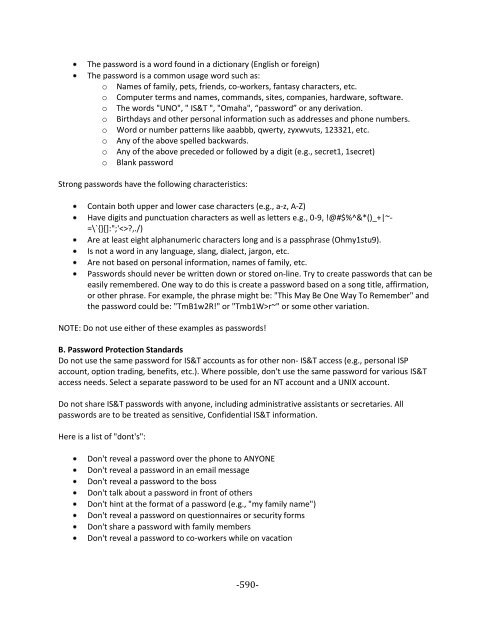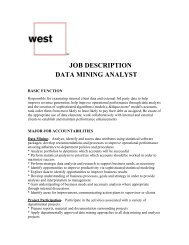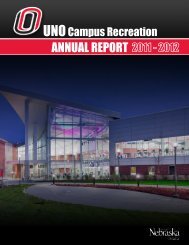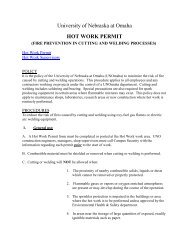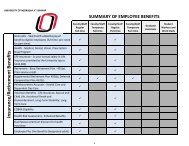- Page 2 and 3:
-2-
- Page 4 and 5:
-4-
- Page 6 and 7:
on July 1, 1930. In January, 1931 t
- Page 8 and 9:
The department chair writes a recom
- Page 10 and 11:
CREF and/or Fidelity Investments in
- Page 12 and 13:
Credit Unit We count the 50 minute
- Page 14 and 15:
facilities. A library staff liaison
- Page 16 and 17:
awareness and expanding the interna
- Page 18 and 19:
Day Co-op Off Campus Alternate Mode
- Page 20 and 21:
Table 2. Degrees Awarded and Transc
- Page 22 and 23:
Table 3. Support Expenditures Infor
- Page 24 and 25:
Total Undergrad Total Grad Table 5.
- Page 26 and 27:
-26-
- Page 28 and 29:
-28-
- Page 30 and 31:
2.5 Know how to connect with staff
- Page 32 and 33:
10.0 Theoretical content: Please li
- Page 34 and 35:
BIS Program Outcomes (2009) 1. unde
- Page 36 and 37:
3.1.4 List and Data Management (3.0
- Page 38 and 39:
Points Grade 96-100% A+ 92-95% A 89
- Page 40 and 41:
1. Local and global role of iS 2. K
- Page 42 and 43:
-42-
- Page 44 and 45:
3.0 Content and Organization List o
- Page 46 and 47:
3.6.1 Overview 3.6.2 Submit and res
- Page 48 and 49:
8.0 Oral and Written Communications
- Page 50 and 51:
1. Local and global role of iS 2. K
- Page 52 and 53:
-52-
- Page 54 and 55:
3.1 Overview (1.5 hrs) 3.1.1 What i
- Page 56 and 57:
5.2 Basis for determining the final
- Page 58 and 59:
04/24/2008 Third draft, minor updat
- Page 60 and 61:
BIS Program Outcomes (2009) 1. unde
- Page 62 and 63:
development of the skills needed to
- Page 64 and 65:
7.0 (IS Program) Estimate Computing
- Page 66 and 67:
1. Local and global role of iS 2. K
- Page 68 and 69:
-68-
- Page 70 and 71:
2.3 a sophisticated understanding o
- Page 72 and 73:
5.2.2 Individual Effort & Work Part
- Page 74 and 75:
6.4.1 Alred, G., Brusaw, C., & Oliu
- Page 76 and 77:
10.0 Theoretical content: Another a
- Page 78 and 79:
1. Local and global role of iS 2. K
- Page 80 and 81:
-80-
- Page 82 and 83:
2.8 To gain a basis understanding o
- Page 84 and 85:
6.1.1 Loudon, K.C. and Loudon, J.P.
- Page 86 and 87:
1. Local and global role of iS 2. K
- Page 88 and 89:
BIS Program Outcomes (2009) 1. unde
- Page 90 and 91:
2.5 Be able to apply University sta
- Page 92 and 93:
4.1 Methods to be used. The primary
- Page 94 and 95:
6.2.11 Cato Institute, a libertaria
- Page 96 and 97:
Modern programming language Analysi
- Page 98 and 99:
1. Local and global role of iS 2. K
- Page 100 and 101:
1. understand the local and global
- Page 102 and 103:
2.0 Objectives: List of performance
- Page 104 and 105:
3.27 Copyright and Privacy Protecti
- Page 106 and 107:
6.4.9 E-Policy: How to Develop Comp
- Page 108 and 109:
1. Local and global role of iS 2. K
- Page 110 and 111:
BIS Program Outcomes (2009) 1. unde
- Page 112 and 113:
2.0 Objectives: List of performance
- Page 114 and 115:
3.14 Risk Management (1 hour) 3.14.
- Page 116 and 117:
6.1 Textbooks and/or other required
- Page 118 and 119:
1. Local and global role of iS 2. K
- Page 120 and 121:
-120-
- Page 122 and 123:
1.5 Unusual circumstances of the co
- Page 124 and 125:
100% 5.3 Grading scale and criteria
- Page 126 and 127:
6.4.17 Microsoft. (2009). Windows C
- Page 128 and 129:
1. Local and global role of iS 2. K
- Page 130 and 131:
BIS Program Outcomes (2009) 1. unde
- Page 132 and 133:
3.0 Content and Organization: List
- Page 134 and 135:
7.0 (IS Program) Estimate Computing
- Page 136 and 137:
1. Local and global role of iS 2. K
- Page 138 and 139:
-138-
- Page 140 and 141:
to identify all possible combinatio
- Page 142 and 143:
5.0 5.0 Evaluation 5.1 Type of stud
- Page 144 and 145:
Contact Hours 10.1 Data Representat
- Page 146 and 147:
Trees and binary search trees S X B
- Page 148 and 149:
2.3 To develop a solution that yiel
- Page 150 and 151:
Modern programming language 12 Anal
- Page 152 and 153:
1. Local and global role of iS 2. K
- Page 154 and 155:
-154-
- Page 156 and 157:
2.0 Objectives: 2.1 Build and maint
- Page 158 and 159:
6.0 Resource Material 6.1 Textbooks
- Page 160 and 161:
Each student or group of two studen
- Page 162 and 163:
Learn to use word processing (Word
- Page 164 and 165:
None 2.0 Objectives: List of perfor
- Page 166 and 167:
None 6.3 Other sources of informati
- Page 168 and 169:
1. Local and global role of iS 2. K
- Page 170 and 171:
-170-
- Page 172 and 173:
3.0 Content and Organization: List
- Page 174 and 175:
6.4.3 File Systems: Structures and
- Page 176 and 177:
1. Local and global role of iS 2. K
- Page 178 and 179:
-178-
- Page 180 and 181:
2.0 Objectives: 2.1 Distinguish bet
- Page 183 and 184:
students primarily learn the relati
- Page 185 and 186:
database system of modest size usin
- Page 187 and 188:
ISQA 3400 Business Data Communicati
- Page 189 and 190:
4.1 Methods to be used. The primary
- Page 191 and 192:
Note: For the class project report,
- Page 193 and 194:
1. understand the local and global
- Page 195 and 196:
ISQA 3420 Managing in a Digital Wor
- Page 197 and 198:
4.0 Teaching Methodology: 4.1 Metho
- Page 199 and 200:
6.2.6 “Mastering the Three Worlds
- Page 201 and 202:
Several theoretical concepts relate
- Page 203 and 204:
technology, and knowledge for compe
- Page 205 and 206:
ISQA 3520 Graphic User Interface De
- Page 207 and 208:
5.0 Evaluation: 5.1 Type of student
- Page 209 and 210:
10.0 Theoretical content: This cour
- Page 211 and 212:
BIS Program Outcomes (2009) 1. unde
- Page 213 and 214:
ISQA 4010 Business Intelligence Dep
- Page 215 and 216:
5.1 Type of student projects that w
- Page 217 and 218:
11.0 Problem analysis: Students lea
- Page 219 and 220:
BIS Program Outcomes (2009) 1. unde
- Page 221 and 222:
ISQA 4100 Information Systems Archi
- Page 223 and 224:
Students will attend lectures, part
- Page 225 and 226:
6.2.17 On-line: UML: A Unified Obje
- Page 227 and 228:
6.2.59 On-line: Quality Function De
- Page 229 and 230:
-229-
- Page 231 and 232:
14. understand the local and global
- Page 233 and 234:
ISQA 4110 Information Systems Analy
- Page 235 and 236:
3.9 Structuring Systems Requirement
- Page 237 and 238:
6.0 Resource Material 6.1 Textbooks
- Page 239 and 240:
12.0 Solution design: Students will
- Page 241 and 242:
how to utilize critical thinking sk
- Page 243 and 244:
ISQA 4120 System Design and Impleme
- Page 245 and 246:
5.2 Basis for determining the final
- Page 247 and 248:
The concept of ethical behavior in
- Page 249 and 250:
BIS Program Outcomes (2009) 1. unde
- Page 251 and 252:
ISQA 4150 Advanced Statistical Meth
- Page 253 and 254:
5.3 Grading scale and criteria. Poi
- Page 255 and 256:
12.0 Solution design: Student desig
- Page 257 and 258:
BIS Program Outcomes (2009) 1. unde
- Page 259 and 260:
ISQA 4180 Electronic Commerce Depar
- Page 261 and 262:
Your final grade is based on the pe
- Page 263 and 264:
usiness plan and Web site project (
- Page 265 and 266:
1. Local and global role of iS 2. K
- Page 267 and 268:
ISQA 4190 Process Reengineering wit
- Page 269 and 270:
5.1 Type of student projects that w
- Page 271 and 272:
journals that are relevant to topic
- Page 273 and 274:
1. Local and global role of iS 2. K
- Page 275 and 276:
ISQA 4200 Information and Data Qual
- Page 277 and 278:
5.1 Type of student projects that w
- Page 279 and 280:
CHANGE HISTORY Date Change By whom
- Page 281 and 282:
3. apply traditional and contempora
- Page 283 and 284:
ISQA 4300 Database Administration D
- Page 285 and 286:
5.1 Type of student projects that w
- Page 287 and 288:
10.0 Theoretical content: This cour
- Page 289 and 290:
activities. Secure the database and
- Page 291 and 292:
ISQA 4380 Distributed Technologies
- Page 293 and 294:
5.1 Type of student projects that w
- Page 295 and 296:
No coverage. 10.0 Theoretical conte
- Page 297 and 298:
1. Local and global role of iS 2. K
- Page 299 and 300:
ISQA 4590 IT Audit and Control Depa
- Page 301 and 302:
5.0 Evaluation: 5.1 Type of student
- Page 303 and 304:
6.2.1 “To Caatch a Thief”. Paul
- Page 305 and 306:
CHANGE HISTORY Date Change By whom
- Page 307 and 308:
efficiency. Understand the new syst
- Page 309 and 310:
ISQA 4730 Decision Support Systems
- Page 311 and 312:
5.0 Evaluation: 5.1 Type of student
- Page 313 and 314:
6.2.21 On-line: AI Timeline (http:/
- Page 315 and 316:
prerequisite from CIST 2110 to CIST
- Page 317 and 318:
1. understand the local and global
- Page 319 and 320:
ISQA 4880 Systems Simulation and Mo
- Page 321 and 322:
Class Participation 12.5% Class Pro
- Page 323 and 324:
-323-
- Page 325 and 326:
BIS Program Outcomes (2009) 1. unde
- Page 327 and 328:
ISQA 4890 Data Warehousing and Data
- Page 329 and 330:
5.0 Evaluation: 5.1 Type of student
- Page 331 and 332:
6.2.15 Markowski, E. P. and Markows
- Page 333 and 334:
1. Local and global role of iS 2. K
- Page 335 and 336:
ISQA 4900 Internet Systems Developm
- Page 337 and 338:
4.0 Teaching Methodology: 4.1 Metho
- Page 339 and 340:
Affect Engineering Practice?” Int
- Page 341 and 342:
1. Local and global role of iS 2. K
- Page 343 and 344:
ISQA 4910 Introduction to Project M
- Page 345 and 346:
5.0 Evaluation 5.1 Types of student
- Page 347 and 348:
7.0 (IS Program) Estimate Computing
- Page 349 and 350:
1. Local and global role of iS 2. K
- Page 351 and 352:
BIS Program Outcomes (2009) 1. unde
- Page 353 and 354:
APPENDIX 3 - FACULTY VITAE On separ
- Page 355 and 356:
Hesham Ali, Dean 1. Name, current a
- Page 357 and 358:
P. Ciborowski and H. Ali, Bioinform
- Page 359 and 360:
University of California, San Diego
- Page 361 and 362:
14. If you are a part time faculty
- Page 363 and 364:
Deepak Khazanchi, Associate Dean Na
- Page 365 and 366:
Khazanchi, D. and Zigurs, I. (2005,
- Page 367 and 368:
and IT Implementation in Small and
- Page 369 and 370:
College of IS&T, University of Nebr
- Page 371 and 372:
Ilze Zigurs, ISQA Department Chair
- Page 373 and 374:
Nebraska EPSCoR Committee, appointe
- Page 375 and 376:
40% 14. If you are a part time facu
- Page 377 and 378:
John Clark 1. Name, current academi
- Page 379 and 380:
8. For the academic year in which t
- Page 381 and 382:
Sidney Davis 1. Name, current acade
- Page 383 and 384:
12. Courses taught this and last ac
- Page 385 and 386:
G J de Vreede 1. Name, current acad
- Page 387 and 388:
7. Consulting—list agencies and d
- Page 389 and 390:
Simulation: A Case Study in the Dut
- Page 391 and 392:
Kolfschoten, G.L, Briggs, R.O., App
- Page 393 and 394:
Disconfirmation Theory Across Two C
- Page 395 and 396:
Ken Dick 1. Name, current academic
- Page 397 and 398:
9. For the four years preceding the
- Page 399 and 400:
Donna Dufner 1. Name, current acade
- Page 401 and 402:
Participated in the Gazing and Graz
- Page 403 and 404:
Management Division Responsible for
- Page 405 and 406:
Hiltz, S.R., Alavi, M. and Dufner,
- Page 407 and 408:
2008 Spring 2008 Fall 2008 ISQA 400
- Page 409 and 410:
Robert Fulkerson 1. Name, current a
- Page 411 and 412:
12. Courses taught this and last ac
- Page 413 and 414:
Ann Fruhling 1. Name, current acade
- Page 415 and 416:
9. For the four years preceding the
- Page 417 and 418:
2006 3.5.2 External to UNO PI X Co-
- Page 419 and 420:
Fall 2007 CIST 3100 Organizations,
- Page 421 and 422:
Martina Greiner 1. Name, current ac
- Page 423 and 424:
Southern Association for Informatio
- Page 425 and 426:
Dwight Haworth 1. Name, current aca
- Page 427 and 428:
Library Representative for Departme
- Page 429 and 430:
Mary Levesque 1. Name, current acad
- Page 431 and 432:
None 10. Principal publications dur
- Page 433 and 434:
Lotfollah Najjar 1. Name, current a
- Page 435 and 436:
08/96-08/02 Department of Industria
- Page 437 and 438:
Luo, Mingchu , Najjar, L (2006).
- Page 439 and 440:
Najjar, L., Khazanchi, D., and Wolc
- Page 441 and 442:
Stacie Petter 1. Name, current acad
- Page 443 and 444:
8. For the academic year in which t
- Page 445 and 446:
Spring/ 2009 Spring/ 2009 ISQA 3420
- Page 447 and 448:
Leah Pietron 1. Name, current acade
- Page 449 and 450:
Spring 2002- Fall 2002 Fall 2000- S
- Page 451 and 452:
12. Courses taught this and last ac
- Page 453 and 454:
Sajda Qureshi 1. Name, current acad
- Page 455 and 456:
1986-1987 John Cabot University Man
- Page 457 and 458:
Qureshi, S. "The Role of Informatio
- Page 459 and 460:
number hrs size Spring 2009 ISQA El
- Page 461 and 462:
Maury Schoof 1. Name, current acade
- Page 463 and 464:
8. For the academic year in which t
- Page 465 and 466:
Yong Shi 1. Name, current academic
- Page 467 and 468:
Doctoral Program Committee (2003-pr
- Page 469 and 470:
Image,” Workshop on Knowledge Dis
- Page 471 and 472:
Approach," Information - Internatio
- Page 473 and 474:
Paul van Vliet 1. Name, current aca
- Page 475 and 476:
8. For the academic year in which t
- Page 477 and 478:
ISQA Decision Support Systems 3 19
- Page 479 and 480:
Sandy Vlasnik 1. Name, current acad
- Page 481 and 482:
ISQA UPC - January, 2008 to present
- Page 483 and 484:
Gerald Wagner 1. Name, current acad
- Page 485 and 486:
July 1978 to June 1984 Spring Semes
- Page 487 and 488:
12. Courses taught this and last ac
- Page 489 and 490:
Kerry Ward 1. Name, current academi
- Page 491 and 492:
Member of graduate program committe
- Page 493 and 494:
Peter Wolcott 1. Name, current acad
- Page 495 and 496:
Co-Chair, Library and Learning Reso
- Page 497 and 498:
Chi Zhang 1. Name, current academic
- Page 499 and 500:
9. For the four years preceding the
- Page 501 and 502:
APPENDIX 4 - CURRENT LIST OF SERIAL
- Page 503 and 504:
APPENDIX 5 - STRATEGIC PLAN FOR INF
- Page 505 and 506:
-505-
- Page 507 and 508:
Computing Business Manager Alice Vi
- Page 509 and 510:
Creating flexible partnerships with
- Page 511 and 512:
Campus Customers/Partners Statistic
- Page 513 and 514:
McAfee: Anti- Virus and Anti-Spywar
- Page 515 and 516:
Red Hat Linux PHP, C, Hllapi In-hou
- Page 517 and 518:
Technical Architecture Our goal is
- Page 519 and 520:
Legacy Current Future Currently in
- Page 521 and 522:
Legacy Current Future Currently in
- Page 523 and 524:
Legacy Current Future Currently in
- Page 525 and 526:
Network Devices Current Planned - S
- Page 527 and 528:
for the Advancement of Teaching, th
- Page 529 and 530:
APPENDIX 6 - COLLEGE OF IS&T SYSTEM
- Page 531 and 532:
College of IS&T Systems and Support
- Page 533 and 534:
Values The college's overarching ph
- Page 535 and 536:
College of IS&T Network Configurati
- Page 537 and 538:
configuration has become significan
- Page 539 and 540: PKI285A STEAL Lab 3 8 8 PKI335 Clas
- Page 541 and 542: 4. You will receive a success messa
- Page 543 and 544: College of IS&T Virtualization Repo
- Page 545 and 546: College of IS&T Servers The Systems
- Page 547 and 548: College of IS&T Production Non-VM S
- Page 549 and 550: ist-file College of IST user networ
- Page 551 and 552: College of IS&T Classroom and Lab S
- Page 553 and 554: Other Software Available at the Col
- Page 555 and 556: Overview: The Blackforest Computing
- Page 557 and 558: to behave collectively and collabor
- Page 559 and 560: Location: PKI374 Directors: Dr. Kha
- Page 561 and 562: Our goal is to create a flexible en
- Page 563 and 564: College of IS&T Websites The System
- Page 565 and 566: http://mp1.ist.unomaha.edu/blast In
- Page 567 and 568: secondlife.ist.unomaha.edu Metavers
- Page 569 and 570: World Wide Web (internet), or other
- Page 571 and 572: . Repair and Maintenance of Equipme
- Page 573 and 574: This Policy applies to all administ
- Page 575 and 576: Automatically Forwarded Email Polic
- Page 577 and 578: The scope into which you may store
- Page 579 and 580: 4.3.1. Promotion of ethical conduct
- Page 581 and 582: Sponsoring Organizations within the
- Page 583 and 584: extremely sensitive to information
- Page 585 and 586: Access: Only those individuals (Col
- Page 587 and 588: A Private Link is an electronic com
- Page 589: Password Policy 1.0 Overview Passwo
- Page 593 and 594: Conducting telephone calls or utili
- Page 595 and 596: 3. College Computing Director/Dean
- Page 597 and 598: Server Malware Protection Policy 1.
- Page 599 and 600: Server Security Policy 1.0 Purpose
- Page 601 and 602: Teaching Assistant, Graduate Assist
- Page 603 and 604: Virtual Private Network (VPN) Polic
- Page 605 and 606: APPENDIX 7 - ASSESSMENT DATA COLLEC
- Page 607 and 608: Student Focus Group Questions for S
- Page 609 and 610: organization Having strong analytic
- Page 611 and 612: Students will design, integrate, im
- Page 613 and 614: College Statistics Report Objective
- Page 615 and 616: Faculty Questionnaire General 1. Wi
- Page 617 and 618: Writing sample -617-
- Page 619 and 620: CIST 2500 Statistics -619-