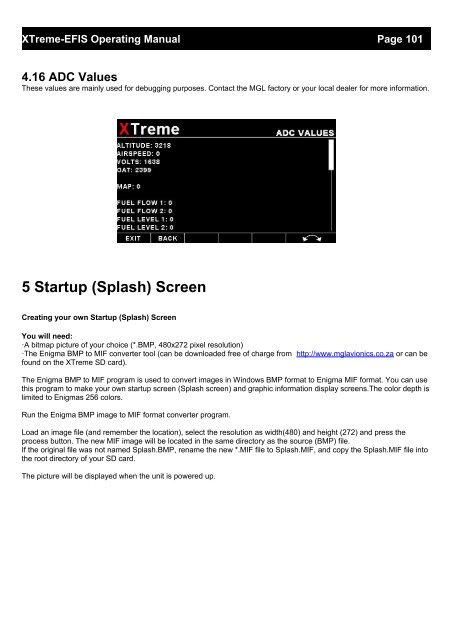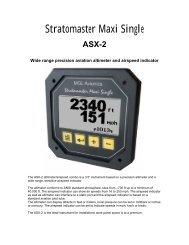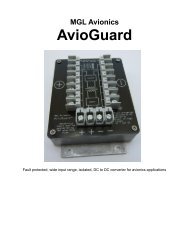XTreme EFIS - STRATOMASTER Instrumentation MGL Avionics
XTreme EFIS - STRATOMASTER Instrumentation MGL Avionics
XTreme EFIS - STRATOMASTER Instrumentation MGL Avionics
Create successful ePaper yourself
Turn your PDF publications into a flip-book with our unique Google optimized e-Paper software.
<strong>XTreme</strong>-<strong>EFIS</strong> Operating Manual Page 101<br />
4.16 ADC Values<br />
These values are mainly used for debugging purposes. Contact the <strong>MGL</strong> factory or your local dealer for more information.<br />
5 Startup (Splash) Screen<br />
Creating your own Startup (Splash) Screen<br />
You will need:<br />
·A bitmap picture of your choice (*.BMP, 480x272 pixel resolution)<br />
·The Enigma BMP to MIF converter tool (can be downloaded free of charge from http://www.mglavionics.co.za or can be<br />
found on the <strong>XTreme</strong> SD card).<br />
The Enigma BMP to MIF program is used to convert images in Windows BMP format to Enigma MIF format. You can use<br />
this program to make your own startup screen (Splash screen) and graphic information display screens.The color depth is<br />
limited to Enigmas 256 colors.<br />
Run the Enigma BMP image to MIF format converter program.<br />
Load an image file (and remember the location), select the resolution as width(480) and height (272) and press the<br />
process button. The new MIF image will be located in the same directory as the source (BMP) file.<br />
If the original file was not named Splash.BMP, rename the new *.MIF file to Splash.MIF, and copy the Splash.MIF file into<br />
the root directory of your SD card.<br />
The picture will be displayed when the unit is powered up.