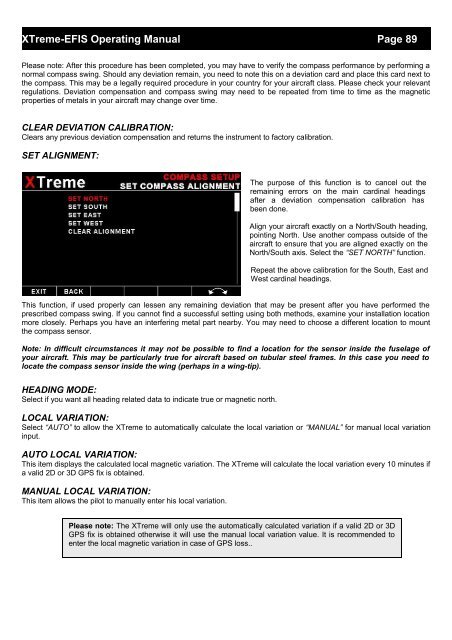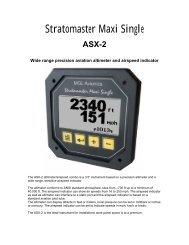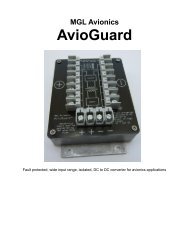XTreme EFIS - STRATOMASTER Instrumentation MGL Avionics
XTreme EFIS - STRATOMASTER Instrumentation MGL Avionics
XTreme EFIS - STRATOMASTER Instrumentation MGL Avionics
You also want an ePaper? Increase the reach of your titles
YUMPU automatically turns print PDFs into web optimized ePapers that Google loves.
<strong>XTreme</strong>-<strong>EFIS</strong> Operating Manual Page 89<br />
Please note: After this procedure has been completed, you may have to verify the compass performance by performing a<br />
normal compass swing. Should any deviation remain, you need to note this on a deviation card and place this card next to<br />
the compass. This may be a legally required procedure in your country for your aircraft class. Please check your relevant<br />
regulations. Deviation compensation and compass swing may need to be repeated from time to time as the magnetic<br />
properties of metals in your aircraft may change over time.<br />
CLEAR DEVIATION CALIBRATION:<br />
Clears any previous deviation compensation and returns the instrument to factory calibration.<br />
SET ALIGNMENT:<br />
The purpose of this function is to cancel out the<br />
remaining errors on the main cardinal headings<br />
after a deviation compensation calibration has<br />
been done.<br />
Align your aircraft exactly on a North/South heading,<br />
pointing North. Use another compass outside of the<br />
aircraft to ensure that you are aligned exactly on the<br />
North/South axis. Select the “SET NORTH” function.<br />
Repeat the above calibration for the South, East and<br />
West cardinal headings.<br />
This function, if used properly can lessen any remaining deviation that may be present after you have performed the<br />
prescribed compass swing. If you cannot find a successful setting using both methods, examine your installation location<br />
more closely. Perhaps you have an interfering metal part nearby. You may need to choose a different location to mount<br />
the compass sensor.<br />
Note: In difficult circumstances it may not be possible to find a location for the sensor inside the fuselage of<br />
your aircraft. This may be particularly true for aircraft based on tubular steel frames. In this case you need to<br />
locate the compass sensor inside the wing (perhaps in a wing-tip).<br />
HEADING MODE:<br />
Select if you want all heading related data to indicate true or magnetic north.<br />
LOCAL VARIATION:<br />
Select “AUTO” to allow the <strong>XTreme</strong> to automatically calculate the local variation or “MANUAL” for manual local variation<br />
input.<br />
AUTO LOCAL VARIATION:<br />
This item displays the calculated local magnetic variation. The <strong>XTreme</strong> will calculate the local variation every 10 minutes if<br />
a valid 2D or 3D GPS fix is obtained.<br />
MANUAL LOCAL VARIATION:<br />
This item allows the pilot to manually enter his local variation.<br />
Please note: The <strong>XTreme</strong> will only use the automatically calculated variation if a valid 2D or 3D<br />
GPS fix is obtained otherwise it will use the manual local variation value. It is recommended to<br />
enter the local magnetic variation in case of GPS loss..