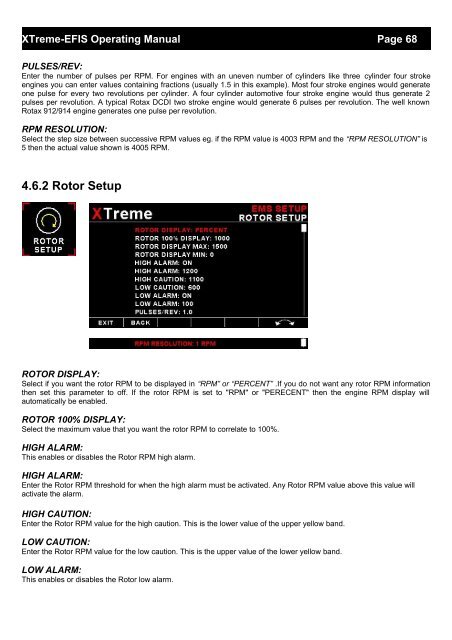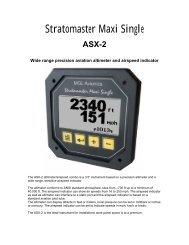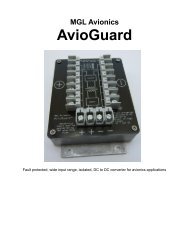XTreme EFIS - STRATOMASTER Instrumentation MGL Avionics
XTreme EFIS - STRATOMASTER Instrumentation MGL Avionics
XTreme EFIS - STRATOMASTER Instrumentation MGL Avionics
Create successful ePaper yourself
Turn your PDF publications into a flip-book with our unique Google optimized e-Paper software.
<strong>XTreme</strong>-<strong>EFIS</strong> Operating Manual Page 68<br />
PULSES/REV:<br />
Enter the number of pulses per RPM. For engines with an uneven number of cylinders like three cylinder four stroke<br />
engines you can enter values containing fractions (usually 1.5 in this example). Most four stroke engines would generate<br />
one pulse for every two revolutions per cylinder. A four cylinder automotive four stroke engine would thus generate 2<br />
pulses per revolution. A typical Rotax DCDI two stroke engine would generate 6 pulses per revolution. The well known<br />
Rotax 912/914 engine generates one pulse per revolution.<br />
RPM RESOLUTION:<br />
Select the step size between successive RPM values eg. if the RPM value is 4003 RPM and the “RPM RESOLUTION” is<br />
5 then the actual value shown is 4005 RPM.<br />
4.6.2 Rotor Setup<br />
ROTOR DISPLAY:<br />
Select if you want the rotor RPM to be displayed in “RPM” or “PERCENT” .If you do not want any rotor RPM information<br />
then set this parameter to off. If the rotor RPM is set to "RPM" or "PERECENT" then the engine RPM display will<br />
automatically be enabled.<br />
ROTOR 100% DISPLAY:<br />
Select the maximum value that you want the rotor RPM to correlate to 100%.<br />
HIGH ALARM:<br />
This enables or disables the Rotor RPM high alarm.<br />
HIGH ALARM:<br />
Enter the Rotor RPM threshold for when the high alarm must be activated. Any Rotor RPM value above this value will<br />
activate the alarm.<br />
HIGH CAUTION:<br />
Enter the Rotor RPM value for the high caution. This is the lower value of the upper yellow band.<br />
LOW CAUTION:<br />
Enter the Rotor RPM value for the low caution. This is the upper value of the lower yellow band.<br />
LOW ALARM:<br />
This enables or disables the Rotor low alarm.