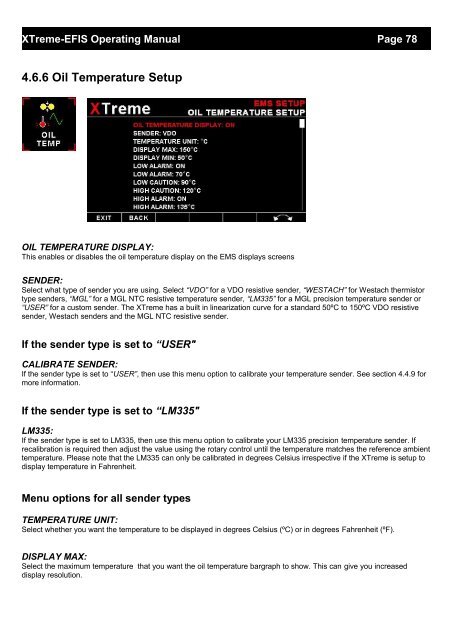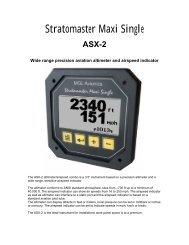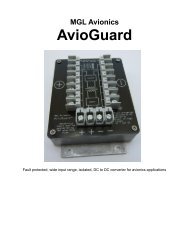XTreme EFIS - STRATOMASTER Instrumentation MGL Avionics
XTreme EFIS - STRATOMASTER Instrumentation MGL Avionics
XTreme EFIS - STRATOMASTER Instrumentation MGL Avionics
You also want an ePaper? Increase the reach of your titles
YUMPU automatically turns print PDFs into web optimized ePapers that Google loves.
<strong>XTreme</strong>-<strong>EFIS</strong> Operating Manual Page 78<br />
4.6.6 Oil Temperature Setup<br />
OIL TEMPERATURE DISPLAY:<br />
This enables or disables the oil temperature display on the EMS displays screens<br />
SENDER:<br />
Select what type of sender you are using. Select “VDO” for a VDO resistive sender, “WESTACH” for Westach thermistor<br />
type senders, “<strong>MGL</strong>” for a <strong>MGL</strong> NTC resistive temperature sender, “LM335” for a <strong>MGL</strong> precision temperature sender or<br />
“USER” for a custom sender. The <strong>XTreme</strong> has a built in linearization curve for a standard 50ºC to 150ºC VDO resistive<br />
sender, Westach senders and the <strong>MGL</strong> NTC resistive sender.<br />
If the sender type is set to “USER"<br />
CALIBRATE SENDER:<br />
If the sender type is set to “USER”, then use this menu option to calibrate your temperature sender. See section 4.4.9 for<br />
more information.<br />
If the sender type is set to “LM335"<br />
LM335:<br />
If the sender type is set to LM335, then use this menu option to calibrate your LM335 precision temperature sender. If<br />
recalibration is required then adjust the value using the rotary control until the temperature matches the reference ambient<br />
temperature. Please note that the LM335 can only be calibrated in degrees Celsius irrespective if the <strong>XTreme</strong> is setup to<br />
display temperature in Fahrenheit.<br />
Menu options for all sender types<br />
TEMPERATURE UNIT:<br />
Select whether you want the temperature to be displayed in degrees Celsius (ºC) or in degrees Fahrenheit (ºF).<br />
DISPLAY MAX:<br />
Select the maximum temperature that you want the oil temperature bargraph to show. This can give you increased<br />
display resolution.