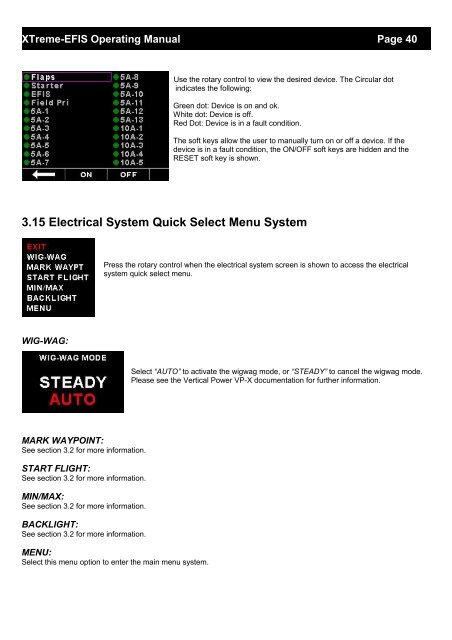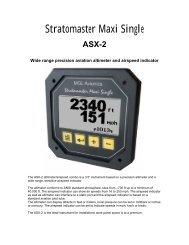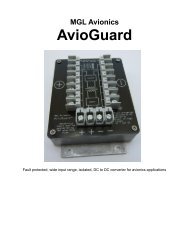XTreme EFIS - STRATOMASTER Instrumentation MGL Avionics
XTreme EFIS - STRATOMASTER Instrumentation MGL Avionics
XTreme EFIS - STRATOMASTER Instrumentation MGL Avionics
Create successful ePaper yourself
Turn your PDF publications into a flip-book with our unique Google optimized e-Paper software.
<strong>XTreme</strong>-<strong>EFIS</strong> Operating Manual Page 40<br />
Use the rotary control to view the desired device. The Circular dot<br />
indicates the following:<br />
Green dot: Device is on and ok.<br />
White dot: Device is off.<br />
Red Dot: Device is in a fault condition.<br />
The soft keys allow the user to manually turn on or off a device. If the<br />
device is in a fault condition, the ON/OFF soft keys are hidden and the<br />
RESET soft key is shown.<br />
3.15 Electrical System Quick Select Menu System<br />
Press the rotary control when the electrical system screen is shown to access the electrical<br />
system quick select menu.<br />
WIG-WAG:<br />
Select “AUTO” to activate the wigwag mode, or “STEADY” to cancel the wigwag mode.<br />
Please see the Vertical Power VP-X documentation for further information.<br />
MARK WAYPOINT:<br />
See section 3.2 for more information.<br />
START FLIGHT:<br />
See section 3.2 for more information.<br />
MIN/MAX:<br />
See section 3.2 for more information.<br />
BACKLIGHT:<br />
See section 3.2 for more information.<br />
MENU:<br />
Select this menu option to enter the main menu system.