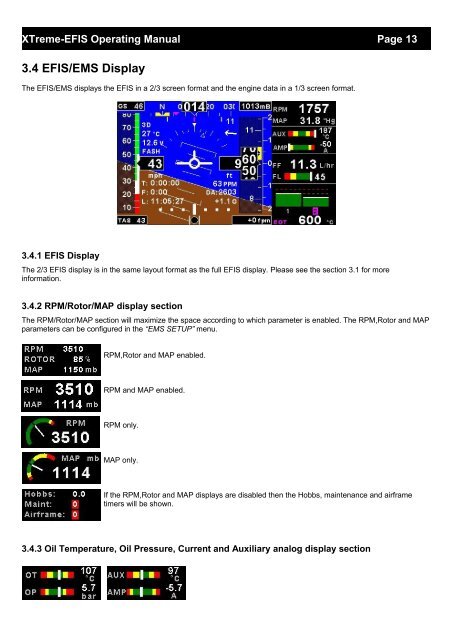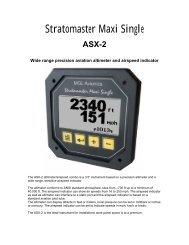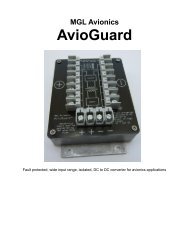XTreme EFIS - STRATOMASTER Instrumentation MGL Avionics
XTreme EFIS - STRATOMASTER Instrumentation MGL Avionics
XTreme EFIS - STRATOMASTER Instrumentation MGL Avionics
Create successful ePaper yourself
Turn your PDF publications into a flip-book with our unique Google optimized e-Paper software.
<strong>XTreme</strong>-<strong>EFIS</strong> Operating Manual Page 13<br />
3.4 <strong>EFIS</strong>/EMS Display<br />
The <strong>EFIS</strong>/EMS displays the <strong>EFIS</strong> in a 2/3 screen format and the engine data in a 1/3 screen format.<br />
3.4.1 <strong>EFIS</strong> Display<br />
The 2/3 <strong>EFIS</strong> display is in the same layout format as the full <strong>EFIS</strong> display. Please see the section 3.1 for more<br />
information.<br />
3.4.2 RPM/Rotor/MAP display section<br />
The RPM/Rotor/MAP section will maximize the space according to which parameter is enabled. The RPM,Rotor and MAP<br />
parameters can be configured in the “EMS SETUP” menu.<br />
RPM,Rotor and MAP enabled.<br />
RPM and MAP enabled.<br />
RPM only.<br />
MAP only.<br />
If the RPM,Rotor and MAP displays are disabled then the Hobbs, maintenance and airframe<br />
timers will be shown.<br />
3.4.3 Oil Temperature, Oil Pressure, Current and Auxiliary analog display section