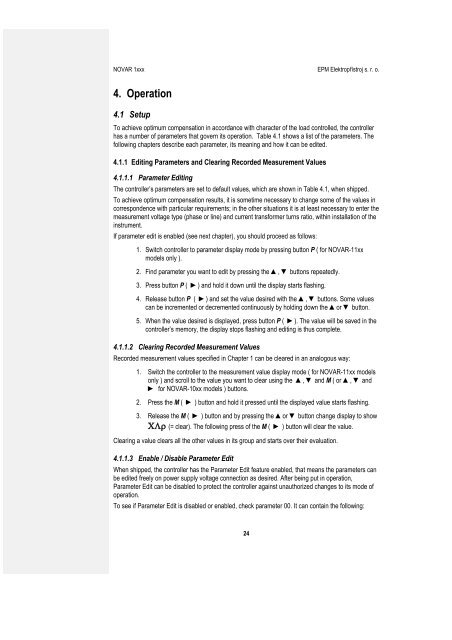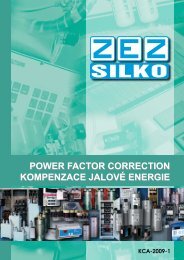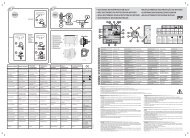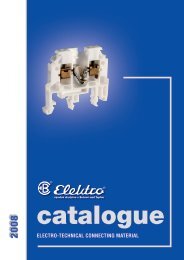NOVAR 1106 / 1114 / 1206 / 1214 NOVAR 1xxx / S400 NOVAR ...
NOVAR 1106 / 1114 / 1206 / 1214 NOVAR 1xxx / S400 NOVAR ...
NOVAR 1106 / 1114 / 1206 / 1214 NOVAR 1xxx / S400 NOVAR ...
Create successful ePaper yourself
Turn your PDF publications into a flip-book with our unique Google optimized e-Paper software.
<strong>NOVAR</strong> <strong>1xxx</strong> EPM Elektropřístroj s. r. o.<br />
4. Operation<br />
4.1 Setup<br />
To achieve optimum compensation in accordance with character of the load controlled, the controller<br />
has a number of parameters that govern its operation. Table 4.1 shows a list of the parameters. The<br />
following chapters describe each parameter, its meaning and how it can be edited.<br />
4.1.1 Editing Parameters and Clearing Recorded Measurement Values<br />
4.1.1.1 Parameter Editing<br />
The controller’s parameters are set to default values, which are shown in Table 4.1, when shipped.<br />
To achieve optimum compensation results, it is sometime necessary to change some of the values in<br />
correspondence with particular requirements; in the other situations it is at least necessary to enter the<br />
measurement voltage type (phase or line) and current transformer turns ratio, within installation of the<br />
instrument.<br />
If parameter edit is enabled (see next chapter), you should proceed as follows:<br />
1. Switch controller to parameter display mode by pressing button P ( for <strong>NOVAR</strong>-11xx<br />
models only ).<br />
2. Find parameter you want to edit by pressing the ▲, ▼ buttons repeatedly.<br />
3. Press button P ( ►) and hold it down until the display starts flashing.<br />
4. Release button P ( ►) and set the value desired with the ▲, ▼ buttons. Some values<br />
can be incremented or decremented continuously by holding down the ▲or ▼ button.<br />
5. When the value desired is displayed, press button P ( ►). The value will be saved in the<br />
controller’s memory, the display stops flashing and editing is thus complete.<br />
4.1.1.2 Clearing Recorded Measurement Values<br />
Recorded measurement values specified in Chapter 1 can be cleared in an analogous way:<br />
1. Switch the controller to the measurement value display mode ( for <strong>NOVAR</strong>-11xx models<br />
only ) and scroll to the value you want to clear using the ▲, ▼ and M ( or ▲, ▼ and<br />
► for <strong>NOVAR</strong>-10xx models ) buttons.<br />
2. Press the M ( ► ) button and hold it pressed until the displayed value starts flashing.<br />
3. Release the M ( ► ) button and by pressing the ▲or ▼ button change display to show<br />
(= clear). The following press of the M ( ► ) button will clear the value.<br />
Clearing a value clears all the other values in its group and starts over their evaluation.<br />
4.1.1.3 Enable / Disable Parameter Edit<br />
When shipped, the controller has the Parameter Edit feature enabled, that means the parameters can<br />
be edited freely on power supply voltage connection as desired. After being put in operation,<br />
Parameter Edit can be disabled to protect the controller against unauthorized changes to its mode of<br />
operation.<br />
To see if Parameter Edit is disabled or enabled, check parameter 00. It can contain the following:<br />
24