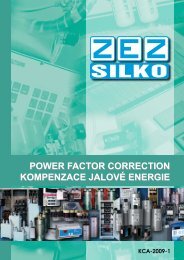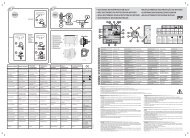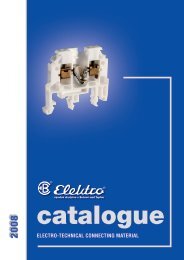NOVAR 1106 / 1114 / 1206 / 1214 NOVAR 1xxx / S400 NOVAR ...
NOVAR 1106 / 1114 / 1206 / 1214 NOVAR 1xxx / S400 NOVAR ...
NOVAR 1106 / 1114 / 1206 / 1214 NOVAR 1xxx / S400 NOVAR ...
You also want an ePaper? Increase the reach of your titles
YUMPU automatically turns print PDFs into web optimized ePapers that Google loves.
<strong>NOVAR</strong> <strong>1xxx</strong> EPM Elektropřístroj s. r. o.<br />
4.1.11 Parameter 18 – Compensation System Nominal Voltage (UNOM)<br />
Parameter U NOM determines the compensation system nominal voltage in volts or, if the voltage<br />
transformer turns ration value is entered in parameter 17, in kilovolts. It is phase voltage or line<br />
voltage, depending on the type of measurement voltage (parameter 15).<br />
If the type of connection is specified manually (parameter 15), parameter U NOM is preset to its default<br />
value – for phase voltage () U NOM is preset to 230 V, for line voltage () to 400 V. The<br />
actual U NOM value is further entered by the controller within each automatic connection<br />
configuration detection process to one of the values in Table 3.1 depending on the measurement<br />
voltage value.<br />
Unless the compensation system nominal voltage value is untypical, it is usually not necessary to<br />
change the U NOM value recognized. If otherwise, the parameter value can be edited from 50 to 750 V<br />
(if voltage transformer conversion is used, the value is displayed in kV after conversion).<br />
Undervoltage and overvoltage alarm threshold values (parameter 31,32) are related to the U NOM value.<br />
The U NOM parameter value can by at any time later edited without affecting each section’s actual<br />
power value (parameter 25). Sections’ actual power values (for example as they were detected in the<br />
latest automatic section power recognition process) are kept in the controller, only their displayed<br />
nominal values, which are related to the U NOM value, are affected.<br />
4.1.12 Parameter 20 – Automatic Section Power Recognition Process<br />
The controllers are shipped with default setting of enabled automatic section recognition power<br />
process (parameter 20 set to A, ). With this setting, the controller carries out the automatic<br />
section power recognition process on controller powerup (introduction of power supply voltage) if none<br />
of the compensation sections is specified at a valid power value (see parameter 25). This condition<br />
always takes place with the first installation or initialization of the controller or after unsuccessful<br />
previous automatic section power recognition process. If at least one of the compensation sections is<br />
at valid power value, the automatic section power recognition process is not carried out.<br />
If the parameter is set to , the controller carries out the automatic section recognition power process<br />
every time the controller is powered up, irrespective of the section values having been recognized<br />
before or not.<br />
The process can also be started without interrupting power supply voltage, by editing parameter 20 to<br />
valueor by controller initialization (see further below).<br />
If the automatic section power recognition process is enabled, it makes no sense to set parameters 21<br />
through 24, therefore these parameters are not shown.<br />
The automatic section power recognition process can be disabled by setting parameter 20 to . In<br />
such an event, sections’ values must be entered using parameters 21 through 24.<br />
Comment : If linear switching mode ( see parameter 21) is set, the automatic section power<br />
recognition process cannot be enabled.<br />
4.1.13 Parameter 21, 22 – Switching Program, Selection of Linear Switching Mode and<br />
Smallest Capacitor (C/ kMIN) Nominal Power<br />
If the Automatic Section Power Recognition Process is disabled, these parameters allow entering the<br />
value of each section or setting the ―Linear Switching Mode‖.<br />
If you select one of the preset combinations for parameter 21 as shown in Table 4.3, you select<br />
a ―switching program‖ that specifies the ratios of all capacitor sections’ values.<br />
When selecting a switching program, the capacitors have to be connected to the controller’s outputs in<br />
sequence where the lowest weight capacitor is connected to output 1. The number of capacitors<br />
32