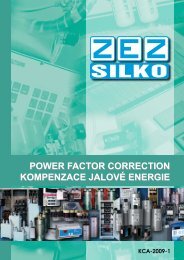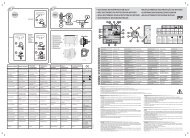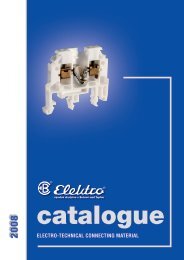NOVAR 1106 / 1114 / 1206 / 1214 NOVAR 1xxx / S400 NOVAR ...
NOVAR 1106 / 1114 / 1206 / 1214 NOVAR 1xxx / S400 NOVAR ...
NOVAR 1106 / 1114 / 1206 / 1214 NOVAR 1xxx / S400 NOVAR ...
Create successful ePaper yourself
Turn your PDF publications into a flip-book with our unique Google optimized e-Paper software.
<strong>NOVAR</strong> <strong>1xxx</strong> EPM Elektropřístroj s. r. o.<br />
It shows if no errors have occurred. If the value is other than zero, the controller has identified<br />
an error. Such a condition does not necessarily mean the controller is out of operation — in such an<br />
event the controller supplier must be contacted and told about the identification value of the type of<br />
error shown. Using this value, a specialist will then decide about the method of solving the problem.<br />
4.1.23 Parameter 46 – Control Time<br />
When optimising controller parameter settings, it is sometimes required to monitor control time in<br />
detail. You can view the control time’s current value in this parameter – it is shown in seconds as<br />
countdown to the next control intervention.<br />
For monitoring the control time to make sense, the control operation must not be halted — therefore<br />
the control operation is enabled while viewing this particular parameter. Another difference while<br />
viewing this parameter is automatic jump back to display of values measured; this automatic jump<br />
takes only place after having viewed the control time for about 5 minutes from the last button press (it<br />
takes place as soon as in about 30 seconds while viewing any other parameters).<br />
4.1.24 Parameters 50, 51, 52 – Instrument Address, Communication Rate and<br />
Communication Protocol<br />
These parameters are only important in instruments featuring remote communication interface.<br />
When setting up remote communication you have to specify the instrument’s address (parameter 50)<br />
to one of the values from 1 to 253 (addresses 0, 254, and 255 are dedicated to special functions – do<br />
not use them). If a number of instruments are connected to the communication line, each instrument<br />
must have a different address.<br />
The communication rate (parameter 51) can be set to one of the values: 4800, 9600, 19200 Bd.<br />
The standard communication program uses a proprietary communication protocol, ―KMB‖. The<br />
protocol is set as default in parameter 52, as . To facilitate implementation within user<br />
applications, the Modbus-RTU protocol can be used as well. The protocol can be set as /<br />
/ ( non parity / even parity / odd parity ). Detailed description of both protocols can be<br />
downloaded at www.kmbsystems.eu or requested from the manufacturer.<br />
The values specified will be kept even on controller’s initialization (see description further below).<br />
4.1.25 Parameter 55 – Power System Frequency<br />
In order to obtain correct evaluation of measurement values, connected voltage and current sampling<br />
must be derived from the power system frequency. The controller measures the frequency on basis of<br />
voltage signal zero crossover rate. Voltage and current sampling then takes place in accordance with<br />
this parameter setting as follows:<br />
.... continuous sampling derived from frequency value measured (default setting)<br />
.... fixed sampling for power system frequency 50 Hz<br />
.... fixed sampling for power system frequency 60 Hz<br />
Setting to is optimum in most situations. Sampling of signals under measurement is continuously<br />
governed by measured frequency 10-second moving window average within the range from 43 to<br />
67 Hz.<br />
If the voltage signal is distorted to a degree when frequency can not be measured with sufficient<br />
accuracy, you can set up the parameter to 50 or 60. The measurement signals are then sampled at<br />
the fixed rate specified with no regard to the frequency measured.<br />
40