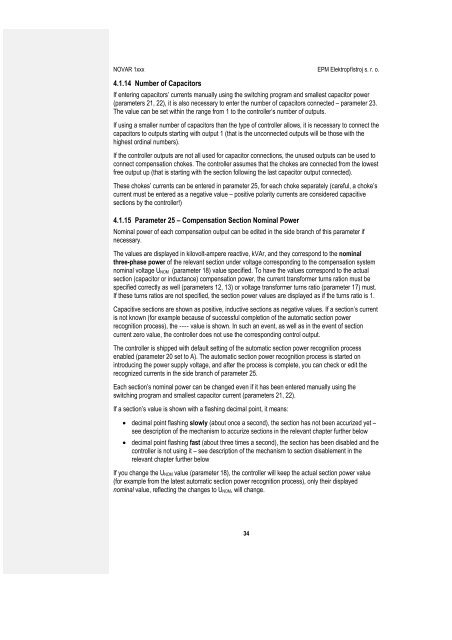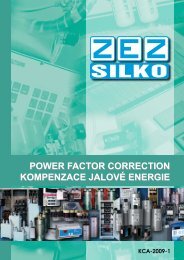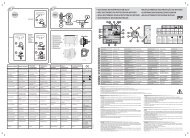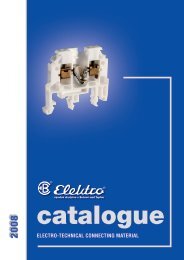NOVAR 1106 / 1114 / 1206 / 1214 NOVAR 1xxx / S400 NOVAR ...
NOVAR 1106 / 1114 / 1206 / 1214 NOVAR 1xxx / S400 NOVAR ...
NOVAR 1106 / 1114 / 1206 / 1214 NOVAR 1xxx / S400 NOVAR ...
Create successful ePaper yourself
Turn your PDF publications into a flip-book with our unique Google optimized e-Paper software.
<strong>NOVAR</strong> <strong>1xxx</strong> EPM Elektropřístroj s. r. o.<br />
4.1.14 Number of Capacitors<br />
If entering capacitors’ currents manually using the switching program and smallest capacitor power<br />
(parameters 21, 22), it is also necessary to enter the number of capacitors connected – parameter 23.<br />
The value can be set within the range from 1 to the controller’s number of outputs.<br />
If using a smaller number of capacitors than the type of controller allows, it is necessary to connect the<br />
capacitors to outputs starting with output 1 (that is the unconnected outputs will be those with the<br />
highest ordinal numbers).<br />
If the controller outputs are not all used for capacitor connections, the unused outputs can be used to<br />
connect compensation chokes. The controller assumes that the chokes are connected from the lowest<br />
free output up (that is starting with the section following the last capacitor output connected).<br />
These chokes’ currents can be entered in parameter 25, for each choke separately (careful, a choke’s<br />
current must be entered as a negative value – positive polarity currents are considered capacitive<br />
sections by the controller!)<br />
4.1.15 Parameter 25 – Compensation Section Nominal Power<br />
Nominal power of each compensation output can be edited in the side branch of this parameter if<br />
necessary.<br />
The values are displayed in kilovolt-ampere reactive, kVAr, and they correspond to the nominal<br />
three-phase power of the relevant section under voltage corresponding to the compensation system<br />
nominal voltage U NOM (parameter 18) value specified. To have the values correspond to the actual<br />
section (capacitor or inductance) compensation power, the current transformer turns ration must be<br />
specified correctly as well (parameters 12, 13) or voltage transformer turns ratio (parameter 17) must.<br />
If these turns ratios are not specified, the section power values are displayed as if the turns ratio is 1.<br />
Capacitive sections are shown as positive, inductive sections as negative values. If a section’s current<br />
is not known (for example because of successful completion of the automatic section power<br />
recognition process), the ---- value is shown. In such an event, as well as in the event of section<br />
current zero value, the controller does not use the corresponding control output.<br />
The controller is shipped with default setting of the automatic section power recognition process<br />
enabled (parameter 20 set to A). The automatic section power recognition process is started on<br />
introducing the power supply voltage, and after the process is complete, you can check or edit the<br />
recognized currents in the side branch of parameter 25.<br />
Each section’s nominal power can be changed even if it has been entered manually using the<br />
switching program and smallest capacitor current (parameters 21, 22).<br />
If a section’s value is shown with a flashing decimal point, it means:<br />
decimal point flashing slowly (about once a second), the section has not been accurized yet –<br />
see description of the mechanism to accurize sections in the relevant chapter further below<br />
decimal point flashing fast (about three times a second), the section has been disabled and the<br />
controller is not using it – see description of the mechanism to section disablement in the<br />
relevant chapter further below<br />
If you change the U NOM value (parameter 18), the controller will keep the actual section power value<br />
(for example from the latest automatic section power recognition process), only their displayed<br />
nominal value, reflecting the changes to U NOM, will change.<br />
34