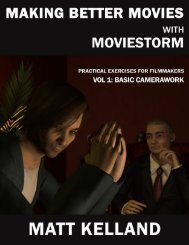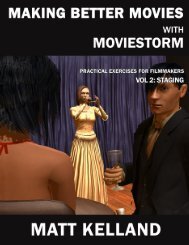Making Better Movies with Moviestorm Vol 3: Sound and Light
Making Better Movies with Moviestorm Vol 3: Sound and Light
Making Better Movies with Moviestorm Vol 3: Sound and Light
Create successful ePaper yourself
Turn your PDF publications into a flip-book with our unique Google optimized e-Paper software.
FAKING LIGHTING CONTINUITY<br />
Technique<br />
Shoot a scene <strong>with</strong> several different lighting setups, but make it look consistent.<br />
One of the lighting crew’s favorite tricks is to relight the scene for each shot. This is much more common in film than<br />
television. The aim is to make every shot look as good as it can, <strong>and</strong> create a pleasing visual composition. In some<br />
scenes, a character may be lit from completely different directions, or may have different colored lighting on them.<br />
If it’s done well, the audience will never notice the lack of continuity. In The Lord of the Rings I: The Fellowship of<br />
the Ring, at the scene in the inn, the master shots are all lit from one direction, <strong>with</strong> the light appearing to come<br />
from the fireplace behind the characters so they are mostly backlit. This creates a strong visual image. When we cut<br />
to close shots, the light now comes from the opposite direction, in front of the characters, so that the viewer can see<br />
the facial detail better. Most of the audience won't notice this lack of continuity, as they are focused on the<br />
characters <strong>and</strong> the story.<br />
When you're shooting television, you rarely get the opportunity to change lights between shots: it is common to<br />
shoot the entire scene in one take. Film, on the other h<strong>and</strong>, tends to be filmed one shot at a time, which allows for<br />
much more care to be taken over getting each shot just right. It's one of the main things that differentiates film from<br />
television - <strong>and</strong> of course, this is reflected in the budget <strong>and</strong> shooting schedule.<br />
In this relatively subtle example, the character in front is lit <strong>with</strong> a strong front light to help him st<strong>and</strong> out from<br />
the background. When we cut to a close shot on him, one side of his face is in shadow, <strong>and</strong> we lose detail. By<br />
adding in an extra back light which isn't present in the master shot, we enable the whole face to be seen while<br />
preserving the shadow.<br />
Take a scene in a single location – preferably interior. Ideally, it should include 2<br />
or more people. You can use either an action or a dialog scene.<br />
29