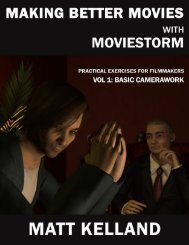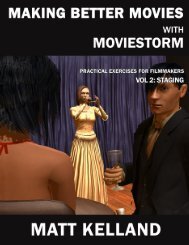Making Better Movies with Moviestorm Vol 3: Sound and Light
Making Better Movies with Moviestorm Vol 3: Sound and Light
Making Better Movies with Moviestorm Vol 3: Sound and Light
Create successful ePaper yourself
Turn your PDF publications into a flip-book with our unique Google optimized e-Paper software.
INTRODUCTION<br />
This series of books grew out of a selection of articles I wrote for the <strong>Movies</strong>torm blog in 2009-2011 on how you can<br />
use <strong>Movies</strong>torm to practice film techniques. Several people contacted us to ask whether we had any specific<br />
examples of how to do it. I realized I’d talked a lot about theory, but very little about practice. I therefore decided to<br />
put together this collection of simple exercises you can do to learn individual techniques.<br />
There are several volumes in the series, covering a range of techniques including camerawork, staging, editing,<br />
lighting, sound, <strong>and</strong> more.<br />
These exercises aren't in any way specific to making movies <strong>with</strong> <strong>Movies</strong>torm. They're st<strong>and</strong>ard techniques that apply<br />
to all forms of film. For example, one exercise focuses on filming a scene <strong>with</strong>out moving cameras, <strong>and</strong> then filming<br />
it again but allowing the camera to move. Another, in the volume on staging, requires you to shoot the same scene<br />
<strong>with</strong> <strong>and</strong> <strong>with</strong>out extras. You can take what you've learned to any other film-making medium - full CG animation,<br />
live action, or whatever. It’s about learning skills, not about learning to use specific tools or media.<br />
The main advantage of using <strong>Movies</strong>torm as a training tool is that you can practice whenever it's convenient for you,<br />
<strong>and</strong> you don't need to assemble a cast <strong>and</strong> crew each time. And if you're not happy <strong>with</strong> what you've done, you can<br />
easily go back <strong>and</strong> do it again <strong>and</strong> again until you're satisfied – reshoots are cheap easy!<br />
The other benefit of using <strong>Movies</strong>torm is that you’re not constrained by the usual problems of the student filmmaker.<br />
You don’t have to worry about shutting down city streets to film in the middle of Manhattan or London. You<br />
can have a huge crowd of extras. You can use cranes, helicopters or other equipment, <strong>and</strong> film stunt scenes, car<br />
chases, <strong>and</strong> explosions <strong>with</strong>out worrying about insurance or cost. <strong>Movies</strong>torm is a versatile tool that will give you a<br />
chance to learn the kind of things that most novice filmmakers can’t ever do in real life.<br />
The exercises are all fairly adaptable. Generally, you won't need any particular packs or content: any version of<br />
<strong>Movies</strong>torm will do. Most of them work on the same principle: take a single scene, <strong>and</strong> film it in several different<br />
ways. You can use the same scene over <strong>and</strong> over again if you want - I often use a short scene from one of Per<br />
Holmes's training DVDs, <strong>and</strong> another, slightly longer one, from a parody soap opera I was working on some years<br />
ago. This is actually a pretty good way of working, as you can focus explicitly on the one aspect you're practicing,<br />
<strong>and</strong> reuse much of what you've previously done; sets, characters, recorded dialog, <strong>and</strong> so on. You'll also develop an<br />
increasing empathy <strong>with</strong> the scene, <strong>and</strong> you'll find each take getting better <strong>and</strong> better, rather like a musician<br />
practicing the same piece over <strong>and</strong> over. When you've worked your way through several exercises, go back <strong>and</strong><br />
compare all the different versions <strong>with</strong> your first attempt, <strong>and</strong> see what you've achieved.<br />
This series of exercises isn’t a substitute for practicing <strong>with</strong> real kit. You’ll still need to get familiar <strong>with</strong> real cameras<br />
<strong>and</strong> lights, <strong>and</strong> you’ll have to get used to working <strong>with</strong> real actors <strong>and</strong> crew on real sets. Practicing this way simply<br />
gets you used to knowing what you’re going to shoot <strong>and</strong> developing a sense of how it’s going to look when it’s cut<br />
into your final film.<br />
Although most of the book is written primarily for directors, it’s useful for others as well. It’s an easy method for<br />
editors to generate the footage they need to practice cutting scenes in many different ways. It’s a good way for<br />
scriptwriters to underst<strong>and</strong> how their written words can be portrayed on the screen. It’s a useful way for camera<br />
operators to practice filming, or for producers to underst<strong>and</strong> how creative choices affect the production costs.<br />
Most importantly, though, it’s a way to ensure that when you start making movies for real, you’ll know exactly what<br />
you’re doing, <strong>and</strong> you won’t be wasting everyone else’s time <strong>and</strong> money trying to figure out the basics. As we’re fond<br />
of saying at <strong>Movies</strong>torm, “shoot first, ask questions later” is the maxim of the unprepared filmmaker, <strong>and</strong> “fix it in<br />
post” is just another way of making trouble for your editor.<br />
5