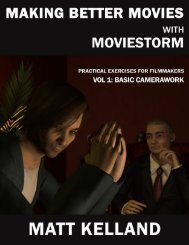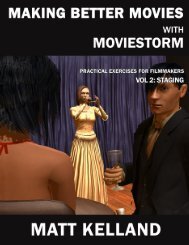Making Better Movies with Moviestorm Vol 3: Sound and Light
Making Better Movies with Moviestorm Vol 3: Sound and Light
Making Better Movies with Moviestorm Vol 3: Sound and Light
You also want an ePaper? Increase the reach of your titles
YUMPU automatically turns print PDFs into web optimized ePapers that Google loves.
MOVING LIGHTS<br />
Technique<br />
<strong>Light</strong> a scene, but have the lights moving so that the lighting changes during the scene.<br />
Most of the time, your lighting setups will be static. At times, though, you will want the lighting to change, either to<br />
create atmosphere, as part of the story or as a way of creating a reveal. For example, you might have a light bulb<br />
swinging from side to side, or a flashing neon sign to create a disorienting feel, you could light a stage show, or you<br />
may have car headlights swing past, light up the scene, <strong>and</strong> then disappear again as the car pulls away.<br />
This involves a lot of prior planning, particularly on a live shoot where you have to ensure that your camera is set up<br />
to cope <strong>with</strong> the change in light levels <strong>and</strong> color.<br />
Initially, it's hard to see the figure st<strong>and</strong>ing by the tree. The car headlights illuminate him briefly, giving the<br />
viewer a glimpse of the concealed character. You can then cut to a better lit shot on the character, having<br />
established that they are there. Alternatively, you can cut to another part of the scene: when this character<br />
comes in later, the viewer may or may remember seeing them previously.<br />
Take a scene in a single location – either interior or exterior. Ideally, it should be<br />
1-2 minutes long, including 2 or more people. You can use either an action or a<br />
dialog scene.<br />
35