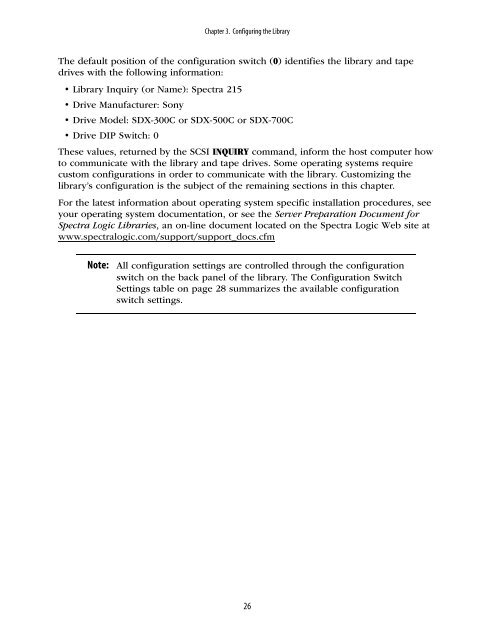Spectra 2K User Guide - Spectra Logic
Spectra 2K User Guide - Spectra Logic
Spectra 2K User Guide - Spectra Logic
You also want an ePaper? Increase the reach of your titles
YUMPU automatically turns print PDFs into web optimized ePapers that Google loves.
Chapter 3. Configuring the Library<br />
The default position of the configuration switch (0) identifies the library and tape<br />
drives with the following information:<br />
• Library Inquiry (or Name): <strong>Spectra</strong> 215<br />
• Drive Manufacturer: Sony<br />
• Drive Model: SDX-300C or SDX-500C or SDX-700C<br />
•Drive DIP Switch: 0<br />
These values, returned by the SCSI INQUIRY command, inform the host computer how<br />
to communicate with the library and tape drives. Some operating systems require<br />
custom configurations in order to communicate with the library. Customizing the<br />
library’s configuration is the subject of the remaining sections in this chapter.<br />
For the latest information about operating system specific installation procedures, see<br />
your operating system documentation, or see the Server Preparation Document for<br />
<strong>Spectra</strong> <strong>Logic</strong> Libraries, an on-line document located on the <strong>Spectra</strong> <strong>Logic</strong> Web site at<br />
www.spectralogic.com/support/support_docs.cfm<br />
Note:<br />
All configuration settings are controlled through the configuration<br />
switch on the back panel of the library. The Configuration Switch<br />
Settings table on page 28 summarizes the available configuration<br />
switch settings.<br />
26