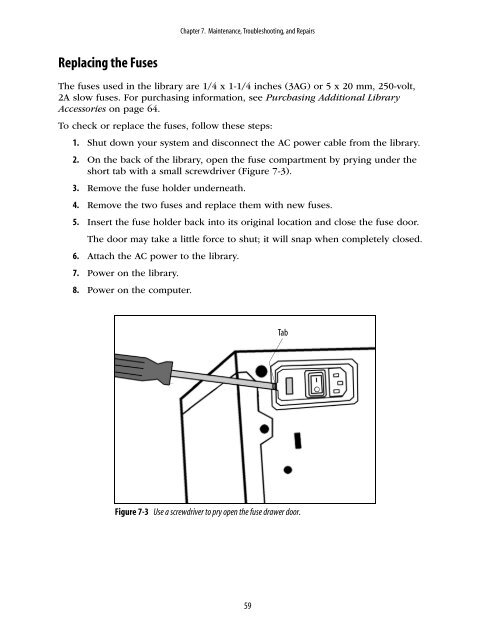Spectra 2K User Guide - Spectra Logic
Spectra 2K User Guide - Spectra Logic
Spectra 2K User Guide - Spectra Logic
Create successful ePaper yourself
Turn your PDF publications into a flip-book with our unique Google optimized e-Paper software.
Chapter 7. Maintenance, Troubleshooting, and Repairs<br />
Replacing the Fuses<br />
The fuses used in the library are 1/4 x 1-1/4 inches (3AG) or 5 x 20 mm, 250-volt,<br />
2A slow fuses. For purchasing information, see Purchasing Additional Library<br />
Accessories on page 64.<br />
To check or replace the fuses, follow these steps:<br />
1. Shut down your system and disconnect the AC power cable from the library.<br />
2. On the back of the library, open the fuse compartment by prying under the<br />
short tab with a small screwdriver (Figure 7-3).<br />
3. Remove the fuse holder underneath.<br />
4. Remove the two fuses and replace them with new fuses.<br />
5. Insert the fuse holder back into its original location and close the fuse door.<br />
The door may take a little force to shut; it will snap when completely closed.<br />
6. Attach the AC power to the library.<br />
7. Power on the library.<br />
8. Power on the computer.<br />
Tab<br />
Figure 7-3<br />
Use a screwdriver to pry open the fuse drawer door.<br />
59