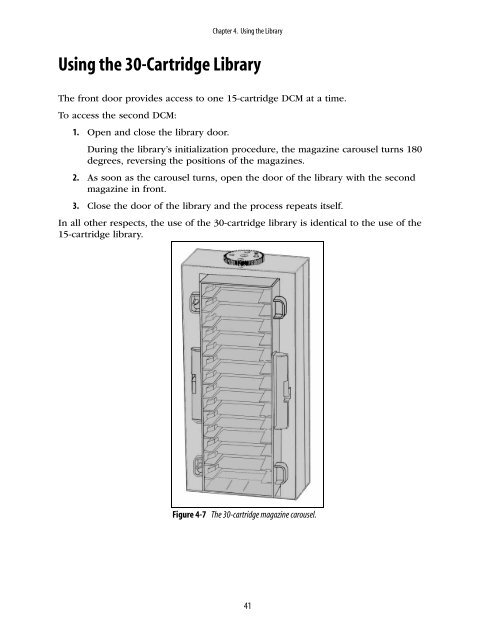Spectra 2K User Guide - Spectra Logic
Spectra 2K User Guide - Spectra Logic
Spectra 2K User Guide - Spectra Logic
Create successful ePaper yourself
Turn your PDF publications into a flip-book with our unique Google optimized e-Paper software.
Chapter 4. Using the Library<br />
Using the 30-Cartridge Library<br />
The front door provides access to one 15-cartridge DCM at a time.<br />
To access the second DCM:<br />
1. Open and close the library door.<br />
During the library’s initialization procedure, the magazine carousel turns 180<br />
degrees, reversing the positions of the magazines.<br />
2. As soon as the carousel turns, open the door of the library with the second<br />
magazine in front.<br />
3. Close the door of the library and the process repeats itself.<br />
In all other respects, the use of the 30-cartridge library is identical to the use of the<br />
15-cartridge library.<br />
Figure 4-7<br />
The 30-cartridge magazine carousel.<br />
41