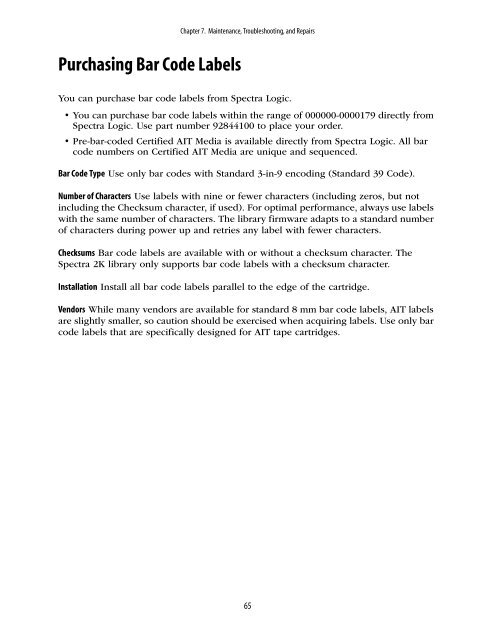Spectra 2K User Guide - Spectra Logic
Spectra 2K User Guide - Spectra Logic
Spectra 2K User Guide - Spectra Logic
Create successful ePaper yourself
Turn your PDF publications into a flip-book with our unique Google optimized e-Paper software.
Chapter 7. Maintenance, Troubleshooting, and Repairs<br />
Purchasing Bar Code Labels<br />
You can purchase bar code labels from <strong>Spectra</strong> <strong>Logic</strong>.<br />
• You can purchase bar code labels within the range of 000000-0000179 directly from<br />
<strong>Spectra</strong> <strong>Logic</strong>. Use part number 92844100 to place your order.<br />
• Pre-bar-coded Certified AIT Media is available directly from <strong>Spectra</strong> <strong>Logic</strong>. All bar<br />
code numbers on Certified AIT Media are unique and sequenced.<br />
Bar Code Type Use only bar codes with Standard 3-in-9 encoding (Standard 39 Code).<br />
Number of Characters Use labels with nine or fewer characters (including zeros, but not<br />
including the Checksum character, if used). For optimal performance, always use labels<br />
with the same number of characters. The library firmware adapts to a standard number<br />
of characters during power up and retries any label with fewer characters.<br />
Checksums Bar code labels are available with or without a checksum character. The<br />
<strong>Spectra</strong> <strong>2K</strong> library only supports bar code labels with a checksum character.<br />
Installation Install all bar code labels parallel to the edge of the cartridge.<br />
Vendors While many vendors are available for standard 8 mm bar code labels, AIT labels<br />
are slightly smaller, so caution should be exercised when acquiring labels. Use only bar<br />
code labels that are specifically designed for AIT tape cartridges.<br />
65