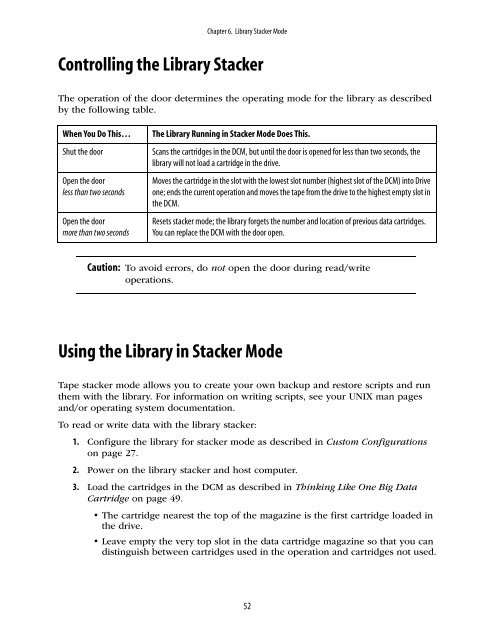Spectra 2K User Guide - Spectra Logic
Spectra 2K User Guide - Spectra Logic
Spectra 2K User Guide - Spectra Logic
Create successful ePaper yourself
Turn your PDF publications into a flip-book with our unique Google optimized e-Paper software.
Chapter 6. Library Stacker Mode<br />
Controlling the Library Stacker<br />
The operation of the door determines the operating mode for the library as described<br />
by the following table.<br />
When You Do This…<br />
Shut the door<br />
Open the door<br />
less than two seconds<br />
Open the door<br />
more than two seconds<br />
The Library Running in Stacker Mode Does This.<br />
Scans the cartridges in the DCM, but until the door is opened for less than two seconds, the<br />
library will not load a cartridge in the drive.<br />
Moves the cartridge in the slot with the lowest slot number (highest slot of the DCM) into Drive<br />
one; ends the current operation and moves the tape from the drive to the highest empty slot in<br />
the DCM.<br />
Resets stacker mode; the library forgets the number and location of previous data cartridges.<br />
You can replace the DCM with the door open.<br />
Caution: To avoid errors, do not open the door during read/write<br />
operations.<br />
Using the Library in Stacker Mode<br />
Tape stacker mode allows you to create your own backup and restore scripts and run<br />
them with the library. For information on writing scripts, see your UNIX man pages<br />
and/or operating system documentation.<br />
To read or write data with the library stacker:<br />
1. Configure the library for stacker mode as described in Custom Configurations<br />
on page 27.<br />
2. Power on the library stacker and host computer.<br />
3. Load the cartridges in the DCM as described in Thinking Like One Big Data<br />
Cartridge on page 49.<br />
• The cartridge nearest the top of the magazine is the first cartridge loaded in<br />
the drive.<br />
• Leave empty the very top slot in the data cartridge magazine so that you can<br />
distinguish between cartridges used in the operation and cartridges not used.<br />
52