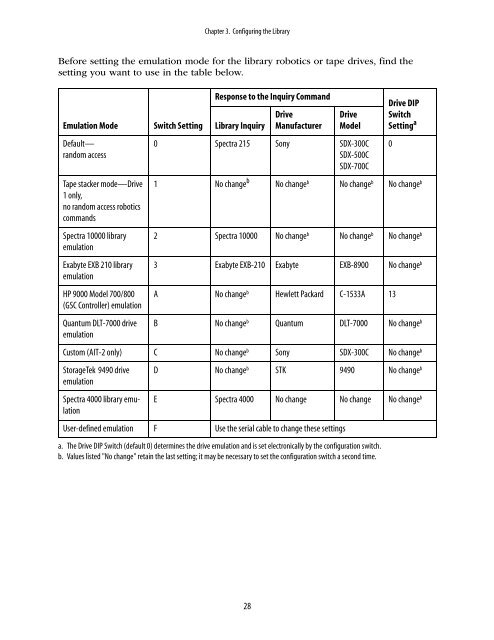Spectra 2K User Guide - Spectra Logic
Spectra 2K User Guide - Spectra Logic
Spectra 2K User Guide - Spectra Logic
Create successful ePaper yourself
Turn your PDF publications into a flip-book with our unique Google optimized e-Paper software.
Chapter 3. Configuring the Library<br />
Before setting the emulation mode for the library robotics or tape drives, find the<br />
setting you want to use in the table below.<br />
Emulation Mode<br />
Default—<br />
random access<br />
Tape stacker mode—Drive<br />
1 only,<br />
no random access robotics<br />
commands<br />
<strong>Spectra</strong> 10000 library<br />
emulation<br />
Exabyte EXB 210 library<br />
emulation<br />
HP 9000 Model 700/800<br />
(GSC Controller) emulation<br />
Quantum DLT-7000 drive<br />
emulation<br />
Switch Setting<br />
Response to the Inquiry Command<br />
Library Inquiry<br />
Drive<br />
Manufacturer<br />
Drive<br />
Model<br />
0 <strong>Spectra</strong> 215 Sony SDX-300C<br />
SDX-500C<br />
SDX-700C<br />
1 No change b<br />
Drive DIP<br />
Switch<br />
Setting a<br />
No change b No change b No change b<br />
2 <strong>Spectra</strong> 10000 No change b No change b No change b<br />
3 Exabyte EXB-210 Exabyte EXB-8900 No change b<br />
A No change b Hewlett Packard C-1533A 13<br />
B No change b Quantum DLT-7000 No change b<br />
0<br />
Custom (AIT-2 only) C No change b Sony SDX-300C No change b<br />
StorageTek 9490 drive<br />
emulation<br />
<strong>Spectra</strong> 4000 library emulation<br />
D No change b STK 9490 No change b<br />
E <strong>Spectra</strong> 4000 No change No change No change b<br />
<strong>User</strong>-defined emulation F Use the serial cable to change these settings<br />
a. The Drive DIP Switch (default 0) determines the drive emulation and is set electronically by the configuration switch.<br />
b. Values listed "No change" retain the last setting; it may be necessary to set the configuration switch a second time.<br />
28