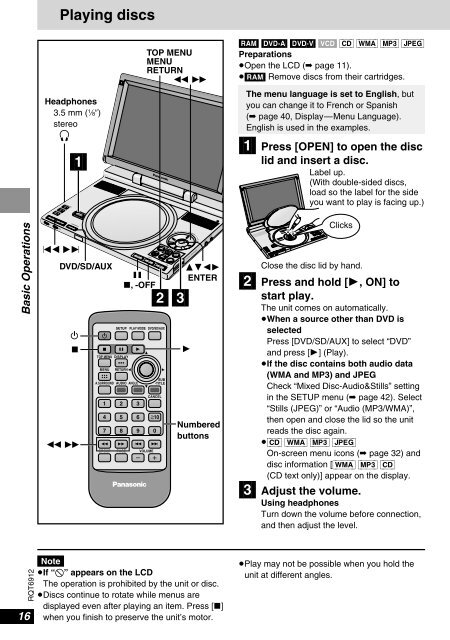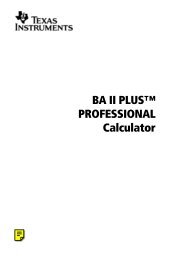You also want an ePaper? Increase the reach of your titles
YUMPU automatically turns print PDFs into web optimized ePapers that Google loves.
Basic Operations<br />
RQT6912<br />
16<br />
Playing discs<br />
Headphones<br />
3.5 mm (<br />
Ë<br />
1 ⁄8q)<br />
stereo<br />
PICTURE MODE<br />
CHG<br />
MONITOR MODE<br />
A.SURROUND<br />
[1]<br />
<strong>DVD</strong>/<strong>SD</strong>/AUX<br />
Í<br />
OPEN<br />
82 17<br />
<strong>DVD</strong>/<strong>SD</strong>/AUX<br />
6 5<br />
Í<br />
∫ ∫ ; 1 1<br />
TOP MENU DISPLAY<br />
CANCEL<br />
1 2 3<br />
4 5 6 S10<br />
7 8 9 0<br />
6 5<br />
SETUP PLAY MODE <strong>DVD</strong>/<strong>SD</strong>/AUX<br />
MENU RETURN<br />
A.SURROUND AUDIO ANGLE<br />
;<br />
∫, -OFF<br />
: 9<br />
GROUP PAGE VOLUME<br />
s r<br />
TOP MENU<br />
MENU<br />
RETURN<br />
6 5<br />
OFF<br />
SUB<br />
-TITLE<br />
TOP MENU DISPLAY VOL<br />
MENU RETURN<br />
ON<br />
ENTER<br />
[2] [3]<br />
SEARCH<br />
<strong>SD</strong> CARD : PUSH RELEASE<br />
AUDIO<br />
VIDEO OPTOUT<br />
3421<br />
ENTER<br />
Numbered<br />
buttons<br />
Note<br />
≥If “$” appears on the L<strong>CD</strong><br />
≥The operation is prohibited by the unit or disc.<br />
≥Discs continue to rotate while menus are<br />
displayed even after playing an item. Press [∫]<br />
when you finish to preserve the unit’s motor.<br />
[RAM] [<strong>DVD</strong>-A] [<strong>DVD</strong>-V] [V<strong>CD</strong>] [<strong>CD</strong>] [WMA] [MP3] [JPEG]<br />
Preparations<br />
≥Open the L<strong>CD</strong> (➡ page 11).<br />
≥[RAM] Remove discs from their cartridges.<br />
The menu language is set to English, but<br />
you can change it to French or Spanish<br />
(➡ page 40, Display—Menu Language).<br />
English is used in the examples.<br />
[1] Press [OPEN] to open the disc<br />
lid and insert a disc.<br />
Label up.<br />
(With double-sided discs,<br />
load so the label for the side<br />
you want to play is facing up.)<br />
DC IN 9V<br />
A.SURROUND<br />
MONITOR MODE<br />
PICTURE MODE<br />
OPEN<br />
<strong>DVD</strong>-LX9<br />
PORTABLE <strong>DVD</strong>/<strong>SD</strong>/<strong>CD</strong> PLAYER<br />
<strong>DVD</strong>-RAM VIDEO PLAYBACK<br />
CHG<br />
<strong>DVD</strong>/<strong>SD</strong>/AUX<br />
AUDIO/VIDEO<br />
SEARCH<br />
ENTER<br />
TOP MENU DISPLAY VOL<br />
MENU RETURN<br />
OFF<br />
ON<br />
Clicks<br />
Close the disc lid by hand.<br />
[2] Press and hold [1, ON] to<br />
start play.<br />
The unit comes on automatically.<br />
≥When a source other than <strong>DVD</strong> is<br />
selected<br />
≥Press [<strong>DVD</strong>/<strong>SD</strong>/AUX] to select “<strong>DVD</strong>”<br />
and press [1] (Play).<br />
≥If the disc contains both audio data<br />
(WMA and MP3) and JPEG<br />
≥Check “Mixed Disc-Audio&Stills” setting<br />
in the SETUP menu (➡ page 42). Select<br />
“Stills (JPEG)” or “Audio (MP3/WMA)”,<br />
then open and close the lid so the unit<br />
reads the disc again.<br />
≥[<strong>CD</strong>] [WMA] [MP3] [JPEG]<br />
≥On-screen menu icons (➡ page 32) and<br />
disc information [[WMA] [MP3] [<strong>CD</strong>]<br />
(<strong>CD</strong> text only)] appear on the display.<br />
[3] Adjust the volume.<br />
Using headphones<br />
Turn down the volume before connection,<br />
and then adjust the level.<br />
≥Play may not be possible when you hold the<br />
unit at different angles.