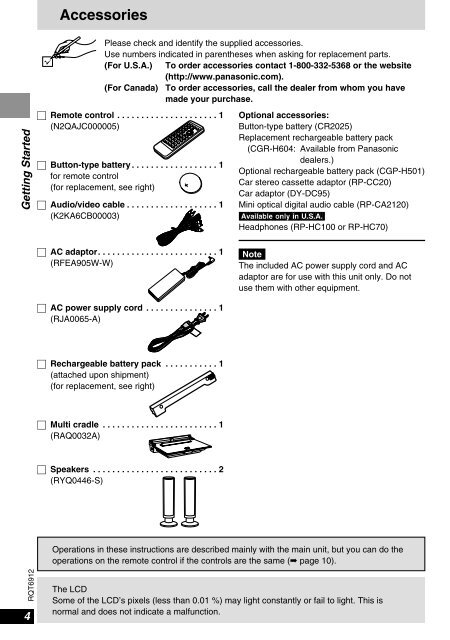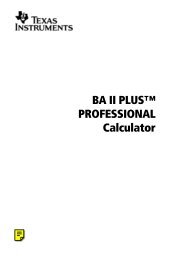You also want an ePaper? Increase the reach of your titles
YUMPU automatically turns print PDFs into web optimized ePapers that Google loves.
Getting Started<br />
RQT6912<br />
4<br />
Accessories<br />
Please check and identify the supplied accessories.<br />
Use numbers indicated in parentheses when asking for replacement parts.<br />
(For U.S.A.) To order accessories contact 1-800-332-5368 or the website<br />
(http://www.panasonic.com).<br />
(For Canada) To order accessories, call the dealer from whom you have<br />
made your purchase.<br />
∏ Remote control . . . . . . . . . . . . . . . . . . . . . 1<br />
∏ (N2QAJC000005)<br />
∏ Button-type battery . . . . . . . . . . . . . . . . . . 1<br />
∏ for remote control<br />
∏ (for replacement, see right)<br />
∏ Audio/video cable . . . . . . . . . . . . . . . . . . . 1<br />
∏ (K2KA6CB00003)<br />
∏ AC adaptor. . . . . . . . . . . . . . . . . . . . . . . . . 1<br />
∏ (RFEA905W-W)<br />
∏ AC power supply cord . . . . . . . . . . . . . . . 1<br />
∏ (RJA0065-A)<br />
∏ Rechargeable battery pack . . . . . . . . . . . 1<br />
∏ (attached upon shipment)<br />
∏ (for replacement, see right)<br />
∏ Multi cradle . . . . . . . . . . . . . . . . . . . . . . . . 1<br />
∏ (RAQ0032A)<br />
∏ Speakers . . . . . . . . . . . . . . . . . . . . . . . . . . 2<br />
∏ (RYQ0446-S)<br />
Optional accessories:<br />
Button-type battery (CR2025)<br />
Replacement rechargeable battery pack<br />
(CGR-H604: Available from Panasonic<br />
dealers.)<br />
Optional rechargeable battery pack (CGP-H501)<br />
Car stereo cassette adaptor (RP-CC20)<br />
Car adaptor (DY-DC95)<br />
Mini optical digital audio cable (RP-CA2120)<br />
[Available\only\in\U.S.A.]<br />
Headphones (RP-HC100 or RP-HC70)<br />
Note<br />
The included AC power supply cord and AC<br />
adaptor are for use with this unit only. Do not<br />
use them with other equipment.<br />
Operations in these instructions are described mainly with the main unit, but you can do the<br />
operations on the remote control if the controls are the same (➡ page 10).<br />
The L<strong>CD</strong><br />
Some of the L<strong>CD</strong>’s pixels (less than 0.01 %) may light constantly or fail to light. This is<br />
normal and does not indicate a malfunction.