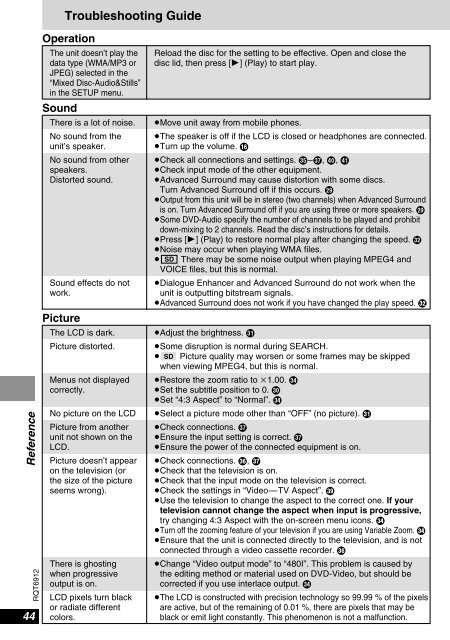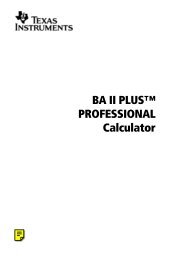You also want an ePaper? Increase the reach of your titles
YUMPU automatically turns print PDFs into web optimized ePapers that Google loves.
Reference<br />
RQT6912<br />
44<br />
Troubleshooting Guide<br />
Operation<br />
The unit doesn’t play the<br />
data type (WMA/MP3 or<br />
JPEG) selected in the<br />
“Mixed Disc-Audio&Stills”<br />
in the SETUP menu.<br />
Sound<br />
There is a lot of noise.<br />
No sound from the<br />
unit’s speaker.<br />
No sound from other<br />
speakers.<br />
Distorted sound.<br />
Sound effects do not<br />
work.<br />
Picture<br />
The L<strong>CD</strong> is dark.<br />
Picture distorted.<br />
Menus not displayed<br />
correctly.<br />
No picture on the L<strong>CD</strong><br />
Picture from another<br />
unit not shown on the<br />
L<strong>CD</strong>.<br />
Picture doesn’t appear<br />
on the television (or<br />
the size of the picture<br />
seems wrong).<br />
There is ghosting<br />
when progressive<br />
output is on.<br />
L<strong>CD</strong> pixels turn black<br />
or radiate different<br />
colors.<br />
Reload the disc for the setting to be effective. Open and close the<br />
disc lid, then press [1] (Play) to start play.<br />
≥Move unit away from mobile phones.<br />
≥The speaker is off if the L<strong>CD</strong> is closed or headphones are connected.<br />
≥Turn up the volume. @<br />
≥Check all connections and settings. S–U, X, Y<br />
≥Check input mode of the other equipment.<br />
≥Advanced Surround may cause distortion with some discs.<br />
Turn Advanced Surround off if this occurs. M<br />
≥Output from this unit will be in stereo (two channels) when Advanced Surround<br />
is on. Turn Advanced Surround off if you are using three or more speakers. M<br />
≥Some <strong>DVD</strong>-Audio specify the number of channels to be played and prohibit<br />
down-mixing to 2 channels. Read the disc’s instructions for details.<br />
≥Press [1] (Play) to restore normal play after changing the speed. P<br />
≥Noise may occur when playing WMA files.<br />
≥ <strong>SD</strong> There may be some noise output when playing MPEG4 and<br />
VOICE files, but this is normal.<br />
≥Dialogue Enhancer and Advanced Surround do not work when the<br />
unit is outputting bitstream signals.<br />
≥Advanced Surround does not work if you have changed the play speed. P<br />
≥Adjust the brightness. O<br />
≥Some disruption is normal during SEARCH.<br />
≥ <strong>SD</strong> Picture quality may worsen or some frames may be skipped<br />
when viewing MPEG4, but this is normal.<br />
≥Restore the zoom ratio to k1.00. R<br />
≥Set the subtitle position to 0. N<br />
≥Set “4:3 Aspect” to “Normal”. R<br />
≥Select a picture mode other than “OFF” (no picture). O<br />
≥Check connections. U<br />
≥Ensure the input setting is correct. U<br />
≥Ensure the power of the connected equipment is on.<br />
≥Check connections. T, U<br />
≥Check that the television is on.<br />
≥Check that the input mode on the television is correct.<br />
≥Check the settings in “Video—TV Aspect”. W<br />
≥Use the television to change the aspect to the correct one. If your<br />
television cannot change the aspect when input is progressive,<br />
try changing 4:3 Aspect with the on-screen menu icons. R<br />
≥Turn off the zooming feature of your television if you are using Variable Zoom. R<br />
≥Ensure that the unit is connected directly to the television, and is not<br />
connected through a video cassette recorder. T<br />
≥Change “Video output mode” to “480I”. This problem is caused by<br />
the editing method or material used on <strong>DVD</strong>-Video, but should be<br />
corrected if you use interlace output. R<br />
≥The L<strong>CD</strong> is constructed with precision technology so 99.99 % of the pixels<br />
are active, but of the remaining of 0.01 %, there are pixels that may be<br />
black or emit light constantly. This phenomenon is not a malfunction.