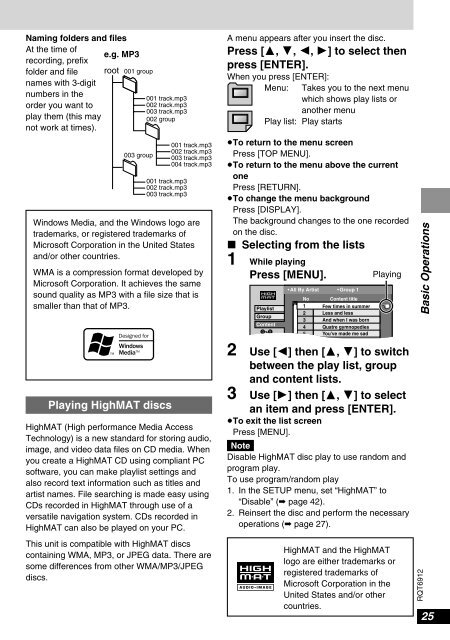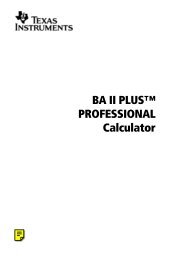Create successful ePaper yourself
Turn your PDF publications into a flip-book with our unique Google optimized e-Paper software.
Naming folders and files<br />
At the time of<br />
recording, prefix<br />
e.g. MP3<br />
folder and file root 001 group<br />
names with 3-digit<br />
001<br />
numbers in the<br />
order you want to<br />
play them (this may<br />
not work at times).<br />
001 track.mp3<br />
002 track.mp3<br />
003 track.mp3<br />
002 group<br />
003 group<br />
001 track.mp3<br />
002 track.mp3<br />
003 track.mp3<br />
Windows Media, and the Windows logo are<br />
trademarks, or registered trademarks of<br />
Microsoft Corporation in the United States<br />
and/or other countries.<br />
WMA is a compression format developed by<br />
Microsoft Corporation. It achieves the same<br />
sound quality as MP3 with a file size that is<br />
smaller than that of MP3.<br />
Playing HighMAT discs<br />
001 track.mp3<br />
002 track.mp3<br />
003 track.mp3<br />
004 track.mp3<br />
HighMAT (High performance Media Access<br />
Technology) is a new standard for storing audio,<br />
image, and video data files on <strong>CD</strong> media. When<br />
you create a HighMAT <strong>CD</strong> using compliant PC<br />
software, you can make playlist settings and<br />
also record text information such as titles and<br />
artist names. File searching is made easy using<br />
<strong>CD</strong>s recorded in HighMAT through use of a<br />
versatile navigation system. <strong>CD</strong>s recorded in<br />
HighMAT can also be played on your PC.<br />
This unit is compatible with HighMAT discs<br />
containing WMA, MP3, or JPEG data. There are<br />
some differences from other WMA/MP3/JPEG<br />
discs.<br />
A menu appears after you insert the disc.<br />
Press [3, 4, 2, 1] to select then<br />
press [ENTER].<br />
When you press [ENTER]:<br />
Menu: Takes you to the next menu<br />
which shows play lists or<br />
another menu<br />
Play list: Play starts<br />
≥To return to the menu screen<br />
≥Press [TOP MENU].<br />
≥To return to the menu above the current<br />
one<br />
≥Press [RETURN].<br />
≥To change the menu background<br />
≥Press [DISPLAY].<br />
≥The background changes to the one recorded<br />
on the disc.<br />
∫ Selecting from the lists<br />
1 While playing<br />
Press [MENU].<br />
Playing<br />
Playlist<br />
Group<br />
Content<br />
0 9<br />
SELECT<br />
All By Artist<br />
No Content title<br />
1<br />
2<br />
3<br />
4<br />
5<br />
Group 1<br />
Few times in summer<br />
Less and less<br />
And when I was born<br />
Quatre gymnopedies<br />
You've made me sad<br />
2 Use [2] then [3, 4] to switch<br />
between the play list, group<br />
and content lists.<br />
3 Use [1] then [3, 4] to select<br />
an item and press [ENTER].<br />
≥To exit the list screen<br />
≥Press [MENU].<br />
Note<br />
Disable HighMAT disc play to use random and<br />
program play.<br />
To use program/random play<br />
1. In the SETUP menu, set “HighMAT” to<br />
“Disable” (➡ page 42).<br />
2. Reinsert the disc and perform the necessary<br />
operations (➡ page 27).<br />
HighMAT and the HighMAT<br />
logo are either trademarks or<br />
registered trademarks of<br />
Microsoft Corporation in the<br />
United States and/or other<br />
countries.<br />
Basic Operations<br />
RQT6912<br />
25