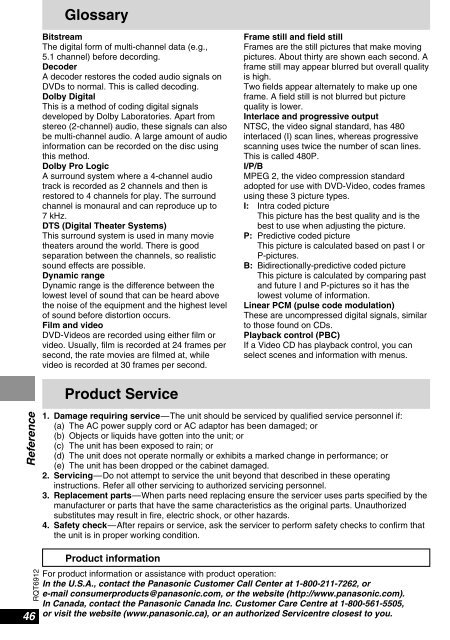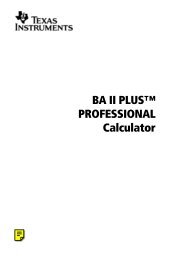Create successful ePaper yourself
Turn your PDF publications into a flip-book with our unique Google optimized e-Paper software.
Reference<br />
RQT6912<br />
46<br />
Glossary<br />
Bitstream<br />
The digital form of multi-channel data (e.g.,<br />
5.1 channel) before decording.<br />
Decoder<br />
A decoder restores the coded audio signals on<br />
<strong>DVD</strong>s to normal. This is called decoding.<br />
Dolby Digital<br />
This is a method of coding digital signals<br />
developed by Dolby Laboratories. Apart from<br />
stereo (2-channel) audio, these signals can also<br />
be multi-channel audio. A large amount of audio<br />
information can be recorded on the disc using<br />
this method.<br />
Dolby Pro Logic<br />
A surround system where a 4-channel audio<br />
track is recorded as 2 channels and then is<br />
restored to 4 channels for play. The surround<br />
channel is monaural and can reproduce up to<br />
7 kHz.<br />
DTS (Digital Theater Systems)<br />
This surround system is used in many movie<br />
theaters around the world. There is good<br />
separation between the channels, so realistic<br />
sound effects are possible.<br />
Dynamic range<br />
Dynamic range is the difference between the<br />
lowest level of sound that can be heard above<br />
the noise of the equipment and the highest level<br />
of sound before distortion occurs.<br />
Film and video<br />
<strong>DVD</strong>-Videos are recorded using either film or<br />
video. Usually, film is recorded at 24 frames per<br />
second, the rate movies are filmed at, while<br />
video is recorded at 30 frames per second.<br />
Product Service<br />
Frame still and field still<br />
Frames are the still pictures that make moving<br />
pictures. About thirty are shown each second. A<br />
frame still may appear blurred but overall quality<br />
is high.<br />
Two fields appear alternately to make up one<br />
frame. A field still is not blurred but picture<br />
quality is lower.<br />
Interlace and progressive output<br />
NTSC, the video signal standard, has 480<br />
interlaced (I) scan lines, whereas progressive<br />
scanning uses twice the number of scan lines.<br />
This is called 480P.<br />
I/P/B<br />
MPEG 2, the video compression standard<br />
adopted for use with <strong>DVD</strong>-Video, codes frames<br />
using these 3 picture types.<br />
I: Intra coded picture<br />
This picture has the best quality and is the<br />
best to use when adjusting the picture.<br />
P: Predictive coded picture<br />
This picture is calculated based on past I or<br />
P-pictures.<br />
B: Bidirectionally-predictive coded picture<br />
This picture is calculated by comparing past<br />
and future I and P-pictures so it has the<br />
lowest volume of information.<br />
Linear PCM (pulse code modulation)<br />
These are uncompressed digital signals, similar<br />
to those found on <strong>CD</strong>s.<br />
Playback control (PBC)<br />
If a Video <strong>CD</strong> has playback control, you can<br />
select scenes and information with menus.<br />
1. Damage requiring service—The unit should be serviced by qualified service personnel if:<br />
1. (a) The AC power supply cord or AC adaptor has been damaged; or<br />
1. (b) Objects or liquids have gotten into the unit; or<br />
1. (c) The unit has been exposed to rain; or<br />
1. (d) The unit does not operate normally or exhibits a marked change in performance; or<br />
1. (e) The unit has been dropped or the cabinet damaged.<br />
2. Servicing—Do not attempt to service the unit beyond that described in these operating<br />
instructions. Refer all other servicing to authorized servicing personnel.<br />
3. Replacement parts—When parts need replacing ensure the servicer uses parts specified by the<br />
manufacturer or parts that have the same characteristics as the original parts. Unauthorized<br />
substitutes may result in fire, electric shock, or other hazards.<br />
4. Safety check—After repairs or service, ask the servicer to perform safety checks to confirm that<br />
the unit is in proper working condition.<br />
Product information<br />
For product information or assistance with product operation:<br />
In the U.S.A., contact the Panasonic Customer Call Center at 1-800-211-7262, or<br />
e-mail consumerproducts@panasonic.com, or the website (http://www.panasonic.com).<br />
In Canada, contact the Panasonic Canada Inc. Customer Care Centre at 1-800-561-5505,<br />
or visit the website (www.panasonic.ca), or an authorized Servicentre closest to you.