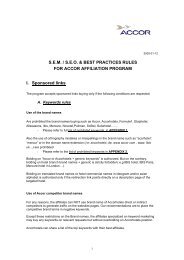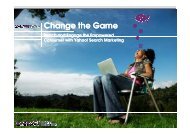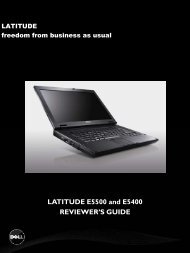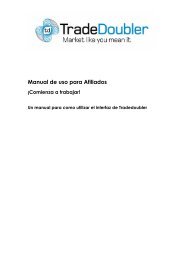Publisher User Manual AdTool Management - Tradedoubler
Publisher User Manual AdTool Management - Tradedoubler
Publisher User Manual AdTool Management - Tradedoubler
You also want an ePaper? Increase the reach of your titles
YUMPU automatically turns print PDFs into web optimized ePapers that Google loves.
CONTENT<br />
1. Introduction ...................................................................................................................... 3<br />
About <strong>AdTool</strong> .......................................................................................................................... 3<br />
2. Search Content Unit ......................................................................................................... 4<br />
3. Create Content Unit ......................................................................................................... 6<br />
General Settings ...................................................................................................................... 6<br />
Search for Products ................................................................................................................. 7<br />
Select Products ........................................................................................................................ 8<br />
Content Unit ............................................................................................................................ 8<br />
Show Code / Preview .............................................................................................................. 9<br />
Rules for Content Units ........................................................................................................... 10<br />
4. Search Template ............................................................................................................ 11<br />
5. Create Template ............................................................................................................ 12<br />
General Settings .................................................................................................................... 13<br />
Editor ..................................................................................................................................... 15<br />
Show Code / Preview ............................................................................................................ 16<br />
6. Search <strong>AdTool</strong> Unit ......................................................................................................... 16<br />
7. Editor .............................................................................................................................. 17<br />
8. Advanced Editing .......................................................................................................... 19<br />
Last revision: 2009-01-14/anngr<br />
Statement of Confidentiality<br />
This document is the property of TradeDoubler AB, and is strictly confidential. It contains information<br />
intended only for the person to whom it is transmitted. With the receipt of this document, the recipient<br />
acknowledges and agrees that (i) in the event that the recipient does not intend to implement<br />
TradeDoubler AB's <strong>Publisher</strong> network solution, these instructions will be returned to the address listed below,<br />
at the earliest possible moment, (ii) the recipient will not copy, fax, reproduce, divulge, distribute or in any<br />
other ways compromise the confidentiality of this document, in whole or in part, without the expressed<br />
written consent of TradeDoubler AB, and (iii) all of the information herein will be treated as confidential<br />
material with no less care than that afforded to confidential material of your own company. TradeDoubler<br />
AB has prepared this document.<br />
TradeDoubler AB<br />
Sveavägen 20<br />
111 57 Stockholm<br />
Sweden<br />
CONFIDENTIAL © 2009 TradeDoubler AB<br />
2