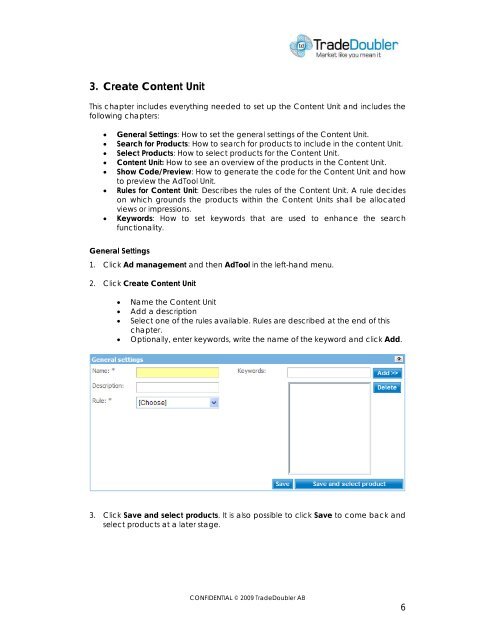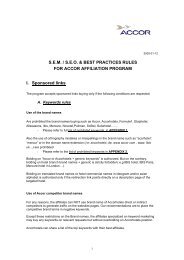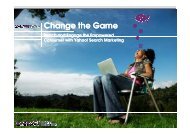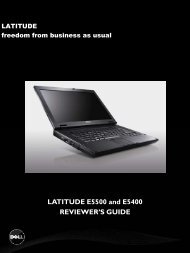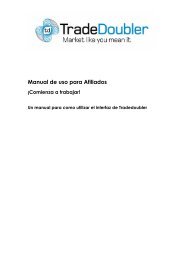Publisher User Manual AdTool Management - Tradedoubler
Publisher User Manual AdTool Management - Tradedoubler
Publisher User Manual AdTool Management - Tradedoubler
You also want an ePaper? Increase the reach of your titles
YUMPU automatically turns print PDFs into web optimized ePapers that Google loves.
3. Create Content Unit<br />
This chapter includes everything needed to set up the Content Unit and includes the<br />
following chapters:<br />
• General Settings: How to set the general settings of the Content Unit.<br />
• Search for Products: How to search for products to include in the content Unit.<br />
• Select Products: How to select products for the Content Unit.<br />
• Content Unit: How to see an overview of the products in the Content Unit.<br />
• Show Code/Preview: How to generate the code for the Content Unit and how<br />
to preview the <strong>AdTool</strong> Unit.<br />
• Rules for Content Unit: Describes the rules of the Content Unit. A rule decides<br />
on which grounds the products within the Content Units shall be allocated<br />
views or impressions.<br />
• Keywords: How to set keywords that are used to enhance the search<br />
functionality.<br />
General Settings<br />
1. Click Ad management and then <strong>AdTool</strong> in the left-hand menu.<br />
2. Click Create Content Unit<br />
• Name the Content Unit<br />
• Add a description<br />
• Select one of the rules available. Rules are described at the end of this<br />
chapter.<br />
• Optionally, enter keywords, write the name of the keyword and click Add.<br />
3. Click Save and select products. It is also possible to click Save to come back and<br />
select products at a later stage.<br />
CONFIDENTIAL © 2009 TradeDoubler AB<br />
6