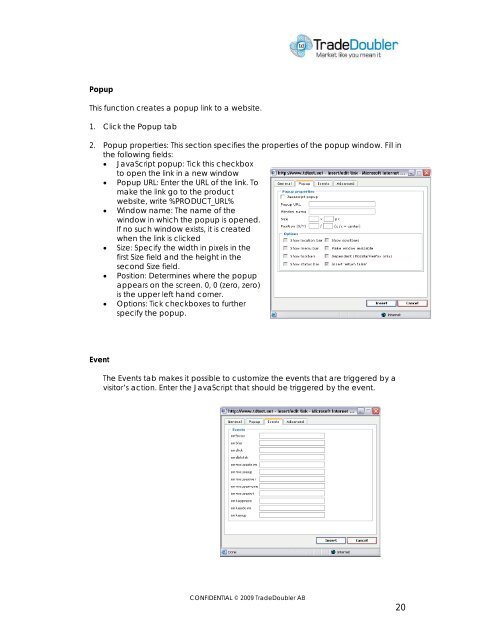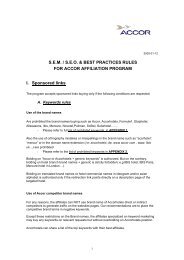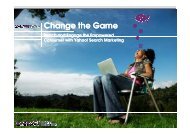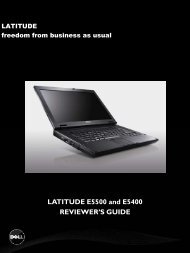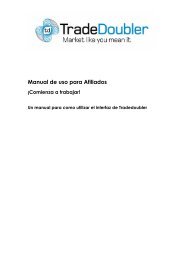Publisher User Manual AdTool Management - Tradedoubler
Publisher User Manual AdTool Management - Tradedoubler
Publisher User Manual AdTool Management - Tradedoubler
Create successful ePaper yourself
Turn your PDF publications into a flip-book with our unique Google optimized e-Paper software.
Popup<br />
This function creates a popup link to a website.<br />
1. Click the Popup tab<br />
2. Popup properties: This section specifies the properties of the popup window. Fill in<br />
the following fields:<br />
• JavaScript popup: Tick this checkbox<br />
to open the link in a new window<br />
• Popup URL: Enter the URL of the link. To<br />
make the link go to the product<br />
website, write %PRODUCT_URL%<br />
• Window name: The name of the<br />
window in which the popup is opened.<br />
If no such window exists, it is created<br />
when the link is clicked<br />
• Size: Specify the width in pixels in the<br />
first Size field and the height in the<br />
second Size field.<br />
• Position: Determines where the popup<br />
appears on the screen. 0, 0 (zero, zero)<br />
is the upper left hand corner.<br />
• Options: Tick checkboxes to further<br />
specify the popup.<br />
Event<br />
The Events tab makes it possible to customize the events that are triggered by a<br />
visitor’s action. Enter the JavaScript that should be triggered by the event.<br />
CONFIDENTIAL © 2009 TradeDoubler AB<br />
20