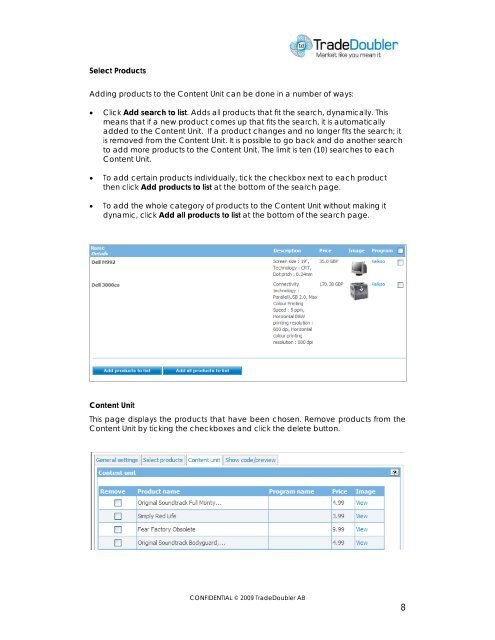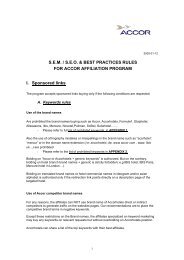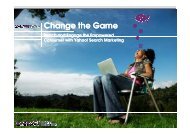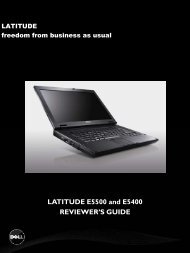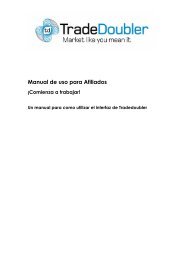Publisher User Manual AdTool Management - Tradedoubler
Publisher User Manual AdTool Management - Tradedoubler
Publisher User Manual AdTool Management - Tradedoubler
You also want an ePaper? Increase the reach of your titles
YUMPU automatically turns print PDFs into web optimized ePapers that Google loves.
Select Products<br />
Adding products to the Content Unit can be done in a number of ways:<br />
• Click Add search to list. Adds all products that fit the search, dynamically. This<br />
means that if a new product comes up that fits the search, it is automatically<br />
added to the Content Unit. If a product changes and no longer fits the search; it<br />
is removed from the Content Unit. It is possible to go back and do another search<br />
to add more products to the Content Unit. The limit is ten (10) searches to each<br />
Content Unit.<br />
• To add certain products individually, tick the checkbox next to each product<br />
then click Add products to list at the bottom of the search page.<br />
• To add the whole category of products to the Content Unit without making it<br />
dynamic, click Add all products to list at the bottom of the search page.<br />
Content Unit<br />
This page displays the products that have been chosen. Remove products from the<br />
Content Unit by ticking the checkboxes and click the delete button.<br />
CONFIDENTIAL © 2009 TradeDoubler AB<br />
8