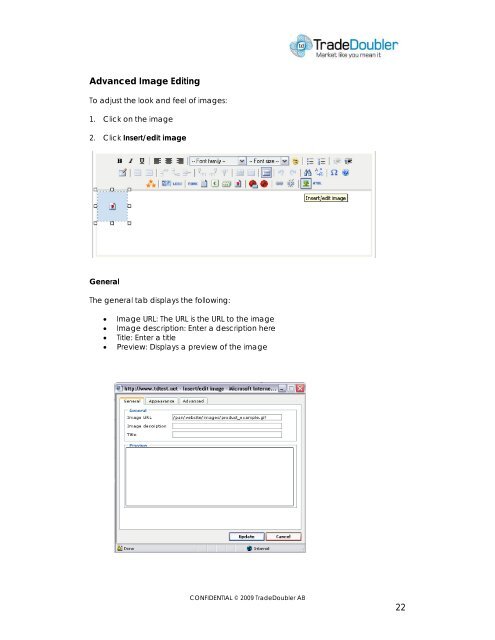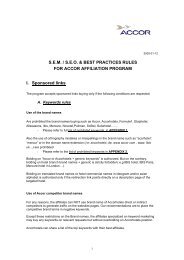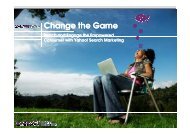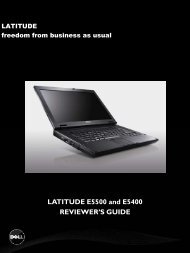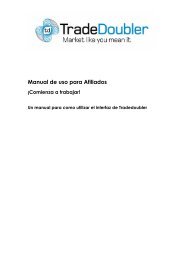Publisher User Manual AdTool Management - Tradedoubler
Publisher User Manual AdTool Management - Tradedoubler
Publisher User Manual AdTool Management - Tradedoubler
Create successful ePaper yourself
Turn your PDF publications into a flip-book with our unique Google optimized e-Paper software.
Advanced Image Editing<br />
To adjust the look and feel of images:<br />
1. Click on the image<br />
2. Click Insert/edit image<br />
General<br />
The general tab displays the following:<br />
• Image URL: The URL is the URL to the image<br />
• Image description: Enter a description here<br />
• Title: Enter a title<br />
• Preview: Displays a preview of the image<br />
CONFIDENTIAL © 2009 TradeDoubler AB<br />
22