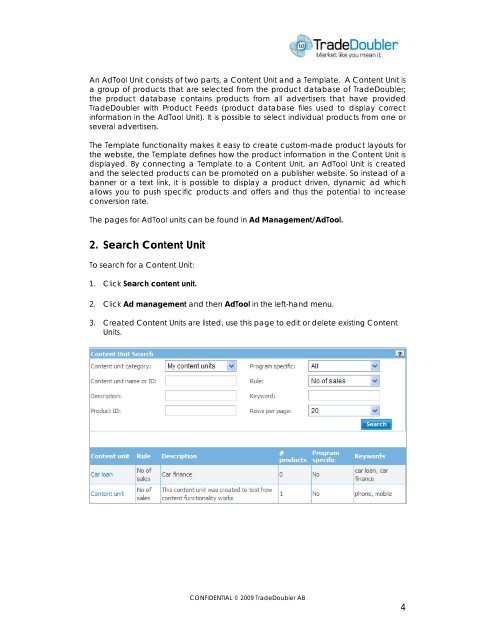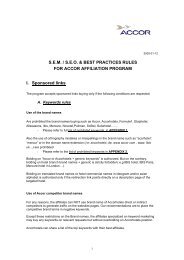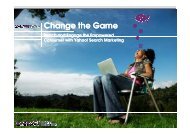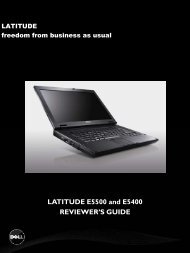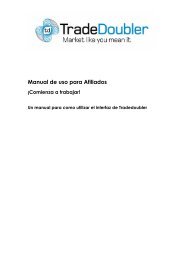Publisher User Manual AdTool Management - Tradedoubler
Publisher User Manual AdTool Management - Tradedoubler
Publisher User Manual AdTool Management - Tradedoubler
Create successful ePaper yourself
Turn your PDF publications into a flip-book with our unique Google optimized e-Paper software.
An <strong>AdTool</strong> Unit consists of two parts, a Content Unit and a Template. A Content Unit is<br />
a group of products that are selected from the product database of TradeDoubler;<br />
the product database contains products from all advertisers that have provided<br />
TradeDoubler with Product Feeds (product database files used to display correct<br />
information in the <strong>AdTool</strong> Unit). It is possible to select individual products from one or<br />
several advertisers.<br />
The Template functionality makes it easy to create custom-made product layouts for<br />
the website, the Template defines how the product information in the Content Unit is<br />
displayed. By connecting a Template to a Content Unit, an <strong>AdTool</strong> Unit is created<br />
and the selected products can be promoted on a publisher website. So instead of a<br />
banner or a text link, it is possible to display a product driven, dynamic ad which<br />
allows you to push specific products and offers and thus the potential to increase<br />
conversion rate.<br />
The pages for <strong>AdTool</strong> units can be found in Ad <strong>Management</strong>/<strong>AdTool</strong>.<br />
2. Search Content Unit<br />
To search for a Content Unit:<br />
1. Click Search content unit.<br />
2. Click Ad management and then <strong>AdTool</strong> in the left-hand menu.<br />
3. Created Content Units are listed, use this page to edit or delete existing Content<br />
Units.<br />
CONFIDENTIAL © 2009 TradeDoubler AB<br />
4