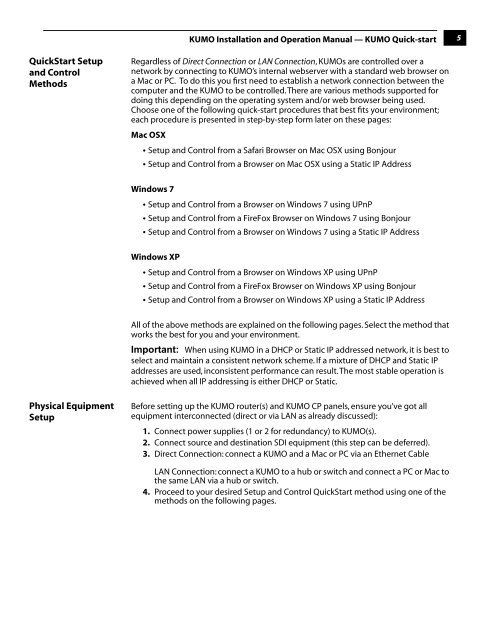on page 37 - Aja
on page 37 - Aja
on page 37 - Aja
You also want an ePaper? Increase the reach of your titles
YUMPU automatically turns print PDFs into web optimized ePapers that Google loves.
KUMO Installati<strong>on</strong> and Operati<strong>on</strong> Manual — KUMO Quick-start<br />
5<br />
QuickStart Setup<br />
and C<strong>on</strong>trol<br />
Methods<br />
Regardless of Direct C<strong>on</strong>necti<strong>on</strong> or LAN C<strong>on</strong>necti<strong>on</strong>, KUMOs are c<strong>on</strong>trolled over a<br />
network by c<strong>on</strong>necting to KUMO’s internal webserver with a standard web browser <strong>on</strong><br />
a Mac or PC. To do this you first need to establish a network c<strong>on</strong>necti<strong>on</strong> between the<br />
computer and the KUMO to be c<strong>on</strong>trolled. There are various methods supported for<br />
doing this depending <strong>on</strong> the operating system and/or web browser being used.<br />
Choose <strong>on</strong>e of the following quick-start procedures that best fits your envir<strong>on</strong>ment;<br />
each procedure is presented in step-by-step form later <strong>on</strong> these <strong>page</strong>s:<br />
Mac OSX<br />
• Setup and C<strong>on</strong>trol from a Safari Browser <strong>on</strong> Mac OSX using B<strong>on</strong>jour<br />
• Setup and C<strong>on</strong>trol from a Browser <strong>on</strong> Mac OSX using a Static IP Address<br />
Windows 7<br />
• Setup and C<strong>on</strong>trol from a Browser <strong>on</strong> Windows 7 using UPnP<br />
• Setup and C<strong>on</strong>trol from a FireFox Browser <strong>on</strong> Windows 7 using B<strong>on</strong>jour<br />
• Setup and C<strong>on</strong>trol from a Browser <strong>on</strong> Windows 7 using a Static IP Address<br />
1<br />
Windows XP<br />
• Setup and C<strong>on</strong>trol from a Browser <strong>on</strong> Windows XP using UPnP<br />
• Setup and C<strong>on</strong>trol from a FireFox Browser <strong>on</strong> Windows XP using B<strong>on</strong>jour<br />
• Setup and C<strong>on</strong>trol from a Browser <strong>on</strong> Windows XP using a Static IP Address<br />
All of the above methods are explained <strong>on</strong> the following <strong>page</strong>s. Select the method that<br />
works the best for you and your envir<strong>on</strong>ment.<br />
Important: When using KUMO in a DHCP or Static IP addressed network, it is best to<br />
select and maintain a c<strong>on</strong>sistent network scheme. If a mixture of DHCP and Static IP<br />
addresses are used, inc<strong>on</strong>sistent performance can result. The most stable operati<strong>on</strong> is<br />
achieved when all IP addressing is either DHCP or Static.<br />
Physical Equipment<br />
Setup<br />
Before setting up the KUMO router(s) and KUMO CP panels, ensure you’ve got all<br />
equipment interc<strong>on</strong>nected (direct or via LAN as already discussed):<br />
1. C<strong>on</strong>nect power supplies (1 or 2 for redundancy) to KUMO(s).<br />
2. C<strong>on</strong>nect source and destinati<strong>on</strong> SDI equipment (this step can be deferred).<br />
3. Direct C<strong>on</strong>necti<strong>on</strong>: c<strong>on</strong>nect a KUMO and a Mac or PC via an Ethernet Cable<br />
LAN C<strong>on</strong>necti<strong>on</strong>: c<strong>on</strong>nect a KUMO to a hub or switch and c<strong>on</strong>nect a PC or Mac to<br />
the same LAN via a hub or switch.<br />
4. Proceed to your desired Setup and C<strong>on</strong>trol QuickStart method using <strong>on</strong>e of the<br />
methods <strong>on</strong> the following <strong>page</strong>s.