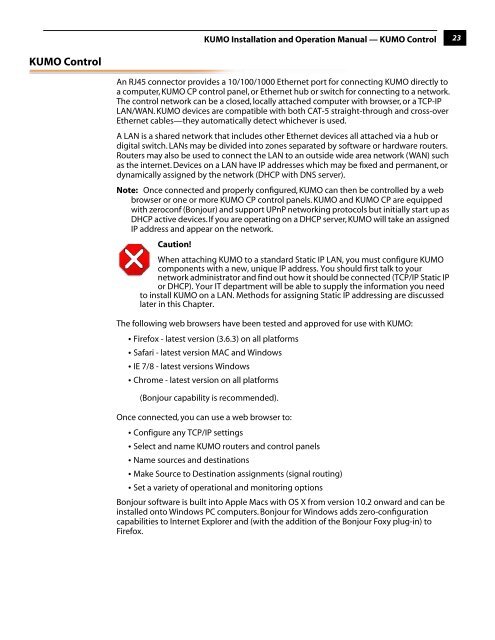on page 37 - Aja
on page 37 - Aja
on page 37 - Aja
Create successful ePaper yourself
Turn your PDF publications into a flip-book with our unique Google optimized e-Paper software.
KUMO Installati<strong>on</strong> and Operati<strong>on</strong> Manual — KUMO C<strong>on</strong>trol<br />
23<br />
KUMO C<strong>on</strong>trol<br />
An RJ45 c<strong>on</strong>nector provides a 10/100/1000 Ethernet port for c<strong>on</strong>necting KUMO directly to<br />
a computer, KUMO CP c<strong>on</strong>trol panel, or Ethernet hub or switch for c<strong>on</strong>necting to a network.<br />
The c<strong>on</strong>trol network can be a closed, locally attached computer with browser, or a TCP-IP<br />
LAN/WAN. KUMO devices are compatible with both CAT-5 straight-through and cross-over<br />
Ethernet cables—they automatically detect whichever is used.<br />
A LAN is a shared network that includes other Ethernet devices all attached via a hub or<br />
digital switch. LANs may be divided into z<strong>on</strong>es separated by software or hardware routers.<br />
Routers may also be used to c<strong>on</strong>nect the LAN to an outside wide area network (WAN) such<br />
as the internet. Devices <strong>on</strong> a LAN have IP addresses which may be fixed and permanent, or<br />
dynamically assigned by the network (DHCP with DNS server).<br />
1<br />
Note: Once c<strong>on</strong>nected and properly c<strong>on</strong>figured, KUMO can then be c<strong>on</strong>trolled by a web<br />
browser or <strong>on</strong>e or more KUMO CP c<strong>on</strong>trol panels. KUMO and KUMO CP are equipped<br />
with zeroc<strong>on</strong>f (B<strong>on</strong>jour) and support UPnP networking protocols but initially start up as<br />
DHCP active devices. If you are operating <strong>on</strong> a DHCP server, KUMO will take an assigned<br />
IP address and appear <strong>on</strong> the network.<br />
Cauti<strong>on</strong>!<br />
When attaching KUMO to a standard Static IP LAN, you must c<strong>on</strong>figure KUMO<br />
comp<strong>on</strong>ents with a new, unique IP address. You should first talk to your<br />
network administrator and find out how it should be c<strong>on</strong>nected (TCP/IP Static IP<br />
or DHCP). Your IT department will be able to supply the informati<strong>on</strong> you need<br />
to install KUMO <strong>on</strong> a LAN. Methods for assigning Static IP addressing are discussed<br />
later in this Chapter.<br />
The following web browsers have been tested and approved for use with KUMO:<br />
• Firefox - latest versi<strong>on</strong> (3.6.3) <strong>on</strong> all platforms<br />
• Safari - latest versi<strong>on</strong> MAC and Windows<br />
• IE 7/8 - latest versi<strong>on</strong>s Windows<br />
• Chrome - latest versi<strong>on</strong> <strong>on</strong> all platforms<br />
(B<strong>on</strong>jour capability is recommended).<br />
Once c<strong>on</strong>nected, you can use a web browser to:<br />
• C<strong>on</strong>figure any TCP/IP settings<br />
• Select and name KUMO routers and c<strong>on</strong>trol panels<br />
• Name sources and destinati<strong>on</strong>s<br />
• Make Source to Destinati<strong>on</strong> assignments (signal routing)<br />
• Set a variety of operati<strong>on</strong>al and m<strong>on</strong>itoring opti<strong>on</strong>s<br />
B<strong>on</strong>jour software is built into Apple Macs with OS X from versi<strong>on</strong> 10.2 <strong>on</strong>ward and can be<br />
installed <strong>on</strong>to Windows PC computers. B<strong>on</strong>jour for Windows adds zero-c<strong>on</strong>figurati<strong>on</strong><br />
capabilities to Internet Explorer and (with the additi<strong>on</strong> of the B<strong>on</strong>jour Foxy plug-in) to<br />
Firefox.