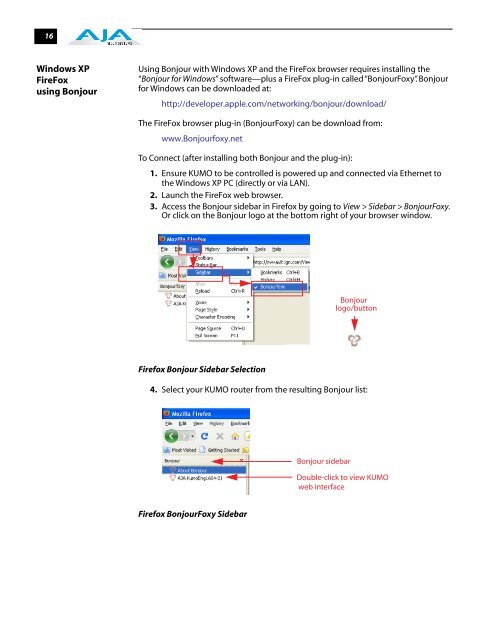on page 37 - Aja
on page 37 - Aja
on page 37 - Aja
You also want an ePaper? Increase the reach of your titles
YUMPU automatically turns print PDFs into web optimized ePapers that Google loves.
16<br />
Windows XP<br />
FireFox<br />
using B<strong>on</strong>jour<br />
Using B<strong>on</strong>jour with Windows XP and the FireFox browser requires installing the<br />
“B<strong>on</strong>jour for Windows” software—plus a FireFox plug-in called “B<strong>on</strong>jourFoxy”. B<strong>on</strong>jour<br />
for Windows can be downloaded at:<br />
http://developer.apple.com/networking/b<strong>on</strong>jour/download/<br />
The FireFox browser plug-in (B<strong>on</strong>jourFoxy) can be download from:<br />
www.B<strong>on</strong>jourfoxy.net<br />
To C<strong>on</strong>nect (after installing both B<strong>on</strong>jour and the plug-in):<br />
1. Ensure KUMO to be c<strong>on</strong>trolled is powered up and c<strong>on</strong>nected via Ethernet to<br />
the Windows XP PC (directly or via LAN).<br />
2. Launch the FireFox web browser.<br />
3. Access the B<strong>on</strong>jour sidebar in Firefox by going to View > Sidebar > B<strong>on</strong>jourFoxy.<br />
Or click <strong>on</strong> the B<strong>on</strong>jour logo at the bottom right of your browser window.<br />
B<strong>on</strong>jour<br />
logo/butt<strong>on</strong><br />
Firefox B<strong>on</strong>jour Sidebar Selecti<strong>on</strong><br />
4. Select your KUMO router from the resulting B<strong>on</strong>jour list:<br />
B<strong>on</strong>jour sidebar<br />
Double-click to view KUMO<br />
web interface<br />
Firefox B<strong>on</strong>jourFoxy Sidebar