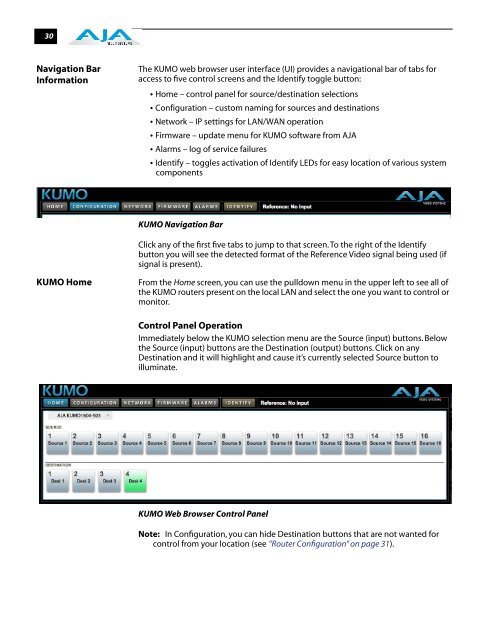on page 37 - Aja
on page 37 - Aja
on page 37 - Aja
Create successful ePaper yourself
Turn your PDF publications into a flip-book with our unique Google optimized e-Paper software.
30<br />
Navigati<strong>on</strong> Bar<br />
Informati<strong>on</strong><br />
The KUMO web browser user interface (UI) provides a navigati<strong>on</strong>al bar of tabs for<br />
access to five c<strong>on</strong>trol screens and the Identify toggle butt<strong>on</strong>:<br />
• Home – c<strong>on</strong>trol panel for source/destinati<strong>on</strong> selecti<strong>on</strong>s<br />
• C<strong>on</strong>figurati<strong>on</strong> – custom naming for sources and destinati<strong>on</strong>s<br />
• Network – IP settings for LAN/WAN operati<strong>on</strong><br />
• Firmware – update menu for KUMO software from AJA<br />
• Alarms – log of service failures<br />
• Identify – toggles activati<strong>on</strong> of Identify LEDs for easy locati<strong>on</strong> of various system<br />
comp<strong>on</strong>ents<br />
KUMO Navigati<strong>on</strong> Bar<br />
Click any of the first five tabs to jump to that screen. To the right of the Identify<br />
butt<strong>on</strong> you will see the detected format of the Reference Video signal being used (if<br />
signal is present).<br />
KUMO Home<br />
From the Home screen, you can use the pulldown menu in the upper left to see all of<br />
the KUMO routers present <strong>on</strong> the local LAN and select the <strong>on</strong>e you want to c<strong>on</strong>trol or<br />
m<strong>on</strong>itor.<br />
C<strong>on</strong>trol Panel Operati<strong>on</strong><br />
Immediately below the KUMO selecti<strong>on</strong> menu are the Source (input) butt<strong>on</strong>s. Below<br />
the Source (input) butt<strong>on</strong>s are the Destinati<strong>on</strong> (output) butt<strong>on</strong>s. Click <strong>on</strong> any<br />
Destinati<strong>on</strong> and it will highlight and cause it’s currently selected Source butt<strong>on</strong> to<br />
illuminate.<br />
KUMO Web Browser C<strong>on</strong>trol Panel<br />
Note: In C<strong>on</strong>figurati<strong>on</strong>, you can hide Destinati<strong>on</strong> butt<strong>on</strong>s that are not wanted for<br />
c<strong>on</strong>trol from your locati<strong>on</strong> (see “Router C<strong>on</strong>figurati<strong>on</strong>” <strong>on</strong> <strong>page</strong> 31).