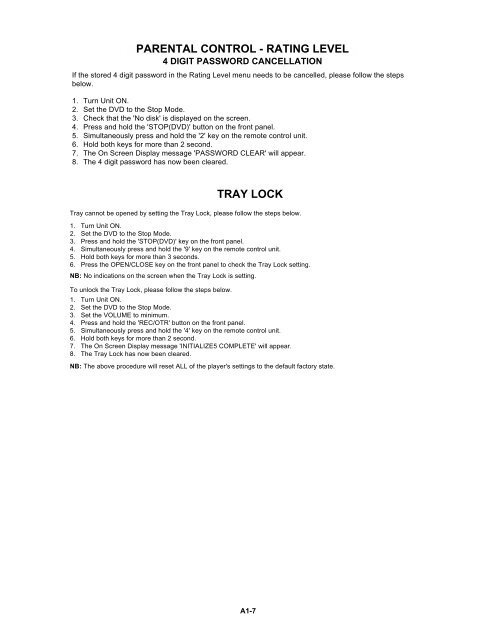MW27FP1 - diagramas.diagram...
MW27FP1 - diagramas.diagram...
MW27FP1 - diagramas.diagram...
Create successful ePaper yourself
Turn your PDF publications into a flip-book with our unique Google optimized e-Paper software.
If the stored 4 digit password in the Rating Level menu needs to be cancelled, please follow the steps<br />
below.<br />
1.<br />
2.<br />
3.<br />
4.<br />
5.<br />
6.<br />
7.<br />
8.<br />
PARENTAL CONTROL - RATING LEVEL<br />
4 DIGIT PASSWORD CANCELLATION<br />
Turn Unit ON.<br />
Set the DVD to the Stop Mode.<br />
Check that the 'No disk' is displayed on the screen.<br />
Press and hold the 'STOP(DVD)' button on the front panel.<br />
Simultaneously press and hold the '2' key on the remote control unit.<br />
Hold both keys for more than 2 second.<br />
The On Screen Display message 'PASSWORD CLEAR' will appear.<br />
The 4 digit password has now been cleared.<br />
TRAY LOCK<br />
Tray cannot be opened by setting the Tray Lock, please follow the steps below.<br />
1.<br />
2.<br />
3.<br />
4.<br />
5.<br />
6.<br />
Turn Unit ON.<br />
Set the DVD to the Stop Mode.<br />
Press and hold the 'STOP(DVD)' key on the front panel.<br />
Simultaneously press and hold the '9' key on the remote control unit.<br />
Hold both keys for more than 3 seconds.<br />
Press the OPEN/CLOSE key on the front panel to check the Tray Lock setting.<br />
NB: No indications on the screen when the Tray Lock is setting.<br />
To unlock the Tray Lock, please follow the steps below.<br />
1.<br />
2.<br />
3.<br />
4.<br />
5.<br />
6.<br />
7.<br />
8.<br />
Turn Unit ON.<br />
Set the DVD to the Stop Mode.<br />
Set the VOLUME to minimum.<br />
Press and hold the 'REC/OTR' button on the front panel.<br />
Simultaneously press and hold the '4' key on the remote control unit.<br />
Hold both keys for more than 2 second.<br />
The On Screen Display message 'INITIALIZE5 COMPLETE' will appear.<br />
The Tray Lock has now been cleared.<br />
NB: The above procedure will reset ALL of the player's settings to the default factory state.<br />
A1-7