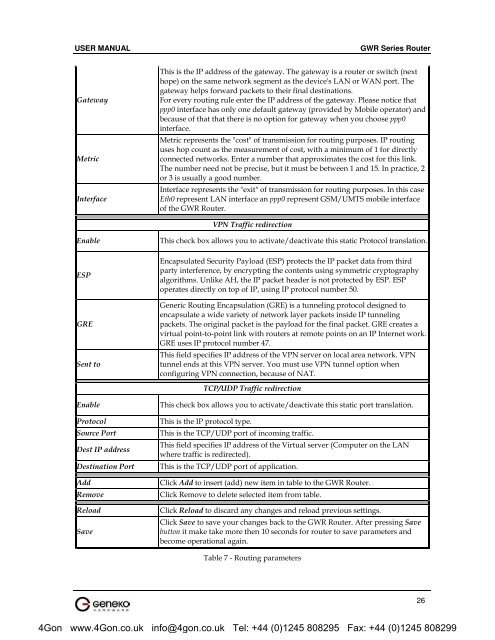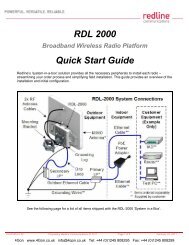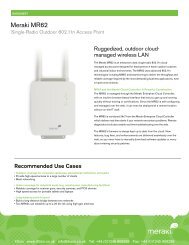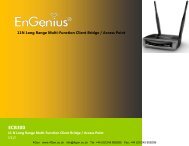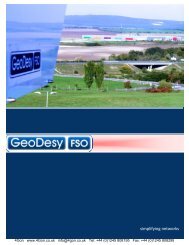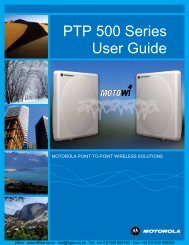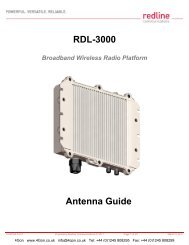Geneko GWR Cellular Gateway Series User Manual (PDF) - 4Gon
Geneko GWR Cellular Gateway Series User Manual (PDF) - 4Gon
Geneko GWR Cellular Gateway Series User Manual (PDF) - 4Gon
You also want an ePaper? Increase the reach of your titles
YUMPU automatically turns print PDFs into web optimized ePapers that Google loves.
USER MANUAL<br />
<strong>GWR</strong> <strong>Series</strong> Router<br />
<strong>Gateway</strong><br />
Metric<br />
Interface<br />
This is the IP address of the gateway. The gateway is a router or switch (next<br />
hope) on the same network segment as the device's LAN or WAN port. The<br />
gateway helps forward packets to their final destinations.<br />
For every routing rule enter the IP address of the gateway. Please notice that<br />
ppp0 interface has only one default gateway (provided by Mobile operator) and<br />
because of that that there is no option for gateway when you choose ppp0<br />
interface.<br />
Metric represents the "cost" of transmission for routing purposes. IP routing<br />
uses hop count as the measurement of cost, with a minimum of 1 for directly<br />
connected networks. Enter a number that approximates the cost for this link.<br />
The number need not be precise, but it must be between 1 and 15. In practice, 2<br />
or 3 is usually a good number.<br />
Interface represents the "exit" of transmission for routing purposes. In this case<br />
Eth0 represent LAN interface an ppp0 represent GSM/UMTS mobile interface<br />
of the <strong>GWR</strong> Router.<br />
VPN Traffic redirection<br />
Enable<br />
ESP<br />
GRE<br />
Sent to<br />
This check box allows you to activate/deactivate this static Protocol translation.<br />
Encapsulated Security Payload (ESP) protects the IP packet data from third<br />
party interference, by encrypting the contents using symmetric cryptography<br />
algorithms. Unlike AH, the IP packet header is not protected by ESP. ESP<br />
operates directly on top of IP, using IP protocol number 50.<br />
Generic Routing Encapsulation (GRE) is a tunneling protocol designed to<br />
encapsulate a wide variety of network layer packets inside IP tunneling<br />
packets. The original packet is the payload for the final packet. GRE creates a<br />
virtual point-to-point link with routers at remote points on an IP Internet work.<br />
GRE uses IP protocol number 47.<br />
This field specifies IP address of the VPN server on local area network. VPN<br />
tunnel ends at this VPN server. You must use VPN tunnel option when<br />
configuring VPN connection, because of NAT.<br />
TCP/UDP Traffic redirection<br />
Enable<br />
Protocol<br />
Source Port<br />
Dest IP address<br />
Destination Port<br />
Add<br />
Remove<br />
Reload<br />
Save<br />
This check box allows you to activate/deactivate this static port translation.<br />
This is the IP protocol type.<br />
This is the TCP/UDP port of incoming traffic.<br />
This field specifies IP address of the Virtual server (Computer on the LAN<br />
where traffic is redirected).<br />
This is the TCP/UDP port of application.<br />
Click Add to insert (add) new item in table to the <strong>GWR</strong> Router.<br />
Click Remove to delete selected item from table.<br />
Click Reload to discard any changes and reload previous settings.<br />
Click Save to save your changes back to the <strong>GWR</strong> Router. After pressing Save<br />
button it make take more then 10 seconds for router to save parameters and<br />
become operational again.<br />
Table 7 - Routing parameters<br />
26<br />
<strong>4Gon</strong> www.<strong>4Gon</strong>.co.uk info@4gon.co.uk Tel: +44 (0)1245 808295 Fax: +44 (0)1245 808299