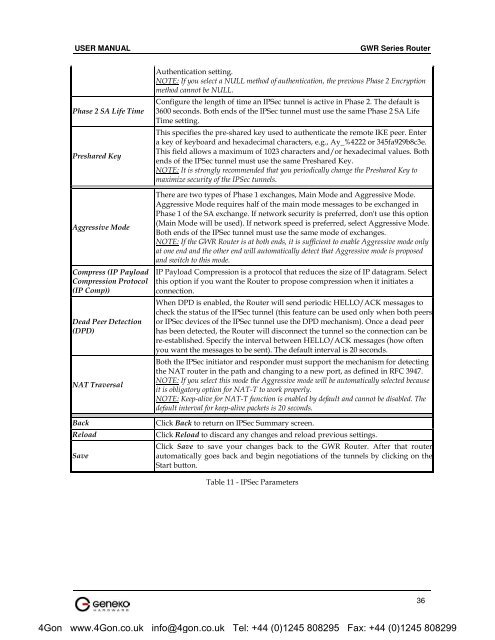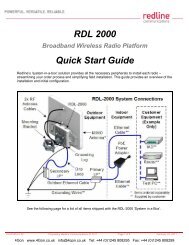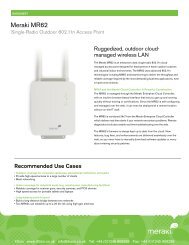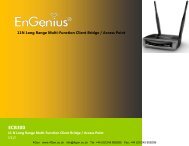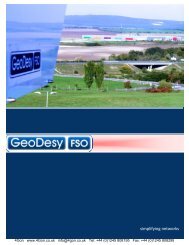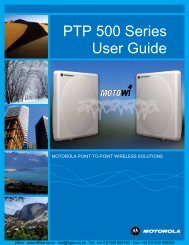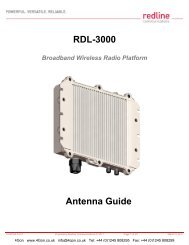Geneko GWR Cellular Gateway Series User Manual (PDF) - 4Gon
Geneko GWR Cellular Gateway Series User Manual (PDF) - 4Gon
Geneko GWR Cellular Gateway Series User Manual (PDF) - 4Gon
Create successful ePaper yourself
Turn your PDF publications into a flip-book with our unique Google optimized e-Paper software.
USER MANUAL<br />
<strong>GWR</strong> <strong>Series</strong> Router<br />
Phase 2 SA Life Time<br />
Preshared Key<br />
Aggressive Mode<br />
Compress (IP Payload<br />
Compression Protocol<br />
(IP Comp))<br />
Dead Peer Detection<br />
(DPD)<br />
NAT Traversal<br />
Back<br />
Reload<br />
Save<br />
Authentication setting.<br />
NOTE: If you select a NULL method of authentication, the previous Phase 2 Encryption<br />
method cannot be NULL.<br />
Configure the length of time an IPSec tunnel is active in Phase 2. The default is<br />
3600 seconds. Both ends of the IPSec tunnel must use the same Phase 2 SA Life<br />
Time setting.<br />
This specifies the pre-shared key used to authenticate the remote IKE peer. Enter<br />
a key of keyboard and hexadecimal characters, e.g., Ay_%4222 or 345fa929b8c3e.<br />
This field allows a maximum of 1023 characters and/or hexadecimal values. Both<br />
ends of the IPSec tunnel must use the same Preshared Key.<br />
NOTE: It is strongly recommended that you periodically change the Preshared Key to<br />
maximize security of the IPSec tunnels.<br />
There are two types of Phase 1 exchanges, Main Mode and Aggressive Mode.<br />
Aggressive Mode requires half of the main mode messages to be exchanged in<br />
Phase 1 of the SA exchange. If network security is preferred, don't use this option<br />
(Main Mode will be used). If network speed is preferred, select Aggressive Mode.<br />
Both ends of the IPSec tunnel must use the same mode of exchanges.<br />
NOTE: If the <strong>GWR</strong> Router is at both ends, it is sufficient to enable Aggressive mode only<br />
at one end and the other end will automatically detect that Aggressive mode is proposed<br />
and switch to this mode.<br />
IP Payload Compression is a protocol that reduces the size of IP datagram. Select<br />
this option if you want the Router to propose compression when it initiates a<br />
connection.<br />
When DPD is enabled, the Router will send periodic HELLO/ACK messages to<br />
check the status of the IPSec tunnel (this feature can be used only when both peers<br />
or IPSec devices of the IPSec tunnel use the DPD mechanism). Once a dead peer<br />
has been detected, the Router will disconnect the tunnel so the connection can be<br />
re-established. Specify the interval between HELLO/ACK messages (how often<br />
you want the messages to be sent). The default interval is 20 seconds.<br />
Both the IPSec initiator and responder must support the mechanism for detecting<br />
the NAT router in the path and changing to a new port, as defined in RFC 3947.<br />
NOTE: If you select this mode the Aggressive mode will be automatically selected because<br />
it is obligatory option for NAT-T to work properly.<br />
NOTE: Keep-alive for NAT-T function is enabled by default and cannot be disabled. The<br />
default interval for keep-alive packets is 20 seconds.<br />
Click Back to return on IPSec Summary screen.<br />
Click Reload to discard any changes and reload previous settings.<br />
Click Save to save your changes back to the <strong>GWR</strong> Router. After that router<br />
automatically goes back and begin negotiations of the tunnels by clicking on the<br />
Start button.<br />
Table 11 - IPSec Parameters<br />
36<br />
<strong>4Gon</strong> www.<strong>4Gon</strong>.co.uk info@4gon.co.uk Tel: +44 (0)1245 808295 Fax: +44 (0)1245 808299