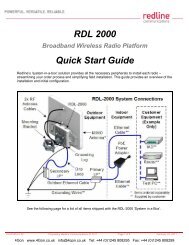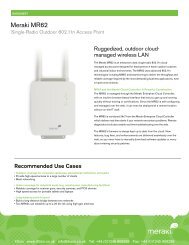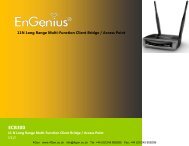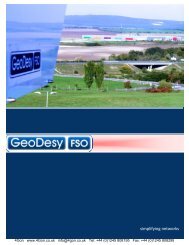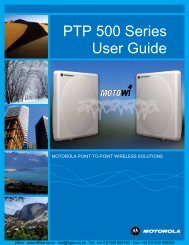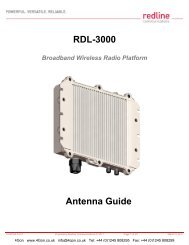Geneko GWR Cellular Gateway Series User Manual (PDF) - 4Gon
Geneko GWR Cellular Gateway Series User Manual (PDF) - 4Gon
Geneko GWR Cellular Gateway Series User Manual (PDF) - 4Gon
You also want an ePaper? Increase the reach of your titles
YUMPU automatically turns print PDFs into web optimized ePapers that Google loves.
USER MANUAL<br />
<strong>GWR</strong> <strong>Series</strong> Router<br />
Figure 31 - SNMP configuration page<br />
Label<br />
Description<br />
SNMP Settings<br />
Enable SNMP<br />
Get Community<br />
Service Port<br />
Service Access<br />
SNMP is enabled by default. To disable the SNMP agent, click this option to<br />
unmark.<br />
Create the name for a group or community of administrators who can view<br />
SNMP data. The default is public. It supports up to 64 alphanumeric<br />
characters.<br />
Sets the port on which SNMP data has been sent. The default is 161. You can<br />
specify port by marking on user defined and specify port you want SNMP data<br />
to be sent.<br />
Sets the interface enabled for SNMP traps. The default is Both.<br />
Reload<br />
Save<br />
Click Reload to discard any changes and reload previous settings.<br />
Click Save button to save your changes back to the <strong>GWR</strong> Router and<br />
enable/disable SNMP.<br />
Table 17 - SNMP parameters<br />
Management - Logs<br />
Syslog is a standard for forwarding log messages in an IP network. The term "syslog" is<br />
often used for both the actual syslog protocol, as well as the application or library sending<br />
syslog messages.<br />
Syslog is a client/server protocol: the syslog sender sends a small (less than 1KB) textual<br />
message to the syslog receiver. Syslog is typically used for computer system management and<br />
security auditing. While it has a number of shortcomings, syslog is supported by a wide variety<br />
50<br />
<strong>4Gon</strong> www.<strong>4Gon</strong>.co.uk info@4gon.co.uk Tel: +44 (0)1245 808295 Fax: +44 (0)1245 808299