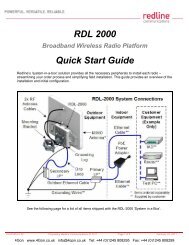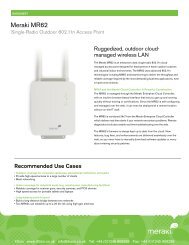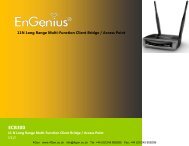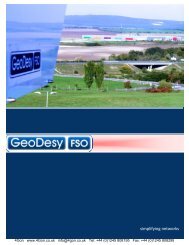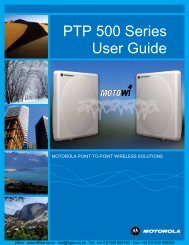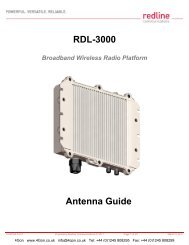Geneko GWR Cellular Gateway Series User Manual (PDF) - 4Gon
Geneko GWR Cellular Gateway Series User Manual (PDF) - 4Gon
Geneko GWR Cellular Gateway Series User Manual (PDF) - 4Gon
Create successful ePaper yourself
Turn your PDF publications into a flip-book with our unique Google optimized e-Paper software.
USER MANUAL<br />
<strong>GWR</strong> <strong>Series</strong> Router<br />
3. Serial port parameters:<br />
• Baud rate: 57600,<br />
• Data bits: 8,<br />
• Parity: None,<br />
• Stop bits: 1,<br />
• Flow control: None.<br />
Click Serial Port Tab to open the Serial Port Configuration screen. Use this screen to<br />
configure the <strong>GWR</strong> Router serial port parameters (Figure 30).<br />
Figure 30 - Serial Port configuration page<br />
48<br />
<strong>4Gon</strong> www.<strong>4Gon</strong>.co.uk info@4gon.co.uk Tel: +44 (0)1245 808295 Fax: +44 (0)1245 808299