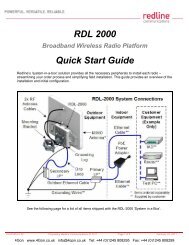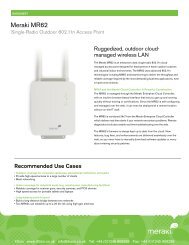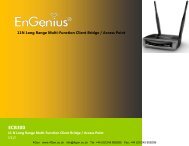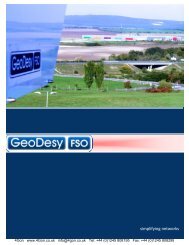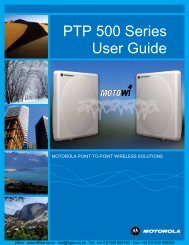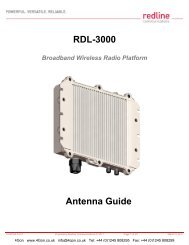Geneko GWR Cellular Gateway Series User Manual (PDF) - 4Gon
Geneko GWR Cellular Gateway Series User Manual (PDF) - 4Gon
Geneko GWR Cellular Gateway Series User Manual (PDF) - 4Gon
You also want an ePaper? Increase the reach of your titles
YUMPU automatically turns print PDFs into web optimized ePapers that Google loves.
USER MANUAL<br />
<strong>GWR</strong> <strong>Series</strong> Router<br />
Maintenance - Date/Time Settings<br />
Figure 23 - Device Identity Settings configuration page<br />
To set the local time, select Date/Time Settings using the Network Time Protocol (NTP)<br />
automatically or Set the local time manually. Date and time setting on the <strong>GWR</strong> Router are done through<br />
window Date/Time Settings.<br />
Figure 24 - Date/Time Settings configuration page<br />
42<br />
<strong>4Gon</strong> www.<strong>4Gon</strong>.co.uk info@4gon.co.uk Tel: +44 (0)1245 808295 Fax: +44 (0)1245 808299