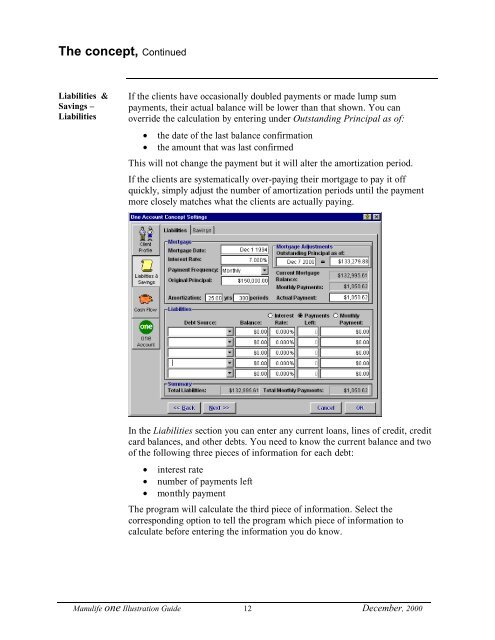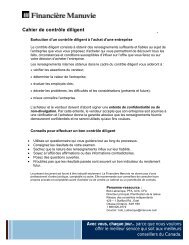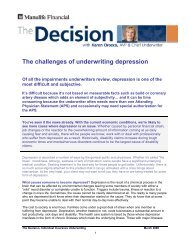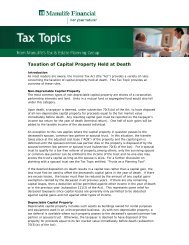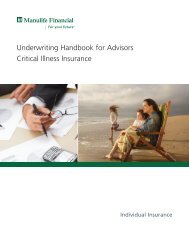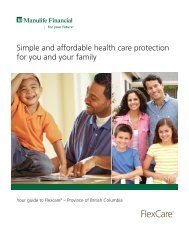Illustration Guide - Repsource - Manulife Financial
Illustration Guide - Repsource - Manulife Financial
Illustration Guide - Repsource - Manulife Financial
Create successful ePaper yourself
Turn your PDF publications into a flip-book with our unique Google optimized e-Paper software.
The concept, Continued<br />
Liabilities &<br />
Savings –<br />
Liabilities<br />
If the clients have occasionally doubled payments or made lump sum<br />
payments, their actual balance will be lower than that shown. You can<br />
override the calculation by entering under Outstanding Principal as of:<br />
• the date of the last balance confirmation<br />
• the amount that was last confirmed<br />
This will not change the payment but it will alter the amortization period.<br />
If the clients are systematically over-paying their mortgage to pay it off<br />
quickly, simply adjust the number of amortization periods until the payment<br />
more closely matches what the clients are actually paying.<br />
In the Liabilities section you can enter any current loans, lines of credit, credit<br />
card balances, and other debts. You need to know the current balance and two<br />
of the following three pieces of information for each debt:<br />
• interest rate<br />
• number of payments left<br />
• monthly payment<br />
The program will calculate the third piece of information. Select the<br />
corresponding option to tell the program which piece of information to<br />
calculate before entering the information you do know.<br />
<strong>Manulife</strong> one <strong>Illustration</strong> <strong>Guide</strong> 12 December, 2000