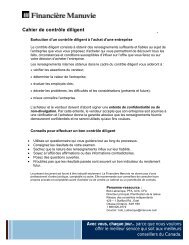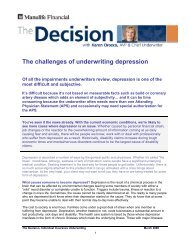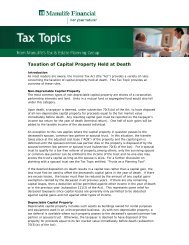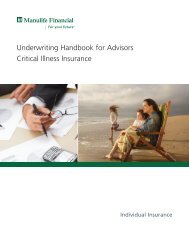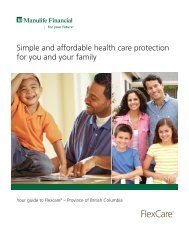Illustration Guide - Repsource - Manulife Financial
Illustration Guide - Repsource - Manulife Financial
Illustration Guide - Repsource - Manulife Financial
Create successful ePaper yourself
Turn your PDF publications into a flip-book with our unique Google optimized e-Paper software.
The proposal, Continued<br />
one Account –<br />
Report Options<br />
Click Next >> or Report Options to move to the Report Options tab. This<br />
tab consists of three sections:<br />
• Account Proposal Options<br />
• Leveraged Investment Assumptions<br />
• <strong>Manulife</strong> one Variable Rate Information<br />
Account Proposal Options allows you to select the Leverage Report if you<br />
have added investment accounts to the account structure. The leverage report<br />
provides two additional report pages that outline the advantages and risks of<br />
borrowing to invest. We will not be using this in our case.<br />
In the Account Proposal Options section you can also choose to add other<br />
pages to your report: the Other great benefits page and an Interest equation<br />
page. We will not be using these in our case.<br />
The options in the Leveraged Investment Assumptions section are only<br />
available when the Leverage Report check box is selected. If you want to use<br />
the Leverage Report, the system will need the information displayed here,<br />
particularly the Number of Years. We will not be using this in our case.<br />
<strong>Manulife</strong> one <strong>Illustration</strong> <strong>Guide</strong> 24 December, 2000