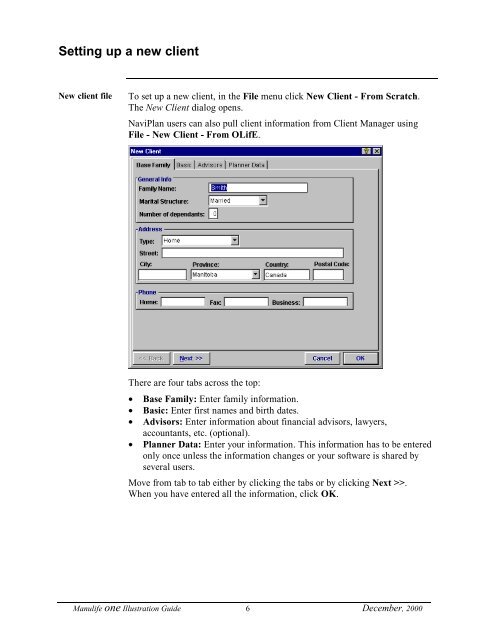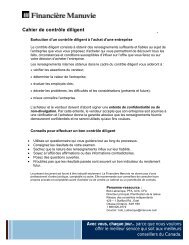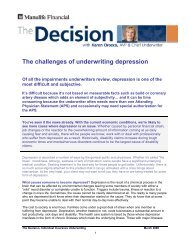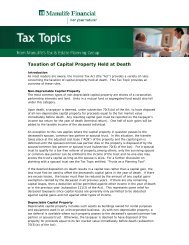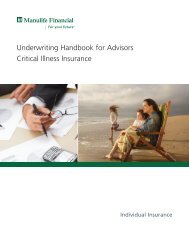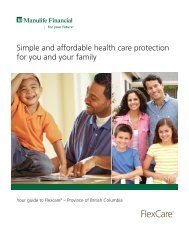Illustration Guide - Repsource - Manulife Financial
Illustration Guide - Repsource - Manulife Financial
Illustration Guide - Repsource - Manulife Financial
You also want an ePaper? Increase the reach of your titles
YUMPU automatically turns print PDFs into web optimized ePapers that Google loves.
Setting up a new client<br />
New client file<br />
To set up a new client, in the File menu click New Client - From Scratch.<br />
The New Client dialog opens.<br />
NaviPlan users can also pull client information from Client Manager using<br />
File - New Client - From OLifE.<br />
There are four tabs across the top:<br />
• Base Family: Enter family information.<br />
• Basic: Enter first names and birth dates.<br />
• Advisors: Enter information about financial advisors, lawyers,<br />
accountants, etc. (optional).<br />
• Planner Data: Enter your information. This information has to be entered<br />
only once unless the information changes or your software is shared by<br />
several users.<br />
Move from tab to tab either by clicking the tabs or by clicking Next >>.<br />
When you have entered all the information, click OK.<br />
<strong>Manulife</strong> one <strong>Illustration</strong> <strong>Guide</strong> 6 December, 2000