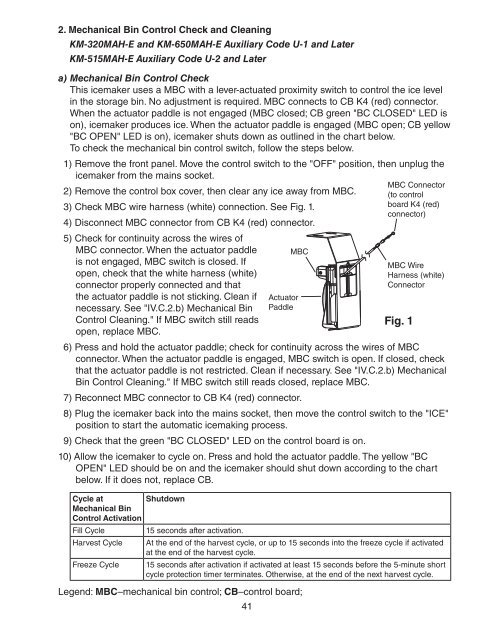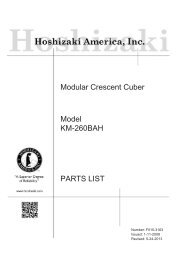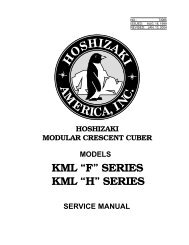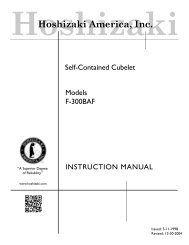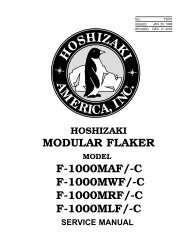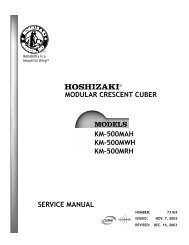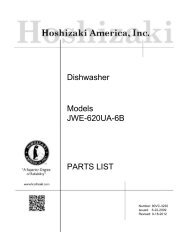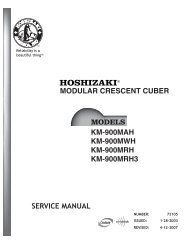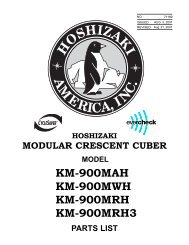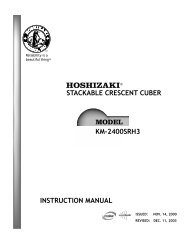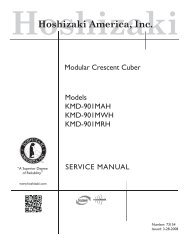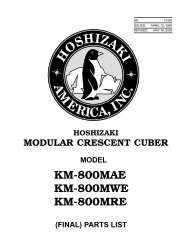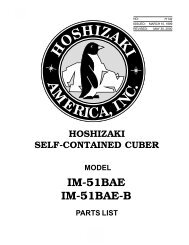KM-650MAH-E Service manual - Hoshizaki
KM-650MAH-E Service manual - Hoshizaki
KM-650MAH-E Service manual - Hoshizaki
Create successful ePaper yourself
Turn your PDF publications into a flip-book with our unique Google optimized e-Paper software.
2. Mechanical Bin Control Check and Cleaning<br />
<strong>KM</strong>-320MAH-E and <strong>KM</strong>-<strong>650MAH</strong>-E Auxiliary Code U-1 and Later<br />
<strong>KM</strong>-515MAH-E Auxiliary Code U-2 and Later<br />
a) Mechanical Bin Control Check<br />
This icemaker uses a MBC with a lever-actuated proximity switch to control the ice level<br />
in the storage bin. No adjustment is required. MBC connects to CB K4 (red) connector.<br />
When the actuator paddle is not engaged (MBC closed; CB green "BC CLOSED" LED is<br />
on), icemaker produces ice. When the actuator paddle is engaged (MBC open; CB yellow<br />
"BC OPEN" LED is on), icemaker shuts down as outlined in the chart below.<br />
To check the mechanical bin control switch, follow the steps below.<br />
1) Remove the front panel. Move the control switch to the "OFF" position, then unplug the<br />
icemaker from the mains socket.<br />
2) Remove the control box cover, then clear any ice away from MBC.<br />
3) Check MBC wire harness (white) connection. See Fig. 1.<br />
4) Disconnect MBC connector from CB K4 (red) connector.<br />
5) Check for continuity across the wires of<br />
MBC connector. When the actuator paddle<br />
is not engaged, MBC switch is closed. If<br />
open, check that the white harness (white)<br />
connector properly connected and that<br />
the actuator paddle is not sticking. Clean if<br />
necessary. See "IV.C.2.b) Mechanical Bin<br />
Control Cleaning." If MBC switch still reads<br />
open, replace MBC.<br />
6) Press and hold the actuator paddle; check for continuity across the wires of MBC<br />
connector. When the actuator paddle is engaged, MBC switch is open. If closed, check<br />
that the actuator paddle is not restricted. Clean if necessary. See "IV.C.2.b) Mechanical<br />
Bin Control Cleaning." If MBC switch still reads closed, replace MBC.<br />
7) Reconnect MBC connector to CB K4 (red) connector.<br />
8) Plug the icemaker back into the mains socket, then move the control switch to the "ICE"<br />
position to start the automatic icemaking process.<br />
9) Check that the green "BC CLOSED" LED on the control board is on.<br />
10) Allow the icemaker to cycle on. Press and hold the actuator paddle. The yellow "BC<br />
OPEN" LED should be on and the icemaker should shut down according to the chart<br />
below. If it does not, replace CB.<br />
Cycle at<br />
Shutdown<br />
Mechanical Bin<br />
Control Activation<br />
Fill Cycle<br />
15 seconds after activation.<br />
Harvest Cycle At the end of the harvest cycle, or up to 15 seconds into the freeze cycle if activated<br />
at the end of the harvest cycle.<br />
Freeze Cycle 15 seconds after activation if activated at least 15 seconds before the 5-minute short<br />
cycle protection timer terminates. Otherwise, at the end of the next harvest cycle.<br />
Legend: MBC–mechanical bin control; CB–control board;<br />
41<br />
Actuator<br />
Paddle<br />
MBC<br />
MBC Connector<br />
(to control<br />
board K4 (red)<br />
connector)<br />
MBC Wire<br />
Harness (white)<br />
Connector<br />
Fig. 1