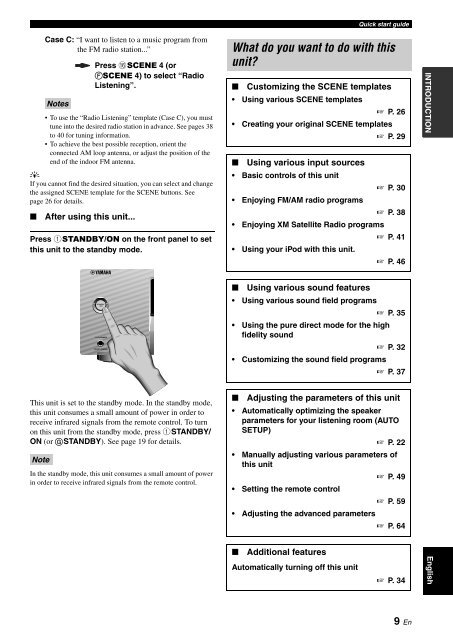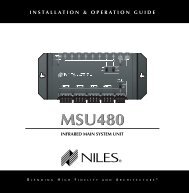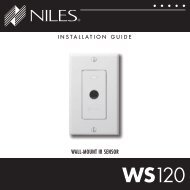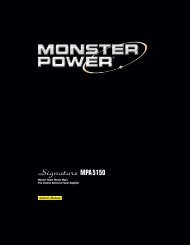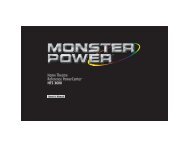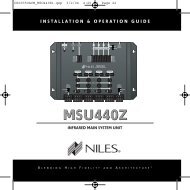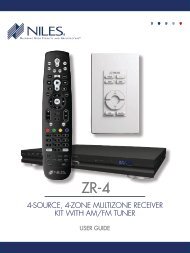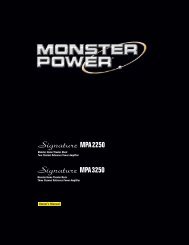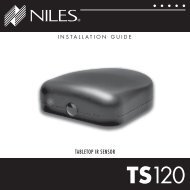You also want an ePaper? Increase the reach of your titles
YUMPU automatically turns print PDFs into web optimized ePapers that Google loves.
Quick start guide<br />
Case C: “I want to listen to a music program from<br />
the FM radio station...”<br />
Press FSCENE 4 (or<br />
FSCENE 4) to select “Radio<br />
Listening”.<br />
• To use the “Radio Listening” template (Case C), you must<br />
tune into the desired radio station in advance. See pages 38<br />
to 40 for tuning information.<br />
• To achieve the best possible reception, orient the<br />
connected AM loop antenna, or adjust the position of the<br />
end of the indoor FM antenna.<br />
y<br />
If you cannot find the desired situation, you can select and change<br />
the assigned SCENE template for the SCENE buttons. See<br />
page 26 for details.<br />
■<br />
Notes<br />
After using this unit...<br />
Press 1STANDBY/ON on the front panel to set<br />
this unit to the standby mode.<br />
What do you want to do with this<br />
unit?<br />
■ Customizing the SCENE templates<br />
• Using various SCENE templates<br />
☞ P. 26<br />
• Creating your original SCENE templates<br />
☞ P. 29<br />
■ Using various input sources<br />
• Basic controls of this unit<br />
☞ P. 30<br />
• Enjoying FM/AM radio programs<br />
☞ P. 38<br />
• Enjoying XM Satellite Radio programs<br />
☞ P. 41<br />
• Using your iPod with this unit.<br />
☞ P. 46<br />
INTRODUCTION<br />
■<br />
Using various sound features<br />
• Using various sound field programs<br />
☞ P. 35<br />
• Using the pure direct mode for the high<br />
fidelity sound<br />
☞ P. 32<br />
• Customizing the sound field programs<br />
☞ P. 37<br />
This unit is set to the standby mode. In the standby mode,<br />
this unit consumes a small amount of power in order to<br />
receive infrared signals from the remote control. To turn<br />
on this unit from the standby mode, press 1STANDBY/<br />
ON (or GSTANDBY). See page 19 for details.<br />
Note<br />
In the standby mode, this unit consumes a small amount of power<br />
in order to receive infrared signals from the remote control.<br />
■<br />
Adjusting the parameters of this unit<br />
• Automatically optimizing the speaker<br />
parameters for your listening room (AUTO<br />
SETUP)<br />
☞ P. 22<br />
• Manually adjusting various parameters of<br />
this unit<br />
☞ P. 49<br />
• Setting the remote control<br />
☞ P. 59<br />
• Adjusting the advanced parameters<br />
☞ P. 64<br />
■<br />
Additional features<br />
Automatically turning off this unit<br />
☞ P. 34<br />
English<br />
9 En