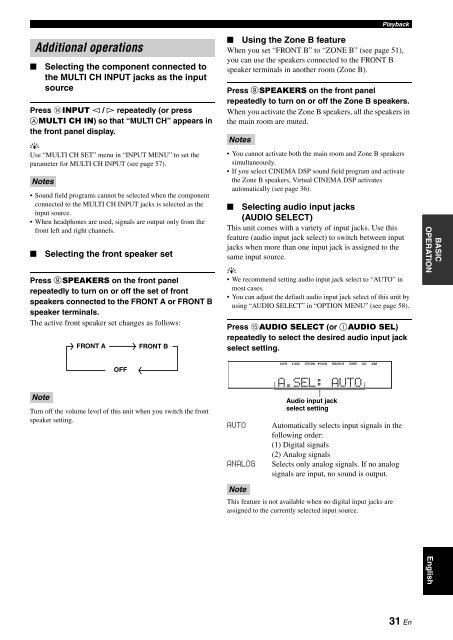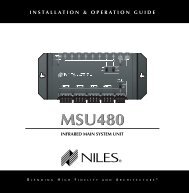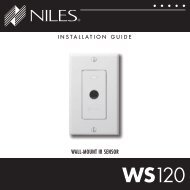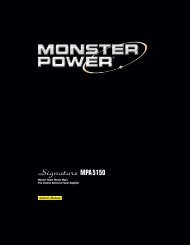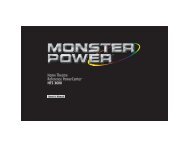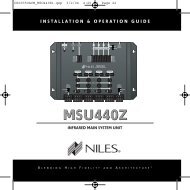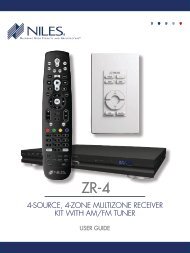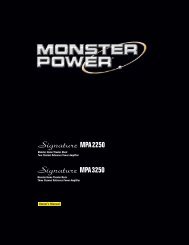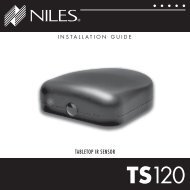You also want an ePaper? Increase the reach of your titles
YUMPU automatically turns print PDFs into web optimized ePapers that Google loves.
Playback<br />
■<br />
Selecting the component connected to<br />
the MULTI CH INPUT jacks as the input<br />
source<br />
Press DINPUT l / h repeatedly (or press<br />
AMULTI CH IN) so that “MULTI CH” appears in<br />
the front panel display.<br />
y<br />
Use “MULTI CH SET” menu in “INPUT MENU” to set the<br />
parameter for MULTI CH INPUT (see page 57).<br />
• Sound field programs cannot be selected when the component<br />
connected to the MULTI CH INPUT jacks is selected as the<br />
input source.<br />
• When headphones are used, signals are output only from the<br />
front left and right channels.<br />
■<br />
Additional operations<br />
Notes<br />
Selecting the front speaker set<br />
Press 9SPEAKERS on the front panel<br />
repeatedly to turn on or off the set of front<br />
speakers connected to the FRONT A or FRONT B<br />
speaker terminals.<br />
The active front speaker set changes as follows:<br />
FRONT A<br />
FRONT B<br />
■ Using the Zone B feature<br />
When you set “FRONT B” to “ZONE B” (see page 51),<br />
you can use the speakers connected to the FRONT B<br />
speaker terminals in another room (Zone B).<br />
Press 9SPEAKERS on the front panel<br />
repeatedly to turn on or off the Zone B speakers.<br />
When you activate the Zone B speakers, all the speakers in<br />
the main room are muted.<br />
Notes<br />
• You cannot activate both the main room and Zone B speakers<br />
simultaneously.<br />
• If you select CINEMA DSP sound field program and activate<br />
the Zone B speakers, Virtual CINEMA DSP activates<br />
automatically (see page 36).<br />
■ Selecting audio input jacks<br />
(AUDIO SELECT)<br />
This unit comes with a variety of input jacks. Use this<br />
feature (audio input jack select) to switch between input<br />
jacks when more than one input jack is assigned to the<br />
same input source.<br />
y<br />
• We recommend setting audio input jack select to “AUTO” in<br />
most cases.<br />
• You can adjust the default audio input jack select of this unit by<br />
using “AUDIO SELECT” in “OPTION MENU” (see page 58).<br />
Press EAUDIO SELECT (or IAUDIO SEL)<br />
repeatedly to select the desired audio input jack<br />
select setting.<br />
BASIC<br />
OPERATION<br />
Note<br />
OFF<br />
Turn off the volume level of this unit when you switch the front<br />
speaker setting.<br />
AUTO<br />
ANALOG<br />
V-AUX DTV/CBL MD/CD-R TUNER<br />
DVR DVD CD XM<br />
A.SEL:AUTO<br />
Audio input jack<br />
select setting<br />
Automatically selects input signals in the<br />
following order:<br />
(1) Digital signals<br />
(2) Analog signals<br />
Selects only analog signals. If no analog<br />
signals are input, no sound is output.<br />
Note<br />
This feature is not available when no digital input jacks are<br />
assigned to the currently selected input source.<br />
English<br />
31 En